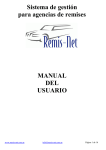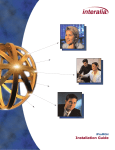Download Paging Sequencer PS4 User Manual
Transcript
interalia ® DIGITAL VOICE ANNOUNCER PAGING SEQUENCER OPERATING MANUAL TABLE OF CONTENTS INTRODUCTION .................................................................... 1 INSTALLATION ..................................................................... Rear Panel Description ................................................................ Unpacking the Announcer ............................................................ Installation Procedure .................................................................. 2 2 4 4 OPERATION ........................................................................... Recording Announcements (voice prompts disabled) ................. Recording Announcements (voice prompts enabled) .................. Announcement Playback ............................................................. 5 5 5 7 MAINTENANCE ..................................................................... Trouble Shooting .......................................................................... Rechargeable Battery ................................................................... Battery Replacement Procedure .................................................. Support and Repairs .................................................................... 8 8 8 8 9 FCC / DOC INFORMATION ............................................... 10 FCC ............................................................................................. 10 DOC ............................................................................................. 11 TECHNICAL SPECIFICATIONS ...................................... 12 i COPYRIGHTS This manual and the software accompanying this product are copyrighted by Interalia Inc. Copyright © 1998 Interalia Inc. All rights reserved. 4110 - 79 Street N.W. Calgary, Alberta, CANADA T3B 5C2 (403) 288-2706 TRADEMARKS ® interalia is a registered trademark of Interalia Inc. ii INTRODUCTION Interalia's Paging Sequencer is a microprocessor based audio recording and announcement system. The Paging Sequencer is used in conjunction with a paging system to provide buffered announcement play to the paging system. The Paging Sequencer features 5 Input Station (recording) channels, a single Page Output channel and 3 minutes of recording time (expandable to 17 minutes). Up to 5 announcements can be recorded simultaneously, virtually eliminating frustrating delays encountered when accessing the paging system. The recorded announcements are queued in order so the first announcement recorded, plays first, followed by the second announcement, etc. The Paging Sequencer allows users to verify their announcements before they play to the paging system. If a user is not content with their recorded announcement, they can re-record it repeatedly until they are satisfied. The Paging Sequencer’s Page Output channel interfaces to the paging system’s control unit. Once an announcement is recorded, the Paging Sequencer plays the announcement over the Page Output channel to the paging system. While the recorded announcement is playing, the Page Output channel provides a contact closure to the paging system. Once the complete recorded announcement plays to the paging system, it is erased from the Paging Sequencer, freeing up the recording time for new announcements. The Paging Sequencer can be configured to record and play back paging zone selection signals. 1, 2 or 4 DTMF digits can be entered prior to recording an announcement which, upon output, precede the recorded announcement and select the paging system’s paging zone. The Paging Sequencer is equipped with battery backup which allows it to operate for up to two hours, from a fully charged battery, if a power failure occurs. 1 INSTALLATION Take the following precautions when working with telephone lines: • Never install telephone wiring during a lightning storm. • Never install telephone jacks in wet locations unless the jack is specifically designed for wet locations. • Never touch uninsulated telephone wires or terminals unless the telephone line has been disconnected at the network interface. • Use caution when installing or modifying telephone lines. REAR PANEL DESCRIPTION Figure 1 - Paging Sequencer Rear Panel Detail POWER ON LED - Illuminates when power is supplied to the Paging Sequencer. PAUSE OVERRIDE CONTROL INPUT - Enables/disables the Page Output channel. When a contact closure (a short) between the two terminals is detected, the Paging Sequencer terminates the outgoing announcement (if any), requeues it and disables the Page Output channel. When the contact closure is removed, the Page Output channel is re-enabled and the terminated announcement plays to the paging system in its entirety. NOTE: The Input Station channels continue to operate when a contact closure is detected. Recorded announcements are held in a queue and play out sequentially (first in, first out) when the contact closure is removed. INPUT STATION (RECORD) CHANNELS - Ring start interfaces (tip/ring pairs) to the Public Telephone Network, a PABX or a Key System. 2 PAGE OUTPUT CHANNEL - Audio and control contact signals to the paging system as shown in Figure 2. Between outgoing announcements the control contact opens for a minimum of 250 msec. to release the paging system controller. Figure 2 - Page Output Channel Connection OPTION SWITCH - see Table 1. SET SET SET SET SET SET SET SET SWITCH SWITCH SWITCH SWITCH SWITCH SWITCH SWITCH SWITCH 1 TO 2 TO 3 TO 4 TO 5 TO 6 TO 7 TO 8 TO Number of DTMF Digits in Zone Code 0 ON ON -- -- -- -- -- -- 1 OFF ON -- -- -- -- -- -- 2 ON OFF -- -- -- -- -- -- 4 OFF OFF -- -- -- -- -- -- English -- -- ON -- -- -- -- -- French -- -- -- ON -- -- -- -- Spanish -- -- --- -- ON -- -- -- Voice Prompts Length of Recording Cut Off (when user hangs up during recording) None -- -- -- -- -- ON ON -- 0.25 sec -- -- -- -- -- OFF ON -- 0.50 sec -- -- -- -- -- ON OFF -- 0.75 sec -- -- -- -- -- OFF OFF -- -- -- ON Enable 2 Second Confirmation or Pre-Announcement Tone Delay None -- -- -- -- -- Table 1 - Option Switch Definition 3 6. BATTERY SWITCH - Enables/disables battery backup. Turn the switch ON to enable the battery backup. 7. 110/120 VAC, 60 Hz, POWER INPUT UNPACKING THE ANNOUNCER Verify the following items accompany the Paging Sequencer. QUANTITY ITEM DESCRIPTION 2 19/23” Rack Mounting Brackets 4 6-32 x 3/8” Screws 1 Detachable Power Supply Cord INSTALLATION PROCEDURE 1. Attach the reversible 19/23" brackets to the Paging Sequencer using the 6-32 x 3/8" screws provided, then secure the Paging Sequencer in the equipment rack. 2. Set the option switch on the Paging Sequencer for the desired system configuration (refer to Table 1). 3. Connect the Paging Sequencer to the paging system: a. Connect the Paging Sequencer’s Pause Override Control input to the attendant override or incoming alarm signal from the paging system. b. Connect one or more of the Paging Sequencer’s Input Station channels to loop start trunks on the telephone system through FCC/DOC approved modular jacks. c. Connect the Paging Sequencer’s Page Output channel to the paging system as shown in Figure 2 through an FCC/DOC approved modular jack. The control contact signal is used to secure and release the paging system controller. 4. Connect the detachable power supply cord between a 110/120 VAC outlet and the Paging Sequencer and verify the Power LED illuminates. 5. Turn the battery switch ON. 4 OPERATION RECORDING ANNOUNCEMENTS (voice prompts disabled) 1. Dial up one of the loop start trunks connected to the Paging Sequencer and wait for the Paging Sequencer to answer the trunk and respond with a high tone. NOTE: If the number of digits in the paging zone is set to 0 (see Table 1), skip step 2 and proceed to step 3. 2. Enter a DTMF tone sequence using the telephone keypad to select a paging zone. Once the required number of DTMF digits (see Table 1) are entered, the Paging Sequencer responds with a high tone. 3. Record the announcement. To end recording, either: a. Hang up to enter the recorded announcement into the queue, or b. Press the “*” key after recorded announcement for the Paging Sequencer to hang up. (This function may be required is the telephone equipment does not provide a loop disconnect). c. Press the “#” key to hear the recorded announcement. The Paging Sequencer responds with a high tone, plays back the recorded announcement and then responds with a second high tone. Press the “0” key to re-record the announcement and return to step 2 or hang up to accept the announcement and enter it into the queue. IMPORTANT: If all the recording time is used up, the Paging Sequencer responds with two consecutive low tones then disconnects. If this occurs your announcement has not been recorded. Wait a few seconds before re-attempting to record the announcement. RECORDING ANNOUNCEMENTS (voice prompts enabled) 1. Dial up one of the loop start trunks connected to the Paging Sequencer. The Paging Sequencer answers the trunk and 5 responds in English "Enter zone code”, in French “Entrez le code de la zone” and/or in Spanish ”Teclee el código de la zona”. NOTE: If the number of digits in the paging zone is set to 0 (see Table 1), the Paging Sequencer answers the trunk and responds in English "Start recording, press the pound key to end or the star key to hang up”, in French “Commencez l’enregistrement, pour terminer l’enregistrement faites le carré, pour raccrocher faites l’ étoile.” and/or in Spanish ”Comience a grabar, termine preionando la tecla se signo de gato o el aasterico para colgar” followed by a high tone. Skip step 2 and proceed to step 3. 2. Enter a DTMF tone sequence using the telephone keypad to select a paging zone. Once the required number of DTMF digits (see Table 1) are entered, the Paging Sequencer responds in English "Start recording, press the pound key to end or the star key to hang up”, in French “Commencez l’enregistrement, pour terminer l’enregistrement faites le carré, pour raccrocher faites l’ étoile.” and/or in Spanish ”Comience a grabar, termine preionando la tecla se signo de gato o el aasterico para colgar” followed by a high tone. 3. Record the announcement. To end recording, either: a. Hang up to enter the recorded announcement into the queue, or b. Press the “*” key after recorded announcement for the Paging Sequencer to hang up. (This function may be required is the telephone equipment does not provide a loop disconnect). c. Press the “#” key to hear the recorded announcement. The Paging Sequencer responds in English “Press the star key if finished, press zero to re-record or stay on the line to review your message”, in French “Lorsque terminé, faites l’étoile, pour reengegister faites le zéro, ou demenrez en ligne pour réécouter voutre message“ and/or in Spanish “ Presione el asterisco para terminar, cero para volver a garbar, o permanezca en la linea para reviser el menesaje”, plays back the recorded announcement and then responds in English “Press the star key if finished, or press zero to re-record”, in French “Lorsque 6 terminé, faites l’étoile, ou pour ré-enregistrer, faites le zéro“ and/or in Spanish “Presione el asterisco para terminar o cero para volver a garbar". Press the “0” key to re-record the announcement and return to step 2 or hang up to accept the announcement and enter it into the queue. NOTE: Press the “#” key while the voice prompts are playing to interrupt (and skip) them. IMPORTANT: If all the recording time is used up, the Paging Sequencer responds with two consecutive low tones then disconnects. If this occurs your announcement has not been recorded. Wait a few seconds before re-attempting to record the announcement. ANNOUNCEMENT PLAYBACK 1. Once a recorded announcement is entered into the queue, the Paging Sequencer immediately closes the control contact on the Page Output channel to access the paging system controller. 2. The Paging Sequencer then plays out the recorded DTMF sequence (if any) to select the paging zone followed by the recorded announcement. 3. At the end of the announcement the Paging Sequencer erases the announcement and opens the control contact on the Page Output channel to release the paging system controller. NOTE: If more than one announcement is in the queue, the control contact remains open for a minimum of 250 msec. IMPORTANT: If at any time a contact closure is detected on the Pause Override Control Input, the Paging Sequencer immediately terminates the outgoing announcement and requeues it for playback in its entirety once the contact closure is removed. 7 MAINTENANCE TROUBLE SHOOTING If the Paging Sequencer does not power up: • Verify that fuse F9, located on the printed circuit board, is intact. If not, replace with 0.25A, 250V fuse. If the Paging Sequencer does not operate during a power failure: • Verify the battery switch is turned ON. • Verify fuse F8, located on the printed circuit board, is intact. If not, replace with 2.0A, 250V fuse. • Verify the battery is fully charged. Allow 48 hours to fully charge. RECHARGEABLE BATTERY The suggested reliable lifetime of the rechargeable battery used in the equipment is 36 months. To ensure that the system has reliable battery backup, it is recommended the battery be replaced every 30 months. BATTERY REPLACEMENT PROCEDURE 1. Disconnect power and all telephone lines from the Paging Sequencer. 2. Turn the battery switch at the rear of the unit OFF. 3. Remove the rack mount brackets (if they are attached). 4. Remove the 10 screws that secure the top to the chassis and gently slide the top forward and lift up. The battery and circuitry of the Paging Sequencer are now exposed. 5. Remove the battery bracket. The battery bracket is secured by four screws located on the bottom of the chassis. 6. Disconnect the red and black wires from the battery. 7. Remove the old battery and replace it with the new battery. 8. Reconnect the red wire to the red (+), and the black wire to the black (-), battery terminals. 9. Install the battery bracket. 8 10. Replace the top by sliding it back on to the chassis and secure it with the ten screws removed in step 4. Ensure that the switches and jacks on the front panel are aligned with the appropriate holes. 11. Reattach the rack mount brackets (if necessary). 12. Re-connect power and all telephone lines to the Paging Sequencer. 13. Turn the battery switch ON. SUPPORT AND REPAIRS Interalia Inc. 4110 - 79 Street N.W. Calgary, Alberta, CANADA T3B 5C2 1-800-661-9406 Interalia Communications Inc. Suite 135, 10340 Viking Drive Eden Prairie, Minnesota, USA 55344 1-800-531-0115 Interalia Communications Limited Endahna House, Bridge End Road Grantham, Lincolnshire, ENGLAND NG31 7TS (01476) 594207 9 FCC / DOC INFORMATION FCC This equipment complies with Part 68 of the FCC rules. On the rear of the digital voice announcer is a label that contains, among other information, the FCC registration number and ringer equivalence number (REN) for this equipment. If requested, this information must be provided to the telephone company. The USOC for this equipment is RJ11C. The facility interface code is 02LS2 and the service order code is 9.0F. This equipment is hearing aid compatible. The ringer equivalence number (REN) is used to determine the quantity of devices which may be connected to the telephone line. Excessive REN's on the telephone line may result in the devices not ringing in response to an incoming call. In most, but not all areas, the sum of the REN's should not exceed five (5.0). To be certain of the number of devices that may be connected to the line, as determined by the total REN's contact the telephone company to determine the maximum REN for the calling area. If the digital voice announcer causes harm to the telephone network, the telephone company will notify you in advance that temporary discontinuance of service may be required. But if advance notice isn't practical, the telephone company will notify the customer as soon as possible. Also, you will be advised of your right to file a complaint with the FCC if you believe it is necessary. The telephone company may make changes in it's facilities, equipment, operations, or procedures that could affect the operation of the equipment. If this happens, the telephone company will provide advance notice in order for you to make the necessary modifications in order to maintain uninterrupted service. If trouble is experienced with the digital voice announcer, please contact Interalia Communications Inc. @ (800) 531-0115 for repair and warranty information. If the trouble is causing harm to the telephone network, the telephone company may request you remove the equipment from the network until the problem is resolved. All repairs must be carried out by Interalia at their repair facility located in Minneapolis, Minnesota. This equipment cannot be used on public coin service provided by the telephone company. Connection to Party Line Service is subject to state tariffs. Contact the state public utility commission, public service commission or corporation commission for information. FCC Registration Number: F4PCAN-20988-AN-N Ringer Equivalence Number: 1.6(ac) Warning: This equipment generates, uses, and can radiate radio frequency energy and if not installed and used in accordance with the instructions manual, may cause interference to radio communications. It has been tested and found to comply with the limits for a Class A computing device pursuant to Subpart J of Part 15 of FCC Rules, which are designed to provide reasonable protection against such interference when operated in a commercial environment. Operation of this equipment in a residential area is likely to cause interference in which case the user at his own expense will be required to take whatever measures may be required to correct the interference. 10 DOC The Canadian Department of Communications label identifies certified equipment. This certification means that the equipment meets certain telecommunications network protective, operational and safety requirements. The Department does not guarantee that the equipment will operate to the user's satisfaction. Before installing this equipment, users should ensure that it is permissible to be connected to the facilities of the local telecommunications company. The equipment must also be installed using an approved method of connection. In some cases, the company's inside wiring associated with a single line individual service may be extended by means of a certified jack-plug-cord ensemble (telephone extension cord). The customer should be aware that compliance with the above conditions may not prevent degradation of service in some situations. Existing telecommunications company requirements do not permit their equipment to be connected to customer-provided jacks, except where specified by individual telecommunications company tariffs. Repairs to certified equipment should be made by an authorized Canadian maintenance facility designated by the supplier. Any repairs or alterations made by the user to this equipment, or equipment malfunctions, may give the telecommunications company cause to request the user to disconnect the equipment. Users should ensure for their own protection that the electrical ground connections of the power utility, telephone lines and internal metallic water pipe system, if present, are connected together. This precaution may be particularly important in rural areas. Caution: Users should not attempt to make such connections themselves, but should contact the appropriate electrical inspection authority, or electrician, as appropriate. DOC Certification Number: 557-6106-A Load Number: 6 The Load Number (LN) assigned to each terminal device denotes the percentage of the total load to be connected to a telephone loop which is used by the device, to prevent overloading. The termination on a loop may consist of any combination of devices subject only to the requirement that the total of the Load Numbers of all the devices does not exceed 100. NOTE: This Class A digital apparatus meets all requirements of the Canadian Interface Causing Equipment Regulations. 11 TECHNICAL SPECIFICATIONS RECORDING TIME • 3 Minute base unit • Additional memory is available in 1 minute increments up to a maximum of 17 minutes FREQUENCY RESPONSE • 200 Hz to 3.4 KHz (+3 dB) PAGE OUTPUT LEVEL • Adjustable to a maximum of 9 dBm NUMBER OF LINES • 5 Input Station channels • 1 Page Output channel POWER SUPPLY • 110/120 VAC, 60 Hz, 0.2 A, 15W FUSE RATINGS • AC Power: MDL 0.25A Slow Blow • Battery: MDL 2.0A Slow Blow NUMBER OF ANNOUNCEMENTS • 30 individual announcements BATTERY BACKUP • Announcer operates for up to 2 hours, from a fully charged battery, during a power interruption • 48 hour battery recharge DIMENSIONS • 1.75in.(4.5cm) H x 16.25in.(41cm) W x 9.25in.(23.5cm) D WEIGHT • 13 lbs (6 Kg) CONTROL CONTACT • 0.3 A / 60 VDC • 1.0 A / 24 VDC • 0.5 A / 120 VAC APPROVALS • FCC, DOC, CSA/NTRL VOICE ENCODING/DECODING • 8 KHz sampling rate, 8 bits/sample (PCM) Specifications are approximate and are subject to change without notice. 12 LIMITED WARRANTY Interalia warrants this equipment to be free of defects in materials and workmanship for a period of one year from the date of shipment. All defects will be repaired without charge upon return of the unit to the factory. This warranty is null and void if any modifications have been made to the unit or if the unit has been subjected to physical or electrical stress as determined by the manufacturer. This warranty covers parts and labour only and does not include shipping costs, travel expenses or travel time. Installation of the equipment is the sole responsibility of the purchaser. The manufacturer, its agents or distributors, accept no responsibility for malfunction or damage caused by improper connection of the unit. THE MANUFACTURER, ITS AGENTS OR DISTRIBUTORS, ARE NOT LIABLE FOR ANY LOSSES INCURRED THROUGH THE USE OF THE EQUIPMENT OR BY THE MALFUNCTION OF THE EQUIPMENT OR FOR ANY LOSSES OR DAMAGES INCURRED BY THE USE OF THE EQUIPMENT IN ANY MEANS WHATSOEVER. THIS WARRANTY IS LIMITED TO THE REPAIR OF THE EQUIPMENT TO ITS NORMAL FUNCTIONAL CAPABILITY. THIS WARRANTY IS COMPLETE AS STATED AND ALL OTHER WARRANTIES, EXPRESSED OR IMPLIED, ARE NOT VALID. Interalia Inc. 4110 - 79 Street N.W., Calgary, Alberta, CANADA T3B 5C2 Telephone: (403) 288-2706 Fax: (403) 288-5935 Interalia Communications Inc. Suite 135, 10340 Viking Drive, Eden Prairie, Minnesota, USA 55344 Telephone: (612) 942-6088 Fax: (612) 942-6172 Interalia Communications Limited Endahna House, Bridge End Road, Grantham, Lincolnshire, ENGLAND NG31 7TS Telephone: (01476) 594207 Fax: (01476) 594208 Part No. 18057, Rev. D Printed in Canada