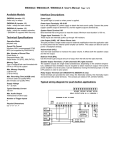Download EM3038AT User`s Manual
Transcript
EM3038A-T User’s Manual - Page 1 of 2 Firmware Version 1.2 Technical Specifications Operation Mode playback only Sound File Format Windows WAV - 8/16 bit PCM (uncompressed) - mono/stereo - sampling rate up to 44.1 KHz MP3 - ISO 11172-3 - CBR/VBR - bit rate up to 320 kbps - sampling rate up to 44.1 KHz Max. Number of Sound Files 10 per trigger input Memory Type Type I CompactFlash card formatted with FAT16 or FAT32 file system Max. Memory Capacity 2 GB for FAT16 2 TB for FAT32 Max. Recording Time (w/2GB card) 33 hours (near CD quality MP3) 200 minutes (CD quality WAV) Supply Voltage 12 ~ 32 VDC Typical Standby Current 150 mA Max. Audio Output 10W per channel Serial Interface none Parallel Interface 32 trigger inputs Physical Dimensions 6.0’’ x 7.5’’ x 1.7” Interface Descriptions Power Input Terminals: VD & GD Use a well regulated DC power supply to obtain the best sound quality. Connect the power supply’s positive to terminal VD, negative to terminal GD (the ground). Speaker Output Terminals: LF (left channel) & RT (right channel) The speaker outputs are single ended (unbalanced). Depending on the ambient temperature, additional cooling may be required to obtain the maximum output. Busy Output Terminal: BY This output is taken from the collector of a transistor and internally pulled up to 5V through a 10K resistor (R11). It drops to about 0.2V when the unit is playing, sinking current up to 100 mA. When controlling an external relay with this signal, be sure to remove resistor R11, and add a protection diode as shown in the Typical Wiring Diagram below. System Reset Terminal: RS Tie RS to the ground momentarily to reset the board. Minimum reset duration is 100 ms. Trigger Input Terminals: T1 - T32 These inputs are internally pulled up to 5V through 10K resistors, and protected with 1K serial resistors against static discharge. An input is automatically disabled if no sound file is associated with it - see the File Number Assignment section for more information. Power Light (PWR) The power light is turned on when power is applied. Volume Pot (VOL) Turn the knob clockwise to increase the output level. It affects both the speaker output and the line output. Line Output (LINE) This jack provides single ended line output for external amplification. Typical wiring diagram for push button activation. EM3038A-T User’s Manual - Page 2 of 2 File Number Assignment Third Letter = Trigger Mode The file number is a three digit number used to associate a sound file with a particular trigger input. The file number must be added in front of the original filename in the following manner: C = Close An input is triggered when it’s at or near 0V (ground). Therefore if an input is tied to the ground through a switch, it is triggered when the switch is closed. 010, 011, ...019 for input T1 020, 021, ...029 for input T2 ...... 310, 311, ...319 for input T31 320, 321, ...329 for input T32 O = Open An input is triggered when it’s at or near 5V. Therefore if an input is tied to the ground through a switch, it is triggered when the switch is open (because the inputs are internally pulled up to 5V). Up to ten files may be associated with each input, and the file numbers must be consecutive. For example, to associate three files with T1, the file numbers must be 010, 011 and 012. If the files are numbered 010, 011 and 014, then only 010 and 011 will be associated with T1. If an input has no file associated with it, it is automatically disabled. The files associated with an input will be used sequentially, one file per trigger. For example, if there are two files are associated with T1, the first trigger will cause file 010 to play, the second trigger will cause file 011 to play, and the third trigger will cause file 010 to play again. Device Configuration The device can be configured to operate in many different ways by adding to the flash card a plain text file called MODE.TXT. Put three upper case letters in this file according to your needs. First Letter = Priority Mode D = Default (prioritized) Inputs are prioritized with T1 being the highest and T32 being the lowest. If multiple inputs are triggered at the same time, the input with the highest priority wins. Also, in the Interrupt mode (see below), a higher priority input can interrupt a lower priority one, but not vice versa. R = Round-robin (unprioritized) Inputs are not prioritized. If multiple inputs are triggered at the same time, they will take turn to play. For example, if both T1 and T2 are triggered, T1 will play first. When the T1 playback ends, if both T1 and T2 are still triggered, then T2 will play. However, if T2 is not triggered when T1 playback ends, then T2 will not play. That means the system does not keep track of previous triggers, it always rescans the inputs after a playback ends. Second Letter = Play Mode N = Non-interrupt The file plays once and is not interruptible until it is played to the end. At that point the inputs are checked again according to the priority mode. The hardware reset is the only way to stop the playback prematurely. I = Interrupt The file plays once but can be interrupted by any other input if the inputs are not prioritized (Round-robin mode), or by any input of higher priority if the inputs are prioritized (Default mode). H = Hold The file plays for as long as the input is triggered, and stops as soon as the trigger is removed. The playback is not interruptible until the file is played to the end. At that point, the inputs are checked again according to the priority mode. M = Make An input is triggered when it changes from 5V to 0V. Therefore if an input is tied to the ground through a switch, it is triggered at the very moment when the switch is closed. B = Break An input is triggered when it changes from 0V to 5V. Therefore if an input is tied to the ground through a switch, it is triggered at the very moment when the switch is opened. Special Considerations on Certain Modes DHM & RHM The Hold mode requires the triggering condition to be held in order to keep playing the file. However, the triggering condition for the Make mode is always momentary (a transition from 5V to 0V) and cannot be held. Therefore both DHM and RHM are useless in theory. However, these two modes have been changed to work in the following manner: The file will start to play when the input changes from 5V to 0V, and continue to play for as long as the input is at 0V. The playback stops as soon as the input returns to 5V, or when the end of the file is reached. Therefore, if the input stays at 0V after triggering, the file will be played only once. DHB & RHB Similar to DHM & RHM, these two mode are useless in theory and changed to work in the following manner: The file will start to play when the input changes from 0V to 5V, and continue to play for as long as the input is at 5V. The playback stops as soon as the input returns to 0V, or when the end of the file is reached. Therefore, if the input stays at 5V after triggering, the file will play only once. Trouble Shooting Guide 1. Plays no sound at all. a. File numbers are not assigned properly. b. The system is in the wrong mode due to missing or incorrect configuration file. c. If the flash card is inserted when the power is on, the system may not work. To fix this problem, turn the power off for a few seconds to reset the system. d. The volume pot may need to be adjusted. e. Some flash cards, especially those having been used in digital cameras, may need to be reformatted with FAT16 file system. f. Flash cards larger than 2GB are not supported due to FAT16 file system limitation. 2. Plays wrong Files. a. File numbers are not assigned properly. b. The system is in the wrong mode due to missing or incorrect configuration file.