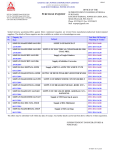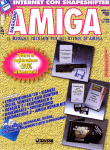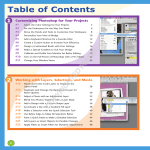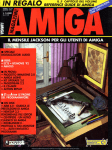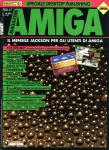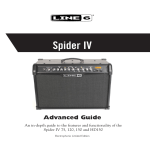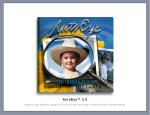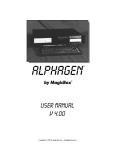Download issue 1 - Total Amiga Magazine
Transcript
CONTENTS Contents NEWS SEAL Update.................. 4 New releases and Announcements.............. 5 Amiga OS 3.5 ................. 8 Piracy.............................. 10 CU Amiga Closure .......... 12 Amiga Inc. Update .......... 12 Gary Peake Interview ..... 14 REVIEWS Review Scoring............... 21 CyberStorm PPC ............ 16 Internal ZIP Drive............ 19 Intrinsic Tower................. 20 ImageFX 3.2 ................... 22 Lightwave ....................... 26 Genetic Species ............. 28 Sensible Soccer.............. 30 PD Paradise ................... 32 SUPPORT Photogenics Tutorial ....... 34 SEAL Membership.......... 34 Subscription Info. ............ 35 Gallery ............................ 36 ? Throughout the mag you’ll find these Tip boxes, each one has a handy hint or idea to help you use your Amiga more productively. 2 CONTENTS Letter from the Editor Hello and welcome to the first issue of CLUBBED. With this magazine we hope to make sure that the Amiga knowledge and experience within SEAL is brought together in a useful resource for all Amiga users. Another major aim of the magazine is to keep readers up to date on happenings in the Amiga community. Particularly if you don’t have access to the internet you can feel very remote from the wider community. We try to report all the important happenings and make you aware of the latest releases and upgrades. The magazine is produced entirely on Amigas. The layout is done in PageStream 3.3, the images are prepared in ImageFX and Photogenics. The covers are printed on my HP Deskjet 1120C as is the camera ready artwork for the rest of the magazine. we hope to show just what you can achieve with your Amiga and some of the top quality software available. In this first issue we have the very sad duty to report on the demise of CU Amiga magazine. The last issue is October which is out now. The closure was announced on the 13th of August and came as a great shock to all Amigans and, as I understand it, to the staff of CU Amiga. Everyone at SEAL would like to thank the CU staff for their efforts and wish them well for the future. You can find a detailed article on CU’s The Chairman Speaks According to the non amiga clan the amiga is dead! Well read on. Back in 92 when I was researching which computer to buy, the amiga scene was well and truly alive and kicking (sic), just about everyone had an Amiga or owned one, and newsagent shelves were brimming with Amiga magazines. My mind was made up, I bought my first Amiga and to this day I have never looked back. closure and an interview with Neil Bothwick the CUCD compiler on page 13. On a more positive note we have loads of news and announcements of new products and upgrades. Hardware, software and games reviews by people who have really used the products and loads of hints and tips to help you get the most from the stuff you’ve already got. In this issue there is only one tutorial, we hope to develop this side of the magazine much more in the next issue. Also if you have any questions you’d like answered please send them in and we’ll do a Q + A section. As this is the first issue we need your input, what do you think of the mag, have we missed anything, what could be done better? Don’t be shy, send in your comments and questions and we will consider them all. Enjoy the mag, Robert Williams, Editor Blurb Clubbed is published quarterly by South Essex Amiga Link. For subscription details see the back page. Editor: Robert Williams Design: Robert Williams Contributors: Gary Storm Mick Sutton Spencer Jarvis Roy Burton Cover Art: Robert Williams If you have any queries suggestions or want to contact us for any reason please use one of the following: EMail: [email protected] WWW: http://seal.amiga.tm/ Post: Clubbed 450 High Road, BENFLEET, Essex, SS7 4AQ, ENGLAND. Telephone: +44 (0) 1268 565128 (19:00 - 22:00 GMT only please). The views expressed in this magazine are those of the author of each piece, they do not nessecarily reflect the views of the editor, other contributors or SEAL as a group. Please Note: Clubbed is produced by SEAL members in their spare time, while we will always strive to produce the mag on time and include all the advertised contents this is not always possible if other commitments get in the way. The price you pay for Clubbed covers our costs and nothing more, we don’t make a profit from it. If you wish to contact a contributor please send your message to one of the addresses above and we will pass it on. Amiga is a registered trademark and the Amiga logo, AmigaDOS, Amiga Kickstart, Amiga Workbench, Autoconfig, Bridgeboard, and Powered by Amiga are trademarks of AMIGA International, Inc. / Gateway, Inc. All other trademarks mentioned are the property of their respective owners. CLUBBED - Issue 1 Now let me take you forward to 1998, and well the Amiga scene is not quite what it was six years ago. Many of the Amiga magazines have now disappeared which include Amiga Shopper, AUI, Amiga Power and Amiga Computing to name but a few, and the magazines that do remain are now but a mere shadow of their former selves. In March of this year, I had a brainwave (occasionally these do happen!) was I the only mortal in South Essex still using an amiga? Surely there were others to uncover, people like myself who sometimes needed advice, or someone to talk to about the amiga scene. The scene was set, my mind was made up, I was going to advertise in Amiga Format, my aim was to see if anyone was interested in helping to start up a local user group. My advert was printed in the April Edition of Amiga Format, now all I had to do was to wait for all the Amiga enthusiasts to start dialling! The first person to respond was a guy called Tony who was very keen to be part of the Amiga group, my faith in the amiga community was restored. After the first phone call I had a steady stream of Amiga fanatics phoning me to find out more about my venture, and to join the amiga user group. Today we are still recruiting new members. My wife Sharon usually speaks to people phoning during the day, Sharon tells them all about the user group and with a “why don’t you join” dropped into the conversation they are usually members by the time they put down the phone! Some people just phone for some advice, saying that they have seen our flyers (which are displayed in various computer shops), or it might be the case that someone has heard of our user group and has put them in touch with us. There is always someone to help, if not myself, then I will put them in touch with another member who has the same set-up or specialist knowledge of that particular problem. This is one of our aims of the user group, to try and help and support the amiga community. The committee members of South Essex Amiga Link are Spencer who is our secretary/treasurer, as well as coming up with the missing “link” in (South Essex Amiga Link), Gary the “Australian” who is our assistant secretary/promotions officer. Gary has the gift of the gab, and he also likes his “KFC”. Mick Smithson is our technical Adviser, who goes into hibernation but when he emerges gives valuable advice to our members, and last but by no means least Robert who is our vice chairman. Robert is a constant source of inspiration and enthusiasm and without him we would not be publishing this magazine (after a little nurturing from myself to start up our own magazine after seeing his outstanding demonstration on DTP at one of our hall meetings , and after lots of positive feedback). The point I am trying to make, is that without a user group people have no one to talk to about their Amiga problems, the Amiga scene, or just to socialise with other Amigans. So if you think you are the only one using an Amiga, think again there maybe just another South Essex Amiga Link just around the corner! Mick Sutton, Chairman About SEAL Basically, we`re a bunch of Amiga freaks, who got together due to the inspiration of Mick Sutton (”sicky”) We formed SEAL for a few reasons, and guess what ? Here they are:) To party on down with other Amiga users in our area. To help each other out as much as possible with our different areas of knowledge and expertise with the Amiga. To help out (and be helped), Amigans worldwide, and generally keep in touch. To educate, inform, entertain, and promote the Amiga ethos. rowdy:) SEAL meets monthly on a Friday evening at our venue, we also have weekly get-togethers at member’s houses, where things usually get pretty rude & Gateway have the miggy now, and are developing a new Amiga, to be released late next year (’99). It’s gonna kick ass, and the pc world will finally be Autumn 1998 SEAL commandos are diverse in our Amiga interests: • Photograghy • 3D gfx & animation • Graphics • Programming • DTP • Internet • Gaming • Music able to escape the evil clutches of Borg Gates. In the meantime, we’re still going pretty well. We have the best graphics software of all platforms, the best internet efficient computer, the largest shareware site (by far) of all platforms, the most loyal users, and are playing Quake, Myst, Descent etc. Amiga is definitely the most efficient and friendliest computer ever. Still. Not bad for a platform that got kicked in the head by Commodore (spit!) over 4 years ago, eh? Find out more on what we’ve been getting upto over the page… 3 NEWS UPDATE NEWS Here are a few of the things we’ve been doing at SEAL over the last few months: Web Pages SEAL has had an internet presence almost from the start of the group, this has now grown into quite an extensive web site at: http://seal.amiga.tm/. We have information on the Club, which is regualarly updated with the latest happenings and events, contact details and a list of members. In the Projects section you can find information submitted by our members. This currently included a history of the Amiga, a review of the CyberStorm PPC (an updated version of which appears in this issue of Clubbed) and a list of our essential utilities. With the news pages we try to report the most important events on the Amiga Scene and give the views of our members. For example after the closure of CU AMIGA we reported the news the following day and Gary Storm Interviewed Neil Bothwick (This is also in this issue of Clubbed, see page 13). World Map Project For some time now we’ve been working on a world map showing Amiga usergroups. The idea behind this is to allow users to find groups near them in a graphical way and to show what areas don’t have a user group near by. We are working on a three layered system which will have a world overview, continental maps and finally, a country view for those countries with many user groups (USA, UK, Germany etc.). Work on this project is temporarily on hold while we finish this issue of Clubbed, but should have re-started by the time you read this. Meetings Over the few months SEAL’s been going we’ve had a meeting at one of the members’ houses almost every Friday! We have also had four meetings at our regular hall venue in Basildon. At each hall meeting we have some topic or activity planned, here are the things we’ve been getting up to: • Lightwave Demo • PageStream Demo • Video/Scala Demo • Bring and Buy Sale Posters and Advertising We’ve been doing the best we can to get the news of SEAL out to Amiga owners in the local area (particularly those not on the internet). We designed two posters (one is shown on the back cover) and put them up in several shops locally. We have been listed in the last couple of CU Amigas and our website has appeared on their CD twice (thanks to Neil Bothwick). Unfortunatly we haven’t got into Amiga Format yet even though we’ve written and EMailed many times, hopefully next month! Robert John A.V. Services (01708) 523210 2 Manser Road, Rainham, Essex, RM13 8NL. 3 Camera Event Recording: Wedding Drama & Theatrical Birthday Kids Presentational Sporting Private Functions 4 Also: World Standards Video Conversion Format Conversion (specialising in obsolete systems) Duplication from all Consumer Formats Cine, Slide & Photo > Video Video > Photo Video Tape Doctor CLUBBED - Issue 1 Final Office CD: Photogenics NG Sofwood Products Re-Released Paul Nolan has sent us a quick note saying he is aiming to release Photogneics NG in November. However he has been very busy working on the OS5 Dev (previously known as the Bridge System) so Pgs may be delayed. http://www.users.dircon.co.uk/~pnolan/ An American company, Soft Partners have bought the rights to Softwood’s suite of Final applications: Final Writer, Final Data and Final Calc. They have announced a Final Office CD-ROM which will include all the above products along with Softwood’s packs of holiday clipart and Final Writer for Windows 95. The Final Office CD-ROM will cost US$100, but Soft Partners are offering a reduced price of US$65 on pre-orders for the CD. There will also be reduced upgrade prices for people who already own one or more of the included applications, but these had not been announced at time of going to press. The applications on the CD will be the latest release versions but will not have any updates, if the Final Office CD sells well upgrades are promised. As many people (myself included) will already have one or more of the applications included, and therefore may not be interested in this CD, it is important we let Power Amiga User Group Final Writer, Calc and Data: three of the Amiga’s premier office applications, on one CD. Soft Partners know that there would be demand for upgrades. If you don’t have EMail get in touch with SEAL and we’ll pass the message on. Software Partners: http://www.softpartners.com Amiga Writer Demo Haage and Partner have released a demo (in both English and German) of their new Amiga Writer word processor on their website. Amiga Writer was previously named Easy Writer but the name had to be changed as it clashed with an existing PC product. Amiga Technologies have given H&P approval to use the Amiga name. The first version lacks a spell check and thesaurus but these are promised for version 2 in early 1999 which will be a free upgrade from version 1. Version 2 will also have a full printed manual. Amiga Writer showing its box-based layout. Autumn 1998 This is a new user group in the Portsmouth area, they’ve only been going for a couple of months but already have 25 members! The group offers services such as scanning and printing and regular meetings, they also have a monthly magazine. The PAUG website already has loads of interesting information, including stuff about the group and reviews of software and hardware by members. They also have a website rating section called the PAUG Internet Awards. A commitee of their members rate Amiga websites and award them from 1 to 5 stars based on site content and design. The commitee awarded the SEAL website their top 5 star award, thanks guys! For those that don’t know, Amiga Writer is a brand new serious wordprocessor for the Amiga, some of its major features are: • Footnotes and endnotes • List of contents • Master pages and Chapters • Paragraph, font & size pop-up menus • Flexible tab settings • Many font manipulation options • Colour selection for text and underline • Preview of text attributes and colors • Lock position and size • Set distance between text and box • Set line weight and color the frame line and its background color • Text wrap around boxes • Set box to the background or foreground of other boxes • Multiple columns • Text formats: AmigaWriter, RTF, ASCII, expandable by plugins • Image formats: Amiga IFF, JPEG, PNG and Datatypes. Haage and Partner are at: http://www.haage-partner.com So visit their website at: http://www.richtemp.demon.co.uk/ Or if you’re in the Portsmouth you can ‘phone Richard on: (01705) 829541 after 15:00 WoA 1999 Confirmed Following the success of the 1998 World of Amiga show the organisers have announced that the ‘99 show is already being planned. Dates and venue have not been confirmed as yet but the Hammersmith NovaTel is the likely host. The official WoA website is now being hosted by Infinite Frontiers after the closure of CU Amiga... Surf along to: http://?? 5 NEWS NEWS ScanQuix 4 RBM Computertechnik of Germany have announced version 4 of their ScanQuix scanner software. ScanQuix supports several types of scanner: • Epson • Hewlett Packard • Mustek Paragon • Artec • Umax Astra (comming soon) ScanQuix is a stand alone scanning application that also lets you scan directly into popular Amiga programs. For version 4 RBM have added several useful functions, one of the most interesting is Calibratix which allows you to calibrate the scanner by scanning in a test image then printing it out and rescanning. This allows ScanQuix to scan an image and product perfect printed output, the program supports 24bit printing via Turbo Print and Studio. The Photocopy Pro feature can be used to take perfect colour copies in conjunction with Turbo Print. ScanQuix is sold in the UK by Eyetech. Visit RBM’s website at: http://www.rbm.de/ Eyetech: 07000 4 26442 (Weird number eh!). As you can see on these news pages and in other magazines there are many fine products still available for the Amiga, from newcomers like Amiga Writer to updates on old favourites like ImageFX. In the Amiga community we often moan about lack of software and while there are some things we do miss people tend to forget the wealth of great stuff that is out there. continued support to get them through the next 12 months. We hope that they will be developing on OS5Dev during this period but they still need to eat, pay the bills etc until OS5Prod machines become available and they can start selling. AInc have already had a wonderful response from many developers who will be working hard to get our favourite products ported and updated. However there is a problem, in this time of uncertainty for the Amiga market many Amigans seem to be taking a waitand-see approach to spending money on their Amigas and this is hitting the companies that have supported us through thick and thin very hard. Remember also that any apps you buy will run on OS5Prod machines through emulation so you are not wasting your money. “I have spent over $600 on my machine over the past few weeks (Scala, DOpus, Napalm, Foundation and some HW bits). The developers and retailers need our 6 Dietmar Eilert has announced the availablity of the latest version of his text editor GoldED. Version 5 is available in a CD-ROM package called GoldED 5 Studio, this includes the editor and a wide selection of Plug-ins which tailor it to specific uses. For example the WWW (world wide web) plug-in highlights HTML tags and allows you to apply common formating at the click of an icon. Recently GoldED has been included with Haage and Partner’s Storm C compiler as it’s editor, the new version integrates into Storm’s development environment. Key New Features in 5 Keeping Amiga Companies Alive If we want the Amiga to be anything more than a enthusiasts platform like the 8bit machines have become we need to support our companies, here is a usenet post from Fleccy Moss of Amiga Inc. explaining why he supports current Amiga companies: GoldED Studio 5 We will be making an announcement at the MAE [This refers to the Mid-West Amiga Expo, a show taking place in the USA on the 2nd, 3rd and 4th of October, ED] that we hope will provide the classic market with a boost. Stay tuned.” Michael Carrillo, a keen Amigan and webmaster of the Amiga Yellow Pages http://web.ukonline.co.uk/michael.carrillo, has organised a survey so Amiga users can let companies know what they would like to buy in the near future. Many SEALs filled one in at our meeting on the 18th of September, if you’d like a form EMail Michael at [email protected] or contact us • New user interface • What’s-This help for all buttons • Dialogs can be left open permanently • Simplified configuration • Improved tab support (hard tabs) • SAS/C environment • Sequence compiler (faster playback) • Roget’s Thesaurus included • Central setup for all add-ons • Sequences can be saved as AREXX macros NewsRog Newsrog is a new program for reading Usenet discussion groups on the internet from ShadowWorks software. ShadowWorks claim it is the most powerful news client on the Amiga. NewsRog is a MUI program and is very well presented, it is designed with a high-end Amiga in mind but will run on most OS3 systems. It supports advanced filtering to help remove spam (advertising posted to many groups) and posts from authors who are often annoying or abusive. The software also allows the filtering out of entire threads started by a particular authors making it eaiser to avoid flame wars (angry arguments) which often spring up in some news groups. The filtering can also be used to highlight posts and threads contributed to by authors you particularly like. Newsrog is fully internally multitasking so you can be reading one group while downloading posts from another. It allows for both on-line and off-line operation. There are several clever The full version of GoldED Studio on CD-ROM is priced at DM89.90. Upgrades for registered owners and StormC users are DM49.90. The previous version of GoldED (4.7.3) has been made available free from the GoldED website and is also on the Amy Resource volume 10 CD-ROM, it is intended as a demo of version 5. The GoldED homepage is at: http://members.tripod.com/golded/golded .htm Find out more about Amy Resoure at: http://www.amyresource.it Initial reports from knowledgable users on the Internet indicate that the CVPPC might not be as fast as we might have hoped. The speed of the bus between the 68k CPU and the card is said to be CLUBBED - Issue 1 Although it is already a powerful program NewRog has the facility to add new features via pluginsand includes first-class online documentation in HTML format. A working demo limited to 2 news groups is available for you to try out, the full version costs US$30 and is available from Questar Productions. Autumn 1998 Eyelight have just released yet another upgrade to their 3D renderer Tornado3D which is its third major upgrade since its release late last year. So far all the upgrades have been free to registered users. While on the surface version 2 looks little different to previous versions many new features have been added and bugs squashed. Speed Demon One of the most important features (introduced in version 1.75) is Tornado’s support for Phase 5’s PowerUP PPC accelerators. This makes Tornado (which was already a fast renderer) many times faster than the 68k opposition. In version 2 the PPC support is robust and speeds up rendering by several times. For example a 233Mhz PPC 604e renders about 8 times faster than a 50Mhz 68060. New Features http://www.frii.com/~srk/ShadowWorks/Pr eview/NR.html CyberVision PPC CyberStorm PPC owners will be pleased to hear that Phase 5’s CyberVisionPPC graphics cards have now been released. The CyberVision PPC is an add-on graphics card for Phase 5’s CyberStorm PPC and Mk III accelerators. It features a 3D Labs Permedia 2 graphics processor which has both 2 and 3D capabilities. The Permedia 2 is the fastest chip ever used on an Amiga graphics card by a large margin, that allied with a direct connection to the accelerator and 8Mb of fast SGRAM should give the card stonking performance. The first deliveries of these cards arrived in the UK in late July. The recommended price is around £180 and the cards are available from several dealers in the UK including White Knight Technology. GoldED 5 showing syntax highlighting in Storm C source code. options while reading posts including options to hide quotes or put them in a scrolling area so you can get to the new text quicker. You can read through a group by pressing just one key that pages through each post then automatically moves on to the next one when you reach the end. Tornado 3D 2 only about 25-30Mb/s. While this is twice as fast as a Zorro III card it is about half what most PCI cards acheive on the PC. While this is somewhat dissapointing it’s important to remember that much of the graphics speed is down to the speed of the bus between the graphics memory on the CVPPC and the Permedia 2 chip which runs at full speed on the card and with the latest CyberGraphX drivers the CVPPC is still considerably faster (several times in most cases) than any other Amiga graphics card and this is without the 3D functions being used. Phase 5 have announced that a library supporting the Permedia 3D functions will be available soon, which will hopefully allow 3D accelerated applications and games to become available. Look out for a full review in the next issue of Clubbed! Phase 5: http://www.phase5.de White Knight: (01920) 822321 There are hoards of new features in T3D 2, some of the more interesting ones are: • Postscript font support for instant logos. • Soft Particles for very realistic smoke effects. • Hair Generator to make hair (obviously) and grass etc. • Mesh Painting makes texturing parts of an object eaiser. • Golem Scripting Language allows you to automate animations and effects via scripts. You can findout more about T3D and request the 2.0 update (if you’re a registered user) from the Eyelight website, http://www.tornado3d.com. Tornado is distributed in the UK by Blittersoft: (01908) 261466 In some programs (including Workbench) you can select several options at once from the menus, click on each option with the left button, then release the right button over the last option you want to choose. ? 7 NEWS NEWS Mid West Amiga Expo OS 3.5 Announcement Just as we were putting this issue to bed Gary Peake of Team Amiga posted this announcement from the MAE (held on the 2nd, 3rd and 4th of October) on the Amiga Web Directory. If you want more info. please contact us at the addresses in the front of the mag for an update. “Reported to me by Team AMIGA members at MAE (Columbus, Ohio) ... It is official!!! Amica Inc. announces OS3.5 with P5 PPC board support will be done by the first half of ‘99! It was not announced however, whether the OS3.5 upgrade will use the P5 or H&P PPC software. Developed in combination with a lot of Amiga developers, OS3.5 Upgrade will use the current 3.1 roms and will be a CD ONLY release! There will be no PPC version, however PPC support will be included using either P5 or H&P PPC software, as stated above. Highlights concerning the OS3.5 upgrade: • RTG Support • RTA Support • CDFS Support • New Interface • Plus bug fixes and updates to several areas of the OS Purposes of the OS3.5 upgrade is to support all the advanced hardware/software that is on the Classic Amiga market and to allow developers to code for a higher spec Amiga Classic. This will open the door for more and better software and hardware for the Classic Amiga while giving developers more transition time into the NG Amiga! ? 8 There will also be a full Classic OS3.5 emulator shipping with the NG OS so we can all start buying software again secure in the knowledge that it will be supported and runnable with the NG Amiga! This 3.5OS upgrade and the promise of full emulation in the NG Amiga will smooth the transition for all Amiga users to the NG Amiga. In the next week or so, a website will go up especially for OS3.5 and Amiga Inc will begin releasing information on the upgrade to the Amiga press. More details about OS3.5 will also be released in Cologne.... Gary Peake [email protected]” Gary has since confirmed on the Team Amiga mailing list that the approved PPC software will be Haage and Partner’s WarpUP. Here’s a quote from Fleecy Moss on Usenet: “One of our main reasons for doing OS3.5 is to (try to) revitalise the Amiga market. Developers need users to buy, retailers need stuff to sell and users need to know that the investments they make will still be good next year and the year after. A1200 Sound Card Kato Development have released their long awaited Melody sound card for the A1200. The Melody is the first full duplex 16bit sound card for the A1200. The board, which plugs into the clock header, uses a 20bit audio CODEC with a 108dB signal to noise ratio (compared to 80dB on many other cards). The card comes in two versions, base and pro, the pro version adds a hardware mpeg 3 audio decoder. The Melody 1200 is AHI compatable for use with a wide range of audio software and games. Kato have taken over development of Octamed SoundStudio for the Amiga so the new version, due soon, should have excellent Melody support. The Melody has a pass through for additional devices, Kato Develpment have their own highspeed serial card for this port. The board is designed to fit in both desktop and towered A1200s. Here’s a small section from the announcement: “We’d like to make clear Melody1200 is a High-End product, it’s not a noisy toy which even shows the sound of the mainboard and motors of drives etc.! The price is probably too low for such a product but this is a convention of KatoDEV.” http://kato.home.pages.de At the end of August Kickstart, the Surrey Amiga user group, held a sale of Amiga stuff at their hall, they invited all comers so 4 SEAL commandos made the trip, Mick, Gary, Dave and Robert. At the hall there were 18 tables loaded with bargains including both Classic and more up to date hardware and software. Everyone found something of interest to buy. During the sale we met several Kickstart members and also the guys from Amiga Soc (a UK wide group with a strong internet presence) and the Power Amiga User Group from Portsmouth. Later in the day Sensible Soccer and Doom knockout competitions were held, great fun was had by all and our very own Gary Storm came runner up in the Sensi. Even Robert who has never played football either on the pitch or screen was pursuaded to have a go and displayed his usual games playing prowess by losing 4-1. You can find out more about Kickstart on their webpage at: http://www.arrakis.u-net.com ? Napalm! ClickBoom, famous for Amiga Mist and Quake have released a demo of their new Command and Conquer style strategy game, Napalm. The game, which supports graphics cards and AGA, looks and sounds totally cool. The background graphics are amazing and there are a wide variety of buildings and vehicles all beautifuly 3D rendered. Finally some good news for Classic Amiga users. On behalf of all SEAL members I’d like to thank Team Amiga, Amiga Inc. and all involved for making this happen. The Melody1200 I/O Module CLUBBED - Issue 1 NetConnect 2 Includes a new version of AmiTCP called Genesis which gives the Autumn 1998 GP Software have announced that the latest upgrade to Directory Opus 5 (their great directory utility and Workbench replacement) will be released at Computer 98 in Cologne Germany on the 13th - 15th of November. The upgrade will be called Fernando and will have many new features and improvements. GP Soft: http://www.gpsoft.com.au Napalm will be distributed in the UK by the usual CD-ROM suppliers such as Weird Science: (0116) 2463800 Directory Opus 5 is distributed in the UK by Compute! (formerly known as Wizard Developments): (0181) 3031800 PageStream News Rob about to lose the game... surprise surprise! You can drag files from Workbench windows onto file requesters to quickly select that file and directory. Many programs that don’t run on the Workbench screen have an AppIcon on the WB, drag files onto this to load them into the program. The long-awaited second version of the Net Connect internet package has finally shipped from Active Software. The package which includes Vaporware’s internet clients (Voyager, Microdot, AmIRC etc.) and AmiTCP also includes several utilities to help integrate the package. These include a Contact Manager which stores hotlinks and people’s address details for all the applications and an archive extraction utility X-Arc which can automatically dearchive downloaded files. DOpus 5 Fernando Anyway you can see for yourself by downloading a demo from: http://www.clickboom.com NetConnect 2 In Availability Shocker! We hope that the support OS3.5 gives for graphics, sound and co-processor cards, as well as accelerators, memory and IO cards, will help everyone in the community. I am jst sorry it’s so late.” You can abort drag (moving an icon, window or other object) operations on the workbench (and in many other programs) by clicking the right mouse button before you release the left button. Kickstart Amiga Sale system a GUI configuration utility and an installation “Wizard” which walks you through the setup for your internet service provider. The aim of these features is to bring Genesis up to the ease of use of Miami while keeping it’s powerful features. For example Genesis can run more than one network interface at a time so you can connect to the internet while remaining connected to a local network. Active Software: (01325) 460116 http://www.active-net.co.uk For several years now PageStream 3 has been the only professional DTP program available for the Amiga, during this time it has progressed from very shaky beginings to one of the finest pieces of software available. We use PageStream 3 here to produce Clubbed by the way. PageStream has been available on the Mac for a couple of years and now Softlogik has a Windows 95 version nearing completion. Many companies dropped the Amiga as soon as they converted to another platform but Softlogik have shown a strong commitment to the Amiga. Version 3.4 for both Amiga and Mac is promised in the next few weeks with useful new features such as a spell checker (much needed here at Clubbed HQ) and simpler page guide setting. Version 4 for Amiga will be shipping at the same time as the Windows version early next year. SoftLogik are able to perform these feats because PageStream has been specifically designed as a multi-format program with only the user-interface areas different for each platform, as PageStream evolves so does the version for every platform. The current version of PageStream is 3.3a, the upgrades to 3.2 and 3.3 carried a small fee, the 3.3a upgrade is available from the SoftLogik website: http://www.softlogik.com 9 NEWS NEWS Piracy robably everyone has engaged in piracy in one form or another, maybe you still do? P Piracy comes in many shapes - from taping your favourite tv shows, music off the radio, or what we’re going to talk about... software piracy (or more specifically, Amiga software piracy). Everyone knows that software piracy on the Amiga helped to kill off Commodore (along with Mehdi Ali and Irving Gould’s mismanagement, and ineffective marketing); the extent of it’s influence can be debated ad-infinitum, but it did have an influence. Unbelievably, even with the tiny Amiga market of today, there is still a pirate element. There are many reasons people used/sold pirated software. Users to save money; test things out; lack of availability; dodge dongles etc etc. Pirates to test their “skills” for electronic street cred, and to make money. It’s a waste of time going into reasons in any great detail, as they’re personal and different. What people tend to forget (myself included), is that dealing with pirated software actually affects REAL people, with their REAL lives. There is a REAL cost in money, emotions, relationships, future, and sanity. This issue was recently brought to the surface after Gary Peake of Team AMIGA posted to the list that ICOA (Industry Council for Open Amiga) had begun a work group to tackle possible anti-piracy measures. A fierce debate (on the Team AMIGA mailing list) ensued between a member of “DC Legal” and the other Team AMIGA members. DC stands for “Digital Corruption”, a cracking group... pirates, allegedly. The “DC Legal” section codes utilities as freeware or shareware, but the general consensus is at best a case of guilty by association, and at worst a way to hack into your hard drive, as many pirate-affiliated utilities are actually “Trojan horses”. These internet based “utilities” allow members of the pirate group to access your hard drive, and take any key-files from you, for spreading. They can also take whatever else they wanted, in theory, and even 10 format your hard-drive. Fun. Not. Blackmail is also in the pirates arsenal, as Gary Peake pointed out: “Groups like DC now target certain developers. They physically make contact either by phone (usually) or email and ‘make an offer’ such as this ... give us x number of keys/registrations to crack/give away, etc and we will hold piracy down on your software to a manageable level. If you do NOT play along with us, we will target you and pirate as much as possible until we shut you down. They also keep very meticulous records and woe be unto him who crosses them if they first agree to ‘the deal’. Couple this with the fact that some of our most prolific current developers are ex DC, etc and you see the enormity of the problem here. Either way, catch 22. In comp.sys.amiga.emulations it is damn nigh impossible to get developers there to openly protest/protect their own software. That is left up to people like me and other Team AMIGA members to do for them it appears”. For a more personal insight, Holger Kruse (Miami developer) recently said “About Digital Corruption: in case some of you don’t know yet: in the last few years they have 1. cracked, illegally distributed and illegally sold about every Amiga program in existance, using extensive and expensive computer and network equipment. That’s hardly the result of a few “bored individuals”. It is the result of an organized,international crime organization. 2. blackmailed Amiga authors into providing them with “favors” (financial and otherwise) in return for not cracking their software immediately after release. Needless to say, those “promises” typically were not kept. Again, the result of organized crime. 3. written and distributed an illegal Gary Storm investigates the continuing problem of Piracy in the Amiga community. Trojan Horse, disguised as a “keyfile maker”, that allows them to break into *every* Amiga on the Internet, that executed that program even once before. With this mechanism DC has stolen countless keyfiles and copies of commercial software from countless Amigas and, as a “friendly gesture”, formatted the hard disks of victims’ computers. 4. spread lies that those backdoors and Trojans were part of various commercial software titles, not their own work, and in doing so ruined the reputation of several programs and their authors. This is not only slander in its worst form, but has also created a reluctance among Amiga users to connect to the Internet, fearing their Amigas might be broken into. The disinformation spread by DC is continuously being fought by companies involved in Internet development and by user groups, magazines and mailing lists all over the world. 5. committed countless other incidental crimes, such as using stolen telephone calling cards for international cracker conferences and software exchange, running up phone bills of innocent individuals and companies. Especially points 3. and 4. are extremely significant. If the same thing had happened in Windows then this would have been the opener in Headline News, and the FBI and Interpol would probably have made every effort to put the responsible members into jail. However, since they “only” harmed the Amiga, a “dead” platform with not much of a commercial market, apparently nobody really cares... Well, I DO care: The overall damage DC has done to my company is, even according to careful estimates, so enormous that I cannot possibly “excuse” this in any form. If any individual or organization officially “excuses” or pardons the acts of DC then I will obviously in turn hold that person or organization responsible for my losses. The way I see it, DC is an international organized crime ring, that engages in network terrorism and software terrorism. CLUBBED - Issue 1 Attempts to downplay this and portrait DC members as misguided or bored students is IMHO utterly inappropriate, and a slap in the face of every serious Amiga developer, and everyone who was forced to leave the Amiga in the past because of piracy, sometimes in bankruptcy... And no, I don’t think that DC can contribute much useful work, or have done so: So far all I have seen from them are programs with illegal backdoors, programs to disrupt or steal the work of other programmers, programs based on stolen source or object code, and programs based on illegally reverseengineered algorithms. It is not difficult at all to come up with “c00l stuff” if you simply ignore all rules and laws. Some people on this list seem to have forgotten that, and apparently don’t seem to care if laws are broken during program development, as long as the end product is “c00l”. If this is the attitude of the new Amiga developer community then I don’t want to be a part of it, because the Amiga won’t have much of a chance professionally. As to the skills of pirates: for the most part these are highly specialized Assembler skills and detailed knowledge of the current Amiga hardware. I fail to see how this is in any way particularly significant for a future Amiga with a different CPU and different hardware. These people would have to acquire new skills, just like any other (nonpirate) user. What we need are people who can write professional software and who are willing and able to learn, to commit themselves, to take product responsibility, to take personal and financial risks, and to provide support. This is something I have not seen from DC so far. I don’t think that any member of DC could possibly be more significant to the future of the new Amiga than any average Amiga user who is willing and able to learn how to write software for the new machine, and to show some commitment. A completely different issue is to try and resocialize pirates other than DC, e.g. people who simply *use* pirated software, and perhaps pass it on to friends, but don’t play any part in international, organized crime. I have no objections against this as long as it is made clear that *we* do not need *them*, but are *offering* them a way out of their situation and potential legal problems, and that it is ICOA who determines the con- Autumn 1998 ditions for that. Even then the emphasis needs to be on amnesty, not on the chance to do “cool stuff”. As to conventional anti-piracy measures: yes, I do think threats can help, as long as they are not empty. I do inform ISPs (and if necessary, upstream network providers) about illegal file archives in no uncertain terms, and sometimes take additional action as well. So do many other Amiga software authors who still care. This means that occasionally pirates lose their Internet access or even their jobs, or are hit with criminal lawsuits, in particular if the ISP who is informed about the illegal archives happens to be their employer or school. Such measures may currently be difficult to perform in some Eastern European countries, but can work very well in the US and many other countries. Certainly more than an empty threat. I also have a “one strike and you are out” policy regarding piracy. Anyone who is detected or observed using a stolen keyfile of any of my products is entered into a database and will not receive a registration or any kind of support from me for ANY of my current and future products, unless/until I get direct, firsthand knowledge that this person has stopped using pirated software altogether. If that means fewer registrations to me fine, but it’s a matter of principle. Those losses cannot possibly hurt me in the same way as organized piracy. In the end the question, at least with respect to organized piracy, is, do we take a stand, or do we cave in ?” Others have similar stories. Commodore lost many promising programmers to the pc, due to piracy. One friend of Dr.Peter Kittel was emotionally distraught when all his hard work on a utility was pirated to the point of devastation. He moved to the pc, and became successful there. He even managed to save up for the car he never had as an Amiga programmer. Can you blame him ? I can`t. Apparently, it seems that cracking groups and playground pirates weren`t the only nails in Commodore’s coffin. A number of Commodore dealerships (aka shops), were also selling/supplying pirated goods. In some cases Commodore knew of this, but did nothing about it, as it`s back was against a financial wall and it didn`t want to lose more dealers. So, what can be done to help stop piracy? Many idea`s have been bandied about and discussed on the Team AMIGA mailing list, which hopefully will help out the ICOA group. Ideas such as having a port specifically added for a type of dongle, not a “bloody hell I’m sick of this dongle always getting in the way and crashing my machine everytime I have to use a new one” type dongle, which we all hate, and was pretty useless anyway (remember Robocop 2?), but rather a “smart” dongle which has the latest protection algorithms (which although anything can be cracked in time, there is a point where a pirate won’t want to spend thousands and years trying to crack one game). This dongle may also interface with a chip within the Amiga itself. I’m confident the many experts (such as Mario Saitti; Dave Haynie; Fleecy Moss; Gus Haines; Dimitris Dimitriou; Holger Kruse; Stephane Desroisiers; and Gary Peake) can help formulate the basis for future piracy busting, and make it as painless for the honest use as humanly possible. In the meantime, what can we do? Well, for a start you can delete any pirated software you have, and buy whichever programs you find you can`t do without. Register those programs you find useful or essential. Report any acts of piracy you encounter on the net or at the local boot sale. You can phone or mail us, and we can pass the message on, or you can call the police. With effective anti-piracy technology on the next Amiga, companies will flock to the system, and software should fall in price. With effective anti-piracy, AmigaInc won`t go the same way as Commodore. At the end of the day your computing depends on it. Let`s learn from the past, and look to the future. 11 NEWS NEWS CU AMIGA Gurus A Gary Storm brings you the sad news of the closure and talks to Neil Bothwick the compiler of the CUCDs. CU AMIGA is dead, long live the AMIGA. s you will know by now the October issue of CU Amiga, currently in the shops, is the last ever to be published. Sales seem to have been falling slightly since WoA, and the magazine has become unprofitable, so the accountants at EMAP decided to close the magazine, for the shareholders. a high, as befits their quality publication. We respect their decision. This is a sad event. never hear of who worked hard at making the mag what it was... We appreciate all their efforts. Years ago, Amiga Format used to rule the quality roost, but over the last few years, CU Amiga has been the favourite. We at SEAL especially liked their covers, for their imagination. The CU Staff didn’t want to continue to survive for a couple more issues by cutting the magazine editorial in half, and printing on “toilet paper”, such as the fate that befell Amiga Shopper, Amiga User International, Amiga Computing, Amiga Pro, and Amiga Power. The CU team decided they would rather end on Good luck to the CU staff in whatever they do next. Tony Horgan, Andrew Korn, Richard Drummond, Neil Bothwick, John Kennedy (even though you got it wrong sometimes), and Jason Compton... thank-you for your writing. Thanks also to Russell Cox, a true hero behind the scenes, and the others we Jason Compton will continue to do the online magazine, “Amiga Report”, Neil Bothwick, comms and cd-compiler extraordinaire, is still the heart of “Wirenet” (who I’m with), the only Amiga specific internet service provider. If you’re thinking of changing provider, or want to get on the net... then Neil is immensely honest and helpful. Go Wirenet. Go Amiga. By Gary Storm and Robert Williams hile many may think that Amiga Inc. are moving as slowly as a tortoise on crutches, the reality is that behind the scenes things are moving apace. The team are forging ahead with the Mitchie masterplan. W We’ve unearthed these titbits for you to taste; some will taste good, some not so good, and some may be mere rotten rumours. To clarify the status of the development system due to be released in November Amiga Inc. have renamed it OS5 Dev instead of OS4. The final version of OS 5 due for release late in ‘99 is now refered to as OS5 Prod. There is still no news on the kernal for Amiga OS 5, talks are continuing with potential suppliers. It seems that Arexx fans may be delirious to know that Alan Havemose and Fleecy Moss are also in that club, so expect that and datatypes to feature in OS5Dev. 12 As you may have read elsewhere, an ICOA work-group are investigating all the anti-piracy options. Fleecy has expressed an interest for a dedicated Amiga online supplier of programs, (shareware, freeware and commercial) to be created. This baton has been taken up and the name “Amiga Central” has been touted. Brilliant idea, can’t wait for the final product online. An IRC conference was recently held on Java implementation with Mitchie, so it seems that may have a good chance of seeing the Amiga dawn. Amiga-Inc seem to be concentrating on developing the OS for Mitchie. They aren’t planning on doing “Classic” Amiga emulation, but will instead leave that to any developers that may be interested. We aren’t too happy with that, per se’, but if it’s due to time constraints then it’s Thank-you CU Amiga, past & present staff (like Matt Bettinson & chums who are at PC Gamer now), for everything. obviously better to finish the nextgeneration Amiga OS and various plans, and leave emulation to a third party. Hopefully there are some 3rd parties interested, there should be. A-Inc are still aiming for a November showing of the OS5 Dev system. Apparently, OS5 Dev will NOT be a full roll-out of beta. It will come in seperate pieces, each getting tested fully until the next segment is rolled out. Apparently, A-Inc’s doors have been practically beaten down by developers wishing to get into the Amiga revival, with Bill McEwan (PR meister), having enough lunch appointments to make him very, VERY fat indeed :). There are alot of big PC partners just crying out to give M$ the big boot. In addition to the development of OS5 Amiga Inc. are working on the hardware specifications for the next generation Amiga architecture. They will only be producing a Set Top Box (Web TV etc.) with the technology. They will be licensing out the architecture for use in other applications (such as a new computer) to “strategic partners”. For more see the Gary Peake interview over the page.... CLUBBED - Issue 1 Neil Bothwick Interview Neil was obviously not in the best of moods, but true to his character, put that aside to talk to me on the phone. Can anything be done to save CU? I don’t think so. The Accountants look at the books, make the decision, and that’s it, end of story. How long have you known, was it a snap decision? Well, first I knew about it was a phone call yesterday morning, and the others at CU, in the office (in London), only knew a day or two before. Speaking to them last week, everything was really positive. It’s a real shock. There was no hint that anything was wrong. It was just a financial decision by the suits. It wasn’t anything to do with the quality of the magazine, just someone looking at the spreadsheet. The thing about CU is that they didn’t want to fade away. They also said that they wanted some warning, and they’ve fortunately got that, there is another issue to come out... What if you went Bi-monthly, or increased the cover price, or produced a CD mag? Going Bi-monthly, you still have nearly the same production costs, the same staff to pay. Unless you sack half the staff, and rent half the office out, and halve the magazine, it wouldn’t work. A CD would incur nearly the same costs in production, but how and who would advertise in it? Would you put irritating banner ads flashing all over the place? How would people buy it? It would have to be subscription only, and you wouldn’t sell enough... Personally I’d much rather read a magazine, as a book, not staring at a screen... Increasing the cover price would lose as much money, as you gained, so it wouldn’t get you any further. I suppose Amiga Format will benefit by this, in a way, seeing they were selling 2,500 less than you, every month? Well, yes, but they’re not happy we’re going, either. In the short term they will increase circulation, and we have some advertisers who advertised exclusively with us, who will go to Amiga Format now. AF will have to re-evaluate their position. They’re competing with themselves now. I’ve always said their needs to be two magazines, competition is important... It’s very sad, seeing CU is the better Autumn 1998 magazine of the two at the moment. Yes, CU’s been better quite a lot of the time. There was a time, years ago, when Format was better, but I remember thinking two and a half years ago, I was buying more issues of CU than I was of Format. Being on the net and not needing alot of magazines to keep me informed, I was being quite selective about what I bought. It was starting to turn round to CU from then, and they’ve been going from strength to strength. The 3 issues they’ve produced since World of Amiga, have all been superb. Really, most people would have expected AF to fold before CU, given Future Publishing aren’t shy of shutting down mags, and AF have lower sales figures than CU. I was quite worried earlier this year, that AF would fold, and that that would leave CU in a bad position. The sort of position that Format are in now... You can’t blame the accountants for closing CU, with the Amiga market being what it is. They’re responsible to the shareholders, who want their money to work for them. You could start pointing the finger at others, who are not necessarily in this country. Germany and America? Yeah, I think even Germany are making an effort. But Amiga Inc are so quiet. Like the Kernel they were supposed to have decided by mid-June, and told us about. Yeah, I think they’ve had a change of heart on that, not on the Kernal, but on the idea of making a big announcement. There was always this pressure on them, with people saying “give us some news, give us some news”. They held back for a year without really saying anything, and then come World of Amiga, they said yeah, we’re gonna have this big announcement. And basically they cocked it up. I mean that was just one balls up.... I can imagine Gateway saying “well, you ain’t gonna do that again”, “when you’ve got a box to show people, then you can say something”. ‘Cos it’s always been Gateway’s attitude, not to be one for vapourware, like “We’ve made a new product, and here it is”. Which is ok in the PC market, ‘cos it’s so strong, but not Amiga. Exactly, but you’ve got that market where there’s always new stuff coming up anyway. The Amiga market is different that it needed some sort of announcement like they were planning to do at World of Amiga. What it didn’t need was the announcement they actually did at World of Amiga. You mean the mixed messages. Yeah, the partial messages as well. We’ll have to wait and see, but without CU Amiga. How does this affect you, personally? Very much, I started on the “read.me” files on the CU cd’s, and gradually was asked to do more and more. When Matt (Bettinson) left, I took over the whole mastering of the cd. Writing the pages of the magazine to go with it, then writing the internet pages as well. I gradually did more and more for the magazine, and it’s a substantial amount of my income. I’ve done other jobs which were less work and more money, but I love doing work for CU. There are still opportunities. There was an idea recently which I would have been keen on, if I had the time to devote to it. That problems been fixed now (dry laugh). Yeah... .trying to be positive, at least a little bit. Well, Wirenet will obviously continue, there’ll never be any problem there. The things I’ve been talking about will still be in the Amiga market. Will the CU website continue in some form after the office is shut down? I’m not sure. Technically the space is paid for, but what will happen to it I don’t know. What I wouldn’t like to see is it just stop, and just sit there ‘as is’, with all the old stuff on there, three months down the line, saying what’s in the current issue, and what’s in the last issue. I think that will be very sad, It would be nice to have some sort of farewell message on it. Thanks, Neil, for talking to me at such a difficult time, and for all the great cd’s and articles you put together at CU Amiga. 13 NEWS NEWS Gary Peake Age: 46 Family: Two children, son 18, daughter 15, wife 46 Fave movie: Anything with Clint Eastwood or the old “real” movie stars Favourite music: Beatles Favourite saying/quote: “Go ahead, make my day.” or “The question is ... do you feel lucky punk?” Occupation: Customer Service Rep, Beta tester, and hardware tech. Formerly in the newspaper business and the automobile parts and service industry where I beta tested most of the software now in use in both industries. What’s your Amiga heritage? Started with the Vic-20, the C64, then the C128 ... went from that to the A500 to the A3000. Why have you stayed with the Amiga, and what do you use it for? I have stayed with the Amiga after using all the other platforms and realizing that we have something they do not have and won’t ever have ... the “spirit” of the Amiga and Amigan’s world over. Only two groups in the whole world have the kind of “comrade” like this, the Amiga groups and the US Marine Corps. With either group, you always have a friend and you can always count on someone coming to your aid without expecting anything in return. In both groups, we take care of our own. Also, the Amiga platform allows ME to control my computer in every way. Name one other that would give me complete control? Where do you think the Amiga took a left turn into obscurity? Bad (almost criminal) upper management and an astounding amount of blatant piracy all the way from the top down. (meaning some at C= itself, some dealers, some developers, and lots of end users and crackers) How did you become such a lynchpin in the Amiga world ? I am no one in the Amiga community. The users who chose me to represent their interests ARE lynch-pins though. They are some of our brightest, most industrious, most honorable Amigans I 14 Gary Storm speaks to the man coordinating Team AMIGA, the worlds biggest Amiga user group. have ever met. Half of Team AMIGA is made up of developers, testers, and the techy-brains of our community. The other half ranges from low end, stripped A500 users to high end gfx workstation users. This second group either is hobbyist or makes their living using our platform. These are the real powers behind the Amiga. They just put me out front, so they can have time to do what they do to keep us alive until Amiga Inc can give them some assistance. I suppose you’re under a mountain of NDA’s from A-Inc.? Nope. I have hundreds of sources for the things I post. Hopefully Amiga Inc trusts me? You will have to ask them that question. :) Does that mean we can’t get a picture of the new chip-set from you? :) Not from me unless Amiga Inc decides it is time to jump above the radar. Bill McEwen was very honest with us at Amiwest and I respect him for that. I am from the old school. After a very honest couple of hours of telling us all he could, Bill asked that we do our best to help them “stay below the radar” of major news organizations until Amiga Inc is ready to “WOW!” the world with the next generation in computing. Out of respect for his request, I intend to do that. If A-Inc are only concentrating on releasing a set-top box type appliance, how can we be sure that a new Amiga computer will ever surface ? First of all, I trust the people running Amiga Inc. I don’t know all of them but I have talked with Fleecy Moss, Bill McEwen, and Darreck Lisle at length. I have looked deeply into the histories of the people doing the driving at Amiga Inc. and all of them have excellent records of success. All of them are selfmotivated finishers. None of them are quitters. None of them are has beens. None of them are losers. In the computer industry, that says a lot. Now, to answer your question with hard evidence. “The Plan” as I understand it centers around strategic partners. These ‘partners’ are developmental partners. Amiga Inc decided at some point that they would be a software OS company and set hardware specs for the AmigaNG, develop and either produce directly or indirectly STB’s. Sound plan. Remember the A500's? Hot, hot sellers!! <OPINION> Where C= screwed up is trying to do too much ‘in-house’ without having enough man-power and resources. C= management let a lot of things get in the way of the Amiga. Apple has done the same thing and it almost killed them too. Amiga Inc is going to avoid that pitfall and also support the people who brought us through 5 plus years of hell on a dead platform by giving them the opportunity to do what they do best.... </OPINION> Are there many developers interested in licensing the new technology, to make computers? If so, will they necessarily be Amiga’s? (they could be PC-NG’s, for example). First, keep in mind that hardware specs will be based around the MMC. This doesn’t preclude someone from licensing the AmigaNG OS and porting it over to some other chipset I would assume, but why go to that trouble when Mick [Tinker] or Dave [Haynie] could just build a box, plug in the OS and away they go? (I know there are many others out there who will be developing for the AmigaNG, but I am trying to use examples people are familiar with here.) Is A-Inc planning on developers producing many variants of computer, using Mitchie as the basis? Will Amiga even be mentioned on the boxes? Have to ask Amiga Inc this one ... from watching what Fleecy said in the newsgroups, I “feel” that specs will be put out as a sort of guide, but I do not feel Amiga Inc has plans to try to stifle future development in any way. If so, will all the seperate Mitchiebased computers be compatible with each other? Again, Amiga Inc ... again, my personal opinion is that Amiga Inc can control this to some extent by using the “Made for Amiga” type insignia’s and other methods. It would be terribly devastating to the platform and equally difficult software-wise to produce a noncompatible desktop and expect it to fly. This doesn’t preclude someone in a niche market building a niche Amiga I suppose. CLUBBED - Issue 1 How do A-Inc hope to license a new computer, and expect it to succeed, given the fact that 90% of the world is trapped in Windows and Windowsdependant applications which are essential to their business? Are current major pc software applications going to be willingly ported to any Mitchie-based computer? Two things to keep in mind ... the 90% that are trapped in M$ software are looking for a smooth, clean alternative. That will be the AmigaNG OS. Second, remember that the plan is based around ‘strategic partners’ and draw your own conclusions. With any new Amiga computer, what is happening about ‘Classic’ emulation and the ability to run current software? I will ask questions here to answer your question. Can you think of one platform that the Amiga Classic can not successfully emulate? Who built those emulators? Do you think our emulator programmers will jump ship, and if they do, where would they go exactly except to the AmigaNG? Fleecy has said several times that Amiga Inc will be expecting the same people who currently do emulation software to continue development on the NG. Why wouldn’t they? It is what they do best. Is it possible A-Tech. could take on board Fleecy’s proposal of having a central Amiga site, where programmers offer their shareware/freeware, and users pay by credit card? The ICOA and Team Amiga are having serious discussions on this issue in an effort to draw up some proposals to bring to Amiga Inc. Amiga Inc has shown themselves to be very open to sound proposals. I believe that once Team Amiga passes it’s ideas on to the ICOA and the ICOA passes a sound proposal to Amiga Inc, anything is possible. I have never seen a company more open to ideas than Amiga Inc currently is. That is a huge plus for the Amiga user, BTW. Amiga Inc actually cares. What OS3.5 developments are underway (three, apparently), and when do you estimate an arrival? No, actually there are 3 groundswells of support for a Classic upgrade. If Amiga Inc can be convinced it is worthwhile, then we will have been successful in our pushes. Every estimate I have seen says that minimum time frame for a good bug fix and upgrade is something around 8-10 months. Reality may be different than planning though. Autumn 1998 Is there anything you can tell us concerning the possible innards of OS3.5 (Glow-Icons, perhaps :) )? Well, I know what ideas have been passed on to those who could do an upgrade, but it really depends on time and finances more than anything else. If you have all the time and money you need, you can do almost anything. As money and time get limited, so do the possibilities. What is ICOA’s function? Good question! ICOA is ‘the’ developmental body for the AmigaNG. Because of the technical-developmental nature of the ICOA they sit in prime position to take input from groups like Team AMIGA, JMS, and others and formulate these ideas into developmentally workable plans. With the ICOA in place, for the first time in history, a computer company is getting a three tiered look into the community. First the user groups brain-trust an idea until they get a sound plan going, send this to ICOA who can look at the plan from a developmental side and formulate a Work Group to study the plan based on merits and put it into developmental format that is workable for Amiga Inc. Amiga Inc can then put the plan into action. This gives the end user a big say in where the platform goes. What is Team AMIGA’s function? Under Rick Lembree our main function was to keep the Amiga spirit alive in the user base until a mother company was found. When Rick suddenly died, I was asked to take up the mantel. And we all go with our strengths. Being from a three generation newspaper family, one of my strengths is information. But the “spirit” of the Amiga is still what we are all about. If the spirit dies, the Amiga dies. With the quick demise of Escom and the shaky road of Viscorp and other scoundrels prepared to feed off the ruins of the Amiga, I looked at what the Amiga user base was missing and that was “trusted” information. Team Amiga began a campaign of information that is still alive today thru the Amiga News Feed, the Team Amiga Help Channel on IRC, and the TA mailing list where we have gathered some of Amiga-lands most prolific minds to brainstorm ideas and get more technically inclined Amigans in touch with non-techy Amigans. We are also facilitators for other smaller groups who can use our large membership to help push good ideas into fruition. Many of these ideas are now in the hands of the ICOA and will continue to be sent their way so that users can be included in the AmigaNG process. How many members of Team AMIGA do you estimate there to be? 5,697 is my current estimate tonite. :) How can users join Team AMIGA? Easy as pie ... http://web.wt.net/~gpeake/ or [email protected] or [email protected] or catch one of us in Fido, internet newsgroups, AmigaZone, Compuserve, or send a note to anyone with “Team Amiga” in their sig and they will get the info to me or Asha Develder. Is Team AMIGA for Amiga users only, or can pc’ers join? Many Amigan’s were forced to jump to the Mac or PC or Aplha to continue doing what they do for a living. Some of our most prolific and helpful members and sponsors are using the above platforms. As long as the members tolerate my being Coordinator of Team AMIGA we exclude ONLY one group ... pirates. Finally, what do you envision as the future of the Amiga ? If we are reasonable in how we approach Amiga Inc and Amiga International, both are very susceptible to “inclusion of the users”. We need to stroke this ‘spirit of inclusion’ they have shown us by trying to work with them in making sure that proposals sent their way are sound from a developmental and financial aspect. It is my belief that if we do this and do it right, we will have a computer that runs rings around the competition from the low end to the highest end in very short time. And it will be a computer that every one of us would just have to own. As I said earlier, from my prospective, all of the people involved with Amiga Inc are professional winners. Let’s help them win this one for us and them. Thanks for the interview, Gary, now tell us your favourite joke :) Better I will tell you two sayings that I try to remember every single day ... “I used to feel sorry for myself about having no shoes until I met a man who had no feet”. “Dare to do whatever you dare to dream.” And finally, see my sig: Team AMIGA Dedicated, motivated, and committed to changing the world of computing. 5000 plus strong and growing daily! Join Now! 15 REVIEWS Manufacturer: Distributor: Product: Cost: Version: Tested With: REVIEWS Phase 5 Digital Products White Knight Technology (01920) 822321 CyberStorm PPC Accelerator £650 (Varies with spec. and exchange rates) PowerPC 604 233Mhz, Socket for ‘060 50Mhz A4000/030 Rev. D, CyberVision 64, 64Mb RAM. Robert Williams reviews his CyberStorm PPC… the fastest Amiga accelerator ever. Who is it aimed at and is it worth the money? Read on to find out. ’ve wanted to get a PPC card ever since they were first released last year, however as I already had an ‘060 accelerator and there was little PPC software I couldn’t justify the expense. In June Eyelight released a PPC version of Tornado 3D and with companies like Nova Design promising PPC support the software situation is beginning to look better. The clincher though was the imminent release of the CyberVision PPC, a graphics card for the CyberStorm PPC which has far greater performance than any other Amiga graphics card (my CyberVision 64 included). Along with the SCSI III controller on the accelerator this purchase would upgrade almost every aspect of my Amiga. I I decided that if I was going to spend a lot of money I might as well go for the best, so I chose the 233Mhz PPC card. Initially I wanted to buy the card with an ‘060 CPU so I could sell my existing CyberStorm MkII accelerator on. Unfortunately due to the shortage of ‘060s at the time my dealer couldn’t say when a card of this spec might be available, I had to get the upgrade board with a socket for my existing ‘060. Going this route saved me about 200UKP, not much less than I could get for my existing accelerator second hand so I wasn’t too disappointed. The card took two agonising weeks to be delivered from Germany, but it arrived on time, when White Knight said it would. I took a day off work to receive the board and fitted it with the help of Mick Sutton. The board is the same size as the CyberStorm MkII but much more heavily populated with components. A fan and heatsink covers the PPC processor but if you unclip it the actual chip is tiny, not much more than a centimetre square! Installation As with all ‘060 cards you need to install the software before installing the card so this was the first job before I removed the old accelerator. The PPC and SCSI software comes on floppies and there is also a CD-ROM with some demos and developer documentation. As I had an upgrade card I had to remove my existing CPU and install it on the PPC. There was no mention of upgrading the CPU in the otherwise excellent manual and no tool was supplied to remove the existing ‘060. Bearing in mind that a replacement ‘060 costs over £200, if you can get one, I would have liked a bit more reassurance in doing the upgrade. As there was no tool, I had to carefully lever around the three accessable sides of the chip and slowly ease it out of the PGA socket. I’ve done this before with an old (486) PC CPU and managed to bend the pins, but fortunately after about half an hour of careful work the CPU dropped out undamaged. install the board adding the SIMMs is easy, once the CyberStorm is installed two of the slots are obscured by the 5.25" drive bay. There has been various discussions on the PowerUP mailing list about using EDO RAM on PPC cards. Several people have reported problems and Phase 5 recommend Fast Page Mode RAM. All I can say is that my EDO SIMMs are OK. Each pair of SIMMs is identical (e.g. made by the same manufacturer and bought at the same time) but they were not expensive. If you’re buying new RAM for your PPC card I’d stick to good quality FPM SIMMs though to be on the safe side. As usual with A4000 CPU cards the computer needs to be taken apart for them to be installed. I removed the front panel and drive bays behind as well as the harddisk in its cradle. Two jumpers need to be checked on the motherboard and adjusted if required before fitting the accelerator. To hold the card in place Phase 5 supply standoffs which clip to the motherboard and card, this holds the card firmly in place on the processor slot. SCSI My A4000 has been a SCSI only machine ever since I got the CyberSCSI module for my MkII. With the ultra-wide SCSI controller on the CyberStorm PPC I knew I would need the right cables and adaptors straight away so I could use my system. Ultra Wide SCSI is designed for very high performance devices but is backwards compatible with older SCSI Fitting the processor onto the new card was much easier, simply a case of lining it up on the socket and pushing it home, it was a very tight fit and it took a lot of pressing to seat the chip firmly. I hope I never have to remove the ‘060 from the PPC card as it is surrounded by components and would be very difficult to lever. PPC Card fitted in an A4000 desktop. 16 The next job was to install the RAM, the CyberStorm PPC has 64bit memory access and therefore requires matched pairs of 32bit SIMMs. I had one pair of 16Mb EDO SIMMs already and I bought another set in preparation for the PPC. As long as you fit the SIMMs before you CLUBBED - Issue 1 Testing the SCSI devices before reassembly, As you can see it’s a tight fit! devices. The trouble was I currently only have narrow devices which meant buying not only expensive SCSI III cabling but also an adapter for each device and an adapter for my scanner. Unfortunately Phase 5 have not fitted a standard 50 way header for narrow devices as many PC Ultra SCSI cards do, which means you have to use the expensive cabling even if you only have narrow devices. Looking at the board there is just not space for such a connector but it would have made upgrading from an older controller much cheaper. In the manual there are warnings that the SCSI bus must be properly terminated with expensive SCSI III active terminators. As I only have narrow devices I decided to try using the narrow passive terminators only before shelling out. Fortunately this works well, if I ever get any wide devices I will need to buy the proper terminators. With the card, miles of SCSI cable, adapters and stuff packed into the original A4000 case (My Ateo tower kit hadn’t arrived at this point) we were ready for the first test. Switching the machine on I almost immediately noticed a burning smell, as you can imagine it was switched off again pretty A tower case like my Ateo is advisable if your A4k is already loaded with drives. Autumn 1998 ? quickly. As usual the problem turned out to be very simple, a floppy drive power cable was touching the PPC’s fan. After tidying the cables the machine started without hassle. As I said earlier the SCSI works as long as the device at each end of the chain has termination switched on. All my memory was recognised too. PPC Performance After setting up my CD DOSDrivers for the new SCSI device (cybppc.device) we were ready to try some PowerPC software on the CDROM. I started with the Benoit fractal generator, this was a good test as it can be switched between PPC and 68k modes on the fly. Generating fractals was between 10 and 15 times faster on the PPC, WOW, a good start. Benoit is also a great little program with some beautiful pre-sets ready to load up. I then tried Tornado 3D, my main PPC program, and even at version 1.75 where PPC support isn’t fully optimised I get an 8 times speed increase on average, brilliant. General Performance In the more recent revisions of the If your Amiga has a real time clock but stops keeping time open up the machines as soon as possible and remove the dead battery as they can quickly leak corrosive alkalies on to the motherboard. 17 REVIEWS CyberStorm PPC flash ROM including the version shipped on my board have a boot menu allowing you to set-up the card without using jumpers. Holding down escape while the system boots brings up the menu, from it you can setup each SCSI device which allows you to configure SCSI even if a problem means the system won’t boot. There are also options to turn on 60ns mode for the RAM, enable map ROM and patches for Mac emulators etc. This means you can take all the utilities that perform these functions out of your startupsequence. One option I particularly like is to disable the on board IDE interface if you have no drives attached to it. Because the Amiga no longer searches for IDE drives it doesn’t have boot up is much quicker (knocks off about 20seconds I think). Unfortunately because the boot menu was not added until recently it is not detailed in the manual, however there is a text file explaining the options. Another useful feature that has been added in the most recent flash ROM is the facility to boot from a CD-ROM. This means you could backup your system using a CD writer and then boot from the CD to repair a harddisk or use a different system configuration. A side effect of this feature is that you have to slightly re-configure your CD dosdrivers otherwise the system will use the limited Phase 5 CD filesystem built into the flash ROM for booting. In use the card feels fast, obviously the PPC side is a quantum leap ahead of even a 68060 but there is also a noticeable improvement in other areas. The SCSI seems faster and I will now be able to use a super-fast ultra-wide harddisk when I need to replace my current one. The ‘060 is faster too, I guess due to better memory access. According to SysSpeed the improvement seems to be about 10%. Why PPC I love my PPC card, not only is the PPC amazing but it is also the fastest 68k accelerator you can buy for you Amiga. While PPC cards are expensive (particularly the A3/4000's CyberStorms) I look on it this way: a CyberStorm PPC and the CyberVision PPC graphics card (out now, expect a review in the next issue of Clubbed) cost roughly the same as buying a new computer. But they also give you a new computer, many times 18 REVIEWS faster than the old one in both graphics and processor performance. I’ve made the decision that I want to stick with Amiga, this upgrade gives me the ultimate Amiga. Internal In two or so years (I’m certain it’ll take this long to actually be in the shops) Amiga Inc. aim to bring out a new Amiga. It may well be a totally amazing jump in technology leaving everything else behind. However from what I’ve seen so far many of the things I love about Amiga: simplicity, programability and flexibility are not at the top of Amiga Inc’s agenda. For example looking at the user interface shots released it seems they are following the PC trend for nonstandard “fun” interfaces which I feel is detrimental to ease of use. Also they seem to be concentrating on the consumer level, will this mean they don’t include the breath of preferences and things like AREXX that Amiga enthusiasts thrive on? ZIP Drive Spencer Jarvis finds out if an Internal SCSI ZIP drive is a good way to give his towered A1200 more storage. A few weeks ago I had a bit of spare cash and decided that I would like to spend it on my Amiga, The only problem was what to buy, A bigger Hard Drive? More RAM?, A faster processor or a storage device? well as I was just recovering from a major HD crash I opted for the storage device, and from what I have seen the Zip drive from Iomega seemed like a good choice. I really don’t know what Amiga Inc’s intentions are, no one does, and from their silence since WoA it looks like we’ll have to wait until the new machine is launched before we find out. Until then I know I enjoy using my Amiga, I know it is the platform that lets me be most creative and productive. That is worth investing in. After asking around I knew I needed to get a SCSI version and as I have got the Amiga in the power tower I wanted to get an internal model to keep everything nice and tidy. I did a bit of ringing around and PC World told me they had one for £119, this isn’t the cheapest I have seen the drives at but its nice to nip down there and get it as opposed to waiting for one to arrive, so cash in hand I travelled to sunny lakeside, I used to work in PC World a couple of years ago and found it very strange going back there until I saw an old mate. After a chat about the good old days I asked him where the internal SCSI Zip drives were and as you can imagine I was annoyed but not surprised to hear that the guy I spoke to had made a mistake and they only sold external SCSI Zips and they couldn’t help me. Now came the most blatant case of the pot calling the kettle black I have ever experienced, He suggested that I tried Mondo, but then went on to inform me that “...they’re not the cheapest place to buy things...” and PC World are? In shock I left still clutching the money. Results Pros Blisteringly fast PPC Fastest RAM and SCSI Flash ROM and boot menu. Cons Limited PPC software available Expensive The short walk to Mondo only took a couple of minutes and I was pleased to see that they had a large range of Zip drives including Internal and external IDE, Internal ATAPI and Internal and External SCSIs. The guy I spoke to was very helpful and actually knew what an Amiga was and could say it without CLUBBED - Issue 1 Autumn 1998 laughing which is rarely the case when buying PC periphials for the Amiga, and as an added bonus they were ten quid cheaper than PC World, I picked it up for £109.00 which compares fairly well with some mail order companies and I didn’t have to pay the postage and wait a week for it to arrive either. All I needed now was a SCSI cable, inside my tower I have got my Squirrel SCSI interface fitted and needed a cable to go from that to my Zip drive. I had no trouble getting one but it was a little expensive at about £20, but this was a top of the range one and the guy said they normally have one for about £10 but after hunting down the drive I wasn’t going to wait another few days for the sake of a tenner. When I got home I immediately proceeded to remove the cover from the tower and the five and a quarter inch blanking plate, although the drive is the same size as a floppy disk drive it has got a built in moulded surround that cannot be removed and therefore needs a large drive bay. I had the drive fitted in about 20 minutes and apart from a slight confliction with my CD ROM drive which was entirely my fault and due to me not reading the instructions properly as usual everything worked perfectly. I downloaded a package called Z100 Tools from Aminet which mounts the drive and provides a few essential utilities, but there is also commercial software available as well at about 20 quid but I really don’t think you’ll need it. if you do decide to go for a Zip, bear in mind that 100MB (96MB formatted) disks are not cheap, around 15 quid in PC World etc but Manhattan Computers who have a cabin in Basildon market do them for £10 and you can also get the Manufacturer: Distributor: Cost: Tested With: IOmega Various £109 A1200, Apollo 040, Power Tower, Squirrel SCSI. mail order for around the same price, you can get either PC or MAC disks and format them because they are exactly the same apart from the packaging. It’s also worth bearing in mind that there are “non official” disks around made by Fuji etc but Iomega doesn’t recommend them and says you void your warranty by using them!, also official Iomega disks have a full lifetime warranty and the others don’t, the ones Manhattan sell are the official disks I recommend you get your disks from them, the only problem is they tend to only keep 2 or 3 in stock so if you want to get more than that, they may have to order them for you but they have got a shop which keeps a larger stock if you can’t wait. I would say the Iomega Zip drive was surprisingly easy to fit and don’t think anyone with even a little knowledge would have any problems fitting it, it works brilliantly and I cannot fault the drive in any way and I would recommend it completely to anyone looking for a reliable storage device. I would have no hesitation in giving it 9 out of 10. If it was slightly cheaper, around the £80 mark it would have been a perfect 10. So if you haven’t got a spare weekend to backup your HD onto hundreds of floppys get a Zip you won’t regret it! Results 19 REVIEWS LONG TERM TEST Intrinsic Tower REVIEWS Manufacturer: Intrinsic Computer Systems (01474) 335294/533500 Distributor: As Above Cost: £130 20 With a plethora of A1200 tower kits on the market Mick Sutton gives us his opinion on long standing favourite. O nce a decision has been made to tower your A1200, there are two options that are open to you. The first being ‘a do it yourself job’ (if you’re feeling brave!) is to buy a PC Midi tower and convert it. This may or may not be easy, depending on what unforeseen problems arise, such as if there is room to install the A1200 motherboard without fouling on the power supply, and the little problem of getting access to the Amiga ports via the back of the tower. Secondly, you could go for the ready made solution such as the Power Tower (£129), Micronic (£149) , Eyetech (£149) or as in this case the ICS solution. This route to Amiga heaven may work out a little more expensive but in my opinion well worth it. So what do you for your money? • Midi Tower with 250W power supply • Ateo-Concepts keyboard interface (Ready fitted into tower) • PC Win95 (Yuk!) keyboard • CD-ROM Audio output sockets prewired into tower On opening the package that arrived in the post, it consisted of two main parts: Next up is to install the keyboard interface, which is fitted into the tower (pop riveted) and has a 5 pin DIN type socket for the keyboard to plug into, four wires come away from the keyboard interface that go to a square device which sits over the keyboard chip on the motherboard, the instructions tell you how to correctly align with the chip and press home hard until a click is heard! Wow was that a worrying moment or what? Once this has been done the rest is a relatively easy task of installing the various peripherals into the casing, such as hard drive and floppy drive (extra long cables are supplied to reach the motherboard) which a blanking plate is supplied if you only have your original open faced floppy (if you don’t have a blanking plate it resembles a Baboons arse to look at). Next install your CDROM (you have got one haven’t you?) In this case a SCSI unit, which at the time I was using a Surf Squirrel interface so I also needed a PCMCIA right angle adaptor (available from Blittersoft or Power Computing) which plugs into the motherboard and just leaves enough room to plug in the Squirrel and fits into the bottom of the tower. A cable is fitted to the power, floppy and hard drive LED’s on the tower which is connected to the motherboard. A reset button is ready cabled in (via the Ateo keyboard interface) so that reboots can be performed single handed if that’s your thing! The various power supplies (plenty of them) are plugged into the peripherals The power supply to the A1200 is via a cable which exits the at the bottom of the tower and immediately turns back on itself and plugs into the normal Amiga power in socket (you can just see this in the picture, left). The monitor is powered via a pass-thru port on the power supply like any other modern day computer. So, time to power up for the first time, the Amiga booted up no problems! But for the first time in its life it could breathe, stretch it’s legs so to speak. One thing remains to be done, install the Ateo Concepts keyboard software which re-maps the Windows keys (yuk) to Amiga keys (yeh!) and also the scroll lock key to the help key and that’s it. Now you have a towered Amiga with plenty of room for expansion due to the three 5 1/4” bays, two 3 1/2” bays and two 3 1/2” floppy drive size bays and ample power supplies. In my opinion the tower was easy to build, and at the end of the day the single sheet of paper was quite adequate. I can fully recommend this product and add that it is one of the best items I have bought, and in my opinion makes my Amiga the best looking on the block. Time to go and buy those peripherals you have not had room for eh? Results Pros Pre-wired Audio Expansion Dream Excellent keyboard interface Cons Nothing I can think of. Caviar What’ s on the Board W e have a fishy ratings system, that we think is less fishy than other ones. Reviews are very subjective, what one reviewer may love, another hates. Such is life. Magazines either have many reviewers write a comment, or one reviewer gives a very specific score (normally in %), or both. • The tower with parts already assembled and in place. • The PC keyboard plus various cables such as 2.5" to 3.5" IDE HD (about 30cm long) and long (40cm) floppy drive cable. and the audio plug into the CD-ROM (the tower now has two audio outputs one from the Amiga and one from the CD-ROM). We feel that a better way is to have a general score, which the reader can take into account along with the text. Not just rely on the text, or % score. Miss Ford? So we invented the fish...it’s easy to work out which we feel is a better product... the more bones that show, the smellier the fish :) We also feel that in the % system too many products get “Gold” or similar awards, even if they have a fair bit of room for improvement. Thus we are only awarding the full fish (caviar), to products that are practically perfect. On first inspection I was quite impressed with the build quality, but a little dismayed at the assembly instructions, a single sheet of A4 paper with a few diagrams and instructions! So first things first then, remove motherboard and all the top shielding from your A1200 (so far so good) then install it into tower, this part went surprisingly smoothly with the motherboard fixing points lining up quite well with the ones on the tower carcass. The back of the motherboard lines up with a slot in the back of the tower (which has all the ports labelled) and is fixed to it by four of the port screws. SMELLY Caviar The best so far ! Can hardly pick anything out of it, not even boogers. Rarer than Nessie. CLUBBED - Issue 1 Autumn 1998 Definitely worth buying, but still has room for improvement. Like 69. Average, neither too good nor too bad. Kind of like a warm fart :) Crap, but hopefully getting better in future versions (if there are any). disgusting, multicolour yawn inducing abomination that insults the Amiga. 21 REVIEWS REVIEWS Image Robert Williams looks at the latest version of the Amiga’s premier Image Processor, is it still King of the Hill? Developer: Nova Design (http://www.novadesign.com) Distributor: Compute! (0181) 3031800 Cost: £149 (With Aladdin 4D) Version: 3.2 Tested With: A4000 Rev. D, CyberStorm PPC 060, CyberVision PPC, 64Mb RAM. I mageFX is one of those programs that although very well known, relatively few people this side of the Atlantic seem to have used. I bought ImageFX 2.1 from a cover disk upgrade offer several years ago, and gradually upgraded to 2.6. Through this time the basics of the program remained the same, new and more powerful effects were added, but the interface remained quite limited. With version 3 ImageFX takes a huge step with a new interface as well as yet more effects and features. 3.2 The main user interface remains similar to previous versions, there is a large tool bar which is further split into several pages for the different functions of the program, Scanner, Palette, Toolbox, Render and Printer. The Toolbox section has icons for various painting tools and buttons for different types of effect. Each effect button pops up a list of effects of that type. In version 3 you can configure these lists to stay open after a selection, which makes applying several effects much quicker. You can snapshot a window configuration so your favourite windows are opened everytime you start ImageFX. Some people may accuse Nova Design of not going far enough with their interface changes, and want them to change to a menu orientated interface (similar to programs like Photogenics and Art Effect). Personally I feel they have taken the right road, IFX 3 is a huge improvement over the 2.x versions without requiring you to completely re-learn the program. For those people who like the old interface or who use video hardware that cannot display windowed screens (older 24bit boards and the Video Toaster etc.) Nova provide an ImageFX Classic mode which works like all previous versions. The user interface is now font sensitive so you can set the font you want to use, which is invaluable on hi-res graphics card screens. Another much requested feature that has been implemented are improved effect previews. You can now New Interface The original ImageFX interface used the Amiga’s native graphics modes to put the toolbox on one screen overlaying a HAM preview of the 24bit image being worked on. Even when CyberGraphX support was introduced you could still only view one image at a time, but on a windowed screen. In version 3 you can open as many images as you like and each has its own window. Controls on the window border allow you to easily zoom the image and snap the window to its size. Another button allows you to open several views of one image, this allows you to edit a portion of the image magnified in one window while seeing the overall effect in another. 22 A typical ImageFX screen, showing tool box, colour palette, and multiple views. The Balance effect requester shows the new zoom and panable previews. CLUBBED - Issue 1 other image. Therefore you can Paint white over areas of the image you want to see and black over areas to easily crop an image. You can blur an alpha channel to fade the edges into the layers behind. Other effects that work well on the alpha channel are distorts and texturing. One effect I particularly like is filling a white area of the alpha channel with a greyscale gradient fill which causes the image to fade into the background and lower layers. choose how big the previews will be, zoom and pan them. This allows you to get a much better idea of how an effect will look before it is applied. Unfortunately some effects still do not preview properly (PaintFX is a prime example), this seems to be unavoidable due to how these effects work, but an inaccurate preview is not much good to anyone so perhaps they should just be removed. For new users ImageFX is quite intimidating, as any complex program is to a certain extent, but IFX has quite a learning curve. The learning process was helped in previous versions by the excellent user manual which took you through every aspect, with great tutorials and plenty of illustrations showing you how the various effects and parameters work. As version 3 is such a major upgrade much of the original manual is very incomplete. Unfortunately the 3.0 upgrade comes only with a Quick Start guide to supplement the version 2.0 manual. The guide gives only a very brief overview of the new features with none of the indepth explanations of the old manual. New features like layers are sadly under-explained, in fact it wasn’t until I went to WoA and saw ImageFX demoed by Corrina Cohn that I discovered some of the layer functionality available. Layers Layers are definitely the biggest new function in ImageFX 3, they allow you to build up an image of several parts and then alter each part seperately. All layered images start with a background, this can be any image loaded into IFX or a fresh image buffer. You can then add a layer over the background. The layer is like a piece of glass over the image, you can paint on a layer and although it covers the background it remains separate. So if I drew on a layer I could then move my drawing about using the move layer function without effecting the background. ImageFX lets you have as many layers as your memory allows so you can build up complex compositions and still be able to alter each element separately. You can move layers up and down in the stack (although you can’t move the background), add and delete them at any time. Lets take an example, say I want to compose a person onto a new background. First I would load in the back- Autumn 1998 The Layer Manager allows you to hide, move and edit layers. ground image. I could then load the image of the person (or scan it using IFX’s scanner support). Using the region tools I would select the person from the original background and pick them up as a brush. Moving to the background image by selecting it’s window I would add a layer to the image using the layer palette pop-up menu. Now when I stamp the brush down on the background image, it is applied to the new layer. At this point I might decide that the background is too dark, as the image is now layered I can simply select the background layer and use the Balance effect to alter its brightness, because the person is on another layer they are Not effected. By the same ticket if I want to apply an effect to the person, say I want to motion blur the person so they look like they’re running across the backgound, I select their layer and apply the effect. Just this aspect of layers is really cool, but IFX has several other tricks up its sleeve, layers can be combined in many ways, one layer can, for example, brighten, darken or colourise the layers below it. Each layer has its own alpha channel which controls which parts of it are transparent. An alpha channel is just a greyscale image the same size as the layer. The Black areas of the alpha channel correspond to transparent areas of the layer and the white areas to opaque areas. The shades of grey in between make the layer more and more tansparent the darker they get. ImageFX allows you to edit and process the alpha channel in the same way you would any ? Effects At it’s heart ImageFX is an effects program, and this is the area where it is best equipped. The range of effects is truly astounding and everyone of them is totally configurable. Most effects have a complex controlling requester, several of these have multiple pages of options. What this means is that with ImageFX you have a huge amount of control over how an effect will look. At first all the options seem very daunting, however most effects have some presets you can load up and experiment with. You soon learn to appreciate the flexibility the program offers. Here are some of the best effects out of the hoards included with ImageFX 3.2: PaintFX This effect is one of the most configurable in ImageFX, It works by painting a brush down many times on the image controlled by various factors. You set the number of times the brush will be painted and you can then set how the size, colour, transparency and rotation of the brush will be determined. You could, for example, choose that the colour of the brush comes from another image. This would mean the colour from the second image would be painted onto the first using the brush of your choice. As you can imagine with a bit of work this effect can be used to simulate different painting styles. It is also excellent for making random backgrounds. FXForge (New in 3.0) The new FX Forge hook allows you to use formulas developed for Photoshop’s Filter Factory. There are a wide variety If you own a graphics card a 256 colour screen is often faster than one with less colours, because the graphics chips used are optimised for PC 256 colour SVGA displays. 23 REVIEWS REVIEWS of formulas available on the ‘net to produce loads of different effects. ImageFX comes with a variety of formulas to get you started. FXForge is very useful and some of the effects are good fun, however they do take much longer to apply than standard effects as they have to be interpreted. Fire, Clouds (New) and Lightning Generators As well as applying special effects to your own images IFX has the ability to generate images of its own. You can generate realistic fire, clouds and lightning tailored to your exact requirements. The clouds generator is new in version 3, it generates random fractal clouds, it can generate several layers of cloud for a realistic random effect. You can also change the colour of the clouds to create effects such as plasma and lava too. Painting Tools expect in a traditional paint program like DPaint. You can draw different shapes and lines using different line thicknesses and it has the standard range of solid and gradient fills. Two things of note are the excellent airbrush tool which is quite realistic and easy to use and the flood fill which has configurable sensitivity allowing you to control how closely colours must match before it floods over them. All the painting tools can operate in many modes, apart from normal painting in the selected colour you can blur smear, lighten and darken an image for example. If you use Photogenics you will probably find IFX’s painting tools limited, in particular the left mouse button to apply/right mouse button to remove feature is missing which makes IFX seem a bit clumsy. Version 3's Layers go a long way to improve matters however, as you can now experiment without fear of damaging other parts of the image. ImageFX can also be set to have any number of UNDOs (this applys to all IFX operations) which also makes painting easier. Painting is probably ImageFX’s weakest area, although it has all the tools you’d Regions If you want to apply an effect to a particular part of an image you can use the powerful region tools, these allow you to select parts of an image in several ways. For a start you can use a box, circle or polygon to enclose a region. More powerfully you can draw around the region in freehand mode and finally you can flood select. The flood tool selects the area of similar colour around where you click, you can use the fill tolerance to set how close the colour match must be. Once the region is selected you can add and remove parts from it by holding down a key while you select using any of the region modes. When you’ve selected the area you want most effects will be applied only to that area. You can also choose to pick the region up as a brush which allows for very complex areas to be picked up and composited into other images (using layers if you like) easily. Brushes You can cut brushes in ImageFX using several methods, as well as using ImageFX Here are a small selection of effects from ImageFX’s huge range, for colour images see back cover: Paint FX The original image. Molecule Hair Bubbles, covers the image in bubbles which magnify it. Shingle Image Generators Fire regions as mentioned above you can cut using the different drawing tools (rectangle, oval, polygon, freehand etc.) and using the magic scissors which attempt to cut an object away from it’s background. Once you have the brush you can stamp it down onto the current image or by simply selecting another image window you can compose it onto that image (or layer if the image is layered). When you have picked up a brush the region gadget has a brush option, if this is selected you can apply effects to the brush before it is pasted down. You can also scale and rotate the brush. Cutting a brush from one image and then stamping it down onto a layer of another image makes for very easy compositing. Automation One of the areas of ImageFX that often gets ignored is its facilities for automation. The program has an extensive AREXX port that is well described in the on-line documentation. You can record your actions into scripts and play them back at any time. This feature allows you to create your own scripts more easily as you can record the action you want to perform then add the controling AREXX code, lots of example scripts are supplied. There are two batch processing engines included, AutoFX and IMP (ImageFX Multi-Processor) which allow you to apply effects to a series of frames. Most of ImageFXs effects are designed for animation so, for example you could make animated floating clouds or ripples. The AutoFX batch processor comes with many pre-set effects, and you can combine as many as you like of these and save the output in a variety of formats including animations. If you want to write your own effects you can do so using AREXX and use them in conjunction with the ones provided. Personally although I don’t use the animation side of things much, I was able to use AutoFX to combine rendered frames into an IFF anim using the provided effects very quickly. Scanning and Morphing Pinch pulls in the image, you can set the centre and strength of the pull. Aside from its major role as an image processor ImageFX also has a couple of “added value” features. The first is scanner support for Hewlett Packard (SCSI only) and Epson (SCSI and Parallel) flat bed scanners and a couple of digitisers. ImageFX has all the basic scanning features you need, including the facility Clouds Lightning 24 CLUBBED - Issue 1 Autumn 1998 An image for the SEAL User Group Worldmap project showing some of the textures and mask layers used to create it. Layers allow the background, water and land to be alerter independently at any time. to preview and pick just the area of the scanner bed you want to scan at full resoloution. Also included with ImageFX is the CineMorph morphing package that can be used to create complex distortions and for morphing between images. The program can create single images or animations. Cine Morph has not been upgraded for a long time, and is a totally separate program, not integrated into ImageFX. However it has a nice style guide compliant interface and does its job well. Issues When ImageFX 3 was released in April it was quite buggy, the cause of this seems to be ImageFX’s modular nature. Version 3 adds so many major new features (e.g. layers) that some of the existing modules just can’t cope with them. Four upgrades (3.0a, 3.0b 3.1 and 3.2) have been released so far and the vast majority of the bugs have now been squashed. Unfortunately there are a couple of operations that will crash ImageFX still, you learn to avoid them, but still it is annoying to find these in an expensive program that has been out for six months now. better at painting and composing images which was previously one of its weaker points. Unfortunately the version 3 upgrade has caused some stability problems which are being solved (albeit rather slowly). Although an expensive package by Amiga standards you do get an awful lot for your money, particularly if you’re going to use the scanner module. New users will need to persevere to learn the program but once you have it rewards you with unrivaled flexibility in the effects it produces. Results Pros Powerful layers Range and configurability of effects Automation Scanner Support Cons Steep learning curve Poor upgrade documentation Bugs Conclusion ImageFX is a great program with a very wide range of effects, with the implementation of layers it becomes much 25 REVIEWS REVIEWS Spencer Jarvis, SEAL’s 3D guru, takes a look at one of the Amiga’s most professional packages. A Users Point of View W henever you mention Lightwave the normal reaction is “cool lens flares!” but there is so much more to it then that, reverse kinematics, bones, keyframe animation etc. When I first started out in 3D over 6 years ago with a coverdisk version of Imagine 2.0 I was amazed at what I could do on a basic A1200 I could only have dreamt about the versatility and wealth of features that Lightwave would offer me. As a convert from another package Lightwave can seem very confusing at first but as the weeks go by you think you are begining to grasp it, or rather you think you do then you notice a button you hadn’t seen before and a whole new menu opens up before you and you realise that you are just scratching the surface of this huge program. That’s the beauty of LW there are just so many features and functions that every time you load it up you see something new or find a different way of doing something. Lightwave is split into two main sections, the Layout editor and the Modeler. Layout is where you place your cameras, add lights and compose your scenes. Modeler is where you design and build your objects. Modeler has a very nice layer system for building objects so you can visualise your models before you commit yourself to joining all the pieces together. For The basic Layout screen. 26 example, if you wanted to build a model of a table you could create the table top in one layer and the legs in another layer and temporarily merge the two layers using the shift key and clicking on the appropriate layer tabs. Then if you like the look of it you can cut the legs from the second layer and paste them into Modeler showing an object under construction the first layer. The Load your plane into Layout and select layer system also makes the alignment the edit object button from the panel on of objects eaiser as well. There are the left of the screen. You then goto the some lovely tools in modeler including a last frame in the sequence by either full range of Boolean tools which allow dragging the slider along to frame 30 or you to add, subtract and drill objects. So typing the number of the fame into the if you wanted to create a doorway in a box, in this case 30. wall you would simply create an extruded plane the size and depth of the Then drag the plane down and to the wall, and another the size and depth of right and hit return to fix the changes. In the door. Intersect the two in seperate the same frame move the object nearer layers and select subtract and the to the front of the screen then hit return Modeler will remove a piece in the wall again to fix this change as well. At this the size and shape of the door for you, point we have moved the plane from the simple eh? top left to the bottom right and moved it closer to the camera. Now for the barrel Layout also has some lovely tools as roll, still in the last frame select the well such as keyframe animation. object and click on rotate, hit N on the Keyframe animation allows you to simply keyboard to open a numeric requester, create complicated animation routines. If you had a nice model of of a plane and wanted it to fly from the top left of the screen to the bottom right whilst getting closer to the camera and performing a barrel roll it couldn’t be simpler, well actually it could but it is easy, here’s how: As a default Lightwave gives you a 30 frame animation but you can simply adjust this by clicking into the dialog box and typing a new value, but for the purpose of this tutorial we will be keep it at the standard value of 30. Setting up CLUBBED - Issue 1 and type -359 this will perform a complete rotation on the object. Hit return again to fix this change and click on the Make Preview button to see a wireframe preview of the animation you have just created. If all’s well you should see the plane swoop down from the top left to bottom right while performing a barrel roll! This is a very nice way of animating and makes life very easy as well, if only everything in Lightwave was this easy! Another great feature of Lightwave is the surface design. You can get a preview of the current surface by pressing the S key. Lightwave will then render a little sphere which is mapped with the current texture. This is handy for seeing the texture as it would actually be rendered and not just on a flat lightless plane. Lightwave also has various preset textures such as fractal bumps, underwater and wood. You can also load in images in standard IFF format or other formats such as JPEG, GIF or PNG via a plug-in which is included. There is the “Scene Panel” where you can see at a glance all the elements within the current scene or animation. The “Objects Panel” which allows you to add and remove objects from the scene as well as define a skeleton for your objects, there is the “Surfaces Panel” which has a huge array of options, this is where you define a texture for your object which can range from clay to brushed steel and anything in between, you can even define the refractive index of the material so if you want to create a crystal texture for instance you can simply pop down to the local library look up the refractive index and enter it in the panel to get a truly realistic surface! Moving along you have got the “Images Panel” where you can add or remove any images you wish to use for image maps etc within the scene. Next along is the “Lights Panel”, Lightwave has numerous options for lights. You can choose from different types such as Point, this is the type you would use if you wanted to simulate a lightbulb, candle etc. There is Distant, this is used to get an even blanket of light over the whole scene without any hotspots. This is handy for outdoor scenes where you want to emulate the Lightwaves menus are in the form of “Panels” rather than the standard pull down menus used by Cinema 4D and Imagine. After a little getting used to, the panels make things a whole lot easier although there are a small number of drop down menus within the panels to let you select a texture from a list of those currently available etc. ? Autumn 1998 The worst thing about Newteks Lightwave is the amount of cash you need to get going, you need a fairly fast Amiga to make any use of it, although you can get away with an ‘030 50Mhz the faster the better. Newtek recommends 12 megabytes of RAM but sometimes I find myself struggling with 34 megs so I would recommend investing in some serious hardware before you bite the bullet and purchase Lightwave. There is nothing worse than spending hundreds of pounds on a package just to find out it chugs along in slow motion! There is a lot more to Lightwave, in fact too much to mention here. It would be nice for people to be able to try a demo before they spend all that money but unfortunately there isn’t one available so all I can say is try and see it in action at a show or have a go on a friend’s version, I’m sure you’ll be amazed Surface options One of the best features is the ability to load an IFF ANIM as a texture and map it onto a surface so you could easily and quickly create impressive effects. The surface panel also supports IFFs with colour cycling, this is carried over from the old DPaint days. The next panel is the “Effects Panel” here you can add backdrop images, fog and lots more, I am still experimenting with this one!. The last of the main panels is the “Record Panel” this is where you record or save your images you can choose what format and size you want the final image to be and where you are going to save it. One nice feature that I have come across is that Lightwave will warn you that you are rendering with the save option turned off, this is very handy and stops you wasting hours waiting for something to render just to find that you haven’t saved it! Lots of lighting options sun. Finally there is Spot, this emulates a spot light and can be placed as a real spot light would be, to pick out certain objects, there are also numerous options for lens flairs as well. The next panel is known as the “Camera Panel” but is more of a rendering options panel, this is where you change the resolution of the final image as well as altering the antialiasing values and cool features such as depth of field rendering etc. This is a fantastic package and worth every penny, If you have a fast enough machine and even a slight interest in 3D graphics I would recommend you take a serious look at Lightwave 3D! Results Caviar You can move the pointer by pressing the cursors while holding an Amiga key. R-Amiga + R-ALT is the right button and L-Amiga + L-Alt the left. This is handy if your mouse breaks or if you need to move the pointer with pixel accuracy. 27 REVIEWS REVIEWS Genetic Species Is this a DOOM Clone too far or have Marble Eyes found I another twist in this popular format... Gary Storm finds out. t could never be done, they said. Hah! For years we’ve had “Doom-a-likes”, something the pc world thought was their domain alone. In my mind (which can be a dangerous, mucky place to go, but anyway) the Amiga games of this ilk that have stood out have been Gloom, and Breathless. I`ve never played Nemac IV; Fears was ok, and Alien Breed 3d2 was way too hard (or am I a wooss? Don’t answer that :) ). Recently, two more “Doomers” were released. Quake, the pc port which can`t even run properly (yet) on a Playstation, and Genetic Species (GS), coded exclusively for the Amiga by Marble Eyes. First, let`s get this out of the way....... Quake is generally better, as a game. GS is friendlier to your Amiga, though. I have an A1200T, Blizzard `030/50, 32meg ram (with no gfx card), and GS flies ! The 3D animated intro is amazing, not least in part due to the fantastic, atmospheric music that drifts over your soul like a... (end poetic mode). If you have your cd-rom connected to an external hifi, then you’re able to enjoy the atmospheric music throughout the game. It really does add much to GS’s appeal. Marble Eyes have really made an effort to make this game the most user-friendly of it’s type. Everything you’d need to change to make it a more personal interface is at the front-end. Controls, screens, sound, it’s all there. It’s also totally os friendly. I typed this in Ed on the workbench screen while playing the game on it’s own screen. Putting the frame-count really reinforces the programmer’s knowledge of the Amiga. On my system it ran at between 10 and 16 frames per second, at near enough full-screen. On Rhino’s A4000 ppc/060 with gfx card it whizzed around (full screen), at around 30fps. Wow! Graphics-wise it’s certainly the best Amiga specific one of it’s ilk so far, though sadly still not up to Quake’s standards. The level design is good, graphics variable enough to sustain interest, and explosions are better than Quake’s in a way, as they are more realistic, whereas Quake explosions are more pixelly. Quake has more overall atmosphere though, as the enemies in GS aren’t all that scary, and not as well animated. All the staple dietary requirements are there for the testosterone drunk junkie: corridors/weapons/health/ammo/keys/doo rs/puzzles/enemies/death/shooting/sex Ok, it’s missing sex, but it’s got the next best thing - possession. You actually have the ability to ‘enter’ another creatures mind, and control it’s body. Brilliant ! Wanted one for years. Look into my eyes, ladies :) The graphics that follow you pressing that ‘probe’ key are nothing short of psychedelic (man). You can also use it for looking around corners, though it takes practice. In this case the game is set in the future, and the means of swapping bodies is done courtesy of nueral interfaces that Admiring the Scenery The elusive Save Position bonus. Brilliant lighting effects Fire... I want you to burn! Genetic Species has some fantastic lighting and transparency effects that really add to the atmosphere of the game and in many ways make up for it’s simple (as compared to games like Quake) 3D engine. 28 CLUBBED - Issue 1 If at first you don’t succeed.... Cheat! All codes need to be entered from the level code entry screen. FrameCount Enable Frame Counter. DangerZone Maximum Weapon Ammo. FoxMulder Maximum Weapon Power. Caffeine Immortality MindFields Unlock All Doors. Sissies Able To Carry Everything. Retribution Stage0 Dysfunctional Stage1 Antimatter Stage2 EyeOfTheStormStage3 Ambrosia Rocket Launcher Cncd Iris Polka B. Parallax SpaceBalls 3LE Stellar Puzzle Kefrens Impact Silents Scoopex Deathrow Loonies Plasma Gun Flechette Assault Rifle Mini Gun Flame Thrower Tazer Ind. Drill Stun G. Launcher Pistol Sil. Pistol Fire Axe Aut. Pistol Hugger Acid Laser Mine Impulse Depth Floppy Gods Artwork Rage C-Lous Subacid Balance Efreet TBL VirtualDreams Mantis Beam Laser Rifle Hand Grenade Poopie Data Disc Violet Keycard Red Keycard Green Keycard Blue Keycard Bio Toxin Save Game Orange Keycard everything has in this bio-mechanical age. You could think of yourself as an intelligent Violent Vibrator (or, uh, not). I won’t go into the details of the plot, as much like a naughty movie - the ‘plots’ are all roughly the same: alot of grunts/groans/and firing of weapons. Look, you’re the good guy, OK? You havevarious levels to complete by exploring, solving puzzles, and killing the enemy, to beat the bad guys. thing ? Actually, that could be a good basis for an extra’s pack.....SmellyBreathed monsters from the Outer Space Curry Bar. As usual, you have to keep a good account of your health and ammo, as neither are particularly easy to come by. I wish the programmers had seen fit to include the option of picking up the dead enemy’s ammo, to make things easier (but I’m a wooss, right ?). As if the game wasn’t good enough as it is ! Marble Eyes have just announced, and released a patch, which let’s you go 24 bit ! More colours than you can even see ! Grab it today ! Where GS is the undisputed champion though, is in it’s Artificial Intelligence. How many games have you played that are simply a matter of time before you memorise the moves/locations of the enemy, and defeat them? Not so easy here, matey, as the enemy AI in GS is fine-tuned, and easily the best I’ve ever seen. The soldiers act as if they actually have a life to lose, and will run away if they’re injured, or try and sneak up on you from another direction. They go about their business if they don’t know you are there, so it’s possible in some of the more expansive areas to dodge them. All the enemy types act differently to certain situations, so it’s not as easy here, as it is in Doom or Quake, where the nasty-boys just rush at you blindly from their pre-set positions. The possession factor certainly livens up the tactics, as you must solve certain quandaries by inhabiting a particular enemy, who has access to certain areas. Marble Eyes have added a whole new chapter to the story of these games with that little invention. One tactical Autumn 1998 All in all, it’s a must to buy Genetic Species, if you are in any way interested in these type of games. The graphics, sound and gameplay are great, and with four MASSIVE stages to complete, you’ll definitely get your money’s worth. It may not quite be Quake, but in some areas it surpasses it. If you want a truly optimised Amiga Doom-alike, GS is the best you can get. I’m sure Marble Eyes will be tweaking the graphics and adding a death-match option (maybe even play over a modem one day), and then it will get the full fishness :) Results Pros Fast and system friendly Brilliant AI Fantastic lighting effects Innovative gameplay twist is that once you enter the host, you also take on all the health (or lack of it, so don’t blast them too much) and ammo that they have. A beautiful feeling is when you possess your host, the view switches to their view, and you see your previous victim fall to the ground. Poltergeists on acid, maaaaan ! One oversight is that although you are inhabiting a different body, the enemy still know it’s you. Does your character have irredeemable smelly breath, or some- Cons Not exactly scary Could be more colourful 29 REVIEWS REVIEWS C L R A E S V S I I E C W Sensible R ecently, Kickstart (the Surrey Amiga User Group), hosted an Amiga fair, which Robert, Mick, David and myself raided. The highlight of the day for me, apart from all the bargains, was a Sensible Soccer competition. It had been a long time since I`d played Sensi, at least a year or two, but I didn`t do too badly :) Playing in the competition rekindled the Sensi fire. Sensible Software have been responsible for a few Amiga classics, such as Cannon Fodder 1 & 2, Sensible Golf, and of course, Sensible Soccer. Sensi wasn`t the first football game on the Amiga to adopt the overhead view, or, as Mick puts it... “ants with a football”. Microprose Soccer, and then Kick-Off, were the inspiration for the guys at Sensible to improve upon the genre. Kick-Off was admirable in it`s first two incarnations, with Dino Dini at the helm, and the kind of arguments that rage today between players of titles of similar natures, like Fifa 98 vs Actua Soccer 2 on the Playstation, or Command & Conquer and Dominion on the PC, raged then betwen the champions of Kick-Off and Sensible Soccer on the A500, in the early 90`s. Ants? or me nearly scoring a goal yesterday? 30 ? Harddisk installers are now available for many older games including most of the classics. In many cases the installer will also patch the game to run on newer Amigas. Many installers can be found on Aminet in the game/patch directory. great things at Kilmarnock and Celtic (Scotland). I thought I was doing quite well with the players I had, but was sacked after a season and a half. Bah humbug. Gary Storm gets back into one of the Amiga’s best known games, has the magic faded? Kick-Off wasn`t as well implemented as Sensi in some areas, and was losing the war. It totally lost the plot, when Dino Dini left Anco, and the subsequent KickOff programmers made a real hash of the series. No-one could dispute Sensi Soccers football crown, especially when a huge management side to the game was added, including nearly all the leagues and players of the world. Thus was born Sensible World of Soccer. There are plenty of cup competitions to choose from, but the real meat of the game is the Career. Pick the team you want to be the player/manager for, from all the teams in nearly all the leagues in the world. For example I`ve just started my first season at St.George, a New South Wales division team in Australia. Players worth average at about 45k. You can take the team on training if you want, to see their calibre, but as I`m too impatient, I just get them out on the pitch, and test them against the opposition. Controlling the game is simplicity itself… it`s all done by one fire button on your joystick. The longer you keep the button down for when you kick, the harder the kick is. Press it while you`re defending, and the player you control (indicated by his number appearing above his head) will do a sliding tackle. Decide the direction the ball will take if the tackle is successful, by pointing the joystick in that direction. One of the most rewarding things to master, is the aftertouch, whereby the ball you`ve just kicked, or passed, will bend in the direction (left or right) you hold your joystick. Simple, effective, fantastic. It will still take some time to get used to the system, as with all games, but it soon becomes second nature, and the feeling of scoring a goal from a difficult position, is amazing. Luckily the goalkeeper is controlled by the computer, so you still have someone to blame if it all goes horribly wrong in a match :) After the match, if you`ve been observant and made note of the players you`re impressed/distressed by, you can enter the world of tactics, and transfers. All the players in SWOS have attributes relating to speed, control, finishing, tackling, etc, which influence the way your team plays, and therefore which players you buy and sell. As a general rule, the higher the price of a player, the better he is… but not always. I tend to like a fast team, so I look for players with an “S” in their stats, although Andreas Thom is quite fast, and he has FHV has his main attributes (Finishing, Heading, Velocity), so it`s always good to keep an open mind when buying players. Put the players you don`t want on the transfer list (maximum of 5 at a time), and wait for any offers to roll in. You can haggle a bit if you get offers, but you could also lose the sales opportunity. You live & learn. To build a good team, you`ll have to invest a fair amount of time in the search for good players on the transfer market, or trawl through the teams of the world to make direct offers on players not on the market. One of the great things about Sensi is that you can develop your own world-class players, through trial players, who become reserve players if you like them, and then go on to be worth more and more money if they perform well. So you`re not forced to always buy class players, even though it is the quickest way to success, if you have the finances. Sponsored by Amiga? manager should. Money is earned from ticket sales at home games, cup games anywhere, and the selling of players for a profit. Just don`t be too much like Southampton and sell your best players :) Hopefully, if you`ve done a good management job, and played a good game of football, you`ll get promoted to a higher league in that country at the end of the season. I`m aiming for the Australian first division with St.George. You may get job offers from other clubs (probably Tottenham :). If you stay with your current club, the chairman will allocate more money for the coming season, so you can strengthen the squad. If you didn`t do too well, you may get sacked. Whatever your career moves, hopefully you`ll do well for quite a few seasons, and you may even get offered to manage a national team. I was manager of Australia for a while once, after doing There aren’t many things that SWOS needs in the playability stakes to make it even better. The only things I can think of is the anomaly that a player can be doing really well, and scoring plenty of goals, yet his value can go down sometimes. Not often, but it`s strange nonetheless. The other one is that the computer players don`t ever seem to get seriously injured, which puts you at a disadvantage, as your players do get injured enough to be forced off the team for a few matches at least. Hopefully someone can fix these two slight oversights in the programs code sometime. Ahh, I hear you cry, wasn`t SWOS on two disks ? Who wants to have that old diskswapping knee-slapping wrist-injuring hassle again ? Don`t worry, neither do I, and we don`t have to ! Thanks to some intrepid programmers, there are a few SWOS installers avail- Yes, you have to keep an eye on that side of things as well, as any good CLUBBED - Issue 1 A brilliant inclusion in the game, believe it or not, are injuries to your players. This realism injection really makes the game even more of a challenge, as you have to consider many more things than normal. What if your star player get`s injured, possibly out for the rest of the season (a-la Newcastle)? If you don`t win the next few games, to stay in that division, you`ll be signing on at the dole queue. Yet you haven`t got a decent replacement, and no money to search for one. Eeeeeek! This game requires planning, people. Your substitute selection is just as important as your team selection, in this game, unlike the myriad of powerful, pretty console games of today, who never get injured players. SWOS still has more depth than any other football game in existence. Fact. That may change if Sensible Software do as good a job on the Playstation version they`re doing. Autumn 1998 able, for all the versions. I recommend the SWOS `96/`97 update edition installer. Then you can download or grab the other SWOS updates to bring the team/players data into the present. There`s even a complete World Cup `98 data update, to give you English another chance (I can`t talk...Australia didn`t even make it to the finals.....but maybe Mr.Venables had something to do with that, and he`s English :). If even that isn`t up to date enough for you, there`s a SWOS team editor you can install, which let`s you play around with absolutely everything, including the player stats and value. Andy Cole really can be brilliant, after all :) As with most games, human Vs. human is the best, and although the computer is a very (sometimes too much so) worthy opponent, it`s against your friends that the most fun is too be had. At the Kickstart competition, I was kicked out in the second semi-final, after a well fought match which was very close until extra time, where it ended up 4-2, to the eventual winner of the competition, James. Do yourselves a favour.... buy SWOS, install it on your miggy HD, and have a great time trying to make your way up from the player/manager of a piddly little team, into the player/manager of a world cup winning national team. Good Luck ! Results Pros Fantastic gameplay HD Installable Absorbing career Cons Graphics, obviously Computer cheats :) 31 REVIEWS REVIEWS PD Paradise There are literally hundreds of great PD and Shareware programs available for the Amiga but with huge collections on Aminet and CD-ROMs how do you find the good ones? To give you a start Roy Burton and Robert Williams reveal some of the hidden gems they’ve found... more next issue. COLLECTOR v3.3 by Frederic Calendini.WB3.0 (Creationware, send some of your work) I recently found a very good image cataloguing programme called ‘COLLECTOR’ on AFCD27 in the Seriously_Amiga/Shareware/Graphics/ directory. It is best to drag the whole Collector33 drawer on to your hard drive as this programme expects to see the ‘LIBS’ drawer in the parent directory. (As if the drawer was on the boot drive). On running the software you are presented with a screen of black boxes, first you should set-up the program using the Settings menu e.g. size of thumbnail, number of colours. It is important to get these right at an early stage. The indexes that are produced must be of the same type. e.g. all grey scale or all 256 colour. I have set mine to 256 colours and a thumb-nail of 96*96 Next setup the picture viewer by Pictures/Define Actions menu item, in the box put #?= PPSHOW “%S” this will allow PPSHOW to display the pictures. Note that you’ll need the PPshow program in your C: directory. Start by selecting the Thumbnails/Add menu item, a requester enables you to select the picture(s) to be indexed, choosing the path and either select a picture or select All from the requester. The indexing is slow especially JPEG’s a progress bar shows this and a message is displayed if a picture cannot be indexed. e.g. Cannot convert a greyscale picture to colour index. Once completed the index can be saved anywhere e.g. in a index draw or with the pictures.You can view the whole picture by double clicking on the thumbnail providing you have set up the viewer correctly. By double clicking on the title of the picture you can display information about it and its location you can also update index if more pictures are added to the drawer. A good package and its all but free. R.A.B. ing for a time consuming command to complete. KingCON by David Larsson Freeware (Aminet util/shell) The standard shell that comes with all Amigas is a very powerful tool, you can do things with one command that would take many mouse clicks to achieve on Workbench if you could do them at all. However the shell is not particularly friendly to use and even when you know what you’re doing it has some annoying limitations and tends to require a lot of typing. KingCON is a replacement shell which, while looking very much like the standard shell, has many functions to help you use the commands more quickly and easily. The KCON shell window itself has two features not found with the standard shell, the first is a scroll bar which allows you to scroll back through the output of commands, you won’t miss interesting information as it whizzes by now. Second, in the window title bar KCON adds an iconify gadget so you can squash the window down to an icon when it’s not in use or while you’re wait- Plugged by Roberto Ferorelli MagicTV2 by Neil Crawford (CHOCOLATEware), AGA only This program is an absolute must for a A1200 using a single scan monitor like the Commodore 1084 ,the Philips 8833 monitor or a television. This software is a interlace flickerfixer for workbench only and is limited to 16 screen colours. So you are able to run a flicker free Workbench at :- A proportional high-resolution 640 by 512 with 16 colours or Super highresolution 1280 by 512 if you’re MAD. This is an impressive Programme that really works, saves buying a flash monitor. It is also able to boost the HighGFX lace modes on multiscan Monitors such as 800 X 600 mode. May be found on CUCD No19 in Readers contributions. Please note if you use this software on a TV make sure you can still read text without eye strain by using a suitable font. PowerWB v0.8 Other features include :- by Georg Steger. 1.Auto-closing parent window when you open a new drawer. (stops screen becoming cluttered with windows) (Shareware 5DM or 5000 Lire) WB2.0+ Uses MUI for prefs Programme and can be found on CUCD 21 in Utilities. This multi-featured programme adds two gadgets to the window’s title bar the first toggles between “Show All Files”/ “Show Only Icons” and the second toggles between view as “Icon”/ “Name”. 32 2.Can close all windows with one key (User definable). 3.Can close windows one at a time in order by key (User definable). I had a problem with a 16 colour animation crashing the system when using MagicTV2 it was being played by ViewTech (VT) via a ‘Project’ icon it was solved by using PPshow instead. R.A.B. used to scroll windows but the documentation tells of bugs in this feature so it may be best to turn this part off in the preferences, don’t let this put you off this very useful utility. Also remember it takes a little time to change a window from a Name listing to Icons but very fast vice versa. A great programme if you like using the good old Workbench. R.A.B. Please note the cursor keys can also be CLUBBED - Issue 1 Shareware $15 (Aminet disk/cdrom) There are loads of programs on Aminet that allow you to use your CD-ROM as an audio CD player. Many of these programs try to mimic a real CD player with an attractive graphical interface, but they also tend to duplicate the problems of a hi-fi CD player (lots of small buttons, difficult to program). Plugged takes a rather different approach, it is a commodity, and runs in the background, without disturbing you. The main window has basic details about the disc inserted and buttons to open four other windows. To save typing, KCON can complete file names for you, if you type the first few letters of the name and press tab KCON will look for matches in the current directory. If only one file matches it will put the name straight in, if there are several options a list window pops up allowing you to choose the file you require. You can choose from the list using either the keyboard or mouse. KCON can also complete command names in the same way, just type the first few letters and press Ctrl+Tab and it searches the path for commands starting with those letters. If you want to insert a complete file name and path pressing Tab with the cursor in a blank space on the command line will bring up a file requester so you can look through your drives for the file. You can also drag icons from Workbench onto the shell window to insert their path and file name into the command line at the cursor position. The Edit CD window allows you to enter the artist, disc name and the names of all the tracks, and then the next time you insert the disc Plugged will recognise it. Plugged then allows you to define a programme for this CD, this means you can programme just your favourite tracks on each CD. You can configure Plugged to play the programme when you insert the CD. Plugged allows you to have different settings depending on the CD you insert, you can tell Plugged what you want it to do if you insert an unknown CD, a known CD, and a known and programmed CD. For example on my system if I insert an unknown CD Plugged starts playing it from beginning and pops up its Edit CD?? window allowing me to enter the CD details. If I insert a known programmed CD Plugged starts playing the program without bothering me with any other windows. Plugged’s Main Window Autumn 1998 KCON has to be installed manually, but as it is just a case of copying one file and adding a couple of lines to your user-startup file it’s no problem. Configuration is carried out by altering the CON: tooltype in the icon calling the shell which is slightly awkward, you’ll probably need to refer to the detailed AmigaGuide file when you want to change something. That said the default set-up would be fine for most people. I’ve been using KCON for years and haven’t had any stability problems with it, some commands that use special shell formatting don’t show the correct output when you scroll back, this includes LHA but it doesn’t do any harm. I cannot recommend KingCON highly enough, if you use the shell already it’ll make you much more productive and if you’re new to it starting out will be much easier. Get it NOW!, Robert Plugged also has a small Controls window with the usual Stop, Eject, Play etc. buttons and another window where you can alter the current playlist without changing the saved disk programme. Any of Plugged’s windows can be open, you can even hide them all and pop-up the interface via a hot key. All the windows are independent so for example when you are programming a CD you can use the Controls?? window to listen to each track and decide if you want it in the programme. Plugged is shareware, with a very unobtrusive reminder requester that appears on start-up occasionally. Unfortunately the author is no longer developing for the Amiga, but this program is so good and bug free it isn’t a real problem. If you want to listen to your favourite CD tracks with the minimum of fuss Plugged is ideal. Robert 33 SUPPORT SUPPORT Embossed & Textured SEAL Membership Benefits in Photogenics H ere’s an easy way to acheive an embossed and textured look in Photogenics 2 (it may work in older versions but I haven’t tried it) it works really well on text but you could also try it on other shapes too. 1, For this effect you need to create some text and save it as a bitmap. I used DrawSTUDIO which can create text in any PostScript font then save it as a bitmap (Object/Convert To/Bitmap then View/Bitmaps then Export). If you want to use a program that doesn’t have this facility you could always create the text and then screengrab it using Photogenics’ Amiga Screen loader. Make sure the text is black on a white background. This effect works best on a fairly bold font. Make sure your text has some white border around it, if not add some with Photogenics Add Space function. If you use DrawSTUDIO I found it best to switch on it’s Antialaising in the create bitmap requester as this gives a smoother effect. square), then click the Fix button. Now Blur the text image twice using the Gausian 5x5 setting, Fixing each time. Fill the paint layer using the Gamma mode, setting the Gamma Correction to -256, Fix. Help and Advice SEAL members are always giving each other help and advice on all aspects of Amiga hardware and software, when you join you’ll get a listing of all the members with their phone numbers so there’s always someone to turn to in your hour of need. Hardware Fitting and Software Installation 4, In the Images window drag the thumbnail of the text image into the Alpha area to make it the current alpha channel. Select the texture image by clicking in the its window and choose Paint from the mode list, fill the paint layer. The texture image should now be masked in the shape of the emboldened text in black. If you want a different background colour all you need to do is change the colour in the palette window and click Use to see the effect. When you’re happy Fix. If you want to make a transparent GIF from this image it’s best to set the background colour as close as possible to the web page background you’ll be using to avoid an ugly border. 2, In Photogenics load the text you just created and the image you want to use as a texture. The texture image needs to be at least as big as the text, if it’s not scale it to fit. If the image is a tileable texture you can use Photogenic’s Resize Tiled function to expand it to the correct size. 5, Select the text image and then choose Undo from the Edit menu, the text should then be back in its blurred state. Move the text image into the Secondary buffer then select the texture image. Choose the Rub Emboss mode from the list, set the Rub Emboss Light Source to your prefered direction and then choose Fill Paint Layer from the tool bar, Fix. 3, Select the text image and apply the Defocus mode with a strength of 3 to the whole image, click on the fill paint layer button on the tool bar (the white There you have it Embossed Textured text. 34 SEAL members benefit from many services: Within SEAL there are many years of Amiga experience, including the fitting and configuration of countless pieces of hardware and the installation and use of numerous software packages. So if you need a helping hand there’s almost bound to be someone with experience willing to help. In particular we’ve become expert at installing harddrives and CD-ROMs and other common upgrades. Scanning and Printing Several SEAL members have scanners and many have colour printers, if at anytime you need some pictures scanned or documents printed someone is always available to help. CD-R Harddrive Backup 3 SEAL members have Clubbed (groan!) together to buy a CD writer and they offer a harddisk backup service to other members at a £5 fee plus the cost of the media (about £1). Simply contact Mick, Robert or Gary to arrange a backup session. Discounts At time of writing we are negotiating group discounts with several well known Amiga dealers. Note that with all these services you will have to pay for any costs incurred (for example paper for printing, disks etc.). Continued Over... ...continued Disconnected? Joining If you’re not on the Internet Clubbed can help you get the freely distributable programs and upgrades mentioned in this issue. If you would like to join SEAL the membership fee is £30 per year (payable as £2.50/month if you prefer), this covers all the meetings including refreshments and 4 copies of Clubbed per year. For further details please contact us at: Telephone Write To Visit EMail Mick Sutton on (01268) 761429 (7 to 9pm) Mick Sutton 20 Roding Way Wickford Essex SS12 9BB http://seal.amiga.tm [email protected] ? On the internet the best source of the latest information and links to all the important Amiga web sites is the Amiga Web Directory, find them at: http://www.cucug.org/amiga.html Clubbed, 450 High Road, Benfleet, Essex, SS7 5AQ, ENGLAND. We will then copy the files onto your disks and post them back to you. SEAL members can get a copy of any program or upgrade at a SEAL meeting, please phone Robert Williams in advance and let him know what you want before the meeting. NOTE: this service applies to freely distributable software only, NO PIRACY! Getting Clubbed Regularly Get Subbed to Clubbed! SEAL members get Clubbed as part of their membership fee, anyone else can subscribe at the rates below, these prices include postage. Please note these prices purely cover our costs which is why they don’t reduce when you subscribe (sorry!). Payment is by cheque (UK only) or cash (Pounds Sterling) only at the moment. Please fill out the following form and post it with your payment to: Clubbed, 450 High Road, BENFLEET, Essex, SS7 5AQ, ENGLAND. Name: Address: Town: County/State: Postal Code: Country: I would like to subscribe to Clubbed for 4 issues at the following rate (please tick): UK Europe USA £8.00 £10.00 £12.00 Rest of Surface Oceania World Mail £13.00 £13.00 £9.20 Telephone No.: EMail Address: Signature: CLUBBED - Issue 1 Simply send us one floppy disk per item along with a stamped addressed padded envelope. On each disk write the name of the software along with your name and address. Send the package to the following address: Autumn 1998 I enclose (please tick) Cheque Cash Help Line Several SEAL members have very kindly volunteered to help other members and readers of Clubbed in their areas of expertise. General Amiga, Shell, AREXX, Directory Opus 5, DTP (PageStream). Robert Williams (01268) 565128 after 6pm [email protected] 3D Graphics (Lightwave, Imagine), Image Processing (Photogenics, Art Effect) Spencer Jarvis (01375) 644614 Hardware, Siamese System Mick Smithson (01268) 514481 [email protected] Contact us if you’d be willing to use your skills to help other Amiga users and we’ll add you to this list. Next Issue Here are some of the goodies we have lined up for you in the next issue: Colone Show Report Computer 98 in Cologne, Germany is the worlds biggest Amiga show. we will bring you all the news and announcements from the show. Graphics Cards Explained A graphics card makes a huge difference to your Amiga, we explain how they integrate with the AmigaOS and show you the various options available for your machine. Plus... • CyberVision PPC Review • Blizzard PPC Review • PPC Software Roundup • 3D Tutorial, which didn’t make it into this issue. • Your questions answered (if you send us any). • Plus many more news items, reviews, hints and tips. Issue 2 is due to be published just before Christmas. 35 Gallery WeirdHenge by Spencer Jarvis This image was composed using ArtEffect’s Layers. The reflections were created using Photogenic’s Mirage paint mode. Did You Know by Robert Williams by Robert Williams The boing ball was rendered in Tornado 3D then composed with two space images from NASA (http://www.nasa.gov) using layers in ImageFX 3.2. Visit the SEAL Website: http://seal.amiga.tm The background image was created in ImageFX using PaintFX and the wording was rendered in Tornado 3D. The final page was laid out in PageStream. ImageFX Rip Some Colour examples of ImageFX’s effects: ple PaintFX: Molecule Boing Earth The latest SEAL flyer with an emphasis on the cool things you can do with your Amiga, including: playing top games, Mac emulation and accessing the Internet. PaintFX: Picasso Original Image Polar Mosaic PaintFX: Shingle