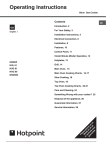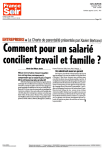Download GSM Controller RTU5011 User Manual
Transcript
GSM Controller RTU5011 User Manual Ver 1.2 Date Issued: 2009-02-28 All Rights Reserved by King Pigeon Hi-Tech. Co., Ltd. King Pigeon Hi-Tech.Co.,Ltd. Http://www.GSMalarmsystem.com CONTENTS I Preface ...................................................................................................................... . 3 RTU5011 standard pack components.............................................................................................. 3 II Introduction................................................................................................................ . 4 Features .......................................................................................................................................... 4 Parameter........................................................................................................................................ 5 RTU5011 interface........................................................................................................................... 6 III Configuration guide of RTU5011 ................................................................................ 8 3.1 Access setup mode ................................................................................................................. 8 3.2 Add “CS number”.................................................................................................................. 9 3.3 Basic parameter configuration............................................................................................... 10 3.4 parameters for alarm ............................................................................................................. 13 3.5 Digital input types .................................................................................................................. 15 3.6 Output types .......................................................................................................................... 16 3.7 Define message contents of digital input alarm and recover ................................................. 18 3.8 Digidal inputs alarm parameters............................................................................................ 19 3.9 Analog input alarm ................................................................................................................ 20 3.10 Define message contents of AD input alarm and recover...................................................... 23 3.11 Setting AD sensor name........................................................................................................ 24 3.12 Interlock outputs .................................................................................................................... 25 3.13 Timers ................................................................................................................................... 26 3.14 Define users commands........................................................................................................ 27 3.15 Internal temperature sensor (optional function) ..................................................................... 28 3.16 Power cut off alarm (optional function) .................................................................................. 30 3.17 Buzzer alarm ......................................................................................................................... 31 IV V Data transmission..................................................................................................... 33 Other commands ..................................................................................................... . 34 GSM Controller RTU5011 Page 2 of 36 Ver 1.2 Date Issued: 2009-02-28 I Preface Thank you for using the GSM Controller RTU5011. You will know well about the functions and operation methods of this product quickly through this User’s Manual. This product is mainly used for remote alarming and control application based on GSM network. Please use it according to the parameters and technical specifications in the User’s Manual. Meanwhile, the Notes shall be considered for the usage of radio-control products, especially GSM products. Our Company bears no liability for property loss or bodily injury arising from abnormal or incorrect usage of this product. RTU5011 standard pack components Host 12V AC adapter GSM Controller RTU5011 Serial prot cable RS232 GSM antenna Page 3 of 36 CD Ver 1.2 Date Issued: 2009-02-28 II Introduction RTU5011 is designed as a cost effective remote control system alert device. It monitors up to 8 dry contacts and 8 drivable relay outputs and 4 AD input. User-defined SMS is sent to pre-configure mobile phone numbers when a pre-defined alarm condition happens.These pre-configured mobile phone numbers can belong to technicians or engineers who are responsible in handling corresponding alarms. With the aid of this GSM Controller, the alarm condition brings attention to in-charge personnel immediately. Besides it allows those mobile phone users to trigger any relay output by using SMS. The output can be connected with alarm indication device, such as alarm, and others. There is a built-in microprocessor chip running on a real-time operating system. It gives immediate response to any change in both inputs and outputs condition. A GSM modem is embedded in the GSM Controller, user has to subscribe a SIM card for the GSM Controller. The GSM Controller can be installed in any location under GSM coverage. Features z z z z z z z z z z z 8 digital inputs,connect dry contact device 8 relay drivable outputs(12V-24V),drive electricity <0.2A 4 Analog input, 0-53 mA,10 precision Reliable performance with built-in double watchdog Automatic device condition report through SMS every 24 hour interval User-defined alarm condition (normally close or open), alarm and recovery SMS message for each alarm point;Supporting drive relay output Maximum of 10 mobile phone numbers can be programmable Supporting voice monitoring Inside temperture sensor (optional) Being available for internal battery and providing power cut off alarm (optional) Configuration can be done via COM port. GSM Controller RTU5011 Page 4 of 36 Ver 1.2 Date Issued: 2009-02-28 Relay drive output Digital inputs GSM Engine RS-232 Interface Watchdog NXP Industrial MCU Power management Battery Audio management Internal temperature sensor DC Input Parameter Parameter item Reference scope DC Power supply 6-28V DC (Standard adapter: DC 12V/1.5A) Power consumption 12V input Frequency range Dual-frequency 900/1800 or 900/1800/850/1900 SIM Card Supporting 3V SIM Card Antenna 50 Ω SMA Antenna interface Serial RS232 Temperature range -10-+70 °C Humidity range Relative humidity 95% Output drive voltage Equal to input DC voltage Output drive power Drive voltage ≤35V, drive current ≤200mA On state input current Max. 0.33mA Input signal Dry contact Exterior dimension 130×80×25mm Weight 300 g GSM Controller RTU5011 Max. 50mA/Average 50mA Page 5 of 36 Ver 1.2 Date Issued: 2009-02-28 RTU5011 interface RTU5011 interface LED indicator discription Indicator Status Indication discription PWR (Red) Normally light on Indicator for power supply, which will be light on when the system is power on NET (Green) Flicker SMS module signal indicator, which will flicker slowly after the system is registered in GSM network SRV (Yellow) Light on during handling It will be light on when the system receives or sends short messages and light off when the handling is over ACT (Orange) Flicker It will flicker periodically when the system is under operation, and the interval time is 6 sec GSM Controller RTU5011 Page 6 of 36 Ver 1.2 Date Issued: 2009-02-28 Connector Description 4 Analog inputs, 0-53mA,10p recision 8 relay drivable outputs(12V-24V),drive electricity <0.2A Output drive relay voltage Equal to input DC voltage Output power: Drive voltage ≤35V, drive current ≤200mA analog device 8 digital input RS232 DC 9-28V relay Connect I/O device such as relay, door detector, PIR detector etc. Connect transmitter , accept 0-53ma electric signals RS232 for configuration GSM Controller RTU5011 Page 7 of 36 Ver 1.2 Date Issued: 2009-02-28 III Configuration guide of RTU5011 A special parameter configuration software is provided for this product, at the same time, RTU5011 provides a group of SMS commands for the user's remote product configuration and control with sms. See the following for sms command formats: Category Format Description Configuration % command + parameter + < CR > Return to OK or ERROR Inquiry % command + ? + < CR > Return to Result or ERROR Note With the commands, the user can execute his configuration through RS232 or sms without using the configuration software. But the point is that when the input command is made through RS232, the “%” has to be input ahead, while if it is send vis sms, no “%” or “< CR >” is needed. 3.1 Access setup mode Connect RTU5011 with RS232 of the computer and open the configuration software, make RTU5011 access setup mode according to the following figure. Note: Please choose the serial port No. and rate correctly, the default communication rate is 9600, default password is “000000” Definition: Working mode and setup mode In setup mode,all functions is disabled,only to set parameters.after set,the RTU5011 must be restart to enter working mode. GSM Controller RTU5011 Page 8 of 36 Ver 1.2 Date Issued: 2009-02-28 In working mode,all functions is enabled,the RTU5011 can alarm and control. NOTE Access setup mode,the simcard and antenna is no need,but access wording mode,the simcard and antenna is necessary. How to know current mode: Method 1: Check the ACT light, if the ACT light flickers twice per second, that means it is under the setup mode currently; The flicker period of the ACT light can be up to 6 sec under the working mode Method 2: Check the information from the serial port, if the character string of “dtu come in setup mode” occurs, it means that RTU5011 is under the setup mode. 3.2 Add “CS number” RTU5011 Under working mode,the “CS number”can send sms commands to control RTU5011 and receive RTU5011 sms(include alarm sms,report sms etc). User can set 10 CS numbers, CS0-CS9 When inputs states is changed,RTU5011 will send alarm sms to CS numbers in turn. Item commands value Remark n: 0 to 9 phone: handphone number or null CS number can control RTU5011 vis sms and receive alarm sms Write number %CS<n><phone> Read the one of number CS number %CS<n>? Read all number %CS? Del number %CS<n> GSM Controller RTU5011 Page 9 of 36 Ver 1.2 Date Issued: 2009-02-28 3.3 Basic parameter configuration The basic parameters consist of: Command format for basic setup: Item Serial port rate Serial port parity Device ID Country code Device description commands Write %UB<Bps> Read %UB? Write %UP<Parity> Read %UP? Write %ID<Str> Read %ID? Write %CC<Code> Read %CC? Write GSM Controller RTU5011 value Remark Bps: 2400-115200 Default is 9600 Parity: 0-5 Default is none Str: 8 characters (ASCII code or Default is null null character) Code: Country code Default is null UCS:UCS code you can add description with RTU50 Page 10 of 36 Ver 1.2 Date Issued: 2009-02-28 %DESC<Ucs> of description Read %DESC? Write %DAS<En> 11(such as install position,user information),the description will show in sms which RTU5011 send to you En: 0 or 1 0: disable 1: enable Daily report at 10 am Write Need alarming or not %SIGNALA<En> when GSM signal Read low %SIGNALA? En: 0 or 1 0: disable 1: enable GSM signal normal range is 18-30, RTU5011 will send alarm sms to user when the value of GSM signal below 9 Write Update the device’s %PRTCS<En> clock by cs number Read when power up %PRTCS? En: 0 or 1 0: disable 1: enable Enable this function,RTU5011 will send sms to CS0 number to request update clock when power up,CS0 number can send any sms to RTU5011 to complete upate clock En: 0 or 1 0: disable 1: enable Enable this function,RTU5011 would reply sms if user have sent correct sms commands. En: 0 or 1 0: disable 1: enable Enable this function,RTU5011 would reply sms if user have sent incorrect sms commands. Need daily report or not Need reply sms for remote successful sms commands Need reply sms for remote incorrect sms commands Read %DAS? Write %RPLSUC<En> Read %RPLSUC? Write %RPLERR<En> Read %RPLERR? 1. Device ID The device ID is a 8-byte ASCII characters which will be showed in the short-message received by CS, for example: From: +8613570810254 DTU startup Equipment Id:12345678 Time: 9:58 Signal value: 27 Power supply: Normal Computer temperature:30.5 Description: Machine Room A1, Floor 4, Building 3 The device ID can be used during the data transmission process. See RTU5011 Data Transmission manual for the detailed data formats. 2. Alarm for GSM signal low GSM signal normal range is 18-30, RTU5011 will send alarm sms to user when RTU5011’s GSM GSM Controller RTU5011 Page 11 of 36 Ver 1.2 Date Issued: 2009-02-28 signal value below 9 The possible reasons of RTU5011 GSM sighal low is: ·RTU5011’s GSM antenna is covered with metal box. ·RTU5011 is interfered by other radio device. 3. Update clock The function of update clock is keeping the time of RTU5011’s os(operation system) identical with current time.after update clock,RTU5011 can execute daily report, timing arm or disarm,timing output at correct time.User can send any sms to RTU5011 to complete update clock when RTU5011 power up. 4. Device description you can add description with RTU5011 (such as install position , user information),the description will show in sms which RTU5011 send to you From: +8613480165874 DTU startup Equipment Id:1234 Time: 9:58 Signal value: 27 Power supply: Normal Computer temperature: 30.5 Description: Machine Room A1, Floor 4, Building 3 5. Daily report When the daily report function is used, RTU5011 will send a report sms to all CS numbers at 10:00 every morning for reporting current states, through which the user can make sure the normal operation of RTU5011. GSM Controller RTU5011 Page 12 of 36 Ver 1.2 Date Issued: 2009-02-28 3.4 parameters for alarm 1. Ring when alert enable this option, RTU5011 will give CS number a ring then send sms when input alarm,but RTU5011 have not automatic voice system 2. Auto answer call for service phonenumber enable this option, RTU5011 can auto answer call for service phonenumber, if MIC and speaker have been connected,user can monitor voice and make voice broadcasting. 3. Auto add basic description with alert sms enable this option, the description (such as install position , user information) that have been defined by user will show in sms which RTU5011 send to service phonenumber. 4. Use digital input channel 1 as defence control enable this option, RTU5011 will be in arm mode if digital input 1 is opened and RTU5011 will be in disarm mode if digital input 1 is closed, so user can connect a button to switch mode for arm or disarm service number also can send command to set arm or disarm mode: Item commands arm %BF disarm %CF value 5. Arm delay and disarm delay User can define a time for Arm delay, in the time RTU5011 will ignore alarm when input is triggered, In this way, user have a enough time to set RTU5011 in arm mode when user leave the monitor area. User can define a time for disarm delay, in the time RTU5011 will ignore alarm when input is triggered, In this way, user have a enough time to set RTU5011 in disarm mode when user go into the monitor area. Commands for alarm parameters: Item Continuous times for GSM Controller RTU5011 commands value Write n: 1-255 (times) Page 13 of 36 Remark Ver 1.2 Date Issued: 2009-02-28 alarm %IOAT<n> Read %IOAT? Write IOAS time %IOAS<n> n: 0-255 (minute) 0 : disable Read %IOAS? Write IOLS time %IOLS<n> n: 0-255 (minute) 0 : disable Read %IOLS? Write Need or not ring when alarm En: 0,1 0: disable 1: enable %ARING<En> Read %ARING? Write Need or not answer for service number En: 0,1 0: disable 1: enable %ASC<En> Read %ASC? Write Need or not Show description in sms En: 0,1 0: disable 1: enable %AWB<En> Read %AWB? Need or not use input 1 as switch to arm or disarm Write En: 0,1 0: disable 1: enable %L1DEF<En> Read %L1DEF? Write Disarm delay %INDLY<n> n: 0-255 (second) 0: disable Read %INDLY? Write Arm delay %OUTDLY<n> Read n: 0-255 (second) 0: disable %INDLY? GSM Controller RTU5011 Page 14 of 36 Ver 1.2 Date Issued: 2009-02-28 3.5 Digital input types RTU5011 provide 8 digital inputs,input signals can be divided into two types, EDGE_IN (edge triggering) and LEVEL_IN (state triggering). 0 Forbidden 1 Alarm when open contact (EDGE_IN) 2 Alarm for open contact (LEVEL_IN) 3 Alarm when closed contact(EDGE_IN) 5 Alarm for close contact(LEVEL_IN) Select the type whether to alarm on open/close contact. There are nuances between EDGE_IN input and LEVEL_IN input. LEVEL_IN EDGE_IN Trigger alarm √ √ Recover alarm √ × Repeat alarm in triggering status √ × Interlock output when alarm √ √ Interlock output when recovered √ × Note: The alarm and recover sms contents corresponding to different inputs can be defined by the user, see the following sections for the operation method. “Urgent” option: RTU5011 provide a “Urgent” option for each digital input, If checked, in any case, the digital input will execute alarm action(send alarm sms, interlock etc) when it is triggered, even RTU5011 is in disarm mode. GSM Controller RTU5011 Page 15 of 36 Ver 1.2 Date Issued: 2009-02-28 Command format for input and output: Item commands Write %IOTP<Type str> Type of input and output Read %IOTP? Read outputs status %IOOS Read inputs status %IOIS value Remark Typestr: nnnnnnnnxxxxxxxx (nnnnnnnn: eight-digit input type string xxxxxxxx: eight-digit output type string) Default inputs are all edge_in Default outputs are OC output Write %IOIP<nnnnnnnn > Disable inputs alarm Read nnnnnnnn: one-digit or multidigit numeral %IOIP? Write %IOIC<nnnnnnnn > Enable inputs alarm Read nnnnnnnn: one-digit or multidigit numeral %IOIC? For example,disable input1, command is %IOIP1,disable input0-3,command is %IOIP0123 For example,enable input1, command is %IOIC1,enable input0-3,command is %IOIC0123 3.6 Output types 0 diable 8 relay drivable outputs,drive electricity <0.2A Output 1 relay drivable output drive relay voltage Equal to input DC voltage Output power: Drive voltage ≤35V, drive current ≤200mA Choose this type,outputs can connect howl,In arm mode,if 2 HOWL 3 SNAPSHOOT alarm,the howl will be screaming for one minute Commands format for howl outputs: Item commands value Remark En: 0-1 howl output %BUZEN<En> 0: disable 1: enable Commands format for control outputs: GSM Controller RTU5011 Page 16 of 36 Ver 1.2 Date Issued: 2009-02-28 Item Read outputs status commands value Remark %IOOS Write Open output contact %IOOL<nnnnnnnn> nnnnnnnn: one-digit Read or multidigit numeral %IOOL? For example,open all outputs contact command is IOOL01234567 Write Output 1s pulse %IOOP<nnnnnnnn> nnnnnnnn: one-digit Drive output open -> close -> Read or multidigit numeral open ,drive time is 1.5s %IOOP? Write Close output contact %IOOH<nnnnnnnn> Drive one or several of outputs Read close %IOOH? Remember outputs Write status %IOOR<En> En: 0-1 0: disable 1: enable Note: Remember outputs status RTU5011’s outputs default status is open,it is possiable closed during working. after restart,the outputs will be reset,status is open. If checked,outputs can recover the status that before restart. GSM Controller RTU5011 Page 17 of 36 Ver 1.2 Date Issued: 2009-02-28 3.7 Define message contents of digital input alarm and recover Commands format Item commands value Remark Write Define message contents of on alarm %S<nn><str> Read n:00-07 str:message contents %S<nn>? Define message contents of on recover Define message contents for digital input 0-7 Write %S<nn><str> Read n:08-15 str:message contents %S<nn>? NOTE: A necessary condition for get recover sms is Digital input type is level_in GSM Controller RTU5011 Page 18 of 36 Ver 1.2 Date Issued: 2009-02-28 3.8 Digidal inputs alarm parameters 1. IOLS time :timespan of resend input alarm sms After executed a alarm action(send alarm sms,interlock etc.) when digital inputs detect alarm signal,if the duration of the alarm signal overrun the IOLS time,RTU5011 will execute a alarm action(send alarm sms, interlock etc.) again. The purpose of setting IOLS time is alarm to user repeatedly at regular intervals during the digital input is triggered by a continues alarm signal. “0” is disable 2. IOAS time : minimum timespan of twice alarm sms After executed a alarm action(send alarm sms,interlock etc.)when digital inputs detect alarm signal, in the IOAS time , RTU5011 will not execute any alarm action(send alarm sms,interlock etc.) even digital inputs is triggered frequently. The purpose of setting IOAS time is user will not receive many alarm sms in the time during the digital input is triggered by frequent alarm signals. “0” is disable 3. DINDLY time : time of ensure input alarm RTU5011 will not execute any alarm action(send alarm sms,interlock etc.) in the DINDLY time even digital inputs is triggered, if the duration of the alarm signal overrun the DINDLY time,RTU5011 will execute a alarm action(send alarm sms, interlock etc.) “0” is disable Item commands value Remark Write IOLS time %IOLS<n> n: 0-255 (min) 0: diable Read %IOLS? Write IOAS time %IOAS<n> n: 0-255 (min) 0: diable Read %IOAS? Write DINDLY time n: 0-255 (sed) 0: diable %DINDLY<n> Read GSM Controller RTU5011 Page 19 of 36 Ver 1.2 Date Issued: 2009-02-28 %DINDLY? 3.9 Analog input alarm RTU5011 provide 4 input channels that can accept 0-53 ma signals. Analog input is a measurable electrical signal with a defined range that is generated by sensor. User can preset a high and a low level for every AD input,if the input electriacl signal is above the high level or below the low leve,RTU5011 should alarm.user can also send sms command to RTU5011 to remote get current level. NOTE “Current” value = input electric current value / (“scale” value / 62) – “base” value Scale default value is 62, base default value is 0, so the scale and base are assigned to default value,the ”current” value is input electric current. Example: User connect a temperature transmitter which output electric current range is 4-20 ma for monitor temperature range is 0℃-50℃, user need get alarm and current temperature value when temperature is above 40℃ or below 10℃ User can preset the values for “high”,”low”,”scale”,”base” are: High: 40 low: 10 In this case,the function of “scale” is transform electric current value to temperature value when the current value is showed to user. GSM Controller RTU5011 Page 20 of 36 Ver 1.2 Date Issued: 2009-02-28 Algorithm for “scale” and ”base”: First, need to get the value that a 1am for temperature. (50-0)/(20-4)=3.125 “scale” value is 62/3.125, get 19.84 ”base” value is 4*3.125, get 12.5 “Urgent” option: RTU5011 provide a “Urgent” option for each AD input, If checked, in any case, the RTU5011 will execute alarm action(send alarm sms, interlock etc) when the AD input is over normal range, even RTU5011 is in disarm mode. 1. AINAS time : minimum timespan of twice alarm sms After executed a alarm action(send alarm sms,interlock etc.)when AD inputs over normal range, in the AINAS time RTU5011 will not execute any alarm action(send alarm sms,interlock etc.) even AD inputs is over normal range frequently. The purpose of setting AINAS time is user will not receive many alarm sms in the time during the AD input is over normal range frequently. “0” is disable 2. AINLS time :timespan of resend input alarm sms After executed a alarm action(send alarm sms,interlock etc.) when AD inputs over normal range, if the duration of the alarm signal overrun the AINLS time,RTU5011 will execute a alarm action(send alarm sms, interlock etc.) again. The purpose of setting AINLS time is alarm to user repeatedly at regular intervals during the AD input is in state of over normal range. “0” is disable 3. AINDLY time : time of ensure input alarm RTU5011 will not execute any alarm action(send alarm sms,interlock etc.) in the AINDLY time even AD inputs is over normal range, if the duration of the alarm signal overrun the AINDLY time,RTU5011 will execute a alarm action(send alarm sms, interlock etc.). “0” is disable Commands fomat for AD input Item commands value Remark n: 0-3 val: 0-255 Alarm when input signal is below the value n: 0-3 val: 0-255 Alarm when input signal is above the value Write Preset low value for AD input at one channel %AIN<n>L<val> Read %AIN<n>L? Write Preset high value for AD input at one channel %AIN<n>H<val> Read %AIN<n>? Write Scale value %AIN<n>SC<val> Read n: 0-3 val: 0-255 %AIN<n>SC? Write Base value %AIN<n>ZE<val> Read n: 0-3 val: 0-255 %AIN<n>ZE? Query preset rang for AD GSM Controller RTU5011 %AIN<n>R n: 0-3 Page 21 of 36 Ver 1.2 Date Issued: 2009-02-28 input at one channel Query current value for AD input at one channel %AIN<n>C Query current value for for AD input %ADS Enable AD input alarm Disable AD input alarm n: 0-3 %AINON<xxxx> xxxx: one-digit or multidigit numeral %AINOFF<xxxx> xxxx: one-digit or multidigit numeral Write AINLS time %AINLS<n> n: 0-255 (min) 0: diable Read %AINLS? Write AINAS time %AINAS<n> n: 0-255 (min) 0: diable Read %AINAS? Write AINDLY time %AINDLY<n> n: 0-255 (sed) Read 0: diable % AINDLY? Note: The alarm and recover sms contents corresponding to different inputs can be defined by the user, see the following sections for the operation method. Examples configured by commands: %AIN0L20 //preset low value at Channel 0 OK %AIN0H30 // preset high value at Channel 0 OK %AIN0R //query value range at Channel 0 20-30mA OK %AIN0C //query current value at Channel 0 28mA OK GSM Controller RTU5011 Page 22 of 36 Ver 1.2 Date Issued: 2009-02-28 3.10 Define message contents of AD input alarm and recover Commands fomat for Define message contents of AD input alarm and recover Item commands value Remark Write Define message contents of on alarm %S<nn><str> Read n:16-19 str:message contents %S<nn>? Define message contents for AD input 0-3 Write Define message contents of on recover %S<nn><str> Read n:20-23 str:message contents %S<nn>? GSM Controller RTU5011 Page 23 of 36 Ver 1.2 Date Issued: 2009-02-28 3.11 Setting AD sensor name User can define a name for each AD channel,this name will add in the sms automatically that RTU5011 send the AD value to users For example,set the AD input 0 channel name is “temperature”,the sms is From:+8613570810254 Temperature cuttent value :21.33 AD input 1 cuttent value:60 AD input 2 cuttent value:0 AD input 3 cuttent value:0 Commands fomat for Setting AD sensor name Item commands value Remark Write Define AD sensor name %A<nn><str> Read n:00-03 str:sensor name %A<nn>? GSM Controller RTU5011 Page 24 of 36 Ver 1.2 Date Issued: 2009-02-28 3.12 Interlock outputs RTU5011’s outputs can be interlocked under some internal triggering conditions, which are: 1. Digital inputs alarm 2. Power failure alarm 3. Internal temperature sensor alarm 4. AD inputs alarm 5. Dialing in by CS number Output0-output3 support interlock, user can configure the relationship of one output with another input condition easily with the configuration software. Commands fomat for output interlock: Item commands value Remark Write nnnn: output 0-3 channel action on alarm by “alarm source” xxxx: output 0-3 channel action on recover by “alarm source” output 0-3 channel automatically close or open when alarm or recover %IOOC<nnnnxxxx> Action of output Read %IOOC? Write Alarm source for %IOOA<n><index> output interlock Read %IOOA? n:0-3 Index: the index of “Alarm source” Alarm soure include digital input alarm,AD input alarm,power cut off alarm etc. Alarm source GSM Controller RTU5011 Index Page 25 of 36 Ver 1.2 Date Issued: 2009-02-28 0 digital input alert 0 1 digital input alert 1 2 digital input alert 2 3 digital input alert 3 4 digital input alert 4 5 digital input alert 5 6 digital input alert 6 7 digital input alert 7 0 AD input alert 8 1 AD input alert 9 2 AD input alert 10 3 AD input alert 11 Interior temperature alert 12 Power cut off alarm 13 Call in by “CS number” 14 3.13 Timers RTU5011 can automatically execute actions at the time that set by user. RTU5011’s timers include 6 system timers, 4 system timespan and 2 day timers NOTE: before use the timers , user have to update RTU5011’s clock, the method of update clock please see “Basic parameter configuration”above Commands for timers: Item commands value Remark Write Set time and action for System timers %mtimer<n>,<HH>,<MM>,<acti on> Read %mtimer<n>? Read all %mtimer? n:0-5 HH:0-24 (hour) MM:0-60 (minute) action:0-18 Write %mspan<n>,<span>,<action> Set time and action for System timerspan Set time and action for day timers Read %mspan<n>? Read all %mspan? Write %mday<n>,<day>,<HH>,<MM>, <action> GSM Controller RTU5011 Page 26 of 36 n:0-3 span:0-65535(minute) action:0-18 n:0-5 day:0-6 (day) HH:0-24 (hour) Ver 1.2 Date Issued: 2009-02-28 Read %mday<n>? Read all %mday? MM:0-60 (minute) action:0-18 The index of actiom: Action Index Action Index none 0 Output 2 open 9 Arm 1 Output 3 open 10 Disarm 2 Output 0 close 1second 11 Output 0 close 3 Output 1 close 1second 12 Output 1 close 4 Output 2 close 1second 13 Output 2 close 5 Output 3 close 1second 14 Output 3 close 6 Snapshot 15 Output 0 open 7 Send daily report 16 Output 1 open 8 Export status by RS232 17 Trans status by sms 18 3.14 Define users commands Users can define 10 commands instead of system commands. For example,user set “close” instead of system command “IOOH”, so user can send “close” to close output GSM Controller RTU5011 Page 27 of 36 Ver 1.2 Date Issued: 2009-02-28 Commands for define commands Item commands value Remark Write System command %Y<nn><str> Read n:00-09 str:system command % Y<nn>? Write User command % U<nn><str> Read n:00-09 str:define command % U<nn>? 3.15 Internal temperature sensor (optional function) The internal temperature senor can be selected for RTU5011. If your product does not support this function, see the next section directly. GSM Controller RTU5011 Page 28 of 36 Ver 1.2 Date Issued: 2009-02-28 User can preset a high and a low temperature value for temperature sensor, if temperature is over normal range, RTU5011 should alarm.user can also send sms command to RTU5011 to remote get current temperature value. User can set “Adjust” value to calibrating temperature value 1. TMPAS time :timespan of twice alarm After executed a alarm action(send alarm sms,interlock etc.)when temperature over normal range, RTU5011 will not execute any alarm action(send alarm sms,interlock etc.) in the TMPAS time even temperature over normal range frequently. The purpose of setting TMPAS time is user will not receive many alarm sms in the time during temperature over normal range frequently. “0” is disable 2. TMPRS time : timespan of resend alarm sms After executed a alarm action(send alarm sms,interlock etc.) when temperature over normal range,if the duration of the alarm signal overrun theTMPRS time,RTU5011 will execut a alarm action(send alarm sms, interlock etc.) again. The purpose of setting TMPRS time is alarm to user repeatedly at regular intervals during temperature is in state of over normal range. “0” is disable 3. TMPDLY time : time of ensure alarm RTU5011 will not execute any alarm action(send alarm sms,interlock etc.) in the TMPDLY time even digital inputs is triggered, if the duration of the alarm signal overrun the TMPDLY time,RTU5011 will execut a alarm action(send alarm sms, interlock etc.) “0” is disable Commands format for internal temperature sensor: Item commands Remark Preset lower limit for temperature range %TMPL Min. lower limit temperature: -127℃ Preset upper limit for temperature range %TMPH Max. upper limit temperature: +127℃ Query temperature range %TMPR GSM Controller RTU5011 Page 29 of 36 Ver 1.2 Date Issued: 2009-02-28 Query current temperature %TMPC Disable %TMPOFF Enable %TMPON Set TMPRS time Set TMPAS time Set TMPDLY time Write %TMPRS<n> Read %TMPRS? Write %TMPAS<n> Read %TMPAS? Write %TMPDLY<n> n: 0-255 minute 0: disable n: 0-255 minute 0: disable n: 0-255 second 0: disable Read %TMPDLY? Note: The TMP100 temperature sensor from TI Company.It is installed on PCB. Note: The sms contents of temperature alarm and recover are not defined by user 3.16 Power cut off alarm (optional function) The internal battery can be selected for RTU5011. If your product does not support this function, see the next section directly. Power supply by internal battery when RTU5011 power cut off, and alarm to user GSM Controller RTU5011 Page 30 of 36 Ver 1.2 Date Issued: 2009-02-28 POWDLY time: time of ensure power alarm Power supply by internal battery when RTU5011 power cut off, in POWDLY time, RTU5011 will not execute any alarm action(send alarm sms,interlock etc.), if the duration of power cut off overrun the POWPDLY time,RTU5011 will execut alarm actions(send alarm sms, interlock etc.) “0” is disable Commands format for battery: Item commands Query power supply Remark %POW Write Set POWDLY %POWDLY<n> n: 0-255S Read 0: disable %POWDLY? Battery parameter: z Lithium battery z Voltage: 3.7V z Capacity: 900mAh z Limited voltage for charging 4.2V z Implementation standard GB/T 18287-2000 Note: The sms contents of power cut off alarm and recover are not defined by user 3.17 Buzzer alarm A buzzer is installed in the RTU5011. The buzzer will be activated when alarm, which can be stopped by the buzzer reset button on RTU5011 panel, or through sending the command with CS number GSM Controller RTU5011 Page 31 of 36 Ver 1.2 Date Issued: 2009-02-28 remotely. Commands for buzzer: Item commands Stop buzzer %BUZCLR Start buzzer %BUZSET Enable or disable buzzer %BUZEN<En> GSM Controller RTU5011 value Remark En: 0 or 1 0: disable 1: enable Page 32 of 36 Ver 1.2 Date Issued: 2009-02-28 IV Data transmission RTU5011 can also provide RS23 data transmission function. See Data Transmission Function manual. Network receiving data Network sending RS23 Serial port sending Device Serial port receiving data Packet+data GSM data RTU5011 Commands for data transmission: Item commands value Remark Write %SR<n><phone> SR number Read %SR<n>? n:0-9 phone:number Read all %SR? Write Data transmission %TM<n> mode Read %TM? n:0-5 Write The time of %OT<n> Packet idle span Read %OT? n:120-5000(ms) 1. Transmission mode: RTU5011 can provide 5 transmission modes, see Data Transmission Function manual. for the detailed difference among them. 2. The time of Packet idle span It determines the data package sending time when no new serial port data is received by RTU5011 within a certain time GSM Controller RTU5011 Page 33 of 36 Ver 1.2 Date Issued: 2009-02-28 V Other commands The following are other applicable commands: Item commands Load default %ATF Restart %RST Send AT command %AT<n> value Remark n:AT command ★Typical GSM SMS RTU Alarm system applications: Security Alarm System applications; Supervision and monitoring alarm systems Automatic monitoring system; Vending Machines; Pumping Stations; Buildings and Real Estate; Weather Stations; River Monitoring and Flood Control; Transport and Vehicle monitoring; Oil and gas pipelines; Corrosion protection Valve controls; Wellheads; Energy saving,street lights control system; Tanks, levels, temperatures,water leakage applications; Transformer stations; Unmanned machine rooms; Automatic vehicle locations (AVL); Control room application.etc. Annex A: Notes for use of GSM products Read these brief rules. It will be dangerous or illegal if these rules are broken. More detailed information about the relevant safety precautions is provided in this User’s Manual. GSM Controller RTU5011 Page 34 of 36 Ver 1.2 Date Issued: 2009-02-28 Safety startup The temporary Power Off function of the startup module shall be considered if the mobile phone is not allowed or the use of it will cause interference or dangerousness. Interference All GSM signals of radio modules may be interfered and therefore the performance of positioning module will be interfered. Power off while refueling Use of positioning module in petrol filling station is not allowed. The temporary Power Off function of the product shall be considered if it is near fuels or chemicals and the module shall be under Power Off state. Power Off at blasting site All relevant rules shall be abided by. No use of positioning module is allowed at blasting site, and it shall be under temporary Power Off state. Correct usage Please install this product correctly according to the text. No cover of module is allowed if it is not necessary due to signal blind. Supporting qualified maintenance service Only qualified maintainers are allowed for the installation or maintenance of this positioning module. Waterproofness Your positioning module is not provided with waterproof performance. Please put it at a dry position and keep it dry. The end! Thanks for you use our GSM Alarm System GSM Controller RTU5011 Page 35 of 36 Ver 1.2 Date Issued: 2009-02-28 Warranty Card Model Product ID Date of Purchase Date of Production Maintenance Record Dealer GSM Controller RTU5011 Page 36 of 36 Ver 1.2 Date Issued: 2009-02-28