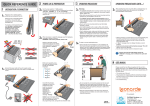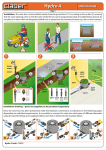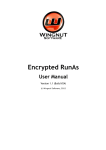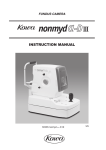Transcript
QUICK REFERENCE GUIDE 1 INSTALLATION & CONNECTION 1A A 2 POWER-ON & PREPARATION 3 OPERATING PRECAUTIONS 2A Turn the main switch to “I” (ON) position. At power-on, the display will show in sequence the wordings “CoLibrì SYSTEM”, “V. x.xx” and “Ready”. The latter indicates that the unit is correctly powered and ready for use. 3A Warnings: Place the unit in vertical position, unfold the work surface of the unit and install underneath the additional foot included in the package into the relevant hole on the underside of the work surface. OPERATING PRECAUTIONS (CNTD...) ! The CoLibrì Pocket LCD book covering machine may only 3C be used to cover/wrap books, magazines, documents, projects, photos, objects, etc. After switching the power on and/or after a prolonged stop, run a control/pre-heating cycle (idle cycle), prior to starting a document/object covering cycle: ! Only adults are permitted to use the book covering machine. Children are not permitted to use the unit. ! The CoLibrì Pocket LCD book covering machine may be used to trim and weld only covers and envelopes bearing the original CoLibrì marking, or other material approved by the manufacturer. ! Never use the book covering machine near flammable surfaces or liquids. ! Avoid spilling liquids (such as water, coffee, other drinks, etc.) on the unit. Keep corrosive liquids and/or solvents far away from the unit. ! Prior to starting a cycle, make sure that there are no clips, CAUTION NNECT VOLTAGE RE REMOVING OTECTION to unaut THE OPENING OF THE PANEL TO THE ELECTRICIANS staples or other objects (except the cover/envelopes) between the welding bar and the lower contrast surface. ! During the welding cycle do not turn the unit off by either 2B 1B Place the unit in horizontal position on a table or on a proper work surface and set it in a comfortably reachable way. To ensure a correct operation of the unit, the table or surface where you place the unit must be perfectly leveled, easily accessible, not subject to excessive vibrations and at a suitable height (80 – 85 cm [32” – 35”] from the floor level). 15°C - 25°C (59°F - 77°F) RH 20% - 80% OK! disconnecting the power cable or switching off the main switch. When necessary, to select the language used for displaying messages, operate as follows: WARNING: If the unit is powered, switch it off. Switch-on the book covering machine through the main switch while keeping both the cycle start levers pressed for at least 5 seconds. As soon as the display shows the identification of the currently set language, release the cycle start levers. 5 sec. 3B ! Ensure that the recommendations on the installation site have been followed, especially for what concerns the easy access to the unit, height and leveling of the support surface. If necessary, move sideways the book covering machine by 5-10 cm until obtaining a perfect leveling. ! 4 OK! Briefly and repeatedly press the cycle start levers to scroll through the selectable languages: Français Deutsch Español Always wait until the LCD display shows the “FINISH” message, prior to release the cycle start levers. USER MANUAL Please consult the User Manual supplied with the unit for a detailed description of the CoLibrì POCKET LCD Book Covering Machine, for information about its technical characteristics and for details about: 80 - 85 cm (32” - 35”) English 1a C hold both cycle start levers and press them down firmly, applying the same pressure on both of them, to start the trimming/welding cycle. ! A “Wait” message shown on display indicates a cycle in progress. ! Keep the levers pressed until the flashing message “Finish” appears (cycle end signaling). ! Now the book covering machine is ready to be used. To obtain a correct welding/trimming: Italiano Connect the power cable to the unit's supply socket. Then connect the other end of the cable to a suitable wallsocket. ! Without inserting a cover/envelope in the trimming/welding slot, ! The correct use of the unit. ! The procedure for wrapping softcover and hardcover books, putting documents into envelopes and packing objects/gifts ! The unit’s maintenance. ! The troubleshooting. To confirm the chosen language and leave the programming mode: 5 sec. keep the cycle start levers pressed for more than 5 seconds, and release them as soon as the message “Ready” appears on the display. NOTE: If you do not press the cycle start levers for 30 seconds, the unit automatically leaves the programming mode, saving the last selection made ! Do not operate the unit remaining seated and do not exert pressure on the cycle start levers moving the arms, but rather keep the arms stiff and bend your bust. This allow you to apply an uniform and optimum pressure on both levers, thus limiting the effort. ! Keep the covers/envelopes in the same room where the covering machine is installed, to avoid sudden changes in material temperature. Pocket CoLibrì LCD It’s a product: CoLibrì System S.p.A. CNTD... Viale Ortles, 54/a I – 20139 Milano – ITALY Telefono: (+39) 02 5220 181 Telefax: (+39) 02 5220 1820