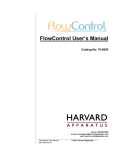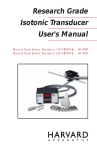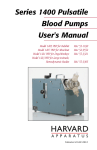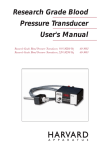Download Method Manager
Transcript
Method Manager For Pump 11 Elite series syringe pumps User’s Manual Publication 5420-005-Rev A Page 1 of 6 Harvard Apparatus Method Manager User’s Manual Installation Insert Pump 11 Elite CD ROM. A file containing the CD’s contents will open automatically. Right click on “Method Manager”. Select “Send To” then “Desktop” to create a shortcut on your desktop. *Compatible with Windows 2000, XP, Vista, & Windows 7 1. Connect the pump to the PC using a USB cable 2. Turn Pump 11 Elite or Pico Plus Elite on 3. Start Method Manager 4. Select the proper COM port. Overview Method Manager allows the user to: • • • Upload methods from the pump to a PC Download methods from PC to Pump Send commands to the pump using a PC Pump Command * Line (all Pump 11 Elite family) PC Æ Pump Method Control (programmable pumps only) Pump Æ PC Method Control (programmable pumps only) *No Need for HyperTerminal Publication 5420-005-Rev A Page 2 of 6 Harvard Apparatus Method Manager User’s Manual Upload – Pump to PC 1. Select Method(s) 2. Click ‘Save Method’ NOTE: Hit ‘Refresh’ to update the list after creating or editing methods on the pump 3. Select the drive and folder location 4. Click ‘Save’ *Do not upload/download methods while pump is running Program works best while pump is idle on Quick Start setup screen Publication 5420-005-Rev A Page 3 of 6 Harvard Apparatus Method Manager User’s Manual Download – PC to Pump 1. Click ‘Choose Method’ 2. Select Method(s) to download 3. Method name and step number being downloaded is shown *Do not upload/download methods while pump is running Program works best while pump is idle on Quick Start setup screen Publication 5420-005-Rev A Page 4 of 6 Harvard Apparatus Method Manager User’s Manual If a method already exists on the pump, Method Manager will not overwrite the file if you attempt to re-download it NOTE: Changing a file name, on the PC, will not change the method name within the file Publication 5420-005-Rev A Page 5 of 6 Harvard Apparatus Method Manager User’s Manual Sending Commands to the Pump 1. Click ‘Command’ 2. Type commands 3. Click ‘Send’ Note 1: See Pump 11 Elite user’s manual for complete list of commands Note 2: If unexpected responses are seen type ‘echo off’ Troubleshooting 1. Do not upload/download methods while pump is running - Program works best while pump is idle on Quick Start setup screen 2. Order of Operations: - Connect USB cable - Turn pump on - Start Method Manager program 3. Message ‘Pump not Programmable’ - If not a programmable pump – contact Harvard Apparatus for an upgrade - If pump is programmable – go to command line and type ‘echo’, if echo is on type ‘echo off’ Publication 5420-005-Rev A Page 6 of 6