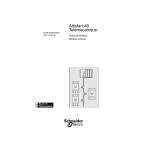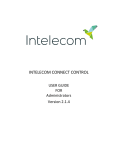Download Altistart® 48 Y-Range Soft Start Controllers
Transcript
Altistart® 48 Y-Range Soft Start Controllers Instruction Bulletin S1A37491 01/2010 For use in the United States of America Altistart® 48 Y-Range Soft Start Controllers Table of Contents S1A37491 01/2010 TABLE OF CONTENTS Hazard Categories and Special Symbols ................................................ 5 Product Support......................................................................................... 5 SECTION 1: QUICK START PROCEDURE ...................................................................................................................... 7 SECTION 2: RECEIVING AND HANDLING .................................................................................................................... 11 Introduction ............................................................................................... 11 Terminology ......................................................................................... 11 Receiving and Preliminary Inspection ....................................................... 11 Storing and Shipping ................................................................................. 12 Handling the Controller ............................................................................. 12 SECTION 3: TECHNICAL DATA .................................................................................................................... 13 Technical Characteristics .......................................................................... 13 Specifications ............................................................................................ 14 Dimensions and Weights .......................................................................... 17 Serial and Model Numbers ....................................................................... 18 SECTION 4: MOUNTING .................................................................................................................... 19 Mounting Precautions ............................................................................... 19 Mounting in a General Purpose Metal Enclosure ................................ 20 Soft Starter Ventilation ........................................................................ 20 Mounting in a Dust and Damp-Proof Metal Enclosure ........................ 20 Thermal Considerations for Sizing Enclosures ................................... 21 Remote Keypad Display (if used) ..................................................................................................... 22 SECTION 5: WIRING .................................................................................................................... 25 Installation Precautions ............................................................................. 25 System Grounding .................................................................................... 28 General Wiring Practices .......................................................................... 29 Adaptation to Line Input ............................................................................ 29 Power Connections ................................................................................... 30 Control Connections ................................................................................. 34 Layout of Control Terminals ................................................................ 35 SECTION 6: APPLICATION AND MOTOR PROTECTION .................................................................................................... 37 Soft Starter Applications ........................................................................... 37 Standard Duty Applications ................................................................. 37 Severe Duty Applications .................................................................... 37 Reduced Torque .................................................................................. 37 INTELE™ Braking ............................................................................... 38 Motor Protection and Diagnostics ............................................................. 39 Thermal Overload Protection .............................................................. 39 Motor Thermal Protection with PTC Thermistor Probes ....................................................................... 41 Preventive Maintenance ........................................................................... 42 SECTION 7: PROGRAMMING .................................................................................................................... 43 Programming and Setup ........................................................................... 43 Preliminary Recommendations ........................................................... 43 Display Unit and Programming ................................................................. 44 Display Principle .................................................................................. 44 Menus ....................................................................................................... 45 © 2002–2010 Schneider Electric All Rights Reserved 3 Altistart® 48 Y-Range Soft Start Controllers Table of Contents SECTION 8: S1A37491 01/2010 DETECTED FAULT AND OPERATING CONDITION MANAGEMENT ............................................................ 69 Soft Starter Does Not Start, No Error Code Displayed ............................. 69 Conditions Requiring a Power Reset ........................................................ 69 Conditions Requiring a Run Command Reset .......................................... 70 Auto-Reset Conditions (Customer Configurable) ...................................... 70 Conditions Requiring Reset by a Repeated (2 times) Run Command Input .......................................................................................................... 71 Controller Reset Using a Logic Input ........................................................ 72 Troubleshooting Procedure ....................................................................... 73 Product Support ........................................................................................ 73 Factory Settings ........................................................................................ 75 APPENDIX A: RECOMMENDED WIRING DIAGRAMS ............................................................................................................. 79 APPENDIX B: RECOMMENDED COMPONENT LISTS............................................................................................................. 83 APPENDIX C: OPTIONS AND ACCESSORIES .................................................................................................................... 85 INDEX: .................................................................................................................... 87 4 © 2002–2010 Schneider Electric All Rights Reserved Altistart® 48 Y-Range Soft Start Controllers Table of Contents S1A37491 01/2010 Hazard Categories and Special Symbols The following symbols and special messages may appear in this manual or on the equipment to warn of potential hazards or to call attention to information that clarifies or simplifies a procedure. A lightning bolt or ANSI man symbol in a “Danger” or “Warning” safety label on the equipment indicates an electrical hazard which, as indicated below, can or will result in personal injury if the instructions are not followed. The exclamation point symbol in a safety message in a manual indicates potential personal injury hazards. Obey all safety messages introduced by this symbol to avoid possible injury or death. Symbol Name Lightning Bolt ANSI Man Exclamation Point DANGER DANGER indicates an imminently hazardous situation which, if not avoided, will result in death or serious injury. WARNING WARNING indicates a potentially hazardous situation which, if not avoided, can result in death or serious injury. CAUTION CAUTION indicates a potentially hazardous situation which, if not avoided, can result in minor or moderate injury. CAUTION CAUTION, used without the safety alert symbol, indicates a potentially hazardous situation which, if not avoided, can result in property damage. Product Support For support and assistance, contact the Product Support Group. The Product Support Group is staffed from 8:00 am until 6:00 pm Eastern time Monday through Friday to assist with product selection, start-up, and diagnosis of product or application problems. Emergency phone support is available 24 hours a day, 365 days a year. Toll free: E-Mail: Fax: © 2002–2010 Schneider Electric All Rights Reserved 888-SquareD (888-778-2733) [email protected] 919-217-6508 5 Altistart® 48 Y-Range Soft Start Controllers Table of Contents 6 S1A37491 01/2010 © 2002–2010 Schneider Electric All Rights Reserved Altistart® 48 Y-Range Soft Start Controllers Section 1—Quick Start Procedure S1A37491 01/2010 Section 1—Quick Start Procedure WARNING DAMAGED SOFT STARTER EQUIPMENT Do not operate or install any soft starter that appears damaged. Failure to follow these instructions can result in death, serious injury, or additional equipment damage. 1. Before installing or storing the Altistart® 48 (ATS48) soft starter, thoroughly inspect it according to the instructions in “Receiving and Preliminary Inspection” on page 11. a. Verify that the soft starter catalog number printed on the label is the same as that on the packing slip and corresponding purchase order. b. Remove the ATS48 soft starter from its packaging and check that it has not been damaged during transit. if any damage is found, notify the carrier and your Schneider Electric representative. 2. Install the ATS48 soft starter in accordance with the mounting, ventilation, and environmental requirements specified under “Mounting” on page 19. DANGER HAZARD OF ELECTRIC SHOCK, EXPLOSION, OR ARC FLASH • Read and understand this manual before installing or operating the Altistart 48 (ATS48) soft starter. Installation, adjustment, repair, and maintenance must be performed by qualified personnel. • The user is responsible for compliance with all international and national electrical code requirements with respect to grounding of all equipment. • Many parts of this soft starter, including the printed circuit boards, operate at the line voltage. DO NOT TOUCH. Use only electrically insulated tools. • DO NOT touch unshielded components or terminal strip screw connections with voltage present. • Before servicing the soft starter: — Disconnect all power, including external control power that may be present. — Place a “DO NOT TURN ON” label on all power disconnects. — Lock all power disconnects in the open position. • Install and close all covers before applying power or starting and stopping the soft starter. Failure to follow these instructions will result in death or serious injury. NOTE: In this document, the terms soft starter, soft start controller, and ATS48 controller are used interchangeably to refer to the same Altistart 48 Y-Range device. © 2002–2010 Schneider Electric All Rights Reserved 7 Altistart® 48 Y-Range Soft Start Controllers Section 1—Quick Start Procedure S1A37491 01/2010 3. With the power removed, make the following connections to the ATS48 soft starter: a. Connect the 115 V or 230 Vac control supply to CL1 and CL2. b. Connect the power supply to 1/L1, 3/L2, and 5/L3. c. Connect the motor to 2/T1, 4/T2, and 6/T3. NOTE: If a shorting/bypass contactor is used, connect it between L1, L2, and L3 on the line side supply terminals and A2, B2, and C2 of the ATS48 soft starter. Refer to Figure 1 and to the wiring diagrams in Appendix A beginning on page 79. Figure 1: Power Block Diagram ATS48•••Y Soft Starter 1/L1 A2 2/T1 2/T1 4/T2 6/T3 Motor B2 AC Line supply 3/L2 4/T2 C2 5/L3 8 A2 B2 C2 Soft starter bypass 6/T3 © 2002–2010 Schneider Electric All Rights Reserved Altistart® 48 Y-Range Soft Start Controllers Section 1—Quick Start Procedure S1A37491 01/2010 PTC2 PTC1 0V COM Motor Motor Motor thermal powered current alarm Control supply ATS48•••Y: 110–230 Vac +/-15% PTC probe 3 x 250 Ω Motor powered Inputs for PTC probe 4–20 mA Programmable analog output AO1 LO2 LO1 LO+ LI4 LI3 RUN STOP R3C R3A R2C Soft starter bypass relay Programmable logic outputs 0–20 mA Fault relay (R1F) R2A R1C R1A CL2 CL1 Programmable logic inputs Logic input power supply Logic output power supply Control Circuit Terminal Configuration +24V Figure 2: NOTE: Wire the fault relay in the line contactor power supply sequence in order to open the electrical circuit in the event of a fault or trip condition. 4. Set parameter IN (in the SEt menu, see page 47) to the motor nameplate current. 5. Apply power to the control terminals (CL1 and CL2). Do not apply power to the power terminals yet, and do not give a run command. The soft starter displays nLP to indicate that it is not powered up. 6. The ATS48 soft starter is factory configured for most standard duty applications. See Table 1 on page 10 for the factory preset values. If the factory configuration is not suitable for your application, refer to “Programming” on page 43 for information on changing the parameter settings. 7. Apply power to terminals 1/L1, 3/L2, and 5/L3. The soft starter will display rdY indicating that it is powered up. 8. Connect +24 V to the RUN and STOP control terminals to start the system in 2-wire control. WARNING LOSS OF CONTROL—COMMUNICATION INTERRUPTION • The designer of any control scheme must consider the potential failure modes of control paths and, for certain critical control functions, provide a means to achieve a safe state during and after a path failure. Examples of critical control functions are emergency stop and overtravel stop. • Separate or redundant control paths must be provided for critical control functions. • System control paths may include communication links. Consideration must be given to the implications of unanticipated transmission delays or failures of the link.1 • Each implementation of an ATS48 soft starter must be individually and thoroughly tested for proper operation before being placed into service. Failure to follow these instructions can result in death, serious injury, or equipment damage. 1 © 2002–2010 Schneider Electric All Rights Reserved For additional information, refer to NEMA ICS 1.1 (latest edition), “Safety Guidelines for the Application, Installation, and Maintenance of Solid State Control” and to NEMA ICS 7.1 (latest edition), “Safety Standards for Construction and Guide for Selection, Installation and Operation of Adjustable-Speed Drive Systems.” 9 Altistart® 48 Y-Range Soft Start Controllers Section 1—Quick Start Procedure S1A37491 01/2010 Table 1: Factory Configuration Nominal motor current (IN) Preset to correspond to 460 V rated motor current based on NFPA 70/NEC Table 430.150 ratings Current limit (ILt) 400% of the motor current IN Acceleration ramp (ACC) 15 seconds Initial torque on starting (tq0) 20% of the nominal torque Stop (StY) Freewheel stop (-F-) Motor thermal protection (tHP) Class 10 thermal overload protection curve Display rdY (soft starter ready) when power and control voltage are present and the motor is not operating nLP when power is not supplied Logic inputs • • • • LI1 LI2 LI3 LI4 • • • • STOP RUN Forced freewheel stop (LIA) Forced local mode (LIL) • • Motor thermal alarm (tA1) Motor powered (rnI) • • • Fault relay (r1F) Bypass relay at the end of starting Motor powered (rnI) Logic outputs • • LO1 LO2 Relay outputs • • • R1 R2 R3 Analog output (AO) Motor current (OCr, 0–20 mA) • Communication parameters 10 • • When connected via the serial link, the soft starter has a logic address (Add) of 0 Transmission speed (tbr): 19200 bits per second Communication format (FOr): 8 bits, no parity, 1 stop bit (8n1) © 2002–2010 Schneider Electric All Rights Reserved Altistart® 48 Y-Range Soft Start Controllers Section 2—Receiving and Handling S1A37491 01/2010 Section 2—Receiving and Handling Introduction The Altistart® 48 (ATS48) soft starter offers state-of-the-art acceleration and deceleration control of standard three-phase asynchronous induction (squirrel cage) motors. The ATS48 controller uses a patented technology to control the motor performance based on the motor torque rather than simple voltage or current based control. Advanced control algorithms are incorporated to help ensure smooth rotation throughout the starting ramp without mechanical instability at the end of starting. A microprocessor monitors the motor and controller performance for added protection of the controller, motor, and driven machinery. A variety of starting and stopping modes are standard. A digital keypad display is provided for controller setup and motor performance display. The ATS48 controller is available in twenty-one current ratings from 17 to 1200 A. All models use a common control interface for consistent and simple set up. ATS48 controllers are rated for use with 208 to 690 V motors, and are self-adjusting for a 50 or 60 Hz supply frequency. This instruction bulletin covers the technical characteristics, specifications, installation, wiring, programming, and troubleshooting of all ATS48 controllers. Many option kits are available for the ATS48 controllers. Refer to Appendix C beginning on page 85. Terminology Some of the terms and acronyms used in this manual are defined in Table 2. Table 2: Receiving and Preliminary Inspection Definition of Terms Term Definition FLA Full load amperes: the current rating of an induction motor at rated speed and load. This value may be found on the motor nameplate. ICL Nominal current rating of the ATS48 controller. This value may be found on the controller nameplate. IN User defined motor current rating. Same as FLA. OCPD Overcurrent protective device TN Nominal motor torque as calculated by the ATS48 controller. VN Nominal voltage of supply power (mains supply). This should correspond to the motor rated voltage on the motor nameplate. Before installing the ATS48 controller, read this manual and follow all precautions. Before removing the ATS48 controller from its packing material, verify that the packing carton is not damaged from shipping. Damage to the packing carton usually indicates improper handling. If any damage is found, notify the carrier and your Schneider Electric representative. After removing the ATS48 controller from its packaging, inspect it for damage. If any shipping damage is found, notify the carrier and your sales representative. Verify that the ATS48 controller nameplate and label conform to the packing slip and corresponding purchase order. © 2002–2010 Schneider Electric All Rights Reserved 11 Altistart® 48 Y-Range Soft Start Controllers Section 2—Receiving and Handling S1A37491 01/2010 WARNING DAMAGED SOFT STARTER EQUIPMENT Do not operate or install any soft starter that appears damaged. Failure to follow these instructions can result in death, serious injury, or additional equipment damage. Storing and Shipping If the ATS48 controller is not being immediately installed, store it in a clean, dry area where the ambient temperature is between -13 and +158 ° F (-25 and +70 ° C). If the ATS48 controller must be shipped to another location, use the original shipping material and carton to protect it. Handling the Controller Do not remove the ATS48 controller from the carton until it is at the final installation site. The carton provides protection and helps prevent damage to the controller’s exterior. Handle the controller carefully after removing it from the carton to avoid damage to the internal components, frame, or exterior. Once removed from the carton, the controller can be handled: Figure 3: Hoisting the ATS48 Controller • With a hoist. When hoisting the controller, attach a spreader bar to the two lifting holes on top of the controller as shown in Figure 3. • In a horizontal position, with the back of the controller resting on a pallet. The ATS48 range comprises 6 sizes, with various weights and dimensions. Small controllers can be removed from their packaging and installed without a handling device. A handling device must be used with large controllers; for this reason they are supplied with lifting holes. 45˚ max. NOTE: Do not rest the unit directly on the bus bar connectors. WARNING HANDLING AND LIFTING HAZARD Keep the area below any equipment being lifted clear of all personnel and property. Use the lifting method shown in Figure 3. Failure to follow these instructions can result in death or serious injury. 12 © 2002–2010 Schneider Electric All Rights Reserved Altistart® 48 Y-Range Soft Start Controllers Section 3—Technical Data S1A37491 01/2010 Section 3—Technical Data Technical Characteristics Tables 3 and 4 (page 14) describe the technical characteristics of the ATS48 controller. The information is based on operation at a maximum ambient temperature of 40 ° C without a shorting/bypass contactor and at 50 ° C with a shorting/bypass contactor. The ATS48 controller can be used in an ambient temperature of up to 60 ° C as long as the maximum current rating for Class 10 thermal overload protection is derated by 2% for each degree above 40 ° C without a shorting/bypass contactor or by 2% for each degree above 50 ° C with a shorting/bypass contactor. The nominal motor current IN must not exceed the maximum current rating for Class 10 thermal overload protection. Table 3: Standard Duty Application, 208 to 690 V Supply (+10% to –15%, 50 or 60 Hz) kW @ 690 V Max. Current Rating for Class 10 Thermal Overload Protection ICL Rating Catalog Number 15 15 17 17 ATS48D17Y 20 18.5 22 22 ATS48D22Y 18.5 25 22 32 32 ATS48D32Y 25 22 30 30 38 38 ATS48D38Y 22 30 30 40 37 47 47 ATS48D47Y 20 30 40 37 50 45 62 62 ATS48D62Y 20 25 37 50 45 60 55 75 75 ATS48D75Y 25 30 45 60 55 75 75 88 88 ATS48D88Y 30 40 55 75 75 100 90 110 110 ATS48C11Y 40 50 75 100 90 125 110 140 140 ATS48C14Y 50 60 90 125 110 150 160 170 170 ATS48C17Y 60 75 110 150 132 200 200 210 210 ATS48C21Y 75 100 132 200 160 250 250 250 250 ATS48C25Y 100 125 160 250 220 300 315 320 320 ATS48C32Y 125 150 220 300 250 350 400 410 410 ATS48C41Y 150 — 250 350 315 400 500 480 480 ATS48C48Y — 200 355 400 400 500 560 590 590 ATS48C59Y 200 250 400 500 — 600 630 660 660 ATS48C66Y 250 300 500 600 500 800 710 790 790 ATS48C79Y 350 350 630 800 630 1000 900 1000 1000 ATS48M10Y 400 450 710 1000 800 1200 — 1200 1200 ATS48M12Y hp @ 208 V hp @ 230 V kW @ 440 V hp @ 460 V kW @ 500 V hp @ 575 V 3 5 7.5 5 7.5 11 10 9 15 11 7.5 10 15 20 10 — 18.5 — 15 15 © 2002–2010 Schneider Electric All Rights Reserved 13 Altistart® 48 Y-Range Soft Start Controllers Section 3—Technical Data Table 4: S1A37491 01/2010 Severe Duty Application, 208 to 690 V Supply (+10% to –15%, 50 or 60 Hz) hp @ 208 V hp @ 230 V kW @ 440 V hp @ 460 V kW @ 500 V hp @ 575 V kW @ 690 V Max. Current Rating for Class 10 Thermal Overload Protection ICL Rating Catalog Number 2 3 5.5 7.5 7.5 10 11 12 17 ATS48D17Y 3 5 7.5 10 9 15 15 17 22 ATS48D22Y 5 7.5 11 15 11 20 18.5 22 32 ATS48D32Y 7.5 10 15 20 18.5 25 22 32 38 ATS48D38Y 10 — 18.5 25 22 30 30 38 47 ATS48D47Y — 15 22 30 30 40 37 47 62 ATS48D62Y 15 20 30 40 37 50 45 62 75 ATS48D75Y 20 25 37 50 45 60 55 75 88 ATS48D88Y 25 30 45 60 55 75 75 88 110 ATS48C11Y 30 40 55 75 75 100 90 110 140 ATS48C14Y 40 50 75 100 90 125 110 140 170 ATS48C17Y 50 60 90 125 110 150 160 170 210 ATS48C21Y 60 75 110 150 132 200 200 210 250 ATS48C25Y 75 100 132 200 160 250 250 250 320 ATS48C32Y 100 125 160 250 220 300 315 320 410 ATS48C41Y 125 150 220 300 250 350 400 410 480 ATS48C48Y 150 — 250 350 315 400 500 480 590 ATS48C59Y — 200 355 400 400 500 560 590 660 ATS48C66Y 200 250 400 500 — 600 630 660 790 ATS48C79Y 250 300 500 600 500 800 710 790 1000 ATS48M10Y 350 350 630 800 630 1000 900 1000 1200 ATS48M12Y Specifications Table 5: Environmental Characteristics • • Degree of protection IP20 for ATS48D17Y to C11Y IP00 for ATS48C14Y to M12Y Conforms to IEC 60068-2-27: Shock resistance • 15 g, 11 ms Conforms to IEC 60068-2-6, NCF 20706 and BV1: Vibration resistance • • 15 mm peak from 2 to 13 Hz 1 gn from 13 to 200 Hz Audible noise measurements taken from 3 ft (1 m) away. The noise levels may change depending on the fan characteristics: Soft starter audible noise level 14 • • • • • • ATS48D17Y to D47Y: 52 dBA ATS48D62Y to C11Y: 58 dBA ATS48C14Y to C17Y: 50 dBA ATS48C21Y to C32Y: 54 dBA ATS48C41Y to C66Y: 55 dBA ATS48C79Y to M12Y: 60 dBA Resistance to electrostatic discharges Conforms to IEC 61000-4-2, Level 3 Immunity to radio-electric interference Conforms to IEC 61000-4-3, Level 3 Immunity to rapid electrical transients Conforms to IEC 61000-4-4, Level 4 © 2002–2010 Schneider Electric All Rights Reserved Altistart® 48 Y-Range Soft Start Controllers Section 3—Technical Data S1A37491 01/2010 Table 5: Environmental Characteristics (continued) Storage: • -13 to +158 ° F (-25 to +70 ° C) Operation: Ambient air temperature • • • 14 to +104 ° F (-10 ° C to +40 ° C) without derating. Up to +140 ° F (+60 ° C), derate the current by 2% for each ° C above 40 ° C. 14 to 122 ° F (-10 ° C to +50 ° C) with user provided shorting/bypass contactor. Maximum relative humidity 95% without condensation or dripping water conforming to IEC 60068-2-3 Maximum ambient pollution Conforms to IEC 60664-1, Pollution Degree 3 Maximum operating altitude 3300 ft (1000 m) without derating. Above this, derate the nominal current by 2.2% for each additional 330 ft (100 m) to a maximum of 6600 ft (2000 m). Operating position Maximum vertical inclination ±10° with respect to the normal mounting position. Table 6: Electrical Characteristics Operating category Conforms to IEC 60947-4-2, AC-53a Three-phase supply voltage 208 Vac -15% to 690 Vac +10%, 50/60 Hz Automatic sensing (preset), ±5%: Frequency • • Manual selection, ±20%: • • 50 Hz: 40 to 60 Hz 60 Hz: 48 to 72 Hz Rated current (ICL) 21 device ratings, 17 to 1200 A Silicon control rectifiers (SCRs) 1800 V peak inverse voltage (PIV) rating Motor power 3 to 1200 hp Motor voltage 208 / 230 / 380 / 460 / 575 / 690 Vac Soft starter control circuit supply voltage 110 Vac -15% to 230 +15% Vac, 50/60 Hz • Maximum control circuit • consumption (with fans operating) • • Protection © 2002–2010 Schneider Electric All Rights Reserved 60 Hz: 56.6 to 63.8 Hz 50 Hz: 47.6 to 52.6 Hz • • • • • ATS48D17Y to C17Y: 30 W ATS48C21Y to C32Y: 50 W ATS48C41Y to M12Y: 80 W Integrated thermal I2t protection for motor (Class 2, 10, 10A, 15, 20, 25, 30 or no protection) and/or thermal protection with positive temperature coefficient (PTC) probes. Motor underload settings Current overload settings Phase reversal Phase loss Automatic restart 15 Altistart® 48 Y-Range Soft Start Controllers Section 3—Technical Data S1A37491 01/2010 The ATS48 controllers conform to IEC 60947-4-2 (EMC). In steady state, they emit a level of interference below the allowable levels defined in the standard. Table 7: Electromagnetic Compatibility (EMC) Standards Examples (sources of interference) Test Levels IEC 61000-4-2, Level 3 Electrostatic discharge: • • through contact through air IEC 61000-4-3, Level 3 Radiated electromagnetic fields Immunity tests Contact with an electrically charged person 6 kV 8 kV Equipment transmitting radio frequencies 10 V/m IEC 61000-4-5, Level 4 Rapid electrical transients: • • Power supply cables Control supply cables 4 kV 2 kV Opening/closing of a contactor 1 kV 2 kV — 1 kV – 1 MHz Oscillating circuit on the line supply IEC 61000-4-5, Level 3 Shock wave: • • Phase-to-Phase Phase-to-Ground IEC 61000-4-12, Level 3 Damped oscillating waves Radiated and conducted emissions IEC 60947-4-2, Class A IEC 60947-4-2, Class B on soft starters up to 170 A (ATS48D17Y to C17Y) shorting/bypass contactors must be used. Fuse selections in Table 8 are based upon 150% of nominal motor current. Ferraz-Shawmut fuses are recommended for the overcurrent protective device (OCPD). Table 8: Short Circuit Protection Device (Type 1 Coordination) Catalog Number Fuse Class (Time Delay) Recommended OCPD Rating (A) @ Short Circuit Current Rating @ 575 V (A) 208 V 230 V 460 V 575 V ATS48D17Y J 5000 15 20 20 25 ATS48D22Y J 5,000 25 30 30 30 ATS48D32Y J 5,000 35 40 40 40 ATS48D38Y J 5,000 45 — 50 45 ATS48D47Y J 5,000 — 60 60 60 ATS48D62Y J 5,000 70 80 80 80 ATS48D75Y J 10,000 90 100 100 90 ATS48D88Y J 10,000 110 125 110 110 ATS48C11Y J 10,000 125 150 150 150 ATS48C14Y J 10,000 175 200 175 175 ATS48C17Y J 10,000 200 225 225 225 ATS48C21Y J 10,000 250 300 250 300 ATS48C25Y J 18,000 300 350 350 350 ATS48C32Y J 18,000 400 450 450 400 ATS48C41Y J 18,000 500 500 600 500 ATS48C48Y J (600 A) or L (650 A) 18,000 600 — 650 600 ATS48C59Y L 30,000 — 700 700 700 ATS48C66Y L 30,000 750 900 800 800 ATS48C79Y L 42,000 1000 1000 1000 1100 ATS48M10Y L 85,000 1350 1200 1400 1400 ATS48M12Y L 85,000 1500 1600 1600 1600 16 © 2002–2010 Schneider Electric All Rights Reserved Altistart® 48 Y-Range Soft Start Controllers Section 3—Technical Data S1A37491 01/2010 Dimensions and Weights Figure 4: ATS48D17Y–C66Y b H e 4xØ c = G = a Table 9: ATS48D17Y–C66Y Dimensions ATS48•••• a in (mm) b in (mm) c in (mm) e in (mm) G in (mm) H in (mm) Ø in (mm) Weight lb (kg) D17Y, D22Y, D32Y, D38Y, D47Y 6.30 (160) 10.83 (275) 7.48 (190) 0.26 (6.6) 3.94 (100) 10.24 (260) 0.28 (7) 10.8 (4.9) D62Y, D75Y, D88Y, C11Y 7.48 (190) 11.42 (290) 9.25 (235) 0.39 (10) 5.91 (150) 10.63 (270) 0.28 (7) 18.3 (8.3) C14Y, C17Y 7.87 (200) 13.39 (340) 10.43 (265) 0.39 (10) 6.30 (160) 12.60 (320) 0.28 (7) 27.3 (12.4) C21Y, C25Y, C32Y 12.60 (320) 14.96 (380) 10.43 (265) 0.59 (15) 9.84 (250) 13.78 (350) 0.35 (9) 40.1(18.2) C41Y, C48Y, C59Y, C66Y 15.75 (400) 26.38 (670) 11.81 (300) 0.79 (20) 11.81 (300) 24.02 (610) 0.35 (9) 113.3 (51.4) © 2002–2010 Schneider Electric All Rights Reserved 17 Altistart® 48 Y-Range Soft Start Controllers Section 3—Technical Data ATS48C79Y–M12Y H e 6xØ c = G b Figure 5: S1A37491 01/2010 = G a Table 10: ATS48C79Y–M12Y Dimensions ATS48•••• a in (mm) b in (mm) c in (mm) e in (mm) G in (mm) H in (mm) Ø in (mm) Weight lb (kg) C79Y, M10Y, M12Y 30.31 (770) 35.04 (890) 12.40 (315) 0.79 (20) 13.78 (350) 33.46 (850) 0.43 (11) 253.6 (115) Serial and Model Numbers The serial and model numbers of the ATS48 controller are on the bar code sticker located on the front right hand side of the device. Figure 6: Serial Number and Model Numbers Serial Number Model Number 18 xxxxxxxxxxx xxxxxxxxxx ATS48D75Y © 2002–2010 Schneider Electric All Rights Reserved Altistart® 48 Y-Range Soft Start Controllers Section 4—Mounting S1A37491 01/2010 Section 4—Mounting Mounting Precautions Follow these precautions when mounting the ATS48 controller: • Controllers are open devices and must be installed in suitable enclosures or controlled access areas. The environment around the controller must meet Pollution Degree 3 requirements as defined in NEMA ICS1-1 or IEC 60664-1. DANGER HAZARD OF ELECTRIC, SHOCK, EXPLOSION, OR ARC FLASH ATS48 controllers are open devices and must be mounted in a suitable enclosure. Failure to follow these instructions will result in death or serious injury. • When the installation surface is not even, put a spacer behind the controller mounting pads to eliminate gaps. Fastening the controller exterior to an uneven surface may damage the controller. • When installing the controller in an enclosure, cover the device to prevent metallic debris from falling into the controller. • The ATS48 controller generates heat and must be properly ventilated. Refer to “Thermal Considerations for Sizing Enclosures” on page 21 to determine power dissipated. • When several controllers are installed in a control panel, arrange them in a row. Do not stack controllers. Heat generated from the bottom controller can adversely affect the ambient temperature around the top controller. CAUTION CONTROLLER OVERHEATING HAZARD • Mount the ATS48 controller within ±10° of vertical. • Do not locate the controller near heat radiating elements. • Electrical current through the controller will result in heat losses that must be dissipated into the ambient air immediately surrounding the controller. To help prevent a thermal fault or equipment damage, provide sufficient enclosure cooling and/or ventilation to limit the ambient temperature around the controller. Failure to follow these instructions can result in injury or equipment damage. © 2002–2010 Schneider Electric All Rights Reserved 19 Altistart® 48 Y-Range Soft Start Controllers Section 4—Mounting Mounting in a General Purpose Metal Enclosure S1A37491 01/2010 Follow the instructions in this section in order to meet NEMA Type 1 (IP23) degree of protection. To help ensure adequate air flow inside the controller, follow these guidelines: • • Leave sufficient space around the controller (see Figure 7). Ensure sufficient ventilation. If necessary, install a cooling fan with filters. Figure 7: Ventilation and Clearances Soft Starter Ventilation Mounting in a Dust and Damp-Proof Metal Enclosure Ventilation for Dust and DampProof Enclosure θ°i ≤ 60°C θ°e ATS48 controller θ°i = internal ambient temperature θ°e = external ambient temperature 20 4 in 100 mm On soft starters with a factory-installed cooling fan, the fan switches on automatically as soon as the heatsink temperature reaches 50 °C. It is switched off when the temperature drops to 40 °C. Table 11: Figure 8: θ° ≤ 40° C 100 mm θ° ≤ 40° C 2 in 50 mm 2 in 50 mm 4 in 100 mm Fan Flow Rates Part Number CFM m3/hour ATS48D32Y and D38Y 24 14 ATS48D47Y 48 28 ATS48D62Y to C11Y 146 86 ATS48C14Y and C17Y 235 138 ATS48C21Y to C32Y 476 280 ATS48C41Y to C66Y 1020 600 ATS48C79Y to M12Y 2040 1200 Follow the instructions in this section in order to meet NEMA Type 12 (IP54) degree of protection. Maintain clearances as shown in Figure 7. Do not use insulated or non-metallic enclosures as they have poor thermal conduction. Provide a stirring fan to circulate air inside the enclosure and to help prevent hot spots in the controller, as shown in Figure 8. This allows operation of the soft starter in an enclosure with a maximum internal temperature of 140 °F (60 °C). Ensure that the ambient temperature around the soft starters does not exceed this limit. To reduce temperature rise within the enclosure, use a shorting/bypass contactor (duty cycle not to exceed 2 starts per hour) or a heat exchanger. Derate the soft starter current IN by 2% per °C for temperatures above 40 °C if a shorting/bypass contactor is not used. © 2002–2010 Schneider Electric All Rights Reserved Altistart® 48 Y-Range Soft Start Controllers Section 4—Mounting S1A37491 01/2010 Thermal Considerations for Sizing Enclosures Table 12: When mounting the ATS48 soft starter in an enclosure, use the enclosure manufacturers’ recommendations for proper sizing based on thermal considerations. For this, it is necessary to sum the power dissipated by each device in the enclosure. Table 12 lists the steady state power dissipation for the ATS48 soft starter, operating at rated current, with and without a shorting/bypass contactor. Watts Loss Information Power Dissipation in Watts Catalog Number with Shorting/Bypass Contactor without Shorting/Bypass Contactor Power Dissipation in Watts Catalog Number with Shorting/Bypass Contactor without Shorting/Bypass Contactor ATS48D17Y 15 W 59 W ATS48C21Y 50 W 580 W ATS48D22Y 15 W 74 W ATS48C25Y 50 W 695 W ATS48D32Y 25 W 104 W ATS48C32Y 50 W 902 W ATS48D38Y 25 W 116 W ATS48C41Y 80 W 1339 W ATS48D47Y 25 W 142 W ATS48C48Y 80 W 1386 W ATS48D62Y 25 W 201 W ATS48C59Y 80 W 1731 W ATS48D75Y 25 W 245 W ATS48C66Y 80 W 1958 W ATS48D88Y 25 W 290 W ATS48C79Y 80 W 2537 W ATS48C11Y 25 W 322 W ATS48M10Y 80 W 2865 W ATS48C14Y 25 W 391 W ATS48M12Y 80 W 3497 W ATS48C17Y 25 W 479 W The total dissipated Watts loss is provided strictly for sizing the environmental HVAC cooling requirements based upon nominal current operating conditions. The control power circuit consumption is 25 W. © 2002–2010 Schneider Electric All Rights Reserved 21 Altistart® 48 Y-Range Soft Start Controllers Section 4—Mounting S1A37491 01/2010 Remote Keypad Display (if used) WARNING LOSS OF CONTROL • The designer of any control scheme must consider the potential failure modes of control paths and, for certain critical control functions, provide a means to achieve a safe state during and after a path failure. Examples of critical control functions are emergency stop and overtravel stop. • Separate or redundant control paths must be provided for critical control functions. • System control paths may include communication links. Consideration must be given to the implications of unanticipated transmission delays or failures of the link.1 • Each implementation of an ATS48 soft starter must be individually and thoroughly tested for proper operation before being placed into service. Failure to follow these instructions can result in death, serious injury, or equipment damage. 1 For additional information, refer to NEMA ICS 1.1 (latest edition), “Safety Guidelines for the Application, Installation, and Maintenance of Solid State Control” and to NEMA ICS 7.1 (latest edition), “Safety Standards for Construction and Guide for Selection, Installation and Operation of Adjustable-Speed Drive Systems.” The VW3G48101 remote keypad display can be mounted on the door of a wall-mounted or floor-standing enclosure. The remote keypad display kit includes a seal for IP65 protection and a 9.82 ft (3 m) cable with connectors. Communication is via the RJ-45/Modbus® connection on the starter (see Figure 10). The remote keypad display has the same signaling display and configuration buttons as the controller’s integral keypad display. A switch to lock access to the parameters is located at the rear of the keypad display. 22 © 2002–2010 Schneider Electric All Rights Reserved Altistart® 48 Y-Range Soft Start Controllers Section 4—Mounting S1A37491 01/2010 Figure 9: Remote Keypad Display, Front and Rear Views Connector 3-characters access switch The access switch on the remote keypad display is used as follows: • Locked Position : Only monitoring parameters can be accessed. When the starter is running, it is not possible to select a different parameter to be displayed. • Partial Locked Position menu parameters. • Unlocked Position : Limited access to the SEt, PrO, and SUP : All parameters are accessible. Any display restrictions to the starter by the access switch will still be in force once the remote keypad display has been disconnected from the controller, even if power to the controller is cycled. Figure 10: Remote Keypad Display Cable Assembly and Connectors ATS48 controller RJ-45 © 2002–2010 Schneider Electric All Rights Reserved 23 Altistart® 48 Y-Range Soft Start Controllers Section 4—Mounting 24 S1A37491 01/2010 © 2002–2010 Schneider Electric All Rights Reserved Altistart® 48 Y-Range Soft Start Controllers Section 5—Wiring S1A37491 01/2010 Section 5—Wiring Good wiring practice requires the separation of control circuit wiring from all power (line and load) wiring. Power wiring to the motor must have the maximum possible separation from all other power wiring. Do not run them in the same conduit. This separation reduces the possibility of coupling electrical noise between circuits. Installation Precautions Follow these precautions when installing the ATS48 controller: . DANGER HAZARD OF ELECTRIC SHOCK, EXPLOSION, OR ARC FLASH • Read and understand this manual before installing or operating the Altistart 48 (ATS48) controller. Installation, adjustment, repair, and maintenance must be performed by qualified personnel. • The user is responsible for compliance with all international and national electrical code requirements with respect to grounding of all equipment. • Many parts of this drive controller, including the printed circuit boards, operate at the line voltage. DO NOT TOUCH. Use only electrically insulated tools. • DO NOT touch unshielded components or terminal strip screw connections with voltage present. • Before servicing the controller: — Disconnect all power, including external control power that may be present. — Place a “DO NOT TURN ON” label on all power disconnects. — Lock all power disconnects in the open position. • Install and close all covers before applying power or starting and stopping the drive controller. Failure to follow these instructions will result in death or serious injury. © 2002–2010 Schneider Electric All Rights Reserved • Voltage and frequency specifications for the input line must match the controller configuration. • A disconnect switch must be installed between the input line and the controller. 25 Altistart® 48 Y-Range Soft Start Controllers Section 5—Wiring S1A37491 01/2010 DANGER HAZARD OF ELECTRIC SHOCK, EXPLOSION, OR ARC FLASH • The solid state switches of the ATS48 controller’s power circuit do not provide complete isolation from the AC line. Due to leakage currents through the solid-state switches, hazardous voltages can be present on the controller load-side power circuit whenever power is applied to the line side of the controller. • Disconnect all power before servicing the controller or motor. Failure to follow these instructions will result in death or serious injury. • When using an isolation contactor, the contactor must close before or at the same time as the application of the controller run command. If line power is not detected at the L1, L2, and L3 terminals of the controller within 500 ms of this run command, a Phase Failure fault will occur. • External overcurrent protection devices (OCPD), either fuses or a circuit breaker, must be installed on the line-side connections of the ATS48 controller. The maximum recommended OCPD rating, along with the associated controller short circuit withstand rating, is listed in Table 8 on page 16. WARNING LOSS OF CONTROL—COMMUNICATION INTERRUPTION • The designer of any control scheme must consider the potential failure modes of control paths and, for certain critical control functions, provide a means to achieve a safe state during and after a path failure. Examples of critical control functions are emergency stop and overtravel stop. • Separate or redundant control paths must be provided for critical control functions. • System control paths may include communication links. Consideration must be given to the implications of unanticipated transmission delays or failures of the link.1 • Each implementation of an ATS48 soft starter must be individually and thoroughly tested for proper operation before being placed into service. Failure to follow these instructions can result in death, serious injury, or equipment damage. 1 26 For additional information, refer to NEMA ICS 1.1 (latest edition), “Safety Guidelines for the Application, Installation, and Maintenance of Solid State Control” and to NEMA ICS 7.1 (latest edition), “Safety Standards for Construction and Guide for Selection, Installation and Operation of Adjustable-Speed Drive Systems.” © 2002–2010 Schneider Electric All Rights Reserved Altistart® 48 Y-Range Soft Start Controllers Section 5—Wiring S1A37491 01/2010 WARNING INADEQUATE OVERCURRENT PROTECTION • An overcurrent protective device must be installed on the line-side of the ATS48 controller to achieve published short-circuit withstand ratings. • Do not exceed the maximum overcurrent protective device ratings shown in Table 8 on page 16. • Do not connect the controller to a power feeder whose short circuit capacity exceeds the controller short circuit withstand rating shown in Table 8 on page 16. Failure to follow these instructions can result in death or serious injury. • Power factor correction capacitors should not be connected to a motor controlled by an ATS48 controller. If power factor correction is required, the capacitors must be located on the line-side of the controller. A separate contactor should be used to switch the capacitors off when the motor is off, or during acceleration and deceleration. Refer to bulletin 8638PD9603. CAUTION IMPROPER WIRING HAZARD Do not connect power factor correction capacitors to the load-side power circuit of the ATS48 controller. Failure to follow these instructions can result in injury or equipment damage. • The ATS48 controller uses solid-state power switches to control motor power. When checking the condition of conductor or motor insulation, do not connect the high potential dielectric test equipment or insulation resistance tester to the controller since the test voltages used may damage the controller. Always disconnect the controller from the conductors or motor before performing such tests. CAUTION ATS48 CONTROLLER EQUIPMENT DAMAGE HAZARD • Do not perform high potential dielectric tests on circuits while the circuits are connected to the ATS48 controller. • Any circuit requiring high potential dielectric tests must be disconnected from the controller prior to performing the test. Failure to follow these instructions can result in injury or equipment damage. © 2002–2010 Schneider Electric All Rights Reserved • The ATS48 controller contains electronic protection to detect and signal when the solid-state switches have become inoperable. • Since the solid-state switches may be incapable of completely blocking the motor power should the controller detect a fault, auxiliary isolation on the line side of the controller is required. Use either a circuit breaker equipped with a shunt trip coil or an electromagnetic contactor. Connect the isolation device to the fault relay of the controller so that it opens the 27 Altistart® 48 Y-Range Soft Start Controllers Section 5—Wiring S1A37491 01/2010 controller power circuit in the event of a controller detected fault. The isolation device must be capable of interrupting motor locked rotor current. Refer to Appendix A beginning on page 79 for typical circuit diagrams that display the logic controlling the isolation device via the fault relay. CAUTION MOTOR OVERHEATING HAZARD If the solid-state switches on the ATS48 controller become inoperable, single-phase operation of the motor can result. • Use an isolation device consisting of either a circuit breaker equipped with a shunt trip coil or an electromagnetic contactor to open the line-side of the controller. • The isolation device must be capable of interrupting the motor locked rotor current. • Connect the fault relay of the controller to open the isolation device in the event of a controller detected fault. Failure to follow these instructions can result in injury or equipment damage. WARNING INADEQUATE SYSTEM GROUNDING—BRANCH CIRCUIT CONDUCTOR HAZARD If system grounding is not adequate for ground fault levels, use properly coordinated external ground fault protection. Possible solutions include: • Time delay fuses coordinated to 125% of motor FLA • A properly coordinated external overload relay Failure to follow these instructions can result in death, serious injury, or equipment damage. System Grounding If system grounding is not adequate to handle ground fault levels which can exceed 1300% of motor full load amps (FLA), then this device may not protect the branch circuit conductors. In this case, external ground fault protection must be properly coordinated. Recommended solutions include: • Time delay fuses coordinated to 125% of motor FLA. The fuses listed in Appendix B beginning on page 83 are sized to ensure proper coordination and may be used for applications that do not require start times longer than 50 seconds at 300% current limit or 20 seconds at 500% current limit. • External overload relay. For multi-motor applications, applications in which motor does not match the controller size, or applications that use a full voltage bypass scheme, an external overload relay can be coordinated to protect conductors from a high-impedance ground fault. 28 © 2002–2010 Schneider Electric All Rights Reserved Altistart® 48 Y-Range Soft Start Controllers Section 5—Wiring S1A37491 01/2010 General Wiring Practices Adaptation to Line Input When wiring ATS48 controllers, follow the wiring practices required by national and local electrical codes. In addition, follow these guidelines: • Use metallic conduit for all controller wiring. Do not run control and power wiring in the same conduit. • Separate metallic conduits carrying power wiring or low-level control wiring by at least 3 in (80 mm). • Separate non-metallic conduits or cable trays used to carry power wiring from metallic conduit carrying low-level control wiring by at least 12 in (305 mm). • Always cross power and control wiring at right angles. The control circuit is completely independent of the power circuit. To apply control voltage, follow the instructions on the label located on the controller terminal strip. Remove the terminal cover label and connect single phase voltage of 110 to 230 +/-15% Vac supply to terminals CL1 and CL2. The power circuit adapts automatically to the input line voltage and frequency over a range of 208 to 690 V (+10% to –15%) for standard controllers. © 2002–2010 Schneider Electric All Rights Reserved 29 Altistart® 48 Y-Range Soft Start Controllers Section 5—Wiring S1A37491 01/2010 Power Connections Table 13: Wire Size and Tightening Torque ATS48D17Y– D47Y Terminals ATS48D62Y– C11Y ATS48C14Y– C17Y ATS48C21Y– C32Y ATS48C41Y– C66Y ATS48C79Y– M12Y Power Input, Power Output, Bypass/Shorting Contactor L1 / L2 / L3 T1 / T2 / T3 A2 / B2 / C2 Max. Wire Size 1 AWG (mm)2 6 AWG (16 mm2) 2/0 AWG (50 mm2) Bus Bar (240 mm2) Bus Bar (240 mm2) Bus Bar (2x240 mm2) Bus Bar (4x240 mm2) Tightening Torque lb-in (N•m) 26 lb-in (3 N•m) 88 lb-in (10 N•m) 300 lb-in (34 N•m) 500 lb-in (57 N•m) 500 lb-in (57 N•m) 8 AWG (10 mm2) 4 AWG (16 mm2) Bus Bar (120 mm2) Bus Bar (120 mm2) Bus Bar (240 mm2) Bus Bar (2x240 mm2) 26 lb-in (3 N•m) 238 lb-in (27 N•m) 238 lb-in (27 N•m) 300 lb-in (34 N•m) Ground Connections GND Max. Wire Size AWG (mm)2 Tightening Torque 2 15 lb-in (1.7 N•m) lb-in (N•m) 1 Power terminals are suitable for use with 75 °C rated conductors; copper only. 2 Requires user supplied lug. Figure 11: 238 lb-in 27 N•m 238 lb-in 27 N•m Power Connections ATS48D17Y to C11Y s 1/L1 3/L2 5/L3 A2 B2 2/T1 C2 4/T2 6/T3 M A2 2/T1 30 B2 4/T2 s C2 6/T3 © 2002–2010 Schneider Electric All Rights Reserved Altistart® 48 Y-Range Soft Start Controllers Section 5—Wiring S1A37491 01/2010 Figure 12: Power Connections ATS48C14Y to C17Y 0.2 5 1.6 40 0.7 18 6.3 159 0.8 0.08 20 2 M6 1/L1 3/L2 0.4 9xØ9 mm 10 5/L3 0.04 1 0.6 14 2/T1 0.2 5 Dims.: in mm 0.2 5 6.4 162 motor © 2002–2010 Schneider Electric All Rights Reserved A2 4.6 116.5 1.5 38 1.6 40 6/T3 4/T2 M6 2.4 62 B2 C2 2.4 62 0.04 1 31 Altistart® 48 Y-Range Soft Start Controllers Section 5—Wiring Figure 13: S1A37491 01/2010 Power Connections ATS48C21Y to C32Y 2.6 66 0.2 5 5.4 136.5 1.4 35 1/L1 9xØ12 mm 0.6 15 0.8 20 M10 3/L2 5/L3 0.08 2 0.7 18 2/T1 0.2 5 Dims.: in mm 32 0.2 5 7.7 196.5 motor A2 5.4 136.5 2.8 70 4/T2 M10 2.6 3.5 66 90 B2 6/T3 C2 0.08 2 3.5 90 © 2002–2010 Schneider Electric All Rights Reserved Altistart® 48 Y-Range Soft Start Controllers Section 5—Wiring S1A37491 01/2010 Figure 14: Power Connections ATS48C41Y to C66Y 4.7 120 0.2 5 6.5 165 5.0 127 2.7 69 0.2 5 0.8 20 4.5 115 4.5 115 M10 1/L1 9xØ14 mm 3/L2 5/L3 1.6 40 2/T1 A2 0.2 6.5 0.2 5 8.5 165 216 5 Dims.: in mm © 2002–2010 Schneider Electric All Rights Reserved motor 15 4/T2 6/T3 B2 C2 M10 0.01 0.25 2.3 58 2.0 4.5 4.5 50 115 115 1.6 40 33 Altistart® 48 Y-Range Soft Start Controllers Section 5—Wiring Figure 15: S1A37491 01/2010 Power Connections ATS48C79Y to M12Y 0.2 5 6.7 170 5.1 129 6.5 164 0.8 20 0.08 2 10.1 257 13.8 350 1.0 26 13.8 350 1.0 26 8.8 223.5 M10 1/L1 3/L2 6.1 155 7.1 180 18xØ14 mm 5/L3 1.0 26 0.9 24 1.0 26 6/T3 4/T2 1.0 26 5 2/T1 1.0 26 8.2 209.5 0.2 5 4.6 0.2 116.5 5 7.7 196.5 3.7 95 motor Dims.: in mm Control Connections A2 2.4 60 7.4 188 M10 1.0 26 8.0 204 B2 C2 2.4 60 1.0 26 9.0 229 1.0 26 Although all control inputs and outputs of the controller are isolated from the input lines, follow these control wiring precautions: • • Keep control wiring conductor runs short and direct. Ensure that the control contacts used with the controller inputs are rated for operation at open circuit voltages of 24 Vdc and closed circuit currents of 10 mAdc. • The analog output requires twisted cable with a pitch of 1–2 inches. Use a cable shield. The shield must be terminated to ground at one end. • Ensure that the coils of all relays and solenoids connected to the output contacts of the controller are equipped with appropriate transient suppressors. • For proper control wiring, route conductors to avoid contact with other voltage potentials in the controller. Wire insulation must have the appropriate voltage rating for the voltage present. • The control terminals are fitted with one way plug-in connectors with: — Maximum wire size: 12 AWG (2.5 mm2) — Maximum tightening torque: 3.5 lb-in. (4 N•m) • 34 On ATS48C17Y to ATS48M12Y the cover must be removed in order to access the control terminals. © 2002–2010 Schneider Electric All Rights Reserved Altistart® 48 Y-Range Soft Start Controllers Section 5—Wiring S1A37491 01/2010 Layout of Control Terminals PTC2 PTC1 COM AO1 LO2 LO1 LO+ 24V LI4 LI3 RUN STOP R3C R3A R2C R2A R1C R1A CL2 Control Terminals CL1 Figure 16: (RJ 45) Table 14: Control Terminal Blocks Terminal Function CL1, CL2 Control power supply R1A, R1C R1 Relay: N.O. programmable contact Minimum switching capacity: 10 mA for 6 Vdc R2A, R2C R2 Relay: N.O. starting relay contact Maximum switching capacity on inductive load R3A, R3C R3 Relay: N.O. programmable contact • • STOP RUN Stop controller Run controller 4 logic inputs with 4.3 kΩ impedance Voltage (V): 30 V max., Current (I): 8 mA max. LI3, LI4 Programmable inputs • • 24V Logic input power supply +24 V ±25% isolated and protected against short circuits and overloads, maximum current of 200 mA. LO+ Logic output power supply Connect to 24 V or an external supply source LO1 LO2 Characteristics 90 to 270 Vac, 50/60 Hz • Switch mode power supply with 25 VA consumption 1.8 A for 230 Vac and 30 Vdc Maximum voltage 400 Vac. State 1: V > 11 V, I > 5 mA State 0: V < 5 V, I < 2 mA 2 open collector outputs, compatible with Level 1 [PLC], IEC 60065A-68 standard. Programmable logic outputs AO1 Programmable analog output COM I/O common PTC1, PTC2 Input for PTC probes • • Power supply +24 V (12 V min., 30 V max.) Maximum current 200 mA per output with an external source Output can be configured as 0–20 mA or 4–20 mA • Accuracy ±5% of the maximum value, maximum impedance 500 Ω 0V Total resistance of probe circuit: 750 Ω at 25 ° C • For example, three 250 Ω probes in series Connector for RJ-45 • • • Remote keypad display PowerSuite Communication bus © 2002–2010 Schneider Electric All Rights Reserved RS-485 Modbus 35 Altistart® 48 Y-Range Soft Start Controllers Section 5—Wiring 36 S1A37491 01/2010 © 2002–2010 Schneider Electric All Rights Reserved Altistart® 48 Y-Range Soft Start Controllers Section 6—Application and Motor Protection S1A37491 01/2010 Section 6—Application and Motor Protection Soft Starter Applications The ATS48 soft starter must be selected for the nominal power of the motor and for the type of application, standard or severe duty. Standard and severe define the limiting values of the current and the duty cycle characteristics. The ATS48 controller is factory preset to start the motor in standard duty applications. Standard Duty Applications In standard duty applications, the ATS48 soft starter is designed to provide: Severe Duty Applications Reduced Torque • Starting at 400% of IN1 for 23 seconds, or 300% of IN for 46 seconds, from a cold state • Starting at 400% of IN for 12 seconds, or 300% of IN for 23 seconds, with a load factor of 50% and 10 starts per hour or an equivalent thermal cycling • The motor thermal protection conforms to Class 10 overload protection. In severe duty applications, the ATS48 soft starter is designed to provide: • Starting at 400% of IN for 48 seconds, or 300% of IN for 90 seconds, from a cold state • Starting at 400% of IN for 25 seconds with a load factor of 50% and 5 starts per hour or an equivalent thermal cycling • The motor thermal protection conforms to Class 20 thermal overload protection. The key to applying a soft start successfully is matching the load to the motor capability while starting with reduced voltage applied. The asynchronous motor associated with the ATS48 soft starter must be able to accelerate the driven load when supplied with reduced voltage and current. When reduced voltage is applied to a motor during acceleration, the current the motor draws is reduced by the ratio of the voltage applied. The torque produced by the motor varies with the square of the voltage at a fixed frequency. Figure 17 on page 38 shows the speed/torque characteristics as a function of the supply voltage. 1 © 2002–2010 Schneider Electric All Rights Reserved IN is the user-defined motor current rating. It is the same as full load amperes (FLA). 37 Altistart® 48 Y-Range Soft Start Controllers Section 6—Application and Motor Protection S1A37491 01/2010 Figure 17: Torque as a Function of Applied Voltage Torque Vn 2 T d 1 ≅ T d ⎛ ------⎞ ⎝ V r⎠ Td Td = Torque developed at Td1 Td1 = Torque developed with Vn Nominal voltage Vn reduced voltage 0.85 Vn T load Td2 0.6 Vn = Vr = 0 0 0.25 Figure 18: 0.5 0.75 full voltage 1 Reduced voltage % Rated Speed Torque as a Function of Starting Current Current I d I d1 T d Tload Id = Starting current at full voltage (locked rotor amps) T d1 I d1 = Current limit during Soft Start 0 0 0.25 0.5 0.75 % Rated 1 Speed A soft start progressively increases voltage to the motor. By ramping the voltage, the ATS48 soft starter limits the amount of current the motor can draw during starting to a user-defined setting. Figure 18 shows the speed/torque characteristics of a motor as a function of starting current. The ATS48 soft starter provides optimal acceleration by ramping the acceleration torque within the envelope of curve Td1. INTELE™ Braking When using INTELE braking, the stop time (t3) is less than the freewheel stopping time (t1). INTELE braking is a two-part braking process which does not require external components. It produces less motor heat than traditional DC injection braking. INTELE braking is best used when all of the criteria below are met: • • 4-pole or 6-pole motors only motor slip is less than or equal to 3% 2 WK × Δrpm t (sec) = ---------------------------------------------------308 × ( T FLT × 0.40 ) where: t (sec) = Calculated value must be equal to or less than 40 WK2 = Connected motor load inertia (lb-ft2) Δrpm = Change in rpm or synchronous speed TFLT = Full Load Torque (lb-ft) 38 © 2002–2010 Schneider Electric All Rights Reserved Altistart® 48 Y-Range Soft Start Controllers Section 6—Application and Motor Protection S1A37491 01/2010 Motor Protection and Diagnostics On all controllers, the motor protection features are available even if a shorting/bypass contactor is used to bypass the SCRs after the motor is up to speed. To assist with troubleshooting, the 3-digit LCD displays status codes. The controller memory registers and maintains the previous 5 status codes, even following power loss. Thermal Overload Protection The ATS48 controller is a UL Listed motor controller with integrated motor and controller thermal protection. The motor and controller temperature are continuously calculated based on the controller nominal current and the current that is actually drawn. An electronic circuit, which stores the thermal state of the motor even if the supply power is disconnected, simulates the cooling curve. Overload of any kind over any duration can cause the motor temperature to rise. As Figure 19 shows, the ATS48 controller creates a digital model of the motor temperature based on two thermal images. The first (T1) represents the level of temperature rise corresponding to iron (motor frame). The second (T2) represents the temperature rise of copper (stator, windings). For each thermal image, two levels of alarm are detected. An overload pre-alarm is signaled by logic output LO1 when the motor has exceeded its nominal temperature rise threshold. A pre-alarm is signaled when the thermal state exceeds 105% for T1 and/or 130% for T2. A thermal fault signal stops the motor when the temperature rise exceeds the critical threshold. A thermal fault is signaled by relay R1 when the motor thermal state exceeds 110% for T1 and 140% for T2. Figure 19: Thermal Trip Curves t 60 mn 5 mn T1 5s T2 Pre-alarm 1.05 1 1.11 2 I/IN 3 4 5 The ATS48 controller is preset to provide Class 10 thermal overload protection for standard duty applications. The ATS48 controller can be adjusted to provide Class 2, 10A, 10, 15, 20, 25, or 30 thermal overload protection, as necessary. Class 2 protection is available for applications such as submersible pumps, where very tight control of motor temperature is required. Class 30 protection is available for applications such as high inertia loading, where a longer than normal starting time is required to accelerate the load to full speed. In addition, the internal overload protection may be disabled if motor protection is provided externally. © 2002–2010 Schneider Electric All Rights Reserved 39 Altistart® 48 Y-Range Soft Start Controllers Section 6—Application and Motor Protection S1A37491 01/2010 The various thermal overload protection classes are defined to meet the standards of IEC 60947-4-2 for starting from both cold and hot states. A cold state is defined as the stabilized motor thermal state when the motor is off. Figure 20 shows the approximate trip times for starting from a cold state. Figure 20: Cold Start Curves t(s) 10000 1000 100 Class 30 Class 25 Class 20 10 Class 15 Class 10 Class 10A Class 2 1 0.5 1.12 Table 15: I/I N 1.5 2.00 2.50 3.00 3.50 4.50 5.00 5.50 6.00 6.50 7.00 7.50 8.00 Cold Start Trip Time Standard Application (Class 10 Thermal Overload Protection) 40 4.00 Severe Application (Class 20 Thermal Overload Protection) 3 IN 5 IN 3.5 IN 5 IN 46 s 15 s 63 s 29 s © 2002–2010 Schneider Electric All Rights Reserved Altistart® 48 Y-Range Soft Start Controllers Section 6—Application and Motor Protection S1A37491 01/2010 Hot state is defined as the stabilized motor thermal state when the motor has been running at full load capacity. Figure 21 shows the approximate trip times for starting from a hot state. Figure 21: Hot Start Curves t(s) 10000 1000 100 10 Class 30 Class 25 Class 20 Class 15 Class 10 Class 10A 1 Table 16: Motor Thermal Protection with PTC Thermistor Probes Hot Start Trip Time Standard Application (Class 10 Thermal Overload Protection) Severe Application (Class 20 Thermal Overload Protection) 3 IN 5 IN 3.5 IN 5 IN 23 s 7.5 s 32 s 15 s PTC thermistor probes integrated in the motor to measure the motor temperature can be connected to the control card terminals. This analog value is managed by the controller. The PTC probe thermal overshoot value can be processed and used in two ways: • To stop the machine in the event of a detected thermal trip condition, if the signal is active. • To activate an alarm if the signal is active. This alarm can be displayed in a controller status word (serial link) or on a configurable logic output. NOTE: PTC probe protection does not deactivate the motor thermal protection provided by the calculation. Both types of protection can operate in parallel. © 2002–2010 Schneider Electric All Rights Reserved 41 Altistart® 48 Y-Range Soft Start Controllers Section 6—Application and Motor Protection Preventive Maintenance S1A37491 01/2010 The following steps should be done at regular intervals: 1. Check the condition and tightness of the connections. 2. Make sure ventilation is effective and the temperature around the controller remains at an acceptable level. 3. Remove any dust and debris from the controller, if necessary. 42 © 2002–2010 Schneider Electric All Rights Reserved Altistart® 48 Y-Range Soft Start Controllers Section 7—Programming S1A37491 01/2010 Section 7—Programming Programming and Setup Preliminary Recommendations WARNING LOSS OF CONTROL—COMMUNICATION INTERRUPTION • The designer of any control scheme must consider the potential failure modes of control paths and, for certain critical control functions, provide a means to achieve a safe state during and after a path failure. Examples of critical control functions are emergency stop and overtravel stop. • Separate or redundant control paths must be provided for critical control functions. • System control paths may include communication links. Consideration must be given to the implications of unanticipated transmission delays or failures of the link.1 • Each implementation of an ATS48 soft starter must be individually and thoroughly tested for proper operation before being placed into service. Failure to follow these instructions can result in death, serious injury, or equipment damage. 1 For additional information, refer to NEMA ICS 1.1 (latest edition), “Safety Guidelines for the Application, Installation, and Maintenance of Solid State Control” and to NEMA ICS 7.1 (latest edition), “Safety Standards for Construction and Guide for Selection, Installation and Operation of Adjustable-Speed Drive Systems.” If starting the soft starter from line power, limit operations to the duty cycle ratings described on page 37. Use inputs LI1 to LI4 to control the soft starter. When changing the factory configuration, record your parameter settings in the Factory Settings table beginning on page 75. When first commissioning an ATS48 controller on a 60 Hz system, perform a factory parameter reset (see FCS on page 56). Programming the ATS48 controller is simplified by internal sequence selections and interlocks. For ease of setup, access the menus in the following order. 1. IO—Assignment of the inputs/outputs 2. drC—Advanced settings 3. SEt—Settings Some steps may not be necessary. Copy and use the Factory Settings table on pages 75–78 to record your settings. © 2002–2010 Schneider Electric All Rights Reserved 43 Altistart® 48 Y-Range Soft Start Controllers Section 7—Programming S1A37491 01/2010 Display Unit and Programming Figure 22: Display Functions Altistart 48 Te DR 3 seven-segment displays rdY Returns to the previous menu or parameter, or increases the displayed value ESC Goes to the next menu or parameter, or decreases the displayed value ENT Enters a menu or a parameter, or saves the displayed parameter or value Exits a menu or parameter, or aborts the displayed value to return to the previous value in the memory NOTE: Pressing or does not store the choices. To store the displayed choice, press ENT . The display flashes when a value is stored. Display Principle The display principle for numbers differs depending on the maximum scale of the parameter and its value, see Table 17 for examples. Table 17: How to Read Displayed Numbers Example Range Display Value 05.5 55.0 55.5 5.5 55 55.5 Max. scale 9990 0.1 to 99.9 100 to 999 555 555 1000 to 9990 5.55 5550 005 055 550 5 55 550 Max. scale 99900 1 to 999 44 1000 to 9990 5.55 5550 10000 to 99900 55.5 55500 © 2002–2010 Schneider Electric All Rights Reserved Altistart® 48 Y-Range Soft Start Controllers Section 7—Programming S1A37491 01/2010 Menus Menus are accessible in the order shown in Figure 23. Figure 23: Accessing Menus Display of soft starter status (see Table 18 on page 46 for codes) XXX ESC ESC SEt Settings ENT ESC ESC Protection PrO ENT ESC ESC drC Advanced settings ENT ESC ESC IO Assignment of the inputs/outputs ENT ESC ESC St2 2nd motor parameters (1) ENT ESC ESC COP Communication ENT ESC ESC Selection of the parameter SUP displayed and the locking code ENT (1) Menu St2. is only available if the second set of motor parameters function is configured. See the I/O menu on page 57. To store the displayed choice, press ENT. The display flashes when a value is stored. Navigate through the menus, depending upon the button pressed, as shown in Figure 24. Figure 24: Accessing Parameters Parameter Menu ENT SEt Value or assignment ENT ACC ESC 015 1 flash (save) ESC ESC Browsing within the menus ENT tq0 026 026 Next parameter © 2002–2010 Schneider Electric All Rights Reserved 45 Altistart® 48 Y-Range Soft Start Controllers Section 7—Programming S1A37491 01/2010 Refer to Table 18 for soft starter status codes after power up. Table 18: Soft Starter Display Status Codes After Power Up (Non-Programming Conditions) Status Code Condition Error code (see pages 69–72) Inoperative soft starter Soft starter without run command and: NOTE: Shaded rows indicate typically locked out features. Figure 25: nLP rdY • • tbS Starting time delay not elapsed HEA Motor heating in progress Monitoring parameter selected by the user (SUP menu). Factory setting: motor current. See page 64. Soft starter with run command Power not supplied Power supplied brL Soft starter braking Stb Waiting for a command (RUN or STOP) in cascade mode Settings Menu In Nominal motor current Current limit as a percentage of IN ILt Acceleration ramp time ACC Initial starting torque tq0 When the current limit is applied to the soft starter, the displayed value flashes. It is still possible to modify the parameters even if a the soft starter detects a fault. Deceleration (pump) StY d Deceleration ramp time dEC Type of stop Internal braking torque level Final deceleration torque INTELE Braking b Freewheel F brC EdC Injection time at the end of braking EbA Parameters First level parameter settings Second level parameters depend upon choice of first level parameters To access the parameters, see Figure 24 on page 45. 46 © 2002–2010 Schneider Electric All Rights Reserved Altistart® 48 Y-Range Soft Start Controllers Section 7—Programming S1A37491 01/2010 Table 19: Settings Menu (SEt) Parameters Code Description Nominal motor current 5D Setting Range Factory Setting 0.4 to 1.3 ICL * Adjust the value to the nominal motor current indicated on the motor nameplate Ensure that the current is between 0.4 and 1.3 ICL (ICL: soft starter rating). * The factory setting corresponds to the usual value of a 460 V standardized motor in accordance with NEC and with Class 10 thermal overload protection. 150 to 700% of IN, limited to 500% of ICL Current limit 57I 400% of IN The current limit ILt is expressed as a percentage of IN. It is limited to 500% of ICL (soft starter rating, see Tables 3 and 4 on pages 13 and 14. Current limit = ILt x IN. Example 1: IN = 22 A, ILt = 300%, Current limit = 300% x 22 A = 66 A Example 2: ATS48C21Y, with ICL = 210 A IN = 195 A, ILt = 700%; Current limit = 700% x 195 = 1365, limited to 500% x 210 = 1050 A Acceleration ramp time 1 to 60 s 15 s This is the rise time of the soft starter torque between 0 and the nominal torque TN (i.e., the gradient of the torque ramp on acceleration). 100 Reference torque as a percentage of TN 80 -// 60 40 20 Time (s) 0 0 ACC Initial starting torque 0 to 100% of TN 20% Initial torque setting during the starting phases, varies from 0 to 100% of the nominal torque. Cn 100 80 IG# 60 tq0 = 40 40 20 Time (s) 0 0 Type of stop ACC d-b-F -F- Three types of stop are possible: • ;I= • • © 2002–2010 Schneider Electric All Rights Reserved -d-: Soft stopping by control of motor torque. The soft starter applies torque to the motor in order to decelerate progressively on the ramp, avoiding a rapid stop. This type of stop reduces the risk of water hammer on a pump. -b-: INTELE braking stop: The soft starter generates braking torque in the motor which will slow the motor down if there is considerable inertia. (See page 38.) -F-: Freewheel stop: The soft starter applies no torque to the motor. 47 Altistart® 48 Y-Range Soft Start Controllers Section 7—Programming S1A37491 01/2010 Table 19: Settings Menu (SEt) Parameters (continued) Code Description Deceleration ramp time Setting Range Factory Setting 1 to 60 s 15 s This parameter can only be accessed if StY is set to -d-. Selects the time (1 to 60 s) the soft starter will take to reduce the estimated torque to zero during a type -d- stop. This setting determines the gradient of the torque ramp on deceleration. This feature is useful in pumping applications to help prevent hydraulic shock which may occur if the motor decelerates too quickly. Estimated torque as a percentage of the nominal torque 100 @1/ 80 60 40 Time (s) 20 0 dEC Final deceleration torque 1@/ 0 to 100% 20% This parameter can only be accessed if StY is set to -d- and if the CLP parameter in the drive menu (drC) is still set to On (the factory setting). Selects the final torque level (0 and 100% of estimated torque) during a type -d- stop. This is the threshold at which the controlled stop ends and the freewheel portion of the stop begins. If the estimated torque at the start of deceleration is below 20, (i.e., 20% of the nominal torque) controlled deceleration is not activated, and the motor changes to freewheel mode. Estimated torque as a percentage of the nominal torque 100 80 60 End of controlled deceleration 40 20 EdC Time (s) 0 dEC 48 © 2002–2010 Schneider Electric All Rights Reserved Altistart® 48 Y-Range Soft Start Controllers Section 7—Programming S1A37491 01/2010 Table 19: Settings Menu (SEt) Parameters (continued) Code Description Setting Range Internal braking torque level Factory Setting 0 to 100% This parameter can only be accessed if StY is set to -b-. Selects the braking torque level for stop type -b-. Braking is active up to 20% of the nominal speed. The total stop ramp depends on the setting of this parameter and also dependent on the motor loading. See EbA below. Motor speed 0% brC = 0 >H/ brC = 100 0% 0 T1 INTELE braking time T2 Adjustment of motor stop by EbA Impulse brake injection time: T2 = T1 x EbA NOTE: Time T1 is not determined by brC. T1 is the time required in seconds for the motor to fall from 100% of the nominal speed to 20% (depends on the motor and application characteristics). Injection time at the end of braking 20 to 100% 20% This parameter can only be accessed if StY is set to -b-. Selects adjustment of the current injection time at the end of braking for stop type -b-. Can be set at 20 to 100% of the INTELE braking time (T1). Example: 1>- INTELE braking = 10 s (T1) The stopping time can vary from 2 to 10 s (T2) EbA = 20 Corresponds to an injection time of 2 s EbA = 100 Corresponds to an injection time of 10 s Factory setting: 20 © 2002–2010 Schneider Electric All Rights Reserved 49 Altistart® 48 Y-Range Soft Start Controllers Section 7—Programming Figure 26: S1A37491 01/2010 Motor Protection Menu (PrO) Motor thermal protection Protection classes 10, 20, etc. tHP Fault Alarm Activation of motor underload ULL ALA dEF Motor underload threshold as a percent of the nominal torque LUL Motor underload time tUL Excessive starting time in seconds tLS Activation of current overload OIL Alarm Fault ALA dEF Current overload level as a percent of the nominal current LOC Current overload time tOL Acceptance of phase rotation, 123, 321 PHr Time before restarting tbS Phase loss threshold PHL Activation of motor monitoring by PTC probes PtC Automatic restart ArS Reset thermal state rtH Deactivation OFF Deactivation OFF Parameters First level parameter settings Second level parameters depend upon choice of first level parameters To access the parameters, see Figure 24 on page 45. The protection parameters can only be modified when the motor is stopped. 50 © 2002–2010 Schneider Electric All Rights Reserved Altistart® 48 Y-Range Soft Start Controllers Section 7—Programming S1A37491 01/2010 DANGER UNINTENDED EQUIPMENT OPERATION • The factory configuration of a monitoring alarm (ALA) indicates the presence of a detected fault, but will not directly protect the installation. • When using automatic restart parameter ArS (see Table 20), ensure that an accidental start will not endanger personnel or equipment in any way. Failure to follow these instructions will result in death or serious injury. Table 20: Motor Protection Menu (PrO) Parameters Code Description Setting Range Motor thermal protection Factory Setting — 10 — OFF See “Thermal Overload Protection” on page 39. I4: • • • • • • • • 30: Class 30 25: Class 25 20: Class 20 (severe application) 15: Class 15 10: Class 10 (standard application) 10A: Class 10A 2: Sub-class 2 OFF: no protection Activation of motor underload If the motor torque is less than threshold setting of parameter LUL for longer than the time parameter tUL is set for, one of the following occurs: • • • ALA: an alarm activates (internal bit and configurable logic output) dEF: the soft starter will not run and the ULF error code displays OFF: no protection T (Cn) 100 % <77 +10 % (hysteresis) LUL < tUL tUL 20 % detection Motor underload threshold 7<7 60 s 10 to 999 s or OFF OFF If the starting time exceeds the value of tLS, the soft starter will not run and displays the StF error code. The conditions for the end of starting are: line voltage applied to the motor (min. firing angle) and motor current less than 1.3 IN. • © 2002–2010 Schneider Electric All Rights Reserved 1 to 60 s This parameter is not available if ULL is set to OFF. Time delay tUL activates as soon as the motor torque falls below threshold LUL. It resets to zero if the torque rises above this LUL threshold by + 10% (hysteresis). Excessive starting time I7; 60% This parameter is not available if ULL is set to OFF. LUL can be set from 20% to 100% of the nominal motor torque. Motor underload time I<7 20% to 100% of TN ULL t OFF: no protection 51 Altistart® 48 Y-Range Soft Start Controllers Section 7—Programming S1A37491 01/2010 Table 20: Motor Protection Menu (PrO) Parameters (continued) Code Description Setting Range Activation of current overload Factory Setting — OFF This function is only active in steady state. If the motor current exceeds the threshold setting of parameter LOC for longer than the time parameter tOL is set for, one of the following occurs: • • • ALA: an alarm activates (internal bit and configurable logic output) dEF: the soft starter will not run and the OLC error code displays OFF: no protection I 300 % 957 (hysteresis) LOC -10 % 50 % < tOL tOL t detection OIL Current overload threshold 79/ Current overload time I97 0.1 to 60 s 0 to 999 s 2s 5 to 10% 10% If the motor current falls below this threshold in one phase for 0.5 s or in all three phases for 0.2 s, the soft starter will not run and displays the PHF error code. Can be set at between 5 and 10% of the ICL soft starter rating. Activation of motor monitoring by PTC probes — OFF The PTC probes on the motor must be connected to the correct analog input. This protection is independent of the calculated thermal protection (tHP parameter). Both types of protection can be used simultaneously. • • • 52 no This parameter avoids starts in quick succession which may overheat the motor. The time delay starts when the motor changes to freewheel mode. In 2-wire control, the motor is restarted after the time delay if the RUN command input is still activated. In 3-wire control, the motor is restarted after the time delay if a new RUN command is sent (rising edge). The soft starter displays I>; during the time delay. Phase loss threshold :I/ 321, 123, or no 321: reverse (L3 - L2 - L1) 123: forward (L1 - L2 - L3) no: not monitoring Time before starting :47 10 s If the line phases are not in the order configured, the soft starter locks and displays the PIF error code. This parameter tells the soft starter the line phase order. • • • I>; 80% This parameter is not available if OIL is set to OFF. Time delay tOL activates when the motor current rises above threshold LOC. It resets to zero if the current falls below this LOC threshold again by at least 10% (hysteresis). Protection against line phase inversion :4H 50% to 300% of IN This parameter is not available if OIL is set to OFF. LOC can be set from 50% to 300% of the nominal motor current. ALA: an alarm is activated (internal bit and assignable logic output) dEF: the soft starter will not run and the OtF error code is displayed OFF: no protection © 2002–2010 Schneider Electric All Rights Reserved Altistart® 48 Y-Range Soft Start Controllers Section 7—Programming S1A37491 01/2010 Table 20: Motor Protection Menu (PrO) Parameters (continued) Code Description Automatic restart -H; Setting Range Factory Setting On - OFF OFF If this function is active and the soft starter locks on a detected fault, the soft starter automatically restarts if the detected fault is cleared and the other operating conditions permit the restart. A series of automatic attempts are made to restart the soft starter at intervals of 60 s. If a restart has not been possible after 6 attempts, the procedure is abandoned and the soft starter will not run until it is switched off then switched on again or reset manually (see “Detected Fault and Operating Condition Management” on page 69). The following error codes permit this function: PHF, FrF, CLF, USF. The soft starter fault relay remains activated if this function is active. The run command must be maintained. This function can only be used in 2-wire control. • • HI4 Reset motor thermal state calculated by the soft starter • • © 2002–2010 Schneider Electric All Rights Reserved OFF: Function inactive On: Function active no - YES no no: Function inactive YES: Function active 53 Altistart® 48 Y-Range Soft Start Controllers Section 7—Programming S1A37491 01/2010 Figure 27: Advanced Setting Menu (drC) Torque limit as a percentage of the nominal torque tLI Voltage boost level bSt Tests on small motor SSt Torque control CLP Stator loss compensation LSC Deceleration gain tIG Activation of the cascade function CSC Line voltage (to calculate power in kW) ULn Line frequency FrC Reset kWh or the operating time rPr Return to factory settings FCS Parameters in menu The Advanced setting parameters can only be modified when the motor is stopped. 54 © 2002–2010 Schneider Electric All Rights Reserved Altistart® 48 Y-Range Soft Start Controllers Section 7—Programming S1A37491 01/2010 CAUTION NO BRAKING With parameter dLt, only freewheel type stopping is possible. Ensure that freewheel stopping is appropriate for the application: • Cascading is not possible • Preheating is not possible Failure to follow these instructions can result in injury. Table 21: Advanced Setting Menu (drC) Parameters Code Description Torque limit I75 Setting Range Factory Setting 10 to 200% or OFF OFF Use this parameter to limit the torque reference to avoid regenerative behavior in applications with high inertia. It can be used for constant torque starting if tq0 = tLI. • • OFF: no limit 10 to 200: limit set as a percentage of the nominal torque Voltage boost level 50 to 100% or OFF OFF If active, this parameter applies a user-set voltage when a run command is present for 100 ms. Once this time has elapsed, the soft starter follows a standard acceleration ramp starting at the initial torque value set (tq0). This function can be used to avoid any starting torque (phenomenon caused by friction on stopping or by mechanical play). • • OFF: Function inactive 50 to 100: setting as a percentage of the nominal motor voltage U T Ts 100 % Un >;I Torque ramp 50 % Un tq0 100 ms t NOTE: If the motor nominal current is greater than the ATS48 soft starter nominal current, and if the bSt value is set too high, the soft starter can nuisance trip as an overcurrent (OCF) error code. Tests on small motor ;;I On - OFF OFF Use this parameter to check the soft starter in a testing or maintenance environment, on a motor whose power is very much lower than the soft starter rating (in particular for high power soft starters). It automatically deactivates the torque control parameter, CLP. • • OFF: function inactive On: function active SSt returns to the OFF state as soon as the control voltage is disconnected. On the next power up, the PHF error code and the CLP parameter return to their initial configuration. Torque control (type of control) • • /7: On-OFF On OFF: function inactive On: function active In the On position, starting and deceleration follow the torque ramp. In the OFF position, starting and deceleration are controlled by voltage variation. Voltage control is recommended for applications which use motors in parallel on one soft starter or a motor whose power is very low in relation to the soft starter rating. When tests on smaller motor, SSt, is active CLP is set to OFF. © 2002–2010 Schneider Electric All Rights Reserved 55 Altistart® 48 Y-Range Soft Start Controllers Section 7—Programming S1A37491 01/2010 Table 21: Advanced Setting Menu (drC) Parameters (continued) Code Description Stator loss compensation Setting Range Factory Setting 0 to 90% 50% Parameter active in acceleration phases (and deceleration phases if StY is set to -d-). 7;/ In the event of torque oscillations, reduce this parameter gradually until the device is functioning correctly. Oscillations are most common if the soft starter is connected in motors with excessive slip. Deceleration gain (for torque control) 10 to 50% 40% This parameter can only be accessed if CLP is set to On and if the StY parameter (SEt I53 Settings menu) is set to -d-. It can be used to eliminate instability during deceleration. Adjust the parameter in accordance with the oscillations. Activation of the cascade function • • On-OFF OFF OFF: function inactive On: function active /;/ This parameter can only be accessed if relay R1 has previously been assigned to the isolation relay function and if the forced freewheel stop and motor preheating functions are not configured in parameters LI3 or LI4 (IO menu). Assign an input LI = LIC. 255 motors max. Line voltage 180 to 790 V 460 V <7D This parameter is used to calculate the power displayed (LPr and LAP parameters from the SUP menu). The display will only be accurate if this parameter has been set correctly. Line frequency • • 2H/ • 50-60- AUt AUt 50: 50 Hz (monitoring tolerance of frequency error code FrF = ± 20%). 60: 60 Hz (monitoring tolerance of frequency error code FrF = ± 20%). AUt: automatic recognition of the line frequency by the soft starter, with monitoring tolerance of frequency error code FrF = ± 5%. Selections 50 and 60 are recommended if the power supply is provided by a generating set, given their high tolerance. Reset kWh or the operating time • • H:H • no-APH- trE no no: function inactive APH: kWh reset to zero1 trE: operating time reset to zero The reset command must be confirmed with ENT. APH and trE take effect immediately. The parameter then automatically returns to no. Return to factory settings no-YES no This is used to reset all parameters to their factory settings. • 2/; • no: function inactive YES: function active, must be pressed and held down (for approx. 2 s) in order to be accepted. The display flashes to confirm. The FCS parameter then automatically resets to no when you press ESC. This parameter cannot be modified via the remote keypad display. 1 56 This information « kWh consumed » is only visible with the PowerSuite software workshop or online with Modbus (address W4074). © 2002–2010 Schneider Electric All Rights Reserved Altistart® 48 Y-Range Soft Start Controllers Section 7—Programming S1A37491 01/2010 Figure 28: I/O Menu (IO) Assignment of logic input LI3 LI3 Assignment of logic input LI4 LI4 Not assigned no Preheating level (if preheating is selected) IPr Time delay before preheating 0 to 999 s tPr Assignment of logic output LO1 LO1 Assignment of logic output LO2 LO2 Assignment of relay R1 r1 Assignment of relay R3 r3 LIA Forced freewheel stop LIE External fault LIH Motor preheating LIL Force to local control mode LII Inhibits all protection LIt Reset after motor thermal fault LIC Activation of the cascade function Can be selected LIr Reset after faults are cleared LIS Activation of second set of motor parameters Parameters are visible if LIH is assigned Fault relay rIF Isolation relay rII Not assigned no Thermal alarm motor 1 tAI Motor powered rn1 Can be selected Motor current alarm AIL Motor underload alarm AUL PTC probe alarm APC Second set of motor parameters activated AS2 Assignment of analog output AO AO Configuration of the analog output 0-4 Scaling of the analog output ASC Parameters First level parameter settings Second level parameters depend upon choice of first level parameters Typically locked out features. no Not assigned Ocr Motor current Otr Motor torque OtH Motor thermal state OCO Power factor OPr Active power Can be selected To access the parameters, see Figure 24 on page 45. NOTE: Logic input RUN, logic input STOP, and soft starter shorting/bypass contactor control (R2) cannot be assigned. The I/O parameters can only be modified when the motor is stopped. © 2002–2010 Schneider Electric All Rights Reserved 57 Altistart® 48 Y-Range Soft Start Controllers Section 7—Programming S1A37491 01/2010 Table 22: I/O Menu (IO) Parameters Code Description Setting Range Logic inputs — Factory Setting LIA LIL The selected function is active if the input is powered up. • • • 75& 75' • • • • • NOTE: Shading indicates a typically locked function. To unlock the function see LI3, LI4 Logic inputs. In order for functions LIH and LII to take effect, ENT must be pressed for 10 s (confirmed by flashing display). These parameters cannot be modified via the remote keypad display. • no: not assigned. LIA: forced freewheel stop It forces the configuration of a freewheel type stop, but does not control the stop, as soon as a STOP command is received. This selection does not appear if the CSC parameter in the drC menu is set to On. LIE: external fault This enables the soft starter to detect a user-defined, external fault, such as level and pressure. The motor comes to a freewheel stop and the soft starter displays EtF. LIL: force to local control mode If a serial link is used and this function is set, the soft starter changes from link mode (control via serial link) to local mode (control via keypad displays). LIt: reset after motor thermal fault LIC: activation of the cascade function. This function disables motor thermal protection and requires that relay R1 be configured as an isolating relay. It can be used to start and decelerate several identical motors one after the other with a single soft starter. LIr: controller reset after faults are cleared LIS: activation of second set of motor parameters. This function allows start and deceleration of two different motors, one after the other, or one motor with two different configurations using a single soft starter. LIH: motor preheating This selection does not appear if the CSC parameter in the drC menu is set to On. It is used to prevent the motor from freezing or to prevent temperature deviations which may cause condensation. If the input is active, once the motor has stopped an adjustable current IPr flows through motor after an adjustable time delay tPr. This current heats the motor without causing it to rotate. IPr and tbr must be adjusted (see below). Speed RUN LI IPr current tbS tPr When the input activates and the motor has stopped and after time delays tPr and tbS (PrO menu) have elapsed, preheating starts. Preheating stops if the input deactivates, if a run command is sent, or if the STOP input activates. • LII: inhibits all protection NOTE: Use of this function invalidates the soft starter warranty. This is meant to be used to override the soft starter in the event of an emergency (smoke extraction system for example). Preheating level 0 to 100% 0% This parameter appears after LI3 or LI4 have been assigned to function LIH (motor preheating). It is used to set the preheating current. Use a true value current reading ammeter to set the motor current level. Parameter IN has no effect on the IPr current. 5:H CAUTION RISK OF DAMAGE TO THE MOTOR If the line frequency fluctuates, you must use an external device to monitor the frequency and deactivate the preheating function in case of line frequency fluctuations. Failure to follow these instructions can result in equipment damage. 58 © 2002–2010 Schneider Electric All Rights Reserved Altistart® 48 Y-Range Soft Start Controllers Section 7—Programming S1A37491 01/2010 Table 22: I/O Menu (IO) Parameters (continued) Code Description Time delay before preheating I:H Setting Range Factory Setting 0 to 999 mn 5 mn This parameter appears after LI3 or LI4 have been assigned to function LIH (motor preheating). Preheating starts when the input activates, after time delays tPr and tbS (PrO menu) have elapsed. Logic outputs 79$ 79% • • • • • • • — H$ • — r1F r1F: fault relay. In this mode, relay R1 activates when the soft starter is powered up (minimum CL1/CL2 control). Relay R1 deactivates when a fault is detected, and the motor switches to freewheel mode. See the special case when the automatic restart function is activated and “Detected Fault and Operating Condition Management” on page 69. r1I: isolation relay. Relay R1 is designed to control the line contactor on the basis of the RUN and STOP commands and to indicate detected faults. In this mode, relay R1 activates by a RUN command (or a preheating command). It deactivated at the end of braking or deceleration or when the motor switches to freewheel mode after a STOP command. It also deactivates when a fault is detected. The motor switches to freewheel mode at this point. End of Starting Relay R2 H% rnI no: not assigned. tAI: motor thermal alarm, see page 39. rnI: motor powered. AIL: motor current alarm (threshold OIL and time tOL of PrO menu exceeded). See page 52. AUL: motor underload alarm (threshold LUL and time tUL of PrO menu exceeded). See page 51. APC: motor PTC probe alarm. See PtC on page 52. AS2: second set of motor parameters activated. See LIS on page 58. Relay R1 • tAI — — The end of starting relay R2 is activated when the soft starter is powered up, no faults are detected, and the motor has completed the start-up phase. It is deactivated in the event of a stop request or a detected fault. It has one normally open contact (N/O). It can be used to bypass the ATS48 soft starter at the end of the starting phase. This is not a programmable feature. Relay R3 H& • • • • • • • — Analog output -9 • • • • • • • • © 2002–2010 Schneider Electric All Rights Reserved OCr 020–420 020 50 to 500% 200 020: 0–20 mA signal 420: 4–20 mA signal Scaling of the analog output -;/ — no: not assigned OCr: motor current Otr: motor torque OtH: motor thermal state OCO: power factor OPr: active power Configuration of the analog output AO 9 ' rnI no: not assigned. tAI: motor thermal alarm. See page 39. rnI: motor powered. AIL: motor current alarm (threshold OIL and time tOL of PrO menu exceeded). See page 52. AUL: motor underload alarm (threshold LUL and time tUL of PrO menu exceeded). See page 51. APC: motor PTC probe alarm. See PtC on page 52. AS2: second set of motor parameters activated. See LIS on page 58. This parameter allows you to scale the analog output as a percentage of the nominal value of the parameter configured or, if the parameter is power factor, of 1 for the power factor. 59 Altistart® 48 Y-Range Soft Start Controllers Section 7—Programming S1A37491 01/2010 Figure 29: Second Motor Parameters Menu (St2) On the next acceleration Nominal motor current In2 Current limit IL2 Immediately Acceleration ramp time AC2 On the next acceleration Initial starting torque tq2 On the next acceleration Deceleration ramp time dE2 On the next deceleration Threshold for changing to freewheel stop mode at the end of deceleration Ed2 Maximum torque limiting tL2 Immediately Deceleration gain tI2 On the next deceleration On the next deceleration Parameters Parameter availability is dependent on the StY setting in the SET menu. This menu is only visible if a logic input is assigned to the function for activating a second set of motor parameters (LIS) in the I/O menu. 60 © 2002–2010 Schneider Electric All Rights Reserved Altistart® 48 Y-Range Soft Start Controllers Section 7—Programming S1A37491 01/2010 Table 23: Second Motor Parameters Menu (St2) Parameters Code Description Nominal motor current 5D% Setting Range Factory Setting 0.4 to 1.3 ICL See note. Adjust the value of the nominal motor current indicated on the motor nameplate. Ensure that the current is between 0.4 and 1.3 ICL (soft starter rating). See Tables 3 and 4 on pages 13 and 14. NOTE: The factory setting of In2 corresponds with the usual value of a 460 V standardized motor in accordance with NEC and with Class 10 thermal overload protection. 150 to 700% of IN, limited to 500% of ICL Current limit 400% of IN The Current limit IL2 is expressed as a percentage of In2. It is limited to 500% of ICL (see Tables 3 and 4 on pages 13 and 14). 57% Current limit = IL2 x In2 Example 1: In2 = 21 A, IL2 = 300%, Current limit = 300% x 22 A = 66 A Example 2: ATS48C21Y, with ICL = 210 A In2 = 195 A, IL2 = 700%, Current limit = 700% x 195 = 1365, limited to 500% x 210 = 1050 A Acceleration ramp time 1 to 60 s 15 s This is the rise time of the soft starter torque between 0 and the nominal torque TN (i.e., the gradient of the torque ramp on acceleration). 100 Reference torque as a percentage of TN 80 -/% 60 40 20 Time (s) 0 0 AC2 Initial starting torque 0 to 100% of TN 20% Initial torque setting during the starting phases, varies from 0 to 100% of the nominal torque. Cn 100 80 IG% 60 tq2 = 40 40 20 Time (s) 0 0 © 2002–2010 Schneider Electric All Rights Reserved AC2 61 Altistart® 48 Y-Range Soft Start Controllers Section 7—Programming S1A37491 01/2010 Table 23: Second Motor Parameters Menu (St2) Parameters (continued) Code Description Deceleration ramp time Setting Range Factory Setting 1 to 60 s 15 s This parameter can only be accessed if StY is set to -d-. It sets a time, from 1 to 60 s, to switch from the estimated torque to zero torque (gradient of the torque ramp on deceleration when a -d- stop is applied). This modifies the progression of the deceleration and helps avoid hydraulic shocks in pump applications by modifying the gradient of the torque reference. 100 @1% Estimated torque as a percentage of the nominal torque 80 60 40 20 Time (s) 0 dE2 Final deceleration torque 0 to 100% 20% This parameter can only be accessed if StY is set to -d- and if the CLP parameter in the drive menu (drC) is still set to the factory setting (On). It sets the final torque level from 0 and 100% of the torque estimated at the beginning of deceleration. In pump applications, deceleration control is not necessarily below a load level set by Ed2. If the estimated torque at the start of deceleration is below 20, (i.e., 20% of the nominal torque) controlled deceleration does not activate and the motor changes to freewheel mode. 100 1@% Estimated torque as a percentage of the nominal torque 80 60 End of controlled deceleration 40 20 Ed2 Time (s) 0 dE2 Maximum torque limit I7% 10 to 200% or OFF OFF This limits the torque reference to avoid regenerative behavior in applications with high inertia. It can be used for constant torque starting if tq2 = tLI. • • OFF: no limit 10 to 200: limit set as a percentage of the nominal torque Deceleration gain (for torque control) I5% 10 to 50% 40% This parameter can only be accessed if CLP is set to On and if the StY parameter (SEt Settings menu) is set to -d-. It is used to eliminate instability during deceleration. Adjust the parameter in accordance with the oscillations. 62 © 2002–2010 Schneider Electric All Rights Reserved Altistart® 48 Y-Range Soft Start Controllers Section 7—Programming S1A37491 01/2010 Figure 30: Communication Menu (COP) Soft starter address Add Communication speed tbr Communication format FOr Serial link timeout setting tLP Configuration of the link for communication with the remote keypad display or the software workshop PCt Parameters The communication menu parameters can only be modified when the motor is stopped. The internal protocol used is Modbus. WARNING LOSS OF COMMUNICATION CAN CAUSE LOSS OF PROTECTION When using serial link timeout setting parameter tLP, ensure that the time set will not interfere with the safe operation of the machine. Failure to follow these instructions can result in death or serious injury. Table 24: Communication Menu (COP) Parameters Code Description Setting Range Factory Setting -@@ Soft starter address by the RS-485 serial link 0 to 31 0 I>H Communication speed in kbps. 4.8 - 9.6 - 19.2 19.2 Communication format • 29H • • • © 2002–2010 Schneider Electric All Rights Reserved 8o1: 8 data bits, odd parity, 1 stop bit 8E1: 8 data bits, even parity, 1 stop bit 8n1: 8 data bits, no parity, 1 stop bit 8n2: 8 data bits, no parity, 2 stop bits — 8n1 63 Altistart® 48 Y-Range Soft Start Controllers Section 7—Programming S1A37491 01/2010 Table 24: Communication Menu (COP) Parameters (continued) Code Description Setting Range Factory Setting I7: Serial link timeout setting 0.1 to 60 s 5s Configuration of the serial link for communication with the remote keypad display • :/I • On: function active. Temporarily configures the soft starter (tbr and FOr) for communication with the remote keypad display. OFF: function inactive — OFF PCt returns to the OFF state when the control voltage is disconnected. On the next power up, the tbr and FOr parameters return to their initial configuration. Figure 31: Parameter Displayed Menu (SUP) Power factor COS Motor thermal state as a percent tHr Motor current LCr Operating time since the last reset rnt Active power as a percent LPr Motor torque as a percent Ltr Active power in kW LAP Display of the current state (ACC, rUn, dEC, etc.) EtA Last fault detected Set UIn in the drC menu LFt Phase rotation direction, 1-2-3 or 3-2-1 Keypad display locking code PHE COd Parameters 64 © 2002–2010 Schneider Electric All Rights Reserved Altistart® 48 Y-Range Soft Start Controllers Section 7—Programming S1A37491 01/2010 The parameters in the SUP menu below can be modified with the motor stopped or running. The factory setting displays the motor current (parameter LCr). To save the chosen display: • Press the ENT key once: the choice is temporary, it will be cleared at the next power up. • Press the ENT key again for 2 seconds: the display flashes, the choice is permanent and cannot be modified. Table 25: Parameter Displayed Menu (SUP) Parameters Code Parameter Unit /9; Power Factor 0.01 Motor thermal state varies from 0 to 125%. I4H 100% corresponds to the nominal thermal state for the current IN set. % Motor current 7/H In amperes up to 999 A (examples: 01.5 is 1.5 A, 15.0 is 15 A, 150 is 150 A) A or kA In kiloamperes starting at 1000 A (examples: 1.50 is 1500 A, 1.15 is 1150 A) Operating time in hours since the last reset. In hours up to 999 hrs (examples: 001 is 1 hr and 111 is 111 hrs) In kilo-hours from 1000 to 65535 (examples: 1.11 is 1110 hrs and 11.1 is 11100 hrs) Above 65535 hrs (65.5) the display resets to zero. HDI Operating time is counted when the motor is not stopped, i.e. when the h or kh thyristors are fired (heating, acceleration, steady state, deceleration, braking) and in continuous bypass operation. The hour counter can be reset in the link mode using the control word or via the keypad display with the motor stopped. When the power is removed from the 115 Vac control power supply the hour counter is saved in the EEPROM. 7:H Active power varies from 0 to 255%. 100% corresponds to the power at nominal current and at full voltage. % 7IH Motor torque varies from 0 to 255%. 100% corresponds to the nominal torque. % Active power in kW 7-: This parameter requires configuration of the exact value of the line voltage ULn in the drC menu. kW Display of the current state • • • 1I- • • • • • • nLP: soft starter without run command and power not supplied rdY: soft starter without run command and power supplied tbS: starting time delay not elapsed ACC: acceleration in progress dEC: deceleration in progress rUn: steady state operation brL: braking in progress CLI: soft starter in current limiting mode nSt: force to freewheel stop by a logic input or the serial link Error code for last detected fault (see page 69). 72I If no error codes have been saved, the display shows D92" If faults have been inhibited, the display shows BDA" © 2002–2010 Schneider Electric All Rights Reserved — — 65 Altistart® 48 Y-Range Soft Start Controllers Section 7—Programming S1A37491 01/2010 Table 25: Parameter Displayed Menu (SUP) Parameters (continued) Code Parameter Unit Phase rotation direction as viewed from the soft starter :41 • 123: forward (L1 - L2 - L3) • 321: reverse (L3 - L2 - L1) — Keypad display locking code enables the soft starter configuration to be protected using an access code (password). OFF: no access locking codes • To lock access, enter a code (2 to 999). The number displayed can be increased using the q key. Now press ENT. On appears on the screen to indicate that the parameters have been locked. On: a code is locking access (2 to 999) • • /9@ To unlock access, enter the code (increasing the number displayed using the q key) and press ENT. The code remains on the display and access is unlocked until the next power down. Parameter access will be locked again on the next power-up. If an incorrect code is entered, On appears on the display and the parameters remain locked. XXX: parameter access is unlocked (the code remains on the screen). • • • — To reactivate locking with the same code when the parameters have been unlocked, return to On using the p button and then press ENT. On appears on the screen to indicate that the parameters have been locked. To lock access with a new code when the parameters have been unlocked, enter a new code (change the number displayed using the q or p keys) and press ENT. On appears on the screen to indicate that the parameters have been locked. To clear locking when the parameters have been unlocked, return to OFF using the p button and press ENT. OFF remains on the screen. The parameters are unlocked and will remain unlocked until the next restart. Remember to document your access code (password). Failure to do so could prevent use of the keypad in programming and configuration modes. When access is locked using a code, only the monitoring parameters can be accessed, and with only a temporary choice of parameter displayed. 66 © 2002–2010 Schneider Electric All Rights Reserved Altistart® 48 Y-Range Soft Start Controllers Section 7—Programming S1A37491 01/2010 The choice of application functions can be limited by the incompatibility between certain functions. The functions that are not listed in this table are not incompatible with any other functions. Preheating (3) Cascade Test on small motor Loss of a motor phase Thermal protection Force freewheel stop Functions INTELE braking stop Compatibility Soft stop Figure 32: Soft stop INTELE braking stop Force freewheel stop Thermal protection (2) Loss of a motor phase (1) Test on small motor Cascade Preheating (3) (2) (1) Compatible functions Incompatible functions Not significant (1) Motor phase loss not detected (2) While the motor is preheating, the thermal protection is disabled. Set the preheating current IPr. (3) In order for this feature to take effect, press ENT for 10 s (confirmed by flashing display). This parameter cannot be modified via the remote keypad display. © 2002–2010 Schneider Electric All Rights Reserved 67 Altistart® 48 Y-Range Soft Start Controllers Section 7—Programming 68 S1A37491 01/2010 © 2002–2010 Schneider Electric All Rights Reserved Altistart® 48 Y-Range Soft Start Controllers Section 8—Detected Fault and Operating Condition Management S1A37491 01/2010 Section 8—Detected Fault and Operating Condition Management As a general rule, if a problem arises when the soft starter is started, it is advisable to restore the factory settings and reprogram your settings one by one. If this does not fix the problem follow the instructions below. Soft Starter Does Not Start, No Error Code Displayed Determine whether or not the status code displayed corresponds to the normal state of the soft starter (see Table 18 on page 46). If no error code is displayed and the soft starter does not start: Conditions Requiring a Power Reset • Check that the line supply is present on the control supply CL1/CL2 (see page 35). • Check for the presence of the RUN/STOP commands (see Appendix A on page 79). When a condition requiring a power reset is detected, the soft starter locks and the motor switches to freewheel mode. The following are signals that a condition requiring a power reset has been detected: • • • • Relay R2 opens. After the soft starter locks, Relay R1 opens. An error code flashes on the display. The last 5 error codes are stored and viewable with the PowerSuite software workshop. Before restarting the soft starter: • • Table 26: Remove the cause of the error, see Table 26. Disconnect and reconnect the control supply Conditions Requiring a Power Reset Error Code Displayed Probable Cause Corrective Action 5D2 Internal analysis needed Disconnect and reconnect the control supply. If the condition persists, contact Schneider Electric product support. Overcurrent: Disconnect power to the soft starter, then: • • • • • • • • 0/2 impeding short-circuit on soft starter output internal short-circuit bypass contactor stuck soft starter is overloaded Check the connecting cables and the motor isolation. Check the thyristors. Check the bypass contactor for a stuck contact. Check the parameter value bSt in the menu drC (page 55). Phase inversion :52 The line phase inversion does not conform to the PHr, parameter setting Invert two line phases or set PHr to no. in the Protection menu. 112 Internal memory analysis needed © 2002–2010 Schneider Electric All Rights Reserved Disconnect and reconnect the control supply. If the condition persists, contact the Product Support Group. See page 73 for contact information. 69 Altistart® 48 Y-Range Soft Start Controllers Section 8—Detected Fault and Operating Condition Management Conditions Requiring a Run Command Reset S1A37491 01/2010 When a condition requiring a run command reset is detected, the soft starter locks and the motor switches to freewheel mode. The following are signals that a condition requiring a run command reset has been detected: • • • • Relay R2 opens. If relay R1 is configured as an isolating relay, it opens. The error code flashes on the display as long as the error is present. The last 5 error codes are stored and viewable with the PowerSuite software workshop. Do the following before restarting the soft starter: • • • Table 27: Rectify the cause of the error, see Table 27. In 2-wire control, maintain the run command on the RUN input. In 3-wire control, initiate a new run command (rising edge) on the RUN input. Conditions Requiring a Run Command Reset Error Code Displayed Probable Cause Corrective Action /22 Invalid configuration on power-up • • Revert to the factory setting in the drive menu drC. Reconfigure the soft starter. • • Check the initial configuration. Load a compatible configuration. Invalid configuration /25 The configuration loaded in the soft starter via the serial link is incompatible. Auto-Reset Conditions (Customer Configurable) When an auto-reset condition is detected, the soft starter locks and the motor switches to freewheel mode. The soft starter will automatically restart when the fault has cleared. The following are signals that an auto-reset condition has been detected: • • Relay R2 opens. • • The error code flashes on the display as long as the fault is present. If relay R1 is configured as an isolating relay, it opens. R1 remains closed if it is configured as a fault relay, see page 59. The last 5 error codes are stored and viewable with the PowerSuite software workshop. Perform the following steps for any of the error codes listed in Table 28 before restarting the soft starter: • • Rectify the cause of the fault. In 2-wire control, maintain the run command on the RUN input. NOTE: The soft starter attempts to restart six times at 60 second intervals. If the fault is still present at the 6th attempt it trips, requiring a manual reset (see “Conditions Requiring Reset by a Repeated (2 times) Run Command Input” on page 71). If relay R1 is configured as a fault relay it opens. 70 © 2002–2010 Schneider Electric All Rights Reserved Altistart® 48 Y-Range Soft Start Controllers Section 8—Detected Fault and Operating Condition Management S1A37491 01/2010 Table 28: Auto-Reset Condition Correction Error Code Displayed :42 Probable Cause Corrective Action Loss of a line phase Check the line, the connection to the soft starter, and any isolating devices located between the line and the soft starter (such as contactors, fuses, and circuit-breakers). Loss of a motor phase • If the motor current falls below an adjustable threshold PHL for 0.5 s (single phase) or for 0.2 s (3-phase). This fault can be configured in • the Protection menu PrO, parameter PHL. • Line frequency is out of tolerance. 2H2 • The tolerance settings related to this error code can be configured in • the Advanced settings menu parameter FrC (see page 56). Check the motor connection and any isolating devices located between the soft starter and the motor (such as contactors, fuses, and circuit-breakers). Check the motor state. Ensure that parameter PHL is compatible with the motor. Check the line. Ensure that parameter FrC is configured properly for the line used (generating set for example). <;2 Power supply error on a run command Check the power supply circuit and voltage. /72 Control line interruption Loss of CL1/CL2 for more than 200 ms If the automatic restart function is not selected, see “Conditions Requiring Reset by a Repeated (2 times) Run Command Input” below for the indication of these faults and the restart instructions. Conditions Requiring Reset by a Repeated (2 times) Run Command Input When a condition that requires reset by a repeated (2 times) run command input is detected, the soft starter locks and the motor switches to freewheel mode. The following are signals that the controller has detected a condition requiring reset by a repeated (2 times) run command input: • • • • Relay R2 opens. Relay R1 opens. The error code flashes on the display as long as the fault is present. The last 5 error codes are stored and viewable with the PowerSuite software workshop. Perform the following steps before restarting the soft starter: • • Rectify cause of the fault. In 2-wire and 3-wire control, initiate a new run command (rising edge) on the RUN input to reset the controller. NOTE: A reset will not take place on a run command if LI is assigned to the fault reset (LIr) function. • © 2002–2010 Schneider Electric All Rights Reserved In 2-wire and 3-wire control, initiate another new run command (rising edge) on the RUN input to reset the controller. 71 Altistart® 48 Y-Range Soft Start Controllers Section 8—Detected Fault and Operating Condition Management Table 29: S1A37491 01/2010 Correcting Conditions That Require Reset by a Repeated (Two Times) Run Command Input Error Code Displayed Probable Cause Corrective Action ;72 Serial link fault Check the RS-485 connection. • • 1I2 External fault 97/ Current overload • • • • • • 972 Motor thermal fault • • • • 9I2 Motor thermal fault detected by the PTC probes • • • <72 • • Motor underload Check the customer-designated fault for this error code. Check the mechanism for wear, mechanical play, lubrication, and blockages. Check the value of the tLs setting in the PrO menu, page 51. Make sure the soft starter and motor are sized properly for the load and application. Check the mechanism for wear, mechanical play, lubrication, and blockages. Check the value of parameters LOC and tOL in the PrO menu, page 52. Check the mechanism for wear, mechanical play, lubrication, and blockages. Make sure the soft starter and motor are sized properly for the load and application. Check the value of parameter tHP in the PrO menu (page 51) and that of parameter IN in the SEt menu, page 47. Check the electrical isolation of the motor. Wait for the motor to cool before restarting. Check the mechanism for wear, mechanical play, lubrication, and blockages. Make sure the soft starter and motor are sized properly for the load and application. Check the value of the PtC setting in the PrO menu, page 52. Wait for the motor to cool before restarting. Check the hydraulic circuit. Check the value of parameters LUL and tUL in the PrO menu, page 51. Locked rotor in steady state 7H2 This fault is only active in steady state with soft starter bypass Check the mechanism for wear, mechanical play, lubrication, and contactor. It is detected if the current in a phase is greater than blockages. or equal to 5 IN for more than 0.2 s. • • 942 Starter thermal fault • • • • ;I2 Excessive starting time fault Controller Reset Using a Logic Input • • Check the mechanism for wear, mechanical play, lubrication, and blockages. Make sure the soft starter and motor are sized properly for the load and application. If the soft starter has a fan, check its operation. Ensure that the air passages are not obstructed and that the heatsink is clean. Observe the mounting recommendations beginning on page 19. Allow the soft starter to cool before restarting it. Check the mechanism for wear, mechanical play, lubrication, and blockages. Check the value of the tLs setting in the PrO menu, page 50. Make sure the soft starter and motor are sized properly for the load and application. If a logic input LI is configured to reset upon a motor thermal fault (LIt, see pages 57 and 58) or any other condition requiring a run command reset (LIr, see pages 57 and 58), then for the motor to restart, the following conditions must be met: • • The soft starter must send a pulse on logic input LI. • In 3-wire control, a new run command (rising edge) must be initiated on the RUN input. In 2-wire control, the run command must be maintained on the RUN input. See Table 2 on page 9 for wiring the logic inputs. 72 © 2002–2010 Schneider Electric All Rights Reserved Altistart® 48 Y-Range Soft Start Controllers Section 8—Detected Fault and Operating Condition Management S1A37491 01/2010 Troubleshooting Procedure When troubleshooting the soft starter, discuss the symptoms of the reported problem with the operating personnel. Ask the operator to describe the problem and to identify when and where it first occurred. Then directly observe the controller and process. Copy the Troubleshooting Sheet on page 74 and use it to record the controller, motor, and peripheral equipment nameplate data. Product Support For support and assistance, contact the Product Support Group. The Product Support Group is staffed from 8:00 am until 6:00 pm Eastern time Monday through Friday to assist with product selection, start-up, and diagnosis of product or application problems. Emergency phone support is available 24 hours a day, 365 days a year. © 2002–2010 Schneider Electric All Rights Reserved Toll free: 888-SquareD (888-778-2733) E-Mail: [email protected] Fax: 919-217-6508 73 Altistart® 48 Y-Range Soft Start Controllers Section 8—Detected Fault and Operating Condition Management S1A37491 01/2010 ats48 troubleshooting ALTISTART 48 TROUBLESHOOTING SHEET When requesting after-sales service, it is important to disclose all conditions under which the Schneider Electric equipment currently operates. This will help in diagnosing the system quickly. FAX to: Product Support @ 919-217-6508 DATE: CONTACT NAME: COMPANY : ADDRESS: CITY: STATE : PHONE: FAX: SOFT START CONFIGURATION PART NUMBER: AT S48- SERIAL NUMBER: 6W- APPLICATION/EQUIPMENT DESIGNATION: MOTOR NAMEPLATE DATA HORSEPOWER: VOLTAGE (3 PHASE): SERVICE FACTOR: MOTOR TYPE/DESIGN: FREQUENCY: NEMA A MOTOR CABLE TYPE: POLES: NEMA B FLA: NEMA C NEMA D APPROXIMATE CABLE LENGTH (IN FEET): POWER SOURCE AND ENVIRONMENT VOLTAGE BETWEEN L1 AND L2: SERVICE TRANSFORMER RATING: AMBIENT TEMPERATURES : ALTITUDE IF GREATER THAN VOLTAGE BETWEEN L2 AND L3: KVA , VOLTAGE BETWEEN L3 AND L1: %Z MIN °C (°F) FREQUENCY: MAX °C 60HZ OR 50 HZ (°F) HUMIDITY: 3300 FEET ABOVE SEA LEVEL, SPECIFY: FT SOFT START ERROR CODES REFER TO TABLES 28 THROUGH 33 FOR POSSIBLE CAUSES & CORRECTIVE ACTION NON-RESET FAULTS InF – ANALYSIS NEEDED AUTO-RESET FAULTS (CUSTOMER CONFIGURABLE) PHF – LOSS OF PHASE OR LOSS OF MOTOR PHASE OCF - OVERCURRENT PIF – PHASE INVERSION EEF – INTERNAL MEMORY CONTROLLER RESET WHEN FAULT IS CLEARED Fr F – LINE FREQUENCY (OUT OF TOLERANCE) USF – POWER SUPPLY MANUAL RESET FAULTS OLF – MOTOR THERMAL FAULT SLF – SERIAL LINK INTERRUPTION Et F – EXTERNAL FAULT St F – EXCESSIVE STARTING TIME CLF – CONTROL LINE FAILURE (CL1/CL2) OVERLOAD OLC – CURRENT CFF – INVALID CONFIGURATION (POWER UP) CFI – INVALID CONFIGURATION (COMM) OHF – STARTER THERMAL FAULT Ot F – MOTOR THERMAL FAULT VIA PTC PROBES ULF – MOTOR UNDERLOAD Lr F – LOCKED ROTOR (IN STEADY STATE) DETAILED DESCRIPTION OF PROBLEM (ATTACH WIRING DIAGRAM/SCHEMATICS IF APPLICABLE): 74 © 2002–2010 Schneider Electric All Rights Reserved Altistart® 48 Y-Range Soft Start Controllers Section 8—Detected Fault and Operating Condition Management S1A37491 01/2010 SEt Menu Settings Factory Settings Code Designation Factory Setting 5D Current setting Depends upon starter rating. 0.5 to 1.3 ICL (A) 57I Current limit 400 150 to 500% of In -// Acceleration ramp time 15 1 to 60 s ,9 Initial starting torque 20 0 to 100% of TN ;I= Type of stop -F- (free wheel) -d- deceleration -b- braked -F- free wheel @1/ 1@/ Deceleration ramp time 15 1 to 60 s Final deceleration torque 20 0 to 100% of estimated torque >H/ 1>- Internal braking torque level 50 0 to 100 Injection time at the end of braking 20 20 to 100 I4: Motor thermal protection 10 OFF, 2, 10A, 10, 20, 25 or 30 <77 Activation of motor underload OFF OFF dEF: treated as fault ALA: treated as alarm Motor underload threshold 60 20 to 100% of IN Motor underload time 60 1 to 60 s I7; Excessive starting time OFF OFF - 10 to 999 s 957 Activation of current overload OFF ALA: treated as alarm dEF: treated as fault OFF: no protection Current overload threshold 80 50 to 300% of IN Current overload time 10 0.1 to 600 s :4H Protection against line phase inversion no 321: reverse (L3-L2-L1) 123: forward (L1-L2-L3) no: no monitoring I>; Time before starting 2 0 to 999 s :47 Phase loss threshold 10 5 to 10% :I/ Activation of motor monitoring by PTC probes OFF OFF dEF: treated as fault ALA: treated as alarm -H; Automatic restart OFF OFF - On HI4 Reset motor thermal state No No - YES PRO Menu Protection 7<7 I<7 79/ I97 © 2002–2010 Schneider Electric All Rights Reserved Customer Setting Parameter Range and Units 75 Altistart® 48 Y-Range Soft Start Controllers Section 8—Detected Fault and Operating Condition Management S1A37491 01/2010 drC Menu Advanced Settings Factory Settings (continued) 76 Code Designation Factory Setting Customer Setting Parameter Range and Units I75 Torque limit OFF OFF - 10 to 200% of TN >;I Voltage boost level OFF 50 to 100% of mains voltage ;;I Tests on a small motor OFF On - OFF /7: Torque control (type of control) On On - OFF 7;/ Stator loss compensation 50 0 to 90% I53 Deceleration gain (for torque control) 40 10 to 50% /;/ Activation of cascade function OFF On - OFF <7D Line voltage 690 180 to 790 V 2H/ Line frequency AUt 50 - 60 - AUt H:H Reset kWh or the operating time No No - APH - trE 2/; Return to factory settings No No - YES © 2002–2010 Schneider Electric All Rights Reserved Altistart® 48 Y-Range Soft Start Controllers Section 8—Detected Fault and Operating Condition Management S1A37491 01/2010 Factory Settings (continued) Code Designation Factory Setting Customer Setting Parameter Range and Units No: not assigned LIA: forced free wheel LIE: external fault LIH: not implemented 75& 75' Logic inputs LIA LIL: force to local control mode LIL LII: inhibition of faults Llt: reset motor thermal fault LIC: activate cascade function LIR: fault reset LIM: second configuration 5:H I:H Preheating level 0% 0 to 100% Time delay before preheating 5 mn 0 to 999 minutes IO Menu (Management of Inputs / Outputs) No: not assigned tAI: motor thermal alarm 79$ 79% Logic outputs tAI rnl rnI: motor powered AIL: motor current alarm AUL: motor underload alarm APC: motor PTC sensor alarm AS2: second configuration active $ Relay R1 r1F R1F: fault R1I: isolation relay No: not assigned tAI: motor thermal alarm rnI: motor powered & Relay R3 rnI AIL: motor current alarm AUL: motor underload alarm APC: motor PTC sensor alarm AS2: second configuration active No: not assigned Ocr: motor current -9 Analog output OCr Otr: motor torque OtH: motor thermal state 0C0: power factor OPr: active power # ' Configuration of the analog output AO 020 020: 0 to 20 mA 420: 4 to 20 mA -;/ Scaling of the analog output 200 50 to 500% © 2002–2010 Schneider Electric All Rights Reserved 77 Altistart® 48 Y-Range Soft Start Controllers Section 8—Detected Fault and Operating Condition Management S1A37491 01/2010 COP Menu Communication St2 Menu 2nd Motor Parameters Factory Settings (continued) 78 Code Designation Factory Setting Customer Setting Parameter Range and Units 5D% Nominal motor current Depends upon starter rating. 0.5 to 1.3 ICL (A) 57% Current limit 400 150 to 700% of In, limited to 500% of ICL -/% Acceleration ramp time 15 1 to 60 s I,% Initial starting torque 20 0 to 100% of TN @1% Deceleration ramp time 15 1 to 60 s 1@% Threshold for changing to freewheel stop mode at end of deceleration 20 0 to 100% of estimated torque I7% Maximum torque limit OFF 10 to 200% I5% Deceleration gain (for torque control) 40 10 to 50% -@@ Starter address 0 0 to 31 I>H Communication speed 19.2 4.8 – 9.6 – 19.2 29H Communication format 8n1 8o1: 8 bits, odd, 1 stop bit 8E1: 8 bits, even, 1 stop bit 8n1: 8 bits, no parity, 1 stop bit 8n2: 8 bits, no parity, 2 stop bit I7: Serial link timeout setting 5 0.1 to 60 s :/I Configuration of serial link for communications with remote keypad display OFF On – OFF © 2002–2010 Schneider Electric All Rights Reserved Altistart® 48 Y-Range Soft Start Controllers Appendix A—Recommended Wiring Diagrams S1A37491 01/2010 Appendix A—Recommended Wiring Diagrams Figures 33–35 (pages 80–82) illustrate circuit diagrams for typical nonreversing and reversing applications in 2-wire and 3-wire control. The recommended circuit diagrams include SCR fault isolation for optimal protection of the motor, driven machinery, and operating personnel. Table 30: Item Description of Logic for Recommended Wiring Diagrams Name Description Isolation Contactor (Fwd) The isolation contactor logic closes IC1 upon a start command and opens IC1 after the stop is complete. The RCR (or RFR and RRR for reversing) are timed contacts that must have a time delay greater than the deceleration ramp time or the INTELE braking time. When a coast stop is selected, the time delay must be set for a time that will allow complete decay of the motor residual voltage. The isolation contactor opens immediately upon a detected fault. The pilot relay (IC1A) is required when the IC1 contactor coil exceeds the relay rating. Isolation Contactor (Rev) Used for reversing applications only, the IC2 must be mechanically interlocked to IC1. A reversing contactor may be used for the combination of IC1 and IC2. In general, the operation of IC2 is identical to IC1. The pilot relay (IC1A) is required when the IC1 contactor coil exceeds the relay rating. SCA Shorting Contactor and Pilot Relay The shorting contactor is used to reduce the heat dissipated by the controller when the motor is operating at full speed and voltage. The controller provides proper sequencing of this contactor by the “end-start-up” relay. When the start is completed, the shorting contactor will be commanded to close. The controller will continue to monitor the motor thermal state and provide motor overload protection. Upon a stop command, the SC contactor will open, transferring the motor current to the SCRs to allow for controlled deceleration if desired. The pilot relay (SCA) is required when the SC contactor coil exceeds the relay rating. TS Transient Suppressors Transient suppression of all relay and contactor coils (except ST) is recommended to minimize the possibility of electrical interference with the controller electronics and to increase relay contact life. RCR Run Command Relay Used in all non-reversing logic (optional in shunt trip) for proper sequencing of contactor logic. When energized, RCR initiates the start sequence. When de-energized, stopping is initiated. Operator controls can be either on/off selector switch, HOA selector switch or start/stop push buttons. RCR remains energized during a fault condition. Once the fault condition has been cleared, RCR must be de-energized by a “stop” command then re-energized to restart the controller. RFR Run Forward Relay Used for reversing applications only, this coil duplicates the functionality of RCR for the forward direction and is interlocked with the RFR relay. RRR Run Reverse Relay Used for reversing applications only, this coil duplicates the functionality of RCR for the reverse direction and is interlocked with the RRR relay. ST Shunt Trip Coil This coil is attached to the shunt trip coil on the disconnect and will energize 2 seconds after a controller detected fault by the TR timer contact. The time delay is to prevent nuisance tripping of the circuit breaker during controller power-up or during line undervoltage conditions. TR Trip Relay Used in shunt trip circuit breaker logic only; coil energized upon a controller detected fault. FR Fault Relay Used with logic diagrams that use an isolation contactor. The fault relay is energized during normal operation and deenergizes if the controller detected fault contacts open or if the motor thermal switch (if supplied) opens. FR also provides additional contacts for the controller detected fault output. IC1 IC1A IC2 IC2A SC To select control operators (push buttons, pilot lamps, and selector switches), control power transformers, and wire management devices (control and power terminal strips, wire terminations) indicated on the recommended wiring diagram configurations, refer to the latest editions of Schneider Electric’s full line product catalogs. © 2002–2010 Schneider Electric All Rights Reserved 79 Altistart® 48 Y-Range Soft Start Controllers Appendix A—Recommended Wiring Diagrams Figure 33: S1A37491 01/2010 Nonreversing with Shunt Trip Fault Isolation Circuit Breaker * w/Shunt Trip * A2 1/L1 2/T1 3/L2 4/T2 A B2 AC LINE SUPPLY B M C2 5/L3 C 6/T3 FU4 * FU3 2 CL1 { SC * FU2 * TO CONTROL POWER TRANSFORMER CL2 * SC STOP ATS48 SOFT START SC * T1 GND RUN 1 SEE DETAIL B LI3 120V LI4 * FU4 FU1 MOTOR THERMAL SW CL2 FAULT (R1C) (R1A) * +24V * FAULT RELAY FR 3 4 LO+ TS LO1 FR TRIP RELAY * TR LO2 TS AO1 TR CB SHUNT TRIP COIL * ST COM (2 SEC) G SEE DETAIL A (A) * PTC2 5 RUN COMMAND * * PTC1 RUN RCR RELAY R1A (B) (C) FAULT TS R1C RCR END START UP (R2C) (R2A) R2A SCA SHORTING CONTACTOR * R2C END START UP PILOT RELAY 3 R3A TS SCA 2 SC SHORTING CONTACTOR * R3C PROGRAMMABLE N.O. CONTACT TS R * DETAIL A (120 V RCR CONTROL) OFF HAND OFF AUTO ON STOP (A) OR (A) 2 For shorting contactor operation, add SC with associated control circuit. Relay contact located on ATS48 controller. 3-WIRE CONTROL (B) REMOTE START (A) Connect control power transformer for 120 V secondary voltage. 3 2-WIRE CONTROL W / O AUTO 2-WIRE CONTROL W / AUTO 1 POWER ON (B) START 4 Located at motor. Jumper if switch not present. 5 Use RCR relay logic for 120 V control of the ATS48. For 24 Vdc control, omit the RCR relay logic and wire controls directly to the ATS48 (see DETAIL B). *= User supplied (B) OR (C) DETAIL B 120 V RCR CONTROL 2-WIRE 24 VDC CONTROL STOP STOP RUN RUN 3-WIRE 24 VDC CONTROL STOP STOP RUN RCR OFF +24V 80 OR OR RUN ON +24V +24V © 2002–2010 Schneider Electric All Rights Reserved Altistart® 48 Y-Range Soft Start Controllers Appendix A—Recommended Wiring Diagrams S1A37491 01/2010 Figure 34: Nonreversing with Isolation Contactor SW * A2 * FU5 * A IC 1/L1 2/T1 IC 3/L2 4/T2 B2 FU6 AC LINE SUPPLY B M C2 FU7 5/L3 IC C 6/T3 FU4 CL1 { SC * * FU2 * TO CONTROL POWER TRANSFORMER GND CL2 FU3 2 SC STOP ATS48 SOFT START SC * T1 RUN 1 LI3 120V FU1 * MOTOR THERMAL SW LI4 RCR CL2 FU4 +24V * SEE DETAIL A (A) 4 * RUN COMMAND RELAY * RCR LO+ (B) (C) TS LO1 RCR LO2 FAULT (R1C) (R1A) FAULT RELAY * FR AO1 3 TS FR RCR IC 5 COM ISOLATION * PTC1 CONTACTOR PTC2 TS END START UP (R2C) (R2A) R1A SCA SHORTING CONTACTOR * 3 FAULT R1C PILOT RELAY TS R2A SCA SC * 2 SHORTING CONTACTOR R2C TS R END START UP R3A * POWER ON * FAULT R3C PROGRAMMABLE N.O. CONTACT FR W IC * 1 Connect control power transformer for 120 V secondary voltage. 2 For shorting contactor operation add SC with associated control wiring. Relay contact located on ATS48 controller. RUN G 3 4 Located at motor. Jumper if switch not present. 5 Set RCR time slightly longer than expected deceleration time from rated speed to zero speed. DETAIL A 2-WIRE CONTROL W / O AUTO 2-WIRE CONTROL W / AUTO OFF HAND OFF AUTO 3-WIRE CONTROL ON STOP (B) (A) (A) REMOTE START OR (A) (B) (B) OR (C) © 2002–2010 Schneider Electric All Rights Reserved START *= User supplied 81 Altistart® 48 Y-Range Soft Start Controllers Appendix A—Recommended Wiring Diagrams Figure 35: S1A37491 01/2010 Reversing with Isolation Contactors SW * A2 FU5 * * A IC1 1/L1 2/T1 IC1 3/L2 4/T2 B2 FU6 AC LINE SUPPLY B M C2 FU7 IC1 C * IC2 FU2 * FU3 SC * * T1 6/T3 5/L3 2 IC2 SC IC2 SC 1 FU4 120V FU1 * FU4 MOTOR THERMAL SW (B) STOP * RUN FWD RELAY RFR (C) SEE DETAIL A * (D) RFR FAULT 1 Connect control power transformer for 120 V secondary voltage. 2 For shorting contactor operation, add SC with associated circuitry. 3 Relay contact located on ATS48 controller. 4 Located at motor. Jumper if switch not present. TS RFR LI3 RUN REV RELAY * (R1A) ATS48 SOFT START RUN RRR (E) GND CL2 RRR (A) 4 CL1 { CL2 * * TO CONTROL POWER TRANSFORMER LI4 RRR TS (R1C) FR RRR IC1 RFR IC2 +24V FAULT * RELAY 3 LO+ TS RFR FR IC2 5 IC1 LO1 FORWARD CONTACTOR * LO2 TS RRR 6 IC1 IC2 * 5 AO1 REVERSING CONTACTOR COM TS END START UP (R2C) (R2A) * SCA 3 SHORTING CONTACTOR PTC1 PILOT RELAY PTC2 6 TS SCA R1A 2 SC SHORTING * CONTACTOR R1C FAULT TS 7 R2A * POWER ON R R2C END START UP FR * FAULT * RUN FORWARD * RUN REVERSE W R3A *= Set RFR time slightly longer than the expected deceleration time from rated forward speed to zero speed. Set RRR time slightly longer than the expected deceleration time from rated reverse speed to zero speed. Remove these contacts to inhibit direction reversal without first depressing STOP push button. User supplied R3C IC1 G PROGRAMMABLE N.O. CONTACT IC2 A DETAIL A 2-WIRE CONTROL W / AUTO START AUTO DIRECTION OFF HAND (A) FWD AUTO F REV FWD (B) OFF REV STOP (B) (A) (A) R RUN REV 7 (D) REMOTE START R F RUN FWD OFF HAND (B) AUTO FWD REV (B) (A) (C) (D) REMOTE START (D) 7 (D) 82 2-WIRE CONTROL W / AUTO START MANUAL DIRECTION 3-WIRE CONTROL 2-WIRE CONTROL W / O AUTO (E) © 2002–2010 Schneider Electric All Rights Reserved Altistart® 48 Y-Range Soft Start Controllers Appendix B—Recommended Component Lists S1A37491 01/2010 Appendix B—Recommended Component Lists To select control operators (push buttons, pilot lamps, and selector switches), control power transformers, and wire management devices (control and power terminal strips, wire terminations) indicated on the recommended wiring diagram configurations, refer to the latest editions of Schneider Electric’s full line product catalogs. Table 31: Suggested Components for Standard Duty Applications Induction Motor (M) Rated hp ATS48 Soft Start 1 FU4 Catalog No. Device Rated Current ATS Control Class CC 600 V Time Delay 208 V 230 V 460 V 575 V @ 40 °C (104 °F)2 Power Burden (W) @115 V 3 5 10 15 ATS48D17Y 17 25 0.5 A 5 7.5 15 20 ATS48D22Y 22 25 0.5 A 7.5 10 20 25 ATS48D32Y 32 30 0.6 A 10 — 25 30 ATS48D38Y 38 30 0.6 A — 15 30 40 ATS48D47Y 47 30 0.6 A 15 20 40 50 ATS48D62Y 62 30 0.6 A 20 25 50 60 ATS48D75Y 75 30 0.6 A 25 30 60 75 ATS48D88Y 88 30 0.6 A 30 40 75 100 ATS48C11Y 110 30 0.6 A 40 50 100 125 ATS48C14Y 145 30 0.6 A 50 60 125 150 ATS48C17Y 170 30 0.6 A 60 75 150 200 ATS48C21Y 210 50 1A 75 100 200 250 ATS48C25Y 250 50 1A 100 125 250 300 ATS48C32Y 320 50 1A 125 150 300 350 ATS48C41Y 410 80 1.5 A 150 — 350 400 ATS48C48Y 480 80 1.5 A — 200 400 500 ATS48C59Y 590 80 1.5 A 200 250 500 600 ATS48C66Y 660 80 1.5 A 250 300 600 800 ATS48C79Y 790 80 1.5 A 350 350 800 1000 ATS48M10Y 1000 80 1.5 A 400 450 1000 1200 ATS48M12Y 1200 80 1.5 A 1 Motor full load currents through 500 hp @ 460/575 V, 250 hp @ 230 V, and 200 hp @ 208 V are taken from the National Electric Code (NFPA 70-2002, Table 430.150). Above these ratings, motor full load currents are calculated based upon 1.2 A/hp for 460 V and 2.4 A/hp for 230 V. Motors listed are for standard duty applications. For severe duty applications, select the next larger soft start size. 2 The ambient temperature indicated in the table represents the temperature of the air surrounding the ATS48 soft start. Any additional temperature factors associated with the enclosure system or actual installation ambient temperature must be considered when determining the actual rated current (ICL) of the soft start. For operating ambient above 40 °C (104 °F) without a shorting/bypass contactor and 50 °C (122 °F) with a shorting/bypass contactor but not exceeding 60 °C (140 °F), the rated current (ICL) of the soft start must be de-rated by 2% per °C. © 2002–2010 Schneider Electric All Rights Reserved 83 Altistart® 48 Y-Range Soft Start Controllers Appendix B—Recommended Component Lists Table 32: Additional Suggested Components for Standard Duty Applications1 IC1 ATS48 Controller Model S1A37491 01/2010 2, 3, 4, 5 Isolation Contactor (AC1) IC2 2, 3, 4, 5 SC 2, 3, 4, 5 Reversing Contactor 8 (AC1) Mechanical Interlock Shorting Contactor (AC1) Fusible Disconnect 6 Power Fuses Class/Rating Fuse Block 9 Molded Case Switch 10 ThermalMagnetic Circuit Breaker 6, 7, 10 D17Y LC1D09 LC1D09 11 LC1D09 J / 25 60308J HGL36000S15 HDL36030 D22Y LC1D18 LC1D18 11 LC1D18 J / 30 60308J HGL36000S15 HDL36040 D32Y LC1D25 LC1D25 11 LC1D25 J / 40 60608J HGL36000S15 HDL36050 D38Y LC1D32 LC1D32 11 LC1D32 J / 50 60608J HGL36000S15 HDL36060 D47Y LC1D40A LC1D40A 11 LC1D40A J / 60 60608J HGL36000S15 HDL36080 D62Y LC1D50A LC1D50A 11 LC1D50A J / 80 61038J HGL36000S15 HDL36090 D75Y LC1D80 LC1D80 11 LC1D80 J / 100 61038J HGL36000S15 HDL36100 HGL36110 D88Y LC1D80 LC1D80 11 LC1D80 J / 120 62003J JGL36000S25 C11Y LC1D115 LC1D115 11 LC1D115 J / 150 62003J JGL36000S25 HGL36150 C14Y LC1D115 LC1D115 11 LC1D115 J / 200 62003J JGL36000S25 JGL36200 C17Y LC1F150 LC1F150 LA9FF970 LC1F150 J / 225 64033J LHL36000M LAL36225 C21Y LC1F185 LC1F185 LA9FG970 LC1F185 J / 300 64033J LHL36000M LAL36250 C25Y LC1F225 LC1F225 LA9FJ970 LC1F225 J / 350 64033J LHL36000M LAL36350 C32Y LC1F330 LC1F330 LA9FJ970 LC1F330 J / 400 64033J LHL36000M LAL36400 C41Y LC1F400 LC1F400 LA9FJ970 LC1F400 J / 500 6633J PJL36000S60 MGL36500 C48Y LC1F500 LC1F500 LA9FJ970 LC1F500 J / 600 6633J PJL36000S60 MGL36600 C59Y LC1F500 LC1F500 LA9FJ970 LC1F500 L / 700 9 PJL36000S80 MGL36800 C66Y LC1F630 LC1F630 LA9FJ970 LC1F630 L / 900 9 PJL36000S80 MAL36900 C79Y LC1F630 LC1F630 LA9FL970 LC1F630 L / 1100 9 PJL36000S10 12 M10Y LC1F780 LC1F780 LA9FL970 LC1F780 L / 1350 9 PJL36000S10 12 M12Y LC1F780 LC1F780 LA9FX970 LC1F780 L / 1600 9 PJL36000S12 12 1 For more UL508A combinations, go to www.schneider-electric.us. 2 All coils are selected for 120 V, 60 Hz operation. Refer to the Digest for additional coil voltages or auxiliary contact configurations. One block may be added to each contactor. 3 Power terminals are not included with LC1-F contactors. Refer to the latest editions of Schneider Electric’s full line product catalogs for additional ordering information. 4 The use of transient suppressors across all contactor coils is recommended. Refer to the latest editions of Schneider Electric’s full line product catalogs for selection of transient suppressors. 5 Recommended contactors are sized for a utilization category AC1 rating and must not make or break motor current. Sequencing of these contactors must be as shown on the recommended wiring diagrams in Appendix A. See pages 80 to 82. 6 According to the National Electrical Code, branch circuit overcurrent protection must be provided for each controller. Short circuit protective devices recommended in this table are within NEC requirements for Type 1 coordination. 7 For 480 V or lower only. 8 Reversing contactors for C11 through M12 controllers must be assembled from components. Refer to the latest editions of Schneider Electric’s full line product catalogs for power connector link and terminal kits. Reversing contactor interlock units used for the C79 through M12 controllers are designed for vertical interlocking of the individual contactors. Horizontally interlocked contactors are used for D17 through C59 controllers. 9 Fuse holder part number references are for Class J fuses only based on Ferraz Shawmut spring reinforced with box type connectors acceptable for Al/Cu wiring. Class L fuses require bolt-on connections to user-supplied power bus work. 10 The molded case switches and circuit breakers selected require the addition of operator mechanisms to allow operation from the exterior of an enclosure. Refer to the latest editions of Schneider Electric’s full line product catalogs for operator mechanism information. When using a shunt trip relay for SCR fault isolation, order a disconnect switch with suffix -1021 for addition of shunt trip coil. 11 The D-Line contactor is available as a reversing configuration. For these applications, change the IC1 part number prefix from LC1- to LC2- to order the IC1 and IC2 combination complete with mechanical interlocks. 12 Devices rated above 660 A have not been coordinated with circuit breakers. You must use a Class L fuse for overcurrent protection with ATS48 controller models C79, M10, and M12. 84 © 2002–2010 Schneider Electric All Rights Reserved Altistart® 48 Y-Range Soft Start Controllers Appendix C—Options and Accessories S1A37491 01/2010 Appendix C—Options and Accessories Tables 33–37 show the accessories available for ATS48 soft start controllers. Table 33: Documentation VVDED302023 Modbus® Protocol User’s Manual (multilingual) DCICD398111 Communications: Ethernet, FIPIO, DeviceNet, Profibus DP User’s Manual (CD-ROM version only) 30072-451-28 Altistart® 48 Soft Starts Maintenance and Repair Guide Table 34: Remote Keypad Display Remote mounting kit for keypad display (IP54). VW3G48101 • • • Table 35: 7-segment remote keypad display Mounting kit containing cover, screws, and an IP54 seal on the front panel. 9.8 ft (3 m) cable with a 9-way SUB-D connector for keypad display and an RJ-45 connector for connecting to an ATS48 controller. Protective Covers for Power Terminals LA9F702 Set of six protective covers for ATS48C14Y to ATS48C17Y to meet international touch-safe requirements for power terminals. LA9F703 Set of six protective covers for ATS48C21Y, ATS48C25Y, and ATS48C32Y to meet international touch-safe requirements for power terminals. Table 36: VX4G481 Control Board Control board NOTE: The ATS48 controller has 9 unprotected power terminals. PowerSuite Solutions Table 37: VW3A8104 PowerSuite solutions are compatible with software version 1.30, build 5. PowerSuite Software for Personal Computers PowerSuite Test and Commissioning Software on CD for use with Microsoft® Windows 95, 98, and NT™ and Windows CE v3.0 for Pocket PCs/PDA. Cable connection kit for the Personal Computer to an ATS48 controller. VW3A8106 • • • two connection cables, 9.8 ft (3 m) each with two RJ-45 connectors. one RJ-45/9-way SUB-D adaptor. one converter marked “RS-232/RS-485 PPC” with one 9-way male SUB-D connector and one RJ-45 connector. Factory repaired ATS48 controllers are available within 24 hours from a factory exchange pool, or your ATS48 controller can be factory repaired and returned. Contact your local Schneider Electric Distributor or the Schneider Electric Customer Service Representative at 1-888-SQUARED (1-888-778-2733) for availability. © 2002–2010 Schneider Electric All Rights Reserved 85 Altistart® 48 Y-Range Soft Start Controllers Appendix C—Options and Accessories 86 S1A37491 01/2010 © 2002–2010 Schneider Electric All Rights Reserved Altistart® 48 Y-Range Soft Start Controllers Index S1A37491 01/2010 INDEX A AC2 61 ACC 47 Add 63 AIL 59 AO 59 APC 59 ArS 53 AS2 59 ASC 59 AUL 59 B brC 49 bSt 55 C CFF 70 CFI 70 circuit breaker 84 CLF 71 CLP 55 COd 66 contactor isolation 84 reversing 84 shorting 84 COS 65 CSC 56 D DCF 69 dE2 62 dEC 48 E EbA 49 Ed2 62 EdC 48 EEF 69 EtA 65 EtF 72 In 47 In2 61 InF 69 INTELE braking stop 38, 47 IPr 58 isolation contactor 28, 84 L LAP 65 LCr 65 LFt 65 LI3 58 LI4 58 LIA 58 LIC 58 LIE 58 LIH 58 LII 58 LIL 58 LIr 58 LIS 58 LIt 58 LO1 59 LO2 59 LOC 52 LPr 65 LrF 72 LSC 56 Ltr 65 LUL 51 M menus access to 45 advanced setting (drC) 54 communication (COP) 63 I/O (IO) 57 parameter displayed (SUP) 64 protection (PrO) 50 second motor parameters (St2) 60 settings (SEt) 46 N F nLP 10, 46 factory settings 75 faults auto-reset 71 manual-reset 72 non-reset 69 resettable 70 FCS 56 FOr 63 FrC 56 freewheel stop 47 FrF 71 fuses 16, 84 O O 4 59 OCO 59 OCr 59 OHF 72 OIL 52 OLC 72 OLF 72 OPr 59 OtF 72 OtH 59 Otr 59 I IL2 61 ILt 47 © 2002–2010 Schneider Electric All Rights Reserved P parameter access 45 PCt 64 PHE 66 PHF 71 PHL 52 PHr 52 PIF 69 PtC 52 R r1 59 r1F 59 r1I 59 r3 59 rdY 10, 46 reversing contactor 84 rnI 59 rnt 65 rPr 56 rtH 53 S setting factory 75 shorting contactor 84 shunt trip coil 27, 79 SLF 72 soft stopping 47 SSt 55 starter status 46 StF 72 stop freewheel 47 INTELE braking 38, 47 soft 47 StY 47 T tAI 59 tbr 63 tbS 52 tHP 51 tHr 65 tI2 62 tIG 56 tL2 62 tLI 55 tLP 64 tLS 51 tOL 52 tPr 59 tq0 47 tq2 61 tUL 51 U ULF 72 ULn 56 USF 71 87 Altistart® 48 Y-Range Soft Start Controllers Index S1A37491 01/2010 English 88 © 2002–2010 Schneider Electric All Rights Reserved S1A3749101 Altistart® 48 Y-Range Soft Start Controllers Instruction Bulletin Altistart® is a registered trademark of Schneider Electric. Other trademarks used herein are the property of their respective owners. Schneider Electric 8001 Knightdale Blvd. Knightdale, NC 27545 USA 1-888-SquareD (1-888-778-2733) www.schneider-electric.us Electrical equipment should be installed, operated, serviced, and maintained only by qualified personnel. No responsibility is assumed by Schneider Electric for any consequences arising out of the use of this material. S1A37491 01/2010 Replaces 30072-450-61B 05/2008 © 2002–2010 Schneider Electric All Rights Reserved