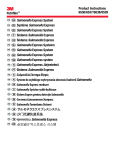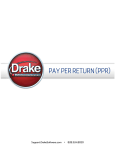Download Title: Refurbishing 3M Petrifilm Plate Readers (PPRs) to
Transcript
3M Food Safety Technical Bulletin Title: Refurbishing 3MTM PetrifilmTM Plate Readers (PPRs) to Sustainment PPRs Number: Effective Date: Technology Platform: Originating Location: TB.107.00 September 23, 2010 Petrifilm Plate Reader St. Paul, Minnesota Supersedes: New Local Service Center technicians will upgrade a customer’s standard PPR to a sustainment PPR only when the main circuit board is replaced. This upgrade will be transparent to the customer, except for the new power supply and the updates to the User Manual. Refer to Technical Bulletin TB.106.00 for more information on the Sustainment PPR. The local Service Center technicians will ship a customer’s standard PPR to TQS for the upgrade, because TQS is a UL listed manufacturing site but local Service Centers are not. The customer will use a loaner PPR if available during the time TQS upgrades their standard PPR to a sustainment PPR. TQS will return the upgraded sustainment PPR to the local Service Center. Local Service Center technicians will ship the upgraded sustainment PPR back to the customer along with instructions on installing the updated User Manual, and a PPR software CD containing the updated User Manual. The second page of this document is the instructions for customers on installing the updated User Manual. 3M Food Safety 3M Center Bldg 275-5W-05 St Paul, MN 55144-1000 1-800-328-6553 TB.106.00 Page 1 of 2 © 3M 2010 All rights reserved. 3 3M Food Safety Technical Bulletin The local Service Center technician replaced the main circuit board in your 3MTM PetrifilmTM Plate Reader (PPR) with an updated main circuit board. The original main circuit boards are no longer available. The updated main circuit board requires a new power supply, which has a different plug that attaches to the PPR. The updated Installation and Use Guide showing the new power supply plug is on the enclosed Petrifilm Plate Reader Software with Installation and Use Guide CD. To install the updated Installation and Use Guide, follow these steps: 1. Insert the Petrifilm Plate Reader Software with Installation and Use Guide CD into your computer's CD drive. If the InstallShieldTM software does not start automatically after a few seconds, go to My Computer on the Start Menu and double click your computer’s CD drive, then double click Setup.exe on your computer’s CD drive. 2. In the 3M Petrifilm Installation window, select Yes to run the software setup again. 3. In the Choose Setup Language window, use the dropdown menu to select the language for the software setup screens. 4. In the 3M Petifilm Plate Reader – InstallShieldTM Wizard License Agreement window, click the I Accept button. Click Next to continue the installation process. 5. Allow the InstallShieldTM Wizard screens to complete 6. In the Confirm Uninstall window, select Yes 7. In the 3M Petrifilm Plate Reader – InstallShieldTM Wizard window, select Finish 8. Remove the Petrifilm Plate Reader Software with Installation and Use Guide CD from your computer's CD drive Petrifilm is a trademark of 3M. 3M Food Safety 3M Center Bldg 275-5W-05 St Paul, MN 55144-1000 1-800-328-6553 TB.106.00 Page 2 of 2 © 3M 2010 All rights reserved. 3