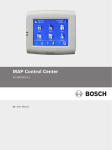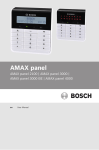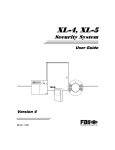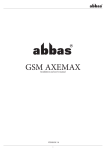Transcript
Simon 3 Quick Reference Card the instructions on this card will guide you through the basic functions of your Simon 3 panel. For additional questions, you can consult the user manual or call technical support at 866.290.6769 Arming & Disarming Your System To arms your doors & windows Close all doors & windows. Press the [Doors & Windows] button. System will announce, “Doors & Windows on”, and system will begin to beep as exit delay countdown begins. To arm your doors, windows & motion detectors Close all doors & windows. Press the [Doors & Windows] button. Press the [Motions] button. System will announce, “Doors & Windows on, Motions On”, and system will begin to beep as exit delay countdown begins. To disarm your system Press [Disarm] > Access Code System will announce, “System Disarmed”. Change Your Master Code & Add Access Codes To change the master code on your Simon 3 panel, complete the following steps: 1. These steps must be done in quick fashion, otherwise it will not work. 2. Open the panel cover by pressing the tab on top of the panel and pulling the cover forward. 3. “Use numbered keys to enter access code.” 4. Type in [Master Code] 5. [ADD] > [ACCESS CODE] (system will then ask which code you’re changing…Master Code…User 1, etc.) > [DONE]. 6. Enter [New Code]. 7. Close Panel Cover. Enable & Disable Chime Function To turn the chime on or off on your Simon 3 Panel, complete the following steps: 1. On your alarm panel, you will see on the second to bottom line, “Chime”, with Doors and Motion below. 2. To turn door chime on and off, simply press [DOORS] (located beneath the word chime). This will turn the chime on and off. Bypass Sensors To bypass a sensor using your Simon 3 panel, complete the following steps: 1. System must be armed in order to bypass sensors. 2. While system is armed, press [BYPASS] until you arrive at the sensor you’d like to bypass. 3. Enter [Master Code]. To unbypass a sensor 1. Press [BYPASS] until you arrive at the sensor you’d like to unbypass. 2. Enter [Master Code]. Set the Panel Time To set the date and time on your Simon 3 panel, complete the following steps: 1. Open the panel cover by pressing the tab on top of the panel and pulling the cover forward. Panel will announce “Use numbered keys to enter id.” Enter [Master Code]. 2. Press [CLOCK SET] (panel will announce current time) 3. Press [HOURS +] or [HOURS -] until you arrive at the correct hour. 4. Press [MINUTES + OR MINUTES -] until you arrive at the correct minutes. 5. Press [DONE]. The panel will announce the set time. 6. Close the panel cover.