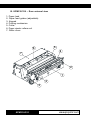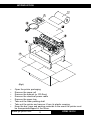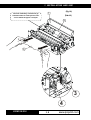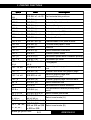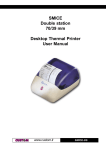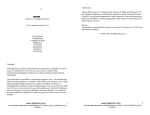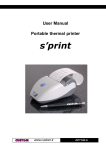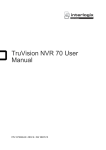Download KPM−210/216
Transcript
User Manual
Kiosk thermal printer
KPM-210/216
Custom printing solutions offered by Infinite Peripherals, Inc.
625 West University Drive
Arlington Heights, IL 60004
(800) 278-7860
www.ipcprint.com
PRINTER COMPONENTS
A. KPM210/216 – Front external view
123456(1)
Printing mechanism
Release lever
Tilting paper holder
Cable connections (power supply, serial)
Roller cover
Paper exit (1)
Available in two versions: horizontal or vertical (option 0090) paper delivery.
www.ipcprint.com
KPM210/216
B. KPM210/216 – Rear external view
1234567-
Paper load
Paper feed guides (adjustable)
Keypad
Printing mechanism
Cutter
Paper ejector rollers unit
Roller cover
5
6
4
7
2
1
2
3
KPM210/216
www.ipcprint.com
C. KPM210/216 – Under view
123456-
Power supply connection
Serial connection
USB connection
Line Feed key
Form Feed key
Status LED
6
5
3
4
2
1
www.ipcprint.com
KPM210/216
TABLE OF CONTENTS
INTRODUCTION
MANUAL CONTENTS .................................................................................... 1
EXPLANATORY NOTES USED IN THIS MANUAL ...................................... 1
GENERAL SAFETY INFORMATION ............................................................. 1
UNPACKING THE PRINTER ......................................................................... 2
PRINTER FEATURES ................................................................................... 3
PRINTER DESCRIPTION ............................................................................. 4
1. INSTALLATION AND USE
1.1 CONNECTIONS ................................................................................... 1-1
1.1.1 Power Supply ................................................................................. 1-1
1.2 CONFIGURATION ............................................................................... 1-2
1.3 HEXADECIMAL DUMP ........................................................................ 1-3
1.4 MAINTENANCE.................................................................................... 1-3
1.4.1 Changing the paper roll .................................................................. 1-3
1.4.2 Paper load specifications .............................................................. 1-4
1.4.3 Adjusting paper width ..................................................................... 1-6
1.4.4 Paper jams ..................................................................................... 1-7
1.4.5 Cleaning the print head .................................................................. 1-9
1.4.6 Cleaning the ejector rollers ...........................................................1-11
2. INTERFACES
2.1 RS232 SERIAL .................................................................................... 2-1
2.2 USB SERIAL (OPTIONAL) .................................................................. 2-3
3. PRINTER OPERATION
3.1 PRINTING MODES .............................................................................. 3-1
3.2 CONTROL CHARACTERS ................................................................. 3-2
3.2.1 ESC/POS emulation ..................................................................... 3-2
4. TECHNICAL SPECIFICATIONS
4.1 TECHNICAL SPECIFICATIONS ......................................................... 4-1
4.2 DIMENSIONS ....................................................................................... 4-5
www.ipcprint.com
i
KPM210/216
TABLE OF CONTENTS
5. CHARACTER FONTS
5.1 CHARACTER SETS ............................................................................
5-1
(Tab.A.3)
APPENDIX A - ACCESSORIES AND SPARE PARTS
A.1 ACCESSORIES................................................................................... A-1
A.1.1 External paper holder .................................................................... A-2
A.2 SUPPLIES ........................................................................................... A-5
KPM210/216
ii
www.ipcprint.com
INTRODUCTION
MANUAL CONTENTS
In addition to the Introduction which includes a description of the explanatory
notes used in the manual, general safety information, how to unpack the
printer and a brief description of the printer including its basic features, this
manual is organized as follows:
Chapter 1: Contains the information required for correct printer installation
and its proper use
Chapter 2: Contains information on interface specifications
Chapter 3: Contains a description of the printer command set
Chapter 4: Contains Technical Specifications of the printer
Chapter 5: Contains the character sets (fonts) used by the printer
EXPLANATORY NOTES USED IN THIS MANUAL
N.B.
Gives important information or suggestions relative to the use of the
printer.
WARNING
Information marked with this symbol must be carefully followed to
guard against damaging the printer.
DANGER
Information marked with this symbol must be carefully followed to
guard against operator injury or damage.
GENERAL SAFETY INFORMATION
•
•
•
•
•
•
Read and keep the instructions which follow.
Follow all warnings and instructions indicated on the printer.
Before cleaning the printer, disconnect the power supply.
Clean the printer with a damp cloth. Do not use liquid or spray products.
Do not operate the printer near water.
Do not use the printer on unstable surfaces that might cause it to fall and
be seriously damaged.
www.ipcprint.com
1
KPM210/216
INTRODUCTION
• Only use the printer on hard surfaces and in environments that guarantee
proper ventilation.
(Tab.A.3)to its
• Make sure the printer is placed in such a way as to avoid damage
wiring.
• Use the type of electrical power supply indicated on the printer label. If in
doubt, contact your retailer.
• Do not block the ventilation openings.
• Do not introduce foreign objects of any kind into the printer as this could
cause a short circuit or damage parts that could jeopardize printer
functioning.
• Do not spill liquids onto the printer.
• Do not carry out technical operations on the printer, with the exception of
the scheduled maintenance procedures specifically indicated in the user
manual.
• Disconnect the printer from the electricity supply and have it repaired by a
specialized technician when:
A. The feed connector has been damaged.
B. Liquid has seeped inside the printer.
C. The printer has been exposed to rain or water.
D. The printer is not functioning normally despite the fact that all
instructions in the users manual have been followed.
E. The printer has been dropped and its outer casing damaged.
F. Printer performance is poor.
G. The printer is not functioning.
UNPACKING THE PRINTER
Remove the printer from its carton being careful not to damage the packing
material so that it may be re-used if the printer is to be transported in the
future.
Make sure that all the components illustrated below are present and that
there are no signs of damage. If there are, contact Customer Service.
1.
2.
3.
4.
5.
6.
7.
Paper roll (216mm)
Manual (or CD-Rom)
Electrical supply cable
Upper tray
Printer
Foam packing shell
Box
KPM210/216
2
www.ipcprint.com
INTRODUCTION
1
2
(Fig.1)
•
•
•
•
•
•
•
•
Open the printer packaging
Remove the paper roll
Remove the manual (or CD-Rom)
Remove the electrical power cable
Remove the upper tray
Take out the foam packing shell
Take out the printer and remove it from its plastic covering.
Keep the box, trays and packing materials in the event the printer must
be transported/shipped in the future.
www.ipcprint.com
3
KPM210/216
INTRODUCTION
PRINTER FEATURES
The KPM210-216 is an A4/US letter format thermal printer designed
(Tab.A.3) for
Internet, information and reservation kiosks and automatic teller (ATM)
machines.
It is available in two models: 204 dpi (8 dots/mm) thermal printing
mechanism version and 300 dpi (11.8 dots/mm) thermal printing mechanism
version. Both versions utilize 210/216 mm-wide paper rolls.
In addition to normal printing functions, the KPM210-216 offers a wide array
of special features:
•
•
•
•
•
•
•
•
•
•
•
•
•
•
•
•
•
High speed printing:
Pow er consumption
KPM210/216
Low current
50 mm/sec
Medium Current
60 mm/sec
High current
65 mm/sec
Easy paper changing (automatic paper loading).
ESC/POS emulation.
Paper width: 210/216 mm (8.5”).
Bar code UPC-A. UPC-E, EAN13, EAN8, CODE39, ITF, CODABAR,
CODE93, CODE128 and CODE32.
3 standard and international character set fonts.
Programmable fonts.
Option of setting character width-height from 1 to 8, boldface, italic,
underlined, rotated 90/180°.
Definition of function macros for automatic operation re-call.
Graphic mode printing.
Print density (-50% to +150%).
Serial interfaces: RS232 (1200 to 57600 bps) and USB.
Receive buffer: 16 bytes to 8 Kbytes.
Rotating cutter.
Double function ticket presentation: “ejecting” and “retracting”.
Sensors: paper out, last ticket, ticket present.
Optional 90° paper output (option -0090).
KPM210/216
4
www.ipcprint.com
INTRODUCTION
PRINTER DESCRIPTION
The KPM210/216 printer (fig.2) is comprised of a metal frame, printing
mechanism, a cutter and an ejector
Located on the keypad are the following keys: LINE FEED (1), FORM FEED
(2) and status LED (3).
•
LINE FEED key. When the LINE FEED key is pressed, the printer
advances the paper so that the paper may be inserted in the printing
mechanism. During power-up, if the LINE FEED key is held down, the
printer will perform the FONT TEST routine.
•
FORM FEED key. When the FORM FEED key is pressed, the printer
advances the paper by a pre-set length. During power-up, if the FORM
FEED key is held down, the printer enters the SETUP routine.
•
STATUS LED indicates printer hardware status. In the event of
malfunction, blinking speed will vary as follows:
STATUS LED
ON
DESCRIPTION
Printer on: no error
(Tab.1)
Communication status
No. blinks
Blinking
Description
1
Data reception
8
Command not interpreted properly
9
Command reception time out
Recoverable error
No. blinks
Blinking
Description
2
Head overheating
3
Paper end
4
Paper jam
5
Incorrect voltage
6
Head raised
7
Cutter error
Nonrecoverable error
Blinking
www.ipcprint.com
No. blinks
5
Description
10
RAM error
11
EEPROM error
KPM210/216
INTRODUCTION
(Tab.A.3)
2
(Fig.2)
1
KPM210/216
6
www.ipcprint.com
1. INSTALLATION AND USE
1.1 CONNECTIONS
1
2
(Fig.1.1)
1.1.1 Power Supply
The printer is equipped with an external power supply outlet (see Fig. 1.1).
The connector pin configuration is as follows:
PIN SIGNAL
1
GND
2
+ 24 V
(Tab.1.1)
WARNING:
Respect power supply polarity.
www.ipcprint.com
1- 1
KPM210/216
1. INSTALLATION AND USE
1.2 CONFIGURATION
This printer permits the configuration of default parameters. The printer’s
(Tab.A.3)
configurable parameters are:
•
•
•
•
•
•
•
•
•
•
•
•
Interface (1): RS232D, USB (if present).
Baud Rate (2): 57600, 38400, 19200D, 9600, 4800, 2400, 1200.
Data length (2): 7, 8D bits/char.
Parity (2): NoneD, even or odd.
Handshaking (2): XON/XOFFD or Hardware.
Receive buffer size (2): 16, 64, 1K, 4K, 8KD bytes.
Autofeed: CR deactivatedD or CR activated.
Print mode: NormalD or Reverse.
Characters per inch:
204 dpi version: A=11 B=15 cpiD, A=15 B=20 cpi.
300 dpi version: A=17 B=23 cpiD, A=23 B=30 cpi.
Speed/Consumption: Low, MediumD, High.
Paper retract at power-up (3): DeactivatedD or Activated.
Print density: -50%, -37%, -25%, -12%, NormalD, +12%, +25%,
+37%, +50%.
Please note: the parameters marked with the symbol
values.
(1)
D
represent the default
This parameter is displayed if the printer has an USB
interface.
(2)
N.B.: If the printer has an USB interface, the serial interface
configuration parameters are not displayed.
(3)
N.B.: If, at power-up, paper is present on the ejector and if this
parameter has been activated, the printer will retract the paper.
Otherwise, if the parameter is deactivated, the printer will eject
the paper.
N.B.:
The settings made are stored in EEPROM (nonvolatile memory).
During power-up, if the FORM FEED key is held down, the printer enters the
autotest routine and prints out the setup report. The printer will remain in
standby in Hexadecimal dump mode (see section 1.3) until another key is
pressed or characters are received through the printer communication port.
When the FORM FEED key is pressed, the printer enters parameter
configuration.
When the LINE FEED key is pressed, the printer exits setup and terminates
the Hexadecimal dump function.
KPM210/216
1- 2
www.ipcprint.com
1. INSTALLATION AND USE
When the receive buffer is full, if handshaking is set to XON/XOFF, the
printer sends the XOFF ($13) on the serial port.
When the receive buffer has cleared once again, if handshaking is set to
XON/XOFF, the printer sends the XON ($11) on the serial port.
1.3 HEXADECIMAL DUMP
This function is used to display the characters received from the
communications port; the printer prints out both the hexadecimal code
received as well as the corresponding ASCII code.
Once the autotest routine has finished, the printer enters Hexadecimal Dump
mode. The printer remains in standby until a key is pressed or characters are
received from the communications port; for every 24 characters received
(204 dpi version) or every 32 characters received (300 dpi version), it prints
hexadecimal values and ASCII codes (if the characters appear underlined, it
means the receive buffer is full).
Shown below is an example of a Hexadecimal Dump for the 204 dpi (24
character) version:
48 65 78 61 64 65 63 69 6D 61 6C 20 64 75 6D 70 20 66 75 6E 63 74 69 6F
6E 20 30 31 32 33 34 35 36 37 38 39 61 62 63 64 65 66 67 68 69 6A 6B 6C
6D 6E 6F 70 71 72 73 74 75 76 77 78 79 7A
Hexadecimal dump functio
n 0123456789abcdefghijkl
mnopqrstuvwxyz
1.4 MAINTENANCE
1.4.1 Changing the paper roll
To change the roll of paper, proceed as follows:
1) Position the paper roll (1) so that it unrolls correctly as shown in fig.1.2;
2) Insert the end of the paper roll in the paper load opening on the printing
mechanism (2) and wait for the paper to load automatically (see fig. 1.2);
3) Remove the paper from the paper exit opening (3)(4).
(4)
The paper exit opening may be assembled in one of two
positions, depending on the model in use (see fig. 1.2).
N.B.:
www.ipcprint.com
1- 3
KPM210/216
1. INSTALLATION AND USE
1
(Fig.1.2)
(Tab.A.3)
Horizontal
paper exit
2
3
3
Vertical paper exit
WARNING
Before inserting the paper, make sure it is
cut cleanly.
(Fig.1.3)
WARNING
Make sure the paper and printer are aligned (fig.1.4 and fig. 1.5)
1.4.2 Paper load specifications
To correctly load the paper, follow the alignment instructions shown in figs.
1.4 and 1.5.
20° 20°
CROSS-SECTION VIEW
OF FRONT PANEL FROM
PAPER INFEED SIDE
(Fig.1.4)
KPM210/216
1- 4
www.ipcprint.com
1. INSTALLATION AND USE
Paper alignment axis
m ax m ax
1° 1°
(Fig.1.5)
WARNING
The roll must be perfectly aligned with the
printer (fig. 1.5). The maximum play allowed is ± 1%.
www.ipcprint.com
1- 5
KPM210/216
1. INSTALLATION AND USE
1.4.3 Adjusting paper width
Figure 1.6 illustrates the two positions of the side guides used(Tab.A.3)
to adjust
paper width to 210mm and 216mm.
(Fig.1.6)
216m m
210m m
210m m
216m m
To adjust paper width to 210mm or 216mm, proceed as follows:
- from the paper load opening (see fig. 1.7) loosen the fastening screws (2)
of the side guides (1) and, sliding them along the slot, position them
according to the paper width desired (use the notches on the front as a
guide, as shown in fig. 1.6).
2
1
(Fig.1.7)
KPM210/216
1
2
1- 6
2
www.ipcprint.com
1. INSTALLATION AND USE
- Re-tighten the fastening screws (2).
WARNING
• Assemble the side guides so that they are aligned and perpendicular to
the paper load opening.
1.4.4 Paper jams
In the event of a jam along the paper path, proceed as follows:
Turn the printer on and off before removing the paper in order to cut the
paper and attempt to have it ejected.
If this does not solve the problem, proceed as follows:
Paper jammed on ejector (see fig. 1.8):
1) Lift the roller cover (1) .
2) Remove any pieces of paper present in the ejector rollers (2).
3) Remove any paper present in the paper exit opening (5) .
(5)
N.B.: The paper exit opening may be assembled in one of two
positions, depending on the model in use (see fig. 1.2).
Paper jammed before the cutter (see fig. 1.8), lift the paper guide (3) and
perform one of the two operations below:
1) Lift the head lever (4) and pull the paper back (5); remove any pieces of
paper.
2) Remove the print head (see section 1.4.5) and pull the paper back (5);
remove any pieces of paper.
www.ipcprint.com
1- 7
KPM210/216
1. INSTALLATION AND USE
(Fig.1.8)
The area marked by a dotted line (2)
indicates that area of the ejector roller
unit in which the paper could jam
1
(Tab.A.3)
2
5
3
4
KPM210/216
1- 8
www.ipcprint.com
1. INSTALLATION AND USE
1.4.5 Cleaning the printing head
WARNING
• Do not touch the head heating line with bare hands or metal objects.
• Do not perform any operation inside the printer immediately after printing
because the head and motor tend to become very hot.
• The printer must be turned off when the printing head unit is removed.
WARNING
(*) During cleaning operations the printing head lever must remain in its
standby position.
Turn off the printer and proceed as follows:
1) Lift the paper guide (1) as shown in fig. 1.9.
2) Pressing down on the two sides of the head (2) with your index fingers,
use your thumbs to push forward as shown in fig. 1.9.
3) Clean the printing head heating line (1) using a non-abrasive cloth
(Fig.1.9)
3
3
2
*
2
1
www.ipcprint.com
1- 9
KPM210/216
1. INSTALLATION AND USE
moistened with denatured alcohol (see fig. 1.10)
(Tab.A.3)
Clean the heating line (black line
indicated by the arrow)
(Fig.1.10)
4) Return the printing head to its original position, being careful to insert the
fastening pins (1) in their slots (see fig. 1.11) and to not damage the head
cable (6) (7).
5) Lower the paper guide (2) as shown in fig. 1.11.
(6)
N.B.:
(7)
N.B.:
Make sure the head cable is not crushed and that it does
not obstruct the paper path.
Make sure the head cable connector remains attached.
KPM210/216
1- 10
www.ipcprint.com
1. INSTALLATION AND USE
(Fig.1.11)
1
1
*
2
1.4.6 Cleaning the ejector rollers
WARNING
• The printer must be turned off during cleaning operations.
Turn off the printer and proceed as follows:
1) Lift the roller cover (1) as shown in fig. 1.12.
2) Clean the rollers (2) using a medium-stiff brush to avoid them being
scratched.
www.ipcprint.com
1- 11
KPM210/216
1. INSTALLATION AND USE
(Tab.A.3)
(Fig.1.12)
1
2
KPM210/216
1- 12
www.ipcprint.com
2. INTERFACES
5 4 3 2 1
9 8 7 6
!
"
(Fig.2.1)
2.1 RS232 SERIAL
The printer has an RS232 interface with 9-pin female connector. Refer to the
table below for the connector pin signals:
(Tab.2.1)
PIN
SIGNAL
IN/OUT
1
DCD
OUT
Individuazione Data Carrier. Printer on
(active with RS232 level high)
2
TXD
OUT
Transmit data
3
RXD
IN
Receive data
4
N.C.
-
Not connected
5
GND
-
Ground
6
DTR
OUT
7
N.C.
-
8
RTS
OUT
9
N.C.
-
www.ipcprint.com
DESCRIPTION
Ready to send. Printer on and operational
(active with RS232 level high)
Not connected
Ready to send. Ready to receive data
(active with RS232 level high)
Not connected
2- 1
KPM210/216
2. INTERFACES
The diagrams below illustrate a sample connection between the printer and
PC using a 25- or 9-pin female connector.
(Tab.A.3)
KPM80/112
(Fig.2.2)
DCD
TXD
RXD
CTS
DSR
SIGNAL GND
KPM80/112
PC
(Fig.2.3)
KPM210/216
2- 2
www.ipcprint.com
2. INTERFACES
2.2 USB SERIAL INTERFACE (OPTIONAL)
Printers with USB serial interface conform to USB 1.0 standards and have
the following specifications:
•
Communication speed 12 Mbit/sec
•
“Receptacle series B”-type connector.
Refer to the table below for the connector pin signals and connection to a
device:
(Tab.2.2)
PIN
SIGNAL
DESCRIPTION
1
VBUS
N.C.
2
D-
Data -
3
D+
Data +
4
GND
Ground signal
Shell
Shield
Cable shield
Fig. 2.4 illustrates USB interface connector pin layout:
!
"
(Fig.2.4)
www.ipcprint.com
2- 3
KPM210/216
3. PRINTER FUNCTIONS
3.1 PRINT DIRECTION
The printer has two printing directions which can be selected by means of
the control characters:normal and reverse.
Reverse m ode
Norm al m ode
(Fig.3.1)
www.ipcprint.com
3- 1
KPM210/216
3. PRINTER FUNCTIONS
3.2 COMMAND DESCRIPTIONS
3.2.1 ESC/POS Emulation
(Tab.A.3)
The following table lists all the commands for function management in ESC/
POS Emulation of the printer. The commands can be transmitted to the
printer at any moment, but they will only be carried out when the commands
ahead of them have been executed. The commands are carried out when
the circular buffer is free to do so.
(Tab.3.1)
COMMAND DESCRIPTION TABLE
ASCII
H EX
Description
BS
$08
B a ck sp a ce
HT
$09
Horizontal tab
LF
$0A
Print and line feed
FF
$0C
Form feed
CR
$0D
Print and carriage return
DLE EOT n
$10 $04 (n)
Real-time status transmission
C AN
$18
Cancel current line transmitted
ESC SP n
$1B $20 (n)
Set character right-side spacing
ESC ! n
$1B $21 (n)
Set print mode
ESC $ nL nH
$1B $24 nL nH
Set absolute position
ESC % n
$1B $25 (n)
Select/cancel user-defined character set
E S C & y c1 c2 $ 1 B $ 2 6 y c1 c2
$1B $28 $76 nL
ESC ( v nL nH
nH
ESC * m nL nH $1B $2A m nL
d1...dk
nH d1...dk
ESC - n
$1B $2D (n)
Define user-defined characters
ESC 0
$1B $30
Select 1/8-inch line spacing
ESC 2
$1B $32
Select 1/6-inch line spacing
ESC 3 n
$1B $33 (n)
Set line spacing using minimum units
ESC 4 n
$1B $34 (n)
Set/reset script mode
ESC = n
$1B $3D (n)
Select device
ESC ? n
$1B $3F (n)
Cancel user-defined characters
ESC @
$1B $40
Initialize printer
KPM210/216
Set relative vertical print position
Select image print mode
Turn underline mode on/off
3- 2
www.ipcprint.com
3. PRINTER FUNCTIONS
ASCII
ESC D n1...nk
NUL
ESC E n
H EX
$1B $44 n1...nk 00
Set horizontal tab positions
$1B $45 (n)
Select emphasized mode
ESC G n
$1B $47 (n)
Select double-strike mode
ESC J n
$1B $4A (n)
Print and feed paper
ESC R n
$1B $52 (n)
Select international character set
ESC V n
$1B $56 (n)
Select print mode 90° turned
ESC \ nL nH
$1B $5C nL nH
Set relative print position
ESC a n
$1B $61 (n)
Select justification
ESC c 5 n
$1B $63 $35 (n)
Enable/disable front panel buttons
ESC d n
$1B $64 (n)
Print and feed paper n lines
ESC i
$1B $69
Total cut
ESC t n
$1B $74 (n)
Select character code table
ESC v
$1B $76
Transmit printer status
ESC { n
$1B $7B (n)
Set/cancel upside-down character printing
ESC ⊥ n
ESC · n xL xH
yH yL
$1B $C1 (n)
$1B $FA n xL xH
yH yL
Set/cancel cpi mode
ESC ¹ nL nH
$1B $FB nL nH
ESC ³ n
$1B $FC (n)
ESC ² nL nH
$1B $FD nL nH
ESC ¦ n
$1B $FE (n)
Transmit graphic page to communication
port
Transfer flash bank into graphic page
Receive graphic page from
communication port
Transfer graphic page into flash bank
GS ! n
$1D $21 (n)
Select character size
GS :
$1D $3A
GS B n
$1D $42 (n)
Set start/end of macro definition
Turn white/black reverse printing mode
on/off
Select counter print mode
GS C 0 n m
GS C 1 aL aH
bL bH n r
GS C 2 nL nH
Description
Print graphic
$1D $43 $30 n m
$1D $43 $31 aL
Select count mode (A)
aH bL bH n r
$1D $43 $32 nL nH Select counter
$ 1 D $ 4 3 $ 3 B sa
GS C ; sa ; sb ;
$3B sb $3B sn $3B Select count mode (B)
sn ; sr ; sc ;
sr $ 3 B sc $ 3 B
www.ipcprint.com
3- 3
KPM210/216
3. PRINTER FUNCTIONS
ASCII
H EX
Description
GS H n
$1D $48 (n)
Select printing position of H(Tab.A.3)
RI characters
GS I n
$1D $49 (n)
Transmit printer ID
GS L nL nH
GS W nL nH
$1D $4C nL nH Set left margin
Set horizontal and vertical motion units
$1D $50 x y
(mode 1)
$1D $57 nL nH Set printing area width
GS ^ r t m
$1D $5E r t m
Execute macro
GS c
$1D $63
Print counter
GS e n [m]
$1D $65 (n) [m] Ejector commands
GS f n
$1D $66 (n)
Select font for HRI characters
GS h n
$1D $68 (n)
Select height of bar code
GS k m NUL
$1D $6B m 00
Print bar code
GS r n
$1D $72 (n)
GS w n
$1D $77 (n)
GS | n
$1D $7C (n)
Transmit status
Select horizontal side (enlargement) of
b a r co d e
Set printing density
GS ~ n
GS $D0 xH xL
yH yL
GS Π
$1D $7E (n)
Set superscript/subscript
$1D $D0 xH xL Set horizontal and vertical motion units
yH yL
(mode 2)
Enable / disable automatic FULL
$1D $E 0 n
STATUS back
Reading of length paper (cm) available
$1D $E 1
before virtual paper end
Reading number of cuts performed from
$1D $E 2
the printer
$1D $E 3
Reading of length (cm) of printed paper
GS Σ
$1D $E 4
Reading number of retracting
GS σ
$1D $E 5
Reading number of power up
GS µ nH nL
$1D $E6 nH nL Virtual paper-end limit
Set printing speed and current
$1D $F0 (n)
consumption
$1C $C 0 $18
Hardware reset
$10 $14 $1A
GS P x y
GS α n
GS β
GS Γ
GS - n
FS ...
KPM210/216
3- 4
www.ipcprint.com
3. PRINTER FUNCTIONS
Given below are more detailed descriptions of each command.
BS
BS
[Name]
[Format]
[Description]
[Notes]
[Default]
[Reference]
[Example]
Back space
ASCII
BS
Hex
08
Decimal 8
Moves print position to previous character.
• Can be used to put two characters at the same position.
HT
HT
[Name]
[Format]
[Description]
[Notes]
[Default]
[Reference]
[Example]
Horizontal tab
ASCII
HT
Hex
09
Decimal 9
Moves the print position to the next horizontal tab position.
• Ignored unless the next horizontal tab position has been
set.
• If the command is received when the printing position is at
the right margin, the printer executes print buffer full printing
and horizontal tab processing from the beginning of the next
line.
• Horizontal tab positions are set using ESC D.
ESC D
www.ipcprint.com
3- 5
KPM210/216
3. PRINTER FUNCTIONS
LF
LF
[Name]
[Format]
[Description]
[Notes]
[Default]
[Reference]
[Example]
Print and line feed
(Tab.A.3)
ASCII
LF
Hex
0A
Decimal 10
Prints the data in the buffer and feeds one line based on the
current line spacing.
• Sets the print position to the beginning of the line.
ESC 2, ESC 3
FF
FF
[Name]
[Format]
[Description]
Form Feed
ASCII
FF
Hex
0C
Decimal 12
Prints the data in the buffer, cuts the paper and presents the
ticket.
[Default]
[Reference]
[Example]
CR
CR
[Name]
[Format]
[Description]
[Notes]
[Default]
[Reference]
[Example]
Print and carriage return
ASCII
CR
Hex
0D
Decimal 13
When autofeed is “CR enabled”, this command functions in
the same way as LF, otherwise it is disregarded.
• Sets the print position to the beginning of the line.
See “Autofeed in setup” parameter.
LF
KPM210/216
3- 6
www.ipcprint.com
3. PRINTER FUNCTIONS
DLE EOT n
[Name]
[Format]
[Range]
[Description]
[Notes]
[Default]
[Reference]
[Example]
Real-time status transmission
ASCII
DLE EOT n
Hex
10
04
n
Decimal 16
4
n
1 ≤ n ≤ 4; n=17, n=20
Transmits the selected printer status specified by n in real
time according to the following parameters:
n = 1 transmit printer status
n = 2 transmit off-line status
n = 3 transmit error status
n = 4 transmit paper roll sensor status
n = 17 transmit print status
n = 20 transmit FULL STATUS
• This command is executed when the data buffer is full.
• This status is transmitted whenever data sequence 10H
04H n is received.
See tables below.
n=1: Printer status
Bi t
0
1
2
3
4
5
6
7
Off/On
Off
On
Off
Off
On
On
Off
www.ipcprint.com
Hex
00
02
00
00
08
10
00
Decimal
0
2
0
0
8
16
0
3- 7
Function
Not used. Fixed to Off.
Not used. Fixed to On.
Not used. Fixed to Off.
On-line.
Off-line.
Not used. Fixed to On.
Undefined.
Undefined.
Not used. Fixed to Off.
KPM210/216
3. PRINTER FUNCTIONS
n=2: Off-line status
Bi t
0
1
7
Off/On
Off
On
Off
On
Off
On
On
Off
On
Off
On
Off
Bi t
0
1
Off/On
Off
On
Hex
00
02
2
Off
00
Off
On
On
Off
Off
On
Off
00
03
10
00
00
40
00
2
3
4
5
6
Hex
00
02
00
04
00
08
10
00
20
00
40
00
Decimal
0
2
0
4
0
8
16
0
32
0
64
0
Function
(Tab.A.3)
Not used. Fixed to Off.
Not used. Fixed to On.
Print head lowed.
Print head lifted.
Paper isn't feeded by FEED button.
Paper is feeded by FEED button.
Not used. Fixed to On.
No paper end stop.
Printing stop due to paper end.
No error.
Error.
Not used. Fixed to Off.
n=3: Error status
3
4
5
6
7
Functi on
D eci mal
Not used. Fi xed to Off.
0
Not used. Fi xed to On.
2
Not used. Fi xed to Off.
0
0
8
16
0
0
64
0
C utter ok.
C utter error.
Not used. Fi xed to On.
Not used. Fi xed to Off.
No auto-recoverable error.
Auto-recoverable error.
Not used. Fi xed to Off
n=4: Paper roll sensor status
Bi t
0
1
2,3
4
5, 6
7
Off/On
Off
On
Off
On
On
Off
On
Off
Hex
00
02
00
0C
10
00
60
00
KPM210/216
Decimal
0
2
0
12
16
0
96
0
Function
Not used. Fixed to Off.
Not used. Fixed to On.
Paper present in abundance.
Near paper end.
Not used. Fixed to On.
Paper present.
Paper not present.
Not used. Fixed to Off.
3- 8
www.ipcprint.com
3. PRINTER FUNCTIONS
n=17: Print status
Bi t
0
1
2
3
4
5
6
7
Off/On
Off
On
Off
On
Off
On
Off
On
Off
Off
Hex
00
02
00
04
00
10
00
20
00
00
Decimal
0
2
0
4
0
16
0
32
0
0
Function
Not used. Fixed to Off.
Not used. Fixed to On.
Paper drag motor off.
Paper drag motor on.
Not used. Fixed to Off.
Not used. Fixed to On.
Paper present.
Paper absent.
Not used. Fixed to Off.
Not used. Fixed to Off.
n=20: FULL status (6 bytes)
1° Byte = 0x10 (DLE)
2° byte = 0x0F
3° byte = Paper status
Bi t
0
1
2
3
4
5
6
7
Off/On
Off
On
Off
Off
On
Off
Off
Off
On
Off
On
-
Hex
00
01
00
00
04
00
00
00
20
00
40
--
D eci mal
0
1
0
0
4
0
0
0
32
0
64
-
Functi on
Paper present.
Paper not present.
Not used. Fi xed to Off.
Paper present i n abundance.
Near paper end.
Not used. Fi xed to Off.
Not used. Fi xed to Off.
Ti cket not present i n output.
Ti cket present i n output.
Not vi rtual paper end (*) .
Vi rtual paper end (*) .
RESERVED .
(*) Virtual paper end is set when the paper length available, readed by GS ß,
is 0.
www.ipcprint.com
3- 9
KPM210/216
3. PRINTER FUNCTIONS
4° byte = USER STATUS
Bi t
0
1
2
3
4
5
6
7
Off/On
Off
On
Off
Off
Off
On
Off
Off
On
Off
On
Off
Hex
00
00
00
00
00
08
00
00
20
00
40
00
Decimal
0
1
0
0
0
8
0
0
32
0
64
0
Function
(Tab.A.3)
Print head lowed.
Print head lifted.
Not used. Fixed to Off.
Not used. Fixed to Off.
Drag paper motor off.
Drag paper motor on.
Not used. Fixed to Off.
LF key released.
LF key pressed.
FF key released.
FF key pressed.
Not used. Fixed to Off.
5° byte = Recoverable error Status
Bi t
0
1
2
3
4
5
6
7
Off/On
Off
On
Off
Off
Off
Off
Off
Off
On
Off
On
Off
On
KPM210/216
Hex
00
01
00
00
00
00
00
00
20
00
40
00
80
Decimal
0
1
0
0
0
0
0
0
32
0
64
0
128
Function
Head temperature ok.
Head temperature error.
Not used. Fixed to Off.
Not used. Fixed to Off.
Power supply voltage ok.
Power supply voltage error.
Not used. Fixed to Off.
Acknowledge command.
Not acknowledge command error.
Free paper route.
Paper jam.
Black Maker found or in searching.
Black Maker not found.
3- 10
www.ipcprint.com
3. PRINTER FUNCTIONS
6° byte = Unrecoverable error Status
Bi t
0
1
2
3
4
5
6
7
Off/On
Off
On
Off
Off
On
Off
Off
Off
Off
Off
On
Off
Hex
00
01
00
00
04
00
00
00
00
00
40
00
Decimal
0
1
0
0
4
0
0
0
0
0
64
0
Function
Cutter ok.
Cutter error.
Not used. Fixed to Off.
RAM ok.
RAM error.
EEPROM ok.
EEPROM error.
Not used. Fixed to Off.
Not used. Fixed to Off.
Flash ok.
Flash error.
Not used. Fixed to Off.
CAN
[Name]
[Format]
[Description]
[Notes]
Cancel current line transmitted
ASCII
CAN
Hex
18
Decimal 24
Deletes current line transmitted.
• Sets the print position to the beginning of the line.
• However, this command does not clear the receive buffer.
[Default]
[Reference]
[Example]
ESC SP n
[Name]
[Format]
[Range]
[Description]
Set right-side character spacing
ASCII
ESC SP n
Hex
1B 20
n
Decimal 27
32
n
0 ≤ n ≤ 255
Sets the character spacing for the right side of the character
to [n x horizontal or vertical motion units].
www.ipcprint.com
3- 11
KPM210/216
3. PRINTER FUNCTIONS
[Notes]
[Default]
[Reference]
[Example]
• The character spacing is added on right of each character.
• The right character spacing for double-width mode is twice
(Tab.A.3)
the normal value.
When the characters are enlarged, the right side character
spacing is m (2 or 4) times the normal value.
• The horizontal and vertical motion units are specified by GS
P. Changing the horizontal or vertical motion units does not
affect the current right side spacing.
• The GS P command can change the horizontal (and vertical) motion unit. However, the value cannot be less than the
minimum horizontal movement amount.
• In standard mode, the horizontal motion unit is used.
• The maximum right side spacing is:
255/204 inches for the 204 dpi model
255/300 inches for the 300 dpi model.
n=0
GS P or GS $D0
ESC ! n
[Name]
[Format]
[Range]
[Description]
Select print modes
ASCII
ESC !
n
Hex
1B 21
n
Decimal 27
33
n
0 ≤ n ≤ 255
Selects print modes using n (see table below):
KPM210/216
3- 12
www.ipcprint.com
3. PRINTER FUNCTIONS
Bi t
0
1
2
3
4
5
6
7
[Notes]
[Default]
[Reference]
[Example]
Off/On
Off
On
Off
On
Off
On
Off
On
Off
On
Off
On
Function
Hex Decimal
00
01
00
08
00
10
00
20
00
40
00
80
0
1
0
8
0
16
0
32
0
64
0
128
11/15 cpi (200 dpi)
15/20 cpi (200 dpi)
17/23 cpi (300 dpi)
23/30 cpi (300 dpi)
13 x 24
18 x 24
Character font A selected.
13 x 24
Character font B selected.
Undefined.
Undefined.
Expanded mode not selected.
Expanded mode selected.
Double-height mode not selected.
Double-height mode selected.
Double-width mode not selected.
Double-width mode selected.
Italic mode not selected.
Italic mode selected.
Underline mode not selected.
Underline mode selected.
10 x 24
• The printer can underline all characters, but cannot underline the spaces set by HT, ESC $, ESC \ and 90°/270° rotated characters.
• When characters are enlarged to different heights on one
line, the characters are aligned at the baseline or topline (see
GS ~).
• This command resets the left and right margin at default
value (see GS L, GS W).
• ESC E can also be used to turn the emphasized mode on/
off. However, the last-received setting command is the effective one.
• ESC - can also be used to turn the underlining mode on/off.
However, the last-received setting command is the effective
one.
• ESC 4 can also be used to turn the italic mode on/off. However, the last-received setting command is the effective one.
• GS ! can also be used to select character height/width.
However, the last-received setting command is the effective
one.
n=0
ESC -, ESC E, ESC 4, GS !
www.ipcprint.com
3- 13
KPM210/216
3. PRINTER FUNCTIONS
E S C $ nL nH
[Name]
[Format]
[Range]
[Description]
[Notes]
[Default]
[Reference]
[Example]
Set absolute print position
(Tab.A.3)
ASCII
ESC $
nL
nH
Hex
1B 24 nL
nH
Decimal 27 36 nL
nH
0 ≤ nL ≤ 255
0 ≤ nH ≤ 255
Sets the distance from the beginning of the line to the position at which subsequent characters are to be printed.
The distance from the beginning of the line to the print position is [(nL + nH × 256) × (vertical or horizontal motion unit)]
inches.
• Settings outside the specified printable area are ignored.
• The horizontal and vertical motion unit are specified by
GS P or GS $D0.
• GS P or GS $D0 can change the horizontal (and vertical)
motion unit. However, the value cannot be less than the minimum horizontal movement amount.
• In standard mode, the horizontal motion unit (x) is used.
• If the setting is outside the printing area width, it sets the
absolute print position, but the left or right margin is set at
default value.
ESC \, GS P or GS $D0
ESC % n
[Name]
[Format]
[Range]
[Description]
Select/cancel user-defined characters
ASCII
ESC %
n
Hex
1B 25 n
Decimal 27 37 n
0 ≤ n ≤ 255
Selects or cancels the user-defined character set.
When the Least Significant Bit (LSB) of n is 0, the user-defined character set is canceled.
When the LSB of n is 1, the user-defined character set is
selected.
KPM210/216
3- 14
www.ipcprint.com
3. PRINTER FUNCTIONS
[Notes]
[Default]
[Reference]
[Example]
• Only the LSB of n is applicable.
• When the user-defined character set is canceled, the internal character set is automatically selected.
n=0
ESC &, ESC ?
ESC & Y C1 C2 [x1 d1…d(y × x1)]…[xkd1…d(y × xk)]
[Name]
[Format]
[Range]
[Description]
[Notes]
Defines user-defined characters
ASCII
ESC &
Y
C1 C2
Hex
1B 26 Y
C1 C2
Decimal 27 37 Y
C1 C2
Y=3
32 ≤ C1 ≤ C2 ≤ 126
0 ≤ x ≤ 16 (Font ( 18 × 24))
0 ≤ x ≤ 13 (Font 13 × 24)
0 ≤ x ≤ 10 (Font 10 × 24)
0 ≤ d1 … d (y × xk) ≤ 255
k = C2 – C1 + 1
Defines user-defined characters.
Y specifies the number of bytes in the vertical direction.
C1 specifies the beginning character code for the definition,
and C2 specifies the final code.
X specifies the number of dots in the horizontal direction.
• The allowable character code range is from ASCII 20H (32)
to 7EH (126) (95 characters).
• It is possible to define multiple characters for consecutive
character codes. If only one character is desired, use C1 =
C2.
• If C2 < C1, the command is not executed.
• d is the dot data for the characters. The dot pattern is in the
horizontal direction starting from the left. Any remaining dots
on the right remain blank.
• The data to define a user-defined character is ( x x y) bytes.
• To print a dot, set the corresponding bit to 1; to not have it
print, set to 0.
• This command can define different user-defined character
patterns for each font. To select the font, use ESC !, ESC ⊥.
www.ipcprint.com
3- 15
KPM210/216
3. PRINTER FUNCTIONS
[Default]
[Reference]
• The user-defined character definitions are cleared when:
ESC @ or
(Tab.A.3)
GS * or
ESC ? are executed or the printer is reset or the power shut
off.
Internal character set.
ESC %, ESC ?
[Example]
18 dots (11 cpi)
13 dots (15 cpi)
10 dots (20 cpi)
E S C ( v nL nH
[Name]
[Format]
[Range]
[Description]
[Notes]
Set relative vertical print position
ASCII
ESC (
v
nL
nH
Hex
1B 28
76
nL
nH
Decimal 27
10
118 nL
nH
0 ≤ nL ≤ 255
0 ≤ nH ≤ 255
Sets the print vertical position based on the current position
by using the horizontal or vertical motion unit.
• This command sets the distance from the current position
to [( nL + nH x 256) x ( horizontal or vertical motion unit)].
• When the starting position is specified by N motion unit to
the bottom :
nL + nH x 256 = N
When the starting position is specified by N motion unit to the
top (negative direction), use the complement of 65536 :
nL + nH x 256 = 65536 - N
KPM210/216
3- 16
www.ipcprint.com
3. PRINTER FUNCTIONS
• The horizzontal and vertical motion unit are specified by GS
P.
• The GS P command can change the horizontal (and vertical) motion unit. However, the value cannot be less than the
minimum horizontal movement amount.
• In standard mode, the vertical motion unit is used.
[Default]
[Reference]
[Example]
GS P
ESC * m nL nH d1...dk
[Name]
[Format]
[Range]
[Description]
m
0
1
32
33
Select bit image mode
ASCII
ESC *
m
nL
nH
d1...dk
Hex
1B 2A m
nL
nH d1...dk
Decimal 27
42
m
nL
nH d1...dk
m = 0, 1, 32, 33
0 ≤ nL ≤ 255
0 ≤ nH ≤ 3
0 ≤ d ≤ 255
Selects a bit image mode using m for the number of dots
specified by nL and nH, as follows:
for the 204 dpi model :
Mode
8 dot single
density
8 dot double
density
24 dot single
density
24 dot double
density
www.ipcprint.com
Vertical direction
N. dots
D PI
Horizontal direction
D PI
N. of Data (k)
8
68
102
nL + nH x 256
8
68
204
nL + nH x 256
24
204
102
(nL + nH x 256) x 3
24
204
204
(nL + nH x 256) x 3
3- 17
KPM210/216
3. PRINTER FUNCTIONS
for the 300 dpi model :
m
0
1
32
33
[Notes]
Mode
8 dot single
density
8 dot double
density
24 dot single
density
24 dot double
density
Vertical direction
N. dots
D PI
Horizonta(Tab.A.3)
l direction
D PI
N. of Data (k)
8
100
150
nL + nH x 256
8
100
300
nL + nH x 256
24
300
150
(nL + nH x 256) x 3
24
300
300
(nL + nH x 256) x 3
• The nL and nH commands indicate the number of dots of
the bit image in the horizontal direction. The number of dots
is calculated using: nL + nH × 256.
• If the bit image data input exceeds the number of dots to be
printed on a line, the excess data is ignored.
• d indicates the bit image data. Set a corresponding bit to 1
to print a dot, or to 0 to not print the dot.
• If the value of m is outside the specified range, nL and data
following it are processed as normal data.
• If the width of the printing area set by GS L and GS W is
less than the width required by the data set using ESC * , the
excess data are ignored.
• To print the bit image use LF, CR, ESC J or ESC d.
• After printing a bit image, the printer returns to normal data
processing mode.
• This command is not affected by the emphasized, doublestrike, underline (etc.) print modes, except for the upsidedown mode.
• The relationship between the image data and the dots to be
printed is as follows:
KPM210/216
3- 18
www.ipcprint.com
3. PRINTER FUNCTIONS
8-dot bit image
24-dot bit image
[Default]
[Reference]
[Example]
ESC - n
[Name]
[Format]
[Range]
[Description]
[Notes]
[Default]
Turn underline mode on/off
ASCII
ESC n
Hex
1B 2D n
Decimal 27
45
n
0 ≤ n ≤ 2, 48 ≤ n ≤ 50
Turns underline mode on or off, based on the following values of n:
n = 0, 48 Turns off underline mode
n = 1, 49 Turns on underline mode (1-dot thick)
n = 2, 50 Turns on underline mode (2-dot thick)
• The printer can underline all characters, but cannot underline the space set by HT and right-side character spacing.
• The printer cannot underline 90°/270° rotated characters
and white/black inverted characters.
• When underline mode is turned off by setting the value of n
to 0 or 48, the data which follows is not underlined.
• Underline mode can also be turned on or off by using
ESC !. Note, however, that the last received command is the
effective one.
n=0
www.ipcprint.com
3- 19
KPM210/216
3. PRINTER FUNCTIONS
[Reference]
[Example]
ESC !
(Tab.A.3)
ESC 0
[Name]
[Format]
[Description]
[Notes]
[Default]
[Reference]
[Example]
Select 1/8-inch (for 204 dpi) or 1/12-inch line spacing
ASCII
ESC 0
Hex
1B 30
Decimal 27 48
Selects 1/8-inch (for 204 dpi) or 1/12-inch (for 300 dpi) line
spacing .
ESC 2, ESC 3
ESC 2
[Name]
[Format]
[Description]
[Notes]
[Default]
[Reference]
[Example]
Select 1/6-inch (for 204 dpi) or 1/9-inch (for 300 dpi) line
spacing
ASCII
ESC 2
Hex
1B 32
Decimal 27
50
Selects 1/6-inch (for 204 dpi) or 1/9-inch (for 300 dpi) line
spacing.
ESC 0, ESC 3
ESC 3 n
[Name]
[Format]
[Range]
Set line spacing
ASCII
ESC 3
Hex
1B 33
Decimal 27
51
0 ≤ n ≤ 255
KPM210/216
n
n
n
3- 20
www.ipcprint.com
3. PRINTER FUNCTIONS
[Description]
[Notes]
[Default]
[Reference]
[Example]
Sets line spacing to [ n × (vertical or horizontal motion unit)]
inches.
• The horizontal and vertical motion unit are specified by
GS P or GS $D0. Changing the horizontal or vertical motion
unit does not affect the current line spacing.
• The GS P or GS $D0 command can change the horizontal
(and vertical) motion unit. However, the value cannot be less
than the minimum vertical movement amount.
• In standard mode, the vertical motion unit is used.
n = 64
ESC 0, ESC 2, GS P or GS $D0
ESC 4 n
[Name]
[Format]
[Range]
[Description]
[Notes]
[Default]
[Reference]
[Example]
Set/reset italic mode
ASCII
ESC 4
n
Hex
1B 34 n
Decimal
27 52
n
0 ≤ n ≤ 1, 48 ≤ n ≤ 49
Turns italic mode on or off, based on the following values of
n:
n
Function
0, 48
Turns off italic mode
1, 49
Turns on italic mode
• The printer can print any character in italic mode.
• When italic mode is turned off by setting the value of n to 0
or 48, the data which follows is printed in normal mode.
• Italic mode can also be turned on or off using ESC !. Note,
however, that the last received command is the effective one.
n=0
ESC !
www.ipcprint.com
3- 21
KPM210/216
3. PRINTER FUNCTIONS
ESC = n
[Name]
[Format]
[Range]
[Description]
Bi t
0
1
2
3
4
5
6
7
[Notes]
[Default]
[Reference]
[Example]
Select peripheral device
(Tab.A.3)
ASCII
ESC =
n
Hex
1B 3D n
Decimal 27
61
n
0 ≤ n ≤ 255
Select the device to which the host computer sends data,
using n as follows:
Off/On
Off
On
Off
On
Hex
00
01
00
80
Decimal
0
1
0
128
Function
Printer disabled
Printer enabled
Undefined
Undefined
Undefined
Undefined
Undefined
Undefined
Pass-trough function disabeld
Pass-trough function enabeld
• When the printer is disabled, it ignores all transmitted data
until the printer is enabled through this command.
• When the Pass-trough function is enabled, all transmitted
data are sent on the 2nd serial.
n=1
ESC ? n
[Name]
[Format]
[Range]
[Description]
[Notes]
Cancel user-defined characters
ASCII
ESC ?
n
Hex
1B 3F n
Decimal 27 63 n
32 ≤ n ≤ 126
Cancels user-defined characters.
• This command cancels the pattern defined for the character
code specified by n. After the user-defined character is can-
KPM210/216
3- 22
www.ipcprint.com
3. PRINTER FUNCTIONS
celled, the corresponding pattern for the internal character is
printed.
• This command deletes the pattern defined for the specified
character code in the font selected by ESC !.
• If the user-defined character has not been defined for the
specified character code, the printer ignores this command.
[Default]
[Reference]
[Example]
ESC &, ESC %
ESC @
[Name]
[Format]
[Description]
[Notes]
Initialize printer
ASCII
ESC @
Hex
1B 40
Decimal 27
64
Clears the data in the print buffer and resets the printer mode
to that in effect when power was turned on.
• The data in the receiver buffer is not cleared.
• The macro definitions are not cleared.
[Default]
[Reference]
[Example]
ESC D [n1...nk] NUL
[Name]
[Format]
[Range]
[Description]
Set horizontal tab positions
ASCII
ESC D
n1...nk
NUL
Hex
1B 44
n1...nk
00
Decimal 27
68
n1...nk
0
1 ≤ n ≤ 255
0 ≤ k ≤ 32
Sets horizontal tab positions
• n specifies the column number for setting a horizontal tab
position calculated from the beginning of the line.
• k indicates the total number of horizontal tab positions to be
set.
www.ipcprint.com
3- 23
KPM210/216
3. PRINTER FUNCTIONS
[Notes]
[Default]
[Reference]
[Example]
• The horizontal tab position is stored as a value of [character
width x n] measured from the beginning of the line. The char(Tab.A.3)
acter width includes the right-side character spacing
and
double-width characters are set with twice the width of normal
characters.
• This command cancels previous tab settings.
• When setting n = 8, the print position is moved to column 9,
by sending HT.
• Up to 32 tab positions can be set. Data exceeding 32 tab
positions is processed as normal data.
• Send [ n ] k in ascending order and place a 0 NUL code at
the end. When [ n ] k is less than or equal to the preceding
value [ n ] k-1, the setting is complete and the data which
follows is processed as normal data.
• ESC D NUL cancels all horizontal tab positions.
• The previously specified horizontal tab position does not
change, even if the character width is modified.
Default tab positions are set at intervals of 8 characters (columns 9, 17, 25, …) when the right-side character spacing is
0.
HT
ESC E n
[Name]
[Format]
[Range]
[Description]
[Notes]
[Default]
[Reference]
[Example]
Turn emphasized mode on/off
ASCII
ESCE n
Hex
1B 45 n
Decimal 27 69 n
0 ≤ n ≤ 255
Turns emphasized mode on/off.
• When the LSB of n is 0, the emphasized mode is off.
• When the LSB of n is 1, the emphasized mode is on.
• Only the LSB of n is effective.
• ESC ! also turns on and off the emphasized mode. However, the last received command is the effective one.
n=0
ESC !
KPM210/216
3- 24
www.ipcprint.com
3. PRINTER FUNCTIONS
ESC G n
[Name]
[Format]
Hex
Decimal
[Range]
[Description]
[Notes]
[Default]
[Reference]
[Example]
Turn double-strike mode on/off
ASCII
ESC
G n
1B
47 n
27
71 n
0 ≤ n ≤ 255
Turns double-strike mode on or off.
• When the LSB of n is 0, the double-strike mode is off.
• When the LSB of n is 1, the double-strike mode is on.
• Only the LSB of n is effective.
• Printer output is the same in double-strike and emphasized
mode.
n=0
ESC E
ESC J n
[Name]
[Format]
[Range]
[Description]
[Notes]
Print and paper feed
ASCII
ESCJ
n
Hex
1B 4A n
Decimal 27 74 n
0 ≤ n ≤ 255
Prints the data in the print buffer and feeds the paper [ n ×
(vertical or horizontal motion unit)] inches.
• After printing has been completed, this command sets the
print starting position to the beginning of the line.
• The paper feed amount set by this command does not affect the values set by ESC 2 or ESC 3.
• The horizontal and vertical motion units are specified by
GS P or GS $D0.
• GS P or GS $D0 can change the vertical (and horizontal)
motion unit. However, the value cannot be less than the minimum vertical movement amount.
• In standard mode, the vertical motion unit is used.
• The maximum paper feed amount is 4095 mm (161
inches).
[Default]
www.ipcprint.com
3- 25
KPM210/216
3. PRINTER FUNCTIONS
[Reference]
[Example]
GS P or GS $D0
(Tab.A.3)
ESC R n
[Name]
[Format]
[Range]
[Description]
Select an international character set
ASCII
ESCR n
Hex
1B 52 n
Decimal 27 82 n
0 ≤ n ≤ 10
Selects the international character set n according to the
table below:
Hex
23 24 40 5B 5C 5D 5E 60 7B 7C 7D 7E
n
Character set
0
U.S.A.
#
$
@
[
\
]
^
`
{
|
}
~
1
France
#
$
à
°
ç
§
^
`
é
ù
è
"
2
Germany
#
$
§
Ä
Ö
Ü
^
`
ä
ö
ü
β
3
United Kingdom
£
$
@
[
\
]
^
`
{
|
}
~
4
Denmark I
#
$
@ Æ
∅
Å
^
`
æ
φ
å
~
5
Sweden
#
É
Ä
Ö
Å
Ü
é
ä
ö
å
ü
6
Italy
#
$
@
°
\
è
^
ù
à
ò
è
ì
7
S pai n 1
Pt
$
@
i
Ñ
¿
^
`
"
ñ
}
~
8
Ja p a n
#
$
@
[
¥
]
^
`
{
|
}
~
9
Norway
#
É Æ
∅
Å
Ü
é
æ
φ
å
ü
10
Denmark II
#
É Æ
∅
Å
Ü
é
æ
φ
å
ü
[Default]
[Reference]
[Example]
$
n=0
KPM210/216
3- 26
www.ipcprint.com
3. PRINTER FUNCTIONS
ESC V n
[Name]
[Format]
[Range]
[Description]
Set 90° rotated print mode.
ASCII
ESC V
n
Hex
1B 56 n
Decimal 27 86 n
0≤n≤1
48 ≤ n ≤ 49
Turns 90° rotation mode on/off.
n is used as follows :
n
Function
0, 48 Turns off 90° rotation mode
1,49
[Notes]
Default]
[Reference]
Turns on 90° rotation mode
• When underlined mode is turned on, the printer does not
underline 90° rotated characters. All the same it’s possible
select the underline mode.
• Double-width and double-height commands in 90° rotation
mode enlarge characters in the opposite directions from
double-height and double-width commands in normal mode.
• This command is not available in Page mode.
• If this command is entered in Page mode, the printer all the
same save the setting.
n=0
ESC !, ESC -
E S C \ nL nH
[Name]
[Format]
[Range]
[Description]
Set relative print position
ASCII
ESC \
nL
nH
Hex
1B 5C nL
nH
Decimal 27 92 nL
nH
0 ≤ nL ≤ 255
0 ≤ nH ≤ 255
Sets the print starting position based on the current position
www.ipcprint.com
3- 27
KPM210/216
3. PRINTER FUNCTIONS
by using the horizontal or vertical motion unit.
Sets the distance from the current position to [(nL+ nH × 256)
(Tab.A.3)
× (horizontal or vertical motion unit)].
• Any setting that exceeds the printable area is ignored.
• When the starting position is specified by n motion units to
the right:
nL + nH × 256 = n
When the starting position is specified by n motion units to
the left (negative direction), use the complement of 65536:
nL + nH × 256 = 65536 – n
• If setting exceeds the printing area width, the left or right
margin is set to the default value.
• The horizontal and vertical motion unit are specified by
GS P or GS $D0.
• GS P or GS $D0 can change the horizontal (and vertical)
motion units. However, the value cannot be less than the minimum horizontal movement amount.
• In standard mode, the horizontal motion unit is used.
[Notes]
[Default]
[Reference]
[Example]
ESC $, GS P or GS $D0
ESC a n
[Name]
[Format]
[Range]
[Description]
[Notes]
Select justification
ASCII
ESCa n
Hex
1B 61 n
Decimal 27 97 n
0 ≤ n ≤ 2, 48 ≤ n ≤ 50
Aligns all data in one line to the specified position.
n selects the type of justification as follows:
n
Justification
0, 48
Flush left
1, 49
Centered
2, 50
Flush right
• This command is only enabled when inserted at the beginning of a line.
• Lines are justified within the specified printing area.
• Spaces set by HT, ESC $ and ESC \ will be justified ac-
KPM210/216
3- 28
www.ipcprint.com
3. PRINTER FUNCTIONS
[Default]
[Reference]
[Example]
cording to the previously-entered mode.
n=0
Flush left
Centered
ABC
ABCD
ABCDE
ABC
ABCD
ABCDE
Flush right
ABC
ABCD
ABCDE
ESC c 5 n
[Name]
[Format]
[Range]
[Description]
[Notes]
[Default]
[Reference]
[Example]
Enable/disable front panel buttons
ASCII
ESC
c
5 n
Hex
1B
63 35 n
Decimal 27
99 53 n
0 ≤ n ≤ 255
Enables/disables the buttons on the front panel.
• When the LSB of n is 0, the panel buttons are enabled.
• When the LSB of n is 1, the panel buttons are disabled.
• Only the LSB of n is effective.
• On the printer, the panel buttons are FORM FEED and LINE
FEED.
• When the panel buttons are disabled, the buttons may only
be used after the printer has been reset.
n=0
See “Panel Key” parameter from setup.
ESC d n
[Name]
[Format]
Print and
ASCII
Hex
Decimal
[Range]
[Description]
[Notes]
0 ≤ n ≤ 255
Prints the data in the print buffer and feeds the paper n rows.
• Sets the print starting position at the beginning of the line.
• This command does not affect the line spacing set by
www.ipcprint.com
feed paper n rows
ESCd n
1B 64 n
27 100 n
3- 29
KPM210/216
3. PRINTER FUNCTIONS
ESC 2 or ESC 3.
• The maximum paper feed amount is 254 rows. Even if a
(Tab.A.3)
paper feed amount of more than 254 rows is set,
the printer
feeds the paper only 254 rows.
[Default]
[Reference]
[Example]
ESC 2, ESC 3
ESC i
[Name]
[Format]
[Description]
[Notes]
Total cut
ASCII
ESC
i
Hex
1B
69
Decimal 27
105
This command prints the data in the buffer and enables cutter
operation. If there is no cutter, a disabling flag is set and any
subsequent cut commands will be ignored.
• The printer waits to complete all paper movement commands before it executes a total cut.
[Default]
[Reference]
[Example]
ESC t n
[Name]
[Format]
[Range]
[Description]
Select character code table
ASCII
ESCt
n
Hex
1B 74 n
Decimal 27 116 n
n = 0, 2, 3, 4, 5, 19, 255
Selects a page n from the character code table, as follows:
KPM210/216
3- 30
www.ipcprint.com
3. PRINTER FUNCTIONS
[Notes]
[Default]
[Reference]
[Example]
n
P age
0
0 (PC437 [U.S.A., Standard Europe])
2
2 (PC850 [Multilingual])
3
3 (PC860 [Portuguesel])
4
4 (PC863 [Canadian-French])
5
5 (PC865 [Nordic])
19
19 (PC858 for Euro symbol at position 213)
255
S p a ce p a g e
n=0
See character code tables
For printing Euro symbol (•), the command sequence is:
1B, 74, 13, D5
ESC v
[Name]
[Format]
[Description]
Transmit paper sensor status
ASCII
ESC v
Hex
1B 76
Decimal 27 118
When this command is received, transmit the current status
of the paper sensor.
The status to be transmitted is shown in the table below:
www.ipcprint.com
3- 31
KPM210/216
3. PRINTER FUNCTIONS
Bi t
Off/On
Hex
Decimal
Off
00
0
On
03
3
Off
00
0
On
(0C)
(12)
Off
Off
00
00
0
0
0,1
2,3
4
5
6
7
[Notes]
Function
(Tab.A.3)
Near paper-end sensor:
Paper present
Near paper-end sensor:
Paper not present
Paper-end sensor:
Paper present
Paper-end sensor:
Paper not present
Not used. Fixed to Off.
Undefined
Undefined
Not used. Fixed to Off.
• This command is executed immediately, even when the
data buffer is full (Busy ).
• After the paper autoload all buffers (receive and print) are
cleared.
[Default]
[Reference]
[Example]
DLE EOT
ESC { n
[Name]
[Format]
[Range]
[Description]
[Notes]
Turn upside-down printing mode on/off
ASCII
ESC{
n
Hex
1B 7B n
Decimal 27 123 n
0 ≤ n ≤ 255
Turns upside-down printing mode on or off.
• When the LSB of n is 0, the upside-down printing mode is
off.
• When the LSB of n is 1, the upside-down printing mode is
on.
• Only the LSB of n is effective.
• This command is valid only if entered at the beginning of a
line.
• In upside-down printing mode, the printer rotates the line to
be printed 180° and then prints it.
KPM210/216
3- 32
www.ipcprint.com
3. PRINTER FUNCTIONS
[Default]
[Reference]
[Example]
n=0
Upside-down printing Off
Upside-down printing On
ABCDEFG
0123456
0123456
ABCDEFG
Printing direction
ESC ⊥ n
[Name]
[Format]
[Range]
[Description]
Set/cancel cpi mode
ASCII
ESC⊥ n
Hex
1B C1 n
Decimal 27 193 n
0 ≤ n ≤ 1, 48 ≤ n ≤ 49
Sets cpi mode based on the following values of n:
n
[Default]
[Reference]
Function
204 d p i
300 d p i
0, 48
Font A = 11 cpi
Font B = 15 cpi
Font A = 17 cpi
Font B = 23 cpi
1, 49
Font A = 15 cpi
Font B = 20 cpi
Font A = 23 cpi
Font B = 30 cpi
n=0
ESC !
E S C · n xH xL yH yL
[Name]
[Format]
[Range]
[Description]
Print graphic.
ASCII
ESC
·
n xH xL yH yL
Hex
1B
FA n xH xL yH yL
Decimal
27
250 n xH xL yH yL
0≤n≤1
0 ≤ xH, xL, yH, yL ≤ 255
Prints graphic logo from flash or current graphic page located
www.ipcprint.com
3- 33
KPM210/216
3. PRINTER FUNCTIONS
in ram.
n selects the graphic source as follows:
n
(Tab.A.3)
Function
0
Print graphic page from ram
(used at the moment)
1
Print logo 1 from flash
The maximum printable vertical dimension dhmax is :
• for the 204 dpi model dhmax = 315
• for the 300 dpi model dhmax = 212
xL + xH × 256 specifies the starting dotline ( 1 ÷ dhmax).
yL + yH × 256 specifies the number of lines to print.
• If (xL + (xH × 256)) > dhmax the printer does not execute
the command.
• If ( xL + ( xH × 256 ) + yL +( yH × 256 ))> dhmax the printer
prints only dhmax - xL + ( xH × 256 ) +1 dotline.
• After the print of the logo from RAM (n= 0 ), the graphic
page is deleted. If the user wants to print again or save the
logo into the flash, the user must retransmit or reload it with
the command ESC ³.
• To print a text string before the logo, send a LF, because
the logo printing buffer and the characters buffer is the same.
• If don’t modify the logo stored into flash bank, use this
command with n = 1.
[Notes]
[Default]
[Reference]
[Example]
ESC ³, ESC ², ESC ¦
To print from ram bank dotline 100 to dotline 199, send:
1BH FAH 00H 00H 64H 00H C7H
E S C ¹ nL nH
[Name]
[Format]
[Description]
Transmit graphic page to communication port
ASCII
ESC ¹
nL
nH
Hex
1B FB nL
nH
Decimal 27 251 nL
nH
Transmits [nL + (nH × 256)] word of graphic page used at the
moment to the communication port.
KPM210/216
3- 34
www.ipcprint.com
3. PRINTER FUNCTIONS
[Default]
[Reference]
[Example]
ESC ³, ESC ², ESC ¦
ESC ³ n
[Name]
[Format]
[Range]
[Description]
Transfer flash bank into graphic page
ASCII
ESC ³
n
Hex
1B FC n
Decimal 27 252 n
n=1
Transfers flash bank into graphic page used at the moment
n selects the flash bank as follows:
n
1
[Notes]
[Default]
[Reference]
[Example]
Function
Transfers flash bank logo 1 into ram
• Don’t lose the logo holded into the graphic page don’t send,
after this command, other control characters to the printer
which operate on the printing buffer (LF, FF) as the logo printing buffer and the characters is the same. The only commands which don’t cancel the logo stored in the graphic page
are the commands ESC ·, ESC ¹, ESC ¦ and the status commands.
• To print strings character and logo from ram proceed as
follows :
1) send strings character with a LF ending command;
2) send 0x1B 0xFC 0x01 for transfer logo into ram;
3) send 0x1B 0xFA 0x00 xH xL yH yL to print logo.
ESC ·, ESC ², ESC ¦
www.ipcprint.com
3- 35
KPM210/216
3. PRINTER FUNCTIONS
E S C ² nL nH
[Name]
[Format]
[Range]
[Description]
[Notes]
[Default]
[Reference]
[Example]
Receive graphic page from communication(Tab.A.3)
port
ASCII
ESC ²
nL
nH
Hex
1B FD nL
nH
Decimal 27 253 nL
nH
0 ≤ nL, nH ≤ 255
Receives [nL + (nH × 256)] words from the port and puts
them into the ram bank.
• The number of data bytes received is [nL + (nH × 256)] × 2.
• Each word is first received as MSByte and then as LSByte.
• If [nL + (nH × 256)] is greater than 32768, the data which
follows is processed as normal data.
•The flash bank dimensions for the graphic print are :
with 204 dpi model have 1664 horizontals dots (208 bytes/
dot line) x 315 verticals dots (65312 bytes).
with 300 dpi model have 2464 horizontals dots (308 bytes/
dot line) x 212 verticals dots (65296 bytes).
•if the logo height is smaller than the maximum height of 816
pixel, the area not used is deleted.
ESC ·, ESC ³, ESC ¦
ESC ¦ n
[Name]
[Format]
[Range]
[Description]
Transfer graphic page into flash bank
ASCII
ESC ¦
n
Hex
1B FE n
Decimal 27 254 n
n=1
Transfers the graphic page used at the moment into the flash
bank .
n selects the bank as follows:
n
Function
1 Transfers graphic page used at the moment into flash
bank logo 1
KPM210/216
3- 36
www.ipcprint.com
3. PRINTER FUNCTIONS
[Notes]
• This command makes the flash copy of the graphic page in
use. If the graphic page has been cancelled by a printing
command, the stored logo will be white.
[Default]
[Reference]
[Example]
GS ! n
[Name]
[Format]
[Range]
[Description]
ESC ·, ESC ², ESC ³
Select character size
ASCII
GS !
n
Hex
1D 21 n
Decimal 29 33 n
0 ≤ n ≤ 255
Selects character height and width, as follows:
• Bits 0 to 3: to select character height (see table 2).
• Bits 4 to 7: to select character width (see table 1).
Table 1 Select Character Width
Hex Decimal
Width
Table 2 Select character height
Hex Decimal Height
00
0
1 (normal)
00
0
1 (normal)
10
16
2 (width = 2x)
01
1
2 (height = 2x)
20
32
3 (width = 3x)
02
2
3 (height = 3x)
30
48
4 (width = 4x)
03
3
4 (height = 4x)
40
64
5 (width = 5x)
04
4
5 (height = 5x)
50
80
6 (width = 6x)
05
5
6 (height = 6x)
60
96
7 (width = 7x)
06
6
7 (height = 7x)
70
112
8 (width = 8x)
07
7
8 (height = 8x)
[Notes]
• This command is effective for all characters (except HRI
characters).
• If n falls outside the defined range, this command is ignored.
• Characters enlarged to different heights on the same line
are aligned at the baseline or topline (see GS ~).
www.ipcprint.com
3- 37
KPM210/216
3. PRINTER FUNCTIONS
[Default]
[Reference]
[Example]
• ESC ! can also be used to select character size. However,
the setting of the last received command is the effective one.
(Tab.A.3)
n=0
ESC !
GS :
[Name]
[Format]
[Description]
[Notes]
[Default]
[Reference]
[Example]
Start/end macro definition
ASCII
GS :
Hex
1D 3A
Decimal 29 58
Starts or ends macro definition.
• Macro definition starts when this command is received during normal operation.
• When GS ^ is received during macro definition, the printer
ends macro definition and clears all definitions.
• Macros are not defined when power is turned on to the machine.
• Macro content is not cancelled by the ESC @ command.
Therefore, ESC @ may be included in the content of macro
definitions.
• If the printer receives GS : a second time after previously
receiving GS :, the printer remains in macro undefined status.
• The contents of the macro can be defined up to 1024
bytes. If the macro definition exceeds 1024 bytes, excess
data is not stored.
GS ^
GS B n
[Name]
[Format]
[Range]
Turn white/black reverse printing mode on/off
ASCII
GS B
n
Hex
1D 42 n
Decimal
29 66 n
0 ≤ n ≤ 255
KPM210/216
3- 38
www.ipcprint.com
3. PRINTER FUNCTIONS
[Description]
[Notes]
[Default]
[Reference]
[Example]
Turns white/black reverse printing mode on or off.
• When the LSB of n is 0, white/black reverse printing is
turned off.
• When the LSB of n is 1, white/black reverse printing is
turned on.
• Only the LSB di n is effective.
• This command is available for both built-in and user-defined
characters.
• This command does not affect bit image, downloaded bit
image, bar code, HRI characters and spacing skipped by HT,
ESC $ and ESC \.
• This command does not affect white space between lines.
• White/black reverse mode has a higher priority than underline mode. Even if underline mode is on, it will be disabled
(but not cancelled) when white/black reverse mode is selected.
n=0
GS C 0 n m
[Name]
[Format]
[Range]
[Description]
Select counter print mode
ASCII
GS C
0
n
m
Hex
1D 43 30 n
m
Decimal 29 67 48 n
m
0≤n≤5
m = 0, 1, 2, 48, 49, 50
Selects a print mode for the serial number counter.
• n specifies the number of digits to be printed as follows:
when n = 0, the printer prints the actual digits indicated by the
numeric value.
when n = 1 to 5, the command sets the number of digits to
be printed.
• m specifies the printing position within the entire range of
printed digits as follows:
www.ipcprint.com
3- 39
KPM210/216
3. PRINTER FUNCTIONS
m
Printing position
Processing of digits less
than those specifi(Tab.A.3)
ed
0, 48
Flush right
Adds spaces to the left
1, 49
Flush right
Adds a '0' to the left
2, 50
Flush left
Adds spaces to the right
[Notes]
• If n or m is out of the defined range, the previously set print
mode is not changed.
• If n = 0, m is not applicable.
[Default]
n = 0, m = 0
[Reference]
GS C 1, GS C 2, GS C ;, GS c
[Example]
n = 3,m = 0
n = 3, m = 1
n = 3, m=2
¨¨1
001
1¨¨
¨ indicates a space
GS C 1 aL aH bL bH n r
[Name]
[Format]
[Range]
[Description]
[Notes]
Select count mode (A).
ASCII
GS C
1
aL
aH bL bH n r
Hex
1D 43 31 aL
aH bL bH n r
Decimal 29 67 49 aL
aH bL bH n r
0 ≤ aL, aH ≤ 255
0 ≤ bL, bH ≤ 255
0 ≤ n, r ≤ 255
Selects a count mode for the serial number counter.
• aL, aH or bL, bH specify the counter range.
• n indicates the unit amount when counting up or down.
• r indicates the repetition number when the counter value is
fixed.
• Count-up mode is specified when:
[aL + (aH × 256)] < [bL + (bH × 256)] and n ≠ 0 and r ≠ 0
• Count-down mode is specified when:
[aL + (aH × 256)] > [bL + (bH × 256)] and n ≠ 0 and r ≠ 0
• Counting stops when:
[aL + (aH × 256)] = [bL + (bH × 256)] or n = 0 or r = 0
• Setting the count-up mode, the minimum counter value is
KPM210/216
3- 40
www.ipcprint.com
3. PRINTER FUNCTIONS
[Default]
[Reference]
[Example]
[aL + (aH × 256)] and the maximum value is [bL + (bH ×
256)].
• Setting the count-down mode, the maximum counter value
is [aL + (aH × 256)] and the minimum value is [bL + (bH ×
256)]. If the counting down reaches a value less than the
minimum, it resets to the maximum value.
• When this command is executed, the internal count that
indicates the repetition number specified by r is cleared.
aL = 1, aH = 0, bL = 255, bH = 255, n = 1, r = 1
GS C 0, GS C 2, GS C ;, GS c
GS C 2 nL nH
[Name]
[Format]
[Range]
[Description]
[Notes]
[Default]
[Reference]
[Example]
Set counter
ASCII
GS C
2
nL
nH
Hex
1D 43 32 nL
nH
Decimal 29 67 50 nL
nH
0 ≤ nL, nH ≤ 255
Sets the serial number counter value.
• nL and nH determine the value of the serial number counter
set by [nL + (nH × 256)].
• In count-up mode, if the counter value specified by this
command goes out of the counter operation range specified
by GS C 1 or GS C ; it is forced to convert to the minimum
value through GS c.
• In count-down mode, if the counter value specified by this
command goes out of the counter operation range specified
by GS C 1 or GS C ; it is forced to convert to the maximum
value through GS c.
nL = 1, nH = 0
GS C 0, GS C 1, GS C ;, GS c
www.ipcprint.com
3- 41
KPM210/216
3. PRINTER FUNCTIONS
GS C ; sa ; sb ; sn ; sr ; sc ;
[Name]
[Format]
Select count mode (B)
(Tab.A.3)
ASCII
GS C ;
sa ;
sb ;
sn ;
sr ;
sc ;
Hex
1D 43 3B sa 3B sb 3B sn 3B sr 3B sc 3B
Decimal 29 67 59 sa 59 sb 59 sn 59 sr 59 sc 59
[Range]
0 ≤ sa, sb, sc ≤ 65535
0 ≤ sn, sr ≤ 255
These values are all character strings.
[Description] Selects a count mode for the serial number counter and
specifies the value of the counter.
• sa, sb, sn, sr and sc are all displayed as ASCII characters
using codes from ‘0’ to ‘9’.
• sa and sb specify the counter range.
• sn indicates the unit amount for counting up or down.
• sr indicates the repetition number when the counter value is
fixed.
• sc indicates the counter value.
[Notes]
• Count-up mode is specified when:
sa < sb and sn ≠ 0 and sr ≠ 0
• Count-down mode is specified when:
sa > sb and sn ≠ 0 and sr ≠ 0
• Counting stops when:
sa = sb or sn = 0 or sr = 0
• In setting count-up mode, the minimum value of the counter
is sa and the maximum value is sb. If counting up reaches a
value exceeding the maximum, it resets to the minimum
value. If the counter value set by sc is outside the counter
operation range, the counter value is forced to convert to the
minimum value by executing GS c.
• In setting count-down mode, the maximum value of the
counter is sa and the minimum value is sb. If counting down
reaches a value less than the minimum, it resets to the maximum value. If the counter value set by sc is outside the
counter operation range, the counter value is forced to convert to the maximum value by executing GS c.
• Parameters sa to sc can be omitted. If omitted, they remain
unchanged.
• Parameters sa to sc cannot contain characters other than ‘0’
to ‘9’.
KPM210/216
3- 42
www.ipcprint.com
3. PRINTER FUNCTIONS
[Default]
[Reference]
[Example]
sa = 1, sb = 65535, sn = 1, sr = 1, sc = 1
GS C 0, GS C 2, GS C 1, GS c
GS H n
[Name]
[Format]
[Range]
[Description]
Select printing position of Human Readable Interpretation ( HRI ) characters
ASCII
GS H
n
Hex
1D 48 n
Decimal 29 72 n
0 ≤ n ≤ 3, 48 ≤ n ≤ 51
Selects the printing position of HRI characters when printing
bar codes.
n selects the printing positions as follows:
n
[Notes]
[Default]
[Reference]
[Example]
Function
0, 48
Not printed
1, 49
Above the bar code
2, 50
Below the bar code
3, 51
Both above the below the bar code
• HRI characters are printed using the font specified by GS f.
n=0
GS f, GS k
GS I n (ONLY WITH SERIAL INTERFACE)
[Name]
[Format]
[Range]
[Description]
Transmit printer ID
ASCII
GS I
n
Hex
1D 49 n
Decimal 29 73 n
1 ≤ n ≤ 3, 49 ≤ n ≤ 51
Transmits the printer ID specified by n follows:
www.ipcprint.com
3- 43
KPM210/216
3. PRINTER FUNCTIONS
n
Printer ID
Specification
1, 49 Printer model ID
45H (204 dpi)
56H (300 dpi)
2, 50 Type ID
See table below
3, 51 ROM version ID
Depends on ROM
version (4 character)
(Tab.A.3)
n = 2, Type ID
Bi t
0
1
2
3
4
5
6
7
[Notes]
Off/On
Off
Hex
00
Decimal
0
Off
00
0
Off
On
Off
Off
00
04
00
00
0
4
0
0
Function
2-byte character codes not
supported
Autocutter not supplied
Autocutter supplied
Thermal paper w/o label
Thermal paper w/label
Undefined
Not used. Fixed to Off.
Undefined
Undefined
Not used. Fixed to Off.
• Tthe printer only transmits 1 byte (printer ID) without confirmation that the host is ready to receive data.
• This command is executed when the data is processed in
the data buffer. Therefore, there could be a time lag between
command reception and data transmission, depending on
data buffer status.
[Default]
[Reference]
[Example]
KPM210/216
3- 44
www.ipcprint.com
3. PRINTER FUNCTIONS
GS L nL nH
[Name]
[Format]
[Range]
[Description]
Set left margin
ASCII
GS L
nL
nH
Hex
1D 4C nL
nH
Decimal 29 76 nL
nH
0 ≤ nL, nH ≤ 255
Sets the left margin.
• The left margin is set to [(nL + nH × 256) × (horizontal motion unit)] inches.
Printable
Left margin
[Notes]
[Default]
[Reference]
[Example]
Printing area width
• This command is enabled only if set at the beginning of the
line.
• If the setting exceeds the printable area, the maximum
value of the printable area is used.
• If the left margin + printing area width is greater than the
printable area, the printing area width is set at maximum
value.
• The horizontal and vertical motion unit are specified by
GS P or GS $D0. Changing the horizontal or vertical motion
unit does not affect the current left margin.
• The GS P or GS $D0 command can change the horizontal
(and vertical) motion unit.
• However, the value cannot be less than the minimum horizontal movement amount and it must be in even units of the
minimum horizontal movement amount.
GS P or GS $D0, GS W
www.ipcprint.com
3- 45
KPM210/216
3. PRINTER FUNCTIONS
GS P x y (mode 1)
[Name]
[Format]
[Range]
[Description]
[Notes]
[Default]
[Reference]
Set horizontal and vertical motion units (Tab.A.3)
ASCII
GS P
x
y
Hex
1D 50 x
y
Decimal 29 80 x
y
0 ≤ x, y ≤ 255
Sets the horizontal and vertical motion units to 1/x inch and
1/y inch respectively.
When x is set to 0, the default setting value is used.
When y is set to 0, the default setting value is used.
• The horizontal direction is perpendicular to the paper feed
direction.
• In standard mode, the following commands use x or y, regardless of character rotation (upside-down or 90° clockwise
rotation):
Q Commands using x : ESC SP, ESC $, ESC \, GS L, GS
W.
R Commands using y : ESC 3, ESC J.
• This command does not affect the previously specified
values.
• The calculated result from combining this command with
others is truncated to the minimum value of the mechanical
pitch or an exact multiple of that value.
x = 204, y = 408
(for the 204 dpi model)
x = 300, y = 600
(for the 300 dpi model)
ESC SP, ESC $, ESC \, ESC 3, ESC J, GS L, GS W, GS
$D0
[Example]
GS W nL nH
[Name]
[Format]
[Range]
Set printing area width
ASCII GS W nL nH
Hex 1D 57 nL nH
Decimal
29 87 nL nH
0 ≤ nL, nH ≤ 255
0 ≤ nL + nH x 256) ≤ nMax
KPM210/216
3- 46
www.ipcprint.com
3. PRINTER FUNCTIONS
[Description]
Sets the printing area width to the area specified by nL and
nH.
• The value of nMax is :
- 1664 for the 204 dpi model
- 2484 for the 300 dpi model
• The left margin is set to [(nL + nH × 256) × (horizontal motion unit)] inches.
Printable area
Left margin
[Notes]
[Default]
[Reference]
[Example]
Printing area width
• This command is only enabled if set at the beginning of the
line.
• If the right margin is greater than the printable area, the
printing area width is set at maximum value.
• If the printing area width = 0, it is set at the maximum value.
• The horizontal and vertical motion units are specified by
GS P. Changing the horizontal or vertical motion unit does not
affect the current left margin.
• The GS P command can change the horizontal (and vertical) motion unit.
• However, the value cannot be less than the minimum horizontal movement amount and it must be in even units of the
minimum horizontal movement amount.
GS L, GS P
GS ^ r t m
[Name]
[Format]
[Range]
Execute macro
ASCII
GS ^
Hex
1D 5E
Decimal 29 94
0 ≤ r, t ≤ 255
www.ipcprint.com
3- 47
r
r
r
t
t
t
m
m
m
KPM210/216
3. PRINTER FUNCTIONS
[Description]
[Notes]
[Default]
[Reference]
[Example]
0≤m≤1
Executes a macro.
• r specifies the number of times to execute the(Tab.A.3)
macro.
• t specifies the waiting time for executing the macro.
The waiting time is t × 100 msec. for each macro execution.
• m specifies macro executing mode:
When the LSB of m = 0, the macro is executed r times continuously at the interval specified by t.
When the LSB of m = 1, after waiting for the period specified
by t, the LED indicator blinks and the printer waits for the
FEED button to be pressed. After the button is pressed, the
printer executes the macro once. The printer repeats the
operation r times.
• This command has an interval of (t × 100 msec.) after a
macro is executed by t.
• If this command is received while a macro is being defined,
the macro definition is aborted and the definition is cleared.
• If the macro is not defined or if r is 0, nothing is executed.
• When the macro is executed by pressing the FEED button
(m=1), the paper cannot be fed using the FEED button.
GS :
GS c
[Name]
[Format]
[Description]
[Notes]
Print counter
ASCII
GS c
Hex
1D 63
Decimal 29 99
Sets the serial counter value in the print buffer and increments or decrements the counter value.
• After setting the current counter value in the print buffer as
print data (a character string), the printer counts up or down
based on the count mode set. The counter value in the print
buffer is printed when the printer receives a print command or
the buffer is full.
• The counter print mode is set using GS C 0.
• The counter mode is set using GS C 1 or GS C ;.
KPM210/216
3- 48
www.ipcprint.com
3. PRINTER FUNCTIONS
• In count-up mode, if the counter value set by this command
goes out of the counter operation range set by GS C 1 or
GS C ; it is forced to revert to the minimum value.
• In count-down mode, if the counter value set by this command goes out of the counter operation range set by GS C 1
or GS C ; it is forced to revert to the maximum value.
[Default]
[Reference]
[Example]
GS C 0, GS C1, GS C 2, GS C ;
GS e n [m]
[Name]
[Format]
[Range]
[Description]
Bi t
0
1
2
3
4
5
6
7
Ejector commands
ASCII
GS e
n [m]
Hex
1D 65 n [m]
Decimal 29 101 n [m]
1≤n≤6
This command checks tickets ejector.
n=1
n = 2 Ticket retracted (only if Paper retracting is enabled)
n = 3 Ticket produced with m steps (1 step = 0.625 mm)
n=4
n = 5 Ticket ejection
n = 6 Transmit the status byte of the ejector
Off/On
Off
On
Off
Off
On
Off
On
Off
On
Off
On
Off
On
Off
On
www.ipcprint.com
Hex
00
01
00
00
04
00
08
00
10
00
20
00
40
00
80
Decimal
0
1
0
0
4
0
8
0
16
0
32
0
64
0
128
3- 49
Function
Paper present in abundance.
Near paper end.
Not used. Fixed to Off.
Paper end sensor (paper not present).
Paper end sensor (paper present).
Ticket not present on the output.
Ticket present on the output.
Printer's stepper motor off.
Printer's stepper motor on.
Ejector motor off.
Ejector motor on.
Not error.
Error.
Free paper route.
Paper jam.
KPM210/216
3. PRINTER FUNCTIONS
[Notes]
m must be sent with n = 3;
with n = 3 if the ticket is not yet cutted, before to perform the
(Tab.A.3)
command, the printer made a total cut.
[Reference]
[Example]
The correct commands sequence to print a ticket is :
1. Clear dispenser
Ejection (Hex : 1D 65 05) or Retraction (Hex : 1D 65 02)
2. Prints ticket
3. Cuts paper
Total cut (Hex : 1B 69)
4. Dispense
Presents ticket (Hex : 1D 65 03 00)
GS f n
[Name]
[Format]
[Range]
[Description]
Select font for HRI characters
ASCII
GS f
n
Hex
1D 66 n
Decimal 29 102 n
n = 0, 1, 48, 49
Selects a font for the HRI characters used when printing a
bar code.
n selects a font from the following table:
n
[Notes]
[Default]
[Reference]
[Example]
Font
0, 48
Font A
1, 49
Font B
HRI characters are printed at the position specified by GS H.
n=0
GS H, GS k
KPM210/216
3- 50
www.ipcprint.com
3. PRINTER FUNCTIONS
GS h n
[Name]
[Format]
[Range]
[Description]
[Notes]
[Default]
[Reference]
[Example]
Set bar code height
ASCII
GS h
n
Hex
1D 68 n
Decimal 29 104 n
1 ≤ n ≤ 255
Sets the height of the bar code.
n specifies the number of vertical dots.
n = 162 (20.25 mm) for the 204 dpi model
n = 243 (20.57 mm) for the 300 dpi model
GS k
Œ GS k m [d1...dk] NUL ‚ GS k m n [d1...dn]
[Name]
[Format]
[Range]
[Description]
Print bar code
Q ASCII GS k
m
Hex
1D 6B m
Decimal 29 107 m
NUL
00
0
R ASCII GS k
m
n
Hex
1D 6B m
n
Decimal
29 107 m n
0 ≤ m ≤ 20
65 ≤ m ≤ 90
Selects a bar code system and prints the bar code.
m selects a bar code system as follows:
www.ipcprint.com
3- 51
KPM210/216
3. PRINTER FUNCTIONS
Œ
m
Bar code system
No. of characters
Remarks
0
UPC-A
11 ≤ k ≤ 12
48 ≤(Tab.A.3)
d ≤ 57
1
UPC-E
11 ≤ k ≤ 12
48 ≤ d ≤ 57
2
EAN13 ( JAN )
12 ≤ k ≤ 13
48 ≤ d ≤ 57
3
EAN8 ( JAN )
7≤k≤8
48 ≤ d ≤ 57
4
CODE39
1≤k
48 ≤ d ≤ 57, 65 ≤ d ≤ 90,
32, 36, 37, 43, 45, 46, 47
5
ITF
1≤ k (even number)
48 ≤ d £ 57
6
CODABAR
1≤k
48 ≤ d ≤ 57, 65 ≤ d1 ≤ 68,
36, 43, 45, 46, 47, 58
7
CODE93
1 ≤ k ≤ 255
1 ≤ d ≤ 127
8
CODE128
2 ≤ k ≤ 255
1 ≤ d ≤ 127
20
CODE32
8≤k≤9
48 ≤ d ≤ 57
65
UPC-A
11 ≤ n ≤ 12
48 ≤ d ≤ 57
66
UPC-E
11 ≤ n ≤ 12
48 ≤ d ≤ 57
67
EAN13 ( JAN )
12 ≤ n ≤ 13
48 ≤ d ≤ 57
68
EAN8 ( JAN )
7≤n≤8
48 ≤ d ≤ 57
69
CODE39
1 ≤ n ≤ 255
48 ≤ d ≤ 57, 65 ≤ d ≤ 90,
32, 36, 37, 43, 45, 46, 47
70
ITF
1 ≤ n ≤ 255
48 ≤ d ≤ 57
71
CODABAR
1 ≤ n ≤ 255
48 ≤ d ≤ 57, 65 ≤ d1 ≤ 68,
36, 43, 45, 46, 47, 58
72
CODE93
1 ≤ n ≤ 255
0 ≤ d ≤ 127
73
CODE128
2 ≤ n ≤ 255
0 ≤ d ≤ 127
90
CODE32
8≤n≤9
48 ≤ d ≤ 57
‚
[Notes]
• If d is outside of the specified range, the printer prints the
following message: “BAR CODE GENERATOR IS NOT
OK!” and processes the data which follows as normal data.
• If the horizontal size exceeds the printing area, the printer
only feeds the paper.
KPM210/216
3- 52
www.ipcprint.com
3. PRINTER FUNCTIONS
[Notes per ]
[Notes per ]
• This command feeds as much paper as is required to
print the bar code, regardless of the line spacing specified
by ESC 2 or ESC 3.
• After printing the bar code, this command sets the print
position to the beginning of the line.
• This command is not affected by print modes (emphasized, double-strike, underline or character size), except
for upside-down and justification mode.
• This command ends with a NUL code.
• When the bar code system used is UPC-A or UPC-E, the
printer prints the bar code data after receiving 11 (without
check digit) or 12 (with check digit) bytes bar code data.
• When the bar code system used is EAN13, the printer
prints the bar code data after receiving 12 (without check
digit) or 13 (with check digit) bytes bar code data.
• When the bar code system used is EAN8, the printer
prints the bar code data after receiving 7 (without check
digit) or 8 (with check digit) bytes bar code data.
• The number of data for ITF bar code must be even numbers. When an odd number of data is input, the printer
ignores the last received data.
• If n is outside of the specified range, the printer stops
command processing and processes the following data as
normal data.
When CODE93
is used:
• The printer prints an HRI character ( o ) as a start character at the beginning of the HRI character string.
• The printer prints an HRI character ( o ) as a stop character at the end of the HRI character string.
• The printer prints an HRI character ( n ) as a control character ( 00H to 1FH and 7FH).
When CODE128
is used:
• When using CODE128 in this printer, please note the
following regarding data transmission:
• The top part of the bar code data string must be a code
set selection character (CODE A, CODE B or CODE C)
which selects the first code set.
• Special characters are defined by combining two characters “{“ and one character. ASCII character “{” is defined
by transmitting “{“ twice, consecutively.
www.ipcprint.com
3- 53
KPM210/216
3. PRINTER FUNCTIONS
Data transmission
(Tab.A.3)
Specific character
ASCII
Hex
Decimal
SHIFT
{S
7B , 53
123, 83
CODE A
{A
7B , 41
123, 65
CODE B
{B
7B , 42
123, 66
CODE C
{C
7B , 43
123, 67
FNC1
{1
7B , 31
123, 49
FNC2
{2
7B , 32
123, 50
FNC3
{3
7B , 33
123, 51
FNC4
{4
7B , 34
123, 52
'{'
{{
7B , 7B
123, 123
[Default]
[Reference]
[Example]
GS H, GS f, GS h, GS w
GS r n
[Name]
[Format]
Transmit status
ASCII
GS r
n
Hex
1D 72 n
Decimal 29 114 n
[Range]
n = 1, 49
[Description] Transmits the status specified by n as follows:
n
Function
1, 49 Transmits paper sensor status (as for ESC v).
Paper sensor status (n = 1, 49)
KPM210/216
3- 54
www.ipcprint.com
3. PRINTER FUNCTIONS
Bi t
Off/On
Hex
Decimal
Off
00
0
On
03
3
Off
00
0
On
(0C)
(12)
Off
Off
00
00
0
0
0,1
2,3
4
5
6
7
[Notes]
[Default]
[Reference]
[Example]
Function
Near paper-end sensor:
Paper present
Near paper-end sensor:
Paper not present
Paper-end sensor:
Paper present
Paper-end sensor:
Paper not present
Not used. Fixed to Off.
Undefined
Undefined
Not used. Fixed to Off.
• This command is executed when the data is processed in
the data buffer. Therefore, there may be a time lag between
receiving the command and transmitting the status, depending on data buffer status.
DLE EOT, ESC u, ESC v
GS w n
[Name]
[Format]
[Range]
[Description]
Set bar code width
ASCII
GS w
n
Hex
1D 77 n
Decimal 29 119 n
1≤n≤6
Sets the horizontal size of the bar code.
n specifies the bar code width as follows:
www.ipcprint.com
3- 55
KPM210/216
3. PRINTER FUNCTIONS
n
[Notes]
[Default]
[Reference]
[Example]
Module w idth ( mm )
204 d p i
300 d p i
1
0.125
0.085
2
0.25
0.17
3
0.375
0.254
4
0.5
0.339
5
0.625
0.423
6
0.75
0.508
(Tab.A.3)
n=3
GS k
GS | n
[Name]
[Format]
[Range]
[Description]
Set printing density
ASCII
GS |
n
Hex
1D 7C n
Decimal 29 124 n
0 ≤ n ≤ 8, 48 ≤ n ≤ 56, 65 ≤ n ≤ 67
Sets printing density.
n specifies printing density as follows:
n
Printing density
0, 48
- 50%
1, 49
- 37.5%
2, 50
- 25%
3, 51
- 12%
4, 52
Normal
5, 53
+ 12.5%
6, 54
+ 25%
7, 55
+ 37.5 %
8, 56
+ 50%
KPM210/216
3- 56
www.ipcprint.com
3. PRINTER FUNCTIONS
[Notes]
[Default]
[Reference]
[Example]
• Printing density reverts to the default value when the printer
is reset or turned off.
n=4
GS ~ n
[Name]
[Format]
[Range]
[Description]
[Notes]
[Default]
[Reference]
[Example]
Set superscript/subscript
ASCII
GS ~
n
Hex
1D 7E n
Decimal 29 126 n
n = 0, 1, 48, 49
Sets superscript or subscript character position.
n specifies the position as follows:
n
Function
0, 48
Subscript character position
1, 49
Superscript character position
• This command is executed if there are characters of different height on the same line.
n=0
ESC !, GS !
GS $D0 xH xL yH yL (mode 2)
[Name]
[Format]
[Range]
[Description]
Set horizontal and vertical motion units
ASCII
GS $D0 xH xL
yH yL
Hex
1D D0 xH xL
yH yL
Decimal 29 208 xH xL
yH yL
0 ≤ ((xH * 256) + xL) ≤ 2040
0 ≤ ((yH * 256) + yL) ≤ 4080
Sets the horizontal and vertical motion units to 1/((xH * 256) +
xL) inch and 1/((yH * 256) + yL) inch respectively.
When x is set to 0, the default setting value is used.
www.ipcprint.com
3- 57
KPM210/216
3. PRINTER FUNCTIONS
[Notes]
[Default]
[Reference]
[Example]
When y is set to 0, the default setting value is used.
• The horizontal direction is perpendicular to the paper feed
(Tab.A.3)
direction.
• In standard mode, the following commands use x or y, regardless of character rotation (upside-down or 90° clockwise
rotation):
Q Commands using x : ESC SP, ESC $, ESC \, GS L, GS
W.
R Commands using y : ESC 3, ESC J.
• This command does not affect the previously specified
values.
• The calculated result from combining this command with
others is truncated to the minimum value of the mechanical
pitch or an exact multiple of that value.
x = 204, y = 408
for the model 204 dpi
x = 300, y = 600
for the model 300 dpi
ESC SP, ESC $, ESC \, ESC 3, ESC J, GS L, GS W, GS P
GS
GS α n
[Name]
[Format]
[Range]
[Description]
Enable / disable automatic FULL STATUS back
ASCII
GS α
n
Hex
1D E0 n
Decimal 29 224 n
0 ≤ n ≤ 255
Enable / disable automatic full status back.
n specifies the composition of FULL STATUS as follows:
KPM210/216
3- 58
www.ipcprint.com
3. PRINTER FUNCTIONS
Bi t
0
1
2
3
4
5
6
7
Off/On
Off
On
Off
On
Off
On
Off
On
-
[Notes]
[Reference]
[Example]
Hex
00
01
00
02
00
04
00
08
-
Decimal
0
1
0
2
0
4
0
8
-
Function
Disable Paper status.
Enable Paper status.
Disable User status.
Enable User status.
Disable Recoverable Error Status.
Enable Recoverable Error Status.
Disable Unrecoverable Error Status.
Enable Unrecoverable Error Status.
Undefined.
Undefined.
Undefined.
Undefined.
• Once enable at least one byte of the FULL STATUS, for
each change of at least one of the bits which compose the
required status, the status sent in automatic from the printer
will be so composed as follows:
1° Byte = 0x10 (DLE)
2° Byte = n
Next byte (depends how many bits are active in n)
DLE EOT n
GS
GS β
[Name]
[Format]
[Description]
Reading of length paper (cm) available before virtual
paper-end
ASCII
GS β
Hex
1D E1
Decimal 29 225
Reading of length (cm) paper available before virtual paperend.
The command return a string pointing out how much paper is
available, for example if there are 5.1 m before the paper
end, it will be:
‘510cm’
www.ipcprint.com
3- 59
KPM210/216
3. PRINTER FUNCTIONS
[Notes]
• The lenght of residual paper reported is just as an indication
because tolerances and other factors are not taken into consideration (paper thickness, roll core diameter, (Tab.A.3)
roll core thickness). The virtual paper-end limit is set by the command GS
µ.
• To set virtual paper-end limit, measure the length of the
paper from near paper end to the end of the roll, using several of them.
[Default]
[Reference]
[Example]
GS
GS Γ
[Name]
[Format]
[Description]
Reading number of cuts performed from the printer
ASCII
GS Γ
Hex
1D E2
Decimal 29 226
Reading the number of cuts performed from the printer.
The command return a string that points out how many cuts
are performed by the printer, for example if there are performed 2376 cuts, it will be:
‘2376 cuts’
[Notes]
[Default]
[Reference]
[Example]
GS
GS Π
[Name]
[Format]
[Description]
Reading of length (cm) of printed paper
ASCII
GS Π
Hex
1D E3
Decimal 29 227
Reading of length (cm) of printed paper.
The command return a string pointing out how much paper is
printed, for example if the printer has print about 2515,5 m, it
will be:
KPM210/216
3- 60
www.ipcprint.com
3. PRINTER FUNCTIONS
‘251550cm’
[Notes]
[Default]
[Reference]
[Example]
GS
GS Σ
[Name]
[Format]
[Description]
[Notes]
Reading number of retracting
ASCII
GS Σ
Hex
1D E4
Decimal 29 228
Reading number of retracting of the printer.
• The command return a string pointing out the number of
retracting of the printer, for example if the printer has retracted the paper 512 times, it will be:
‘512ret’
[Default]
[Reference]
[Example]
GS
GS σ
[Name]
[Format]
[Description]
[Notes]
Reading number of power up
ASCII
GS σ
Hex
1D E5
Decimal 29 229
Reading number of power up of the printer.
• The command return a string pointing out the number of
turning on of the printer, for example if the printer is turned on
512 times, it will be:
‘512on’
[Default]
[Reference]
[Example]
www.ipcprint.com
3- 61
KPM210/216
3. PRINTER FUNCTIONS
GS
GS µ nH nL
[Name]
[Format]
[Range]
[Description]
[Notes]
[Default]
[Reference]
[Example]
Virtual paper-end limit
(Tab.A.3)
ASCII
GS µ
nH nL
Hex
1D E6 nH nL
Decimal 29 230 nH nL
0 ≤ nH ≤ 255
0 ≤ nL ≤ 255
This command sets the limit after which is pointed out the
virtual paper-end.
• The calculation limit of the near paper-end is in centimetres.
• This value is expressed as [(nH x 256)+nL]
nH = 0x04
nL = 0xB0
If you want that the virtual paper-end is pointed out after 15
metres from first near paper-end data acquisition, you have to
convert 15 metres in 1500 centimetres, and after you have to
calculate nH and nL as it follows:
nH = 1500 / 256 = 5
nL = 1500 - (nH x 256) = 1500 - (5 x 256) = 220
And which the command will be:
Hex:
Decimal:
1D
29
E6
230
05
5
DC
220
GS - n
[Name]
[Format]
[Range]
[Description]
Set printing speed and current consumption.
ASCII
GS n
Hex
1D F0 n
Decimal 29 240 n
0≤n≤2
Sets printing speed and current consumption in printing.
n specifies the printing speed and the absorption as follows:
KPM210/216
3- 62
www.ipcprint.com
3. PRINTER FUNCTIONS
n
[Notes]
[Default]
[Reference]
[Example]
Printing speed
Maximum dots ON at the same time
204 dpi
300 dpi
0
Low
416
616
1
Normal
832
1232
2
High
1664
2464
• Printing speed reverts to the default value when the printer
is reset or turned off.
n=1
FS
F S $18 $10 $14 $1A
[Name]
[Format]
[Description]
Notes]
Hardware reset
ASCII
FS
$18 $10 $14 $1A
Hex
1C C0 18 10 14 1A
Decimal 28 192 24 16 20 26
When this command is received, the printer perform an hardware reset (like a printer power-up).
• This command is executed immediately, even when the
data buffer is full (Busy).
[Default]
[Reference]
[Example]
www.ipcprint.com
3- 63
KPM210/216
4. TECHNICAL SPECIFICATIONS
4.1 TECHNICAL SPECIFICATIONS
Table 4.1 gives the main technical specifications of the 204 dpi printer.
(Tab.4.1)
Printing method
Thermal fixed head (8 dot/mm)
Resolution
204 DPI (8 dot/mm)
Paper specifications
Width
210mm / 216 mm (8.5" letter)
Paper width tolerance
Weight
216 mm
210 mm
215 +1mm / -0mm
210 +1mm / -0mm
60 gr. - 100 gr.
Internal roll core diameter
25mm (smooth without internal ridges)
Sensors
Paper End, Last Ticket, Ticket Present
Printing mode
Straight, 90°, 180°, 270°
Printing format
Height / Width from 1 to 8, bold face,
reverse, underlined, italic
Character fonts
P C 437, P C 850, P C 860, P C 863, P C 865,
International
Interfaces available
RS232, USB
Baud rate
1200 to 57600 bps
Receive buffer
16 bytes to 8 Kbytes
Flash memory
256 Kbytes
Graphic memory
1 logo - 1664 x 315 dots
WindowsTM 95, 98, ME, 2k, NT4, Linux
Printer drivers
Printing speed
(1)
Low current
50 mm/sec
Medium current
60 mm/sec
High current
Eject speed
65 mm/sec
400 mm/sec
24 V dc ± 10%
(optional external power supply)
Pow er supply
Note:
(1)
Dependent of power of power supply utilized.
www.ipcprint.com
4- 1
KPM210/216
4. TECHNICAL SPECIFICATIONS
Electrical input (current setting = Normal)
Stand-by
0.7 A
Average (100% dots on)
6.6 A
Peak (100% dots on)
(Tab.A.3)
9A
Environmental conditions
Operating temperature
5°C¸ 50°C
Relative humidity
10%, 70% w/o condensation
Storage temperature / humidity
-20 °C¸ +70 °C / 10% , 90%
OPTIONS
Roll holder support, paper almost out
and black mark sensors, 90° paper exit
ESC/POSTM
Emulation
Character density
11 cpi
15 cp i
20 cp i
Number of columns
92
128
166
Characters / sec
920
1280
1660
10
10
10
Normal
2.3 x 3
1.7 x 3
1.2 x 3
Double width
4.6 x 3
3.4 x 3
2.4 x 3
Double height
2.3 x 6
1.7 x 6
1.2 x 6
Double height and width
4.6 x 6
3.4 x 6
2.4 x 6
Quadruple width
9.2 x 3
6.8 x 3
4.8 x 3
Quadruple height
2.3 x 12
1.7 x 12
1.2 x 12
Quadruple width and height
9.2 x 12
6.8 x 12
4.8 x 12
Lines / sec
Characters
KPM210/216
4- 2
www.ipcprint.com
4. TECHNICAL SPECIFICATIONS
Table 4.2 gives the main technical specifications of the 300 dpi printer.
(Tab.4.2)
Printing method
Thermal fixed head (11.8 dot/mm)
Resolution
300 DPI (11.8 dot/mm)
Paper specifications
Width
210mm / 216 mm (8.5" letter)
Paper width tolerance
Weight
216 mm
210 mm
215 +1mm / -0mm
210 +1mm / -0mm
60 gr. - 100 gr.
Internal roll core diameter
25mm (smooth without internal ridges)
Sensors
Paper End, Last Ticket, Ticket Present
Printing mode
Straight, 90°, 180°, 270°
Printing format
Height/Width from 1 to 8, boldface,
reverse, underscored, italic
Character fonts
P C 437, P C 850, P C 860, P C 863, P C 865,
International
Interfaces available
RS232, USB
Baud rate
1200 to 57600 bps
Receive buffer
16 bytes to 8 Kbytes
Flash memory
256 Kbytes
Graphic memory
1 logo - 2464 x 212 dots
WindowsTM 95, 98, ME, 2k, NT4, Linux
Printer drivers
Printing speed
(1)
Low current
50 mm/sec
Medium current
60 mm/sec
High current
65 mm/sec
Eject speed
400 mm/sec
24 V dc ± 10%
(external power supply optional)
Pow er supply
Note :
(1)
Dependent of power of power supply utilized.
www.ipcprint.com
4- 3
KPM210/216
4. TECHNICAL SPECIFICATIONS
Electrical input (current setting = Normal)
Stand-by
0.7 A
Average (100% dots on)
7.5 A
Peak (100% dots on)
10.5 A
(Tab.A.3)
Environmental conditions
Operating temperature
5°C¸ 50°C
Relative humidity
10%¸ 70% w/o condensation
Storage temperature/humidity
-20 °C, +70 °C / 10%¸ 90%
OPTIONS
Roll holder support, paper almost out
and black mark sensors, 90° paper exit
ESC/POSTM
Emulation
Character density
17 cp i
23 cp i
30 cp i
Number of columns
136
189
247
Characters / sec
1360
1890
2470
10
10
10
1.5 x 2
1.1 x 2
0.85 x 2
Double width
3x2
2.2 x 2
1.7 x 2
Double height
1.5 x 4.1
1.1 x 4.1
0.85 x 4.1
Double height and width
3 x 4.1
2.2 x 4.1
1.7 x 4.1
Quadruple width
6.1 x 2
4.4 x 2
3.4 x 2
Quadruple height
1.5 x 8.1
1.1 x 8.1
0.85 x 8.1
Quadruple height and width
6.1 x 8.1
4.4 x 8.1
3.4 x 8.1
Lines / sec
Characters
Normal
KPM210/216
4- 4
www.ipcprint.com
4. TECHNICAL SPECIFICATIONS
4.2 DIMENSIONS
Figure 4.1 shows the dimensions of the table top printer.
(Fig.4.1)
291
ingresso cavi alimentazione,
connessione seriale e USB
125,2
149,2*
23
183,2
42
2,5 *
19
35
60
88
83
2,5
36
2
M4
138
14
133
281
2,5 *
6
264
32,7
5
138
5
4,7
212(ingresso carta)
www.ipcprint.com
4- 5
KPM210/216
5. CHARACTER SETS
5.1 CHARACTER SETS
The printer has 3 fonts of varying width for the 204 dpi (11, 15 and 20 cpi)
and 300 dpi (17, 23 and 30 cpi) models, which may be accessed through
programming (section 1.2) or control characters (section 3.2). Each of these
fonts offers the following code tables: PC437, PC850, PC860, PC863,
PC865, PC858.
Shown below in figures 5.1 and 5.2 are examples of the 11 cpi character set
for the 204 dpi model.
FONT 11 cpi
PC437
(USA, Standard Europe)
PC850
(Multilingual)
PC860
(Portuguese)
PC863
(Canadian-French)
(Fig.5.1)
www.ipcprint.com
5- 1
KPM210/216
5. CHARACTER SETS
(Tab.A.3)
PC865
(Nordic)
PC858
(Euro symbol)
(Fig.5.2)
To print the Euro (€) symbol, the command sequence is:
1B, 74, 13, D5 (see Chapter 3)
KPM210/216
5- 2
www.ipcprint.com
APPENDIX A - ACCESSORIES AND SPARE PARTS
A.1 ACCESSORIES
A.1.1 Power Supply
The figure below illustrates the power supply provided by Custom to be
used for printer operation.
(Fig.A.1)
203.0
50.4
+V
+V
+V
-V
-V
-V
106.0
C N1
C N2
C N3
VR1
187.0
(Tab.A.1)
PPSPS-230-24
Sw itching pow er supply 24V 230W
Input Specifications
115V − 230V
Input voltage
5.8A − 3.2A
Current
47 Hz − 63 Hz
Input frequency
Output Specifications
Output voltage
24 V
Output current
Min. - Max.
Efficiency
Min.
0 A − 9.5 A
78%
Environmental Conditions
Operating temperature
0°C − 70°C
Humidity
20% − 85% Rh (w/o condensation)
Storage temperature / humdity
-10°C − 75°C/
10% − 95% (w/o condensation)
Protection devices: Shortcircuit, overload and overvoltage.
www.ipcprint.com
A- 1
KPM210/216
114.0
LED 1
FG
N
L
APPENDIX A - ACCESSORIES AND SPARE PARTS
A.1.2 External roll holder
The printer includes a paper roll support kit for both the KPM210 and
KPM216 models as shown in tab. A-2:
(Tab.A.3)
(Tab.A.2)
PCXSP-210
Paper roll support kit - 210mm
PCXSP-216
Paper roll support kit - 216mm
The kit includes (see fig. A-2) :
- Paper roll (*) (1);
- Roll pin (*) (2);
- Roll holder support (3);
- Paper almost out sensor (4);
- Fastening screw (5).
Note :
(*)
Depending on whether the 210mm
or 216mm model is used.
1
2
3
5
(Fig.A.2)
4
KPM210/216
A- 2
www.ipcprint.com
APPENDIX A - ACCESSORIES AND SPARE PARTS
Assembly Instructions
1. Screw the sensor card (2) to the support (3) using the fastening screw (1)
supplied with the kit as shown in fig. A-3.
2. Thread the sensor wiring connector into its respective slot on the front of
the printer (4) as shown in fig. A-3.
3. To perform this operation, turn the printer upside-down and, lifting the
black wiring protection adhesive, insert the wiring connector into printer
connector J6 as shown in fig. A-4.
4. Attach the roll holder support by inserting 4 screws (not provided) into the
holes (a) as shown in fig. A-3.
5. Insert the paper roll into the holder and set it into the support in the
direction shown.
6. Insert the paper into the printer paper load opening and load the paper as
described in section 1.4.1 of this manual.
a
(Fig.A.3)
www.ipcprint.com
1
2
3
A- 3
4
KPM210/216
APPENDIX A - ACCESSORIES AND SPARE PARTS
(Fig.A.4)
J6
View from below
Sensor wiring
KPM210/216
A- 4
www.ipcprint.com
APPENDIX A - ACCESSORIES AND SPARE PARTS
A.2 SUPPLIES
(Tab.A.3)
RCT210X140-25MM-70GR
Thermal paper roll - 210mm
RCT216X140-25MM-70GR
Thermal paper roll - 216mm
www.ipcprint.com
A- 5
KPM210/216