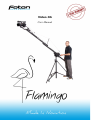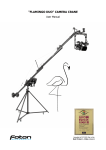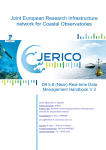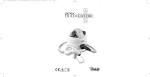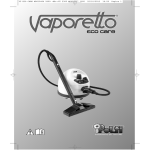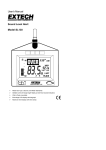Download Video Jib User Manual
Transcript
Video Jib User Manual Table of contents Introduction ............................................................... 3 Preparing the Jib for work ............................................ 4 Transportation .......................................................... 12 Conservation and maintenance .................................... 12 Warranty ................................................................. 13 Technical specification ................................................ 14 Contents .................................................................. 15 Foton Accessories www.fotonexport.com Made in Poland 2 Introduction We'd like to thank you for choosing our Flamingo Jib. We've put a lot of heart and work into its creation, doing our best, to give you functional and innovative product. Our top employees dedicated themselves to the production process, making sure that working with Flamingo will be flawless and enjoyable. Thanks to many new and unique functions our Jib will improve your workflow and open up new creative possibilities. We hope that you'll enjoy our product! Foton Accessories Team 3 Preparing the Jib for work For your own safety and comfort we recommend Foton Accessories STF Tripod (pic. 1). Flamingo may be also mounted on any massive tripod meeting following requirements: • load of 40 kg minimum, • distance between legs and central axis is at least 75 cm, • the tripod is supplied with spreader securing legs from accidental colapse caused by weight, • the tripod is supplied with mounting 3/8" screw at least 7 mm long (you should never use 1/4" to 3/8" reduction!), • maximum tripod height should be no more that 150 cm. The tripod should be unfolded and secured against accidental folding. If it's supplied with extension column, then it should be extended as necessary and locked. The Jib should be put on tripod (pic. 2) and screwed tightly with a knob placed at the bottom (pic. 3). 4 Attention! The knob should be lock tightly, so there is virtually no clearance between Tripod and Jib. After mounting the Jib on the tripod you should loosen four knobs located in its upper part as well as two located at the bottom. Then you should extend the Jib to its full length. The extended jib should be secured by locking all those knobs again (pic. 5 & 6). To calculate correct counterbalance weight, you have to multiply the filming device weight (total - with all attached accessories) by 2.5x factor. Example: The filming device weights 3 kg which we multiply by 2.5. Result is 7.5 kg and that is the optimal counterbalance weight (including neck with caps which is 2 kg). In that case we should use weights of 5 kg total. Our total counterbalance weight with neck, caps and weights will be 7 kg in this case. 5 Before placing the weights, you must unlock the cap from the upper part of the neck holder, open it, put the neck with weights on and close the holder back. Then you have to secure the neck holder by locking the cap tightly (pic. 7). Filming device may by mounted on the Jib with 1/4" or 3/8" screw (pic. 8). You may also use included rapid release socked PRO type (pic. 9). Optionally, the crane may be supplied with Manfrotto 577 socked and 501PL plate (pic. 10). 6 Attention! For a proper Crane operation it is very important to find center of gravity of the filming device. This process must be conducted experimentally. Special knobs for this operation are located at the bottom and on the sides of the mounting plate. By moving the filming device in grooves of the plate, you have to find the point in which your camera or camcorder keeps its position at any angle and then secure knobs tightly (pic. 11 & 12). This process must be conducted only once for a specific filming device. After mounting the filming device you should slowly and carefully unlock vertical movement knobs and check if Crane is balanced properly. There are special weights for fine adjustment, placed on sides of rear part of the Jib (pic. 13). If counterbalance weight is incorrect, you'll need to add or subtract weights from counterbalance neck, until the Jib keeps its balance. 7 Next you’ll need to install the pendant cord. In order to do it, you'll have to mount the strut on the Jib (pic. 14). The Cord has two loops - one on each end. The first loop should be put on the cap holding the camcorder mounting plate, placed in the front (pic. 15) and the second loop - on the counterweight handle cap in the rear (pic. 16). To get the proper tension you’ll have to use the „click-type” tightener placed on the cord (pic. 17). Next you’ll have to install the drive cord onto the pulleys located in the front and in the middle of the Jib (pic. 18). This process is conducted in a similar manner as 8 installing the pendant cord. Before installing the drive cord, you should set the most convenient handle position, so that you won't be restricted in further maneuvers. The tightener must be kept at a distance from the pulleys. Working length of Jib may be reduced for your personal needs. In that case you'll need to adjust length of the cords as well (pic. 19). We supply the Flamingo with convenient holder for LCD screen which keeps its position independently of the Jib's movement. The holder is adjustable in all planes and its sturdy design guarantees stability. There is a quick release socket included for easy and secure LCD screen mounting (pic. 20 & 21). For easy wires management we included several velcro loops. Loops are movable so you may set them in an optimal position. To do so, you'll need to turn the loop basis by 90 degrees, move to a destined place and lock by turning 90 degrees back (pic. 22). 9 Remote controller may be mounted on the Jib's drive handle as it has a standard 15 mm diameter. The horizontal movement lock is located on the Jib's side. This lock should be used only to secure Jib in a specific position. You need to unlock this knob before moving the Jib. Failure in doing so my result in accidental Jibs detachment from tripod (pic. 4 – page 5). Pendant cord lock (pic. 23) located next to the drive handle lets you work in two modes: - manual – lock is released and the filming device is operated with handle, - automatic – you set the filming device in the desired position and then turn the lock on; the filming device will keep its position independently of the Jib's movement (pic. 23). Lock regulation allows you to use the device in the semi-automatic mode with a possibility of fine adjustment. Flamingo may be easily adapted to work with Foton Sliders – SL94 and SL130 (94 and 130 cm long). You can also mount the slider on tripods or set on the floor or another flat surface. Owing to our ADAPSL adapter it may be also mounted on the Jib (pic. 24 – page 11). 10 After attaching the ADAPSL, mounting of the slider is instant - thanks to the quick release system (pic. 25). The prospect of setting the Jib at any angle lets you create many extraordinary and nice shots (pic. 26). The ADAPSL may be also attached to different surrounding elements like: doors, doorposts, tripod legs, pipes, handrails, furniture and others (pic. 27 & 28). 11 Disassembling the Flamingo Dismantling of the device is performed in a similar way as the assembly. You should ensure that after folding the Jib, all knobs are locked to avoid accidental device unfolding. Transportation A compact size of the folded Flamingo allows easy transportation in the car trunk or on the back seats of virtually any car. It is important to secure the device inside of the vehicle to avoid damage to other items. You should be aware that due to its heavy weight, the bag with counterweights may be dangerous in case of emergency braking. Conservation and maintenance Flamingo Jib does not demand any kind of special treatment besides keeping it clean. For maintenance you should always check the condition of parts such as knobs, holders, threads, etc. In case of any suspicious irregularities, such as cracks, strains or damages, you should immediately stop using the crane and report problem to seller. 12 Warranty We provide 36 months of warranty for Foton Accessories products. The warranty covers any defects in materials or construction and provides quick repair (if possible) or replacement of the product. Warranty does not cover damage resulting from incorrect product operation. Dipping, moisturizing, damaging resulting in dents and cracks, unauthorized repairs or product modification will cause warranty void. Any signs of natural product wear are not covered by warranty nor cause warranty void. For a warranty claim, the customer should deliver the product to an authorized reseller with a proof of purchase (invoice, receipt, etc.). For more details you may contact your reseller. We also provide post-warranty maintenance and service. 13 Technical specification: • maximum reach: 3.30 m (with optional Foton STF Tripod), • maximum Jib length: 2.15 m (from tripod central axis), • folds down to 1.30 m, • maximum load: 4 kg, • weight: 9 kg, • tripod mounting thread: 3/8”. Additional Information: • The Jib contains two separate locks of vertical and horizontal movement, • The Pendant Cord Lock – for automatic and manual operation, • all rotatable elements with unique Shock Absorber function built-in, • metal parts are chemically cured for better durability, • head and mounting plate are cut out with laser from single piece of aluminum alloy, • other Jib parts are galvanized or painted to provide corrosion protection, • sliding parts are covered with Teflon™ for quiet and smooth operation. 14 Contents: • Jib with head and mounting plate, • counterweights: 2 x 2.5 kg, 2 x 1.5 kg, neck with caps: 2 kg, • LCD screen holder, • a pendant and drive cords, • weights for precise balancing: 2 x 0.3 kg, • velcro loops for wires, • 1/4” and 3/8” screw for direct mounting of the filming device, • PRO type quick release socket with a sliding plate, • a strut for pendant cord, • a cover for crane, • a bag for counterweights. Optional: • STF Foton Accessories Tripod with cover (max. height 150 cm), • SL94 and SL130 sliders with covers, • ADAPSL adapter for slider with cover, • Manfrotto 577 Rapid Connect Adapter. We hope you'll enjoy our equipment! Foton Accessories Team 15