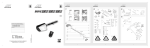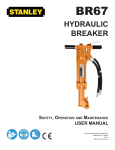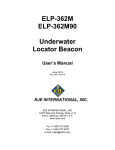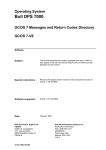Download PRUD00X (PR702A/802SA/902SA) - Support On Line
Transcript
/902SA)
User's Guide
Hardware: PR70XX/80XX/90XX
REFERENCE
47 A2 00UU 02
DPS7000/XTA
NOVASCALE 7000
PRUD00X
(PR702A/802SA
DPS7000/XTA
NOVASCALE 7000
PRUD00X (PR702A
/802SA/902SA)
User's Guide
Hardware: PR70XX/80XX/90XX
January 2002
BULL CEDOC
357 AVENUE PATTON
B.P.20845
49008 ANGERS CEDEX 01
FRANCE
REFERENCE
47 A2 00UU 02
The following copyright notice protects this book under Copyright laws which prohibit such actions as, but not
limited to, copying, distributing, modifying, and making derivative works.
Copyright
Bull SAS 1997, 2002
Printed in France
Suggestions and criticisms concerning the form, content, and presentation of this
book are invited. A form is provided at the end of this book for this purpose.
To order additional copies of this book or other Bull Technical Publications, you
are invited to use the Ordering Form also provided at the end of this book.
Trademarks and Acknowledgements
We acknowledge the right of proprietors of trademarks mentioned in this book.
Intel® and Itanium® are registered trademarks of Intel Corporation.
Windows® and Microsoft® software are registered trademarks of Microsoft Corporation.
UNIX® is a registered trademark in the United States of America and other countries licensed exclusively through
the Open Group.
Linux® is a registered trademark of Linus Torvalds.
The information in this document is subject to change without notice. Bull will not be liable for errors contained
herein, or for incidental or consequential damages in connection with the use of this material.
Preface
This manual discusses how to configure and use PRUD00X
(PR702A/802SA/902SA) printers from a DPS 7000.
Scope and
Objectives
This manual is intended for DPS 7000 system administrators and operators.
Intended
Readers
The following PRUD00X printers are discussed in this manual:
• PRUD004
The alternative name is PR702A.
The names PRUD004 and PR702A are used interchangeably in this manual.
• PRUD007
The alternative name is PR902SA.
The names PRUD007 and PR902SA are used interchangeably in this manual.
• PRUD008
The alternative name is PR802SA.
The names PRUD008 and PR802SA are used interchangeably in this manual.
Structure
Chapter 1
introduces the PRUD00X series of printers.
Chapter 2
describes the SYS.URCINIT values appropriate for
using PRUD00X printers.
Chapter 3
describes the CONFIG values appropriate for using
PRUD00X printers.
Chapter 4
discusses PRUD00X printer management.
Chapter 5
discusses Telecommunication Generation and
GTWriter parameter values appropriate for using
PRUD00X printers.
Appendix A
discusses Belt Codes and Translation Tables.
Appendix B
gives the SYS.URCINIT Index Table in its state before
modification.
47 A2 00UU Rev02
iii
PRUD00X User’s Guide
Appendix C
contains the job to update SYS.URCINIT.
Appendix D
gives the SYS.URCINIT Index Table in its state after
modification (by the job in Appendix C).
Appendix E
contains the Character Sets.
Bibliography
PRUD00X (PR702A/802SA/902SA) Printer
PR702A/802SA/902SA Operator’s Guide ..................................22 X1 67VA Rev4 (1)
PR702A/802SA/902SA Set Up Guide ..............................................22 A1 69VA Rev4
PR702A/802SA/902SA Line Printer Plus Programmer’s Reference Manual
.........................................................................................................22 A1 68VA Rev4
PR702A/802SA/902SA Maintenance Manual..................................22 A1 71VA Rev4
PR702A/802SA/902SA IGP/PGL Reference Manual.......................22 A1 70VA Rev4
PR702A/802SA/902SA IGP/VGL Programmer’s Reference Manual
.........................................................................................................22 A1 74VA Rev2
PR702A/802SA/902SA PrintNet User’s Manual
.........................................................................................................22 A1 73VA Rev2
(1) for English, French, German, Italian and Spanish.
GCOS 7 Manuals
The following GCOS 7 documents also contain information relevant to PRUD00X
printers:
GCOS 7-V8 System Installation, Configuration, and Updating Guide ... 47 A2 19US
GCOS 7-V9 System Installation, Configuration, and Updating Guide ... 47 A2 23US
GCOS 7 –V7 System Operator's Guide ................................................... 47 A2 47US
GCOS 7 –V8/V9 System Operator's Guide.............................................. 47 A2 53US
Generalized Terminal Writer User's Guide ............................................ 47 A2 55UU
DPS7000 Operator’s Guide..................................................................... 47 A2 74US
iv
47 A2 00UU Rev02
Table of Contents
1.
2.
3.
Introduction
1.1
Line Dot Matrix Printers................................................................................................... 1-1
1.2
PRUD00x Models Supported by DPS 7000.................................................................... 1-2
1.2.1 PRUD004 (PR702A) Printer Model ................................................................... 1-3
1.2.2 PRUD007 (PR902SA) Printer Model ................................................................. 1-3
1.2.3 PRUD008 (PR802SA) Printer Model ................................................................. 1-4
1.3
PRUD00X Connections................................................................................................... 1-5
Specifying SYS.URCINIT Values
2.1
The Sys.Urcinit File ......................................................................................................... 2-1
2.2
Belts ................................................................................................................................ 2-2
2.2.1 Belt Types .......................................................................................................... 2-2
2.2.2 Changing Belts................................................................................................... 2-2
2.2.3 Belts for PRUD00X Printers............................................................................... 2-2
2.2.4 Objects Delivered with GCOS 7 ........................................................................ 2-3
2.3
Printing Sys.Urcinit Contents .......................................................................................... 2-3
2.4
Modifying Sys.Urcinit Contents ....................................................................................... 2-4
Specifying CONFIG Values
3.1
Introduction...................................................................................................................... 3-1
3.1.1 Phases of an Output .......................................................................................... 3-1
3.1.2 Columns in Printers............................................................................................ 3-1
3.1.3 PR54, Mathilde, and PRX01 Printers ................................................................ 3-2
3.1.4 Problem Due to Difference in Number of Columns ........................................... 3-2
3.2
Recommended Owdflt Value .......................................................................................... 3-2
47 A2 00UU Rev02
v
PRUD00X User’s Guide
4.
5.
vi
Printer Management
4.1
Normal Operations .......................................................................................................... 4-1
4.1.1 Loading Paper.................................................................................................... 4-1
4.1.2 Adjusting for Paper Thickness (Closing the Platen) .......................................... 4-2
4.1.3 Positioning the Paper (Vertically)....................................................................... 4-3
4.1.4 Arranging Paper in the Stacker.......................................................................... 4-4
4.1.5 Handling Multi-Part Paper.................................................................................. 4-4
4.1.6 Managing Ribbon Life ........................................................................................ 4-5
4.2
Incidents Needing Recovery ........................................................................................... 4-8
4.2.1 How Do You Know that Such an Incident has Occurred? ................................. 4-8
4.2.2 List of Incidents .................................................................................................. 4-8
4.2.3 Operator Action After Incident ........................................................................... 4-9
4.2.4 Replying to the RESTART FROM? Message.................................................. 4-10
4.3
Incidents Not Needing Recovery................................................................................... 4-10
4.3.1 How Do You Know that Such an Incident has Occurred? ............................... 4-10
4.3.2 List of Incidents ................................................................................................ 4-11
4.3.3 Action After Incident......................................................................................... 4-11
4.4
Setting Parameter Values ............................................................................................. 4-12
4.4.1 Configuring PRUD00X Printers ....................................................................... 4-12
4.4.2 PRUD00X Print Formats.................................................................................. 4-12
4.4.3 PRUD00X Re-Initialization............................................................................... 4-12
Using PRUD00X via GTWRITER
5.1
Telecommunication Components.................................................................................... 5-1
5.1.1 PRUD00X in a Datanet (DNS V4) Generation (DPS 7000/TA ......................... 5-1
5.1.2 PRUD00X in a CNP7 (CNS A2) Generation (DPS 7000/TA) ............................ 5-3
5.1.3 PRUD00X in a MainWay (DNS-E) Generation (DPS 7000/TA,
DPS 7000/XTA) ................................................................................................. 5-3
5.1.4 PRUD00X in a MainWay LE (DNS-E/LE) Generation ( DPS 7000/XTA) .......... 5-3
5.2
Specifying GTWriter Parameters .................................................................................... 5-4
5.2.1 TERM Statement ............................................................................................... 5-4
5.2.2 Terminal Characteristics .................................................................................... 5-5
47 A2 00UU Rev02
A.
Belt Codes and Translation Tables
A.1
Belt 500 ...........................................................................................................................A-2
A.2
Belt 600 ...........................................................................................................................A-3
A.3
Belt 611 ...........................................................................................................................A-4
A.4
Belt PLW .........................................................................................................................A-5
B.
Index Table Before Modification
C.
Updating SYS.URCINIT
C.1
Update Job ..................................................................................................................... C-2
C.2
Result Of Update Job..................................................................................................... C-8
D.
Index Table After Modification
E.
Character Sets
E.1
Belt 500 Character Set....................................................................................................E-2
E.2
Belt 600 Character Set....................................................................................................E-3
E.3
Belt 611 Character Set....................................................................................................E-4
E.4
Belt PLW Character Set ..................................................................................................E-5
Glossary
Index
47 A2 00UU Rev02
vii
PRUD00X User’s Guide
viii
47 A2 00UU Rev02
Table of Graphics
Figures
1-1.
1-2
4-1.
4-2.
4-3.
4-4.
4-5.
PRUD00X Connections on DPS 7000/TA ...................................................................... 1-6
PRUD00X Connections on DPS 7000/XTA .................................................................... 1-6
Paper Folds ..................................................................................................................... 4-2
RibbonMinderTM Display................................................................................................ 4-6
Ribbon Fault Display ....................................................................................................... 4-6
Configuration 1 Active and Implicit................................................................................ 4-13
Configuration 3 Active and Implicit................................................................................ 4-14
Tables
E-1
E-2
E-3
E-4
Character Set 500 (BPRU=PR90_500, KPRU=JR)........................................................E-2
Character Set 600 (BPRU=PR90_600, KPRU=JS) ........................................................E-3
Character Set 611 (BPRU=PR90_611, KPRU=JG)........................................................E-4
Character Set PLW (BPRU=PR90_PLW, KPRU=JT).....................................................E-5
47 A2 00UU Rev02
ix
PRUD00X User’s Guide
x
47 A2 00UU Rev02
1. Introduction
This chapter introduces the PRUD00X (PR702A/802SA/902SA) series of dot
matrix line printers available with the DPS 7000. These printers are suitable for
high volume business and industrial printing tasks.
1.1
Line Dot Matrix Printers
Technology
These printers use line dot matrix technology. Characters (and graphics) are
formed by assembling groups of dots in matrices (hence the term "dot matrix").
Characters (and graphics) are placed on the paper by printing an entire row (line) of
dots at a time (hence the term "line dot matrix").
DPS 7000 Models
These printers can be used by the following DPS 7000 models:
• Bull DPS 7000/4xx, Cxx, MTx1,
• Bull DPS 7000/5xx and /7xx,
• Bull DPS 7000/8xx, Dxx, Mxx, MTxx,
• Bull DPS 7000/TAxx.
• Bull DPS 7000/XTAxx
Features
The PRUD00X printers have the following features in common:
• Up to 6 print copies (1 original plus 5 copies),
• International character sets,
• Graphics, logo, and bar codes.
47 A2 00UU Rev02
1-1
PRUD00X User’s Guide
1.2
PRUD00x Models Supported by DPS 7000
The DPS 7000 supports the PRUD004 (PR702A), PRUD007 (PR902SA), and
PRUD008 (PR802SA) matrix line printers.
The characteristics of each of these printer models is summarized below.
Horizontal Print Densities
The horizontal densities are as follows:
characters per inch (CPI)
characters per line (columns)
10
136
12
163
13,3
180
15
204
17,1
232
20
272
Lines Spacing
The Lines Spacing (vertical print densities) are: 6, 8, 10,3 LPI (and 9 LPI with
EASYPRINT7).
Paper Specifications
The paper specifications are as follows:
Paper Type
Width
Height
Height
Thickness
Weight
Number of Copies
Continuous fanfold edge-perforated listing paper
7,62 cm to 43,18 cm (3" to 17")
5,08 cm to 40,64 cm (2" to 16")
Power paper stacker option is 12,7 to 30,45cm
(5” to 12”)
up to 0,635 mm (0,025 inches)
15 - 100 lbs (equivalent to 56.25 - 375 gr/m2)
1 original plus up to 5 copies
NOTE:
The above paper specifications are of a general nature. Before ordering large
quantities of paper, you are strongly recommended to test the paper using
your applications.
1-2
47 A2 00UU Rev02
Introduction
1.2.1
PRUD004 (PR702A) Printer Model
The PRUD004 (PR702A) is a new printer model. It is intended as a replacement
form the existing PRUG004 (PR701).
Print Rates
Some nominal print rates are as followings:
Quality
1.2.2
Upper Case Only
Upper & Lower Case
High Speed Draft A
500 lpm
428 lpm
Data Processing
375 lpm
300 lpm
Correspondence
200 lpm
154 lpm
PRUD007 (PR902SA) Printer Model
The PRUD007 (PR902SA) is a new printer model. It is intended as a replacement
for the existing PRUG007 (PR901) printer.
Print Rates
Some nominal print rates are as followings:
Quality
47 A2 00UU Rev02
Upper Case Only
Upper & Lower Case
High Speed Draft A
1500 lpm
1284 lpm
Data Processing
1125 lpm
900 lpm
Correspondence
600 lpm
459 lpm
1-3
PRUD00X User’s Guide
1.2.3
PRUD008 (PR802SA) Printer Model
The PRUD008 (PR802SA) is a new printer model. It is intended to replace the
existing PRUG008 (PR801) printer.
Print Rates
Some nominal print rates are as followings:
Quality
1-4
Upper Case Only
Upper & Lower Case
High Speed Draft A
1000 lpm
856 lpm
Data Processing
750 lpm
600 lpm
Correspondence
400 lpm
306 lpm
47 A2 00UU Rev02
Introduction
1.3
PRUD00X Connections
Direct Connection
A PRUD00X (PR/702A/802SA/902SA) printer can be connected "directly" to :
• DPS 7000/TA via a DataProducts Long Line (DPLL) interface.
• DPS 7000/XTA via an RS232D or RS422 interfaces.
− These printers are connected in serial mode :
Either on an USB port through USB/serial port converter
Or on built in COM1 or COM2 port if remote connection is not used (not
standard).
From a GCOS 7 point of view, the print outputs are handled by the GCOS 7 Output
Writer (SYSOUT).
Network Connection
A PRUD00X (PR/702/802SA/902SA) printer can be connected "indirectly" via a
network to:
• DPS 7000/TA, in this case, PRUD00X is accessed from the DPS 7000/TA, via a
Datanet, a CNP7 or an FCP7 (and MainWay).
• DPS 7000/XTA, in this case, PRUD00X is accessed from the DPS 7000/XTA
via a FCP7 (and MainWay) or VLCT (and MainWay LE).
From a GCOS 7 point of view, the print outputs are handled by the GCOS 7
GTWriter (Generalized Terminal Writer).
In this case, the PRUD00X (PRX02 or PR/702/802SA/902SA) is accessed from the
DPS 7000 via a Datanet, a CNP7, or an FCP7 (and MainWay).
The possible connections are outlined in Figure 1-1 and 1-2.
47 A2 00UU Rev02
1-5
PRUD00X User’s Guide
Bull DPS 7000/TA
GTWriter
GCOS 7
Output
Datanet
CNP7
PRUD00X
Network
Writer
FCP7
MainWay
DPLL
PRUD00X
Figure 1-1.
PRUD00X Connections on DPS 7000/TA
Bull DPS 7000/XTA
GCOS 7
Output
GTWriter
VCP7
MainWay
VLCT
MainWayLE
Network
PRUD00X
COM1
USB Serial port
USB/Serial port adapter
RS-232
PRUD00X
RS-422
PRUD00X
Figure 1-2
1-6
PRUD00X
PRUD00X Connections on DPS 7000/XTA
47 A2 00UU Rev02
2. Specifying SYS.URCINIT Values
This chapter discusses the values to be specified in the SYS.URCINIT file for
PRUD00X (PRX02) printers.
The SYS.URCINIT file is updated using the GCOS 7 URINIT utility (Unit Record
INITialization).
For a complete description of SYS.URCINIT and URINIT, refer to the manual
GCOS 7 System Operator’s Guide.
2.1
The Sys.Urcinit File
As each DPS 7000 installation has customized its SYS.URCINIT file by
introducing parameter values to suit its own applications, there is no longer a
unique SYS.URCINIT which can be considered as a reference version of the file.
Consequently, the file is maintained by applying updates to the existing file not by
creating a new one.
Each GCOS 7 Technical Status brings an "update file" to be applied to
SYS.URCINIT. This "update file" is a source member named UREXT of the SL
library SYS.HSLLIB. The customer applies UREXT to SYS.URCINIT using the
URINIT utility.
Since GCOS 7-V6 TS 6152, UREXT contains the belt images (item BPRU) and
the translation tables (item KPRU) for the PRUD00X printers.
47 A2 00UU Rev02
2-1
PRUD00X User’s Guide
2.2
Belts
2.2.1
Belt Types
In general, the existing PR54 printers have the following two types of belt:
• a 500 type belt (upper case, numerics, and special characters),
• a 600 type belt (upper case, lower case, numerics, and special characters).
Each of these belts has an associated belt code (BELTCODE), a value for the space
character (SPVALUE), and a substitution character (INVCHAR). The substitution
character is printed instead of each character that is not present on the belt.
The above two belts are accessible via the index table I1 (item IPRU).
Concatenating item IPRU to the form (item FPRU) gives the media name.
I10000 is the default media name for GCOS 7.
The belts E500 and E600 have BELTCODE values of 500 and 600 respectively.
2.2.2
Changing Belts
For a PR54 or PR88 printer, you change a belt by manually dismounting the "old"
belt and remounting the "new" belt. The remounting leads to an AVR (Automatic
Volume Recognition) which sends GCOS 7 the value of BELTCODE (for the
"new" belt). The Output Writer searches the table of index tables (for example, I1)
to find the image of a belt with a BELTCODE equal to the value (sent by AVR).
Note that the search stops at the first matching BELTCODE. The Output Writer
initializes the printer with the other parameters (SPVALUE, INVCHAR) and
translation table (if necessary).
2.2.3
Belts for PRUD00X Printers
For PRUD00X printers, the concept of a physical (hardware) belt does not exist.
However, for reasons of compatibility (SPVALUE, INVCHAR, etc.), the concept
of a software belt still exists for these printers. Belts to be used by these printers
must have PR90_ as a prefix.
The value of BELTCODE for such belts must always be 0 (zero). This restriction
means that you cannot define more than one such belt for the same index table.
Except for the parameter values SPVALUE and INVCHAR, GCOS 7 does not use
the contents of such belts.
2-2
47 A2 00UU Rev02
Specifying SYS.URCINIT Values
Only ASCII characters should be sent to PRUD00X printers. Characters sent from
GCOS 7 are translated either by the translation table associated with the belt (if
any) or by an internal table (in the Output Writer). Translation tables for these belts
must be EBCDIC/ASCII conversion and must contain the keyword NCHECK.
The above may be summarized in the following rules:
1.
Any belt to be used by PRUD00X printers must have PR90_ as a prefix.
2.
You can define only one such belt in an index table.
3.
All translation tables for such belts must give EBCDIC/ASCII conversion
and must contain the keyword NCHECK.
If these rules are not observed, the printer output will not be intelligible.
2.2.4
Objects Delivered with GCOS 7
The member UREXT of SYS.HSLLIB contains 4 belt images and the associated
4 translation tables for PRUD00X printers. These objects are described in
Appendix A.
2.3
Printing Sys.Urcinit Contents
Before modifying this file, you should print its contents by running the following
job:
$JOB PRINT_URC [HOLDOUT];
$URINIT COMFILE=*ITEM;
$INPUT ITEM;
PRINT *;
$ENDINPUT;
$ENDJOB;
Part of the output of this job is shown in Appendix B.
Note in particular the section indicated by "****** INDEX TABLE. IPRU", and
check the items in each index table and in particular the index table I1. Note that
the index tables I1 and G1 both already contain 7 objects (the maximum allowed).
47 A2 00UU Rev02
2-3
PRUD00X User’s Guide
2.4
Modifying Sys.Urcinit Contents
It is necessary to modify SYS.URCINIT to introduce the 4 PRUD00X belts
supplied in UREXT (see above and Appendix A).
Belts to be Introduced
The names of these belts are:
• PR90_500,
• PR90_600,
• PR90_611,
• PR90_PLW.
Choosing Index Tables
You may choose any 4 of the index tables (see Appendix B) to introduce these
4 belts. For the purpose of the discussion here, it has been decided to use the index
tables I1, I2, I4, and I6 and this choice applies to the rest of this manual. However,
you must remember that this is an arbitrary choice and in practice may be replaced
by any other choice.
Since index table I1 already contains the maximum number of objects (7), you
cannot add a new object. Instead, an existing object has to be replaced. The
existing object EH112_63 has a BELTCODE = 0 (even though this fact is not
visible in Appendix B) and a standard translating table (EBCDIC/EBCDIC, not
suitable for PRX02).
Since EH112_63 cannot be used for our purposes (BELTCODE = 0), it is decided
to replace it by the belt PR90_PLW.
The index tables I2, I4, and I6 each contains fewer than 7 objects (and therefore
new objects may be added). However, they contain no belts with BELTCODE = 0.
It is decided to introduce the belts PR90_500 (in I2), PR90_600 (in I4), and
PR90_611 (in I6).
2-4
47 A2 00UU Rev02
Specifying SYS.URCINIT Values
Updates to be Made
To summarize, the following are to be introduced:
• Belt PR90_PLW, table JT, in I1,
• Belt PR90_500, table JR, in I2,
• Belt PR90_600, table JS, in I4,
• Belt PR90_611, table JQ, in I6.
The job to make these changes is shown in Appendix C.
By re-running the job PRINT_URC, you can see the results of the job that made
the changes. These results are shown in Appendix D.
You may decide to introduce new belts and/or translation tables at any time.
However, you must check that the substitution character INVCHAR exists in each
"new" translation table. The character "00"X (in EBCDIC) must always be
translated to a space character (as for the PR54 printer). The EBCDIC characters
"01"X through "3F"X must have no translation except to INVCHAR (as these
are generally reserved special characters).
The standard character sets are described in the manual GCOS 7 System Operator’s
Guide.
Printing the EURO character
Depending on the printer type, it is necessary to establish a correspondence
between the internal EURO character representation (EBCDIC hexadecimal “9F”)
and the position of the EURO character on the printing belt or belt image when it
exists. Four KPRU images (EQ, ES, ER and ET) are delivered in the UREXT
member of the SYS.HSLLIB library to replace the existing images (JQ, JS, JR and
JT) when printing the EURO character on a PRUD 00X printer with the EURO
option.
The 4 character sets for PRX02 are shown in Appendix E.
47 A2 00UU Rev02
2-5
PRUD00X User’s Guide
❑
2-6
47 A2 00UU Rev02
3. Specifying CONFIG Values
This chapter discusses the values to be specified at CONFIG time for PRUD00X
printers.
3.1
Introduction
3.1.1
Phases of an Output
For the purpose of this discussion, a printer output is produced in two phases:
• Creation of the Output (by the GCOS 7 Output Writer),
• Actual Printing of the Output (by a printer).
The second phase may take place immediately after the first phase or it may take
place much later. Further, the printer on which the second phase takes place may
be physically distant from the place where creation takes place.
3.1.2
Columns in Printers
Printers do not necessarily all have the same number of columns.
It is necessary to specify the maximum number of columns in an output at the
creation phase. GCOS 7 has a facility to do this using the OWDFLT parameter of
CONFIG. OWDFLT specifies the default value for the number of columns in an
output.
If your site has a single type of printer (and therefore all with the same number of
columns), you can use OWDFLT instead of specifying the number of columns at
the output creation phase.
If your site has printers with different number of columns, you can use OWDFLT
to define a default value.
47 A2 00UU Rev02
3-1
PRUD00X User’s Guide
3.1.3
PR54, Mathilde, and PRX01 Printers
The PR54 is a 136-column printer.
Mathilde is a 160-column printer.
The PRUD00X for 136 column printer if the default factory specified DPS 7000
configuration of 13,6 inches at 10 CPI has not been modified.
3.1.4
Problem Due to Difference in Number of Columns
Sites, which have printers with different number of columns, should take this into
account when specifying the OWDFLT value. An example a problem, which can
result if this is not done, is given below.
A site with both Mathilde and PRUD00X printers specified an OWDFLT value of
160. LIBMAINT created an output based on 160 columns. This output was
subsequently printed on a printer. If this printer operates at a 136-column value, it
folded any lines longer than 136 columns (the "truncate" option was not selected).
The folded lines caused certain output pages to exceed the page length (and
"overflow" onto the following page).
To avoid such problems, please implement the recommendations given below.
3.2
Recommended Owdflt Value
If your site has printers with different number of columns, you are recommended
to set OWDFLT to the smallest value (of the printers concerned).
If you cannot do this, or it causes other problems, you must define the correct
values for each case via the parameter DVC=PR/Hxx of $SYSOUT and/or
$WRITER.
3-2
47 A2 00UU Rev02
4. Printer Management
This chapter discusses how to manage PRUD00X printer operations.
It discusses both normal operations and how to handle problems.
4.1
Normal Operations
4.1.1
Loading Paper
1.
Open the platen (anvil).
2.
Open the tractor gates.
3.
Load the paper in the printer.
4.
Place the paper on the tractor sprockets.
Move the tractors horizontally to fit the paper width.
5.
Adjust the distance between the tractors until the paper is slightly stretched
(no slack).
6.
Lock the tractors.
47 A2 00UU Rev02
4-1
PRUD00X User’s Guide
4.1.2
Adjusting for Paper Thickness (Closing the Platen)
NOTE:
You must note the position of the platen lever (forms thickness lever) before
starting the Paper Positioning operation (described in next paragraph).
1.
Load the paper in the printer.
2.
Position the front paper fold opposite the guide mark on the left tractor.
Listing paper is delivered folded. If you pull up a few pages of such paper,
you will notice that at one fold the front of the paper bulges towards you
(front fold) and at the next fold, the front of the paper bulges away from you
(back fold). The paper must be positioned at a front fold.
Paper folds are shown in Figure 4-1.
Paper
Front of Paper
(side to be printed on)
Back of Paper
(side not to be printed on)
Back Fold
Front Fold
Figure 4-1.
4-2
Paper Folds
3.
Close the platen (position "C").
4.
Press CLEAR.
5.
Press TOF.
6.
Open the platen.
7.
Press CLEAR.
47 A2 00UU Rev02
Printer Management
8.
Place an A4 sheet of about 70 to 80 g/m2 (photocopier type paper) between
the listing paper and the print block.
9.
Close the platen until the A4 sheet is firmly held.
10. Pull strongly on the A4 sheet and at the same time open the platen very slowly
until the A4 sheet comes free.
11. Note the position of the platen lever at which the A4 sheet came free.
This position will be used in subsequent settings.
NOTES:
4.1.3
1.
Never tighten the position of the platen lever beyond the position
noted at step 8 above. If you do, the print quality will deteriorate
(smeared ink, wavy print, etc.) and the vertical paper positioning (see
paragraph 4.1.3) will be disturbed.
2.
For wide paper, perform the above operation with the A4 sheet at both the
left and the right of the print block. If there is a significant difference
between the left and right readings (taken at step 8), call your printer
maintenance support.
Positioning the Paper (Vertically)
1.
Turn the vertical positioning knob until a paper fold is opposite the guide
mark on the left tractor.
2.
Close the platen.
3.
Press CLEAR.
4.
Press TOF.
5.
Paper Movement
6.
The paper is moved backwards to be positioned on the first line of the sheet.
7.
Press ON LINE.
47 A2 00UU Rev02
4-3
PRUD00X User’s Guide
4.1.4
Arranging Paper in the Stacker
1.
Move the stacker platform to its maximum height using the manual button.
2.
Remove or re-make the existing paper stack in the stacker.
3.
Check and adjust (if necessary) the distance between the front and back
stacker paper gates to fit the paper height.
4.
Install the paper in the printer.
5.
Position the paper.
6.
Bring the first two pages to the level of the stacker platform, either by:
a. Pressing one or more PAPER ADVANCE,
or
b. Pressing ON LINE/OFF LINE alternately, to print some pages.
4.1.5
7.
Fold the paper in the stacker following the natural paper folds.
8.
Lower the stacker platform using the manual button.
9.
Make the printer ON LINE.
Handling Multi-Part Paper
PRUD00X printers have a platen lever (or forms thickness lever) used to adjust the
printer for the actual paper thickness. This lever has three main settings: A (for thin
paper), B (for medium paper), and C (for thick paper). You can also position the
lever anywhere between the three main settings.
If the lever is set too loosely (that is towards C), the resulting printed output will be
too light (perhaps even illegible). If the lever is set too tightly (that is towards A),
paper jams, smeared ink, and/or wavy print may result. With experience, the
operator should learn the appropriate setting for each type of paper used at your
installation.
Refer to paragraph 4.1.2 to determine the appropriate position of the lever.
4-4
47 A2 00UU Rev02
Printer Management
4.1.6
Managing Ribbon Life
The figures given below for ribbon life are approximate. They are given to help
you plan and manage ribbon consumption. These values are not to be interpreted
as being contractual.
Ribbon Life (PRUD00X)
The approximate life of PRUD00X ribbons are shown below:
Bull Express*
Reference No.
L61-4360-6
Ribbon Length
Application
60 yards
General
L61-4396-6
100 yards
General
L61-4361-6
60 yards
OCR & Bar Code
L61-4404-6
100 yards
OCR & Bar Code
Approximate
Ribbon Life
150,000 lines
136 characters per
line at 10 CPI.
220,000 lines
136 characters per
line at 10 CPI.
90,000 lines
136 characters per
line at 10 CPI.
150,000 lines
136 characters per
line at 10 CPI.
These references supply a 6 ribbon box. The figures given above are for the
approximate life of a single ribbon (not a box).
* Bull Express is brand of WSTORE Group
RibbonMinderTM
X01 printers have a facility to manage the consumption of ribbon ink. This facility
is called RibbonMinderTM. When the RibbonMinderTM is enabled, it warns the
operator whenever the print quality goes below a pre-set level (that is, the amount
of ink falls below a certain level).
RibbonMinderTM displays the amount of ink remaining in the ribbon. This appears
on the printer’s operator panel.
47 A2 00UU Rev02
4-5
PRUD00X User’s Guide
New Ribbon
Just after the installation of a new ribbon, this display is as shown in Figure 4-2.
On-Line
100%
Line Printer +
PRUD00X
Figure 4-2.
RibbonMinderTM Display
The amount of ink is presented as a percentage as follows:
• 100% = full = new ribbon,
• -99% = empty = ribbon fully used.
Change Ribbon Message
One the value 0% is reached, the printer stops and the message "RIBBON INK
OUT, CHANGE RIBBON" is displayed on the printer’s operator panel. This is
shown in Figure 4-3.
RIBBON INK OUT
CHANGE RIBBON
PRUD00X
Figure 4-3.
Ribbon Fault Display
The operator is requested to change the ribbon. However, the operator can allow
printing to continue (without changing the ribbon) by pressing CLEAR then ON
LINE. Printing cannot continue beyond except a new printing session of two
minutes (the ribbon must then be changed).
Determining the Job Rate
RibbonMinderTM works more efficiently if each print job is analyzed and its print
workload obtained. The print workload is expressed as a Job Rate. The Job Rate is
a number between -99% (the highest ink usage rate) and 99% (the lowest ink usage
rate).
4-6
47 A2 00UU Rev02
Printer Management
NOTE:
if the printing rate is 1000 pages for a value of 0%, by setting this value at 10%,
the printing rate will be 1100 pages (1000 + 10%) before the display goes
to 0%.
So, if this value is set at -20%, the printing rate will be 800 pages (1000 - 20%)
before the display goes to 0%.
The Job Rate is determined as follows:
• Analyze each print job and determine its Job Rate. This procedure is described
in the Printer’s Setup Guide.
• Always use a new ribbon when doing the analysis.
47 A2 00UU Rev02
4-7
PRUD00X User’s Guide
4.2
Incidents Needing Recovery
In this context, recovery implies performing some actions on the printer and then
re-starting the printing operation from an earlier point (perhaps from the
beginning).
4.2.1
How Do You Know that Such an Incident has Occurred?
You can "see" that an incident has occurred on a PRUD00X (PRX02) printer both
from the GCOS 7 console and from the printer’s own operator panel.
PRUD00X incidents have the following visible effects:
• A message "RECOVER PRxx" is displayed on the GCOS 7 console. The "ON
LINE" light on the printer goes out.
• The message "OFF LINE" appears on the first line of the printer’s operator
panel.
• A brief description of the incident appears on the second line of the printer’s
operator panel.
4.2.2
List of Incidents
The following PRUD00X (PRUD00X) printer incidents need recovery:
• Paper Jam Requiring Re-Printing (torn paper, crumpled paper, etc.).
• Ribbon Incident Requiring Re-Printing (print illegible). Other Incident Not
Requiring Re-Printing But Preventing Correct Print Completion.
• These include shuttle jammed, ribbon motor problems, cooling system problems,
memory problems, hammer coiling power supply problems, logical font
management problems, program management problems, other incidents which
block the printer.
4-8
47 A2 00UU Rev02
Printer Management
4.2.3
Operator Action After Incident
a)
Except PRUD0XX connected through RS232 interface on DSP 7000/XTA
You do the following:
1.
Reply "CR PRxx" to the message "RECOVER PRxx" (on the GCOS 7
console) to force the display of the "RESTART FROM?" message (see also
the paragraph "Replying to the RESTART FROM? Message" below).
2.
Reply to the "RESTART FROM?" message (on the GCOS 7 console), thereby
causing printing to re-start. MOUNT message for XRON is sent
3.
Correct the physical fault on the printer.
For example, in the case of a paper jam, remove the paper causing the jam,
etc. as described in the Printer’s Operator Guide.
If you cannot correct the physical fault on the printer, put the Output Writer in
the "HOLD" state and call your printer maintenance center.
4.
Press the "CLEAR" button on the printer.
5.
Press the "ON LINE" button on the printer.
b)
Action for PRUD00X connected through RS232 interface on DPS 7000/XTA
You do the following :
1. Reply "CR PRxx" to the message "RECOVER PRxx" (on the GCOS 7
console) to force the display of the "RESTART FROM?" message (see also the
paragraph "Replying to the RESTART FROM? Message" below).
2. Reply to the "RESTART FROM?" message (on the GCOS 7 console), thereby
causing printing to re-start. MOUNT message for XRON is sent.
3. Correct the physical fault on the printer.
4. Press the “CLEAR” or “CANCEL” button on the printer.
5. Press the “ON LINE” button on the printer.
6. Wait until the “OFF LINE” text is displayed on the printer.
7. Adjust the paper at the beginning of the page.
8. Press the “SET TOF” button on the printer to take into account the paper
adjust.
9. Press the “ON LINE” button on the printer.
47 A2 00UU Rev02
4-9
PRUD00X User’s Guide
4.2.4
Replying to the RESTART FROM? Message
The following paragraphs discuss how you determine the "restart" page number.
Page Numbering
Because of double buffering between GCOS 7 and the printer’s firmware, there is
rarely exact synchronization between the current page for GCOS 7 (say page "n")
and the last page physically printed by the printer ("n - x", where x > 0). Under
normal operations, this lack of synchronization does not pose any problems.
However, when an output has to be restarted from the last "good" page, it is not
necessarily obvious what the number of the last "good" page was.
Adjusting the Page Number
As from TS 7254, GCOS 7 displays the current page number ("n") when asking the
question "RESTART FROM" for an output to be recovered.
The operator must then reply "n-x" and not "n" to the "RESTART FROM" question
(where "x" is the operator’s estimate of the difference between the GCOS 7 page
number and the printer’s page number).
4.3
Incidents Not Needing Recovery
In this case, you must perform some actions on the printer but you do not need to
re-start the printing operation (from an earlier point).
4.3.1
How Do You Know that Such an Incident has Occurred?
You can "see" that an incident has occurred on a PRUD00X printer both from the
GCOS 7 console and from the printer’s own operator panel.
PRUD00X incidents have the following visible effects:
• A message "RECOVER PRxx" is displayed on the GCOS 7 console.
• The "ON LINE" light on the printer goes out.
• The message "OFF LINE" appears on the first line of the printer’s operator
panel.
• A brief description of the incident appears on the second line of the printer’s
operator panel.
4-10
47 A2 00UU Rev02
Printer Management
4.3.2
List of Incidents
The following PRUD00X printer incidents do not need recovery:
•
•
•
•
•
•
4.3.3
End of Paper (that is, "Paper Out").
False Paper Jam (that is, paper jam falsely indicated).
Paper Jam at Tractor Level Not Requiring Re-Printing.
Paper Jam at Stacker Level (not PR702A).
Stacker Full (not PR702A).
Ribbon Incident Not Requiring Re-Printing.
Action After Incident
You do the following:
1.
Correct the physical fault on the printer.
For example, in the case of a paper jam, remove the paper causing the jam,
etc. as described in the Printer’s Operator Guide.
In the case of "Paper Out", load the new paper, position the paper, etc. as
described in paragraphs 4.1.1, 4.1.2, and 4.1.3 above.
2.
Press the "CLEAR" button on the printer.
3.
Press the "ON LINE" button on the printer.
4.
Printing restarts automatically (no operator action required on the GCOS 7
console).
47 A2 00UU Rev02
4-11
PRUD00X User’s Guide
4.4
Setting Parameter Values
You must not change printer parameters while printing is in progress.
4.4.1
Configuring PRUD00X Printers
Refer to the PR702A, 802SA, 902SA Operator’s Guide to see the operator panel
actions necessary to configure the printer, plus chapters 3 and 4, in: PR702A,
802SA, 902SA Setup Guide Manual.
4.4.2
PRUD00X Print Formats
You can change the fonts and character formats supplied implicitly in the basic
printer configuration. You do this using the printer’s operator panel. You cannot do
this from GCOS 7.
GCOS 7 manages the following:
•
•
•
•
the number of columns to be printed (independent of the width of the paper),
the page height (for example, 11 inches),
the vertical density (6 or 8 lines per inch),
the programmed channel jumps.
To change the character formats and the fonts, refer to the PR702A/802SA/902SA
Operator’s Guide, and chapters 3 and 4 of the PR702A, 802SA, 902SA Set Up
Guide.
4.4.3
PRUD00X Re-Initialization
6 (six) printer configurations are available and can be used to select 6 font and
character formats. Configurations 0 (zero):factory configuration, 7 (seven)
DPS 7000 configuration, and 8 (eight), UNIX configuration are not available.
Printer Re-Initialization After Change of Media
If you print using a paper form (media) different from that of the preceding print,
the printer is re-initialized and the current configuration is replaced by the Power
On configuration. Therefore, you must select the configuration you desire by the
"Power Up Configuration" before starting the printing operation. After printer
initialization, this configuration becomes the implicit configuration.
4-12
47 A2 00UU Rev02
Printer Management
The printer has 9 “pages” of configuration memory:
• 1 contains the default factory configuration (cannot be deleted).
• 1 contains the DPS 7000 configuration (config #7).
• 1 contains the UNIX configuration (config # 8).
• 6 are available for user needs (configs #1 to #6).
Printer Re-Initialization After Recovery from an Incident
Unless more than 6 printer configurations are being used, there is no need to
re-enter the parameter values.
Example:
You are using the font "DP" (Data Processing) and the density 10 CPI (Characters
Per Inch) which have been registered in configuration no: 1. Configuration 1 is
your implicit and active configuration.
This is shown in Figure 4-4.
Configuration 1 active
DP AT 10 CPI
1
Configuration 2
HS AT 10 CPI
2
Configuration 3
NLQ AT 10 CPI 3
Configuration 4
DP AT 12 CPI
Figure 4-4.
47 A2 00UU Rev02
4
Configuration 1 Active and Implicit
4-13
PRUD00X User’s Guide
You now want to use the font "NLQ" (Near Letter Quality) and the density 10 CPI
(Characters Per Inch) which have been registered in configuration no: 3.
However, since Configuration 1 is your current and active configuration, you must
change configuration. You do this as follows:
1.
Press the ON LINE button to set OFF LINE state.
2.
CONFIG. CONTROL display
3.
Press ↑ and ↓ keys simultaneously to unlock the access menu
4.
Press the ↓ key to display LOAD CONFIG.
5.
Press the ← key or → key to select "POWER UP" config.
6.
Press ↓ key and ← → to select the number 3
7.
Press the "ENTER" key to load this configuration
8.
Idem 3, but for lock the access
9.
Press ON LINE
Configuration 3 will be the configuration at every initialization of the printer.
This is shown in Figure 4-5.
Configuration 1
DP AT 10 CPI
Configuration 2
HS AT 10 CPI
Configuration 3 active
NLQ AT 10 CPI
Configuration 4
DP AT 12 CPI
Figure 4-5.
4-14
Configuration 3 Active and Implicit
47 A2 00UU Rev02
5. Using PRUD00X via GTWRITER
This chapter discusses the use of PRUD00X printers connected to a DPS 7000 via
a network. From a GCOS 7 point of view, GTWriter handles the outputs sent to
such printers.
This chapter gives the recommended parameter values to be specified for GTWriter
and for the telecommunication components (Datanet, CNP7, MainWay 2000)
concerned.
5.1
Telecommunication Components
5.1.1
PRUD00X in a Datanet (DNS V4) Generation (DPS 7000/TA
Below is an example of the part of a generation file (DNS V4 for a Datanet)
concerning a PRUD001 (PR90) printer (an old device).
Part of DNS V4 Generation File:
Items of particular interest to this example are shown in bold and are explained
below.
.....
&
&== Declaring an asynchronous PL for a PR90 printer
&
LL 6A01 ASY -PL 6A01 -ASC2 -T2 32700
PL 6A01 ASY -PHTP 296A -SPD 19200 -PHAD X’1500’ -CT CT10 -NBUFF &
-SB SBPL -SWITCH 600
DEVICE XERO ASY -MD RX3700 -NOBANN -DLALL -LCON -SPEED 19200 &
-LOWCAS -ECHOFF -BUFTAP 30 -LL 6A01
&
.....
.....
&
47 A2 00UU Rev02
5-1
PRUD00X User’s Guide
&== Declaring an asynchronous MD for a PR90 printer
&
MD A2 ASY
&
MD RX3700 ASY -SPEED 30 -STOP 1 2 -LINE 0 -PAGE 0 -FILLFF 0 -LIKE A2
....
Explanation of DNS V4 Generation File:
The LL command declares a logical line named 6A01. It is mapped to the physical
line named 6A01.
The PL command declares a physical line named 6A01. It is connected to the
controller named CT10.
The DEVICE macro is mapped to a non-standard model (MD) named RX3700
with the attributes shown. It is also mapped to the logical line (LL) named 6A01.
The MD command declares the model named RX3700. It is declared to be "like"
A2 and with the attributes: asynchronous (ASY), 30 characters per second
(SPEED), and uses start/stop sequences. LINE specifies the number of characters
(columns) per line. PAGE specifies the number of lines per page. FILLFF
specifies the Form Feed Filling Algorithm. Such an algorithm calculates the time
that the host must wait before it sends more data. This wait is to give the printer
time to advance the paper (as a result of a form feed request).
For a PRUD004 (PR702A) printer, you are recommended to specify the following
values:
• LINE = 0 (0 means "undefined"),
• PAGE = 0 (0 means "undefined"),
• FILLFF = 0 (0 means "undefined", that is, no algorithm).
You are recommended to set LINE and PAGE to "undefined", so that, GTWriter
will calculate the appropriate values for each.
The above discussion and recommendations also apply to PRUD00X (PRX02).
5-2
47 A2 00UU Rev02
Using PRUD00X via GTWRITER
5.1.2
PRUD00X in a CNP7 (CNS A2) Generation (DPS 7000/TA)
In this case, the PRUD00X is accessed from the DPS 7000/TA via a CNP7.
The values to be specified for a PRUD00X in a CNS A2 generation are exactly as
described above for a Datanet (DNS V4).
5.1.3
PRUD00X in a MainWay (DNS-E) Generation (DPS 7000/TA, DPS 7000/XTA)
In this case, the PRUD00X is accessed from the DPS 7000/TA or DPS 7000/XTA
via a MainWay 2000 (and an FCP7 communications controller).
The values to be specified for a PRUD00X in a MainWay 2000 generation
(DNS-E V1) are exactly as described above for a Datanet (DNS V4).
For more details, see the MainWay 2000 documentation.
5.1.4
PRUD00X in a MainWay LE (DNS-E/LE) Generation ( DPS 7000/XTA)
In this case, the PRUD00X is accessed from the DPS 7000/XTA via a MainWay
LE (and VLCT communications controller).
The values to be specified for a PRUD00X in a MainWay LE generation
(DNS-E/LE) are exactly as described above for a Datanet (DNS V4).
For more details, see the MainWay LE documentation.
47 A2 00UU Rev02
5-3
PRUD00X User’s Guide
5.2
Specifying GTWriter Parameters
In the discussion below, items of particular interest to PRUD00X (PRX02) printers
are shown in bold.
5.2.1
TERM Statement
In the TERM statement of the GTWriter configuration, you should specify both the
BLOCKINGLG and the REALSKIP parameters.
EXAMPLE:
....
TERM MADN ID=XERO NODE=BYA8 DRIVER=VDAT CLASSLIST=A-Z
BLOCKINGLG=4096 REALSKIP ;
....
AUTO=MAIN
❑
The TERM statement assigns the logical name MADN (name as known to
GTWriter) to the identification XERO (name as known to the network generation).
The printer belongs to the node named BYA8 (NODE parameter) and VDAT is the
mailbox name of the associated GTWriter driver.
The printer is started by default for classes A through Z (CLASSLIST parameter)
and the string MAIN is the prefix to be used by the auto-mechanism (AUTO
parameter).
The blocking factor is 4096 characters (BLOCKINGLG parameter).
A Form Feed is issued at the end of each logical page (REALSKIP parameter).
5-4
47 A2 00UU Rev02
Using PRUD00X via GTWRITER
5.2.2
Terminal Characteristics
GTWriter Generation Output
The following are the terminal characteristics as listed by the GTWriter generation
(TWGEN):
*************************************************************************
MADN * ID
: XERO RETRYCT
:20
INVCHAR :? NMOUNT
: N CLASS : A-Z
* NODE : BYA8 MAXCNCT
:255 NBANNER :N AUTOMOUNT: N KEEP : N
* DRIVER: VDAT TYPE
:
FBANNER :1 FORMLOCK : N CLOSE : N
* FORM : NORM CSET
:PLW EBANNER :1 ACCOUNT : N MANUAL: N
* OWNER :
BLOCKINGLG:4096 MINIBAN :N REALSKIP : Y NOSKIP: N
* AUTO : MAIN BLOCKING :*
PADDING :0 REPEATMSG: N DISCO : N
**************************************************************************
Explanation of GTWriter Generation Output
Below, the order of explanation of the items of the above display is from top to
bottom and from left to right.
The logical name is MADN (name by which the printer is known to GTWriter).
The terminal identification (ID) is XERO (name by which the printer is known in
the network generation). The printer belongs to the node (NODE) named BYA8.
The name of the mailbox of the associated GTWriter driver (DRIVER) is VDAT.
The form NORM is to be mounted at GTWriter initialization (FORM). The owner
is undefined (incidents are referred to the report submitter). The prefix (AUTO) to
be used by the auto-mechanism is MAIN.
The retry count is 20 (RETRYCT). The maximum number of connections to print
an output is 255 (MAXCNCT). The type is undefined. The character set (CSET)
is PLW. The blocking factor (BLOCKINGLG) is 4096 characters.
The substitution character (INVCHAR) for invalid characters is "?". One front
banner (FBANNER) and one end banner (EBANNER) are printed. No padding
characters are inserted (PADDING).
GTWriter will be issue mount requests for this printer (NMOUNT = N) if there is
change of form required for the report (AUTOMOUNT = N). System accounting
is not activated (ACCOUNT = N). A Form Feed is issued at the end of each logical
page (REALSKIP = Y). A "printer-name NOT READY" message is sent only
once at an unsuccessful connection retry (REPEATMSG = N).
47 A2 00UU Rev02
5-5
PRUD00X User’s Guide
The printer is started by default for classes A through Z (CLASS). The is
disconnected by GTWriter if no reports are waiting (KEEP = N). The printer is to
be started at GTWriter initialization (CLOSE = N). The printer does not need to be
logged on to the GTWriter (MANUAL = N). A Form Feed will be issued at initial
connection (NOSKIP = N). The printer is not logged off by GTWriter at the end of
each report (DISCO = N).
5-6
47 A2 00UU Rev02
A. Belt Codes and Translation Tables
This Appendix contains the 4 belt images and 4 translation tables contained in the
member UREXT of the library SYS.HSLLIB.
47 A2 00UU Rev02
A-1
PRUD00X User’s Guide
A.1
Belt 500
* -------------------------------------------------------------- *
*
*
* IMAGE OF THE BELT 500 (item BPRU).
*
*
*
* -------------------------------------------------------------- *
MOVE PR90_500 REPLACE , BPRU = ( BELTCODE = 0
, SPVALUE = 40
, INVCHAR = 7C
, LENGTH = 240
, HEXBELT = ’7EF5F6F7F8C7C8C9D1D2D3E0F04B605C61D4D5D6D7D8D97A504DF95D6BE2E3E4E5E6E74FF0F1F2F3F4E8E95B7C7B4E5A6FF5F6F7F8C1C2C3C4C5C65FF04B605C61C7C8C9D1D2D34C6E4DF95D6BD4D5D6D7D8D94AF0F1F2F3F4E2E3E4E5E6E75E7DF5F6F7F8E8E95B7C7B6C6DF04B605C61C1C2C3C4C5C67F7E4DF95D6BC7C8C9D1D2D3E0F0F1F2F3F4D4D5D6D7D8D97A50F5F6F7F8E2E3E4E5E6E74FF04B605C61E8E95B7C7B4E5A6F4DF95D6BC1C2C3C4C5C65FF0F1F2F3F4C7C8C9D1D2D34C6EF5F6F7F8D4D5D6D7D8D94AF04B605C61E2E3E4E5E6E75E7D4DF95D6BE8E95B7C7B6C6DF0F1F2F3F4C1C2C3C4C5C67F’ ) ;
* -------------------------------------------------------------- *
*
*
* IMAGE OF THE ASSOCIATED TRANSLATION TABLE (item KPRU).
*
*
*
* -------------------------------------------------------------- *
MOVE JR REPLACE , KPRU = ( HEXTBL = ’00000000000000000000000000000000000000000000000000000000000000000000000000000000000000000000000000000000000000000000000000000000200000000000000000005B2E3C282B21260000000000000000005D242A293B5E2D2F0000000000000000002C255F3E3F000000000000000000003A2340273D2200414243444546474849000000000000004A4B4C4D4E4F5051520000000000000000535455565758595A0000000000000000000000000000000000000000000000414243444546474849000000000000004A4B4C4D4E4F5051520000000000005C00535455565758595A00000000000030313233343536373839000000000000’,NCHECK);
A-2
47 A2 00UU Rev02
Belt Codes and Translation Tables
A.2
Belt 600
* -------------------------------------------------------------- *
*
*
* IMAGE OF THE BELT 600 (item BPRU).
*
*
*
* -------------------------------------------------------------- *
MOVE PR90_600 REPLACE , BPRU = ( BELTCODE = 0
, SPVALUE = 40
, INVCHAR = 7C
, LENGTH = 240
, HEXBELT = ’C2C4C6C7C8D187E2F0C1C3C5C9D5D6D9D3E3818283848586D2888991929394D4F0D7D8E4E5E6E7E8E97A5E6F4F6CF7A7A895969799A2A3A6F0A9F1F2F3F4F5F67BF8F94B6B4D5D7C5B7E50617DE05F6DF07F4C6E4A5A87E2A1C1C3C5C9D5D6D9C0E3818283848586F0888991929394D06A79605C4E98A4A5C2C4C6C7C8D1F7A7F095969799A2A3A6D3A9F1F2F3F4F5F6D2F8F94B6B4D5DD4F0D7D8E4E5E6E7E8E97A5E6F4F6C87E2A8C1C3C5C9D5D6D9F0E38182838485867B8889919293947C5B7E50617DE05F6DF07F4C6E4A5AF7A7A195969799A2A3A6C0A9F1F2F3F4F5F6F0F8F94B6B4D5DD06A79605C4E98A4A5’ ) ;
* -------------------------------------------------------------- *
*
*
* IMAGE OF THE ASSOCIATED TRANSLATION TABLE (item KPRU).
*
*
*
* -------------------------------------------------------------- *
MOVE JS REPLACE , KPRU = ( HEXTBL = ’00000000000000000000000000000000000000000000000000000000000000000000000000000000000000000000000000000000000000000000000000000000200000000000000000005B2E3C282B21260000000000000000005D242A293B5E2D2F00000000000000007C2C255F3E3F000000000000000000603A2340273D2200616263646566676869000000000000006A6B6C6D6E6F707172000000000000007E737475767778797A000000000000000000000000000000000000000000007B4142434445464748490000000000007D4A4B4C4D4E4F5051520000000000005C00535455565758595A00000000000030313233343536373839000000000000’,NCHECK);
47 A2 00UU Rev02
A-3
PRUD00X User’s Guide
A.3
Belt 611
* -------------------------------------------------------------- *
*
*
* IMAGE OF THE BELT 611 (item BPRU).
*
*
*
* -------------------------------------------------------------- *
MOVE PR90_611 REPLACE , BPRU = ( BELTCODE = 0
, SPVALUE = 40
, INVCHAR = 6F
, LENGTH = 240
, HEXBELT = ’000000000000000000000000000000000000000000000000000000000000000000000000000000000000000000000000400042434445464748004A4B4C4D4E4F505152535455565758005A5B5C5D5E5F606162636465666768696A6B6C6D6E6F007172737475767778007A7B007D7E7F00818283848586878889000000000000009192939495969798990000000000000000A2A3A4A5A6A7A8A900000000000000000000000000000000000000000000C0C1C2C3C4C5C6C7C8C900CBCCCDCECFD0D1D2D3D4D5D6D7D8D900DBDCDDDE00E000E2E3E4E5E6E7E8E900EBECEDEEEFF0F1F2F3F4F5F6F7F8F900FBFCFDFE00’);
* -------------------------------------------------------------- *
*
*
* IMAGE OF THE ASSOCIATED TRANSLATION TABLE (item KPRU).
*
*
*
* -------------------------------------------------------------- *
MOVE JQ REPLACE , KPRU = ( HEXTBL = ’000000000000000000000000000000000000000000000000000000000000000000000000000000000000000000000000000000000000000000000000000000002000E2E4E0E1E3E5E7005B2E3C282B2126E9EAEBE8EDEEEFEC005D242A293B5E2D2FC2C4C0C1C3C5C7D17C2C255F3E3F00C9CACBC8CDCECFCC003A2340273D2200616263646566676869000000000000006A6B6C6D6E6F7071720000000000000000737475767778797A000000000000000000000000000000000000000000007B41424344454647484900F4F6F2F3F57D4A4B4C4D4E4F50515200FBFCF9FA005C00535455565758595A00D4D6D2D3D53031323334353637383900DBDCD9DA00’,NCHECK);
A-4
47 A2 00UU Rev02
Belt Codes and Translation Tables
A.4
Belt PLW
* -------------------------------------------------------------- *
*
*
* IMAGE OF THE BELT PLW (item BPRU). PLW = Pluri Lingual West. *
*
*
* -------------------------------------------------------------- *
MOVE PR90_PLW REPLACE , BPRU = ( BELTCODE = 0
, SPVALUE = 40
, INVCHAR = 7C
, LENGTH = 240
, HEXBELT = ’000000000000000000000000000000000000000000000000000000000000000000000000000000000000000000000000000042434445464748494A4B4C4D4E4F505152535455565758595A5B5C5D5E5F606162636465666768696A6B6C6D6E6F707172737475767778797A7B7C7D7E7F8081828384858687888900000000008F909192939495969798999A9B9C009E9FA0A1A2A3A4A5A6A7A8A9AAAB0000000000B10000000B5B600000000000BDBE00C0C1C2C3C4C5C6C7C8C900CBCCCDCECFD0D1D2D3D4D5D6D7D8D900DBDCDDDE00
E000E2E3E4E5E6E7E8E900EBECEDEEEFF0F1F2F3F4F5F6F7F8F900FBFCFDFE00’);
* -------------------------------------------------------------- *
*
*
* IMAGE OF THE ASSOCIATED TRANSLATION TABLE (item KPRU).
*
*
*
* -------------------------------------------------------------- *
MOVE JT REPLACE , KPRU = ( HEXTBL = ’000000000000000000000000000000000000000000000000000000000000000000000000000000000000000000000000000000000000000000000000000000002000E2E4E0E1E3E5E7F15B2E3C282B2126E9EAEBE8EDEEEFECDF5D242A293B5E2D2FC2C4C0C1C3C5C7D17C2C255F3E3FF8C9CACBC8CDCECFCC603A2340273D22D86162636465666768690000000000B1B06A6B6C6D6E6F707172AABAE600C6A4757E737475767778797AA1BF0000000000A3000000A771000000000000A8B4007B41424344454647484900F4F6F2F3F57D4A4B4C4D4E4F50515200FBFCF9FA005C00535455565758595A00D4D6D2D3D53031323334353637383900DBDCD9DA00’,NCHECK);
47 A2 00UU Rev02
A-5
PRUD00X User’s Guide
A-6
47 A2 00UU Rev02
B. Index Table Before Modification
This Appendix shows the contents of the Index Table before making the
modifications for the PRUD00X printers (that is, before running the update job
shown in Appendix C).
******* INDEX TABLE.
INIT_NAME: G1
BPRU
BPRU
BPRU
BPRU
BPRU
BPRU
BPRU
INIT_NAME: G2
BPRU
BPRU
INIT_NAME: G3
BPRU
BPRU
INIT_NAME: G7
BPRU
INIT_NAME: I1
BPRU
BPRU
BPRU
BPRU
BPRU
BPRU
BPRU
INIT_NAME: I2
BPRU
BPRU
INIT_NAME: I3
BPRU
INIT_NAME: I4
BPRU
47 A2 00UU Rev02
IPRU
=
=
=
=
=
=
=
G500
G601
G200
G700
G600
GH112_63
G559
KPRU
KPRU
KPRU
= JG
= BG
= JG
KPRU
KPRU
KPRU
= JG
= JG
= JG
= G501
= G502
KPRU
KPRU
= JG
= JG
= GH112_96
= G601
KPRU
KPRU
= JG
= BG
= GI51_64
KPRU
= JG
=
=
=
=
=
=
=
KPRU
KPRU
KPRU
= J1
= J1
= J1
KPRU
KPRU
= J1
= J1
KPRU
= B2
E500
EH112_63
E200
E703
E600
E501
E800
= E600
= E600
= EH112_96
= E700
B-1
PRUD00X User’s Guide
INIT_NAME: I5
BPRU
BPRU
BPRU
BPRU
BPRU
INIT_NAME: I6
BPRU
BPRU
BPRU
INIT_NAME: I7
BPRU
B-2
=
=
=
=
=
E501
E502
E503
E504
E505
= E511
= E512
= E513
= EI51_64
47 A2 00UU Rev02
C. Updating SYS.URCINIT
This Appendix contains the job to update SYS.URCINIT. It also contains the
result of the update job.
47 A2 00UU Rev02
C-1
PRUD00X User’s Guide
C.1
Update Job
Below is the job to update SYS.URCINIT.
$JOB UPDT_URC HOLDOUT;
$URINIT COMFILE=*ITEM;
$INPUT ITEM;
MOVE PR90_500 REPLACE , BPRU = ( BELTCODE = 0
, SPVALUE = 40
, INVCHAR = 7C
, LENGTH = 240
, HEXBELT = ’7EF5F6F7F8C7C8C9D1D2D3E0F04B605C61D4D5D6D7D8D97A504DF95D6BE2E3E4E5E6E74FF0F1F2F3F4E8E95B7C7B4E5A6FF5F6F7F8C1C2C3C4C5C65FF04B605C61C7C8C9D1D2D34C6E4DF95D6BD4D5D6D7D8D94AF0F1F2F3F4E2E3E4E5E6E75E7DF5F6F7F8E8E95B7C7B6C6DF04B605C61C1C2C3C4C5C67F7E4DF95D6BC7C8C9D1D2D3E0F0F1F2F3F4D4D5D6D7D8D97A50F5F6F7F8E2E3E4E5E6E74FF04B605C61E8E95B7C7B4E5A6F4DF95D6BC1C2C3C4C5C65FF0F1F2F3F4C7C8C9D1D2D34C6EF5F6F7F8D4D5D6D7D8D94AF04B605C61E2E3E4E5E6E75E7D4DF95D6BE8E95B7C7B6C6DF0F1F2F3F4C1C2C3C4C5C67F’ ) ;
MOVE JR REPLACE , KPRU = ( HEXTBL = ’00000000000000000000000000000000000000000000000000000000000000000000000000000000000000000000000000000000000000000000000000000000200000000000000000005B2E3C282B21260000000000000000005D242A293B5E2D2F0000000000000000002C255F3E3F000000000000000000003A2340273D2200414243444546474849000000000000004A4B4C4D4E4F5051520000000000000000535455565758595A0000000000000000000000000000000000000000000000414243444546474849000000000000004A4B4C4D4E4F5051520000000000005C00535455565758595A00000000000030313233343536373839000000000000’,NCHECK);
C-2
47 A2 00UU Rev02
Updating SYS.URCINIT
MOVE PR90_600 REPLACE , BPRU = ( BELTCODE = 0
, SPVALUE = 40
, INVCHAR = 7C
, LENGTH = 240
, HEXBELT = ’C2C4C6C7C8D187E2F0C1C3C5C9D5D6D9D3E3818283848586D2888991929394D4F0D7D8E4E5E6E7E8E97A5E6F4F6CF7A7A895969799A2A3A6F0A9F1F2F3F4F5F67BF8F94B6B4D5D7C5B7E50617DE05F6DF07F4C6E4A5A87E2A1C1C3C5C9D5D6D9C0E3818283848586F0888991929394D06A79605C4E98A4A5C2C4C6C7C8D1F7A7F095969799A2A3A6D3A9F1F2F3F4F5F6D2F8F94B6B4D5DD4F0D7D8E4E5E6E7E8E97A5E6F4F6C87E2A8C1C3C5C9D5D6D9F0E38182838485867B8889919293947C5B7E50617DE05F6DF07F4C6E4A5AF7A7A195969799A2A3A6C0A9F1F2F3F4F5F6F0F8F94B6B4D5DD06A79605C4E98A4A5’ ) ;
MOVE JS REPLACE , KPRU = ( HEXTBL = ’00000000000000000000000000000000000000000000000000000000000000000000000000000000000000000000000000000000000000000000000000000000200000000000000000005B2E3C282B21260000000000000000005D242A293B5E2D2F00000000000000007C2C255F3E3F000000000000000000603A2340273D2200616263646566676869000000000000006A6B6C6D6E6F707172000000000000007E737475767778797A000000000000000000000000000000000000000000007B4142434445464748490000000000007D4A4B4C4D4E4F5051520000000000005C00535455565758595A00000000000030313233343536373839000000000000’,NCHECK);
MOVE PR90_611 REPLACE , BPRU = ( BELTCODE = 0
, SPVALUE = 40
, INVCHAR = 6F
, LENGTH = 240
, HEXBELT = ’000000000000000000000000000000000000000000000000000000000000000000000000000000000000000000000000400042434445464748004A4B4C4D4E4F505152535455565758005A5B5C5D5E5F606162636465666768696A6B6C6D6E6F007172737475767778007A7B007D7E7F-
47 A2 00UU Rev02
C-3
PRUD00X User’s Guide
00818283848586878889000000000000009192939495969798990000000000000000A2A3A4A5A6A7A8A900000000000000000000000000000000000000000000C0C1C2C3C4C5C6C7C8C900CBCCCDCECFD0D1D2D3D4D5D6D7D8D900DBDCDDDE00E000E2E3E4E5E6E7E8E900EBECEDEEEFF0F1F2F3F4F5F6F7F8F900FBFCFDFE00’);
MOVE JQ REPLACE , KPRU = ( HEXTBL = ’000000000000000000000000000000000000000000000000000000000000000000000000000000000000000000000000000000000000000000000000000000002000E2E4E0E1E3E5E7005B2E3C282B2126E9EAEBE8EDEEEFEC005D242A293B5E2D2FC2C4C0C1C3C5C7D17C2C255F3E3F00C9CACBC8CDCECFCC003A2340273D2200616263646566676869000000000000006A6B6C6D6E6F7071720000000000000000737475767778797A000000000000000000000000000000000000000000007B41424344454647484900F4F6F2F3F57D4A4B4C4D4E4F50515200FBFCF9FA005C00535455565758595A00D4D6D2D3D53031323334353637383900DBDCD9DA00’,NCHECK);
MOVE PR90_PLW REPLACE , BPRU = ( BELTCODE = 0
, SPVALUE = 40
, INVCHAR = 7C
, LENGTH = 240
, HEXBELT = ’000000000000000000000000000000000000000000000000000000000000000000000000000000000000000000000000000042434445464748494A4B4C4D4E4F505152535455565758595A5B5C5D5E5F606162636465666768696A6B6C6D6E6F707172737475767778797A7B7C7D7E7F8081828384858687888900000000008F909192939495969798999A9B9C009E9FA0A1A2A3A4A5A6A7A8A9AAAB0000000000B10000000B5B600000000000BDBE00C0C1C2C3C4C5C6C7C8C900CBCCCDCECFD0D1D2D3D4D5D6D7D8D900DBDCDDDE00
E000E2E3E4E5E6E7E8E900EBECEDEEEFF0F1F2F3F4F5F6F7F8F900FBFCFDFE00’);
C-4
47 A2 00UU Rev02
Updating SYS.URCINIT
MOVE JT REPLACE , KPRU = ( HEXTBL = ’000000000000000000000000000000000000000000000000000000000000000000000000000000000000000000000000000000000000000000000000000000002000E2E4E0E1E3E5E7F15B2E3C282B2126E9EAEBE8EDEEEFECDF5D242A293B5E2D2FC2C4C0C1C3C5C7D17C2C255F3E3FF8C9CACBC8CDCECFCC603A2340273D22D86162636465666768690000000000B1B06A6B6C6D6E6F707172AABAE600C6A4757E737475767778797AA1BF0000000000A3000000A771000000000000A8B4007B41424344454647484900F4F6F2F3F57D4A4B4C4D4E4F50515200FBFCF9FA005C00535455565758595A00D4D6D2D3D53031323334353637383900DBDCD9DA00’,NCHECK);
MOVE I1 REPLACE IPRU=((BPRU=E500
,KPRU=J1)
,(BPRU=PR90_PLW,KPRU=JT)
,(BPRU=E200
,KPRU=J1)
,(BPRU=E703
)
,(BPRU=E600
)
,(BPRU=E501
,KPRU=J1)
,(BPRU=E800
,KPRU=J1));
MOVE I2 REPLACE IPRU=((BPRU=PR90_500,KPRU=JR)
,(BPRU=E600
)
,(BPRU=B600
,KPRU=B2));
MOVE I4 REPLACE IPRU=((BPRU=E700
)
,(BPRU=PR90_600,KPRU=JS));
MOVE I6 REPLACE IPRU=((BPRU=E511
)
,(BPRU=E512
)
,(BPRU=E513
)
,(BPRU=PR90_611,KPRU=JQ));
$ENDINPUT;
$ENDJOB;
47 A2 00UU Rev02
C-5
PRUD00X User’s Guide
Same as previously but with KPRU images containing the EURO character.
C-6
9510
9520
9530
9540
9550
9560
9570
9580
9590
9600
9610
9620
9630
9640
9650
9660
9670
9680
9690
$INPUT IN2;
MOVE EQ REPLACE , KPRU = ( HEXTBL = ’000000000000000000000000000000000000000000000000000000000000000000000000000000000000000000000000000000000000000000000000000000002000E2E4E0E1E3E5E7005B2E3C282B2126E9EAEBE8EDEEEFEC005D242A293B5E2D2FC2C4C0C1C3C5C7D17C2C255F3E3F00C9CACBC8CDCECFCC003A2340273D2200616263646566676869000000000000006A6B6C6D6E6F7071720000000000A40000737475767778797A000000000000000000000000000000000000000000007B41424344454647484900F4F6F2F3F57D4A4B4C4D4E4F50515200FBFCF9FA005C00535455565758595A00D4D6D2D3D53031323334353637383900DBDCD9DA00’,NCHECK);
9700
9710
9720
9730
9740
9750
9760
9770
9780
9790
9800
9810
9820
9830
9840
9850
9860
9870
MOVE ER REPLACE , KPRU = ( HEXTBL = ’00000000000000000000000000000000000000000000000000000000000000000000000000000000000000000000000000000000000000000000000000000000200000000000000000005B2E3C282B21260000000000000000005D242A293B5E2D2F0000000000000000002C255F3E3F000000000000000000003A2340273D2200414243444546474849000000000000004A4B4C4D4E4F5051520000000000A40000535455565758595A0000000000000000000000000000000000000000000000414243444546474849000000000000004A4B4C4D4E4F5051520000000000005C00535455565758595A00000000000030313233343536373839000000000000’,NCHECK);
9880
9890
9900
9910
9920
9930
9940
9950
9960
9970
MOVE ES REPLACE , KPRU = ( HEXTBL = ’00000000000000000000000000000000000000000000000000000000000000000000000000000000000000000000000000000000000000000000000000000000200000000000000000005B2E3C282B21260000000000000000005D242A293B5E2D2F00000000000000007C2C255F3E3F000000000000000000603A2340273D2200616263646566676869000000000000-
47 A2 00UU Rev02
Updating SYS.URCINIT
9980 006A6B6C6D6E6F7071720000000000A49990 007E737475767778797A00000000000010000 0000000000000000000000000000000010010 7B41424344454647484900000000000010020 7D4A4B4C4D4E4F50515200000000000010030 5C00535455565758595A00000000000010040 3031323334353637383900000000000010050 ’,NCHECK);
10060
10070
10080
10090
10100
10110
10120
10130
10140
10150
10160
10170
10180
10190
10200
10210
10220
10230
MOVE ET REPLACE , KPRU = ( HEXTBL = ’000000000000000000000000000000000000000000000000000000000000000000000000000000000000000000000000000000000000000000000000000000002000E2E4E0E1E3E5E7F15B2E3C282B2126E9EAEBE8EDEEEFECDF5D242A293B5E2D2FC2C4C0C1C3C5C7D17C2C255F3E3FF8C9CACBC8CDCECFCC603A2340273D22D86162636465666768690000000000B1B06A6B6C6D6E6F707172AABAE600C6A4757E737475767778797AA1BF0000000000A3000000A771000000000000A8B4007B41424344454647484900F4F6F2F3F57D4A4B4C4D4E4F50515200FBFCF9FA005C00535455565758595A00D4D6D2D3D53031323334353637383900DBDCD9DA00’,NCHECK);
10240
10250
10260
10270
10280
10290
10300
10310
10320
10330
10340
10350
10360
10370
10380
10390
10400
MOVE I1 REPLACE IPRU=((BPRU=E500 ,KPRU=J1)
,(BPRU=PR90_PLW,KPRU=ET)
,(BPRU=E200 ,KPRU=J1)
,(BPRU=E703 )
,(BPRU=E600 )
,(BPRU=E501 ,KPRU=J1)
,(BPRU=E800 ,KPRU=J1));
MOVE I2 REPLACE IPRU=((BPRU=PR90_500,KPRU=ER)
,(BPRU=E600 )
,(BPRU=B600 ,KPRU=B2));
MOVE I4 REPLACE IPRU=((BPRU=E700 )
,(BPRU=PR90_600,KPRU=ES));
MOVE I6 REPLACE IPRU=((BPRU=E511 )
,(BPRU=E512 )
,(BPRU=E513 )
,(BPRU=PR90_611,KPRU=EQ));
$ENDINPUT;
47 A2 00UU Rev02
C-7
PRUD00X User’s Guide
C.2
Result Of Update Job
Below is the JOR of the job to update SYS.URCINIT.
To improve legibility and to enable the information to fit on the manual pages,
certain non-significant information (for example, asterisks and spaces) has been
suppressed.
URINIT 15 X6606.1
UPDT_URC BULL.SA
CSI
09:19:30 MAR 29, 1995
PAGE 1
******************************************************************
******************************************************************
**** GCOS 7
****
U R I N I T
****
*** VERSION: 15
DATED MAY 15, 1979
****
*****URINIT.OUTPUT************************************************
******************************************************************
MOVE PR90_500 REPLACE , BPRU = ( BELTCODE = 0
, SPVALUE = 40
, INVCHAR = 7C
, LENGTH = 240
, HEXBELT = ’7EF5F6F7F8C7C8C9D1D2D3E0F04B605C61D4D5D6D7D8D97A504DF95D6BE2E3E4E5E6E74FF0F1F2F3F4E8E95B7C7B4E5A6FF5F6F7F8C1C2C3C4C5C65FF04B605C61C7C8C9D1D2D34C6E4DF95D6BD4D5D6D7D8D94AF0F1F2F3F4E2E3E4E5E6E75E7DF5F6F7F8E8E95B7C7B6C6DF04B605C61C1C2C3C4C5C67F7E4DF95D6BC7C8C9D1D2D3E0F0F1F2F3F4D4D5D6D7D8D97A50F5F6F7F8E2E3E4E5E6E74FF04B605C61E8E95B7C7B4E5A6F4DF95D6BC1C2C3C4C5C65FF0F1F2F3F4C7C8C9D1D2D34C6EF5F6F7F8D4D5D6D7D8D94AF04B605C61E2E3E4E5E6E75E7D4DF95D6BE8E95B7C7B6C6DF0F1F2F3F4C1C2C3C4C5C67F’ ) ;
MOVE JR REPLACE , KPRU = ( HEXTBL = ’00000000000000000000000000000000000000000000000000000000000000000000000000000000000000000000000000000000000000000000000000000000200000000000000000005B2E3C282B21260000000000000000005D242A293B5E2D2F0000000000000000002C255F3E3F000000000000000000003A2340273D2200414243444546474849000000000000004A4B4C4D4E4F505152000000000000-
C-8
47 A2 00UU Rev02
Updating SYS.URCINIT
0000535455565758595A0000000000000000000000000000000000000000000000414243444546474849000000000000004A4B4C4D4E4F5051520000000000005C00535455565758595A00000000000030313233343536373839000000000000’,NCHECK);
URINIT 15 X6606.1
UPDT_URC BULL.SA
09:19:30 MAR 29, 1995
PAGE 2
CSI
MOVE PR90_600 REPLACE , BPRU = ( BELTCODE = 0
, SPVALUE = 40
, INVCHAR = 7C
, LENGTH = 240
, HEXBELT = ’C2C4C6C7C8D187E2F0C1C3C5C9D5D6D9D3E3818283848586D2888991929394D4F0D7D8E4E5E6E7E8E97A5E6F4F6CF7A7A895969799A2A3A6F0A9F1F2F3F4F5F67BF8F94B6B4D5D7C5B7E50617DE05F6DF07F4C6E4A5A87E2A1C1C3C5C9D5D6D9C0E3818283848586F0888991929394D06A79605C4E98A4A5C2C4C6C7C8D1F7A7F095969799A2A3A6D3A9F1F2F3F4F5F6D2F8F94B6B4D5DD4F0D7D8E4E5E6E7E8E97A5E6F4F6C87E2A8C1C3C5C9D5D6D9F0E38182838485867B8889919293947C5B7E50617DE05F6DF07F4C6E4A5AF7A7A195969799A2A3A6C0A9F1F2F3F4F5F6F0F8F94B6B4D5DD06A79605C4E98A4A5’ ) ;
MOVE JS REPLACE , KPRU = ( HEXTBL = ’00000000000000000000000000000000000000000000000000000000000000000000000000000000000000000000000000000000000000000000000000000000200000000000000000005B2E3C282B21260000000000000000005D242A293B5E2D2F00000000000000007C2C255F3E3F000000000000000000603A2340273D2200616263646566676869000000000000006A6B6C6D6E6F707172000000000000007E737475767778797A000000000000000000000000000000000000000000007B4142434445464748490000000000007D4A4B4C4D4E4F5051520000000000005C00535455565758595A00000000000030313233343536373839000000000000’,NCHECK);
47 A2 00UU Rev02
C-9
PRUD00X User’s Guide
URINIT 15 X6606.1
UPDT_URC BULL.SA
09:19:30 MAR 29, 1995
PAGE 3
CSI
MOVE PR90_611 REPLACE , BPRU = ( BELTCODE = 0
, SPVALUE = 40
, INVCHAR = 6F
, LENGTH = 240
, HEXBELT = ’000000000000000000000000000000000000000000000000000000000000000000000000000000000000000000000000400042434445464748004A4B4C4D4E4F505152535455565758005A5B5C5D5E5F606162636465666768696A6B6C6D6E6F007172737475767778007A7B007D7E7F00818283848586878889000000000000009192939495969798990000000000000000A2A3A4A5A6A7A8A900000000000000000000000000000000000000000000C0C1C2C3C4C5C6C7C8C900CBCCCDCECFD0D1D2D3D4D5D6D7D8D900DBDCDDDE00E000E2E3E4E5E6E7E8E900EBECEDEEEFF0F1F2F3F4F5F6F7F8F900FBFCFDFE00’);
MOVE JQ REPLACE , KPRU = ( HEXTBL = ’000000000000000000000000000000000000000000000000000000000000000000000000000000000000000000000000000000000000000000000000000000002000E2E4E0E1E3E5E7005B2E3C282B2126E9EAEBE8EDEEEFEC005D242A293B5E2D2FC2C4C0C1C3C5C7D17C2C255F3E3F00C9CACBC8CDCECFCC003A2340273D2200616263646566676869000000000000006A6B6C6D6E6F7071720000000000000000737475767778797A000000000000000000000000000000000000000000007B41424344454647484900F4F6F2F3F57D4A4B4C4D4E4F50515200FBFCF9FA005C00535455565758595A00D4D6D2D3D53031323334353637383900DBDCD9DA00’,NCHECK);
C-10
47 A2 00UU Rev02
Updating SYS.URCINIT
URINIT 15 X6606.1
UPDT_URC BULL.SA
09:19:30 MAR 29, 1995
PAGE 4
CSI
MOVE PR90_PLW REPLACE , BPRU = ( BELTCODE = 0
, SPVALUE = 40
, INVCHAR = 7C
, LENGTH = 240
, HEXBELT = ’000000000000000000000000000000000000000000000000000000000000000000000000000000000000000000000000000042434445464748494A4B4C4D4E4F505152535455565758595A5B5C5D5E5F606162636465666768696A6B6C6D6E6F707172737475767778797A7B7C7D7E7F8081828384858687888900000000008F909192939495969798999A9B9C009E9FA0A1A2A3A4A5A6A7A8A9AAAB0000000000B10000000B5B600000000000BDBE00C0C1C2C3C4C5C6C7C8C900CBCCCDCECFD0D1D2D3D4D5D6D7D8D900DBDCDDDE00
E000E2E3E4E5E6E7E8E900EBECEDEEEFF0F1F2F3F4F5F6F7F8F900FBFCFDFE00’);
MOVE JT REPLACE , KPRU = ( HEXTBL = ’000000000000000000000000000000000000000000000000000000000000000000000000000000000000000000000000000000000000000000000000000000002000E2E4E0E1E3E5E7F15B2E3C282B2126E9EAEBE8EDEEEFECDF5D242A293B5E2D2FC2C4C0C1C3C5C7D17C2C255F3E3FF8C9CACBC8CDCECFCC603A2340273D22D86162636465666768690000000000B1B06A6B6C6D6E6F707172AABAE600C6A4757E737475767778797AA1BF0000000000A3000000A771000000000000A8B4007B41424344454647484900F4F6F2F3F57D4A4B4C4D4E4F50515200FBFCF9FA005C00535455565758595A00D4D6D2D3D53031323334353637383900DBDCD9DA00’,NCHECK);
MOVE I1 REPLACE IPRU=((BPRU=E500
,KPRU=J1)
,(BPRU=PR90_PLW,KPRU=JT)
,(BPRU=E200
,KPRU=J1)
,(BPRU=E703
)
,(BPRU=E600
)
,(BPRU=E501
,KPRU=J1)
,(BPRU=E800
,KPRU=J1));
MOVE I2 REPLACE IPRU=((BPRU=PR90_500,KPRU=JR)
,(BPRU=E600
)
47 A2 00UU Rev02
C-11
PRUD00X User’s Guide
,(BPRU=B600
,KPRU=B2));
MOVE I4 REPLACE IPRU=((BPRU=E700
)
,(BPRU=PR90_600,KPRU=JS));
MOVE I6 REPLACE IPRU=((BPRU=E511
)
,(BPRU=E512
)
,(BPRU=E513
)
,(BPRU=PR90_611,KPRU=JQ));
*****
137 PERCENTAGE OF SPACE USED: 004.
C-12
47 A2 00UU Rev02
D. Index Table After Modification
This Appendix shows the Index Table after running the update job
(of Appendix C).
The items changed are shown in bold.
******* INDEX TABLE.
INIT_NAME: G1
BPRU
BPRU
BPRU
BPRU
BPRU
BPRU
BPRU
INIT_NAME: G2
BPRU
BPRU
INIT_NAME: G3
BPRU
BPRU
INIT_NAME: G7
BPRU
INIT_NAME: I1
BPRU
BPRU
BPRU
BPRU
BPRU
BPRU
BPRU
INIT_NAME: I2
BPRU
BPRU
BPRU
INIT_NAME: I3
BPRU
47 A2 00UU Rev02
IPRU
=
=
=
=
=
=
=
G500
G601
G200
G700
G600
GH112_63
G559
KPRU
KPRU
KPRU
= JG
= BG
= JG
KPRU
KPRU
KPRU
= JG
= JG
= JG
= G501
= G502
KPRU
KPRU
= JG
= JG
= GH112_96
= G601
KPRU
KPRU
= JG
= BG
= GI51_64
KPRU
= JG
=
=
=
=
=
=
=
E500
PR90_PLW
E200
E703
E600
E501
E800
KPRU
KPRU
KPRU
= J1
= JT
= J1
KPRU
KPRU
= J1
= J1
= PR90_500
= E600
= E600
KPRU
= JR
KPRU
= B2
= EH112_96
D-1
PRUD00X User’s Guide
INIT_NAME: I4
BPRU
BPRU
INIT_NAME: I5
BPRU
BPRU
BPRU
BPRU
BPRU
INIT_NAME: I6
BPRU
BPRU
BPRU
BPRU
INIT_NAME: I7
BPRU
D-2
= E700
= PR90_600
=
=
=
=
=
E501
E502
E503
E504
E505
=
=
=
=
E511
E512
E513
PR90_611
KPRU
= JS
KPRU
= JQ
= EI51_64
47 A2 00UU Rev02
E. Character Sets
This Appendix contains the 4 character sets for the 4 belt images contained in the
member UREXT of the library SYS.HSLLIB.
These belt images are described in Appendix A.
47 A2 00UU Rev02
E-1
PRUD00X User’s Guide
E.1
Belt 500 Character Set
Table E-1
\
0
0
Character Set 500 (BPRU=PR90_500, KPRU=JR)
1
2
3
@
@
@
4
5
6
7
8
9
A
B
C
D
E
F
&
-
@
@
@
@
@
@
@
\
0
1
@
@
@
@
@
@
/
@
A
J
@
@
A
J
@
1
2
@
@
@
@
@
@
@
@
B
K
S
@
B
K
S
2
3
@
@
@
@
@
@
@
@
C
L
T
@
C
L
T
3
4
@
@
@
@
@
@
@
@
D
M
U
@
D
M
U
4
5
@
@
@
@
@
@
@
@
E
N
V
@
E
N
V
5
6
@
@
@
@
@
@
@
@
F
O
W
@
F
O
W
6
7
@
@
@
@
@
@
@
@
G
P
X
@
G
P
X
7
8
@
@
@
@
@
@
@
@
H
Q
Y
@
H
Q
Y
8
9
@
@
@
@
@
@
@
@
I
R
Z
@
I
R
Z
9
A
@
@
@
@
[
]
@
:
@
@
@
@
@
@
@
@
B
@
@
@
@
.
$
,
#
@
@
@
@
@
@
@
@
C
@
@
@
@
<
*
%
@
@
@
@
@
@
@
@
@
D
@
@
@
@
(
)
_
’
@
@
@
@
@
@
@
@
E
@
@
@
@
+
;
>
=
@
@
@
@
@
@
@
@
F
@
@
@
@
!
^
?
"
@
@
@
@
@
@
@
@
In the above table, the top row gives the first hexadecimal character and leftmost
column gives the second hexadecimal character. For example, hexadecimal 81 or
C1 represents the character "A", hexadecimal F6 represents the character "6", and
hexadecimal 6D represents the character "_" (underscore).
The real INVCHAR is shown in bold (that is, "@" at hexadecimal 7C). The "@"
characters not shown in bold represent non-printable characters.
E-2
47 A2 00UU Rev02
Character Sets
E.2
Belt 600 Character Set
Table E-2
\
0
0
Character Set 600 (BPRU=PR90_600, KPRU=JS)
1
2
3
@
@
@
4
5
6
7
8
9
A
B
C
D
E
F
&
-
@
@
@
@
@
{
}
\
0
1
@
@
@
@
@
@
/
@
a
j
~
@
A
J
@
1
2
@
@
@
@
@
@
@
@
b
k
s
@
B
K
S
2
3
@
@
@
@
@
@
@
@
c
l
t
@
C
L
T
3
4
@
@
@
@
@
@
@
@
d
m
u
@
D
M
U
4
5
@
@
@
@
@
@
@
@
e
n
v
@
E
N
V
5
6
@
@
@
@
@
@
@
@
f
o
w
@
F
O
W
6
7
@
@
@
@
@
@
@
@
g
p
x
@
G
P
X
7
8
@
@
@
@
@
@
@
@
h
q
y
@
H
Q
Y
8
9
@
@
@
@
@
@
@
‘
i
r
z
@
I
R
Z
9
A
@
@
@
@
[
]
|
:
@
@
@
@
@
@
@
@
B
@
@
@
@
.
$
,
#
@
@
@
@
@
@
@
@
C
@
@
@
@
<
*
%
@
@
@
@
@
@
@
@
@
D
@
@
@
@
(
)
_
’
@
@
@
@
@
@
@
@
E
@
@
@
@
+
;
>
=
@
@
@
@
@
@
@
@
F
@
@
@
@
!
^
?
"
@
@
@
@
@
@
@
@
In the above table, the top row gives the first hexadecimal character and leftmost
column gives the second hexadecimal character. For example, hexadecimal 81
represents the character "a", hexadecimal C1 represents the character "A",
hexadecimal F6 represents the character "6", and hexadecimal 6D represents the
character "_" (underscore).
The real INVCHAR is shown in bold (that is, "@" at hexadecimal 7C). The "@"
characters not shown in bold represent non-printable characters.
47 A2 00UU Rev02
E-3
PRUD00X User’s Guide
E.3
Belt 611 Character Set
Table E-3
\
0
0
Character Set 611 (BPRU=PR90_611, KPRU=JG)
1
2
3
?
?
?
4
5
6
7
8
9
A
B
C
D
E
F
&
-
?
?
?
?
?
{
}
\
0
1
?
?
?
?
?
é
/
É
a
j
?
?
A
J
?
1
2
?
?
?
?
â
ê
Â
Ê
b
k
s
?
B
K
S
2
3
?
?
?
?
ä
ë
Ä
Ë
c
l
t
?
C
L
T
3
4
?
?
?
?
à
è
À
È
d
m
u
?
D
M
U
4
5
?
?
?
?
á
í
Á
Í
e
n
v
?
E
N
V
5
6
?
?
?
?
ã
î
Ã
Î
f
o
w
?
F
O
W
6
7
?
?
?
?
å
ï
Å
Ï
g
p
x
?
G
P
X
7
8
?
?
?
?
ç
ì
Ç
Ì
h
q
y
?
H
Q
Y
8
9
?
?
?
?
?
?
Ñ
?
i
r
z
?
I
R
Z
9
A
?
?
?
?
[
]
|
:
?
?
?
?
?
?
?
?
B
?
?
?
?
.
$
,
#
?
?
?
?
ô
û
Ô
Û
C
?
?
?
?
<
*
%
@
?
?
?
?
ö
ü
Ö
Ü
D
?
?
?
?
(
)
_
’
?
?
?
?
ò
ù
Ò
Ù
E
?
?
?
?
+
;
>
=
?
?
?
?
ó
ú
Ó
Ú
F
?
?
?
?
!
^
?
"
?
?
?
?
õ
?
Õ
?
In the above table, the top row gives the first hexadecimal character and leftmost
column gives the second hexadecimal character. For example, hexadecimal 81
represents the character "a", hexadecimal C1 represents the character "A",
hexadecimal F6 represents the character "6", and hexadecimal 6D represents the
character "_" (underscore).
The real INVCHAR is shown in bold (that is, "?" at hexadecimal 6F). The "@"
characters not shown in bold represent non-printable characters.
E-4
47 A2 00UU Rev02
Character Sets
E.4
Belt PLW Character Set
Table E-4
\
0
0
Character Set PLW (BPRU=PR90_PLW, KPRU=JT)
1
2
3
@
@
@
4
5
6
7
8
9
A
B
C
D
E
F
&
-
ø
Ø
°
u
@
{
}
\
0
1
@
@
@
@
@
é
/
É
a
j
~
£
A
J
@
1
2
@
@
@
@
â
ê
Â
Ê
b
k
s
@
B
K
S
2
3
@
@
@
@
ä
ë
Ä
Ë
c
l
t
@
C
L
T
3
4
@
@
@
@
à
è
À
È
d
m
u
@
D
M
U
4
5
@
@
@
@
á
í
Á
Í
e
n
v
§
E
N
V
5
6
@
@
@
@
ã
î
Ã
Î
f
o
w
q
F
O
W
6
7
@
@
@
@
å
ï
Å
Ï
g
p
x
@
G
P
X
7
8
@
@
@
@
ç
ì
Ç
Ì
h
q
y
@
H
Q
Y
8
9
@
@
@
@
ñ
ß
Ñ
‘
i
r
z
@
I
R
Z
9
A
@
@
@
@
[
]
|
:
@
ª
¡
@
@
@
@
@
B
@
@
@
@
.
$
,
#
@
º
¿
@
ô
û
Ô
Û
C
@
@
@
@
<
*
%
@
@
æ
@
@
ö
ü
Ö
Ü
D
@
@
@
@
(
)
_
’
@
@
@
¨
ò
ù
Ò
Ù
E
@
@
@
@
+
;
>
=
@
Æ
@
’
ó
ú
Ó
Ú
F
@
@
@
@
!
^
?
"
±
¤
@
@
õ
@
Õ
@
In the above table, the top row gives the first hexadecimal character and leftmost
column gives the second hexadecimal character. For example, hexadecimal 81
represents the character "a", hexadecimal C1 represents the character "A",
hexadecimal F6 represents the character "6", and hexadecimal 6D represents the
character "_" (underscore).
The real INVCHAR is shown in bold (that is, "@" at hexadecimal 7C). The "@"
characters not shown in bold represent non-printable characters.
47 A2 00UU Rev02
E-5
PRUD00X User’s Guide
E-6
47 A2 00UU Rev02
Glossary
This glossary defines some of the terms used in this manual.
A
anvil
This is the part of the printer on which the paper lays at the moment of printing (it supports the
paper at the moment of printing). On PRX02 printers, this is usually called the platen.
anvil lever
A lever on PRUD00X printers used to adjust the printer for the thickness of the paper being used.
On PRX02 printers, this is usually called the "forms thickness lever".
B
belt
This was originally a physical (hardware) belt containing the charater set that can be printed by a
printer.
Even though the PRUD00X printers no longer have hardware belts, the concept of a belt still exists
from a software point of view.
C
character set
the set of characters that can be printed by a printer. The character set depends on the belt being
used. See also belt.
CNP7
Bull data communications controller. It is integrated in the DPS 7000 cabinet.
CNS
Software running on a CNP7.
CONFIG
A GCOS 7 configuration utility.
47 A2 00UU Rev02
g-1
PRUD00X User’s Guide
CPI
Characters Per Inch, unit of measurement of the horizontal density (number of characters that can
be printed horizontally on a line).
D
Datanet
Bull data communications controller. It is stand-alone (that is, not integrated in the DPS 7000
cabinet).
DNS
Software running on a Datanet.
DNS-E
Software running on a MainWay.
F
FCP7
Bull FDDI communications processor. It is integrated in the DPS 7000 cabinet.
forms thickness lever
A lever on PRUD00X (PRX02) printers used to adjust the printer for the thickness of the paper
being used. This is also called the "platen lever" or the "anvil lever".
G
GTWriter
A GCOS 7 system function which manages output to be printed when the printer is connected to a
DPS 7000 via a network. See also Output Writer.
H
horizontal print density
Measure of the number of characters that can be printed horizontally on a line (expressed in
characters per inch). Also called pitch.
g-2
47 A2 00UU Rev02
Glossary
I
IGP
Intelligent Graphics Processor. An interface on PRUD00X (PRX02) printers to converts graphics
to line dot matrix form (suitable for printing).
INVCHAR
The substitution character to be used instead of a character which is not on the belt and which
therefore cannot be printed (INValid CHARacter).
J
Job Rate
This is a number which measures the rate at which a print job uses the ribbon (that is, the ink). It is
between -99% (the highest ink usage rate) and 99% (the lowest ink usage rate) .
L
line dot matrix
Printer technology where objects to be printed are formed by assembling groups of dots in matrices
and placed on the paper by printing an entire line (row) of dots at a time.
LPI
Lines Per Inch, unit of measurement of the vertical density (number of lines that can be printed
vertically).
M
MainWay
A new generation of Bull data communications controllers (replacing the Datanet). It is standalone (that is, not integrated in the DPS 7000 cabinet).
O
Output Writer
A GCOS 7 system function which manages output to be printed when the printer is connected
directly to a DPS 7000 (that is, not via a network). See also GTWriter.
OWDFLT
A parameter of the GCOS 7 CONFIG utility (Output Writer DeFauLT). It specifies the default
value for the number of columns in an output.
47 A2 00UU Rev02
g-3
PRUD00X User’s Guide
P
PGL
Printronix Graphics Language emulation based on Printronix IGP.
pitch
Measure of the number of characters that can be printed horizontally on a line (expressed in
characters per inch).
platen
This is the part of the printer on which the paper lays at the moment of printing (it supports the
paper at the moment of printing). Also called anvil.
platen lever
A lever on PRUD00X (PRX02) printers used to adjust the printer for the thickness of the paper
being used. On PRX02 printers, this is usually called the "forms thickness lever".
R
RibbonMinder
This is a facility which measures and manages the consumption of ribbon ink on PRUD00X
(PRX02) printers. It is optional. The operator may enable/disable it.
S
SPVALUE
The internal code for the space (SPace VALUE).
SYS.URCINIT
A GCOS 7 system file (Unit Record Controller INITialization) containing information about unit
record devices and in particular printers. For a description of this file, see the manual GCOS 7
System Operator’s Guide.
T
TOF
Top of Form (button on printer which positions the paper on the first line (on which printing will
take place) of the page.
g-4
47 A2 00UU Rev02
Glossary
U
URCINIT
A GCOS 7 utility (Unit Record Controller INITialization) to update the SYS.URCINIT file. For a
description, see the manual GCOS 7 System Operator’s Guide.
UREXT
A member of the GCOS 7 library SYS.HSLLIB which contains data to update the SYS.URCINIT
file. The update is actually made using the URCINIT utility.
USB
Universal Serial Bus.
V
vertical print density
Measure of the number of lines that can be printed vertically (usually expressed in lines per inch).
VGL
Code V Graphics Language is an IGP software emulation of the QMS code V Version II.
VCP7
Virtual Communication Processor for GCOS 7.
VLCT
Virtual Local Controller.
47 A2 00UU Rev02
g-5
PRUD00X User’s Guide
g-6
47 A2 00UU Rev02
Index
$SYSOUT statement 3-2
$WRITER statement 3-2
approximate ribbon life 4-5
arranging stacker paper 4-4
AUTO parameter (GTWriter) 5-4, 5-5
AUTOMOUNT parameter (GTWriter) 5-5
5
B
500
belt character set E-2
belt type 2-2
image of belt 500 A-2
back paper fold 4-2
belt 500
character set E-2
description 2-2
image of belt A-2
translation table A-3
belt 600
character set E-3
description 2-2
image of belt A-3
translation table A-4
belt 611
character set E-4
image of belt A-4
translation table A-4
belt PLW
character set E-5
image of belt A-5
translation table A-5
BELTCODE
usage 2-2
value for PRUD00X printers 2-4
belts
changing 2-2
definition g-1
for PR702A/802SA/902SA 2-4
images A-1
types 2-2
$
6
600
belt character set
belt type 2-2
image of belt 600
611
belt character set
image of belt 611
E-3
A-3
E-4
A-4
A
ACCOUNT parameter (GTWriter) 5-5
adjusting paper thickness 4-2
anvil
closing 4-2
definition g-1
opening 4-1
anvil lever
definition g-1
using 4-2, 4-3
47 A2 00UU Rev02
i-1
PRUD00X User’s Guide
BLOCKINGLG parameter
(GTWriter) 5-4, 5-5
BPRU values B-1, D-1
C
change ribbon message 4-6
character sets
belt 500 E-2
belt 600 E-3
belt 611 E-4
belt PLW E-5
definition g-1
CLASS parameter (GTWriter) 5-6
CLASSLIST parameter (GTWriter) 5-4
CLOSE parameter (GTWriter) 5-6
closing the platen (anvil) 4-2
CNP7
access to PRUD00X (PR802SA/902SA)
printers 1-5
definition g-1
CNS
definition g-1
generation 5-3
columns (printers) 3-1
commands
CR PRxx 4-9
DEVICE (DNS) 5-1, 5-2
LL (DNS) 5-1, 5-2
MD (DNS) 5-2
PL (DNS) 5-1, 5-2
CONFIG
definition g-2
specifying values 3-1
CPI
definition g-2
PRUD004 (PR702A) 1-2
CR PRxx request 4-9
D
Datanet
access to PRUD00X (PR802SA/902SA)
printers 1-5
definition g-2
generation 5-1
densities
PRUD004 (PR702A) print ~ 1-2
determining the Job Rate 4-6
DEVICE command (DNS) 5-1, 5-2
DISCO parameter (GTWriter) 5-6
DNS
definition g-2
generation 5-1
DNS commands
DEVICE 5-1, 5-2
LL 5-1, 5-2
MD 5-2
PL 5-1, 5-2
DNS parameters
FILFF 5-2
LINE 5-2
PAGE 5-2
DNS V4
definition g-2
generation 5-1
DNS-E
definition g-2
generation 5-3
DPLL interface 1-5
DRIVER parameter (GTWriter) 5-4, 5-5
E
EBANNER parameter (GTWriter) 5-5
F
FBANNER parameter (GTWriter) 5-5
FCP7
configuration 5-3
definition g-2
i-2
47 A2 00UU Rev02
Index
FILFF parameter (DNS) 5-2
folds, paper 4-2
FORM parameter (GTWriter) 5-5
forms thickness lever
definition g-2
using 4-2, 4-3
front paper fold 4-2
G
GTWriter
definition g-2
usage 1-5
GTWriter parameters
ACCOUNT 5-5
AUTO 5-4, 5-5
AUTOMOUNT 5-5
BLOCKINGLG 5-4, 5-5
CLASS 5-6
CLASSLIST 5-4
CLOSE 5-6
DISCO 5-6
DRIVER 5-4, 5-5
EBANNER 5-5
FBANNER 5-5
FORM 5-5
KEEP 5-6
MANUAL 5-6
MAXCNCT 5-5
NMOUNT 5-5
NODE 5-4, 5-5
NOSKIP 5-6
PADDING 5-5
REALSKIP 5-4, 5-5
REPEATMSG 5-5
RETRYCNT 5-5
GTWriter statements
TERM 5-4
47 A2 00UU Rev02
H
height of paper
PRUD004 (PR702A) 1-2
horizontal print densities
PRUD004 (PR702A) 1-2
horizontal print density
definition g-2
I
IGP, definition g-3
incidents
needing recovery 4-8
paper out 4-11
index tables
after modification D-1
before modification B-1
choosing 2-4
interfaces
DPLL 1-5
RS232D 1-5
INVCHAR
definition g-3
usage 2-2
value for PRUD00X printers 2-5
J
Job Rate
definition g-3
determining 4-6
K
KEEP parameter (GTWriter) 5-6
KPRU values B-1, D-1
i-3
PRUD00X User’s Guide
L
life of ribbon 4-5
line dot matrix
definition g-3
technology 1-1
LINE parameter (DNS) 5-2
LL command (DNS) 5-1, 5-2
loading paper 4-1
LPI
definition g-3
PRUD004 (PR702A) 1-2
M
MainWay
definition g-3
generation 5-3
managing ribbon life 4-5
MANUAL parameter (GTWriter) 5-6
Mathilde 3-2
MAXCNCT parameter (GTWriter) 5-5
MD command (DNS) 5-2
messages
change ribbon 4-6
RECOVER PRxx 4-9
RESTART FROM? 4-9
N
new ribbon 4-6
NMOUNT parameter (GTWriter) 5-5
NODE parameter (GTWriter) 5-4, 5-5
NOSKIP parameter (GTWriter) 5-6
number of columns (printers) 3-1
O
opening the platen (anvil)
out of paper 4-11
Output Writer
definition g-3
usage 1-5, 3-1
i-4
4-1
OWDFLT
definition g-4
recommended value
using 3-1
3-2
P
PADDING parameter (GTWriter) 5-5
PAGE parameter (DNS) 5-2
paper
adjusting for thickness 4-2
arranging in stacker 4-4
folds 4-2
loading 4-1
paper out 4-11
positioning 4-3
paper specification
PRUD004 (PR702A) 1-2
parameters
ACCOUNT (GTWriter) 5-5
AUTO (GTWriter) 5-4, 5-5
AUTOMOUNT (GTWriter) 5-5
BLOCKINGLG (GTWriter) 5-4, 5-5
CLASS (GTWriter) 5-6
CLASSLIST (GTWriter) 5-4
CLOSE (GTWriter) 5-6
DISCO (GTWriter) 5-6
DRIVER (GTWriter) 5-4, 5-5
EBANNER (GTWriter) 5-5
FBANNER (GTWriter) 5-5
FILFF (DNS) 5-2
FORM (GTWriter) 5-5
KEEP (GTWriter) 5-6
LINE (DNS) 5-2
MANUAL (GTWriter) 5-6
MAXCNCT (GTWriter) 5-5
NMOUNT (GTWriter) 5-5
NODE (GTWriter) 5-4, 5-5
NOSKIP (GTWriter) 5-6
PADDING (GTWriter) 5-5
PAGE (DNS) 5-2
REALSKIP (GTWriter) 5-4, 5-5
REPEATMSG (GTWriter) 5-5
RETRYCNT (GTWriter) 5-5
47 A2 00UU Rev02
Index
PGL
definition g-4
pitch
definition g-4
PRUD004 (PR702A) 1-2
PL command (DNS) 5-1, 5-2
platen
closing 4-2
definition g-4
opening 4-1
platen lever
definition g-4
using 4-2, 4-3
PLW
character set E-5
image of belt PLW A-5
positioning paper vertically 4-3
PR54 2-2, 2-5, 3-2
PR702A
belts 2-3
printer characteristics 1-3
PR802SA
belts 2-3
printer characteristics 1-4
ribbon life 4-5
PR88 2-2
PR902SA
belts 2-3
printer characteristics 1-3
print densities
PRUD004 (PR702A) 1-2
print pitches
PRUD004 (PR702A) 1-2
print rates
PRUD004 (PR702A) 1-3
PRUD007 (PR902SA) 1-3
PRUD008 (PR802SA) 1-4
printer characteristics
PRUD004 (PR702A) 1-3
PRUD007 (PR902SA) 1-3
PRUD008 (PR802SA) 1-4
47 A2 00UU Rev02
PRUD004 (PR702A)
adjusting for paper thickness 4-2
configuring 4-12
horizontal print densities 1-2
paper loading 4-1
paper positioning 4-3
print rates 1-3
printer characteristics 1-3
stacker paper arranging 4-4
PRUD007 (PR902SA)
paper loading 4-1
paper positioning 4-3
print rates 1-3
printer characteristics 1-3
stacker paper arranging 4-4
PRUD007(PR902SA)
adjusting for paper thickness 4-2
PRUD008 (PR802SA)
adjusting for paper thickness 4-2
paper loading 4-1
paper positioning 4-3
print rates 1-4
printer characteristics 1-4
ribbon life 4-5
stacker paper arranging 4-4
PRUD00X print formats 4-12
R
REALSKIP parameter (GTWriter) 5-4, 5-5
RECOVER PRxx message 4-9
recovery 4-8
REPEATMSG parameter (GTWriter) 5-5
RESTART FROM? message 4-9
RETRYCNT parameter (GTWriter) 5-5
ribbon
life PRUD008 (PR802SA) 4-5
managing 4-5
new 4-6
RibbonMinder
definition g-4
usage 4-5
RS232D interface 1-5
i-5
PRUD00X User’s Guide
S
V
SPVALUE
definition g-4
usage 2-2
value for PRUD00X printers 2-5
stacker
arranging paper 4-4
SYS.HSLLIB 2-1, A-1
SYS.URCINIT C-2
definition g-4
description 2-1
modifying 2-4
printing contents 2-3
SYSOUT statement 3-2
vertical paper positioning 4-3
vertical print density
definition g-5
VGL
definition g-5
W
weight of paper
PRUD004 (PR702A) 1-2
width of paper
PRUD004 (PR702A) 1-2
WRITER statement 3-2
T
TERM statement (GTWriter) 5-4
thickness of paper
PRUD004 (PR702A) 1-2
TOF
definition g-4
translation tables
belt 500 A-3
belt 600 A-4
belt 611 A-4
belt PLW A-5
U
updating SYS.URCINIT C-2
URCINIT
definition g-5
updating C-2
UREXT
contents A-1
definition g-5
description 2-1
i-6
47 A2 00UU Rev02
Technical publication remarks form
Title :
DPS7000/XTA NOVASCALE 7000 PRUD00X (PR702A/ 802SA/ 902SA) User's
Guide Hardware: PR70XX/80XX/90XX
Reference Nº :
47 A2 00UU 02
Date:
January 2002
ERRORS IN PUBLICATION
SUGGESTIONS FOR IMPROVEMENT TO PUBLICATION
Your comments will be promptly investigated by qualified technical personnel and action will be taken as required.
If you require a written reply, please include your complete mailing address below.
NAME :
COMPANY :
ADDRESS :
Please give this technical publication remarks form to your BULL representative or mail to:
Bull - Documentation Dept.
1 Rue de Provence
BP 208
38432 ECHIROLLES CEDEX
FRANCE
[email protected]
Date :
Technical publications ordering form
To order additional publications, please fill in a copy of this form and send it via mail to:
BULL CEDOC
357 AVENUE PATTON
B.P.20845
49008 ANGERS CEDEX 01
FRANCE
CEDOC Reference #
_ _
_ _
_ _ _ _
_
[ _ _ ]
_ _
_ _
_ _ _ _
_
[ _ _ ]
_ _
_ _
_ _ _ _
_
[ _ _ ]
_ _
_ _
_ _ _ _
_
[ _ _ ]
_ _
_ _
_ _ _ _
_
[ _ _ ]
_ _
_ _
_ _ _ _
_
[ _ _ ]
_ _
_ _
_ _ _ _
_
[ _ _ ]
_ _
_ _
_ _ _ _
_
[ _ _ ]
_ _
_ _
_ _ _ _
_
[ _ _ ]
_ _
_ _
_ _ _ _
_
[ _ _ ]
_ _
_ _
_ _ _ _
_
[ _ _ ]
_ _
_ _
_ _ _ _
_
[ _ _ ]
[ _ _ ]
Phone:
FAX:
E-Mail:
+33 (0) 2 41 73 72 66
+33 (0) 2 41 73 70 66
[email protected]
Designation
Qty
: The latest revision will be provided if no revision number is given.
NAME:
Date:
COMPANY:
ADDRESS:
PHONE:
E-MAIL:
For Bull Subsidiaries:
Identification:
For Bull Affiliated Customers:
Customer Code:
For Bull Internal Customers:
Budgetary Section:
For Others: Please ask your Bull representative.
FAX:
BULL CEDOC
357 AVENUE PATTON
B.P.20845
49008 ANGERS CEDEX 01
FRANCE
REFERENCE
47 A2 00UU 02