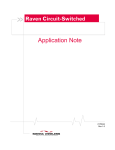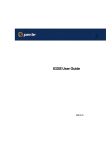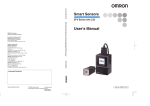Download CDS-9022 User Manual
Transcript
CDS-9022 User Guide (An addendum to the CDS 9020 User Guide) Rev. 8-30-02 Table of Contents Getting Started 2 The Basics 2 Setup steps and AT-Commands 2 Host AT-Commands and setting up the Host 3 Generic Strings 3 Courier V-Everything, USR models 3 Suggested AT-String for Host Modem calling CDS-9022 for a V.32 Connection 4 Local commands and setup 4 To Query Modem default settings 4 Default AT-String for the CDS-9022 Modem setup 5 Required AT Strings 5 Saving AT-Strings into the CDS-9022 Analog Modem via Host terminal, laptop, Etc. 6 MNP10-EC Command Set 6 AT)MN Automatic Level Adjustment Controls 6 AT*Hn Link Negotiation Speed 6 AT-Kn MNP Extended Services 6 AT-Qn Enable Fallback to V.22bis/V.22 6 AT@ Mn Initial Cellular Power Setting 6 AT-SEC=n Enables/Disables MNP10-EC 7 AT+MS Commands Select Modulation 8 Advanced Rockwell HCF commands 8 Performance Issues 8 Limiting the Modem’s Top Speed 8 Analog Testing the CDS-902X Modem 9 Trouble Shooting Analog Connections 9 Time Required Between Dialing Retries 9 Slow Speed Connect for a More Reliable Connection in AVL Applications 10-12 Examples of Tests With Various Modems and the CDS-9022 Analog Modem 12-15 Voice Mode for the CDS-9022 and CDS-9052 Cellular Modems 16 1 Getting started, and understanding how the analog modem in the CDS-9022 CDMA and Analog Modem works. This User Guide is an addendum to the CDS-9020 User Guide, and assumes the reader has a basic understanding of Data Communications Equipment (DCE) and Data Terminal Equipment (DTE) products. The Basics The standard landline modem is analog to analog via your local telephone company. When switching from a non-CDMA network to an Analog-only network, the call will be dropped if you are moving. The CDS-9022 comes preprogrammed with a Cellular default string for a V.32 connection using a Conexant/Rockwell V.34 chipset. The CDS-9022 default AT-STRING AT&F;+MS=V32,1, 1200, 9600,1200,9600;SEC=1,12;\N2;)M1;X0&W is best for fixed sites and stationary units, and works best with a host modem that uses a Conexant\Rockwell Chip Set. Suggested AT-String for a V.22 Analog Connection AT&F+MS=V22,1,1200,2400,1200,2400;\N2;X0;&W The CDS-90xx product lines all default to CDMA if there is CDMA coverage in the area. CDS-9022 Setup Steps and AT-Commands The following are extended AT-Commands for the CDS-9022 used in its setup. To talk to the Analog modem when you are in CDMA mode you need to TYPE *AT <enter> (Note: in most terminal programs the * command will not echo) Example 1 ATI3 <enter> (note there is no asterisk) ERROR This command tells you that you are talking to the CDMA modem. Example 2 *ATI3 <enter> V3.500-V34_2M_DLP This response tells you that you are communicating with the Analog Modem. By using the asterisk key, <shift> 8, at the beginning of the command, the Analog modem will power up when you are in a CDMA area. If the unit is already getting an analog signal it will default to the Analog modem. If you are in a CDMA area the (*) 2 only powers the Analog modem up for 20 seconds after the last keystroke. When programming or making changes to the program, make sure you store the new profile (AT&W). Host AT-Commands and setting up the host PC Modem For the host modem side connecting to a fixed CDS-9022 in analog mode, we suggest leaving the Default String for the cleanest connections, but cellular sites differ. In most Metropolitan Service Areas (MSA) they may have newer equipment at their cell site. Connections in Rural Service Areas (RSA) can be a little more difficult as the noise levels might be high or they may use N-AMP’s, etc. The CDS-9022 Analog connection is via a V.34 modem chipset (V.32Bis range = 1200bps to 14,400bps). Over analog cellular systems, the best data speed you can expect is 7200bps to 12,000bps. For a reliable connection using the Analog modem in the CDS-9022, you will need to force your host modem down to V.32. There are many modem manufactures but there are only a handful of modem chipset manufactures. Many claim to be Hayes compatible, but one command for a USR modem might mean something entirely different to a ZOOM modem. For those of you that are not too familiar with modem AT-STRING and DCE to DTE speed protocols, setting the DTE speed to 19,200bps will not always force the modem into V.32 mode. Most V.90 modems will need to be forced into V.32 mode. Refer to the manufacturers manual for the proper AT-STINGS to force it to V.32 mode. This will make your data connect much faster, and result in cleaner data throughput. For AVL and moving vehicles that only grab small files like 2K or less, use 2400bps or 1200bps, and you will handshake faster as V.22 is much more forgiving. Generic strings Courier V-Everything, USR models If you are running a communication software package in your host device that communicates with your meters or DTE device remotely, you will need to add this to your AT-STRING setup. AT&F1S54=192S56=192S58=33S34=7s27=16&W&W1 Rockwell or Conexant Chipsets (Zoom, Best Data, Diamond and most WIN MODEMS) AT&F+MS=V32,1,4800,9600,4800,9600&W OR AT&F+MS=9,0,4800,9600,4800,9600&W 3 Suggested AT-STRING for the host modem calling a CDS-9022 Modem for a V.32 connection AT&F;+MS=V32,1,4800,9600,4800,9600;-SEC=1,12;)M1;\N5;&W <enter > This is a CONEXANT chipset command. It is the fastest way to connect to the CDS9022 fixed or mobile units that have files bigger than 50K plus. Note: In the past few years since Rockwell merged with CONEXANT, the ATSTRING commands conform to the above. Older ROCKWELL/CONEXANT chipset’s at-commands are as follows: AT&F+MS=9,1,4800,9600)M1\N5-SEC=1,12&W <enter> If your ROCKWELL/CONEXANT chipset does not accept these commands see your manufacturers manual. If you don’t have a CONEXANT chipset, see the following commands for other manufactures chipsets: Us Robotics COURIER V-EVERYTHING AT&F1S54=192S56=192S58=33S34=7S26=16M2&W1 <enter> For slower and more consistent analog connections, or if your CDS-9022 will be mounted in a vehicle and running in mostly analog coverage areas, try entering the following string on the CDS-9022 remote side: AT&F;S37=5;+MS=V22,1,1200,1200,1200,1200;X0&C1;&W <enter> Note: The CDS-9020 can only be set to one DCE rate. This command may slow down your CDMA connection speed. Local CDS-9020/9022 commands and setup CDS-9020/22 default AT-String extended commands used to force the modem to V.32 (+MS) and MMP10EC = AT&F;+MS=V32,1, 1200, 9600,1200,9600;-SEC=1,12;\N2;)M1;&W To query Modem default settings Use the ? command examples AT+MS? +MS: V32,1,1200,9600,1200,9600 AT-SEC? 1,12 OK 4 Default AT-STRING for CDS-9022 Modem setup Note: This command string is for V.32 4800bps to 9600bps AT&F;+MS=V32,1,4800,9600,4800,9600;- SEC=1,12;)M1;\N2;S7=58;X0;S24= 40;S30=150&W <enter> The above String will prefer a MNP10EC connect, but will also accept an LAPM V42bis. For optimum communications performance with your Analog landline to the CDS9022 in Analog Mode, you should be using a CONEXANT/ROCKWELL HOST modem chipset, or other cellular ready modem. For further information, see the suggested modem list at www.dataremote.com, in the products,landline modem section. Required AT-STRINGS for the CDS-9020 ATX0, AT&C1 Do not change these commands, and assure that your DTE device does not initialize the modem with different values for this AT-COMMAND. If your DTE device requires additions to the above modem initialization string, please call our Technical Support line for help. We can provide you with customized firmware which offers options that our standard object code does not offer, such as; DTR ALWAYS ON, DISPLAY MODIFY RESULT CODES, PASSWORD, or only accept certain Caller ID #’s by checking with a lookup table database of allowed incoming phone #’s before answering, callback numbers, and various other applications. Saving AT-strings into the CDS-9022 Analog modem via a host terminal, laptop, etc. Use any type of recommended terminal program and set the Terminal to N,8,1, NO FLOW CONTROL. Default DCE speed = 19,200pbs. If you have changed the DCE speed in the Config Menu make sure you use that DCE speed. TYPE: *ATI3 <enter> Modem will echo V3.500-V34_2M_DLP OK This echo verifies that you’ve selected the Analog modem. This Command is for modifying the CDS-9022’s Default modem string. NOTE: Some Terminal programs will not echo back the * character. The CDS will still see it. LED D6 will also indicate that the Analog modem is selected. 5 D6 = ON Analog Mode - CDS-9022 is in analog mode. (*) Command is only used for testing Outbound calls from the CDS-9022 Refer to CDS-9020 User Guide Configuration Menu section regarding DTE speed for clarification. MNP 10EC Command Set Note: These extended commands are for CDS-9022 setup only. Refer to the section concerning programming the analog modem profile in the CDS-9020 User Guide. AT)Mn Automatic Level Adjustment Controls This command is included only for compatibility and performs no function. AT)M0 AT)M0 command. AT)M1 AT)M1 command. AT)M2 AT)M2 command. AT*Hn Link Negotiation Speed This command is included only for compatibility and performs no function. *H0 *H0 command. *H1 *H1 command. *H2 *H2 command. AT-Kn MNP Extend Services Enables or disables conversion of a V.42 LAPM connection to an MNP 10 connection. The parameter value, if valid, is written to S40 bits 0 and 1. AT-K0 Disables V.42 LAPM to MNP 10 conversion. (Default.) AT-K1 Enables V.42 LAPM to MNP 10 conversion. AT-K2 Enables V.42 LAPM to MNP 10 conversion; inhibits MNP Extended Services initiation during V.42 LAPM answer mode detection phase. AT-Qn Enable Fallback to V.22bis/V.22 This command is included only for compatibility and performs no function. AT-Q0 AT-Q0 command. AT-Q1 AT-Q1 command. AT@Mn Initial Cellular Power Level Setting This command is included only for compatibility and performs no function. @M0 @M0 command. . . . @M30 @M30 command. 6 AT-SEC=n Enable/Disable MNP10-EC Enables or disables MNP10-EC operation. The command format is: AT-SEC=n, [<tx level>] where <tx level> is the optional transmit level sub parameter. AT-SEC=0 Disable MNP10-EC; the transmit level is that defined in S91. AT-SEC=1, [<tx level>] Enable MNP10-EC; the transmit level will be defined by the sub parameter <tx level> range 0 to 30 (0 dBm to -30 dBm), the default <tx level> (<tx level> not specified) is the S91 value. ATX0 Disables monitoring of busy tones unless forced otherwise by country requirements; send only OK, CONNECT, RING, NO CARRIER, ERROR, and NO ANSWER result codes. Blind dialing is enabled/disabled by country parameters. If busy tone detection is enforced and busy tone is not detected, NO CARRIER will be reported. If dial tone detection is enforced or selected and dial tone is not detected, NO CARRIER will be reported instead of NO DIAL TONE. The value 000b is written to S22 bits 6, 5, and 4, respectively. ATN1 Auto mode detection is enabled (equivalent to setting the +MS<automode> sub parameter to 1). A subsequent handshake will be conducted according to the auto mode algorithm supported by the modem, e.g., according to the contents of S37 or, if S37 is zero, starting at 28800 bps V.34 (RC288). This command is also equivalent to F0 (RC144). (Default.) ATOn Return to On-Line Data Mode This command determines how the modem will enter the on-line data mode. If the modem is in the off-line command mode (no connection), ERROR is reported. ATO0 Enters on-line data mode without a retrain. Handling is determined by the Call Establishment task. Generally, if a connection exists, this command connects the DTE back to the remote modem after an escape(+++). ATO1 Enters on-line data mode with a retrain before returning to on-line data mode. ATP Set Pulse Dial Default This command forces pulse dialing until the next T dial modifier or T command is received. It also sets S14 bit 5. As soon as a dial command is executed which explicitly specifies the dialing mode for that particular call (e.g.,ATDT...), this command is overridden so that all future dialing will be tone dialed. This command may not be permitted in some countries. 7 ATQn Quiet Results Codes Control This command enables or disables the sending of result codes to the DTE according to the parameter supplied. The parameter value, if valid, is written to S14 bit 2. ATQ0 Enables result codes to the DTE (Default.) ATQ1 Disables result codes to the DTE. AT+MS Commands Select Modulation This extended-format command selects the modulation and, optionally enables or disables automode, specifies the lowest and highest connection rates, selects M-Law or A-Law codec type, and enables or disables robbed bit signaling generation (server modem) or detection (client modem) using one to five subparameters. The command format is: +MS= <mod> [,[<automode>][,[<min_rate>][,[<max_rate>][,[<x_law>][,[< rb_signaling>]]]]]]<CR> Notes: 1. For 14400 bps and lower speeds, the Nn command and S37 register can alternatively be used, in which case the +MS sub parameters will be modified to reflect the Nn and S37=x settings. Use of the Nn and S37=x commands is not recommended but is provided for compatibility with existing communication software. Some advanced Rockwell HCF commands ATZ- This command resets the modem to the stored settings. If the settings have been changed by software or changed manually, this INIT string may not work correctly. If you want to custom configure your stored profiles, we suggest that you always start out with an AT&F&C1 before customizing other commands. This string will reset the modem to the factory defaults as well as reset some other basic settings. If modem performance suffers after modifying settings, send the default AT string (AT&F;+MS=V32,1, 1200, 9600,1200,9600;-SEC=1,12;\N2;)M1;X0&W) to the modem. Performance issues To get optimum performance from your CDS-90XX MODEM, the phone line quality over which you are transmitting and receiving must be reliable and relatively free of "noise". If you have very noisy lines you may be able to get a better connection by forcing the modem to connect at a lower speed. Refer to the AT+MS command. Limiting the Modem’s top speed If you experience problems connecting to slower modems (2400 or 1200bps), you may need to instruct your modem to limit the attempted top speed to something less than 19,200bps, due to the line noise in your area. If you don't, you may experience noise interference and a "NO CARRIER" message will be displayed. 8 This should not be necessary in most cases, but, there are some 2400bps, 1200bps, or even 9600bps modems you may not be able to connect to without using the following method: Using the +MS= command. AT+MS=V32,1,4800,9600,4800,9600 <enter> will set the modem to use V.32 modulation, auto mode detection, with 9,600bps as the lowest transmit connection rate acceptable and the highest transmit connection rate attempted. See “Setting up DTE bps” in the CDS9020 User Manual. Analog Testing the CDS-902X Modem Refer to the Analog Testing section in the CDS-9020 User Guide for details. To test inbound Data calls in Analog mode the user must go into the configuration menu. Turn on option (N), Enable FAM (Forced Analog Mode). Be sure to turn this command off after testing. If you forget to turn it off, you can call the unit remotely and turn it off. Trouble Shooting Analog Connections The AT&V1 Command displays your analog Receive levels, etc. (Your actual speed, DCE to DCE is displayed). These tests must be done in the analog mode, and the connection must be from the Host Computer into the CDS-9022, or call into a BBS type of Host, or from the CDS-9022 into the Host. Time required between dialing retries (Redialing when you use the *ATDT11111111 command) If you are in a CDMA coverage area the CDS-9022 will take anywhere from 5 to 7 seconds before it is ready for next inbound or outbound data call. Note: when making an analog call, and the unit does not connect (CD does not go TRUE), the CDS-9022 will reboot. This process can take up to 60 seconds in most wireless provider’s systems. This time may be different if your PRL file is larger than that in your wireless provider’s system. Example: ************** CONFIGURATION MENU ************** A Set Receive Window 1 00:01 to 23:59 B Set Receive Window 2 00:00 to 00:00 C Set Receive Window 3 00:00 to 00:00 D Set Receive Window 4 00:00 to 00:00 E Set Time: 22:27:08 F Reprogram Telephone Information G Display Signal Strength H Remote Comms Baud Rate: 19200 I Program Alarm Number: J Modem Init: K Site Name: L Auto Answer Mode: ON M Max Call Time: 20 9 N Remote Control Mode O Force ANALOG Mode: ON P Exit to Terminal Mode Battery voltage: 13.3 This is only for testing DO NOT LEAVE ON Phone #: xxxxxxxxxx System ID: Slow speed connect for a more reliable connection in AVL applications Slow speed AT_STRING CDS-9022 Side (RC336 Chipset) LAND LINE SIDE: Connecting @ V.22 MODE 1200bps to 2400bps for AVL applications and poor RSSI readings, Older style Cellular tower, Traffic, Handoffs and back ground noise on the Analog Line. Older Rockwell String 2,1,1200,2400,0,0,33600 Conexant Chipset AT+MS=v22,1,1200,2400,1200,2400 CDS-9022 AT+MS=v32,1,4800,9600,4800,9600;-SEC=1,12;\N2;X0;&W OK LAND LINE SIDE NO CARRIER at+ms=11,1 OK at+ms? 11,1,9600,14400,0,0,33600 OK at+ms=9,1,4800,14400 OK at&w OK Example of a clean connection, CDS-9022 Side (RC336 chipset) AT&V1 TERMINATION REASON.......... NONE LAST TX rate................ 9600 BPS HIGHEST TX rate............. 9600 BPS LAST RX rate................ 9600 BPS HIGHEST RX rate............. 9600 BPS PROTOCOL.................... CELLULAR 10 COMPRESSION................. V42Bis Line QUALITY................ 006 Rx LEVEL.................... 022 Highest Rx State............ 00 Highest TX State............ 00 EQM Sum..................... 0000 RBS Pattern................. FF Rate Drop................... FF Digital Loss................ None Local Rtrn Count............ 00 Remote Rtrn Count........... 00 Flex fail OK Host Side Older Rockwell Firmware at+ms? 9,1,4800,9600,0,0,33600 Conexant New External Modem, Host Side at+ms? +MS: V32B,1,300,14400,9600,14400 See below for Host Side AT-STRING AT&V1 TERMINATION REASON.......... NONE LAST TX rate................ 28800 BPS HIGHEST TX rate............. 28800 BPS LAST RX rate................ 9600 BPS HIGHEST RX rate............. 9600 BPS PROTOCOL.................... CELLULAR COMPRESSION................. V42Bis Line QUALITY................ 027 Rx LEVEL.................... 040 Highest Rx State............ 00 Highest TX State............ 00 EQM Sum..................... 0000 RBS Pattern................. FF Rate Drop................... FF Digital Pad................. None Local Rtrn Count............ 00 Remote Rtrn Count........... 00 V8bis K56Flex not successful 11 t+ms=10,1 OK at+ms? 10,1,1200,2400,0,0,33600 OK at&w OK at\n5)m1 OK at&w OK RING RING RING ata CARRIER 2400 PROTOCOL: ALT COMPRESSION: V.42BIS CONNECT 19200/ARQ yyyyyyyyyyyyyyyyyyyyyyyyyyyyyyyyyyyyyyyyyyyyyyyyyyyyyyyyyyyyyyyyyyyyyyyyyyy +++ NO CARRIER at+ms=10,1,9600,14400,9600,14400 ERROR at+ms? 10,1,1200,2400,0,0,33600 OK at+ms=10,1,9600,14400,10,1,4600,9600 ERROR at+ms=10,1,9600,14400 OK at&w Examples of tests with various modems and the CDS-9022 analog modem The following tests must be conducted on site with the CDS-9022. +++ = Enters the command state while you are connected to the Host computer. 12 ZOOM V.92 Lucent chipset Firmware = Zoom V.92 Serial #s 1117d00 -C Z207 Landline to 9022 stationary Modem with maximum signal = 31 ATI11 In Command Mode Online Description Status -------------------------Last Connection V32 Initial Transmit Carrier Rate 9600 Initial Receive Carrier Rate 9600 Final Transmit Carrier Rate 9600 Final Receive Carrier Rate 9600 Protocol Negotiation Result LAPM Data Compression Result V42bis Estimated Noise Level 822 Receive Signal Power Level (-dBm) 34 Transmit Signal Power Level (-dBm) 10 Round Trip Delay (msec) 18 Press any key to continue; ESC to quit. Description Status -------------------------Near Echo Level (-dBm) 22 Far Echo Level (-dBm) 62 Transmit Frame Count 969 Transmit Frame Error Count 0 Receive Frame Count 233 Receive Frame Error Count 8 Retrain by Local Modem 4 Retrain by Remote Modem 0 Rate Renegotiation by Local Modem 0 Rate Renegotiation by Remote Modem 1 Call Termination Cause 0 Robbed-Bit Signaling NA Digital Loss (dB) NA Remote Server ID NA Last PCM S PTR 00 OK ATIi11 Redisplay OR use A/ AT-Command 13 Description Status -------------------------Last Connection V32 Initial Transmit Carrier Rate 9600 Initial Receive Carrier Rate 9600 Final Transmit Carrier Rate 9600 Final Receive Carrier Rate 9600 Protocol Negotiation Result LAPM Data Compression Result V42bis Estimated Noise Level 823 Receive Signal Power Level (-dBm) 43 Transmit Signal Power Level (-dBm) 10 Round Trip Delay (msec) 18 Press any key to continue; ESC to quit. Description Status -------------------------Near Echo Level (-dBm) 22 Far Echo Level (-dBm) 62 Transmit Frame Count 969 Transmit Frame Error Count 0 Receive Frame Count 233 Receive Frame Error Count 8 Retrain by Local Modem 5 Retrain by Remote Modem 0 Rate Renegotiation by Local Modem 0 Rate Renegotiation by Remote Modem 1 Call Termination Cause 0 Robbed-Bit Signaling NA Digital Loss (dB) NA Remote Server ID NA Last PCM S PTR 00 CDS-9022 @ 4800BPS This is a very clean and reliable connection with poor signal = 12 OK AT&V1 TERMINATION REASON.......... LINK DISCONNECT LAST TX rate................ 4800 BPS HIGHEST TX rate............. 4800 BPS LAST RX rate................ 4800 BPS HIGHEST RX rate............. 4800 BPS PROTOCOL.................... LAPM COMPRESSION................. V42Bis Line QUALITY................ 001 Rx LEVEL.................... 025 14 Highest Rx State............ 00 Highest TX State............ 00 EQM Sum..................... 0000 RBS Pattern................. FF Rate Drop................... FF Digital Loss................ None Local Rtrn Count............ 00 Remote Rtrn Count........... 00 Flex fail ZOOM V.92 Lucent chipset OUTBOUND FROM Landline ATI11 Description Status -------------------------Last Connection V32 Initial Transmit Carrier Rate 4800 Initial Receive Carrier Rate 4800 Final Transmit Carrier Rate 4800 Final Receive Carrier Rate 4800 Protocol Negotiation Result LAPM Data Compression Result V42bis Estimated Noise Level 817 Receive Signal Power Level (-dBm) 4 Transmit Signal Power Level (-dBm) 10 Round Trip Delay (msec) 19 Press any key to continue; ESC to quit. Description Status -------------------------Near Echo Level (-dBm) 0 Far Echo Level (-dBm) 0 Transmit Frame Count 325 Transmit Frame Error Count 0 Receive Frame Count 472 Receive Frame Error Count 49 Retrain by Local Modem 0 Retrain by Remote Modem 0 Rate Renegotiation by Local Modem 0 Rate Renegotiation by Remote Modem 0 Call Termination Cause 0 Robbed-Bit Signaling NA Digital Loss (dB) NA Remote Server ID NA Last PCM S PTR 9513 15 Voice Mode for the CDS-9022 and CDS-9052 Cellular Modems Using voice mode requires DataRemote headset model DRH-HDST for proper operation. To initiate voice mode from data mode, enter: AT OK (response from modem) AT+CDV<phone number you wish to dial> You will hear a faint beep over the headset after a few seconds and then ringing. When called party answers go ahead and talk. If an extension number or other numerical input is required to complete the connection enter: ATDT<desired number> To end the conversation and return to data mode, enter: ATH If the landline side hangs up during or at the end of a voice call, the DataRemote modem will disconnect within 20 seconds and return to data mode automatically. 16