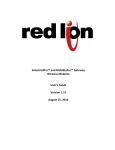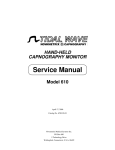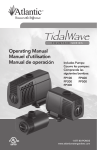Download Motorola ENHANCED CELLULAR TELEPHONE Specifications
Transcript
BlueBird Cellular Modem Users’ Manual Version 1.2 Table of Contents 1 INTRODUCTION................................................................................................................................................3 2 PRODUCT OVERVIEW ...................................................................................................................................3 2.1 2.2 2.3 2.4 3 POWER SWITCH............................................................................................................................................... 3 LIGHT EMITTING DIODES............................................................................................................................... 4 RS232 HOST INTERFACE ............................................................................................................................... 4 TRANSCEIVER AND HANDSET INPUT............................................................................................................ 4 TECHNICAL OVERVIEW ..............................................................................................................................5 3.1 FLOW CONTROL.............................................................................................................................................. 5 3.2 ERROR CORRECTION ...................................................................................................................................... 5 3.3 DATA COMPRESSION ...................................................................................................................................... 5 3.4 M ODULATION TECHNIQUES .......................................................................................................................... 6 3.5 STANDARD CONFIGURATIONS ...................................................................................................................... 6 3.6 FEATURES......................................................................................................................................................... 7 3.6.1 Sleep Mode.............................................................................................................................................7 3.6.2 Auto Power-on.......................................................................................................................................7 3.6.3 Auto Unlock............................................................................................................................................7 3.6.4 Forward Procedure..............................................................................................................................7 3.6.5 Call Process Management...................................................................................................................7 3.6.6 Remote Control Resets.........................................................................................................................7 3.6.7 Power Consumption..............................................................................................................................8 3.6.8 Audio Performance...............................................................................................................................8 3.6.9 ATI7 Command......................................................................................................................................9 4 STANDARD PACKAGE CONTENT.............................................................................................................9 5 HARDWARE AND SOFTWARE REQUIREMENTS ..............................................................................9 6 INSTALLATION NOTES ...............................................................................................................................10 6.1 6.2 RS232 CONNECTION.................................................................................................................................... 10 M ODEM -T O-CELLULAR PHONE CONNECTION .......................................................................................... 11 7 CUSTOMER SUPPORT ..................................................................................................................................12 8 TECHNICAL SPECIFICATIONS ................................................................................................................13 1 Introduction Blue Tree Wireless Data’s BLUEBIRD Modem is a compact cellular-based modem designed to improve the quality and reliability of data communications over the existing analog cellular network (AMPS). Its robust features optimize data throughput (14.4Kbps), and support the industry standard MNP10 for enhanced cellular performance. The BLUEBIRD ruggedized construction is ideal for commercial and industrial applications such as: sign control, point of sale terminals, data acquisition, and many more. 2 Product Overview The BLUEBIRD is a complete 14.4 Kbps modem AND a Group III send and receive fax. It`s operated by AT commands set, the most used standard for DTE (Data terminal Equipment)/ DCE (Data Communication Equipment) communications. In DTE mode, the BLUEBIRD has a maximum throughput of 57.6Kbps. Figure 1 BLUEBIRD front view Figure 2 BLUEBIRD back view TRU H/S RESETS 1 l 2 2.1 Power Switch The BLUEBIRD may come with an optional external switch to enable the modem (“1”) or to shut it OFF (“0”). Versions without a power switch are always ON unless the cellular phone’s power supply is removed. 2.2 Light Emitting Diodes On the front plate of the modem, four red LEDs are displayed: DTR, TX, RX and CD from left to right. There is also a multi-colored LED for power/modem status. Those five indicators offer a user-friendly means of inquiring the modem’s operating status. They are described in the table below. Table 1 LED indicators LED Description DTR TX RX CD PWR/STAT G= green R= red O= orange Data Terminal Ready Transmit Data Receive Data Carrier Detect Power and phone status Color Corresponding position R R R R G GF G/RI GF/RI O OF O/RI OF/RI R RF In operation In operation In operation In operation In service Modem in use OR handset in use Incoming call Relief procedure Low Battery AND in service Low battery AND modem in use OR handset in use Low battery AND incoming call Low battery AND relief procedure Out of service OR fast busy Locked OR no connection between cellular and modem GF – Flashing green RF – Flashing red OF – Flashing orange /RI = Ring indicator (G, R, G, R, G, R…) 2.3 RS232 Host Interface As shown in the figure above, the BLUEBIRD is equipped with one serial host interface: a DB-9 female connector. Figure 3 DB9 connector 2.4 Transceiver and Handset Input On the back plate of the modem, two RJ45 connectors allow a direct connection to both the transceiver and the handset. 3 Technical Overview 3.1 Flow Control The modem supports two methods of flow control: XON/XOFF (or software) flow control and RTS/CTS (or hardware) flow control. Both methods hold the flow of data between the modem and the local DTE until the receiving equipment is ready to accept further data. RTS/CTS is the default and preferred method of flow control. It operates by controlling the RTS (ready to send) and CTS (clear to send) lines on the RS232 interface. To function properly, these control lines must be connected between the modem and the DTE by an appropriate cable. 3.2 Error Correction Table 2 Error correction V.42 Error correction, using HDLC with 16/32 bit CRC. Also called "LAPM" (Link Access Procedure for Modems) MNP2-4 Microcom`s error correction protocol MNP10 for Adverse Channel Enhancement MNP10EC for enhance analog cellular performance 3.3 Data Compression Table 3 Data compression V.42bis Data compression, using "variable-length to fixed-length" block coding (codeword size constant) MNP5 Proprietary data compression standard of Microcom. Using "run length encoding" and "adaptive frequency encoding" (codeword size varies) 3.4 Modulation Techniques The BLUEBIRD supports all the modulation protocols in the table below. The choice of the protocol dictates the line speed of the communication. These speeds may be selected individually via the setting of the S37 Register, but it is more commonplace to enable auto-mode to allow the modem and remote system to determine the speed they use to talk to each other. Table 4 Modulation Techniques V.32bis 4800 - 14400 bps modem standard V.32 4800 and 9600 bps modem standard V.22bis 2400 bps modem standard V.22 1200 bps modem standard V.21 300 bps modem standard Bell 212A 1200 bps modem US standard Bell 103 300 bps modem US standard 3.5 Standard Configurations The BLUEBIRD is configured using the “HyperTerminal” tool available by default on any PC; one has to connect the modem directly into the COM port of the PC through a 9-pin serial cable. Blue Tree’s standard configuration is as follows 1 : Table 5 Blue Tree’s basic configuration of the BLUEBIRD &F0 Restore factory configuration 0 )M1 *H1 Enable MNP10 link negotiation power adjustment Select MNP10 negotiation at 1200 bps @M18 Select initial transmit level of –18 dBm :E0 Disable the compromise equalizer \N5 Force MNP mode S10=150 Delay to hang-up when loss of carrier S0=1 Auto-answer after one ring &W0 Store the active profile in NVRAM profile 0 Note: the modem communicating with the BLUEBIRD should also be configured in the same manner as above! 1 All commands should be preceded by “AT”. 3.6 Features 3.6.1 Sleep Mode The Sleep Inactivity Timer of the modem (S24) sets the length of time, in seconds, that the modem will operate in normal mode with no detected telephone line or DTE line activity before entering low-power sleep mode. The timer is reset upon any DTE line or telephone line activity. If the S24 value is zero, the modem will not enter sleep mode, even if there is no DTE line or telephone activity. Range: 0-255 seconds Default: 0 3.6.2 Auto Power-on When the transceiver is turned OFF, manually or due to power source variations, the BLUEBIRD automatically reactivates it and puts it back in operating mode. 3.6.3 Auto Unlock If the user accidentally locks the telephone (transceiver), or if it is configured in mobile mode or auto-lock mode, the BLUEBIRD will automatically unlock the telephone to ensure that it is able to generate and answer calls. A jumper enables this feature. 3.6.4 Forward Procedure When the user receives a call with the handset, he can answer it by pushing the SEND key of the handset. If the call is for the modem, the user can forward the call to the BLUEBIRD, by using the #0* keys on his handset. 3.6.5 Call Process Management When the DTE (equipment that the BLUEBIRD is attached to) tries to call, the cellular network may be over capacity or interference may cause calls failures. The BLUEBIRD recognizes these problems and in less than 2 seconds, and an auto retry feature restarts calling. A regular modem does not recognize FAST BUSY or NO SVC signals and will wait 50 seconds (S7 register time -out) before returning “NO CARRIER”. Also, after dialing the number, the Motorola interface generates a 5 seconds delay before placing the call. The BLUEBIRD originates the call in 0.75 second after the last DTMF digit has been dialed. All status of the cellular transceiver can be seen on LED “PWR/Status” of the BLUEBIRD (NO SVC, FAST BUSY, IN USE, LOW BATT, LOCKED, etc.). 3.6.6 Remote Control Resets The system may not answer if there is a lost DTR signal from the BLUEBIRD or any other reason. The BLUEBIRD will automatically answer the call after 10 rings. The user at the other end can easily send DTMF tones to generate a reset of the transceiver, the BLUEBIRD, or any other peripherals and system connected to one of the two modem’s isolated external reset outputs. Table 6 Commands for remote reset DTMF Function command #1 External reset I/O # 1 'photo-MOS relay' isolated 120mA max @ 50Vdc, Ron = 35 Ohms #2 External reset I/O # 2 'photo-MOS relay' isolated 120mA max @ 50Vdc, Ron = 35 Ohms #3 Modem reset #4 External resets I/O #1-2 and modem reset Characteristics Reactivated for 2 sec each time this command is received. Output type: Normally open contact (N/O) Reactivated for 2 sec each time this command is received. Output type: Normally open contact (N/O) Reinitialize the modem’s chipset. The call is dropped (modem toggles back to on-hook state). Activation of the 2 external resets for 2 sec then reset of the modem’s chipset. The call is dropped (modem toggles back to on-hook state). #5 #* External resets I/O #1-2 and modem reset and cellular transceiver reset Modem and cellular transceiver resets Same as # 4 then power OFF and ON of the transceiver. The call is dropped. Same as # 3 then power OFF and ON of the transceiver. The call is dropped. A reset of the BLUEBIRD is automatically initiated after 90 seconds if the call fails and the modem stays connected because the end of the call has not been detected. This feature ensures that there will be no modem ”freezing”. 3.6.7 Power Consumption The BLUEBIRD includes a control and supervision system of the power source, giving an advantage to the BLUEBIRD compared to other existing solutions. The ATS24 command enables the BLUEBIRD to initiate a sleep mode, reducing the power consumption (See Section 8: Technical Specifications for power consumption data). The BLUEBIRD “wakes up” if an incoming call or any activity from the DTE occurs. 3.6.8 Audio Performance Any standard modem has a phone line interface (DAA), which converts TX and RX audio signals on 2 wires. Also, the Motorola interface makes reverse conversion of these signals. This process reduces the isolation between the RX and TX signals and at this time, an echo canceling function is required and difficult to perform. The BLUEBIRD provides an isolated TX and RX lines from end to end on the cellular network link, suppressing local echo canceling problems of standard modems, improving the quality of data transmission and also, reducing byte error rate and noise problems. Audio levels transmitted and received by the BLUEBIRD are dynamically adjusted, reducing audio compression effects of AMPS networks. These levels can be set by AT commands. 3.6.9 ATI7 Command With the ATI7 command, the BLUEBIRD sends back information about the receiving level and the transceiver status (NO SVC, LOW BATT, LOCK, IN USE, FAST BUSY). See appendix A. 4 Standard Package Content The standard BLUEBIRD package contains the following components: ?? ?? ?? ?? 1 BlueBird modem (by BlueTree Wireless Data) 1 RJ45 cable (for the Motorola 3 watts) or 1 SKN4291B cable (for the Motorola DPC) 1 DC adaptor (for the Motorola DPC) 1 user manual Accessories for a fully customized product may be purchased from Blue Tree Wireless Data Inc. 5 Hardware and Software Requirements To have a fully operational mo dem, the installer must provide the following: ?? A Motorola transceiver: either a DPC 0.6-watt, or a 3-watt cellular telephone (depending upon which version of modem) ?? An activation of the above transceiver on the cellular network ?? An MNP10 compatible modem on the PC (host) to communicate with the BlueBird modem (We have tested and recommend the 56k BOCA Tidalwave external modem) 6 Installation Notes Both versions of the BLUEBIRD (either 3-watt or 0.6-watt) are connected to the application device in the same manner – via the RS232 serial port. The 3-watt BLUEBIRD is powered by the cell phone, meaning no power supply is required to operate the modem. It draws the needed 100mA from the cell phone it is connected to. With the 0.6-watt BLUEBIRD, a 12VDC adaptor must be connected to the DC-in connector. Figure 4 Motorola 3-watt transceiver connections You plug the modem directly to the handset RJ45 connector RS232 for your application. 6.1 RS232 Connection ?? Connect the device that is to send./receive data via the modem to the DB-9 female connector on the modem. ?? Make sure that the pin designation matches properly (refer to Table 6), and that the application device is operating in DTE mode (terminal). If the device is in DCE mode, a DCE-to-DCE connection is required: add a DCE-to-DCE adapter to the RS232 serial port of the BlueBird1.0, then connect the device to it. Table 7 PIN designation PIN # DB-9 female DB-9 male after DCEon modem to-DCE connection 1 DCD DCD 2 TXD RXD 3 4 5 RXD DTR GND TXD DSR GND 6 7 8 DSR CTS RTS DTR RTS CTS 9 RI RI Note: the BLUEBIRD does not provide any power supply to the device. 6.2 Modem-to-Cellular Phone Connection 0.6-watt BLUEBIRD: ?? Insert the RJ45 cable into the TRU connector ?? Insert the SKN4192 cable into the Motorola DPC cellular phone 3-watt BLUEBIRD: ?? Insert the RJ45 cable into the TRU connector ?? Insert the other side of that RJ45 cable into the Motorola 3-watt transceiver ?? Connect the handset to the modem via the RJ45 H/S connector. 7 Customer Support For customer/technical support please contact us at: BlueTree Wireless Data Inc. 175 Montpellier Blvd. St. Laurent, QC Canada Phone: 1-800-463-6945 8 Technical Specifications Dimensions (L x W x H) BLUEBIRD (0.6-watt) Weight 230g (8oz) 134mm x 13mm x 38mm (5.25” x 5.10’’ x 1.50’’) 114mm x 83mm x 32mm (4.50” x 3.25’’ x 1.25’’) 230g (8oz) Environmental Operating Temperature –25 to 70 C (-13 to 144 F) Relative Humidity 0 to 95% non-condensing BLUEBIRD (0.6-watt) 1 Standard RS-232, 9-pin serial connector 1 RJ45 connectors for Motorola DPC Transceiver 1 MTA100, 4-pin connector, for 2 opto-isolated external resets (30 BLUEBIRD (3-watt) Connectors VAC/VDC @ 100mA max.) BLUEBIRD (3-watt) 1 Standard RS-232, 9-pin serial connector 2 RJ45 connectors for Motorola 3 watts Transceiver and handset 1 MTA100, 4-pin connector, for 2 opto-isolated external resets (30 VAC/VDC @ 100mA max.) Regulatory compliance FCC part 15, class B D.O.C. certified Power Requirements Working mode Transmit data Needs less than 100mA. (supplied by the cellular phone) Needs less than 30mA. (supplied by the cellular phone) TX Receive data RX Data terminal ready DTR Carrier detect CD Power and phone status PWR/STAT Sleep mode LED Indicators General MNP10 for enhanced analog performance 14.4 Kbps Shut off protection Remote hard reset 2 external resets for peripherals Appendix A AT17 command results Format: Sxxx xxx = Status returned in decimal code from 000 to 027 Table 8 Cellular status returned by ATI7 command from the BLUEBIRD Sxxx Corresponding status 000 001 002 003 004 005 006 007 008 009 010 011 012 013 014 015 016 017 018 019 020 021 022 023 024 025 026 027 CONVERSION ERROR NO CONNECTION BETWEEN CELLULAR AND MODEM IN SERVICE NO SERVICE INCOMING CALL MODEM IN USE RELIEF PROCEDURE HANDSET IN USE IN SERVICE LOCKED CELLULAR NO SERVICE LOCKED CELLULAR INCOMING CALL LOCKED CELLULA R IN SERVICE FAST BUSY NO SERVICE FAST BUSY IN SERVICE REDIAL HANDSET NO SERVICE REDIAL HANDSET I IN SERVICE LOW BATTERY NO SERVICE LOW BATTERY INCOMING CALL LOW BATTERY MODEM IN USE LOW BATTERY RELIEF PROCEDURE LOW BATTERY HANDSET IN USE LOW BATTERY IN SERVICE LOCKED CELL. LOW BATTERY NO SERVICE LOCKED CELL. LOW BATTERY INCOMING CALL LOCKED CELL. LOW BATTERY IN SERVICE FAST BUSY LOW BATTERY NO SERVICE FAST BUSY LOW BATTERY IN SERVICE REDIAL HANDSET LOW BATTERY NO SERVICE REDIAL HANDSET LOW BATTERY Format: Rxxx xxx = Reception level in decimal from 000 to 255 This table is for Motorola 3-watt EE3 transceiver. Table 9 RSSI (Reception level) returned by ATI7 command of the 3-watt BLUEBIRD Rxxx Dbm 000 Locked cell, RSSI reading error or incompatible transmitter = 000 001 No connection between cellular and modem = 001 050 051 052 053 054 055 056 057 058 059 060 061 062 063 064 065 066 067 068 069 070 071 072 073 074 075 076 077 078 079 080 081 082 083 084 085 086 087 088 089 090 -120 -119 -118 -117 -116 -115 -114 -113 -112 -111 -110 -109 -108 -107 -106 -105 -104 -103 -102 -101 -100 -99 -98 -97 -96 -95 -94 -93 -92 -91 -90 -89 -88 -87 -86 -85 -84 -83 -82 -81 -80 Rxxx Dbm 091 092 093 094 095 096 097 098 099 100 101 102 103 104 105 106 107 108 109 110 111 112 113 114 115 116 117 118 119 120 121 122 123 124 125 126 127 128 129 130 -79 -78 -77 -76 -75 -74 -73 -72 -71 -70 -69 -68 -67 -66 -65 -64 -63 -62 -61 -60 -59 -58 -57 -56 -55 -54 -53 -52 -51 -50 -49 -48 -47 -46 -45 -44 -43 -42 -41 -40