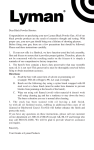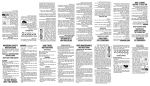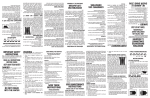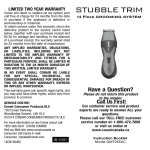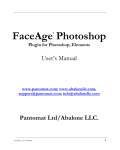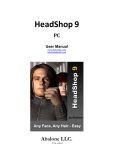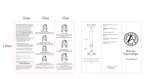Download TONING TREATMENT STEPS
Transcript
TONING PROGRAM PINCH TECHNIQUE 1. 2. 3. 4. RELEASE TECHNIQUE (for toning treatment steps 1-12) With the handset open, place the upper probes on the start points and the lower probes on the start points (see example fig.1). Ensure all 4 probes are in contact with the skin. The upper probes should always remain in a fixed stationary position. Grip the muscle between the probes and gently squeeze the handset moving the lower probes towards the stationary upper probes until the lower probes reach the finish points (see example fig.2). Hold in position for approximately 6 seconds or until the audible ‘BEEPS’ become more rapid. 1. 2. 3. 4. (for toning treatment steps 13-18) Grip the handset using both hands and close the probes together. Place the probes on the start points (see example fig.3). Ensure all 4 probes are in contact with the skin. Gradually open the probes using both hands until they reach the finish points (see example fig.4). Do not extend the probes beyond the targeted treatment area. Hold in position for approximately 6 seconds or until the audible ‘BEEPS’ become more rapid. PERSONAL FACIAL TONING SYSTEM Fig.3 Fig.4 Fig.1 TREATMENT GUIDE To avoid damage do not open the handset too wide apart. Fig.2 NOTE: The start and finish points are indicative only and should be adapted according to your face shape. Do not extend the probes beyond the targeted treatment area. NOTE: The finish points are indicative only. Facial muscles should be squeezed firmly between the probes to a point where the hold is comfortable. TONING TREATMENT STEPS 18 Steps (6 seconds per step) Each steps should be performed twice. PLEASE READ USER GUIDE CAREFULLY BEFORE USING THE CACI MICROLIFT PERSONAL FACIAL TONING SYSTEM JAWLINE PINCH TECHNIQUE STEPS 1-12 STEP 1 STEP 2 STEP 3 Repeat Steps CHEEKS Repeat Steps STEP 4 STEP 5 STEP 6 STEP 7 Repeat Steps STEP 8 Repeat Steps BROWS PINCH Technique RELEASE Technique Stationary Probes Moving Probes Start Position STEP 9 STEP 10 STEP 11 Repeat Steps STEP 12 Moving Probes Finish Position Repeat Steps FOREHEAD EYES MIDDLE-BROW RELEASE TECHNIQUE STEPS 13-18 STEP 13 Repeat Steps STEP 14 STEP 15 STEP 16 Repeat Steps STEP 17 STEP 18 Repeat Steps DO NOT USE THE H (HIGH) INTENSITY AROUND THE EYES. NOTE: If the Electro Bud tips become dry, moisten with water. When the Electro Bud serum has been completely absorbed or the Electro Buds become worn, replace with new ones. WRINKLES TREATMENT STEPS WRINKLES PROGRAM ERASER TECHNIQUE E (for wrinkles treatment steps 1-10) 1. 2. 3. 10 Steps (30 seconds per step) PLEASE READ USER GUIDE CAREFULLY BEFORE USING THE CACI MICROLIFT PERSONAL FACIAL TONING SYSTEM EYES FOREHEAD 4. Close the handset and move the Slide Lock into the closed position. Place the probes to the treatment area (see example fig.5). Ensure all 4 probes are in contact with the skin. Without using any pressure move the probes continuously back and forth across the treatment area using a rapid up and down movement. Continue movement for approximately 30 seconds or until the audible ‘BEEPS’ become more rapid. E E STEP 1 STEP 2 E STEP 3 NOTE: All 4 probes must maintain contact with the skin when performing each treatment step. CHEEKS MIDDLE-BROW Fig.5 E E STEP 4 STEP 5 E STEP 6 (MODE) Mode Button – Toggles between the three available intensity modes L (Low), M (Medium) and H (High). Power Button – Press and hold the power button to turn the handset On/Off. It is also used as a reset button when cancelling a treatment program. JAWLINE (PROG) Program Button – Toggles between the two available programs (TONING and WRINKLES). UPPER LIP / CHIN BUTTON FUNCTIONS E Start/Pause Button – Starts and Pauses the selected treatment. E STEP 7 STEP 8 E STEP 9 Slide Lock – Opens the probes (use during the Toning program). Locks the probes in a closed position (use during the Wrinkles program). NECK Mute Switch – Turns the audible ‘BEEPS’ On/Off. The mute icon will appear on the LCD screen when mute has been switched ON. E E ERASER Technique STEP 10 DO NOT USE THE H (HIGH) INTENSITY AROUND THE EYES. NOTE: If the Electro Bud tips become dry, moisten with water. When the Electro Bud serum has been completely absorbed or the Electro Buds become worn, replace with new ones. HANDSET OPERATION NOTE: Press the Power button to reset your selections at any time. 1. Select Treatment Program 3. Start the Treatment Program Press the PROG button to toggle between programs. Press the button to start the treatment program. (see fig. 8) The following programs are displayed • TONING • WRINKLES The Clock icon will begin to flash and the 5 minute Countdown Timer will commence. The selected program will flash. (as shown in fig.6) Fig.6 NOTE: If Countdown Timer runs out before completing the treatment reselect the Treatment Program and perform the remaining steps. Fig.8 Audible ‘BEEPS’ will commence shortly after all 4 probes are in contact with the skin. This indicates the system is working and electrical impulses are being delivered. 2. Select Treatment Intensity Press the MODE button to toggle between intensity levels. The following intensity levels are displayed: • L (Low) • M (Medium) • H (High) The selected intensity level will flash. (as shown in fig.7) To Pause The Treatment Program To pause during treatment press the button twice in rapid succession. Press again to re-start. (see fig. 8) Fig.7 To Stop/Reset The Treatment Program Press the NOTE: Use a L (Low) or M (Medium) intensity for the first 4 treatments. If the intensity level is comfortable use the H (High) setting for the remaining treatments. button. (see fig. 8) Ensure Electro Buds are inserted to all 4 probes and that the Electro Bud tips are completely filled with serum before commencing treatment. NOTE: The CACI Microlift will automatically switch off after 3 minutes when not in use. CACI Microlift Limited. Herts, WD6 3FG United Kingdom www.cacimicrolift.com MS33/TG01-12