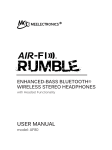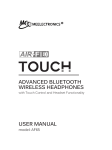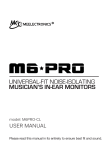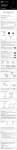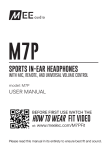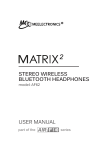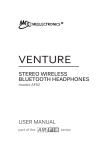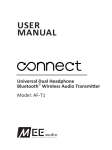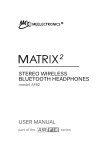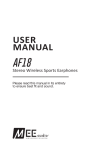Transcript
AFS1 STEREO BLUETOOTH PORTABLE SPEAKER User Manual Congratulations, and thank you for choosing the MEElectronics AFS1 Bluetooth Wireless Speaker Bluetooth Information Bluetooth is a short-distance two-way wireless communication technology capable of transmitting data, commands, and audio between devices. The AFS1 can connect with many devices such as mobile phones, tablets, PDAs, computers, media players, and more through a process called pairing. Before you can use your AFS1 with your device they will need to be paired. Warning Turn down the volume prior to using the speaker; adjust the volume to the desired level once it is connected. Do not use speakers at high volumes for extended periods of time as doing so may result in permanent hearing damage. Please visit www.osha.gov for more info. ! Safety Guide a) Do not use your wireless speaker around flammable gases as fire or explosion may occur. b) Keep the device and packaging out of the reach of children. c) There are no user replaceable/reparable parts in the headset. Disassembling it will void your warranty. d) Do not expose the speaker to moisture, water, or other liquids. Package Includes AFS1 user manual www.meelec.com AFS1 Bluetooth Speaker USB Charging Cable Lanyard User Manual Product Features press down on top 1 2 3 3 2 7 1 4 5 this side up 6 bottom view 1. Multi-function Key: Turn On/Off, Play/Pause, Enter Pairing Mode, Phone Controls top view 2. Next /Volume Down 3. Previous/Volume Up 4. Charging Port 5. Lanyard Strap Hole 6. LED Light Ring 7. Microphone Note: The LED lights are only visible from the side How to Use Basic Operations Desired Result Turn on Enter pairing mode Pairing How to Use Cont. Desired Result Connecting Play Next/Volume up Previous/Volume down Required Action Press for 3 seconds when the device is off (Blue LED slowly flash and the speaker will beep). Press and hold for 6 seconds when the device is off (There will be two beeps to indicate paring mode has initiated and blue and red LEDs will quickly flash alternately while in pairing mode). The LEDs will continue to flash alternatively when in pairing mode. Once paired, the alternating blue and red LEDs will be replaced by a slow, flashing blue LED. Required Action Make sure your device has been paired with the AFS1. Make sure Bluetooth on your device is on. Turn on the AFS1. The AFS1 should automatically connect with your device. If not, you may need to select the connect option on your device. Press to play when the device is paused and press to pause when the device is playing. Short press for volume up and long press skip to the next track. to Short press for volume down and long press to restart the track, or skip to the previous track. Use as a Speakerphone Make sure the speaker is connected to your phone via Bluetooth to enable call functionality. See below for specific functionality. Desired Result Required Action Answer/End/Reject a Call When the speaker is on and connected and there is an incoming call you will hear a tone. - Press to answer the call - Press for 2 seconds to reject the call Redial End a Call Press and hold for 2 seconds. You will hear a beep when the redial begins. Note: if you hold the button too long, the AFS1 will shut off. When the speaker is in use as a speakerphone, you can end the call by pressing the button. Use as a Speakerphone Cont. Desired Result Required Action Call Waiting When there is an active call and another call is incoming, double clicking the button to hold the current call and accept the incoming call Put a Call on Hold Turn Off Low Battery Warning Charging To place an active call on hold, double click the button. To resume the call, press Press for 3 seconds when the device is on (the speaker will give a descending series of beeps when shutting down, and all LEDs will be off). The red LED flashes Plug the charger to “ ” port of the device. The red LED will be on when charging and turn blue when charging is complete. NOTE: You cannot connect or pair while charging Charging *** You must charge the headset for at least 6 hours before the first use *** The AFS1 charges with the included USB cable. Plug the small cylindrical connector of the cable into the port marked “ ” and the other end of the cable into any powered USB port. While charging, the red LED will continuously be on; please make sure the light is on once you initially plug in the AFS1. The light will turn blue when charging is complete. Pairing To use your AFS1 speaker, you must first pair it with another device such as a phone, tablet, or computer. Once your AFS1 speaker is paired, it should automatically be recognized when the AFS1 is turned on and within range, and Bluetooth is enabled on your device. Pairing Cont. Please follow these steps to pair your AFS1 speaker: - Turn the Bluetooth function on your device on, and set it to search/discovery mode if necessary. Many phones and tablets are automatically in discovery mode when the Bluetooth menu is opened. - Put the AFS1 speaker into pairing mode by pressing for 6 seconds. The red/blue LEDs will flash in an alternating manner. - AFS1 should appear on the screen of your device. Note: your device might add a description such as “audio device” to the name of the AFS1. - Once you see the AFS1 on your device screen, follow the device instructions to pair the AFS1 (usually tapping on the device screen for touch screens or selecting the AFS1 and clicking OK). - If you device asks for a passkey or PIN, enter 0000. - If your device requests that you confirm the pairing, please do so. Technical Specifications Bluetooth® Specification : 2.1+EDR Bluetooth® Profile: A2DP AVRCP RF Range: 10m Driver: 50mm dynamic driver Frequency Response: 100Hz-20KHz Loudspeaker Output: 3W Signal-To-Noise: 75dB Distortion: 1.0% Playback Time: 8 hours Charging Time: 6 hours for the first charge, 3 to 4 hours for subsequent charges Dimension: 80 x 80 x 42 mm Weight: 120g Maintaining your AFS1 a) Turn the device off and store the AFS1 in a cool, dry, safe place. b) Avoid extreme temperatures (45°C/113°F and above, including direct sunlight or -10°C/14°F below) for storage as they will shorten the service life of the battery. c) If the device comes in contact with liquids, quickly wipe away. If submersed in water, do not turn the device on until completely dried. Note: liquid submersion voids the warranty. Troubleshooting Please visit www.meelec.com for troubleshooting help.