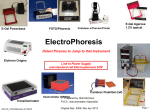Download Link to Elchrom GEPS Power Unit User Manual …. pdf
Transcript
USER’S MANUAL ELECTROPHORESIS POWER SUPPLIES GEPS 200/2000 200 Volts - 2Amps WARNING THE POWER SUPPLIES ARE CAPABLE OF DELIVERING POTENTIALLY LETHAL VOLTAGE AND IS TO BE OPERATED ONLY BY QUALIFIED TECHNICALLY TRAINED PERSONNEL. PLEASE READ THE ENTIRE OPERATOR'S MANUAL THOROUGHLY BEFORE OPERATING THIS UNIT. TAKE CARE AS THE MODE OF OPERATION OF THIS UNIT IS CONTINUOUS PLEASE RETAIN ALL PACKAGING MATERIALS UNTIL THE WARRANTY PERIOD HAS EXPIRED Description Microprocessor controlled switching Power Supplies . These power supplies are CE marked and complies with the following requirements : EMC directive 89/336/CEE. It is also certified and manufactured according to the IEC 1010-1 standard and test regulation. . They are equipped with an automatic restart system in case of mains failure. When the power returns, an audible alarm sounds for 10 seconds and the power automatically restarts with the previous set values. If during the power failure the electrophoresis unit is disconnected from the power supply, the alarm still sounds when the mains supply returns. Because no load is connected the power supply will immediately shutdown and set the output to zero. . Direct reading of programmed set values and actual values before and during the cycle. . . . Volt, mA and Timer adjustable during a cycle. Timer for automatic shutdown of output. Stabilisation and automatic crossover between the parameters according to the set limitation values and when output limits are reached. 2 Red LED indicate the constant mode. . . . 2 operating modes : constant voltage - constant current. Settings by tactile switches on moisture resistant membrane panel Battery-backed memory feature "save" last output set values in the event of a power failure or when the run is terminated and the unit is turned off. . . 3 Red LED Displays for set and output Volt, Current and time values. 3 recessed safety output jacks allow simultaneous operation of 3 electrophoresis units. . Fault detection and 500µA current leakage detection or no load automatically shuts down output and indicates the fault by yellow LED blinking. Safety precautions THE POWER SUPPLIES ARE CAPABLE OF DELIVERING POTENTIALLY LETHAL VOLTAGE AND IS TO BE OPERATED ONLY BY QUALIFIED TECHNICALLY TRAINED PERSONNEL. PLEASE READ THE ENTIRE OPERATOR'S MANUAL THOROUGHLY BEFORE OPERATING THIS UNIT. TAKE CARE AS THE MODE OF OPERATION OF THE UNIT IS CONTINUOUS If the power supply is used in a manner not specified by ELCHROM, then the protection systems of the equipment may be impaired. For additional information, please call the ELCHROM or your distributor Technical Resources Department. Never attempt to remove the outer casing or make any repairs to the unit. Contact us immediately if the need for repair or servicing should arise. The unit must be earthed. Use only the line cord supplied with the unit for safe operation Check the mains plug of the line cord to make sure it is equipped with a protection fuse not exceeding 3 A. The use of a line cord other than this or one supplied by ELCHROM may result in user hazard. Connect the line cord directly into a properly rated, 210/250 VAC 50/60 Hz or 105/125VAC 50/60Hz three pins wall outlet. For connection between the power supply and the electrophoresis equipment, use only the safety output power cords equipped with Black and Red recessed plugs as supplied with the unit. Check the power cords and the black and red recessed safety jacks periodically to make sure that they are in good condition. Do not use cords which are cracked, nicked or in otherwise poor condition. Always make all connections between the power supply and the electrophoresis equipment prior to start-up of the output. Never place any objects other than high voltage connectors rated to 1000V into the output jacks. Site the unit such that the rear panel has at least 20 cm of clearance to provide for adequate unit ventilation. The power supply must only be connected to electrophoresis equipment manufactured with built-in safety protected male plugs. It is also recommended to use electrophoresis equipment that can only be connected when the protection lids are closed. Specifications Mains supply voltage fluctuations not to exceed ± 10% of the normal voltage Mains supply, 110V model : Mains supply, 220V model : Fuse value in the mains plug (UK): Rated input power/current GEPS 200/2000 V - I range Power Timer range Mode of operation Switching frequency Output regulation stability Minimum output Value display accuracy Mains failure during the run : Fault detection Fault status Earth leakage detection level Output to earth impedance Size Weight Environmental conditions 90 - 130V; 50 - 60Hz; T4A fuses 180 - 260V; 50 - 60Hz; T2A fuses 3A 400 VA 1 - 200 Volts ; 1Volt step 1 - 1998 mA; 2mA step 0,6 –300 watts 1 - 9999 minutes; 1minute step Continuous 23 kHz ± 0,2% FS ± ½ digit 5 Volts; 15µA; 0,6 Watts ± 0,2 FS ± ½ digit Buzzer, then automatic restart with previous set values Output supply stop, buzzer Yellow LED blinking Output to earth leakage Output open circuit Output short circuit No regulation (Overheating, power circuit fault) 500µA 10Mõ min bypassed by 1nF max 34 cm x 27 cm x 11 cm ( D x W x H ) 4 kg Indoor use, Altitude up to 2000m Temperature 10°C - 40°C Maximum relative RH 80% for temperature up to 31°C decreasing linearly to 50% RH at 40°C. CLEANING The power supply may be cleaned as required when the main supply is isolated. Cleaning should be carried out with a cloth moistened with water or with tissues impregnated with 70% Iso-propyl alcohol. No other cleaning solutions should be used. MAINTENANCE There are no internal operator serviceable parts in this Power supply. If the power should fail, the unit must be returned to the authorised Service centre. See troubleshooting guide. SHIPMENT When shipment or transport of the power supply is required, use the packaging supplied with the unit. Store the unit in the packaging and in a dry area. OPERATION The power supply automatically RESTART when the power is operating again after a power failure or repetitive micro failures during a cycle. In this situation, the elapsed time until the failure is saved and memorised. When the mains is operating again after the failure, an audible alarm rings and the STOP LED blinks for 10 seconds. Then the power supply RESTART automatically with respect to the set values. Unit power up 1. Connect the AC line cord to a grounded, 3-prong wall outlet. 2. Connect the power supply to an electrophoresis device using the power cords supplied. 3. Press the main POWER switch to turn the power supply on. The STOP LED (red) will illuminate, and the output Leds will display zeros. Adjusting Output Set Values When the main power switch is turned on, default output values are displayed. To change the output settings, use the Volt, mA or minutes dedicated tactile switches to increase or decrease the voltage, current or time settings. As soon as one of these switches is activated, the output Leds will display output set values rather than actual output values. When they are released, the output LED will display output set values for 3 seconds, and then will display actual output ( All zeros since output has not yet be started ) Maximum output values are as follow : GEPS 200/2000 for 200 Volts - maximum current 1500 mA ( 300 Watts ) for 1998 mA - maximum voltage 150 Volts ( 300 Watts ) FRONT PANEL DIAGRAM 18 N° 11 10 2 12 3 4 DESCRIPTION 13 14 15 5 6 16 17 8 7 9 19 FONCTION 1 Main Power switch Turns on unit 2 3 Voltage output Led Current output Led Display actual or set output in Volts Display actual or set output in mA 4 5 6 7 8 9 Time in minutes STOP switch START switch STOP led START led FAULT led 10 11 12 13 14 15 16 17 18 19 Volt mode Led Milliamps mode Led Timer mode Led Voltage increase/decrease Current increase/decrease Time increase/decrease ON/OFF timer switch CLEAR switch Output Jacks Reading switch Display elapsed or set time in minutes Terminates output Begins output Indicates STOP mode Indicates START mode Indicates ground leakage, no load or automatic restart situation Indicates constant voltage mode Indicates constant current mode Indicates timer mode ON/OFF Increases/decreases voltage set point Increases/decreases current set point Increases/decreases time set mode Put timer ON/OFF mode Cancel the elapsed time of a previous running Red = positive ; Black = negative Display output set values 1 Initiating Output without timer mode 1. If the green LED located on the left of the TIMER is alighted , depress the ON/OFF switch of the TIMER on OFF position : the green LED located on the left of the display must be off. 2. Depress the START switch to initiate output. The START LED (green) will illuminate, and the output Leds will display the actual values simultaneously. Depending on the output set values one of the two modes Leds ( VOLTS, MILLIAMPS ) will illuminate, indicating the parameter controlling output. Slight increases or decreases in output readings for those parameters not "limiting" will occur as the experiment progresses. These changes accurately represent changes in the resistive load ( electrophoresis unit ) due to changes in temperature, buffer capacity, etc. This is to be expected. 3. To view the output set values during the run, depress the READING switch. The Leds will display the output set values as long as READING switch is depressed. Once the READING switch is released, the Leds will display the output set values for three seconds, and then switch back to displaying the actual output values. 4. It is possible to change the values during the run without depressing the STOP switch. To change the output set values during the run, depress the increase or decrease tactile switch until the appropriate output set value is reached. In START status, when the reading switch is depressed, the Leds will display the output set values during three seconds and then switch back to displaying the actual output values. 5. To establish the limiting (constant) mode for the particular experiment, set the controlling parameter to the output desired, and increase the other output set value until the appropriate MODE LED (VOLT, MILLIAMPs ) illuminates. If the non-controlling output set values is reached during the course of the run, the power supply will automatically crossover to the new mode and control output relative to that mode. The appropriate MODE led will illuminate. If automatic crossover is desired during the run, adjust the output set value of the second controlling parameter to the maximum setting desired. When actual output relative to the second controlling parameter equals its output set value, the output will cross over from the first controlling parameter to the second. 6. When the run has been completed, depress the STOP switch to cease power output. Wait one minute before disconnecting the power cords from the gel unit. Turn the main power switch off when the unit is not in use. Initiating Output with timer mode 1. If the green LED located on the left of the TIMER is not alighted , depress the ON/OFF switch to activate the TIMER : then the green Led located on the left of the display illuminates. 2. Depress the CLEAR switch to cancel the previous elapsed values. 3. Set the new value in minutes by depressing the increasing and decreasing switches. To change the output settings, use the V - mA dedicated tactile switches to increase or decrease the voltage or current settings. 4. Depress the START switch to initiate output. The START LED (green) will illuminate, and the output Leds will display the actual values simultaneously. Depending on the output set values one of the two modes Leds ( VOLTS, MILLIAMPS ) will illuminate, indicating the parameter controlling output. Slight increases or decreases in output readings for those parameters not "limiting" will occur as the experiment progresses. These changes accurately represent changes in the resistive load ( electrophoresis unit ) due to changes in temperature, buffer capacity, etc. This is to be expected. 5. To view the output set values during the run, depress the READING switch. The leds will display the output set values as long as READING switch is depressed. Once the READING switch is released, the Leds will display the output set values for three seconds, and then switch back to displaying the actual output values. 6. It is possible to change the set values during the run without depressing the STOP switch. To change the output set values during the run, depress the increase or decrease tactile switch until the appropriate output set value is reached. In START status, when the set switch is moved, the leds will display the output set values during three seconds and then switch back to displaying the actual output values. 7. To establish the limiting (constant) mode for the particular experiment, set the controlling parameter to the output desired, and increase the other output set value until the appropriate MODE LED (VOLT, MILLIAMPs ) illuminates. If the non-controlling output set values is reached during the course of the run, the power supply will automatically crossover to the new mode and control output relative to that mode. The appropriate MODE LED will illuminate. If automatic crossover is desired during the run, adjust the output set value of the second controlling parameter to the maximum setting desired. When actual output relative to the second controlling parameter equals its output set value, the output will cross over from the first controlling parameter to the second. 8. When the set time is elapsed, the output is automatically shutdown. Volt and mA display zero and timer shows the set time. Wait one minute before disconnecting the power cords from the gel unit. Turn the main power switch off when the unit is not in use. User's protection and safety A Yellow LED indicates a fault situation and cut off the power supply : 1/ Overload. 2/ Output to earth leakage 3/ Output open circuit 4/ Chamber lead (s) disconnected or defective. 5/ Output short circuit. Press STOP to resume and look for the wrong situation. Press START to run again. TROUBLESHOOTING GUIDE CONDITION PROBABLE CAUSE REMEDY Display fails to illuminate when the POWER switch is put on. Fuses have blown See Warning below The desired MODE is not flashing. One of the other parameters is limiting output. Increase the output set value of the parameter controlling output until the desired output mode is controlling. Two different modes are blinking alternatively. Settings for both parameters are too close to the actual output. Increase the set value for the mode you do not wish to be limiting. The time does not elapse TIMER mode is OFF Put the TIMER ON by depressing the ON/OFF switch located under the timer display The TIMER mode is ON but after a mains failure the set values are not saved and other set values are displayed The new set values were not memorised. Set again the new values and depress the START switch to memorise the new values. TIMER mode is ON, all other parameters are correctly set but the unit returns on FAULT/STOP mode when pressing the START switch 1 - Settings are wrong 2 - Fault situation 1 -Check the settings V/ mA 2 - Check the connections on the electrophoresis chamber 3 - Depress the CLEAR switch 3 - Timer is not cleared WARNING Never attempt to remove the outer casing or make any unit repairs. Contact ELCHROM if the need for repair or servicing should arise Should the power supply fail, DO NOT remove the outer case of the unit and attempt any repairs. Contact ELCHROM if the need for servicing the unit should arise WARRANTY ELCHROM warrants apparatus of its manufacture against defects in materials and workmanship, under normal service ; for three years from the date of receipt by the purchaser. This warranty excluded damages resulting from shipping, misuse, carelessness, or neglect. ELCHROM liability under the warranty is limited to the repair of such defects or the replacement of the product, at its option, and is subject to receipt of reasonable proof by the customer that the defect is is embraced within the terms of the warranty. All claims mate under this warranty must be presented to ELCHROM within 3 years following the date of delivery of the product to the customer. This warranty is in lieu of any other warranties or guarantees, expressed or implied, arising by law or otherwise. ELCHROM makes no other warranty, expressed or implied, including warranties of merchantability of fitness for a particular purpose. Under no circumstances shall. ELCHROM be liable for damages either consequential, compensatory, incidental or special, sounding in negligence, strict liability, breach of warranty or any other theory, arising out of the use of the product listed herein. ELCHROM reserves the right to make improvements in design, construction, and appearance without notice. Declaration of conformity and CE mark The information outlined in this section applies only to customers located in the European Union (EU). This laboratory apparatus is identified with the CE mark. This mark indicates that the product complies to the following EU Directives and Standards : 72/23/EEC 89/336/EEC Low voltage directive Electromagnetic Compatibility EN 61010-1 : 1993 EN 50081-1 : 1992 EN 50082-1 : 1992 Product safety Emissions Immunity A copy of the declaration of conformity certificate is available upon request. 13