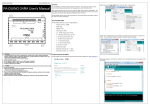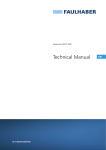Download SilverPakT Integrated Controller/Driver and Motor
Transcript
SilverPakT Integrated Controller/Driver and Motor User Manual - 1 of 2 Reference Guide Version 1.04 Lin Engineering 1990 Russell Ave Santa Clara, CA 95054 www.linengineering.com [email protected] Thank you for purchasing the SilverPakT module. This product is warranted to be free of manufacturing defects for one year from the date of purchase. PLEASE READ BEFORE USING Before you start, you must have a suitable DC power supply suitable for the motor. The power supply voltage must be between 4 times and 20 times the motor’s rated voltage. DISCLAIMER The information provided in this document is believed to be reliable. However, no responsibility is assumed for any possible inaccuracies or omissions. Specifications are subject to change without notice. Lin Engineering reserves the right to make changes without further notice to any products herein to improve reliability, function, or design. Lin Engineering does not assume any liability arising out of the application or use of any product or circuit described herein; neither does it convey any license under its patent rights, nor the rights of others. Lin Engineering SilverpakT Page 2 Version 1.04 10/06/2006 Table of Contents 1. INTRODUCTION ................................................................... 4 2. FEATURES ............................................................................ 5 Figure 2.1: R364 Simplified Block Diagram.................................................. 5 3. ELECTRICAL SPECIFICATIONS.............................................. 6 I/O Specifications ................................................................................ 6 4. OPERATING SPECIFICATIONS .............................................. 6 Operating Temperature ........................................................................ 6 5. COMMUNICATION SPECIFICATIONS ..................................... 6 6. MECHANICAL SPECIFICATIONS ............................................ 7 Figure 2: Dimensions Diagram .................................................................. 7 7. PIN ASSIGNMENTS............................................................... 8 Main Power .......................................................................................... 8 RS485 .................................................................................................. 8 Additional I/O ...................................................................................... 8 9. CONNECTION SPECIFICATIONS............................................ 9 List of Parts:.......................................................................... 9 Figure 3: Connection Diagram ................................................................... 9 5. RUNNING THE SILVERPAKT................................................ 11 Lin Engineering SilverpakT Page 3 Version 1.04 10/06/2006 1. INTRODUCTION The SilverpakT is an integrated TMCM110 unit with a two-phase bipolar stepper motor. The SilverpakT has two limit switches (left and right), one additional general purpose input (analog or digital) and one general purpose output (up to 100mA). It communicates via RS485. To communicate via USB or RS232 a USB485 or RS232485 converter card may be purchased through Lin Engineering. The module is also equipped with a 5V voltage regulator and thus needs only one power supply: the motor power supply of 7..28V DC. The module can be programmed using the Trinamic Motion Control Language (TMCL) which allows to control the module by a host or to run stand alone, executing a TMCL program that is stored in the 16kByte EEPROM on the module (the EEPROM can store up to 2000 TMCL commands). The SilverpakT contains the TMCM-110-42/SG chip, which is equipped with a TMC246 stepper motor driver so that StallGuard is also possible. StallGuard detects a stall in the motor without the use of an encoder. Stall thresholds may be programmed. Lin Engineering SilverpakT Page 4 Version 1.04 10/06/2006 2. FEATURES • • • • • • • • • • • • Input voltage of 7 to 28VDC Output current of 0 to 1.5 Amps Peak Step resolution of full step, half step, 4x, 8x, 16x microstep Communication via RS485 Two limit switches (digital) available One general purpose input (digital or analog) One open collector output (up to 100 mA, freewheeling diode included) Microcontroller: ATmega32, 16MHz clock frequency Motion controller: TMC428 Step Motor Driver: TMC246 TMCL Program Memory of 16kByte EEPROM (2048 TMCL commands) StallGuard Available TMC 246 Figure 1: SilverpakT Simplified Block Diagram StallGuard The TMCM-110-42/SG module is equipped with the StallGuard feature. The StallGuard feature makes it possible to detect if the mechanical load on a stepper motor is too high or if the traveler has been obstructed. The load value can be read using a TMCL command or the module can be programmed so that the motor will be stopped automatically when it has been obstructed or the load has been to high. Lin Engineering SilverpakT Page 5 Version 1.04 10/06/2006 StallGuard can also be used for finding the reference position without the need for a reference switch: Just activate StallGuard and then let the traveler run against a mechanical obstacle that is placed at the end of the way. When the motor has stopped it is definitely at the end of its way, and this point can be used as the reference position. Please see the SilverpakT Commands Guide Manual on how to activate the StallGuard feature. 3. ELECTRICAL SPECIFICATIONS Supply Voltage: Peak Current: 7 to 28 VDC 0 to 1.5 Amps (Software Programmable) I/O Specifications Inputs: Outputs: 2 limit switches (Digital) 1 general purpose (Digital TTL or Analog 0-5v) 1 open collector output 4. OPERATING SPECIFICATIONS Maximum Step Frequency Operating Temperature Up to 500kHz Microsteps (30kHz Full Step) 0° to 50° Celsius (ambient) 5. COMMUNICATION SPECIFICATIONS Interface Type Baud Rate # Bits per character Parity Stop Bit Flow Control Lin Engineering SilverpakT RS485 Standard rates in the range 9600 to 57600 bits per second (bps) 8 data bits None 2 None Page 6 Version 1.04 10/06/2006 6. MECHANICAL SPECIFICATIONS Connectors –A DB15F is used for Power and Gnd, RS485 communication, and I/O’s. Mounting – The Step Motor is a NEMA 17 frame size which is 1.66” square (42.16mm). Shaft diameter is a standard 0.1968” (5mm), which can be coupled to another shaft or other device. Dimensions Overall Length (dimension D): Small: 2.72” Medium: 2.92” Large: 3.27” Figure 2: Dimensions Diagram Lin Engineering SilverpakT Page 7 Version 1.04 10/06/2006 7. PIN ASSIGNMENTS DB15 – The DB15 connector (female) is provided along with the SilverpakT. CON J5 1 2 3 4 5 6 7 8 9 10 11 12 13 14 15 Function Power Ground (GND) RS485 Ground +5V DC Output (max. 20mA) Right Limit input General Purpose Output VDD(Same as No Connection RS485+ (RxD) +7 to 28VDC No Connection Left Limit Input Signal Ground Signal Ground General Purpose Input(A/D) RS485- (TxD) Color Green Black White/Green Yellow Orange Yellow/White -Black/White Red -Blue/White Green/White White Red/White Dark Brown RS485 – The SilverpakT uses an RS485 interface to communicate. If using the USB485 converter card, here are the corresponding pinouts: RS485+ GND RS485- USB485 Pin 1 Pin 2 Pin 3 SilverpakT Pin 8 Pin 2 Pin 15 Note: Another option is to purchase an RS232 to RS485 converter card in order to use your PC’s serial COM port for communications. I/O – The Left and Right Limit Switches (Pins 1 and 2) are digital inputs that will read a 5VDC signal as high and 0VDC signal as low. The General Purpose Output (Pin 4) is an open collector output that can withstand a maximum of 100 mAmps. The General Purpose Input (Pin 7) can be used as a digital or an analog input. Lin Engineering SilverpakT Page 8 Version 1.04 10/06/2006 8. CONNECTION SPECIFICATIONS List of Parts: • • • • • SilverPakT unit DB15 Cable USB485 converter card (optional) or RS485-RS232 Converter Card(optional) Power supply +7 to 28VDC PC Follow the schematic for correct connection: Figure 3: USB485 Connection Diagram Figure 4. RS485 to RS232 Connection Diagram Lin Engineering SilverpakT Page 9 Version 1.04 10/06/2006 9. PROGRAMMING THE SILVERPAK T 1. Download the TMCL Program. Example programs are included. One of the sample programs is labeled as ‘Motor Config.tmc’. Open this program using the TMCL program 2. ‘Motor Config.tmc’ will show basic setup for microstepping, StallGuard Threshold, velocities, output current, acceleration, and decay modes. This program will rotate right for 1000 steps. Please be sure the motor shaft is not attached to a device that may cause harm. 3. To setup the correct COM port, go to Setup Æ Options Æ Connection. Select the correct COM port. To ensure you have the right COM port, right click on My Computer. Go to Properties. Then click on the Hardware tab. Click on Device Manager. You should see a list of COM settings. Please verify with the list. 4. To compile and run the program, you must first Assemble the program: Then download the program: Lin Engineering SilverpakT Page 10 Version 1.04 10/06/2006 Finally, click on the Run button: 5. To run the SilverpakT in Direct Mode, go to TMCL Æ Direct Mode. Commands can be executed on the fly to for testing purposes. Lin Engineering SilverpakT Page 11 Version 1.04 10/06/2006 For a complete list of commands and more in depth explanation of the programming, please refer to the Commands Guide (User Manual 2 of 2). Lin Engineering SilverpakT Page 12 Version 1.04 10/06/2006