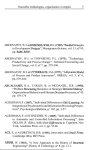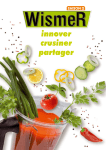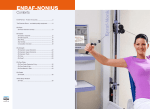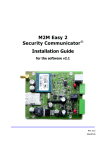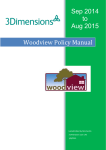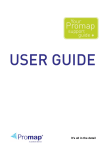Download User centred design in smart homes
Transcript
Loughborough University Institutional Repository User centred design in smart homes: research to support the equipment and services aggregation trials This item was submitted to Loughborough University's Institutional Repository by the/an author. Citation: HAINES, V. ... et al., 2005. User centred design in smart homes : research to support the equipment and services aggregation trials. Loughborough : Loughborough University Additional Information: • Prepared for the Department of Trade and Industry Metadata Record: https://dspace.lboro.ac.uk/2134/2576 Publisher: c Loughborough University Please cite the published version. User Centred Design in Smart Homes: Research to Support the Equipment Management and Services Aggregation Trials Victoria Haines Martin Maguire Catherine Cooper Val Mitchell Fran Lenton Hina Keval Colette Nicolle Ergonomics and Safety Research Institute, Loughborough University July 2005 User Centred Design in Smart Homes July 2005 Executive summary This document reports on the studies carried out by ESRI within the TAHI Equipment Management (EM) and Services Aggregated (SA) trials. Background research into interface design and user needs was conducted at a generic level in order to guide the development of specific user interfaces for the Services Aggregation trial (through a television) and the Equipment Management trial (through a PC device), Consumer and Supplier research In the Services Aggregation trial, ESRI and Foodware led the work on gathering data on consumer needs. Following a user-centred approach, a large number of novel usage scenarios were developed and discussed within the team. A consumer research plan was also developed which documented and discussed these needs. There were some interesting discussions and useful contacts for the future although it was found difficult to create common core goals as every organisation has their own needs. Focus groups were held to discuss a range of scenarios in more detail. This activity highlighted the likely level of consumer interest in different services and design issues for the service providers. This fed into both trials, providing useful market information to the partners. Design of services ESRI played a key support role to technology partners across the projects in order to facilitate the design of services and user interfaces. This included holding workshops to specify user requirements for the SMART service; evaluating user interfaces with end users as part of an iterative design process; providing expert human factors advice relating to the design of user interfaces for the home and in particular for services delivered over the TV platform. These activities required ESRI to work in a flexible and responsive manner with many project partners in the two trials including Advantica, Severn Trent Water, Horstmann, Extrada, Dyson, VisionRadio, Homerider and Foodware. User interface research and development ESRI made a number of contributions to the user interface development for both EM and SA. Adopting a wide range of human factors methods, including brainstorming and paper prototyping techniques, ESRI was able to develop some generic user interface ideas that fed into both trials. Surveys and card sorting studies were performed to find out what functions consumers felt were the most useful and how consumers would group functions together into sensible menu groupings. A unique photo study was also carried out to find out how people viewed domestic life and products. The study helped in particular to identify ways that people liked to communicate with other family members as well as friends and relatives and others which fed into the conceptual design process for the EM trial. Ergonomics and Safety Research Institute Page 2 of 110 User Centred Design in Smart Homes July 2005 The EM and SA demonstrators and SMART trial services required considerable effort to finalise the user interface design to a sufficient level to enable applications to be ‘integrated’. It was found that a style guide is needed to establish some level of consistency between the user interfaces for the different services enabling users to transfer easily from one service to another. At the same time it is important to avoid restricting the service provider and allow them to include the functions and navigation that they need and also maintain brand identity. For the SMART trial, a user interface style guide was developed by ESRI with inputs from several partners. As part of this process ESRI developed an important communication role within the project, facilitating the collaborative development of user interfaces and services. Using the style guide, the individual developers were able to successfully implement their subcomponents of the user interface. As a general lesson, it was found to be necessary to have full discussions between potential service providers and review their current user interface design ideas before the style guide is developed. Evaluation of trial systems ESRI conducted user evaluations of both the EM and SA multi-home trials. Interview and diary techniques were used to gather feedback from users. Results showed that consumers found the user interfaces for both systems satisfactory. They were also interested in the specific services and could see great potential in services such as monitoring water and energy usage, shopping, meal planning and interactive entertainment services through the TV or white goods version of a PC in the future smart home. Ergonomics and Safety Research Institute Page 3 of 110 User Centred Design in Smart Homes July 2005 Table of Contents 1 USER CENTRED DESIGN .....................................................................6 1.1 The importance of UCD ..................................................................6 1.1.1 The UCD process .................................................................6 1.2 UCD in the smart home...................................................................7 1.2.1 Who are the users of the smart home? ................................7 1.2.2 What users want in a smart home ........................................9 1.2.3 What is the context of use? ................................................10 1.3 Hardware device options...............................................................12 1.3.1 Television ...........................................................................12 1.3.2 Personal Computer.............................................................12 1.3.3 Mobile Telephone ...............................................................13 1.3.4 PDA (Personal Digital Assistant) ........................................13 1.3.5 Web Tablet .........................................................................13 2 TACKLING SMART HOME CHALLENGES ..........................................15 2.1 Introducing technologies into the domestic environment...............15 3 USER INTERFACE DESIGN ................................................................22 3.1 Aspects of User Interface Design..................................................22 3.1.1 HCI Principles.....................................................................23 3.2 Review of current smart home software........................................29 3.2.1 Nevo ...................................................................................29 3.2.2 Indigo..................................................................................30 3.2.3 Homeportal demo site ........................................................31 3.2.4 Swedish smart home demo site..........................................32 3.3 Value photo study .........................................................................33 3.3.1 Study Design: tools & technique.........................................34 3.3.2 Results ...............................................................................36 3.3.3 Summary of key findings ....................................................44 3.3.4 Conclusions ........................................................................44 3.4 Focus groups ................................................................................45 3.4.1 Groups................................................................................45 3.4.2 Scenario One: Energy Use.................................................46 3.4.3 Scenario Two: Boiler Service .............................................47 3.4.4 Scenario Three: Appliance Repair......................................48 3.4.5 Scenario Four: Holiday Security .........................................50 3.4.6 Scenario Five: Home Ambience .........................................51 3.4.7 Scenario Six: Break-In........................................................52 3.4.8 Scenario Seven: Welfare Monitoring ..................................53 3.4.9 Quantitative Summary ........................................................54 3.4.10 Overall Rankings ................................................................60 3.4.11 Conclusion..........................................................................61 3.5 Alerts and messages.....................................................................61 3.5.1 Method ...............................................................................63 3.5.2 Results ...............................................................................63 3.5.3 Icons...................................................................................67 3.6 Smart home menu generation study .............................................71 3.7 Multiple users................................................................................75 Ergonomics and Safety Research Institute Page 4 of 110 User Centred Design in Smart Homes July 2005 3.8 Flexible menus ..............................................................................76 3.8.1 Person Focus .....................................................................77 3.9.1 Room Focus .......................................................................78 3.9.2 Appliance Focus .................................................................79 3.10 House occupancy .........................................................................80 3.11 Security and permissions ..............................................................80 3.12 Personalisation and Customisation ...............................................80 4 SPECIFIC INTERFACE DESIGN ..........................................................81 4.1 Services Aggregation interface design..........................................81 4.1.1 SA demonstrator UI development work ..............................82 4.1.2 TV User interface styleguide ..............................................83 4.1.3 SMART iTV interface..........................................................85 4.1.4 Evaluation of the SMART service .......................................92 4.2 Equipment Management interface design.....................................97 4.2.1 Background research .........................................................98 4.2.2 Paper prototyping ...............................................................98 4.2.3 PowerPoint mock-ups.........................................................99 4.2.4 Look and feel ....................................................................100 4.2.5 Expert evaluation of the trial interface and redesign.........101 4.2.6 Stage 2 interface design...................................................101 4.2.7 User evaluation of the interface via the Multi Home Trial .101 5 CONCLUSIONS ..................................................................................105 5.1 Further work................................................................................105 6 REFERENCES ....................................................................................107 Ergonomics and Safety Research Institute Page 5 of 110 User Centred Design in Smart Homes 1 USER CENTRED DESIGN 1.1 THE IMPORTANCE OF UCD July 2005 The aim of user-centred design is to create a system or product that meets user needs and is usable (ISO, 1999). The approach typically entails involving users in the design and testing of the system so that their feedback can be obtained. Prototypes are usually employed to do this and designs are modified in light of the user feedback. This process produces a number of significant advantages by producing systems which: • are easier to understand and use thus promoting customer loyalty • improves the quality of life of users by reducing stress and improving satisfaction • require fewer calls to helpdesks and callouts. Initially it may seem that the user-centred approach complicates the system development process, due to the need to make iterative refinements to the software in light of user feedback. However the benefits to be gained are considerable. As well as the advantages listed above a user-centred process promotes communication between the design team, ergonomists and user representatives and identifies problems early on in the development schedule when it is much cheaper to implement changes. In the following section the main principles involved in the approach are presented. As well as promoting a user-centred design approach, ESRI has provided an ergonomics input to the EM and SA trials. Ergonomics is the application of scientific information concerning humans to the design of objects, systems and environment for human use. It therefore plays a key role in the development of home systems. In particular the team were concerned about understanding consumer needs and requirements, making user interfaces simple and intuitive, presenting information that can be understood and interpreted, and evaluating system prototypes end users to feed back to the design team. 1.1.1 The UCD process The principles of user-centred design (Gould and Lewis 1985) are generally accepted to be: • Early focus on users and tasks. • Empirical measurement. • Iterative design. Preece, Rogers et al (2002) suggest five further principles that expand and clarify this first principle of user –centred design. These are: • Users’ tasks and goals are the driving force behind the development. • Users’ behaviour and context of use are studied and the system is designed to support them. • Users’ characteristics are captured and designed for. • Users are consulted throughout development from earliest phases to the latest and their input is seriously taken into account. • All design decisions are taken within the context of the users, their work and their environment. Ergonomics and Safety Research Institute Page 6 of 110 User Centred Design in Smart Homes July 2005 The latter does not necessarily mean that users are actively involved in design decisions but that designers should remain aware of users when making design decisions. Preece et al conclude that providing “an easily accessible collection of gathered data” will help designers remain focused on user needs. Bannon (1991) comments upon the vagueness of the term ‘User Centred Design’ and argues that general principles or design guidelines are “of little use in practical situations of design because of their lack of specificity.” It is therefore necessary to identify ways of representing user needs to designers in a ‘concrete’ form suited to the practical problem solving nature of design. 1.2 UCD IN THE SMART HOME A user-centred design approach is important in the development of systems in the connected home. Many interactive home products such as video recorders, hi-fis, washing machines, and heating controllers are misused or under used because they are difficult to understand and operate. The development of connected products and online services has the potential for even greater complexity and problems for the domestic user. It should also be remembered that in a domestic setting, users are often in a relaxed mode and do not want to spend long periods of time reading handbooks and trying to understand complex consumer products. A user-centred approach helps to apply principles of interface design to home systems to ensure that they can be used by people with a wide range of characteristics and abilities. User testing of prototype systems can be either in a controlled laboratory setting or within field trials to identify problems, with feedback to the design team. 1.2.1 Who are the users of the smart home? It is essential to identify the users of the smart home as the user population will affect the specifications of the equipment and interfaces. Good HCI design should allow the system to operate in a flexible and accommodating manner, without causing conflict amongst different users. It is considered likely that the following groups of people will comprise the users: • Householders and family members • Visitors – occasional or regular • Installers and maintainers • Service providers • Customer service / support These are described further in the following sections. 1.2.1.1 Householders These are the regular users of the system, people who live in the smart house. This user group will include a very wide range of types of people, in terms of their age, gender, financial status, education level, computer ability, etc as well as their interest in the system and requirements from the system. Although the services provided by the smart home system may appeal particularly to certain groups, it is possible that households will be made up of single people living alone, groups of unrelated people sharing a house, couples, families (perhaps incorporating several generations), friends and relatives living with a family, etc. Ergonomics and Safety Research Institute Page 7 of 110 User Centred Design in Smart Homes July 2005 A system installed in an older person’s house might have a third party such as a family member or neighbour who also interacts with the system, but does not actually live in the house. Children may use the system as much as their parents if they have been given individual settings and lifestyle buttons. Different users will have control of different aspects of the system and at different times. Typically in a family home it would be assumed that the primary user would be the husband or wife, as they are perceived as having the greatest knowledge/expertise and may have made the purchasing decision and paid for the system. It is possible that others in the house are more technologically aware or that there is an early adopter within the household. Children may use the system as much as their parents if they have been given individual settings and lifestyle buttons, particularly as they are likely to be more computer literate than older generations. The original demographics of the EM system were • middle income families with 2 or 3 young children, frequent users of white goods, typically owners/occupiers, ABC1 consumers, 20-50 age group; or: • tenanted properties, where landlord or housing association manages the provision of domestic appliances and security systems. SA tried to target a wider population including older people who may not be familiar with technology. 1.2.1.2 Visitors – occasional or regular As well as permanent and temporary residents of the smart home, it is likely that visitors will also interact with the system. They will certainly have an effect on the system just by their presence (by increasing occupancy, for example), even if they do not directly use it. Visitors will be as varied as householders, but the system must be robust enough to cope with the increased variety of people within the house, who may have no knowledge of the system but need to use it, as well as preventing inadvertent or intentional tampering by unauthorised users. 1.2.1.3 Installers and maintainers The smart home system must be usable by installers, whether trained professionals or enthusiastic householders. The system must support its initial installation as well as subsequent installations of parts or upgrades. Professional installers will be trained, informed and be frequent users of the system. Householders or others may have no specific training, be following instructions and interact with the system at this level very infrequently. Any service engineer or maintainer will have on-going interaction with the system, again being trained and frequent users. These engineers should be able to access the system both from in the home or remotely. Ergonomics and Safety Research Institute Page 8 of 110 User Centred Design in Smart Homes July 2005 1.2.1.4 Service providers Service providers are likely to require very different types of data from the smart home and may be represented by the service engineers. It is also likely that remote access to the data from multiple homes is needed to provide services such as automated meter reading and remote diagnostics of appliances and systems. 1.2.1.5 Customer service / support Any system will need customer support, and these users must be able to access some parts of the householders system in order to provide targeted and accurate support. This level of support may need to be very detailed and targeted to the individual needs of each consumer. 1.2.2 What users want in a smart home Whilst there may be many users of smart home system, the work of ESRI focused on the householder as the primary user. Their needs include the following: Purchase and installation • Choice of service provider to stimulate competition and maintain customer service standards. • Choice of different packages from provider. • System components and upgrades at reasonable cost. • Installation without undue disruption. • Given a good introduction to the system after installation. • Interoperability with current products in the home (so user has same functions available as before system was installed). Usability • Have easy access to the system e.g. through a TV or set of devices around the house. • Transparent interface showing all functions available. • Intuitive displays allowing user to learn systems easily. • Consistent operation of devices. • Feedback from system in response to inputs and to indicate status. • Access to help to learn how to use the system. • Reliable system with few faults. • To be warned of faults/errors. • Remote access when away from the home (in a controlled and safe manner). Upgrade and configuration • Ability to customise the interface to meet the specific needs of individuals in the house. • Ability to add/delete appliances in a convenient manner. • Modular system and ability to plug in different combinations of components to meet needs of households. Ergonomics and Safety Research Institute Page 9 of 110 User Centred Design in Smart Homes July 2005 Technical support • Information on what to do when fault situations occur (help). • Provision of telephone hotline support. The above checklist could be applied to the launch of a new home system and to judge its likely success from a user-centred perspective. 1.2.3 What is the context of use? Homes are likely to vary in style, size and layout and the system must be shaped around the home so that all users are able to access and utilise it in an effective manner. When considering devices to form the interface to a Smart Home system it is important to consider the context in which the system is located and that the information is to be presented. The context of use includes: • The hardware platform on which the system is based e.g. the gateway or server within the house or external to it. • The devices through which it is accessed. • The network or cabling set up within the house. • The layout of the rooms and furniture. • The general household environment (lighting and noise, etc.). • Access within the house or remote access. The context of use can have an effect on the accessibility and usability of the system. If for instance an online service has been designed for access via a PC, it may appear very poor when displayed on a TV or PDA. 1.2.3.1 PC and TV user experiences The PC and TV provide very different user experiences and present individual design challenges due to the different contexts of their use. Figure 1. Context of use examples The PC provides a lean forward, intensive user experience where the service is the focus of the user’s attention. In contrast, the TV user experience allows a more relaxed, ‘lean back’ experience often shared with a group of people. TV use has a particularly entertainment orientated focus. The television is usually located in a prominent position within the home, often in shared spaces and as such there is sometimes competing use of the TV. Ergonomics and Safety Research Institute Page 10 of 110 User Centred Design in Smart Homes July 2005 1.2.3.2 Distributed and local interfaces Local interfaces provide immediate feedback to the user, offering both control and display at the site. This provides immediacy and relevance to the user. It is often useful to have a local interface available for a system so that a user can check information and commit an operation conveniently at the machine/appliance point. For example if the dishwasher salt is low and this is indicated by a visual alert on the appliance, the user can then fill the appliance with salt there and then. 1.2.3.3 Remote access In practice a system should never be ultimately replaced by a remote system even if it works best remotely (i.e. very large house or for an immobile disabled home owner). A working system should include both a remote and local interface, where the local interface acts as a backup, so that a manual over-ride facility is available in event of the remote interface failing. The following table offers possible situations where the user is able to use just a remote interface for control and information management as well as situations where a combined remote and local interface is required: Examples of typical home functions that can be operated just remotely and remotely and locally: Table 1. Remote and local control of typical home Remote Interface Remote and Local Interface Boiler needs servicing Equipment alerts Methane alarm indicator TV programme information Carbon-monoxide alarm control Alarm Clock Smoke alarm battery Burglar alarm activated Message from children/partner Dishwasher salt low Light bulb blown New e-mail External door open Alert on control panel that mobile phone ringing/text received/needs charging Chimney needs sweeping Baby monitor alarm Bath overflowing Tumble drier cycle completed Ergonomics and Safety Research Institute Page 11 of 110 User Centred Design in Smart Homes 1.3 July 2005 HARDWARE DEVICE OPTIONS Several devices were investigated for use in the TAHI trials; the advantages and disadvantages of each were considered. Each device presents different challenges and issues relating to their use. Interface devices considered included: • Television • PC (keyboard and voice input) • Telephone • PDA • Web tablet Figure 2. Hardware device examples The advantages and disadvantages of each of the above devices are weighed up and presented in the following sections. 1.3.1 Television • • • • • Advantages 99% of the British population has access to a television*. User familiarity with the device makes it suitable for users without PC or IT knowledge. Device has a prominent location within the home. Easy to operate especially with previous knowledge of how Sky menu’s work using a remote control (44% of people living in Britain use satellite, cable or digital TV*). The TV provides a captive audience for service delivery; in the UK the average time spent viewing TV, video and DVD per day is 168 minutes*. *Source: Office for National Statistics • • • • • 1.3.2 Disadvantages Competing use of the device. Short time-frame of user attention between programme viewing. Group use presents security/privacy concerns. Limited text entry capability using remote control. Limited screen space as a result of low resolution and viewing distance. Personal Computer • • • • Advantages Focussed attention of user. Large keyboard enables easy data entry. Easy to add peripherals. Can support more than one application at a time– 2 windows will overlap. Ergonomics and Safety Research Institute Page 12 of 110 User Centred Design in Smart Homes • • • • • • 1.3.3 • • • • • 1.3.5 54% of British households own a home PC*. Disadvantages Time taken to ‘boot up’ the device. Immobility of the device. Users may require training. Can exclude user’s who are not familiar with the use of computers, in particular the elderly. May require regular updates. Mobile Telephone • • • • 1.3.4 July 2005 Advantages Easy to carry mobile device. Lightweight. Always on- accessible anytime, anywhere. 75% of households in the UK own a mobile phone. Disadvantages Limited text entry capability. Smaller screen can make it harder to read and limits the amount of information that can be presented at any one time. Navigation limited mainly to menus. Extended use of the phone could be expensive. No ‘undo’ ability which you would get with a PC or TV. PDA (Personal Digital Assistant) • • • • Advantages Light weight. Portable. No space required for its use. Easier to maintain privacy of data being accessed or entered. • • • Disadvantages Small size can make data entry awkward. Inputting large amounts of data can be tedious. Number of existing users limited mainly to business use. Web Tablet • • • • • Advantages Portable device. Step through service via touch screen. Does not require any additional space other than the screen. More inconspicuous than a PC. Keeps the user’s attention focussed on the display when operating. Disadvantages Ergonomics and Safety Research Institute Page 13 of 110 User Centred Design in Smart Homes • • • • July 2005 Data entry slower than with a keyboard. Limited number of existing users. The size of user’s fingers causes more imprecise pointing than with specialised input devices. Touch screen does not facilitate tasks such as dragging and dropping. Each device presents its own advantages and disadvantages. There is no single interface option to suit every user and every context of use. It is likely that an optimal user experience would result from a combination of some of the device interfaces above. Users want to access the same services in different places to ensure that they are “Always Best Connected” (ABC). Ergonomics and Safety Research Institute Page 14 of 110 User Centred Design in Smart Homes July 2005 2 TACKLING SMART HOME CHALLENGES 2.1 INTRODUCING TECHNOLOGIES INTO THE DOMESTIC ENVIRONMENT There are a number of challenges to the successful introduction of smart technology into the home. Consumers may be resistant to the new concepts that the smart home presents; they may have limited technical experience operate the system effectively which may reduce their motivation to use it. If faults occur then this can also cause users to become disillusioned with the system. In order to better understand these challenges, two phases of background research were conducted. The first, a photographic study, collected information about the user values related to time, space, people and technology in the home environment. It looked to identify barriers to the acceptance of smart technologies in the home environment, including both technological and social factors. In contrast to the extensive literature on the social context of computer use in the workplace (Baeker, 1993), there is little written on the social context of computer use in the home (Frohlich, 2003). Work by Vankatesh (1996) introduces the idea of two key constructs - the social space and the technological space - which define the main parameters of household-technology interaction. The computer industry has a strong interest in integrating computer technology into the home, yet there are few sources of knowledge on how this works and fits in practice. Many technology providers have sound knowledge of the technology they produce but not of the social context of its use (Vankatesh, 1996; Vankatesh and Vitalari, 1992). Visions of what technology can do are rarely based on any comprehensive understanding of needs and in some cases are blatant technology push (Tweed and Quigley, 2000). When technology is incorporated within the home, the people who live with the technology on a day-to-day basis have tended to be overlooked (Tweed and Quigley, 2000; Vankatesh, 1996). A need was identified to examine the home environment as a social space to understand the role that technology plays in the household activities and interactions, and the value that technology holds. It was considered important to conduct a study in this area as it is within this setting of activities, interactions and constraints that these new Smart home technologies will enter people’s homes. Unless people start to respect the full range of values that make us human, the technologies we build are likely to be dull and uninteresting at best, and de-humanising at worst (Gaver, 2001). It was clear that to satisfy consumers and providers, user interfaces to home systems should have the following attributes: • A common look and feel to content from a variety of service providers. • Maintaining brand identity of the providers within the system. • Providing a consistent style of operation. • Providing an engaging interface to routine equipment. • Changing ingrained behaviour and encourage exploration by making systems easy to use and attractive. • Alerting consumers of important events. Ergonomics and Safety Research Institute Page 15 of 110 User Centred Design in Smart Homes • July 2005 Improving efficiency of household management. In order to investigate further, it was decided to conduct our own studies to identify what makes technology acceptable and identify what are the barriers to use. However there are a number of problems in conducting studies of home systems: • Users are more critical of home-based systems • User behaviour will change when they are observed. • Use is sporadic so interaction data may be missed. • Limited services to evaluate – limited by technology and availability Other requirements to ensure that data collection is successful are that: • Collecting data in the home environment must be engaging • Data collection is discretionary In order to meet these needs the emphasis of much of the work was to gather information post participants’ use of the pilot systems. One method was to provide diaries to participants so that they could record their experiences and views when they used the system. Another method was to ask users to take photos of their own home (or context) as a way to gather impressions without requiring a lot of words to be written. The other method was to gather people together in focus groups either to discuss their potential needs and to discuss their views after using the system. Several context related studies were specified. 1. A value photo study was carried out where participants were asked to find out what they valued at home, what made them feel secure, how they communicated to others, what technology they liked at home, etc. 2. A focus group study was conducted to discuss several smart home usage scenarios and to gauge general attitudes and opinions toward some specific smart home technologies and services. 3. Two diary studies were carried out where participants were provided with tailored diaries to record their experiences with the trial systems (on both the SA and EM projects). See example diary below: Ergonomics and Safety Research Institute Page 16 of 110 User Centred Design in Smart Homes Figure 3. July 2005 Diary study equipment 4. Home interviews were conducted where users operated the home system and provided feedback directly to ESRI researchers. The findings of these studies are reported in later sections of this report. These studies in the domestic settings, gauging user expectations to inform design work within the interface and system development process, allowed the researchers to ground the designs in realities of the home environment, enabling us to have a better chance to understand and predict the impact of smart home technologies. On both the EM and SA trials, technology was retro-fitted into existing, occupied, non-identical homes. Each of the participant households contributed to a user evaluation of the systems fitted in their homes. Evaluation techniques were designed to ensure that maximum information was captured from participants over the full course of the trials. This included ethnographic research methods, surveys and interviews to provide both qualitative and quantitative data for analysis. Methods were designed to be stimulating and fun to complete, and allowed the participants to capture their thoughts, feelings and ideas in a concise and imaginative way. Some of ESRI’s research and evaluation tools and techniques are illustrated below. Ergonomics and Safety Research Institute Page 17 of 110 User Centred Design in Smart Homes Figure 4. July 2005 Examples methods The following Table details the methods and approaches used in the research for the EM and SA projects. Table 2. Methods Technique Purpose Photo study This photographic study aimed to gain a realistic understanding of the context within which future Smart home technologies are likely to be used and to identify roles for the technology in people’s everyday lives. Participants were issued with mission packs to complete around their homes. Focus groups Focus groups were held at ESRI to investigate people’s attitudes toward Smart Home technologies and services. Six groups of participants were presented with a series of 7 scenarios, after which there was an opportunity to discuss the issues raised. At the end of the discussion Ergonomics and Safety Research Institute Page 18 of 110 User Centred Design in Smart Homes July 2005 each participant completed a short series of questions to provide quantitative and individual feedback to enhance the findings of the group discussions. Card sorts This experimental series was designed to address the fundamental issues of information display within interfaces as well as identifying subjective response to alerts, using a variety of alert formats and devices. A series of evaluations addressed response to and comprehension of alert type and content and different menu structures. Brainstorming techniques System functionality was considered using brainstorming techniques, visualised through the use of flip charts and Post-it® notes. Experts in usability and interface design from ESRI considered the various aspects of the system and the functions. Paper prototyping Paper prototyping techniques allowed the research team to explore, in a quick but effective way, how much information might be contained on each screen and how the user might navigate through the information, as well as what information might be included. This stage allowed the researchers to consider a number of issues and as a result, identified the initial functions for the final interfaces. Simulation Mock-ups were constructed to develop further the functionality of the end interface. This allowed the researchers to represent and simulate the interface structure, visualise the interface and to test the navigation. Expert Heuristics This study formed a preliminary evaluation of the products and equipment to be implemented in the prototype Smart Home systems. The process of evaluation involved a set of specialists scrutinising the interfaces and evaluating each element of the design to judge its compliance with a list of widely accepted usability principles (heuristics). Heuristic Evaluation is a method for quick, Ergonomics and Safety Research Institute Page 19 of 110 User Centred Design in Smart Homes July 2005 cheap, and easy evaluation of a user interface. It is a usability engineering method for identifying any problems in an interface design so that they can be attended to as part of an iterative design process. Usability evaluation Usability trials were conducted on the early editions of the interfaces as part of the ongoing development process. Participants were observed as they undertook specific tasks and were asked to provide feedback on issues such as ease of use, navigability, and the user experience as a whole. User centred studies such as this can lead to an understanding of user needs and goals, and insights as to why users use the system the way they do. In addition, feedback from these studies can be used to optimise the system to meet user needs. Participant packs Participant packs were designed and distributed in the EM home trial. Participants used the resources in the pack to keep a diary of experiences, personal records of interaction, a log of problems and a photographic record of the trial. Participants were issued with a specially designed A5 spiral bound ‘Record book’, Post-it notes, emoticon stickers and a single-use camera to document their thoughts, feelings and ideas. Data captured in these booklets provided rich information from the households, sparking dialogue with researchers at each of the home visits. The booklet ensured that information was recorded as an ongoing process and that valuable data continued to be captured between researcher-participant interactions. Use-diary organiser It was important that data collection materials fitted comfortably within the home environment else they would not be used. With this in mind, a desk tidy was modified by researchers for the SA trial to incorporate a use-diary and notebook, Ergonomics and Safety Research Institute Page 20 of 110 User Centred Design in Smart Homes July 2005 with space to locate the set top remote, some pens and a selection of sweets. This novel design engaged the participants in the evaluation process. Participants located their evaluation apparatus in a handy location in their living rooms and kept records of their interactions with the system and services on offer. By using more than one data collection method (often termed ‘triangulation’) on the TAHI home trials, researchers were able to gain different perspectives from the participants and reduce the likelihood that data analysis could be biased by the nature of the data collection method used. Ergonomics and Safety Research Institute Page 21 of 110 User Centred Design in Smart Homes 3 July 2005 USER INTERFACE DESIGN High-tech communication systems within homes involve issues surrounding the nature, function and design of human computer interaction and these have become increasingly complex. As machine-aided tasks become more a part of our everyday lives, it is essential for Human-Computer Interface (HCI) designs to be integrative, effective and efficient. From an ergonomics perspective, it is essential to take a human-focused approach to design of user interfaces, so that the system is intuitive, reliable and easy to use for the end user. For the user, an interface is the means by which a user interacts with the software to gain information or to carry out a task. In short, the interface is the system. In order to achieve good design, the user population, characteristics, requirements of the system as well as the system design itself (i.e. hardware and software functionality) must be defined. When an interface is poorly designed this may lead to frustration for the user, increased risk of making errors, hence decreased satisfaction and maybe a minimal use of the software functions due to the inability to navigate through the system. Ultimately this leads to rejection of the system completely. 3.1 ASPECTS OF USER INTERFACE DESIGN In order to describe and design a suitable system for the trial, all aspects of the interface design were considered. These are represented in the following diagram. Access Content Structure Style Figure 5. Interface design aspects The following sections that describe ESRI’s work will refer back to this diagram, highlighting the focus of the attention for the research. There is a wealth of user interface design research that could have been drawn on to develop the interfaces for these projects. However, it was no possible to simply use the results of this previous research as the context of use in the home is very different, the devices used are different and the wide range of users have different expectations. Additionally the evaluation methods must be tailored to the home environment to account for these issues. Where possible, previous research was developed in the specific contexts of these projects. The subsequent sections provide a broad Ergonomics and Safety Research Institute Page 22 of 110 User Centred Design in Smart Homes July 2005 overview of the good practices of HCI in relation to smart home related systems. 3.1.1 HCI Principles As technology advances there is a higher expectation for well-designed interfaces which reduce the problems mentioned above and hence why HCI design needs to be well researched and considered in the deign of new systems. The following points are guidelines to good software interface design, not an absolute set of rules to be followed blindly. The following HCI and usability principles were identified and refined for smart home applications: • • • • • • • • • • • • • • • • • Suitability for the task Accessibility Simplicity and ease of learning Efficiency and flexibility Intuitiveness Consistency Status and feedback Help Managing errors Customisation Human memory limitations Feedback System messages Anthropomorphisation Attention Display issues Individual differences The following sections present a set of design principles and guidelines adapted to smart home applications. The guidelines, shown in list form (after the general principle description) apply to the content of screens. 3.1.1.1 Suitability for the task A usable system must provide relevant functions to support the task. Many systems have failed in this respect. The smart home may offer many functions and services to make life easier, such remote control of lights, blinds and curtains, automated ordering of food items, display of meter data on screen, programmed heating settings, password access to certain TV channels. If the system does not allow the user to override these facilities, e.g. turn a light switch on at the wall or turn the thermostat up quickly when entering the house, this will be seen as a poorer service and will be rejected by consumers. Ergonomics and Safety Research Institute Page 23 of 110 User Centred Design in Smart Homes July 2005 3.1.1.2 Accessibility A user can only use a system successfully if they can access it. If the user’s input device has technical limitations such as a small screen or slow network link, they may have difficulty in using the system. Similarly in a noisy environment, the user will have trouble in hearing any auditory signals that present information to him or her. Another aspect of accessibility is whether the system is flexible enough to support the wide range needs of household users with varying abilities and impairments. If the user has a visual impairment then characters must be easy to read on the screen (the RNIB advise that a font size of 16point can be read by 80% of the UK population). Principles and guidelines on accessibility are also available from the Trace centre (http://trace.wisc.edu/) and the North Carolina State University (www.design.ncsu.edu/cud/index.html). 3.1.1.3 Simplicity and ease of learning Many interactive systems suffer from over complexity and the provision of too many functions e.g. on a video recorder or heating controller, or services that are lengthy to perform such as ordering goods. The ‘80-20’ law often seems to apply i.e. that 20 per cent of the functions will satisfy 80% of the needs. User interface structures also need to be simple and logically organised. Simple uncluttered screen displays also help to make the system easier to use. Other suggestions are: 1. Break complex tasks into simpler tasks 2. Keep tasks easy by using icons, words etc 3. Use icons/objects that are familiar to the user Simplification can also be achieved by customisation, as described later. 3.1.1.4 Efficiency and flexibility As users learn to use a service or product, they will want to minimise effort and use it in different ways. They want to perform tasks with the minimum of actions. If they want to set the security system so that only the downstairs rooms are alarmed, they will only do this if it is simple and quick. In a process, where the user is entering data in a step-by-step manner such as programming the heating, it is important to be able to review and change previous steps without needing to cancel the whole process. Finding information quickly and flexibly through an online website is also relevant to online services in the home. Providing suitable defaults for option selection or data entry, e.g. the current day or date in a date field, single password to access multiple services, etc., is essential. 3.1.1.5 Intuitiveness Users will have expectations about how a particular system will work. It is important that as the user proceeds through the user interface, they are not confronted by a feature that conflicts with what they would naturally expect. The design should also consist of meaningful icons and words and use appropriate visual cues such as direction arrows (cognitive directness). It is also necessary to minimise mental transformations of information (e.g. using 'control+shift+esc+8' to indent a paragraph). Ergonomics and Safety Research Institute Page 24 of 110 User Centred Design in Smart Homes July 2005 3.1.1.6 Consistency Certain aspects of an interface should behave in consistent ways at all times for all screens. Terminology, icons should be consistent across screens while colours should be consistent between screens of similar function. For a home control system, it would be confusing if, in one part of the system up and down arrows were used to set the heating level, while in another part left and right arrows were used to set the volume of the stereo. 3.1.1.7 Status and Feedback Status information such as screen title, page number in a sequence or levels of message priority is important to inform the user of the current state of the system. A home control system might display the current date, device chosen, and temperature level at the top of each screen. A navigation path or ‘breadcrumb’ line may show the devices chosen or progress through a menu hierarchy. There should also be some form of screen that shows the state of the whole home system on a summary page. Similarly, the system should provide informative feedback at the relevant points in the interface (confirmatory, auditory and status feedback, etc). Good feedback on user actions is important to give the user confidence that the system is active and they are proceeding in the correct way e.g. if the user is setting a target temperature on a control pad with arrow keys, the changing temperature value should be shown alongside the arrows. Further guidelines on feedback are as follows: 1. Provide appropriate confirmatory feedback - feedback that confirms the physical operation you just did (e.g. typed 'help' and 'help' appear on the screen). This includes all forms of feedback, such as auditory feedback (e.g. system beeps, mouse click, key clicks etc.) 2. Provide appropriate semantic feedback - feedback that confirms the intention of an action (e.g. highlighting an item being chosen from a list) 3. Provide appropriate status indicators to show the user the progress with a lengthy operation (e.g. the operation when committing an action, such as setting the room temperature in 3 different rooms or when a process is being executed etc.) 3.1.1.8 Help Providing online help is a convenient way for the user to obtain assistance at the point of need. Simple guidance or messages at certain points in the user interface can act as useful prompts of how inputs should be made to the system. Such help, called contextual help, should be accessible quickly with a single key press. More comprehensive help (either online or in a handbook) showing the user how to perform certain tasks or recover from certain problems is also important. Provision of too much help text can be daunting for the user and should be supplemented with screen shots or images showing the interactions required. Simple interactive tutorials or videos, which offer structured learning on the use of the home control system, will help the user learn to use the system more fully. Ergonomics and Safety Research Institute Page 25 of 110 User Centred Design in Smart Homes July 2005 3.1.1.9 Managing errors Users will always make errors so that careful design to help avoid and overcome them is essential. Providing pick lists for data entry, rather than requiring the user to type the information, can help reduce errors. However such lists can be clumsy and slow if, for example, the user has to specify a time and date by picking from several lists to specify hours, minutes, date, month and year. 3.1.1.10 Customisation A customisable system can provide important benefits. If the user can select the required facilities that they need for their tasks, excluding those that have no relevance, this will reduce the clutter at the user interface. Selection of screen colours can help to overcome colour vision impairment. Customisation can also help to overcome user disabilities. Being able to choose larger characters can also assist those with poor vision is also important. Also it is useful if the user can change minor behavioural elements of the system, such as whether temperatures are displayed in degrees Centigrade or Fahrenheit, or times in 12 or 24 hour clock. 3.1.1.11 Human memory limitations Information should be organised into a smaller number of “chunks”. The user should be provided with cues/navigation aids so they can see where they are in the software or at what stage they are at in the operation. The system should provide ongoing feedback on what is happening and/or has just happened. The design of the interface should be such that it lets the user recognise rather than recall information. Specific guidelines are as follows: 1. Organise information into a small number of "chunks" 2. Try to create short linear sequences of tasks 3. Don't flash important information onto the screen for brief time periods 4. Organize data fields to match user expectations, or to organise user input (e.g. auto formatting phone numbers) 5. Provide cues/navigation aids for the user to know where they are in the software or at what stage they are in an operation 6. Provide reminders, or warnings as appropriate 7. Provide ongoing feedback on what is and/or just has happened 8. Let users recognize rather than recall information 9. Minimise working memory loads by limiting the length of sequences and quantity of information - avoid icon mania. 3.1.1.12 System messages The system should present user-centred wording in messages e.g. “there was a problem in setting the central heating at this level” rather than “execution error 159”. Ambiguous and threatening or alarming messages should be avoided. Make the system ‘take the blame’ for errors. Specific guidelines are as follows: 1. Provide user-centred wording in messages (e.g. "there was a problem in setting the central heating at this level" rather than "execution error 159") Ergonomics and Safety Research Institute Page 26 of 110 User Centred Design in Smart Homes 2. 3. 4. 5. July 2005 Avoid ambiguous messages (e.g. hit 'any' key to continue - there is no 'any' key and there's no need to hit a key, reword to say 'press the return key to continue) Avoid using threatening or alarming messages (e.g. fatal error, run aborted, kill job, catastrophic error) Use specific, constructive words in error messages (e.g. avoid general messages such as 'invalid entry' and use specifics such as 'please select the floor number’) Make the system 'take the blame' for errors (e.g. "illegal command" versus "unrecognised command") 3.1.1.13 Modality A mode is an interface state where what the user does has different actions than in other states (e.g. changing the shape of the cursor can indicate whether the user is in an editing mode or a browsing mode). Specific guidelines are as follows: 1. Use modes cautiously. 2. Minimise pre-emptive modes, especially irreversible pre-emptive modes - a pre-emptive mode is where the user must complete one task before proceeding to the next. In a pre-emptive mode other software functions are inaccessible (e.g. file save dialog boxes) 3. Make user actions easily reversible - use 'undo' commands, but use these sparingly 4. Allow escape routes from operations. 3.1.1.14 Anthropomorphisation The system should not be anthropomorphised (i.e. it should not attribute human characteristics to the user interface. Therefore, avoid phrases such as “Have a nice day” messages from your computer. 3.1.1.15 Attention Attention grabbing techniques are useful but should be applied cautiously. The design should minimise the use of blinking on pages, flashing messages, bold colours etc. The design should not use more than 4 different font sizes and four different colours on screen. Colours should be used consistently and make use of expectations (i.e. green for ‘OK’, yellow for ‘caution’ and red for ‘stop’. Further advice is as follows: 1. Use serif or sans serif fonts appropriately as the visual task situation demands 2. Don't use all uppercase letters - use and uppercase/lowercase mix 3. Don't overuse audio or video 4. Avoid using blue for text (hard to read), blue is a good background colour 5. Avoid putting red text on a blue background. 6. Use high contrast colour combinations 7. Use only 2 levels of intensity on a single screen 8. Use underlining, bold, inverse video or other markers sparingly 9. On text screens don't use more than 3 fonts on a single screen. Ergonomics and Safety Research Institute Page 27 of 110 User Centred Design in Smart Homes July 2005 3.1.1.16 Display issues It is necessary to maintain display inertia and make sure the screen changes little from one screen to the next within a functional task situation. Information should be grouped logically and unnecessary information removed. A balanced screen layout should be used without too much information at the top of the screen. The design should try to balance information in each screen quadrant. Further advice is as follows: 1. Eliminate unnecessary information 2. Use concise, unambiguous wording for instructions and messages 3. Use easy to recognise icons 4. Use a balanced screen layout - don't put too much information at the top of the screen - try to balance information in each screen quadrant 5. Use plenty of 'white space' around text blocks - use at least 50% white space for text screens 6. Group information logically 7. Structure the information rather than just presenting a narrative format (comprehension can be 40% faster for a structured format) 3.1.1.17 Individual differences Individual differences should be accommodated in the user experience (from the novice to the computer literate). User preferences may be accommodated by allowing some degree of customisation of screen layout, appearance, icons etc. It is also important to allow alternative forms for commands (e.g. key combinations through menu selections) In addition to following these principles and guidelines, effective software also necessitates using techniques, such as 'storyboarding', to ensure that the flow of information from screen to screen is logical, follows user expectations, and follows task requirements. A number of user interface challenges specific to the EM and SA smart home trials where researched further to establish how the user interface should be designed. These are detailed in the following sections. Ergonomics and Safety Research Institute Page 28 of 110 User Centred Design in Smart Homes 3.2 July 2005 REVIEW OF CURRENT SMART HOME SOFTWARE A review of some current Smart Home software was conducted in order that researchers could establish what works and what does not, with respect to their designs. This quick evaluation provided information relating to all aspects of interface design. Access Content Style Figure 6. Structure Highlighted interface design aspects The findings of the review where then used as part of the iterative interface design process. 3.2.1 Nevo Nevo is available for both smart displays and PDA’s. It uses graphical icons supported by text to show appliances run by the system. An example can be seen below: Figure 7. Nevo example screen Ergonomics and Safety Research Institute Page 29 of 110 User Centred Design in Smart Homes Table 3. July 2005 Summary of advantages and disadvantages of ‘Nevo’ smart home software Advantages Disadvantages Graphical icons supported with text To use TV and other appliance controls the interface has to be close to the appliance needing controlling Cannot see the status of all appliances at a glance There is no option for pre programmable lifestyle settings Graphical icons are clear Colours make the interface more interesting to the eye. They are also used to group icons of a similar nature Controls not only the on/off facility but can also function as a remote control for devices such as TV Ability to personalise room names Can add appliances Help function (?) Intuitive touch screen visual interface for the home Icons look large enough and well spaced enough for easy use Customizable graphical interface (icons, colours) Personal 3.2.2 No mention of alerts if an appliance is left on Indigo Indigo is a program for Apple Mac users which brings together the control of all their appliances and systems within the house: Figure 8. Indigo example screen Ergonomics and Safety Research Institute Page 30 of 110 User Centred Design in Smart Homes Table 4. Summary of advantages and disadvantages of ‘Indigo’ smart home software Advantages Disadvantages Can view status of all appliances in an easy to read table Colour coded for different status e.g. on is yellow No icons for devices Clear graphical icons for main applications (symbolic enough) Trigger action events based on sunset, sunrise, or any user defined variable Unlimited action groups to define lighting scenes and complex action sequences Trigger action events based on power failure detection via X10 Optionally define “on” actions to automatically turn off devices after user defined time Flexible time/date action events with optional time randomizing for an at-home look 3.2.3 July 2005 Coloured buttons with no suggestion (text or graphic) of what they do, but it can be argued that Apple users will know this as it is a standard feature of their software Text Size may be too small No sign of any help function No mention of alerts if an appliance is left on Homeportal demo site This is a demo site created by Homeportal (now Extrada) which integrates not only multiple houses but also the families,’ cars and other important household issues: Figure 9. Homeportal example screen Ergonomics and Safety Research Institute Page 31 of 110 User Centred Design in Smart Homes Table 5. July 2005 Summary of advantages and disadvantages of ‘Home Portal demo’ site Advantages Disadvantages Personal If there is a problem with the internet or phone line no access will be available Have to have computer on all day so that changes to certain devices are fast Too much non relevant information may cause confusion Ability to watch more than 1 property and cars status Many extra functions which do not relate directly to controlling a house such as movies or news. Can access the site and alter settings from anywhere in the world Billing of services on site Lifestyle settings available If there are personal areas (Blood Glucose Monitor) should they be password restricted? The orders of menus are not in order of priorities? No mention of alerts, or how user would be alerted of a problem if this facility is available Colouring is clear User manual Graphical icons with text (main toolbar) 3.2.4 Swedish smart home demo site This is a demonstration interface developed by e2 Home and implemented in trial homes in Sweden. ‘e2 Home’ is a company jointly owned by Ericsson and Electrolux for research, development and marketing of electronic household service for the networked home. http://www.e2-home.com/ Figure 10. E2 Home example screen Ergonomics and Safety Research Institute Page 32 of 110 User Centred Design in Smart Homes Table 6. July 2005 Summary of advantages and disadvantages of ‘e2 Home’ site Advantages Disadvantages The interface theme can be changed and customised Graphical icons are complemented by simple text Provides a simple overview of household activity and settings There is limited functionality and interaction on the initial page of the interface The temperature setting process is quite complex Setting schemes using different locations, times and type of day becomes quite confusing User can choose whether to present energy consumption as a line graph or bar graph depending upon personal preference Energy consumption is displayed against previous years consumption so comparisons can be drawn Settings can be predefined so that they become effectively ‘quick set’ keys Bookings and appointments are integrated with the calendar function 3.3 VALUE PHOTO STUDY A photo study was designed with the aim to gain a realistic understanding of the context within which future Smart home technologies are likely to be used and to identify roles for the technology in people’s everyday lives. The findings of this study have implications for the design and acceptance of Smart technologies for the integrated home. This research addressed interface design issues loosely based around ‘Content’. Access Content Style Structure Figure 11. Highlighted interface design aspects Ergonomics and Safety Research Institute Page 33 of 110 User Centred Design in Smart Homes 3.3.1 July 2005 Study Design: Tools & Technique Participants were issued with mission packs containing all of the resources they needed to complete the tasks and capture snap-shots of their home. The packs were designed to be stimulating and fun to complete. Contained in the pack were: • • • • • • Participant information sheet Consent form Photograph record book 7 sealed mission envelopes Digital Camera Spare AA batteries Figure 12. Photo Study Mission Pack Participants were not informed of the studies specific aims, instead they were briefed on a ‘values’ study and were asked to complete 7 missions to capture images in and around their home. Ergonomics and Safety Research Institute Page 34 of 110 User Centred Design in Smart Homes July 2005 The missions were as follows: Your first mission… To capture images of the 5 things you value most about your home Your second mission… To capture images of 5 things about your home that save you time Your third mission…. To capture images of 5 things about your home that make you feel safe and secure Your forth mission… To capture images of 5 places where you display information in the home Your fifth mission… To capture images of 5 ways you share information with others in the home Your sixth mission… To capture images of 3 pieces of technology that you like using, and 3 pieces of technology that you don’t like using in the home Your final mission… To capture images of 5 things you currently do in your home to save energy or help the environment The home environment is a particularly sensitive setting in which to conduct research. Data collection techniques within a domestic context have to be engaging and research methods had to be tailored to the home environment. Studies such as this, where participants are supplied with resources to selfdocument their thoughts and feelings overcome the logistical problems associated with directly observing participants in the home environment. In trialling the study packs with participants’ own cameras it was found that the clarity of some of the images was such that the finer details of letter, notes and emails captured within the images were easily defined. Participants were left feeling quite vulnerable and uncomfortable in sharing the images with researchers. To overcome this, a digital camera with a low resolution was purchased specifically for the trial. The camera was chosen for its fun design and simple ‘point and shoot’ functionality. It was important that the camera was easy and intuitive to use to take into account the range of abilities in the participant pool. Ergonomics and Safety Research Institute Page 35 of 110 User Centred Design in Smart Homes July 2005 Figure 13. Pages from Photograph Record Book As they conducted their missions, participants completed a photograph record book, noting down their image selections and a brief explanation of their choices (see example in figure above). 3.3.2 Results The observations from each of the missions are presented in the following sections. The returned material is presented on the following pages as a series of collages. Ergonomics and Safety Research Institute Page 36 of 110 User Centred Design in Smart Homes July 2005 3.3.2.1 Values Mission: To capture images of 5 things you value most about your home. People value people (in particular family), space and memories most highly. Very little technology was photographed for this mission. Image selections were consistently described with terms of comfort, relaxation and sentiment. Of the technology that appeared in the photos, it was the services they provided rather than the physical devices that were valued. For example, the TV was valued for the entertainment it provides and the computer for keeping in touch. Figure 14. Values images Ergonomics and Safety Research Institute Page 37 of 110 User Centred Design in Smart Homes July 2005 3.3.2.2 Saving time Mission: To capture images of 5 things about your home that save you time The returned material contained images depicting mainly technology and automation of household chores, in particular preparation of food and washing of dishes and clothes. Other images captured ways of organising things; for example a mug tree to save time going into the cupboards; key hooks so you don’t have to spend time looking for where you left the keys; a weekly planner so the children can collect together the correct kit for school. Figure 15. Saving time images Ergonomics and Safety Research Institute Page 38 of 110 User Centred Design in Smart Homes July 2005 3.3.2.3 Safety and Security Mission: To capture images of 5 things about your home that make you feel safe and secure. Most of the returned material could be summed up as ‘lights, locks and a line to the outside world’. Several people pictured their partner/spouse or a family member, as they invoke feelings of protection and safety. Most objects photographed had a highly visible presence, e.g. blinds on windows and bolts on doors. Although this may be the result of the visual nature of the task, it may suggest that safety alarms run in the background and may be taken for granted, however conclusions should be verified through further research. Figure 16. Safety and Security images Ergonomics and Safety Research Institute Page 39 of 110 User Centred Design in Smart Homes July 2005 3.3.2.4 Displaying information in the home Mission:To capture images of 5 places where you display information in the home Information is consistently displayed on notice boards, fridges, by the front door and on sideboards and mantelpieces. The location chosen to display certain types of information is dependent upon the kind of information they wish to convey. Messages are often left in the most relevant place. Different messages are left in different locations specific to their content and the context in which they were written; e.g. a note left on the stairs to ensure that it is seen as their family walks in the front door or, a note left by the kettle so that their husband sees it as he prepares his breakfast in the morning. Figure 17. Displaying information in the home images Ergonomics and Safety Research Institute Page 40 of 110 User Centred Design in Smart Homes July 2005 3.3.2.5 Sharing information Mission: To capture images of 5 ways you share information with others in the home Mobile and landline phones are a popular way of sharing information and featured in much of the returned material for this mission. Household calendars and diaries, and notes on left in different locations around the home are popular ways of sharing information within the home. Email and fax facilities also featured as a way of sharing information outside of the home. Figure 18. Sharing information images Ergonomics and Safety Research Institute Page 41 of 110 User Centred Design in Smart Homes July 2005 3.3.2.6 Technology likes and dislikes Mission: To capture images of 3 pieces of technology that you like using, and 3 pieces of technology that you don’t like using in the home Technology likes and dislikes were mainly the result of personal choice and the device under judgement. One participant did not like their washing machine because it didn’t have enough cycle options, in particular a ‘half load’ option. While another participant did not like their washing machine because it had too many options, including ‘crease guard’, ‘intensive’ and ‘super rinse’. A technology dislike which appeared several times in the returned material was ‘too many remote controls’ which tended to clutter the living room. Dislikes Likes Figure 19. Technology dislikes and likes images Ergonomics and Safety Research Institute Page 42 of 110 User Centred Design in Smart Homes July 2005 3.3.2.7 Energy saving behaviour and helping the environment Mission: To capture images of 5 things you currently do in your home to save energy or help the environment The major energy saving / environmentally friendly behaviour is recycling. Recycling often appeared more than once in people’s image selections. Local authority refuse collection techniques prompted participants to capture the recycling bins and boxes featured in many of the photographs. Double glazing, energy saving light bulbs, switching lights off, using economy settings on domestic appliances, putting lids on sauce pans and turning down the thermostat also featured in the material returned for this mission. Figure 20. Energy saving and environment images Ergonomics and Safety Research Institute Page 43 of 110 User Centred Design in Smart Homes 3.3.3 July 2005 Summary of Key findings Key findings from this study include: People value people, space and memories most highly, rather than technology or any physical possessions. The items valued most highly were consistently associated with feelings of comfort, relaxation and sentiment. Technology and automation is viewed as saving people time and making household tasks easier, rather than adding value. Some participants captured images of places or objects that focused on pride, appearance and prestige. Smart Home technologies may invoke the same feelings in some users and in this way, may find their way into people’s values. People do not display and share information in one single place; people often leave impromptu notes and messages left in context-specific locations around the home. A single, all-encompassing user interface may not adequately support this type of behaviour. 3.3.4 Conclusions The findings from the photo study have implications for the design of future smart home technologies and should be carefully considered in order that the consumers’ needs are not overlooked and a commercially viable offering can be developed. There is a need for ubiquitous computing solutions to suit the way people want to live. The home is a treasured possession where people feel secure and comfortable. Solutions must be empathic to the home environment. People locate information in the home at the places where it’s most convenient. People need the right information delivered in the right way at the right time. Ergonomics and Safety Research Institute Page 44 of 110 User Centred Design in Smart Homes 3.4 July 2005 FOCUS GROUPS In the home of the future, it may be possible to control and monitor household appliances (TV, washing machine, central heating boiler, security alarm) through a central computer. This computer will be able to provide information on your use of energy, diagnose faults before they happen or to arrange for an engineer to visit. It might also handle email and text messages from friends and family, providing a central system for all this information. Focus groups were held at ESRI to find out people’s attitudes towards this type of home. Six groups of participants were presented with seven different scenarios to think about and some guidance questions to generate discussion. This research addressed interface design issues relating to ‘Content’; what features of home technology might people want to be included in a future system. Access Content Style Structure Figure 21. Highlighted interface design aspects Focus groups are group interviews overseen and guided by a moderator who raises topics to stimulate conversation. Listening as people share and compare their different points of view provides a wealth of information. The following sections present the findings of these focus groups, held to gauge general attitudes and opinions to Smart Home technologies and services. 3.4.1 Groups Focus groups were conducted with six different groups of participants in an attempt to reflect as wide a selection of society as possible and gain a richer understanding of how people feel. Participants were recruited through ESRI’s participant database. 43 participants took part in total. The groups were as follows: 1. Parents with children who have left home 2. People over 65 years 3. Parents with primary school age children 4 People aged 25-65 with no children 5. People under 25 with no children 6. Parents with secondary school age children Ergonomics and Safety Research Institute Page 45 of 110 User Centred Design in Smart Homes July 2005 A series of scenarios were presented to each group, after which there was an opportunity to discuss the issues raised. At the end of the discussion each participant completed a short series of questions to provide quantitative and individual feedback to enhance the findings of the group discussions. 3.4.2 Scenario One: Energy Use Mr and Mrs Blank’s house has a central computer that monitors how much electricity, gas and water is being used in their home on a daily basis. The PowerCo Energy Company uses this information to choose an appropriate tariff for their home and to suggest energy saving measures. The main emerging themes were: Itemisation of energy consumption Monitoring of energy consumption: A profit making scam? Monitoring of energy consumption: The Big Brother effect Less invasive communication methods with the service provider 3.4.2.1 Itemisation of energy consumption The general opinion across each of the focus groups was that this feature would be useful in the home. Comments with regard to the ‘itemisation’ of energy consumption within the home were particularly positive. It is thought that the information provided by this service would be useful not least to educate consumers in reducing energy wastage but also in saving money which the consumer is currently paying out for this wastage. Advice on different day/night tariffs may encourage the use of timers on electrical devices which has further potential for saving the house occupant money. 3.4.2.2 Monitoring of energy consumption: A profit making scam? The general opinion surrounding the monitoring of energy consumption by the service provider themselves was a little more tentative. People were a little pessimistic about this service actually providing them with a better deal. They would like to receive information from their service provider, but only if they could be sure it is of benefit to them and that the advice would actually leave them better off. Participants, particularly those over 65, were suspicious of the opportunity for the service provider to monitor and offer advice on their energy consumption. How could they be sure that the recommended tariff was really the best for them and not just the tariff with the most profit making potential for the provider? It was suggested that the service would have to be overseen by an independent auditor and not be profit lead. Concerns were raised about home owners having their freedom of choice taken away from them since they foresee that this service would make it less easy to switch suppliers. There was a certain amount of unease with regard to the recording of and potential misuse of information on energy consumption. Who would be able to gain access to the information? Would the storage of such information lead to a bombardment of junk mail and incorrect advice? Ergonomics and Safety Research Institute Page 46 of 110 User Centred Design in Smart Homes July 2005 3.4.2.3 Monitoring of energy consumption: The Big Brother effect Participants did not like the idea of having their service provider continually monitoring and ‘watching’ them. Concerns were raised by the various groups about the effects this may have on the welfare of the elderly. They felt that people of the older generation might be daunted at the prospect of the monitoring service offered by the energy provider. The feeling of ‘big brother watching you’ may scare people or force them into lifestyle changes that may be detrimental to their health, for example turning their heating off or reducing the frequency of baths. Parents of young and teenage children were particularly opposed to the idea of daily monitoring since they are very aware of the high levels of energy their households consume and the potential costs this could bring. Most had managed to avoid having water meters fitted in their homes for this exact same reason. 3.4.2.4 Less invasive communication methods with the service provider The idea of communication between service provider and consumer via email was well received, particularly by the younger participants questioned. The potential reduction in the number of door step visitors and phone calls to the home were of particular benefit. It emerged from the groups that the preferred forms of communication between service provider and consumer were letters or emails, though for the latter a concern was raised about spam. People would object to being contacted by phone as this intrudes more on their personal life and time; emails are more easily ignored or stored to be looked at in their own time. It was suggested that the tariff advice system should be offered on an ‘opt out’ or ‘request’ basis. Some people expressed that they did not want information all the time, but that it would be useful to begin with as something to act upon. This all relates back to keeping the home owner in charge and not taking control away from them. 3.4.3 Scenario Two: Boiler Service Mr and Mrs Blank’s house has a central computer that is monitoring the performance of their central heating system. It detects a drop in the boiler’s performance. The PowerCo energy company contacts Mr and Mrs Blank and suggests that they service their boiler. The main emerging themes were: A vested interest: Keeping it within the home Trusting the system Diaries should be kept private: Security issues Ergonomics and Safety Research Institute Page 47 of 110 User Centred Design in Smart Homes July 2005 3.4.3.1 A vested interest: Keeping it within the home The detection of a drop in boiler performance was considered to be a function of notable benefit to the home owner, particularly since this may go undetected by the novice user. Doubts were however cast over the inclusion of the energy provider in this arrangement. The provider was considered to have a vested interest in this area. The overriding consensus was that home owners should be alerted to a decrease in boiler efficiency, but that this alert should be kept within the home. The owner could then make a decision at his or her own discretion as to what action should be taken, if any at all. This would retain the user’s freedom of choice as the decision as to whether or not to take action and who they wish to employ to carry out their work is kept within their own control. 3.4.3.2 Trusting the system A considerable amount of mistrust and scepticism was expressed over the validity and accuracy of this system. People do not like to trust automated warnings and many expressed that they would seek an independent second opinion. This topic raised several questions in discussion. How could they trust that the system’s opinion is correct? How big does the drop in efficiency need to be to warrant a service? How would this be conveyed to the user? Most home owners do not have knowledge in this area, and as such feel vulnerable to being misguided and misled into spending money on an unessential service. 3.4.3.3 Diaries should be kept private: Security issues When offered the opportunity for the computer to check their personal diary and suggest a time for the engineer to call, the universal feeling was that this function should not be designed into the system. Concern was expressed that if people were able to see into the home diary, they would be able to decipher patterns of occupancy which may jeopardise security and leave the home and its belongings vulnerable. The preferred and less invasive system of doing this would be for the consumer to look into the engineer’s diary to view all the available appointment times and choose from these according to when they are free. 3.4.4 Scenario Three: Appliance Repair Mr and Mrs Blank’s house has a central computer that is monitoring the performance and use of their washing machine. The washing machine has broken down. The service company can check what is wrong with the machine before visiting the house. The right engineer is sent with the right parts to fix the machine in one visit. Ergonomics and Safety Research Institute Page 48 of 110 User Centred Design in Smart Homes July 2005 The main emerging themes were: Reduced time and expenses A right to choose Suspicious of large companies Trusting technology 3.4.4.1 Reduced time and expenses People were generally impressed with this concept. It is seen as a potential solution to the current problems that exist with call outs to the home to repair appliances. Many participants shared similar experiences where an engineer had been to the home to assess the problem with the appliance, only to discover they didn’t have the appropriate replacement part with them. This situation can be costly to the consumer, particularly when they have to pay a call-out charge for every time the engineer calls on top of the normal hourly rate. The potential cost reductions resulting from fewer call outs and reduced diagnostic time were well received by each of the focus groups. 3.4.4.2 A right to choose Participants expressed that they had a right to choose. They didn’t want the engineers just turning up. They were scared that if the system worked completely automatically that it would all be out of their control. The universal feeling was that they would like the opportunity to repair it themselves and shop around for the best deal. People would prefer a system which notified them of the problem and provided them with a quote for repair. They could then take action themselves, whether it be to go ahead with the work, to shop around, or to replace the machine entirely. 3.4.4.3 Suspicious of large companies People tended to err on the side of caution where there was talk of large companies coordinating alerts and actions. There is concern that if this were the case, this system might destroy market competition, as big companies take over and impose themselves upon the consumer. This relates to the above finding; people don’t want this system to take away their right to choose. 3.4.4.4 Trusting technology People, particularly those fitting into the 65+ category, are wary of the technology behind the system. They raised questions such as ‘how can we be sure it’ll diagnose the problem correctly’ and ‘is the technology accurate’. They were concerned that they would be persuaded to make unnecessary repairs and replacements. They were sceptical about this service actually benefiting them. Ergonomics and Safety Research Institute Page 49 of 110 User Centred Design in Smart Homes 3.4.5 July 2005 Scenario Four: Holiday Security Mr and Mrs Blank are going on holiday. Their security system is controlled by the central computer. They set the security system to switch lights on and off and draw the curtains to mimic their typical use. The heating system is also set to respond to the outside temperature The main emerging themes were: Setting control Mimicking real-life Setting up the system: ‘I struggle with the VCR’ Who receives the security alerts 3.4.5.1 Setting Control It was suggested that the system should control: • Lights • Curtains • Radio • Heating • External lights Other suggestions included a dog bark when movement was detected at doors or windows to act as a deterrent to burglars and the possibility of designing watering the garden into the system. One focus group raised a particularly valid point, that the system must be intelligent enough so as not to work against itself. For example, the curtains opening and closing should not set off the intruder alarm. 3.4.5.2 Mimicking real-life Different daily conditions affect the behaviour of the house occupants. Different weather conditions and outside light levels alter how people adjust the settings within the home. People thought that, if possible, the system should react to external conditions to mimic as closely as possible how humans would behave. There were concerns that if this did not happen, and the lights came on at the same time everyday and the curtains opened at an exact time each day, through observations of the home it may become obvious that the house is in fact vacant. People stressed the importance of variation in the settings. People preferred the idea of random settings and dismissed the idea of a single pre-defined factory ‘holiday’ setting. Security is a very personal thing, it is important therefore that everything has options. Just as light and curtain settings are affected by external conditions, heating is also affected. People expressed that they would like higher temperatures in freezing conditions to stop pipes freezing and lower levels in other conditions. Ergonomics and Safety Research Institute Page 50 of 110 User Centred Design in Smart Homes July 2005 They would like the system to adjust the settings according to the external conditions. 3.4.5.3 Setting up the system: ‘I struggle with the VCR’ The system needs plenty of instruction to make it as simple as possible to setup, especially for people who are not all that familiar with technology. There were concerns that the setting up of this system would be so timely and beyond their capabilities that the system would go unused. Some people had trouble setting the video recorder in their homes, and likened the set-up of this system to that situation. A solution may be found in the suggestion that the system could ‘learn’ the setting from typical usage, to truly mimic the occupant’s activities. 3.4.5.4 Who receives the security alerts? The general opinion was that people did not want be informed of security alert whilst on holiday. They felt that it was out of their control and there was nothing they could do whilst away. Instead, they would prefer that a named person be informed and take control of the situation for them. Whilst the majority shared this opinion, there was still a minority of people who said they would like to be informed of any trouble and see the status of the home whilst away. For this reason, it was suggested that there should be an option of who the messages get sent to. Preferred points of contact were: • Family • Neighbour • Police 3.4.6 Scenario Five: Home Ambience The central computer in Mr and Mrs Blank’s house can control the lights and heating settings and set music to play in different rooms. They are having a dinner party. They choose a setting for their lights, music and heating by pressing a single button. The main emerging themes were: Pure luxury A tragic compression of spontaneity Age differences 3.4.6.1 Pure luxury Informal polls taken in the focus groups showed that the majority of people were not interested in this element of the Smart Home system, and could not see themselves making use of this function. A few people could see themselves making use of this function provided it could be manually overridden. Ergonomics and Safety Research Institute Page 51 of 110 User Centred Design in Smart Homes July 2005 This function was viewed mainly as a superfluous luxury or gadget for the home. There were however some positive responses to the wider use of the system, for example one touch security setting. 3.4.6.2 ‘A tragic compression of spontaneity’ People were of the opinion that the system did not account for day-to-day differences. Life is not predictable enough that it can be broken down into moods that are simplified into single buttons. One participant described it as ‘a tragic compression of spontaneity’. 3.4.6.3 Age differences Responses from the under 25s (group 5) painted a slightly different picture. They showed a little more interest in the system purely from the point of view that they liked the novelty value of it. Several of the parents interviewed were of the opinion that this type of technology will breed a generation of lazy youngsters. 3.4.7 Scenario Six: Break-In Mr and Mrs Blank’s house has been broken into while they were both at work. The security system sends an alert to the security service and sounds an alarm at the house. The closed circuit TV cameras inside and outside the house start to record. The main emerging themes were: Cameras. Who can see in? Break-in notifications Concerns 3.4.7.1 Cameras. Who can see in? The overwhelming majority of participants would object to the presence of CCTV cameras in their home. There were concerns that unauthorised people may gain access to these cameras. The thought of being watched in their own home put people at unease. Instead, people much preferred the idea of cameras ‘guarding’ external doors and windows. Cameras should look out of and not into the home. 3.4.7.2 Break-in notifications The preferred destinations for notifications of a break-in or a disturbance at the home were to the: • Individual themselves • Husband/partner • Police • Certified security firm People expressed that they would like a different arrangement for when they were on holiday (see 6.4) The preferred forms of communication for these alerts were phone, text and email. Ergonomics and Safety Research Institute Page 52 of 110 User Centred Design in Smart Homes July 2005 3.4.7.3 Concerns The over 65 group expressed that for them to be able to use the Smart Home system that it had to be accessible and simple to use. They were concerned that if the system were accessible to them, it would also be accessible to burglars who could learn the system and how to override it. Another concern raised on several counts was with regard to the validity of video evidence in court. Some people could not see any point of designing cameras into the system if they wouldn’t help bring anyone to justice. Others however, thought that the presence of the cameras on the house alone may act as a deterrent to burglars. 3.4.8 Scenario Seven: Welfare Monitoring Mr and Mrs Blank have grown old. Their security service can now also monitor their welfare. Mr Blank has fallen down whilst Mrs Blank is out. The welfare monitoring service detects this and alerts the care provider. The main emerging themes were: Technology to benefit the older generation Prolonged independence System specification A false sense of security Alerts 3.4.8.1 Technology to benefit the older generation This system was viewed very much as Smart Home technology for the elderly; as a kind of glorified panic button. People with elderly parents felt that this system would put their minds at ease and provide extra reassurance that their parents can live safely and independently. 3.4.8.2 Prolonged independence Participants were of the opinion that this technology has the potential for prolonging the time that people can live independently in their own homes. The system supports independence as a kind of ‘computerised warden’. 3.4.8.3 System specification People felt that the system should be able to be tailored to individual needs and requirements. The system should be capable of integrating the following features: • Fall monitor • Heart rate monitor • Medicine reminder (when to take it and when a new prescription is due) • Panic buttons People did not feel that cameras were an appropriate addition to the system. The thought of being watched would be a very daunting prospect for the elderly. Ergonomics and Safety Research Institute Page 53 of 110 User Centred Design in Smart Homes July 2005 3.4.8.4 A false sense of security People felt that the quality of the system was dependent upon the quality of service that works with it. The system will only work if there is appropriate back-up in place and a suitable response is taken to any welfare alert. Questions were raised about who would be the care provider? 3.4.8.5 Alerts People were asked who they felt should be notified of any welfare alerts. Responses included: • Family • Next of kin • Primary carer • Social services (for those that need it) Quantitative Summary Participants were asked to rate each issue individually after the group discussions. The results of these ratings are shown below. Table 7. Strongly Disagree Energy use ratings Disagree Agree This would be useful to me and my family I would like this service in my house 1 28 Strongly Agree 12 6 28 7 Energy Use 35 Number of People 3.4.9 30 25 This would be useful to me and my family I would like this service in my house 20 15 10 5 0 Strongly Disagree Disagree Agree Strongly Agree Figure 22. Energy use ratings Things people value about this service are: • Ability to compare details with previous years usage • Beneficial to see how much services are costing on a daily basis • ‘It would make us save more energy’ • The potential energy saved within the household, but also nationally Ergonomics and Safety Research Institute Page 54 of 110 User Centred Design in Smart Homes • July 2005 Ease of system upkeep Things that concern people about this service are: • May lead to price increases • Water regulator probably not a good idea • People being singled out and targeted for using lots of energy • Hidden costs- initial costs, maintenance costs • Direct contact to supplier • Too much advice given- it is a personal choice Table 8. Strongly Disagree Boiler Service Ratings Disagree Agree This would be useful to me and my family I would like this service in my house 4 29 Strongly Agree 8 9 27 5 Boiler Service Number of People 35 30 25 This would be useful to me and my family I would like this service in my house 20 15 10 5 0 Strongly Disagree Disagree Agree Strongly Agree Figure 23. Boiler service ratings Things people value about this service are: • Detection of a drop in performance that would otherwise go unnoticed • Acts as a useful warning for health and safety i.e. CO poisoning Things that concern people about this service are: • People may be encouraged to make unnecessary repairs • Would not be happy with the provider ringing me to make an appointment • May contact you for the slightest of problems – a nuisance • Concern about being inundated with phone calls and junk mail • Would like the opportunity to repair it themselves Ergonomics and Safety Research Institute Page 55 of 110 User Centred Design in Smart Homes This would be useful to me and my family I would like this service in my house July 2005 Table 9. Appliance repair ratings Strongly Disagree Agree Disagree 9 22 13 Strongly Agree 9 19 8 Appliance Repair Number of People 35 30 25 This would be useful to me and my family I would like this service in my house 20 15 10 5 0 Strongly Disagree Disagree Agree Strongly Agree Figure 24. Appliance repair ratings Things people value about this service are: • Prior warning of faults in the appliance would be useful • Fast evaluation and repair • Having the engineer come and know what’s wrong with it • It may save time and money i.e. labour charge may be reduced Things that concern people about this service are: • May point out faults that don’t necessarily need fixing- if the washer still performs • The information should only be for the householder, not the suppliers • Technology will be complex with many opportunities for malfunction This would be useful to me and my family I would like this service in my house Table 10. Holiday security ratings Strongly Disagree Agree Disagree 2 28 1 Ergonomics and Safety Research Institute 5 25 Strongly Agree 10 9 Page 56 of 110 User Centred Design in Smart Homes July 2005 Holiday Security Number of People 35 30 25 This would be useful to me and my family I would like this service in my house 20 15 10 5 0 Strongly Disagree Disagree Agree Strongly Agree Figure 25. Holiday security ratings Things people value about this service are: • Peace of mind • To be able to set the heating in the winter so the pipes do not freeze up • Curtains and lights being controlled to mimic people in the house • Not having to rely on family, friends or neighbours to check on things and help with things. Things that concern people about this service are: • Temperature controlled by outside temperature may waste energy • What happens when there is a power cut? Does it all need resetting? • Central heating wasting energy when the house is not occupied • Too much routine in the settings would make it obvious that the house was empty This would be useful to me and my family I would like this service in my house Table 11. Home Ambience Ratings Strongly Disagree Agree Disagree 7 23 10 9 Ergonomics and Safety Research Institute 22 7 Strongly Agree 1 3 Page 57 of 110 User Centred Design in Smart Homes July 2005 Home Ambience Number of People 35 30 25 This would be useful to me and my family I would like this service in my house 20 15 10 5 0 Strongly Disagree Disagree Agree Strongly Agree Figure 26. Home ambience ratings Things people value about this service are: • Instant security – one button to lock all the doors and windows • Ability to change settings easily, possibly voice activate system. Could be improved by adding movement sensors to turn off lights when rooms are unoccupied Things that concern people about this service are: • Would rather do these tasks manually • Lazy just to press a button rather than do the job themselves • Would not trust the system, would still check everything was secure and turned off • An unnecessary service – more of a luxury item • Would require a lot of programming Table 12. Strongly Disagree This would be useful to me and my family I would like this service in my house Ergonomics and Safety Research Institute Break-In Ratings Disagree Agree 2 28 Strongly Agree 11 3 30 8 Page 58 of 110 User Centred Design in Smart Homes July 2005 Break-In Number of People 35 30 25 This would be useful to me and my family I would like this service in my house 20 15 10 5 0 Strongly Disagree Disagree Agree Strongly Agree Figure 27. Break-in ratings Things people value about this service are: • The fact that should anyone break into your house someone would be alerted and on the case immediately • Added security the system offers • Cameras on the outside of the home may act as a deterrent Things that concern people about this service are: • The house is occupied for most of the time, so this would be an unnecessary extra • Cameras are an invasion of privacy • How quickly would the police or security firm respond to an alert? • Would not like to tackle an intruder themselves This would be useful to me and my family I would like this service in my house Table 13. Welfare Monitoring Ratings Strongly Disagree Agree Disagree 3 4 23 3 Ergonomics and Safety Research Institute 12 16 Strongly Agree 11 10 Page 59 of 110 User Centred Design in Smart Homes July 2005 Welfare Monitoring Number of People 35 30 25 This would be useful to me and my family I would like this service in my house 20 15 10 5 0 Strongly Disagree Disagree Agree Strongly Agree Figure 28. Welfare monitoring ratings Things people value about this service are: • Useful for older people or people with disabilities • Useful for an elderly relative when they were ill • Good as a health monitor • Fast help to those that need it • Allows people to live independently • Peace of mind for people with elderly relatives Things that concern people about this service are: • How quick would the response be to an emergency/panic call? • Cameras are too intrusive • A feeling of being watched all the time • A false sense of security • If there is a serious health issue there should be assistance greater than this system in the home i.e. home help/nurse • Can too easily be taken to the extreme. All that would be adequately needed are thermal and motion sensors (not cameras!) 3.4.10 Overall Rankings People were asked to rank the scenarios in order of most liked to least liked overall. The results were as follows: Most Liked Least Liked Energy Use Holiday Security Break-in Welfare Monitoring Boiler Repair Appliance Repair Home Ambience Ergonomics and Safety Research Institute Page 60 of 110 User Centred Design in Smart Homes July 2005 3.4.11 Conclusion These focus groups have shown that people are responsive to the services that Smart Homes can offer. They have particular concerns about control, security and cost. These issues must be addressed if the Smart Home technology is to be accepted in people’s lives. 3.5 ALERTS AND MESSAGES This experimental series was designed to address the fundamental issues of alert information display as well as identifying subjective response to alerts, using a variety of alert formats and devices, a series of evaluations addressed response time as well as comprehension of alert type and content. Essentially this research addressed interface design issues relating to ‘Structure’ and ‘Content’; this is represented in the following diagram. Access Content Style Structure Figure 29. Highlighted interface design aspects In the smart home environment, the gateway and supporting servers will monitor home equipment systems. This is likely to generate a number of messages, alerts and alarms, generically referred to here as alerts. The service provider may also want to contact the home owner with information about their equipment, services available, etc. The home dweller may want to receive a message from another person within the home or from outside. These alerts can be displayed in a number of ways (e.g. pop-up window, icon, warning tone) and on a variety of devices (e.g. central computer, at the local source of the alert, mobile phone). They can be delivered singly or in combination. Examples of alerts may include: • • • • • • Smoke detected in upstairs bedroom Washing machine leaking Security alarm trigger Routine service on boiler is due I’ll be late home from the office I’ve fed the dog Ergonomics and Safety Research Institute Page 61 of 110 User Centred Design in Smart Homes July 2005 Whilst this area has been researched in military applications and in driving, there is little published work in the home environment. It is also unknown whether the home dweller wants or accepts this type of information, whether they consider it as disruption, intrusion, or invasion of privacy or whether it provides valuable information delivered centrally. The home currently has very few alerts, which include the smoke alarm, burglar alarm, cooker /microwave finished, incoming phone call, door bell, text message received, alarm clock. Most of these are auditory alarms only and are generated at the site of the appliance / equipment. The equipment management system will enable additional alerts to be presented to the householder. This may deteriorate the effectiveness of response to important or emergency alerts. The aim of these experiments was to determine the best way of allowing users to discriminate between alerts so they can respond effectively and appropriately to them. Speed of response was not considered to be an important factor in the home environment, where it might be critical in other situations. In most cases, it would not matter if an alert was responded to within 10 seconds or 20 seconds, as long as it was responded to. Few examples exist where a response within a few minutes might be important, e.g. smoke alarm, leak alert. However, it was considered satisfactory if an alert could be correctly identified. Alerts, for the purpose of this experiment were categorised into three groups: A: Primary alerts – emergency – high importance – immediate response needed – threat to life – threat to house B: Secondary alerts – cautionary – medium importance – response needed at some time C: Tertiary alerts – advisory – low importance – response may not be needed. Messages in the home may originate as at an advisory level, but escalate up to warning or even emergency level if they are not responded to at the appropriate time or in the appropriate manner. This set of experiments aimed to determine subjective responses to alerts and whether people can discriminate between alert types. The same three levels of alerts were used: A: Primary alerts B: Secondary alerts C: Tertiary alerts It was not known whether or not participants could consistently place example alerts into one of the three categories and so data were gathered using a selection of example alerts. Subjective data were also gathered regarding people’s attitudes to the use of alerts in the home environment. Ergonomics and Safety Research Institute Page 62 of 110 User Centred Design in Smart Homes 3.5.1 July 2005 Method Participants were volunteers from the staff and student body of Loughborough University and local people. 20 participants were used for this experiment. A set of 49 cards were used, each of which displayed an example of an alert or message. Black text in 14 point on a white background was used. The majority of trials took place in ESRI’s premises at Holywell Park, Loughborough University; the remaining trials took place in other locations at the convenience of the researcher and participant. Participants were shown in the cards in a random order to avoid any bias from presentation. Participants were invited singly to participate and were briefed on the overall aim of the experiment and asked to sign a consent form. At this point they were informed that they were under no obligation to take part in the experiment, that they could withdraw from the experiment at any time and that their responses would not be identified personally. Participants were asked to review a selection of cards with example alerts printed on them. They were asked to assign the example alerts into one of three categories, A, B and C, the meaning of which was explained in more detail. A: I’d definitely act of this immediately B: I’d definitely take some action, but it could wait until later C: I might do something later Once participants had sorted the cards into three piles, they were asked to identify, for each one, whether the alert was something they would actually want in their home. Participants were then free to leave. 3.5.2 Results The results of the card sort research are shown in the following tables. Table 14. All 15 or more 10 or more none All 15 or more Results of card sort into response categories (A, B and C) A B C 1 0 0 17 0 1 22 16 5 5 6 6 A 1 Smoke alarm activated 2 Carbon-monoxide alarm activated 3 Methane alarm activated 4 Cooking finished 9 Burglar alarm Ergonomics and Safety Research Institute B C 0 0 0 44 Chimney needs sweeping Page 63 of 110 User Centred Design in Smart Homes 10 or more activated 10 Car alarm activated 11 Door bell 12 Telephone ringing 14 Mobile phone ringing 19 Baby monitor alarm 21 Bath Overflowing 22 Tap left on 27 Fridge door open 30 Water leak 33 Freezer door open 36 Your mobile phone is ringing 46 Message from children 13 Alarm clock sounding 24 External door left open 28 Cooker left on 29 External door not locked 45 Message from partner Ergonomics and Safety Research Institute July 2005 5 Microwave finishing 6 Washing machine finished 7 Tumble drier finished 8 Smoke alarm battery low 15 Mobile phone text message received 16 Diary appointment reminder 17 Microsoft messenger alert 18 New email 26 Lights left on 35 Your mobile phone needs recharging 37 Your mobile phone text message received 39 Your housemate’s mobile phone text message received 40 Boiler needs servicing 42 Dishwasher salt run out 43 Gas appliance needs servicing 48 Alerts from equipment 31 Energy usage over target 34 Light bulb blown 39 Your housemate’s mobile phone text message received 41 Dishwasher salt low 47 Alerts from service providers 49 Your housemate’s mobile phone needs recharging Page 64 of 110 User Centred Design in Smart Homes none Table 15. All 15 or more 10 or more none All 15 or more 10 or more 6 Washing machine finished 7 Tumble drier finished 39 Your housemate’s mobile phone text message received 40 Boiler needs servicing 43 Gas appliance needs servicing 49 Your housemate’s mobile phone needs recharging July 2005 1 Smoke alarm activated 2 Carbon-monoxide alarm activated 3 Methane alarm activated 9 Burglar alarm activated 11 Door bell 19 Baby monitor alarm Feelings toward the necessity of the alerts within the home Yes No Maybe 1 0 0 11 4 0 13 9 0 1 3 7 Yes 1 Smoke alarm activated 2 Carbon-monoxide alarm activated 3 Methane alarm activated 8 Smoke alarm battery low 9 Burglar alarm activated 21 Bath Overflowing 22 Tap left on 24 External door left open 30 Water leak 33 Freezer door open 45 Message from partner 46 Message from children 4 Cooking finished 10 Car alarm activated 11 Door bell 16 Diary appointment reminder 19 Baby monitor Ergonomics and Safety Research Institute No Maybe 25 Internal door left open 38 Your housemate’s mobile phone ringing 39 Your housemate’s mobile phone text message received 49 Your housemate’s mobile phone needs recharging 13 Alarm clock sounding 15 Mobile phone text message received 17 Microsoft messenger alert 34 Light bulb blown Page 65 of 110 User Centred Design in Smart Homes none alarm 20 Bed wetting alarm 23 Window left open 27 Fridge door open 28 Cooker left on 29 External door not locked 36 Your mobile phone is ringing 40 Boiler needs servicing 43 Gas appliance needs servicing 39 Your housemate’s mobile phone text message received July 2005 37 Your mobile phone text message received 41 Dishwasher salt low 42 Dishwasher salt run out 44 Chimney needs sweeping 47 Alerts from service providers 2 Carbon-monoxide alarm activated 45 Message from partner 46 Message from children 1 Smoke alarm activated 2 Carbon-monoxide alarm activated 3 Methane alarm activated 9 Burglar alarm activated 11 Door bell 30 Water leak 49 Your housemate’s mobile phone needs recharging The data gained were sorted into categories of ‘all’, 15 or more’, 10 or more’ and ‘none’ for each response category. • ‘All’ meaning all participants placed an alert in to a single category • ‘15 or more’ meaning 15 or more participants placed an alert into a single category • ’10 or more’ meaning 10 or more participants placed an alert into a single category • ‘None’ meaning no participants placed the alert in a particular category The alerts were then sorted into groups to find out the necessity for them with in the home from the participants point of view. Initially the data was studied for any alerts that gained ‘all’ Category A’s (I’d definitely act of this immediately) and ‘all’ ‘Yes’ (to wanting the alert within the home) responses. One alert gained these responses from all participants, this being: 1 Smoke alarm activated The Category A (I’d definitely act of this immediately) ‘15 or more’ group was compared with the ‘Yes’ (to wanting the alert within the home) ‘15 or more’ group and any matches were recorded. These are considered the alerts that the participants felt that a home system they would purchase should definitely provide. The alerts are listed below: Ergonomics and Safety Research Institute Page 66 of 110 User Centred Design in Smart Homes July 2005 1 Smoke alarm activated 2 Carbon monoxide alarm activated 3 Methane alarm activated 9 Burglar alarm activated 21 Bath overflowing 22 Tap left on 30 Water leak 33 Freezer door open 46 Message from children Alerts which fell into Category B (I’d definitely take some action, but it could wait until later) and had a ‘15 or more’ or a ’12 or more’ response to wanting the alert within the home were also identified and seem just as important to the participants even though they would not act upon the information immediately. This continues to outline the need for different levels of alert. The alerts categorised like this were: 8 Smoke alarm battery low 43 Gas appliance needs servicing 40 Boiler needs servicing All of the alerts that appeared in the ‘C category’ (I might do something later) were also placed in to the ‘No category’ and therefore demonstrates that these are not important alerts to the participants within their current home environment. 3.5.3 Icons The initial aim for this simple icon survey was to see what symbol users preferred to alert them in 3 different types of situations (A, B and C). Another aim was to identify users’ preference on the presentation of the icon if it were alerting them on some type of central user interface. This study was looking to answer some of the questions surrounding issues of interface Structure and Style. Access Content Style Structure Figure 30. Highlighted interface design aspects Ergonomics and Safety Research Institute Page 67 of 110 User Centred Design in Smart Homes July 2005 A pilot run (n=10 equal gender) was carried out and the summary below gives an indication of what icons and the styles users prefer in general: Using one of the icons from the 35 chosen set (black and white exclamation mark in a sharp triangle shape), the locations/flashing and size of the icons per slide were varied as follows: Large / Central / Static Medium / Central / Static Small / Central / Static Small / Bottom left / Static Small / Bottom right / Static Large / Central / Flashing Small / Central / Flashing Small / Bottom left / Flashing Small / Bottom left / Flashing Medium / Central / Flashing Figure 31. Icon presentations Ergonomics and Safety Research Institute Page 68 of 110 User Centred Design in Smart Homes July 2005 Users preferred the following presentations per category: Category A : I’d definitely act of this immediately Large / Central / Flashing Medium / Central / Static Medium / Central / Flashing Category B: I’d definitely take some action, but it could wait until later Small / bottom left / Flashing Small / Bottom Left / Static Small / Centre / Flashing Category C: I might do something later Small / Centre / Static Small / Bottom right / Static Figure 32. Icon presentation preferences The following icons are the most popular for the categories: ICON CATEGORY A Ergonomics and Safety Research Institute Page 69 of 110 User Centred Design in Smart Homes July 2005 B C Figure 33. Icons in categories The most popular icon overall was: It is obvious that a symbol which has colours red, black and yellow within a triangle and has an exclamation mark is the most preferred type of style for an A type alert. B and C alerts can be the same as an A type alert icon, with less emphasis. For example, A – Category A icon presented centrally, flashing and large. B – Same icon, flashing but small in one corner. C – Same icon but small and static in the corner. Ergonomics and Safety Research Institute Page 70 of 110 User Centred Design in Smart Homes 3.6 July 2005 SMART HOME MENU GENERATION STUDY This study relating to menu structure looked to resolve some of the issues relating to Structure and Access of the user interface, in particular the organisation of menus. Access Content Style Structure Figure 34. Highlighted interface design aspects A card sort study was performed as a way to grouping functions and services that might be available in a smart how. The results of the study were used as a basis for creating a possible menu structure to access these functions. Following a brainstorm session within the ESRI team, a set of 32 functions and services were defined and a set of cards created to represent them, one per function or service. 10 subjects between the ages of 18 and 50 took part in the study. Each subject was asked to take the pack of cards and put them into groups of what they considered to be similar or related items. They could create as many groups as they wished and place any number of items into each group. They were then asked to think of an appropriate name or title for each group (to represent the items within it) that could be displayed on screen as a main menu option for the user to select. Ergonomics and Safety Research Institute Page 71 of 110 User Centred Design in Smart Homes July 2005 The 32 functions and services were as follows: 1 Access bus timetable 2 Book doctors appointment 3 Cancel milk and newspapers 4 Check bank account 5 Check cooker is off 6 Check council services 7 Check energy usage 8 Check smoke alarm working 9 Control heating 10 Control lights and curtains 11 Get health information 12 Listen to radio 13 Lock front door 14 Make video call 15 Order a film 16 Order groceries 17 Pay council tax 18 Plan a meal 19 Play music 20 Play video game 21 Record TV programme 22 Renew library book 23 See who is at door 24 Send text message 25 Set house to holiday setting 26 Set intruder alarm 27 Set temperature 28 Shop for last minute gift 29 Start washing machine 30 View TV listings 31 Voting in election 32 Watch TV The results of the card sort were assembled and a cluster analysis was performed on them using an analysis program called ‘S-Plus’. This program produced a dendrogram to show how individual items clustered together (see below). Figure 35. Dendrogram of card sort study Ergonomics and Safety Research Institute Page 72 of 110 User Centred Design in Smart Homes July 2005 Each main cluster (shown with circles in the above figure) was assigned to a single menu. The cluster analysis produced 6 menus of between 2 and 7 items per menu – a fairly well balanced structure for user interface purposes. The menu names given to each item in each group were counted and a frequency table was produced to show which names or terms were most commonly used. The table below shows the menu groups (column 1), frequency counts for each menu name suggested (column 2), and the frequency of the most commonly used words or terms (column 3). Table 16. Grouping of menu options and frequency of terms used for naming Groups 1 Access bus timetable 2 Book doctors appointment 6 Check council services 11 Get health information 17 Pay council tax 22 Renew library book 31 Voting in election 4 Check bank account 16 Order groceries 18 Plan a meal 28 Shop for last minute gift Group name frequencies General information 10 Council services 8 Information and transactions 7 Services 7 Internet 7 Information and services 6 Health 6 Information facilities 5 Local services 4 Personal information 3 Email 2 Travel 1 Household 1 Communication 1 Amusement 1 Don’t know 1 Shopping 8 Entertainment 4 Email 4 Internet 3 Weekly check 3 Day-to-day finances 3 Information and transactions 2 Personal information 2 Household shopping 2 Fun 2 Plan a meal 2 Information and services 1 Personal 1 Bank 1 Planning 1 Don’t know 1 Ergonomics and Safety Research Institute Main terms used Information 31 Services 25 Shopping 10 Day-to-day finance 3 Page 73 of 110 User Centred Design in Smart Homes July 2005 Groups 12 Listen to radio 15 Order a film 19 Play music 20 Play video game 21 Record TV programme 30 View TV listings 32 Watch TV Group name frequencies Entertainment 32 Leisure 13 Fun 7 From TV 6 Amusement 6 Interactive/Games 1 Order a film 1 Shopping 1 Finance 1 Email 1 Daily reminders 1 Main terms used Entertainment 32 14 Make video call 24 Send text message Communication 7 Leisure 4 From TV 2 Entertainment 2 Interactive/games 2 Contact 2 Security 1 Communication 7 5 Check cooker is off 7 Check energy usage 9 Control heating 10 Control lights and curtains 27 Set temperature 29 Start washing machine Household/House 11 Daily (reminders) 9 Household appliances 6 Household utilities 6 Control of environment 6 Control 6 Living controls 3 Utilities/appliances 3 Energy use 3 Lighting/temperature 3 Infrequent 1 Safety and security 1 Leisure 1 Useful general information 1 Safety and security 8 Security 8 Household/House 7 Household appliances 6 Household utilities 5 Living controls 5 Daily (reminders) 5 Infrequent 3 Holiday check list 3 Holiday 2 Safety 1 Control of Environment 1 Information and transaction 1 Household shopping 1 Shopping 1 Day to day finances 1 Lighting/temperature 1 Don’t know 1 House/Household 23 Appliances/Utilities 15 Control 15 Daily (reminders) 9 3 Cancel milk and newspapers 8 Check smoke alarm working 13 Lock front door 23 See who is at door 25 Set house to holiday setting 26 Set intruder alarm Safety/security 17 Household 18 Appliances/Utilities 11 Holiday/Holiday checklist 5 The main terms used were reviewed and a series of titles was produced based on their frequencies and the need to make menu headings distinct. Ergonomics and Safety Research Institute Page 74 of 110 User Centred Design in Smart Homes July 2005 The resulting menu groups were as follows: 1. Appliances & utilities • Check cooker is off • Check energy usage • Control heating • Control lights and curtains • Set temperature • Start washing machine 2. Safety and security • Cancel milk and newspapers • Check smoke alarm working • Lock front door • See who is at door • Set house to holiday setting • Set intruder alarm 3. Shopping and money • Check bank account • Order groceries • Plan a meal • Shop for last minute gift 4. Communication • Make video call • Send text message 5. Information and Services • Access bus timetable • Book doctors appointment • Check council services • Get health information • Pay council tax • Renew library book • Voting in election 6. Entertainment • Listen to radio • Order a film • Play music • Play video game • Record TV programme • View TV listings • Watch TV The study shows that a card sorting exercise and cluster analysis is a useful way to generate menu structures for a user interface. The results also provide a pointer to designers of future smart homes systems. 3.7 MULTIPLE USERS The project considered the question of multiple users in the smart home and sharing devices and resources. This relates to multiple access to the same system, levels of access and permissions, and what might happen if there were conflicts of control. On the SA project, one issue arose as to whether internet access via the TV might interfere with TV viewing. After interviewing users this was not found to be such a problem as there are often several TVs in the home and it is possible to use the picture in picture facility to view the channel while someone is using the internet. If the smart home is controlled via a portable handset then there will be a need to share it. The project discussed the idea of placing this by the front door for the first person returning home to access it easily. There would also need to be a means for each person in the house to enter a usercode and password to access facilities specifically for them and personal messages. However this should not be required to gain convenient access to facilities that all members of the household will need everyday access to. Ergonomics and Safety Research Institute Page 75 of 110 User Centred Design in Smart Homes 3.8 July 2005 FLEXIBLE MENUS In an attempt to identify the focus for the system and the best way to present the information relating to home applicant control, a real home scenario was reviewed in three ways. This attempted to address some issues relating to Access and Structure. Access Content Style Structure Figure 36. Highlighted interface design aspects In order to perform an action via a home system (e.g. turn off all the lights downstairs, set the heating in different rooms, pipe the DVD signal to the TV in a particular room, access a person’s messages, call up a person’s favourite room settings, etc) there is usually a need to specify one or more of the following characteristics: • The room in question (or more than one room) • A particular appliance (TV, washing machine, etc.) • A particular person (a member of the household). However, experience has shown that it is not desirable to force the user to select these characteristics in a particular order by selecting from a set sequence of menus. If for example, the user wanted to activate the washing machine through the home system, it would be frustrating if they had to specify the room (kitchen) and the person (not applicable). A more appropriate design is therefore to create a more flexible user interface where the user can select the characteristic they require at the top level, say from a set of tabs. Work was carried out to specify these flexible menus to the home of one of the ESRI researchers. This provided a realistic example of the menus and number of options that might need to be set up in a typical home system. Ergonomics and Safety Research Institute Page 76 of 110 User Centred Design in Smart Homes 3.8.1 July 2005 Person Focus The tab ‘Person’ would present a page which has an icon for each member of the household and maybe the lifestyle settings, for example, Mark, Tula, Dani, Fran, Party, Weekend, and so on. The user can add additional icons and icon labels will be fully customisable. These icons when selected would give the ability to personalise all settings such as lighting, heating, and entertainment as preferred by that individual. This then means that after being programmed once, the next time that the individual’s icon was selected the preferred settings would occur. What happens when all four people are in the house? Do they have to manually set another icon? Table 17. Focus on person / lifestyle Person / Lifestyle ROOM Appliance Mark → Lounge → Lights → Tula Kitchen Heating Dani Dining Room TV Fran Study Video Player Grandparents Cloakroom DVD Player Party Hall (downstairs) Hi-fi Systems Weekend Utility room Surround Sound Porch Cooker Master bedroom Microwave Bedroom 2 Computer Bedroom 3 Washing machine Bedroom 4 Tumble Dryer Bathroom Security System En suite CO / CH4 Detector Hall (upstairs) Appliance Sockets Airing cupboard Water Meter Electricity Meter Gas Meter Web Tablet Set Top Box Lights Main Light 1 Main Light 2 Lamp 1 Lamp 2 Lamp 3 There are more levels in this process but once set up all the settings will be standard and will only take 1 touch of a button. Ergonomics and Safety Research Institute Page 77 of 110 User Centred Design in Smart Homes 3.8.2 July 2005 Room Focus The ‘Room’ tab would present a page with each room in the house. When the room was selected all appliances including lighting and heating would be shown as icons or in the form of a menu, each one could be selected and the settings altered for that room only! Room Lounge Kitchen Dining Room Study Cloakroom Hall (downstairs) Utility room Porch Master bedroom Bedroom 2 Bedroom 3 Bedroom 4 Bathroom En suite Hall (upstairs) Airing cupboard Table 18. Focus on room Appliance → Lights → Heating TV Video Player DVD Player Hi-fi Systems Surround Sound Cooker Microwave Computer Washing machine Tumble Dryer Security System CO / CH4 Detector Appliance Sockets Water Meter Electricity Meter Gas Meter Web Tablet Set Top Box Ergonomics and Safety Research Institute Lights Main Light 1 Main Light 2 Lamp 1 Lamp 2 Lamp 3 Page 78 of 110 User Centred Design in Smart Homes 3.8.3 July 2005 Appliance Focus The ‘appliance’ tab would present a page with icons for every appliance in the house so that there is a quick access for the controls of an individual appliance. For example, for the video recorder the user would select ‘Video recorder’ and a new page would be seen with the options such as On/Off, Play, Stop and so on maybe in the format of a remote control as it is a familiar way to control this particular device. Although this sounds simple it then has to be considered how many video recorders are in the household as this then creates another level of which room it is in. Appliance Lights Heating TV Video Player DVD Player Hi-fi Systems Surround Sound Cooker Microwave Computer Washing machine Tumble Dryer Security System CO / CH4 Detector Appliance Sockets Water Meter Electricity Meter Gas Meter Web Tablet Set Top Box Table 19. Focus on Appliance Room Lights → Lounge → Main Light 1 Kitchen Main Light 2 Dining Room Lamp 1 Study Lamp 2 Cloakroom Lamp 3 Hall (downstairs) Utility room Porch Master bedroom Bedroom 2 Bedroom 3 Bedroom 4 Bathroom En suite Hall (upstairs) Airing cupboard Each of these approaches necessitates at least three levels of menus, and none provide a significantly more simple approach. Although a personfocused approach allows for other personalisation issues to be developed (and separate set-ups for each householder), it does add an extra level. This simple exploration of a real home showed that there is not a simple way to organise home appliance control simply from a structure point of view, but user preference and other factors are likely to override. Ergonomics and Safety Research Institute Page 79 of 110 User Centred Design in Smart Homes 3.9 July 2005 HOUSE OCCUPANCY There are many systems for adding security to the house such as alarm systems, lighting to simulate occupancy etc. The smart home can add further features such as setting up timings for lighting more easily, curtains drawing, having the TV turn on and off etc. However, providing an effective, reliable system that determines and responds to house occupancy can be extremely difficult. Whilst it is possible to develop a system that operates for regular house occupants, visitors add a layer of complexity. Issues relating to house occupancy and occupant detection were considered in principle, but fell outside the scope of the projects and so this area was not researched in detail as part of ESRI’s work. 3.10 SECURITY AND PERMISSIONS Security of property and safety of occupants was considered to be an important factor by householders. A number of ways of providing this was considered, for example, facilities to allow the home system to send a message to the owner or to a security company if a break in occurs while they are away. A web cam was also set up in the Advantica home allowing the householder to view remotely any movements within certain rooms. 3.11 PERSONALISATION AND CUSTOMISATION One idea discussed was to enable each occupant in the house to be able to set up their own environment within the house such as preferred lighting, heating level, music and DVD. They could then call up this ‘mood’ setting easily via the system. This could extend to providing individuals with their own e-mail and document storage space. The idea was welcomed within the focus groups studies although it was not formally tested within the project trials. Ergonomics and Safety Research Institute Page 80 of 110 User Centred Design in Smart Homes 4 July 2005 SPECIFIC INTERFACE DESIGN The Services Aggregation trial decided to offer end users a system using the television; the Equipment Management system was designed for a PC interface. Given the differences in these pieces of hardware, the specific interface design process took separate paths, drawing on the research carried out to date. The specific interface development work, therefore, focused on the requirements, opportunities and limitations of each device, with cross-over where appropriate. The figure below shows the user interface design activities that ESRI participated in within the Services Aggregation and Equipment Management trials. Generic work was carried out by ESRI staff to develop common user interface ideas relating to smart home systems. Figure 37. User interface design activities 4.1 SERVICES AGGREGATION INTERFACE DESIGN Paper prototyping was used to map out the functionality of possible designs incorporating best practice and previous UI design experience. Two stages of paper prototyping were conducted. System functionality was considered initially, using brainstorming techniques, visualised through the use of flip charts and Post-it® notes. Experts from ESRI in usability and interface design considered the various aspects of the system and the functions that a user may want to have available in their future smart home. This work considered topics such as: • How to group home related functions or services into suitable categories. such as ‘entertainment’, ‘information’, ‘messages, ‘security and welfare’, ‘home shopping’, ‘energy management’ etc. • The names to give those categories to be meaningful but not over complex. • What generic controls should be provided for each service, e.g. direction and enter keys, help, etc. • Where alerts should appear and how to indicate their level of importance. • At what point will users need to identify themselves (logon on) so as to maintain privacy for certain functions e.g. personal messages, but without making use of the system frustrating. Ergonomics and Safety Research Institute Page 81 of 110 User Centred Design in Smart Homes July 2005 Further discussion of this generic work is presented in the section “Equipment Management (EM) interface design”. 4.1.1 SA demonstrator UI development work The ideas developed within the generic user interface design activity fed into the development of the SA user interface design for the Service Aggregation demonstrator. This was designed to show how multiple services could be aggregated through a common framework and provided to the home through a single gateway device. Paper based designs were developed and then simple software prototypes were constructed to develop further the functionality of the end interface. This process was a particularly valuable in allowing the other trial partners who had not been involved in the user interface development to be able to test out the interface in a limited way and feedback comments where appropriate. As a result, a number of design changes were made. It is important to remember that at this stage, the final look and feel was not being considered; the function and inclusion of features was the focus. ESRI participated in this process by providing advice and guidelines to support the design work. Diagrams were developed to show what each service should do in terms of its inputs, outputs, physical effects, and the conditions in which it will operate correctly. Classification of this data made it possible to translate between similar definitions and understand when an output from one service was a suitable input to a further service. This approach is necessary for the practical aggregation of services from multiple service providers who do not conform to a single, common, meta-data language. ESRI developed such diagrams for certain services to assist in understanding the functionality of the whole demonstrator more fully. A user interface prototyping system was used to run a series of demonstrations and experiments within the trial house in Loughborough. An example page from the user trials is shown below Ergonomics and Safety Research Institute Page 82 of 110 User Centred Design in Smart Homes July 2005 Figure 38. Example SA user interface 4.1.2 TV User interface styleguide In parallel with the generic user interface design work, further work focused on the development of an iTV user interface styleguide to support the development of the SMART service (the main Services Aggregation trial). The styleguide aimed to summarize best practice guidelines currently dispersed across a number of guides e.g. BBC Interactive Television Style Guide 2002; Arvid guide for digital TV service producers 2004; Tiresias guidelines 2004 The aim was to produce platform-independent guidelines (i.e. not purely for NetGem developers). They were intended for use by TAHI SA service developers, developing for browser-level user interfaces, rather than lowerlevel embedded user interfaces i.e. working through the browser with all its assets and limitations. It was important that the user have prerequisite skills in user interface design as it was not intended as a replacement for interaction designers and usability experts. The document was therefore a discussion of TV and trial-specific issues) From this an HCI style guide was developed with inputs from several SA partners. This formed the basis for the development of the user interfaces for the SMART services, accessed via the Netgem DTV set top box. Example guidelines illustrating the orientation towards TV interaction were as follows: Ergonomics and Safety Research Institute Page 83 of 110 User Centred Design in Smart Homes • • • • • • July 2005 Television viewers are accustomed to a very rich visual and auditory experience. Basic navigation should always involve sub section response times. If a viewer is left without a response to a command for more than 8 seconds they are extremely likely to switch over [BBC guide –principles of good navigation] Complex interaction in the lean back TV mode is tiresome and irritating [BBC guide –principles of good navigation] Remember the alertness of the viewer – when viewing the TV the viewer may be extremely tired. In the case of watching sports alertness may be higher than optimal! [Arvid pg.13] There is often more than one person in front of the TV screen – games etc. should group participation where ever possible [Arvid pg 13] Frames rather than cursors are used in TV applications... A yellow toned frame is commonly used. The cursor should always stand out clearly from the background. It should look as if it is floating on the page. What ever colour is chosen for the selection frame should be avoided as a line colour through out the application. [Arvid pg.11] Design work to be displayed on a TV should be created on a computer using a file 768 pixels wide by 576 pixels high. When the design is final, shrink the image horizontally to 720 pixels width. One of the main aims in developing the styleguide was to develop a level of user interface consistency while not restricting the designer in developing a user interface style suitable for the particular service and for interaction via a TV and set top box. This required text to be large enough to read at a normal viewing distance, for the information to fit on a TV screen, for links to be identifiable, graphics to be simple and for selection via a handset arrow keys or coloured keys to be clear and simple. It was decided to agree some conventions for the main navigation buttons or colour keys as follows: Figure 39. key Figure 40. Figure 42. Figure 44. key Figure 45. Figure 47. Figure 49. key Figure 51. Figure 53. key Red Figure 41. Green Figure 43. Figure 46. = Free – softkey e.g. Go to home page for the service. Yellow Blue = Go to TV. Figure 48. Figure 50. = Back (steps back through pages visited in reverse order). Figure 52. Figure 54. = Free - softkey, but usually for navigation e.g. 'next' or 'forward' or ‘exit’ current selection. Figure 55. Suggested conventions for coloured navigation keys One approach for a user interface design using these conventions was to assign generic navigation controls to the coloured buttons along the bottom of the screen with content links on the right below the picture in picture image. This was adopted for the saving advice pages (see description below). Ergonomics and Safety Research Institute Page 84 of 110 User Centred Design in Smart Homes 4.1.3 July 2005 SMART iTV interface: Design and development of the look and feel The main trial within the project was the development of an energy and water efficiency trial (SMART) under the auspices of Severn Trent Water (STW) and with the support of Leicester City Council (LCC). The trial was developed to build upon an Automatic Meter Reading System (AMR) that would feed a server based system based upon the XTN Hub from Extrada. This would then aggregate the metering data with water and energy saving advice and other services, to provide a set of aggregated services set. Instead of providing users with PCs. or expecting the user to have a PC at home, the trial utilised Internet via digital TV and engineered the solution around putting a hybrid Internet/digital TV Set Top Box into each trial home – delivering information straight to the living room. This allowed the trial to include households who had little or no experience of PC use, thus increasing the inclusivity of the trial. To augment this service and to encourage the user to look at the consumption data, a number of other services were provided. Foodware repurposed and designed PC based content to produce ‘Cheffy’, a service that allowed the user to create recipes from available food, find new menus, check dietary information and create shopping lists. The ‘Easy2’, suite of Entertainment and Home Shopping services was also developed within the trial. for first time users of the web. It provided a suite of home shopping, information and entertainment services. All these services were delivered through a single portal providing a common look and feel, easy navigation and ease of use to the user. Standardisation of presentation was found to be possible, whilst maintaining brand identity as shown by the screen shots below: Figure 56. Common user interface style across SMART services Ergonomics and Safety Research Institute Page 85 of 110 User Centred Design in Smart Homes July 2005 4.1.3.1 SMART meter reading This service, developed by Severn Trent Water, reports energy and water usage in the home, based on meter readings collected transmitted via GSM (mobile phone protocols) to a central server. Graphs are displayed on the TV screen to show trends and patterns in water and energy use to help a family save on resources and cut their bills. A series of meetings took place between Severn Trent, ESRI and LCC to develop screens to display the meter readings. Several versions were produced (see example below): Figure 57. Prototype water and energy saving screen It was decided to display the information in graphical form over different periods of time (daily, weekly, whole project). The displays should also include the amount of water and energy usage in traditional units (litres and kilowatts) and units for the non technical people. Ergonomics and Safety Research Institute Page 86 of 110 User Centred Design in Smart Homes July 2005 Figure 58. Operational water and energy saving screen After some discussion it was decided that water should be measured in terms of standard ‘buckets’ and electricity in terms of ‘kettle boils’. The cost was also displayed. It was decided that this should include all costs e.g. standing charges as well as usage charges, so that the user could compare the costs with previous utility bills. This was found to tie in with later user evaluation findings that the readings should show the cost for the billing period. 4.1.3.2 Energy saving advice Special pages were developed by ESRI to provide guidance on saving water and energy. Much of the advice could be applied without cost or drastic changes to a family’s lifestyle. These pages drew material on saving resources from a range of sources including Severn Trent’s site and LCC’s Energy Advice site. Four categories of information were complied: • Water saving • Energy saving • Climate change (impact on the local area) • Shop containing energy efficient products A page structure was defined (see below) and a series of pages developed based on a template provided by Extrada. Six versions of the pages were produced, each reviewed by the project team. This led to a refined structure for the pages and the links between them. Ergonomics and Safety Research Institute Page 87 of 110 User Centred Design in Smart Homes July 2005 Figure 59. Structure for saving advice pages A general interface style and page layout was developed for the Advice pages. After some discussion and experimentation, it was decided to map out the design carefully and develop a structure with the following features: • • • • • Page content shown in a main area with the SMART logo and clear page title. Generic navigation buttons along the bottom of the screen, corresponding to the coloured handset keys Content links down the side, selectable with the DTV (green) selection rectangle. These fitted neatly on the right hand side underneath the TV picture shown in the PIP (picture in picture) window. The link for the currently selected page is shown in white (the green selection rectangle is shown ready to select another option) Help line number and times on each page. Ergonomics and Safety Research Institute Page 88 of 110 User Centred Design in Smart Homes July 2005 Figure 60. Example showing layout of saving advice pages Early evaluation of the prototype to the system identified the following changes: • Move the energy saving shop to the top level • Provide Exit function to move out from the current advice section to the previous level. • Provide double arrow indicator to show links out to another site e.g. ‘WATERMARK >>’. • Reduce the text on some of the pages. • Reduce the number of levels by combining nodes in the tree structure. • Modify the pages so that they fit fully onto the TV screen (enabling the coloured keys to work properly with the remote handset). 4.1.3.3 Cheffy An innovative meal planning website was produced by Foodware allowing a user to specify ingredients available at home, and to receive a list of possible recipes and ingredients as a basis for their shopping list. It also gives nutritional advice and meal ideas for those on special diets. ESRI provided advice on applying the generic TV user interface guidelines and gave expert feedback on the prototype service. Ergonomics and Safety Research Institute Page 89 of 110 User Centred Design in Smart Homes July 2005 Figure 61. Cheffy meal planning screen 4.1.3.4 Easy2 This entertainment site developed by Visionradio contained online games, puzzles and jokes and links to a range of shops and travel reservation sites. New services included seeing film previews, DVD rental, and downloading music from new bands. Figure 62. Easy2 entertainment screen Ergonomics and Safety Research Institute Page 90 of 110 User Centred Design in Smart Homes July 2005 Once the Easy2 site had reached a certain level of development a user evaluation was carried out to assess the service itself and also the usability of its delivery via the TV. Seven participants performed a series of tasks prompting the users to navigate a wide range of Easy2 services. The participants had varying levels of experience with interactive television. The tasks were designed around everyday scenarios enabling the users to interact more meaningfully with the system and with a greater sense of purpose. Overall, users were open to the idea of accessing news, information and other internet style services through their TV. 5 of the 7 people liked the idea of accessing the kinds of services Easy2 has to offer through their TV. People noted the benefits and convenience of not having to start up their PC to check train timetables, browse for holidays etc., when these services are available at the click of a button via their TV. Preferred services were: • Travel, in particular timetable and tickets information, • Shopping , in particular browsing the sites, • News, and • Weather It was concluded in general that there should be: • An easily identifying home page link to return to SMART • Clearly selectable buttons within the TV content without over complex graphics behind the text labels. • Consistent starting position for the screen cursor. The results fed into the creation of improved user interfaces across the SMART portal. The services used the style guide to re-purpose PC content to a TV format. This was achieved by designing each service manually so that they had a similar style while preserving a distinction in the branding and design for particular tasks that each service supports. The aim within a pure aggregated system would be to have a single user interface structure and for the system to pull in appropriate content. Although this was not achieved within the timescales and resources of the project, the concept was discussed and developed. Once the interface was complete, it was re-evaluated using walk through scenarios to test its functionality and design. Where necessary, the interface was redesigned to incorporate the feedback from the trial members. Technical issues (for example, the time and date were not updating) as well as design issues (the gas usage should be in KhW not units) were implemented. 4.1.3.5 Workshop to review SMART screens When the SMART energy and water screens and saving advice screens was completed, they were reviewed by ergonomics and technical experts from ESRI and STW. Final recommendations for change were documented and fed back to the developers. Ergonomics and Safety Research Institute Page 91 of 110 User Centred Design in Smart Homes 4.1.4 July 2005 Evaluation of the SMART service The SMART service was installed within 6 people’s homes in Leicester. This involved attaching monitoring equipment to water and gas meters to automatically relay the readings to a central web server that could be accessed via the TV. This allowed the users to view their meter and electricity use on screen. By participating in the trial, users had access to digital (Freeview) TV channels. Having these channels available was clearly an attractive aspect of the service to the users and their families. User interviews were carried out by ESRI, either in the Severn Trent Offices or in the homes themselves, to evaluate the SMART service. An additional 4 users not involved in the trial were also asked to try out the SMART service installed at ESRI and to provide their feedback. Figure 63. User interacting with online shop from the Easy2 service An interview schedule was developed which asked users to report their experience of the SMART Service and the use of DTV as a means to receive interactive services in general as an alternative to a PC. All 10 users were within the age range 20-50. In terms of gender, 7 users were male and 3 were female. All 10 users currently have PCs and 8 of them use their PC for Internet access. Thus they were in a good position to compare the use of a PC and DTV for Internet access. The main findings from the evaluation were as follows: 4.1.4.1 Installation Installation was fairly straightforward although it required a certain amount of time at each household as each set up tended to be different. There were a wide range of minor problems in setting up the Service. These included: • • • Problems with Broadband set up and service crashing. TV breaking down Needing 2 water meters – one for shower and toilet, one for rest of house so have two displays on the SMART service. Ergonomics and Safety Research Institute Page 92 of 110 User Centred Design in Smart Homes • • • July 2005 Netgem box interfered with the DVD player. Internet access very slow. Problem with aerial – producing flicker (For some users a new aerial was required.) 4.1.4.2 Comments on specific services Meter readings: General Users were generally positive about the meter services. Typical comments were: “It is exactly what you would want”, “May help me be more efficient and use the washing machine more efficiently” and “I have gas fire and gas central heating, and it would be interesting to see if it would be cheaper if left on all day, rather than switching on and off”. • • • • • • • Cost and units on the whole meaningful. Would like to compare with bills. If already energy conscious, don’t need to check very often. Make it interesting to people that they can save money, and at the same time they are saving the environment. Highlighting of options on the right of meter screens could be seen as a title. Users find it hard to relate dates on bottom axis to days of the week. Projected figure could be useful (broadly) for budgetary purposes Figure 64. Screen where users had difficulty relating dates to days of the week and highlighting indicates title of page rather than link Water meter • Units: buckets good for layman • Figure includes measured water and used water (corresponds to bill). This should be made clear. • Figure may combine 2 tariff bands if night usage rate is applied e.g. Economy7 during cheaper periods. • Would like to be able to compare with bill. • Bar chart: units should say “litres volume per hour” Ergonomics and Safety Research Institute Page 93 of 110 User Centred Design in Smart Homes July 2005 Electricity meter • Units should indicate “Kilowatts per hour” so people can compare with bill. • Show 2 tariff bands if night usage is different e.g. during cheaper periods, bars could be shown in different colour. ESRI Metering Suggestions • Show bar chart for same period as monthly bill. • Personal targets based on actual usage as opposed to just trying to save generally. Could fill in form to build up personal target. • Show cost for 2 tariff bands separately and colour code bars on the chart. Saving Tips • Users were able to navigate through the pages to find specific types of information. • Reassuring even if it confirms what you already know. • Some rethinking about the overall structure required where options such as ‘Advice services’ and ‘Home check’ were not always clear. Figure 65. Suggestions for border plants requiring less water Cheffy • The users were asked to perform a series of tasks with the service. • Useful if made interesting, simple and quick. • The number of recipes should be continually growing. • A “Back” button is needed on all pages. Ergonomics and Safety Research Institute Page 94 of 110 User Centred Design in Smart Homes July 2005 Entertainment • Generally well thought of. • More services would increase rating. • No need for DVD ordering if able to book films on SKY. • Downloading or ordering films need to be competitive. 4.1.4.3 General comments on iTV interaction Figure 66. Handset and Netgem DTV box Navigation through the system • Getting back to home menu sometimes a problem. • Users sometimes found that the interaction was not working because they were pointing the keypad or keyboard at the TV rather than the digital box. • User sometimes drops out of system to TV. • Not clear how to get back from normal web pages outside of SMART. • Suggest Back button on each page, first takes you to that services menu, and from there to SMART menu. PC or interactive TV? • Users were comfortable with TV interaction. • TV doesn’t replace PC but could be a good additional means of Internet access when watching TV. • TV not so fast or user friendly at times. • If have PC, would usually prefer it to TV, both for Internet and email. • Keyboard often not responsive enough. • Remote considered easy to use, but observation noticed that sometimes hit arrow instead of OK. Ergonomics and Safety Research Institute Page 95 of 110 User Centred Design in Smart Homes July 2005 Would iTV affect normal TV viewing? • Generally not affected: more than 1 TV in house. • No conflict as wife would take the remote! • With small children may be an issue. Printing • Generally not considered an issue: • Would write things down or email to PC. 4.1.4.4 Ratings of services Users gave ratings for how interesting they found each of the services on a 5 point scale (where 5=essential or very interesting and 1=not useful or not interesting). The ratings are shown below. The weighted ‘score’ was similar to the expectation score (shown in brackets). Note that the ratings are based on a small number of users with specific interests and so should only be regarded as a rough indication of their popularity to a wider population. Table 20. User ratings of SMART services Very low Score 1-5 Very high High Neutral Low Viewing your use of water 2 5 2 1 Viewing your use of electricity 2 6 2 4.0 Reading about ways to save water and energy Search a database of recipes 1 7 2 3.9 1 3 4 1 Entertainment and shopping pages 1 3 2 2 Service experience rating 3.8 1 3.2 3.4 (Figures show number of people giving each rating. Right hand column gives weighted average) 4.1.4.5 Conclusions from SMART trial By participating in the trial, users had access to digital (Freeview) TV channels. Having these channels available was clearly an attractive aspect of the service to the users and their families. The SMART trial study showed that users appreciated the SMART service although they sometimes needed encouragement to explore them. The TV is seen as a good alternative way to receive interactive services when the home occupants are in a relaxed mood. In this respect, users do not therefore treat TV as an extension to lounge-based PC For particular services such as previewing films, ordering pizza and accessing jokes and games, the TV is seen as an ideal medium. For general services such as water and energy monitoring and saving advice, the TV and PC are both seen as suitable devices for receiving the information. Other information such as recipe generation is seen as contextual and most appropriately accessed within a TV or PC in the kitchen. Ergonomics and Safety Research Institute Page 96 of 110 User Centred Design in Smart Homes July 2005 For users who do not own a PC or have Internet access, the delivery of services to the TV is an attractive introduction to the online world. The trial has found that exiting web pages often display poorly on the TV. It is essential then to repurpose online content to the TV. Exiting web pages often display poorly on the TV. Further details of the results of the trial are provided in the SMART trial report (Maguire, et al, 2005) and the Services Aggregation Report (Mitchell, et al., 2005). 4.2 EQUIPMENT MANAGEMENT INTERFACE DESIGN The Equipment Management trial aimed to demonstrate an easy to configure user interface that is accessible to all kinds of users. High-tech communication systems within homes involve issues surrounding the nature, function and design of human computer interaction and these have become increasingly complex. As machine-aided tasks become more a part of our everyday lives, it is essential for Human Computer Interface designs to be integrative, effective and efficient. From an ergonomics perspective, it is essential to take a human-focused approach to design user interfaces, so that the system is intuitive, reliable and easy to use. In order to achieve this, the user population, characteristics, requirements of the system as well as the system design itself (i.e. hardware and software functionality) were considered. Following background research and supported by the other work of Loughborough University, ESRI undertook a series of development and prototyping stages in order to design the user interface for the Multi Home Trial. This included: • Research to explore attitudes to new technology issues and equipment management systems, best practice in interface design, consumer behaviour attitudes particularly in relation to energy issues. • Paper prototyping to map out the functionality of possible user interface designs that incorporated issues from the background research in conjunction with the known equipment offerings within the trial. • Microsoft PowerPoint mock-ups to further develop the functionality of the end interface. • Design and development of the look and feel of the interface. • Expert evaluation of the trial interface and redesign where needed. • Stage 2 interface design, as additional functionality became available. • User evaluation of the interface via the Multi Home Trial. • This integrated with the simulation development, drawing on the design reviews and background research. It was not possible to use the UI prototyping tool in full, as this was not ready at the stage needed for the Multi Home Trial preparations. The UI development stages are detailed in the reports that support the trial, and an outline is provided in the following sections. Ergonomics and Safety Research Institute Page 97 of 110 User Centred Design in Smart Homes July 2005 4.2.1 Background research Research of the current literature relating to user interface design was supported by expertise from various project partners. This led to several activities to gain a better understanding of what consumers might want from an equipment management system, what were the most important features, what were considered as luxuries, how they might want the information to be structured and displayed. Underlying issues such as values, trust of technology, intrusion into the home and invasion of privacy were also considered. This allowed ESRI to build a picture of what should be included in the next stage of prototyping and how it might be structured and displayed. 4.2.2 Paper prototyping Two stages of paper prototyping were conducted. System functionality was considered initially, using brainstorming techniques, visualised through the use of flip charts and Post-it® notes. Experts in usability and interface design from ESRI considered the various aspects of the system and the functions that a user may want to have available in their smart home. Issues addressed included: o Who are the users? How would the interaction by the primary user vary from others? o Is there information to which only some people in the household should have access? Are passwords or other security techniques needed to limit access? o How should the system be set up from installation and how can settings be changed easily, e.g. from summer to winter settings? o How much automatic control should be applied by the system? o How could the system deal with conflicting requirements of householders, e.g. turning the heating up and opening windows? o Is a central device sufficient, or are supporting local interfaces required, and if so, how might they be used? o Should the system incorporate other facilities and services, such as email, personal diaries, document storage? From this, a number of key functions were identified and alternative ways of organising this functionality were developed through low fidelity, hand drawn prototypes. Examples of these are shown below. Figure 67. Paper prototyping examples Ergonomics and Safety Research Institute Page 98 of 110 User Centred Design in Smart Homes July 2005 This allowed the research team to explore, in a quick but effective way, how much information might be contained on each screen and how the user might navigate through the information, as well as what information might be included. This stage allowed the researchers to consider a number of issues and as a result, identified the initial functions for the MHT interface. The next stage was to refine these functions through the development of interface structure diagrams, which were first hand-drawn, then refined. Examples are shown below. Figure 68. Interface structure diagrams 4.2.3 PowerPoint mock-ups Mock-ups were then constructed in Microsoft PowerPoint to develop further the functionality of the end interface. This allowed the researchers to represent the interface structure, visualise the interface and to incorporate some functional navigation through the use of buttons and links. Examples are shown below. Logo Home Page 08:45 Logo Safety Carbon Monoxide Level Security Energy Use 08:45 Methane Level Faults Monitor Heating Clear Clear No fault detected Warning Washing machine Safety Alarm Alarm Fault detected View Log Back Home Organiser Local Interface Alerts Help Back Home Organiser Local Interface Alerts Help Figure 69. PowerPoint mock-up examples This was a particularly valuable stage to allow the other trial partners who had not been involved in the user interface development to be able to test out the interface in a limited way and feedback comments where appropriate. As a result, a number of design changes were made. It is important to remember that at this stage, the final look and feel was not being considered; the function and inclusion of features was the focus. Ergonomics and Safety Research Institute Page 99 of 110 User Centred Design in Smart Homes July 2005 It was also possible at this stage of the design development to identify exactly what equipment would be included in the final system and the nature of the data that would be output. In some cases, this shaped the interface design considerably – it was simply not possible to offer some features, and in other cases, more data could be shown to the user. The various revisions of the interface incorporated this developing knowledge. Of particular interest to the trial was the energy information that could be provided to the consumer. Research into the best way to present this information, in order to stimulate energy saving behaviours, was conducted by Heriot-Watt University. The greatest number of energy-saving actions resulting from a display in the home will apply to those appliances with the greatest number of feasible energy-saving behaviours. On this basis, the development of ‘appliance-specific’ displays was recommended for the boiler, water taps, radiators, cooker hob, oven and grill. Alternatively, energy information might best be provided in activity groups (such as refrigeration, lighting, cooking and dishwashing, home laundry) to allow a concentrated comparison of energy use by several appliances. It was felt that a central display should be used to indicate information about total energy use, with consumption broken down into end use or appliance categories. Full details of Heriot-Watt’s work are presented in the supporting reports. 4.2.4 Look and feel Following the revision of the functional interfaces, the specific look and feel was developed, essentially its skin. This was done by Extrada, with support from ESRI. It was also necessary at this stage to modify certain aspects of the interface where technical issues dictated. For example, a regularly updating display of energy usage would provide the consumer with immediate feedback, but it was only possible to display this information daily, even though it was updated every 30 minutes. Examples of the interface that was installed as part of the Multi Home Trial are shown below. Figure 70. Multi Home Trial interface design Ergonomics and Safety Research Institute Page 100 of 110 User Centred Design in Smart Homes July 2005 4.2.5 Expert evaluation of the trial interface and redesign Once the interface was complete, it was re-evaluated using walk through scenarios to test its functionality and design. Where necessary, the interface was redesigned to incorporate the feedback from the trial members. Technical issues (for example, the time and date were not updating) as well as design issues (the gas usage should be in KhW not units) were implemented. 4.2.6 Stage 2 interface design As the Multi Home Trial progressed, it was hoped that it would be possible to add additional functionality to the system, for example the white goods monitors, which would need to be reflected in the interface design. New screens were developed and designed in the same way as before, although the importance of the low fidelity paper prototyping stages was reduced and it was often possible to redesign from initial paper concepts to final design in one step. Unfortunately, these screens were not rolled out as the hardware could not be delivered in time. 4.2.7 User evaluation of the interface via the Multi Home Trial Once a final interface was agreed, it was installed as part of the Multi Home Trial system. Participants were able to interact with the system through the interface and feedback about their experiences was gained at the end of the trial. This included comments about the interface design and functionality. 14 households took part in the evaluation, comprising 46 householders and as such, a mixed multiple case study approach to the process was adopted. Each case study provided rich information through the collection of detailed and descriptive data from participants. This was supported by the technical data collected for each household. Building on existing expertise, appropriate evaluation techniques were used by ESRI, to ensure that maximum information was captured from participants over the full course of the trial. This included ethnographic research methods, surveys, interaction accounts and interviews to provide both qualitative and quantitative data for analysis. Participants were issued with ‘participant packs’ containing resources for collecting their experiences. The packs were designed to be stimulating and fun to complete, and allowed the participants to capture their thoughts, feelings and ideas in a concise and imaginative way. Ergonomics and Safety Research Institute Page 101 of 110 User Centred Design in Smart Homes July 2005 Figure 71. Participant packs The main content of the MHT participant pack was an A5 spiral bound ‘Record Book’, which the participants used to keep a diary of experiences, personal records of interaction, a log of problems and a photographic record of the trial. Alongside this, participants were issued with Post-it notes, emoticon stickers and a single-use camera to use as they wished to document their thoughts, feelings and ideas. Participants were free to jot any other notes and scribbles down that related to their interaction with the Smart Home technology. The Record Book was theirs to complete as they wished. They were the researcher’s eyes and ears when it came to evaluating the user experience and were briefed to tell as much as they could; good or bad! Figure 72. Completed sections from the Record Books Ergonomics and Safety Research Institute Page 102 of 110 User Centred Design in Smart Homes July 2005 Participants liked the look and feel of the interface and found it to be well laidout and easy to access. They liked the colourful interface design and felt it bought the system to life. They had found the interface easy to use and easy to navigate. Most of the participants were regular users of the internet and as such, they were familiar with the internet explorer navigation. This did not significantly affect their ability to navigate the EM system, and they soon familiarised themselves with navigating their way around the touch screen device. It was commented that there was very little content of use. It just appeared as ‘a load of numbers’ to the users, and with no kind of analysis it had limited value. They would have liked to have seen more patterns of household behaviour highlighted; this could have made the data more interesting as well as drawing out changes that could be financially beneficial to the users. Participants had been disappointed in the usefulness of the energy data provided by the system. It was described as “dull and unimaginative”, “a meaningless bar graph”. Householders wanted to be able to see and interrogate their energy data, but the trial was unable to deliver the detail they required. Initially, the participants had enjoyed the ability to watch the activity of their washing machine and see how much it would cost them, but the novelty soon wore off. Although many participants commented that is was easy to find things, some reported that it was not always entirely clear where to look for information on certain pages as it was sometimes a little ‘techy’. It was felt that an overview of the house presented at a top level, on the homepage of the system, might be useful. This could include some general information such as ‘today is above average’ so they would not have to search for information and deduce this for themselves. Many participants would have liked to have seen the organiser and shopping functions populated by the trial. The presence of local network pages in addition to the remote pages caused some confusion. They did not like the differences between the two sets of pages and found it difficult to navigate between them. People did not like having to leave their iCEBOX in standby mode in order that it remembered their login details. This went against their instincts and seemed to contradict the idea behind the energy monitoring pages. If users wanted to turn the device off, they had to re-enter their login details each time they wanted to interact with the system. Although not intrinsically linked to the interface design, this is a problem with the hardware memory capacity which forms a barrier to free interaction with the interface. Having to login, reboot and reconfigure impedes the user experience. Ergonomics and Safety Research Institute Page 103 of 110 User Centred Design in Smart Homes July 2005 Overall, people liked the look and feel of the interface, and thought the whole concept was “very clever” and “could be useful in the future”, but the content and functionality of the system was “not quite there” with respect to the trial equipment under investigation in their homes. An evaluation of the usability of the system was also conducted. This is reported in full in the Equipment Management Trial Report (2005), a document available to Trial members only as it contains commercially confidential information. Ergonomics and Safety Research Institute Page 104 of 110 User Centred Design in Smart Homes 5 July 2005 CONCLUSIONS Individual conclusions to the work have been discussed in each section of this report. There are a number of overall conclusions that can be drawn also. • • • • • 5.1 A future services aggregation system is possible, but a generic solution is not thought to be an optimal solution. Users are too diverse and the home is a difficult context of use. Any future system should meet these different needs with different solutions, providing an in-context system that is flexible to meet the wide range of users’ needs. A future equipment management system with selected services can provide a useful system to the consumer and service providers, although these two groups will have very differing needs. There are benefits of having a central system that links the house, but in order for this to be effective, the wide ranging retro-fitting issues must be overcome. Support in use of the system for the consumer is essential, given the likely individuality of each home system and the diverse user group. This could prove to be prohibitively expensive for a service provider, but is necessary in some form for the system to be usable by the householders. The demands of studying home use of technology are significant and this research encountered a number of problematic issues, some of which had significant influence on the research methods used. Trusted methods such as focus groups and user trials gave useful results. Less well known methods such as the photo study, diary study and card sorting provided new kinds of data that were also useful. Ubiquitous computing is possible in the future, but people need the right information delivered in the right way at the right time. Equipment must interact with rest of the home and targeted service offerings are needed to meet identified needs of particular user groups, e.g. sports clubs, schools, family, social groups. FURTHER WORK Following the completion of the formal part of the SA and EM projects, a number of future research areas have been identified have been identified. These include: • Further work on the methods used in these trials, in particular the more novel approaches in the home context. This would provide a greater understanding of suitable research approaches so that effective information can be gathered once more robust home systems are deployed on a large scale. • Consumer complexity. This research has shown that the home environment and the consumers who inhabit it is very complex. Further exploration into this is essential to ensure services are targeted to consumers and that they are delivered in a way that is useful and usable. • Usability issues associated with support and installation must be further researched, to ensure any system meets the needs of both the service providers and the householders. Ergonomics and Safety Research Institute Page 105 of 110 User Centred Design in Smart Homes • • July 2005 Further research into the needs of target user groups will provide specific user needs against which services and equipment can be designed. Global solutions do not appear to be the most effective way to proceed, so each target user group must be considered in detail to ensure a good fit between the service offered and the requirements of the users. Whilst a wealth of information could be provided, some of which is already available in web format, the repurposing of sites is needed for best usability over a device such as a television. A number of specific questions have also been raised as a result of the research, including: • How useful will an energy and water monitoring prove to be to the householder? Will it help them to reduce their consumption and bills? • What home control functions will be valued in the smart home e.g. turning lights on and off, opening and closing blinds, remote control of devices etc? • What is the best way to implement welfare monitoring using cameras and sensor technologies? • What meal planning and food monitoring functions will prove most useful in the future home? • Will interactive services via the TV be a good way to introduce users to the internet and email, thus reducing the digital divide in the UK? • What are suitable devices to control the smart home e.g. a TV, tablet, white goods PC or voice? • What is an appropriate compromise between having a single central control device for a single user and widely distributed devices in the home that may be used by several users at the same time but who may conflict with each other? Ergonomics and Safety Research Institute Page 106 of 110 User Centred Design in Smart Homes 6 July 2005 REFERENCES Adams, A and Edworthy, Judy (1996). Prospective. Taylor and Francis. Warning Design: A Research Ashby, M. (1989). Design guidelines for the user interface to computerbased information systems. Baeker, R.M. (1993) (Ed). Readings in groupware and computer-supported cooperative work. San Mateo, CA: Morgan Kaufmann. Bannon, L. J. (1991). From human factors to human actors: The role of psychology and human-computer interaction studies in system design. In Greenbaum, J., & Kyng, M. (Eds.), Design at work: Cooperative design of computer systems, 25-44. Hillsdale, NJ: Lawrence Erlbaum Associates. Baumann, K & Thomas, B. (2001). User Interface Design for Electronic Appliances. London: Taylor & Francis. BBC Interactive Television Style Guide (2002); Arvid guide for digital TV service producers 2004; Tiresias guidelines 2004 British Standard BS5446: Fire detection and fire alarm devices for dwellings. Specification for smoke alarms, Version2.1, 1st August 2002. Brown, C. (1988). Human-Computer Interface Design Guidelines. Norwood, NJ: Ablex Publishing Corp. Chapanis, A. & Budurka, W. 1990. Specifying human-computer interface requirements. Behaviour and Information Technology, 9 (6), pp479-492. Clarke, M. (2005), 'Smart' meters could cut energy bills, This is Money, 6 June 2005. COMAH: Control of Major Accident Hazards (2004) http://www.hse.gov.uk/comah/sragtech/techmeassigns.htm Cox, K and Walker, D. (1993). User-Interface design. London: Prentice Hall. pp174-200. Dewsbury, G., Taylor, B., and Edge, M. (2001). The Process of Designing Appropriate Smart Homes: Including the User in the Design, Scottish Centre for the Environmental Design Research, Robert Gordon University. Equipment Management Trial Final Report (2005). June 2005. Equipment Management Trial Multi Home Trial Report (2005). Investigating Smart Home Technologies in Real Environments. June 2005. Ergonomics and Safety Research Institute Page 107 of 110 User Centred Design in Smart Homes July 2005 Frohlich, D. Kraut (2003). The social context of home computing. HP Laboratories. Galitz, W. (1985). Handbook of screen format design (2nd ed.). Wellesley Hills, MA: QED Information Sciences. Gaver, B. (2001) Designing for ludic aspects of everyday life. Royal College of Art, UK. Global Spec. The Engineering http://videoequipment.globalspec.com. Search Engine - Gould, J. D., & Lewis, C. (1985). Designing for usability: Key principles and what designers think. Communications of the ACM, 28, 3, 300-311. Grether, W. & Baker, C. (1972). Visual presentation of information. In H. Van Cott and R. Kinkade (eds), Human engineering guide to equipment design (rev. ed.). Washington, DC: Government Printing Office. Hix, D. & Hartson, H.R. (1993) Developing User Interfaces: Ensuring usability through product and process, NY, Wiley. Chap. 2). Horton, W. (1994). The icon book: Visual symbols for computer systems and documentation: Wiley. ISO (1999) ISO 13407: Human Centred Design Processes for Interactive Systems. Geneva, International Standards Organization Information Kiosks: www.mintc.fi/www/sivut/dokumentit/ julkaisu/mietinnot/2003/Info_kiosks.pdf Maguire, M. (2000), Research Centre. Designing the user-computer interface. HUSAT Maguire, M., Mitchell, V., and Nicolle, C. (2005) “TAHI Services Aggregation Project - SMART Service Development and User Trial”, Ergonomics and Safety Research Institute, Holywell Building, Holywell Way, Loughborough, Leics LE11 3UZ, June 2005. Mandel, T. (1997). The elements of user interface design, pp47-79, and 83. In McCormick, E.J. & Sanders, M.S. (1982). Human Factors Engineering and Design. McGraw-Hill, New York. [Text, Graphics, Symbols and Codes]. Mateas, M., Salvador, T., Scholtz, J. and Sorensen, D. (1996) Engineering Ethnography in the Home, April 13-18, 1996. Michotte, A. (1963). The perception of causality, cited in S.K. Card, T.P. Ergonomics and Safety Research Institute Page 108 of 110 User Centred Design in Smart Homes July 2005 Mitchell, V., Maguire, M., Nicolle, C. (2005) “TAHI Services Aggregation Project - Final Report, Ergonomics and Safety Research Institute, Holywell Building, Holywell Way, Loughborough, Leics LE11 3UZ, June 2005. Moran and A. Newell (1986) In Lansdale, M.W., & Ormerod, T.C. (1994) Understanding interfaces: a handbook of human-computer dialogue. Academic Press, UK. MUSIST. (1998) Multimedia User Interfaces For Interactive Systems and TV. Final Online Style Guide. Editor Andreas Beu. Deliverable D20 of the ACTS Project AC010, GSM GmbH, Stuttgart, June 1998. Peters, S and Peters, B. (1999). Warnings, Instructions, and Technical Communications. Lawyers & Judges Publishing Co., Inc. Tuscon, Arizona, USA. Pollack, I. (1952). The information of elementary auditory display 1. Journal of the Acoustical Society of America, 14, 745-749. In Lansdale, M.W., & Ormerod, T.C. (1994) Understanding interfaces: a handbook of humancomputer dialogue. Academic Press, UK. Preece, J. Rogers, Y and Sharp, H. (2002). Interaction Design: Beyond human-computer interaction. John Wiley and Sons, Inc. RNLI Audit Report. Transport Technology Ergonomics Centre ESRI. Ryan, J. (1991). Design of warning labels and instructions. Van Nostrand Reinhold. New York. Sanders, M. & McCormick, E. (1993). Text, Graphics, Symbols and Codes. Human Factors in Engineering and Design, 7th Ed., New York, McGraw-Hill pp 91-128. Schneiderman, B. (1987). Designing the user interface: Strategies for effective human-computer interaction. Reading, Mass; Wokingham. AddisonWesley. Tullis, T. (1986). Screen design. In M. Helander (ed.), Handbook of humancomputer interaction. Amsterdam: Elsevier Science, pp377-411. Tweed, C. and Quigley, G. (2000) The design and technological feasibility of home systems for the elderly. Research Report, School of Architecture, Queens University, Belfast. Vankatesh, A. (1996) Computers and other interactive technologies for the home. Communications of the ACM December 1996/Vol.39, No. 12. Vankatesh, A., and Vitalari, N. (1992). Emerging distributed work arrangement: An investigation of computer-based supplemental work at home Manage. Sci. 38, 12 (Dec. 1992) 1687-1706 Ergonomics and Safety Research Institute Page 109 of 110 User Centred Design in Smart Homes July 2005 Wood, J. (1993). Simplifying the interface for everyone. Ergonomics, 24 (1), pp 28-29. Applied www.access-board.gov/adaag/about/4.28.htm. www.e2-home.com/ Ergonomics and Safety Research Institute Page 110 of 110