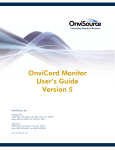Download Handout - Magnet Schools of America
Transcript
! Recruitment through Selection Best Practices for a Fair & Honest Process 10/13/2014 ! ! ! ! ! ! ! ! ! ! ! ! ! ! ! Table of Contents Table of Contents........................................2 About Smart Choice™.................................3 System Overview.........................................4 Presentation Description...............................5 Applications................................................6 Administration..............................................9 Lottery......................................................13 Wait List Management................................17 The Future…Connected............................21 Client References......................................26 ! 2 MSA Baltimore 2014 10/13/2014 | Page 2 About Smart Choice™ The Smart Choice™ system was conceived in 2004 as an online application and application management system. Created by then high school junior, Casey Bienvenu, it was a school project for the career academy he was attending, the Academy of Information Technology program at Carencro High School. Casey’s system was so well-received that the Lafayette Parish Schools System adopted it as its district wide choice application and application management platform. Since then, the platform has grown and evolved into a full-featured system, and includes many of the features that our clients know and love today. In 2012 Smart Choice™ was incorporated and contracted with Firefly Digital to exclusively market, implement and support the platform. MALLORY JUNEAU, BUSINESS DEVELOPMENT MANAGER As a project manager, technology analyst and web marketing consultant for school district’s across the country, Mallory’s expertise brings educational institutions a better understanding of how to serve their schools and communities. In addition to her professional experience, Mallory brings a personal relationship to her work with choice schools having two children who are enrolled in a selective enrollment program. Through this personal experience and new experiences with each school district that she works with, Mallory is able to strengthen her knowledge of the school choice culture. Mallory continues her involvement in the School Choice movement as a Specialized Director on the Magnet Schools of America Board of Directors. (337) 269-0299 | [email protected] 3 MSA Baltimore 2014 10/13/2014 | Page 3 System Overview The Smart Choice™ platform is a powerful online Student Application & Lottery Management software system for schools and school systems with selective enrollment or open enrollment programs, including magnet schools, choice schools, charter schools, career academies and gifted & talented programs. This powerful online student application & blind lottery management software system is composed of four primary components: • Online applications • Program and application administration • Student selection lottery • Wait list management ! The Smart Choice™ platform is designed to effectively manage the growing administrative load created by the rapid growth in attendance within these selective and open enrollment programs. Smart Choice™ gives administrators a trusted means to implement and manage an automated and paperless student application process and selection lottery (blind lottery) in a timely and effective manner. ! 4 MSA Baltimore 2014 10/13/2014 | Page 4 Presentation Description How can you and your district better serve your students and community during the recruitment and selection process while maintaining standards and magnet best practices? Get an all-inclusive guide to creating, managing and executing a seamless online application and lottery for your magnet program or school with a toolset made with magnet schools in mind. With the Smart Choice™ platform, learn to design a recruitment and application process that is proven and trusted across the country. Develop an internal process that is easy effective and manageable. Discover how a fair, honest and transparent lottery can transform your process and program credibility. In three simple steps your district or program will be on its way to a world class, automated process from recruitment to selection. BEST PRACTICES A METHOD OR TECHNIQUE THAT HAS CONSISTENTLY SHOWN RESULTS SUPERIOR TO THOSE ACHIEVED WITH OTHER MEANS, AND THAT IS USED AS A BENCHMARK. With each process of recruiting or selecting students for your schools, challenges arise where best practices have to be referenced. Not only to get the best methods or techniques but to also follow a standard that has worked for others. These “best practices” can be identified for each part of the process and can often make the process of an online application, lottery, wait list and enrollment process as efficient as possible. ! ! 5 MSA Baltimore 2014 10/13/2014 | Page 5 Applications Collecting applications online is no new venture and with many online form systems or capabilities out there, its important to understand that not all online forms are created equal. The form is the starting point where most schools or districts start but realistically there are so many behind the scenes questions, processes and details that determine how your form will need to be collected and formatted in order to conduct your selection the way that you need to in order to adhere to your policy while being fair and transparent. MULTIPLE POINTS OF ACCESS In order to create an application most widely accessible to your applicants, the online application must be available to them in a number of ways. We live in a world where we can access content from a number of sources throughout the day with a touch of a button. Ensuring that your applications are web based and mobile optimized or responsive will ensure that your applicants have the ability to submit and manage your applications from anywhere increasing your reach. MULTILINGUAL Equity of access doesn’t just apply to how the application can be accessed but also to ensuring that it can be accessed in an understandable manner to your demographic. Setting up automatic translation features for your application or recruiting website, application forms, rules, parent notifications and more create the ability for the widest number of applicants to feel comfortable reviewing, submitting and managing the application process. 6 MSA Baltimore 2014 10/13/2014 | Page 6 EASY TO USE Online forms are not all created equal especially in regards to an often lengthy process like student applications. Creating a process that makes it easy for parents to submit all forms from one account with the ease to save their progress for completion later create a sense of usability that will keep parents happy and the application process smooth. AUTOMATED Let your online forms do some of the thinking for you. With features like duplicate checks, grade to dob verification, address restrictions and more, online forms can help ensure that you collect your student data in a way that is clean and efficient with less manual fixes for your administrative staff. Online forms that are customizable and allow for dependent fields allow for the most automated application process. INSTANT COMMUNICATION Providing parents with up to date information on their application and placement status will not only keep your parents happy but your staff as well. With better parent involvement the day to day phone calls about application status, requirements and more are decreased allowing the process to be as hands off as possible. THE SMART CHOICE™ SOLUTION: The Smart Choice Application™ component provides parents with a quick and easy online application process. That translates to happy parents and fewer support calls. Forcing the parents to be accountable for the information the provide your school or district, you can rest easy that each application is filled in to its entirety and is ready to be processed once submitted. 7 MSA Baltimore 2014 10/13/2014 | Page 7 SIMPLE ONLINE APPLICATION EXPERIENCE The Application component features a multi-step application, which is accessible through a web-based user portal. Applicants utilize a single sign-on account to submit multiple applications for one or more children within a household in an easy and efficient process. This application collects basic information, including student information, household and guardian information as well as program-specific required information. Applications can also collect unique program assets, such as essays, tests, portfolios, preference rankings and more. ADVANCED APPLICATION SETTINGS The Smart Choice™ platform is configured to serve the needs of each school or school system. Applications collect specific information required by the district and/or program based on each’s unique specifications and requirements. That means the platform can be customized to fit just about any need. Once applications are submitted, applicants are able to manage all applications from a web-based dashboard. This makes the process of submitting additional applications and ranking applications by preference quick and easy for each student. APPLICATION TRACKING The dashboard allows parents to monitor the status of any submitted applications, as well as view important updates or notes from administrators about their applications. If an application is accepted, parents have the option to accept or decline the child’s seat. If an application is not accepted, parents have access to a real-time wait list, which provides a rank for each student not placed within the program. 8 MSA Baltimore 2014 10/13/2014 | Page 8 Administration RESTRICTIONS With a varying level of school or district administrators being part of the application and selection process, its important to ensure that each user has the correct level of access. With sensitive data, safeguards need to be available that make it easy to manage the administrators that have access to the system and what they can do and see. User management that can be restricted by action and by school, program, grade level and more are best as they offer the most flexibility and conform to the standard school level hierarchy. TRACKING TOOLS Never be consumed with questions about why or how something was done again. An administrative system that tracks changes, emails, placements and more make it simple to keep tabs on your recruitment and selection process. Not only do these tracking tools allow a school or district to easily isolate specifics about an application but it also keeps internal staff honest and keeps the entire process completely transparent. EFFECTIVE REPORTS What good is the data without a way to analyze it? Reports are one the most important parts of the application and lottery process. Whether reports are needed on a district/state level or for more of an internal or personal use, having tools that allow you to run or create reports specific to your district and process are important. Saving, sharing, reformatting and restricting reports are also important features to ensure that the data that you collect 9 MSA Baltimore 2014 10/13/2014 | Page 9 can work for you for years and years to come to help streamline and guide your processes into the future. CONFIGURABLE/CUSTOMIZABLE FEATURES The ability to grow, change and adapt is key when working through your processes and systems. New programs, forms, restrictions, priorities and more will always come up so ensuring that you are backed by a toolset that can easily be adapted to meet these changes is key. EASY TO USE Although changing to any new system is a challenge with some growing pains expected, you want a system that is easy to use and understand. Tools with a clean and organized layout, easy to understand buttons and labels and an intuitive flow make for managing your application and lottery process the most enjoyable experience for any team. THE SMART CHOICE™ SOLUTION: The Smart Choice Administration™ component provides system administrators with powerful features packaged into a system that’s fast, efficient and easy to use. That means your team can do so much more in less time. REVIEW AND MANAGE APPLICATIONS The administration area creates a place for district staff to manage and review submitted applications. This component features a user management module allowing super administrators to create new admin users and restrict their access to certain applications and actions depending on their role within the district. 10 MSA Baltimore 2014 10/13/2014 | Page 10 Applications can be sorted and filtered by a number of different data points making it easy to find the application in question. Applications can be manually input through an easy to use interface making manual data entry for paper application digitization simple and effective. The Smart Choice™ system was created in a way that allows for thousands of student applications to be submitted and stored with virtually no limitations to the amount of data that can be housed within the system. Applications can be reviewed and updated in bulk and the reporting system allows for data to be used in a variety of 3rd party applications like Microsoft Office for creating award letter mail out labels for instance. Applicants are notified directly from the system through bulk e-mailing features, automatic deadline reminders, award or wait list status updates and even real time dashboard messages, keeping parent-district communication open. CREATE & MANAGE PROGRAMS Administrators can easily add new programs to the system through a simple to use interface. Managing grade levels that are accepting applications, turning on optional steps of the application as well as including program specific guidelines for user review are all easy to accomplish within the Administrative Component. Settings, like open and close dates of applications periods, email notifications and acceptance options are also easily able to managed by specific personnel. MANAGE APPLICATION FORMS AND PROCESSES The Form Builder allows administrators to completely customize not only the steps of the application but also individual fields making the Form Builder a simple, yet effective way to create applications to fit your school or district. 11 MSA Baltimore 2014 10/13/2014 | Page 11 By using the Form Builder, applications can be customized by district, school and even individual program. Each step of the application process can be created by your team with the Smart Choice™ Form Builder and changes to the application can be made just as easily. ! 12 MSA Baltimore 2014 10/13/2014 | Page 12 Lottery FLEXIBLE TOOLS No two lotteries are alike. Priorities, preferences, ranking details, exceptions and rules need to be able to be adapted to meet your board policy exactly. Not only does this ensure that your district is in compliance but it also takes out the guesswork of any complaints, appeals, discrepancies that come up post placement. A lottery selection algorithm based specifically on your policy makes sure you aren’t falling into the challenges that come along with out of the box randomizing solutions or the tedious task of manual selection. Response & Confirmation Processes EXPERIENCED TEAM Experience goes a long way in the process of selection. When you use the word “Sibling or Zone Preference” you want your software provider to understand that that means to you. You want a team that has worked with schools, magnet programs and the complexities that come along with the selection process as a whole. Choosing a team that has worked through challenges with other schools and districts and can offer insight and suggestion on how other schools and districts have handled challenges of their own can be a huge benefit for the flow of your selection process. AUDIT AND TRACKING CAPABILITIES Tracking the application movements as described above is always important but tracking and auditing the actual selection process can be essential. Knowing, how or why a student was placed or not placed with the ability to show that detail is invaluable in any selection 13 MSA Baltimore 2014 10/13/2014 | Page 13 process. Not only for reference or dispute, placement auditing and tracking also keeps internal staff honest and a provable blind lottery process. DETAILED DOCUMENTATION When a house is built, a blue print is developed and signed off on by all parties for good reason, to ensure that what is being built accommodates all of the needs presented and creates a clear plan of work to be done. The same goes for the development of technology. Developing detailed documentation not only ensures that the application and lottery process that is built or developed adheres to your specific process and criteria, it takes the guess work of how something will work and what types of results will be seen. THE SMART CHOICE™ SOLUTION: The Smart Choice Lottery™ component is the blind lottery parents, teachers and administrators can trust to be fair and secure. Smart Choice™ provides multiple safeguards to protect the integrity of your school system’s blind lottery process. LOTTERY FEATURE LIST • One-click lottery • Secure, password protected system • Random algorithm ensures fair placement of applicants • Custom settings to meet district or school selection criteria/policies • Supports sibling and twin pairings • Supports pathways and priorities • Cutoff numbers managed for each program and each grade, for generating accepted and waiting lists • Run lottery on one or multiple programs at once, as well as specific grades 14 MSA Baltimore 2014 10/13/2014 | Page 14 • Support for multiple pools, with ability to merge/append new lottery results to previous lottery results • Lottery test mode allows test lottery runs • Lottery audit report records and logs all test and official lottery runs • Email parent notification of lottery placement • Option to turn on/off lottery notifications • Wait list management tools • Export lottery and wait lists for use in external programs • Print notification letters and mailing labels in bulk (Pro Feature) • Mobile access to lottery results (Pro Feature) SELECTION CRITERIA CONFIGURATION The Smart Choice Lottery™ component is configured to select students based on your school or district’s selection criteria making sure that each lottery is fair, efficient and tailored to your needs. Each lottery run generates lists of randomly selected students based on the programs’ specific selection criteria, twin and sibling pairings and other school district specific selection criteria. It also generates waiting lists for each group, class and program. Using the parent notification component, status updates can be made in real time, ensuring all parents are notified of their student’s placement or wait list rank and status with just one click. POWERFUL DASHBOARD FEATURES The system allows for selected applicants to log into their dashboards where they can accept or decline their seats. Once a parent accepts a seat, the student’s placement is locked-in and notated in the administrator’s running list for reference. 15 MSA Baltimore 2014 10/13/2014 | Page 15 If a parent declines a seat, the student’s name is removed from the selection list and the next student on the wait list is assigned the seat and notified of their placement via e-mail. EASY LIST MANAGEMENT This process creates an easy to manage centralized and real-time wait list, a powerful feature set that eliminates errors and the need to managing multiple documents. AUDIT REPORTS Reports are also available within the lottery component designed to protect the integrity of the lottery selection process. Useful for auditing purposes, these reports log and track all test and official lotteries run by date, time and user. ! 16 MSA Baltimore 2014 10/13/2014 | Page 16 Wait List Management REAL TIME MOVEMENTS Managing a living wait list without an automated real time to do so is almost impossible without an automated tool. When vacancies become available due to declines, placement at other programs, delinquent deadlines and more, spots open up. Real time wait list management tools allow the system to do the heavy lifting for you, these vacancies can be filled in real time as they become available taking the guess work out of “who comes next?” Tools that allow for movements to be allowed or restricted based on your policy or program by program also keep the flexibility of the system open and allow you to make exceptions when needed. MULTIPLE SCENARIOS When it comes to wait lists, its never as simple as moving 1 student up as a vacancy becomes available. Most of the time you have very specific instances like “What happens when a student is placed at their 2nd choice school? Do they stay on their 1st choice’s wait list? What happens if an opening comes up at their first choice? What happens if one of their siblings gets moved up?” These sorts of scenarios are part of a real life placement process. Tools that take into account a magnitude of scenarios that are specific to your district’s rules, regulations and processes will help to automate and often cumbersome process that is prone to error. INSTANT NOTIFICATIONS We live in a time where instant gratification is expected. Communicating when parents during the selection process is a time sensitive process. Instant notification and 17 MSA Baltimore 2014 10/13/2014 | Page 17 communication in multiple avenues is the best route to keep your parents happy and engaged but also keeps your district at the forefront of technology and parent satisfaction. FLEXIBILITY Not only being able to determine how your wait list functions, how vacancies are filled etc, you must also be able to adjust processes on a program by program basis as necessary. These sorts of adjustments are important to fit all of the exceptions of your district and its wait list processes adhere to your policy while being as automated as possible. THE SMART CHOICE™ SOLUTION: The Smart Choice Wait List™ component allows administrators to manage a centralized real-time wait list, eliminating errors and the tedious process of updating multiple documents. Working together with the Smart Choice Lottery™ component, the Wail List component automatically manages selection results and notifications in real-time. WAIT LIST FEATURES • Real-time selection list and wait list updates • Automated wait list creation based on available seats and eligible applicants • Automatic movement from “wait lists” to “selected lists,” when “selected” seats are declined by parents • Manually move applications within “wait lists” or “selected lists” • Movement history and reason-for-movement tracking for administrators • Email notifications of wait list status and rank • Export student “selected lists” and “wait lists” 18 MSA Baltimore 2014 10/13/2014 | Page 18 AUTOMATED WAIT LIST AND STUDENT MOVEMENT Following lottery selection, for students not selected, parents are notified of their students’ wait list status and rank. The system allows for selected applicants to accept or decline their seat within the program. When seats are declined and become available, wait list students are automatically moved into open seats on the “selected list” and parents are notified of the changes. PARENT DASHBOARD ACCEPT/DECLINE OPTIONS When a parent accepts their child’s seat within a program or school, the student’s placement is locked-in on the “selected list” at the original placement rank and is noted in the administration dashboard as “accepted.” If a parent declines a seat within a program or school, the student’s name is removed from the “selected list” and the first student on the wait list is automatically moved up onto the “selected list.” This keeps the process of filling seats fair and efficient. When a student moves on to the “selected list,” the newly placed student is notified of their acceptance by e-mail and they too have the option to accept or decline their placement.. MANUAL MOVE OPTION The Wait List component also provides a manual move option. This allows administrators to move applicant positions within “selected lists” and “wait lists,” if necessary. MOVEMENT TRACKING REPORTS All applicant position moves within and between the “selected lists” and “wait lists” are tracked in each student’s application record, allowing administrators to view movement history, including when they were moved, who made the move and the reason for the move. 19 MSA Baltimore 2014 10/13/2014 | Page 19 This history tracking feature keeps the process fair, honest and transparent by allowing administrators to recall the complete movement history of a student. ! 20 MSA Baltimore 2014 10/13/2014 | Page 20 The Future…Connected INTEGRATION POSSIBILITIES Connectivity is important in the world of education. With multiple systems being used to house student data, transportation details, grades and more, processes and methods for connecting these systems and services makes for a more seamless and automated process. Easily connect student data to the application or enrollment system or allow GPA to be routed into the application for reference and eligibility checks. The sky is the limit in regard to what and how processes can be connected to better serve your students, district and make the most of your time. EASY ADD ONS Some schools or districts may require additional steps or processes and with the ability to add on these processes as they are needed helps districts keep costs down by only using what they need. Tools that offer modular features that can be tacked on or taken off as needed offer a truly tailored experience for your district that can grow and evolve with your district’s application and selection process. CONTINUED DEVELOPMENT Change is something to always keep in mind when implementing tools for selection and recruitment. Tools that allow you and your team to make changes or adaptations are key along with tools that can be further developed and customized throughout the years. This allows for the utmost accommodation to your ever changing processes keeping the tools that you have invested in work for you over a longer period of time. 21 MSA Baltimore 2014 10/13/2014 | Page 21 THE SMART CHOICE™ SOLUTION There are many additional features and modules that can be incorporated into any implementation of the Smart Choice™ system to further enhance the district and parent’s experience. The Pro Features available are explained below. SIS INTEGRATION The Smart Choice™ platform integrates with many student information systems. Capabilities vary from one system to the next, but generally include integration of student information to pre-populate student application forms, address verification and sibling relationship verification. MOBILE COMPONENT Smart Choice™ ON-THE-GO is a feature-rich mobile extension of the Smart Choice™ system, provides a way for parents and students to submit and manage their program applications via smart phone or tablet device. On-the-Go is not just convenient. It extends the online application process to families that may not have access to a computer. CUSTOM DESIGN TEMPLATES Smart Choice™ offers a custom website design option to give your school or district application and recruiting sites a more personalized look and feel. This feature is especially effective for schools that require consistent branding across all online content. Custom design takes the look-and-feel to the next level to deliver a high-impact experience needed to effectively market your schools, programs or themes. PAYMENT INTEGRATION The Smart Choice Payment Integration™ module allows you to add online payment options to your applications and enrollment forms using many of the most trusted online 22 MSA Baltimore 2014 10/13/2014 | Page 22 payment processors. Smart Choice will work with you to find the best payment solution to fit your needs, whether you’re a small school or large district. LETTER BUILDER The Smart Choice Letter Builder™ makes district or school communication easier than ever. The Letter Builder provides an online toolset that makes it quick and easy for administrators to create, print and distribute hundreds or thousands of letters to parents and students. ONLINE ENROLLMENT The Smart Choice Online Enrollment™ module provides an effective toolset for the online enrollment process following student selection. Once a student’s seat is accepted by the parent, this module allows parents to move directly into the enrollment process. Parents login to the system and complete the required forms, answer questions, gather information on requirements, review deadlines and more. AUDITION/TESTING SCHEDULING The Smart Choice Audition & Test Scheduling™ module provides a set of online scheduling and tracking tools for programs that require testing, interviews, evaluations or auditions. The module makes scheduling and tracking these appointments efficient for both applicants and administrators and eliminates scheduling errors. ONLINE RECOMMENDATIONS The Smart Choice Online Recommendations™ module makes completing teacher recommendations simple and hassle-free. The online module provides a request feature, and a completion and verification feature, reducing a tedious and time consuming process to a few simple steps. 23 MSA Baltimore 2014 10/13/2014 | Page 23 ADDITIONAL TRAINING DAYS/MATERIALS Included with your package is a specific amount of hours of training time via web conferencing software. If more time is needed to train administrators throughout the school year, a multi level session can be setup to accommodate the needs of the district. Creating a custom training package provides you, your team and your applicants easy to understand instruction to effectively use your Smart Choice™ system through additional sessions, written or online materials and video training sessions. • Full System User Manual • Video Tutorials • User Manual by User Permission • 1 Day Training Session • 2 Day Training Session TEXT/SMS MESSAGING To provide additional access for parents, all notifications that go out through to a parent’s email address can also be transported to their mobile device in the form of a SMS or text message. Parents will be prompted to opt in for these services upon submitting an application and all notifications, including eligibility changes, deadline notifications, and more, will be sent directly to the parent’s mobile device. This pro feature does require the district to select a 3rd party text messaging service with suggestions from Smart Choice™ for the best solution based on district size. All 3rd party fees and text message fees are the responsibility of the district. TRANSFERS This module will facilitate the automated and web based process for student transfers based on your board policy. Provide parents the ability to submit, manage and update transfer applications form their main parent dashboard or a separate location depending on the district’s need. This allows them to submit applications, check status, review 24 MSA Baltimore 2014 10/13/2014 | Page 24 confirmations and more. Many actions trigger email notifications for direct communication with parents. Administrators are able to review, edit, manage and approve or deny transfer applications as well as manage the process. Things like transfer reasons, codes, deadlines, letters and more are all manageable for the transfers process through the administrative portal. APPEALS Allow both administrators and applicants to automate the appeals process. Upon being assigned or placed in a wait pool through the lottery, the applicant is notified via email automatically. If the parent feels that the placement in the wait pool or lack of placement was given in error, they will have the option to begin the appeals process online. Submissions are easily made and tracked through the online parent portal. Administrators can review, filter and manage all appeals and track details regarding the reason, approval or denial and more. ! ! Schedule a demo or consultation today. www.smartchoicetech.com 337-269-0299 [email protected] ! 25 MSA Baltimore 2014 10/13/2014 | Page 25 Client References The story of the Smart Choice commitment to service and quality products can best be told by our clients. Pleases consider contacting our client references. I. ST. LOUIS PUBLIC SCHOOLS Contact: Lou Kruger, Executive Director of Recruiting & Counseling | (314) 633-5200 Website: http://slpsmagnetschools.org II. DURHAM PUBLIC SCHOOLS Contact: Donna Hudson, Director of Student Assignment | (919) 560-2059 Website: http://dpsncapplication.com III. LAFAYETTE PARISH SCHOOLS OF CHOICE Contact: Dr. Randall Domingue, Public Information Director | (337) 521-7000 Website: http://lafayettechoice.com IV. HARTFORD PUBLIC SCHOOLS Contact: Enid Rey, Director of School Choice | (860) 713-8876 Website: http://hpschoice.com V. EAST BATON ROUGE PARISH MAGNET PROGRAMS Contact: Theresa Porter, Director of Recruitment | (225) 922-5443 Website: http://ebrmagnet.org 26 MSA Baltimore 2014 10/13/2014 | Page 26 VI. GLENDALE UNIFIED SCHOOL DISTRICT Contact: Sherry Kully, MSAP Grant Coordinator | (818) 241-3111 ext. 649 Website: http://gusdmagnetandflag.com VII. ABC UNIFIED SCHOOL DISTRICT Contact: Tim Caitlin, Child Welfare & Attendance Super | (562) 926-5566 Website: http://abcschoolsofchoice.com VIII. HOUSTON INDEPENDENT SCHOOL DISTRICT Contact: Jennifer Todd, Grant Supervisor | (713) 556-6734 Website: http://houstonisdschoolchoiceapplication.com IX. PALM BEACH COUNTY PUBLIC SCHOOLS Contact: Pete Licata, Assistant Superintendent Career/Choice Options | (561) 434-8000 Website: http://mypbchoiceapp.com X. EUGENE 4J SCHOOL DISTRICT Contact: Lisa Hollingsworth, Student Assignment Coordinator | 541-790-7553 Website: http://4jschoolchoice.com/ XI. MSD LAWRENCE TOWNSHIP Contact: Jan Reckley, Magnet Grant Project Coordinator | 317-964-4134 Website: http://magnetapp.ltschools.org/ ! 27 MSA Baltimore 2014 10/13/2014 | Page 27