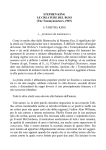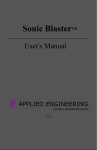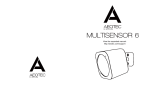Download JD-A052 T-TYPE GUIDE RAIL TESTING
Transcript
JD-A052 USER MANUAL Number: T/LT.T.02-2007 Version: 20070722 Date: 22.07.2007 Approved: CE JD-A052 T-TYPE GUIDE RAIL TESTING MANU_JD-A052_T_en_001a.doc ©2008, LINGGAO GmbH JD-A052 USER MANUAL Contents Sheet 1. COMPONENT ............................................................................................................................................... 1 1.1 LASER LIGHT SOURCE..........................................................................................................1 1.2 RECEIVING TARGET ..............................................................................................................1 1.3 IMAGE TRANSMISSION LINE ..............................................................................................1 1.4 DRIVE UNIT .............................................................................................................................2 1.5 SOFTWARE...............................................................................................................................3 1.6 COMPUTER CONFIGURATION RECOMMENDATION ......................................................3 2. PARAMETER .....................................................................................................................................3 3. INSTALLATION OF THE RECEIVING TARGET........................................................................3 4. REPLACING THE VEHICLE ..........................................................................................................4 5. MANUAL OPERATION ....................................................................................................................5 6. AUTO OPERATION...........................................................................................................................6 7. A-B ENDS ON-LINE MEASUREMENT (SUGGESTION OPTION) ............................................8 8. SOFTWARE..........................................................................................................................................8 8.1 LAUNCH THE SOFTWARE ........................................................................................................8 8.2 SET OPTION ...............................................................................................................................10 8.3 DATA CHART .............................................................................................................................10 8.4 ANALYTIC DATA ...................................................................................................................... 11 8.5 ANALYTIC DATA CHART ........................................................................................................12 9. TROUBLE SHOOTING....................................................................................................................13 10. ATTENTION .....................................................................................................................................13 11. SAFETY INSTRUCTION .................................................................................................................14 Hersteller: Dalian Lat Laser Technical Development Co., Ltd. Sales representation in Germany by: Linggao GmbH Tel: An der Ling 27 Fax: 49-221-95754-34 50739 Köln Email: [email protected] 49-221-95754-28 http://www.linggao.com MANU_JD-A052_T_en_001a.doc ©2008, LINGGAO GmbH JD-A052 USER MANUAL 1. Component The T-type Guide Rail Testing is inclusive of laser light source, receiving target, transmission line, drive unit, software and computer etc. 1.1 Laser light source Supplying the datum line for the testing, see Fig1.1. Light Source Cannister Key Switch Cap Angle Adjusting Height Adjusting Height Adjusting Wheel Base Power Switch Fig1.1 Laser Light Source 1.2 Receiving target Receive and collect the images, seeing Fig 1.2. Cap Serial Number Image Output Target Canister Vehicle Fig 1.2 Receiving Target 1.3 Image transmission line Connect the receiving target and computer, see Fig 1.3. Fig 1.3 image transmission line MANU_JD-A052_T_en_001a.doc Page 1 ©2008, LINGGAO GmbH JD-A052 USER MANUAL 1.4 Drive unit Supplied for auto operation, it makes that receiving target can be moved on the guide rail at uniform speed; it is inclusive of drive control part and drive transmission part. 1.4.1 Drive control part is inclusive of Control Box, Forward limit sensor, Reverse limit sensor and Control data line. Control Data Line Control Box Auto Transmission Part Forward Limit Sensor Driver Reverse limit sensor Electromotor Lock Hand Wheel Adjuvant Transmission Part Driven Wheel Fig1.4 drive unit 1.4.2 Drive transmission part is inclusive of Auto transmission part, Adjuvant transmission part(Fig 1.4)and transmission steel wire. Auto transmission part is inclusive electromotor, driver and lock hand wheel; adjuvant transmission part is inclusive of lock hand wheel and driven wheel; transmission steel line as Fig 1.5 Metal Fastening Fittings Metal Bobbin Bobbi Fig 1.5 transmission steel line MANU_JD-A052_T_en_001a.doc Page 2 ©2008, LINGGAO GmbH JD-A052 USER MANUAL 1.5 Software Image digital processing and analysis the data. 1.6 Computer Configuration Recommendation 2. 3. CPU 1.5GHz Memory 512M Video card DiectX9.0 or above Hard disk 40G Operation system Windows XP Port Three of USB, one of serial port Parameter Item Units Standard Measuring range m 0—6 Primary surface measurement standard deviation mm 0.03 Secondary surface measurement standard deviation mm 0.05 measurement error ′ 5 Laser wave length nm 658 Laser output power mw <20 Relative humidity % ≤75RH Working temperature ℃ 0—50 Working temperature V AA 1.5×4 Working current mA ≤90 Weight kg 6.1 Installation of the receiving target Two kinds of placement for the receiving target: horizontal and vertical, place method to see Fig3.1 and Fig 3.2. While target is vertical, the top surface of guide rail is the primary surface and the side guiding surface is the secondary surface. While target is horizontal, the side guiding surface of guide rail is the primary surface and the top surface is the secondary surface. Primary surface measurement standard deviation is 0.03mm, and secondary surface measurement standard deviation is 0.05mm. Please choose the proper placement according to your requirement on precision. MANU_JD-A052_T_en_001a.doc Page 3 ©2008, LINGGAO GmbH JD-A052 USER MANUAL Fig 3.1 vertical Fig3.2 horizontal Remark: set the target direction in the “option” of software before measuring. See Fig 3.3 Fig 3.3 set software 4. Replacing the vehicle We supply three types of vehicles to match the different models of guide rails. Please see the corresponding relationship, such as Fig 4.1. Fig 4.1 MANU_JD-A052_T_en_001a.doc Page 4 ©2008, LINGGAO GmbH JD-A052 USER MANUAL Vehicle is connected with the target canister by one piece of board. Fasten it through three of bolts. Please pay attention to the direction. See the Fig 4.2. Lay the vehicle on the connection board and screw the bolts. Easy operation for aiming at the bolt hole: align the foot and right borders of the vehicle and connection board. Vehicle Target Canister Connection Board Fig 4.2 Remark: Please choose the right vehicle for every testing. 5. Manual operation Components for manual operation: laser light source, receiving target, image transmission line, software and computer. The specific operation as follows 5.1 Install the laser light source (Call light source as follows). Seat the light source on the platform at the distance of 600mm to the rail. Seeing Fig 5.1. 5.2 Please choose the proper according to your requirement on precision (refer to 3.installation of the receiving target). Seat the target on the rail. Fig 5.1 installation of the laser light source and receiving target 5.3 Connect the receiving target with computer by the image transmission line. Switch on and take off the cap, launch the software then look at the image window. MANU_JD-A052_T_en_001a.doc Page 5 ©2008, LINGGAO GmbH JD-A052 USER MANUAL Image Window Fig 5.2 5.4 Move the target to the end of the rail (near to the light source), adjust the height to make the axis of the light source and target canister collinear. 5.5 Rotate the light source to get a regular reticle on the image window. The crossing center should be on the center of the image window, see Fig5.2 show. 5.6 Move the target to the end of the rail (far from the light source), adjust the light source to get a regular reticle on the image window. The crossing center should be on the center of the image window. 5.7 Move the target back to check if the reticle is qualified as 5.5. If not, repeat the step of 5.5, 5.6 until it is qualified. 5.8 Set the points in software, see Fig5.3. Fig 5.3 5.9 Move the target to the first point (near end), press “hand” to start measurement. The measurement is finished after the data shows on the sheet. Move the target to the next point, measure the points in turn. 6. Auto operation 6.1 Operation step as follows 5.1, 5.2, 5.3, 5.4, 5.5, 5.6, 5.7, 5.8. 6.2 Installation the Auto transmission part of drive unit on the far end of guide rail, the method of installation such as Fig6.1 6.3 Installation the Adjuvant transmission part of drive unit on the near end of guide rail, the method of installation such as Fig 6.2. MANU_JD-A052_T_en_001a.doc Page 6 ©2008, LINGGAO GmbH JD-A052 USER MANUAL Fig 6.1 Fig 6.2 6.4 Steel wire line is circled respectively on the driver (such as Fig 6.1) and driven wheel (such as Fig 6.2), finally fix on the vehicles. Seeing Fig 6.3, there are four bolts on the vehicles, the top 2 bolts are used for fixing steel wire line while vertical installation; the underneath 2 bolts are used for fixing steel wire line while horizontal installation. 纵向测量固 Fix the steel wire while vertical measurement 定钢丝处 横向测量固 Fix the steel wire while horizontal measurement 定钢丝处 Fig 6.3 6.5 Installation limit sensor. There are two kinds of limit sensor: Forward limit sensor and Reverse limit sensor. Forward limit sensor is installed on the near end of guide rail (Adjuvant transmission part), Reverse limit sensor is installed on the remote end of guide rail (Auto transmission part). Regulating Nut Fig 6.4 Fig6.5 Limit sensor ( Call sensor as follows) is adsorbed on the guide rail when installation ( such as Fig6.4), and adjusting the regulating nut ( Fig6.5) , make sure the distance of green face and the vehicle is within 5mm. When user can’t judge if the distance is within 5mms, connect the sensor with the control box and MANU_JD-A052_T_en_001a.doc Page 7 ©2008, LINGGAO GmbH JD-A052 USER MANUAL switch on the control box, if the indicator light of sensor is red and the sensor doesn’t touch the vehicle, the sensor is installed correctly. Whereas adjusting the sensor properly until satisfy request. 6.6 Sensor and electromotor are connected with control box. According to the label hint, relevant slur are inserted relevant faucet. Notice:According to direction of Fig 6.6 shown. Insert Alignment 图 Fig6.6 6.6 6.7 Link control box and computer. One end of control data line is inserted into control box ‘computer correspondence’, another end is inserted com port of computer. 6.8 Switch on the control box, set it on ‘star’ and ‘forward’. Moving the vehicle on the near end of guide rail. 6.9 Start the auto operation in software. Method is to click the button of ‘Auto measure’ in software (the button will show ‘Manual operation’). 6.10 Set the control box on “reserve”. Auto measuring is testing until receiving target moved to the far end of guide rail. Waiting for the “record data” shows the measured data, the measurement is finished. 7. A-B ends on-line measurement (suggestion option) There is a 200mm area which can’t be measured on auto operation, in order to solve this problem, we suggest that the A-B ends on-line measurement, its principle is that two ends of guide rail are lengthened, increasing examination area. The specific method as follows: Place a piece of short guide rail of 400mms on the near end of guide rail (called A end), placing a piece of short guide rail of 500mm on the far end of guide rail (called B end), A, B ends are connected with guide rail closely, make sure that vehicle can move smoothly in scope. Remark: A.B ends should be the same model with measured guide rail. 8. Software 8.1 Launch the software Press ‘rail.exe’. See Fig 8.1. The series No. of product is inputted into the window, the software will automatically load the calibration value from the database. MANU_JD-A052_T_en_001a.doc Page 8 ©2008, LINGGAO GmbH JD-A052 USER MANUAL Fig 8.1 Clicking OK to the main procedure interface, see Fig 8.2. Information Input Image Window Tool Bar Data Sheet Fig8.2 Tool bar (the entire function button): New file, print, print review, hand (auto) measure, hand record, option, and exit. The function of each button is as follows: New: Building up a new examination record. Save: Keep examination data under the appointed content; Save as: Change the save content of examination data; Open: Open a previous examination data document; Output: Output examination data directly in EXCEL. MANU_JD-A052_T_en_001a.doc Page 9 ©2008, LINGGAO GmbH JD-A052 USER MANUAL Print: Printing examination data; Print preview: Previewing the data before printing; Auto: to match the drive device to carry on an auto measurement; (drive device is optional accessory) Hand: Recording the examination result on every point manually; Option: Setup the com, direction of Receiving Target and the points. Exit: Closing the measure process. Information input: information could be input includes type of the rail, rail model, manufacturer, department, operator, time etc. Image window: synchronal show the laser reticle of the receiving target. Data area: includes data table, analytic data chart, and analytic data. Referred to 6.3, 6.4, 6.5. Analytic data is the result of analysis and processing of the tested data. Analytic data chart is the data chart after being analyzed. Status bar: displays the status of set, including of the com port, points, target orientation and the status of testing. 8.2 Set option Press ‘option’ on software, see Fig 8.3. Fig8.3 Set com port, points, target orientation. The scope of point is from 3~100. Please refer to “3.installation of receiving target” to set the target direction. 8.3 Data chart Explanation of the items of chart of the record data: No. : Number of the points D: distance to point 0 X: measured data of X-coordinate Y: measured data of Y-coordinate A: distortion (the angular of side working face and Y-coordinate, counter-clockwise is positive value) MANU_JD-A052_T_en_001a.doc Page 10 ©2008, LINGGAO GmbH JD-A052 USER MANUAL 8.4 Analytic data Includes four parts, see Fig 8.4, Fig 8.5, Fig 8.6, Fig 8.7. Fig 8.4 The items meaning of Fig 8.4 respectively as follows: Xes: Maximum linearity deviations of X coordinate in the whole range. Yes: Maximum linearity deviations of Y coordinate in the whole range. Aes: maximum distortion angular in the whole range Xepm max: Maximum linearity deviations per meter of X coordinate Yepm max: Maximum linearity deviations per meter of Y coordinate Aepm max: The maximum distortion per meter Fig8.5 Fig 8.5 is B/A analysis form, explanation is as follows: Measurement direction: horizontal direction or vertical direction No.: Number of B/A value when there is not only one B/A. B/A: analyzes result of B/A. B value (mm): analyzes result of B value A value (mm): analyzes result of A value MANU_JD-A052_T_en_001a.doc Page 11 ©2008, LINGGAO GmbH JD-A052 USER MANUAL Point: the point, software analyzes A value according to it. Datum mark: the point, software analyzes B value according to it. Standard value: the qualified value of B/A. Conclusion: Compare B/A with standard value, if B/A is bigger than standard value, it is unqualified whereas qualified. See Fig 8.6, the distortion analysis. Fig8.6 No.: the start point of one meter where there is the maximum distortion per meter. Value (′/m): the maximum distortion deviation per meter. Point: the point with maximum distortion deviation per meter. Standard (′/m): the qualified value of distortion per meter. Conclusion: Compare result with standard value, if result is bigger than standard value, it is unqualified whereas qualified. Fig 8.7 is an assistance analysis form, explanation is as follows: Fig8.7 图 8.7 Xe (mm): Deviations of X coordinate Ye (mm): Deviations of Y coordinate Xepm (mm): Deviations of X coordinate per meter Yepm (mm): Deviations of Y coordinate per meter Aepm (’): angular distortion per meter 8.5 Analytic data chart This chart includes X direction deviation (Xe), Y direction deviation (Ye) and distortion deviation. Horizontal coordination shows the number of points. Vertical coordination shows the X direction deviation (Xe), Y direction deviation (Ye) and distortion (A). MANU_JD-A052_T_en_001a.doc Page 12 ©2008, LINGGAO GmbH JD-A052 9. USER MANUAL Trouble shooting Cause Remedy No laser emit Check whether the battery has enough power and whether the polarity is correct; Check whether the lens cap is removed. Laser reticle is not emit to the receiving target or it is emitted outside of computer image area Check whether the light source is placed evenly, whether the height and angle of the light source is proper. Swing while spreading to move a round to spread to move The check spreads to move a direction and spreads to move axle whether perpendicularity; The check locks a tight hand round whether the lock is tight. There is the abnormal sound or not smooth movement Check whether the target vehicle is placed evenly, whether the hand wheel prop up the side of guide rail, whether there is any foreign matter on the contact face of target vehicle and guide rail. Abnormal data Whether there is someone or something warding off the laser beam, whether the support platform is shaken or rocked fiercely. Check the power of battery and USB connected. 10. Attention 10.1 Reticle are reflected by terrace and other objects to receive up the receiving target, will influence to measure accuracy. 10.2 In the measured guide rail process, light source can’t drive other object interferences, collide or the light beam cover, if the direction of light source changes in the testing, then this time diagraph as a result invalid. 10.3 Light source uses four section No.5 alkaline dry batteries, the high performance battery can provide for 8-12 hours’ the power supply use an electricity, suggesting to work in a row 8 replace battery in time after hour. Otherwise weak of reticle will cause the abnormality of calculation data! 10.4 Must take out battery when the light source doesn’t work with long hours, so as not to result in to decay inside machine; discarding the old battery please handle carefully, in order to prevent results in other pollutions. 10.5 If there is an excrescent voice with switch and receiving target in the testing, please terminate testing in time, and according to the exclusion method of the instrument to carry on a processing. 10.6 Receiving target parks in the safety stable appropriate position after once testing in order to prevent damage receiving target. 10.7 The filter forbids to touch, row, touch and other pollutions. The instrument covers receiving target protection a cover in time after using. If there is dust and fingerprint on filter during the testing, please use to blow breeze ball to blow or wipe with the lens paper, avoid by all means to sweep by hand or blow with MANU_JD-A052_T_en_001a.doc Page 13 ©2008, LINGGAO GmbH JD-A052 USER MANUAL the mouth. 10.8 The instrument should be placed in well ventilated and dry place, the attention defends tide. .If instrument need not for a long time (more than one month), should be well ventilated once at least monthly. Take instrument from the outdoors to inside in winter, should place a period of time again open a box, in order to prevent knot dew inside machine, making electric appliances circuit short-circuit and influence filter lift span. 10.9 The inside of receiving target and light source have stronger magnet. Be keeping off a computer, cellular phone etc. the position of other electronics products, in order to prevent computer, the cellular phone after using or stopping using. 10.10 Operator’s each part of body avoids coming up against to measure terrace, being measured to guide rail, receiving target and each on-line in testing, otherwise will influence accuracy of measuring the result. 10.11 Avoid the sun blazed down on filter. 10.12 If the axletree of receiving target inferior extremity has more greasy dirt, can use alcohol or diesel to clean. 10.13 If the rolling bearing of receiving target and magnet piece has damage and severity of deformation, can’t carry on a normal testing. 11. Safety instruction The following directions should enable the person responsible for the JD T-type Guide Rails Testing, and the person who actually uses the instrument, to avoid operational hazards in advance. The person responsible for the instrument must ensure that all users understand these directions and adhere to them. 11.1 Use of the instrument The permitted use of JD-A052 T-type Guide Rails Testing is the following: A Measuring the straightness and distortion B save, export and print the measuring data 11.2 Prohibited use A .Using the instrument without instruction B .Using outside the stated limits C .Deactivation of safety systems and removal of explanatory and hazard labels D .Opening of the equipment by using tools (screwdrivers, etc.), as far as not specifically permitted for certain cases E .Carrying out modification or conversion of the product F .Under the environment of glare G .Under the environment of fog or rain WARNING: Prohibited use can lead to injury, malfunction, and material damage. It is the task of the MANU_JD-A052_T_en_001a.doc Page 14 ©2008, LINGGAO GmbH JD-A052 USER MANUAL person responsible for the instrument to inform the user about hazards and how to counteract them. The JD-A052 T-type Guide Rails Testing is not to be operated until the user has been instructed. 11.3 Limits of use Using in the environment suitable for person to live in. It’s forbidden to use in the environment combustible or explosive. The person in charge of the instrument has the following duties: A To understand the safety instructions on the product and instructions in the User manual B To be familiar with local safety regulations relate to accident prevention. C To inform LAT LASER immediately if the equipment becomes unsafe. 11.4 Hazards in use 11.4.1 When fault instrument, collided instrument, misemployed or reformed instrument are being used, may appear false result. Instruments should be periodical examined. Notice the clean of JD-A051 T-type Guide Rail Testing instrument’s optical mirror, the integrity of the machine body. 11.4.2 May therefore result in the mistake measure a result while measuring environment vibration more and greatly. Avoiding the environment with bigger vibration. 11.4.3 May therefore result in the mistake measure a result while measuring in the dazzling strong light environment. Avoiding creation strong light in the measuring environment. 11.5 Laser Grade The laser which this instrument laser shoots send out is belongs to IIIB class laser. Seeing inside direct light beam is dangerous; observing the diffuse reflection is generally safe. The instrument passed the CE attestation of the TUV safe usage, matching EN61010-1:2001 EN60825-1:1994+A1+A2 the European standard. Admonition: The work area or protection round ingress of IIIB laser instrument, proper add to stick homologous warning marking. Don’t orthoptic laser beam, using the eyes orthoptic laser beam will bring bane to eyes, please wear a laser shielding Spectacles at any time while using. Do best to prevent ray radiation possibly, mirror surface with have the radiation of potential danger(such as lens, triple prism, all the surface reflection of transmission window and beam splitter).The reflector, lens and beam splitter install possible firm, and when the laser shoots can be controlled ambulation only. LASER APERTURE MANU_JD-A052_T_en_001a.doc Page 15 ©2008, LINGGAO GmbH