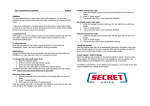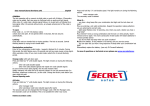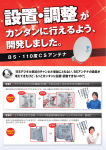Download DOOR ACCESS SYSTEM USER`S MANUAL KTGS01
Transcript
DOOR ACCESS SYSTEM USER’S MANUAL KTGS01 Connection and setup A standard power supply is used for door Access system KGT01 having an output 9 - 15 VDC. Connect the system to power supply with respect to the connection diagram and wait 5 seconds After stand-by time, the system will switch to normal activity mode (Only the middle green LED will turn ON) System properties : * This Access System allows door opening by a password entered through its keypad. * Users can set up the door and administrator passwords. * Large operating voltage range between 9 and 15 V DC. 1 Door opening with password • Press on (*) button. • After 3 LEDs turn ON and OFF, enter the password within 5 seconds (built-in password is 1234). • If the password is correct, LEDs will start to blink and the door will automatically be open. Change Door Password 1. Press on (#) and after 3 LEDs turn ON and OFF, enter the Administrator Password (built-in Administrator Password is 12345). 2. After after 3 LEDs turn ON and OFF, enter “4”. 3. Enter immediately new 4-digit password. 4. After these 3 LEDs turn OFF, re-enter new password. 5. New password is confirmed when you hear a beep and 3 LEDs turn ON. Then KGT01 switches to stand-by mode with a second beep. Change Administrator Password 1. Press on (#) and after blinking of 3 LEDs, enter the Administrator Password (built-in Administrator Password is 12345). 2. After blinking of 3 LEDs, enter “5”. 3. Enter immediately new 5- digit administrator password. 4. After these 3 LEDs turn OFF, re-enter new password. 5. New password is confirmed when you hear a beep and 3 LEDs turn ON. Then KGT01 switches to stand-by mode with a second beep. Note During above mentioned operations, if you do not press on any button within 5 seconds, the device resets itself and switches to stand-by mode. 2 3