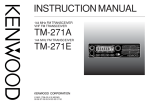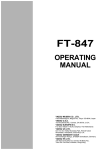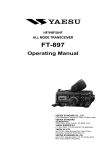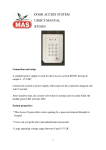Transcript
Reset and Frequency extension of AE 105 / RL 115 Unfortunately the english user manual does not report anything about frequency extension, so we placed this chapter only on a German paper sheet, which we added to the english user manual. Following is the proceeding: Warning: Please do not open unit or modify anything- the radio can be extended only by software steps. There are some internal programming diodes D 201- D 210, but they are only for some special factory preset start-up (default settings) for other customers, but do not affect the actual possible frequency range. By taking away D 210 You can only modify program point 11, page 26 and 27 about the automatic repeater shift. If the diode is installed, it recognizes the american standard repeater band and if deleted the european standard repeater band segment. But this is only a comfort function which most people never need, so please do not touch if not necessary. Normal Reset procedure: resets the transceiver to the factory values. All memories are erased together with the procedure. You should do this before extension of frequencies: Switch off unit Press and hold VFO and MR keys together. Switch on transceiver Release both buttons. Reset with extended frequency ranges Press the PAGE button Look to the first digit in the display. This is blinking now. Use the UP button several times until the blinking digit will be the number 3 Now switch off the unit Press and hold UP and DOWN keys together Switch on the transceiver again Release the up and down buttons again Now the transceiver should work between 136 and 174 MHz. For special cases (for example after hardware modifications or when CPU should be blocked or hang-up) there is a special total reset function possible like follows: Switch off unit Press following keys all together and hold pressed (this is sometimes very difficult to arrange with „normal“ finger size) MR VFO 2 PAGE Switch on the unit again and release all buttons