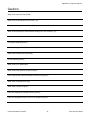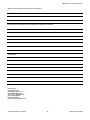Download User Manual - CEO Knowledge Center
Transcript
User Manual IKLWA Laser Head May 2013 CEO-UMAN-0055 Rev A 1 Worldwide Technical Support and Product Information www.northropgrumman.com Search ceolaser Hours: 8:00 a.m. to 5:00 p.m., Central time* Technical Support: (636) 916-4900 (follow prompts for department directory) Email: ngceoservice @ngc.com Cutting Edge Optronics Headquarters 20 Point West Blvd. St. Charles, MO 63301 USA Sales Support: (636) 916-4900 (follow prompts for department directory) *After office hours, please leave a voice mail message. Outside North America, contact a Cutting Edge Optronics sales office or distributor; see the Cutting Edge Optronics website for a list of offices. © 2006 - 2013 Cutting Edge Optronics, a strategic business unit of Northrop Grumman Corporation. All rights reserved. © Northrop Grumman Corporation ii Iklwa Laser User Manual Important Information Warranty Summary Northrop Grumman Cutting Edge Optronics (NG CEO) warrants that the products that it manufactures and sells will be free from defects in materials and workmanship for a period of one year from the date of shipment from an NG CEO distributor. If a product proves defective within the respective period, NG CEO will provide repair or replacement as described in the complete warranty statement. To arrange for service or obtain a copy of the complete warranty statement, please contact your nearest NG CEO sales and service office. EXCEPT AS PROVIDED IN THIS SUMMARY OR THE APPLICABLE WARRANTY STATEMENT, NG CEO MAKES NO WARRANTY OF ANY KIND, EXPRESS OR IMPLIED, INCLUDING WITHOUT LIMITATION THE IMPLIED WARRANTIES OF MERCHANTABILITY AND FITNESS FOR A PARTICULAR PUPOSE. IN NO EVENT SHALL NG CEO BE LIABLE FOR INDIRECT, SPECIAL, OR CONSEQUENTIAL DAMAGES. Copyright Under the copyright laws, this publication may not be reproduced or transmitted in any form, electronic or mechanical, including photocopying, recording, storing in an information retrieval system, or translating, in whole or in part, without the prior written consent of NG CEO. . Trademarks Iklwa is a registered trademark of Northrop Grumman Corporation. Patents Northrop Grumman Corporation products are covered by U.S. and foreign patents, issued and pending. Information in this publication supersedes that in all previously published material. Specifications and price change privileges reserved. © Northrop Grumman Corporation iii Iklwa Laser User Manual Safety Information Product End-of-Life Handling NG CEO is committed to protecting the environment. In accordance with the Waste Electrical and Electronic Equipment directive (WEEE) and Restriction of Hazardous Substances in the European Union (RoHS EU) directives, NG CEO accepts the return of our products for disposal. When you are ready to reclaim the instrument, you must properly transfer it according to local regulations concerning WEEE equipment. Contact NG CEO or your local distributor for shipping instructions. Please package the products as directed for a return for repair. ROC ROHS Declaration In accordance with the Clause 6.2 of Marking for Control of Pollution Caused by Electronic Information Products (SJ/T11364:2006) for Measures for the Administration on Pollution Control of Electronic Information Products No. 39, Order of the Ministry of Information Industry of the Peoples Republic of China, NG CEO includes the following translation about our laser system. © Northrop Grumman Corporation iv Iklwa Laser User Manual Conventions The following conventions appear in this manual: This icon denotes a caution or a warning, which advise you of precautions to take to avoid injury, data loss, or a system crash. Initial Capped The first letter in uppercase refers to menu options, e.g., Phase Delay, Pulse Width. CAPS Front-panel buttons, knobs, and connectors appear in all uppercase letters, e.g., MENU, CURRENT. The symbol separates a sequence of button pushes, e.g., MENU CHANNEL SETUP PULSE WIDTH means that you push the MENU button, then push the CHANNEL SETUP soft key, and then push the PULSE WIDTH soft key. italic Italic text denotes references to other resources that may be helpful to you or to bring attention to important information. This icon denotes a note, which alerts you to important information. I O Power Switch Position Symbols I = On O = Off The following conventions may appear on the product: DANGER An injury hazard immediately accessible as you read the marking. WARNING A hazard not immediately accessible as you read the marking. CAUTION A hazard to property including the product. ESD: Handle Appropriately © Northrop Grumman Corporation v Iklwa Laser User Manual Laser Emission: Use caution. Shock Hazard: Use caution. Caution: Risk of danger. Refer to manual. Chassis Ground © Northrop Grumman Corporation vi Iklwa Laser User Manual General Safety Summary The Iklwa Laser System emits laser radiation that can permanently damage eyes and skin, ignite fires, and vaporize materials. Chapter 2: Laser Safety contains information and guidance about these hazards. To minimize the risk of injury or expensive repairs, carefully follow these instructions. Do not attempt to operate the laser system before carefully reading this complete operation manual. If you have any questions on the product that have not been discussed sufficiently in this manual, contact the manufacturer for complete instructions. Failure to heed this warning may result in the destruction or serious damage to the device, and will void the product warranty. The trouble shooting section is intended to help guide you to the source of problems. Do not attempt repairs while the unit is under warranty; instead, report all problems to NG CEO for warranty repair. Use the form in Appendix A: Customer Service to describe issues with the laser. We also suggest that you record information about the laser such as power, settings, time and date. © Northrop Grumman Corporation vii Iklwa Laser User Manual About This Manual This manual describes the installation, operation, and service of the Iklwa Laser System. The manual consists of the following chapters: Chapter 1: Introduction provides a theory of laser operation and a description of the Iklwa laser. Chapter 2: Laser Safety describes proper safety procedures you should understand before operating the Iklwa laser. Chapter 3: System Details provides information about components of a laser system and proper environmental conditions for operation. Chapter 4: Installation and Operation discusses how to unpack, setup, and powering on your system for the first time. Chapter 5: Maintenance provides information on proper maintenance of your laser system. Chapter 6: Customer Service provides resources to help fix problems with the Iklwa laser. Chapter 7: Troubleshooting provides possible solutions to the most common issues. Appendix A: Customer Service provides information to expedite any service request before contacting NG CEO. Appendix B: System International Units identifies commonly used units of measurement found in this manual. Appendix C: Acronyms provides a list of commonly used abbreviations and their descriptions used throughout this manual. © Northrop Grumman Corporation viii Iklwa Laser User Manual Table of Contents Table of Contents Chapter 1: Introduction 1 Theory of Operation ................................................................................................................... 2 System Description .................................................................................................................... 4 Chapter 2: Laser Safety 6 Safety Overview ........................................................................................................................ 7 Precautions for Safe Operation ................................................................................................. 7 Center for Devices and Radiological Health Compliance .......................................................... 8 Chapter 3: System Details 10 Iklwa Laser Head ..................................................................................................................... 11 Iklwa Wiring Interface .............................................................................................................. 13 Closed Loop Chiller ................................................................................................................. 16 Chapter 4: Installation and Operation 21 Unpacking The Laser System.................................................................................................. 22 Laser Head Setup .................................................................................................................... 22 Chiller Set Up .......................................................................................................................... 23 Connections to the Laser Head ............................................................................................... 24 First Time Laser Power-Up Procedure .................................................................................... 27 Daily Operation ........................................................................................................................ 28 Output Power Control .............................................................................................................. 29 External Triggering and FPS ................................................................................................... 31 Chapter 5: Maintenance 32 Prepare for Shipment .............................................................................................................. 33 Purge Housing ......................................................................................................................... 33 © Northrop Grumman Corporation ix Iklwa Laser User Manual Table of Contents Replace Desiccant Cartridge ................................................................................................... 34 Maintain Chiller ........................................................................................................................ 35 Check Hold Off ........................................................................................................................ 35 Extend Lifetime of Laser Diodes .............................................................................................. 36 Optimize Laser Performance ................................................................................................... 36 Chapter 6: Customer Service 41 Contacting Customer Service .................................................................................................. 42 Module Replacement ............................................................................................................... 42 Return the Instrument for Repair ............................................................................................. 42 Chapter 7: Troubleshooting 44 Initial Checklist......................................................................................................................... 45 Laser Output Power ................................................................................................................. 45 Appendix A: Customer Service 47 Questions ................................................................................................................................ 48 Appendix B: System International Units 50 Appendix C: Acronyms 51 Index 53 © Northrop Grumman Corporation x Iklwa Laser User Manual List of Figures and Tables List of Figures and Tables Table 1-1. Other Specifications Table ....................................................................................... 4 Figure 2-1. Radiation Control .................................................................................................... 9 Figure 3-1. Iklwa Front View ................................................................................................... 11 Figure 3-2. Iklwa Rear View .................................................................................................... 11 Figure 3-3. Iklwa Top View ..................................................................................................... 12 Figure 3-4. Iklwa J1 Connector Interface ................................................................................ 13 Table 3-1 J1 Connections 1 ..................................................................................................... 14 Figure 3-5. Iklwa J2 Connector Interface ................................................................................ 15 Table 3-2. J2 Connections 1 .................................................................................................... 15 Table 3-3. Heat Capacity and Minimum Flow Rate ................................................................. 16 Table 3-4. Cooling System Requirements ............................................................................... 17 Table 3-5. Avoid with Chillers .................................................................................................. 17 Figure 3-9. Constant Dew Point Lines for Ambient Temperature and Relative Humidity ........ 19 Table 3-6. Table of Air Condensation Temperature at Given Ambient Air Temperature (Celcius) and Relative Humidity (percent) ............................................................................... 20 Figure 4-1. Setup for the laser power test ............................................................................... 23 Figure 4-2. Water Hoses and Filter Connections .................................................................... 24 Figure 4-3. Chiller Assembled with Water Hoses and Filter .................................................... 24 Figure 4-4 Connectors on the rear panel of the Iklwa laser .................................................... 25 Figure 4-5. Plumbing Connection ........................................................................................... 25 Figure 4-6. RF Connection...................................................................................................... 26 Figure 4-7. Diode Power Connection ...................................................................................... 26 Figure 4-8. Signal Connection ................................................................................................ 27 © Northrop Grumman Corporation xi Iklwa Laser User Manual List of Figures and Tables Figure 4-9. First Giant Pulse with FPS Disabled ..................................................................... 31 Figure 5-1. Desiccant Cartridge .............................................................................................. 34 Figure 5-2. Example of Power Dependence and Pulse-to-Pulse Instability of the laser to SHG Crystal Temperature ................................................................................................................ 37 Figure 5-3. Example of Laser Performance Dependence on the Operating Current .............. 38 Figure 5-4. Accessible Holes for HR and HM Cavity Mirror Adjustment ................................. 39 © Northrop Grumman Corporation xii Iklwa Laser User Manual 1 Chapter 1: Introduction This introduction provides the following information: Theory of operation System description © Northrop Grumman Corporation 1 Iklwa Laser User Manual Chapter 1: Introduction Theory of Operation Iklwa Laser is a Q-switched, intra-cavity, frequency doubled, laser oscillator. The output consists of pulses of light at 532 nm wavelength and 60 ns to 100 ns pulse duration at repetition frequencies of 4,000 Hz to 10,000 Hz. It is a transverse electromagnetic mode (TEM00) laser and therefore has very high brightness. The continuous wave (CW) pumped neodymium-doped yttrium aluminum garnet (Nd:YAG) rod module in the oscillator is optically excited using arrays of laser diode bars operating at wavelengths around 806 nm. A laser oscillator consists of an optical amplifier in an optical cavity which forms a laser optical mode that can oscillate when the gain of the amplifier is sufficient to overcome the losses in the optical cavity. One such loss is the amount that escapes the oscillator cavity through one of its mirrors resulting in its useful output. This basic approach suffices unless the output beam at a desired wavelength differs from the fundamental wavelength (1,064 nm) of the laser amplifier medium (Nd:YAG). Various nonlinear optic techniques can serve to convert this beam to another wavelength, but usually with considerable loss of power or with a residue of unconverted fundamental power. This occurs when the fundamental radiation is allowed to leave the oscillator cavity and the beam is converted outside the cavity. However, if the nonlinear conversion is completed inside the oscillator cavity the leftover fundamental simply returns to the oscillator and is conserved, amplified, and returned to the nonlinear frequency converter. As a result nearly all the power which could have been optimally coupled out of the cavity by a semi-transparent mirror, is now converted to another wavelength (provided that the semitransparent mirror is replaced by one that is fully reflective at the fundamental wavelength). Iklwa uses this intra-cavity technique to double the laser frequency to a wavelength of 532 nm. The frequency doubling device is a crystal of lithium triborate (LBO) cut at a special angle providing phase matching between the fundamental waves in the beam and the waves generated at 532 nm at around room temperature. Phase matching and efficient conversion is sensitive to the angle to the unidirectional intra-cavity beam and to the temperature of the LBO crystal. As a result, it is necessary to provide a stable mechanical and thermal environment for the doubling crystal. A phase matching condition can be met by either the angular adjustment of the doubling crystal mechanically or by the varying the temperature of the crystal electrically. Stability and reliability considerations lead to a mechanically fixed doubling crystal with fine tuning accomplished electrically. With the doubling crystal mounted in a cell on the top of the thermal electric cooler (TEC), the temperature of the doubling crystal can be controlled. The performance parameters are optimized with a crystal temperature between 20 ºC © Northrop Grumman Corporation 2 Iklwa Laser User Manual Chapter 1: Introduction to 50 ºC. Once this temperature is identified and fixed, the temperature of the crystal can be stabilized to ±0.1 ºC with the TEC controller. The Nd:YAG laser amplifier is capable of storing a considerable amount of energy due to the long upper state lifetime of the Nd ion. The Iklwa laser uses an acousto-optic (AO) Q-switch to prevent the buildup of optical power in the oscillator cavity by introducing a loss greater than the available gain allowing energy to accumulate in the gain medium. The Q-switch then suddenly removes the loss allowing the laser power to increase exponentially with each round trip of the oscillator cavity until much of the stored energy is exhausted and the gain once again falls below the loss. (It takes light only a few nanoseconds to transit the laser cavity and results in releasing stored energy in a short duration pulse.) The high peak power achieved in this manner is also essential to achieving an adequate fraction of conversion to 532 nm. The conversion process is dependent on the intensity of the circulating 1064 nm power. The laser beam that circulates inside the oscillator cavity is determined by a process of self-consistency. The beam characteristics at any given location in the cavity are repeated after the beam completes a round trip back to that location. Oscillator beams are composed of transverse modes of simple structure related to a fundamental Gaussian intensity profile mode, which is of the smallest lateral extent and divergence in the set. The aperture in the oscillator path limits the laser beam’s transverse spatial extent. To achieve maximum power and efficiency, this aperture should coincide with the aperture of the amplifier medium so that the oscillating beam fills the gain medium to the maximum extent. Laser beam quality will degrade if the diameter of the fundamental mode is much smaller than the limiting aperture, causing higher order modes to oscillate with a larger transverse extent and a higher divergence than the fundamental mode. Beam quality is dependent upon the product of the diameter of the beam and its angular divergence as it propagates into the far distance. This product is conserved with propagation and transformation by optical elements such as lenses and mirrors. Beam quality can also be rated by the reduction of spot size achieved by simple focusing with higher quality beams providing spots with smaller diameters and higher intensities. This factor also impacts the amount of achievable harmonic conversion and favors restricting laser operation to its fundamental Gaussian mode, such as is used in the Iklwa laser. The design of the laser cavity for fundamental mode operation involves the selection of cavity length and the characteristics of the pumped amplifier medium’s diameter and focal power. Once the design parameters are selected for optimum fundamental mode operation, they cannot be altered without disrupting the fundamental mode size in the amplifier leading to unacceptable changes in performance. This is particularly important to the intensity of amplifier excitation, pump power, or drive current © Northrop Grumman Corporation 3 Iklwa Laser User Manual Chapter 1: Introduction since these also determine focal power. Consequently, the amplifier drive current must be kept within a close tolerance of the design point. In applications that require the laser output power be lowered to reduce gain without sacrificing beam characteristics and focal power, the Iklwa laser achieves a corresponding reduction of power by increasing the loss of the optical cavity while maintaining the gain at a constant level. System Description The Iklwa laser consists of three interconnected subsystems. The optics subsystem contains the laser oscillator. The diode power supply supplies current to the diodes. The chiller provides thermal control. The user must supply prime power and cooling to the optics subsystem. Refer to the NG CEO web site www.northropgrumman.com. (Search ceolaser) or your quotation for performance specifications for the particular laser that you have purchased. Table 1-1. Other Specifications Table Parameter Performance Electrical Inputs Customer Supplied Cooling Closed Loop Recirculating Chiller1 Coolant 10% Optishield PlusTM, 90% distilled water (Recommended) Operating Temperature 18-30 °C Laser head size 24" L x 6" H x 8" W 1 Chiller must be able to circulate coolant at the approximately 60 psi required in NG CEO lasers, see final test report for each laser specific required pressure. 2 Drain the chiller, and replace the coolant and filter monthly. This may be required more often if the system shows signs of contamination. Electronic Interface Diode Drive power supply TEC Controller for second harmonic generator crystal temperature control A-O Q-Switch RF Driver © Northrop Grumman Corporation 4 Iklwa Laser User Manual Chapter 1: Introduction Shutter control Laser on Indicator Cover Interlock Water flow interlock NG CEO will provide the required current, voltage, chiller temperature and TEC temperature set points on the test report supplied with the laser. Thermal Control Subsystem Thermal control and heat removal from the laser transmitter is accomplished by the chiller. The laseris equipped with an integral flow switch that should be used to interrupt drive current to the amplifier module and power to the Q-switch when the flow rate falls below 1 gpm (3.8 lpm). Flow direction is labeled on the laser optics housing below the coupler ports. Please observe the flow direction at all times. Please see the chiller set up section for more details. The thermal control system must be capable of maintaining the temperature set point to ±0.1 ºC with a flow rate of 1.5 gpm (5.7 lpm). An input pressure of approximately 49 psi is required at the laser housing. Chiller pressure may be several psi higher if additional filtering, flow metering, fittings, and long runs of coolant tubing are used. Coolant used in the system must be compatible with the materials used in the internal coolant lines of the laser. Tap or de-ionized water must be avoided because of corrosion and mineral deposits. NG CEO can supply an approved coolant for this application. © Northrop Grumman Corporation 5 Iklwa Laser User Manual 2 Chapter 2: Laser Safety Please read this chapter carefully before installing or operating your laser. An NG CEO trained service engineer should perform all service and repair operations. If you plan to service your laser, please follow the procedures in Chapter 5: Maintenance. Sections included in this chapter include: Safety Overview Precautions for Safe Operation Caution and Warning Statements CDRH Compliance © Northrop Grumman Corporation 6 Iklwa Laser User Manual Chapter 2: Laser Safety Safety Overview Safe laser operation should be reviewed prior to any new installation of the Iklwa laser. CAUTION. The Iklwa laser is a Class IV, high power laser whose beam is, by definition, a safety hazard. Avoid eye or skin exposure to direct or scattered laser radiation. Avoid direct viewing of the beam or its specular reflection. Follow the instructions contained in this manual for proper installation and safe operation of your laser. We recommend the use of protective eyewear at all times (the type of eyewear depends on the energy and wavelength of the laser beam and operating conditions). Consult ANSI, ACGIH, or OSHA standards for guidance. CAUTION. Use of controls, adjustments or performance of procedures other than those specified herein may result in hazardous radiation exposure. WARNING. At all times during installation, operation, maintenance, or service of your laser, avoid exposure to laser or collateral radiation exceeding the accessible emission limits listed in “Performance Standards for Laser Products,” U.S. Code of Federal Regulations, 21 CFR 1040 10(d). CAUTION. The laser diodes in the IKLWA laser head are sensitive to Electro-Static Discharge (ESD). Never handle the laser without being properly grounded through the use of properly installed and maintained grounding wrist straps or other ESD control devices. Subjecting the IKLWA laser to static shock can seriously damage or destroy the diode bars, and will void the product warranty. WARNING. The voltages in this system can be harmful or even lethal. Whenever handling or servicing the laser, always disconnect the power cord to the power supplies and drivers. Allow at least five (5) minutes for all electronics to discharge before touching or grounding of electrical connections. Precautions for Safe Operation Avoid looking directly into the laser beam or at specular reflection, even with protective eye wear on. Wear laser safety eyewear that is optically dense at the wavelengths of operation (798-816 nm pump light, 1064 nm fundamental, 532 nm second harmonic). Provide a controlled access area for laser operation and limit access to those trained in laser safety principles. © Northrop Grumman Corporation 7 Iklwa Laser User Manual Chapter 2: Laser Safety Post warning signs in prominent locations near the laser operation area. Use safety interlocks on all entryways. All NG CEO system control electronics are supplied with interlock inputs that can be used to preclude operation with an open safety door. Enclose beam paths wherever possible. Set up experiments so the laser beam is below eye level. Work in an area that is well lighted to avoid dilation of pupils. Set up a target for the beam. Set up shields to prevent reflected beams from escaping the laser operation area. View an infrared laser beam with a protected image converter at an oblique angle reflecting from a diffuse surface. Ensure that all electrical connections are made in a safe manner. Position equipment so that electrical connections are shielded from accidental touch. Do not smoke, eat, or drink in laser areas. Avoid leaving an operating laser unattended. Center for Devices and Radiological Health Compliance This laser (component) contains warning labels, an internal shutter, laser “on” light and cover interlocks. If it is sold as an OEM laser component, compliance with Title 21 of the U.S. Code of Federal Regulations, Chapter 1, Subchapter J, Part 1040.10 and 1040.11Is dependent on the customer supplied control system. If it is sold with NG CEO’s electronic system, it complies with the regulations. © Northrop Grumman Corporation 8 Iklwa Laser User Manual Chapter 2: Laser Safety Figure 2-1. Radiation Control © Northrop Grumman Corporation 9 Iklwa Laser User Manual 3 Chapter 3: System Details This chapter discusses the operation of the Iklwa laser: Iklwa laser head Iklwa wiring interface Closed loop chiller © Northrop Grumman Corporation 10 Iklwa Laser User Manual Chapter 3: System Details Iklwa Laser Head The Iklwa laser head measures 24 inches by 8 inches by 6 inches (not including the connectors at the rear of the laser). The laser emission indicator is located on the side of the unit. The output window is positioned 76.2 mm (3 inches) from the bottom of the Iklwa laser and 99.7 mm (3.93 inches) from the side with the emission indicator. Figure 3-1. Iklwa Front View The rear panel of the Iklwa laser has connectors for electronic control. The coolant in and coolant out ports are also found on the back panel. Figure 3-2. Iklwa Rear View The alignment openings are located on both front and back panels and are sealed by screws to prevent emission during normal operation. The service technician can remove the screws and use a HeNe laser to aid alignment. © Northrop Grumman Corporation 11 Iklwa Laser User Manual Chapter 3: System Details WARNING. The screws filling the alignment hole are considered non-interlocked covers. If the screws are not replaced and the Iklwa laser is running, the opening will function as an aperture. It can allow an output beam of up to 3 W at the same rep rate and pulse width as the main beam. This beam would be capable of causing eye or skin damage from direct exposure or specular reflection of the beam. Always replace the screws in the alignment holes. WARNING. Additional adjustment holes in the top cover of the laser housing provide access to the HR cavity mirror and HM cavity mirror. The access holes should be always covered unless an alignment is being performed. Dust particles can cause damage to the mirrors and crystals inside the laser. All the holes on the laser enclosure should be sealed all times to prevent moisture penetration. Moisture in the enclosure can degrade the lifetime of SHG crystal as well as the coatings on all optical components. Figure 3-3. Iklwa Top View © Northrop Grumman Corporation 12 Iklwa Laser User Manual Chapter 3: System Details Iklwa Wiring Interface Figure 3-4. Iklwa J1 Connector Interface © Northrop Grumman Corporation 13 Iklwa Laser User Manual Chapter 3: System Details Table 3-1 J1 Connections 1 Pin Signal Description A Laser-On LED Positive Laser on lamp on the laser housing. Requires 24 V. Keep isolated from other circuits B Laser-On LED Negative Laser-On LED Positive Return C Shutter Drive Positive 24 V for a brief energize period and drop to 12 Vavg for continuous duty. Can be pulse width modulated D Shutter Drive Negative Shutter Drive Positive Return H Cover Interlock -1 Continuity to pin X indicates that the cover is properly closed X Cover Interlock -2 Continuity to pin H indicates that the cover is properly closed J Flow Switch 1 Continuity to pin R indicates that the interlock is closed R Flow Switch 2 Continuity to pin J indicates that the interlock is closed K Not Used K shorted to a for CEO test electronics a Not Used a shorted to K for CEO test electronics b LBO Oven RTD 1 To Oven Industries temperature sensor control pin 1 c LBO Oven RTD 2 To Oven Industries temperature sensor control pin 3 G TE Cooler Drive POS To Oven Industries Terminal #2 F TE Cooler Drive NEG To Oven Industries Terminal #1 1 Connector Part Number – MS3476L16-26S, Backshell Part Number – 380AS001M1610M3 © Northrop Grumman Corporation 14 Iklwa Laser User Manual Chapter 3: System Details Figure 3-5. Iklwa J2 Connector Interface Table 3-2. J2 Connections 1 Pin Signal Description A Array Drive Positive Divide current with Pin B. Voltage and current per test report. Approximately 20V and 25A B Array Drive Positive Divide current with Pin A. Voltage and current per test report. Approximately 20V and 25A C Array Drive Negative Divide current with pin D. Array Drive Return D Array Drive Negative Divide current with pin C. Array Drive Return 1 Connector Part Number – MS3476L14-4S, Backshell Part Number – M85049/52-1-14N © Northrop Grumman Corporation 15 Iklwa Laser User Manual Chapter 3: System Details Closed Loop Chiller The single most common cause of a laser returned for repair involves customer damage. More than one third of these damaged lasers result from cooling problems. Coolant problems almost always require the replacement of the diode arrays - the single most expensive component in NG CEO lasers. This section describes how to avoid damaging arrays. WARNING. Do not operate laser without cooling. Do not power the laser diodes or Qswitch without cooling. Inadequate heat dissipation will seriously damage the laser diodes or Q-switch and will void warranty. Table 3-3. Heat Capacity and Minimum Flow Rate Model IKA-012-QTG IKA-016-QTG 1 Heat Capacity1 Minimum Flow Rate 800 W 1.5 gpm (5.7 lpm) Heat capacity should be greater than the laser’s power consumption. © Northrop Grumman Corporation 16 Iklwa Laser User Manual Chapter 3: System Details Table 3-4. Cooling System Requirements Chiller and Cooling System Requirements Capable of recommended flow rate at 60 psi1 Optishield Plus mixed with distilled water per manufacturer’s instructions Filter connected between chiller and inlet on laser3 Chiller Heat Capacity > Laser Power Consumption Flow sensor (installed internally on Iklwa lasers)4 Replace coolant and filter monthly 1 The actual operating pressure should be lower than 60 psi. It is acceptable if your chiller can achieve the required minimum flow rate through the laser with a lower water pressure (typically around 55 psi). 2 Clean coolant keeps coolant lines from clogging. Untreated tap water may cause damage. Suitable coolants include: Optishield Plus from Opti Temp Inc, Traverse City, Mich., (231)946-2931. 3 The filter should be capable of removing particles 5 µm or larger. The filter and coolant should be replaced each month or more frequently if the pH drops below 9 or the filter or coolant show any discoloration. 4 When not using NG CEO drive electronics, verify that flow sensor interrupts current to diodes less than 1s after a low flow condition occurs. Table 3-5. Avoid with Chillers Avoid with Chillers De-ionized water1 Iron or aluminum parts in plumbing loop Operation below air condensation temperature2 1 The Iklwa laser has exposed bare copper inside the coolant loop. For this reason, NG CEO does not recommend using untreated dionized (DI) water. If DI water is used as the coolant, it is important to maintain the water resistivity between 300 and 700 K ohms and to keep the water slightly basic (i.e., keep the water above 8.0 pH). 2 The Iklwa laser is environmentally sealed, but not hermetically sealed. Atmospheric conditions near the exterior of the laser will mimic conditions inside laser head. © Northrop Grumman Corporation 17 Iklwa Laser User Manual Chapter 3: System Details Operating the Chiller WARNING. Do not operate laser without cooling. Inadequate heat dissipation will seriously damage the laser diodes and will void warranty. If you notice water in the immediate vicinity of the laser, shut the laser system down immediately. Check to see if the water is coming from the laser head. If so, return the laser for repair. If not, repair the source of the leak and allow the unit to dry thoroughly before resuming operation. The laser system has a coolant loop to prevent thermal damage to the laser diodes. The diodes should be kept at approximately 20 °C to 35 °C. See the final test report included with your laser for optimum temperature and flow rate settings. Operating the laser diodes for even a short period of time (less than one second) without coolant will cause permanent damage. To help prevent this, the Iklwa laser is equipped with an internal flow switch interlock. Customer supplied electronics must be equipped with the capability to utilize this feature. When correctly used, the interlock interrupts drive current to the diodes and Q-switch when coolant flow rate drops below 1 GPM (3.7 LPM) When setting up the laser system for the first time, NG CEO highly recommends testing the flow interlock before firing. By testing the interlock with no current to the laser, there is no risk of damaging the laser. WARNING. Do not operate the coolant system below air condensation temperature (dew point) at the laser head. Condensation on the diode arrays can seriously damage the laser head and will void the warranty. Consult NG CEO technical service if you have any questions. Air Condensation Temperature The air condensation temperature (or dew point) is the highest surface temperature that allows water to form from the ambient water vapor. The dew point is dependent on the surrounding air temperature and relative humidity. If a surface (such as a laser diode) is cooled at or below the condensation temperature, water may collect on that surface. A formula for calculating dew point is given below, along with a calculated table. All temperatures are given in Celsius. Condensation Temperature Td = 237.7 × α (T , RH ) 17.27 × T RH α (T , RH ) = + ln 17.27 − α (T , RH ) where 237.7 + T 100 T is the ambient air temperature in degrees Celsius (0 < T < 60) RH is the relative humidity in percent (1% < RH < 100%) Td is the air condensation temperature © Northrop Grumman Corporation 18 Iklwa Laser User Manual Chapter 3: System Details For example, suppose your chiller is running at 22 °C and the ambient air temperature near the laser is 28 °C (82 °F). Referring to Figure 3-4 and Table 3-4, find the intersection of the 28 °C air temperature and the curve for the 22 °C diode temperature. At a relative humidity of 70 percent or greater, condensation will form on the laser diodes. Controlling the humidity level inside the laser is important to extend the lifetime of SHG crystal. The desiccant cartridge on the top cover can help to removes excess moisture from inside the laser head. WARNING. Do not operate the laser without a functional desiccant cartridge. Condensation on the diode arrays can seriously damage the laser and may void warranty. Figure 3-9. Constant Dew Point Lines for Ambient Temperature and Relative Humidity © Northrop Grumman Corporation 19 Iklwa Laser User Manual Chapter 3: System Details Table 3-6. Table of Air Condensation Temperature at Given Ambient Air Temperature (Celcius) and Relative Humidity (percent) 1% 10% 20% 30% 40% 50% 60% 70% 80% 90% 100% 10 -43.9 -20.2 -11.9 -6.8 -3.0 0.1 2.6 4.8 6.7 8.4 10.0 12 -42.6 -18.7 -10.3 -5.0 -1.2 1.9 4.5 6.7 8.7 10.4 12.0 14 -41.4 -17.1 -8.6 -3.3 0.6 3.7 6.4 8.6 10.6 12.4 14.0 16 -40.2 -15.6 -7.0 -1.6 2.4 5.6 8.2 10.5 12.5 14.4 16.0 18 -39.0 -14.1 -5.3 0.2 4.2 7.4 10.1 12.4 14.5 16.3 18.0 20 -37.8 -12.5 -3.6 1.9 6.0 9.3 12.0 14.4 16.4 18.3 20.0 22 -36.6 -11.0 -2.0 3.6 7.8 11.1 13.9 16.3 18.4 20.3 22.0 24 -35.4 -9.5 -0.4 5.3 9.6 12.9 15.7 18.2 20.3 22.3 24.0 26 -34.2 -8.0 1.3 7.1 11.3 14.8 17.6 20.1 22.3 24.2 26.0 28 -33.0 -6.5 2.9 8.8 13.1 16.6 19.5 22.0 24.2 26.2 28.0 30 -31.8 -4.9 4.6 10.5 14.9 18.4 21.4 23.9 26.2 28.2 30.0 32 -30.6 -3.4 6.2 12.2 16.7 20.3 23.2 25.8 28.1 30.1 32.0 34 -29.5 -1.9 7.8 13.9 18.5 22.1 25.1 27.7 30.0 32.1 34.0 36 -28.3 -0.4 9.5 15.7 20.2 23.9 27.0 29.6 32.0 34.1 36.0 38 -27.1 1.1 11.1 17.4 22.0 25.7 28.9 31.6 33.9 36.1 38.0 40 -26.0 2.6 12.7 19.1 23.8 27.6 30.7 33.5 35.9 38.0 40.0 o Air Temperature C Relative Humidity If required to operate a laser in conditions near to the condensation temperature, take precautions to keep the laser dry. The laser should be operated inside an area that is purged with nitrogen (N2) or encased in a sealed enclosure with a desiccant. © Northrop Grumman Corporation 20 Iklwa Laser User Manual 4 Chapter 4: Installation and Operation To ensure safe operation of the Iklwa laser system, refer to TEC Controller User Manual, the Chiller User Manual, and the diode drive power supply User Manual. This chapter covers: Unpacking the laser system Laser head setup Chiller setup Connections to the laser head First Time Laser Power-up procedure Daily operation Output power control External triggering and FPS The purchaser is responsible for any loss and injury during installation and use of the laser system. NG CEO recommends that a qualified service technician install and maintain the laser. If you intend to service the laser yourself, please follow the following procedures. © Northrop Grumman Corporation 21 Iklwa Laser User Manual Chapter 4: Installation and Operation Unpacking The Laser System Your NG CEO Iklwa laser was carefully packed for shipment. If the carton appears to have been damaged in transit, have the shipper’s agent present when you unpack. Inspect the unit as you unpack it looking for dents, scratches, or other evidence of damage. If you discover any damage, immediately file a claim against the carrier and notify your NG CEO representative. NG CEO will arrange for repair without waiting for settlement of your claim. Keep the shipping container. If you file a damage claim, you may need it to demonstrate that the damage occurred as a result of shipping. If you need to return the unit for service, the specially designed carton assures adequate protection. Laser Head Setup The laser head should be mounted on an optical table or equivalent strong flat surface. Three mounting holes are provided to secure the laser. The laser should be installed in a clean environment. A power meter, with the ability to handle a minimum of 30 W, should be installed approximately 1.5 feet away from the laser in the direction of the laser output beam. To protect the power meter, a negative lens (f=-100 mm) with an antireflective (AR) coating at 532 nm should be installed in front of the power meter as shown in Figure 4-2 below. If a negative lens is not available, the power meter should be at least 2 m away from the laser so that the beam size is larger and the power density is below the damage threshold of the power meter. A pulse detector should be positioned as shown in Figure 4-2 to verify the pulse characteristics of the laser. © Northrop Grumman Corporation 22 Iklwa Laser User Manual Chapter 4: Installation and Operation Figure 4-1. Setup for the laser power test Chiller Set Up Chiller Cleaning Procedures Please follow the proper procedures to clean the chiller before it is connected to the laser head. These procedures are listed on the CD (compact disc) shipped with your unit. They are also available through NG CEO technical service. WARNING. Make sure that the chiller will not contaminate the laser head. Water Hoses and Filter Connections The required water hoses, filters, and fittings are included in the plumbing kit that was shipped with your laser. They should be connected as illustrated in Figure 43. The correct water flow path starts with the supply port of the chillerfilter coolant in port of laser headlaser headcoolant out port of laser head return port of the chiller. Please be aware of the flow direction of the filter. © Northrop Grumman Corporation 23 Iklwa Laser User Manual Chapter 4: Installation and Operation Figure 4-2. Water Hoses and Filter Connections The filter may be attached to the back of the chiller, customer’s equipment or a wall using the provided L-bracket. NOTE: Threaded hose barbs and adapters should have threads wrapped 3-4 times with Teflon tape. Figure 4-3 depicts the chiller with connected water hoses.. Figure 4-3. Chiller Assembled with Water Hoses and Filter Connections to the Laser Head Figure 4-4 depicts the connectors on the rear panel of the Iklwa laser. All of the connectors are clearly labeled. © Northrop Grumman Corporation 24 Iklwa Laser User Manual Chapter 4: Installation and Operation Figure 4-4 Connectors on the rear panel of the Iklwa laser Follow these steps to connect the laser head: 1. Connect plumbing. As shown in Figure 4-5, push the barb fittings of water hose connectors gently into the coolant in and coolant out ports by following the flow path direction. Wetting the o-rings of the quick disconnect fittings and receptacles can prevent the o-ring from being damaged. Make sure that the quick disconnect fittings are locked by listening for a clicking sound. Figure 4-5. Plumbing Connection 2. Connect RF Cable: Connect the Q-switch RF cable to the BNC connector on the laser head (see Figure 4-6). Once it is aligned, the connector can be pushed in. Turn the locking ring of the connector in the clockwise direction until it is locked. © Northrop Grumman Corporation 25 Iklwa Laser User Manual Chapter 4: Installation and Operation Figure 4-6. RF Connection 3. Connect diode power. Remove the white jumper wire and connect the female connector of the diode power cable to the J2 connector on the laser head (see Figure 4-7). Once it is aligned, the connector can be pushed in. Turn the locking ring of the connector in the clockwise direction until it is locked. Figure 4-7. Diode Power Connection 4. Connect laser signal. Align the female connector of the laser signal cable to the J1 connector on the laser head. Once it is aligned, the connector can be pushed in. Turn the locking ring of the connector in the clockwise direction until it is locked as shown in Figure 4-8. © Northrop Grumman Corporation 26 Iklwa Laser User Manual Chapter 4: Installation and Operation Figure 4-8. Signal Connection First Time Laser Power-Up Procedure Remove the cap that protects laser output window and make sure the window is clean. If not, gently clean it with a lens tissue and methanol. Turn on the chiller and verify its settings: 1. Turn on the chiller. 2. Check the temperature setting of the chiller. Refer to the test report included in your Iklwa laser shipment for the coolant operational temperature. The chiller’s temperature setting should be the same as in the report. If it is set to a different temperature, change it to match the setting on the report. 3. The minimum flow rate for Iklwa laser is 1.5 gpm. Ensure the flow rate meets the requirement. If it does not, open the valve inside the chiller until it matches the flow rate recorded in the test report. 4. Run the chiller for approximately ½ hour to allow it to stabilize at the set temperature. WARNING. Do not operate coolant system below air condensation temperature (dew point) at the laser head. Condensation on the diode arrays can seriously damage the laser head. © Northrop Grumman Corporation 27 Iklwa Laser User Manual Chapter 4: Installation and Operation TEC Controller 1. Verify that all connections from the laser to the controller are complete. 2. Verify that the temperature has been set to the value on the NG CEO supplied test sheet. 3. Turn on the power per the manufacturer’s instructions. 4. Wait for several minutes to see if the actual temperature is stabilized at the set temperature. If so, then go to the next step. WARNING. Do not set the temperature of SHG below air condensation temperature (dew point) at laser head. Condensation on the SHG crystal can seriously damage the crystal. 5. Verify that there are no objects in the laser beam path except for the negative lens and power meter. WARNING. Wear proper laser safety eyewear to protect your eyes. 6. Once all the parameters are set correctly, and temperatures of TEC Controller and chiller are stabilized, set the current at 10 A and begin current flow to the diodes.Open the laser shutter. Gradually increase the current until the laser is firing at very low power. Move the negative lens and power meter so that the beam is going through the center of the lens and hitting the center of the power meter. 7. Gradually increase the current set point to the operating current specified in the test report. Do not touch any part of the laser and wait for the laser to stabilize for 1 hour (usually the laser takes about 20 minutes to reach 95 percent of the maximum power). Then check if the power is close to the result on the test report. Usually the laser needs optimization for the first installation due to the slight differences of environments, chiller settings and vibration of the transportation. If so, please follow the laser performances optimization procedures Chapter 5: Maintenance. Daily Operation Output energy and repetition rate of the Iklwa laser system are adjustable over a wide range. However, operating protocols must be observed to assure operation without risking internal damage to optical components. Table 1-1 summarizes laser performance. © Northrop Grumman Corporation 28 Iklwa Laser User Manual Chapter 4: Installation and Operation CAUTION. The output beam of this system is a safety hazard. Avoid viewing the beam directly. Turn On Procedure 1. Switch the chiller to the ON position. Verify correct flow rate and temperature setting to value specified on laser test report. Wait until chiller has achieved proper temperature, which may take 5 to 10 minutes. 2. Turn the TEC controller and wait for the temperature to stabilize. 3. Verify the current and Q-switch settings. 4. Supply current to the laser diodes. 5. Open the shutter to begin laser output. Wait for about 20 minutes to reach 95 percent of nominal output power. Manual Interrupt Procedure 1. Close the shutter. 2. Resume operation by opening the shutter again. Laser will resume operation with no audible warning. NOTE: The laser diodes are operated at set pumping current while the shutter is closed. Shut Down Procedure 1. Close the shutter to stop lasing. 2. Turn off the diode drive current.The laser diodes cease emission. 3. Turn off TEC controller. 4. Turn off chiller. Output Power Control Every laser application requires specific laser power settings for the best results. In some cases, the output power has to be changed at different stages even in the same laser process. Typically, the output power of a laser can be varied by changing the operating current. However, the active laser crystals can exhibit strong thermal lensing, which is related to the operating current. Variation of the operating current results in the change of the thermal lensing. Therefore, the © Northrop Grumman Corporation 29 Iklwa Laser User Manual Chapter 4: Installation and Operation position of the focal point moves as the pump current is varied. This is not desirable for most laser applications especially laser micro-machining. The output power of Iklwa laser can be changed either by changing the operating current or by changing the Q-switch power. This unique, patented technology allows users to adjust the laser output power continuously without changing the operating current. The focal point is kept at the same position regardless of the power level. This feature is very useful for precision micro-machining requiring different power levels to complete the process. © Northrop Grumman Corporation 30 Iklwa Laser User Manual Chapter 4: Installation and Operation External Triggering and FPS The laser may be externally triggered using a TTL signal of 300 ns to 500 ns duration. Figure 4-9 illustrates the RF signal output to the Q-switch without first pulse suppression (FPS) and the laser pulse train with the first giant pulse. If the peak power of these giant pulses is high enough, it can cause the damage to the mirrors and the laser crystals. The giant pulse forms when the lasing was stopped while the pumping light is still on during the laser processing cycle. The amplitude of the giant pulse is dependent on the non-lasing duration as well as the operating current. Figure 4-9. First Giant Pulse with FPS Disabled CAUTION. The FPS has to be enabled and parameters for FPS have to be set properly. Failure to suppress the first giant pulse may cause the internal optical damage as well as damage to the work piece. For each type of laser processing, a particular operating current and pulse repetition rate are needed. The giant pulse can be suppressed by enabling FPS and setting the proper FPS parameters. To set the FPS properly, use a photodiode detect with response time 1 ns and an oscilloscope. © Northrop Grumman Corporation 31 Iklwa Laser User Manual 5 Chapter 5: Maintenance The chapter contains information in these sections: Prepare for shipment Purge housing Replace desiccant cartridge Maintain chiller Check hold off Extend lifetime of laser diodes Optimize laser performance © Northrop Grumman Corporation 32 Iklwa Laser User Manual Chapter 5: Maintenance Prepare for Shipment It is anticipated that in OEM applications the Iklwa laser will be installed in another system that will be shipped internationally. The Iklwa optical assembly must be properly prepared for shipment if internal damage is to be avoided due to possible freezing of trapped water in the coolant lines. This procedure follows: 1. Ready a dry gas source in preparation for draining the system. Oil-free, dry filtered air or (N2) is recommended. 2. Remove coolant connections from back of laser housing. 3. Connect a dry gas line to the COOLANT OUT connector on housing. Coolant lines must be purged in the proper direction or trapped water may remain in the lines inside the laser. If this trapped water freezes it can cause lines to leak water when operation is resumed. 4. Connect a drain hose with a proper quick disconnect fitting to the COOLANT IN connector on the housing. 5. Purge the lines with for at least ½ hour at 5 psi. 6. Remove purge lines. After the laser is dry place it in a sealed ESD bag with a desiccant. Package the laser securely in a shipping container. You will need to remove all water from the chiller prior to shipment. Refer to the chiller manufacturer’s instructions. Do not reconnect chiller lines to laser prior to shipment. After shipment, if antifreeze was used, drain and clean the chiller. Add a new filter and clean Optishield Plus coolant before reconnecting the chiller to the laser. Purge Housing The Iklwa optics assembly must be kept at low humidity to protect the SHG crystal, which is slightly hygroscopic, and to prevent the possibility of condensation on the laser diode arrays. The Iklwa housing provides a level of protection from entry of ambient humidity, but it is not hermetically sealed. When operating in a high ambient humidity, precautions need to be taken to keep the interior of the housing dry. The lid of the housing has a port for a desiccant cartridge, which should be changed when the cartridge indicator is no longer blue. Also, the housing interior can be purged with zero air using the valve on the rear of the housing. The inlet line is the stemmed valve and is opened and closed by rotating the knob on the valve end. Please contact NG CEO before attempting this procedure. © Northrop Grumman Corporation 33 Iklwa Laser User Manual Chapter 5: Maintenance CAUTION. The clean dry air input line must be on a pressure regulator and the line must be filtered. Replace Desiccant Cartridge The desiccant cartridge, as shown in Figure 5-1, removes excess moisture from inside the laser head. It is located on the lid of the Iklwa laser head. The desiccant cartridge must be replaced regularly, so it should be checked at least weekly for exhaustion. Exhaustion is indicated by a change in the color of the indicator paper in the top of the cartridge. While any sector of the indicator paper in the cartridge top remains blue, the cartridge can still absorb water. When all three sectors of the indicator paper turn completely white or light pink, the module has absorbed all the water it can and must be replaced. Replacement frequency varies with the humidity in your operating environment and if the laser head is opened. If the desiccant cartridges are exhausted in a short time frame (e.g., two weeks) without the laser head having been opened, contact NG CEO technical service. Figure 5-1. Desiccant Cartridge To replace an exhausted cartridge, unscrew the old cartridge and screw in a new one. Tighten with a quarter turn of a wrench to form a good seal. The desiccant cartridge used in the Iklwa laser head is an industry standard part (part number 680300, material #3506 with a 10/20/30 indicator). Replacement cartridges may be purchased from: © Northrop Grumman Corporation Süd-Chemie Performance Packaging 800-989-3374, www.sud-chemie.com. 34 Iklwa Laser User Manual Chapter 5: Maintenance WARNING . Do not operate the laser without a functional desiccant cartridge. Condensation on the diode arrays or other optics can seriously damage the laser and may void warranty. Maintain Chiller The 5 µm filter and coolant in the chiller should be replaced a minimum of monthly. Comply with your chiller manufacturer’s recommendation if more frequent. Drain and re-fill the chiller per the chiller and coolant manufacturer’s instructions. Check Hold Off Checking hold off is a technique needed to verify proper operation of the laser. To check hold off, perform the following steps: 1. Turn on the laser and run for at least 20 minutes. 2. Lower the pump current to 10 A. 3. Set the Q-Switch (QSW) to external trigger mode.. Ensure there is no input to the external gate . 4. Gradually increase the current to the full operation current level. 5. Observe the beam output on the power meter. Hold off condition is met when no green light is visible. 6. If green is observed, the laser does not hold off and may need internal repair. 7. Reduce the current to 10 A. 8. Return the Q-Switch controller to the normal operating settings. 9. Gradually increase the current to the operation current. © Northrop Grumman Corporation 35 Iklwa Laser User Manual Chapter 5: Maintenance Extend Lifetime of Laser Diodes The specification for laser system optical output is provided in the final test report delivered with the system. During its early lifetime, the laser diodes will deliver this specified power at or below the preset current limit. As the diodes age, an increase in current may be required to maintain power and beam quality so the diodes can continue to be used. Once the maximum current of 30 A is reached, consider replacing diodes or upgrade the laser. Please contact NG CEO for detailed information. Optimize Laser Performance Optimization of the laser may be required when the laser is initially installed or the laser performance has degraded due to aging laser diodes. For this procedure, a green light should be visible from the laser. In the absence of any visible output, please review Chapter 7: Troubleshooting or contact NG CEO for assistance. To obtain the best performance, small adjustments may optimize the laser. To optimize the laser, follow these steps: 1. Wait for the laser reach thermal stabilization. Both the laser bench temperature and environmental temperature significantly impact the laser power. Wait for the laser to be thermally stabilized before attempting any adjustment. 2. Check the settings of the diode power supply and chiller. Check the performance with all items set to the values on the laser test report. The water flow rate and coolant temperature have a significant impact on the laser performance. Make sure that the flow rate is above 1.4 gpm and the temperature of the chiller matches results from the original test report. 3. Peak up the laser power by tuning the temperature of the TEC controller. The phase matching of the second harmonic generation (SHG) crystal is crucial for the Iklwa laser. This is achieved by setting the proper temperature on the SHG crystal, which is controlled by the TEC controller. Figure 5-2 illustrates an example of the dependences of power and pulse-to-pulse instability of the laser to the SHG crystal temperature. As shown in the example, the mid-point of the temperature band is around 28.5 oC. The laser may have peak power at 29.3 oC in this example, but a small temperature change on the SHG could result in a power fluctuation. © Northrop Grumman Corporation 36 Iklwa Laser User Manual Chapter 5: Maintenance Figure 5-2. Example of Power Dependence and Pulse-to-Pulse Instability of the laser to SHG Crystal Temperature 4. Peak the laser power by increasing the current. Figure 5-3 illustrates an example of the dependence of the output power and pulse-to-pulse instability of the Iklwa laser to operating current. Notice that the laser power increases as the operating current is increased. The laser reached peak power around 23 A. Search for the peak power by changing the current 0.1 A increments around the operating current. Once the peak power is found, lower the current to reach 99.5 percent of the peak power. This is the proper operating current. In this example, the operating current would be 22.9 A. The slight difference between the actual operating current and the test report value may be due to the performance difference of the chillers. An increase in the operating current can compensate for the aging of the Iklwa’s laser diodes. © Northrop Grumman Corporation 37 Iklwa Laser User Manual Chapter 5: Maintenance Figure 5-3. Example of Laser Performance Dependence on the Operating Current 5. Peak up the laser with adjustment of the cavity mirrors. WARNING . Making mirror adjustments can be non-reversible. Do this step only when all the steps above have been completed and the laser does not meet the specifications with the correct settings. a. Locate the access holes for high-reflection (HR) and harmonic mirrors (HM). Notice the positions of HR and HM mirrors with respect to the direction of the laser output in Figure 5-4 b. Remove screws from access holes only in a dust free environment. c. Use a 1/8 inch ball driver to make adjustments. A fine adjustment is a 1 degree or less rotation. A small adjustment is about a 2 degree rotation. A coarse adjustment is 15 degrees to 20 degrees rotation. If coarse adjustments are needed to obtain performance, reduce operating current by 2 A. Return to normal operating current when making small and fine adjustments. d. The screws for the adjustments of the vertical tilt angle and the horizontal tilt angle are illustrated in Figure 5-4. © Northrop Grumman Corporation 38 Iklwa Laser User Manual Chapter 5: Maintenance Laser Out Figure 5-4. Accessible Holes for HR and HM Cavity Mirror Adjustment e. Optimize power: © Northrop Grumman Corporation Make small adjustments to the horizontal angle of HM mirror and observe the output power. Once a maximum is found, adjust the vertical control of HM mirror to maximize power. Make small adjustments to the horizontal angle of HR mirror and observe the output power. Once a maximum is found, adjust the vertical control of HR mirror to maximize power. Repeat the optimization steps with both the HR and HM until there is no significant performance improvement. If the laser is still not within 5% of the original power or not stable, repeat the steps of TEC optimization, current optimization, and HM, HR adjustment until there is no significant performance improvement. If the laser power can’t be restored to the specification, or the laser is not stable, then the “walking the cavity” procedure can be tried. Walking the cavity is sometimes required to optimize the laser and involves combining mirror mount and SHG crystal temperature adjustments. • Reduce current by 2 A while making coarse adjustments. Return current to normal when making fine adjustments. • Make a horizontal adjustment to the HM mount. Recover the laser power by making a similar adjustment to the horizontal control of the HR mount. Check and adjust the temperature of SHG crystal. 39 Iklwa Laser User Manual Chapter 5: Maintenance © Northrop Grumman Corporation • Continue if improvement is noted. If there is no improvement, try the opposite direction. • Perform the same procedure with the vertical adjustments of the HM and HR mount. • Typically, SHG temperature adjustment is not needed when adjusting vertically. Periodically check for hold off when making these adjustments (see in the Check Hold Off section in Chapter 5: Maintenance). • If laser power is within +/-5 percent of nominal (typical power meter accuracy), and it has good beam shape and stability, stop and replace the access screws in the cover. 40 Iklwa Laser User Manual 6 Chapter 6: Customer Service At Northrop Grumman Cutting Edge Optronics, we are proud of the durability of our products. Our manufacturing and quality control processes emphasize consistency, ruggedness, and high performance. Nevertheless, even the finest instruments break down occasionally. We believe that the reliability record of our instruments compares favorably with that of our competition, and we hope to demonstrate our superior service by providing dependable instruments and, if the need arises, service facilities that can restore your instrument to peak performance without delay. When calling for service in the U.S., dial (636) 916-4900. To phone for service in other countries, contact your sales agent. This chapter provides reference to types of customer service needs: Contacting customer service Module replacement Return the instrument for repair © Northrop Grumman Corporation 41 Iklwa Laser User Manual Chapter 6: Customer Service Contacting Customer Service To expedite your service needs, please complete the questionnaire in Appendix A: Customer Service before you contact NG CEO Technical Service. Complete the questionnaire with as much detail as possible and retain a copy for your records. E-mail or fax the form to Cutting Edge Optronics (refer to the second page of this manual for contact information) and notify your techincal service representative that it has been sent. Module Replacement Even though the pump module is user replaceable, we recommend that the laser head be returned to NG CEO for an upgrade. Contact NG CEO for detailed instructions about module replacement. Return the Instrument for Repair A return merchandise authorization (RMA) is required prior to shipping any instruments to NG CEO. Contact NG CEO or your local distributor for RMA and shipping instructions. CAUTION. Failure to obtain proper shipping instructions may result in damage to the instrument. Use the packing boxes supplied by NG CEO to ship your instruments. If shipping boxes have been lost or destroyed, replacements are available for a nominal charge from NG CEO. © Northrop Grumman Corporation 42 Iklwa Laser User Manual Chapter 6: Customer Service Remove all water from laser prior to packaging for shipment (see Chapter 5: Maintenance for details). Place a desiccant in a sealed ESD bag with the laser and secure the laser in the shipping container. WARNING . Damage from residual water due to condensation or expansion can be catastrophic to the diode arrays or laser rod if not dealt with properly. Such damage is excluded from warranty coverage. © Northrop Grumman Corporation 43 Iklwa Laser User Manual 7 Chapter 7: Troubleshooting This chapter is intended to provide possible solutions to common problems encountered with the Iklwa laser during normal use. For more information please see the troubleshooting guide that is on the owner’s manual CD supplied with the laser. WARNING . Do not attempt repairs while the unit is under warranty. Complete the form in Appendix A and report problems to NG CEO for repair. The following sections can be found in this chapter: Initial checklist Laser output power © Northrop Grumman Corporation 44 Iklwa Laser User Manual Chapter 7: Troubleshooting Initial Checklist Before adjusting or attempting troubleshooting procedures, verify the following. Additional information is available in the troubleshooting guide that was supplied with your laser: Verify the diode current supply is operating at the correct output current and the current set point matches the test data sheet supplied with the laser. Verify that the TEC Controller is set to the temperature specified on the test data sheet supplied with the laser. Ensure that the Q-switch is enabled. Verify the Q-switch is set to “internal trigger” and to the frequency specified on the test data sheet. Verify the chiller set point temperature and flow rate are correct. Operate the laser and for at least 20 minutes to reach full power and stability before making any adjustments. Only after verifying these conditions should you attempt to make adjustments to the laser system. Laser Output Power Low Output Power (0.01 W -12 W) Low Q-switch power: Check the setting of the Q-switch driver. Problem with power meter: Use another power meter to verify the measurement. Low operating current: Check the set current and actual current. A too high or low current setting will result in low power. Water temperature not set: Verify the chiller is set to provide the correct water flow rate and temperature to the laser head. Phase matching condition of SHG crystal is not met: Check the temperature of TEC controller and make sure it works properly. © Northrop Grumman Corporation 45 Iklwa Laser User Manual Chapter 7: Troubleshooting Laser is running in CW mode or problem with hold off: Check the hold off of the laser,. Pulse repetition rate is not correct: Check the pulse rate frequency (PRF) Laser is misaligned: Perform the laser power optimization procedures as described in the Optimize Laser Performance section in Chapter 5: Maintenance to bring the power back. Internal optical damage to the laser, contaminated rod, or aging diodes: If the laser power cannot be restored after optimization, contact NG CEO for service. No Output Power Verify the operating current is set at the operation point. Verify the Q-switch is set to hold off and the laser is triggered at preset PRF with an internal or external triggering source. Verify the shutter is open. Verify there are no interlock warning messages. Verify the Q-Switch controller settings. Laser Flicker When the external perturbations are applied to the laser system, the laser exhibits flickering. Verify the laser performance is optimized. Verify there is no strong vibration forces applied to the laser head. Verify that the flow rate to the laser head is above 1.5 GPM and the coolant flow is not intermittent. Verify the laser has good output power. A laser with high modulation loss or low operating current is sensitive to perturbations. Verify the operating current is stable. Verify the Q-switch hold off is good. © Northrop Grumman Corporation 46 Iklwa Laser User Manual A Appendix A: Customer Service This form has been provided to encourage you to tell us about any difficulties you may have experienced while using your Northrop Grumman Cutting Edge Optronics instruments or user manuals. Call or write our customer service department to bring attention to problems that you may not have personally experienced. We are always interested in improving our products and manuals, and we appreciate all suggestions. Date: Name: Company or Institution: Department: Address: Laser Model Number: Serial Number: Chiller Model Number: Serial Number: eDrive Model Number: Serial Number: Laser Manufacture Date: Total Laser Lifetime (hours): © Northrop Grumman Corporation 47 Iklwa Laser User Manual Appendix A: Customer Service Questions What is the water flow rate (GPM)? o What is the set temperature on the chiller ( C)? What is the water pressure on chiller (PSI)? o What are the temperature set and actual reading from TEC controller ( C)? What are the set current and actual current (A)? Is Q-switch enabled (yes/no)? Is Q-switch triggered internally or externally? What is the Q-switch power (percent)? Is FPS enabled (yes/no)? What are the FPS parameters? What is the pulse repetition frequency (kHz)? Is the output power measured directly from the laser (yes/no)? What is the measured power (W)? When did the problem happen? Have you changed any settings recently (yes/no)? Have you adjusted the laser to try to fix the problem (yes/no)? © Northrop Grumman Corporation 48 Iklwa Laser User Manual Appendix A: Customer Service What are the changes made recently to the system? Please describe the problem or laser behavior as detailed as possible: Suggestions Email or fax to: Northrop Grumman Cutting Edge Optronics, Inc. 20 Point West Boulevard Saint Charles, MO 63301 USA Phone: (636) 916-4900 Fax: (636) 916-4994 Email: [email protected] © Northrop Grumman Corporation 49 Iklwa Laser User Manual B Appendix B: System International Units The following System International (SI) units, abbreviations, and prefixes are used throughout Northrop Grumman Cutting Edge Optronics user manuals: Quantity Unit Symbol Abbrv. Prefixes 12 T 9 G 6 M (10 ) 3 k -1 d -2 c -3 m -6 µ (10 ) -9 n -12 p -15 f -18 a mass gram g tera (10 ) length meter m giga (10 ) time second s mega (10 ) frequency Hertz Hz kilo force Newton N deci (10 ) energy Joule J centi (10 ) power Watt W milli (10 ) electric current Ampere A micro (10 ) electric charge Coulomb C nano electric potential Volt V pico (10 ) resistance ohm Ω femto (10 ) inductance Henry H atto (10 ) magnetic flux Weber Wb magnetic flux density Tesla T luminous intensity candela cd temperature Kelvin K © Northrop Grumman Corporation 50 Iklwa Laser User Manual C Appendix C: Acronyms Acronym Description ACGIH American Conference of Government Industrial Hygienists ANSI American National Standards Institute AO Acousto-optic AR Anti-Reflective ATP Acceptance Test Procedure CDRH Center for Devices and Radiological Health CW Continuous Wave FPS First Pulse Suppression HeNe Helium Neon HM Harmonic Mirror HR High-Reflection IEC International Electrotechnical Commission LBO Lithium Triborate N2 Nitrogen Nd:YAG Neodymium-Doped Yttrium Aluminum Garnet nm Nanometer OSHA Occupational Safety and Health Administration PRF Pulse Rate Frequency © Northrop Grumman Corporation 51 Iklwa Laser User Manual Appendix C: Acronyms Acronym Description PSI Pounds per Square Inch RF Radio Frequency RH Relative Humidity RMS Root Mean Square SHG Second Harmonic Generator TEC Thermal Electric Cooler TEM00 Transverse Electromagnetic Mode TTL Transistor - Transistor Logic UV Ultraviolet VAC Volts, Alternating Current © Northrop Grumman Corporation 52 Iklwa Laser User Manual Index Index BNC, 25 caution, vi chassis ground, vi chiller, 4, 5, 16, 18, 23, 24, 26, 27, 28, 29, 31, 32, 34, 35, 44, 47 Chiller, 4, 5, 16, 21, 23, 24, 34, 46 Cleaning, 23 Condensation, 17, 18, 20, 27, 34 contacting Cutting Edge Optronics, ii Coolant, 4, 5, 16, 32 Cooling, 4, 16 Customer Service, vii, viii, 40, 41, 46 desiccant, 18, 20, 31, 32, 33, 34, 42 Desiccant, 33 Diode, 26 eDrive, 46 end-of-life handling, iv ESD, v EU directives, iv filters, 23 flow switch, 5 ground chassis, vi © Northrop Grumman Corporation Hold Off, 34, 39 laser emission, vi Laser Safety, vii, viii, 6 Module, 40, 41 negative lens, 22, 27 Optishield, 16, 32 plumbing, 23, 25 power cable, 25 power meter, 22, 27, 34, 39, 44 Purge, 31, 32 Q-switch, 3, 5, 25, 28, 29, 30, 44, 45, 47 Q-Switch, 34 RoHS, iv sales support, ii service support, ii SHG, 12, 18, 27, 32, 35, 36, 38, 39, 44, 51 shock hazard, vi signal cable, 26 symbols, v TEC controller, 3, 28, 29, 35, 44, 47 technical support, ii WEEE, iv 53 Iklwa Laser User Manual