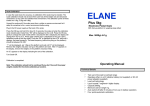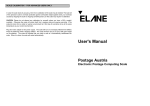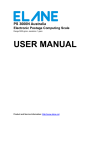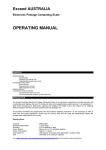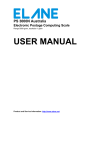Download User Manual
Transcript
ERROR DISPLAY Overload! When the weight placed on the platform is greater than the capacity of the scale “Overload” displays on the second line of the LCD. Remove weight Displays when the scale is started on a not stable surface or started with the weight on the platform or when the scale zero frequency is higher than the predefined range. Electronic Precision Scale Max 3000g, d=0.1g Underload! Displays when the scale zero frequency is lower than the predefined range on the start up. OPERATING MANUAL SCALE FEATURES Weighing: Weighs in five different modes Carat Ounces Troy Ounces Grains Grams Counting: User can define the sampling number for counting mode SPECIFICATIONS • • • • • • • • • • Capacity Graduation / Resolution Minimum Weight Accuracy Power consumption Tare Weight of Unit Scale Dimensions Platform Size Power supply : 3000g : 0.1g : >0.3g : 99.8% : Approx. 0.35 watts : Unlimited (not excluding the scale range) : 520g : 20cm X 14.5cm X 5.3cm : 12.6cm X 14cm : Mains via 9 Volts Main Adapter Preparing the scale for use As the load cell of the scale is very sensitive, protective foams are inserted in between the platform and the upper case. Please remove these protective foams before using the scale. Place the scale on a firm level surface. Plug the mains adaptor supplied with the scale into the mains and connect the adapter’s output plug to the input socket at the rear of the scale. The display will show “(c) Elane” and the scale software version for sometime. Now the scale is ready for weighing and counting. This is the normal mode of the scale and by default after start up “Grams” displays on the first line of the LCD and “0.0” displays on the second. In the COUNT mode, the scale will count using the last stored sampling count by the user. Tare/Zero Press to tare or set the scale to zero when a container is used. It is possible to tare in the “Counting Mode” also. With small weights the tare key will zero the display and for big weights it will tare and “T” blinks on the left upper corner of the LCD indicating the scale is in TARE mode. Operating the scale Calibrating the scale Weighing If the accuracy of the scale decreases then the scale may need the recalibration. Press AUTOCAL key to enter scale’s user calibration mode. After entering the user calibration the scale will ask for the 2kg weight. After putting the 2kg the scale will re-calibrate itself and prompts “Success” in the first line of the LCD. When the weight placed on the platform is not equal to 2kg then the scale will keep on asking for the 2kg weight. (This is to protect from mis-calibration). Pressing the corresponding button labeled with the specific unit of measurement will change to that unit of weight. Counting There are two types of counting method. 1) User can count as per the default sampling count number (the current sampling count saved in memory). 2) User can input his own sampling count number and store as default. Operating Temperature Setting a new sampling count number Operate on a Firm, Flat, Calm Level surface Press the SAMPLE key when the scale is in normal mode. The scale displays “Input ct” and then press the corresponding key that represents the desired sampling counts. The numbers will be added up in the second line of the LCD as you press a key (e.g. pressing GRAMS/10 will add 10 to the current count). When the desired number is displayed on the LCD, press the SAMPLE key. Now the scale will ask to put the items/weight (you should put exactly the sample quantity that you just input). The scale will memorize the weight and count of the scale and then it will start counting in reference to this new number. To cancel sampling, press COUNT key during sampling. Note: For the better performance, please take as many sampling items number as possible. The scale is designed to operate normal room temperatures. If subjected cold or warm temperatures, it should be allowed to reach room temperature before operating In order to operate correctly, the scale must be installed on a firm, level, flat surface. Note: As this scale is of 0.1g resolution, even a slight air blow will cause the display instable, so please make sure the environment is calm with no air blowing.