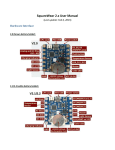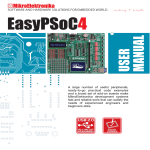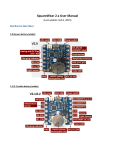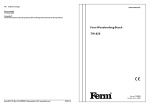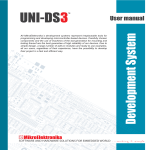Download PSoCprog manual - MikroElektronika
Transcript
PSoCprog USB In System Programmer for Cypress PSoC microcontrollers programmer by MikroElektronika Quickstart Guide ABOUT PSoCprog PROGRAMMER With complementary software, PSoCprog programmer represents a great tool for all those working with Cypress’s microcontrollers. The microcontroller connects to the PSoCprog programmer via 6 lines, three of which are VCC, MCU-VCC and GND and others are PGC, PGD and RST. Unlike programmers whose operation is based on bootloads (and which need to give away part of their memory to a bootload program) PSoCprog programs the microcontroller externally so that the entire memory is available for the programmer. To use the benifits of In-System Programming, target board must have IDC10 connector with following pinout: VCC GND GND MCU-VCC RST GND P1[1] (PGC) GND P1[0] (PGD) PGC and PGD pins connects to the microcontrollers SCL and SDA pins, respectively. SCL and SDA are standard pins for I2C communication (SCL - serial clock, SDA - serial data). I2C communication lines on the target board must be connected directly to the connector. page SOFTWARE AND HARDWARE SOLUTIONS FOR THE EMBEDDED WORLD 1 PSoCprog programmer by MikroElektronika USB In System Programmer for Cypress PSoC microcontrollers Quickstart Guide MCU-VCC pin must be connected to the VCC pin on the microcontroller. MCU-VCC voltage is controlled by the PSoCprog so the microcontroller mustn’t be powered by the target board in which it’s placed! Power supply on the target board must be separated from the microcontroller while programming! This picture shows the position of jumper when the target board and PSoCprog programmer are powered trough USB connector. This picture shows the position of jumper when PSoCprog programmer is powered by the target board. page 2 SOFTWARE AND HARDWARE SOLUTIONS FOR THE EMBEDDED WORLD USB In System Programmer for Cypress PSoC microcontrollers Quickstart Guide PSoCprog programmer by MikroElektronika PSoCprog SOFTWARE Step 1 Copy the file PSoCprog2.exe from CD to your PC, and run it. Select the appropriate microcontroller, by clicking the option Device. PSoCprog will automatically make adjustments for working with the specified microcontroller. Step 2 Click the option LOAD HEX which opens up the window similar to picture on the right. By double-clicking the file, appropriate HEX file will be loaded into programmer’s buffer. PSoCprog will read all the settings from the HEX file and set up the control bits. Step 3 Programming the microcontroller starts by clicking the option Write in the right corner of the working window. page SOFTWARE AND HARDWARE SOLUTIONS FOR THE EMBEDDED WORLD 3 PSoCprog programmer by MikroElektronika USB In System Programmer for Cypress PSoC microcontrollers Quickstart Guide KEYBOARD SHORTCUTS AND COMMAND LINE PARAMETERS. Keyboard Shortcuts Alt-E Alt-W Alt-V Alt-R Alt-D Ctrl-S Ctrl-O Ctrl-R Command Line Alternatively, you can use the PSoCprog programmer from the command line. It will allow you to use PSoCprog from some other software, compiler etc. The command line parameters are: Examples Erase Write Verify Read Change MCU Save Open (Load) Reload -w -v -r -e -p -f Write to PSoC Verify Read from PSoC Erase PSoC PSoC name (for example CY8C27643, CY8C26443...) Filename (use " as delimiters) 1. psocprog2.exe -w -pCY8C27643 -v -f"C:\somefile.hex" This will program the PSoC using C:\somefile.hex and it will verify the write 2. psocprog2.exe -r -pCY8C27643 This will read the PSoC contents into on screen buffer 3. psocprog2.exe -e -pCY8C27643 This will erase the PSoC page 4 SOFTWARE AND HARDWARE SOLUTIONS FOR THE EMBEDDED WORLD PSoCprog USB In System Programmer for Cypress PSoC microcontrollers programmer by MikroElektronika Quickstart Guide EXTERNAL PSoCprog PROGRAMMER CONNECTION SCHEMATICS MCU-VCC VCC P3[3] P3[1] SMP P4[7] P4[5] P4[3] P4[1] P5[3] P5[1] P1[7] P1[5] P1[3] P1[1] VSS VCC P0[6] P0[4] P0[2] P0[0] P2[6] P2[4] P2[2] PSoC P0[7] P0[5] P0[3] P0[1] P2[7] P2[5] P2[3] P2[1] P3[7] P3[5] P2[0] P3[6] P3[4] P3[2] P3[0] Xres P4[6] P4[4] P4[2] P4[0] P5[2] P5[0] P1[6] P1[4] P1[2] P1[0] VCC GND GND MCU-VCC RST GND P1[1] (PGC) GND P1[0] (PGD) PSoCprog CONNECTOR One of the possibilities for connecting PSoCprog to a microcontroller is by using an IDC10 connector as shown on the picture on the left. All you have to do is to put one 2x5 connector on the target board connected as shown on the sheme. Once you plug in the PSoCprog connector you will be able to program PSoC In System. 48 PIN page SOFTWARE AND HARDWARE SOLUTIONS FOR THE EMBEDDED WORLD 5 PSoCprog programmer by MikroElektronika USB In System Programmer for Cypress PSoC microcontrollers Quickstart Guide MCU-VCC VCC P3[3] P3[1] SMP P4[7] P4[5] P4[3] P4[1] P5[3] P5[1] P1[7] P1[5] P1[3] P1[1] VSS VCC P0[6] P0[4] P0[2] P0[0] P2[6] P2[4] P2[2] PSoC P0[7] P0[5] P0[3] P0[1] P2[7] P2[5] P2[3] P2[1] P3[7] P3[5] VCC GND GND MCU-VCC RST P2[0] P3[6] P3[4] P3[2] P3[0] Xres P4[6] P4[4] P4[2] P4[0] P5[2] P5[0] P1[6] P1[4] P1[2] P1[0] GND P1[1] (PGC) GND P1[0] (PGD) Connection schematic for 48 pin PSoC Microcontrollers. The scheme aplies to: CY8C27643... PSoCprog CONNECTOR 48 PIN MCU-VCC VCC VCC P0[6] P0[4] P0[2] P0[0] P2[6] P2[4] P2[2] PSoC P0[7] P0[5] P0[3] P0[1] P2[7] P2[5] P2[3] P2[1] SMP P1[7] P1[5] P1[3] P1[1] VSS P2[0] Xres P1[6] P1[4] P1[2] P1[0] VCC GND GND MCU-VCC RST GND P1[1] (PGC) GND P1[0] (PGD) Connection schematic for 28 pin PSoC Microcontrollers. The scheme aplies to: CY8C26443... PSoCprog CONNECTOR 28 PIN page 6 SOFTWARE AND HARDWARE SOLUTIONS FOR THE EMBEDDED WORLD PSoCprog USB In System Programmer for Cypress PSoC microcontrollers programmer by MikroElektronika Quickstart Guide MCU-VCC VCC VCC P0[6] P0[4] P0[2] P0[0] Xres P1[6] P1[4] P1[2] P1[0] VCC GND GND MCU-VCC RST PSoC P0[7] P0[5] P0[3] P0[1] SMP P1[7] P1[5] P1[3] P1[1] VSS GND P1[1] (PGC) GND P1[0] (PGD) Connection schematic for 20 pin PSoC Microcontrollers. The scheme aplies to: CY8C26233... PSoCprog CONNECTOR 20 PIN MCU-VCC VCC VCC PSoC P0[7] P0[5] P1[1] VSS P0[4] P0[2] P1[0] 8 PIN VCC GND GND MCU-VCC GND P1[1] (PGC) GND P1[0] (PGD) Connection schematic for 8 pin PSoC Microcontrollers. The scheme aplies to: CY8C25122... PSoCprog CONNECTOR page SOFTWARE AND HARDWARE SOLUTIONS FOR THE EMBEDDED WORLD 7 PSoCprog USB In System Programmer for Cypress PSoC microcontrollers programmer by MikroElektronika Quickstart Guide MCU-VCC VCC VCC P0[6] P0[4] P0[2] P0[0] P2[6] P2[4] P2[2] PSoC P0[7] P0[5] P0[3] P0[1] P2[7] P2[5] P2[3] P2[1] SMP P1[7] P1[5] P1[3] P1[1] VSS P2[0] Xres P1[6] P1[4] P1[2] P1[0] VCC GND GND MCU-VCC The picture on the left shows how to connect two LED’s on P1[0] and P1[1] pins. RST GND P1[1] (PGC) GND P1[0] (PGD) PSoCprog CONNECTOR CY8C26443 (28 PIN) 1K 1K LED’s If you are experiencing problems with any of our products or you just want additional information, please let us know. We are committed to meeting your every need. AR M S 2 OL PI 51 80 C OM 68HC08 USB programmer O C ng akaisy Mit e D EV .T PI E-mail: [email protected] WWW: www.mikroe.com BO AVR oC USB S PS If you have any other question, comment or a business proposal, please contact us: R LE KS O Technical Support : [email protected] page 8 SOFTWARE AND HARDWARE SOLUTIONS FOR THE EMBEDDED WORLD