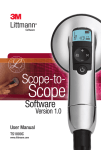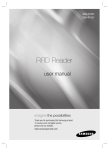Download 2.45GHz Long Range Reader
Transcript
User’s Manual 2.45GHz Long Range Reader Table of Contents 1. Important Safety Instructions .......................................... 3 2. General............................................................................... 3 3. Features ............................................................................. 4 4. Specification...................................................................... 4 5. Identifying Supplied Parts................................................ 4 6. Installation ......................................................................... 5 7. Color Coded Wiring Table ................................................ 7 8. Output Format ................................................................... 7 9. Wire Connection to Access Controller ........................... 8 10. Operation ......................................................................... 8 11. FCC Registration Information ........................................ 9 12. Warranty and Service ................................................... 10 13. Frequently Asked Questions ....................................... 11 2 1. Important Safety Instructions When using RF245, basic safety precautions should always be followed to reduce the risk of fire, electrical shock, and injury to persons. In addition, the following safety guides should also be followed: 1. Fully read and understand all instructions and follow them completely. 2. Follow all warnings and instructions marked on the product. 3. Do not use liquid or aerosol cleaners. Use a damp cloth for cleaning. If necessary, use mild soap. 4. Do not use this product near water. 5. Only operate this product using the type of power source indicated. If you are not sure of the type of power supplied to your installation site, consult your dealer of local power company. 6. Never insert objects of any kind into the product or through the cabinet slots as they may touch voltage points and/or short circuit parts possibly resulting in fire or electric shock. Never spill liquid of any kind on the product. 7. Never disassemble this product by yourself; take the unit to a qualified service center whenever service or repair is required. Opening or removing the covers may expose you to dangerous voltages or other risks. Also, incorrect reassembly can cause electric shock when the unit is subsequently used. 8. Unplug this product from the Direct Current (DC) power source and refer to qualified service personnel under these conditions: a. When the power supply cord or plug is damaged or frayed. b. If liquid has been spilled on the product. c. If the product does not operate normally after following the operating instructions in this manual. Adjust only those controls that are covered by the operating instructions in this manual. Improper adjustment of other controls that are not covered by this manual may damage the unit and will often require extensive work by a qualified technician to restore normal operation. d. If the product exhibits a distinct change in performance. 2. General The RF245 is a 2.45GHz Long Range Reader for outdoor use and the read range of RF245 is maximum 16 feet (5 meter) with IDA245-5 active tag and maximum 32feet (10 meter) with IDA245-10 active tag. The RF245 can be used for various applications such as Hands Free Access Control, Parking Control, Personal Tracking and Factory Automation. The RF245 supports various output formats, 26bit Wiegand output, RS232 serial output and BARGATE output. There are optional Mounting Bracket and Reader Hood for easy installation. The RF245 has automatic setup for Channel setting, Site Code setting when it powered up. Red color LED and built-in Beeper assures its accurate and reliable system operation. 3 3. Features - Long Range Reader (3~5m with IDA245-5, 8~10m with IDA245-10) - 2.400GHz ~ 2.524GHz Frequency, 125 channel - Encrypted Tag ID and Secure Protocols between Reader and Tags - Multiple Tags Reading (30 Tags / Sec) - 90° One Directional Antenna - 26bit Wiegand and RS232 Output Format - Direct Bargate Output (Open Collector: 100mA/1s) 4. Specification Model CPU Read Range Multiple Reading Frequency Receiving channel Modulation Directivity Receiver Gain Output Format RS232 Format Bargate Output Beeper Control Input OTR Control Input LED / Beeper Power / Current Operating Temperature Operating Humidity Color / Material Weight / Dimension RF245 8bit Microprocessor and ISM Band Receiver 3~5m with IDA245-5, 8~10m with IDA245-10 Tag 30 Tags / second 2.400GHz ~ 2.524GHz 125 channels, Automatic Setting Encrypted GFSK 90deg. One Directional Antenna Better than -80dBm 26bit Wiegand and RS232 9600bps, Parity None, 8 Data bits, 1 Stop bit Max. 100mA (Open Collector Output: 1s) Beeper ON/OFF Control Input One Time Reading Control Input Red Color LED / Piezo Buzzer DC12V / Max. 50mA -35° to +65°C (-31°F to +149°F) 10% to 90% relative humidity, non-condensing Ivory / Polycarbonate / Aluminum (Anodized) 1.36Kg / 200mm x 200mm x 45mm (W x H x D) 5. Identifying Supplied Parts Please unpack and check the contents of the box: RF245 User’s Manual 4 Mounting Bolts 6. Installation 5 Reading Angle of RF245 The reading angle of RF245 is approximately 90 degree at the front side of the reader. However the reader has about 10% of the maximum reading distance at the rear side of the reader. Applications Parking Control (Island) Multiple Gates Parking Control 6 7. Color Coded Wiring Table SIGNAL COLOR Main Power (+12V) Red Power Ground (GND) Black Wiegand Data-0 Output Green Wiegand Data-1 Output White Buzzer Control Input Blue OTR1) Control Input Yellow Bargate2) Output Gray RS232 (TX) Purple OTR1) is One Time Reading. Bargate2) is an open collector output. (TR Output) Max.100mA current drain, about 1s low active pulse. 8. Output Format 8-1. 26bit Wiegand Output Timing Data bit: 100us low active pulse Interval between bits: 1ms 8-2. RS232 Output Format Baud Rate: 9600bps, Parity: None, Data bit: 8, Stop bit: 1 LRC: Exclusive OR (XOR) from Start(0x02h) to End(0x03h) Start(0x02h) Card ID (8 ASCII char.) End(0x03h) LRC(XOR) 8-3. BARGATE Output Timing Low active pulse: 1s duration 7 Total 11 bytes 9. Wire Connection to Access Controller Access Controller Main Power (+12V) Power Ground (GND) Wiegand Data 0 Output Wiegand Data1 Output Buzzer Control Input OTR1) Control Input Bargate2) Output RS232 (TX) Red Black Green White Blue Yellow Gray Purple 10. Operation 10-1. Apply the power to the reader. The RF245 reader will setup receiving channel and Site Code automatically. Then the Reader will get into standby mode after a successful initialization and diagnostics. 10-2. When a tag (IDA245-5 or IDA245-10) is approaching to the reader, then the reader will make a beep sound and turn red LED on simultaneously. The reader will send the 26bit Wiegand output, RS232 output and BARGATE output to the controller on the same time. 10-3. BARGATE Output: When the reader detects the tag, the reader also generates 1s BARGATE control output through the Grey wire. The BARGATE output is a Transistor (open collector) output, maximum current drain 100mA. 10-4. One Time Reading (OTR) Control Input: When you setup the reader to One Time Reading Mode (Tie OTR Control Input, Yellow wire to GND), the reader only generates ID outputs once if the tag ID detected for the first time and that ID stores into the memory to prevent sending same ID twice. There is 5 seconds timer running on the OTR mode. Therefore, the outputs for the same tag ID generates only after the tag is away from the read range of the reader for 5 seconds. 10-5. BEEP Control Input: When the BEEP Control Input (Blue wire) ties to GND, the beeper of the Reader will be turned off. Therefore the Reader will not make beep sound when the tag is detected. 8 11. FCC Registration Information FCC REQUIREMENTS PART 15 Caution: Any changes or modifications in construction of this device which are not expressly approved by the responsible for compliance could void the user's authority to operate the equipment. NOTE: This device complies with Part 15 of the FCC Rules. Operation is subject to the following two conditions; 1. This device may not cause harmful interface, and 2. This device must accept any interference received, including interference that may cause undesired operation. This equipment has been tested and found to comply with the limits for a Class A Digital Device, pursuant to Part 15 of the FCC Rules. These limits are designed to this equipment generates, uses, and can radiate radio frequency energy and, if not installed and used in accordance with the instructions, may cause harmful interference to radio communications. However, there is no guarantee that interference will not occur in a particular installation. If this equipment does cause harmful interference to radio or television reception, which can be determined by turning the radio or television off and on, the user is encouraged to try to correct interference by one or more of the following measures. 1. Reorient or relocate the receiving antenna. 2. Increase the separation between the equipment and receiver. 3. Connect the equipment into an outlet on another circuit. 4. Consult the dealer or an experienced radio/TV technician for help. 9 13. Frequently Asked Questions Q: Why the RF245 Reader can not read some tags ? A: The RF245 Reader has a Site Code programmed when it powered up and the Reader only reads the tag has same Site Code. To change the Site Code of the Reader, power off for 5 seconds and power on again then try to read a tag. The Reader will re-program the Site Code sending from the tag. Q: The tag attached on the windshield of the car, Why the tag in some cars have short read range ? A: The windshield of some cars is coated by conductive materials for electrostatic discharge and the microwave (RF) from the tag is reflected on this conductive layer therefore the read range of the tag is reduced. Q: Why the tag does not read through the human body ? A: RF245 Reader and IDA245 tag is using 2.45GHz ISM band, very high directivity and only communicates at the line of sight distance. The microwave can not pass through the human body. Q: Is the Reader weatherproof ? Can we install the Reader outdoor ? A: The RF245 Reader is designed for outdoor use and all electronics are epoxy potted. The Reader is weatherproof. 10