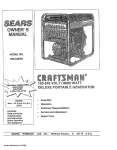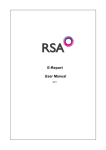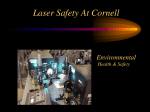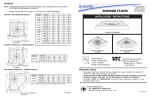Download SR-18 MANUAL - Smithsonian Environmental Research Center
Transcript
User Manual for Smithsonian SERC 18 Channel UVB Scanning Radiometer Model: SR-18 Date of Issue: 20 Dec, 2006 Smithsonian Institution Smithsonian Environmental Research Center SERC Solar Radiation Laboratory 647 Contee's Wharf Road P.O. Box 28 Edgewater, MD 21037-0028 (443) 482-2200 FAX: (443) 482-2380 USER MANUAL for SMITHSONIAN SERC 18 CHANNEL UVB SCANNING RADIOMETER Table of Contents I. Instrument Description .......................................................................................................... 1 II. Installation Instructions ......................................................................................................... 2 III. Operation Instructions .......................................................................................................... 4 IV. Normal Maintenance Operations ........................................................................................... 6 V. Data Stream Description ...................................................................................................... 8 Appendix Light filters in this instrument ...................................................................................... 9 Calibration Constants.............................................................................................. 10 Command Mode Commands .................................................................................. 11 Instrument Case drawing..........................................................................................12 External Power Supply drawing................................................................................13 Cabling diagram ......................................................................................................14 Index …………………………………………..………………………………………………..15 I. Instrument Description The radiometer sensor head unit is a weatherproof housing with cosine-corrected diffuser for light sampling, a filter wheel with 18 2nm-nominal band pass interference filters mounted in the periphery, a collimator, and a solar blind R-1657 photomultiplier tube (PMT). All of the components within the sensor head unit are environmentally housed for extended year-around field operation. All components of the sensor head, except the PMT, are designed to operate without significant temperature effects over a -25o to +55o C ambient temperature range. The PMT housing is temperature regulated with a thermostated thermoelectric system. A desiccant canister filled with indicating silica gel maintains low humidity inside the sensor head. A viewing port in the canister allows the operator to determine when to replace the silica gel. The filter wheel turns at 15 RPM and has 2nm half-power-band-width light filters with nominal center wavelengths from 290nm to 324nm. Every four seconds, a new scan begins. The PMT current output (which is proportional to the radiation intensity through each filter) is converted to a voltage and passed to a precision 20-bit A/D converter. Data from all light filter channels, and the two dark readings are averaged for one minute intervals, and along with internal temperature and control information, transmitted over three wire RS232 cable to the data acquisition and control unit. The second unit is the external power supply for the sensor head system. This power supply provides electrical power both to the head electronics and to the thermoelectric PMT temperature regulator. This unit is contained in a weatherproof housing. The third unit, the data acquisition/storage unit, consists of an off-the-shelf PC running in an office environment with a hard drive, a 3.5 inch floppy disk drive, serial port and a modem/network connector running under a Windows 9x operating system. Data would routinely be downloaded from the hard drive to the removable floppy, or transmitted via modem, network or Internet to the data management facility. - 1 - II. Installation Instructions A. Set up radiometer head (SR-18). The set-up of solar radiation monitoring devices is a subject beyond the scope of this manual. Most importantly, the operating location should have an unobstructed a view of the sky as possible from horizon to horizon. Refer to Instrument Case drawing in the appendix of this manual for dimensions of the instrument case. The radiometer should be mounted on a user provided solid mounting stand. The SERC SR-18 18 channel UV-B radiometer has been mechanically upgraded to easily level the unit under field conditions. The instrument now has a 12” x 12” x ¼” thick aluminum leveling baseplate attached. The baseplate has four leveling screws located, one at each corner. The plate also has precision locating holes used by SERC in opto-mechanical alignment and during calibration and re-calibrations of the instrument. This upgrade assures the repeatability of the position location during subsequent calibrations. DO NOT remove the baseplate. DO NOT loosen the mounting hardware holding the radiometer to the leveling baseplate. Leveling the SR-18 For operating purposes, the instrument should be leveled to within +/- 10 arc minutes of true level using a machinist’s level of a minimum of 90 arc seconds sensitivity or request a G&B “bull’s eye” level from SERC. The leveling is done against a hard surface backplate – concrete, ¼” thick metal plate, etc. (A matching aluminum plate, with captive nuts, can be supplied by SERC if the client is unable to provide a suitable, hard surface, waterproof, mounting pad.) The level is placed squarely upon the black “occulting ring” that surrounds the diffuser. This is the reference surface for alignment, etc. – the highest and flattest part of the instrument. The four leveling screws are now used to level the instrument. - 2 - II. Installation Instructions (continued) When level, two ¼ inch “hold down” screws (along with a flat washer and a lock washer) are inserted and snugged up to keep the instrument from moving. The level should be rechecked and the assembly re-adjusted (using the “leveling screw”) if needed – loosening or tightening the mounting screws as required. B. Set up external power supply. This power supply is designed to be mounted with its cooling fins positioned vertically to increase convection cooling. The power supply has two nearly universal mounting brackets. These brackets can be used to mount the supply to any vertical surface or vertical shaft or pipe. C. Set up data acquisition system. D. Install cabling. Refer to SR-18 Interconnection Diagram, and Instrument Case and External Power Supply drawings in the Appendix of this document. Note and follow the color coding of the cable connectors as shown on interconnection diagram. 1. Install cables from external power supply to SR-18. a. Install W-1002 cable from external power supply to SR-18 main case. b. Install W-1003 cable from external power supply to SR-18 heating/cooling module. 2. Install W-1004 communications cable from SR-18 to data acquisition system. 3. Install W-1001 120 VAC power input cable to external power supply. At the data acquisition end of the serial data cable is a converter module with a female DE-9 connector. This connector connects serial RS-232 signals to the data acquisition system. The protocol of the signal is 9600 bps, 8 data bits, NO parity, 1 stop bit (9600 8 N 1). E. Turn-on procedure. When 120 VAC power is applied to the external power supply and the two cables (W-1002 and W-1003) are connected from the supply to the SR-18, the radiometer will begin to operate and collect data in its normal scan mode. In this mode, data will be sent from the SR-18 over the communications cable (W-1004) every minute. The SR-18 contains a battery-backed clock which has been set during manufacture so that the operator need now do nothing more to begin collecting data. - 3 - III. Operating Instructions After the SR-18 system has been installed, leveled, cabled and powered (See II. Installation Instructions) the radiometer system is ready to begin collecting data. Within three minutes after the SR-18 is cabled and powered, it will begin to collect data, and transmit that data over its communications cable. See Section V. Data Stream Description for information on the format of the data and on how much data is transmitted from the radiometer. When the SR-18 is first powered, its internal operating program begins running. This program first undertakes initialization and checking functions, and then waits for the start of a minute to begin data collection. Because of these start-up functions and the wait period, a period of up to three minutes may pass before the SR-18 sends any data down its communication cable. See Section IV. Normal Maintenance Operations for daily and weekly checks and maintenance operations. Data Acquisition. The SERC SR-18 is designed for flexibility in data acquisition, which will allow a variety of data acquisition schemes to be used. There are several standard schemes currently in use. SERC uses an in-house data acquisition program that captures data and allows the option of writing that data to a file on the PC. It shows the last acquired reading in a box at the bottom of the bottom of the window. It also shows the last reading as a reduced spectra and a daily plot of one filter using the calibrations for that unit. Details of the acquisition program are in a separate document. Any serial communications program running on a PC such as Hyperterm, which captures data and allows the option to write that data to a file on the PC can be used to acquire data from the SR-18. For every minute the SR-18 is in standard operating mode it transmits three lines of data. The first line consists of the instrument ID, and current date and time. The time indicates the time at the end of the minute which was just recorded – the minute for which the following data refers. The second line contains twenty channels of light data. Each channel includes a channel ID Indicator character (A through T) a sign character (+ or -) and a seven digit (plus decimal) voltage value. That voltage is the mean of all the scans (normally 14) made during that minute for that channel. That voltage is proportional to the spectral irradiance in that channel’s filter pass band, and can be converted to power (milli-watts per square meter per nanometer) by multiplying the voltage by that channel’s calibration constant (See Appendix). The third line consists of diagnostic information. - 4 - III. Operating Instructions (continued) The SR-18 includes its own battery-backed clock which should be set to local standard time. There is a provision to set the clock, and to do several other diagnostic and function setting tasks. This function is called Command Mode, and is accessible to the operator by sending the SR-18 a Control-A code twice up the communications line which is operating in full duplex mode. This can be done using Hyper-terminal. Send the Control-A code twice. After receipt of the double Ctrl-A command the SR-18 will wait until the end of the current minute, and then enter Command Mode. When the SR-18 enters Command Mode it will send a list of its current settings down the communications line. In Command Mode this list of settings will look like this example: COMMAND Sleep DATE: Enter MODE Time: 00:00:00 Wake Time: 00:00:00 DDMMYY TIME: HHMMSS command: Sleep Time is the time that the SR-18 will stop taking data each day and Wake Time is the time that the SR-18 will begin taking data each day. Normally one should not set sleep time. The date and time shown are the current SR-18 values. See the Appendix in this document for SR-18 commands available in Command Mode. Diagnostics Mode causes the SR-18 to send the value for each channel for each scan down the communications line, along with the date and time of that scan. To exit from Command Mode and return to normal data collection, press Ctrl-G. The SR-18 acquisition program incorporates these commands in the menu bar at the top of the screen. Re-setting time and date can be done without stopping and starting the acquisition program. During normal data collection the SR-18 may also send a diagnostic message: WATCHDOG ALERT. This message means that there was an operating problem in the current minute of data collection. After the SR-18 sends this message, it will attempt to begin data collection and transmission in a normal manner again. If several WATCHDOG ALERT messages occur in a row (they can occur as frequently as every two seconds or up to three minutes apart), the operator should turn off the 120VAC power to the SR-18, leave the power off for at least 30 seconds, and then turn on the power again. If WATCHDOG ALERT messages again occur, the SR-18 will require non-field maintenance. - 5 - IV. Normal Maintenance Operations A. B. Observe for normal operation 1. Instrument should be checked daily for normal operation. Items to check: a. Is data being collected normally in standard data format (see Section V. Data Stream Description)? b. Are date and time correct in the data stream? c. Are there 14 data sets per minute? d. Is the STATUS: indicator 0? e. Is the TEMP: between 0 and 60? 2. If any abnormalities are noted in the operation of the radiometer, contact the service depot. There are no field serviceable components inside the radiometer. The instrument must be returned to the service center for depot level maintenance. Clean diffuser 1. Diffuser (light entrance port) should be cleaned with clear water, and wiped dry with a soft cloth at least once a week. Daily CLEANING is required under high pollen or dust conditions. In below freezing weather, alcohol should be used in place of water. C. Check desiccant for dark blue color. If desiccant is depleted, as indicated by a pale blue, pink or white color it should be changed. D. Procedure to change desiccant. 1. There are no field serviceable components inside the radiometer. Therefore the case should never be opened in the field. 2. Unscrew desiccant holder and remove from end plate. 3. Locate 0.050” socket head set screw(s) in threaded area of desiccant holder. Some desiccant holders have two set screws. 4. Hold canister with wire basket down and the viewing window up to prevent spilling of desiccant. 5. Loosen the set screw(s) that you located in step 3. 6. Gently twist basket from main (window) section of holder. - 6 - IV. Normal Maintenance Operations (continued) 7. Discard old desiccant, or reserve for renewal. Desiccant can be renewed by heating in an oven until the dark blue color reappears. 8. Blow off any desiccant dust from both sections of the holder away from the instrument with dry air. 9. Fill the desiccant basket to the brim with fresh indicating desiccant. 10. Twist together the two sections of the holder until they mate against the stop, tighten the set screw(s). 11. Reassemble the desiccant holder to the case end plate and screw into place hand tight. - 7 - V. Data Stream Description Data from SERC 18 Channel Radiometer Each minute of data from the radiometer (using version 48 PROM software) is 280 bytes. This is an example of that one minute’s data format (where <CR/LF> refers to a carriage return and line feed character pair): UK DATE: 170896 TIME: 121701<CR/LF> A+00.12576B+00.14404C+00.11544D+00.10206E+00.09530F+00.07946 G+00.05314H+00.06424I+00.03908J+00.00046K+00.04562L+00.03476 M+00.01582N+00.01356O+00.01418P+00.01446Q+00.01594R+00.01806 S+00.01696T+00.00042<CR/LF> DATA SETS: 014 STATUS: 0 TEMP: +39.57 FSC: 000<CR/LF> Including CR/LF characters: Total: 280 bytes per minute -ID line is 30 bytes = 16,800 bytes per hour -data line is 202 bytes = 302,400 bytes for an 18 hour day -Status line is 48 bytes SR-18 CHANNEL DESIGNATIONS Channel ID A B C D E F G H I J K L M N O P Q R S T Nominal Filter Center Wavelength 290nm 292nm 294nm 296nm 298nm 300nm 302nm 304nm 306nm Dark Zero #1 308nm 310nm 312nm 314nm 316nm 318nm 320nm 322nm 324nm Dark Zero #2 - 8 - Appendix – Light Filters Sample Light Filters Installed in SERC 18 Channel UVB Radiometer UK (Filter run: 30JUL96) Channel A B C D E F G H I J K L M N O P Q R S T Nominal CWL (nm) 290 292 294 296 298 300 302 304 306 308 310 312 314 316 318 320 322 324 Filter name (* = 0.5ND filter) 290/2NM 2593 BARR #5 292/2NM 2593 BARR #4 294/2NM 2593 BARR #9 296/2NM 2593 BARR #9 298/2NM 2593 BARR #9 300/2NM 2593 BARR #11 302/2NM 2593 BARR #10 304/2NM 2593 BARR #9 306/2NM 2693 BARR #9 Dark Zero Channel #1 308/2NM 2593 BARR #12 310/2NM 2593 BARR #10 312/2NM 2493 BARR #11 314/2NM 2493 BARR #9 316/2NM 2593 BARR #10 318/2NM 2593 BARR #10 320/2NM 2493 BARR #10 322/2NM 2593 BARR #10 324/2NM 2493 BARR #10 Dark Zero Channel #2 * 0.5 N.D. neutral density filters in these channels. - 9 - Measured CWL (nm) BW (nm) Peak (T) 290.36 291.91 293.90 296.16 297.79 299.99 301.39 303.89 305.94 2.13 2.04 2.30 2.20 2.15 2.06 2.17 2.52 2.12 0.16 0.16 0.14 0.11 0.12 0.13 0.14 (*) 0.18 0.18 307.76 310.19 312.58 314.29 315.85 318.04 320.80 321.95 323.72 2.34 2.60 2.05 2.43 2.20 2.37 2.71 2.31 2.28 0.15 0.10 0.14 0.13 0.15 0.18 0.14 0.18 0.18 Appendix – Calibration Constants Calibration of SERC 18 Channel Scanning Radiometer Calibration of UK xx Jul, 1996 * 0.5 N.D. Channel ID Nominal Filter CWL (nm) Measured CWL (nm) EN-74 lamp energy at CWL (µW/sq.cm/nm) Mean Raw Values (Volts) Calibration Constants (mW/sq.M/nm/volt) A B C D E F G H I 290nm 292nm 294nm 296nm 298nm 300nm 302nm 304nm 306nm 290.36 291.91 293.90 296.16 297.79 299.99 301.39 303.89 305.94 0.1333 0.1437 0.1549 0.1671 0.1804 0.1928 0.2050 0.2224 0.2388 0.20540 0.26032 0.30028 0.18634 0.20295 0.17191 (*) 0.06174 0.07094 0.04358 6.48987 5.52007 5.15854 8.96753 8.88893 11.21550 33.20214 31.35000 52.62578 J Dark 1 K L M N O P Q R S 308nm 310nm 312nm 314nm 316nm 318nm 320nm 322nm 324nm 307.76 310.19 312.58 314.29 315.85 318.04 320.80 321.95 323.72 0.2507 0.2698 0.2946 0.3124 0.3273 0.3508 0.3807 0.4005 0.4121 0.04197 0.03807 0.02197 0.01766 0.01658 0.01734 0.01366 0.01224 0.01126 59.73741 70.87876 134.11026 176.94704 197.46606 202.36516 278.71733 327.33960 365.88831 T Dark 2 - 10 - Appendix - Command Mode Commands SERC 18 Channel Radiometer Commands Enter Command Mode: Set time and date: Read Temperature: Enter Diagnostics Mode: Return to Command Mode from Diagnostics Mode Exit from Command Mode to Normal Operation Mode: Ctrl-A (twice) Ctrl-B Ctrl-E Ctrl-F Ctrl-A (twice) Ctrl-G Perform a single conversion: *Set the hour for Sleep Mode (0-23): *Set the hour for waking (0-23): Ctrl-H Ctrl-I Ctrl-J * Do Not Use!! - 11 - Appendix - Instrument Case drawing - 12 - Appendix - External Power Supply drawing - 13 - Appendix – Cabling diagram - 14 - Index -Ccables cabling diagram................................................................................................................... 14 installation ………………………………………………………………………………. 3 calibration constants....................................................................................................................... 10 channel identifiers ............................................................................................................................. 8 clock set on/off time ...................................................................................................................... 5 set sleep/wake time .............................................................................................................. 5 Command Mode description........................................................................................................................... 5 commands list ..................................................................................................................... 11 -Ddata description........................................................................................................................ 1, 8 format.................................................................................................................................. 8 acquisition............................................................................................................................ 4 desiccant.......................................................................................................................................... 6 -Ffilters description........................................................................................................................... 1 in this instrument................................................................................................................... 9 -IInstallation instructions..................................................................................................................... 2 instrument description........................................................................................................................... 1 -MMaintenance operations.................................................................................................................... 6 -OOperating instructions....................................................................................................................... 4 -WWATCHDOG ALERT ..................................................................................................................... 5 - 15 -