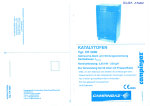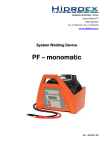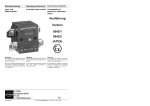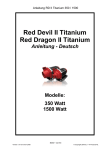Download full instructions
Transcript
The ultimate battery charger DANGER HIGH VOLTAGE AVOID SERIOUS INJURY OR DEATH FROM ELECTRICAL SHOCK. BEFORE PERFORMING ANY ELECTRICAL WORK TURN OFF AC POWER SUPPLY Pro Charge Pro U Charge ULTRA DANGER EXPLOSION HAZARD Sterling Power AVOID SERIOUS INJURY OR DEATH MAKE CONNECTIONS IN AN ATMOSPHERE FREE OF EXPLOSIVE FUMES GLOBAL A/C Input & Active Power Factor Correction AVOID SERIOUS INJURY FROM ELECTRICAL BURNS AND SPARKS. BEFORE PERFORMING ANY ELECTRICAL WORK DISCONNECT ANY DC POWER SUPPLY FROM UNIT Auto Temp Control HOT SURFACES – TO REDUCE RISK OF BURNS DO NOT TOUCH WHILE IN SERVICE Amps Volts RoHS compliant Active PFC 0% Multi Speed Cooling 1 2 3 CHARGER MODE System self test OK SETUP ENTER 100% Charger Output AUTO CONSERVATION MODES Fault CAUTION www.sterling-power-usa.com AC Power Stand-by Battery Health Program Fast Charge Absorption De-sulphation Battery Type Preset 2 LOW VOLTAGE Progressive DIGITAL software control www.sterling-power.com Preset 1 WARNING Open lead acid Sealed lead acid Float CHARGE INFORMATION DC Output Service DC Low Voltage A.G.M DC High Voltage Trip GEL High Charger temp trip Lithium (LiFePO4)* Check Fan Calcium / Custom To avoid serious injury or death from electric shock. Before opening, turn off the main A/C power. Do not expose to rain nor spray. Replace defective wires/cords before use. Always read the manual before operating the charger. *Lithium must be used in conjunction with a lithium balancing system. High current capable of causing sparks burns and fires, always disconnect the D/C cables from the batteries before working on the D/C side. Intended for both COMMERCIAL and DOMESTIC use. High Voltage A/C WARNING Low Voltage D/C CHARGE ONLY USER SELECTED TYPE BATTERIES (Flooded, AGM, GEL, lithium or Calcium) OTHER TYPES OF BATTERIES MAY BURST CAUSING PERSONAL INJURY AND DAMAGE RISK OF ELECTRIC SHOCK, NO USER SERVICEABLE PARTS, RETURN TO MANUFACTURER FOR SERVICING THIS UNIT IS IGNITION PROTECTED This product requires a knowledge of both a/c and d/c electrical installation. Please do not install or attempt to install this product unless you are qualified to do so. All effort is made to make the instructions as safe as possible but it is not possible to cover all electrical safety and installation aspects. Sterling can only assume a certain basic knowledge is held by the installer. Top Function 1) 11 pre programmed battery curves including LiFePO4. 2) 1 custom set, can be set from charger, no need for computer. 3) 2 x digital meters for current and voltage measurement. 4) 1 x power meter to show what reserve power left on the unit. 5) PFC, active, up to 0.99 pf, ensuring efficient power conversion, up to almost 90% as opposed to about 50% for older non PFC technology. 6)New synchronised rectification output as opposed to diode output, giving up to an extra10% efficiency 7) High voltage de-sulphation cycle. 8) New, low activity, standby mode to increase battery life. 9) Battery health program. 10) Multiple speed fan control to reduce unnecessary fan noise experienced by the customer, even though the new extreme efficiency reduces the need for fans, at high ambient temperatures: ( 40-50 deg C ) fans would still be required to ensure operation. 11) Primary ( processor digitally controlled ) and an emergency backup secondary (analogue controlled) high voltage trip. 12) 32 LED information pane. 13) Internal scan and systems check. 14) Remote control 15) Small footprint and light weight 16) Include battery temperature sensor 17) As with all our marine chargers no exposed ferrous metals used, only aluminium/stainless steel/copper /brass/gold, exposed to air. 18) % power reduction to allow unit to work with restricted power available ( available on local control or remote control panel ), 19) Conforms to A.B.Y.C. drip test, is water proof from water directly dropped on to the top of the unit ( +/ - 17 deg ) if installed correctly (vertically) 20) The printed circuit boards are conformal coated for high humidity operations. 12V 60A model, all other units pro rata Input voltage range 90-270V 40-70Hz Power Factor at 230V 0.95 Efficiency 88.5% Full load current ( 110/230v ) 10 /4.8 Ripple noise ( R.M.S. ) 50mV Ground leakage 0.75 mA Generator/ mains power required to run unit ( watts ) 12 v 20 amp approx 300 watts 12 v 30 amp approx 450 watts 12 v 40 amp approx 600 watts 12 v 50 amp approx 750 watts 12 v 60 amp approx 900 watts 24 v 20 amp approx 600 watts 24 v 30 amp approx 900 watts volt metre accuracy +/- 1.5% amp metre accuracy +/- 1% Tested to CE standards EN61000-3-2 EN61000-3-3 EN55014-1 EN 55014-2 EN60335-2-29 This appliance is not intended for use by persons (including children) with reduced physical, sensory or mental capabilities, or lack of experience and knowledge, unless they have been given supervision of instruction concerning use of the appliance by a person responsible for their safety. Children should be supervised to ensure that they do not play with the appliance. Installation Install in cool dry well ventilated space. This product has a high heat tolerance and can be installed in a engine room. This product is ignition protected and can be installed near the batteries. Charger MUST be installed vertically to allow for convection air flow and also in the vertical position the product is drip proof. The product will work in any position but we cannot guarantee the drip proof aspect in any other position 1 2 3 4 5 6 7 8 9 10 11 12 13 14 Quick LED feature guide Pro 15 16 17 18 19 20 21 22 23 24 Charge ULTRA Warm air out Sterling Power GLOBAL A/C Input & Active Power Factor Correction Progressive DIGITAL software control www.sterling-power.com www.sterling-power-usa.com AC Power Auto Temp Control RoHS compliant Amps Volts Active PFC 0% 1 2 3 Charger Output SETUP ENTER De-sulphation Battery Type Preset 1 OK Fault Absorption Fast Charge CHARGER MODE System self test Battery Health Program Stand-by AUTO CONSERVATION MODES Preset 2 Multi Speed Cooling 100% Float CHARGE INFORMATION Open lead acid DC Output Service DC Low Voltage Sealed lead acid A.G.M DC High Voltage Trip GEL High Charger temp trip Check Fan Lithium (LiFePO4)* Calcium / Custom To avoid serious injury or death from electric shock. Before opening, turn off the main A/C power. Do not expose to rain nor spray. Replace defective wires/cords before use. Always read the manual before operating the charger. *Lithium must be used in conjunction with a lithium balancing system. High current capable of causing sparks burns and fires, always disconnect the D/C cables from the batteries before working on the D/C side. Intended for both COMMERCIAL and DOMESTIC use. High Voltage A/C WARNING Low Voltage D/C Lithium battery Use this charger must not be used to charge lithium battery cells by itself, you cannot charge lithium cells on there own you must have a lithium balancing device in conjunction with the charger. Cooling Air flow 1) Ammeter, shows the total current being produced by the charger 2) Voltmeter, showing the average voltage being produced by the charger 3) Power meter, shows the % power being produced by the unit and the remaining power available 4) A/C power, shows the a/c power is connected and the product is live, flashes if power is available but the unit is switched off ( see on/off later ) push buttons. Setup and up arrow for 5 secs to activate. 5) Auto temp control, shows the battery temp sensor is connected and operational. If sensor not connected then the unit will default to a 20 deg C charge curve. 6) Shows that the active PFC (power Factor Correction is active) 7) Fan speed control, varies depending on temp, 3 speeds. 8) Standby, charger power system power requirement very low, unit on low float voltage to prolong battery life. 9) Fast charge unit on constant current mode 10) OK, unit operating within normal parameters 11) Fault, fatal fault, needs returned for repair 12) Battery type selector, shows which battery charger curve in operation (adjustable ) 13) Buttons to select charge options (see later in instructions) also used to switch unit off or on in conjunction with the setup button ( see 14 ) Off select button plus down button for 5 sec On select button plus up button for 5 sec 14) Button to enter selections, also use to switch unit on/off in conjunction with the up or down button 15) Battery health program, unit doing a 21 day de- sulphation cycle. 16) Absorption, charger on initial charge cycle. 17) De-sulphation cycle operational 18) Float, unit on float charge or power pack mode, main charge complete. 19) DC output service, output working correctly 20) DC output low voltage warning, either batteries are very low / more power is being taken than the charger can supply / or the charger is defective. 21) High voltage trip, the unit is defective and tripped itself, or a high back D/C voltage has been detected, like a wind generator reg gone defective. 22) High charger temp, if the unit is positioned in too hot an environment and over heated, or the fans have failed. 23) Check fans, fans are thought to be defective. 24) Case screws to access the wiring of the product. Battery type Preset information (for 24 v x all voltages by 2) Preset 1 Preset 2 Battery type Absorption Minimum Charge Float 14.8 14.4 14.35 14.0 14.8 15.1 15.5 13.6 13.6 13.35 13.7 14.4 13.6 15.5 Charge Float 14.7 13.4 14.6 13.4 14.6 13.7 14.4 13.8 14.6 14.4 Custom set 15.5 15.5 Rough guide only Flooded/open lead acid Sealed lead acid AGM Gel Lithium LiFePO4 Calcium / Custom De-sulphation / Equalization time factor 8 10 9 10 8 8 NA absorption time (mins) 60 360 60 600 240 60 240 Maximum absorption time (mins) 600 720 480 1200 480 360 240 Pro Charge ULTRA Sterling Power Ground / bonding / earthing . This is extremely important and often overlooked there are, in effect, 3 grounds, 1)the earth wire ( A/C input, the ground ) , 2) the Chassis / bonding ground ( going to a vehicle body / boats bonding system, the bolt on the side of the charger ) 3)the D/C negative. In most installations all these will end up at the same point, ie the A/C power source should be connect to the boat/vehicle chassis ( for safety ).The chassis earth will also go there, and the D/C neg should also go there, in effect bonding the total system together ensuring any fault to the chassis will blow a fuse. This could vary for steel/aluminium boats. Ground / Chassis Boat grounding GLOBAL A/C Input & Active Power Factor Correction Progressive DIGITAL software control www.sterling-power.com Earth /chassis boats bonding www.sterling-power-usa.com AC Power Auto Temp Control Active PFC 0% Multi Speed Cooling 1 2 3 Preset 2 Fault Absorption SETUP ENTER Float De-sulphation Battery Type Preset 1 OK Battery Health Program Stand-by Fast Charge CHARGER MODE System self test 100% Charger Output AUTO CONSERVATION MODES AC circuit breaker RoHS compliant Amps Volts Open lead acid CHARGE INFORMATION DC Output Service DC Low Voltage Sealed lead acid A.G.M DC High Voltage Trip GEL High Charger temp trip Lithium (LiFePO4)* Check Fan *Lithium must be used in conjunction with a lithium balancing system. Calcium / Custom To avoid serious injury or death from electric shock. Before opening, turn off the main A/C power. Do not expose to rain nor spray. Replace defective wires/cords before use. Always read the manual before operating the charger. High current capable of causing sparks burns and fires, always disconnect the D/C cables from the batteries before working on the D/C side. Intended for both COMMERCIAL and DOMESTIC use. High Voltage A/C WARNING Low Voltage D/C Any outputs not being used should be linked across to one that is, this is not a requirement for these new models but is good practice as it helps spread loads etc. D/C - Fuse selection, as per the diagram each positive output from the charger to the battery must be fused. Choose a fuse that is about 20% higher amperage rating than the maximum rating of the charger, and round it up, remember this fuse is primarily protecting the cables and not the product. E.g. a 20 amp charger would have about a 25 amp fuse, a 60 amp charger about a 75 amp fuse. A full range of fuses and fuse holders are available from Sterling. D/C fuse D/C fuse D/C fuse 20% larger amperage than charger output 20% larger amperage than charger output 20% larger amperage than charger output _ + 12 or 24 v battery bank _ + 12 or 24 v battery bank _ + 12 or 24 v battery bank A/C installation (input to charger) Wiring, using ring or captive spade connections and a proper crimping tool attach the A/C cables Live ( line ) Neutral and Earth / Ground. Repeat the procedure for the breaker side of the install, support the cable every 18 inches/ 0.5 metre and protect from sharp edges when passing through bulkheads and all other openings as per any standards which apply to the installation. AC input rating AWG AC BREAKING SIZE Charger Model PCU1210 – 2 Output PCU1215 – 3 Outputs PCU1220 – 3 Outputs PCU1230 – 3 Outputs PCU1240 – 3 Outputs PCU1250 – 3 Outputs PCU1260 – 3 Outputs PCU2420 – 3 Output PCU2430 – 3 Outputs 110 Volt Breaker 6 Amp 7 Amp 8 Amp 11 Amp 14 Amp 16 Amp 16 Amp 14 Amp 14 Amp 220 Volt Breaker 4 Amp 5 Amp 6 Amp 7 Amp 8 Amp 10 Amp 10 Amp 8 Amp 8 Amp D/C installation (output from charger) Choosing cable- unlike A/C conductors, D/C are very sensitive to voltage drop. The longer the cable runs the larger the cable thickness needs to be, ensure only quality fire retardant cable is used. IMPORTANT The closer to the batteries you fit the charger the better. Not only do you save expensive cable you also get better performance from the charger. The cable should be properly rated 105 deg C fire resistant. do not use solid cable or speaker wire 25ft (7.6m) 18 18 18 16 16 14 14 16 16 10 amp Distance AWG 15 amp Distance AWG 20 amp Distance AWG 30 amp Distance AWG 40 amp Distance AWG 50 amp Distance AWG 60 amp Distance AWG Cable length 50ft 100ft (15.2m) (30.5m) 16 14 16 14 14 12 14 10 12 10 12 8 12 8 14 10 14 10 150ft (45.6m) 12 12 10 8 8 8 8 8 8 Length of conductor ( cable ) to and from power source 3m (10 ft) 5m (15ft) 7m (22ft) 8m (25ft) 9m (30ft) 14 12 10 10 10 3m (10 ft) 12 5m (15ft) 10 7m (22ft) 10 8m (25ft) 8 9m (30ft) 8 3m (10 ft) 10 5m (15ft) 10 7m (22ft) 8 8m (25ft) 6 9m (30ft) 6 3m (10 ft) 10 5m (15ft) 8 7m (22ft) 6 8m (25ft) 6 9m (30ft) 4 3m (10 ft) 8 5m (15ft) 6 7m (22ft) 6 8m (25ft) 4 9m (30ft) 4 3m (10 ft) 6 5m (15ft) 6 7m (22ft) 6 8m (25ft) 4 9m (30ft) 2 3m (10 ft) 6 5m (15ft) 4 7m (22ft) 4 8m (25ft) 2 9m (30ft) 2 There is a 2 year return to factory warranty with all Sterling product Contact Sterling in Europe or USA. www.sterling-power.com www.sterling-power-usa.com Remove the 2 screws on the bottom of the front cover marked number 24 on the previous pages quick guide this will reveal the main wiring area. High Voltage A/C cover plate and clamp PCU 12V 10A & 20A models have ring terminal screw connectors as depicted above. N.B. the 10A model has only 2 outputs, all other models have 3 outputs. D/C cable clamp Remove the 2 screws on the A/C area and the 3 screws on the D/C clamps to enable the appropriate wires to be attached A/C input 90-160 volts A/C. Ensure secure connections and correct crimping tools are used D/C 12 or 24V depending on unit. Battery temperature sensor connection Remote control Remote control Insert the Sterling remote control into the remote socket ( telephone type ) Please note that when the remote is inserted the front program controls on the local panel no longer operate, control is in the remote. Remove the remote to use local controls. Battery Temperature sensor Connect the battery temp sensor to the position Live Neutral as shown, connect the Live Neutral sensor end to the neg stud terminal on one of the batteries which you think will be in the hottest environment. A FUSES D/C PCU 12V / 30-60A & 24V 20-30A have bolt terminals as depicted above rather than screw terminals. Earth ( European ) Ground ( USA ) 1 2 3 Common Negative red red red Black (Europe) Yellow (USA) Pos terminals on 3 x battery banks 1 5 [130] 8 260 mm 10 1/4 inch 24 vNautic 30 ampiQ Pro 12-60 5 3 [93] 8 90 mm 3 ½ inch 81 2 [215] Cut out 90 x 62 mm 44 mm 1 3/4 inch 215 mm 8 ½ inch dimensions in inches and ( mm ) 3 12 [315] 8 85 mm 3 3/8 inch ProMariner 12 v 50-60 amp 85 mm 3 and 3/8 inch 90 mm 3 ½ inch 12 v 10-40 amp 24 v 20 amp 5 38 [93] 3 7 4 [198] 198 mm 7 3/4 inch INSTALLATION OF THE BATTERY CHARGER sulphation light will flash, continue to the next setting, the 2 x voltmeters will display “FAC” “DEF” for factory default. Position the charger in a cool, dry and well ventilated space, ensuring a reasonable airflow 4. Press the “Setup/Enter” button to confirm selection, the charger will rearound the charger. Do not install in a cupboard or sealed compartment. boot. Charger MUST be installed vertically. POWER LEVEL ADJUSTMENT Install as close to the batteries as possible, preferably within 2 meters of the batteries. 1. Hold the“↑” and “↓” buttons simultaneously for about 20 sec 2. Volts will display “PL” for Power Level, and the amps 100 for 100% To obtain maximum waterproof/ingressproof rating (IP42) mount the charger vertically. However, the unit will work just as well in any fastening orientation so long as it is dry. 3. Press the “↓” to adjust the amperage display from 100, 75, 50, 25% With regards charging cooling, the unit has thermostatically controlled force draft cooling and output. is thus able to remain cool whether fastened in any orientation. 4. Press the “Setup/Enter” button to confirm selection. NOTE: If no action is taken after 15 seconds, the unit reverts to 100% Always isolate the A/C power before working on it power. - Before switching on the charger it is important to set up the battery type. Please choose a OPTIONAL REMOTE battery type from the table (at the bottom of page 2). There are so many different profiles, and When the optional remote is installed, it will display the current status of the battery companies change them all the time. It is impossible to keep up, so in order to assist charger along with the voltage and amperage. our customers we offer the option of preset battery types: Flooded, sealed, AGM, Gel, 1. The Blue LED is illuminated when the power is ON LiFePO4, calcium and custom. Each type has 2 preset algorithms, for instance: Gel preset 1 is 2. BACK LIGHT can be set to ON or OFF by toggling the on/off button, the USA Gel spec (absorption 14.0V and float 13.7V) and Gel preset 2 is the Europe Gel spec with short sharp action. The default is ON. (absorption 14.4V and float 13.7V). We also provide the charge voltages related to this cycle. 3 To switch the product off hold the button for about 3 seconds and In most cases these are correct; however, if in doubt install on the lower voltage setting until release, the unit will shut down, to switch back on again simply push you have checked with your battery supplier. the button and the unit will restart. In the event of different types of batteries, the lowest battery voltage type must be selected. 4 ALARM can be silenced or made audible by toggling the ALARM button, default is audible Never charge a battery on a higher setting than it should. If a bespoke battery is being used then use the CUSTOM setting, this gives the user the ability to set their own absorption/float PROGRAMMING USING THE OPTIONAL REMOTE. voltages. Connect the cables as in the diagram. Ensure that all the terminals are used. In the event of only one battery being charged, connect the surplus positive output to another used output. This ensures correct regulation. Failure to do this will reduce the charging performance. IMPORTANT: Always connect the cables to the charger first then run them to the batteries. Never connect to the batteries first and then run to the charger. Operating Instructions From main charge only (not remote control) On/off the unit can be switched off using the controls on the charger main control panel ( it can also be switched on/off on the remote ( see later ) Unit On press setup and the up button, hold for 10 sec. Setup Enter Remote control operation. When installing the remote control from new, if the charger is already on and you add the remote control the remote will not work, you must add the remote control then switch the charger off for 1 min then switch on again to reset the software, the charger will then pick up the remote’s presence and the remote will work. Pressing SETUP/ENTER displays “SCROLLING” Setup Unit Off press setup / enter and down for 10 sec. Enter The blue A/C power LED will flash to show the power is available but the unit is not activated 1. using the items. FACTORY RESET To return the unit to original factory settings (Flooded Lead Acid) 1. Enter battery type selection as above 2. Use the “↓” key until you leave the battery type LED panel then the de- directional keys scroll through the below menu Setup 2. SELECTING BATTERY TYPE To select a battery type/charging profile perform the following: 1. Press and hold the “Setup/Enter” button for over 10 seconds, then release the button 2. The current battery type and Voltage/Amperage displays will flash. The voltage and ammeter will now display voltage, the left hand screen (marked voltmeter) will show the high charge voltage setting and the right hand screen (marked ammeter) will show the low charge / float / power pack voltage setting. 3. Use the “↑” and “↓” keys to scroll through all the different battery types. The LED display on the charger in the battery type section will move through the different types. 4. The Volts and Amps readout will display the charge/conditioning and float voltages for each profile highlighted. 5. Press the “Setup/Enter” button to confirm selection, the LED will remain solid or leave for 30 seconds and the selection will be locked in automatically . ADJUSTING THE CUSTOM BATTERY TYPE SELECTION NOTE: *Damage can result to your batteries from improper use of the custom setting. Any damage experienced while using this setting is the responsibility of the user and not covered by any Sterling warranty. ALWAYS consult the battery manufacturer if you are unsure of the battery chemistry and charge profile required. 1. Follow above steps and select the “Custom” option on the battery type display and press enter to enter it. 2. The “Fast charge & Adsorption” LEDs will be blinking, indicating you are in the adjustment mode 4. The left hand meter will blink and the right hand meter will go out. The numbers on the left hand meter will be the high voltage setting, adjust as required by using the “↑” and “↓” to select voltage up to 15.1V, press enter when you have selected the correct voltage, then the right hand screen will flash, this is the float voltage settings again using the arrows to set this voltage then press enter to finish. NOTE: During this process, real-time voltage and amperages will not be displayed. SELF TEST MODE 1. Press and hold the “Setup/Enter” and the “↑” and “↓” buttons simultaneously for 10 seconds then release 2. The “Self Test” LED will flash until the test is complete 3. OK or Fault LED's will be displayed, see the Troubleshooting section if the Fault LED is illuminated. and Pressing SETUP/ENTER Enter . Enter scroll mode and it will display automatically each option every 10 seconds, or you can use the arrow buttons to speed up the scroll time if you need to get to information faster. 3. Using the directional keys again will display additional options to be selected, press SETUP/ENTER when done. 1) Charger name = displays charger model. 2) Charger status = displays charging /absorbation/float status. 3) Battery type selection, scroll through the battery types. 4) Time to absorption= displays the time left in absorption mode. 5) Run Time = displays units total running time. 6) Power Level= displays current output power levels, allows for power reduction in this screen, push enter again to power reduce. 7) Charger temperature 8) Battery temperature = displays battery temperature 10) Transformer temperature = displays the transformer temperature 11) Faults = displays any faults active or simply ”No faults displayed” 12) Company information 13) Total run time 14) Software version = the installed software version IMPORTANT SAFETY INSTRUCTIONS SAVE THESE INSTRUCTIONS - this manual contains important safety instructions for the Pro Charge Ultra 1) Do not expose this unit to rain or snow 2) Use of attachments not recommended or sold by Sterling Power, LLC will void warranty and may result in the risk of fire. Remote control short cuts By pressing the below sequence on the remote control you can quickly access the most used functions press and hold for 10 seconds to force into “Float Mode”. press and hold for 15 seconds for direct access to power reduction mode. Setup Enter press these 3 and hold for 5 seconds to start a self test Alarm Setup Enter press and hold for 3 seconds- restores factory defaults. SHOCK OR PERSONAL INJURY. 3) Do not operate the unit if it has been dropped or visibly damaged in any way 4) Do not disassemble the unit. If service or repair is required please contact Sterling at www.sterling-power.com or www.sterling-power-usa.com 5) To reduce the risk of electrical shock, remove connection to AC shore / station power and DC connections prior to maintenance or cleaning. 6) Turning off controls WILL NOT reduce this risk. 7) Use of extension cord should not be used unless absolutely necessary. If an extension cord must be used, make sure: a) That pins on plug of extension cord are the same number, size and shape of those of the plug on the charger. b) That extension cord is properly wired and in good electrical condition. c) That wire size is large enough for AC ampere rating of charger as specified in table (page3) 6) Do not operate charger with damaged cord or plug - replace the cord or plug immediately. 7) Do not operate charger if it has received a sharp blow, been dropped, or otherwise damaged in any way; take it to a qualified serviceman. 8) Do not disassemble charger; take it to a qualified serviceman when service or repair is required. 9)To reduce risk of electric shock, unplug charger from outlet before attempting any maintenance or cleaning. Turning off controls will not reduce this risk. WARNING – RISK OF EXPLOSIVE GASES WORKING IN THE VICINITY OF A LEAD-ACID BATTERY IS DANGEROUS. BATTERIES GENERATE EXPLOSIVE HYDROGEN GAS DURING NORMAL BATTERY OPERATION. FOR THIS REASON IT IS OF UTMOST IMPORTANCE THAT EACH TIME BEFORE USING YOUR CHARGER YOU READ THIS MANUAL AND FOLLOW THE INSTRUCTIONS EXACTLY. ! To reduce the risk of a battery explosion, follow these instructions and those published by the battery manufacturer and any equipment you intend to use in the vicinity of the battery(s). Carefully review the cautionary markings on this equipment. ! SPARK – Be very cautious about dropping metal objects such as screwdrivers and wrenches onto a battery. This could short-circuit the battery and immediately cause a spark that may result in a fire or explosion. ! REMOVE – All personal metal items such as rings, watches, bracelets, etc. when working near a battery. A battery can produce a short circuit current high enough to weld a ring or any other metal causing serious burns. ! DRY CELL BATTERIES – Never use the battery charger feature to charge dry cell batteries that are commonly used with home appliances i.e. a cordless power drill battery. These batteries may burst and cause injury to persons and damage property. ! FROZEN BATTERY – Never charge a frozen battery. b) Never place charge directly above battery being charged from battery will corrode and damage charger. c) Never allow battery acid to drip on charger when reading electrolyte specific gravity or filling battery. d) Do not operate charger in a closed-in area or restrict ventilation in any way. e) Do not set a battery on top of charger. 14. DC CONNECTION PRECAUTION a) Connect and disconnect DC output clips only after setting any charger switches to “OFF” position and removing AC cord from electric outlet. Never allow clips to touch each other. 15. FOLLOW THESE STEPS WHEN BATTERY IS INSTALLED IN VEHICLE/BOAT. A SPARK NEAR BATTERY MAY CAUSE BATTERY EXPLOSION. TO REDUCE RISK OF A SPARE NEAR BATTERY. a) Position AC and DC cords to reduce risk of damage b) Stay clear of fan blades, belts, pulleys, and other parts that can cause injury to persons. c) Check polarity of battery posts. POSITIVE (POS,P,+) battery post usually has larger diameter than NEGATIVE (NEG,N,+) post. d) Determine which post of the battery is grounded e) For negative-grounded, connect POSITIVE (RED) clip from battery charger to POSITIVE (POS,P,+) ungrounded post of battery. Connect NEGATIVE (BLACK) clip to vehicle chassis or engine block away from battery. Do not connect clip to carburetor, fuel lines or sheet-metal. Connect to a heavy gauge/gage metal part of the frame or engine block. g) When disconnecting charger, turn switches to off, disconnect AC cord, remove clip from vehicle chassis, and then remove clip from vehicle chassis, then remove clip from battery terminal. h) See operating instructions for length of charge information. 16. FOLLOW THESE STEPS WHEN BATTERY IS OUTSIDE VEHICLE. A SPARK NEAR THE BATTERY MAY CAUSE BATTERY EXPLOSION. TO REDUCE RISK OF A SPARK NEAR BATTERY: a) Check polarity of battery posts. POSITIVE (POS, P, +) battery usually has a larger diameter than the NEGATIVE (NEG,N,-) post. b) Attach at least a 24-inch-long 6-gauge (AWG) insulated battery cable to NEGATIVE (NEG, N, -) c) Connect POSITIVE (RED) charger clip to POSITIVE (POS, P, +) post of battery. d) Position yourself and free end of cable as far away from battery as possible - then connect NEGATIVE (BLACK) CHARGER CLIP to free end of cable e) Do not face battery when making final connection. UNPACKING AND INSPECTION Thoroughly inspect your unit. 11. PERSONAL PRECAUTIONS a) Consider having someone close enough by to come to your aid when you work near a lead-acid battery. b) Have plenty of fresh water and soap nearby in case battery acid contacts skin, clothing, or eyes. c) Wear complete eye protection and clothing. Avoid touching eyes while working near batteries. d) If battery acid contacts skin or clothing, wash immediately with soap and water. If acid enters eye, immediately flood eye with running cold water for at least 10 minutes and get medical attention immediately. e) NEVER smoke or allow a spark nor flame in vicinity of battery or engine. f) Be extra cautious to reduce risk of dropping a metal tool onto battery. It might spark or short-circuit battery or other electrical parts that may cause explosion. g) Remove personal metal items such as rings, bracelets, necklaces, and watches when working with lead-acid battery. A lead-acid battery can produce a short-circuit high enough to weld a ring or the like to metal, causing a severe burn. h) Use charger for charging a LEAD-ACID battery only. It is not intended to supply power to a low voltage electrical system other than in a starter-motor application. Do not use battery charger for charging dry-cell batteries that are commonly used with home appliances. These batteries may burst and cause injury to persons and damage to property. 12. PREPARING TO CHARGE a) if necessary to remove battery from vehicle to charge, always remove grounded terminal from battery first. Make sure all accessories in vehicle are off, so as not to cause an arc. b) Be sure area around battery is well ventilated while battery is being charged. c) Clean battery terminals. Be careful to keep corrosion from coming in contact with eyes. d) Add distilled water in each cell until battery acid reaches level specified by battery manufacturer. Do not overfill. For a battery without removable cell caps, such as valve regulated lead acid batteries, carefully follow manufacturer’s recharging instructions. e) Study all battery manufacturer’s specific precautions while charging and recommended rates of charge. f) Determine voltage of battery by referring to battery manufactures owner’s manual and make sure that output voltage selector switch is set at correct voltage. If charger has adjustable charge rate, charge battery initially at lowest rate. 13. CHARGER LOCATION a) Locate charger as far away from battery as DC cables permit. The package should contain the following: 1) Charger unit 2)Parts package including: a.Owners/Installation manual b.Temperature Probe DAMAGE – If any parts are missing or damaged, or the unit has been damaged in shipping contact Sterling, do not take it back to the place of purchase as we can offer a faster service. DO NOT attempt to install or operate the unit if it has been damaged in any way. f) When disconnecting charger, always do so in reverse sequence of connecting procedure and break first connection while as far away from battery as practical. g) A marine (boat) battery must be removed and charged on shore. To charge it on board requires equipment specially designed for marine use. Exception: The instruction manual for a battery charger, marked in accordance with exception No.2 to 49.3 and constructed to prevent current flow in excess of 0.1 ampere until the battery is connected (with correct polarity) followed by the activation of a manually operated control. Attach at least a 24-inch-long 6guage (AWG) insulated battery cable to NEGATIVE (NEG, N, -) battery post. Position yourself/free end of cables as far away from battery as possible- then connect NEGATIVE (BLACK) charger clip to free end of cable. Break first connection while as far away from battery as practical. GROUNDING AND A/C POWER CORD CONNECTION a) Charger should be grounded to reduce risk of electric shock. Charger is equipped with an electric cord having an equipment-grounding conductor and a grounding plug. The plug must be plugged into an outlet that is properly installed and grounded in accordance with all local codes and ordinances. DANGER - Never alter AC cord or plug provided - if it will not fit outlet, have proper outlet installed by a qualified electrician. Improper connection can result in a risk of an electric shock. b) For grounded, cord-connected battery chargers with an input rating less than 15A and intended for use with a global AC input (90V - 270V). This battery charger is for use with a global AC input (90V - 270V) and has a grounding plug. A temporary adaptor, as shown (FIG RHS of page), may be used to connect this plug to a two-pole receptacle, if a properly grounded outlet is not available. The temporary adapter should be used only until a properly grounded outlet can be installed by a qualified electrician. DANGER - Before using adapter as illustrated, be certain that center screw of outlet cover plate screw with a longer screw that will secure adapter ear or lug to outlet cover plate and make ground connection to grounded outlet. c) For all other grounded, cord-connected battery chargers: This battery charger is for use on a circuit having a nominal rating more than 90V (or This appliance is rated more than 15A and is for use on a circuit having a global AC input (90V - 270V) and is factory fitted with a specific electric cord and plug to permit connection to an acceptable electric circuit. Make sure that the charger is connected to an outlet having the same configuration as the plug. No adapter should be used with this charger. d) For a permanently connected battery charger: GROUNDING INSTRUCTIONS - This battery charger should be connected to a grounded, metal, permanent wiring system; or an equipment-grounding conductor should be run with circuit conductors and connected to equipmentgrounding terminals or cable on battery charger. Connections to battery charger provided with a grounding pin: e) For a direct plug-in battery charger provided with a grounding pin: CAUTION - Risk of fire or Electric Shock. Connect battery charger directly to grounding receptacle (three-pong). An adapter should not be used with battery charger. f) For a direct plug-in battery charger having a tab for semipermanent installation: Use only duplex receptacle having center screw; Secure unit in place by receptacle cover screw; and CAUTION and the following or equivalent: Risk of Electric Shock or Fire. Disconnect power to receptacle before installing or removing unit. When removing receptacle-cover screw, cover may fall across plug pins or receptacle may become displaced. g) For a commercial battery charger that is intended to be permanently installed and un-tampered with, the charger should be installed so that it is not likely to be contacted by people. FEATURES √AUTOMATIC GLOBAL AC INPUT – This unit has been designed for 110/240 VAC operation at 60Hz(US) and 50Hz(European). √POWER FACTOR CORRECTION – This ensures efficient operation of the unit regardless of the quality of the power input. √MULTIPLE BATTERY TYPE CHARGING CAPABILITY – User selected battery types including new technologies such as Lithium (Lifep04) √SELECTABLE POWER LEVEL – Adjust the amperage draw of the unit to prevent it from competing with other appliances when only a lower amperage shore / station power hookup is available. √FULLY AUTOMATIC – Charge rates and battery maintenance automatically controlled based on battery chemistry selected. Automatically selects between Boos Charge, Absorption Conditioning and Float Ready MAINTENANCE This unit is solid state software controlled and requires no constant adjustments or attention, however, the following items should be checked: On start up ensure the panel shows no fault LEDs On start up check the conditions of the fuses and ensure there is no discolouration or corrosion round the fuse, also that the breaker will manually trip and reset On start up check the fans cooling flow is not impede by debris, keep the area round the unit clear of items and dirt. On Start up check for any traces of water / other liquids running down the front off the unit or any evidence of this (water stains). Do not use the charger, find the leak and fix the leak or remount the charger to a safer place away from the water source. Check the battery charger terminals and the battery terminals for corrosion monthly, clean as required. As per battery manufactures instructions check and top up the batteries with distilled water as required monthly. Do not use tap or bottled water as this will destroy the batteries. Check the wires for any burning or chaffing where the wires pass through bulkheads monthly. Repair / replace as required When the charger is on, feel the temperature of the batteries, they should not be noticeably hotter than the surrounding ambient temperature. If the batteries are hot to the touch then they need major investigation, check the charger voltage is within parameters. If it is then the battery/s must be checked as they are probably defective. Never walk away from warm-hot batteries as there is a major problem, switch the charger off. Grounding Methods The package should contain the following: 1) Charger unit 2)Parts package including: a.Owners/Installation manual b.Temperature Probe DAMAGE – If any parts are missing or damaged, or the unit has been damaged in shipping contact Sterling, do not take it back to the place of purchase as we can offer a faster service. DO NOT attempt to install or operate the unit if it has been damaged in any way. There is a 2 year return to factory warranty with all Sterling products Contact Sterling in Europe or USA. www.sterling-power.com www.sterling-power-usa.com Das ultimative Batterieladegerät Pro Charge U ACHTUNG HOCHSPANNUNG BEVOR ARBEITSBEGINN STELLEN SIE DIE STROMVERSORGUNG AB UM SCHWERE VERLETZUNGEN ODER TOD DURCH ELEKTRISCHEN SCHOCK ZU VERMEIDEN Pro Charge ULTRA ACHTUNG EXPLOSIONSGEFAHR Sterling Power ZU IHRER SICHERHEIT VERBINDEN SIE STROM NUR IN EINER UMGEBUNG DIE FREI VON EXPLOSIVEN DÄMPFEN IST GLOBAL A/C Input & Active Power Factor Correction Progressive DIGITAL software control www.sterling-power.com NIEDRIGSPANNUNG AC Power UM VERBRENNUNGEN UND VERLETZUNG DURCH FUNKEN ZU VERMEIDEN UNTERBRECHEN SIE DIE STROMZUFUHR DES GERÄTES BEVOR SIE ZU ARBEITEN BEGINNEN Active PFC ACHTUNG VORSICHT HEISS-NICHT ANGREIFEN WENN IN BETRIEB,VERBRENNUNGSGEFAHR LADEN SIE NUR GEEIGNETE BATTERIETYPEN (geflutet,AGM,GEL,Lithium oder Kalzium) ANDERE TYPEN KÖNNEN PLATZEN UND VERLETZUNGEN ODER SACHSCHADEN VERURSACHEN ELEKTRISCHER SCHOCK MÖGLICH VERSUCHEN SIE NICHT SELBST ZU REPARIEREN RETOUNIEREN SIE DAS GERÄT ZUM HERSTELLER ZUR REPARATUR DIESES GERÄT IST ZÜNDUNGSGESICHERT www.sterling-power-usa.com Auto Temp Control Amps Volts 0% 1 2 3 Charger Output CHARGER MODE System self test OK Fault SETUP ENTER RoHS compliant 100% Stand-by Battery Health Program Fast Charge Absorption De-sulphation Battery Type Preset 2 Multi Speed Cooling AUTO CONSERVATION MODES Preset 1 ACHTUNG Open lead acid Sealed lead acid Float CHARGE INFORMATION DC Output Service DC Low Voltage A.G.M DC High Voltage Trip GEL High Charger temp trip Lithium (LiFePO4)* Check Fan Calcium / Custom To avoid serious injury or death from electric shock. Before opening, turn off the main A/C power. Do not expose to rain nor spray. Replace defective wires/cords before use. Always read the manual before operating the charger. *Lithium must be used in conjunction with a lithium balancing system. High current capable of causing sparks burns and fires, always disconnect the D/C cables from the batteries before working on the D/C side. Intended for both COMMERCIAL and DOMESTIC use. High Voltage A/C WARNING Low Voltage D/C 12 v 60 amp Modell, alle anderen Geräte im Verhältnis Eingangsspannungsbereich 90-270 v 40-70 hz Leistungsfaktor bei30 v 0.95 Effizienz 88.5% Nur qualifiziertes Personal sollte dieses Equipment installieren, Ladestrom (110/230v ) 10 /4.8 umfangreiches Wissen über elektrische A/C und D/C InstallationenVoller Ripple noise ( R.M.S. ) 50mv ist notwendig. Versuchen Sie es nicht selbst,ausser Sie sind dazu Erdschluss 0.75 ma Generator/Netzstrom nötig um Gerät zu qualifiziert. Sterling versucht diese Anleitung so umfangreich und betreiben (Watt) sicher als möglich zu machen, wir können jedoch nicht alle 12 v 20 Amp circa 300 Watt Aspekte für elektrische Sicherheit und Installation abdecken, ein 12 v 30 Amp circa 450 Watt 12 v 40 Amp circa 600 Watt gewisses grundlegendes Wissen wird vorausgesetzt. 12 v 50 Amp circa 750 Watt 12 v 60 Amp circa 900 Watt Top Funktion 24 v 20 Amp circa 600 Watt 1) 11 vorprogrammierte Batteriekurven inklusive Lifep04. 24 v 30 Amp circa 900 Watt 2) 1 Wunscheinstellung, kann vom Ladegerät eingestellt werden,kein Computer nötig. Voltmeter Genauigkeit +/- 1.5% 3) 2 x digitale Zähler zur Strom- und Spannungsmessung. Amperemeter Genauigkeit +/- 1% 4) 1 x Strommessgerät zur Anzeige wieviel Reserve übrig ist. Getestet zu CE Standard 5) PFC, aktiv, bis zu 0.99 pf,garantiert effiziente Leistungsumwandlung, bis zu beinahe 90% EN61000-3-2 anstatt ca 50% bei älterer (nicht PFC) Technologie.Kombinieren Sie mit (siehe unten) EN61000-3-3 6)Neue synchronisierter Gleichrichtungsausgang, anstelle von Diodengleichrichtung, dies gibt EN55014-1 bis zu 10% mehr Effizienz. EN55014-2 7) Hochspannungs-Desulfierungszyklus. EN60335-2-29 8) Neuer Standbymodus mit niedriger Aktivität, um Batterieleben zu verlängern. Dieses Gerät sollte nicht von Personen 9) Batteriegesundheits Programm (inklusive Kindern) benützt werden die 10)Mehrstufige Lüfterkontrolle um unnützen Lärm zu reduzieren. körperlich, sensorisch oder mental 11) Primäre (Prozessor digital gesteuert) und eine sekundäre Notfall-Backup (analog gesteuerte) Hochspannungssicherung. reduzierte Fähigkeiten besitzen, oder 12) 32 L.E.D. Informationspanel. Personen denen Erfahrung und 13)Interner Scan und Systems-Check Fachwissen fehlt, ausser sie haben 14) Fernbedienung genaue Anweisungen zum Gebrauch 15) kleine Standfläche und Leichtigkeit des Gerätes erhalten durch eine 16)Inkludierter Batterietemparatursensor Person die für ihre Sicherheit 17)Wie bei all unseren Marineladegeräten werden keine freiliegenden eisenhaltigen Metalle verantwortlich ist. benutzt, nur Aluminium/rostfreier Stahl/Kupfer/Messing/Gold sind der Luft ausgesetzt. Kinder sollten unter Aufsicht bewahrt werden um zu vermeiden dass sie mit dem Gerät spielen Installation Installieren Sie an einem kühlen, trockenen und gut gelüftetem Ort. Dieses Produkt hat eine hohe Hitzetoleranz und kann in einem Maschinenraum installiert werden. Diese Gerät ist zündungsgesichert und kann in der Nähe von Batterien installiert werden. Wenn möglich vertikal installieren um Konvektionsluftzug zu ermöglichen,das Gerät ist ausserdem tropfdicht in dieser Position. Das Produkt funktioniert in jeder Position, wir können den tropfdichten Aspekt jedoch nur in der vertikalen Position garantieren. 1 2 3 4 5 6 7 8 9 10 11 12 13 14 LED Funktions-Übersicht Pro 15 16 17 18 19 20 21 22 23 24 Charge ULTRA Luftauslass Sterling Power GLOBAL A/C Input & Active Power Factor Correction Progressive DIGITAL software control www.sterling-power.com www.sterling-power-usa.com AC Power Auto Temp Control Amps Volts RoHS compliant Active PFC 0% 1 2 3 Charger Output AUTO CONSERVATION MODES CHARGER MODE System self test SETUP ENTER Battery Health Program Absorption De-sulphation Battery Type Preset 1 OK Fault Stand-by Fast Charge Preset 2 Multi Speed Cooling 100% Float CHARGE INFORMATION Open lead acid DC Output Service Sealed lead acid DC Low Voltage A.G.M DC High Voltage Trip GEL High Charger temp trip Lithium (LiFePO4)* Check Fan Calcium / Custom To avoid serious injury or death from electric shock. Before opening, turn off the main A/C power. Do not expose to rain nor spray. Replace defective wires/cords before use. Always read the manual before operating the charger. *Lithium must be used in conjunction with a lithium balancing system. High current capable of causing sparks burns and fires, always disconnect the D/C cables from the batteries before working on the D/C side. Intended for both COMMERCIAL and DOMESTIC use. High Voltage A/C WARNING Low Voltage D/C Kühler Lufteinlass 1) Amperemeter = Ausgangsleistung des Gerätes. 2) Voltmeter = Ausgangsspannung des Gerätes. 3) Leistungsanzeige = Ausgangsleistung in % 4) A/C Eingangsspannung. LED leuchtet wenn Eingangsspannung anliegt. Blinkt, wenn Gerät ausgeschaltet wurde. Drücken Sie SETUP + Pfeil oben für 10sec. zur Aktivierung des Gerätes. 5) Auto Temp Control = Batterie-Temperatursensor angeschlossen, Spannungskompensation aktiv. 7) Lüftungsgeschwindigkeitskontrolle, variiert je nach Gehäusetemperatur, 3 Geschwindigkeiten 8) Stand By - Erhaltungsmodus: Gerät arbeitet als Netzgerät mit geringem Stromverbrauch. Spannung wurde gesenkt. 9) Maximalstromladung aktiv 10) OK: alle Funktionen im Normalbereich 11) Fehler: schwerer Fehler, muss zur Reparatur zurückgesandt werden 12) Batterietyp Anzeige 13) Tasten zur Auswahl des Batterietyps. (siehe Anleitung), sowie zum Ein- und Ausschalten des Gerätes (in Verbindung mit der ENTER Taste) 14) Taste zur Auswahl der Einstellungen des Batterietyps und zum Ein- und Ausschalten in Verbindung mit den Pfeiltasten (13). 15) Batterieaktivierungszyklus. Alle 21 Tage erfolgt eine Reaktivierung 16) Ausgleichsladung aktiv. 17) Desulfierungszyklus aktiv 18) Erhaltungsladung aktiv. Batterien sind geladen. 19) DC Ausgang ok 20) DC Ausgangsspannung sehr gering. Entweder ist das Gerät zu schwach für die angeschlossenen Batterien oder die Verbraucher verbrauchen mehr Strom als das Gerät liefern kann. 21) Überspannungsschutz aktiv. Das Gerät hat aufgrund einer zu hohen Ausgangsspannung abgeschaltet. Entweder liegt ein interner Fehler vor oder eine externe Spannungsquelle hat eine zu hohe Spannung. 22) Übertemperatur: Gerät wurde zu heiß und hat sich abgeschaltet. Umgebungstemperatur zu hoch oder Lüftung blockiert. 23) Lüfterproblem: Lüfter blockiert oder defekt. 24) Gehäuseschrauben des Deckels. Unter dem Deckel sind die Zugänge für die 230V Versorgung und die Ladeanschlüsse. Batterietyp Voreinstellung- information ( für 24V x alle Spannungen verdoppeln) Voreinstellung 1 Voreinstellung 2 Batterietyp Absorption Minimum Maximum Ladung Erhaltung Ladung Erhaltung 14.8 14.4 14.35 14.0 14.8 15.1 15.5 13.6 13.6 13.35 13.7 14.4 13.6 15.5 Ungefähre Angabe Zeitfaktor 14.7 13.4 Offene Blei-Säure 14.6 13.4 Geschlossene Blei-Säure 14.6 13.7 AGM 14.4 13.8 Gel 14.6 14.4 Lithium LiFePo4 Custom set Kalzium / Individuelle Progr. 15.5 15.5 Desulfatierung / VORSICHT! 8 10 9 10 8 8 NA Ausgleichs- AusgleichsZeit (min) Zeit (min) 60 600 360 720 60 480 600 1200 240 480 60 360 240 240 Pro Charge ULTRA Erde /Bonding /Erdung . Dies ist extrem wichtig und often überschaut,es gibt effektiv 3 Erdungen: 1)das Erdkabel ( a/c Eingang ,die Erde) ,2) das Chassis / bonding Erde (geht zu einem Fahrzeugkörper / Boots- bonding system, der Blitz seitlich am Ladegerät ) 3)die d/c negativ In meisten Installationen diese enden alle am selben Punkt, zB die A/C Stromquelle sollte zum Fahrzeugchassis verbundne sein (zur Sicherheit), Sowohl die Chassiserdung geht dort hin,als auch die D/C negativ, dies bindet das gesamte System zusammen und stellt somit sicher dass ein fehler am Chassis eine Sicherung werfen wird. Dies kann variieren für Stahl-/Aluminiumboote. Erdung /Chassis Boot Erdung Sterling Power GLOBAL A/C Input & Active Power Factor Correction Progressive DIGITAL software control www.sterling-power.com AC Kreislaufbrecher Earth /chassis boats bonding www.sterling-power-usa.com AC Power Auto Temp Control Amps Volts RoHS compliant Active PFC 0% 1 2 3 De-sulphation Battery Type Preset 1 Fault Absorption Fast Charge CHARGER MODE OK Battery Health Program Stand-by AUTO CONSERVATION MODES System self test 100% Charger Output Preset 2 Multi Speed Cooling SETUP ENTER DC Output Service DC Low Voltage Sealed lead acid A.G.M DC High Voltage Trip GEL High Charger temp trip Lithium (LiFePO4)* Check Fan Calcium / Custom To avoid serious injury or death from electric shock. Before opening, turn off the main A/C power. Do not expose to rain nor spray. Replace defective wires/cords before use. Float CHARGE INFORMATION Open lead acid *Lithium must be used in conjunction with a lithium balancing system. High current capable of causing sparks burns and fires, always disconnect the D/C cables from the batteries before High Voltage A/C WARNING Low Voltage D/C Jeder unbenützte Ausgang muss mit einem benützten Ausgang verbunden werden, wenn nur ein Ausgang verwendet wird,dann müssen alle Ausgänge in einem einzigen zusammengelegt werden. D/C - Sicherungswahl, laut Diagramm jeder positive Ausgang vom Ladegerät zur Batterie muss gesichert sein.Wählen Sie eine Sicherung die etwa 20% höhere Amps Wertung hat als das Ladegerät, und runden Sie das auf.Die Sicherung ist hauptsächlich da um die Kabel zu sichern,nicht das Gerät. zB 20Amp Ladegerät hätte ca25Amp Sicherung, ein 60Amp geröt etwa 75Amp Sicherung. Eine volle Serie von Sicherungen und Sicherungshaltern ist von Sterling erhältlich. DC Sicherung DC Sicherung 20% mehr Ampere als Ladegerät Ausgabe 20% mehr Ampere als Ladegerät Ausgabe _ + 12 or 24 v battery bank _ AC Breaker Sizing A/C Installation / 20% mehr Ampere als Ladegerät Ausgabe + 12 or 24 v battery bank Charger Model verkabelung,Benutzung von Ring oder Kabelschuhverbindungen und einem passenden Schrumpfwerkzeug verbinden Sie die A/C Kabel Phase,Nulleiter und Erde, wiederholen Sie die Prozedur auf der Brecherseite der Installation, unterstützen Sie das Kabel alle 18 inch/ 0,5m und schützen Sie es vor scharfen Kanten wenn Sie es durch Bugschotte und andere Öffnungen verlegen, gemäß den Standards die die Installation verlangt. DC Sicherung PP1210 – 2 Output PP1215 – 3 Outputs PP1220 – 3 Outputs PP1230 – 3 Outputs PP1240 – 3 Outputs PP1250 – 3 Outputs PP1260 – 3 Outputs PP2420 – 3 Output PP2430 – 3 Outputs _ + 12 or 24 v battery bank 110 Volt Breaker 6 Amp 7 Amp 8 Amp 11 Amp 14 Amp 16 Amp 16 Amp 14 Amp 14 Amp 220 Volt Breaker 4 Amp 5 Amp 6 Amp 7 Amp 8 Amp 10 Amp 10 Amp 8 Amp 8 Amp AC Conductor Size 14 AWG 14 AWG 12 AWG 12 AWG 10 AWG 10 AWG 10 AWG 12 AWG 10 AWG Kabel mit Temperaturwertung von diesavailable ist allgemein einemsupply temperature rating of 105°C this is 150°C, commonly at anyinmarine Marinzubehörhandel erhältlich. Verwenden keinecable. eindrähtigen Kabel, store. Do not use solid cable, speaker wire orSie welding Lautsprecherkabel oder Schweißkabel 12 Volt 10 Amp Distance AWG 12 Volt 15 Amp Distance AWG 12 Volt 20 Amp Distance AWG 12 Volt 30 Amp Distance AWG 12 Volt 40 Amp Distance AWG 12 Volt 50 Amp Distance AWG 12 Volt 60 Amp Distance AWG Length of conductor to and from power source 10’ 15’ 20’ 25’ 14 12 10 10 30’ 10 10’ 12 15’ 10 20’ 10 25’ 8 30’ 8 10’ 10 15’ 10 20’ 8 25’ 6 30’ 6 10’ 10 15’ 8 20’ 6 25’ 6 30’ 4 10’ 8 15’ 6 20’ 6 25’ 4 30’ 4 10’ 6 15’ 6 20’ 4 25’ 4 30’ 2 10’ 6 15’ 4 20’ 4 25’ 2 30’ 2 DC Installation Kabelwahl- Im Ggstz zu A/C Konduktoren, die D/C sind sehr Spannungsabfall-empfindlich. Je länger das Kabel ist, umso stärker muss es sein, verwenden Sie nur hochqualitative, feuerfeste Kabel Entfernen Sie die beiden Schrauben unten auf der Frontabdeckung, (Nummer 24 beim Quick Guide auf der vorigen Seite), darunter befindet sich der Hauptverkabelungs-Bereich Hochspannung A/c Abdeckplatte und Klemme D/C Kabelklemme Entfernen Sie die beiden Schrauben im A/C Bereich und die 3 Schrauben bei der D/C Klemme um die passenden Kabel anzuschließen A/C Eingang 90-160 Volt a/c Garantieren Sie dass sichere Verbindungen und korrekte Crimpzangen etc verwendet werden D/C 12 oder 24 v Gerätabhängig Fernbedienung Fernbedienung Stecken Sie die Sterling Fernbedienung an die Buchse an (Telefonbuchsenartig) Beachten Sie dass die Programmkontrollen am Gerät nun nicht mehr funktionieren, die Kontrolle ist an der FB. Stecken Sie die FB ab um die lokalen Kontrollen am Gerät zu benutzen. Batterietemperatursensor Verbinden Sie den Tempsensor an der gezeigten Position Phase Neutral Erde verbinden Sie ihn zum neg Bolzenterminal an einer der Batterien die nach Ihrem Einschätzen in der heissesten Umgebung sein wird. Sie müssen ev. Plastikplatte A entfernen um die FB zu erreichen, installieren Sie sie wieder wenn Sie fertig sind. A SICHERUNGEN D/C 1 2 3 rot rot rot Negativ Schwarz Pos Terminals an 3 x Batteriebanken 1 5 [130] 8 260 mm 10 1/4 inch Abmessungen in inch und mm 3 12 [315] 8 85 mm 3 3/8 inch 24 vNautic 30 ampiQ Pro 12-60 90 mm 3 ½ inch 215 mm 8 ½ inch 81 2 [215] 44 mm 1 3/4 inch 5 3 [93] 8 85 mm 3 and 3/8 inch 90 mm 3 ½ inch ProMariner 12 v 50-60 amp 35 [93] 8 3 7 4 [198] 198 mm 7 3/4 inch 12 v 10-40 amp 24 v 20 amp Batterietemperatursensor Buchse INSTALLATION DES BATTERIELADEGERÄTES Platzieren Sie das Gerät an einem kühlen,trockenen und gut gelüfteten Ort. Genug - - - - - Luftzirkulation ist nötig, installieren Sie es nicht in einem Kasten oder einem abgedichteten Abteil. Installieren Sie es so nahe als möglich zu den Batterien, vorzugsweise innerhalb 2m Radius. Schalten Sie immer den Strom ab bevor Sie damit zu arbeiten beginnen. Stellen Sie den Batterietyp ein bevor dem Einschalten. Bitte wählen Sie einen batterietyp von der nachstehenden Liste. Es gibt sehr viele unterschiedliche Arten und die Batteriehersteller ändern diese ständig. Es ist daher schwer mitzuhalten,daher helfen wir unseren Kunden indem wir vorbenannte BatterietypenOptionen bieten. Wir geben auch die Ladespannungen, die mit diesen Ladezyklen korrespondieren,an. Diese sind zumeist korrekt, falls Sie jedoch unsicher sind,installieren Sie auf der niedrigeren Spannungseinstellung bis Sie mit Ihrem Batteriehersteller abgeprüft haben. Falls Sie unterschiedliche Batterien haben, wählen Sie immer den niedrigsten Batteriespannungstyp. Laden Sie eine Batterie nie auf einer höheren Einstellung als empfohlen. Verbinden Sie die Kabel laut Diagramm. Stellen Sie sicher dass alle Terminals benutzt werden. Falls nur eine Batterie geladen wird, verbinden Sie den überflüssigen positiven Ausgang zu einem Ausgang der in Gebrauch ist. Dadurch garantieren Sie korrekte Regulation, ansonsten würde die Ladeleistung reduziert. WICHTIG: Die Kabel müssen immer erst ans Ladegerät angeschlossen werden, dann an die Batterien, niemals umgekehrt! -PROGRAMMIERUNG 1. 2. Folgen Sie der Anleitung zur Batterietypauswahl. Verwenden Sie die “↑” und “↓” Tasten bis keines der Batterietyp oder Desulfierungs LEDs mehr aufleuchten 3. Die Volt und Ampere Displays werden “FAC” “DEF” anzeigen,für “factory default”. 4. Drücken Sie “Setup/Enter” um die Auswahl zu bestätigen,das Gerät wird neu starten. OPTIONALE FERNBEDIENUNG Wenn die optionale FB installiert ist zeigt sie sowohl den aktuellen Status des Ladegerätes an,als auch die Spannung und Stromstärke. 1. Das blaue LED leuchtet wenn der Strom an ist. 2. Hintergrundbeleuchtung kann an und abgestellt werden indem Sie den ON/OFF Knopf schnell und abrupt umschalten.Grundeinstellung ist an. 3 Um das Produkt abzuschalten, drücken sie den Knopf für etwa 3 Sek und lassen sie dann los, das Gerät schaltet ab. Drücken Sie nochmal um das Gerät wieder einzuschalten. 4 ALARM kann lautlos gestellt werden,pressen Sie den ALARM Knopf, werkeinstellung ist auf laut. PROGRAMMIEREN MIT DER OPTIONALEN FERNBEDIENUNG / Gebrauch Nur am Hauptgerät/ nicht mit Fernbedienung On/off. das Gerät kann mit den Kontrollen am Hauptpanel an-/und abgeschalten werden (es kann auch an der Fernbedienung gesteuert werden, (siehe später)) Gerät ON Drücken Sie “setup” und “hinunter” gleichzeitig für 10 Sek. Setup Setup Enter FB Bedienung.Wenn Sie die FB neu installieren beachten Sie folgendes: wenn das Ladegerät an ist und sie verbinden die FB wird sie nicht funktionieren. Nach dem Anschließen stellen Sie das Ladegerät für 1min ab um die Software zurückzustellen. Wenn Sie wieder einschalten wird die FB gefunden und sollte dann funktionieren. 1. Verwenden Sie die und Richtungsknöpfe um durch die unten genannten Menüpunkte zu blättern. 2. Drücken Sie SETUP/ENTER . Dies startet den Scrolling Modus und jede Option wird automatisch für 10 Sek gezeigt. Verwenden der Pfeiltasten beschleunigt den Vorgang. 3. Verwenden Sie die wieder die Richtungstasten um zusätzliche Info anzuzeigen, drücken Sie SETUP/ENTER wenn Sie fertig sind. 1) Charger name = zeigt Ladegerät-Modell 2) Charger status = zeigt Ladungs-/Aborptions--Erhaltungsladung Status an. (charge/absorbation/float status) 3) Battery type selection, wählen Sie zw den verschiedenen Batterietypen. 4) Time to absorption= zeigt die verbleibende Zeit im Absorptionsmodus 5) Run Time = zeigt die gesamte Laufzeit des Gerätes an 6) Power Level= zeigt Stromfluss Levels an, drücken Sie nochmal Enter bei dieser Anzeige um die Leistung zu reduzieren. 7) Charger temperature=Temperatur des Ladegerätes 8) Battery temperature = zeigt Batterietemperatur 10) Transformer temperature = zeigt die Transformator Temperatur 11) Faults= zeigt Fehler an oder zeigt an dass kein Fehler vorliegt “no faults” 12) Company information=Firmeninformation 13) Total run time=gesamte Laufzeit 14) Software version = zeigt die installierte Softwareversion an Gerät Off Drücken Sie “setup” und “hinauf” für 10 Sek Enter Das blaue A/C Strom LED wird aufleuchten um anzuzeigen dass Strom verfügbar, das Gerät aber nicht aktiviert ist. BATTERIETYP AUSWAHL Um ein Ladeprofil/Batterietyp auszuwählen, folgen Sie diesen Schritten: 1. Drücken Sie den Setup/Enter Knopf für mehr als 10 Sek., dann loslassen 2. Aktuelle Batterietyp und Volt/Ampere Displays blinken.. Volt- und Amperemeter zeigen nun die Spannung an, der linke Bildschirm (Voltmeter) zeigt die hohe Ladespannungseinstellung und der rechte Schirm (als Amperemeter markiert) zeigt die niederige Ladung/Schwebe/Power Pack Spannungseinstellung 3. Verwenden Sie die “↑” und “↓” Tasten um durch die unterschiedlichen Batterietypen zu blättern. Diese werden am LED Display angezeigt. Drücken Sie Enter wenn Sie das gewünschte Profil gefunden haben. 4. Der Volt und Amp-Zähler zeigen die Lade-/Auffrischungs- und VollVoltwerte für jedes einzelne Profil. 5. Drücken Sie den Setup/Enter Knopf um die Auswahl zu bestätigen, das LED wird durchgehend leuchten oder warten Sie 30Sek, die Auswahl wird automatisch gespeichert.. EINSTELLEN DER INDIVIDUELLEN KUNDEN BATTERIETYP AUSWAHL VORSICHT: *Falsche Anwendung dieser individuellen Einstellung kann Schaden verursachen. Für alle Schäden die auftreten während diese Einstellung verwendet wird ist der Kunde verantwortlich, die Sterling Gewährleistung ist hier nicht gültig. UNBEDINGT den Batteriehersteller FB Abkürzungswege kontaktieren falls Sie sich nicht über die Chemie Ihrer Batterie im Klaren Um die meistbenutzten Funktionen schneller zugreifen zu können, folgen sind. Sie diesen Anleitungen 1. Folgen Sie den oben genannten Schritten und wählen die “Custom” drücken Sie und halten Sie für 10 Sek um in den Bereit-Modus zu Option am Batterietyp-Display und drücken Sie enter. gelangen 2. Die “Schnelles Laden” und Adsorptionsladen LEDs blinken,Sie sind drücken Sie und halten Sie für 15 Sek um zum im Einstellungsmodus. Leistungsreduktionsmodus zuzugreifen 3. Das linke Voltmeter blinkt nun, das Rechte geht aus. Die Nummern drücken Sie diese 3 Knöpfe und halten für 5 Sek um einen Selbsttest links sind für die Hochspannungseinstellung. Wählen Sie nach Bedarf zu starten. mit den “↑” und “↓”Knöpfen um eine Spannung bis zu 15,1V zu drücken und halten für 3 Sek- stellt Werkseinstellungen wieder her wählen,drücken Sie dann enter. Der rechte Schirm wird aufblinken,hier wird nun die Schwebespannung angezeigt. Wählen Sie diese wie zuvor und drücken enter um den Vorgang abzuschließen. ACHTUNG: Während dieses Vorganges werden die aktuellen Volt und Amp am Gerät nicht angezeigt. SELBST TEST MODUS 1. Drücken Sie denSetup/Enter Knopf und die beiden “↑” und “↓” Knöpfe alle gleichzeitig für 5 Sek, dann loslassen. 2. Das “Self Test” LED wird blinken bis der Test vollständig ist. 3. OK oder Fault (Fehler) LED's werden aufleuchten,siehe die Fehlerhilfe-Sektion falls das Fehler LED leuchtet. LEISTUNGSLEVEL EINSTELLUNG 1. Drücken Sie“↑” und “↓” gleichzeitig für etwa 20 Sek 2. Volts wird “PL” für Power Level anzeigen und die Amps 100 für 100% 3. Drücken Sie “↓” um das Ampere Display abzuändern von 100,zu 75, 50, 25% Ausgangsleistung. 4. Drücken Sie “Setup/Enter”um die Auswahl zu bestätigen. ACHTUNG: Wenn nach 15 Sek keine Auswahl getroffen wird geht das Gerät wieder zu 100% Leistung zurück. WERKEINSTELLUNG Um zur originalen Werkeinstellung zurückzukehren (geflutete Blei-Säure) Setup Enter Setup Enter Alarm Setup Enter