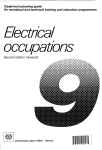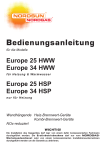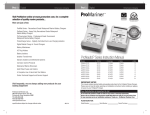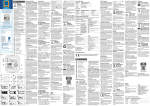Download Pro Charge Ultra
Transcript
Pro Charge Ultra Instruction Manual WARNING HIGH VOLTAGE This product requires a knowledge of both AC and DC electrical installation. Please do not install nor attempt to install this product unless you are qualified to do so. All effort is made to make the instructions as safe as possible but it is not possible to cover all electrical safety and installation aspects. Sterling can only assume a certain basic knowledge is held by the installer. Children or people with mental or sensory incapabilities should be supervised to ensure that they do not play with this appliance. To Standards: Pro LTRA UL 1236 SB CSA C22.2-107.2 Tested to CE standards EN61000-3-2 EN61000-3-3 EN55014-1 EN 55014-2 EN60335-2-29 CEC listed Sterling Power Charge U CEC listed DANGER HIGH VOLTAGE TO AVOID SERIOUS INJURY OR DEATH FROM ELECTRICAL SHOCK. BEFORE PERFORMING ANY ELECTRICAL WORK ENSURE YOU TURN OFF AND REMOVE ANY AC POWER AND CHECK VOLTAGES TO MAKE SURE THE CIRCUIT IS OFF. EN ISO 13297 Small Craft Directive DANGER EXPLOSION HAZZARD BC TO AVOID SERIOUS INJURY OR DEATH MAKE CONNECTIONS IN A WELL VENTILATED ATMOSPHERE FREE FROM EXPLOSIVE FUMES. IT IS ADVISABLE TO WEAR SAFETY GOGGLES WHEN WORKING NEAR BATTERIES. compliant RoHS DANGER LOW VOLTAGE TO AVOID SERIOUS INJURY OR DEATH FROM ELECTRICAL BURNS & SPARKS ENSURE YOU DISCONNECT ANY DC POWER AND CHECK VOLTAGES TO MAKE SURE THE CIRCUIT IS OFF BEFORE PERFORMING ANY ELECTRICAL WORK. CAUTION HIGH TEMPERATURE HOT SURFACES - TO REDUCE RISK OF BURNS DO NOT TOUCH THE UNIT WHEN IN SERVICE. ONLY CHARGE THE CHEMISTRY PROFILES WHICH ARE COVERED BY THE PRESET VALUES OF THE UNIT. IF CUSTOM SET, VALUES MUST ADHERE TO THAT OF THE BATTERY MANUFACTURE. GETTING THE VALUES WRONG COULD LEAD TO GASSING AND EXPLOSION OF BATTERIES. ONLY USE THIS CHARGER WITH LITHIUM- LiFePO4 BATTERIES IN CONJUNCTION WITH A Battery Management System FOR FAILURE TO FIT A B.M.S. COULD RESULT IN A FIRE. 12V 60A model, all other units pro rata. Input voltage range 90-270V 40-70Hz Power Factor at 230V 0.95 Efficiency 88.5% Full load current ( 110/230V ) 10 /4.8 Ripple noise ( R.M.S. ) 50mV Ground leakage 0.75 mA Generator / mains power required to run unit (watts) 12V 10A approx 250 watts 2 outputs 12V 20A approx 300 watts 3 outputs 12V 30A approx 450 watts 12V 40A approx 600 watts 12V 50A approx 750 watts 12V 60A approx 900 watts 24V 20A approx 600 watts 24V 30A approx 900 watts 36V 20A approx 900 watts ( NOT UL LISTED) 48V 15A approx 900 watts ( NOT UL LISTED) voltmeter accuracy +/- 1.5% ammeter accuracy +/- 1% Safety Certified by: For Multi battery type and voltages Complementary addition: Battery Chemistry Module (BCM). Allows for multiple chemistry charging simultaneously from one charger ( different battery types ) . Also allows for 24V charging from 12V charger. Read page 5. PCU Top Functions: 1) 11 preprogrammed battery curves including LiFePO4. 2) 1 custom set, can be set from charger, no need for computer. 3) 2 x digital meters for current and voltage measurement. 4) 1 x power meter to show what reserve power left on the unit. 5) Active PFC, up to 0.99 pf, ensuring efficient power conversion 6) Synchronized rectification output as opposed to diode output (+10% efficiency) 7) High voltage de-sulphation cycle. 8) New, low activity, standby mode to increase battery life. 9) Battery health program. 10) Multiple speed fan control to reduce unnecessary fan noise. 11) Primary (processor digitally controlled) and an emergency backup. 12) 32 LED information panel. 13) Internal scan and systems check. 14) Remote control. 15) Small footprint and light weight. 16) Include battery temperature sensor. 17) USA CEC listed (default setting is on, CEC can be turned off). CEC regulation stipulates that the charger is only on when necessary. This reduces AC power consumption and lowers operational costs, while maintaining healthy batteries. 18) % power reduction to allow unit to work with restricted input power. 19) Conforms to A.B.Y.C. drip test. Waterproof when water is dropped directly on to the top of the unit ( +/ - 17 degrees ) if installed correctly (vertically). 20) The printed circuit boards are conformal coated for high humidity operations. Installation 1) Install in cool dry well ventilated space. 2) This product has a high heat tolerance and can be installed in a engine room. 3) This product is ignition protected and can be installed near the batteries. 4) Charger MUST be installed vertically to allow for convection air flow and also in the vertical position 5) The product is drip proof. 6) The product will work in any position but we cannot guarantee the drip proof aspect (only vertically). Quick LED feature guide Pro 15 16 17 18 19 20 21 22 23 24 Charge ULTRA Warm air out Sterling Power GLOBAL A/C Input & Active Power Factor Correction Progressive DIGITAL software control Charger / Powerpack www.sterling-power.com www.sterling-power-usa.com AC Power Auto Temp Control 0% 1 2 3 Charger Output Absorption Fast Charge CHARGER MODE System self test De-sulphation Battery Type OK Fault SETUP ENTER 100% Safety Certified by: TUV Built and tested to UL 1236 SB CSA C22.2-107.2 bc Battery Health Program Stand-by Preset 2 Multi Speed Cooling AUTO CONSERVATION MODES RoHS compliant Amps Volts Active PFC Preset 1 1 2 3 4 5 6 7 8 9 10 11 12 13 14 Open lead acid Sealed lead acid Float CHARGE INFORMATION DC Output Fault DC Low Voltage A.G.M DC High Voltage Trip GEL High Charger temp trip Lithium (LiFePO4)* Calcium / Custom To avoid serious injury or death from electric shock. Before opening, turn off the main AC power. Do not expose Check Fan *Lithium must be used in conjunction with a lithium balancing system. High current capable of causing sparks burns and fires, always High Voltage AC WARNING Low Voltage DC Lithium battery Use Fit this way up to comply with UL accordance and for ABYC drip proofing compliance. this charger must not be used to charge lithium battery cells by itself. You cannot charge lithium cells on their own. You must have a lithium balancing device in conjunction with the charger. Cooling Air flow 1) Ammeter, shows the total current being produced by the charger 2) Voltmeter, showing the average voltage being produced by the charger 3) Power meter, shows the % power being produced by the unit and the remaining power available 4) AC power, shows the AC power is connected and the product is live. LED flashes if power is available but the unit is switched off ( see on/off later ) push buttons. Setup and up arrow for 5 secs to activate. 5) Auto temp control, shows the battery temp sensor is connected and operational. If sensor not connected then the unit will default to a 20 deg C / 69 F charge curve. 6) Shows that the active PFC (power Factor Correction is on) 7) Fan speed control, varies depending on temp, 3 speeds. 8) Standby, charger power system power requirement very low, unit on low float voltage to prolong battery life. 9) Fast charge unit on constant current mode. 10) OK, unit operating within normal parameters 11) Fault, fatal fault, needs returned for repair. 12) Battery type selector, shows which battery charger curve in operation (adjustable). 13) Buttons to select charge options (see later in instructions) also used to switch unit off or on in conjunction with the setup button (see 14). Off select button press down button for 5 seconds. On select button press up button for 5 seconds. 14) Button to enter selections. Also, use to switch unit on/off in conjunction with the up or down button. 15) Battery health program, unit doing a 21 day desulphation cycle. 16) Absorption, charger on initial charge cycle. Preset 1 Profiles Battery type High Charge V Flooded/Open Lead acid 14.8 Sealed Lead acid 14.4 AGM Lead acid 14.4 GEL Lead acid 14.0 LiFePO4-Lithium 13.8 Calcium / Custom 15.1 Equalization 15.5 17) De-sulphation cycle operational. For safety reasons Only available when on open lead acid battery type 18) Float, unit on float charge or power pack mode, main charge complete. 19) DC output service, output working correctly. 20) DC output low voltage warning, either batteries are very low / more power is being taken than the charger can supply / or the charger is defective. 21) High voltage trip, the unit is defective and tripped itself, or a high back DC voltage has been detected, like a wind generator reg gone defective. 22) High charger temp, if the unit is positioned in too hot an environment and over heated, or the fans have failed. 23) Check fans, fans are thought to be defective. 24) Case screws to access the wiring of the product. x 2 all voltages for 24V unit x 3 for 36V x 4 for 48V Float Charge V 13.6 13.6 13.4 13.7 13.8 13.6 15.5 Maintenance V 12.8 12.8 13.0 13.2 13.2 13.2 Preset 2 Profiles High Charge V Float Charge V Maintenance V 14.7 13.4 12.8 14.6 13.4 12.8 14.6 13.6 13.0 14.6 14.6 13.2 14.6 14.6 13.2 Your choice see custom setup in instructions 15.5 15.5 Pro Charge ULTRA Ground / bonding / earthing. This is extremely important and often overlooked there are, in effect, 3 grounds, 1) The earth wire ( AC input, the ground ). 2) the Chassis / bonding ground ( going to a vehicle body / boats bonding system, the bolt on the side of the charger ) 3) the DC negative. Sterling Power Ground / Chassis Boat grounding In most installations all these will end up at the same point. The AC power source should be connect to the boat/vehicle chassis (for safety). The chassis earth will also go there, and the DC negative should also go there. In affect, bonding the total system together ensuring any fault to the chassis will blow a fuse. This could vary for steel/aluminium boats. Earth /chassis boats bonding AC circuit breaker Any outputs not being used should be linked across to one that is, this is not a requirement for these new models but is good practice as it helps spread loads etc. DC - Fuse selection, as per the diagram each positive output from the charger to the battery must be fused. Choose a fuse that is about 20% higher amperage rating than the maximum rating of the charger, and round it up. Remember, this fuse is primarily protecting the cables and not the product. E.g. a 20A charger would have about a 25A fuse. A 60A charger about a 75A fuse. A full range of fuses and fuse holders are available from Sterling. DC fuse DC fuse DC fuse 20% larger amperage than charger output 20% larger amperage than charger output 20% larger amperage than charger output _ + 12 or 24V battery bank _ + 12 or 24V battery bank _ + 12 or 24V battery bank AC installation (input to charger) Wiring, using ring or captive spade connections and a proper crimping tool attach the AC cables Live ( line ) Neutral and Earth / Ground. Repeat the procedure for the breaker side of the install, support the cable every 18 inches / 0.5 m and protect from sharp edges when passing through bulkheads and all other openings as per any standards which apply to the installation. Europe Model PCU1210 PCU1220 PCU1230 PCU1240 PCU1250 PCU1260 PCU2420 PCU2430 PCU3620 PCU4815 AC cable size ( mm2 ) for cable length up to 15 m 110 volt fuse/breaker 230 volt fuse/breaker 3 core 0.75 mm2 4 A 3 core 0.75 mm2 6 A 3 core 0.75 mm2 8 A 3 core 0.75 mm2 6 A 3 core 1.5 mm2 11 A 3 core 1.5 mm2 7 A 3 core 1.5 mm2 14 A 3 core 1.5 mm2 7 A 3 core 1.5 mm2 16 A 3 core 1.5 mm2 8 A 3 core 1.5 mm2 16 A 3 core 1.5 mm2 8 A 3 core 1.5 mm2 14 A 3 core 1.5 mm2 7 A 3 core 1.5 mm2 16 A 3 core 1.5 mm2 10 A 3 core 1.5 mm2 16 A 3 core 1.5 mm2 10 A 3 core 1.5 mm2 16 A 3 core 1.5 mm2 10 A USA Model PCU1210 PCU1220 PCU1230 PCU1240 PCU1250 PCU1260 PCU2420 PCU2430 PCU3620 PCU4815 AC cable size ( AGM ) for cable length up to 50ft 110 volt fuse/breaker 230 volt fuse/breaker 3 core 18 AWG 4 A 3 core 16 AWG 6 A 3 core 16 AWG 8 A 3 core 18 AWG 6 A 3 core 14 AWG 11 A 3 core 16 AWG 7 A 3 core 14 AWG 14 A 3 core 16 AWG 7 A 3 core 12 AWG 16 A 3 core 14 AWG 8 A 3 core 12 AWG 16 A 3 core 14 AWG 8 A 3 core 14 AWG 14 A 3 core 16 AWG 7 A 3 core 12 AWG 16 A 3 core 12 AWG 8 A 3 core 12 AWG 16 A 3 core 14 AWG 8 A 3 core 12 AWG 16 A 3 core 14 AWG 8 A IMPORTANT The closer to the batteries you fit the charger the better. Not only do you save Choosing cable. unlike AC conductors, DC is very sensitive to voltage drop. expensive cable you also get better performance from the charger. The cable The longer the cable runs the larger the cable thickness needs to be. Ensure should be properly rated to 105 deg C fire resistant. Do not use solid cable or only quality fire retardant cable is used. speaker wire. DC installation (output from charger) Europe Model PCU1210 PCU1220 PCU1230 PCU1240 PCU1250 PCU1260 PCU2420 PCU2430 PCU3620 PCU4815 DC Charge cable size ( mm2 ) for cable length 1m 2m 3m 4m 5m 6m 2.5 mm2 4 mm2 6 mm2 10 mm2 10 mm2 16 mm2 4 mm2 10 mm2 16 mm2 16 mm2 25 mm2 25 mm2 6 mm2 6 mm2 25 mm2 35 mm2 50 mm2 50 mm2 10 mm2 16 mm2 25 mm2 35 mm2 50 mm2 50 mm2 10 mm2 25 mm2 35 mm2 50 mm2 50 mm2 n/a n/a 16 mm2 25 mm2 50 mm2 50 mm2 n/a 4 mm2 10 mm2 16 mm2 16 mm2 25 mm2 25 mm2 6 mm2 6 mm2 25 mm2 35 mm2 50 mm2 50 mm2 4 mm2 10 mm2 16 mm2 16 mm2 25 mm2 25 mm2 4 mm2 10 mm2 16 mm2 16 mm2 25 mm2 25 mm2 USA Model PCU1210 PCU1220 PCU1230 PCU1240 PCU1250 PCU1260 PCU2420 PCU2430 PCU3620 PCU4815 DC Charge cable size ( AWG ) for cable length 5 ft 10 ft 15 ft 20 ft 25 ft 30 ft 16 AWG 14 AWG 12 AWG 10 AWG 10 AWG 10 AWG 14 AWG 10 AWG 10 AWG 8 AWG 6 AWG 6 AWG 12 AWG 10 AWG 8 AWG 6 AWG 6 AWG 4 AWG 8 AWG 6 AWG 6 AWG 4 AWG 4 AWG 10 AWG 6 AWG 6 AWG 6 AWG 4 AWG 2 AWG 8 AWG 8 AWG 6 AWG 4 AWG 4 AWG 2 AWG 2 AWG 14 AWG 10 AWG 10 AWG 8 AWG 6 AWG 6 AWG 12 AWG 10 AWG 8 AWG 6 AWG 6 AWG 4 AWG 14 AWG 10 AWG 10 AWG 8 AWG 6 AWG 6 AWG 16 AWG 14 AWG 12 AWG 8 AWG 6 AWG 6 AWG Remove the 2 screws on the bottom of the front cover marked number 24 on the previous pages quick guide this will reveal the main wiring area. PCU 12V 10A & 20A models have ring terminal screw connectors as depicted above. N.B. the 10A model has only 2 outputs, all other models have 3 outputs. High Voltage AC cover plate and clamp DC cable clamp Remove the 2 screws on the AC area and the 3 screws on the DC clamps to enable the appropriate wires to be attached. AC input 90-270 volts. Ensure secure connections and correct crimping tools are used. DC 12V or 24V depending on unit. Battery temperature sensor connection Remote control Remote control Insert the Sterling remote control into the remote socket ( telephone type ) Please note that when the remote is inserted the front program controls on the local panel no longer operate, control is in the remote. Remove the remote to use local controls. Battery Temperature sensor Connect the battery temp sensor to the position Live Neutral as shown, connect the Live Neutral sensor end to the negative stud terminal on one of the batteries which you think will be in the hottest environment. A FUSES DC PCU 12V / 30-60A & 24V 20-30A have bolt terminals as depicted above rather than screw terminals. Earth ( European ) Ground ( USA ) 1 2 3 Common Negative red red red Black (Europe) Yellow (USA) Pos terminals on 3 x battery banks 1 5 [130] 8 260 mm 10 1/4 inch 24V 30A iQ Pro Nautic 12-60 5 3 [93] 8 90 mm 3 ½ inch 81 2 [215] Cut out 90 x 62 mm 44 mm 1 3/4 inch 215 mm 8 ½ inch dimensions in inches and ( mm ) 3 12 [315] 8 85 mm 3 3/8 inch ProMariner 12V 50-60A 85 mm 3 and 3/8 inch 90 mm 3 ½ inch 12V 10-40A 24V 20A 5 38 [93] 3 7 4 [198] 198 mm 7 3/4 inch ( Optional ) Battery Chemistry Module Multi battery chemistry and voltages output options Battery Charger Chemistry Modification Module Another great idea from Sterling. Patent Pending: GB1204145.5 What was the issue which led to the invention of this device? A lot of new installations on modern boats require different chemistry and even different voltage levels. For instance, you may have a 12V charger but a 24V bow thruster or vice versa. You may also have an open lead acid battery banks and a Lithium. This causes impossible challenges for a standard battery charger or you may simply have one battery bank a long way from another bank requiring very expensive cable runs to prevent voltage drop, ( no longer a problem with the BCM ). The solution The new Sterling Battery Chemistry module has a unique approach to solving this problem. We effectively place in a box a voltage booster and the output stage from a digital charger. This means that the new device can be added to any of the output terminals of our Pro Charge Ultra (or can be used as a add on to most other competitor companies multiple output charger). This will allow the main 3 (or more) output charger to be set at the lower chemistry voltage for the likes of Gel (14.1V absorption), then, by adding the new Sterling Multi chemistry module to one of the outputs (must be connected to an output of a current limiting charger and cannot be connected direct to a battery. One can adjust that output to a totally different charging chemistry profile. The output voltage and charging curves are independent of the charger’s input voltage. This enables a totally different chemistry to be selected. This gives all the advantages of the multi chemistry charger without the huge extra cost, and can be simply retro fitted to any multi output battery charger (within the limitations of the product). Advantages of this product 1) Easy to install. 2) Fits our products and most of our competitors multiple output chargers. or converts a single output charger into a multiple output charger. 3) 12-12V, 12-24V, 24-24V and 24-12V models. 4) 8 selectable independent latest battery chemistries to chose from and a desulphation cycle, also LiFePO4 cycle . 5) Battery temperature compensation and high battery temperature trip. 6) Remote battery sense compensate for cable voltage drop. 7) 6 LEDs projecting over 20 individual charge and warning information events. 8) Fail safe, reverts to basic charge function - about 1V less in event of a failure. Product can be replaced/repaired at convenience. 9) High battery temperature "daisy chain" trip ( optional ). This allows every battery to be monitored and the unit can be switched off in the event of battery overheating - causing high battery temperature related problems. 10) Ignition fed generator to link in with sterling Pro Split R alternator splitter, this allows the output to be further split. 11) Remote control available as an optional extra. Which model suits my needs. Ensure that your current charger’s output is equal to or less than the rating of the product. I.e. a 12V 60A module can be used on any charger up to 12V 60A . Do you want to simply add a chemistry option. I.e. a different battery type but maintain the same base voltage i.e. 12V or 24V. In which case the BCM1260 will allow a totally separate battery type in the 12V charger. Do you want a different base voltage and battery type. I.e. you have 12V charger but you want to also charge a 24V battery bank. In this case, go for the BCM 12V-24V option this allows for the different voltage and chemistry Long cable runs. You may have a very long cable run from the main charger to an important auxiliary battery. Simply add one off these units at the end off the run to boost up the voltage to the required battery type, thus reducing cable thickness requirement and hence cost . Example - A 12V starter battery bank (sealed lead acid). A Lithium main battery bank and a 24V open lead acid Bow Thruster. Pro Battery Chemistry module and optional remote control (remote control not required for operation) Charge ULTRA Absorption Condi Sterling Power H Charge Float Sterling Power Products V 12.2 In / Unit Bat - Chem - Unit GLOBAL A/C Input & Active Power Factor Correction Audible alarm on/off hold >5 sec Temp Volts Menu Alarm Unit on/off Setup Select hold > 5 sec Out / Rem Batt. Fault Earth /chassis boats bonding Main Charger set to 14.4V sealed lead acid Battery Chemistry module 2 set to 24V AGM Battery Chemistry module 1 set to LiFePO4 12V _ 12V + 12V Sealed engine starter Battery bank _ 24V + 12V LiFePO4 Lithium Main Battery bank _ 24V Bow thruster Battery bank AGM + NSTALLATION OF THE BATTERY CHARGER Position the charger in a cool, dry and well ventilated space, ensuring a reasonable airflow around the charger. Do not install in a cupboard or sealed compartment. Charger MUST be installed vertically. Install as close to the batteries as possible, preferably within 2 meters of the batteries. To obtain maximum waterproof/ingressproof rating (IP42) mount the charger vertically. However, the unit will work just as well in any fastening orientation so long as it is dry. With regards charging cooling, the unit has thermostatically controlled force draft cooling and is thus able to remain cool whether fastened in any orientation. Always isolate the AC power before working on it - Before switching on the charger it is important to set up the battery type. Please choose a battery type from the table (at the bottom of page 2). There are so many different profiles, and battery companies change them all the time. It is impossible to keep up, so in order to assist our customers we offer the option of preset battery types: Flooded, sealed, AGM, Gel, LiFePO4, calcium and custom. Each type has 2 preset algorithms, for instance: Gel preset 1 is the USA Gel spec (absorption 14.0V and float 13.7V) and Gel preset 2 is the Europe Gel spec (absorption 14.4V and float 13.7V). We also provide the charge voltages related to this cycle. In most cases these are correct; however, if in doubt install on the lower voltage setting until you have checked with your battery supplier. In the event of different battery chemistry types. If you are only using the Pro Charge Ultra then the lowest battery voltage type must be selected. Never charge a battery on a higher setting than it should. If you require different battery chemistries then look at our Battery Chemistry Module (page 5). It allows for different battery chemistry charging . If a bespoke battery is being used then use the CUSTOM setting. This gives the user the ability to set their own absorption/float voltages. Connect the cables as in the diagram. Ensure that all the terminals are used. In the event of only one battery being charged, connect the surplus positive output to another used output. This ensures correct regulation. Failure to do this will reduce the charging performance. IMPORTANT: Always connect the cables to the charger first then run them to the batteries. Never connect to the batteries first and then run to the charger. Pre setup Mode overview CEC mode (BC) and Power Supply mode (PS) This Pro Charge Ultra is now constructed with the most power efficient technology available for a battery charger providing both charging and maintaining capability. This overall design and efficiency will reduce the overall operating cost of the unit by conserving AC power when it is not needed. Meanwhile, it provides perfect battery maintenance and overall superior DC charging performance. The combination of sophisticated hardware and software includes the detection of the presence of one or more batteries connected to the Pro Charge Ultra. NOTE: If there is no battery connected, the battery charger will not operate in the new default bc mode, however this unit can easily adjusted to the older PS mode which will allow the unit to work in power supply mode. See PS (Power Supply) mode selection below. Both modes PS mode (power supply). is the way all our chargers have been working up to date, it means the unit will work even if not connected to a battery bank. bc mode (CEC mode). This is a new ecological regulation brought on by the Californian Energy Commission (CEC). It is being adopted by more and more states, we feel that it is such a reasonable regulation that it will eventually be adopted world wide. Essentially, at present, when you charge your phone and your batteries are full then the charger continues to operate. This charger uses a small amount off power simply doing nothing. If you multiply this by millions of households all doing the same thing there is a lot of wasted energy. So, by turning off the charger you could potentially save numerous power stations. It's a lot more complex for a marine battery charger which has to charge the batteries then run the boat as well. However, we have devised a complex algorithm to monitor the power consumption and when it drops below a certain amount we switch off the charger and transfer the monitoring to a very low power operational circuit. If, or when, the battery voltage drops a little our monitoring circuit would recognises this and re-engage the unit. This will maintain the batteries at a full state and operate as a power pack. What difference will this make ? 1) It is now legal in California and other adopted states. The CEC mode future proofs. 2) If you power for your system is monitored a reduction in the power used for the equipment should be noticed ( you can tell you daughter your now green ). The bottom line as a user on a day to day operation on 99% off installations it will not be a noticeable feature, it would only prove to be a problem if you want to use the charger as a power pack. I.e. not connected to the battery banks. In which case, change the mode. In the event you would like to use your Pro Charge Ultra as a power supply without a battery in the system you may do so simply by selecting the Power Supply (PS) mode during the initial startup phase. This mode will allow the charger to be used as a power pack for 12V or 24V (model specific). Selecting PS (Power Supply) Mode Operation During AC Power On Startup overview When AC power is applied or when the Self Test function is initiated the numerical displays will first display “888” to indicate all segments of the displays are working. Then the display will indicate either “bc” (Battery Charger) or “PS” (Power Supply) for 7 seconds. You can change the required settings during this time frame if required ( see below for instructions ). After 7 Seconds the battery charger will default to its “bc” (Battery Charger) mode of operation or the previously programmed function. Note: The battery charger will default to the Sealed Battery Type Charge profile (for both “bc” and “PS” modes of operation). You may also select any of the other battery type profiles in this mode. See Selecting Battery Type in the programming section of this manual. If during the AC Power start-up you would like to select the “PS” (Power Supply) mode of operation you may do so during the 7 seconds window while the display is indicating "bc" by: 1) Push either the or key to toggle between "bc" and "PS" 2) While the display reads "PS" press Setup/Enter Setup Enter Operating Instructions From main charge only (not remote control) On/off the unit can be switched off using the controls on the charger main control panel ( it can also be switched on/off on the remote ( see later ) ) Unit On press setup and the up button, hold for 5 sec. Setup Enter Setup Unit Off press setup / enter and down for 5 sec. Enter The blue AC power LED will flash to show the power is available but the unit is not activated. SELECTING BATTERY TYPE To select a battery type/charging profile perform the following: 1. Press and hold the “Setup/Enter” button for 6 seconds, then release the button. 2. The current battery type and Voltage/Amperage displays will flash. The voltmeter and ammeter will now display voltage, the left hand screen (marked voltmeter) will show the high charge voltage setting (absorption) and the right hand screen (marked ammeter) will show the low charge / float / power pack voltage setting. 3. Use the “↑” and “↓” keys to scroll through all the different battery types. The LED display on the charger in the battery type section will move through the different types. 4. The voltage and amp readout will display the absorption/conditioning and float voltages for each profile highlighted. 5. Press the “Setup/Enter” button to confirm selection, the LED will remain solid or leave for 30 seconds and the selection will be locked in automatically. ADJUSTING THE CUSTOM BATTERY TYPE SELECTION WARNING: *Damage can result to your batteries from improper use of this custom setting. Any damage experienced while using this setting is the responsibility of the user and not covered by any Sterling warranty. ALWAYS consult the battery manufacturer if you are unsure of the battery chemistry and charge profile required. 1. Follow above steps and select the “Custom” option on the battery type display and press enter to enter it. 2. The “Fast charge & Absorption” LEDs will be blinking, indicating you are in the adjustment mode. 3. The left hand meter will blink and the right hand meter will go out. The numbers on the left hand meter will be the high voltage setting. Adjust as required by using the “↑” and “↓” to select voltages up to 15.1V. Press enter when you have selected the correct voltage. Then right hand screen will flash now flash - this is the float voltage settings, again, use the arrows to set this voltage and press enter to finish. NOTE: During this process, real-time voltage and amperages will not be displayed. SELF TEST MODE 1. Press and hold the “Setup/Enter” and the “↑” and “↓” buttons simultaneously for 10 seconds then release. 2. The “Self Test” LED will flash until the test is complete. 3. OK or Fault LED's will be displayed, see the Troubleshooting section if the Fault LED is illuminated. FACTORY RESET To return the unit to original factory settings (Sealed Lead Acid) 1. Enter battery type selection as above. 2. Use the “↓” key until you leave the battery type LED panel then the de-sulphation light will flash, continue to the next setting. The 2 x voltmeters will display “FAC” “DEF” for factory default. 4. Press the “Setup/Enter” button to confirm selection, the charger will reboot. EQUALIZATION / DE SULFATION MODE (can only be activated in open lead acid mode) This mode is only recommended for open lead acid batteries and will only activate when in open lead acid mode, its can be extremely dangerous to use in other battery types as in essence we will over charge the battery to "blow" the sulfation off the plates. This process generates more gas than normal and, as such, the battery may need topping up after the process. It is NOT recommended on batteries which cannot be topped up. Setup 1) Press and hold the setup key for 5 secs Enter then use the or to select the equalization LED ( while on flooded battery setting ), when selected the LED will flash. 2) Once selected hold both and for 3 seconds plus, then release. 3) The LED will change from flashing to solid, putting the unit into equalising setting for 240 minutes and remain solid for the full time frame. 4) Once complete, the charger will revert back to the previous charger setting. POWER LEVEL ADJUSTMENT 1. Hold the“↑” and “↓” buttons simultaneously for about 20 seconds. 2. Volts will display “PL” for Power Level, and the amps 100 for 100% 3. Press the “↓” to adjust the amperage display from 100, 75, 50, 25% output. 4. Press the “Setup/Enter” button to confirm selection. NOTE: If no action is taken after 15 seconds, the unit reverts to 100% power. Pro Charge Ultra Remote Control 3. m. Total Run Time n. Software Revision Once the remote is displaying the desired function press Setup / Enter button once to show this functions detail. To change selection repeat and scroll through to the required information. Button Functions: d. Both the ?or ? are used for toggling up and down through the menu options after the Setup/ Enter button has been pressed B Additional Charger Modes FORCE TO READY/FLOAT Maintenance = “Hold” 10 Seconds The force to float mode is not necessary for standard operation. 1. Hold the ? button down for 10 seconds. 2. The display will stop scrolling and a “Beep” sound to confirm entered into this mode after button released. 3 The charger will go to float mode and will remain in float until battery voltage drops to a level where Charge is require or until power is recycled. If you do use this function to get out off it you must switch the charger off at the main a/c power source to reset this. to install Slide parts A to expose screw holes. For flush mount, remove part B. For surface mount, keep part B. After installation, replace parts A. A Operation: POWER LEVEL ADJUSTMENT = “Hold” 15 Seconds Power, Start Up and Language Selection: a. If breaker is turned on and charger has AC power the remote is lit with the backlight on. b. “Language Select: English” (factory default) will display and flash for 5 second. The operator can select the language during these 5 seconds by pressing the UP or DOWN keys to toggle through all of the available languages (English, German, Spanish, Italian, French) and then press SETUP/ENTER key to confirm. If no selection is made within these 5 seconds, the default language shall be selected. (If you wish to change the language at a later date, refer to ‘language selection’ section below). c. Charger mode will displayed (Charge, Conditioning, Ready) along with voltage and amperage until another mode is selected. I. Hold “?” both “?”down together for 15 seconds. II. The display will stop scrolling and a “Beep” sound to confirm entered into this mode after buttons released. III.. Press “?” to adjust the Amperage display from 100, 75, 50, 25% output. IV. Once Power Level is desired confirm the selection by pushing “Setup/ Enter”. V. If no actions are taken in 15 seconds the unit reverts to 100% power. VI. Remote will display Power level at % that is selected (100, 75, 50, 25 for one second on, then one second off, then on displaying Voltage and Amperage at that selected power level). VII. Once a power reduction is selected it remains permanent until re-programmed again. VIII. To readjust the power level follow steps 1-5 making sure to confirm 100% to resume normal operation. IX. When in power level mode selection display (Power Level 50% and output voltage/ current. Button Operation – with AC power applied to the charger a. (Backlight) Button Operation: 1. Press On-Off for about 1 sec the backlight will turn OFF. Warning If you hold for more than 4 sec the complete charger will switch off 2. Press On-Off for about 1 sec the backlight will turn back ON. b. (Alarm) Button Operation: 1. Press Alarm to turn audible alarm OFF. 2. Press Alarm to turn audible alarm ON. c. (Setup/ Enter) Button Operation ***(If not selection is made within 10 seconds charger defaults to prior setting). 1. Press the Setup/ Enter button once 2. This will now allow you to toggle through all available functions using the ?or ? a. b. c. d. e. f. g. h. i. j. k. l. Scrolling – (Must push Setup/ Enter to confirm) = will display all of the below one at a time for 4 seconds automatically scrolling through the menu functions. Charger Name Charger Status (Same display shows both) i. Mode displaying (Charging, Conditioning or Ready) ii. Output Voltage iii. Output Current Battery Type Selection (Flooded Preset 1) Time to Absorption Run time during this session Current Set Power Level should be 100% unless in Power Level mode. If a different Power Level is selected the charger will read 100, 75, 50, 25%. Battery Temperature Charger Temperature Transformer Temperature Faults i. Over Voltage ii. Under voltage iii. Battery Over Temperature Company Information Setup Enter SYSTEM SELF TEST MODE = “Hold” 8 Seconds I. To test the chargers system hold all three (Setup/ Enter, ?,?) buttons down for 5 seconds, II. The display will stop scrolling and a “Beep” sound to confirm entered into this mode after buttons released. III. The charger will “Self Test” and if normal display “System OK” if not a failure or failures will be displayed. If more then one failure exists you can push ?or ? to view the failures. IV. Press Setup/Enter to go to other functions when complete. Alarm Setup Enter FACTORY RESET = “Hold” 3 Seconds I. To restore the Factory Defaults “hold” Alarm, Setup/Enter, and ?, ?down for 3 seconds. II. The charger will then restart with the factory defaults. Output ON/OFF function (For Sterling version only) a. Press and hold Power button for 4 second to turn the charger output OFF b. When charger is OFF, press Power button to turn the charger output ON How to change language once a language has been selected or defaulted to English 1. Press and hold SETUP/ENTER key for 3 seconds, the display will go to language selection mode. 2. Remote will display the current language and flashing for 5 seconds. 3. Select language within these 5 seconds by pressing UP or DOWN key to toggle through all available language 4. Press SETUP/ENTER key to confirm 5. If no selection is made within these 5 seconds, the language will keep as default or previous setting unchanged. 6. Remote will go back to normal operation 7. The display sequence of language is English, German, Spanish, Italian, French IIMPORTANT SAFETY INSTRUCTIONS SAVE THESE INSTRUCTIONS - this manual contains important safety instructions for the Pro Charge Ultra 1) Do not expose this unit to rain or snow. 2) Use of attachments not recommended or sold by Sterling Power will void warranty and may result in the risk of fire. SHOCK OR PERSONAL INJURY. 3) Do not operate the unit if it has been dropped or visibly damaged in any way 4) Do not disassemble the unit. If service or repair is required please contact Sterling at: www.sterling-power.com or www.sterling-power-usa.com 5) To reduce the risk of electrical shock, remove connection to AC shore / station power and DC connections prior to maintenance or cleaning. 6) Turning off controls WILL NOT reduce this risk. 7) Use of extension cord should not be used unless absolutely necessary. If an extension cord must be used, make sure: a) That pins on plug of extension cord are the same number, size and shape of those of the plug on the charger. b) That the extension cord is properly wired and in good electrical condition. c)That wire size is large enough for AC ampere rating of charger as specified in table (page3) 6) Do not operate charger with damaged cord or plug - replace the cord or plug immediately. 7) Do not operate charger if it has received a sharp blow, been dropped, or otherwise damaged in any way; take it to a qualified serviceman. 8) Do not disassemble charger; take it to a qualified serviceman when service or repair is required. 9)To reduce risk of electric shock, unplug charger from outlet before attempting any maintenance or cleaning. Turning off controls will not reduce this risk. WARNING – RISK OF EXPLOSIVE GASES. WORKING IN THE VICINITY OF A LEAD-ACID BATTERY IS DANGEROUS. BATTERIES GENERATE EXPLOSIVE HYDROGEN GAS DURING NORMAL BATTERY OPERATION. FOR THIS REASON IT IS OF UTMOST IMPORTANCE THAT EACH TIME BEFORE USING YOUR CHARGER YOU READ THIS MANUAL AND FOLLOW THE INSTRUCTIONS EXACTLY. To reduce the risk of a battery explosion, follow these instructions and those published by the battery manufacturer and any equipment you intend to use in the vicinity of the battery(s). Carefully review the cautionary markings on this equipment. SPARK – Be very cautious about dropping metal objects such as screwdrivers and wrenches onto a battery. This could short-circuit the battery and immediately cause a spark that may result in a fire or explosion. REMOVE – All personal metal items such as rings, watches, bracelets, etc. when working near a battery. A battery can produce a short circuit current high enough to weld a ring or any other metal causing serious burns. DRY CELL BATTERIES – Never use the battery charger feature to charge dry cell batteries that are commonly used with home appliances i.e. a cordless power drill battery. These batteries may burst and cause injury to persons and damage property. FROZEN BATTERY – Never charge a frozen battery. UNPACKING AND INSPECTION – Thoroughly inspect your unit. 11. PERSONAL PRECAUTIONS a) Consider having someone close enough by to come to your aid when you work near a lead-acid battery. b) Have plenty of fresh water and soap nearby in case battery acid contacts skin, clothing, or eyes. c) Wear complete eye protection and clothing. Avoid touching eyes while working near batteries. d) If battery acid contacts skin or clothing, wash immediately with soap and water. If acid enters eye, immediately flood eye with running cold water for at least 10 minutes and get medical attention immediately. e) NEVER smoke or allow a spark nor flame in vicinity of battery or engine. GROUNDING AND AC POWER CORD CONNECTION a) Charger should be grounded to reduce risk of electric shock. Charger is equipped with an electric cord having an equipment-grounding conductor and a grounding plug. The plug must be plugged into an outlet that is properly installed and grounded in accordance with all local codes and ordinances. DANGER - Never alter AC cord or plug provided - if it will not fit outlet, have proper outlet installed by a qualified electrician. Improper connection can result in a risk of an electric shock. b) For grounded, cord-connected battery chargers with an input rating less than 15A and intended for use with a global AC input (90V - 270V). This battery charger is for use with a global AC input (90V - 270V) and has a grounding plug. A temporary adaptor, as shown (figure is overleaf), may be used to connect this plug to a two-pole receptacle, if a properly grounded outlet is not available. The temporary adapter should be used only until a properly grounded outlet can be installed by a qualified electrician. DANGER - Before using adapter as illustrated, be certain that center screw of outlet cover plate screw with a longer screw that will secure adapter ear or lug to outlet cover plate and make ground connection to grounded outlet. c) For all other grounded, cord-connected battery chargers: f) Be extra cautious to reduce risk of dropping a metal tool onto battery. It might spark or shortcircuit battery or other electrical parts that may cause explosion. g) Remove personal metal items such as rings, bracelets, necklaces, and watches when working with lead-acid battery. A lead-acid battery can produce a short-circuit high enough to weld a ring or the like to metal, causing a severe burn. h) Use charger for charging a LEAD-ACID battery only. It is not intended to supply power to a low voltage electrical system other than in a starter-motor application. Do not use battery charger for charging dry-cell batteries that are commonly used with home appliances. These batteries may burst and cause injury to persons and damage to property. 12. PREPARING TO CHARGE a) if necessary to remove battery from vehicle to charge, always remove grounded terminal from battery first. Make sure all accessories in vehicle are off, so as not to cause an arc. b) Be sure area around battery is well ventilated while battery is being charged. c) Clean battery terminals. Be careful to keep corrosion from coming in contact with eyes. d) Add distilled water in each cell until battery acid reaches level specified by battery manufacturer. Do not overfill. For a battery without removable cell caps, such as valve regulated lead acid batteries, carefully follow manufacturer’s recharging instructions. e) Study all battery manufacturer’s specific precautions while charging and recommended rates of charge. f) Determine voltage of battery by referring to battery manufactures owner’s manual and make sure that output voltage selector switch is set at correct voltage. If charger has adjustable charge rate, charge battery initially at lowest rate. 13. CHARGER LOCATION a) Locate charger as far away from battery as DC cables permit. b) Never place charge directly above battery being charged from battery will corrode and damage charger. c) Never allow battery acid to drip on charger when reading electrolyte specific gravity or filling bat t ery. d) Do not operate charger in a closed-in area or restrict ventilation in any way. e) Do not set a battery on top of charger. 14. DC CONNECTION PRECAUTION a) Connect and disconnect DC output clips only after setting any charger switches to “OFF” position and removing AC cord from electric outlet. Never allow clips to touch each other. 15. FOLLOW THESE STEPS WHEN BATTERY IS INSTALLED IN VEHICLE/BOAT. A SPARK NEAR BATTERY MAY CAUSE BATTERY EXPLOSION. TO REDUCE RISK OF A SPARE NEAR BATTERY. a) Position AC and DC cords to reduce risk of damage b) Stay clear of fan blades, belts, pulleys, and other parts that can cause injury to persons. c) Check polarity of battery posts. POSITIVE (POS,P,+) battery post usually has larger diameter than NEGATIVE (NEG,N,-) post. d) Determine which post of the battery is grounded e) For negative-grounded, connect POSITIVE (RED) clip from battery charger to POSITIVE (POS,P,+) ungrounded post of battery. Connect NEGATIVE (BLACK) clip to vehicle chassis or engine block away from battery. Do not connect clip to carburetor, fuel lines or sheet-metal. Connect to a heavy gauge/gage metal part of the frame or engine block. g) When disconnecting charger, turn switches to off, disconnect AC cord, remove clip from vehicle chassis, and then remove clip from vehicle chassis, then remove clip from battery terminal. h) See operating instructions for length of charge information. 16. FOLLOW THESE STEPS WHEN BATTERY IS OUTSIDE VEHICLE. A SPARK NEAR THE BATTERY MAY CAUSE BATTERY EXPLOSION. TO REDUCE RISK OF A SPARK NEAR BATTERY: a) Check polarity of battery posts. POSITIVE (POS, P, +) battery usually has a larger diameter than the NEGATIVE (NEG,N,-) post. b) Attach at least a 24-inch-long 6-gauge (AWG) insulated battery cable to NEGATIVE (NEG, N, -) c) Connect POSITIVE (RED) charger clip to POSITIVE (POS, P, +) post of battery. d) Position yourself and free end of cable as far away from battery as possible - then connect NEGATIVE (BLACK) CHARGER CLIP to free end of cable e) Do not face battery when making final connection. This battery charger is for use on a circuit having a nominal rating more than 90V (or This appliance is rated more than 15A and is for use on a circuit having a global AC input (90V - 270V) and is factory fitted with a specific electric cord and plug to permit connection to an acceptable electric circuit. Make sure that the charger is connected to an outlet having the same configuration as the plug. No adapter should be used with this charger. d) For a permanently connected battery charger: GROUNDING INSTRUCTIONS - This battery charger should be connected to a grounded, metal, permanent wiring system; or an equipment-grounding conductor should be run with circuit conductors and connected to equipmentgrounding terminals or cable on battery charger. Connections to battery charger provided with a grounding pin: e) For a direct plug-in battery charger provided with a grounding pin: CAUTION - Risk of fire or Electric Shock. Connect battery charger directly to grounding receptacle (three-pong). An adapter should not be used with battery charger. f) For a direct plug-in battery charger having a tab for semipermanent installation: Use only duplex receptacle having center screw; Secure unit in place by receptacle cover screw; and CAUTION and the following or equivalent: Risk of Electric Shock or Fire. Disconnect power to receptacle before installing or removing unit. When removing receptacle-cover screw, cover may fall across g) For a commercial battery charger that is intended to be permanently installed and un-tampered with, the charger should be installed so that it is not likely to be contacted by people. DAMAGE – If any parts are missing or damaged, or the unit has been damaged in shipping contact Sterling, do not take it back to the place of purchase as we can offer a faster service. Charger Fault ( Service ) Conditions LED Label LED Colour Fault Reverse Polarity Red Indicates a reverse polarity situation Check DC Connections, ensure positive + ( RED) and negative - (Black and / or Yellow) connections are attached accordingly , also check DC fuses, DC Volts Low Amber DC system V is less than 11V (x2 for 24v) Wait for battery system voltage to rise over 11.0V and, if not, check and replace defective batteries. DC Volts High Red Indicates a high DC voltage from an external source such as a failed alternator or wind generator Using a voltmeter check the voltage at the charger then switch off engine ( stop alternator ) then other charging sources to establish what is causing the high voltage. Charger High Temp Amber Charger has shut down due to High temp Generally this indicates that the unit has been installed in an area of very high ambient temperature. This unit is designed to be used in a engine room up to 45-50 Deg C, the unit will operate in higher ambient temperatures but will reduce it performance off the product, We recommend an ambient off no more than 50 Deg C. The other possibility is that the internal fan may have failed, please listen to ensure the fan is running as one would expect the fan to be on max speed in this fault condition so if quiet this could be the problem. Check Fan Red Fan Failure Ensure that the cooling fan can move freely and that no debris is blocking the fan movement, the fan should come on during the start up sequence to prove it works, any persistent fan problems may require servicing. Fault Red Indicates a fault Possible internal DC fuse blown, Please contact Sterling for service options. Auto Temp Control Red Flash High Ambient causing power reduction to sustain output. See charger high temperature above . Grounding Methods Charger Fault ( Service ) Conditions LED Label LED Colour Fault Reverse Polarity Red Indicates a reverse polarity situation Check DC Connections, ensure positive + ( RED) and negative - (Black and / or Yellow) connections are attached accordingly , also check DC fuses, DC Volts Low Amber DC system V is less than 11V (x2 for 24v) Wait for battery system voltage to rise over 11.0V and, if not, check and replace defective batteries. DC Volts High Red Indicates a high DC voltage from an external source such as a failed alternator or wind generator Using a voltmeter check the voltage at the charger then switch off engine ( stop alternator ) then other charging sources to establish what is causing the high voltage. Charger High Temp Amber Charger has shut down due to High temp Generally this indicates that the unit has been installed in an area of very high ambient temperature. This unit is designed to be used in a engine room up to 45-50 Deg C, the unit will operate in higher ambient temperatures but will reduce it performance off the product, We recommend an ambient off no more than 50 Deg C. The other possibility is that the internal fan may have failed, please listen to ensure the fan is running as one would expect the fan to be on max speed in this fault condition so if quiet this could be the problem. Check Fan Red Fan Failure Ensure that the cooling fan can move freely and that no debris is blocking the fan movement, the fan should come on during the start up sequence to prove it works, any persistent fan problems may require servicing. Fault Red Indicates a fault Possible internal DC fuse blown, Please contact Sterling for service options. Auto Temp Control Red Flash High Ambient causing power reduction to sustain output. See charger high temperature above . MAINTENANCE This unit is solid state software controlled and requires no constant adjustments or attention, however, the following items should be checked: 1) On start up ensure the panel shows no fault LEDs. 2) On start up check the conditions of the fuses and ensure there is no discolouration or corrosion round the fuse, also, check that the breaker will manually trip and reset. 3) On start up check the fans cooling flow is not impeded by debris, keep the area round the unit clear of items and dirt. 4) On Start up check for any traces of water / other liquids running down the front of the unit or any evidence of this (water stains). 5) Do not use the charger, find the leak and fix the leak or remount the charger to a safer place away from the water source. 6) Check the battery charger terminals and the battery terminals for corrosion monthly, clean as required. 7) As per battery manufacturers’ instructions check and top up the batteries with distilled water, as required monthly. Do not use tap or bottled water as this will destroy the batteries. 8) Check the wires for any burning or chaffing, monthly. This is where the wires pass through bulkheads. Repair / replace as required. 9) When the charger is on, feel the temperature of the batteries, they should not be noticeably hotter than the surrounding ambient temperature. If the batteries are hot to the touch then they need major investigation, check the charger voltage is within parameters. If it is then the battery/s must be checked as they are probably defective. Never walk away from warm-hot batteries as there is a major problem, switch the charger off. The package should contain the following: 1) Pro Charge Ultra 2) Owners/Installation manual 3) Temperature Sensor DAMAGE – If any parts are missing or damaged, or the unit has been damaged in shipping contact Sterling. Do not take it back to the place of purchase as we can offer a faster service. DO NOT attempt to install or operate the unit if it has been damaged in any way. Customer Service & Warranty Pro Charge Ultra 12V/24V 10-60A model: Sterling Power - 2 years warranty Sterling Power USA customers - 5 years warranty (Sterling Power USA receipt must be present) Your 100 % satisfaction is our goal. We realise that every customer and circumstance is unique. If you have a problem, question, or comment please do not hesitate to contact us. We welcome you to contact us even after the warranty and return time has passed. Product Warranty: Each product manufactured by Sterling Power UK comes with at least a 2 year limited factory warranty. Certain products have a warranty period of time greater than 2 years. Each product is guaranteed against defects in material or workmanship from the date of purchase. At our discretion, we will repair or replace free of charge any defects in material or workmanship that fall within the warranty period of the Sterling Power product. The following conditions do apply: - The original receipt or proof of purchase must be submitted to claim warranty. If proof cannot be located a warranty is calculated from the date of manufacture. - Our warranty covers manufacture and material defects. Damages caused by abuse, neglect, accident, alterations and improper use are not covered under our warranty. - Warranty is null and void if damage occurs due to negligent repairs. - Customer is responsible for inbound shipping costs of the product to Sterling Power either in the USA or England. - Sterling Power will ship the repaired or warranty replacement product back to the purchaser at their cost. If your order was damaged in transit or arrives with an error, please contact us ASAP so we may take care of the matter promptly and at no expense to you. This only applies for shipping which was undertaken by our company and does not apply for shipping organised by yourself. Please do not throw out any shipping or packaging materials. All returns for any reason will require a proof of purchase with the purchase date. The proof of purchase must be sent with the returned shipment. If you have no proof of purchase call the vendor who supplied you and acquire the appropriate documentation. To make a claim under warranty, call our customer care line at ( USA 1-(207)-226-3500, England 01905 771771). We will make the best effort to repair or replace the product, if found to be defective within the terms of the warranty. Sterling Power will ship the repaired or warranty replacement product back to the purchaser, if purchased from us. Please review the documentation included with your purchase. Our warranty only covers orders purchased from Sterling Power. We cannot accept warranty claims from any other Sterling Power distributor. Purchase or other acceptance of the product shall be on the condition and agreement that Sterling Power USA LLC and Sterling Power LTD shall not be liable for incidental or consequential damages of any kind. Some states may not allow the exclusion or limitation of consequential damages, so, the above limitations may not apply to you. Additionally, Sterling Power USA and Sterling Power LTD neither assumes nor authorizes any person for any obligation or liability in connection with the sale of this product. This warranty is made in lieu of all other obligations or liabilities. This warranty provides you specific legal rights and you may also have other rights, which vary from state to state. This warranty is in lieu of all other, expressed or implied. Sterling Power Products Ltd Unit 8, Wassage way Hampton lovett ind est Droitwich Worcestershire ENGLAND WR9 0NX Tel : 01905 771771 Fax: 01905 779434 www.sterling-power.com Sterling Power USA Warranty Service Center www.sterling-power-usa.com There is a 2 year return to factory warranty with Sterling Power UK There is a 5 year return to factory warranty with Sterling Power USA If you do NOT have a Sterling Power USA receipt the warranty length is 2 years. USA warranties must be returned to Sterling Power USA Contact Sterling in Europe or USA. www.sterling-power.com www.sterling-power-usa.com Das ultimative Batterieladegerät Pro Charge Pro U Charge ULTRA ACHTUNG HOCHSPANNUNG Vor Installation stellen Sie bitte sicher, dass keine 110V / 230V Spannung an den vorgesehenen Anschlüssen anliegt. Ansonsten besteht Lebensgefahr! Sterling Power ACHTUNG EXPLOSIONSGEFAHR Überprüfen Sie vor Installation, dass keine entzündlichen Dämpfe (Benzin) oder Gas in der Umgebung sind. Lüften Sie den Installationsort vor der Installation. ACHTUNG NIEDRIGSPANNUNG Zur Vermeidung von Verbrennungen, Kurzschluss und Funkenflug, erfolgt der Anschluss an die Batterie als letztes! Die Hauptschalter der Batterie sind zu deaktivieren! ACHTUNG Energiesparmodus als Standard! Netzgerätemodus wählbar! Das Gerät darf nur von autorisierten und fachlich qualifizierten Personen installiert werden (Elektriker / Yachtelektriker). Dazu ist ein umfangreiches Wissen von Gleich- und Wechseltrom notwendig. Bauen Sie das Gerät nicht selber ein, wenn Sie das fachliche Wissen hierfür nicht besitzen. Eine falsche Installation kann die Sicherheit des Fahrzeuges und der Personen gefährden. Das Gerät muss auch so eingebaut werden, dass nicht autorisierte Personen (Kinder oder Personen mit Behinderungen) keinen Zugang zu dem Gerät haben. Dieses Gerät ist kein Spielzeug. In Verbindung mit dem Batterie-Lade-Adapter ProChargeA können auch unterschiedliche Batterietypen und andere Spannung (z.B. 24V an einem 12V Ladegerät oder umgekehrt) geladen werden. Weitere Infos auf Seite 7. Während des Betriebes kann das Gerät warm werden. Interne Komponenten können heiß werden. Niemals das Gerät während des Betriebes öffnen! Das Gerät ist nur zum Laden von folgenden Batterien geeignet. Offene / geschlossene Blei-Säure-Batterien, AGM, GEL, LiFePo4, Calcium oder Batterien, bei denen die Ladespannungen / Strom der Spezifikation entsprechen. Versuchen Sie NIEMALS das Gerät selbst zu reparieren. Im Falle eines Defektes senden Sie das Gerät an Ihren Händler oder an den Hersteller zurück! Technische Daten des 12V 60A Gerätes (alle anderen Modelle in Relation) Eingangsspannung 90 - 270 VAC Eingangsfrequenz 40 - 70 Hz Leistungsfaktor bei 230VAC 0,95 Effizienz 88,5% Max. Strom 10A(110VAC) / 4,8A(230VAC) Max. Ladestrom 60A / 12VDC Max. Spannung ( R.M.S. ) 50mVAC Max. Fehlerstrom 0,75 mA Toleranz Spannungsanzeige Toleranz Stromanzeige +/- 1,5% +/- 1,5% Benötigte Generatorleistung (Watt) 12V 20A ca. 300 Watt 12V 30A ca. 450 Watt 12V 40A ca. 600 Watt 12V 50A ca. 750 Watt 12V 60A ca. 900 Watt 24V 20A ca. 600 Watt 24V 30A ca. 900 Watt 36V 20A ca 900 watts ( NOT UL LISTED) 48V 15A ca 900 watts ( NOT UL LISTED) Safety Certified by: BC EN ISO 13297 Small Craft Directive CEC listed RoHS compliant Standards: EN61000-3-2 EN61000-3-3 EN55014-1 EN55014-2 EN60335-2-29 Auspacken und überprüfen Überprüfen Sie die Verpackung und den Inhalt genauestens. Es sollte folgende Teile enthalten: 1. Pro Charge Ultra Ladegerät 2. Anleitung 3. Temperatursensor inkl. Kabel Beschädigungen Ist das Gerät in irgendeiner Weise beschädigt oder es fehlen Teile, informieren Sie sofort den Händler, von dem Sie das Gerät bezogen haben. Ist das Gerät beschädigt, installieren Sie das Gerät NICHT! EINLEITUNG Wir bedanken uns vielmals für den Kauf dieses sehr modernen und fortschrittlichen Ladegerätes. Das ProChargeUltra ist für den Einbau in Fahrzeugen oder festen Gebäuden gedacht, wo es NICHT mit Wasser in Kontakt kommt. Das PCU arbeitet mit der aktuell fortschrittlichsten Industrie-Technologie, lädt die Batterien vollautomatisch mit mehreren Ladestufen, wird dabei durch eine sehr komplexe Software gesteuert und kontrolliert. Ein sehr schneller Mikroprozessor ist die Basis. Das Gerät hat folgende besonderen Merkmale: Leistungsfaktor-Korrektur (PFC) Garantiert die bestmögliche Leistung am Netz und an einem Generator mit dem geringstmöglichen Verbrauch Energiesparmodus (Standard) nach einem kompletten Ladezyklus schaltet das Gerät in einen Energiesparmodus. In diesem Modus werden die Batterien überwacht, aber nicht geladen. In diesem Modus funktioniert das Gerät nicht als Netzgerät. Sobald das Gerät feststellt, dass die Batterien eine Ladung benötigen, schaltet es wieder ein. Netzgerätemodus (wählbar) In diesem Modus arbeitet das Gerät nach der Ladung der Batterien im Netzgerätemodus und versorgt somit alle Verbraucher direkt. Automatische Eingangsspannungserkennung Diese Gerät kann an Spannungen von 100 - 240VAC und Frequenzen 50Hz (Europa & Asien) / 60Hz (USA) betrieben werden. Digitale Anzeige Während des Betriebes werden sowohl die aktuelle Spannung als auch Leistung am Gerät angezeigt. Batterietypen-Profile 11 Ladeprofile sind bereits einprogrammiert und können ausgewählt werden. Zusätzlich kann ein individueller Batterietyp programmiert werden, welcher sich genau an die Anforderungen der Batterie richtet. Auch gibt es eine Einstellung für LiFePo4 Batterien. 5 - Stufen Ladekennlinie Die angeschlossen Batterien werden optimal und bis zu 100% durch eine 5-Stufen-Ladekennlinie geladen. Dabei wird die Ausgleichsladungszeit automatisch berechnet, um die Vollladung der Batterien zu gewährleisten. Leistungswahl Das Gerät kann sowohl am Gerät als auch über die optionale Fernbedienung in der Leistung auf 75%, 50% oder 25% reduziert werden. Diese Leistungsreduzierung bleibt bestehen, bis diese wieder aufgehoben wird. Somit kann ein leistungsstarkes Gerät auch an einer leistungsschwachen Stromversorgung (z.B. kleiner Generator) betrieben werden. Desulfatierungs-Zyklus Für offene Blei-Säure-Batterien kann ein automatischer Desulfatierungszyklus aktiviert werden. Standby-Modus Wird längere Zeit kein Strom abgenommen, so schaltet das Gerät in einen Energiesparmodus. Effizienz Durch eine synchronisierte Gleichrichtung mit MosFETs anstelle von Dioden wird die Effizienz des Gerätes gesteigert, der Stromverbrauch und die Hitzeentwicklung reduziert. Informations-LEDs 32 LED zeigen alle möglichen Status- und Fehlerinformationen am Gerät an. Dadurch sind Sie immer im Bilde, ob das Gerät einwandfrei funktioniert. Einfache Einstellung und Programmierung Durch 3 Tasten am Gerät können alle Funktionen und Einstellungen vorgenommen werden. Es wird kein Computer oder externer Elektriker benötigt, um Einstellung vorzunehmen (keine zusätzlichen Kosten). Vollautomatisch Der Ladevorgang geschieht vollautomatisch und wird ständig überwacht. Zusätzlich gibt es noch eine analoge Sicherheitsschaltung für den Fall, dass die Elektronik ausfallen sollte. Dann schaltet das Gerät ab. Variable Lüfter Die Lüftergeschwindigkeit arbeitet in mehreren Stufen um zu garantieren, dass das Gerät möglichst leise arbeitet. Temperatursensor inklusive Ein Batterie-Temperatursensor liegt dem Gerät kostenlos bei und gleicht die Spannung entsprechend an. Optionale Fernbedienung Eine Fernbedienung lässt sich an das Gerät anschließen um aus der Entfernung auf fast alle Funktionen zugreifen zu können. INSTALLATION HINWEIS Das Gerät darf nur von einer fachkunden Person mit entsprechender Ausbildung und Zertifizerung installiert werden! ACHTUNG! - HOCHSPANNUNG - LEBENSGEFAHR! Bei der Installation kann es zu lebensgefährlichen Situationen kommen, sollte auf der 110V/230V Installationsseite eine Spannung anliegen. Die 110V/230V Stromversorgung muss vor der Installation komplett deaktiviert werden! ACHTUNG! Auch auf der Niederspannungs-Seite 12V / 24V kann es zu Verletzungen / Verbrennungen kommen, wenn nicht mit entsprechender Vorsicht gearbeitet wird. Auch deshalb sollten alle Kabel immer abgesichert werden. Entfernen Sie alle metallischen Gegenständen von Ihren Händen und stellen Sie sicher, dass keine Werkzeuge auf die Batterien oder sonstige, nicht abgedeckte stromführende Kontakte fallen können. Vorbereitung 1. Suchen Sie einen geeigneten Installationsplatz aus. Dieser muss möglichst kühl,trocken und gut belüftet sein. 2. Die Befestigungswand muss fest verankert sein und darf nicht vibrieren. 3. Der Ort muss auch gut erreichbar sein, um die Anzeigen / Bedienung des zu ermöglichen, falls keine Fernbedienung installiert wird. 4. Der Ort darf nicht direkt überhalb oder unterhalb der Batterien sein, da durch ätzende Gase ansonsten das Gerät beschädigt werden könnte. 5. Überprüfen sie diesen Installationsort auf Feuchtigkeit und stellen Sie sicher, dass das Gerät rundherum einen Abstand von mindestens 10cm zu anderen Geräten oder Wänden aufweist. 6. Überprüfen Sie diesen Installationsort darauf, dass keine losen Teile herumfliegen können und dass das Gerät auch durch keine sonstigen Gegenstände beschädigt werden können. 7. Wählen Sie den Installationsort so aus, dass dieser so nah wie möglich an den zu ladenden Batterien ist. 8. Der Installationsort sollte die vertikale / senkrechte Montage des Gerätes gewährleisten, so dass die Anschlüsse unten und der Lüftungsschlitz des Gehäuses oben sind. Dadurch ist gewährleistet, dass im Falle einer Wassereintritts von oben keine Feuchtigkeit ins Gerät eindringen kann. Dieses ist allerdings nur gewährleistet, wenn das Wasser von oben und ohne Druck tropft. Das Gerät ist nicht wasserdicht! 9. Legen Sie sich alle benötigten Werkzeuge und Teile bereit. 10. Trennen Sie die 110V / 230V Stromversorgung, so dass keine Spannung an der Anschlussstelle anliegt. 11. Öffnen Sie alle Hauptschalter der Batterie und nehmen Sie auch alle Kabel von den Polen ab, um einen Kurzschluss oder Verpolung zu vermeiden. 12. Bei der Installation muss geeignete Kleidung und Schutzmittel getragen werden (Brille, Handschuhe, etc.). 13. Überprüfen Sie das Gerät auf Beschädigungen. Sollte das Gerät in irgendeiner Weise Beschädigungen aufweisen. Installieren und betreiben Sie dieses Gerät nicht. Installation 1. Befestigen Sie das Gerät an der ausgewählten Wand. 2. Entfernen Sie die Anschluss-Abdeckung durch Herausdrehen der 2 Schrauben. 3. Entfernen Sie die linke Hochspannungs-EingangsAbdeckung als auch die recht Kabelklemmleiste. 4. Schließen Sie das 230V Kabel am Gerät an und befestigen anschließend wieder die Abdeckung auf dieser. 5. Legen Sie das 230V Kabel bis zum LS-Schalter und befestigen dieses an den Wänden, so dass es nicht lose herumhängt. 6. Verbinden Sie das 230V Kabel mit dem LS-Schalter, Neutral und Schutzleiter im Sicherungskasten. Achten Sie darauf dass das Kabel immer fest liegt und kein Zug auf dem Kabel ist. 7. Verbinden Sie die Gleichstrom - Kabel mit den Positiven Ausgängen und dem Negativ-Ausgang. HINWEIS: Ist ein positiver Ausgang nicht belegt, so muss dieser mit einem belegten Ausgang gebrückt werden. Dieses ist wichtig, da ansonsten keine korrekte Ladung erfolgt. 8. Befestigen Sie die Kabelklemmleiste, so dass die Kabel zugentlastet werden. Ist dieses nicht möglich, weil die Kabel einen zu großen Durchmesser aufweisen, so machen Sie bitte eine Zugentlastung durch Befestigung der Kabel direkt an der Befestigungswand des Gerätes unterhalb des Anschlusses. 9. Schließen Sie den mitgelieferten Temperatursensor an und verlegen diesen zu der größten Batterie. 10. Schließen Sie das Kabel der optionalen Fernbedienung an, falls vorhanden. 11. Befestigen Sie die große Abdeckkappe wieder auf dem Gerät und sichern diese mit den 2 Schrauben. 12. Führen Sie eine Installation gem. EN ISO 13297 (Boote &/ Yachten) durch, so müssen Sie jetzt das Erdungskabel von Minus der Batterie oder eines anderen Erdungsanschlusses ihres Fahrzeuges auf den linken Erdungsbolzen-Anschluss des Gerätes legen. Dadurch wird dann der HochspannungsSchutzleiter mit der Erdung des Fahrzeuges verbunden, um im Falle der HochspannungsSchutzleiter-Unterbrechung einen sicheren Betrieb zu gewährleisten. 2 Seiten weiter gibt es weitere Informationen zu diesem Thema. Sollten Sie sich nicht auskennen, so fragen Sie bitte einen Fachmann. 13. Ausgehend davon, dass Sie bereits die Sicherungen in die Ladekabel verbaut haben, schließen sie diese jetzt an die Batterie oder den Hauptschalter mit an. 14. Immer zuerst das Minus-Kabel, dann die Plus-Kabel anschließen! Nachdem alle Anschlüsse hergestellt wurden, überprüfen Sie bitte nochmals die korrekten Anschlüsse. Anschließend kann das Gerät in Betrieb genommen werden. Dazu sollte erst die 12V / 24V Seite wieder aktiviert werden, indem die Hauptschalter wieder eingeschaltet oder Kabel wieder an die Batterie angeschlossen werden. Dann wird die 230V Seite aktiviert. Zum Betrieb des Ladegerät muss nun der LS-Schalter eingeschaltet werden. Nach Inbetriebnahme muss als erstes der korrekte Batterietyp eingestellt werden. Hierzu lesen Sie bitte die entsprechenden Hinweise auf den folgenden Seiten. 1 2 3 4 5 6 7 8 9 10 11 12 13 14 LED Funktions-Übersicht Pro 15 16 17 18 19 20 21 22 23 24 Charge ULTRA Luftauslass warm Sterling Power GLOBAL A/C Input & Active Power Factor Correction Progressive DIGITAL software control Charger / Powerpack www.sterling-power.com www.sterling-power-usa.com AC Power Auto Temp Control 0% 1 2 3 Charger Output Fast Charge CHARGER MODE OK Fault SETUP ENTER Absorption De-sulphation Battery Type Preset 1 System self test 100% Safety Certified by: TUV Built and tested to UL 1236 SB CSA C22.2-107.2 bc Battery Health Program Stand-by Preset 2 Multi Speed Cooling AUTO CONSERVATION MODES RoHS compliant Amps Volts Active PFC Open lead acid Sealed lead acid Float CHARGE INFORMATION DC Output Fault DC Low Voltage A.G.M DC High Voltage Trip GEL High Charger temp trip Lithium (LiFePO4)* Calcium / Custom Check Fan *Lithium must be used in conjunction with a lithium balancing system. To avoid serious injury or death from High current capable of causing electric shock. Before opening, turn sparks burns and fires, always off the main A/C power. Do not expose High Voltage AC WARNING Low Voltage DC Kühler Lufteinlass 1) Amperemeter = Ausgangsstrom des Gerätes. 2) Voltmeter = Ausgangsspannung des Gerätes. 3) Leistungsanzeige = Ausgangsleistung in % 4) AC Eingangsspannung. LED leuchtet wenn Eingangsspannung anliegt. Blinkt, wenn Gerät ausgeschaltet wurde. Drücken Sie SETUP + Pfeil oben für 10sec. zur Aktivierung des Gerätes. 5) Auto Temp Control = BatterieTemperatursensor angeschlossen, Spannungskompensation aktiv. 6) Leistungsfaktorkorrektur aktiv. 7) Lüftungsgeschwindigkeitskontrolle, variiert je nach Gehäusetemperatur, 3 Geschwindigkeiten 8) Stand By - Erhaltungsmodus: Gerät arbeitet als Netzgerät mit geringem Stromverbrauch. Spannung wurde gesenkt. 9) Maximalstromladung aktiv 10) OK: alle Funktionen im Normalbereich 11) Fehler: schwerer Fehler, muss zur Reparatur zurückgesandt werden 12) Batterietyp Anzeige 13) Tasten zur Auswahl des Batterietyps. (siehe Anleitung), sowie zum Ein- und Ausschalten des Gerätes (in Verbindung mit der ENTER Taste) 14) Taste zur Auswahl der Einstellungen des Batterietyps und zum Ein- und Ausschalten in Verbindung mit den Pfeiltasten (13). 15) Batterieaktivierungszyklus. Alle 21 Tage erfolgt eine Reaktivierung.(im „PS“ Modus) 15) Energiesparmodus aktiv (im „bc“ Modus) 16) Ausgleichsladung aktiv. 17) Desulfierungszyklus aktiv 18) Erhaltungsladung aktiv. Batterien sind geladen. 19) DC Ausgang verpolt. Eventuell Sicherung defekt. 20) DC Ausgangsspannung sehr gering. Entweder ist das Gerät zu schwach für die angeschlossenen Batterien oder die Verbraucher verbrauchen mehr Strom als das Gerät liefern kann. 21) Überspannungsschutz aktiv. Das Gerät hat aufgrund einer zu hohen Ausgangsspannung abgeschaltet. Entweder liegt ein interner Fehler vor oder eine externe Spannungsquelle hat eine zu hohe Spannung. 22) Übertemperatur: Gerät wurde zu heiß und hat sich abgeschaltet. Umgebungstemperatur zu hoch oder Lüftung blockiert. 23) Lüfterproblem: Lüfter blockiert oder defekt. 24) Gehäuseschrauben des Deckels. Unter dem Deckel sind die Zugänge für die 230V Versorgung und die Ladeanschlüsse. Batterietyp Voreinstellung- Information ( für 24V x alle Spannungen verdoppeln) x3 =36 V x4 =48 V Voreinstellung 1 Voreinstellung 2 Ladung VDC Ladung VDC Erhaltung Monitor VDC VDC Batterietyp Erhaltung Monitor VDC VDC 14,8 13,6 12,8 14.7 13.4 12,8 Offene Blei-Säure 14,4 13,6 12,8 14.6 13.4 12,8 Geschlossene Blei-Säure 14,3 13,4 13,0 14,6 13,6 13,0 AGM 14,0 13,7 13,2 14,4 13,8 13,2 Gel 13,8 13,8 13,2 14,6 14,6 13,2 Lithium LiFePo4 ** 15,1 13,6 13,2 Indiv.* Indiv.* * Kalzium / Individuelle Progr. 15,5 15,5 15,5 15,5 Desulfatierung / VORSICHT! * Standard = 13,6VDC; Monitor = 13,2 - 13,6VDC ** Keine Temperaturkompensation!! Minimum Maximum AusgleichsZeit (min) AusgleichsZeit (min) 60 60 60 120 10 60 240 600 720 360 720 360 360 240 HINWEIS! Ist ein Batterie-Temperatur-Sensor angeschlossen, werden die Spannungen entsprechend der gemessen Temperatur angeglichen (18mV/°C). Bei Kälte erhöht sich die Ladespannung!!! ACHTUNG! Bei der Auswahl von Lithium / LiFePo4 gibt es keine Temperaturkompensation!! Der Sensor arbeitet dann nur als Schutz vor Überhitzung. Pro Schutzleiter / Erdung. Dieses ist ein sehr sensibles Thema. Gemäß EN ISO 13297 muss der LandstromSchutzleiter mit der Erdung eines Bootes verbunden sein. Da fast immer der Motor über die Welle / Saildrive / Z-Drive geerdet ist, muss somit der Schutzleiter mit BatterieMinus verbunden werden. Ohne galvanische Trennung (Trenntrafo oder galvanischer Isolator) kann es allerdings zu galvanischen Strömen kommen, welche die vorhandenen Unterwasseranoden schnell aufbrauchen können und anschließend die zu schützenden Metalle aufbrauchen. In diesem Falle sollte ein galvanischer Isolator (z.B. ZS16A) oder ein Trenntrafo eingebaut werden. Der Anschlussbolzen auf der linken Seite des Ladegerätes (Erdung) ist mit dem ACSchutzleiter (gelb-grünes Kabel) intern verbunden!! Bei Stahl-/Aluminium-Booten ist besondere Vorsicht geboten. Lassen Sie sich von einem Fachmann beraten! Charge ULTRA Schutzleiter/ Erdung /Chassis (Boot Erdung) Sterling Power Earth /chassis boats bonding LS-Schalter Verteilung Boot / Fzg. gem. EN ISO 13297 (siehe Hinweis oben rechts!) DC - Sicherungauswahl: Jeder Ausgang sollte mit einer Sicherung versehen werden. Die Sicherung sollte ca. 20% höher ausfallen, als die maximale Leistung des Ladegerätes. Diese sichert das Kabel ab. AC Installation: DC Sicherung DC Sicherung DC Sicherung 20% mehr Ampere als max. Strom 20% mehr Ampere als max. Strom 20% mehr Ampere als max. Strom _ + Batterie oder -bank. Das Gerät muss fest installiert und verbunden werden. Dieses ist kein mobiles Gerät!. Verlegen Sie ein NYM-J Kabel vom ACLadegerät Eingang zum LS-Schalter. Besser wäre eine H07RN-F Gummischlauchleitung, da diese auch beständig gegen Öle und Fette ist, sollte das Gerät im Motorraum installiert werden. Beim H07RN-Fi sind aber unbedingt Aderendhülsen zu verwenden !! Fixieren Sie das Kabel und achten Sie darauf, dass es nirgendwo scheuert. Verwenden Sie mehradrige Kabel, welche bis zu einer maximalen Temperatur von 150°C ausgelegt sind. Diese erhalten Sie im Fachhandel. + Batterie oder -bank. Modell DC Installation: Installieren Sie das Gerät zu nah wie möglich and den Batterien, um die Kabelquerschnitte gering zu halten. Es gilt jeden Spannungsabfall zu den Batterien zu vermeiden. Legen Sie die Kabel zu kurz wie möglich zu den Batterien und vermeiden Sie Umwege. _ _ + Batterie oder -bank. Nur eine Spannung möglich, je nach Gerät. Entweder 12V oder 24V. Trotz der 3 Ausgänge lassen sich nur Batterien gleicher Spannung laden, da es nur einen gemeinsamen Negativ/Minus- Anschluss gibt. AC Breaker Sizing Ein nicht genutzter Ausgang muss mit einem genutzten Ausgang gebrückt werden, so dass keine unbelegten Ausgänge vorhanden sind. Dieses würde zu einer inkorrekten Ladung führen. Modell PCU1210 PCU1220 PCU1230 PCU1240 PCU1250 PCU1260 PCU2420 PCU2430 PCU1210 PCU1220 PCU1230 PCU1240 PCU1250 PCU1260 PCU2420 PCU2430 110 Volt Sicherung 6A 8A 11 A 14 A 16 A 16 A 14 A 16 A Entfernung zur Batterie bis 1m bis 2m bis 3m 2,5 mm² 4 mm² 6 mm² 4 mm² 10 mm² 16 mm² 6 mm² 16 mm² 25 mm² 10 mm² 16 mm² 25 mm² 10 mm² 25 mm² 35 mm² 16 mm² 25 mm² 50 mm² 4 mm² 10 mm² 16 mm² 6 mm² 16 mm² 25 mm² maximaler Spannungsabfall: 1,5% n.E. = nicht empfehlenswert 230 Volt Sicherung 4A 6A 7A 8A 10 A 10 A 8A 10 A bis 4m 10 mm² 16 mm² 25 mm² 35 mm² 50 mm² 50 mm² 16 mm² 25 mm² AC Kabel 3x0,75mm² 3x0,75mm² 3x1,5mm² 3x1,5mm² 3x1,5mm² 3x1,5mm² 3x1,5mm² 3x1,5mm² bis 5m 10 mm² 25 mm² 35 mm² 50 mm² 50 mm² n.E. 25 mm² 35 mm² bis 6m 16 mm² 25 mm² 35 mm² 50 mm² n.E. n.E. 25 mm² 35 mm² Entfernen Sie die beiden Schrauben unten auf der Frontabdeckung. Darunter befindet sich der Hauptverkabelungs-Bereich Hochspannung AC Abdeckplatte und Klemme DC Kabelklemme Entfernen Sie die beiden Schrauben im AC Bereich und die 3 Schrauben bei der DC Klemme um die passenden Kabel anzuschließen AC Eingang 90 - 270 VAC Garantieren Sie dass sichere Verbindungen und korrekte Crimpzangen etc verwendet werden DC 12V oder 24V je nach Gerät Fernbedienung Batterietemperatursensor Buchse Fernbedienung Die Fernbedienung wird in die entsprechende RJ12 Buchse eingesteckt. Nach Anschließen der Fernbedienung läßt sich nur noch der Batterietyp am Gerät selbst ändern. Alle anderen Funktionen nur noch über die Fernbedienung. Batterietemperatursensor Der Temperatursensor hat auch einen RJ11-Stecker und wird am Gerät in die entsprechend markierte Buchse gesteckt. Phase Neutral SICHERUNGEN DC Erde 1 2 3 rot rot rot Negativ Gelb oder Schwarz Batterie positiv 1 5 [130] 8 260 mm 10 1/4 inch 24 vNautic 30 ampiQ Pro 12-60 Abmessungen in inch und mm 3 12 [315] 8 85 mm 3 3/8 inch ProMariner 12 v 50-60 amp 90 mm 3 ½ inch 215 mm 8 ½ inch 81 2 [215] 44 mm 1 3/4 inch 5 3 [93] 8 85 mm 3 and 3/8 inch 90 mm 3 ½ inch 12 v 10-40 amp 24 v 20 amp 35 [93] 8 3 7 4 [198] 198 mm 7 3/4 inch ProCharge A - Batterie-Lade-Adapter Problem Das Problem kennen sicherlich viele. Man hat verschiedene Batterietypen (offene-Blei-Säure, Gel, AGM oder andere) für Starter-, Verbraucher und eventuell Bugstrahlruder/Heizung) und möchte mit einem Ladegerät diese verschiedenen Batterietypen laden. Oder eine Batteriebank hat 24V. Nur läßt sich das 12V Ladegerät nur auf einen Batterietyp einstellen. Eine 24V Batterie läßt sich damit sowieso nicht laden. Was nun? Lösung Man installiert ein oder zwei ProChargeA BatterieLadeadapter. Funktion Der ProChargeA lädt die angeschlossene Batterie entsprechend des eingestellten Batterietyps. Dabei ist es unabhängig, was für eine Kennlinie das angeschlossene Ladegerät hat. Somit können Sie moderne Batterietypen auch mit einem alten Ladegerät laden. Mit dem ProChargeA und einem Ladegerät mit 2 oder mehr Ausgängen, lassen sich auch unterschiedliche Batterietypen mit 1 Ladegerät laden. Das Ladegerät wird auf einen Batterietyp eingestellt und das ProChargeA wird auf den anderen Batterietyp eingestellt.. Es können auch mehrere ProChargeA Geräte an ein Ladegerät angeschlossen werden. Kennlinie + Batterietypen Das ProChargeA lädt die angeschlossene Batterie mit einer optimalen 5-Stufen IUoUo Kennlinie. Dabei wird die Ausgleichsladungszeit automatisch berechnet, um eine 100% Ladung zu gewährleisten. Bei der Einstellung des Batterietyps haben Sie die Auswahl zwischen 8 verschiedenen Ladeprofilen. Diese eignen sich für geschlossene oder offene Blei-Säure, Gel, AGM, Kalzium und LiIon/LiFePo Batterien.. Anschluss Das ProChargeA wird zwischen das Ladegerät und die Batterien geschaltet. Die Maximalleistung des Ladegerätes darf 60A nicht überschreiben. Die minimale Leistung sollte bei 10A liegen. Ein Temperatursensor für die Batterie liegt dem Gerät bei. 24V laden über 12V Ladegerät Mit dem BCM1224 lassen sich auch 24V Batterien über ein 12V Ladegerät laden. Dabei ist die Leistung auf 10A bei 24 V begrenzt. Optionale Fernbedienung Über eine optionale Fernbedienung lassen sich alle relevanten Informationen wie Eingangs- und Ausgangsspannung, Temepraturen, Kennlinienstufe, Alarme, etc. anzeigen. Auch kann man das Gerät über die FB deaktivieren. Beispiel: Eine 12V Starterbatterie (geschlossene Blei-Säure), eine Lithium-Batterie und eine 24V AGM Bugstrahlruderbatterie. Pro Charge ULTRA optionale Fernbedienung (zum Betrieb nicht benötigt) Absorption Condi Sterling Power H Charge Float Sterling Power Products V 12.2 In / Unit Bat - Chem - Unit GLOBAL A/C Input & Active Power Factor Correction Volts Alarm Select Audible alarm on/off hold >5 sec Temp Menu Unit on/off hold > 5 sec Setup Out / Rem Batt. Fault Earth /chassis boats bonding Ladegerät ist auf geschlossene Blei-Säure-Batterien 14,4V eingestellt ProChargeA eingstellt auf AGM ProChargeA eingstellt auf LiFePO4 12V _ 12V Starterbatterie geschl. Blei-Säure 12V + _ 24V + 12V Servicebatterie LiFePO4 Lithium _ + 24V Bugstrahlruderbatterie AGM Merkmale und Funktionen Eingangsspannung > 12VDC / > 24VDC IUoUoUo - Ladekennlinie (5-Stufen) automatische Erkennung der Batteriebankgröße und der dazu gehörigen Ausgleichsladungszeit 8 verschiedene Batterietypen einstellbar GEL1, GEL2, AGM1, AGM2, geschlossene Blei Säure, LiFePo, Calcium, offene Blei Säure, 1 Batterieausgang 6 LED Informationsanzeige Ringanschlüsse Überlast- und Überhitzungsschutz Kurzschluss- und Verpolungsschutz Spritzwassergeschütztes Gehäuse (Schutzklasse IP65) inkl. Batterie-Temperatur-Sensor optionaler Temperatur-Kettensensor optionale Fernbedienung Geräte Modus - Übersicht bc (Battery Charger) - Laden und Energie sparen (Standardeinstellung) Das ProCharge Ultra ist jetzt mit einer sehr leistungseffizienten Technik ausgestattet, welche die Ladung und Erhaltung der Batterien gewährleistet. Diese Einstellung dient dazu Energie einzusparen, indem das Ladegerät in einen Betriebszustand versetzt wird, in dem fast keine Energie mehr verbraucht wird. Dieser Modus ist besonders interessant, wenn das Gerät über einen längeren Zeitraum betrieben wird. ACHTUNG: Wenn keine Batterie angeschlossen ist, arbeitet das Gerät nicht. Wenn das gewünscht ist, muss der Netzgerätemodus aktiviert werden PS (Power Supply) - Laden und Versorgen In dem Fall, dass das Gerät auch Verbraucher versorgen soll, wenn keine Batterie angeschlossen ist oder Sie ständige Verbraucher während und nach dem Ladevorgang an den Batterien angeschlossen haben (z.B. Kühlschrank, Heizung, etc.) empfiehlt sich der Netzgeräte-Modus (PS). In diesem Modus schaltet das Gerät NICHT in einen Energiesparmodus. Stattdessen wird die Erhaltungsladungsspannung ständig gehalten und etwaige Verbraucher werden direkt vom ProCharge Ultra versorgt. Modus - Auswahl Beim Einschalten des Gerät oder einem aktivierten Selbsttest startet das Gerät mit der Anzeige „888" zur Überprüfung, ob alle Segmente des Displays funktionieren. Anschließend zeigt das Display den eingestellten Modus „bc“ oder „PS“ für 7 Sekunden an. Ist kein Modus programmiert, wird als Standard der „bc“-Modus definiert. Ist ein anderer Modus eingeschaltet worden, so wird beim Wiedereinschalten der gespeicherte Modus verwendet. Wird der Modus umgeschaltet, wird auch der Batterietyp wieder auf den Standard-Typ (geschlossene Blei-Säure) gestellt. Anschließend kann wieder der gewünschte Batterietyp eingestellt werden. Möchten Sie den Modus ändern, haben Sie ein 7 Sekunden Zeitfenster nach dem Einschalten des Geräes während entweder „bc“ oder „PS“ angezeigt wird. 1. Durch Drücken der Tasten é oder ê (Pfeiloben oder Pfeil-unten) wechseln Sie zwischen den Modi. 2. Nach Auswahl des gewünschten Modus drücken Sie die Taste SETUP/ENTER. Nun ist der gewünschte Modus aktiviert und gespeichert. Beim nächsten Start wird dieser Modus wieder aktiviert. Funktionsweise Energiesparmodus Nachdem die Batterien geladen sind, schaltet das Gerät automatisch in den Energiesparmodus. In diesem Modus überwacht und steuert die Spannungen gemäß der Spannungstabelle. Die Stand-by LED leuchtet in diesem Modus. Während dieser Funktion können Anzeigen abgerufen werden, indem eine beliebige Taste gedrückt wird. Dieses versetzt das Gerät in einen Wartungs-Anzeige-Modus. Programmierung / Einstellungen am Gerät STAND-BY - SCHALTUNG 1. Drücken Sie die Tasten Setup/Enter + ê (Pfeilunten) für 10 Sekunden. 2. Das Gerät schaltet in Stand-by und die LED ACPower blinkt. AKTIV - SCHALTUNG (aus dem Standby-Modus) 1. Drücken Sie die Tasten Setup/Enter + é (Pfeiloben) für 10 Sekunden. 2. Das Gerät schaltet in den Lademodus und die LED AC-Power leuchtet. BATTERIE-TYP - EINSTELLUNG 1. Drücken Sie die Taste Setup/Enter für mindestens 6 Sekunden. 2. Der aktuelle Batterietyp wird durch blinken angezeigt. 3. Durch Drücken der Tasten é oder ê (Pfeil-oben oder Pfeil-unten) wechseln Sie den Batterietyp. Gleichzeitig wird die Ladeschluss- und Erhaltungsladungsspannung angezeigt. 4. Nachdem Sie den für Sie richtigen Batterietyp ausgewählt haben, drücken Sie die Taste Setup/Enter. Der Batterietyp leuchtet jetzt konstant und das Gerät fängt an zu laden. 5. BENUTZERDEFINIERTEN BATTERIETYP EINSTELLEN 1. 2. 3. 4. 5. 6. 7. 8. 9. 10. Nach Ablauf von 240 Minuten schaltet das Gerät in die vorher ausgewählte Batterie-Typen- Einstellung (muss eine der beiden „offene Blei-Säure“ Einstellungen gewesen sein) zurück. LEISTUNGS - EINSTELLUNG Diese Einstellung sollte mit Vorsicht und Kenntnis der spezifischen Ladungs- und 1. Drücken Sie die Tasten é und ê (Pfeil-oben und Erhaltungsladungs-Spannung der zu ladenden Pfeil-unten) für mindestens 15 Sekunden Batterie erfolgen. gleichzeitig. Führen Sie die Punkte 1 - 3 der Batterie-Typ 2. In der linken Anzeige erscheint „PL“ und rechts Einstellung durch. „100" oder der vorher eingestellte Wert. Wählen Sie den Batterietyp „Custom“ aus. 3. Durch Drücken der ê (Pfeil-unten) kann die Leistung auf 75%, 50% oder 25% oder Auf beiden Anzeigen erscheint jetzt der Wert 13.6 zurückgestellt werden. Nach kurzem Warten (12V) oder 27.2 (24V). wechselt die Anzeige in den maximalen AmpereWarten Sie, bis die LED „Absorption“ blinkt. Wert. Stellen Sie den gewünschten Wert mit den Tasten 4. Nach Auswahl der gewünschten Leistung, drücken é oder ê (Pfeil-oben oder Pfeil-unten) für die Sie die Taste Setup/Enter. Ladeschlussspannung ein (max. 15,1V / 30,2V). Drücken Sie die Taste Setup/Enter. Sollte keine Eingabe oder Bestätigung innerhalb von 15 Jetzt blinkt die LED „Float“ und die Spannung für Sekunden erfolgen, schaltet das Gerät in die 100% die Erhaltung der Batterie kann mit den Tasten é Leistung zurück. oder ê (Pfeil-oben oder Pfeil-unten) eingestellt werden. WERKS - RÜCKSTELLUNG Anschließend drücken Sie die Taste Setup/Enter (Alle Werte werden in den Auslieferzustand zur Bestätigung. Die Spannungen werden jetzt in zurückversetzt) der Einstellung Custom gespeichert. Das Gerät startet mit den neuen Einstellungen. 1. SELBSTTEST 1. Halten Sie die Taste Setup/Enter und die Tasten é und ê (Pfeil-oben und Pfeil-unten) gleichzeitig für mindestens 6 Sekunden gedrückt. 2. Das Gerät führt einen Selbsttest durch, währenddessen die LED „self test“ blinkt. 3. Sobald das blinken aufgehört hat, ist der Selbsttest beendet. 2. 3. 4. Führen Sie die Punkte 1 - 3 der Batterie-Typ Einstellung durch. Drücken Sie so lange die Taste ê (Pfeil-unten), bis die keine Batterietyp LED und auch keine LED „Desulphation“ leuchtet. In der Anzeige wird links „FAC“ und rechts „DEF“ angezeigt. Drücken Sie die Taste Setup/Enter. Das Gerät startet neu mit den Werkseinstellungen. DESULFATIERUNGS-MODUS Eine Aktivierung des Desulfatierungs-Modus ist nur möglich, wenn vorher einer der beiden „offene Blei-Säure“ Batterietypen aktiviert war. Nur mit offenen Blei-SäureBatterien darf dieser Modus erfolgen, da die Batterien stark gasen werden. Vorher und nachher muss der Wasserstand der Batterien kontrolliert und ausgeglichen werden. ACHTUNG! Nur mit absolutem Fachwissen darf dieser Modus zur Reaktivierung von Batterien benutzt werden!! Entfernen Sie alle Verbraucher von der Batterie, da während dieses Modus 15,5V (31V) an der Batterie anliegen werden und Verbraucher zerstört werden könnten. Dieser Vorgang sollte nicht öfter als 4x pro Jahr erfolgen. 1. 2. 3. 4. Sterling Power Products Power Fault On/Off Alarm Setup Enter Programmierung / Einstellungen an der Fernbedienung ACHTUNG! Führen Sie die Punkte 1 - 3 der Batterie-Typ Die Fernbedienung funktioniert nur, wenn Sie Einstellung durch. bereits beim Einschalten des Gerätes verbunden ist. Drücken Sie so lange die Taste ê (Pfeil-unten), Wird die Fernbedienung während das Ladegerät bis die LED „Desulphation“ leuchtet. bereits eingeschaltet ist (mit Strom versorgt wird) Zur Bestätigung müssen Sie jetzt die Tasten éangeschlossen, funktioniert diese nicht korrekt. und ê (Pfeil-oben und Pfeil-unten) für 3 Sekunden drücken. ERSTES EINSCHALTEN UND SPRACHAUSWAHL: Die Batterien werden jetzt für 240 Minuten mit Nach dem ersten Einschalten erscheint: einer erhöhten Spannung zur Desulfatierung & „Language Select: English“ für 5 Sekunden. Reaktivierung geladen. Eine Unterbrechung ist Durch Drücken der Tasten é und ê (Pfeil-oben und Pfeilnur durch das gezielte Abschalten der unten) wählen Sie „Deutsch“ aus und bestätigen Sie Stromversorgung (LS-Schalter) möglich!! dieses durch Drücken der Taste Setup/Enter. HINTERGRUND BELEUCHTUNG 1. Drücken Sie die Taste On/Off für 1 Sekunde. 2. Die Hintergrundbeleuchtung schaltet ein oder aus. STAND-BY - SCHALTUNG 1. Drücken Sie die Taste On/Off für 3 Sekunden. 2. Das Gerät schaltet in Stand-by. AKTIV - SCHALTUNG (aus dem Standby-Modus) 1. Drücken Sie die Taste On/Off für 3 Sekunden. 2. Das Gerät schaltet in den Lademodus. ANZEIGEN - MODUS / AUTOMATISCHER WECHSEL Hier ist es möglich die gewünschte Anzeige permanent anzuzeigen oder einen automatischen Wechselmodus (alle 3 Sekunden) auszuwählen. Automatischer Wechsel 1. Drücken Sie die Taste Setup/Enter. 2. „Blättern“ wird angezeigt. 3. Zur Bestätigung drücken Sie die Taste Setup/Enter. 4. Die Anzeige wechselt nun alle 3 Sekunden. BATTERIE-TYP - EINSTELLUNG Auswahl der gewünschten Anzeige 1. Drücken Sie die Taste Setup/Enter. Einstellung nur am Ladegerät möglich! 2. „Blättern“ wird angezeigt. 3. Drücken der Taste ê (Pfeil-unten) wählen Sie die SELBSTTEST gewünschte Anzeige aus. 1. Halten Sie die Tasten Setup/Enter und die Tasten é 4. Zur Bestätigung drücken Sie die Taste Setup/Enter und ê (Pfeil-oben und Pfeil-unten) gleichzeitig für mindestens 5 Sekunden gedrückt. SPRACHAUSWAHL NEU EINSTELLEN 2. Das Gerät führt einen Selbsttest durch, 1. Drücken Sie die Taste Setup/Enter. währenddessen am Ladegerät die LED „self test“ blinkt und „self test“ angezeigt wird.. 2. Die aktuelle Sprache wird blinkend für 5 Sekunden angezeigt. 3. Sobald das blinken aufgehört hat, ist der Selbsttest beendet. 3. Während dieser 5 Sekunden können Sie durch Drücken der Tasten é oder ê (Pfeil-oben oder Pfeil4. Die Anzeige meldet „System OK“. unten) die Sprache neu auswählen. 5. Drücken Sie die Taste Setup/Enter. Nun wählen Sie 4. Bestätigen Sie die Auswahl durch Drücken der Taste entweder „Blättern“ oder eine Anzeige Ihrer Wahl Setup/Enter. durch Drücken der Tasten é oder ê (Pfeil-oben oder Pfeil-unten). 5. Wird keine Auswahl getroffen, bleibt die vorherige Sprachauswahl erhalten. 6. Bestätigen Sie die Auswahl durch Drücken der Taste Setup/Enter. 6. Die Anzeige geht in den Normalbetrieb über. LEISTUNGS - EINSTELLUNG 1. Drücken Sie die Tasten é und ê (Pfeil-oben und Pfeil-unten) für mindestens 15 Sekunden gleichzeitig. 2. Durch Drücken der Tasten é oder ê (Pfeil-oben oder Pfeil-unten) kann die Leistung auf 75%, 50% oder 25% oder auf 100% zurückgestellt werden. Gleichzeitig wird der maximal Ampere-Wert angezeigt. 3. Nach Auswahl der gewünschten Leistung, drücken Sie die Taste Setup/Enter. Sollte keine Eingabe oder Bestätigung innerhalb von 15 Sekunden erfolgen, schaltet das Gerät in die 100% Leistung zurück. WERKS - RÜCKSTELLUNG (Alle Werte werden in den Auslieferzustand zurückversetzt) 1. Halten Sie die Tasten Alarm und Setup/Enter und die Tasten é und ê (Pfeil-oben und Pfeil-unten) gleichzeitig für mindestens 3 Sekunden gedrückt. 2. Für einige Sekunden wird „Werkseinstellung“ angezeigt. 3. Das Gerät startet mit den Werkseinstellungen. ALARMTON DEAKTIVIERUNG Durch Drücken der Taste Alarm kann der Alarmton ein oder ausgeschaltet werden. „ALARM EIN“ = Alarmton eingeschaltet „ALARM AUS“ = Alarmton ausgeschaltet. Standardmäßig ist der Alarmton eingeschaltet. Folgende Sprachen stehen zur Auswahl: Englisch, Deutsch, Spanisch, Italienisch, Französisch Folgende Anzeigen stehen zur Verfügung: 1. Ladegerät Typ Geräte-Modell 2. Gerätestatus zeigt akt. Status mit Werten an (Standardeinstellung) 3. Batterietyp Auswahl eingestellter Batterietyp 4. Ausgleichsladungszeit verbleibende Ausgleichsladungszeit 5. Laufzeit Zeit seit Einschalten 6. Leistung max. eingestellte Leistung 7. Bat Temperatur Batterie-Temperatur 8. Ladegerät Temp. Ladegerät-Temperatur 9. Trafo Temp Trafo-Temperatur 10.Fehler Fehler * 11. Hersteller Sterling Power Info 12. Gesamtlaufzeit Gesamtlaufzeit Gerät 13.Software Version Software Version * Fehler: Normalerweise wird „Keine Fehler“ angezeigt. Erscheint eine Fehlermeldung, können durch Drücken der Pfeiltasten oben/unten weitere Fehlermeldungen angezeigt werden. Durch Drücken der Taste „Setup/Enter“ wird das Problem erklärt. Wartung und Pflege Regelmäßige Überprüfungen vor dem Einschalten ? Auf Beschädigungen.Sollte das Gerät beschädigt sein, darf es nicht weiter betrieben werden. Es sind dann alle stromführenden Kabel zu entfernen. ? Auf Gegenstände, die die Lüftung des Gerätes abdecken oder beeinträchtigen könnten. ? Auf Verschmutzungen der Lüftungsein- und auslässe. Sollten Verschmutzungen bestehen, müssen diese vor der Inbetriebnahme entfernt werden. ? Sicherungen auf Kontakt und Korrosion ? Auf Feuchtigkeit oder Wassereintritt Regelmäßige Überprüfungen nach dem Einschalten ? Auf korrekte Funktion und Ladung ? Auf Fehlermeldungen/-anzeigen Monatliche Überprüfungen ? Feste Verbindung des Gerätes mit der Rückwand / Befestigungswand bestätigen. ? Alle Anschlüsse am Ladegerät fest sind und keine Kabel lose herumhängen. ? Korrosion von Anschlüssen und Kabeln. ? Kabelzustand und Befestigung ? Batteriezustand und Kontrolle des Wasserstandes bei offenen Blei-Säure-Batterien ? Batterietemperatur während des Ladevorganges. Diese darf nicht viel höher sein, als die Umgebungstemperatur. Fehlerbehebung und Reparatur Sollte es zu einer Fehler am Gerät kommen, sollte zuerst übeprüft werden, um welchen Fehler es sich handelt und ob es Möglichkeiten gibt (solange des sich um einen Fehler handelt, der außerhalb des Ladegerätes die Ursache hat), diesen zu beheben. Im Zweifelsfall rufen Sie bitte unsere Service-Nummer an, die Sie bei Ihrem Händler oder auf unserer Webseite erfahren. Grundsätzlich sollte immer überprüft werden, ob alle Kabel korrekt verbunden sind und ob alle Sicherungen funktionieren und nicht durchgebrannt sind. Auch Korrosion kann erheblichen Einfluss auf den Stromfluss haben. Ein- und Ausschalten des Gerätes, mit einer Pause von mindestens 10 Sekunden kann auch zu einer Fehlerbehebung führen, sollte sich die Software aufgehängt haben. Sollte der Fehler weiter bestehen, ist als nächstes der Temperatursensor zu entfernen, um festzustellen, ob dieser Sensor eventuell defekt ist. Auch sind alle Ausgänge mit einem Multimeter zu überprüfen, um festzustellen, ob die angezeigten Spannungen mit den Messungen des Multimeters übereinstimmen. Sollte das Gerät zwar eine Ausgangsspannung anzeigen, diese aber nicht bei den Batterien ankommen, sollten die Sicherung neben den Ladeanschlüssen an dem Gerät überprüft werden. Dabei handelt es sich um handelsübliche KFZ Sicherung vom Typ ATQ. Eine beliebte Fehlerquelle ist auch die Schutzfolie auf dem Tastaturfeld. Lassen sich eine Funktionen nicht über die Tasten aktivieren, überprüfen Sie bitte, ob die Schutzfolie entfernt wurde. Gerne lässt man diese Folie auf dem Gerät, natürlich zum Schutz. Auch gibt es Fehler, welche nicht auf einen Fehler des Gerätes zurückzuführen sind. Eine zu hohe Spannung „DC high voltage trip“ kann auch durch eine externe Spannungsquelle verursacht werden. Der Fehler „High Charger Temp trip“ kann auch deshalb vorkommen, weil das Gerät in einer zu warmen Umgebung installiert wurde oder kein Luftaustausch vorhanden ist. „Check Fan“ - Fehler deutet auf einen defekten oder blockierten Lüfter. Kontrollieren Sie die Lüfter ob diese frei laufen. „Auto Temp Control“ Fehler deutet auf eine zu heiße Batterie oder Batterie-Umgebungs-Temperatur hin. Der Fehler „DC Output Service“ zeigt an, dass der Ausgang verpolt ist. Überprüfen Sie die Anschlüsse und ob auch wirklich positiv an positiv, negativ an negativ anliegt. Eine hohe Ausgangsspannung kann absolut korrekt sein, wenn es kalt ist und ein Batterie-Temperatur-Sensor angeschlossen ist, da eine Spannungs-TemperaturKompensation erfolgt. Versuchen Sie NIEMALS das Gerät selber zu reparieren oder zu öffnen. Senden Sie ein defektes Gerät an uns oder Ihren Händler mit einer Fehlerbeschreibung und einer Kopier der Kaufrechnung zurück. Unsere Adresse: Sterling Power Products Ltd. 8 Wassage Way GB - Droitwich WR9 0NX UK / England Tel: +44 1905 771 771 email: [email protected] [email protected] Bitte überprüfen Sie vor Rücksendung an uns, ob die Adresse und Kontaktdaten noch aktuell sind. Alle Sterling Produkte haben eine 2 Jahre Werksgarantie Kontaktieren Sie Sterling in Europa oder den USA. . Chargeur Pro Charge Ultra Attention Haute tension Ce produit demande une connaissance des installations électriques en courant alternatif et en courant continu, n'essayez pas de l'installer si vous n'êtes pas qualifié. Nous nous sommes efforcés de fournir une méthode de montage sûre, mais il n'est pas possible de rendre compte de toutes les règles de sécurité des installations électriques. Sterling s'adresse donc à des installateurs ayant des connaissances de base en électricité. Les enfants et les personnes aux capacités sensorielles et intellectuelles limitées ne doivent pas utiliser cet appareil. To Standards: Pro LTRA UL 1236 SB CSA C22.2-107.2 Tested to CE standards EN61000-3-2 EN61000-3-3 EN55014-1 EN 55014-2 EN60335-2-29 CEC listed Sterling Power Charge U CEC listed DANGER Haute tension Risque de blessures graves et de mort par choc électrique. Avant toute intervention électrique, couper l’alimentation courant alternatif EN ISO 13297 Small Craft Directive DANGER BC Risque d’explosion Pour éviter toute blessures graves, réaliser les connexions dans un local ventilé, dans une atmosphère sans gaz explosif. RoHS compliant DANGER BASSE TENSION Eviter les blessures dues aux brûlures et aux étincelles Avant d ’entreprendre toute intervention déconnecter les sources de courant continu. Pour recharger des batteries de type différent on peut associer: ATTENTION HAUTE TEMPERTATURE SURFACES CHAUDES - POUR RÉDUIRE LE RISQUE D E BRÛLURE NE TOUCHEZ PAS L’APPAREIL LORSQU’IL FONCTIONNE; Ne charger que les types de batteries prévues par l’appareil. Lorsque l’appareil est réglé manuellement les valeurs doivent être celles recommandées par le fabriquant. De mauvaises valeurs peuvent entraîner des dégagements de gaz et des explosions. Pour recharger des batteries Lithium- LiFePO4 il faut associer le chargeur à un système de gestion prévu par le fabriquant, sinon on risque de déclencher un incendie Modèle, 12V 60A , autres appareils valeurs proportionnelles. Tension entrée 90-270V 40-70Hz Facteur puissance à 230V 0.95 Efficacité 88.5% Courant pleine charge ( 110/230V ) 10 /4.8 Bruit ( R.M.S. ) 50mV Fuite terre 0.75 mA Generateur / puissance nécessaire au fonctionnement de l’appareil: 12V 10A approx 250 watts 12V 20A approx 300 watts 12V 30A approx 450 watts 12V 40A approx 600 watts 12V 50A approx 750 watts 12V 60A approx 900 watts 24V 20A approx 600 watts 24V 30A approx 900 watts 36V 20A approx 900 watts 48V 15A approx 900 watts Précision voltmètre +/- 1.5% Précision ampèremètre: +/- 1% Safety Certified by: Un chargeur de batteries intermédiaire. Permet de recharger des batteries de type différent depuis un même chargeur, permet aussi une charge en 24Volts depuis un chargeur 12V. Lire page 5. Fonctions les plus remarquables 1)11 cycles de charge disponibles dont un pour les batteries lithium. 2) 1 cycle de charge est complètement paramétrable, il peut être programmé directement sur le chargeur. 3) 2 compteurs numériques, pour indiquer l’intensité du courant et la tension 4) 1 indicateur de puissance pour indiquer la puissance restante dans l'appareil. 5) Technologie PFC (Power Factor Control) Rendement de conversion approchant 90 %. 6) Nouveau dispositif de synchronisation de rectification du courant de sortie qui améliore l'efficacité (gain de 10% comparé aux modèles basés sur des dispositifs à diode) 7) Possibilité d'utiliser un cycle haute tension pour la dé-sulfatation. 8) Mode floating spécifiquement adapté pour allonger la durée de vie des batteries 9) Cycle d ’égalisation pour les batteries au plomb ouvert 10) Ventilateur thermo-contrôlé à plusieur vitesses afin de réduire le bruit du ventilateur. 11) Deux niveaux de contrôle: Un premier contrôle en cas de surtension (contrôlé par un processeur numérique) et deuxième contrôle de sécurité (Contrôle analogique) 12) Panneau de contrôle intégrant 32 leds. 13) Système interne de vérification 14) Télécommande 15) Poids léger et encombrement réduit 16) Comprend un capteur de température batterie pour ajuster la tension de charge 17) Conforme aux nouvelles normes américaines, cette nouvelle norme impose que le chargeur est actif uniquement si besoin. Cela réduit la consommation d’électricité tout en maintenant les batteries en bon état 18) Etanche quand les gouttes d’eau tombent directement sur le dessus de l’appareil (+/ - 17 degrés). 19) Les circuits imprimés sont protégés pour résister à une humidité importante. 20) Possibilité de réduire la puissance de sortie Installation 1) Installer de préférence dans un endroit frais et ventilé 2) Ce chargeur a une1 grande résistance à la chaleur et peut être mis en place dans la cale moteur. 3) Ce chargeur est protégé électriquement et peut être mis en place près des batteries. 4) Installer verticalement de préférence afin de faciliter la ventilation 5) Ce produit résiste à un environnement humide 6) Le produit peut être installé dans n’importe quelle position il est étanche aux gouttes d’eau uniquement s’il est installé verticalement. 1 2 3 4 5 6 7 8 9 10 11 12 13 14 Indications fournies par les LED Pro 15 16 17 18 19 20 21 22 23 24 Charge ULTRA Sortie air chaud Sterling Power flux d ’air frais 1) L'ampèremètre: montre le courant total produit par le chargeur 2) Le voltmètre: indique la tension moyenne du chargeur. 3) Le compteur de puissance: montre le pourcentage de puissance de l'appareil et le reste de puissance disponible 4) Puissance CA: montre que l'appareil est connecté au courant alternatif et qu'il est prêt à fonctionner, clignote si l’appareil est branché et éteint. Appuyer sur la touche setup et la flêche du haut pendant 5 Secondes pour allumer l ’appareil. 5) Sonde temp OK: montre que la sonde de température de batteries est reliée et fonctionne. Si le testeur n'est pas connecté, l'appareil utilise par défaut une courbe de charge à 20° C. 6) PFC actif : montre que le contrôle du facteur de puissance fonctionne 7) Vitesse ventilateur: Affiche la vitesse du ventilateur, il y a 3 vitesses possibles, suivant la température 8) Stand by: La demande de charge est très faible, le chargeur est en mode floating pour prolonger la durée de vie de la batterie 9) Boost: charge rapide à courant constant 10) OK : L'appareil fonctionne avec les paramètres habituels 11)Anomalie: problème important, l'appareil doit être retourné pour réparation. 12) Type batterie: montre sur quel type de batteries s'effectue la charge. (Paramétrable) 13) Bouton pour sélectionner les options de charge (se rapporter aux instructions suivantes). Peut aussi être utilisé pour allumer ou éteindre l’appareil si on utilise en conjonction avec le bouton setup. Démarrage : bouton setup et bouton triangle vers le haut pendant 5 secondes Arrêt : bouton set up et bouton: triangle vers le bas pendant 5 secondes. 14) Bouton set up : pour sélectionner les options de charge, peut aussi être utilisé pour éteindre ou allumer en conjonction avec le bouton 13 (cf ci-dessus) 15) Dé-sulfatation : L'appareil entreprend un cycle de désulfatation tous les 21 jours pour les batteries au plomb ouvert. 16) Absorption : Le chargeur est en phase d'absorption. Preset 1 Profiles x 2 pour les installations 24V Battery type Plomb ouvert Plomb fermé AGM GEL LiFePO4-Lithium Calcium / Custom Egalisation Absorption 14.8 14.4 14.4 14.0 13.8 15.1 15.5 Floating 13.6 13.6 13.4 13.7 13.8 13.6 15.5 Maintenance 12.8 12.8 13.0 13.2 13.2 13.2 17) Le cycle de dé-sulfatation est en cours. 18) Floating: l'appareil est en mode floating, ou en mode alimentation, La charge est terminée. 19) Problème sortie CC: Pas de courant de sortie, envoyer le chargeur en maintenance. 20) Tension sortie basse: deux possibilités, les batteries sont très faibles et demandent plus de puissance que ce que peut leur fournir le chargeur ou bien le chargeur est défectueux. 21) sur-tension sortie: l'appareil est en arrêt à cause d'une surtension, cela peut être dû à une source de courant continu de forte tension, par exemple si un régulateur d'éolienne est défectueux. 22) Temp chargeur haute: l'appareil est installé dans un environnement trop chaud et les ventilateurs n'ont pas réussi à le refroidir 23) Vérifier ventilateur : les ventilateurs peuvent être défectueux, il faut les contrôler. 24) Vis permettant d'accéder au câblage de l'appareil. x3=36V x4=48V Preset 2 Profiles Absorption Floating 14.7 13.4 14.6 13.4 14.6 13.6 14.6 14.6 14.6 14.6 Paramétré par l’utilisateur 15.5 15.5 Maintenance 12.8 12.8 13.0 13.2 13.2 Pro Terre / Masse / borne négative . C ’est un aspect très important de l ’installation qui est souvent négligé, il y a en fait 3 masses: 1)La terre ( courant alternatif) 2) Le châssis du bateau ou du véhicule souvent appelé masse 3) La borne négative du courant continu . Dans la plupart des installations, ces connexions arrivent au même endroit (la terre doit être connectée à la masse pour des raisons de sécurité). La borne négative doit aussi être connectée à cet endroit. Dans les faits, ceci permet de s ’assurer que la moindre fuite de courant via le châssis sera protégée par un fusible. Attention ceci peut être différent pour les bateaux en acier ou en Aluminium. Charge ULTRA Terre du quai / Masse du bateau Sterling Power disjoncteur courant alternatif Chaque sortie non utilisée doit être connectée à une sortie utilisée. Si seule une sortie est utilisée, l ’ensemble des sorties doit être connecté entre elles. Ceci n’est pas une nécessité mais recommandé pour équilibrer la charge D/C - selection du fusible, comme précisé dans le diagramme chaque sortie positive du chargeur connectée à la batterie doit être protégée par un fusible. Utiliser un fusible 20% plus puissant que l ’intensité maximum du chargeur. Il est bon de rappeler que les fusibles sont mis en place pour protéger les câbles et non pas le produit. Sterling propose une gamme complète de fusibles. Fusible _ + Parc batteries 12 ou 24v Fusible _ + Parc batteries 12 ou 24v Fusible _ + Parc batteries 12 ou 24v Modèle du chargeur disjoncteur Disjoncteur section câble 110 Volt 220 Volt mm2 PP1210 – 2 sorties PP1215 – 3 sorties PP1220 – 3 sorties PP1230 – 3 sorties PP1240 – 3 sorties PP1250 – 3 sorties PP1260 – 3 sorties PP2420 – 3 sorties PP2430 – 3 sorties Câblage du courant alternatif Assurez-vous que les câbles sont correctement connectés au chargeur en mettant des cosses rondes correctement serties. Attachez les câbles (phase neutre et terre) tous les 0.5 mètres. Assurez-vous que les câbles ne sont pas en contact avec des surfaces qui pourraient les couper à la longue. 12 Volt 10 Amp Distance Section (mm2) 12 Volt 15 Amp Distance Section (mm2) 12 Volt 20 Amp Distance Section (mm2) 12 Volt 30 Amp Distance Section (mm2) 12 Volt 40 Amp Distance Section (mm2) 12 Volt 50 Amp Distance Section (mm2) 12 Volt 60 Amp Distance Section (mm2) 24 Volt 20 Amp Distance Section (mm2) 24 Volt 30 Amp Distance Section (mm2) 24 Volt 40 Amp Distance Section (mm2) Longueur de câble du chargeur aux batteries 3m 4,5m 6m 8m 2,5mm2 4mm2 6mm2 6mm2 Longueur de câble du chargeur aux batteries 3m 4,5m 6m 8m 4mm2 6mm2 6mm2 10mm2 Longueur de câble du chargeur aux batteries 3m 4,5m 6m 8m 6mm2 6mm2 10mm2 16mm2 Longueur de câble du chargeur aux batteries 3m 4,5m 6m 8m 6mm2 10mm2 16mm2 16mm2 Longueur de câble du chargeur aux batteries 3m 4,5m 6m 8m 10mm2 16mm2 16mm2 25mm2 Longueur de câble du chargeur aux batteries 3m 4,5m 6m 8m 16mm2 16mm2 25mm2 25mm2 Longueur de câble du chargeur aux batteries 3m 4,5m 6m 8m 16mm2 25mm2 25mm2 35mm2 Longueur de câble du chargeur aux batteries 3m 4,5m 6m 8m 2,5mm2 4mm2 6mm2 6mm2 Longueur de câble du chargeur aux batteries 3m 4,5m 6m 8m 12 6mm2 6mm2 10mm2 Longueur de câble du chargeur aux batteries 3m 4,5m 6m 8m 6mm2 6mm2 10mm2 16mm2 6 Amp 7 Amp 8 Amp 11 Amp 14 Amp 16 Amp 16 Amp 14 Amp 14 Amp 4 Amp 5 Amp 6 Amp 7 Amp 8 Amp 10 Amp 10 Amp 8 Amp 8 Amp 2,5 mm2 2,5 mm2 4 mm2 4 mm2 6 mm2 6 mm2 6 mm2 4 mm2 6 mm2 10m 6mm2 10m 10mm2 10m 16mm2 10m 25mm2 10m 25mm2 10m 35mm2 10m 35mm2 10m 6mm2 10m 10mm2 10m 16mm2 Installation courant continu Le choix de la section de câble pour le courant continu est différent dans la mesure où celui-ci est très sensible aux chutes de tension. Plus la longueur de câble est importante, plus la section doit être grande. Utiliser du câble multibrins de qualité marine (norme MPRX ou HO7RNF) Enlever les deux vis ref 24 sur le schéma de la page 2. Ceci permettra l ’accès à l ’ensemble du câblage comme illustré sur la photo Protection des câbles haute tension les modèles PCU 12V 10A & 20A ont des vis de connexion présentées sur la photo ci dessus N.B. Le modèle 10 A possède 2sorties les autres modèles ont 3 sorties bornier de raccordement batteries Enlever les deux vis du cache se trouvant sur les câbles de courant alternatif et les trois vis se trouvant sous les borniers de raccordement aux batteries. Ceci permettra de câbler le système. Assurez-vous d ’utiliser des cosses rondes adaptées et d ’utiliser des pinces à sertir pour que le câble soit correctement installé. Commande à distance Télécommande Insérer le câble de la télécommande dans la fiche appropriée (connecteur téléphonique). Une fois que la télécommande est installée, les boutons du chargeur ne sont plus opérationnels. Sonde de température batteries Connecter la sonde de température batteries à l ’endroit indiqué. A l ’autre extrémité, connecter la sonde de température sur la borne négative que vous pensez Phase Neutre Terre la plus chaude(parc de service par défaut). Vous devez enlever la plaque de protection A pour effectuer cette opération. Cette sonde de température à deux fonctions: 1) Ajuster la tension de charge à la température batterie. La tension de charge par défaut est celle correspondant à une température de 20 degré. Il n'est donc pas surprenant d'atteindre une tension de charge de 14.8V pour des batteries au plomb fermé pendant l'hiver avec la compensation de température. 2) Si la batterie surchauffe, le chargeur arrête son effet. A Fusibles 1 2 3 Borne négative Borne positive des trois parcs batteries 1 5 [130] 8 260 mm 10 1/4 inch dimensions 3 12 [315] 8 85 mm 3 3/8 inch 24 vNautic 30 ampiQ Pro 12-60 90 mm 3 ½ inch 215 mm 8 ½ inch 81 2 [215] 44 mm 1 3/4 inch 5 3 [93] 8 85 mm 3 and 3/8 inch 90 mm 3 ½ inch ProMariner 12 v 50-60 amp 5 38 [93] 3 7 4 [198] 198 mm 7 3/4 inch 12 v 10-40 amp 24 v 20 amp Capteur de température batteries Chargeur auxiliaire de batterie Chargeur auxiliaire de batteries. Une innovations Sterling. Patent Pending: GB1204145.5 Un grand nombre de nouvelles installations de bateaux utilisent des batteries ayant des caractéristiques différentes et même des tensions différentes. Par exemple on peut avoir une batterie plomb ouverte batterie démarrage, des batterie GEL pour le parc domestique, une batterie plomb fermée de 24V pour le propulseur d’étrave. Un simple chargeur ne peut pas s’adapter à toutes ces batteries différentes. La solution Le nouveau chargeur intermédiaire de batteries a une approche nouvelle pour résoudre ce problème. Nous avons rassemblé dans un même boîtier un amplificateur de tension et le programme de charge à trois phases qui permet à un chargeur numérique d’assurer une charge efficace des batteries. Ce chargeur chargeur auxiliaire peut ainsi être adapté sur toute sortie de nos chargeurs Pro charge U, et sur d’autres chargeurs à sorties multiples. On règle les sorties chargeur sur la tension batterie la plus basse, par exemple batterie GEL (14,4V absorption). Une sortie sera consacrée à la batterie choisie (par exemple GEL). On branche ensuite sur les autres sorties du chargeur des chargeurs intermédiaires de batteries, on peut alors adapter ces autres sortie à des batteries possédant des caractéristiques différentes, les courbes de charge sont alors indépendantes du chargeur. Les batteries sont rechargées indépendamment les unes des autres et selon leurs propres caractéristiques de charge. Le chargeur intermédiaire offre l’avantage d’un chargeur à sortie indépendante pour un budget raisonnable. Avantages du produit 1) facile à installer. 2) S’adapte à nos produits et à la plupart des chargeurs à sorties multiples. Transforme un chargeur ayant une seule sortie en chargeur multi sorties. 3) Modèles 12-12V, 12-24V, 24-24V et 24-12V . 4) 8 types de batteries, y compris les batteries au lithium (LiFePO4 ) avec système de gestion, peuvent être sélectionnées, comprend un cycle de dé-sulfatation. 5) sonde de température pour chaque module. Permet de tenir compte du paramètre température, la tension de l’unité est réduite si nécessaire. 6) Sonde batterie pour compenser les chutes de tension. 7)6 LEDs témoins pour la charge, et LEDs d’avertissement en cas de problème.. 8) En cas de problème le module revient à la charge classique en baissant la tension de 1V permet ainsi de le réparer ou de le remplacer quand on le souhaite. 9) Chaîne de contrôle des températures de chaque batterie. Chaque batterie peut être contrôlée, et la tension de l’appareil est réduite si l’une des batteries a une température trop élevée. 10) possède une borne témoin d’alimentation, pour être associé à un répartiteur de charge Pro Split R, ce qui permet de multiplier les sorties. 11) Contrôleur à distance en option. Quel modèle choisir? Vérifier que l’intensité du courant de sortie du chargeur est inférieure ou égal aux caractéristiques du chargeur intermédiaire par exemple un chargeur intermédiaire 12V60A peut être utilisé avec tout chargeur jusqu’à 12V 60A Si vous cherchez à ajouter un type de batterie différent en gardant la même tension, le chargeur intermédiaire BCM1260 conviendra pour un chargeur 12V. Vous voulez changer de type de batteries et de tension Vous possédez un chargeur 12V et une des batteries à charger est en 24V, choisissez le chargeur BCM12V-24V, cela vous permettra d’adapter la charge à la tension et à la chimie de la batterie. Câbles très longs. Si votre batterie auxiliaire est reliée au chargeur par un câble très long il suffit d’adapter l’appareil près de la batterie pour obtenir la tension requise pour le type de batterie. Exemple, Batterie démarrage plomb fermée, batterie parc domestique lithium, batterie propulseur étrave 24V AGM Chargeur intermédiaire batterie Pro Charge ULTRA et contrôleur à distance (contrôleur à distance non nécessaire) Absorption Condi Sterling Power H Charge Float Sterling Power Products V 12.2 In / Unit Bat - Chem - Unit GLOBAL A/C Input & Active Power Factor Correction Volts Alarm Select Audible alarm on/off hold >5 sec Temp Menu Unit on/off hold > 5 sec Setup Out / Rem Batt. Fault Earth /chassis boats bonding Main Charger set to 14.4V sealed lead acid Chargeur batterie auxiliare 2 réglé sur 24V AGM Chargeur batterie auxiliaire 1 réglé sur LiFePO4 12V _ 12V + 12V parc batteries démarrage plomb fermé _ 24V + 12V Lithium LiFePO4 parc batterie principal _ + 24V Propulseur étrave parc batteries AGM INSTALLATION DU CHARGEUR DE BATTERIES Placez le chargeur dans un endroit frais, sec et bien ventilé, assurez- vous qu'il y a une circulation d'air suffisant autour du chargeur. Ne pas installer dans un placard ou dans un emplacement hermétique. Installez-le le plus près possible de la batterie, de préférence dans un rayon de 2 mètres. Pour assurer une meilleure protection contre les éclaboussures et un bon refroidissement il est préférable d’installer l’appareil verticalement, mais ce n’est pas indispensable. Le ventilateur refroidira l’appareil dans toutes les situations. Toujours couper la source de courant alternatif avant de commencer l'installation. Avant de brancher le chargeur il est important de sélectionner le type de batteries. Reportez-vous au informations page 2. Il y a tellement de modèles différents, (de plus les fabricants les modifient fréquemment) qu'il est impossible de tout inventorier ; pour aider nos clients nous fournissons des options présélectionnées. Chaque type de batteries possède deux algorithmes prévus, par exemple le réglage GEL 1 correspond aux batteries GEL USA (absorption 14,0 V et floating 13,7V), GEL2 correspond aux batteries GEL européennes (absorption 14,4V et foating: 13,7 V). En cas de doute réglez sur la tension la plus basse, et vérifiez auprès de votre vendeur de batteries. Si vous rechargez différents types de batteries, sélectionnez la plus faible tension de charge, il ne faut jamais charger une batterie à une tension supérieure à la tension recommandée. Si vous rechargez différents types de batteries avec un même chargeur, le chargeur auxiliaire de batteries permet de s’adapter aux différentes batteries. Si vous utilisez une batterie spécifique utilisez le programme CUSTOM qui permet de régler séparément les tensions d’absorption et de floating. Connectez les câbles comme sur la figure. Vérifiez que tous les câbles terminaux sont utilisés. Dans le cas où une seule batterie est rechargée, connectez les câbles positifs non utilisés à une autre sortie. Cette opération assure une meilleure régulation et améliore les performances. Important. Il faut toujours commencer par connecter les câbles au chargeur en premier puis ensuite à la batterie, ne pas procéder dans l'ordre inverse. Mode overview CEC et mode alimentation électrique Le nouveau chargeur pro charge U est muni de la technologie de gestion d’énergie la plus efficace, il assure une recharge et un entretien optimal des batteries tout en limitant la consommation de courant et les coûts opérationnels. En se déconnectant du courant alternatif quand ce n’est pas nécessaire, il permet d’économiser l’énergie tout en assurant la meilleure charge possible (lorsque les batteries sont chargée, le chargeur se met en mode veille). Le programme du Pro charge U et sa technologie élaborée lui permettent de détecter la présence des batteries qui lui sont connectées. NOTE: Dans le mode déconnexion automatique, réglé par défaut, si aucune batterie n’est reliée au chargeur, l’appareil ne fonctionne pas. Si vous le souhaitez l’appareil peut facilement être réglé avec le mode Alimentation Electrique classique. (voir ci-dessous) Caractéristiques de ces modes mode AE( alimentation électrique). IL s’agit de l’utilisation classique des chargeurs, le chargeur est toujours connecté au secteur. mode (BC).déconnexion automatique Cette nouvelle technologie écologique initiée par la commission énergie de l’état de Californie (CEC) se diffuse à travers le monde. Le principe consiste à déconnecter automatiquement les appareils électriques dès que possible. IIl est par exemple inutile de laisser le chargeur de téléphone fonctionner si votre téléphone est complètement rechargé. Cette nouvelle technique utilisée par des millions de personnes permettra de faire des économies d’énergie. L’application de cette technologie à un chargeur marin est complexe, en effet le chargeur doit à le fois charger les batteries et les maintenir en mode floating . Nous avons créé un programme de gestion de la puissance électrique: lorsque la puissance consommée descend en-dessous d’une valeur seuil, le chargeur se déconnecte et la gestion est assurée par un circuit annexe consommant très peu. Le circuit de surveillance détecte toute baisse de tension des batteries et connecte alors de nouveau le chargeur si nécessaire. Les batteries sont maintenues en tension, le chargeur fonctionne comme une réserve de puissance. Quelle est la difference? 1) L’appareil peut être vendu légalement en Californie et dans les états appliquant cette nouvelle réglementation. 2) Vous réalisez des économies d’énergie,avec un appareil écologique. Dans une utilisation au jour le jour les économies réalisée sont minces, si vous souhaitez utiliser le chargeur comme une source d’alimentation en courant continu de 12V, sans batterie, vous devrez changer de mode. Il suffit alors de sélectionner le mode PS Power Supply pendan t la phase d’initialisation au départ. Comment sélectionner le mode alimentaion électrique Lorsque l’appareil est connecté au courant alternatif, ou lorsque le mode Self test est initialisé, l’affichage numérique affiche “888” pour vérifier que tous les segments de l’affichage fonctionnent. L’écran affiche ensuite “bc” pour Batterie Charger ou “PS” pour Power Supply” pendant 7 secondes. Le réglage peut être changé pendant cet intervalle (voir instructions ci-dessous). Après ces 7 secondes l’appareil revient au mode par défaut: le mode “BC” avec déconnexion automatique. 1) Presser le bouton ou le bouton pour basculer entre "bc" et "PS" 2) Lorsque "PS" s’affiche presser Setup/Enter Setup Enter OPERATIONS DE PROGRAMMATION . -Uniquement depuis le chargeur, pas sur la télécommande. On/off : l’appareil peut être allumé et éteint en utilisant le bouton sur le chargeur (on peut aussi utiliser la télécommande comme cela est indiqué par la suite). Pour allumer l'appareil, appuyer sur le bouton set up et le bouton pendant 5 secondes. Pour éteindre l'appareil, appuyer sur le bouton set up et le bouton r pendant 5 secondes. La diode bleue de courant alternatif clignote pour montrer que la source de courant est disponible, mais que l'appareil n'est pas actif. SELECTION DU TYPE DE BATTERIES Pour sélectionner un mode de charge de batterie, suivre les étapes suivantes: 1) pressez et maintenez le bouton setup/enter pendant 7 secondes, relâchez ensuite. 2) Les voyants type de batteries vont clignoter, les affichages de tension et d'intensité clignotent. Les affichages prévus pour donner la tension et l'intensité affichent maintenant des tensions. L'affichage de gauche (marqué volts) affiche la tension d ’absorption, l'affichage de droite (marqué amp) affiche la tension d ’entretien (floating) 3) Utilisez les Boutons “ ↑” et “↓” pour parcourir les différents types de batteries. Quand vous avez sélectionné le bon type de batterie, pressez enter. 4) les deux affichages indiquent les tensions de charge et de floating pour chaque type de batterie. 5) Presser le bouton “Setup/Enter” pour confirmer la sélection : la LED s'allume en continu pendant 30 secondes et la configuration est sauvegardée. CHOIX PERSONNALISE DU TYPE DE BATTERIE NOTE : l'utilisation de la programmation personnalisée peut endommager les batteries si elle n'est pas faite correctement. Toute détérioration sera alors de la responsabilité du client et n'est pas garantie par Sterling. Il faut toujours se renseigner auprès du fabricant de batteries pour connaître le cycle de charge adapté. 1) Suivre les étapes décrites précédemment et sélectionner l'option «custom» sur l'affichage type de batteries. 2) les affichages volts et amps affichent tous les deux 13,6 3) Les Leds Fast charge et absorption doivent clignoter indiquant que vous pouvez faire les ajustements. 5) Le cadran numérique de gauche clignote. Utilisez le “↑” et “↓” pour sélectionner la tension d ’absorption ( jusqu’à 15.1volts). Une fois la tension choisie appuyez sur la touche enter. 6). L ’écran de droite clignote ensuite et vous pouvez de la même façon effectuer la personnalisation de la tension de floating. Appuyer sur enter une fois cette opération terminée NOTE: Pendant toute cette opération la tension réelle et l'intensité ne seront pas affichées. SELF TEST MODE 1. appuyer sur les boutons “Setup/Enter” et “↑ ” et “↓ ” simultanément pendant 10 secondes puis relâcher. 2. La led “Self Test” va clignoter jusqu'à ce que le test soit terminé 3. La led OK ou Fault va s'allumer, si la led Fault s'allume se reporter à la section dépannage. Setup Enter Setup Enter RE INITIALISATION AU RÉGLAGE USINE Pour ramener l'appareil à son réglage de départ (batterie plomb/acide, liquide) 1.Reprendre les étapes 1 et 2 du processus de sélection du type de batterie 2.Utiliser la touche “↓” jusqu ’au mode dé-sulphatation et appuyer encore une fois. 3.Les affichages tension et ampérage affichent « FAC » et « DEF » 4..Appuyer sur le bouton “Setup/Enter” pour confirmer la sélection, le chargeur se ré-initialise EGALISATION DE-SULFATATION NOTE: Cette fonction ne peut s'appliquer qu'aux batteries ouvertes, elle ne peut être activée que quand ce type de batterie est sélectionné. Pour éviter toute détérioration des appareils électriques assurez-vous qu ’aucun appareil autre que le chargeur n ’est connecté aux batteries Vérifier les niveaux du liquide batterie après cette opération. 1) Presser et maintenir le bouton setup 5 secondes puis utiliser et pour sélectionner la LED dé-sulfatation (toujours réglé sur la batterie plomb ouvert), quand la LED est sélectionnée elle doit clignoter. 2) Ensuite presser les deux et 3 secondes, puis relâcher. 3) La led reste allumée, l'appareil est en mode égalisation pendant une période de 240 minutes. 4. Cette opération terminée, l'appareil se replace à son réglage de départ REGLAGE DU NIVEAU DE PUISSANCE. 1.Maintenir simultanément les boutons“↑”et “↓” pendant 20 secondes 2.L'affichage Volts indique « PL » (Power Level) 3.appuyer sur “↑” pour modifier l'affichage Amps à une puissance sortie de 100, 75, 50, 25% 4.appuyer sur le bouton “Setup/Enter” pour confirmer la sélection. Remarque, si vous n'intervenez pas après 15 secondes, l'appareil revient à une puissance de100% Setup Enter Contrôleur à distance ProchargeU 3. d.Utilisation de Les flèches ?ou ? sont utilisées pour parcourir les différentes options du menu après avoir presser le bouton Setup/ Enter B Autres fonctionnalités FORCER LE PASSAGE EN MODE FLOATING = “Presser” 10 Secondes Forcer le passage en mode floating n’est pas nécessaire dans une utilisation classique. 1. maintenir le bouton ? pressé 10 secondes. 2. L’affichage arrête le défilement, un “beep” sonore confirme le passage dans ce mode quand on relâche le bouton. 3 Le chargeur passe en mode floating.Il reste sur ce mode jusqu’à ce que la tension de la batterie descende sous un seuil où la charge devient nécessaire, ou si le chargeur est déconnecté puis connecté du courant alternatif. Pour sortir de ce mode, vous devez déconnecter le chargeur du courant alternatif pour le ré-initialiser. installation Faites glisser les parties A pour accéder aux trous de passage. Pour un montage encastré, enlever la partie B. Après fixation remettre les parties A. A Operation: Démarrage et sélection de la langue: a. Dès que le chargeur est sous tension le contrôleur à distance est allumé. b. “Language Select: English” (installation par défaut) s’affiche et clignote pendant 5 secondes. Pour sélectionner une autre langue pendant ces 5 secondes presser un des boutons c. MODE REDUCTION PUISSANCE =“PRESSER” 15 Secondes ou I. Presser “?” avec “?”pendant 15 secondes. II. L’affichage arrête son défilement et un Beep sonore confirme l’entrée dans ce nouveau mode quand les deux boutons sont relâchés. III.. Presser “?” pour afficher l’intesité de sortie à 100, 75, 50, 25% . IV. Quand le niveau choisi est affiché, confirmer la sélection en pressant “Setup/ Enter”. V. Sans intervention dans les 15 secondes l’appareil revient au niveau d’origine 100% VI..Le contrôleur affiche le niveau de puissance pendant 1 seconde, il s’éteint 1 seconde, puis affiche la tension et l’intensité à la puissance sélectionnée. VII. Lorsque un niveau de puissance est sélectionné, il reste actif jusqu’à une nouvelle programmation. VIII. Pour ré-ajuster le niveau de puissance, reprendre les étapes de 1 à 5 et valider la puissance à 100%. IX. En mode réduction de puissance la sélection choisie s’affiche, ainsi que la tension de sortie et l’intensité. pour parcourir les différentes langues possibles: Anglais, Allemand, Espagnol, Italien, Français, presser ensuite le bouton SETUP/ENTER pour valider. Si aucune sélection n’est faite pendant ces 5 secondes, la langue par défaut sera sélectionnée. Pour modifier la langue choisie après cette phase voir le paragraphe sélection des langues ci-dessous. Chargeur affiche (Charge, Conditioning, Ready) l’intensité et la tension jusqu’à ce qu’un nouveau mode soit sélectionné.. Opération – chargeur relié au courant alternatif. a. Réglage du rétro-éclairage: 1. Presser On-Off pendant 1 seconde le rétroéclairage s’éteint Attention, si vous maintenez la pression plus de 4 secondes le chargeur se déconnecte. 2. Presser On-Off pendant 1 seconde le rétroéclairage s’allume de nouveau. b. l. Informations sur l’entreprise m. Temps total utilisation n. Version du logiciel utilisé. durant cet affichage, pour obtenir des informations supplémentaires sur une fonction presser le bouton Setup / Enter pendant son affichage. Pour une autre sélection reprendre et parcourir les informations. Réglage alarme sonore: 1. Presser Alarm pour désactiver l’alarme sonore. 2. Presser Alarm pour activer de nouveau l’alarme sonore. c. Utilisation du bouton(Setup/ Enter) ***(si aucune sélection n’est faite dans les 10 secondes le chargeur reveint au réglage précédent). 1. Presser le bouton Setup/ Enter une fois 2. Ceci permet de parcourir les fonctions disponibles à laide des flèches ?ou ? Setup Enter MODE SELF TEST Pour tester le chargeur presser les 3 boutons (Setup/ Enter, ?,?)pendant 5 secondes, II. L’affichage arrête le défilement, un Beep sonore confirme l’entrée dans ce mode quand le bouton est relâché. III. Le chargeur se test et si tout est normal “System OK” s’affiche sinon les problèmes s’affichent. Si il y a plus d’un problème utiliser ?et ? pour les connaître tous. IV. Presser Setup/Enter pour retrouver les autres fonctions. Alarm a. b. c. d. e. f. g. h. I. j. k. Parcours – (Pousser Setup/ Enter pour confirmer) = affiche successivement pendant 4 secondes les fonctions suivantes: Nom du chargeur. Etat du chargeur (sur le même affichage) I. affichage les états de charge (Charging, Conditioning or Ready) ii. Tension sortie iii. Courant sortie Type batterie sélectionné Temps absorption temps de fonctionnement pour la session. Puissance de sortie: doit être de 100% . si une autre puissance a été sélectionnée on peut lire 75, 50, 25%. Température batterie Température Chargeur Température transformateur Fautes i. sur-tension ii. sous-tension iii. température batterie excessive Setup Enter RETOUR AU REGLAGE USINE I. Pour ré-initialiser le réglage au réglage usine presser les 4 boutons: Alarm, Setup/Enter, et ?,? pendant 3 secondes.. II.Le chargeur repart avec le réglage usine. SORTIE ON/OFF a. Presser le bouton Power pendant 4 secondes pour éteindre la sortie charge b. Quand la sortie est éteinte pour l’allumer de nouveau presser sur le bouton Power. Changement de langue (raccourci) 1. Presser les boutons SETUP/ENTER pendant 3 secondes, l’affichage passe en mode sélection de la langue. 2. La langue utilisée s’affiche pendant 5 secondes. 3. Sélectionner la langue désirée pendant ces 5 secondes en pressant les flèches ↑,↓pour parcourir les langues disponibles. 4. Presser le bouton SETUP/ENTER pour confirmer 5. <si aucune autre sélection n’est faite pendant les 5 secondes, le langue n’est pas modifiée. 6. le contrôleur à distance revient ensuite à l’état normal 7. L’ordre d’affichage des langues est: Anglais, Allemand, Espagnol, Italien, Français. 12. PREPARATION 1) Si vous devez démonter la batterie d’un véhicule avant de la charger toujours démonter la borne négative en premier. Assurez-vous que tous les appareils électriques sont déconnectés, vous éviterez l’arc électrique. b) Chargez la batterie dans un local bien ventilé. c) Bien nettoyer les bornes de la batterie en protégeant vos yeux. d) Pour les batteries plomb ouvertes vérifier le niveau d’eau. Pour les autres batteries suivre les instructions du fabriquant. Consignes de sécurité 1) Ne pas exposer cet appareil à la pluie ou à la neige 2) L'utilisation d'accessoires non proposés par Sterling n'est pas recommandé. Consignes personnelles 3) Ne pas utiliser l'appareil si on l'a laissé tomber ou s'il est endommagé. 4) Ne pas démonter l'appareil, si il doit être réparé, contactez Sterling à l'adresse suivante: www.sterling-power.com 5) Pour réduire les risques de choc électrique, couper la connexion entre l'alimentation électrique du quai et l'appareil ainsi que la connexion avec le courant continu avant toute opération de maintenance ou de nettoyage. 14. PRÉCAUTIONS POUR LA CONNEXION COURANT CONTINU a) Connecter et déconnecter la batterie après avoir mis le chargeur sur off. 6) Déconnecter les instruments de contrôle ne réduit pas les risques. 7) N’utiliser des rallonges que si cela est absolument nécessaire, vérifier alors: a) que les prise de la rallonge sont du même type, de la même taille que celle du chargeur.. b) Que le câble de la rallonge est en bonne condition et correctement raccordé. c) Vérifier que le diamètre du câble est suffisant pour alimenter le chargeur, table (page3) 7) Ne pas démonter le chargeur, confier sa réparation à un professionnel. 15.Démarche à suivre pour recharger une batterie d’un véhicule avec une installation temporaire du chargeur. La précaution essentielle est d’éviter les étincelles, elles peuvent causerr des explosions. a) Placer correctement les câbles pour qu’ils ne s’abiment pas. b)Eloignez- vous des ventilateurs, des poulies. c) Bien vérifier les polarités des bornes de la batterie, généralement la borne positive a un plus grand diamètre que la borne négative. e) Si un pôle est relié à la masse, connectez la borne positive (rouge) du chargeur à la borne positive de la batterie. Connecter la borne négative du chargeur au chassis du véhicule ou au bloque moteur, à un endroit éloigné de la batterie. Ne pas fixer sur la carburateur, le circuit d’essence. Choisir, une pièce métallique importante du chassis ou du moteur. g) Pour déconnecter, commencer par déconnecter l’alimenation courant alternatif, enlever la liaison avec le châssis, puis la connexion avec la borne positive de la batterie. h) Lire les instructions concernant le choix de la batterie. ATTENTION RISQUE DE GAZ EXPLOSIFS TRAVAILLER DANS LE VOISINAGE D’UNE BATTERIE ACIDE/PLOMB EST DANGEREUX. LES BATTERIES PEUVENT DÉGAGER DE L'HYROGENE PENDANT LEUR FONCTIONNEMENT, POUR CETTE RAISON IL EST TRES IMPORTANT DE SUIVRE AVEC PRÉCAUTIONS LES RECOMMANDATIONS SUIVANTES : Pour réduire les risques d'explosion, il faut aussi respecter les recommandations du fabricant de batteries et contrôler tout appareil installé à proximité, en vérifiant les précautions d'utilisation qui sont affichées. ETINCELLES Soyez très prudent quand vous déposez des objets métalliques, des tournevis, des clés sur une batterie, cela peut mettre la batterie en court-circuit, causer une étincelle, qui peut engendrer un incendie ou une explosion. Enlever tout objet personnel métallique, bagues, montres, bracelets quand vous travaillez près d'une batterie. Une batterie peut produire un court-circuit suffisamment fort pour faire fondre un objet métallique et causer de graves brûlures. BATTERIES SECHES Ne jamais utiliser le chargeur pour charger des batteries sèches qui sont utilisées dans des appareils ménagers, par exemple les perceuses sans fil. Ces batteries peuvent exploser. . ! B AT T E R I E S G E L E E S – N e j a m a i s c h a r g e r u n e b a t t e r i e g e l é e . 11PRECAUTIONS a) Il est recommandé de ne pas travailler seul, une autre personne peut vous aider en cas d e problèmes. b) Prévoyez un sceau d’eau disponible, en cas de contact avec l’acide de la batterie si vous possédez des batteries plomb ouvertes. c) ne touchez pas vos yeux après avoir travaillé sur des batteries. d) En cas de contact de votre peau avec l’acide lavez abondamment avec de l’eau et du savon pendant au moins 10 minutes. e) Ne pas fumer à proximité des batteries ou du moteur. f) Veillez à ne déposer aucune pièce de métal sur la batterie, cela peut provoquer des étincelles. g) Ne portez pas de bracelets, de montres de colliers, un court-circuit de la batterie peut produire assez de chaleur pour les faire fondre et créer ainsi de sévères brûlures. Effet de la température sur la tension de charge ( avec sonde de température en place) Ce graphique est une approximation et la compensation dépend du type de batteries Tension Maximum Tension typique Tension mini 16 15 Volts 14 augmentation tension charge baisse tension charge 13 12 -40 -20 0 20 40 60 Temperature Deg c Température Température par défaut batterie haute Batterie 80 g) Le chargeur doit être placé dans un endroit ou il n’est pas en contact avec les personnes. Charger Fault ( Service ) Conditions LED Label LED Colour Fault Reverse Polarity Red Indicates a reverse polarity situation Check DC Connections, ensure positive + ( RED) and negative - (Black and / or Yellow) connections are attached accordingly , also check DC fuses, DC Volts Low Amber DC system V is less than 11V (x2 for 24v) Wait for battery system voltage to rise over 11.0V and, if not, check and replace defective batteries. DC Volts High Red Indicates a high DC voltage from an external source such as a failed alternator or wind generator Using a voltmeter check the voltage at the charger then switch off engine ( stop alternator ) then other charging sources to establish what is causing the high voltage. Charger High Temp Amber Charger has shut down due to High temp Generally this indicates that the unit has been installed in an area of very high ambient temperature. This unit is designed to be used in a engine room up to 45-50 Deg C, the unit will operate in higher ambient temperatures but will reduce it performance off the product, We recommend an ambient off no more than 50 Deg C. The other possibility is that the internal fan may have failed, please listen to ensure the fan is running as one would expect the fan to be on max speed in this fault condition so if quiet this could be the problem. Check Fan Red Fan Failure Ensure that the cooling fan can move freely and that no debris is blocking the fan movement, the fan should come on during the start up sequence to prove it works, any persistent fan problems may require servicing. Fault Red Indicates a fault Possible internal DC fuse blown, Please contact Sterling for service options. Auto Temp Control Red Flash High Ambient causing power reduction to sustain output. See charger high temperature above . Grounding Methods Charger Fault ( Service ) Conditions EtiquetteLED Couleur LED Problème Problème sortie CC Rouge Indique une erreur de polarité Vérifier les connexions CC, la borne positive (rouge) et négative - (noire ou jaune sont bien reliées, vérifier également les fusibles. Tension sortie basse Ambrée tension batterie moins de 11V (x2 pour 24v) Attendre que la tension batterie augmente, si cela ne se produit pas changer les batteries défectueuses. Sur-tension sortie Rouge haute tension courant continu, peut provenir d’une source extérieure: générateur défectueux ou une éolienne Vérifier la tension à l’aide d’un voltmètre. Eteindre le moteur (arrêt alternateur) Puis déconnecter les autres charges pour trouver l’origine de la sur-tension Temp chargeur haute Ambrée Chargeur coupé à cause de la haute temp L’appareil est probablement placé dans un endroit où la température est trop haute. La température ne doit pas dépasser 45-50 Deg C, l’appareil peut néanmoins fonctionner mais ses performances seront réduites. Une autre possibilité: le ventilateur de l’appareil est en panne, vérifier que l’on entend le bruit du ventilateur, il doit fonctionner à vitesse maximum. Vérifier ventilateur Rouge Panne ventilateur Vérifier que les pales du ventilateur peuvent tourner librement, que des débrits ne bloquent pas la rotation. Le fonctionnement du ventilateur est vérifié pendant la séquence de départ. Peut demander une réparation. Anomalie Rouge Indique un problème Un fusible CC peut être détruit, contacter Sterling pour une réparation. Contrôle température Rouge Température ambiante élevée entrainant clignotant une réduction de puissance. voir temp chargeur haute ENTRETIEN Cet appareil est doté d'un programme sûr, et ne demande aucun réglage ni attention particulière, cependant les points suivants peuvent être contrôlés: Au démarrage vérifiez que la led anomalie n'est pas activée. Au démarrage, vérifiez l'état du fusible, assurez-vous qu'il n'y a pas de corrosion ni de décoloration de celui ci, assurez-vous que le disjoncteur se déclenche et se ré-initialise manuellement. Au démarrage assurez-vous que le flux du ventilateur n'est pas entravé par des débris, maintenez l'environnement de l'appareil propre. Au départ dépistez les traces d'eau ou d'autre liquide sur l'appareil. Si vous trouvez des taches d'eau, n'utilisez pas le chargeur, réparez la fuite ou placez le chargeur dans un autre endroit loin des éclaboussures. Vérifiez la corrosion des liaisons du chargeur avec la batterie tous les mois, nettoyez-les si nécessaire. S’il est recommandé de vérifier le niveau d'eau de la batterie par le constructeur remettre de l'eau distillée tous les mois, ne pas utiliser d'eau du robinet ou d'eau en bouteille. Vérifiez les câbles, surveillez toute trace de chauffe ou de ragage à l'endroit où les câbles traversent des cloisons. Réparez et remplacez si nécessaire. Quand le chargeur est branché, vérifiez la température des batteries, elles ne doivent pas être beaucoup plus chaudes que la température ambiante. Si les batteries sont trop chaudes au toucher, il faut un contrôle supplémentaire, vérifiez que la tension de charge du chargeur est en accord avec les paramètres de la batterie. Si c'est le cas, les batteries doivent être vérifiées, elles sont probablement défectueuses. Des batteries trop chaudes constituent un problème important, il faut débrancher le chargeur et agir selon les instructions ci dessus. DEBALLAGE ET CONTROLE Contrôlez votre appareil avec soin. Le paquet doit comprendre: 1.le chargeur 2.les compléments suivants: a) Manuel d'installation. b) Sonde de température batteries. DEGATS- S’il manque des éléments ou s’ils ont été endommagés pendant le transport contacter Seatronic, ne le renvoyez pas au détaillant où vous l'avez acheté, nous pouvons fournir un service plus rapide. (pb avec la langue faut il maintenir cette phrase en France); Ne pas installer un appareil qui a été endommagé. Service consommateur et garantie Pro Charge Ultra 12V/24V 10-60A model: Sterling Power - garantie 2 ans Votre satisfaction à 100 % est notre but . Nous savons que chaque consommateur est unique. Si vous avez un problème, une question, un commentaire n ’hésitez pas à nos contacter, même si la période de garantie est terminée. Garanties du produit: Chaque produit fabriqué par Sterling est vendu avec une garantie d ’au moins 2 ans, comptée à partir de la date d ’achat. Chaque produit est garanti contre des défauts dans les matériaux ou des défauts de fabrication. Nous choisirons de remplacer ou de réparer le produit défectueux pendant la période de garantie. Les conditions suivantes s ’appliquent: - La preuve de l ’achat doit être fournie, sinon la période de garantie commence à la date de fabrication de l ’objet. - Notre garantie couvre les défauts dans les matériaux et dans la fabrication. Les dommages causés par des négligences, des abus, des accidents, des altérations, une mauvaise utilisation ne sont pas couverts par notre garantie. - La garantie ne s ’applique pas si les dommages proviennent d ’une mauvaise réparation. - Le consommateur est redevable des frais d ’envoi du produit. - Sterling Power renverra le produit à ses frais Si votre produit a été endommagé pendant le transport, ou s’il n ’arrive pas à la bonne destination n ’hésitez pas à nous contacter rapidement, nous pouvons régler le problème. Ceci ne s ’applique que pour le transport organisé par notre société. Il est préférable de ne pas jeter l ’emballage du produit. Tout retour doit être accompagné d ’une preuve d ’achat. Si vous n ’avez pas cette preuve demandez au vendeur qui vous a fourni la matériel de vous en fournir une nouvelle. Pour faire une réclamation sous garantie, vérifier le numéro de téléphone sur internet. Nous ferons tous les efforts possibles pour remplacer ou réparer le produit, si il est défectueux suivant les critères de la garantie. Sterling Power Products Ltd Unit 8, Wassage way Hampton lovett ind est Droitwich Worcestershire ENGLAND WR9 0NX Tel : 01905 771771 Fax: 01905 779434 www.sterling-power.com Sterling Power USA Warranty Service Center 406 Harold Dow Highway, Suite#4 Eliot, ME 03903 Phone: 207-226-3500 Fax: 207-226-3449 www.sterling-power-usa.com Contact Sterling in Europe or USA. www.sterling-power.com www.sterling-power-usa.com Pro Charge Ultra Manual de Instructiones ATENCIÓN ALTO VOLTAJE Este producto requiere conocimento de instalaciones eléctricas en CA y CC. Por favor, no instale ó intente instalar este producto, a menos que esté cualificado para hacerlo. Se han hecho todos los esfuerzos para que estas instrucciones sean lo más seguras posibles, pero no es posible cubrir todos los aspectos de instalación y seguridad eléctrica. Sterling soló puede asumir que el instalador poseé conocimientos básicos. Niños ó personas con discapacidad mental ó sensorial deben ser supervisadas para asegurar que no jueguen con el aparato. To Standards: Pro LTRA UL 1236 SB CSA C22.2-107.2 Tested to CE standards EN61000-3-2 EN61000-3-3 EN55014-1 EN 55014-2 EN60335-2-29 CEC listed Sterling Power Charge U CEC listed CEC LISTED PELIGRO ALTO VOLTAJE PARA EVITAR LESIONES GRAVES Ó MUERTE POR CHOQUE ELÉCTRICO. ANTES DE REALIZAR CUALQUIER TRABAJO ELÉCTRICO ASEGURESE DE APAGAR EL APARATO, DESCONECTE CUALQUIER VOLTAJE DE ALIMENTACIÓN Y ASEGURESE DE QUE EL CIRCUITO ESTÁ APAGADO. EN ISO 13297 Small Craft Directive PELIGRO EXPLOSIÓN HAZZARD BC PARA EVITAR LESIONES GRAVES Ó MUERTE HAGA LAS CONEXIONES EN UN HAMBIENTE VENTILADOLIBRE DE VAPORES EXPLOSIVOS. ES ACONSEJABLE LLEVAR GAFAS DE SEGURIDAD CUANDO SE TRABAJA CERCA DE LAS BATERIAS. compliant RoHS PELIGRO BAJO VOLTAJE PARA EVITAR LESIONES GRAVES Ó MUERTE POR QUEMADURAS Y CHISPAS ELÉCTRICAS, ASEGÚRESE DE DESCONECTAR CUALQUIER VOLTAJE DE ALIMENTACIÓN CC Y ASEGURESE DE QUE EL CIRCUITO ESTA APAGADO ANTES DE REALIZAR CUALQUIER TRABAJO ELÉCTRICO. PRECAUCIÓN ALTO VOLTAJE SUPERFICIES CALIENTES - PARA REDUCIR EL RIESGO DE QUEMADURAS NO TOQUE LA UNIDAD CUANDO ESTÉ EN SERVICIO. CARGAR SÓLO LOS PERFILES DE QUÍMICA QUE ESTÁN CUBIERTOS POR LOS VALORES PREESTABLECIDOS POR LA UNIDAD. PARA PERSONALIZAR, LOS VALORES DEBEN ATENERSE A LOS DEL FABRICANTE. APLICAR LOS VALORES ERRONEOS PODRÍA OCASIONAR GASES Y EXPLOSIÓN DE LA BATERIA. UTILIZAR ESTE CARGADOR SOLAMENTE CON BATERIAS DE LITIO - LiFePO4 EN CONJUNCIÓN CON UN Battery Management System. LA NO INSTALACIÓN DE B.M.S. PODRÍA OCASIONAR FUEGO. Modelo 12V 60A l,todas las otras unidades prorrata. Rango de voltaje de entrada 90-270V 40-70Hz Factor de Potencia a 230V 0.95 Eficacia 88.5% Corriente Carga Completa (110/230V) 10 /4.8 Ripple noise ( R.M.S. ) 50mV Ground leakage 0.75 mA Generador / requiere de red eléctrica para funcionar (watts) 12V 10A approx 250 watts 12V 20A approx 300 watts 12V 30A approx 450 watts 12V 40A approx 600 watts 12V 50A approx 750 watts 12V 60A approx 900 watts 24V 20A approx 600 watts 24V 30A approx 900 watts 36V 20A approx 900 watts ( NOT UL LISTED) 48V 15A approx 900 watts ( NOT UL LISTED) Precisión del Voltimetro +/- 1.5% Precisión del Amperimetro +/- 1% Safety Certified by: Para Multi batería y adición de tensión complementaria: Battery Chemistry Module (BCM). Permite múltiples cargas químicas simultaneamente desde un cargador ( diferentes tipos de baterias ). Tambien permite la carga de 24V con un cargador de 12V . Lea pagina 5. PCU Funciones Principales: 1) Preprogramado con 11 curvas de bateria incluyendo LiFePO4. 2) 1 Programa personalizado, puede fijarse desde el cargador, sin necesidad de ordenador. 3) 2 x medidores digitales para la medición de corriente y voltaje. 4) 1 x medidor de potencia para indicar la potencia remanente en la unidad. 5) Active PFC, hasta 0.99 pf, asegurando la conversión de energía eficiente. 6) Salida de “Synchronized rectification”en lugar de salida de diodo (+10% de eficiencia) 7) Ciclo de de - sulfatación de alto voltaje. 8) Nuevo, baja actividad, modo de espera para aumentar la duración de la bateria. 9) Programa de salud de la batería. 10) Ventilador con control de varias velocidades para reducir ruidos de ventilador innecesarios. 11) Principal (procesador controlado digitalmente) y un apoyo de emergencia. 12)Panel de información LED 32l. 13) Exploración interna y sistema de verificación. 14) Control remoto. 15) Diseño compacto y peso ligero. 16) Incluyesensor de temperatura de bateria. 17) Listado EE.UU CEC (por defecto esta encendido, CEC puede apagarse). El reglamento de La CEC establece que el cargador este encendido soló cuando sea necesario. Esto reduce el consumo de alimentacion CA y disminuye los costos operacionales, manteniendo las baterias saludables. 18) Reducción de potencia % para permitir trabajar con unidad de entrada de potencia restringida. 19) Conforme con la prueba de goteo A.B.Y.C. Impermeable, cuando el agua cae directamente sobre la parte superior de la unidad ( +/ - 17 degrees ) si se ha instalado correctamente (en vertical). 20) Las placas de circuito impreso tienen un cubrimiento homologado para operaciones de alta humedad. Instalación 1) Instalar en un lugar frio, seco y bien ventilado. 2) Este producto tiene una alta tolerancia al calor y puede ser instalado en una sala de máquinas. 3) Este producto no es inflamable y se puede instalar cerca de baterias. 4) El cargador debe ser instalado verticalmente para permitir el flujo de aire por convección. 5) El producto es a prueba de goteo. 6) El producto funcionará en cualquier posición, sólo podremos garantizar el aspecto a prueba de goteo en la posición vertical. Guia rápida de la función de LED Pro 15 16 17 18 19 20 21 22 23 24 Charge ULTRA Warm air out Sterling Power GLOBAL A/C Input & Active Power Factor Correction Progressive DIGITAL software control Charger / Powerpack www.sterling-power.com www.sterling-power-usa.com AC Power Auto Temp Control 0% 1 2 3 Charger Output De-sulphation Battery Type OK Fault SETUP ENTER bc Float CHARGE INFORMATION DC Output Fault Sealed lead acid DC Low Voltage A.G.M DC High Voltage Trip GEL High Charger temp trip Lithium (LiFePO4)* Calcium / Custom Alto Voltaje AC Safety Certified by: TUV Built and tested to UL 1236 SB CSA C22.2-107.2 Open lead acid Para evitar lesiones graves ó muerte por choque eléctrico.Antes de abrir,apage la alimentació AC principal. No exponga a lluvia ó gases. Cambie cables defectuosos antes de usar. Siempre lea las instrucciones de uso antes de utilizar el cargador. Instalar hacia arriba para cumplir con la comformidad de UL y para cumplir con el ABYC antigoteo. Absorption Fast Charge CHARGER MODE System self test 100% Battery Health Program Stand-by Preset 2 Multi Speed Cooling AUTO CONSERVATION MODES RoHS compliant Amps Volts Active PFC Preset 1 1 2 3 4 5 6 7 8 9 10 11 12 13 14 Check Fan *Lithium must be used in conjunction with a lithium balancing system. Alta corriente capaz de causar chispas, quemaduras e incendios, siempre desconecte los cables Dcde las baterias antes de trabajar en el lado DC. Diseñado para uso doméstico y comercial. ATENCIÓN Bajo Voltaje DC Uso de la bateria de Litio Este cargador no se debe de utilizar para cargar baterias de litio por si sólo. No puede cargar las celdas de litio por sí solas. Debe de tener un dispositivo de equilibrio junto con el cargador de litio. Cooling Air flow 1) Amperímetro, muestra la corriente total producida por el cargador. 2) Voltímetro, muestra la tensión media producida por el cargador. 3) Medidor de carga, muestra el % de energía producidapor la unidad y la energía disponible restante. 4) AC power, muestra que la CA está conectada y que el aparato tiene corriente. LED parpadea sí está disponible la corriente pero sí la unidad está apagada hay que encenderla ( ver on/off ). Setup y flecha hacia arriba unos 5 segundos para activar. 5) Control de temperatura automático, muestra que el sensor de temperatura de la bateria esta conectado y funcionando.Sí el sensor no está conectado la unidad por defecto ira a una curva de carga de 20 deg C / 69 F. 6) Muestra que el PFC está encendido (power Factor Correction ) 7) Control de velocidad del ventilador,varía en función de la temperatura, 3 velocidades. 8) En espera, el sistema del cargador requiere poca energía, la unidad permanecera en uso bajo de voltaje para prolongar la vida de la bateria. 9) Unidad de carga rápida en modo de corriente constante. 10) OK, unidad en funcionamiento dentro de parámetros normales. 11) Fault, fallo fatal,debe enviarnos el producto para su reparación. 12) Selector de tipo de bateria, muestra la curva de carga de la bateria en funcionamiento (regulable). 13) Botones para seleccionar las opciones de carga (ver en instrucciones) tambien se utiliza para encender ó apagar la unidad junto con el botón de “setup” (see 14). Off presionar botón hacia abajo unos 5 seg. On presionar botón hacia arriba unos 5 seg. 14) Botón para entrar en las selecciones. Tambien se utiliza para encender ó apagar la unidad junto con el botón “up” ó “down”. 15) Programa de estado de la bateria, la unidad hace un ciclo de de-sulfatación de 21dias. 16) Absorption, cargador en ciclo inicial de carga. Preset 1 Profiles Battery type High Charge V Flooded/Open Lead acid 14.8 Sealed Lead acid 14.4 AGM Lead acid 14.4 GEL Lead acid 14.0 LiFePO4-Lithium 13.8 Calcium / Custom 15.1 Equalization 15.5 x 2 all voltages for 24V unit x3= 36V x4=48V Float Charge V 13.6 13.6 13.4 13.7 13.8 13.6 15.5 Maintenance V 12.8 12.8 13.0 13.2 13.2 13.2 17) Ciclo de de-sulfatación en funcionamiento. 18) Float, unidad en carga de mantenimiento ó en modo de alimentacion, carga principal completa. 19) CC output service, funcionamiento correcto. 20) CC output - aviso de baja tensión, baterias a menos de media carga / la carga sustraida es mayor de la que el cargador puede ofrecer / ó el cargador es defectuoso. 21) High voltage trip, la unidad es defectuosa y se desconecta, ó se ha detectado un alto voltaje CC de retorno, el regulador del generador de viento es defectuoso. 22) High charger temp, Si la unidad se instala en una atmósfera calurosa y se sobre calienta, ó los ventiladores fallan. 23) Check fans, ventiladores defectuosos. 24) Tornillos de estuche para acceder a los cables del producto. Preset 2 Profiles High Charge V Float Charge V Maintenance V 14.7 13.4 12.8 14.6 13.4 12.8 14.6 13.6 13.0 14.6 14.6 13.2 14.6 14.6 13.2 Your choice see custom setup in instructions 15.5 15.5 Pro Charge ULTRA Toma de tierra y otras conexiones. Esto es extremadamente importante y a menudo se pasa por alto, hay, en efecto, 3 conexiones, 1) Toma de tierra ( CA input, tierra ). 2) Chasis / union del barco a tierra ( que va al chasis del vehiculo/ sistema de conexión del barco, tornillo en el lateral del cargador ) 3) CC negativa. Sterling Power Ground / Chassis Boat grounding Earth /chassis boats bonding En la mayoria de las instalaciones todas estas conexiones ayudarán en el mismo momento. La entrada de CA deberia estar conectada a el chasis del vehiculo/barco (por seguridad). La toma chasis y la dc negativa tambien deben de ir ahí. De esta manera , conectando todo el sistema para asegurar que cualquier fallo al chasi saltará un fusible. Esto puede variar de un barco de aluminio a uno de acero. acero.eel/aluminium boats. AC circuit breaker Todas las salidas que no estén siendo usadas deberian de unirse a otra que si lo este, no es un requisito para estos nuevos modelos, pero es una buena práctica que ayuda a distribuir la energía etc. DC - Selector de fusible, según diagrama cada salida positiva del cargador a la bateria debe tener un fusible. Elija un fusible con un valor de amperaje cerca de 20% más alto que el del valor max. del cargador, y redondee hacia arriba. Recuerde, este fusible principalmente protege los cables y no el producto. Ej. un cargardor de 20A tendría un fusible de aprox. 25A. Un cargador 60A tendría un fusible de aprox. 75A. todos los tipos de fusibles y portafusibles están disponibles en Sterling. DC fuse DC fuse DC fuse 20% larger amperage than charger output 20% larger amperage than charger output 20% larger amperage than charger output _ + 12 or 24V battery bank _ + 12 or 24V battery bank _ + 12 or 24V battery bank Instalación CA (input to charger) Cableado,por medio de terminales abiertas ó cerradas y un alicate de crimpado, unir los cables de CA (vivo) neutra y toma tierra. Repetir la operación en el lado del interruptor, sujete los cables cada 0.5 m y protejalos de bordes cortantes al pasarlos por mamparos así como cualquier otra apertura, seguir normas de instalación. AC BREAKING SIZE Charger Model PCU1210 – 2 Output PCU1215 – 3 Outputs PCU1220 – 3 Outputs PCU1230 – 3 Outputs PCU1240 – 3 Outputs PCU1250 – 3 Outputs PCU1260 – 3 Outputs PCU2420 – 3 Output PCU2430 – 3 Outputs AC input rating 110 Volt Breaker 6 Amp 7 Amp 8 Amp 11 Amp 14 Amp 16 Amp 16 Amp 14 Amp 14 Amp 220 Volt Breaker 4 Amp 5 Amp 6 Amp 7 Amp 8 Amp 10 Amp 10 Amp 8 Amp 8 Amp Instalación CC (salida del cargador) Elección del cable. a diferencia de los conductores de CA, CC es muy sensible a una bajada de tensión. Cuanto mas larga sea la distancia a cubrir mas grueso debera de ser el cable. Asegurese de que soló se utiliza cable retardante de llama de calidad. IMPORTANTE Será mejor, cuanto más cerca se instale el cargador de las baterias. No solamente ahorraremos en cable sino que tambien obtendremos un mejor rendimiento del cargador. El cable debe de ser homologado a 105 C° resistente al fuego. No use cable macizo ó cable de altavoz. 25ft (7.6m) 18 18 18 16 16 14 14 16 16 10 amp Distance AWG 15 amp Distance AWG 20 amp Distance AWG 30 amp Distance AWG 40 amp Distance AWG 50 amp Distance AWG 60 amp Distance AWG AWG Cable length 50ft 100ft (15.2m) (30.5m) 16 14 16 14 14 12 14 10 12 10 12 8 12 8 14 10 14 10 150ft (45.6m) 12 12 10 8 8 8 8 8 8 Distancia del conductor (cable) a fuente de alimentación 3m (10 ft) 5m (15ft) 7m (22ft) 8m (25ft) 9m (30ft) 14 12 10 10 10 3m (10 ft) 12 5m (15ft) 10 7m (22ft) 10 8m (25ft) 8 9m (30ft) 8 3m (10 ft) 10 5m (15ft) 10 7m (22ft) 8 8m (25ft) 6 9m (30ft) 6 3m (10 ft) 10 5m (15ft) 8 7m (22ft) 6 8m (25ft) 6 9m (30ft) 4 3m (10 ft) 8 5m (15ft) 6 7m (22ft) 6 8m (25ft) 4 9m (30ft) 4 3m (10 ft) 6 5m (15ft) 6 7m (22ft) 6 8m (25ft) 4 9m (30ft) 2 3m (10 ft) 6 5m (15ft) 4 7m (22ft) 4 8m (25ft) 2 9m (30ft) 2 Retire los 2 tornillos de la parte baja de la tapa frontal marcada nº 24 en la guia rápida de las páginas anteriores, mostrará el área principal de cableado. Alto voltaje CA tapa y cepo Los modelos PCU 12V 10A & 20A tienen terminales de anillo atornillados, representado arriba. N.B. el modelo 10A soló tiene 2 salidas, todos los demás tienen 3 salidas. CC cable clamp Retire los 2 tornillos en el área de CA y los 3 tornillos en llos cepos de CC para permitir la unión de los cables adecuados. CA input 90-270 volts. Asegurese de que las conecciones son seguras y se utilizán las herramientas adecuadas. CC 12V ó 24V dependiendo de la unidad. Remote Control Remoto Inserte el control remoto de Sterling en la toma destinada para ello (como la de telefonía) Tenga en cuenta que cuando el remoto esta insertado los controles de la parte frontal del panel local no seguirán operativos, el control esta en el remoto. Retire el remoto para usar los controles locales. Sensor de temperatura de la bateria Connecte el sensor de Live Neutral temperatura en la posición que se Live Neutral muestra, connecte el extremo del sensor al perno de terminal negativo de la bateria que usted crea estará en la atmosfera más cálida. Conección sensor de temperatura bateria control A FUSIBLES DC PCU 12V / 30-60A & 24V 20-30A tiene las conecciones de pernos roscados que no tornillos como se muestra arriba. Earth ( European ) Ground ( EE. UU ) 1 2 3 Common Negative red red red Black (Europe) Yellow (USA) Pos terminals on 3 x battery banks 1 5 [130] 8 260 mm 10 1/4 inch 24V 30A iQ Pro Nautic 12-60 5 3 [93] 8 90 mm 3 ½ inch 81 2 [215] Cut out 90 x 62 mm 44 mm 1 3/4 inch 215 mm 8 ½ inch dimensiones en pulgadas y en ( mm ) 3 12 [315] 8 85 mm 3 3/8 inch ProMariner 12V 50-60A 85 mm 3 and 3/8 inch 90 mm 3 ½ inch 12V 10-40A 24V 20A 5 3 [93] 8 3 7 4 [198] 198 mm 7 3/4 inch Battery Chemistry Module Ventajas del producto to an important auxiliary battery. Simply add one off these units at the end off the r1) Facíl de instalar. 2) Se adapta a nuestros productos y a muchos de los cargadores de salidas multiples de Modulo de modificación del cargador de batería química Otra gran idea de Sterling. Patente pendiente: GB1204145.5 Cual ha sido la razón que nos ha llevado a inventar este dispositivo? Muchas de las nuevas instalaciones en embarcaciones modernas requieren diferentes composiciones químicas e incluso diferente nivel de voltaje. Por ejemplo, podría tener un cargador de 12V pero propulsor de proa de 24V ó al contrario. Tambien podría tener unos bancos abiertos de baterías de plomo-ácido y uno de Litio. Esto causa unos desafíos imposibles para un cargador de batería estándar. La solución La nueva batería de modulo químico de Sterling ofrece un enfoque único para solucionar este problema. eficazmente, ponemos en la caja un elevador de tensión y la etapa de salida de un cargador digital. esto significa que el nuevo dispositivo puede sumarse a cualquiera de los terminales de salida de nuestro Pro Charge Ultra (ó puede ser usado como complemento en muchos de los cargadores de multiple salida de nuestros competidores). Esto permitira al cargador principal de 3 (ó más) salidas que lo pongamos a un voltaje bajo, como para Gel (14.1V absorpción), entonces, poniendo el nuevo “ Sterling Multi chemistry module” a una de las salidas (debe estar conectado a un cargador con limitador de corriente y no puede conectarse directamente a la batería. Usted puede ajustar esa salida a un perfil de carga química totalmente distinto. La tensión de salida y la curva de carga son independientes de la tension de entrada del cargador. Esto permite seleccionar una química totalmente distinta. Nos da todas las ventajas de un cargador químico multiple sin tener un sobrecoste, y simplemente se puede retroinstalar en cualquier cargador de batería de salidas multiples. (dentro de las limitaciones del producto). nuestros competidores. Ó convierte un cargardor de una salida en uno de salidas múltiples. 3) Modelos 12-12V, 12-24V, 24-24V y 24-12V . 4) 8 selecciones independientes de las últimas baterías químicas a elegir y un ciclo de de-sulfatación, también ciclo LiFePO4 cycle . 5) Compensación de la temperatura de la batería y un automático para alta temperatura de la batería. 6) Sensor remoto de la batería para compensar una bajada de tensión. 7) 6 LEDs para más de 20 eventos individuales de carga y avisos de alerta. 8) Contra errores, vuelve a la función básica de carga - 1V menos en el caso de falta. El producto puede ser reemplazado/ reparado según convenga. 9)Temperatura de batería alta, automático de conexión en cadena (opcional ). Permite monitorizar la batería y que se pueda apagar en caso de sobrecalientamiento -causando problemas relacionados con altas temperaturas en la batería. 10) Generador alimentado con el arranque para unirse al Sterrling Pro Split R alternator splitter, esto permitirá aumentar el número de dispositivos. 11) Control remoto disponible como extra opcional. Qué modelo se ajusta a mis necesidades. Asegurese de que la salida de su cargador actual es igual ó menor que la que permite el producto. (Un modelo de 12V 60A puede usarse con un cargador de hasta 12V 60A) . Quiere simplemente añadir la opción química. ej. una batería de tipo diferente pero manteniendo el mismo voltaje de base (12V or 24V). En este caso el BCM1260 permitira un tipo de batería totalmente separado en el cargador de 12V. Quiere un tipo de batería y un voltaje de base diferente. ej. Tiene un cargador de 12V pero tambien quiere cargar un banco de batería de 24V. En este caso, elija el BCM 12V24V que le permitirá los voltajes y químicas diferentes. Cable para largas distancias. Puede que haya una distancia larga desde el cargador principal hasta la batería auxiliar.Simplemente añada una de estas unidades al final para incrementar el voltaje a la tipo de batería. Ejemplo, banco de batería 12V (cerrada de plomo-acido). Banco de batería principal de Litio y propulsor de proa 24V(Abierto plomo-acido). Pro Modulo de batería química y control remoto opcional (control remoto no requerido para funcionamiento) Charge ULTRA Absorption Condi Sterling Power H Charge Float Sterling Power Products V 12.2 In / Unit Bat - Chem - Unit GLOBAL A/C Input & Active Power Factor Correction Volts Alarm Select Audible alarm on/off hold >5 sec Temp Menu Unit on/off hold > 5 sec Setup Out / Rem Batt. Fault Earth /chassis boats bonding Main Charger set to 14.4V sealed lead acid Battery Chemistry module 2 set to 24V AGM Battery Chemistry module 1 set to LiFePO4 12V _ 12V + 12V Sealed engine starter Battery bank _ 24V + 12V LiFePO4 Lithium Main Battery bank _ 24V Bow thruster Battery bank AGM + INSTALACIÓN DEL CARGADOR DE BATERÍA Coloque el cargador en un sitio frio, seco y bien ventilado, asegurandose de que hay una ventilacion razonable alrededor del cargador. No lo instale en un armario ó compartimento cerrado El Cargador debe instalarse verticalmente. Instalar tan cerca de las baterías como sea posible, preferiblemente a poco menos de 2 metros de las baterías. Para obtener el mejor resultado de resistencia al agua y al polvo (residuos) (IP42) montar el cargador verticalmente. No obstante, la unidad funcionará igualmente en cualquier otra orientacion de m o n t a j e s i e m p r e y c u a n d o e s t e e n s e c o . En cuanto a enfriar cuando se carga, la unidad tiene un controlador termostático que produce corriente fria y esto hace posible que se mantenga de este modo independientemente de su orientación. Aisle siempre la CA antes de trabajar. - Antes de encender el cargador es importante selecionar el tipo de batería. Por favor elija un tipo de batería de la tabla (al pie de la pagina 2). Hay tantos perfiles y las copañias de baterías los cambian amenudo. Es imposible estar al dia, por esta razon para poder asistir a nuestros clientes ofrecemos la opcion de los siguientes tipos de baterías: Flooded, sealed, AGM, Gel, LiFePO4, calcium and custom. Cada tipo tiene 2 algoritmos programados, Each type has 2 preset algorithms, por ejemplo: programa Gel 1 es la especificación de EE. UU (absorpción 14.0V y mantenimiento 13.7V) y el programa Gel 2 es la especificación Europea(absorpción 14.4V y mantenimiento 13.7V). Tambien le proporcionamos los voltios de carga relacionados con este ciclo. en la mayoria de los casos estos son correctos; no obstante, ante la duda instale en el programa de voltaje bajo hasta que lo confirme con su proveedor de baterías En el caso de una batería de diferentes tipos químicos. Si solamente esta usando el Pro Charge Ultra el programa a seleccionar es el más bajo en voltaje de la batería. Nunca carge una batería en un programa más alto del que debería. Si requiere batería de diferentes tipos químicos entonces revise nuestro modulo de batría química(pagina 5). Le permite la carga de batería de diferentes tipos químicos. Si esta usando una batería hecha a medida entonce use el programa CUSTOM . Este permite al usuario la posibilidad de introducir sus propios voltajes de absobción /Float . Connctar los cables como en el diagrama. Asegurese de que todos los terminales son utilizados. en el caso de que sólo una batería se carge, conectar el exceso de salida positiva a otra salida usada. Esto asegura la correcta regulación. De no hacerlo reduciremos el rendimiento de la carga. IMPORTANTE: Conecte siempre los cables primero al cargador y después a las baterías. Nunca conecte primero a las baterías y después al cargador. Resumen del modo de configuración previa CEC (mode BC) y Modo de suministro de energía (PS) Este Pro Charge Ultra ahora se contruye con la tecnología más eficiente en ahorro de energía disponible para un cargador de batería, proporcionando ambos el cargado y mantenimiento de la capacidad. Todo este diseño y eficacia reducirá el coste operacional de la unidad conservando CA cuando no se necesita. Entretanto, proporciona un mantenimiento prefecto de la batería y un rendimiento de carga CD total superior. La combinación de un hardware y un software sofisticado incluye la detección de la presencia de una ó más baterías conectadas alPro Charge Ultra. NOTA: Si no hay batería conectada, el cargador no funcionará en el modo BC, no obstante esta unidad puede ajustarse facilmente al atiguo modo PS que permite a la unidad funcionar en el modo de suministro de energía. Ver abajo seleción de modo PS (Power Supply). Los dos modos Modo PS (power supply). es la forma en la que todos nuestros cargadores han funcionad hasta ahora, significa que la unidad funcionará incluso cuando no este conectada a un banco de batería. Modo bc (modo CEC ). Esto es una nueva ley ecológica introducida por la Comision Energética Californiana( CEC ). Siendo aprobada por más y más estados, creemos que es una ley tan razonable que con el tiempo será adoptada por el mundo entero. Esencialmente, en estos momentos, cuando carga su telefono y su batería esta llena, el cargador continua funcionando. Este cargador usa una cantidad pequeña de energía simplemente sin hacer nada. si multiplica esto por millones de usuarios, todos en la misma situacion hay un gran gasto de energía. Por eso, apagando el cargador podriamos potencialmente ahorrar en centrales eléctricas. Es mucho más complicado para un cargador de batería marino, teniendo que cargar las baterías y después hacer funcionar el barco tambien. No obstante, hemos concevido un algoritmo complejo para vigilar el consumo de energía y cuando etes alcance cierta cantidad apagaremos el cargador y pasaremos a vigilar un circuito funcionado a muy baja energía . Si, ó cuando la tensión de la batería baje un poco, nuestro circuito de vigilancia lo reconocerá y volverá a conectar la unidad. Esto mantendrá las baterías en un estado lleno y funcionará como transformador. ¿Cual será la diferencia ? 1) Actualmente es legal en California y otros estados adoptantes . The CeC es modelo deinnovaciones futuras. Si vigila el sistema podra notar una redución en la energía utilizada A fin de cuentas como usuario a diario en un 99% de las instalaciones no será un elemento notable, soló podría llegar a ser un problema si se quisiera utilizar el cargador como transformador.Ej. no conectado a las baterías. En este caso, cambie de modo. en el caso de que quiera usar su Pro Charge Ultra como suministro eléctrico sin una batería en el sistema debe de hacerlo simplemente seleccionando el modo de suministro eléctrico (PS)durante la fase de comienzo. Este modo le permitiráusar el cargador como transformador para 12V ó 24V (específico del modelo). Resumen de selección PS(suministro eléctrico) durante fase de comienzo en CA Cuando se suministra corriente CA ó cuando se inicia el test de autofunción el monitor mostrará primeramente “888” para indicar que todos los segmentos del monitor funcionan. Luego nos mostrará “bc” (Battery Charger) ó “PS” (Power Supply) durante 7 segundos. Usted puede cambiar los ajustes segun requiera durante este tiempo(vea abajo instrucciones ). Después de 7 segundos el cargaddor de batería volverá al modo “bc” (Battery Charger) de operación ó a la función programada anteriormente. Nota: El cargador de batería volverá a al perfil de “Sealed Battery Type Charge” (para ambos modos ”bc” y “PS”). Uste puede seleccionar cualquier otro perfil en este modo. Vea Seleccionando tipo de batería en la sección de programación de este manual. Sí durante la iniciación en CA usted quiere selecionar el modo de operacion “PS”(Power Supply) , puede hacerlo durante el espacio de 7 segundos mientras el monitor indica “bc”: 1) Presione los botones de ó para alternar entre “bc” y "PS" 2)Mientras el monitor muestre "PS" pulse el botón “Setup/Enter” Setup Enter Modo de Empleo Soló en la unidad principal (no en control remoto) On/off la unidad puede apagarse usando los botones del panel principal del cargador( tambien cabe la posibilidad de encender y apagar con el control remoto ( ver más adelante ) ) Unit On pulse “setup” y el botón de “hacia arriba” , mantenga unos 10 seg. Setup Enter Setup Unit Off pulse “setup / enter” y botón de “hacia abajo” unos 10 seg. Enter El LED azul de CA se encendera brevemente para indicar que la unidad tiene corriente pero no esta activada. SELECCIONANDO EL TIPO DE BATERÍA Para seleccionar el tipo de batería/perfil de carga siga los siguentes pasos: 1. Pulse el botón de “setup /enter” y mantengalo unos 7 seg, después sueltelo. 2. el monitor mostrará el tipo de batería actual y el voltaje/ amperaje. El voltímetro y el amperímetro mostrará el voltaje, la pantalla de la izquierda (volts) mostrará la posición de carga alta (absorption) y la pantalla de la derecha(Amps) mostrará la posición de bajo de carga/ float / transformador. 3. Use “↑” y “↓” para elegir entre los diferentes tipos de baterías. La pantalla de LED en la sección de tipo de batería del cargador pasará por los distintos tipos. 4. Los monitores de Voltios y Amps mostrarán los voltajes de absorción/ acondicionado y float de cada prefil seleccionado. 5. Pulse “Setup/Enter” para confirmar la selección, el LED permanecerá iluminado ó dejelo unos 30 seg. y la selección se hará automaticamente. AJUSTANDO LA SELECCIÓN PERSONALIZADA DE TIPO DE BATERÍA ATENCIÓN: *Puede dañar las baterías si hace un uso impropio de la selección personalizada. cualquier daño ocasionado miestras se use este tipo d de sselección es resposabilidad del usuario y no esta cubierto por ninguna garantia de Sterling. SIEMPRE consulte al fabricante de la batería si no esta seguro de la química de la batría ó del perfil de carga requerido. 1. Sigua los pasos anteriores y selecciones la opción “Custom” en la pantalla de tipo de batería y pulse “enter” para registrarlo.. 2. Los LEDs de “cargado rapido y absobción” parpadearán, indicando que esta en el modo de ajuste. 3. El medidor de la izquierda parpadeará y el de la derecha se apagará.Los numeros en el medidor de la izquierda serán el perfil de voltaje alto. ajustelo segun requiera usando “↑” y “↓” para seleccionar voltajes hasta 15.1V. Pulse “enter” cuando haya seleccionado el voltaje correcto. La pantalla de la derecha parpadeará ahora - este es el perfil de “float”, de nuevo use las flechas para seleccionar el voltaje y pulse “enter” para finalizar. NOTA: Durante este proceso, el voltaje y amperaje en tiempo real no se mostrará. MODO AUTOTEST 1. Pulse y mantenga los botones de “Setup/Enter” y “↑” and “↓” simultaneamente unos 10 segundos, luego sultelos 2. El LED de “Self Test” parpadeará hasta completar el test. 3. Se mostrarán LEDs con “OK” ó “Fault” (fallo), vea la sección de detección de problemas se si el LED “fault” se ilumina. REAJUSTADO DE FABRICA (FACTORY RESET) Para volver la unidad a los ajustes originales del fabricante (Sealed Lead Acid) 1. Introduzca el tipo de batería como se indica arriba. 2. Use “↓” hasta que deje el panel LED de tipo de batería, la luz de de-sulfatación parpadeará, siga hasta la siguente opción. El voltimetro x 2 mostrará “FAC” “DEF” ( factory default) reajustado de fabrica. 4. Pulse “Setup/Enter” para confirmar la selección, el cargador se reiniciará. MODO DE IGUALACIÓN / DESULFATADO Este modo soló es recomendado para baterías abierta de plomo-acido y se activará solamente en este modo, puede ser extremadamente peligroso usarlo con otro tipo de baterías ya que en esencia sobrecargamos la batería limpiar la sulfatación de las placas. Este proceso genera más gas del normal y, por tanto, la batería necesitará rellenarse después del proceso. No es recomendable en baterías no rellenables. 1) Pulse y mantenga pulsado el botón de “setup” unos 5 seg Setup Enter luego use ó para seleccionar la igualación LED ( while on flooded battery setting ), mientras este seleccionada el LED parpadeará. 2) Una vez seleccionada pulse ambos y unos 3 seg ó así, y suelte. 3) El LED pasará de parpadeo a fijo, poniendo la unidad en un perfil de igualación por 240 minutos y permanecerá fijo por todo este tiempo. 4) una vez completado el cargador volverá al perfil de cargador anterior. AJUSTE DEL NIVEL DE ENERGIA (Power level) 1. Pulse “↑” y “↓” simultaneamente unos 20 segundos 2. “Volts” mostrará “PL” (Power Level), y “Amps” 100 por 100% 3. Pulse ”↓” para ajustar la pantalla de amperage de salida a 100, 75, 50, 25% 4. Pulse el botón ”setup/Enter” para confirmar selección. NOTA: Sí no se toma ninguna acción antes de 15 seg.la unidad volverá a 100% . CONTROL REMOTO OPCIONAL cuando el control remoto opcional esta instalado, mostrará el estado actual del cargador junto con el voltaje y amperaje. 1. El LED azul se ilumina cuando esta conectado. 2. La luz trasera se puede encender ó apagar pulsando el botón de on/off , with short sharp action. Por defecto está en ON. 3 Para apagar el producto mantenga pulsado el botón unos 3 segundos y soltar, la unidad se apagará, para volver a encender simplemente pulsar el botón y la unidad se encenderá. 4 La ALARMA se puede silenciar ó hacerla audible pulsando el botón de ALARM , Por defecto está en audible. PROGRAMAR USANDO EL CONTROL REMOTO OPCIONAL. 6) Apagar los controles NO reduce este riesgo. 7) No haga uso de alargadores ó extensiones amenos que sea absolutamente necesario. Si fuera necesario, asegurese: a) De que las clavijas del enchufe del alargador son del mismo numero tamaño y forma que los del enchufe en el cargador. b) Que el alargador ó extensión esta propiamente conectado y en buena condición eléctrica. c)Que el tamaño del cable es el suficiente para el valor de amperios CA especificado en la tabla (pag 3) 6) No utilice la unidad con cable ó enchufe dañados - cambielos inmediatamente. 7) No utilice el cargador si ha recivido algun golpe, caida, ó tiene algun tipo de daño; llevelo a un técnico qualificado. 8) no desmonte el cargador; llevelo a un técnico qualicficado cuando revisión ó reparación sea requerida. 9)Para reducir el riesgo de descarga eléctrica, desenchufe el cargador antes de llevar a cabo cualquier mantenimiento ó limpieza. Apagar los controles no reduce este riesgo. ATENCIÓN - RIESGO DE GASES EXPLOSIVOS ES PELIGROSO TRABAJAR ALREDEDOR DE UNA BATERÍA DE PLOMO-ACIDO. DURANTE LA FUNCIÓN NORMAL DE LA BATERÍA , ESTAS GENERÁN GASES DE HIDROGENO EXPLOSIVOS. POR ESTA RAZÓN ES DE ENORME IMPORTANCIA QUE CADA VEZ QUE USTED VAYA A UTILIZAR EL CARGADOR LEA EL MANUAL Y SIGA LAS INSTRUCCIONES EXACTAMENTE. Para reducir el riesgo de explosión de la batería, siga estas instrucciones y las publicadas por el fabricante de la batería, así como cualquier aparato que tenga intención de usar en las proximidades de la batería(s). Revise cuidadosamente las medidas de precaución de este equipo. B to install Slide parts A to expose screw holes. For flush mount, remove part B. For surface mount, keep part B. After installation, replace parts A. A Manejo del Control remoto. Cuando instalamos el control remoto por primera vez, si conectamos el control remoto al cargador previamente encendido, el control remoto no funcionará. Debe de conectar el control remoto al cargador y apagar este durante 1 minuto, volver a encenderlo para resetear el sofware.El cargador reconocerá la presencia del control remoto y este funcionará. Pulsando “SETUP/ENTER” muestra “SCROLLING” 1. Usando los botones direccionales y desplacese a traves de los elementos del menu (ver abajo) 2. Pulse “SETUP/ENTER” . Acceda al modo de “scrolling” que mostrará automaticamente una opción cada 10 segundos. Ó puede usar los botones de flechas para pasar rapidamente a la información que necesite. 3. Usando los botones direccionales otra vez mostrará opciones adicionales para seleccionar, pulse ”SETUP/ENTER” cuando termine. 1) Charger name = muestra el modelo del cargador. 2) Charger status = muestra los estados de cargado /absorción absorbation/float. 3) Battery type selection, desplacese entre los tipos de batería. 4) Time to absorption= muestra el tiempo que resta en el modo de absorción. 5) Run Time = muestra el tiempo total de funcionamento de la unidad. 6) Power Level= muestra los niveles actuales de salida de energía, esta pantalla permite reducción de energía, pulse “ enter” de nuevo para reducción de energía. 7) Charger temperature 8) Battery temperature = muestra la temperatura de la batería. 9) Transformer temperature = muestra la temperatura del transformador. 10) Faults = muestra algún fallo activo ó simplemente ”No faults displayed” (“sin fallos”). 11) Company information 12) Total run time 13) Software version = Versión instalada de sofware. Setup Enter INSTRUCCIONES DE SEGURIDAD IMPORTANTES GUARDE ESTAS INSTRUCCIONES - este manual contiene instrucciones de seguridad importantes para el Pro Charge Ultra 1) No exponga la unidad a lluvia ó nieve. 2) El uso de acsesorios no recomendados ó vendidos por Sterling Power anulará la garantia y podría derivar en riesgo de incendio. Control remoto “atajos” Pulsando la secuencia de abajo en el control remoto podrá acceder rapidamente a las funciones más usadas. mantenga pulsado unos 10 segundos para forzar “Float Mode”. mantenga pulsado unos 15 segundos para acceder directamente al modo de rucción de energía. mantenga pulsados estos 3 durante unos 5 segundos para comenzar un autotest. mantenga pulsados durante 3 segundos- para restaurar los valores de fábrica. Setup Enter Alarm Setup Enter DESCARGA Ó LESIONES PERSONALES. 3)No utilize la unidad si se ha caido ó tiene algun daño visible. 4) No desmonte la unidad. Si requiere revisión ó reparación pongase en contacto con: www.sterling-power.com or www.sterling-power-usa.com 5) Para reducir el riesgo de descarga eléctrica, quite la conecciones de CA and CC antes de llevar acabo mantenimiento ó limpieza. CHISPA – Tenga mucha precaución con la caida de objetos metalicos como destornilladores y llave inglesa cerca de la batería. Podría causar un cortocircuito de la batería y derivar en fuego ó explosión. QUITESE – Todos los articulos personales de metal, tales como anillos, relojes, pulseras,etc. cuando este trabajando cerca de la batería. La batería puede producir una corriente de cortocircuito lo suficientemente alta como para fundir un anillo ó cualquier otro metal produciendo quemaduras serias. BATERÍAS SECAS – nunca ha de utilizar el elemento de cargador de batería para cargar baterías secas que normalmente se usan para electrodomésticos,ej. la batería de un taladro inalámbrico. Estas baterías pueden reventar causando lesiones personales y daños a la propiedad. BATERíA CONGELADA – nunca carge una batería congelada. INSPECCIONE Y DESEMBALE – Cuidadosamente la unidad. 11. PRECAUCIONES PERSONALES a) Considere tener a aguien cerca para que pueda socorrerle cuando trabaje cerca de la batería de plomoacido. b) Tenga cerca agua y jabón en caso de que el acido de la batería entre en contacto con piel,ojos ó ropa. c) Lleve protección completa para los ojos y ropa de trabajo. Evite tocarse los ojos mientras trabaje con la batería. d) Si el acído de la batería entrará en contacto con piel ó ropa, lave inmediatamente con agua y jabón. si el accido entra en los ojos lavelos inmediatamente con abundante agua fria y siga consejo médico inmediatamente. e) Nunca fume, permita chispas ó llama cerca de batería ó motor. f) Sea precabido para reducir el riesgo de caida de herramientas metálicas a la batería. Podría provocar chispas ó cortocircuito derivando en explosión. g) Quitese todos los articulos personales de metal,tales como anillos, relojes, pulseras, etc. cuando este trabajando cerca de la batería de plomo-acido ya que se puede producir una corriente de cortocircuito lo suficientemente alta como para fundir un anillo ó cualquier otro metal produciendo quemaduras serias. h) Use el cargador solamente para cargar baterías de plomo acido. No esta destinado para suministrar energía a un sistema de bajo voltaje que no sea en la aplicació de un motor de arranque. No utilice el cargador para cargar baterías secas que normalmente se usan en electrodomésticos. Estas baterías pueden reventar causando lesiones personales y daños a la propiedad. 12. PREPARACIÓN PARA CARGAR a) Si es necesario quitar la batería del vehiculo para cargar, siempre quite primero la toma a tierra de la batería. Asegurese de que todos los accesorios del vehiculo están apagados antes para no causar chispas. b) Asegurese de que mientras se efectua la carga el area alrederor de la bateria este bien ventilada. c) Limpie los terminales de la bateria. tenga cuidado de que la corrosión no entra en contacto con los ojos. d) añada agua destilada a cada celula hasta que el acido de la batería llege al nivel especificado por el fabricante. No llene en exceso. Para una batería sin tapón de célula extraible, como batería de plomo acido con valvula de regulación. Siga cuidadosamente las instrucciones de recarga del fabricante. e) Estudie todas las precauciones especificas del fabricante de la batería y los valores de carga recomendados. f) Determine el voltaje de la batería remitiendose al manual del propietario y asegurese de que el selertor de voltaje de salida esta en el voltaje correcto. Si la batería tiene un valor de carga regulable, para empezar carge la batería al valor más bajo. 13. POSICIÓN DEL CARGADOR a) COLOQUE EL CARGADOR TAN LEJOS COMO SEA POSIBLE tanto de baterías como Los cables de CC se lo permitan. b) Nunca ponga el cargador directamente encima de la batería mientras se carga ya que esta corroirá el cargador y lo estropeará. c) No permita que el acido de la batería caiga en el cargador cuando este tomando lectura de densidad de electrólito ó llenando la batería. d) No ponga en funcionamiento el cargador en un area cerrada ó con ventilación restringida. e) No coloque la batería encima del cargador. 14.PRECAUCIÓN EN LA CONEXIÓN DE CC a) Conecte y desconecte los clips de salida CC solamente después de haber apagado todos los interuptores del cargador y haber desenchufado el cable de CA. Nunca deje que los clip entren en contacto. 15. SIGA ESTOS PASOS CUANDO SE INSTALE LA BATERÍA EN VEHICULO/BARCO. UNA CHISPA CERCA DE LA BATERÍA PUEDE CAUSAR EXPLOSIÓN. PARA REDUCIR EL RIESGODE CHISPA CERCA DE LA BATERÍA. a) Coloque los cables de CA y CC para reducir el risgo de daños. b) Mantenga fuera del alcance de las aspas de ventilador, cinturones , poleas, y otros objetos que pueden causar lesiones personales. c) Revisar polaridad en los bornes de la batería. El borne POSITIVO (POS,P,+) de la batería normalmente tiene mayor diametro que el borne NEGATIVO (NEG,N,-) . d) Determinar cual de los bornes de la batería va a tierra. e) Para conexión negativa, conecte clip POSITIVO (ROJO) del cargador de la batería a el borne POSITIVO (POS,P,+) de la batería. Conecte el clip NEGATIVÓ (BLACK) al chasi del vehiculo ó bloque del motor lejos de la batería. No conecte el clip al carburador, lineas de combustible ó panel metálico. Conectelo a partes de metal de calibre grueso del chasi ó bloque del motor. g) Cuando desconecte el cargador, apage los interuptores, desconecte cables CA, quite el clips del chasi del vehiculo, y quite el clip del terminal de la batería. h) Vea las instrucciones de funcionamiento para información acerca del tiempo de carga. RIESGO DE CHISPAS CERCA DE LA BATERÍA: a) Revise la polaridad de los bornes. El borne POSITIVO (POS, P, +)de la batería normalmente tiene mayor diametro que el borne NEGATIVO (NEG,N,-). b) Ponga al menos un cable aislado de batería de 22 pulgadas de largo y calibre 6 (AWG) a NEGATIVO (NEG, N, -) c) Conecte el clip del cargador POSITIVO (RED) al borne POSITIVO (POS, P, +) de la batería . d) Coloquese con el terminal del cable tan lejos como le sea posible de la bateria y conecte el terminal del cable a l CLIP NEGATIVO (BLACK) del cargador. e) No mire hacia la batería cuando haga la conexión final. 16. SIGA ESTOS PASOS CUANDO LA BATERÍA ESTE FUERA DEL VEHICULO. UNA CHISPA CERCA DE LA BATERIA PUEDE CAUSAR UNA EXPLOSIÓN. PARA REDUCIR EL f) Cuando desconecte el cargador, hagalo siempre en el orden contrario al de conexión y haga la primera desconxión tan lejos de la batería como sea práctico. g) La batería de una embarcación marina debe de quitarse y cargarse en tierra. Para gargarla a bordo es necesario un equipo especialmente diseñado para uso marino. Excepción: El manual de instruciones del cargador de la batería, etiquetado según las directrices con exepción del No.2 al 49.3 y contruido para preveer una corriente en exceso de 0.1 amperios hasta que la batería este conectada (con la polaridad correcta)seguido de la activación de un control manejado manualmente. Ponga al menos un cable aislado de batería de 24 pulgadas y calibre 6 (AWG) a NEGATIVO (NEG, N, -).Coloquese con el terminal del cable tan lejos como le sea posible de la batería y conecte el terminal del cable al CLIP NEGATIVO (BLACK) del cargador. Haga la primera desconexión tan lejos de la batería como sea práctico. Grounding Methods CONEXIÓN A TIERRA Y CABLE DE ALIMENTACIÓN CA a) El carcador debe de estar conectado a tierra para reducir el riesgo de una descarga eléctrica. El cargador esta equipado con un cable de alimentacion que cuenta con un conductor de conexión a tierra y un enchufe con descarga a tierra. El enchufe debe de enchufarse a una toma de corriente que haya sido instalada apropiadamente y con toma a tierra acorde con todos los codigos y ordenanzas locales. PELIGRO - Nunca altere el cable de alimentacion ó el enchufe suministrado - Si este no sirve para la toma de corriente, pidale a un electricista cualificado que le instale una toma de corriente adecuada. Una conexión inapropiada puede resultar en una descarga eléctrica. b) Para cargadores de batería conectados a tierra por cable, con un valor de entrada menor de 15A y pensado para usar con una tensión goblal de etrada de (90V - 270V).Este cargador de batería es para usar con una tensión de entrada global de (90V - 270V) y tiene un enchufe con descarga a tierra. Un adaptador temporal, mostrado en (FIG RHS de la pagina), puede usarse para conectar este enchufe a un conector bipolar, sí una toma a tierra adecuada no esta disponible. el adaptador temporal solamente debería ser usado hasta que que una toma a tierra apropiada pueda ser instalada por un electicista qualificado. PELIGRO - antes de usar el adaptador segun la ilustración, asegurese de que el tornillo central de la placa es lo suficientemente largo para poder fijar la lengueta del enchufe a la placa y asi hacer una buena conxión a tierra. c) Para todos los demas cargadores de batería conectados a tierra por cable: este cargador de batería es para usar en un circuito que tenga un valor nominal mayor de 90V (ó este aparato es apto para más de15A y es para usar en un circuito con una tension de entrada de (90V - 270V) y viene de fabrica con un cable eléctrico especifico y un enchufe para permitirle la conexió a un circuito eléctrico aceptable. Asegurese de que el cargador esta conectado a una toma con la misma configuración que el enchufe.No debería de utilizar ningun adaptador con este cargador. d) Para un cargador de batería conectado permanentemente: INSTRUCCIONES DE CONEXIÓN A TIERRA - este cargador de batería debería ser conectado a un sistema metálico cableado permanentemente y con derivación a tierra; ó un conductor de conexión a tierra debiendo de utilizarse con conductores de circuito y conectarsse a un terminal de conexión a tierra ó cable en el cargador de la batería. Las conexiones al cargador de batería vienen con un terminal/pata de conexión a tierra: e) Para un cargador de batería con enchufe directo con terminal de conexión a tierra : PRECAUCIÓN - riesgo de fuego ó descarga eléctrica. conecte cargador de batería directamente a una toma de tierra (tres patas). No utilice adaptadores con este cargador de batería. f) Para un cargador de batería con enchufe directo, con pestaa para instalación semipermanente: Use solo receptaculo doble con tornillo en el centro; Mantenga la unidad en su sitio; Asegure la unidad en su sitio con el tornillo de la placa del receptaculo; PRECAUCION, lo siguiente ó equivalente se aplica: riesgo de fuego ó descarga eléctrica. Desconecte la eléctricidad al receptaculo antes de instalar ó quitar la unidad. Al quitar los tornillos de la tapa del receptaculo, la tapa se puede caer ó desplazarse. g) Para un cargador de batería comercial el cual esta pensado para estar permanentemente instalado y que no se pueda manipular, el cargador deberia de instalarse de manera que no estuviera al alcance de la gente. DAÑOS – Si alguna parte estuviera dañada ó faltará, ó la unida ha sido dañada en el transporte contacte Sterling, no la lleve de vuelta al lugar de compra ya que nosotros podemos ofrecerle un servicio más rápido. Condiciones de fallo del cargador Etiqueta LED Color LED Fallo Reverse Polarity Rojo Indica una inversión en la polaridad Revise conexiones CD, Asegure que las conexiones estan como corresponde positivo + ( RED) y negativo - (Black y/ ó Yellow), revise tambien fusibles DC Volts Low Ámbar V Sistema CC menos de 11V (x2 para 24v) Espere a que el voltaje de batería alcanxe los 11.0V y, si no, revise y cambie las baterías defectuosas. DC Volts High Rojo Indica un voltaje de CC alto de una fuente externa como un alternador fallido ó un generador eólico. Usando un voltimetro, revise el voltaje que llega al cargador, desconecte el motor ( pare alternador) y otras fuentes de carga para establecer la causa del alto voltaje. Charger High Temp Ambar Cargador apagado debido a alta temp. Generalmente esto indica que la unidad se ha instalado en un area con ambiente de alta temp. La unidad esta preparada para usarse en una sala de maquinas con hasta 45-50 C°, tambien funcionará en temperaturas de ambiente más altas pero se reducirá su rendimiento. Le recomendamos una temp. ambiente de no más de 50 C°. Tambien cabe la posibilidad de que el ventilador interno haya fallado, escuche ya que deberÍa estar funcionando a max. velocidad en estas condiciones, por tanto si no se oyerá este puede ser el problema. Check Fan Rojo Fallo de ventilador Asegurese de que el ventilador se mueve libremente y de que no hay residuos bloqueando el movimiento, el ventilador debería funcionar durante el encendido para probar que funciona, problemas persistentes precisan revisión Fault Rojo Indica fallo Posible fusible interno de CC fundido,contacte Sterling- opciones de servicio. Auto Temp Control Flash rojo Temp. ambiente alta causando perdida de energía para mantener rendimiento. Vea temp. alta del cargador arriba. de utilizar ningun adaptador con este cargador. CONEXIÓN A TIERRA Y CABLE DE ALIMENTACIÓN CA a) El carcador debe de estar conectado a tierra para reducir el riesgo de una descarga eléctrica. El cargador esta equipado con un cable de alimentacion que cuenta con un conductor de conexión a tierra y un enchufe con descarga a tierra. El enchufe debe de enchufarse a una toma de corriente que haya sido instalada apropiadamente y con toma a tierra acorde con todos los codigos y ordenanzas locales. PELIGRO - Nunca altere el cable de alimentacion ó el enchufe suministrado - Si este no sirve para la toma de corriente, pidale a un electricista cualificado que le instale una toma de corriente adecuada. Una conexión inapropiada puede resultar en una descarga eléctrica. b) Para cargadores de batería conectados a tierra por cable, con un valor de entrada menor de 15A y pensado para usar con una tensión goblal de etrada de (90V - 270V).Este cargador de batería es para usar con una tensión de entrada global de (90V - 270V) y tiene un enchufe con descarga a tierra. Un adaptador temporal, mostrado en (FIG RHS de la pagina), puede usarse para conectar este enchufe a un conector bipolar, sí una toma a tierra adecuada no esta disponible. el adaptador temporal solamente debería ser usado hasta que que una toma a tierra apropiada pueda ser instalada por un electicista qualificado. PELIGRO - antes de usar el adaptador segun la ilustración, asegurese de que el tornillo central de la placa es lo suficientemente largo para poder fijar la lengueta del enchufe a la placa y asi hacer una buena conxión a tierra. c) Para todos los demas cargadores de batería conectados a tierra por cable: este cargador de batería es para usar en un circuito que tenga un valor nominal mayor de 90V (ó este aparato es apto para más de15A y es para usar en un circuito con una tension de entrada de (90V - 270V) y viene de fabrica con un cable eléctrico especifico y un enchufe para permitirle la conexió a un circuito eléctrico aceptable. Asegurese de que el cargador esta conectado a una toma con la misma configuración que el enchufe.No debería d) Para un cargador de batería conectado permanentemente: INSTRUCCIONES DE CONEXIÓN A TIERRA - este cargador de batería debería ser conectado a un sistema metálico cableado permanentemente y con derivación a tierra; ó un conductor de conexión a tierra debiendo de utilizarse con conductores de circuito y conectarsse a un terminal de conexión a tierra ó cable en el cargador de la batería. Las conexiones al cargador de batería vienen con un terminal/pata de conexión a tierra: e) Para un cargador de batería con enchufe directo con terminal de conexión a tierra : PRECAUCIÓN - riesgo de fuego ó descarga eléctrica. conecte cargador de batería directamente a una toma de tierra (tres patas). No utilice adaptadores con este cargador de batería. f) Para un cargador de batería con enchufe directo, con pestaa para instalación semipermanente: Use solo receptaculo doble con tornillo en el centro; Mantenga la unidad en su sitio; Asegure la unidad en su sitio con el tornillo de la placa del receptaculo; PRECAUCION, lo siguiente ó equivalente se aplica: riesgo de fuego ó descarga eléctrica. Desconecte la eléctricidad al receptaculo antes de instalar ó quitar la unidad. Al quitar los tornillos de la tapa del receptaculo, la tapa se puede caer ó desplazarse. g) Para un cargador de batería comercial el cual esta pensado para estar permanentemente instalado y que no se pueda manipular, el cargador deberia de instalarse de manera que no estuviera al alcance de la gente. DAÑOS – Si alguna parte estuviera dañada ó faltará, ó la unida ha sido dañada en el transporte contacte Sterling, no la lleve de vuelta al lugar de compra ya que nosotros podemos ofrecerle un servicio más rápido. Daños incidentales ó consecuenciales Servicio al cliente y Garantía Nuestro gol es satisfacerle al 100 %. Entendemos que cada cliente y sus circunstancias son unicos. Si tiene un problema, pregunta ó algun comentario porfavor no dude en ponerse en contacto con nosotros. Hagalo inclusi cuando la garantia y periodo de devolucion hayan terminado. Garantia del producto: Los productos fabricados por Sterling ofrecen una garantía de fábrica de un minimo de 2 años. Ciertos productos tienen un periodo de garantia mayor de 2 años. Los Pro Charge Ultra adquiridos en USA a traves de Sterling Power USA tienen 5 de garantia. La garantias de USA no son intercambiablescon compras de Pro Charge Ultra no realizadas en USA. Si no tuviera factura de Sterling Power USA el periodo de garantia será de 2 años. Todos los productos estan garantizados por defectos en el material ó fabricación desde el dia de la compra. A nuestra discreción,repararemos ó reemplazaremos, sin coste para usted, los defectos en material ó fabricación que entren dentro del periodo de garantía del producto de Sterling Power . Las siguientes condiciones se aplican: - Para reclamar la garantía debe de presentar el recibo original u otra prueba de compra. Sin el comprobante de compra la garantía es calculada desde el la fecha de fabricación. - nuestra garantía cubre defectos de fabricación y de material. Los daños causados por abuso, negligencia, accidente, modoficaciones y uso inapropiado no estan cubiertos bajo nuestra garantía. - La garantía se anulará y quedará sin valor si el daño ocurre debido a una reparacion negligente. - El cliente es responsable por los gastos de envio del producto a Sterling Power en USA ó en Inglaterra. - Sterling Power correrá con los gastos de envio del producto reparado ó reemplazado para devolverlo al cliente. Si su pedido fue dañado en transito ó es erroneo, por faor contactenos tan pronto como pueda para que podamos resolver el asunto rcon prontitud, sin ningún coste para usted. Esto solamente es aplicable en envios organizados por nuestra compañia no por usted. Por favor no tire emvoltorios ó material de empaquetado. todas las devoluciones por cualquier razón requieren de prueba de compra con fecha.La prueba de compra debe de mandarse con el paquete devuelto. Si no tiene prueba de compra , contacte con su vendedor y obtenga la documentación apropiada. Para hacer una reclamación bajo garantía, consulte número de telefono en internet. Haremos todo lo posible para reparar ó reemplazar el producto, Si fuera defectuoso dentro de los terminos de la garantía. Si la compra se ha realizado con Sterling Power, nosotros mandaremos el producto reparado ó su repuesto de vuelta al cliente. Por favor revise la documentación que se incluye con su compra. nuestra garantía soló cubre compras realizadas con Sterling Power. No podemos aceptar reclamaciones de garantías de otros distribuidores de Sterling Power. con la compra ó aceptación del producto tambien aceptamos la condición y el acuerdo de que Sterling Power USA LLC y Sterling Power LTD no serán responsables de daños incidentales ó consecuenciales de ningún tipo.Algunos estados podrian no permitir la exclusión ó limitación por daños consecuenciales, por tanto, la limitación anterior no sería aplicable para usted. Asimismo, Sterling Power USA y Sterling Power LTD no asumen ni autorizan a ninguna persona por ninguna obligación ó responsabilidad en conexión con la venta de este producto. Esta garantía se otorga en lugar de otras obligaciones y responsabilidades. Esta garantía le otorga derechos legales específicos y puede que tenga otros derechos dependiendo de cada Estado. Esta garantía se otorga en lugar de cualquier otra, ya sea implicita ó explicita. Sterling Power Products Ltd ENGLAND www.sterling-power.com Sterling Power USA www.sterling-power-usa.com Los productos de Sterling Power UK tienen una garantía de 2 años de devolucion a fabrica. Los productos de Sterling Power USA tienen una garantía de 5 años de devolución a fabrica. Si NO tiene recibo de Sterling Power USA su tiempo de garantía será de 2 años. Las garantías de EE.UU deben devolverse a Sterling Power USA Contacte Sterling en Europe ó EE. UU. www.sterling-power.com www.sterling-power-usa.com