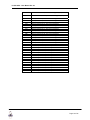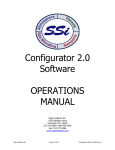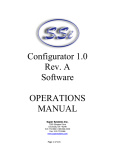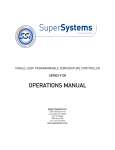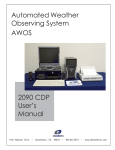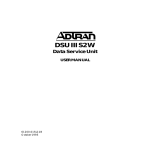Download 1771-GPS User Manual
Transcript
1771HP-GPS USER MANUAL Rev 5.0 – Sept 2005 1771HP-GPS - User Manual Rev 5.0 Table of Contents Chapter 1 Chapter 2 Chapter 3 Chapter 4 Chapter 5 Chapter 6 Chapter 7 Introduction.......................................................................................................3 Module Accessories .........................................................................................4 Module Operation.............................................................................................5 Installing the Module ........................................................................................9 I/O Address Map ............................................................................................12 BLock transfers ..............................................................................................15 Module Status ................................................................................................20 Appendix A PLC Ladder Example .....................................................................................23 Appendix B Specifications .................................................................................................30 Appendix C Glossary .........................................................................................................31 . Page 2 of 32 1771HP-GPS - User Manual Rev 5.0 CHAPTER 1 INTRODUCTION Hiprom presents a Global Positioning System (GPS) based Time-Stamping Input module for the Allen-Bradley PLC5. The 1771HP-GPS module provides precision time-stamped events of both the 16 external Inputs and 16 internal PLC bits. This document serves to describe the functionality, installation, configuration and use of the module. . Page 3 of 32 1771HP-GPS - User Manual Rev 5.0 CHAPTER 2 MODULE ACCESSORIES Each 1771HP-GPS package includes the following components: • • • • • 1771HP-GPS module 5m RG58 patch lead with a SMA male and TNC male connector on either end 3.3V active 50Ω hard mount antenna 1771HP-GPS user manual HTSB bus cable Hard-Mount Antenna SMA (Male) SMA (Female) TNC (Female) TNC (Male) RG 58 - 50 Ohm ( Max. Distance 20m ) MASTER Figure 2.1 : 1771HP-GPS module with antenna and patch-lead . Page 4 of 32 1771HP-GPS - User Manual Rev 5.0 MODULE OPERATION CHAPTER 3 t i mE ACTIVE 10 00 11 01 12 02 13 03 14 04 15 05 16 06 17 07 Alpha-numeric LED Display Active LED Digital Input Status LED’s HTSB Input (RJ9) HTSB Output (RJ9) GPS Antenna Port ( SMA ) 18 17 16 15 14 13 12 11 10 9 8 7 6 5 4 3 2 1 Common for Bank 2 (Inputs 10-17) Common for Bank 1 (Inputs 00-07) Bank 2 Inputs (10-17) Bank 1 Inputs (00-07) Figure 3.1 : 1771HP-GPS Layout . Page 5 of 32 1771HP-GPS - User Manual Rev 5.0 The 1771HP-GPS module makes use of the Global Position System (GPS) to provide accurate time-stamping of PLC and external events. Events are triggered by a change in either : One or more of the external 16 digital inputs, (External) Or one or more bits in the module’s PLC output image. (Internal) External Inputs The 16 external inputs are arranged in 2 banks of 8 channels each. These banks are electrically independent from each other having their own commons. The inputs are optically isolated and available in either 24Vd.c. or 110Vd.c. Digital Filtering In order to prevent unnecessary events from being triggered due to contact bounce etc. Each external input is digitally filtered. Once an event has triggered on a specific input it is ignored for the duration of the filter constant. This filter constant is common for all 16 channels and can be configured by the use of a BTW instruction. The default value is 10ms. Internal Inputs Events are also triggered by a transition of any one or more of the 16 internal memory bits. These bits occupy the second word of the module’s PLC output image. Event Processing Each event that is triggered is logged to the Event Buffer within the 1771HP-GPS module. This Event Buffer which can store up to 1000 events operates in a First-In-First-Out mode. Each entry in the Event Buffer stores the following information pertaining to that specific event : Type (External / Internal) Date Time Validity of Time-Stamp Snapshot of Inputs Trigger Mask (Cause of the Event) If there is an unread event in the Event Buffer the 1771HP-GPS module notifies the PLC by raising a flag (RBT) located in the module’s PLC input image. The user’s PLC software should monitor this flag, and when ready, execute a Block Transfer Read (BTR) instruction to read the event. . Page 6 of 32 1771HP-GPS - User Manual Rev 5.0 Once the event is successfully transferred to the PLC by means of the BTR instruction it is removed from the module’s Event Buffer. Should the Event Buffer still contain an event the RBT flag will remain set and a further BTR should be executed. Once the Event Buffer is empty the RBT flag will be cleared and subsequent event BTR’s should not be attempted. Master / Slave Topology The precise time-stamping in the module is achieved by synchronisation with the GPS satellite system. The 1771HP-GPS-Master module has an on-board GPS receiver providing timesynchronisation information to not only itself, but to other adjacent slaves by means of the HTSB output port. The -Master module must be connected to an antenna positioned with an unimpeded view of the sky. The 1771HP-GPS-Slave module relies on a -Master module in close proximity for time synchronisation via its HTSB input port. Each -Slave module echos the HTSB signal to its own HTSB output port to be used by the next -Slave module if required. Time Once the module has successfully synchronised or locked onto the satellite system it is able to render precise time-stamping. Until this state has been achieved the status TNS flag (Time Not Sync’ed) will be set, and all events generated during this time will be labelled with the flag signifying a questionable event time-stamp. On power-up the module defaults to the Universal Time Coordinate (UTC) - defining the local solar mean time at the Greenwich Meridian (GMT). However, the module’s time-zone can be configured by means of a Block Transfer Write (BTW) instruction, setting the UTC offset, that is, the difference between the required local time standard and GMT. Some examples are listed in the Appendix. The module’s Time Zone should only be setup on power-up and in the case of daylightsaving changes. Block Transfers When a Block Transfer (BT) instruction is issued to the 1771HP-GPS it determines the nature of the transfer by the size of the BT. Allowable BT’s and their sizes are as follows : BTR5 Block Transfer Read of Length 5 - Read / Unload event from Event Buffer . Page 7 of 32 1771HP-GPS - User Manual Rev 5.0 BTR7 Block Transfer Read of Length 7 - Read Module’s Status and Time BTR9 Block Transfer Read of Length 9 - Read Module’s GPS Position and Velocity BTW3 Block Transfer Write of Length 3 - Configure Module . Page 8 of 32 1771HP-GPS - User Manual Rev 5.0 CHAPTER 4 INSTALLING THE MODULE Install the module • Make sure the PLC system power is off. • Slot the 1771HP-GPS module into an available slot. The module is designed for Half-Slot addressing, although it can be used in a Single-Slot configuration if the module is inserted in an odd slot and the slot to the left of the module is left open. • For Master Modules connect a suitable GPS antenna to the antenna port. Make sure the GPS antenna has an unobstructed view of the sky. • For Slave modules connect the HTSB input port to the HTSB output port of an adjacent Master module or Slave module which in turn is connected a Master. • Connect the field cables to the wiring-arm, and slide it onto the module. • Apply power to the PLC system NOTE: Should a longer patch lead be required it is recommended that a GPS signal booster is used. Contact your local Hiprom distributor for assistance. Once the module has been power up for the first time, it will search for satellites from a cold start (i.e no almanac). The module will take approximately 5 minutes to acquire Lock. Once a complete almanac has been downloaded, the time to achieve fix will be reduced to around 45 seconds. MASTER / SLAVE CONFIGURATION Slave modules are connected to adjacent -Master or other -Slave modules by means of an HTSB bus-cable. All 1771HP-GPS modules, both -Master and -Slave, are equipped with an HTSB input and output port. Take care in ensuring that the HTSB Output port (lower) of the -Master module is connected to the HTSB Input port (upper) of the next -Slave module. Incorrect connection of the HTSB bus cable could result in permanent damage to the module. . Page 9 of 32 1771HP-GPS - User Manual Rev 5.0 t i mE t i mE MASTER SLAVE HTSB CABLE Antenna t i mE RG 58 50 ohm SLAVE Figure 4.1 : 1746HP-GPS Master / Slave setup . Page 10 of 32 1771HP-GPS - User Manual Rev 5.0 HTSB BUS CABLE The HTSB cable consists of 4 cores terminated on either side with RJ-9 connectors. The cable should not exceed 1 metre in length and should not be exposed to high electrical noise environments. TP+ TPPS+ PSFigure 4.2 : HTSB Bus cable . Page 11 of 32 1771HP-GPS - User Manual Rev 5.0 I/O ADDRESS MAP CHAPTER 5 The input and output image of the 1771HP-GPS module is defined in the following sections. 5.1 INPUT IMAGE The data received via input image is dependent on whether the Image Time feature has been enabled. Image Time can be enabled by setting EIT (Bit 1 of Word 0 of BTW3) before the configuration block transfer (BTW3) is executed. Rsv Rsv I01 I00 4 3 2 1 0 Rsv Rsv I05 5 Rsv Rsv I06 Rsv Rsv I07 I02 0 Rsv 1 Rsv 2 I03 3 Rsv 4 Rsv 5 I04 6 Rsv 7 Rsv 10 PPS OVL 11 I11 RBT 12 I12 LOC I14 ANT Rsv I:ggg+1 13 I13 I:ggg I15 14 Rsv 15 I16 16 TNS 17 I17 Word I10 INPUT IMAGE ( Image Time Disabled ) Word 17 16 15 14 13 12 11 10 7 6 I:ggg TNS Rsv Rsv LOC ANT RBT OVL PPS Rsv Rsv INPUT IMAGE ( Image Time Enabled ) I:ggg+1 Second Millisecond Figure 5.1 : Connected Input Image TNS Time Not Synchronized 0 = Time Synchronized to GPS 1 = Time NOT Synchronized The module does not have GPS time and thus is unable to accurately time-stamp events. Note that events will continue to be logged to the buffer, but with possible erroneous time-stamps. Rsv LOC Reserved for Future Use Satellite Lock 0 = Not tracking sufficient satellites to provide positional / chronological fixes. 1 = Sufficient satellites being tracked to provide positional fix Typically, tracking 4 satellites is sufficient to provide lock. ANT Antenna OK 0 = Antenna Fault 1 = Antenna OK An Antenna fault will occur if the antenna is not present or has been damaged. . Page 12 of 32 1771HP-GPS - User Manual Rev 5.0 INPUT IMAGE (CONTINUED) RBT Ready for Event Block Transfer Read 0 = No Events in buffer 1 = One or more events in buffer, which are ready for transfer via Block Transfer. Note that if an Event Block Transfer Read is attempted when the buffer is empty, the PLC BTR instruction will fail with Time-out error (-9). OVL Buffer Overflow Latch 0 = Buffer has not overflowed. 1 = Buffer has Overflowed. This Latch will be set when more than 1000 events have been logged to the buffer but not yet transfered by a Block Transfer. Once the buffer as Overflowed this bit will remain set until an Overflow Latch Clear command has been issued. PPS BT Rsv I17 I16 I15 I14 I13 I12 I11 I10 I07 I06 I05 I04 I03 I02 I01 I00 Second Millisecond Pulse per Second This bit transitions from 0 to 1 precisely every second. The pulse duty cycle is approximately 50%. Reserved for Block Transfer Digital Input 17 : Post Digital Filtering Digital Input 16 : Post Digital Filtering Digital Input 15 : Post Digital Filtering Digital Input 14 : Post Digital Filtering Digital Input 13 : Post Digital Filtering Digital Input 12 : Post Digital Filtering Digital Input 11 : Post Digital Filtering Digital Input 10 : Post Digital Filtering Digital Input 07 : Post Digital Filtering Digital Input 06 : Post Digital Filtering Digital Input 05 : Post Digital Filtering Digital Input 04 : Post Digital Filtering Digital Input 03 : Post Digital Filtering Digital Input 02 : Post Digital Filtering Digital Input 01 : Post Digital Filtering Digital Input 00 : Post Digital Filtering Real-time Seconds. (0-59) Real-time milliseconds. (0-999) . Page 13 of 32 1771HP-GPS - User Manual Rev 5.0 OUTPUT IMAGE 12 11 10 7 6 5 4 3 2 1 0 Rsv Rsv Rsv Rsv Rsv Rsv Rsv Rsv Rsv Rsv Rsv Rsv Rsv Rsv M14 M13 M12 M11 M10 M07 M06 M05 M04 M03 M02 M01 M00 17 16 OLC 13 M15 O:ggg+1 14 Rsv O:ggg 15 M16 Word OLC OUTPUT IMAGE M17 5.2 Buffer Overflow Latch Clear Command 0 = No effect. 1 = Clear Buffer Overflow Latch The latch will continuously be cleared if the OLC bit remains set. It is thus recommended that this bit be set and immediatlel cleared. Rsv BT Rsv M17 M16 M15 M14 M13 M12 M11 M10 M07 M06 M05 M04 M03 M02 M01 M00 Once the buffer as Overflowed this bit will remain set until an Overflow Latch Clear command has been issued. Reserved for Future Use Reserved for Block Transfer Memory Event Output 17 Memory Event Output 16 Memory Event Output 15 Memory Event Output 14 Memory Event Output 13 Memory Event Output 12 Memory Event Output 11 Memory Event Output 10 Memory Event Output 07 Memory Event Output 06 Memory Event Output 05 Memory Event Output 04 Memory Event Output 03 Memory Event Output 02 Memory Event Output 01 Memory Event Output 00 . Page 14 of 32 1771HP-GPS - User Manual Rev 5.0 BLOCK TRANSFERS CHAPTER 6 The 1771HP-GPS module requires the use of Block Transfers to transfer specific data to and from the PLC CPU. The type of data packet received or sent during a block transfer is dependant on the Length of the respective Block Transfer Read (BTR) or Block Transfer Write (BTW). Only specific BTR and BTW Lengths are permissible, the rest will be ignored by the module, resulting in a time-out error being reported by the respective PLC transfer instruction. BTR 5 : READ EVENT FROM BUFFER This instruction is used to read an event from the 1771HP-GPS event buffer. Note that instruction should only be executed if data is available, i.e. when the RBT (I:ggg/12) bit is set. BTR Length 5 : READ EVENT FROM BUFFER Word 15 14 0 ETS MX 13 12 11 10 9 8 7 6 5 4 EvtMonth 1 2 1 0 EvtDay EvtHour 2 3 EvtMinute EvtSecond EvtMillisecond 3 E17 E16 E15 E14 E13 E12 E11 E10 E07 E06 E05 E04 E03 E02 E01 E00 4 C17 C16 C15 C14 C13 C12 C11 C10 C07 C06 C05 C04 C03 C02 C01 C00 ETS MX EvtMonth Event Time Not Synchronized 0 = Event Time Synchronized to GPS 1 = Event Time NOT Synchronized The GPS Time synchronization status (TNS) at the time the event was logged. If this bit is set then the event time-stamp data should be regarded as suspect. Memory / External Input Event Trigger 0 = Event triggered by External Input Change 1 = Event triggered by Memory Change The Month when the respective Event was triggered. (1-12) EvtDay The Day when the respective Event was triggered. (1-31) EvtHour The Hour when the respective Event was triggered. (0-23) EvtMinute The Minute when the respective Event was triggered. (0-59) . Page 15 of 32 1771HP-GPS - User Manual Rev 5.0 EvtSecond EvtMillisecond E17 E16 E15 E14 E13 E12 E11 E10 E07 E06 E05 E04 E03 E02 E01 E00 C17 C16 C15 C14 C13 C12 C11 C10 C07 C06 C05 C04 C03 C02 C01 C00 The Second when the respective Event was triggered. (0-59) The Millisecond when the respective Event was triggered. (0-999) Memory / External Input 17, when Event was triggered Memory / External Input 16, when Event was triggered Memory / External Input 15, when Event was triggered Memory / External Input 14, when Event was triggered Memory / External Input 13, when Event was triggered Memory / External Input 12, when Event was triggered Memory / External Input 11, when Event was triggered Memory / External Input 10, when Event was triggered Memory / External Input 07, when Event was triggered Memory / External Input 06, when Event was triggered Memory / External Input 05, when Event was triggered Memory / External Input 04, when Event was triggered Memory / External Input 03, when Event was triggered Memory / External Input 02, when Event was triggered Memory / External Input 01, when Event was triggered Memory / External Input 00, when Event was triggered Set if Memory / External Input 17, changed Set if Memory / External Input 16, changed Set if Memory / External Input 15, changed Set if Memory / External Input 14, changed Set if Memory / External Input 13, changed Set if Memory / External Input 12, changed Set if Memory / External Input 11, changed Set if Memory / External Input 10, changed Set if Memory / External Input 07, changed Set if Memory / External Input 06, changed Set if Memory / External Input 05, changed Set if Memory / External Input 04, changed Set if Memory / External Input 03, changed Set if Memory / External Input 02, changed Set if Memory / External Input 01, changed Set if Memory / External Input 00, changed . Page 16 of 32 1771HP-GPS - User Manual Rev 5.0 BTR 7 : READ DATE, TIME & STATUS This instruction is used to read the current Date, Time and status of the 1771HP-GPS Module. BTR Length 7 : READ DATE, TIME & STATUS Word 15 0 1 14 13 12 11 10 9 8 CurYear 7 6 5 CurMonth CurHour 2 3 2 1 0 CurDay CurMinute CurSecond 3 BufferLength 4 InputFilter 5 TimeZone 6 Reserved CurMonth 4 The current Month at time of Block Transfer. (1-12) CurDay The current Day at time of Block Transfer. (1-31) CurHour The current Hour at time of Block Transfer. (0-23) CurMinute The current Minute at time of Block Transfer. (0-59) CurSecond The current Second at time of Block Transfer. (0-59) BufferLength The number of events resident in the module buffer. InputFilter The current Digital Input Filter time in milliseconds. TimeZone The current Time-zone configuration. (-12 to 12) . Page 17 of 32 1771HP-GPS - User Manual Rev 5.0 BTR 9 : GPS POSITION & VELOCITY This instruction is used to read the current GPS position and velocity. Both position and velocity results are referenced to the WGS84 Earth-Centred-Earth-Fixed co-ordinate system which is defined as follows: • The X-axis is defined as the vector with origin at the earth’s centre and passing through the intersection of the equator and the Greenwhich meridian. • The Y-axis is defined as the vector with origin at the earth’s centre and passing through the equator 90 degrees east of the Greenwhich meridian. • The Z-axis is defined as the vector with origin at the earth’s centre and passing through the North pole. BTR Length 9 : GPS POSITION & VELOCITY Word 15 14 13 12 11 10 9 8 7 6 5 0 ECEF X - Position (meters x 1) 1 ECEF X - Position (meters / 10,000) 2 ECEF Y - Position (meters x 1) 3 ECEF Y - Position (meters / 10,000) 4 ECEF Z - Position (meters x 1) 5 ECEF Z - Position (meters / 10,000) 6 ECEF X - Velocity (m/s x 10) 7 ECEF Y - Velocity (m/s x 10) 8 ECEF Z - Velocity (m/s x 10) 4 3 2 1 0 . Page 18 of 32 1771HP-GPS - User Manual Rev 5.0 BTW 3 : MODULE SETUP This instruction is used to configure the 1771HP-GPS Module. Normally this instruction should be executed only on PLC power-up, i.e. Triggered by the PLC’s First Scan bit. Rsv Rsv Rsv Rsv Rsv Rsv 7 6 5 4 3 2 1 0 CBF 0 8 EIT 9 Rsv 10 Rsv 11 Rsv 12 Rsv 13 Rsv 14 Rsv 15 Rsv Word Rsv BTW Length 3 : MODULE SETUP 1 InputFilter 2 TimeZone CBF Clear Buffer 0 = No effect. 1 = Clear ALL events from the Buffer. The buffer will be cleared each time the BTW is triggered if the CBF bit is set. EIT Enable Image Time 0= Display Input Status on input image 1= Display Seconds and Milliseconds on input image InputFilter Configures the Digital Input Filter time in milliseconds. TimeZone Configures the Time-zone configuration. (-12 to 12) . Page 19 of 32 1771HP-GPS - User Manual Rev 5.0 MODULE STATUS CHAPTER 7 The current status of the module may be ascertained by either reading the status words via the PLC5 backplane or by monitoring the alpha-numeric Status Display. STATUS DISPLAY TmOk Time Synchronization Ok The module has successfully time synchronised with the GPS satellite system and has accurate time. Tm?? Time Synchronization Failure The module has lost time synchronisation with the GPS satellite system and cannot maintain accurate time. Tm?x Time Synchronization Failure The module has lost time synchronisation with the GPS satellite system and cannot maintain accurate time. Where x denotes a time error code (0-9) IEvt External Input Event Triggered A change in the status of one or more of the External Inputs has generated an event. MEvt Memory Event Triggered A change in the status of one or more of the Memory Output Image bits has generated an event. Empt Full Event Buffer Empty There are zero events in the Event Buffer. Event Buffer Full There are 1000 events in the Event Buffer, rendering it unavailable for event logging. OvFl Event Buffer Overflow An event was generated but could not be logged as the Event Buffer was already full. Clr Event Buffer Overflow Latch Cleared The Event Buffer Overflow Latch has been cleared by the PLC. This is achieved by momentarily setting the OLC bit Purg Event Buffer Purged All events in the Event Buffer have been deleted. This is achieved by setting the CBF bit followed by a BTW3. EPro Event Processor Started The Event Processor has started and is ready to process memory events. This typically occurs 3 seconds after power or changing to Run mode. Note that External Input Events are immediately available on Power-up of the module, and remain active when the PLC CPU enters program mode. . Page 20 of 32 1771HP-GPS - User Manual Rev 5.0 Prog PLC entering PROGRAM mode The PLC CPU is entering program mode or is powering-down. Run PLC entering RUN mode The PLC CPU is entering run mode or is powering-up. RmEr Internal Memory Failure RAM check has failed. Check PLC power supply. Contact supplier. BTR5 Successful BTR5 request The module has successfully processed a Block Transfer Read (Length 5) Request from the PLC CPU. The data returned will contain the next event from the Event Buffer. BTR7 Successful BTR7 request The module has successfully processed a Block Transfer Read (Length 7) Request from the PLC CPU. The data returned will contain Date, Time and module Status information. BTW3 Successful BTW3 transaction The module has successfully processed data sent from the PLC CPU via a Block Transfer Write (Length 3) . Although this indicated that configuration data has been sent to the 1771HP-GPS module by the PLC it is recommended that the configuration be read back by means of a BTR7 to confirm. AntO AntX GPS Antenna Open-circuit Indicates the Antenna is not connected or damaged. GPS Antenna Short-circuit Indicates the Antenna patch-lead is shorted or damaged or the Antenna is damaged. Sky No Sky Available Indicates the absence of any satellite signals. This usually occurs when the Antenna is placed indoors, or during powerup before Lock is achieved. Srch Satellite Search Module is attempting to acquire satellites Cold Cold Initialisation Required Indicates that the module is devoid of internal satellite information. Time Satellite Time Synchronisation in Progress Indicates that the module is receiving satellite signals but has not yet been able to synchronise to GPS time. Lock Satellite Lock Indicates that sufficient satellites are being tracked to provide position fixing. PDOP Position Dilution of Precision Warning Position Dilution of Precision occurs when although there are sufficient satellites in lock, 2 or more of them appear to occupy similar positions in the sky and thus the number of effective satellites is decreased. . Page 21 of 32 1771HP-GPS - User Manual Rev 5.0 Trk1 Tracking only 1 Satellite Trk2 Tracking only 2 Satellites Trk3 Tracking only 3 Satellites SBad Current Satellite is Bad The satellite signal currently being acquired is suspect or unusable. . Page 22 of 32 1771HP-GPS - User Manual Rev 5.0 APPENDIX A A.1 • • • PLC LADDER EXAMPLE LADDER EXAMPLE 1 The module is configured on power-up As an event is logged by the module it is read The event Date/Time data is extracted . Page 23 of 32 1771HP-GPS - User Manual Rev 5.0 . Page 24 of 32 1771HP-GPS - User Manual Rev 5.0 . Page 25 of 32 1771HP-GPS - User Manual Rev 5.0 A.2 • • • LADDER EXAMPLE 2 The module is configured on power-up Real-Time data is read from the module The PLC’s Date/Time registers are synchronized to the module. . Page 26 of 32 1771HP-GPS - User Manual Rev 5.0 . Page 27 of 32 1771HP-GPS - User Manual Rev 5.0 . Page 28 of 32 1771HP-GPS - User Manual Rev 5.0 . Page 29 of 32 1771HP-GPS - User Manual Rev 5.0 APPENDIX B SPECIFICATIONS Parameter Specification General Module Location Backplane Current RPI General Accuracy Horizontal Altitude Velocity Time Hot Start Warm Start Cold Start Antenna Connector Frequency Range Polarization Output Impedance VSWR Axial Ratio Gain Out of Band Rejection Azimuth Coverage Elevation Coverage Coax Type Impedance Any Slot Electrical 515mA @ 5.1V 3mA @ 24V Schedules Connection Paramters 0.2ms to 750ms GPS Receiver Specification L1 frequency (1575.42 MHz), C/A code (Standard Positioning Service), 8-channel, continuous tracking receiver, 32 correlators <6 meters (50%), <9 meters (90%) <11 meters (50%), <18 meters (90%) 0.06 m/sec ±95 ns or 1 RPI <14 sec. (50%), <18 sec. (90%) <38 sec. (50%), <45 sec. (90%) <90 sec. (50%), <170 sec. (90%) Antenna SMA female connector 1575.42 MHz ± 1.023 MHz Right-hand circular polarization (RHCP) 50Ω 2.0 maximum 90°: 4.0 dB maximum; 10°: 6 dB maximum 35 dB ± 3 Db fo: 1575.42 MHz fo ± 20 MHz : 7dB min fo ± 30 MHz : 12dB min fo ± 40 MHz : 20dB min fo ± 100 MHz : 100dB min 360° (omni-directional) 0° to 90° elevation (hemispherical) Antenna Patch Lead RG-58 50Ω . Page 30 of 32 1771HP-GPS - User Manual Rev 5.0 APPENDIX C GLOSSARY Communications format Format that defines the type of information transferred between an I/O module and its owner controller. This format also defines the tags created for each /O module Coordinated System Time (CST) Timer value which is kept synchronized for all modules within a single ControlBus chassis. The CST is a 64 bit number with µs resolution. Coordinated System Time (CST) Download The process of transferring the contents of a project on the workstation into the controller Earth-Centered-Earth-Fixed (ECEF) coordinates Cartesian coordinate system where the X direction is the intersection of the prime meridian (Greenwich) with the equator. The vectors rotate with the earth. Z is the direction of the spin axis, with positive through the north pole. GPS (Global Positioning System) A constellation of 24 radio navigation (not communication) satellites which transmit signals used (by GPS receivers) to determine precise location (position, velocity, and time) solutions. GPS signals are available world-wide, 24 hours a day, in all weather conditions. This system also includes 5 monitor ground stations, 1 master control ground station, and 3 upload ground stations. GPS Antenna An antenna designed to receive GPS radio navigation signals. These antennas typically comprise a Low Noise Amplifier (LNA) and are known as active, and thus require DC power. GPS Processor An electronic device that interprets the GPS radio navigation signals (received by a GPS antenna) and determines a location solution. GPS Receiver The combination of a GPS antenna and a GPS processor. Owner controller The controller that creates and stores the primary configuration and communication connection to a module PDOP Position Dilution of Precision. PDOP is a unitless figure of merit that describes how an uncertainty in pseudo-range affects position solutions. PRN Pseudo-random noise. . Page 31 of 32 1771HP-GPS - User Manual Rev 5.0 Each GPS satellite generates its own distinctive PRN code, which is modulated onto each carrier. The PRN code serves as identification of the satellite, as a timing signal, and as a subcarrier for the navigation data. Producer/consumer Intelligent data exchange system devices in which the GPS module produces data without having been polled first. Removal and insertion under power (RIUP) ControlLogix feature that allows a user to install or remove a module or RTB while power is applied. Requested packet interval (RPI) A configurable parameter which defines when the module will multicast data Service A system feature that is performed on user demand Signal to noise ratio A measure of the relative power levels of a communication signal and noise on a data line. SNR is expressed in decibels (dB). SV Space Vehicle (GPS satellite). Tag A named area of the controller’s memory where data is stored like a variable (………………./// end of document ) . Page 32 of 32