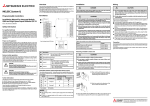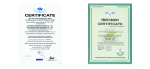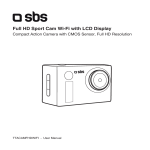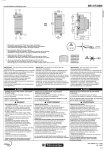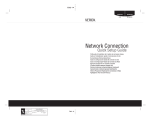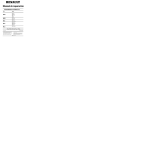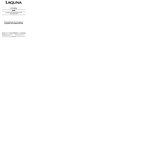Download SR2MOD02
Transcript
Технический паспорт продукта Характеристики SR2MOD02 GSM модем Семейство продуктов Zelio Logic Тип изделия или компонента Модем GSM Состав комплекта 1 антенна с кабелем 1 кабель питания 2 монтажных ушка для крепления к панели Крепление на DIN рейке (в сборе с GSM модемом) Модем GSM Тип модема Типовой 4-диап. 900/1800 МГц, 850/1900 МГц Доступные функции Контроль обновления микропрограммного обеспечения Отправка аварийного сигнала/получение инструкции Отправка аварийного сигнала по электронному адресу Перенос программы Резервируемые данные Флеш-память [Us] номинальное напряжение питания 12...24 V пост. ток Дополнительно Кол-во сообщений ≤ 28 Сохраняемые данные Дата и время Дискретное и цифровое значение По телефону/e-mail Пределы напряжения питания 5,5...32 V Потребляемый ток 87 A 24 V 165 mA 12 V ≤ 2100 mA 5,5 В Рассеиваемая мощность, Вт 2,1 W Соответствующий номинал предохранителя 2,5 A Электрическое соединение 1 антенна с кабелем 1 кабель 1 кабель Com-M Com-M специализированный для Zelio последовательный RS232 , специальный коммуникационный протокол Zelio для связь с модемом, команды ТА 1 кабель Com-Z Com-Z специализированный для Zelio , специальный коммуникационный протокол Zelio для интеллектуальные реле Zelio Logic SR.B..... и SR2 E..... версия (>= V3.1) Кабель питания Длина кабеля 1,5 m кабель питания 2,5 m антенна с кабелем Изоляция 1780 В оптопара , тип разъема: Com-Z специализированный для Zelio Кабелем R2 CBL07 , тип разъема: Com-M специализированный для Zelio Тип подключения Винтовые зажимы , 1 x 0,25...1 x 2,5 мм² , 24...14 , гибкий кабели с кабельным наконечником Винтовые зажимы , 2 x 0,25...2 x 1,5 мм² , 23...16 , сплошной кабели Винтовые зажимы , 1 x 0,25...1 x 2,5 мм² , 24...14 , полутвердый кабели Винтовые зажимы , 1 x 0,25...1 x 2,5 мм² , 24...14 , сплошной кабели Винтовые зажимы , 2 x 0,25...2 x 0,75 мм² , 24...18 , гибкий кабели с кабельным наконечником Момент затяжки 0,5 N.m Масса продукта 0,335 kg 18.02.2011 1 The information provided in this documentation contains general descriptions and/or technical characteristics of the performance of the products contained herein. This documentation is not intended as a substitute for and is not to be used for determining suitability or reliability of these products for specific user applications. It is the duty of any such user or integrator to perform the appropriate and complete risk analysis, evaluation and testing of the products with respect to the relevant specific application or use thereof. Neither Schneider Electric Industries SAS nor any of its affiliates or subsidiaries shall be responsible or liable for misuse of the information contained herein. Главная Окружающая среда Сертификаты продуктов C-Tick CSA FCC часть 15 стандарт GOST IC PTCRB UL Стандарты EN/IEC 60068-2-32 EN/IEC 60068-2-6 Fc Электромагнитная совместимость Испытание на невосприимчивость к коммутационным помехам/коротким пакетам уровень 1 EN/IEC 61000-4-4 Испытание стойкости к с электролитическому разряду уровень 2 контакт EN/ IEC 61000-4-2 Испытание стойкости к с электролитическому разряду уровень 3 воздух EN/ IEC 61000-4-2 Испытание стойкости к электромагнитному полю EN/IEC 61000-4-3 Проверка стойкости к наведенным РЧ помехам уровень 2 EN/IEC 61000-4-6 Cтепень защиты IP IP31 соответствует требованиям IEC 60529 Характеристики окружающей среды Директива R & TTE соответствует требованиям ETSI EN 301419-1 Директива R & TTE соответствует требованиям ETSI EN 301489-7 Директива R & TTE соответствует требованиям ETSI EN 301511 Директива по ЭМС соответствует требованиям EN 301489-1 Директива по низковольтному оборудованию соответствует требованиям EN/IEC 60950-1 Помеха излучаемая/наведенная Класс B соответствует требованиям EN 55022-11 группа 1 Степень загрязнения 2 соответствует требованиям EN/IEC 61131-2 Температура окружающей среды при работе -20...55 °C соответствует требованиям МЭК 60068-2-1 и МЭК 60068-2-2 Температура окружающей среды при хранении -40...70 °C Рабочая высота 2000 m Максимальная высота при транспортировке ≤ 3048 m Относительная влажность 95 % при 55 °C без образования конденсата 95 % без образования конденсата во время хранения Дата европейского сертификата соответствия RoHS 4Q2009 Состояние европейского сертификата RoHS Будет соответствовать 2 SR2 COM01 www.telemecanique.com 1500 0395 71,2/2.8 2 12-24 V DC 27.5 1.08 59,9/2.35 12-24 V DC COM-M STATUSU/Run U/Run 27.5 1.08 STATUSU/Run 108 4.25 COM-M 35 1.37 SR2COM01 100 3.93 SR2COM01 90 3.54 1 3 L = 300 L = 11.81 1 mm inch 57/2.24 70/2.75 COM-Z COM-Z SR2MAN01EN SR2MAN01FR SR2MAN01DE SR2MAN01SP SR2MAN01IT SR2MAN01PO 1 - Retractable mounting feet / Pattes de fixations retractables / Einziehbare Befestigungslaschen / Patas de fijaciones retractables / Asole estraibili di fissaggio / Patilhas de fixação retrácteis 2 - Power supply terminals / Borniers à vis d'alimentation / Schraubklemmen für die Anschlusspannung / Terminales de tornillos de alimentación / Morsettiera di alimentazione / Terminais de parafusos alimentação 3 - 35 mm rail clip-in spring / Ressort de clipsage sur rail de 35 mm / Klemmfeder auf 35 mm Schiene / Resorte de clipsado en carril 35 mm / Molla di aggancio su barra metallica da 35 mm / Mola de engate sobre carril de 35 mm IMPORTANT : This document provides installation instructions only. Refer to User Manual #SR2MAN01EN for complete Zelio 2 set-up, operation and software instructions. Those responsible for the application, implementation or use of this product must ensure that the necessary design considerations have been incorporated into each application, completely adhering to applicable laws, performance and safety requirements, regulations, codes and standards. The customer is responsible for all consequences of the application. DANGER IMPORTANT : Ce document ne fournit que des instructions d'installation. Reportez-vous au Manuel Utilisateur #SR2MAN01FR pour des instructions concernant outre l'installation, le fonctionnement et la partie logicielle Zelio 2. Les responsables de l'application, de la mise en œuvre ou de l'utilisation de ce produit doivent s'assurer que les considérations nécessaires de conception ont été incorporées à chaque application, en parfaite adéquation aux lois, aux besoins de performance et de sécurité, la réglementation, aux normes et standards. Le client est responsable des conséquences de son application. DANGER CDROM SR2 SFT01 V u 3.1 IMPORTANTE: Este documento solo contiene instrucciones para la instalación. Consulte el manual de instrucciones # SR2MAN01SP para obtener informaciones más allá de la instalación, del funcionamiento y del programa Zelio 2. Los responsables de la aplicación, implementación o uso de este producto deben asegurarse que las consideraciones de diseño necesarias hansido incorporadas en cada aplicación,completamente de acuerdo con las leyes, requirimientos de rendimiento y seguridad, regulaciones, códigos y modelos aplicables. El cliente esta responsable de la consecuencia de su aplicación. PELIGRO HAZARD OF ELECTRIC SHOCK, EXPLOSION OR ARC FLASH - Turn power off before installing, removing, wiring or maintaining. RISQUE D'ELECTROCUTION, D'EXPLOSION OU D'ARC ELECTRIQUE - Coupez l'alimentation avant d'installer, de câbler ou d'effectuer une opération de maintenance. RIESGO DE ELECTROCUCION, DE EXPLOSION O DE ARCO - Desconecte la alimentación antes de realizar los procesos de instalación, cableado, o mantenimiento. Failure to follow this instruction will result in death or serious injury. Le non-respect de cette instruction entraînera la mort ou des blessures graves. Si no se respetan estas instrucciones, se producirán graves daños corporales o la muerte. WARNING EXPLOSION HAZARD - According to CSA C22.2 No 213: This equipment is suitable for use in class I, division 2, groups A, B, C and D or non-hazardous locations only. Substitution of components may impair suitability for class I, division 2. - Confirm that the product power supply voltage and its tolerances are compatible with those of the network. - Do not disconnect equipment unless power has been switched off or the area is known to be non-hazardous. UNINTENDED EQUIPMENT OPERATION - This product is not intended for use in safety critical machine functions. Where personnel and or equipment hazard exist, use appropriate hard-wired safety interlocks. - Do not disassemble, repair or modify the controllers. - This controller is designed for use within an enclosure according to specifications described in these instructions in the paragraph on installation conditions. - Install the controllers in the operating environement conditions described below. Failure to follow this instruction can result in death, serious injury or equipment damage. AVERTISSEMENT ADVERTENCIA RISQUE D'EXPLOSION - Selon CSA C22.2 No 213: cet équipement est acceptable pour utilisation dans les endroits dangereux de classe I, division 2, groupes A, B, C et D ou non classifiés seulement. Le remplacement des composants peut affecter l'utilisation en classe I, division 2. - Assurez-vous que la tension d'alimentation du produit, avec ses tolérances, est compatible avec celles du réseau. - Assurez-vous que l'alimentation est coupée ou que la zone ne présente aucun danger avant de connecter l'équipement. OPERATION D'EQUIPEMENT NON INTENTIONNELLE - Ce produit ne doit pas être utilisé dans des fonctions critiques de machine de sûreté. Là où il existe des risques pour le personnel et/ou le matériel, utilisez les contacts de sécurité câblés appropriés. - Veuillez ne pas démonter, réparer, ni modifier le contrôleur. - Ce contrôleur logique doit être utilisé dans une enceinte fermée, selon les spécifications décrites dans cette notice, au paragraphe Conditions d'installation. - Installez les contrôleurs dans un environnement de fonctionnement normal, comme indiqué. RIESGO DE EXPLOSION - Segun CSA C22.2 No 213: Este aparato esta preparado para trabajar dentro de ambientes peligrosos de classe I, Division 2, grupos A, B, C, y D o unicamente en lugares no peligrosos. Reemplazar componentes puede perjudicar la adecuación para la clase I, división 2. - Asegúrese de que la tensión de alimentación del producto y sus tolerancias son compatibles con las de la red eléctrica. - No conecte el equipo a menos que se haya eliminado la alimentación o que la zona no sea peligrosa. OPERACION DEL EQUIPO INVOLUNTARIA - Este producto no esta diseñado para un uso en funciones criticas de una maquina de seguridad. Donde existan riesgos para el personal o el equipamiento, use cierres de seguridad cableados adaptados. - No desmonte, repare ni modifique los productos. - Este producto esta diseñado para un uso en un recinto cerrado, según las especificaciones que se describen en estas instrucciones, al apartado Condiciones de Instalación. - Instale los productos en las condiciones de entorno de funcionamiento descritas. Le non-respect de cette directive peut entraîner la mort, des lésions corporelles graves ou des dommages matériels. Si no se respetan estas precauciones pueden producirse graves lesiones, daños materiales o incluso la muerte. W9 1606366 01 11 A03 02 - 2008 1/4 1 12-24 V DC SR2COM01 COM-M 2 M4 x 20 (# 8 x 32 ) STATUS U/Run 2 Click! 1 Nm 8.8 Ib/in 1 Rail 35 mm IEC/EN 60715 COM-Z mm inch 6,8 0.27 6,8 0.27 6,8 0.27 mm2 0.25…2.5 0.25…0.75 0.2…2.5 0.2…2.5 0.2…1.5 AWG 24…14 24…18 25…14 25…14 25…16 C Ø 3,5 (0.14 in) C Nm 0,5 lb-in 4.5 Installation conditions / Conditions d'installation / Condiciones de instalación Power factor (CSA Certification) 25 % Facteur de marche (Certification CSA) 25 % Factor de marcha (Certificación CSA) 25 % 55 °C 131 °F 40 °C 104 °F 2 m/s > Service conditions Conditions de fonctionnement Condiciones de funcionamiento Operating temperature - 20…+ 55 °C (- 4 °F…+ 131 °F) Température de fonctionnement - 20…+ 55 °C Temperatura de funcionamiento - 20…+ 55 °C Storage temperature - 40…+ 70 °C (- 40 °F…+ 158 °F) Température de stockage - 40…+ 70 °C Temperatura de almacenamiento - 40…+ 70 °C Relative Humidity Level RH1, 30…95 % (non-condensing) Humidité relative Niveau RH1, 30…95 % (sans-condensation) Humedad relativa Nivel RH1, del 30…95 % (no condensante) Pollution Degree 2 (IEC/EN 61131-2) Degré de pollution 2 (IEC/EN 61131-2) Grado de contaminación 2 (IEC/EN 61131-2) Degré de protection IP 20 (IEC 60529) Grado de proteción IP 20 (IEC 60529) Altitude Fonctionnement : 0…2000 m Altitud Utilización : 0…2000 m Degree of Protection IP 20 (IEC 60529) Altitude Operations: 0…2000 m (0…6562 ft) Transport: 0…3048 m (0…10000 ft) Transport : 0…3048 m Tenue aux vibrations (IEC 60068-2-6) Transporte : 0…3048 m Resistencia a las vibraciones (IEC 60068-2-6) Vibration resistance (IEC 60068-2-6) Mounting on rail or panel 5…9 Hz, amplitude: 3,5 mm (0.14 in) 9…150 Hz, acceleration: 1 g 10 cycles/axis, 1 octave/minute 10 cycles/axe, 1 octave/minute Shock resistance (IEC 60068-2-27) 147 m/sec2 (15 g), 11 ms duration, Tenue aux chocs (IEC 60068-2-27) 3 shocks per axis. 147 m/sec2 (15 g), durée 11 msec, Resistencia mecanica 147 m/sec2 (15 g), 3 chocs par axe sur les trois axes a los golpes duración 11 msec, (IEC 60068-2-27) 3 golpes por eje. Enclosure material Self-extinguishable Matière boitier IEC/EN 61131-2 Normes applicable/ conditions de fonctionnement Standard applicable/ operating conditions En montage sur rail et panneau : 5…9 Hz, amplitude : 3,5 mm, 9…150 Hz, accélération : 1 g En montaje en carril y panel 5…9 Hz, amplitud: 3.5 mm 9…150 Hz, aceleración: 1 g 10 cyclos/eje, 1 octava/minuto Auto-extinguible Material caja Autoextinguible IEC/EN 61131-2 Norma de aplicación/ condiciones de funcionamiento IEC/EN 61131-2 W9 1606366 01 11 A03 2/4 Wiring architecture / Architecture câblage / Verkabelungsarchitektur / Architettura di cablaggio / Arquitectura de cableado / Esquema de ligação c 12-24 V c 12 V c 24 V a 24 V a 100-240 V (1) 1 A Fuse Fusible 1 A Sicherung 1A Fusible 1 A Fusibile 1 A Fusível 1 A (1) Zelio 2 SR2 Bppppp SR2 Eppppp SR3 Bppppp I1 I2 I3 I4 I5 I6 IB PSTN Modem SR2 MOD01 (1) (2) SR2 CBL07 500/19.69 Zelio 2 COM IC 12-24 V DC 24VDC Ou / Or / oder / O / Oppure / Ou SR2COM01 SR2 COM01 COM-M c 12-24 V STATUS U/Run Outputs 4 x relay 240V / 8 A 1 Q1 2 1 2 Q2 2 1 1 Q3 2 1 GSM Modem SR2 MOD02 Q4 2 (3) 300/11.81 850/900/1800/1900 MHz V u 3.xx (2) SR2 USB01 soft 2 CDROM SR2 SFT01 3000/118.11 CDROM SR2 SFT01 (2) Zelio (2) mm inch Only use specfied cable Utiliser uniquement les câbles spécifiques Ausschließlich das spezielle Kabel verwenden Utilizar únicamente el cable específico Utilizzare soltanto il cavo specifico Utilizar unicamente o cabo específico SR2 CBL01 3000/118.11 Utilization of the SR2 MEM01/02 is incompatible with the SR2 COM1. L'usage de la SR2 MEM01/02 est incompatible avec le SR2 COM01 SR2 MEM01/02 ist mit SR2 COM1 nicht kompatibel El uso de la SR2 MEM01/02 es incompatible con el SR2 COM1. L'uso della SR2 MEM01/02 è incompatibile con l'SR2 COM1 A utilização da SR2 MEM01/02 é incompatível com a SR2 COM1. Wiring architecture for Zelio Logic Alarm use / Architecture câblage pour utilisation Zelio Logic Alarm / Verkabelungsarchitektur für die Verwendung von Zelio Logic Alarm / Arquitectura Cableado para utilización Zelio Logic Alarm / Architettura cablaggio e architettura cablaggio per utilizzo allarme logico ZELIO / Esquema de ligação para utilização Zelio Logic Alarm (2) PSTN Modem SR2 MOD01 SR1 CBL03 Zelio Logic Alarm 1800/70.87 CDROM SR2 SFT02 c 12-24 V c 12-24 V (2) GSM Modem SR2 MOD02 (3) SR1 CBL03 1800/70.87 Zelio Logic Alarm CDROM SR2 SFT02 850/900/1800/1900 MHz (3) Not recommended for Japan / Non recommandé pour le Japon / Für Japan nicht geeignet / No se recomienda para Japón / Non consigliato per Giappone / Não recomendado no Japão. W9 1606366 01 11 A03 3/4 SR2COM01 STATUS 12-24 V DC Yellow / Jaune / Gelb / Giallo / Amarillo /Amarelo Green / Vert / Grün / Verde / Verde / Verde Status / Etat / Status / Stato / Estado / Estado SR2COM01 COM-M 1 No power 2 Modem fault 3 – – – – – – – – Zelio 2 fault – – – – – 4 Internal fault – – – – – 5 Zelio 2 and modem detected – – 6 COM-M dialog in progress – 7 Zelio Soft 2 dialog in progress/Message OFF – STATUS Green/Yellow COM-Z FR 1 2 3 4 5 6 7 DE ES – – – – – – – – – – IT – PT Non alimenté Keine Stromversorgung No alimentado Non alimentato Sem Alimentação Défaut Modem Modemfehler Fallo Módem Guasto modem Falha do Modem Défaut Zelio 2 Zelio 2-Fehler Fallo Zelio 2 Guasto Zelio 2 Falha do Zelio 2 Défaut interne Interner Fehler Fallo interno Guasto interno Falha interna Zelio 2 et modem détectés Zelio 2 und Modem ermittelt Zelio 2 y Módem detectados Zelio 2 e modem rilevati Zelio 2 e modem detectados Dialogue COM-M en cours COM-M-Dialog wird aufgebaut Diálogo COM-M en curso Dialogo COM-M in corso Diálogo COM-M em curso Dialogue Zelio Soft 2 en cours/ Zelio Soft 2-Dialog wird aufgebaut/ Diálogo Zelio Soft 2 en curso/ Dialogo Zelio Soft 2 in corso/ Meldung AUS Message OFF Mensaje OFF Messaggio OFF SR2 MOD02 LED Dálogo Zelio Soft 2 em curso/ Mensagem DESLIGADO Yellow / Jaune / Gelb / Giallo / Amarillo / Amarelo Status / Etat / Status / Stato / Estado / Estado LED SR2 MOD02 FR 1 Not ready 2 Ready but not connected to network – 3 Ready and connected to network – – 4 Transmission mode – – – DE – – ES IT PT 1 2 Non prêt Nicht betriebsbereit No listo Non pronto Não preparado Prêt mais non connecté au réseau Betriebsbereit, aber nicht mit Netzwerk verbunden Listo pero no conectado a la red Pronto ma non connesso alla rete Preparado mas não ligado à rede 3 Prêt et connecté au réseau Betriebsbereit und mit Netzwerk verbunden Listo y conectado a la red Pronto e connesso alla rete Preparado e ligado à rede 4 Mode de transmission Übertragungsmodus Modo transmisión Modalità di trasmissione Modo de transmissão W9 1606366 01 11 A03 4/4 Schneider Electric Modem User Guide EG_SR2MOD0x_SE_1002_UG_000_UK 04/2008 Presentation Document history Revision Modifications 000 CREATION (VERSION UK) Author Date F. LE BRETON 16/04/08 The main modifications in this document compared to its previous version, are easily identifiable on a monitor by means of the blue text. EG_SR2MOD0x_SE_1002_UG_000_UK - 04/2008 3 Presentation CONTENTS PRESENTATION............................................................................................................................................... 6 HAZARD CATEGORIES AND SPECIAL SYMBOLS........................................................................................ 7 COPYRIGHT AND DISCLAIMER...................................................................................................................... 9 1 REFERENCES ............................................................................................................................................. 10 1.1 PRODUCTS REFERENCES ............................................................................................................................. 10 1.2 ABBREVIATIONS ........................................................................................................................................... 11 2 PACKING...................................................................................................................................................... 13 2.1 CONTENTS ................................................................................................................................................... 13 2.2 PACKING CASE ............................................................................................................................................ 14 2.3 MODEM LABELS ........................................................................................................................................... 14 3 GENERAL PRESENTATION ....................................................................................................................... 15 3.1 PHYSICAL DESCRIPTION ............................................................................................................................... 15 3.2 EXTERNAL CONNECTIONS ............................................................................................................................. 16 3.2.1 Connections ................................................................................................................................... 16 3.2.1.1 GSM antenna connector......................................................................................................... 16 3.2.1.2 4-pins Micro FIT female connector......................................................................................... 16 3.2.1.3 9-pins Sub-D female connector .............................................................................................. 16 3.2.2 Accessories.................................................................................................................................... 17 3.2.2.1 2-wires micro FIT supply cable............................................................................................... 17 3.2.2.2 GSM magnetic Antenna (SMA-M).......................................................................................... 17 4 USING THE MODEM ................................................................................................................................... 18 4.1 STARTING WITH THE MODEM ......................................................................................................................... 18 4.1.1 Mounting/Removal ......................................................................................................................... 18 4.1.1.1 Using DIN (35 mm) Rail mounting clip ................................................................................... 18 4.1.1.2 Mounting the modem with 2 mounting brackets..................................................................... 19 4.1.2 Modem Installation......................................................................................................................... 19 4.1.3 Network Bands Scanning............................................................................................................... 20 4.1.4 GSM LED ....................................................................................................................................... 20 4.1.5 Modem configuration PC side under Windows XP ........................................................................ 21 5 MODEM COMMUNICATION........................................................................................................................ 26 5.1 VERIFYING MODEM COMMUNICATION ............................................................................................................. 26 5.2 AT COMMANDS ECHO DEACTIVATED .............................................................................................................. 27 5.3 VERIFYING GSM RECEIVE SIGNAL QUALITY .................................................................................................... 28 5.4 VERIFYING THE PIN CODE ............................................................................................................................ 29 5.5 VERIFYING MODEM REGISTRATION ON THE GSM NETWORK ............................................................................ 29 5.6 MAIN AT COMMANDS (HAYES) .................................................................................................................... 30 5.7 POWERING DOWN THE UNIT .......................................................................................................................... 31 5.8 RS232 (V24) COMMUNICATION PROBLEM ..................................................................................................... 31 5.9 "ERROR" MESSAGE .................................................................................................................................... 32 5.10 "NO CARRIER" MESSAGE ......................................................................................................................... 32 6 FUNCTIONAL DESCRIPTION ..................................................................................................................... 34 6.1 ARCHITECTURE ............................................................................................................................................ 34 6.2 POWER SUPPLY ........................................................................................................................................... 34 6.2.1 General .......................................................................................................................................... 34 6.2.2 Protections ..................................................................................................................................... 34 6.3 RS232 SERIAL LINK ...................................................................................................................................... 35 6.3.1 General .......................................................................................................................................... 35 6.3.2 Mode Autobauding......................................................................................................................... 36 6.3.3 Pins description.............................................................................................................................. 36 7 TECHNICAL CHARACTERISTICS .............................................................................................................. 37 4 EG_SR2MOD0x_SE_1002_UG_000_UK - 04/2008 Presentation 7.1 MECHANICAL................................................................................................................................................ 37 7.2 ELECTRICAL ................................................................................................................................................. 38 7.2.1 Power supply ................................................................................................................................. 38 7.2.2 Interface SIM.................................................................................................................................. 39 7.2.3 GSM/DCS ...................................................................................................................................... 39 7.2.3.1 Frequency bands.................................................................................................................... 39 7.2.3.2 RF Performances ................................................................................................................... 39 7.2.3.3 External GSM Antenna........................................................................................................... 40 7.3 ENVIRONMENTAL CHARACTERISTICS.............................................................................................................. 40 7.4 STANDARDS / CONFORMITIES ....................................................................................................................... 40 7.5 PROTECTIONS .............................................................................................................................................. 41 7.5.1 Power supply ................................................................................................................................. 41 7.5.2 Over-voltage .................................................................................................................................. 41 7.5.3 ESD................................................................................................................................................ 41 7.5.4 Miscellaneous ................................................................................................................................ 41 8 SECURITY RECOMMENDATIONS ............................................................................................................. 42 8.1 GENERAL ..................................................................................................................................................... 42 8.2 SECURITY IN A VEHICLE ................................................................................................................................ 43 8.3 CARE AND MAINTENANCE .............................................................................................................................. 43 8.4 YOUR RESPONSIBILITY .................................................................................................................................. 43 EG_SR2MOD0x_SE_1002_UG_000_UK - 04/2008 5 Presentation Presentation Entirely dedicated to the wireless markets throughout the world, the Modem allows a simple and rapid integration of GSM / GPRS connectivity into M2M applications. The Modem used the Wavecom Module Quad-Band version 850/900/1800/1900 MHz (Europe Bands: 900/1800 MHz and US Bands: 850/1900 MHz) and GSM/GPRS Class 10. The Modem references are according to ranges as follows: • • 6 Smart Relays: Zelio Logic of Schneider Electric – Modem reference: SR2 MOD02 – Identified by marking on the Modem and the labels Programmable Controllers: Twido of Schneider Electric – Modem reference: SR2 MOD03 – Identified by marking on the Modem and the labels. EG_SR2MOD0x_SE_1002_UG_000_UK - 04/2008 Hazard Categories and Special Symbols Hazard Categories and Special Symbols The following symbols and special messages may appear in this manual or on the equipment to warn of potential hazards or to call attention to information that clarifies or simplifies a procedure. A lightning bolt or ANSI man symbol in a “Danger” or “Warning” safety label on the equipment indicates an electrical hazard which, as indicated below, can or will result in personal injury if the instructions are not followed. The exclamation point symbol in a safety message in a manual indicates potential personal injury hazards. Obey all safety messages introduced by this symbol to avoid possible injury or death. Symbol Name Lightning Bolt ANSI Man Exclamation Point DANGER DANGER indicates an imminently hazardous situation which, if not avoided, will result in death or serious injury. WARNING WARNING indicates a potentially hazardous situation which, if not avoided, can result in death or serious injury. CAUTION CAUTION indicates a potentially hazardous situation which, if not avoided, can result in minor or moderate injury. CAUTION CAUTION used without the safety alert symbol, indicates a potentially hazardous situation which, if not avoided, can result in property damage. EG_SR2MOD0x_SE_1002_UG_000_UK - 04/2008 7 Hazard Categories and Special Symbols WARNING LOSS OF CONTROL • The designer of any control scheme must consider the potential failure modes of control paths and, for certain critical control functions, provide a means to achieve a safe state during and after a path failure. Examples of critical control functions are emergency stop and overtravel stop. • Separate or redundant control paths must be provided for critical control functions. • System control paths may include communication links. Consideration must be given to the implications of unanticipated transmission delay or failures of the links.1 • Each implementation of a SR2 MOD02 or SR2 MOD03 modem must be individually and thoroughly tested for proper operation before being placed into service. Failure to follow these instructions can result in death, serious injury, or equipment damage. 1 For additional information, refer to NEMA ICS 1.1 (latest edition), “Safety Guidelines for the Application, Installation, and Maintenance of Solid State Control” WARNING HAZARD OF ELECTRIC SHOCK OR BURNS • Do not open the modem. • Modem must be powered using a 5 to 32 VDC power supply in GSM/DCS Class 2 (5.5 to 32 VDC in GPRS Class 10) using the supplied power cable. • No internal user serviceable parts. • Modem must be returned to the factory for any repairs. Failure to follow these instructions can result in death, serious injury, or equipment damage. CAUTION EQUIPMENT DAMAGE • Do not connect.a supply voltage to pins 3 and 4. • Do not use pins 3 and 4. Failure to follow these instructions can result in death, serious injury, or equipment damage. DANGER UNINTENDED EQUIPMENT OPERATION The GSM modem must be turned off in the following situations: • On an aircraft. The use of cellular telephones can be hazardous to the operations of the plane, disturb the cellular network, and is illegal. The non-observance of this instruction can lead to the suspension of cellular telephone services as well as a fine. • At a refueling station. • In any area with a potentially explosive atmosphere which could lead to an explosion or fire. • In hospitals and similar places where medical equipment may be in use. Failure to follow these instructions will result in death, serious injury, or equipment damage. 8 EG_SR2MOD0x_SE_1002_UG_000_UK - 04/2008 Copyright and Disclaimer Copyright and Disclaimer All rights reserved. The reproduction, transfer, distribution or storage of part or the totality of the contents of this document, in any form, mechanical or electronic, without the prior written authorization from Schneider Electric is strictly prohibited. Hayes is a registered trademark of Hayes Microcomputer Product Inc. The names of products and companies mentioned in this document may be names or trademarks of their respective holders. Use of certain products or services described in this document may require subscription or a paying subscription. The availability of certain products or services described in this document can vary according to the configurations and the materials. In certain countries, restrictions of use of the equipment may apply. Contact your nearest legally qualified local government representative for more information. Schneider Electric operates a method of continuous development. Consequently, Schneider Electric reserves the right to change and improve its products and documentation at any time and without notice. The contents of this document are provided “as is”. All information contained herein is provided in good faith. No responsibility can be assumed as to the precision and reliability of the contents of this document. Except for the applicable obligatory laws, no guarantee in any form, explicit or implicit, including, but without being limited to it, is granted as to the aptitude for marketing and suitability to a particular use. Schneider Electric reserves the right to revise this document or to withdraw it at any time and without notice. Schneider Electric cannot in any case to be held responsible for any loss of data or income, as well as particular damage, incidental, consecutive or indirect. In its continuing research into improving its products, Schneider Electric reserves the right to modify its products and documentation at any time. PLEASE NOTE: Electrical equipment should be installed, operated, serviced, and maintained only by qualified personnel. No responsibility is assumed by Schneider Electric for any consequences arising out of the use of this material. © 2008 Schneider Electric. All Rights Reserved EG_SR2MOD0x_SE_1002_UG_000_UK - 04/2008 9 1 References 1 References 1.1 Products References The various features of the Modem are shown in the table below: Modem Functions GSM - Quad-Bands 900/1800 and 850/1900 MHz - ETSI GSM Phase 2+ Class 4 (2 W @ 850 / 900 MHz) Class 1 (1 W @ 1800 / 1900 MHz) - SIM Toolkit Release 99 DATA Features - GPRS Class 10 (up to 4Rx / 2Tx) - Supports PBCCH, Coding schemes: CS1 à CS4 - TCP/IP Library (PPPRFC, TCP Socket, UDP Socket, SMTP, POP3, FTP) - Asynchronous data circuit, transparent and non-transparent, 9600 bps (standard) up to 14400 bps (depending on network) - Compatible Fax Group 3 - SMS point to point MT/MO and SMS CB Memory Type - Flash 32 Mbits and SRAM 4 Mbits (32/4) Interfaces - Antenna GSM: SMA-F connector - Power Supply: +5.5 to +32 VDC (micro-FIT connector) - RS232 + Audio via female 9-pin Sub-D connector - AT Commands: GSM 07.05 and 07.07 - SIM reader (SIM 3 V – 1.8 V) - DIN (35 mm) Rail mounting Clip Supplied Accessories - Mounting brackets (x2) - Power Supply cable - 2-wire Micro FIT - GSM magnetic Antenna (SMA-M) 10 EG_SR2MOD0x_SE_1002_UG_000_UK - 04/2008 1 References 1.2 Abbreviations AC ACM AT BTS CLK CMOS CS CTS dB dBc dBi dBm DC DCD DCE DCS DSR DTE DTMF DTR EEPROM EFR E-GSM EMC EMI ESD ETSI FIT FR FTA GCF GND GPIO GPRS GSM HR I IEC IMEI I/O LED MAX ME MIC MIN MNP MO MS MT NOM O Pa PBCCH Alternating Current Accumulated Call Meter ATtention (prefix for modem commands) Base Transceiver Station CLocK Complementary Metal Oxide Semiconductor Coding Scheme Clear To Send Decibel Decibel relative to the Carrier power Decibel relative to an Isotropic radiator Decibel relative to one milliwatt Direct Current Data Carrier Detect Data Communication Equipment Digital Cellular System Data Set Ready Data Terminal Equipment Dual Tone Multi-Frequency Data Terminal Ready Electrically Erasable Programmable Read-Only Memory Enhanced Full Rate Extended GSM ElectroMagnetic Compatibility ElectroMagnetic Interference ElectroStatic Discharges European Telecommunications Standards Institute Series of connectors (micro-FIT) Full Rate Full Type Approval Global Certification Forum GrouND General Purpose Input Output General Packet Radio Service Global System for Mobile communications Half Rate Input International Electrotechnical Commission International Mobile Equipment Identification Input / Output Light Emitting Diode MAXimum Mobile Equipment MICrophone MINimum Microcom Networking Protocol Mobile Originated Mobile Station Mobile Terminated NOMinal Output Pascal (for speaker sound pressure measurements) Packet Broadcast Control Channel EG_SR2MOD0x_SE_1002_UG_000_UK - 04/2008 11 1 References PC PCL PDP PIN PLMN PUK RF RFI RI RMS RTS RX SIM SMA SMS SNR SPI SPL SPK SRAM TCP/IP TDMA TU TUHigh TX TYP UTC VSWR 12 Personal Computer Power Control Level Packet Data Protocol Personal Identity Number Public Land Mobile Network Personal Unblocking Key Radio Frequency Radio Frequency Interference Ring Indicator Root Mean Square Request To Send Receive Subscriber Identification Module SubMiniature version A RF connector Short Message Service Signal-to-Noise Ratio Serial Peripheral Interface Sound Pressure Level SPeaKer Static RAM Transmission Control Protocol / Internet Protocol Time Division Multiple Access Typical Urban fading profile Typical Urban, High speed fading profile Transmit TYPical Universal Time Clock Voltage Stationary Wave Ratio EG_SR2MOD0x_SE_1002_UG_000_UK - 04/2008 2 Packing 2 Packing 2.1 Contents The Modem is supplied with: - Modem packing case, - The Modem, - DIN (35 mm) Rail mounting clip, - 2 mounting brackets, - Instructions Sheet, - 2-wire cable (Red/Black) with in-line fuse, - GSM magnetic Antenna (SMA-M). EG_SR2MOD0x_SE_1002_UG_000_UK - 04/2008 13 2 Packing 2.2 Packing Case Packing case external dimensions: - Width: 70 mm, - Height: 70 mm, - Length: 150 mm. An identification label is affixed on the top of the packing case. It contains: - The Schneider Electric logo, - The product reference and information, - CE mark. Identification label dimensions: - Height: 50 mm, - Length: 80 mm. 2.3 Modem Labels Two labels are affixed on the bottom part of the modem: • A production label provides the following information: - The product reference, - Crossed wheelie-bin mark (DEEE standard), - Current, Voltage DC supply (VDC), - The IMEI 15-digit bar code, - Made by ERCO & GENER. • Additional marking: - ROHS (2002/95/CE), - CE mark, - CSA, - UL, - FCC. 14 EG_SR2MOD0x_SE_1002_UG_000_UK - 04/2008 3 General Presentation 3 General Presentation 3.1 Physical Description Description of the Modem: 3 1 4 2 N° 1 2 3 4 Description Connector Micro-Fit 4-pins/M DIN (35 mm) Rail Mounting clip Connector Sub-D 9 pins/F Front side 3 1 4 2 N° 1 2 3 4 Description Rear side SIM Card Cover Connector SMA/F (GSM antenna) GSM LED (see § 4.1.4) EG_SR2MOD0x_SE_1002_UG_000_UK - 04/2008 15 3 General Presentation 3.2 External connections 3.2.1 Connections 3.2.1.1 GSM antenna connector The GSM antenna connector is a 50 Ohms impedance female SMA type. 3.2.1.2 4-pins Micro FIT female connector This connector allows the connection of an external DC supply. Pin N° 1 2 3 4 Signal +VDC GND NC NC CAUTION EQUIPMENT DAMAGE • Do not connect a supply voltage to pins 3 and 4. • Do not use pins 3 and 4. Failure to follow these instructions can result in death, serious injury, or equipment damage. 3.2.1.3 9-pins Sub-D female connector The 9-pins Sub-D female connector is used to connect the RS232 serial link. PIN N° 1 2 3 4 5 6 7 8 9 16 Designation Signal detection Data reception Data transmission Data Terminal Ready Ground Data Set Ready Request To Send Clear To Send Ring Indicator Circuit (V24 – RS232C) 109 – DS – DCD 104 – RD – RXD 103 – ED – TXD 108/2 – TDP – DTR 102 – TS – GND 107 – PDP – DSR 105 – DPE – RTS 106 – PAE – CTS 125 – IA – RI I/O O O I I O I O O EG_SR2MOD0x_SE_1002_UG_000_UK - 04/2008 3 General Presentation 3.2.2 Accessories 3.2.2.1 2-wires micro FIT supply cable The cable described below is supplied with the modem. 1 2 4 5 N° 1 2 3 4 5 3 Description 4-pin Micro FIT connector Black wire (GND) 5 mm tinned copper wire Red wire (+VDC) Fuse 2.5 A/250 V Fast Blow (5x20 mm) Component Micro FIT connector Cable Wire Characteristics Male 4-pin Length ≈ 1.5 m Tinned copper 24 x 0.2 mm Wire gauge: 0.75 mm² 3.2.2.2 GSM magnetic Antenna (SMA-M) The GSM magnetic antenna is designed for a vertical use and must be put on a metallic support. Its connection SMA Male allows it to be directly connected to the modem. Component Magnetic SMA-M Antenna Coaxial Cable Antenna Dimensions EG_SR2MOD0x_SE_1002_UG_000_UK - 04/2008 Characteristics Quad Bands 850/900/1800/1900 MHz Length ≈ 2.5 m ± 10 cm RG174 - Ø 2.54 mm Base: Ø 30 mm Total Height: 7 cm 17 4 Using the modem 4 Using the modem 4.1 Starting with the modem 4.1.1 Mounting/Removal 4.1.1.1 Using DIN (35 mm) Rail mounting clip The modem is supplied with a DIN (35 mm) Rail mounting clip mounted on the case. The DIN (35 mm) Rail mounting clip allows a fast and easy mounting/removal on an OMEGA DIN (35 mm) Rail (IEC/EN 60715 / DIN (35 mm) 7.5 mm). Step 1 2 3 4 5 18 Mounting the modem Removing the modem Action Press the modem on DIN (35 mm) Rail. Rotate to lock the modem on the Rail. Press the modem on DIN (35 mm) Rail. Rotate to unlock the modem on the Rail. Take out the modem. EG_SR2MOD0x_SE_1002_UG_000_UK - 04/2008 4 Using the modem 4.1.1.2 Mounting the modem with 2 mounting brackets To mount the modem on a support, use the mounting brackets as shown in the diagram below: Note: - Must be mounted to a flat surface. - Maximum height of the screw head height: 2 mm Mounting brackets Screws must be unscrewed for removal Step 1 2 3 Action Remove the 2 DIN (35 mm) Rail mounting clip screws. Slide the support of the DIN (35 mm) Rail clip. Insert the 2 mounting brackets. 4.1.2 Modem Installation To install the modem, it is recommended to perform the following operations with the modem turned off: Step Action 1 2 3 4 5 6 Remove the SIM card cover on the rear side Carefully insert the SIM card into its holder. Put the SIM card cover on the rear side. Connect the GSM antenna to the SMA connector. Plug the 9-pins Sub-D connector of modem to the device by using the RS232 cable. Connect the supply cable to an external regulated DC source. Connect the supply cable to the modem and turn on the power supply. The modem will control the network bands and the GSM LED will light up. 7 Insertion Direction of the SIM Card The modem is now ready for use. If you used a PC (Terminal), refer to the chapter 5 for a description of the commands for configuring and using the modem. EG_SR2MOD0x_SE_1002_UG_000_UK - 04/2008 19 4 Using the modem 4.1.3 Network Bands Scanning By default, the modem is configured to first automatically check the European network bands. After insertion of SIM card Network bands scanning is activated. An embedded application automatically checks the presence of a network. In case of absence, it switches to the US network bands and continues its search. This cycle is repeated until a valid network is found. The detected GSM network is stored in the modem. In the case of use of new SIM card, a new network search procedure is automatically initialized. Note: In the case of a modem configured with a SIM card for use in a specific area (European area for instance) that is then to be used in a different area (US for instance), the SIM card must be removed while modem is switched on. This is because a new network search procedure is automatically initialized after the removal (or change) of the SIM card while the device is switched on. 4.1.4 GSM LED The state of the modem is indicated by the GSM LED located on the rear side of the modem (see chapter 3.1). The table below shows the meaning of the different states of the GSM LED: GSM LED ON OFF 20 LED activity LED on fixed Modem state The modem is powered, it is ready to function but not yet recognized by the network; the PIN code has not yet been entered or the antenna is not connected. LED flashing (once every 2 seconds) The modem is powered, the PIN code is active, the modem is recognized by the network and is ready to make or receive a call (Idle mode). LED flashing (Once a second) The modem is powered and currently in communication (Voice, Data or Fax). LED off The modem is not powered or is in the RESET phase. EG_SR2MOD0x_SE_1002_UG_000_UK - 04/2008 4 Using the modem 4.1.5 Modem configuration PC side under Windows XP In order to use this modem PC side, it is necessary to install and configure this modem under Windows with the same communication parameters: see chapter 5.1. To add a modem under Windows, follow instructions below: Step Action In the menu Start, Control panel, select « Phone and Modem Options » The following window appears: 1 Click on « Modem » then « Add ». The following window appears: 2 Check the box « Don’t detect my modem » and click on Next: EG_SR2MOD0x_SE_1002_UG_000_UK - 04/2008 21 4 Using the modem Step Action 3 Choose a standard modem 56000 bps and click on « Next ». 4 Select the communication port where the modem is connected and click on « Next ». Windows installs the modem. 22 EG_SR2MOD0x_SE_1002_UG_000_UK - 04/2008 4 Using the modem Step Action After the modem is installed, it is necessary to configure the communication port link to the modem: 5 Click on standard modem 56000 bps then on « Properties ». Click on « Modem » and select 115200 as maximal port speed. 6 EG_SR2MOD0x_SE_1002_UG_000_UK - 04/2008 23 4 Using the modem Step Action Click on « Advanced » then « Change Default Preferences »: 7 In the menu « General », select 115200 bps and None as Flow Control method. 8 24 EG_SR2MOD0x_SE_1002_UG_000_UK - 04/2008 4 Using the modem Step Action Click on « Advanced » and the following window appears: Enter the parameters according to the modem configuration (see chapter 5.1). In the example below, the configuration is for the SR2 MOD02 Modem. 9 10 Reboot the PC and the modem. After that, the modem is operational. EG_SR2MOD0x_SE_1002_UG_000_UK - 04/2008 25 5 Modem communication 5 Modem communication 5.1 Verifying modem communication Connect the modem RS232 port to the PC COM port. According to the type of modem, configure the DTE RS232 port as follows: Zelio Logic (SR2 MOD02) Twido (SR2 MOD03) ▪ Data rate: 115200 bauds, ▪ Data rate: 19200 bauds, ▪ Data size: 7 bits, ▪ Data size: 8 bits, ▪ Parity: Even Parity, ▪ Parity: No Parity, ▪ Stop bits: 1 Stop bit, ▪ Stop bits: 1 Stop bit, ▪ Flow control: hardware flow control activated, ▪ Flow control: hardware flow control deactivated, ▪ AT commands Echo: Echo deactivated, ▪ AT commands Echo: Echo deactivated, ▪ DSR Signal: DSR 1, ▪ DSR Signal: DSR OFF, ▪ Ring Register: S0=0 (no automatic answer). ▪ Ring Register: S0=2 (answer after 2 rings). With the Windows HyperTerminal communication application, enter the command AT(CR). The modem should reply with OK. In the case where no communication can be established with the modem: ▪ Verify the RS232 connection between the DTE and the modem (DCE), ▪ Verify the configuration of the COM port on the DTE. Some examples of AT commands which can be sent to the modem once the communication has been established and verified (these commands are explained in detail later in the document): ▪ AT+CGSN: the modem should reply with a 15 digit number (beginning with "353311xxxxxxxxx"). ▪ AT+CPIN=xxxx: enter the code of the SIM card xxxx (if active). ▪ AT+CSQ: verify the GSM signal reception level. ▪ AT+CREG ?: verify the registration of the modem on the network. ▪ ATD<telephone number>: start a voice call. ▪ ATH: hang-up (end of the call). 26 EG_SR2MOD0x_SE_1002_UG_000_UK - 04/2008 5 Modem communication 5.2 AT commands Echo deactivated If “no echo” is returned when entering an AT command, it could be that: - The modem’s echo function is deactivated (setting by default). - The “Local echo” of your communication application is not activated. The echo is configured by the command ATE and requires a back-up with the command AT&W. To activate the modem echo, enter the command ATE1. When using a communication application to send AT commands to the modem, it is recommended to: - deactivate the "local echo" in your communication application, - activate the modem echo (enter the command ATE1). For a communication Machine to Machine with the modem, it is recommended to deactivate the modem echo (enter the command ATE0) to avoid the CPU receiving redundant responses. EG_SR2MOD0x_SE_1002_UG_000_UK - 04/2008 27 5 Modem communication 5.3 Verifying GSM receive signal quality The modem will be able to establish a call only if the received GSM signal is of a sufficient level. The command AT+CSQ will return the reception level (rssi) of the signal sent by the closest GSM Base Transceiver Station (BTS), as well the receive bit error rate (ber). When the SIM card is present and the PIN code has been entered, the command AT+CSQ will return the signal level from the BTS on the subscribed operator network. When used without the SIM card, this command will simply indicate the closest BTS due to the fact that the modem cannot identify the current subscription. It is therefore advisable to make this test with the SIM card present. To verify the GSM signal quality, perform the following operations: Using a communication application, enter the command AT+CSQ. The response is in the following format: +CSQ: <rssi>,<ber> where: <rssi> = indicates the reception level, <ber> = receive bit error rate. Verify the value <rssi> with the aid of the table below: <rssi> value Gain (dbm) Interpretation <ber> value 0 -113 dbm Insufficient 0 to 7 1 to 10 -111 to -95 dbm Insufficient 11 to 30 -93 to -53 dbm Sufficient 31 (max) -51 dbm Perfect 99 Unknown/not detectable 99 Interpretation See standard ETSI GSM 05.08 Unknown/not detectable The GSM modem will function correctly with a minimum <rssi> of between 11 and 15. Below 10 the signal is insufficient, the modem cannot function depending on the geographical situation or the mobility of the vehicle. Above 15 the signal is of a sufficient level. 28 EG_SR2MOD0x_SE_1002_UG_000_UK - 04/2008 5 Modem communication 5.4 Verifying the PIN code The PIN code is essential in order to make a call or to accept a call from the GSM network. The PIN code is held on the SIM card and can be modified by the user. To verify a previously entered PIN code, use a communication application and enter the command AT+CPIN? The table below shows the main responses from the modem: Command AT+CPIN? Response Interpretation +CPIN: ERROR The SIM card is absent or unknown +CPIN: READY The PIN code is correct +CPIN: SIM PIN The PIN code is bad or not yet entered +CPIN: SIM PUK The PUK code is required 5.5 Verifying modem registration on the GSM network 1. Ensure that a valid SIM card is present in the SIM card reader in the modem. 2. Using a communications application, enter the following AT commands: a. AT+CPIN=xxxx Enter the PIN code. The user has only 3 attempts to enter the PIN code. After the third attempt, only the PUK code (supplied by the operator) will allow a new PIN code to be entered. b. AT+CREG? Verify the network registration status. The response will be of the following format: +CREG: <mode>,<stat> where: <Mode> = un-solicited registration message configuration, <Stat> = registration status 3. Verify the registration status with the aid of the following table: Command AT+CREG? Response Interpretation +CREG: 0,0 The modem is not recognized by the network. +CREG: 0,2 The modem is searching for a network operator. +CREG: 0,1 The modem is GSM attached to a local operator. +CREG: 0,5 The modem is GSM attached to an operator in roaming mode. If the modem is not registered, verify the antenna connection and the receive signal level (see chapter 5.3). EG_SR2MOD0x_SE_1002_UG_000_UK - 04/2008 29 5 Modem communication 5.6 Main AT commands (HAYES) The table below shows at a quick glance the main AT commands useful for the control of the modem. Description Enter the PIN code Verification of GSM network registration AT Command Response AT+CPIN=xxxx OK PIN code accepted (xxxx = PIN code) +CME ERROR: 16 PIN code incorrect (1*) +CME ERROR: 3 PIN code already entered (1*) AT+CREG? +CREG: 0,1 +CREG: 0,5 +CREG: 0,2 +CREG: 0,0 Reception of an incoming call (2*) Make a voice call Interpretation The modem is GSM attached to a local operator. The modem is GSM attached to an operator in roaming mode. The modem is searching for a network operator. The modem is not recognized by the network. ATA OK Reply to the call ATD<telephone number>; OK Communication established +CME ERROR: 11 PIN code not entered +CME ERROR: 3 The credit has run out or the communication has already been established. Make an emergency ATD112; call (112) OK Communication established Lost communication NO CARRIER (IMPORTANT: the ; at the end of the sequence specifies a voice call) Hang-up ATH OK (1*) The command AT+CMEE=1 allows the display of extended error codes. This command may be saved with the command AT&W. The command AT+WIND=63 allows the display of the change of status of the SIM card (present, ready…) and to check divers modem states (modem ready after RESET…). This command may be saved with the command AT&W. (2*) The command AT+CRC=1 will in the case of an incoming call, display more detailed ring information indicating the type of call - voice, data or fax. This command may be saved with the command AT&W. Examples: For VOICE: +CRING: VOICE For DATA: +CRING: REL ASYNC For FAX: +CRING: FAX 30 EG_SR2MOD0x_SE_1002_UG_000_UK - 04/2008 5 Modem communication 5.7 Powering down the unit Do not cut off the supply of modem whilst in communication or dialogue without having first detached from the network operator. To avoid network congestion when powering down the modem, it is essential to first execute the command AT+CPOF. If this is not done, then, in certain cases the modem can remain registered on the network. Before cutting the power in dialog mode (no communication), send the following command to the modem: AT+CPOF or AT+CFUN=0 (identical functioning). The modem will return OK and is no longer registered on the network. The radio module is put into standby and the power may then be removed. 5.8 RS232 (V24) Communication problem If the modem does not respond to any of the AT commands via the RS232 then refer to the table below for a list of possible causes and solutions. If the modem... Returns nothing Check Is the modem correctly powered? Is the serial cable connected at both ends (PC and Modem)? Returns nothing or random characters Is the serial cable correctly cabled according to the table in chapter 3.2.1.3? Is the communications terminal correctly configured on the PC? Is there another application using the same port thus creating a conflict? Is the modem echo deactivated and without message reporting? EG_SR2MOD0x_SE_1002_UG_000_UK - 04/2008 Action Ensure that the modem is connected to an external regulated power source 5.5V to 32V DC (See chapter 6.2.1). Verify the connection of the serial cable. Cable the serial cable according to the table in chapter 3.2.1.3. Ensure that the terminal configuration corresponds to that of the modem. See chapter 5.1 for the factory configuration according to the modems. Close the conflicting application. Enter the command ATE1Q0 followed by AT&W if a backup is required. 31 5 Modem communication 5.9 "ERROR" message The modem returns the message “ERROR” (in response to an AT command) in the following cases: • The COM port is not directed to the modem but to another modem. Enter the command ATI. The response should be WAVECOM MODEM.... All other responses indicate a dialog with another modem. Verify the COM port used in the communications application. • The syntax of the AT command is incorrect. Re-enter the command. • The syntax of the AT command is correct, but with incorrect parameters: - Enter the command AT+CMEE=1 to obtain an error message with its error code instead of a simple “ERROR” message, - Enter again the AT command which previously caused a problem to obtain the error code. In the case of an error, the response is in the form: +CME ERROR: <error code> or +CMS ERROR: <error code> Note: It is strongly recommended to systematically allow the modem to return error codes (enter the command AT+CMEE=1). 5.10 "NO CARRIER" message If the modem returns the message "NO CARRIER" after an attempted call (voice or data), check the table below for a list of possible causes and solutions. Modem returns... Check "NO CARRIER" Is the received GSM signal strong enough? Is the modem registered on the network? Verify network registration (see chapter 5.5). Is the antenna correctly connected? Check the GSM antenna installation. "NO CARRIER" Has the semi-colon (;) been (when attempting entered immediately after the a VOICE call) telephone number in the AT command? "NO CARRIER" Has the SIM card been (when attempting configured for data / fax calls? a DATA call) Is the selected modulation type supported by the called number? Is the selected modulation type supported by the network? 32 Action Verify the received signal quality (see chapter 5.3). Ensure that the semi-colon (;) been entered immediately after the telephone number in the AT command, for example: ATD0123456789; Ensure that the SIM card is allowed to make data / fax calls (check with your SIM card supplier). Ensure that the selected modulation type is supported by the called number. Ensure that the selected modulation type is supported by the network. If not, select a compatible modulation type with the command AT+CBST=0,0,1 . EG_SR2MOD0x_SE_1002_UG_000_UK - 04/2008 5 Modem communication If the modem returns the message "NO CARRIER", use the command AT+CEER to see the extended error code. Refer to the table below for a list of extended error codes and their meanings. Error code Meaning 1 Unassigned (unallocated) number 16 Normal call clearing 17 User busy 18 No user responding 19 User alerting, no answer 21 Call rejected 22 Number changed 31 Normal, unspecified 50 Requested facility not subscribed 68 ACM equal to or greater than ACMmax 252 Call barring on outgoing calls 253 Call barring on incoming calls 3, 6, 8, Network cause 29, 34, 38, 41, 42, 43, 44, 47, 49, 57, 58, 63, 65, 69, 70, 79, 254 EG_SR2MOD0x_SE_1002_UG_000_UK - 04/2008 Observations Check your subscription (data subscription available?). No more SIM card credit or card expired. Check with the operator. 33 6 Functional Description 6 Functional Description 6.1 Architecture 6.2 Power Supply 6.2.1 General The modem must be powered (V+BATTERY) by an external regulated DC power supply of in Safety Extra Low Voltage (SELV) between +5.5 V and +32 V. The modem’s various internal DC voltages are provided by an internal DC/DC converter. If the input voltage (V+BATTERY) falls below 5.5 V, the modem will not operate correctly. 6.2.2 Protections The modem is protected by an in-line 2.5 A / 250 V fast blow fuse in the power supply cable supplied with the modem. It also has internal protection against power supply spikes of more than 32 V. Filter specifications: Input/output EMI/RFI protection, Signal smoothing. 34 EG_SR2MOD0x_SE_1002_UG_000_UK - 04/2008 6 Functional Description 6.3 RS232 serial link 6.3.1 General The RS232 interface provides a level translation between the Wavecom GSM/GPRS Module (DCE) and the PC COM port (DTE). The RS232 interface is protected internally (ESD protection) against external electrostatic spikes. Filter specifications: Input/output EMI/RFI protection, Signal smoothing. The following signals are available: TX data (CT103/TX) RX data (CT104/RX) Request To Send (CT105/RTS) Clear To Send (CT106/CTS) Data Terminal Ready (CT108-2/DTR) Data Set Ready (CT107/DSR) Data Carrier Detect (CT109/DCD) Ring Indicator (CT125/RI) RS232 signals The RS232 interface allows a certain amount of flexibility in the use of its signals. For example, the modem may operate in the 3-wire mode using only the TX, RX and GND signals. However, the CTS and RTS signals will also be required for GPRS applications and X-Modem upgrade. EG_SR2MOD0x_SE_1002_UG_000_UK - 04/2008 35 6 Functional Description 6.3.2 Mode Autobauding The auto-baud mode allows the modem to automatically detect the transmission speed used by the DTE. Only the following speeds will be detected: 2400, 4800, 9600, 19200, 38400, 57600 bps. Auto-baud detection cannot be guaranteed for speeds below or above these speeds. The auto-baud mode is controlled by the AT commands. Note: See at chapter 5.1 for the default configuration of modems. 6.3.3 Pins description Table: Pins description Signal Pin number on Sub-D connector I/O RS232 standard CTXD/CT103 2 I TX Transmit serial data CRXD/CT104 3 O RX Receive serial data CRTS/CT105 7 I RTS Request To Send CCTS/CT106 8 O CTS Clear To Send CDSR/CT107 6 O DSR Data Set Ready CDTR/CT108-2 4 I DTR Data Terminal Ready CDCD/CT109 1 O DCD Data Carrier Detect CRI/CT125 9 O RI CT102/GND 5 36 Description Ring Indicator Ground EG_SR2MOD0x_SE_1002_UG_000_UK - 04/2008 7 Technical Characteristics 7 Technical Characteristics 7.1 Mechanical Table: Mechanical characteristics Dimensions Overall Dimensions Weight Volume Case Ingress Protection 73 x 54.5 x 25.5 mm (excluding connectors) 90 x 54.5 x 25.5 mm ≈ 88 g max. (modem only) < 335 g max. (modem + accessories) 101.5 cm³ Extruded aluminum IP31 The illustration below indicates the dimensions (in mm) of the modem showing the clearances necessary for installation. EG_SR2MOD0x_SE_1002_UG_000_UK - 04/2008 37 7 Technical Characteristics 7.2 Electrical 7.2.1 Power supply Table: Voltage range and power consumptions Operating voltage range ▪ 5.5 V to 32 V DC Note: The modem is permanently powered once the power supply is connected. The table below indicates the consequences of over and under-voltages to the modem. Table: Effects of a power supply level below 5.5 VDC or above 32 VDC. If the voltage: Then: ▪ Falls bellow 5.5 V ▪ GSM communication may not operate properly. ▪ Goes above 32 V (transient peaks) ▪ The modem has built in protection. ▪ Goes above 32 V (continuous over-voltage) ▪ The modem is then protected by the in-line fuse. (The modem is short-circuited by an internal varistor). The table below indicates the power supply consumption of the modem without the RS232 connected. Table: Consumption (1*) without RS232 connected CONDITIONS T = 25°C and 3 V SIM card Idle mode (2*) 850/900 MHz 1800/1900 MHz I Nom.(mA) I Max.(mA) I Nom.(mA) I Max.(mA) at 5.5V 17.5 23 17.5 23 at 12V 11.7 16.5 11.7 16.5 at 24V 10 14 10 14 at 32V 8.6 11.5 8.6 11.5 Idle mode 32K (3*) at 5.5V 12 14.5 12 14.5 at 12V 9.2 11.3 9.2 11.3 at 24V 8 10.5 8 10.5 at 32V 7.7 9.7 7.7 9.7 In communication GSM at 5.5V 182.5 195.5 135 145 1RX/1TX at 12V 96 103.5 71.75 78 at 24V 50 54 37 40 Power (2W/1W) at 32V 40 44.5 31 34.75 In communication GPRS CL10 at 5.5V 320 341 230 242 3RX/2TX at 12V 165 177 120 127.5 at 24V 87 93 64 68 Power (2W/1W) at 32V 67 72 50 53.5 During TX bursts at 5.5V 1178 1400 670 780 at 12V 600 712 342 400 at 24V 320 375 180 220 Power (2W/1W) at 32V 230 274 132 156 (1*) The power consumption may vary by 5% over the whole operating temperature range (-20 °C to +55 °C) (2*) Idle mode: modem is registered on the network but not in communication. (3*) Idle mode 32K: low power mode controlled by an external application, via the DTR CTS signals. 38 EG_SR2MOD0x_SE_1002_UG_000_UK - 04/2008 7 Technical Characteristics 7.2.2 Interface SIM Table: SIM card characteristics SIM Card 3 V or 1.8 V 7.2.3 GSM/DCS 7.2.3.1 Frequency bands Table: Frequency ranges Parameter Transmission Frequency Reception Frequency GSM 850 E-GSM 900 DCS 1800 PCS 1900 824 to 849 MHz 880 to 915 MHz 1710 to 1785 MHz 1850 to 1910 MHz 869 to 894 MHz 925 to 960 MHz 1805 to 1880 MHz 1930 to 1990 MHz 7.2.3.2 RF Performances The RF performances are compliant with the ETSI GSM 05.05 recommendation. The RF performances for receiver and transmitter are given in the table below. Table: Receiver and Transmitter RF performances Receiver E-GSM900/GSM850 Reference Sensitivity - 104 dBm DCS1800/PCS1900 Reference Sensitivity - 102 dBm Selectivity at 200 kHz > +9 dBc Selectivity at 400 kHz > +41 dBc Linear dynamic range 63 dB Co-channel rejection >= 9 dBc Transmitter Maximum output power (E-GSM900/GSM850) at ambient temperature 33 dBm +/- 2 dB Maximum output power (DCS1800/PCS1900) at ambient temperature 30 dBm +/- 2 dB Minimum output power ( E-GSM900/GSM850) at ambient temperature 5 dBm +/- 5 dB Minimum output power ( DCS1800/PCS1900 ) at ambient temperature 0 dBm +/- 5 dB EG_SR2MOD0x_SE_1002_UG_000_UK - 04/2008 39 7 Technical Characteristics 7.2.3.3 External GSM Antenna The external GSM antenna is connected to the modem via the SMA/M connector. It must have the characteristics listed in the table below. Table: External GSM antenna characteristics Antenna frequency range Quad-bands 850/900/1800/1900 MHz Impedance 50 Ohms nominal DC Impedance 0 Ohm Gain (antenna + cable) 0 dBi (in a minimum direction) VSWR (Rx max TX max) 1.5:1 Polarization Linear Note: See chapter 3.2.2.2, for GSM antenna recommended by Schneider Electric. 7.3 Environmental characteristics For the correct operation of the modem, stay within the limits listed in the table below. Table: Environmental characteristics Operating temperature -20 °C to +55 °C Storage temperature -40 °C to +70 °C Operating humidity without condensation HR < 95% at +55°C Atmospheric pressure normal 7.4 Standards / Conformities The product conforms to the following requirements: - R&TTE 1999/5/EC Directive, - Regulations of standard ETSI EN 301 489-7, EN301 419-1 et EN 301 511, - 2002/96/CE DEEE (crossed out wheelie bin). The Modem conforms to the 2002/95/CE – ROHS requirements. Conformity available on web-site www.telemecanique.com. 40 EG_SR2MOD0x_SE_1002_UG_000_UK - 04/2008 7 Technical Characteristics 7.5 Protections 7.5.1 Power supply The modem is protected by an in-line fuse in the power supply cable supplied with the modem. The fuse type is: FSD 2.5 A / 250 V FAST. 7.5.2 Over-voltage The modem is protected against voltages over +32 VDC. When the supply voltage exceeds +32 VDC, the power supply is cut in order to protect the internal electronic components against the over-voltage. 7.5.3 ESD The modem will withstand ESD’s on all accessible parts of the modem (except for the RF part) according to the IEC 61000-4-2 requirements: 8 kV air discharge, 4 kV contact discharge. 7.5.4 Miscellaneous Filter specifications: Input/output EMI/RFI protection, Signal smoothing. EG_SR2MOD0x_SE_1002_UG_000_UK - 04/2008 41 8 Security Recommendations 8 Security Recommendations 8.1 General It is important to follow the specific regulations for the use of radio operator equipment, in particular the possible risks of radio frequency interference (RFI). Please follow carefully the security advice given below. Turn off your GSM modem: • On an aircraft. The use of cellular telephones can endanger the operations of the plane, disturb the cellular network and is illegal. The non-observance of this instruction can lead to the suspension of cellular telephone services as well as a fine. • At a refueling station. • In any area with a potentially explosive atmosphere which could lead to an explosion or a fire. • In hospitals and similar places where medical equipment may be in use. Restrictions of use of radio operator equipment in: • Fuel depots. • Chemical factories. • Locations where demolition is under way. • Other places where signs indicate that the use of cellular telephones is prohibited or dangerous. • Other places where you should normally turn off the engine of your vehicle. There can be a hazard associated with the use of your GSM modem close to insufficiently protected medical devices such as acoustic apparatus and pacemakers. Consult the manufacturers of medical equipment to determine if it is adequately protected. The use of your GSM modem close to other electronic equipment may also cause interference if the equipment is insufficiently protected. Observe all the manufacturer’s warnings and recommendations for the equipment. The modem is designed to be used with “fixed” and “mobile” applications: • “Fixed application”: The GSM modem is physically connected to a site and it is not possible to be easily moved to another site. • “Mobile application”: The GSM modem is designed to be used in various places (other than fixed) and is intended for use in portable applications. 42 EG_SR2MOD0x_SE_1002_UG_000_UK - 04/2008 8 Security Recommendations 8.2 Security in a vehicle Do not use your GSM modem whilst driving a vehicle, unless equipped with a correctly installed earpiece/hands-free kit. Respect the national regulations for the use of cellular telephones in vehicles. Road safety is always a priority. An incorrect installation of a GSM modem in a vehicle could cause incorrect operation of the electronics of the vehicle. To avoid such problems, ensure that the installation is carried out by a qualified person. At the time of the installation, verify the electronic protection system of the vehicle. The use of an apparatus to activate the headlights or the horn of a vehicle on a public highway is not authorized. 8.3 Care and maintenance The suggestions below will help you to look after and preserve this product for many years. • Do not expose the modem to the extreme environments such as a high temperature or a high humidity content. • Do not use or store the modem in dusty or dirty places. • Do not open or disassemble the modem. ALL WARRANTIES ARE VOID IF THE PRODUCT IS OPENED, ALTERED, AND/OR DAMAGED. • Do not expose the modem to liquids. It is not impermeable. • Avoid dropping, striking, or shaking the modem violently. • Do not place the modem near computer disks, credit or voyage cards or other magnetic media. The information contained on the discs or the cards can be affected by the modem. • The use of third party equipment or accessories, not made or authorized by Schneider Electric can cancel the guarantee. 8.4 Your responsibility This modem is under your responsibility. Treat it with care. It is not a toy. Install it in a secure place out of the reach of children. Make a careful note of your PIN and PUK SIM Card codes. Familiarize yourself with the modem and its functions. Use the security functions to prevent unauthorized use and/or theft. EG_SR2MOD0x_SE_1002_UG_000_UK - 04/2008 43