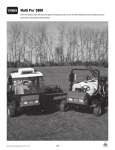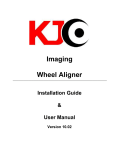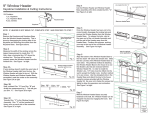Download Curved Secondary Mount
Transcript
Rev. 6/2004 Curved Secondary Mount Installation Instructions and User Manual For solid tube telescopes up to 15.0” inside diameter. General Information Before you start See Figure 1 for a description of the components included in your curved secondary mount kit. Make sure your tube is long enough. You will need a minimum amount of tube length extending beyond the focuser. Make sure your scope’s tube meets this requirement before proceeding. HOLDER ASSEMBLY ARCH ASSEMBLY COLLIMATION ADJUSTMENT TOOL & 3/16” DRILL BIT MOUNTING BRACKETS #8 SCREWS & FLANGE NUTS #6 SCREWS & FLANGE NUTS SPACER WASHERS Figure 1 Parts included with your kit ProtoStar curved secondary mounts are designed to eliminate diffraction “spikes” that emanate from bright objects when using straight-vane mountings. The 180º angle of bend creates a diffraction pattern that symmetrically spreads diffracted light, making it much less noticeable. The ultrathin arch material (about 0.6 mm thick in most places) and short path length produces the lowest total diffraction of any curved design. (The total diffraction for the ProtoStar curved mount is about the same as our 3-vane spider.) Secondary Mirror Size (minor axis) A Minimum Tube Length Required 0.75” 2-3/4” (70 mm) 1.00” 3” (76 mm) 1.30” 3-1/4” (83 mm) 1.52” 3-1/2” (89 mm) 1.83” 3-3/4” (95 mm) 2.14” 4-1/4” (108 mm) Measure from the center of your focuser to the end of the tube. You will need at least ‘A’ length of tube beyond the center of the focuser to install the curved secondary mount. Remove all optics from the telescope. To prevent damage to your optics from falling parts and tools, remove the primary mirror from the telescope. The mirror holder should also be removed from the arch assembly during installation. Choose the orientation you want. The ProtoStar curved support can be oriented in two ways as shown in Figure 2. In most cases the top-mounted orientation is preferable. When the arch is top-mounted, no part of the arch is visible from the vantage point of the focal plane. (Reflected light from the support structure is eliminated.) In some cases, other accessories (finder scopes, etc.) may interfere with this location, so the bottom-mounted orientation must be used. Features include: ¤ Tapered-width arch. If the arch were a constant width it would be heavier and less compact without being substantially stronger. ¤ Vibration dampener plate. The thin metal plate at the apex of the arch is bonded to the main arch with a dense, elastic, adhesive. This flexible joint quickly absorbs and kills vibrations. ¤ Fully adjustable arch design. The mounting brackets permit fine positioning adjustments of the secondary mirror within the tube, as well as secondary offset. TOP-MOUNTED ORIENTATION BOTTOM-MOUNTED ORIENTATION Figure 2 Arch orientation options. Required Tools. You will need the following tools: - small flat screwdriver - small Phillips screwdriver - ruler (or straight edge) - pencil - scissors - tape Installation Instructions MAKE PENCIL MARKS ON THE END OF THE TUBE WHERE THE BRACKET NOTCHES ARE Step 1 Make a focuser centerline mark. Make a pencil mark on the end of your tube to correspond to the centerline as shown in Figure 3. (Where you put this mark depends on the orientation of the arch you chose in the previous step.) A SHOULD EQUAL B WITHIN 1/8” A B POSITION BRACKETS UNTIL THESE LEGS ARE PARALLEL MAKE PENCIL MARK HERE... ...OR HERE Figure 5 Mounting bracket positioning. Figure 3 Marking the centerline. Step 2 Locate the brackets positions. Each bracket has a small notch on the leading edge (see Figure 4). With these notches pointed away from the primary mirror, position the brackets along the edge of the tube as shown in Figure 5. High positioning precision is not necessary, and it’s better to err on the side of the brackets being too far apart rather than too close. (The arch gets more rigid as the brackets get further apart.) Make a pencil mark on the end of the tube where the bracket notches are. You may find it helpful to temporarily tape the brackets in place to make these marks. PARALLEL PENCIL LINES STRAY LIGHT BAFFLE (THIS END TOWARDS PRIMARY MIRROR) Figure 6 Drawing the bracket centerlines on the tube. Step 4 ELONGATED SLOT FOR FINAL BRACKET ADJUSTMENT IN STEP 9 NOTCH ON EDGE OF BRACKET (THIS END TOWARDS THE SKY) Figure 4 Step 5 Mounting bracket detail Step 3 Apply the drilling template. Cut out the paper drilling template. Align the long centerline of the template with the centerline you just drew on the tube. Next, align the centerline mark which corresponds to your secondary mirror size with your focuser’s center. Tape the template in place as shown in Figure 7. Mark the bracket centerlines on the tube. Using a straight edge, draw two pencil lines down the outside of the tube starting at the marks you made in the previous step. The lines need to be long enough to go past the focuser base by an inch or two as shown in Figure 6. Drill the bracket mounting holes. Mark the hole positions through the drill template, and drill the holes through the tube using the supplied 3/16” drill bit. Repeat the process for the second bracket. (Tip: For harder tube materials like aluminum, it is easier to drill a smaller “pilot” hole first.) Step 6 Mount the brackets to the tube. Loosely attach the mounting brackets using the #8 screws and flange nuts. The stray light baffle (see Figure 4) should ProtoStar P.O. Box 448 Worthington, Ohio 43085 (614)-785-0245 Copyright © 2003-2004 ProtoStar www.fpi-protostar.com Step 8 Bolt the arch to the brackets. Bolt the arch assembly to the brackets using the black #6 screws and flange nuts as shown in Figure 8. Step 9 Final arch adjustments. Measure across the tube in all directions to ensure the secondary hub is properly centered (or offset, if desired). For fine adjustments in the direction shown if Figure 9 it is okay to press on the arch to slightly bend it into position. Make sure the arch is edge-on to the primary mirror by sighting down the tube with one eye closed. If the arch is not edge-on, twist the arch brackets until it is, and then tighten the #8 bracket screws. (Note that one of the bracket holes is elongated to permit this adjustment.) ALIGN THE APPROPRIATE LINE FOR YOUR SECONDARY SIZE WITH THE CENTER OF YOUR FOCUSER Step 10 Install the Secondary Mirror. Important Note: Common-sized secondary mirrors can be installed in the holder using the metal shroud. However, there are three cases where mounting the mirror with an adhesive will be necessary: Figure 7 Using the paper template to lay out the bracket holes. be pointed towards the primary mirror. Do not tighten the screws completely yet. (1) Our tiny 0.75” and 1.00” holders are not supplied with a shroud. #6 FLANGE NUT (2) Many imported commercial telescopes use secondary mirrors that are not common sizes. #8 FLANGE NUT (3) Some secondary mirrors made from castings are slightly oversized. This results in an interference fit with the metal shroud which will optically distort the mirror. #6-32 SCREW (BLACK) BRACKET #8-32 SCREW TUBE WALL Installing the Secondary Mirror With the Shroud Figure 8 Bracket mounting detail. Step 7 Fit the arch to the brackets. For adjustment purposes, the brackets have three positions for the tangs at the feet of the arch to snap in to. Snap the arch tangs into the bracket slots until by trial and error you find the combination that best centers the hub within the tube. PRESS AND BEND THE ARCH FOR SMALL CENTERING ADJUSTMENTS IN THIS DIRECTION Figure 9 Final centering of the secondary hub. Lay the foam mirror pad (paper side down) and mirror in place on the diagonal head face. Slip the shroud onto the diagonal holder, and loosely install the shroud retaining screws. Position the shroud onto the mirror until the tabs lightly contact the mirror surface. Do not push the shroud too tightly against the mirror, or you may deform the optical surface. Tighten the shroud retaining screws. The final installation should look like Figure 10. Figure 10 Mirror Mounted With Shroud Installing the Secondary Mirror With an Adhesive (When Required) The secondary mirror can be glued directly to the face of the ProtoStar holder as long as there is a small gap left between the back of the mirror and the holder face. (Your kit includes three small spacer washers for this purpose.) Glue the three plastic spacers to the holder near the edge ProtoStar P.O. Box 448 Worthington, Ohio 43085 (614)-785-0245 Copyright © 2003-2004 ProtoStar www.fpi-protostar.com Tension in the stem causes... TENSIONING NUT PLASTIC SPACERS SEMI-RIGID STEM COLLIMATING SET SCREWS CLUTCH SILICONE ADHESIVE DOLLOPS DIMPLES HUB ... clutch friction here. Figure 13 Collimating principals. Figure 11 Spacer and adhesive layout. Collimation Guidelines THIN GAP MAINTAINED BETWEEN MIRROR AND HOLDER TO PREVENT MOUNTING STRAIN Figure 12 Adhesively mounted mirror with gap. as shown in Figure 11. After the spacers are in place, glue the secondary mirror on as shown in Figure 12 with several dollops of adhesive. Use a flexible adhesive such as a silicone type. These are commonly available from hardware stores (GE Silicone II®, Dow Corning 733®, Devcon® Silicone Rubber, etc.). It’s best to use a fresh tube, as there is a catalytic component that evaporates with time. Make sure both the mirror and holder face are clean and oil-free. Let the adhesive cure for 24 hours in a room temperature environment. If you are adhesively mounting an oversized mirror to the holder, position it such that it overhangs the holder face evenly all around. Doing this just by your eye’s accuracy is sufficient, as the subsequent collimation process will fully compensate for slight positioning errors. All ProtoStar secondary mounts use the same principal for collimation. The stem of the secondary holder needs to be in slight tension (i.e., stretched) in order to hold proper collimation. Tension is created by tightening the tensioning nut as shown in Figure 13. Initially set the position of the nut to properly locate the secondary mirror directly under the focuser. (A “sight tube” in the focuser is handy for this step.) Next, turn in the three collimation screws until they contact the clutch on the back of the holder. The collimation set screws should be seated in the dimples on the clutch (rotate the clutch to make this happen). Now you are ready to adjust the collimation screws as necessary. After you complete the collimation process, there needs to be sufficient tension in the stem of the holder to keep the collimation locked in place. If you find that the collimation isn’t holding during transport of the telescope, this is a sign of insufficient tension in the system. Try tightening the main tensioning nut another 1/4 to 1/2 turn to add further tension. Technical Support We want your ProtoStar product to perform well in the field. If you have a special application not covered in these instructions, or any other questions, feel free to call us for technical support. Call (614)-785-0245 between 9:00 AM and 6:00 PM (Eastern Time Zone), and we will be glad to help you as we are able to. ProtoStar P.O. Box 448 Worthington, Ohio 43085 (614)-785-0245 Copyright © 2003-2004 ProtoStar www.fpi-protostar.com