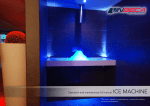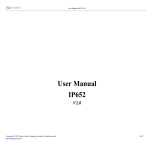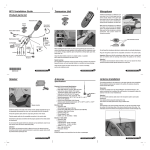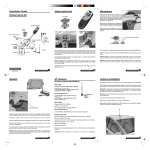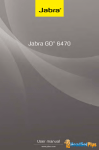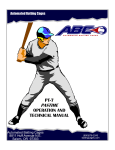Download USER MANUAL - Radioterminal
Transcript
USER MANUAL Working mode: 1、There are 3 modes for CG900T: GSM, PSTN or GSM/PSTN. GSM mode: “GSM” will display on the right corn of the LCD display. In this mode, all calls can only be made via GSM line. PSTN mode: “PSTN” will show on the right corn of the LCD display. In this mode all calls can only be made via PSTN line. PSTN/GSM mode: “PSTN/GSM” will show on the right corn of the LCD display. In this mode, calls can be made either from PSTN line or from GSM line. 2. Please refer to “User Setting” for setting of working mode. Please note when the main power supply is off, all calls go via PSTN line. Set-up: Take off the SIM card holder cover and insert the SIM card. Connect the telephone set with the terminal via PHONE port, using the grey colored special telephone cable. Connect the PSTN line to the terminal via LINE port. Power on the terminal. If PIN checking is not activated on SIM card, then within 45 seconds, you can use the terminal. If there is PIN checking in the SIM card, LCD will show “input pin code” and you need to input the right PIN. If LCD shows “SIM PIN ERROR”, then you need to restart the terminal to input the right PIN; after three times of trial, you need to use PUK to unlock the SIM, using mobile phone. Outgoing calls: Pick up the telephone handset or press “hand-free” key; dial your number after having the dial tone. If you dial a barred gsm number, LCD will show “barred number/please hookon”. The unit will choose the right path to send the number according to the preset routing rules. Incoming calls: In PSTN/GSM mode, you can have both PSTN and GSM incoming calls; in GSM mode, you can only have GSM incoming calls; in PSTN mode, you can only have PSTN incoming calls. Incoming calls in PSTN/GSM mode: if there is incoming call from GSM line while the call is established on PSTN line, the terminal will notify the user of GSM incoming call by ‘dudu”. If the incoming call is still ringing after the user hangs up, the user can still answer the incoming call. If there is incoming calls from PSTN line while the call is established on GSM line, the terminal will notify the user of incoming PSTN calls by “dudu”. If the PSTN incoming call is still ringing after the user hangs up, the user can still answer the incoming call. Call Record: In standby status, press “MENU” and LCD display will show “MAINTENANCE” and the second line will show “CALL RECORD”. Press “ENTER” and LCD display will show the first call record; the first line will display call type/call duration/call date and time every 3 seconds; the second line will display the number; here are call types: P-I: PSTN incoming call; P-O: PSTN outgoing call; G-I: GSM incoming call; G-O: GSM outgoing call. Press “UP” or ‘DOWN” to review other call records. Set up of date and time: Press “MENU” in standby status and LCD display will show “MAINTENANCE”. Press “up” or “down” till LCD display shows “DATE & TIME”. Press “ENTER” and LCD display shows “date, time”; when the number for day, month, year, hour and minute glitters, press UP or DOWN to change and press ENTER to confirm. Setting of working mode: Press “MENU” in standby status and LCD display shows “MAINTENANCE”. Press “up” or down” till LCD display shows “ WORK MODE”. Press ENTER, the first line shows “WORK MODE” and the second line shows “SINGLE: GSM or DUAL: PSTN/GSM or SINGLE: PSTN. Press “UP” or “DOWN” to choose the mode and press ENTER to confirm. If you choose PSTN or GSM, you will return to “MAINTENANCE”; if you choose PSTN/GSM, LCD display shows in the first line “SET GSM DIALCODE” and second line “ENTER=Y/MENU=N”; press “MENU” to return to “MAINTENANCE”. Press ENTER to set routing rules/table. Routing tables are composed of prefixes for numbers dialled out via GSM line. You can set up to 30 items of prefixes. For each prefix, no more than 10-digit is allowed. LCD display shows: “GSM DIAL CODE” in the first line; and prefix in the second line. For example: 1860, that means all numbers beginning with 1860 will be dialled out via GSM line. Press UP or DOWN to view the complete list of prefixes. Press ENTER and you can add new prefixes when the LCD display shows “ADD” in the second line. Precudres to add new prefix: pick up telephone handset; enter prefix# and the second line will clear itself and you can enter new prefix after that. Press ENTER and you can delete prefixes when LCD display shows DET in the second line. Procures to delete prefix: pick up the telephone handset; press prefix# and the second line will clear itself and you can delete a new prefix after that. If you want to delete all prefixes, input ***#. Press ENTER to return to the reviewing process; press MENU to return to the main menu. Set up of code convert rules: Code convert rules only apply to numbers dialled out via GSM line. You can set up to 30 items of convert rules. Maximum digit for code: 7. Press MENU in standby status; LCD display shows “MAINTENANCE” in the first line and “WORK MODE” in the second line. Press “UP” and “DOWN” till the second line shows “CONVERT CODE”. Press ENTER and LCD display shows “CONVERT CODE” in the first line and the code in second line. For instance, “0 ->179510”, it means the digit 0 will be dialled out as 179510 when the number beginning with 0 is being routed via GSM line. Press UP or DOWN to view the complete list of code convert rules. Press ENETER and you can add new code convert rules when LCD display shows ADD CONVERT CODE in the second line. Pick up telephone handset; press “original code+#+code to be converted+#. For instance, if you want to convert “099” to “9”, press “099#9”. After you input the current code convert rule, the second line will clear up and you can enter new rule. Press ENTER and LCD display will show DEL CONVERT CODE in the first line. Pick up the telephone handest, press code+#. pick up the telephone handset; press code + # and the second line will clear itself and you can delete a new code covert rule after that. If you want to delete all code convert rules, input ***#. Press ENTER to return to viewing process; Press MENU to return to the main menu. Set up barring numbers: Barring numbers are only valid to numbers dialled out via GSM line. Up to 30 items can be set and maximum digit for any prefix: 12. Press MENU in standby status and LCD display shows “MAINTENANCE” in the first line and “WORK MODE” in the second line. Press UP or DOWN till you come to BARRED CODE”. Press ENTER and LCD display shows ‘BARRED CODE” in the first line and the code in the second line. For instance, if it displays “179510”, it means numbers beginning with “179510” will be barred for outgoing calls. Press UP or DOWN to view the complete list of barred code. Press ENTER to add new barred code when LCD display shows “ADD BARRED CODE”. Pick up telephone handset; input code+#. For instance, if you want to set “099” as barred code, just input “099”#. You can input another barred code when the second line clears up. Press ENTER and you can delete any preset barred code when LCD display shows “DEL BARRED CODE”. Pick up telephone handset; input code+#. For instance, if you want to delete 0574, just input 0574#. You can delete another code after the second line clears up. Input **# to delete all codes. Press ENTER to return to viewing process. Press MENU to return to the main menu. Set up call transfer: PSTN to GSM: when there are incoming calls from PSTN line, the terminal can transfer the call from PSTN to GSM line and the call will be dialled out via preset number via GSM line. GSM to PSTN: when there are incoming calls from GSM line, the terminal can transfer the call from GSM to PSTN and the call will be dialled out via PSTN line with the preset number or with the number input via the calling party. PSTN to GSM: Press MENU in standby status; LCD display shows “MAINTENANCE” in the first line and “WORK MODE” in the second line; Press UP or DOWN till LCD display shows “CALL TRANSFER”; Press ENTER and LCD display shows “PSTN TO GSM” in the second line. Press ENTER still and LCD display shows “ PSTN CALL TRANSF” in the first line and shows “Enable” or “Disable” in the second line. Press UP or DOWN to choose “Enable” or “Disable”. If you choose “Disable”, the terminal will not transfer the incoming calls via PSTN line to GSM line. Choose “Disable” and press ENTER to return to main menu. Chosse “Enable”, press ENTER and LCD display shows “PSTN TRANSF TO” in the first line and in the second line shows the target number for transferring the call. Press DOWN to delete the number and press ENTER to confirm. If PSTN to GSM call transfer is activated, when there is incoming call from PSTN line and once the telephone set connected with the terminal rings, the call will be dialled out via the GSM line to the preset number. When the other party (with the preset number) answers, the incoming call will be transferred from the PSTN line to the preset number on GSM line. GSM TO PSTN: Press MENU in standby status and LCD display shows “MAINTNENACE” in the first line and “WORK MODE” in the second line. Press UP or DOWN till the LCD display shows “CALL TRANSFER” in the second line. Press ENTER and LCD display shows “PSTN TO GSM” in the second line and press DOWN, LCD display shows “GSM TO PSTN” in the second line. Press ENTER and LCD display shows “GSM CALL TRANSF” in the first line and “Disable” or “Enable_Assign” or “Enable_Free” in the second line. Press UP or DOWN to chosse “Enable_Assign”, “Enable_Free” or “Disable”. If you choose ‘Disable”, the terminal will not transfer any incoming call via GSM line. If you choose “ Enable_Assign”, the terminal will transfer the incoming call from GSM line to preset number. If you chhose “ Enable_Free”, the terminal will tranfer the incoming call from GSM line to any number entered by the calling party. If you choose “Disable” or “Enable_Free”, press ENTER to return to main menu. If you choose “Enable_Assign”, press ENTER and LCD display shows “GSM TRANSF TO:” in the first line and the target number in the second line. Press DOWN to delete the number and ENTER to confirm. Restrictions on call transfer: This only applies to incoming call via GSM line. If you set GSM TO PSTN call transfer, you can set numbers that can be transferred. Numbers that can be transferred apply only for incoming calls via GSM line. You can set up to 30 pieces of numbers and maximum digit for each number is 12. Press MENU and LCD display shows “MAINTENANCE” in the first line and “WORK MODE” in the second line. Press UP or DOWN till LCD display shows “TRANS RESTRICT”. Press ENTER and LCD display shows PERMITTED CODE” in the first line and in the second line, the number will be displayed. For instance, “138”, it means when the incoming call is from a number beginning with 138, the call will be transferred as preset. Press UP or DOWN to view the whole list of PERMITTED CODE. Press ENTER and add code when the LCD display shows “ADD PERMIT CODE” in the first line. Pick up the telephone handset, input the code/prefix #. Press ENTER and delete the code when LCD display shows “DEL PERMIT CODE”. After the code is deleted, the LCD display will clear up and you can delete the next code. Press ***# to delete all codes. Speed dial: Press MENU in standby status; LCD display will show “MAINTENANCE” in the first line and “WORK MODE” in the second line. Press UP or DOWN till the LCD display shows “SHORT CODE”. Press ENTER and LCD display shows “SHORT CODE XX” in the first line.. Here “XX” means the speed dial number. In the second line, LCD display shows the number. For instance, if the second line shows“17951056789”, it means you can press “XX”# to dial out the number “17951056789”. Press UP or DOWN to veiw the complete list. During process of viewing, press ENTER to add speed dial number when LCD display shows “ADD SHORT CODE” in the first line. Pick up the telephone handset; input “short code”#. After the second line clears up, go on to enter new code. During process of adding, press ENTER and LCD display shows “DEL SHORT CODE” in the first line. Pick up the telephone handset; press “short code”#. For instance, to delete numbers beginning with 0574 from the speed dial list, you can input “0574#”. Input **# to delete all. Press ENTER to return to the process of reviewing; press MENU to return to main menu. Volume adjustment: Press MENU in standby status; LCD display shows “MAINTENANCE” in the first line. Press UP or DOWN and LCD display shows “GSM VOLUME” in the second line. Press ENTER and LCD display shows “VOLUME MIC/SPK” in the first line and the current volume setting in the second line. Press UP or DOWN to clear the second line. Enter the new value for volume by telephone set. First digit for volume of transmission; second digit for volume of reception. You can set the value of volume between 1 and 5. Press ENETER to confirm and to return to upper level menu. Press UP or DOWN to EXIT and press ENTER to return to standby status. Setting of other paramters; Press MENU in standby status. LCD display shows “MAINTENANCE” in the first line. Press UP or DOWN till LCD display show “SET PARAMETER” in the second line. Press ENTER and LCD display shows “SET PARAMETER” in the first line and shows sub-menu in the second line. Press UP or DOWN to choose the submenu: 1. MAX COMM TIME: you can set the maximum communication time for each phone call. Unit is minute. You can set the time between 0 and 99 minutes. When it is 0, it means no limit to the time. Press DOWN to clear the current value and use the telephone set to enter the new value. 2. GSM CODE LEN: You can set the length of numbers dialled out from GSM line. It is between 00-15. When the value is less than 3, the terminal only dials out the number if there is no new digit input after 6 seconds or # is entered; otherwise it will dial out the number 2 seonds later. Press DOWN to clear the current setting. Use telephone set to input new value. 3. POLARITY REVERSE: to enable or disable 4. GSM IF NO PSTN: when PSTN is in fault, if GSM IF NO PSTN ENABLED, all calls should go via GSM; if GSM IF NO PSTN disabled, calls not go via GSM. 5. PSTN IF NO GSM: when GSM is in fault, if PSTN IF NO GSM enabled, all calls go via PSTN; if PSTN IF NO GSM disabled, all calls will not go via PSTN. 15. Technical Parameters 15.1 Power supply AC Input voltage: Power adaptor output: Backup battery: Maximum charge current: DC input voltage range: Maximum DC current: 160V to 280V DC7.5V / 1.5A 6V / 4AH Lead-Acid battery (Optional) 600 mA 7.5V to 10V DC 700 mA (DC7.5V. exclude charge current) 15.2 Working environment Working temperature: Relative humidity: Environment noise: Atmospheric pressure: 0 to +45 ℃ 10% to 95% <60dB (A) 86 to 106 KPa 15.3 GSM parameters Frequency bands: Frequency stability: Receive sensitivity: Transmit power: SIM card mode: Antenna impedance: GSM 850/900/18001900 MHz, Automatic switch < 2.5 ppm < -100 dBm < 2W (850/900MHz), < 1W (1800/1900 MHz) 3.3 V 50 Ohm