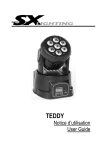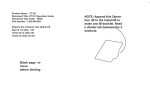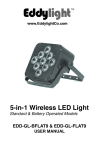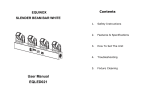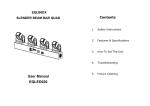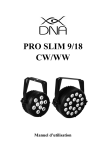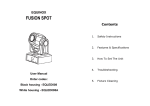Download RGBW 4-in-1
Transcript
Waterproof Zoom Led Light User Manual Contents Safety Instruction VPAK Packing list Package Content Engineering installation and matters need attention Installation Cautions The power supply and signal connection The connection and control of the power signal wire’s connection 6. Technical Spec Speciifications fications:: Voltage:AC90~240V/50~60Hz Power consumption:210W(max) LED: 10W LED*18pcs (RGBW-4 in 1) Protection Rating:IP67 ZOOM-Operating range:8°~60° Size:L308* W308* H350 MM Weight: 11.5kg How to Control the Package Control Panel Operational approach Menu options and display function DMX512 control Technical Parameters 1 10 7 COLOR MARCO 000-004 No function 005-009 010-014 015-019 020-024 Static Color Red Static color Amber Static color color yellow Static Color Green 025-029 030-034 035-039 040-044 045-049 050-094 095-099 100-149 Static Color Cyan Static Color Blue Static Color Magenta Static Color White No function Eight color step at 9 speeds No function Eight color fade at 5 speeds 150-154 155-166 167-178 179-190 191-202 203-214 215-226 227-238 239-250 No function Red+Green from dark to bright Green+Red from bright to dark Green+Blue from dark to bright Blue+Green from bright to dark Blue+Red from dark to bright Red+Blue from bright to dark RGB from dark to bright Blue+Red from dark to bright at the same time green from bright to dark Output 100% at the same time 251-255 8 0-255 Beam Zoomed: 0-100%; 0=Narrow beam, 255=Wide beam 1. Safety Instruction: Warning For your own safety, please read this user manual before operation. Caution Before operating,make sure the voltage and frequence of the power supply match the power requirements of the package. Safety Instructions: Please keep this User Manual for future consultation. If you sell the unit to another user, be sure that they also receive this instruction booklet. Every person involved with the installation, operation and maintenance should: ·Be competent ·Follow the instructions of this user manual Caution Take care using this equipment! High voltage risk of electric shock. ·Before your initial star-up, please make sure that there is no damage ·caused during transportation. Should there be any, consult with the dealer and do not use the unit. ·Make sure there are not flammable materials close to the unit while operating To maintain the equipment in good work condition and to ensure safe operation, it is necessary for the user to follow the safety instructions and warning notes written in the manual. ·Damages caused by user modifications to the unit are not subject to warranty. ·For power supply connectting in series, please connect reasonable pieces together based on safety. 2. VPAK Packing list You should find the following items Inside the carton packing: 1pc LED-WP1018F ,1pc power Supply coble,1pc User Manual. 9 2 3. Engineering installation and matters need attention 3.1 Installation 1. Installation side Please ensure the stability of its installation point before positioning of the lamps in the installation, , and at least be able to withstand more than ten times with the weight of the product structure. 2. Installation method Using 2 units professional lights' hook, M1O bolts,make a fixed installation through fixed nut of the light. using the insurance rope to through the handle and the other hanging objects. Ensure it is solid when installing the lighting and please make there is no body standing under lights or walking from it during the installation. And check lights periodically if there are any broken rope or hook rack is loose and so on . In addition, the power supply must be cut off before removaling of lamps , also to ensure safety: first, to take safety rope, and then split link, while ensuring safety of all personnel below. 3.2 Safety Precautions 1. Be sure that the local power outlet match that of the required voltage for your unit. 2. Do not attempt to operate this unit if the power cord has been frayed or broken. Do not attempt to remove or break off the ground prong from the electrical cord. This prong is used to reduce the risk of electrical shock and fire in case of an internal short. 3. Disconnect from main power before making any type of connection. ·Do not remove the cover under any conditions. There are no user serviceable parts inside. 4. Never operate this unit when it’s cover is removed. 5. Never plug this unit in to a dimmer pack. 6. Always be sure to mount this unit in an area that will allow proper ventilation. Allow about 6”(15cm) between this device and a wall. 7. Do not attempt to operate this unit, if it becomes damaged. 8. This unit is intended for indoor use only; use of this product outdoors voids all warranties. 9. During long periods of non-use, disconnect the unit’s main power. 3 7:7 7 Channel Mode dd-7 Channel Value Function 1 0-255 Dimmer: 0-100% 2 0-255 Red: 0-100% 3 0-255 Green: 0-100% 4 0-255 Blue: 0-100% 5 0-255 White: 0-100% 6 0-6 7-65 66-69 70-128 129-132 133-191 192-195 196-255 No fu nction Slow to fast strobe No function Pulse strobe from slow to fast No function Strobe fading in from slow to fast No function Strobe fading out from slow to fast 7 0-255 Beam Zoomed: 0-100%; 0=Narrow beam, 255=Wide beam 8:8 8 Channel Mode dd-8 Channel Value Function 1 0-255 Master Dimmer 2 0-255 RED 3 0-255 GREEN 4 0-255 BLUE 5 0-255 WHITE 6 0-6 7-65 66-69 70-128 129-132 133-191 192-195 196-255 No fu nction Slow to fast strobe No function Pulse strobe from slow to fast No function Strobe fading in from slow to fast No function Strobe fading out from slow to fast 8 5.3 Main Functions: Addr Addr: Address 001-512 SLMd SLMd: Master/Slave/Stand-alone Mode selection ChAn ChAn: 3/ 4/ 5/ 6/ 7Ch Selection ShMd ShMd:Play/ Stob/ rGb Pub Pub: White Balance (R,G,B,W:0-255) Focu Focu:: Manual set size of beam of light Led Led: ON/OFF dIS :Display-direction tCSv tCSv: Operating temperature 5.4 DMX512 control 4:4 4Channel Mode dd-4 10. Always mount this unit in safe and stable matter. 11.Power-supply cords should be routed so that they are not likely to be walked on or pinched by items placed upon or against them, paying particular attention to the point they exit from the unit. 12. Cleaning -The fixture should be cleaned only as recommended by the manufacturer. 13. Heat -The appliance should be situated away from heat sources such as radiators, heat registers,stoves, or other appliances (including amplifiers) that produce heat. 14. The fixture should be serviced by qualified service personnel when: 15. Grounded using yellow/green line 16. The ambient temperature must always be under 35°C Channel Value Function 4. Power supply and signal connection 1 0-255 Red: 0-100% 2 0-255 Green: 0-100% 3 0-255 Blue: 0-100% 4 0-255 Beam Zoomed: 0-100%; 0=Narrow beam, 255=Wide beam 4.1 Set Up Power Supply: Before plugging your unit in, be sure the source voltage in your area matches the required voltage for your PAR Light. The PAR Light is workable in 100-240V/50~60Hz. Because line voltage may vary from venue to venue, you should be sure your unit voltage matches the wall outlet voltage before attempting to operate you fixture. 5:5 5 Channel Mode dd-5 Channel Value Function 1 0-255 Dimmer: 0-100% 2 0-255 Red: 0-100% 3 0-255 Green: 0-100% 4 0-255 Blue: 0-100% 5 0-255 Beam Zoomed: 0-100%; 6:6 6 Channel Mode dd-6 Channel Value Function 1 0-255 Dimmer: 0-100% 2 0-255 Red: 0-100% 3 0-255 Green: 0-100% 4 0-255 Blue: 0-100% 5 0-255 White: 0-100% 6 0-255 Beam Zoomed: 0-100%; 7 4.2 DMX Linking: To ensure proper DMX data transmission, when using several DMX fixtures try to use the shortest cable path possible. The order in which fixtures are connected in a DMX line does not influence the DMX addressing. For example; a fixture assigned a DMX address of 1 may be placed anywhere in a DMX line, at the beginning, at the end, or anywhere in the middle. When a fixture is assigned a DMX address of 1, the DMX controller knows to send DATA assigned to address 1 to that unit, no matter where it is located in the DMX chain. 1. If you use a controller with 5 pins DMX output, you have to use a 5 to 3 pin adapter-cable. 2. At last unit, the DMX cable has to be terminated with a terminator. Solder a 120 ohm 1/4W resistor between pin 2(DMX-) and pin 3(DMX+) into a 3-pin XLR-plug and plug it in the DMX-output of the last unit. 4 Display Operations Operations: 5. Operating instructions 5.1 The following detailed function and characteristics characteristics: 1. Display screens:Menu display and function instructions 2. Key Function : MODE Select program function UP Forward selection function or minus data DOWN Back choose function or add data ENTER Determine the selected function 5.2 Operational approach In DMX mode,at first, set the channel mode and the start address in the control panel , the method of it will be described later. In slave mode, the lamp can receive DMX512 control console as the same with the master mode, and it can identify the master signal automatically without human intervention. To set the lighting function, operation panel by pressing the mode button or through the UP and DOWN key to select menu.Then enter the next menu level or to determine the options by identifying key (ENTER). Press (MODE) key to return to the previous menu. To change function needs to go to the bottom of the menu, and press the OK button (ENTER) for storage. Special attention: When the display flashes about the last of the decimal point means that with stored function, otherwise change the data only at this time of the boot process effective, and it will back to their original state at next time. 5 6