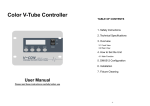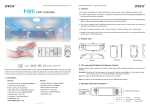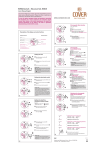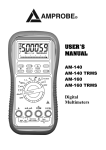Download User`s manual
Transcript
DMX512 LED digital tube manual DMX512 Digital Tube User’s manual (Please read through this manual before use) DMX512 LED digital tube manual , Forw ord, Thanks for choosing our digital tube. Before installation and use, we strongly recommend you to read through this manual carefully. If device has been damaged during transport, please report it to your supplier immediately. Please don’t take any action without contacting your supplier first. , After-sales Service, One year from your purchase date, if being used properly in accordance with the instruction, and quality problems occur, we provide free repair or replacement services except the following cases: 1. Any defects caused by wrong operations... 2. Any damages caused by unauthorized removal, maintenance, modifying circuit, incorrect connections and replacing chips. 3. Any damages due to transportation, vibration etc after the purchase. 4. Any damages caused by acts of God, earthquake, fire, lightning strike, pollution and abnormal voltage. 5. Any damages caused by negligence, inappropriate storing at high temperature and humidity environment or near harmful chemicals. 6. Product has been updated , Safety Warnings, 1. Please don’t install this controller in lightning, intense magnetic or high-voltage fields. 2. To reduce the risk of component damage and fire caused by short circuit, make sure connections are correct. 3. Always be sure to mount this unit in an area that will allow proper ventilation to ensure the temperature is in the proper range. 4. Check the voltage is in the proper range and the power adapter polarity is correct. Do not connect cables with power on and make sure connections are correct. Check for short circuits with a test instrument before powering on. 5. Please don’t attempt any repairs yourself; doing so will void your manufacturer’s warranty. For update information, please consult with your supplier. DMX512 LED digital tube manual Product Brief DMX512 digital tube is a RGB tube light suitable for indoor and outdoor applications, it is an ideal choice for linear lighting and building decorations. Conform to international standard DMX512/1990 protocol, which can be controlled by any DMX device; It adopts three in one SMD LED with long lifespan ,high color Vibrancy and ultrahigh brightness. By using address encoder, each tube can be divided into 1, 2, 4, 8, or 16 pixels (respectively occupy 3, 6, 12, 24, 48 DMX addresses). Number of tubes can be written DMX address continuously, or set for every tube independently, very high flexibility and universality. This introduced a rich imagination to the architect and lighting designer and widely used for lighting enhancement among areas such as Building exterior, bridge, plaza, stage, shopping mall, hotel or casino, etc. Ⅰ. Product features: Our Digital Tube boasts the following features over other LED Tubes using 144 RGB LED’s: ● The brightness with 48pcs of SMD led is twice as that of other products with 144pcs of dips type LED. ● The LED color enhanced obviously, you can see the obvious difference. ● With longer lifespan LED, stronger performance on the destructive life test. ● You can program the DMX address uniformly after the project installation, which brings convenience for the construction. ● Increase more circuit protection function, the product quality is more stable and reliable ● The dimming is more suitable for human vision, the changing effect is more exquisite and no flickers in the dynamic and static state. ● Special procedure + excellent color effect LED, which makes it easier to adjust the real color at your will while compares to the traditional DMX lamps. DMX512 LED digital tube manual Ⅱ. Specs: 1. Tube specs LED qty Housing Viewing angle Brightness Life Tenure Length Pixel possible SMD 3 in 1 LED 48pcs/m Milky white/Transparent ¢50 PC tube ≥250° ≥800cd/m2 ≥50000hrs 0.5m/1m 1, 2, 4,8,16 pixel/m 2. Technical Specs: Input power Power consumption Data connector Dmx address setting Compatible controller Suitable temperature Protection level Ⅲ. Product size: DC12V ≤12W/m DMX512 LT-8900dmx address encoder Standard DMX512 controller/Console -20C°~50C° IP66 DMX512 LED digital tube manual Ⅳ. Definition for 4-pin data cable: Data cable Brown Green Blue Black Definition DMX512 digital wire A DMX512 digital wire B NC(no connection) GND Ⅴ. Conjunction sample: Any dmx controller can run DMX digital tubes compatible with universal standard DMX512 protocol DMX512 LED digital tube manual Appendix: DMX512 address encoder Ⅰ. Major function: 1. Write dmx initial address; 2. Divide each meter into 1, 2, 4, 8 or 16 segments; 3. Test DMX512 tube; Ⅱ. Definition for data cable Data cable Brown Green Blue Black Definition DMX512 digital wire A DMX512 digital wire B Address encoding wire GND Ⅲ. Instructions: 1. Preparation: Connect data cable of DMX tube with the data cable of DMX Address Encoder first, then set parameters via the four buttons (MODE; SETUP; UP; DOWN) on the DMX Address Encoder. 2. Main interface: Press MODE and enter the following interface: WRITING ADDR: 1: the current initial address, you can press UP or DOWN to modify; REP:/1: the current repeatable value, press UP or DOWN to divide each tube to different segments; DMX512 LED digital tube manual STEP: 1: It refers to the address total value increased or decreased by every pressing of the UP or DOWN buttons; it’s easier and faster to set dmx addresses for many tubes in a batch process. 3. Write First Address & setup pixels ● Press SETUP to following interface: ● Press UP or DOWN to select initial DMX address from 1-512, and you can also go back to the main interface to select, after the choice, the addresses will be remembered automatically, tube flashes white to show DMX addresses are written successfully. ●REP: Press UP & DOWN to set different segments per meter for each tube, as follows: REP: 1 means 16pixels (48 dmx channels) per meter; REP:/2 (8 pixels, 24 dmx channels); REP:/4 (4 pixels, 12 dmx channels); REP:/8 (2 pixels, 6 dmx channels) REP:/16 (1pixel, 3 dmx channels); For example, if you want to set a 16-pixel digital dmx tube to 8 pixels per meter, you can set REP=/02. If you want to set it to 4 pixels, you can set REP=/04. Total pixels (16) ÷REP pixels=actual pixel. ●STEP means you can jump a pre-determined amount of dmx addresses each time, which makes it easier & faster to set up dmx addresses in a batch. For example: If the first tube’s initial address is 1,and each tube has 6 dmx addresses (REP:/8, 2 pixels, 6 dmx addresses), first, set the initial address as1 and the Step=6, REP: 8 press MODE to quit; DMX512 LED digital tube manual Now let’s write dmx addresses for the first tube, the initial address for first tube is 1, the first tube is done; Then press Uppity will be 1+6=7(the initial address for the 2nd tube),press UP again, it will be 7+6=13(the initial address for the 3rd tube) …… and so on, in this way, you will find it easier and faster to set up dmx addresses in batch without complicated calculation. ● Press UP or DOWN to recall the EX-work parameter, if successful, it will show the following on the display: 4. Testing Press MODE & enter the following interface: TESTING ADDR: 8 The LED at segment 8 will light up VAL: 255 The brightness is at Level 255, the brightest level. STEP: 1 Now the step is 1,Press UP and DOWN will increase one dmx address or decrease one dmx address. Press UP and DOWN to test corresponding address, and the LED at corresponding address will light up. If you want to change the above parameters, you can press button SETUP to get into the set up interface: There are 4 parameters including FIRST ADDR 、VAL、STEP and Load default. 1) Press SETUP and view the following display: Press UP and DOWN to test address from 1-512, or go back to main interface to select. 2) Press SETUP and view the following display: DMX512 LED digital tube manual Press UP and DOWN from 0-255 to test the current address’ brightness, 3) Press SETUP and view the following display: Press UP and DOWN to select from 1-48, “STEP” means how many dmx channels it jumps each time under testing. 4) Press SETUP again to recall ex work parameters: Press UP or DOWN to confirm, if successful, it will show following on the display LTECH LT-800 DMX controller LT-800 DMX controller LTECH 2. LT-800 DMX controller Function features 1. With LCD screen, easy to operate in showing all functions. 2. Built-in perpetual calendar, real-time display system clock , can be set up to play different programs in any time, Monday to Sunday or holiday. 3. 30 lighting modes. Such as, 7 color, skipping synchronism, smooth synchronism, color flow, color chasing, color smooth and flow and Meteor shower trailing, etc. 4. Multilevel changing speed, brightness and RGB grey scale adjustment for your choices. 5. Feel free to define many changing modes into a step, 8 independent cycle steps maximum. 6. Output with international Standard signal DMX512/1990, can control 512 DMX channels (170 full color RGB pixels) 7. Support different output ports like standard XLR-3, RJ45 and European terminals. Etc. 8. with the functions of anti-interference and automatic breakdown recover y. 3. Construction drawing 163mm 153mm LCD screen RoHS COMPLIANT ISO9001:2008 warranty 3 years LT- 8 00 2012-01-01 WELCOME 12 : 00 LT-800 DMX512 controller is the output signal of international standard DMX/1990.It not only can control all the LED lights in the market as long as can receive the standard DMX signal, but also can work with our DMX Decoder to control general LED lights without DMX512. LT-800 DMX512 Controller is easy to operate with a LCD screen. Available with wireless control and keying control on the changing modes, speed and brightness, automatic timing and more than 30 modes for your choices, Supporting pause in Changing modes and very easy to keep the specific color. 1. 108mm Product parameter HOTKEY LT-800 Working Voltage DC12 (with an adapter to convert AC100-240V to DC12V) Power Consumption <2W Output Signal DMX512/1990 Output Loop 1 Port Transmission Speed 250Kbps Function Mode 39 modes Control Quantity 512 DMX channels( 170 pixels) Working Temperature -30℃~65℃ Product Dimensions L163×W108×H40mm Package Dimensions L260×W132×H46mm Upper surface Control button 33mm Front Mode+/Mode Speed +/Speed – 40mm BRT +/ BRT – Setup Weight(G.W) Power switch Power input Infrared interface Manufacturers spare USB interface Green terminal RJ45 interface 85mm XLR-3 DIY Scene Provide three kinds of interface, connect one of them 760g IR remote control 1 ZHUHAI LTECH ELECTRONIC TECHNOLOGY CO., LTD. 2 Tel: +86 756 620 8823 Fax: +86 756 620 8833 [email protected] WWW.LTECHONLINE.COM LTECH 4. LT-800 DMX controller LTECH Following form is general change functional modes. Note: For mode 2-8, static color will be showed when minimum speed 1 and maximum speed 8, and speed 2-7 is strobe speed. Operating instructions 8 function keys on the controller, MODE+/MODE-(mode),SPEED+/SPEED-(speed), BRT+/BRT-(brightness),SETUP(setup),HOTKEY(function) 1) Pressing MODE+/MODE- button, to switch general change modes1-30, automatic change modes 31-38 and automatic timing run change modes 39. 14 :17 31 PLAY1 OFF 2012-01-01 12 : 00 30 COLOR SPEED : 8 FLOW R BRT : 8 38 PLAY8 OFF 2012-01-01 12 : 00 39 PLAY1-PLAY8 2012-01-01 12 : 00 (general change modes1-30) (Automatic combination change modes 31-38) 1 BLACK 2 STATIC RED 3 STATIC GREEN 4 STATIC BLUE 5 STATIC YELLOW 6 STATIC PURPLE 7 STATIC CYAN 8 STATIC WHITE 9 RGB CHANGE COLOR CHANGE 11 RG SMOOTH 12 RB SMOOTH 13 GB SMOOTH 14 RGB SMOOTH 15 COLOR SMOOTH SPEED/BRIGHTNESS ADJUSTMENT SPEED/BRIGHTNESS ADJUSTMENT SPEED/BRIGHTNESS ADJUSTMENT SPEED/BRIGHTNESS ADJUSTMENT SPEED/BRIGHTNESS ADJUSTMENT SPEED/BRIGHTNESS ADJUSTMENT SPEED/BRIGHTNESS ADJUSTMENT SPEED/BRIGHTNESS ADJUSTMENT SPEED/BRIGHTNESS ADJUSTMENT SPEED/BRIGHTNESS ADJUSTMENT SPEED/BRIGHTNESS ADJUSTMENT SPEED/BRIGHTNESS ADJUSTMENT SPEED/BRIGHTNESS ADJUSTMENT SPEED/BRIGHTNESS ADJUSTMENT No. DisplayInstruction Instruction 16 WHITE FADE 17 COLOR FADE 18 COLOR COVER 19 COLOR SPLIT 20 COLOR CLOSE 21 RGB CHASE F 22 RGB CHASE R 23 COLOR CHASE F 24 COLOR CHASE R 25 WHITE METEO F 26 WHITE METEO R 27 COLOR METEO F 28 COLOR METEO R 29 COLOR FLOW F 30 COLOR FLOW R SPEED/BRIGHTNESS ADJUSTMENT SPEED/BRIGHTNESS ADJUSTMENT SPEED/BRIGHTNESS ADJUSTMENT SPEED/BRIGHTNESS ADJUSTMENT SPEED/BRIGHTNESS ADJUSTMENT SPEED/BRIGHTNESS ADJUSTMENT SPEED/BRIGHTNESS ADJUSTMENT SPEED/BRIGHTNESS ADJUSTMENT SPEED/BRIGHTNESS ADJUSTMENT SPEED/BRIGHTNESS ADJUSTMENT SPEED/BRIGHTNESS ADJUSTMENT SPEED/BRIGHTNESS ADJUSTMENT SPEED/BRIGHTNESS ADJUSTMENT SPEED/BRIGHTNESS ADJUSTMENT SPEED/BRIGHTNESS ADJUSTMENT At status of Mode 1-30, press button SETUP for 3 seconds to enter submenu, see the form below. 2. Submenu operational approach of general change modes 1-30 14 :17 10 (automatic timing run change modes 39) 2) Under the general change modes, pressing SPEED+/SPEED- button to adjust the speed of the change modes; Pressing BRT+/BRT- button to adjust the brightness of the change modes. 3) Pressing SETUP button for 3 seconds, then enter into the submenu setting surface of general change modes or automatic change modes .Pressing MODE+/MODE- button to switch the submenu page. Pressing SPEED+/SPEED- button to sway the configuration item .Pressing BRT+/BRT- to change the parameter values of the configuration item. Pressing SETUP button to Exit the submenu of setting surface. 4) Pressing HOTKEY button for 3 seconds, enter into the submenu of address operation, pressing HOTKEY to Exit the submenu of address operation. 01 BLACK 2012-01-01 Instruction No. DisplayInstruction 1. Basic Control 01 BLACK 2012-01-01 LT-800 DMX controller 30 COLOR SPEED : 8 FLOW R BRT : 8 (general change modes1-30) Submenu function No. (Press MODE+/to change menu below) LCD display condition Setting methods 1 PIXEL QUANTITY ADJUSTMENT PIXEL NUMBER : 032 RANGE : 4-170 Press BRT+/- increase or decrease pixel quantity 2 OPERATION TIMES ADJUSTMENT RUN TIMES : 255 000 =NOT RUNNING Press BRT+/- increase or decrease operation times (only work between mode 31-38) 3 RGB OUTPUT GREY LEVEL ADJUSTMENT RGB BRIGHT ADJ R255 G255 B255 Press BRT+/- to adjust each RGB level, press SPEED+/- to change R, G, or B 4 MODE RECOVER DEFAULT LOAD DEFAULT SET PRESS BRT+ - KEY Press BRT+/- to recover dafault Finish each parameter setting, then press button SETUP to exit. 4 3 ZHUHAI LTECH ELECTRONIC TECHNOLOGY CO., LTD. Tel: +86 756 620 8823 Fax: +86 756 620 8833 [email protected] WWW.LTECHONLINE.COM LTECH LT-800 DMX controller 38 PLAY8 OFF 2012-01-01 12 : 00 Submenu function When set to the 39th mode, according to the preset switch condition and running time of automatic change modes 31-38 to run the corresponding mode. The submenu only has the items that restore to default status (Please Carefully Choose this item) (Automatic combination change modes 31-38) When you in the situation of 31-38 modes, press set up key for 3 seconds entering into the Submenu, such as below: No. LT-800 DMX controller 4. Automatic timing run mode 39 3. Sub Menu of Automatic change modes 31-38 31 PLAY1 OFF 2012-01-01 12 : 00 LTECH 5. Connection schemes 1. Connect to the LED Lamps with DMX chip inside Setting methods (Press MODE+/to change menu below) LCD display condition setting switch state 31 PLAY1 OFF OPEN1 SAVE1 Press “BRT+/-”to set the switch state, Select “ON” to 39 automatic circle modes store the times of operating (it is convenient to set basic on the last time setting) 31 PLAY1 OFF OPEN1 SAVE1 Press ” SPEED+/- ” enter into “OPEN” (turn out the operation times of 1-30 modes ), then Press “BRT+” to confirm. save the setting about the operation time 31 PLAY1 OFF OPEN1 SAVE1 Press “SPEED+/-” enter into “SAVE” (save the setting about the operation time), Press “BRT+/-” to confirm. adapter AC100-240V DMX signal output 1 connect to the power supply DMX spot light 2 Setting operation week RUN WEEK : MTWTFSS TIME : 18 : 00-06 : 00 Press “SPEED+/-” then you can see the “MTWTFSS”(Monday to Sunday) and 00:00 00:00(time), press “BRT+/-” to choose(if you do not choose the Monday to Sunday, the screen will appear _ the one mark) 3 Operate time and date 1 DATE01 : 0101-0103 TIME : 00 : 00-00 : 00 Press “SPEED+/-” you can press “BRT+/-” choose 0101-0103(date) and 00:00-00:00(time) to adjust date and time. Operate time and date 2 DATE01 : 0101-0103 TIME : 00 : 00-00 : 00 Press “SPEED+/-” you can press “BRT+/-” choose 0101-0103(date) and 00:00-00:00(time) to adjust date and time. Operate time and date 3 DATE01 : 0101-0103 TIME : 00 : 00-00 : 00 Press “SPEED+/-” you can press “BRT+/-” choose 0101-0103(date) and 00:00-00:00(time) to adjust date and time. 4 5 6 System clock setting DATE/TIME SETUP 2012-01-01 12 :00 Press “SPEED+/-” to choose “2012-01 01”(date), 12:00(time), press ”BRT+/-” to adjust date and time. 7 RGB sequence setting RGB ORDER : RGB Press “BRT+/-” to adjust the RGB brightness sequence, for example: RGB, RBG, GRB, GBR, BRG, BG. 8 Modes restore default value LOAD DEFAULT SET PRESS BRT+ - KEY adapter AC100-240V DMX signal output DMX wall washer connect to the power supply adapter AC100-240V DMX signal output LED DMX digital tube LED DMX digital tube connect to the power supply Press “BRT+/-” restore the automatic default value. 【Note】please confirm the LED lamp you connected can receive standard DMX512 signal, otherwise, it can’t work properly Finish each parameter setting, then press button SETUP to exit. 6 5 ZHUHAI LTECH ELECTRONIC TECHNOLOGY CO., LTD. DMX wall washer Tel: +86 756 620 8823 Fax: +86 756 620 8833 [email protected] WWW.LTECHONLINE.COM LTECH LT-800 DMX controller LTECH LT-800 DMX controller 2. connect to the DMX driver adapter AC100-240V DMX signal output DMX signal input DMX512 OUT ON 1 3 4 5 6 7 8 9 10 471 471 DMX512 OUT ON 1 D N G K L C TA A D + C D + C D D N G D N G TA A D R B R G 511 SPI signal output RI 电源输入 DC5V-24V GND 750 2 2 3 4 5 6 7 8 9 10 DMX512 OUT ON 1 1 H C 2 H C 3 H C + V 9 10 2 3 4 6 5 7 8 9 10 DMX512 OUT 1 H C 2 H C 3 H C V 8 MODEL : LT-DMX-1809 DC12V-24V 512 CHANNEL DC +VC DC12V hi –power projection lamp 7 power supply IN +12V GND CI DI SPI signal output 6 512 CHANNEL AC L N CC PWM output LED SMD RGB strip MODEL : LT-DMX-6803 DC 5 AC L N DC48V DC12V DMX-SPI signal driver DMX-SPI signal driver power supply MODEL : LT-8090-350 DC12V-DC48V 350mA x3CH DC 4 CV PWM output DMX-PWM CC driver power supply AC L N 3 3A X3CH Output NI 215XMD 2 MODEL : LT-DMX-8030 DC Input Output NI 215XMD ON DMX-PWM CV driver power supply AC L N Input Output NI 215XMD 1 Input Output NI 215XMD 471 R 511 471 CI 302 RI RS 104 R 682 UI 511 471 +VC TM1809 driving IC LED strip RI R 750 B R G 511 IN +12V GND DGNG DI GND OUT DO +12V GND DGNG 471 GND LDP6803 driving IC LED strip (DATA,CLK two signal cables) 471 471 471 R 511 471 CI 302 RI RS 104 R 682 UI 511 471 471 GND OUT DO +12V 5. GND DGNG + RGB Attention 1. The product shall be installed and serviced by a qualified person. 2. This product is non-waterproof. Please avoid the sun and rain. When installed outdoors please ensure it is mounted in a water proof enclosure. 3. Good heat dissipation will prolong the working life of the controller. Please ensure good ventilation. 4. Please check if the output voltage of any LED power supplies used comply with the working voltage of the product. 5. Please ensure that adequate sized cable is used from the controller to the LED lights to carry the current. Please also ensure that the cable is secured tightly in the connector to avoid the accidents due to overheat and poor contact on the wire. 6. Ensure all wire connections and polarities are correct before applying power to avoid any damages to the LED lights. 7. If a fault occurs please return the product to your supplier. Do not attempt to fix this product by yourself. 6. Warranty Agreement 1. We provide lifelong technical assistance with this product: A 3 year warranty is given from the date of purchase. The warranty is for free repair or replacement and covers manufacturing faults only. For faults beyond the 3 year warranty we reserve the right to charge for time and parts. 2. Warranty exclusions below: Any man-made damages caused from improper operation, or connecting to excess voltage and overloading. The product appears to have excessive physical damage. Damage due to natural disasters and force majeure. Warranty label, fragile label and unique barcode label have been damaged. The product has been replaced by a brand new product. 3. Repair or replacement as provided under this warranty is the exclusive remedy to the customer. Ltech shall not be liable for any incidental or consequential damages for breach of any stipulation in this warranty. 4. Any amendment or adjustment to this warranty must be approved in writing by Ltech only. ★ This manual only applies to this model. Ltech reserves the right to make changes without prior notice. 8 7 ZHUHAI LTECH ELECTRONIC TECHNOLOGY CO., LTD. Tel: +86 756 620 8823 Fax: +86 756 620 8833 [email protected] WWW.LTECHONLINE.COM