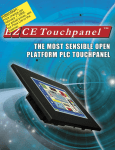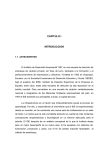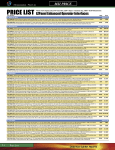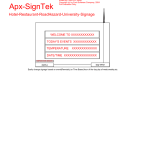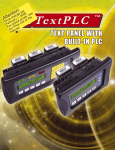Download EZ Panel - EZAutomation
Transcript
: er n o ti nge p008. , see n e a 2 Atrtice cuhary 1l, priceosr the P br tua ist Fe r ac ice L Fo r Pr et. ou tern In EZAutomation - EZPanel Enhanced E Z Pa n e l TM The Most SENSIBLE PLC Touch Panels! 8 EXPANDED MODELS Starting At 399 € 12 NEW DRIVERS AB Drivers with String Support AND GET THIS... ENHANCED COSTS LESS!! EZPanel Enhanced We named our touch panels EZPanel Enhanced because we added even more features to the original EZTouch panels, designed and built by AVG, the Easiest to configure PLC touch screens in the business. These panels quickly connect to most popular PLCs, and sport ridiculously low prices. Check out our offering and the many features and options that make EZPanel Enhanced panels the best value on the market. 6” White on Blue 512KB NEW 6” TFT 512KB (1.5 MB max.) 399 € 3-2 Touch Operator Interfaces 8” TFT 512KB (1.5 MB max.) NEW NEW Starting At 899 € 15” Color TFT/FDA 1MB (2 MB max.) Starting At 1299 € Starting At 2499 € +49 (0) 2161 464470 EZPanel Enhanced What Does EZPanel Enhanced Offer? ENH A NC E M ENT S TO EXISTING EZTOUCH CUSTOMERS!! with the purchase of an EZPanel Enhanced 1 Enhanced AB Drivers • Support for String & Long File types in AB drivers • Support for full range of I/O and direct addressing of I/O for DF1 and Micrologix • Driver for SLC 5/05 over Ethernet (legacy Ethernet I/P) • Support ControlLogix and Compact Logix Tag names • Support for binary files (B3:0/0) using shortcut method of B3/0, B3/1, B3/2 NEW NEW • Overlapping of objects • Free sizing of touch objects • Pick and Apply styles • Display of Tag addresses on objects • Support for Importing Image Formats: JPEG, GIF, ICO • New 4,000 Symbol Library www.EZAutomation.eu.com Our Tech Support Group has been supporting the EZTouch product line since its introduction in 2001 and has constantly earned high marks from you. We asked them to find out from EZTouch customers what they would like to see improved in the panel. These enhancements are a direct result of your feedback. AB Driver with String Support Even more drivers have been added to our already huge list of drivers NEW Universal Ethernet: DF1 for AB, I/P for ControlLogix, SRTP for GE and ModBus TCP/IP NEW 2 New Programming Software Enhancements EZPanel YOU HAVE ASKED FOR! 3 Then we added the following new PLC Drivers: • Aromat Mewtocol COM • Control Techniques - Unidrive 2-wire, 4-wire (binary) • Control Technology Corp. (CTC) - CTC2600, 2700 and 5100 (CTC Binary) • EZPLC • Idec Computer Link • Mitsubishi - CC Link (CC Link protocol) • Siemens S7-200 • Square D Symax - 300 Series CPU, 400 Series CPU (Symax) • Texas Instruments - TI5x5 Series, TI505, TI545-1102, TI545-1104 (Transparent Byte Protocol or Non-Intelligent Terminal Protocol) • Uni-Telway - Telemecanique TSX 37 Micro (UNI-TE Version 1.1) Touch Operator Interfaces 3-3 EZAutomation - EZPanel Enhanced E Z Pa n e l TM Common Features and Common Programming Language for All Models 399 € Starting At 419 € 419 € NEW! Now Connects to 9 Networks 6” Slim Bezel White on Blue Starting At 6” Slim Bezel Monochrome 6” Monochrome Starting At Starting At 699 899 699 € € € NEW! Now Connects to 9 Networks 6” Slim Bezel STN Color 6” STN Color Starting At 949 Starting At 1299 € € NEW! 8” Slim Bezel TFT Color Now Connects to 9 Networks 10” Slim Bezel TFT Color SENSIBLE Hardware Common To All Models Starting At 2499 € Starting At 1649 € Now Connects to 9 Networks 8” Slim Bezel STN Color 6” Slim Bezel TFT Color Most Touch Panel manufacturers offer high end features such as Trend Graphs, etc. only in their high end (10” and above) models. NOT US! Our feature set as well as programming language is common to all models from 6” White on Blue to 15” TFT. Now Connects to 9 Networks 15” Slim Bezel TFT Color 3-4 Touch Operator Interfaces EZiest to use programming software as proclaimed by over 10,000 customers +49 (0) 2161 464470 EZPanel Enhanced Ethernet Communications to PLC AB’s DF1, AB’s I/P, GE SRTP, Modbus TCP/IP AB’s I/P over Ethernet ADDER FOR ETHERNET I/P AND SRTP AB’s Ethernet I/P is getting increasingly popular with the use of ControlLogix platforms. The current EZP-FSE models do not allow communication to SLC505 because it is limited to Ethernet IP IO protocol. The EZPanel Enhanced no longer has that limitation. In addition, the cost savings are great! E Z Pa n e l EZTouch $ 2999 EZ-T10C-FSE 10 inch EZTouch with the old Ethernet I/P for AB NEW TM $ VS 2098 EZP-T10C-FSU 10 inch EZPanel with Enhanced Ethernet I/P for AB with Support for Tag Names AB’s DF1 over Ethernet As many small to medium sized PLCs ONLY 399 € The Original EZPanel This is a great new enhancement for the EZPanel product line. Until now, the Original EZTouch was limited to Ethernet communications with only Modbus TCP/IP and AB’s IP protocols. Now the EZPanel Enhanced is available with Ethernet that supports AB’s DF1 protocol, an enhanced AB’s IP protocol to communicate to ControlLogix, Modbus TCP/IP and GE’s SRTP protocol, not available on most panels. SA VING $900 from AB prefer to communicate over Ethernet using DF1 protocol, we have introduced this new option for only €399. NEW GE SRTP over Ethernet As the use of industrial Ethernet is increasing in most plants, GE is also promoting the use of Ethernet with SRTP protocol. As of the printing of this catalog, EZPanel Enhanced is one of the few panels that can communicate with the SRTP protocol. www.EZAutomation.eu.com Touch Operator Interfaces 3-5 EZAutomation - EZPanel Enhanced EZPanel Programming Software Enhancements “.. new convenience features.. “ EZPanel Enhanced Editor is an upgraded Programming Software that is also compatible with the original EZTouch. This enhanced Editor supports all the new PLC drivers as well as new convenience features requested by our customers over the last four years. Overlapping of Objects Many times, an operator will want a great deal of information available on one screen at any given time. Getting all this information to fit, however, can be quite a task. Allowing objects to overlap is just one more way you can save a great deal of screen real estate. In our example below, Now you can overlap objects, for example a numberic indicator, on top of other objects such as dynamic bit maps or meters! 300 500 700 200 300 500 700 200 Recipe buttons can be overlapped to change up to 40 operations at a time. Free Sizing of Touch Objects EZPanel’s Enhanced Editor allows the free sizing of all objects without snapping to the grid or the actual object itself snapping to certain dimensional sizes. You can finally make all objects as large or as small as you want them to be. 3-6 Touch Operator Interfaces +49 (0) 2161 464470 EZPanel Enhanced EZPanel Programming Software Enhancements Display of Tag Addresses on Objects EZPanel The PLC addressing uses Tag names, so that you can associate meaningful, easy-to remember names to the addresses. Additionally, tags are useful if you use different PLCs with the same HMI program. You will only need to design the HMI program once! Then just change the tag definitions to match the PLC you have to use - a wonderful time saving feature! The enhanced ability to display tag addresses on the objects allows EZier screen development and troubleshooting. Here we are showing the tag address for block transfer on AB’s Remote I/O. Pick and Apply Styles... When designing screens, there are many attributes assigned to objects, such as object’s colors, object’s shapes, text sizes, text colors.. All these details in completing a style for the screen takes a great deal of time. This feature allows the ability to “copy and paste” these styles from one object to as many as you select. Another wonderful time saving feature! The object’s style that was picked has now been applied to the other objects Select all the objects where you want the style to apply Pick the object that has the style you want to copy W EL OV E S AV I G Y O U T N IM E ...in line with continuous improvement of already the EZiest to program software for PLC Touch Panels. www.EZAutomation.eu.com Touch Operator Interfaces 3-7 EZAutomation - EZPanel Enhanced Unique On-Line Programming Makes Screen Design EZier Patent Pending ... Download Compile...... Download... andd... Compileile... and Downloa load Comp e... and... Down Compil e..................... Compil Create Screen THEIRS 1. Create Screen - 20 minutes 2. Compile and Download to Panel, minimum 5 minutes 3. Check it out on the Panel 4. Change colors, fonts, object sizes an average of 4 times, 5 minutes each Time to develop and finalize one screen - 60 minutes 60 minutes OURS on mpilati NO Co nload or Dow d lick an Just C Panel Save to Create Screen 1. Create a couple of objects 2. Click Save (also transfers to panel instantaneously) to see how they look on Panel 3. Add more objects, click save again NO COMPILATION OR DOWNLOADS! Time to develop and finalize one screen - 10 minutes 10 minutes It’s like developing screens right on your panel JU ST MAKING IT You know the power of On-Line programming if you deal with machine/process start-up During machine start-up, you can simply plug your computer into Panel’s Programming Port and: 1) Create a Troubleshoot screen 2) Create a troubleshoot button on main screen. 3) Disable critical outputs 4) Monitor registers and/or specific bits in your ladder logic... without ever having to shut down the machine! 3-8 Touch Operator Interfaces 1 Connect Computer to Panel 2 Create a temporary Troubleshoot Screen in “Edit On-Line” Mode 3 Troubleshoot without ever having to shut down the machine Eliminates the need to go through hundreds of ladder rungs to troubleshoot the logic It’s like having a FREE On-Line Debug Tool +49 (0) 2161 464470 EZ EZPanel Enhanced Unique On-Line Programming You wouldn’t buy a PLC today if it didn’t have On-Line Edit... EZPanel Exclusive to AVG Panels ...So why should you have to buy a Touch Panel without On-Line Programming? Only the original EZTouch and the EZPanel Enhanced have On-Line Programming Online Programming EZAutomation EZPanel Enh’d Series Allen-Bradley PanelView Series GE Quickpanel Series Xycom/Proface Panelstation & GP Series Siemens Simatic Series Maple and other Chinese Imports YES NO NO NO NO NO HERE IS A TRUE STORY... 1 2 3 4 After a machine upgrade including a new PLC and Operator Interface, our System Integrator asked the Machine Operator what he would like to see better yet. The Operator said the new “computer” was great with all the colors but he missed the old pressure gauge. Our S System Integrator immediately pulled out his notebook computer, hooked it up to the Touch panel, launched his programming software and put it in On-Line mode. YO UR W D AN M M ISH I S M Y CO 1 2 An And then, right in front of the operator’s eyes, moved the other objects on the screen and put an A Analog Meter exactly to the operator’s color taste, without ever having to shut down the machine. All this took less than 2 minutes. Operator: “Now that is nice!” Let’s get these on all the machines.” www.EZAutomation.eu.com 3 4 Touch Operator Interfaces 3-9 EZAutomation - EZPanel Enhanced EZ Software Upgrade Program FREE for Existing EZTouch Customers with the purchase of an EZPanel Your existing EZTouch programming software can also program the new EZPanel Enhanced Simple EZ Upgrade In line with our philosophy of making it EZ for our customers to do business with us, we offer a simple, no hassle program to upgrade your existing EZTouch Programming Software. Programming Software Compatibility EZTouch EZTouch CURRENT PROGRAMMING SOFTWARE We don’t want you to have to pay for the EZPanel Enhanced Editor if you already have invested in EZTouch Programming Software. We will ship to you our brand new EZPanel Enhanced Editor FREE with the purchase of any model of EZPanel Enhanced. The Original The Original E Z Pa n e l Backward Compatible EZPanel Enhanced Editor in fully backward compatible with your existing EZTouch panels. Read/Write Read/Write TM NEW PROGRAMMING SOFTWARE (Except enhanced drivers and features) E Z Pa n e l TM Read/Write Note: Please note that the EZPanel Enhanced Editor (FREE to existing EZTouch customers) will not support the new drivers as well as will not support the enhanced convenience features when programming the original EZTouch panels. 3-10 Touch Operator Interfaces +49 (0) 2161 464470 EZPanel Enhanced EZPanel Enhanced - The Most Practical PLC Touch Panel Just Got EZier On Your Budget We designed a new model with 5.7 inch White on Blue display, to give you the lowest cost panel in the entire industry! 399 € EZPanel 6” White on Blue €798 with Ethernet I/P! Here’s what you get for €399 Original Features • Incredible 3-D graphical objects: pushbuttons, numeric entry, meters, line graphs, PID faceplates, etc. All are highspeed, vector-based objects with amazing scalability. • Display text in up to nine different languages (user-selected by a push of a button!) • Built-in Symbol Factory with over 4,000 symbols • Screen and object password protection (eight user-defined levels) • Unmatched alarm capability with history, count and details • Recipe downloads to the PLC:20 values into 20 registers (fixed or variable) • Floating-point numbers to and from PLC • Built-in clock and calendar • Forty-character tagnames mapped to PLC addresses • Bitmaps can be sized on the screen in the Programming Software • Import/export tags to/from Excel or CSV files - Export messages to Excel or CSV file • Export alarms to Excel or CSV file • Multi-state Bitmap object (bit or word selectable) • Multi-state Indicator/Message object (bit or word selectable) allows up to four embedded data variables in messages • Bitmap Button object • Scalable meters and bar graphs • Floating point support for Meters, Bar Graphs, PID and Line Graphs • User-selectable 3-D frames • Password protected Alarms www.EZAutomation.eu.com EZP-S6W-RS Enhanced Programming • Allows overlapping of the objects • Allows free-sizing of touch objects • Convenience features, such as pick and apply styles and display of address on objects • Support for importing jpeg, gif, ico images • New 4,000 Symbol Library Drivers Supported • Allen-Bradley DF1 Half and Full Duplex (PLC-5, SLC 500, MicroLogix 1000, 1200 and 1500) • DH485/AIC/AIC+ for MicroLogix 1000, 1200, 1500, SLC500, 5/01, /02, /03 • Allen-Bradley Ethernet I/P for ControlLogix • Allen-Bradley DF1 over Ethernet • Aromat Mewtocol COM • Control Techniques - Unidrive 2-wire, 4-wire (binary) • Control Technology Corp. (CTC) - CTC2600, 2700 and 5100 (CTC Binary) • EZPLC • GE Fanuc SNPX (90/30, 90/70) • GE SRTP over Ethernet • Idec Computer Link • Omron Host Link (C200 and C500) • All Mitsubishi FX Series • Modbus TCP/IP Ethernet • Modicon MODBUS RTU • Siemens S7 MPI Adapter series PLCs • Square D Symax - 300 Series CPU, 400 Series CPU (Symax) • Texas Instruments - TI5x5 Series, TI505, TI545-1102, TI545-1104 • All AutomationDirect DirectLOGICPLCs Enhancement for AB Drivers • Support for ST & Long File types in AB Drivers • Support for full range of I/O and direct addressing of I/O for DF1 and MicroLogix • Driver for SLC 5/05 over Ethernet (legacy Ethernet I/P) • Support ControlLogix and Compact Logix Tag Names • Support for Binary Files (B3:0/0) using shortcut method of B3/0, B3/1, B3/2 €99.00 Configuration Software The Programming software makes panel configuration and testing simple. Easy-to-use Windows-based menus and toolbars lead you through building a project. Run-time (online) editing makes debugging fast. TO EXISTING EZTOUCH CUSTOMERS!! Being a loyal AVG customer has it’s advantages! Get EZPanel Enhanced Editor with all the latest drivers and enhancements ABSOLUTELY FREE with the purchase of a new EZPanel. Note: EZP-S6W-RS is just like EZP-S6M-RS • Comes with 256K of non-expandable RAM • Can be used only with serial communication drivers • No flash card supported Touch Operator Interfaces 3-11 EZAutomation - EZPanel Enhanced The Most SENSIBLE PLC Touch Panels Available! The EZPanel Enhanced line with all the additional features, has the same EZ to use programming software across all panels, all eight models. A wide variety of serial drivers is available and we continue to add more every quarter. We also have a broad range of units with pre-installed modules to connect to the most popular field networks, legacy as well as the latest. 15” TFT 10” TFT 8” TFT 8” STN 6” TFT 6” STN 6” White on Blue Expanded wide variety of models, sizes and PLC drivers 6” Mono Starting at 399 € Check out all the different EZPanel models and specifications available to you starting on page 3-34. Easy to Program, Easy to Operate Drivers Supported • Allen-Bradley DF1 Half and Full Duplex (PLC-5, SLC 500, MicroLogix 1000, 1200 and 1500) • DH485/AIC/AIC+ for MicroLogix 1000, 1200, 1500, SLC500, 5/01, /02, /03 • Aromat Mewtocol COM • Control Techniques - Unidrive 2-wire, 4-wire (binary) • Control Technology Corp. (CTC) - CTC2600, 2700 and 5100 (CTC Binary) • EZPLC • GE Fanuc SNPX (90/30, 90/70) • Idec Computer Link • Omron Host Link (C200 and C500) • All Mitsubishi FX Series • Modicon MODBUS RTU • Siemens S7 MPI Adapter series PLCs • Square D Symax - 300 Series CPU, 400 Series CPU (Symax) • Texas Instruments - TI5x5 Series, TI505, TI545-1102, TI545-1104 • All AutomationDirect DirectLOGICPLCs You can create a basic screen in about 10 minutes. We know you have better things to do than attend a class on how to configure a touch panel! EZPanel is so intuitive that in a few minutes you should be able to create great screens on your own. EZPanel programming software lets you: • Click, drop and edit objects on the screen • Copy and paste screens from and to other projects • Scale objects to virtually any size with little or no distortion • Enter data with a pop-up keypad • Configure panels for up to nine languages • Use the included Symbol Factory library of over 4,000 factory objects, or import 128-color bitmaps Download Free software demo to see for yourself: www.EZAutomation.eu.com Connect to One of these Networks* • Allen-Bradley Data Highway Plus or Remote I/O • Ethernet/IP • Ethernet DF1 Protocol • DeviceNet • Profibus DP • MODBUS Plus • MODBUS TCP/IP • CCLink • GE SRTP * Not available on Reduced Memory “R” models 3-12 Touch Operator Interfaces EZPanel Programming Software 99 € +49 (0) 2161 464470 EZPanel Enhanced Designed from the Ground Up to be SENSIBLE Key Features • Incredible 3-D graphical objects: pushbuttons, numeric entry, meters, line graphs, PID faceplates, etc. All are high-speed, vector-based objects with amazing scalability. • 128 colors for use in objects and graphics • Display text in up to nine different languages (user-selected by a push of a button!) • Built-in Symbol Factory with over 4,000 symbols • Screen and object password protection (eight user-defined levels) • Unmatched alarm capability with history, count and details • Recipe downloads to the PLC:20 values into 20 registers (fixed or variable) • Floating-point numbers to and from PLC • Built-in clock and calendar • Forty-character tagnames mapped to PLC addresses • Optional 512 K, 1 MB, and 2 MB flash memory cartridge for non-volatile program storage and distribution • Expandable RAM memory cartridge for up to a total of 1 MB • Bitmaps can now be sized on the screen in the EZPanel Software • Import/export tags to/from Excel or CSV files - Export messages to Excel or CSV file • Export alarms to Excel or CSV file • Multi-state Bitmap object (bit or word selectable) • Multi-state Indicator/Message object (bit or word selectable) allows up to four embedded data variables in messages • Bitmap Button object • Scalable meters and bar graphs • Floating point support for Meters, Bar Graphs, PID and Line Graphs www.EZAutomation.eu.com EZPanel After seeing all the features, especially the new enhanced features, we think you’ll agree that these products are the most sensible touch panels available! • User-selectable 3-D frames • Password protected Alarms Enhanced Programming Features • Allows overlapping of the objects • Allows free-sizing of touch objects • Convenience features, such as pick and apply styles and display of address on objects • Support for jpeg, gif, ico images • New 4,000 Symbol Library AB Driver Enhancements • Support for ST & Long File types in AB drivers • Support for full range of I/O and direct addressing of I/O for DF1 and Micrologix • Driver for SLC 5/05 over Ethernet (legacy Ethernet I/P) • Support ControlLogix and Compact Logix Tag names • Support for binary files (B3:0/0) using shortcut method of B3/0, B3/1, B3/2 Options • High speed Ethernet communication module • Non-Volatile Flash memory cartridges are available in 512K, 1 MB, or 2 MB capacity. These Flash cartridges (starting at €46 for 512K) are great for transporting programs. Universal Ethernet Port for PLC Networks Select from: • DF1 over Ethernet • SRTP over Ethernet • Modbus TCP/IP over Ethernet • AB’s IP Protocol over Ethernet Touch Operator Interfaces 3-13 EZAutomation - EZPanel Enhanced EZPanel Enhanced PLCs are EZ to Operate POP-UP Electronic Thumbwheel emulates a mechanical thumbwheel switch. A pop-up thumbwheel operates just as a mechanical thumbwheel would, in that the operator can “scroll” each digit up and down. Simply hit “ENT” or “Enter” on all pop-ups to download your entry to the PLC. 3-14 Touch Operator Interfaces POP-UP Keypad allows you to enter data into a pre-defined PLC register. The numeric entry object allows you to write a value to a PLC register. Using range check options you can pre-define the minimum and maximum set points. The keypad also automatically changes data types to what is appropriate, such as floating points, octal, hexadecimal or signed/ unsigned decimal. Eight levels of password security for every input object. All data input objects have password security. A user can define up to eight password labels of security. In addition, variable passwords can be defined from registers in the PLC. +49 (0) 2161 464470 EZPanel Enhanced Just a few reasons operators love these panels 1 Operators Can Choose their Favorite Language EZPanel Our Engineers and Technical support personnel worked closely in designing this product, keeping one thing in mind... that this touch panel has to be the most user friendly for machine operators. Here are some highlighted features: The United States has one of the most culturally diverse population of all countries and that means operators have a need for multiple languages. We were among the first to identify this need which resulted in multiple language support in our EZPanel Enhanced editor. You can configure each and every object (except PID face plate) for up to nine different languages (ASCII characters) each. While configuring our panel, a “language button” can be created to let the operators select their favorite language. For example, one operator can change the whole screen to Spanish by pressing a “Spanish” button. The next operator can change the whole screen to English by pressing an “English” Button. And so on... 2 It’s EZier than ever for operators to input data! EZPanel Enhanced allows pop-up keypads for users to enter data in any of its supported formats (Signed and Un-Signed Decimal, Floating Point, Hexadecimal, and Octal). When creating pop-up type inputs for the above type formats, it automatically selects the right type based on the PLC/internal tag chosen. Ever needed a thumbwheel type input? We’ve added that as well, which allows the operator to scroll up/down each digit (max of five digits). All the data input type objects (including pop-up and thumbwheel) can be protected with up to eight levels of password protection. These passwords can be pre-programmed in our editor or they could be pointers to registers in a PLC. Having the passwords pointing to PLC registers allows for different passwords for multiple shifts and overrides by supervisors. 3 Scale objects to any size with no distortion Our Editor uses vector-based graphics for objects. Unlike other editors that use graphic symbols, which distort when scaled, objects created by EZPanel Enhanced editor retain their shape with no or very little distortion. Another advantage to using vector based graphics is the super fast response time as our objects utilize very little memory. Any object in our editor is configurable up to 128 colors and allows importing of bitmaps as well with 128 colors. 4 The most sensible objects hard to find in other brands EZPanel Enhanced offers a graphical trending feature (great for time change over), PID face plates (single loop PID controller face plates), Downloadable Recipe (you can download up to 20 values, predefined or pointing to variable registers, to a PLC with just a single push button), thumbwheel, analog and digital clocks, radio buttons, step switches, many forms of meters, and many more along with our 4000 objects from SymbolFactoryTM. www.EZAutomation.eu.com Touch Operator Interfaces 3-15 EZAutomation - EZPanel Enhanced Program this Screen in less than 10 minutes EZ as 1-2-3 EZPanel has earned it’s name! We named it EZPanel for a reason. We made an easy to use, simple operator interface that will save you a lot of engineering hours and design time due to its simplicity and ease of use. You don’t need prior programming knowledge to design a screen. You do not need to attend any classes to learn how to program the EZPanel. It is Intuitive, it is Simple! The only assumptions are: • You are familiar with Windows-based environments • You have a good understanding of your PLC memory’s address formats The following example shows just how EZ it is to create an object: 1 Select an Object A) Click on “Objects” on the main menu bar B) Select the object you wish to create. In this example, click on “Switches”. You may also select an object from the tool bar below the main menu. Tool Bar Or select switch object from the tool bar 3-16 Touch Operator Interfaces +49 (0) 2161 464470 EZPanel Enhanced 2 Fill in the Dialog Box D A) Click the style of switch you wish to use. C) Select or create a PLC bit address tag that the “Switch” will activate. D) If you need password protection, click on the “Protection” tab at the top of the dialog box. A B EZPanel B) Select “Label Text”. This will allow you to name and customize the object. E C E) If you wish to keep this object invisible until a PLC tag is triggered, click on “Visibility/Details”. Visibility will be discussed later in detail. 3 Placing the Ob Object Click your mouse on the screen and stretch the object to your desired size. If you want to edit the object again, simply double click on it and the configuration dialog box will reappear. There is even a “Simulate” button on the dialog box for some objects so you can see how objects will work in real time. PERFORM THE PREVIOUS STEPS FOR DIFFERENT OBJECTS AND YOU HAVE DESIGNED YOUR SCREEN! Designed from Ground up to Simply be the EZiest Software to Program Touch Panels You do not have to spend $1300 or attend a 3 day course to learn how to program an operator panel! Allen Bradley recommends attending their course number RS-RSVMETRG for developing skills needed to create and configure their panels even for small machine/process EZ has widely been recognized as the Easiest to program software in the industry. More than 10,000 companies and over 20,000 Au� p� software to be so intuitive that even a first time user can get it up and running in a couple of hours without opening the software manual. www.EZAutomation.eu.com Touch Operator Interfaces 3-17 EZAutomation - EZPanel Enhanced Enhanced Graphics Provide Enhanced Results EZPanel comes with rich graphical features that can be used to visualize PLC data into useful operator interface information. Here are some examples: EZ to Understand Trend Graphs The Line Graph object continuously monitors specific tags in the EZPanel and displays their value as they change over time. Up to 6 tags can be monitored per Line Graph and up to 100 Line Graphs can be programmed. This object actually acts like a VCR and using Arrow keys you could scroll forward or backwards along the graph. Line Graphs store up to 999 data points and can be set to increments of seconds, minutes, hours or even days. EZ Insightful PID Faceplates PID Faceplate is an object that reads 3 controlled values of the PID loop and displays them in the form of a bar graph. This graph provides valuable and timely process information that allows the operator to take suitable action at appropriate time. Multi-State Indicators Multi-State Indicator object can be used to display preprogrammed messages. This object displays one message at a time based on a bit or a value in the tag. You can program up to 255 messages. There is an option to print a called message which can contain embedded variable data, and display it as an indicator light or message. Alarm Reporting EZPanel allows you to have three types of alarm reports. Once an alarm is triggered by the PLC a pre-configured alarm banner would pop-up on the screen and if an alarm is activated an alarm message would be displayed at the bottom of the screen. By pressing Alarm button you can view alarm history, alarm count and specific alarm details. Recipe Button The Recipe object allows you to write preset values of up to 20 tags to the PLC to change the process. This feature can be used to download recipes to the PLC. Symbol Library and 128 Colors Most of the Touch panels in the market limit 8-16 colors on objects like switches, graphs, buttons, etc. using EZPanel you can apply 128 colors to all the objects. A built in symbol factory with more than 4,000 symbols is available for you to copy and paste directly to a project screen and position them in any way you like. Bitmap objects can also be imported with 128 colors. Scale Objects to Any Size Without Distortion Patent Pending Our Panel uses vector-based graphics for objects. Most other competitive panels use Bitmaps that have to be scaled to right size in other photo editing software (like Photoshop) and then imported to the panel editor. AVG has a unique patent pending process that not only avoids this duplicate work, but also saves large amounts of memory. 3-18 Touch Operator Interfaces +49 (0) 2161 464470 EZPanel Enhanced Our Communications are Practically Universal Custom Cables Make Connection EZ We have custom-designed cables to make it EZ to connect your PLC to our touch panel. These cables connect to most PLCs supported and cost you next to nothing. Program Over Ethernet Network Connect Multiple Panels to your PLC EZPanel EZPanel programming screen PLCs with multiple communication ports such as EZPLC can have multiple panels connected to it so that multiple operators can communicate to the same PLC on a large machine. Add Ethernet for Convenience and Faster Access Ethernet Hub The touch response time of our panel is extremely fast, typically 0.75 seconds to be precise! The only limited factor is a PLC’s serial communication baud rate, which is usually 19.2 to 38.4K. Ethernet communication can be utilized via an optional Ethernet card in the EZPanel to increase communication speed. Also multiple EZPanels can be programmed over an Ethernet network. Connect EZPanel to a Data Highway Plus Network Most EZPanel models have an option to connect to your Allen Bradley Data Highway Plus network. Connect multiple EZPanels to the CPU. Connect EZPanel to AB’s Remote I/O Connect multiple EZPanels (with Ethernet option cards) over Ethernet Most EZPanel models have an option to connect to your Allen Bradley Remote I/O. Connect EZPanel to a Modbus Plus Connect EZPanel to a GE Ethernet Network Connect EZPanel to a CC Link Connect EZPanel to an AB Ethernet Network Connect EZPanel to Profibus Connect EZPanel to a Modbus TCP/IP Ethernet Network Most EZPanel models have an option to connect to your Modicon Modbus Plus network. Most EZPanel models have an option to connect to your Mitsubishi sponsored CC Link network. Most EZPanel models have an option to connect to your Siemens sponsored Profibus network. Connect EZPanel to a DeviceNet Network Most EZPanel models have an option to connect to your DeviceNet network. www.EZAutomation.eu.com Most EZPanel models have an option to connect to your GE SRTP Ethernet network. Most EZPanel models have an option to connect to your AB’s Ethernet network either DF1 or Ethernet I/P. Most EZPanel models have an option to connect to your Modbus TCP/IP Ethernet network. IT AL KT O EVERY N O ET W RK Touch Operator Interfaces 3-19 EZAutomation - EZPanel Enhanced Judge for yourself which Panel is Best for your PLC? Head to Head Comparison It’s Clear which Looks Better! EZAutomation EZPanel Allen-Bradley PanelView Display type STN STN Number of colors 128 16 Number of gray shades 16 4 512K 240K Online Programming Yes No Trend graphs Yes No Analog meters Yes No Recipe download object Yes Yes Thumbwheel (numeric entry) Yes No Panel Price $799 $1,560 Programming software Price $99 $295 Programming cable Price $20 $95 $918 $1,950 Feature/Price EZP-S6C-F Standard Memory Total Price of Panel, Software and Cable We wanted to show some basic objects for each of these units to give an indication that the old phrase “You get what you pay for” doesn’t always apply! All EZPanel objects have a built-in 3-D appearance, complete with tic marks, labels, and borders. In the following comparison, the screens were created with a simple rule; to create objects by using only a standard single object. (i.e. Can’t use other aids to enhance this object.) 2711-T6C16L1 OURS Which panel looks better to you? THEIR S 11 20 17 Go To Standby Success Press To Start Go To Let’s Compare EZPanel Enhanced to Panelview Plus with DH+ OURS S THEIR EZAutomation EZPanel Allen-Bradley PanelView Plus Screen type 10” TFT 10” TFT Resolution VGA VGA Number of Colors 256 18 bit Touch cells 192 192 DH+/Remote I/O support Yes Yes Online Programming Yes No Power Consumption 16 watts 27 watts 15 minutes 3 day course $2,199 $3,630 Programming software Price $99 $613 Programming cable Price $20 $100 $2,318 $4,343 Feature/Price Software Learning Curve Panel Price You don’t have to spend days negotiating to even come close to our List Price for a single Unit! As you can see from the Head to Head comparison, our prices are almost half of the competition and our features are better! Our competition like AB and GE would want you to believe that they can come close to our price if only you 3-20 Touch Operator Interfaces Total Price of Panel, Software and Cable EZP-T10C-FH 2711P-T10C6D1 committed to huge volumes and went through hours and days of negotiations to accomplish that. We make it EZ, one simple Low price whether you buy one or you buy hundreds! +49 (0) 2161 464470 EZPanel Enhanced Compare Our Response Time and Screen Update Time Patent Pending EZPanel Switch between screens in less than a second! TYPICAL 0.75 SEC and not 2-3 sec. like theirs That’s REALLY Fast! to se panels due lo ’t n o w ly in a We cert g on buttons! in d n u o p rs to Opera Fastest Response to Touch Input Because of the use of vector based graphics and a proprietary OS, EZPanels are universally recognized as having the fastest response to touch inputs, typically less than 3/4 of a second even with complex screens. This means no waiting and also less wear on a panel from operators pounding an object on a screen waiting for a response. MA www.EZAutomation.eu.com KIN G OP E R AT O R A SH Touch Operator Interfaces PP Y 3-21 EZAutomation - EZPanel Enhanced Unique Visibility Tags - Allows Objects to be Hidden for Maximum Utilization of Screen Real Estate Patent Pending All objects have the unique ability to appear and disappear based upon both PLC tags, as well as internal tags. In the following example, we show one of the many ways Visibility Tags can be used to expand your screen. 1 Normal Run Mode 2 Setpoint Edit Mode 3 Fine Tune Mode Operator does not have access to changing PLS setpoints. Here is how one of our customers used visibility tags to reduce the number of screens by 30%! PLC “PROG_MOD” Tag makes three additional objects appear on the screen. “ON POSITION”, “OFF POSITION” and “Updating Setpoint” objects are programmed with “PROG_MOD” variable as their Visibility tag. PLC “FINE_TUNE” Tag makes Fine tune objects replace the updating setpoint object. Panels without visibility tags would need screen real estate for both “PROG_MOD” objects and “FINE_TUNE” objects. Visibility tags thus save a tremendous amount of screen real estate. Its not unusual to reduce the number of total screens to half by virtue of this unique feature. RE 3-22 Touch Operator Interfaces DU CE #O F SCREENS B A YH +49 (0) 2161 464470 LF EZTOUCH PANEL EZPanel Enhanced EZPanel Enhanced Editor Programming Example EZ as 1-2-3 2 EZPanel 1 The startup screen would provide you with options for creating and opening projects. First, choose the configuration mode: Edit offline, Read from Panel, Edit Online. Then enter your system parameters by typing in the fields or using the pull down menus. Select the configuration method from our “Online, Read from Panel, and Edit Offline” options. Enter system information and use the pull-down menu for correct selections. Click OK when you’re done! Once you select your options and your new/previously developed screen is open, you are ready to start creating your project using our easy to find toolbar or menu’s. Complete the Dialog box (on the right) Select any of the 33 objects available in the toolbar or from the Objects Option in the Main Menu Bar And the PLC assignment (below) 3 Easy Steps are displayed on the right hand margin of the window at all times. Just click on them anytime you need assistance. 3 Meter created on the screen Click the “Write Program to Panel” button, click OK, and you’re done! Or just click Save if in Online Mode. Write program to panel meter www.EZAutomation.eu.com Meter is now on the EZTouch panel Touch Operator Interfaces 3-23 EZAutomation - EZPanel Enhanced EZPanel Enhanced Objects The Most Sensible, Best-Looking Objects Available 1 Pushbutton The screen below shows a configuration of the available 33 objects in EZPanel Enhanced editor. This and the following page describe some of the featured objects available in the EZPanel Enhanced. 3 Radio Button 2 Indicator Button 4 Switch 5 Step Switch 6 Tri-State Switch 7 Numeric Entry 1 2 3 5 4 6 8 Recipe 9 Thumbwheel 10 Indicator Light 7 8 11 10 9 12 13 11 Numeric Display 12 Analog Clock 13 Digital Clock 14 Meter 14 15 Bar Graph 15 16 Line Graph 17 PID Faceplate 18 18 Screen Change 16 20 Multi-state Indicator 19 24 21 22 23 3 Radio Buttons You can create a series of pushbuttons using Radio Button Object. When one button is on, all the other buttons are off (Only one button/station active at one time, like an old car radio) 14 Meters Meter Object has many style types and operations available. EZPanel Enhanced Editor allows you to custom design the color bars for alarm zones and also allows you to select the number of divisions to be displayed. The meters provide an excellent graphical representation of analog gauges. 3-24 Touch Operator Interfaces 27 25 20 17 19 Alarm History 26 31 21 Increment/Decrement 22 Static Text 29 28 32 15 16 Line and Bar Graphs The Line and Bar graph objects have an outstanding resolution. You can custom design the legend for X and Y axis and assign labels to major “tic” marks on a chart. Just adding a bit of color makes them as visually appealing as they are functional. Line graph object has a VCR type forward/backward controls to view historical data. 30 33 23 Trigger Text 24 Lookup Text 25 Dynamic Text 26 Text Entry 27 Adjust Contrast 28 29 30 31 32 33 Inc/Dec Hour Activate Screen Save Select Language Dynamic Bitmap Bitmap Button Multi-state Bitmap 17 PID Faceplate Use our PID faceplate for PLC systems capable of PID loops. PID faceplate allows you to display values for three PID loop controlled parameters in the form of bar graphs. +49 (0) 2161 464470 EZPanel Enhanced EZPanel Enhanced Objects Alarm History 19 Use our pre-built Alarm History button to show Alarm Count and Alarm History with one touch of a button. Alarm History displays all the alarms triggered sequentially with the most recent one right on the top, whereas Alarm Count displays the exact number of times a certain alarm has been triggered. Use this great preventive maintenance tool to replace any components that need to be changed. Any time an alarm is highlighted and selected, it will show you all the details that you’ll ever need to know including the time it was triggered, the time it was cleared, date stamp, upper and lower limits along with the limit that tripped an alarm. 31 32 33 Bitmap Objects EZPanel Enhanced editor allows you to create Dynamic Bitmaps, Multi-state Bitmaps, Button Bitmaps, and Static Bitmap Objects in a breeze. There is a built in library of 4,000 objects available for you to copy and paste directly to a project screen and use them in any arrangement or position them just the way you like. With one press of a button, you can view all of the tagnames and values of the recipe batch. EZPanel 8 Recipe Objects By using one of our most desired Recipe objects, you can download up to 20 pre-set or variable PLC registers per Recipe in the EZPanel Enhanced panel. This object can also be used to set values in PLC registers to change a process all together! With a push of a button, you can view Alarm Count, Alarm History, and Alarm Details. The selected object will be highlighted and shown in the preview window For a true dynamic simulation, use our Dynamic Bitmap object to stack layers upon layers of bitmap objects which only allows one bitmap object to be displayed at one time based on whether it is triggered by a control program or the panel itself. For example, you can display a red image of a blower when it’s turned off and a green image when turned on. Dynamic Bitmap Objects allow you to select different bitmaps for “On” and “Off” states of a PLC/Internal register. Under “On Bitmap” settings, select a green blower (using the symbol factory) and repeat for “Off Bitmap” with a red blower. That’s it! And you have created a dynamic simulation of your blower. Copy the symbol from the library and paste it onto the EZPanel screen You can customize the screen to simulate your process by adding bitmaps from the extensive symbol library included in the EZPanel Enhanced Software. Multi-State Bitmaps have the same functionality of Dynamic Bitmap buttons with only one difference: It is a lot more powerful in that it allows you to display all the way to 16 bitmaps based on the value of a bit in a word or a word address. A ‘Bitmap Button’ object is a “Button” which is capable of displaying different bitmap images when turned on or off by a user with the touch of a button. On the other hand a ‘Static Bitmap’ lets you display a bitmap (imported, copied from clipboard, or symbol factory) which can be resized within the editor and stays static on a screen, e.g. a company logo. www.EZAutomation.eu.com Click and drag to size the bitmap objects in the EZPanel Enhanced software Touch Operator Interfaces 3-25 EZAutomation - EZPanel Enhanced EZPanel Enhanced Editor Easy-to-use Programming Software EZPanel Enhanced Editor is by far one of the easiest to use programming software available in the market. You just saw a presentation of our editor’s most powerful objects in the last few pages. Now let’s take a look at how easy and simple it is to create some of those objects. The EZPanel programming software is just like any other windows application that comes with a main menu bar, tear off toolbars, a Project Screen Explorer, a main window area, and individual screen windows. Build multiple screens at the same time and display them as tiled or cascaded in the main window. Toolbars EZPanel Enhanced Editor allows you to place up to nine different toolbars (Standard, Basic Objects, System Objects, Text Objects, Bitmap Objects, Draw, Panel 3 Easy Steps, and Project Screens). These are fully customizable toolbars and can be moved and placed to your liking. The following example shows how the basic toolbar is moved to the right of the screen and also shows the flyover tip associated with each object. You can also display ‘Panel’ toolbar by selecting it through ‘Edit’ pull down section. The following icons are present in ‘Panel’ toolbar: Write to Panel, Panel Information, Display Screen, Reboot Panel, Panel Time and Date, and Diagnostics. Main Menu Bar The Drawing Tool Bar contains all of the necessary tools for creating and drawing lines and objects. It is a tearoff, floating tool bar that can be positioned anywhere on the screen. Project Screen Explorer The left side margin displays the project screens you have created. Simply doubleclick on a screen to open and edit. The active screen window is displayed when you have opened a project and screen to edit. The title bar at the top displays the screen that you are currently working on. You can have multiple screens open at the same time, but the active screen will be the one with the highlighted title bar. You can size the screen window to represent the panel screen size, turn on a grid, snap to a grid, and change the background color all from the Screen heading in the Main Menu Bar or by simply right clicking the screen. Online Programming Online program editing is one of the most powerful features of EZPanel Enhanced panel. It lets you program your panel ‘Online’ without losing any precious time uploading and downloading projects to a panel. Just connect your panel to your computer, select online programming, edit, and save your entire project while your panel is online with a PLC. In case you missed our illustration of just how important and powerful this feature is, please review pages 3-8 and 3-9 as it explains in detail this huge time saving feature! 3-26 Touch Operator Interfaces Tear-off floating toolbar contains all of the objects represented by an icon. Each icon has fly-over help that gives a brief description of the object icon. Simply click on the object that you want to create and the associated dialog box will appear prompting you with the necessary information to build the object. Minimum PC Requirements • Pentium, 133 MHz, CD ROM • 32MB RAM • 87 MB free disk space • WIN95/98/2000/NT4.0/XP/XP Pro • Color SVGA 800x600 minimum 1024x768 recommended Windows Architecture EZPanel Enhanced programming software is built on the Windows 32-bit system architecture and thus utilizes all the functionality associated with it. The ‘Main Menu Bar’ has pull downs for every menu, some of which provide even more dialog boxes when selected, along with the flyover tips. Whenever the cursor is on top of one of these icons, a brief description or a hot key is displayed on top of it for you to navigate with ease. This information is very helpful when trying to determine the right kind of object or selection amongst all the options available to you. Multiple screens in the main programming window can be tiled or cascaded as per your preference and can also be minimized/maximized within the main window. +49 (0) 2161 464470 EZPanel Enhanced EZPanels Enhanced Editor Each object has an associated dialog box containing all of the necessary parameters for creating the object. Simply fill in the areas to meet your application needs and click OK. 1-2-3 to Create an Object Typical object configuration dialog box You can custom label the objects by enabling the text and typing in the name you want. EZPanel 1 2 It’s as EZ as Using the tool bar or pulldown menu, select the object that you want to create. Most of the objects have a style selection of how the object will appear on the screen. (Example shown at step 3) Password Protection Most functional objects have password protection built-in for up to eight different user groups. Simply choose the group or level of protection and enter the password. PLC Addressing One of the fields to be completed in the object creation window is the PLC tagname. Type in the tagname and the appropriate PLC address string and data type, and the object will be linked to the PLC. It’s that easy! 3 Color Palette The color palette has 128 available colors for text, background, indicators and other object parameters. Nine Different Languages With EZPanel’s multiple language capabilites, you can now program the text for Panel components in up to 9-different languages. This means English reading operators can work with the panel in English, while the Spanish proficient operators can work in the Spanish language on the same panel. Also, with up to 9 different languages, OEMs exporting to other countries can develop programs to cover many of the commonly used languages. Object is drawn on the screen. with Display Frame without Display Frame www.EZAutomation.eu.com Touch Operator Interfaces 3-27 EZAutomation - EZPanel Enhanced EZPanel Enhanced Editor Multi-state Bitmap Object This object displays images within a given frame on the EZPanel. The object displays one image at a time based upon the bit that is on or the value of a tag. The maximum number of images is limited only by memory size. Our bitmaps use significantly lower memory because of our vector graphics. Default Bitmap Bitmap of bit 1 Bitmap of bit 2 Bitmap of bit 3 Bitmap Button Object This object combines the function of a dynamic bitmap, an indicator light and a button. It allows both writing to a bit and reading from another bit. The read bit determines whether the button is in the on condition or the off condition. Read and Write locations could be the same. Sizing Bitmap Objects Patent pending The EZPanel Enhanced Editor has a patent pending feature that saves the programmer from having to size a bitmap in another photo editing software like Photoshop, and then bring it onto the screen. You can size an object whichever way you want it within the EZPanel Editor itself. It saves you the headache of going back and forth between two softwares. 3-28 Touch Operator Interfaces +49 (0) 2161 464470 EZPanel Enhanced EZPanel Enhanced Editor Multi-state Indicator Object EZPanel The Multi-state Indicator Object has been created to display preprogrammed messages within a frame on the EZPanel. Each object has its own message storage and does not need an external database. 256 messages can be displayed based upon the value of a bit or of a tag. Messages The Multi-state Indicator can also be used without messages as simply a Multi-state Indicator Light, such as the one shown here. Increment/Decrement Value Object This object allows you to program a button that allows addition or subtraction of a preprogrammed value read from one tag and written to another as shown to the right. Syntax Checking of Address EZPanel Enhanced Editor’s intelligent software checks for the PLC address syntax as well as the correct data type, at the time of its entry, making EZPanel’s programming software virtually error-proof. By finding simple mistakes formed at the beginning of the programming process, this simple feature found on our EZPanels can save your company both time and money. www.EZAutomation.eu.com Touch Operator Interfaces 3-29 EZAutomation - EZPanel Enhanced E Z Pa n e l TM Overview Introduction The EZPanel Enhanced PLC Touch Panels are the most advanced operator panels in the industry, yet the EZiest to use and program. They also have almost universal connectivity to most PLCs and industrial networks. They are available in 8 different display models, all using common CPU and flash firmware which is field upgradeable. Features • Incredible 3-D graphical objects: pushbuttons, numeric entry, meters, line graphs, PID faceplates, etc. All are high-speed, vector-based objects with amazing scalability. • 128 colors for use in objects and graphics • Display text in up to nine different languages (user-selected by a push of a button!) • Built-in Symbol Factory with over 4,000 symbols • Screen and object password protection (eight user-defined levels) • Unmatched alarm capability with history, count and details • Recipe downloads to the PLC:20 values into 20 registers (fixed or variable) • Floating-point numbers to and from PLC • Built-in clock and calendar • Forty-character tagnames mapped to PLC addresses • Optional 512 K, 1 MB, and 2 MB flash memory cartidge for non-volatile program storage and distribution • Expandable RAM memory cartridge for up to a total of 1 MB • Bitmaps can now be sized on the screen in the EZPanel Software • Import/export tags to/from Excel or CSV files - Export messages to Excel or CSV file • Export alarms to Excel or CSV file • Multi-state Bitmap object (bit or word selectable) • Multi-state Indicator/Message object (bit or word selectable) allows up to four embedded data variables in messages • Bitmap Button object • Scalable meters and bar graphs • Floating point support for Meters, Bar Graphs, PID and Line Graphs • User-selectable 3-D frames • Password protected Alarms Enhanced Programming Features • Allows overlapping of the objects • Allows free-sizing of touch objects • Convenience features, such as pick and apply styles and display of address on objects • Support for jpeg, gif, ico images • New 4,000 Symbol Library AB Driver Enhancements • Support for ST & Long File types in AB drivers • Support for full range of I/O and direct addressing of I/O for DF1 and Micrologix • Driver for SLC 5/05 over Ethernet (legacy Ethernet I/P) • Support ControlLogix and Compact Logix Tag names • Support for binary files (B3:0/0) using shortcut method of B3/0, B3/1, B3/2 3-30 Touch Operator Interfaces Options • High speed Ethernet communication module • Non-Volatile Flash memory cartridges are available in 512K, 1 MB, or 2 MB capacity. These Flash cartridges (starting at €46 for 512K) are great for transporting programs. Universal Ethernet Port for PLC Networks Select from: • • • • DF1 over Ethernet SRTP over Ethernet Modbus TCP/IP over Ethernet AB’s IP Protocol over Ethernet Getting Started Installing the software and configuring the EZPanel is simple to do. You will only need the following items to successfully connect and configure the panel: • EZPanel Enhanced • 24 VDC power supply (min. 1.5A, switching) • Programming cable • PLC interface cable • PC • EZPanel Enhanced Programming Software Easy Installation Installing a panel is as EZ as 1-2-3! 1. Mounting Since the EZPanel Enhanced panel is a front-panel mount unit, it requires a panel cutout, which you can mount by either drilling holes for mounting screws or installation of add-on DIN clips to secure the panel to the mounting area. You can find the information on dimensions and installation on specific model pages starting on page 3-37. 2. Wiring and Connections After mounting the EZPanel, configure the protocol type in the software and connect the unit. 3. Communications Setup For your convenience, our panel ships with default communication parameters which can be later defined by the user. Ensure that the settings are correct, change them if necessary, and you’re ready to begin your project. +49 (0) 2161 464470 EZPanel Enhanced EZPanel Enhanced Overview EZPanel Wiring Power Connector PLC/Network Drivers Pin # Connection PLC Compatibility Table Model Protocols EZAutomation EZPLC EZ Protocol MicroLogix 1000/1200/1500 SLC 500, 5/01, /02, /03 MicroLogix 1000, 1200 and 1500 Allen-Bradley SLC 5/03, /04, /05, PLC-5 (w/DF1) DH+ (Option Card) DF 1 PLC 2, 3 and 5 Remote I/O (w/DH+ Option Card) Aromat Aromat Mewtocol COM Control Techniques Unidrive 2-wire, 4-wire Binary Control Technology Corporation (CTC) CTC 2600, 2700 and 5100 CTC Binary DeviceNet DeviceNet I/O Generic DeviceNet I/O (Option Card) ControlLogix, MicroLogix, Ethernet/IP, SRTP, DF1, Modbus CompactLogix, GE Versamax TCP/IP General Electric 90/30 and 90/70 Versamax SNPX, SNP Idec Idec Computer Link FX Series (all) Direct CC Link CC Link Protocol Ethernet Mitsubishi 24VDC (20-30VDC) 1.5A min. supply, 18W max. Chassis Ground The PLC port is a RS-232C, RS-422A or RS-485A female 15-pin D-sub connector A block style connector is used to connect an external 24VDC power supply. You can use your own FA-24PS 24VDC power supply as your source. DF 1 Half Duplex; DF1 Full Duplex PLC5 -V ┴ ─ ─ DH485/AIC/AIC+ SLC 5/04, PLC 5 +V - EZPanel PLC/Network + Power Connector The COM1 port is a RS-232C, RS-422A or RS-485A female 9-pin D-sub connector PLC Port COM1 Port Status LED Red = Fault Green = Normal Operation 984 CPU, Quantum 113 CPU, AEG Modicon Modicon Micro Series 110 CPU: 311-xx, Modbus RTU 411-xx, 512-xx, 612-xx 984 Series, Quantum Series Modbus Plus (Option Card) Omron C200, C500, CQM1, CPM1, CPM2 Host Link Profibus Profibus-DP Generic Profibus-DP (Option Card) K-Sequence, DirectNet, DL05 MODBUS (Koyo Addressing) DL105 DL205 DirectLOGIC DL305 DL405 D2-230 K-Sequence D2-240 K-Sequence, DirectNet D2-250 K-Sequence, DirectNet, MODBUS (Koyo Addressing) PLC Connector D2-240/250DCM DirectNet Pin # D3-330/330P DirectNet 1 Chassis GND D3-340 DirectNet 2 PLC TXD (RS-232) PLC RXD (RS-232) D3-350 K-Sequence, DirectNet, Connection MODBUS (Koyo Addressing) 3 D3-350 DCM DirectNet 4 +5V D4-430 K-Sequence, DirectNet D4-440 K-Sequence, DirectNet 5 Logic GND 6 LE Pin # Connection TXD- (RS-422) D4-450 All with DCM Siemens Setup for online programming K-Sequence K-Sequence, DirectNet, COM 1 Connector MODBUS (Koyo Addressing) 7 PLC CTS (RS-232) 1 DirectNet 8 PLC RTS (RS-232) 2 TXD (RS-422) RXD+ (RS-422) 3 RXD (RS-232) RXD- (RS-232 Siemens S7 MPI Adapter 3964R Siemens S7-200 S7-200 9 Square D Symax 300 Series CPU, 400 Series CPU Symax 10 RXD- (RS-422) 4 Texas Instruments TI5X5 Series - TI505, TI 545-1102, TI545-1104 TBP (Transparent Byte Protocol) or NITP (Non-Intelligent Terminal Protocol) Uni-Telway Telemecanique TSX 37 Micro UNI-TE (Version 1.1) www.EZAutomation.eu.com 11 TXD+ (RS-422) 5 Logic GND 12 TXD- (RS-422) 6 TXD+ (RS-422) 13 Terminating resistor 7 CTS (RS-232) 14 NC 8 RTS (RS-232) 15 NC 9 RXD+ (RS-422) Touch Operator Interfaces 3-31 EZAutomation - EZPanel Enhanced EZPanel’s RAM and Flash Card Options EZPanel Enhanced’s Firmware is stored in the internal Flash memory of the panel which can be field upgraded through it’s programming port. Flash memory location RAM memory location Battery The user program resides in the battery backed RAM of the panel. A backup battery provides power to the unit when external 24VDC power input is not present. If the backup battery is removed while the unit is without external 24VDC power, the user program residing in the RAM of the unit will be lost. Optional FLASH Card Flash cards for EZPanel Enhanced are used for backup of user-programs. There are three sizes of flash cards available (512K, 1MB, and 2MB). When an EZPanel powers up it always checks for a flash card. If present, it loads the user-program from the flash card into the RAM of the panel. 1. Use flash cards for backing up user-programs. If the user program gets corrupted you will always have a backup copy for immediate transfer to a panel without the need of a PC. 2. Take advantage of programming multiple units without a PC just by powering them up with the flash card installed. Once the unit powers up, the flash card can be removed and the user-program will reside in the RAM of the panel. 3. OEMs can distribute upgrades/updates of applications on flash cards which can be utilized by Users to transfer the updated/upgraded user-programs to the RAM of a panel without the need of a PC. Optional RAM Card There are two sizes of plug-in RAM cards available, 512K and 1MB RAM, for expanding the available RAM on a panel. For most applications, the available RAM is more than sufficient for typical user-programs. For applications utilizing extensive bitmaps and/or screens can take advantage of plug-in RAM cards for expanding program storage space. Connector for network interface cards RJ45 Connector in place of 15-pin D-Sub for Universal Ethernet models Battery Replacement 3.6 volt high energy Lithium battery is used to provide back-up power for program storage in the sytem RAM. EZPanel has a low battery indicator on the screen. It is recommended that the battery is replaced every five years. Flash Card getting installed RAM memory card installed 3-32 Touch Operator Interfaces +49 (0) 2161 464470 EZPanel Enhanced Connecting to a PLC/Programming Computer is EZ EZPanel Accessories Cable Connections Due to the new drivers that have been added to our EZPanel Enhanced panels, we have added many new cables for the various communication methods. Cable Description Price EZP-PGMCBL 10 ft. Programming Cable €20 EZP-CBL 10 ft. EZPLC cable RS232 €20 EZP-2CBL 10 ft. RS 232C, 15 pin D-shell male to RJ12 €20 EZP-2CBL-1 10 ft. RS 232C, 15 pin D-shell male to15 pin male €20 EZP-3CBL 10 ft. RS 232C, 15 pin D-shell male to RJ11 €20 EZP-4CBL-1 10 ft. RS 232C, 15 pin to 15 pin D-shell male €20 EZP-4CBL-2 10 ft. RS 232C, 15 pin to 25 pin D-shell male €20 EZP-MLOGIX-CBL 10 ft. Allen-Bradley MicroLogix 1000, 1200, 1500 €25 EZP-SLC-232-CBL 10 ft. Allen-Bradley SLC 5-03-04-05 with DF-1 port €20 EZPLC5-232-CBL 10 ft. Allen-Bradley PLC-5 CPU with DF1 port €20 EZP-DH485-CBL 10 ft. Allen-Bradley SLC 500 with DH485 port €22 EZP-90-30-CBL 10 ft. GE Fanuc Series 90/30 and 90/70 using SNPX €20 EZP-MITSU-CBL 10 ft. Mitsubishi FX Series 15-25 pin D-shell male €20 EZP-MITSU-CBL-1 10 ft. Mitsubishi FX Series 15-8 DIN €20 EZP-S7MPI-CBL 10 ft. Siemens Simatic 7 15-9 D-shell €20 EZP-OMRON-CBL 10 ft. Omron C200-C500 with Hostlink protocol €20 EZP-ARCOL-CBL 10 ft. Aromat Mewtool COM €20 EZP-CTRLUNI-CBL 10 ft. Control Techniques (Emerson) RS422 4 wire €20 EZP-CTCBI-CBL 10 ft. CTC Binary, RS232 €20 EZP-IDECM-CBL 10 ft. IDEC Micro, 8 pin mini DIN €20 EZP-MODUNI-CBL 10 ft. Modicon Uni-Telway €20 EZP-MODRTU-CBL 10 ft. Modbus RTU €20 EZP-MODTCP-CBL 10 ft. Modbus TCP/IP €20 EZP-S7200-CBL 10 ft. Siemens S7 200 €20 EZP-SYMAX-CBL 10 ft. Square D Symax €20 EZP-TX505-CBL 10 ft. Texas Instrument 505 €20 EZP-CTRLUNI-CBL-1 10 ft. Control Technologies RS485, 2 wire €20 EZP-IDECS-CBL 10 ft. IDEC Smart €20 EZP-TX545-CBL 10 ft. Texas Instrument 545-1102, RS422 €20 EZP-TX545-CBL1 10 ft. Texas Instrument 545-1104, RS422 €20 EZP-MODRJ-CBL 10 ft. RS232 15 pin D-shell male to RJ45 €20 www.EZAutomation.eu.com Description Price EZP-PANELEDIT EZPanel Programming Software €99 EZP-PANEL-M Hardware User Manual €15 EZP-RAM-1 512K RAM Card €50 EZP-RAM-2 1MB RAM Card €97 EZP-FLASH-1 512K Flash Card €46 EZP-FLASH-2 1MB Flash Card €56 EZP-FLASH-3 2MB Flash Card €80 EZP-ETHERNET DirectLogic Ethernet Option Interface Card €190 EZP-ETHERPLUS Modbus TCP/IP or DirectLogic Ethernet Option Card €240 EZP-BAT Replacement 1/2 AA, 3.6 volt Lithium Battery €20 EZP-BRK-1 EZTouch optional DIN Mounting Clips (pk. of 2) €15 EZP-COMCON3 15-pin male D-sub connectors with terminal blocks, for connecting RS422 network cable from EZTouch or EZText panels €19 EZP-PANEL6-GSK (6”) Standard Replacement Gasket for all 6” panels €8 EZP-PANEL8-GSK (8”) Standard Replacement Gasket €8 EZP-PANEL10-GSK (10”) Standard Replacement Gasket €8 EZ-PANEL-STUDS Spare mounting studs (four with nuts) €8 EZP-6SLIMF-GSK (6”) Slim bezel FDA replacement gasket €8 EZP-8SLIMF-GSK (8”) Slim bezel FDA replacement gasket €25 EZP-10SLIMF-GSK (10”) Slim bezel FDA replacement gasket €30 EZP-15SLIMF-GSK (15”) Slim bezel FDA replacement gasket €34 EZP-COV6 Pack of 3 protective shields for any 6” EZTouch panel €20 EZP-COV8 Pack of 3 protective shields for any 8” EZTouch panel €34 EZP-COV10 Pack of 3 protective shields for any 10” EZTouch panel €38 EZP-COV15 Pack of 3 protective shields for any 15” EZTouch panel €56 Touch Operator Interfaces EZPanel Cable Part Number Part Number 3-33 EZAutomation - EZPanel Enhanced EZPanel Enhanced Selection Guide and Specifications EZPanel 6-inch Model Specifications EZP-S6W-RS (Non-expandable) EZP-S6W-RSU €399 €798 (Universal Ethernet, No Flash/RAM expansion) EZP-S6M-F EZP-S6M-FH EZP-S6M-R Enclosure Display Type (DH+, Remote I/O) (Non-expandable) ed ri st e i t d rop o N Eu in (Koyo Only) ed ri st e i t d rop o N Eu in 6” color NEMA 4, 4X (indoor) 5.7” STN (4 shades of blue) 5.7” STN (16 shades of gray) €799 €1299 €699 t bu 6” slim bezel gray scale 5.7” STN (128 colors) 4.72”x3.5” (119.4x88.9 mm) 320x240 140 nits/25,000 hours 180 nits/25,000 hours 192 resistive touch cells (16x12) except -ES and -RS models have 48 (8x6) 48 resistive touch cells (8x6) 48 resistive touch cells (8x6) Motorola Coldfire 32-bit CPU (40 MHz) Service Power 24VDC (20-30VDC operating range), 1.2A switching supply recommended 10 watts @ 24VDC 12 watts @ 24VDC UL, CUL, CE pending 13 watts @ 24VDC UL, CUL, CE Operating Temp. 0 to 45°C (32 to 113°F) Storage Temp. -20 to 60°C (-4 to 140°F) Humidity 10-95% RH, noncondensing Electrical Noise NEMA ICS 2-230 showering arc ANSI C37.90a-1974 SWC Level C Chattering Relay Test Withstand Voltage 1000VDC (1 minute), between power supply input terminal and protective ground (FG) Insulation Res. Over 20 MΩ, between power supply input and terminal and protective ground (FG) Vibration 5 to 55Hz 2G for 2 hours in the X, Y and Z axes Shock 10G for under 12ms in the X, Y and Z axes 256KB System RAM memory only (all except -R) 512KB system RAM memory, 512K and 1MB Option RAM Card for Memory Expansion; 1MB or 2MB Option Flash Card for Memory Backup/Transfer (-R) 256KB System RAM memory only # of Screens (all except -ES and -RS) 512KB system RAM memory, 512K and 1MB Option RAM Card for Memory Expansion; 1MB or 2MB Option Flash Card for Memory Backup/Transfer (-ES and -RS) 256KB System RAM memory only 512KB system RAM memory, 512K and 1MB Option RAM Card for Memory Expansion; 1MB or 2MB Option Flash Card for Memory Backup/Transfer Up to 999 limited by memory Real Time Clock Built into panel (PLC clock is still accessible if available) Screen Saver Yes, Backlight off Serial Communications Weight (DH+, Remote I/O) NEMA 1, FDA Compliant CPU Type External Dimensions (All Serial Drivers) 6” gray scale Touch Screen User Memory EZP-S6C-F EZP-S6C-FH EZP-S6C-K NEMA 4, 4X (indoor) Brightness/Life PLC port: RS-232/RS-422/RS-485 15-pin D-sub (female) Download/program port: RS-232/RS-422/RS-485 9-pin D-sub (female) 6.145”x8.048”x2.433” (156.078x204.407x51.786mm) 7.30”x8.94”x2.29” (185.42x226.076x58.166mm) 6.145”x8.048”x2.433” (156.078x204.407x51.786mm) 7.30”x8.94”x2.29” (185.42x226.076x58.166mm) 1.7 lbs 1.4 lbs 1.7 lbs 1.4 lbs EZAutomation EZPanel NEMA Ratings The NEMA rating of all operator interface products in this catalog relates only to the front bezel since only the front bezel is exposed to the external environment and the backend is enclosed inside an appropriately sealed enclosure used by the customer. The Touchpanels in this 3-34 €549 €1049 €1449 €1449 €1049 €1049 €1449 €849 €948 €419 €449 NEMA 1 Screen Pixels Agency Approval EZP-S6M-FS (Full Featured) EZP-S6M-FSC (CC Link) EZP-S6M-FSD (DeviceNet) EZP-S6M-FSE (Ethernet IP) EZP-S6M-FSH (DH+, Remote I/O) EZP-S6M-FSM (Modbus Plus) EZP-S6M-FSP (Profibus) EZP-S6M-FST (Modbus TCP/IP) EZP-S6M-FSU (Universal Ethernet) EZP-S6M-ES (EZPLC) EZP-S6M-RS (Non-expandable) 6” white on blue Display View Area Power €519 €1019 €419 t bu Part Number Specification (All Serial Drivers) Touch Operator Interfaces catalog have either NEMA 1 FDA Compliant or NEMA 4, 4x (Indoor) rating. Please note that the touchpanels that are rated NEMA 1 FDA Compliant can handle typical NEMA 4, 4x environment such as water seepage or hosedown. The only reason these panels do not have NEMA 4, 4x rating is because the FDA Compliant plastic matieral is not UL approved for NEMA 4 flammability. +49 (0) 2161 464470 EZPanel Enhanced EZPanel Enhanced Selection Guide and Specifications EZPanel 6 and 8-inch Model Specifications Specification 5.7” STN (128-color palette) 5.7” TFT (128-color palette) 8.2” STN (128-color palette) 320x240 640x480 180 nits/25,000 hours 200 nits/50,000 hours 140 nits/25,000 hours 140 nits/25,000 hours 192 resistive touch cells (16x12) Motorola Coldfire 32-bit CPU (40 MHz) 24VDC (20-30VDC operating range), 1.5A switching supply recommended 13 Watts @ 24VDC 15 Watts @ 24VDC 16 Watts @ 24VDC UL, CUL, CE UL, CUL, CE pending UL, CUL, CE 0 to 50°C (32 to 122°F) 0 to 55°C (32 to 131°F) 0 to 50°C (32 to 122°F) -25 to 60°C (-13 to 140°F) -25 to 65°C (-13 to 149°F) -25 to 60°C (-13 to 140°F) Humidity 10-95% RH, noncondensing Electrical Noise NEMA ICS 2-230 showering arc ANSI C37.90a-1974 SWC Level C Chattering Relay Test Withstand Voltage 1000VDC (1 minute), between power supply input terminal and protective ground (FG) Insulation Res. Over 20 MΩ, between power supply input and terminal and protective ground (FG) Vibration 5 to 55Hz 2G for 2 hours in the X, Y and Z axes Shock 10G for under 12ms in the X, Y and Z axes User Memory 512KB system RAM memory, 512K and 1MB Option RAM Card for Memory Expansion; 1MB or 2MB Option Flash Card for Memory Backup/Transfer # of Screens Up to 999 limited by memory Real Time Clock Built into panel (PLC clock is still accessible if available) Screen Saver Yes, Backlight off Serial Communications External Dimensions €949 €1449 €1849 €1899 €1449 €1449 €1899 €1399 €1348 NEMA 1, FDA compliant 6.65”x5.024” (168.9 x 127.61mm) Service Power Storage Temp. EZP-S8C-FS (Full Featured) EZP-S8C-FSC (CC Link) EZP-S8C-FSD (DeviceNet) EZP-S8C-FSE (Ethernet IP) EZP-S8C-FSH (DH+, Remote I/O) EZP-S8C-FSM (Modbus Plus) EZP-S8C-FSP (Profibus) EZP-S8C-FST (Modbus TCP/IP) EZP-S8C-FSU (Universal Ethernet) NEMA 4, 4X (indoor) CPU Type Operating Temp. €949 €1449 €1849 €1899 €1449 €1449 €1899 €1399 €1348 8” color slim bezel Touch Screen Agency Approval EZP-S8C-F (Full Featured) EZP-S8C-FC (CC Link) d EZP-S8C-FD (DeviceNet) te u EZP-S8C-FE (Ethernet ibIP) tr Remote I/O) EZP-S8C-FH s (DH+, e di(Modbus EZP-S8C-FM pPlus) t o r EZP-S8C-FP bus) No Eu(Profi EZP-S8C-FT (Modbus TCP/IP) in (Universal Ethernet) EZP-S8C-FU 4.65”x3.5” (118.1 x 88.9mm) Screen Pixels Power €999 €1499 €1899 €1899 €1499 €1499 €1899 €1269 €1398 €899 NEMA 1, FDA compliant Display View Area Brightness/Life EZP-T6C-FS (Full Featured) EZP-T6C-FSC (CC Link) EZP-T6C-FSD (DeviceNet) EZP-T6C-FSE (Ethernet IP) EZP-T6C-FSH (DH+, Remote I/O) EZP-T6C-FSM (Modbus Plus) EZP-T6C-FSP (Profibus) EZP-T6C-FST (Modbus TCP/IP) EZP-T6C-FSU (Universal Ethernet) EZP-T6C-ES (EZPLC) 6” color slim bezel Enclosure Display Type €799 €1299 €1699 €1699 €1299 €1299 €1699 €1069 €1198 €699 €749 EZPanel Part Number EZP-S6C-FS (Full Featured) EZP-S6C-FSC (CC Link) EZP-S6C-FSD (DeviceNet) EZP-S6C-FSE (Ethernet IP) EZP-S6C-FSH (DH+, Remote I/O) EZP-S6C-FSM (Modbus Plus) EZP-S6C-FSP (Profibus) EZP-S6C-FST (Modbus TCP/IP) EZP-S6C-FSU (Universal Ethernet) EZP-S6C-ES (EZPLC) EZP-S6C-KS (Koyo only) PLC port: RS-232/RS-422/RS-485 15-pin D-sub (female) Download/program port: RS-232/RS-422/RS-485 9-pin D-sub (female) 6.145”x8.048”x2.433” (156.078x204.407x51.786mm) 8.748”x10.894”x2.289” (222.199x276.708x58.136mm) 1.7 lbs 2.9 lbs Weight EZAutomation EZPanel NEMA Ratings The NEMA rating of all operator interface products in this catalog relates only to the front bezel since only the front bezel is exposed to the external environment and the backend is enclosed inside an appropriately sealed enclosure used by the customer. The Touchpanels in this www.EZAutomation.eu.com catalog have either NEMA 1 FDA Compliant or NEMA 4, 4x (Indoor) rating. Please note that the touchpanels that are rated NEMA 1 FDA Compliant can handle typical NEMA 4, 4x environment such as water seepage or hosedown. The only reason these panels do not have NEMA 4, 4x rating is because the FDA Compliant plastic matieral is not UL approved for NEMA 4 flammability. Touch Operator Interfaces 3-35 EZAutomation - EZPanel Enhanced EZPanel Enhanced Selection Guide and Specifications EZPanel 8, 10 and 15-inch Model Specifications Part Number Specification Enclosure Display Type Display View Area EZP-T8C-F (Full Featured) EZP-T8C-FC (CC Link) EZP-T8C-FD (DeviceNet) EZP-T8C-FE (Ethernet IP) EZP-T8C-FH (DH+, Remote I/O) EZP-T8C-FM (Modbus Plus) EZP-T8C-FP (Profibus) EZP-T8C-FT (Modbus TCP/IP) EZP-T8C-FU (Universal Ethernet) EZP-T8C-E (EZPLC) €1399 €1899 €2299 €2299 €1899 €1899 €2299 €1799 €1798 €1299 EZP-T10C-F (Full Featured) EZP-T10C-FC (CC Link) d EZP-T10C-FD (DeviceNet) te u EZP-T10C-FE (Ethernet IP) ib EZP-T10C-FH (DH+, tr Remote I/O) s i (Modbus ePlus) EZP-T10C-FM t d r(Profi opbus) EZP-T10C-FP o N Eu (Modbus TCP/IP) EZP-T10C-FT in EZP-T10C-FU (Universal Ethernet) EZP-T10C-E (EZPLC) 8” color slim bezel NEMA 4, 4X (indoor) NEMA 4, 4X (indoor) €1699 €2199 €2599 €2599 €2199 €2199 €2599 €2199 €2098 15” color slim bezel NEMA 1, FDA compliant NEMA 1, FDA compliant 10.4” TFT (128-color palette) 15.0” TFT (128-color palette) 8.31”x6.22” (211.07 x 158mm) 12.02”x9.01” (305.28 x 228.96mm) 640x480 200 nits/40,000 hours 250 nits/40,000 hours 192 resistive touch cells (16x12) CPU Type Motorola Coldfire 32-bit CPU (40 MHz) Service Power 24VDC (20-30VDC operating range), 1.5A switching supply recommended Power 18 Watts @ 24VDC 20 Watts @ 24VDC UL, CUL, CE pending UL, CUL, CE Operating Temp. 0 to 55°C (32 to 131°F) Storage Temp. -25 to 65°C (-13 to 149°F) Humidity 10-95% RH, noncondensing Electrical Noise NEMA ICS 2-230 showering arc ANSI C37.90a-1974 SWC Level C Chattering Relay Test Withstand Voltage 1000VDC (1 minute), between power supply input terminal and protective ground (FG) Insulation Res. Over 20 MΩ, between power supply input and terminal and protective ground (FG) Vibration 5 to 55Hz 2G for 2 hours in the X, Y and Z axes Shock 10G for under 12ms in the X, Y and Z axes 512KB system RAM memory, 512K and 1MB Option RAM Card for Memory Expansion; 1MB or 2MB Option Flash Card for Memory Backup/Transfer User Memory # of Screens 1MB system RAM memory, 512K and 1MB Option RAM Card for Memory Expansion; 1MB or 2MB Option Flash Card for Memory Backup/Transfer Up to 999 limited by memory Real Time Clock Built into panel (PLC clock is still accessible if available) Screen Saver Yes, Backlight off Serial Communications Weight €2499 €2999 €3399 €3399 €2999 €2999 €3399 €3299 €2898 8 ” TFT (128-color palette) Touch Screen External Dimensions EZP-T15C-FS (Full Featured) EZP-T15C-FSC (CC Link) EZP-T15C-FSD (DeviceNet) EZP-T15C-FSE (Ethernet IP) EZP-T15C-FSH (DH+, Remote I/O) EZP-T15C-FSM (Modbus Plus) EZP-T15C-FSP (Profibus) EZP-T15C-FST (Modbus TCP/IP) EZP-T15C-FSU (Universal Ethernet) 6.05”x4.55” (153.7 x 115.8mm) Brightness/Life PLC port: RS-232/RS-422/RS-485 15-pin D-sub (female) Download/program port: RS-232/RS-422/RS-485 9-pin D-sub (female) 8.748”x10.894”x2.289” (222.199x276.708x58.136mm) 10.59”x13.58”x2.86” (268.99x344.93x72.64mm) 13.00”x16.75”x4.66” (330.2 x 425.45 x 118.36mm) 2.9 lbs 3.8 lbs 7 lbs EZAutomation EZPanel NEMA Ratings The NEMA rating of all operator interface products in this catalog relates only to the front bezel since only the front bezel is exposed to the external environment and the backend is enclosed inside an appropriately sealed enclosure used by the customer. The Touchpanels in this 3-36 EZP-T10C-FS (Full Featured) EZP-T10C-FSC (CC Link) EZP-T10C-FSD (DeviceNet) EZP-T10C-FSE (Ethernet IP) EZP-T10C-FSH (DH+, Remote I/O) EZP-T10C-FSM (Modbus Plus) EZP-T10C-FSP (Profibus) EZP-T10C-FST (Modbus TCP/IP) EZP-T10C-FSU (Universal Ethernet) 10” color slim bezel Screen Pixels Agency Approval €1649 €2199 €2599 €2599 €2199 €2199 €2599 €2199 €2098 €1599 Touch Operator Interfaces catalog have either NEMA 1 FDA Compliant or NEMA 4, 4x (Indoor) rating. Please note that the touchpanels that are rated NEMA 1 FDA Compliant can handle typical NEMA 4, 4x environment such as water seepage or hosedown. The only reason these panels do not have NEMA 4, 4x rating is because the FDA Compliant plastic matieral is not UL approved for NEMA 4 flammability. +49 (0) 2161 464470 EZPanel Enhanced EZPanel Enhanced 6” White on Blue Panel NEW 6” White on Blue EZPanel Enhanced - Slim Bezel (5.7” STN) EZPanel EZPanel Enhanced’s 6” slim bezel White on Blue panel has a 5.7” diagonal touch screen with 320x240 pixel resolution with 4 shades of blue. This panel is a new addition to the EZPanel Enhanced line with a LCD (liquid crystal display) and is available for serial drivers or Universal Ethernet with a choice of either DF1, I/P, Modbus TCP/IP or SRTP protocols. This panel has a very low slim profile along with a smaller footprint on enclosures. 6” White on Blue models feature: • 5.7” diagonal LCD • 4 shades of blue • NEMA 1 • 320x240 pixel resolution • 140 nits brightness • 25,000 hour expected bulb half-life • 48 touch cells (8x6) • 1/4” gasket and four DIN mounting clips for NEMA 1 • 2.3” (59.0mm) installed depth • 256K RAM, not expandable • Has all EZPanel Enhanced objects • Has all 4,000 Library symbols • Programmed with either EZPanel Enhanced software or EZTouch Programming software Model Number Interface Price EZP-S6W-RS All serial drivers €399 EZP-S6W-RSU Universal Ethernet drivers - DF1, I/P, Modbus TCP/IP, SRTP €798 6” White on Blue Dimensions Note Please note that the touchpanels that are rated NEMA 1 can handle typical NEMA 4, 4x environment such as water seepage or hosedown. The only reason these panels do not have NEMA 4, 4x rating is because the FDA Compliant plastic matieral is not UL approved for NEMA 4 flammability. www.EZAutomation.eu.com Touch Operator Interfaces 3-37 EZAutomation - EZPanel Enhanced EZPanel Enhanced 6” Mono Slim Bezel Panels 6” Monochrome EZPanel Enhanced - Slim Bezel (5.7” STN) EZPanel Enhanced’s 6” slim bezel panels have a 5.7” diagonal touch screen with 320x240 pixel resolution. These panels have an STN LCD (liquid crystal display) with 16 shades of gray. EZPanel enhanced are available in 2 models: 1) Reduced Memory, not expandable, no network cards, 48 touch cells 2) Full memory, expandable, all network option cards, 192 touch cells All these panels have a very low slim profile along with a smaller footprint on enclosures. 6” Mono models feature: • 5.7” diagonal mono STN LCD • 16 shades of gray • NEMA 1, FDA compliant • 320x240 pixel resolution • 140 nits brightness • 25,000 hour expected bulb half-life • 1/4” gasket and four DIN mounting clips for NEMA 1 • 2.3” (59.0mm) installed depth • Has all EZPanel Enhanced objects • Has all 4,000 Library symbols • Programmed with either EZPanel Enhanced software or EZTouch Programming software Model Number Interface Price EZP-S6M-ES EZPLC only All serial EZP-S6M-RS drivers (non- See the different communication interface options available in the charts to the right 6” Mono Dimensions Interface EZP-S6M-FS All serial drivers and accepts optional Ethernet and network cards €419 €449 expandable) Panels with Reduced Features offer: • 256K RAM, not expandable • No Ethernet card support • 48 touch cells (8x6) Model Number Price €549 EZP-S6M-FSD DeviceNet €1,449 EZP-S6M-FSE AB Ethernet I/P €1,449 EZP-S6M-FSH DH+, Remote I/O €1,049 EZP-S6M-FSM Modicon MB+ €1,049 EZP-S6M-FSP Profibus EZP-S6M-FST Modbus TCP/IP EZP-S6M-FSC CCLink EZP-S6M-FSU Universal Ethernet drivers DF1, I/P, Modbus TCP/IP, SRTP €1,449 €849 €1,049 €948 Panels with Full Memory offer: • 512K RAM expandable to 1.5MB • 512K, 1MB or 2MB option flash card for memory backup • Ethernet card optional (EZ-ETHERNET) • Modbus TCP/IP card optional (EZ-ETHERPLUS) • 192 touch cells (16x12) Note Please note that the touchpanels that are rated NEMA 1 FDA Compliant can handle typical NEMA 4, 4x environment such as water seepage or hosedown. The only reason these panels do not have NEMA 4, 4x rating is because the FDA Compliant plastic matieral is not UL approved for NEMA 4 flammability. 3-38 Touch Operator Interfaces +49 (0) 2161 464470 EZPanel Enhanced EZPanel Enhanced 6” STN Color Slim Bezel Panels 6” Color EZPanel Enhanced - Slim Bezel (5.7” STN) EZPanel Enhanced’s 6” slim bezel panels have a 5.7” diagonal touch screen with 320x240 pixel resolution. These panels have a STN LCD (liquid crystal display). EZPanel 6” STN Color models feature: • 5.7” diagonal color STN LCD • Low-profile slim bezel design • 128 colors • NEMA 1, FDA compliant • 320x240 pixel resolution • 512K RAM expandable to 1.5MB • 512K, 1MB or 2MB option flash card for memory backup • 180 nits brightness • 25,000 hour expected bulb half-life • 192 touch cells (16x12) • 1/4” gasket and four DIN mounting clips for NEMA 1 • 2.3” (59.0mm) installed depth • Has all EZPanel Enhanced objects • Has all 4,000 Library symbols • Programmed with either EZPanel Enhanced software or EZTouch Programming software See the many different communication interface options available in the chart to the right Model Number Interface Price EZP-S6C-KS Koyo Direct Logic serial driver only €749 EZP-S6C-ES EZPLC driver only €699 EZP-S6C-FS All serial drivers and accepts optional Ethernet and network cards €799 EZP-S6C-FSD DeviceNet €1,699 EZP-S6C-FSE AB Ethernet I/P €1,699 EZP-S6C-FSH DH+, Remote I/O €1,299 EZP-S6C-FSM Modicon MB+ €1,299 EZP-S6C-FSP Profibus €1,699 EZP-S6C-FST Modbus TCP/IP €1,069 EZP-S6C-FSC CCLink €1,299 EZP-S6C-FSU Universal Ethernet drivers - DF1, I/P, Modbus TCP/IP, SRTP €1,198 6” STN Color Dimensions Note Please note that the touchpanels that are rated NEMA 1 FDA Compliant can handle typical NEMA 4, 4x environment such as water seepage or hosedown. The only reason these panels do not have NEMA 4, 4x rating is because the FDA Compliant plastic matieral is not UL approved for NEMA 4 flammability. www.EZAutomation.eu.com Touch Operator Interfaces 3-39 EZAutomation - EZPanel Enhanced EZPanel Enhanced 6” TFT Color Slim Bezel Panels 6” Color EZPanel Enhanced - Slim Bezel (5.7” TFT) EZPanel Enhanced’s 6” slim bezel panels have a 5.7” diagonal touch screen with 320x240 pixel resolution. This model is a new addition to EZPanel Enhanced line with a TFT LCD (liquid crystal display). All these panels have a very low slim profile along with a smaller footprint on enclosures. 6” TFT Color models feature: • 5.7” diagonal color TFT LCD • Low-profile slim bezel design • 128 colors • NEMA 1, FDA compliant • 320x240 pixel resolution • 512K RAM expandable to 1.5MB • 512K, 1MB or 2MB option flash card for memory backup • 200 nits brightness • 50,000 hour expected bulb half-life • 192 touch cells (16x12) • 1/4” gasket and four DIN mounting clips for NEMA 1 • 2.3” (59.0mm) installed depth • Has all EZPanel Enhanced objects • Has all 4,000 Library symbols • Programmed with either EZPanel Enhanced software or EZTouch Programming software See the different communication interface options available in the chart to the right Model Number Touch Operator Interfaces Price EZP-T6C-ES EZPLC driver only €899 EZP-T6C-FS All serial drivers and accepts Ethernet and network cards €999 EZP-T6C-FSD DeviceNet €1,899 EZP-T6C-FSE AB Ethernet I/P €1,899 EZP-T6C-FSH DH+, Remote I/O €1,499 EZP-T6C-FSM Modicon MODBUS Plus €1,499 EZP-T6C-FSP Profibus €1,899 EZP-T6C-FST MODBUS TCP/IP €1,269 EZP-T6C-FSC CCLink €1,499 EZP-T6C-FSU Universal Ethernet drivers - DF1, I/P, Modbus TCP/IP, SRTP €1,398 6” TFT Color Dimensions 3-40 Interface Note Please note that the touchpanels that are rated NEMA 1 FDA Compliant can handle typical NEMA 4, 4x environment such as water seepage or hosedown. The only reason these panels do not have NEMA 4, 4x rating is because the FDA Compliant plastic matieral is not UL approved for NEMA 4 flammability. +49 (0) 2161 464470 EZPanel Enhanced EZPanel Enhanced 8” STN Color Slim Bezel Panels 8” Color EZPanel Enhanced - Slim Bezel (8.2” STN) EZPanel The 8” color EZPanel Enhanced slim bezel panels have a 8.2” diagonal touch screen, with a 640x480 pixel resolution and feature a STN LCD (liquid crystal display). All models feature a low-profile slim bezel design that provides a small footprint on your enclosure. These panels are available in either NEMA 1, FDA compliant or NEMA 4, 4X housing. See note below. Features • 8.2” diagonal color STN LCD • Low-profile slim bezel design • 128 colors • 640x480 pixel resolution • 512K RAM expandable to 1.5MB • 512K, 1MB or 2MB option flash card for memory backup • Ethernet card optional (EZPETHERNET) • MODBUS TCP/IP card optional (EZP-ETHERPLUS) • 140 nits brightness • 25,000 hour expected bulb half-life • 192 touch cells (16x12) • 1/4” gasket and four DIN mounting clips for NEMA 1 • 1/4” O-ring gasket and eight mounting studs for NEMA 4, 4X (indoor) • 2.76” (60.53mm) installed depth • Has all EZPanel Enhanced objects • Has all 4,000 Library symbols • Programmed with either EZPanel Enhanced software or EZTouch Programming software See the different communication interface options available in the chart to the right Model Number Interface Price All serial drivers and accepts optional Ethernet and network cards EZP-S8C-FS €949 EZP-S8C-FSD DeviceNet €1,849 EZP-S8C-FSE AB Ethernet I/P €1,899 EZP-S8C-FSH DH+, Remote I/O €1,449 EZP-S8C-FSM Modicon MB+ €1,449 EZP-S8C-FSP Profibus €1,899 EZP-S8C-FST MODBUS TCP/IP €1,399 EZP-S8C-FSC CCLink €1,449 Ethernet drivers - DF1, I/P, EZP-S8C-FSU Universal Modbus TCP/IP, SRTP €1,348 Panels NEMA 1, FDA Compliant 8.2” STN Color Dimensions Note Please note that the touchpanels that are rated NEMA 1 FDA Compliant can handle typical NEMA 4, 4x environment such as water seepage or hosedown. The only reason these panels do not have NEMA 4, 4x rating is because the FDA Compliant plastic matieral is not UL approved for NEMA 4 flammability. www.EZAutomation.eu.com Touch Operator Interfaces 3-41 EZAutomation - EZPanel Enhanced EZPanel Enhanced 8” TFT Color Slim Bezel Panels 8” Color EZPanel Enhanced - Slim Bezel (8” TFT) EZPanel Enhanced’s 8” slim bezel panels have a 8” diagonal touch screen with 640x480 pixel resolution. This model is a new addition to EZPanel Enhanced line with a TFT LCD (liquid crystal display). All these panels have a very low slim profile along with a smaller footprint on enclosures. Features • 8” diagonal color TFT LCD • Low-profile slim bezel design • 128 colors • 640x480 pixel resolution • 512K RAM expandable to 1.5MB • 512K, 1MB or 2MB option flash card for memory backup • Ethernet card optional (EZP-ETHERNET) • MODBUS TCP/IP card optional (EZP-ETHERPLUS) • 200 nits brightness • 40,000 hour expected bulb half-life • 192 touch cells (16x12) • 1/4” O-ring gasket and eight mounting studs for NEMA 4, 4X (indoor) • 2.76” (70.10mm) installed depth • Has all EZPanel Enhanced objects • Has all 4,000 Library symbols • Programmed with either EZPanel Enhanced software or EZTouch Programming software See the different communication interface options available in the chart to the right Model Number Interface Price EZP-T8C-E EZPLC only €1,299 EZP-T8C-F All serial drivers and accepts Ethernet and network cards €1,399 EZP-T8C-FD DeviceNet €2,299 EZP-T8C-FE AB Ethernet I/P €2,299 EZP-T8C-FH DH+, Remote I/O €1,899 EZP-T8C-FM Modicon MODBUS Plus €1,899 EZP-T8C-FP Profibus €2,299 EZP-T8C-FT MODBUS TCP/IP €1,799 EZP-T8C-FC CCLink €1,899 EZP-T8C-FU Universal Ethernet drivers - DF1, I/P, Modbus TCP/IP, SRTP €1,798 8” TFT Color Dimensions 3-42 Touch Operator Interfaces +49 (0) 2161 464470 EZPanel Enhanced EZPanel Enhanced 10” TFT Color Slim Bezel Panels 10” Color EZPanel Enhanced - Slim Bezel (10.4” TFT) EZPanel The 10” color EZPanel Enhanced slim bezel panels have a 10.4” diagonal touch screen, with a 640x480 pixel resolution and feature a TFT LCD (liquid crystal display). All models feature a low-profile slim bezel design that provides a small footprint on your enclosure. These panels are available in either NEMA 1, FDA compliant or NEMA 4, 4X housing. See note below. Features • 10.4” diagonal color TFT LCD • Low-profile slim bezel design • 128 colors • 640x480 pixel resolution • 512K RAM expandable to 1.5MB • 512K, 1MB or 2MB option flash card for memory backup • Ethernet card optional (EZP-ETHERNET) • MODBUS TCP/IP card optional (EZPETHERPLUS) • 200 nits brightness • 40,000 hour expected bulb half-life • 192 touch cells (16x12) • 1/4” gasket and four DIN mounting clips for NEMA 1 • 1/4” O-ring gasket and eight mounting studs for NEMA 4, 4X (indoor) • 2.38” (60.53mm) installed depth • Has all EZPanel Enhanced objects • Has all 4,000 Library symbols • Programmed with either EZPanel Enhanced software or EZTouch Programming software Model Number Interface Price EZP-T10C-FS All serial drivers and accepts optional Ethernet and network cards €1,699 EZP-T10C-FSD DeviceNet €2,599 EZP-T10C-FSE AB Ethernet I/P €2,599 EZP-T10C-FSH DH+, Remote I/O €2,199 EZP-T10C-FSM Modicon MB+ €2,199 EZP-T10C-FSP Profibus €2,599 EZP-T10C-FST MODBUS TCP/IP €2,199 EZP-T10C-FSC CCLink €2,199 EZP-T10C-FSU Universal Ethernet drivers - DF1, I/P, Modbus TCP/IP, SRTP €2,098 Panels NEMA 1, FDA Compliant 10” TFT Color Dimensions See the different communication interface options available in the chart to the right Note Please note that the touchpanels that are rated NEMA 1 FDA Compliant can handle typical NEMA 4, 4x environment such as water seepage or hosedown. The only reason these panels do not have NEMA 4, 4x rating is because the FDA Compliant plastic matieral is not UL approved for NEMA 4 flammability. www.EZAutomation.eu.com Touch Operator Interfaces 3-43 EZAutomation - EZPanel Enhanced EZPanel Enhanced 15” TFT Color Slim Bezel Panels 15” Color EZPanel Enhanced - Slim Bezel (15.0” TFT) The 15” color EZPanel Enhanced slim bezel panels have a 15.0” diagonal touch screen, with a 640x480 pixel resolution and feature a TFT LCD (liquid crystal display). All models feature a low-profile slim bezel design that provides a small footprint on your enclosure. Features • 15.0” diagonal color TFT LCD • Low-profile slim bezel design • 128 colors • NEMA 1, FDA compliant • 640x480 pixel resolution • 1MB RAM expandable to 1.5MB or 2MB • 1MB or 2MB option flash card for memory backup • Ethernet card optional (EZP-ETHERNET) • MODBUS TCP/IP card optional (EZP-ETHERPLUS) • 250 nits brightness • 40,000 hour expected bulb half-life • 192 touch cells (16x12) • 1/4” gasket and four DIN mounting clips for NEMA 1 • 4.29” (108.9mm) installed depth • Has all EZPanel Enhanced objects • Has all 4,000 Library symbols • Programmed with either EZPanel Enhanced software or EZTouch Programming software See the different communication interface options available in the chart to the right Model Number EZP-T15C-FS Interface All serial drivers and accepts optional Ethernet and network cards Please note that the touchpanels that are rated NEMA 1 FDA Compliant can handle typical NEMA 4, 4x environment such as water seepage or hosedown. The only reason these panels do not have NEMA 4, 4x rating is because the FDA Compliant plastic matieral is not UL approved for NEMA 4 flammability. 3-44 Touch Operator Interfaces €2,499 EZP-T15C-FSD DeviceNet €3,399 EZP-T15C-FSE Ethernet/IP Allen Bradley €3,399 EZP-T15C-FSH DH+, Remote I/O €2,999 EZP-T15C-FSM Modicon MODBUS Plus €2,999 EZP-T15C-FSP Profibus €2,999 EZP-T15C-FST MODBUS TCP/IP €3,299 EZP-T15C-FSC CCLink €2,999 Ethernet drivers - DF1, I/P, EZP-T15C-FSU Universal Modbus TCP/IP, SRTP Note Price €2,898 15” TFT Color Dimensions +49 (0) 2161 464470