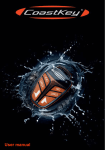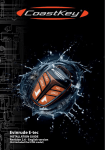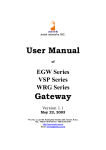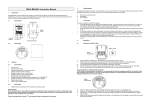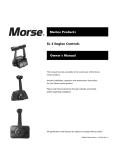Download Norsk, svenska and english user manual
Transcript
GENERAL INSTALLATION GUIDE Revision 2.6 - English version INSTALLATION GUIDE CoastKey harness connector CoastKey harness Checklist before installation: • Read the installation guide and user manual before installing the CoastKey system. • Check that the engine(s) starts and operates normally before installation. • The CoastKey system shall not be installed in an explosive environment. • The CoastKey system and design may not be changed or tampered with. • The CoastKey should only be used for its original purpose and only installed as per the directions in this Installation Guide. • Familiarise yourself with the national safety rules and regulations in your region to avoid a breach of these rules and help prevent accidents. • The installation of the lock unit is permitted only in areas that are protected against water intrusion. • The lock unit shall be installed on a fiberglass, wood, plastic, glass or other non-conductive surface. The lock unit must not be attached to carbon, cables, wire or other metal surfaces as this leads to loss of signal strength, which will affect the radio communication between the key and lock unit. Strong electromagnetic fields may also affect the system. Locating the lock unit in the immediate vicinity of conductive cables and any radio devices such as VHF, radar, etc. should also be avoided. • To achieve optimal radio and signal conditions, it is recommended to install the lock unit as high as possible in the boat (at least 70 cm above the waterline). • Ensure that the lock unit is secure and stable, so it is easy to operate the push button. Clean the attachment point with acetone or a similar cleaning fluid before the supplied Velcro strip is attached. • Other wireless systems that use the same frequency (In Europe: 433 MHz), such as a remote controlled anchor winch or bow thruster, can affect the operational stability of the CoastKey system. • The distance between the installation point of the lock unit and the pilot’s usual position should be as short as possible and not exceed a radius of 1.5 meters. • In a dual installation the lock units should be placed at least 30 cm apart. • For security reasons, the power supply to the lock unit(s) is to be connected through a main power switch. • Maximum system load is 10 amps. (Check current draw when connecting to external systems like anchor winch etc.) • Remember to complete the Test and Safety Form in this guide. Revision 2.6 - English version INSTALLATION GUIDE Installation procedure: 1. General Make sure the battery terminals, the main power switch and all common connection points are free of corrosion and that there are no loose connections. Check that the engine(s), tilt and any other devices that CoastKey will be connected to, are functioning normally before starting the installation. The main switch must be switched off during the installation. 2. Installation Procedure All of the connections are made from the point of view that the CoastKey lock unit should work in parallel to the manual ignition switch. To illustrate this in the best possible way, all of the electrical wiring diagrams will show both the manual ignition switch and the CoastKey lock unit. All electrical connections must be connected with waterproof solder sleeves or similar. Make sure that all of the connections are performed correctly in terms of reliability and according to best practice for marine electronics. Check carefully that any crimp sleeves are correctly crimped by pulling on the wires before shrinking the insulation tube. 3. Technical data Key unit Size (LxWxH) / Weight 77x55x23 mm / 66 grams Battery type CR123 (3V) Energy usage TX=14mA RX=12mA Standby=2.5µA Battery life Normal usage: 250-300 hours (estimated) - Signal beacon: 50 hours (estimated) IP grade IP-X7 (1.45 psi) ( to 1 meter) Lock unit Size (LxWxH) / Weight 140x40x16 mm / 100 grams Energy supply 9 to 30 Vdc Energy usage TX=20mA RX=12mA Standby=1mA (average). Max load 10 Amps Common data Test standards EC 99/5 R&TTE (CE) Frequency band 433.05 – 434.79MHz Radio wave-length 100 kb/s (max) Modulation GFSK Range Up to 15 meters (radius from lock unit’s installed position) Sensivity -100dbm@ 0.1% BER Frequency jumping Yes Temperature area -20° to +60°C Work cycles 0.22% Lock unit Manual ignition switch 4. Starter circuit Battery Neutral switch Electrical starter A list of wiring color codes for the most common brands of marine engines is provided in this manual, see page 8 - 10. If your engine isn’t listed, use a multimeter to determine which wires to connect to. IMPORTANT: The start signal must NEVER bypass the neutral switch that prevents start of the engines when in gear. (This does not apply to motor types that have a neutral switch located in the engine) 4. Locate the START wire on the manual ignition switch. Cut and strip the wire close to the ignition switch, and connect both ends of the wire with the BROWN wire coming out of the CoastKey generic harness. 3. Locate the GROUND wire on the manual ignition switch. Cut and strip the wire close to the ignition switch, and connect both ends of the wire with the BLUE wire coming out of the CoastKey generic harness. If the ignition switch doesn’t have a ground wire connected to it, connect the blue wire coming out of the CoastKey generic harness to a suitable ground point. 2. Locate the 12V supply wire connected to the manual ignition switch. Cut and strip the wire close to the ignition switch, and connect both ends of the wire with the RED wire coming out of the CoastKey generic harness. 1. Make sure the main power switch is switched off or the battery is disconnected before starting the installation. INSTALLATION GUIDE Lock unit Emergency stop switch NOTE: Cut the Emergency stop switch wire close to the ignition switch Manual ignition switch Battery Engine control box If a situation should require that the original ignition switch be used, the lock unit will have to be disconnected. In some of these cases, you may have to use the manual engine kill switch to stop the engine(s). It is important to be aware that most engine types will not start from the manual ignition key switch when CoastKey is installed. 4.1 Ignition and engine kill switch circuit A list of wiring color codes for the most common brands of marine engines is provided in this manual, see page 8 - 10. If your engine isn’t listed, use a multimeter to determine which wires to connect to. In a push to stop installation (i.e. a diesel engine that requires a separate stop action like pressing a stopbutton or turning the ignition key counter-clockvise) the CoastKey lock unit’s lanyard output (black wire) is configured to drive a stop solenoid by sending a positive 12V signal rather than a ground signal as is typical on gasoline engine installations. In this case, connect/splice the CoastKey generic harness’ black wire to the wire going from the stop button (or the ignition key switch stop output) to the stop solenoid on the engine(s). Some engine types require that a separate manual kill switch is installed. The original emergency stop switch must not be disabled. IMPORTANT: The CoastKey system will not work as intended if the engine kill switch signal-wire is connected to the manual ignition switch. Hence the wire must be disconnected from the ignition switch. Insulate any loose ends. Revision 2.6 - English version INSTALLATION GUIDE Lock unit 4.2 Tilt circuit (optional) Battery Tilt and trim switch Relay tilt down Tilt and trim pump Relay tilt up A list of wiring color codes for the most common brands of marine engines is provided in this manual, see page 8 - 10. If your engine isn’t listed, use a multimeter to determine which wires to connect to. NOTE: If the tilt function is used for other devices, the installer must ensure that the total current drawn is within the specifications. (Power supply 9 to 30 Vdc. Max load 10 Amps) NOTE: The lock unit is always connected in parallel to the manual tilt and trim switch. 8. Locate the TILT DOWN wire coming from the tilt switch. Cut and strip the wire and connect both ends of the wire with the WHITE wire on the lock unit. 7. Locate the TILT UP wire coming from the tilt switch. Cut and strip the wire and connect both ends of the wire with the YELLOW wire coming out of the CoastKey generic harness. 6. Locate the KILL SWITCH wire on the manual ignition switch. Cut the wire close to the ignition switch and connect ONLY the wire from the ENGINE with the Black wire coming out of the CoastKey generic harness. Insulate any loose ends. 5. Locate the IGNITION wire on the manual ignition switch. Cut and strip the wire close to the ignition switch and connect both ends of the wire with the GREEN wire coming out of the CoastKey generic harness. INSTALLATION GUIDE Revision 2.6 - English version INSTALLATION GUIDE 5. The lock unit - Locating the lock unit The lock unit’s optimal position is within a radius of 1.5 meters of the steering position. The lock unit must be protected from sea spray or any possible water intrusion. The lock unit must be located in such a way that the user can physically reach it in the event of an emergency. The lock unit shall be installed on a fiberglass, wood, plastic, glass or other nonconductive surface. The lock unit must not be attached to carbon, cables, wire or other metal surfaces as this leads to loss of signal strength, which will affect the radio communication between the key and lock unit. Strong electromagnetic fields may also affect the system. Locating the lock unit in the immediate vicinity of conductive cables and any radio devices such as VHF, radar, etc. should also be avoided. To achieve optimal radio and signal conditions, it is recommended to install the lock unit as high as possible in the boat (at least 70 cm above the waterline). Ensure that the lock unit is secure and stable, so it is easy to operate the push button. Clean the attachment point with acetone or a similar cleaning fluid before the supplied Velcro strip is attached. In a twin installation, ensure that the lock units are installed within a distance of at least 30 cm from each other. Ensure that the lock units are fastened securely and within reach. It is important that the lock unit is protected from sea spray or any possible water intrusion. INSTALLATION GUIDE 6. Electrical circuit color codes Suzuki from 2004 Signal function of the lock unit Color on the lock unit cable Color on the ignition Signal function / control lever engine 12VDC Red White 12VDC Ground Blue Black Ground Start Brown Brown Start signal Ignition Green Gray Ignition signal Engine Cut-off signal Black Green Engine Cut-off signal Tilt up signal Yellow Light blue Tilt up signal Tilt down signal White Pink Tilt down signal Digital input Gray Not in use Not in use Johnson / Evinrude Signal function of the lock unit Color on the lock unit cable Color on the ignition Signal function / control lever engine 12VDC Red Red / lilac 12VDC Ground Blue Black / white Ground Start Brown Yellow / red Start signal Ignition Green Lilac Ignition signal Engine Cut-off signal Black Black / yellow Engine Cut-off signal Tilt up signal Yellow Blue / white Tilt up signal Tilt down signal White Green / white Tilt down signal Digital input Gray Not in use Not in use Yamaha Signal function of the lock unit Color on the lock unit cable Color on the ignition Signal function / control lever engine 12VDC Red Red 12VDC Ground Blue Black Ground Start Brown Brown Start signal Ignition Green Yellow Ignition signal Engine Cut-off signal Black White Engine Cut-off signal Tilt up signal Yellow Light blue Tilt up signal Tilt down signal White Light green Tilt down signal Digital input Gray Not in use Not in use Revision 2.6 - English version INSTALLATION GUIDE Mercury - Mariner - Mercruiser Signal function of the lock unit Color on the lock unit cable Color on the ignition Signal function / control lever engine 12VDC Red Red 12VDC Ground Blue Black Ground Start Brown Yellow / red Start signal Ignition Green Lilac Ignition signal Engine Cut-off signal Black Black / yellow Engine Cut-off signal Tilt up signal Yellow Blue / white Tilt up signal Tilt down signal White Green / white Tilt down signal Digital input Gray Not in use Not in use Honda Signal function of the lock unit Color on the lock unit cable Color on the ignition Signal function / control lever engine 12VDC Red White / black 12VDC Ground Blue Black Ground Start Brown Black / white Start signal Ignition Green Black / yellow Ignition signal Engine Cut-off signal Black Black / red Engine Cut-off signal Tilt up signal Yellow Light green Tilt up signal Tilt down signal White Light blue Tilt down signal Digital input Gray Not in use Not in use Yanmar 6LPA Signal function of the lock unit Color on the lock unit cable Color on the ignition Signal function / control lever engine 12VDC Red Red 12VDC Ground Blue Grounding point Ground Start Brown White Start signal Ignition Green Red / black Ignition signal Engine Cut-off signal Black White / brown Engine Cut-off signal Tilt up signal Yellow * Optional Tilt up signal Tilt down signal White * Optional Tilt down signal Digital input Gray Not in use Not in use INSTALLATION GUIDE Volvo D4/D6 Signal function of the lock unit Color on the lock unit cable Color on the ignition Signal function / control lever engine 12VDC Red Red 12VDC Ground Blue Black Ground Start Brown Yellow Start signal Ignition Green Blue Ignition signal Engine Cut-off signal Black Lilac Engine Cut-off signal Tilt up signal Yellow * Optional Tilt up signal Tilt down signal White * Optional Tilt down signal Digital input Gray Not in use Not in use Volvo D3 Signal function of the lock unit Color on the lock unit cable Color on the ignition Signal function / control lever engine 12VDC Red Blue Ground Blue Black/grounding point Ground 12VDC Start Brown Yellow / red Start signal Ignition Green Lilac Ignition signal Engine Cut-off signal Black - Engine Cut-off signal Tilt up signal Yellow * Optional Tilt up signal Tilt down signal White * Optional Tilt down signal Digital input Gray Not in use Not in use Signal function of the lock unit Color on the lock unit cable Color on the ignition Signal function / control lever engine Volvo KAD 300 12VDC Red Red Ground Blue Black/grounding point Ground 12VDC Start Brown Yellow / red Start signal Ignition Green Red / blue Ignition signal Engine Cut-off signal Black Lilac Engine Cut-off signal Tilt up signal Yellow * Optional Tilt up signal Tilt down signal White * Optional Tilt down signal Digital input Gray Not in use Not in use * Optional Trim up and down can be used for the anchor winch or similar equipment. Refer to the manufacturer’s wiring diagrams. Checklist Revision 2.6 - English version for Installation INSTALLATION GUIDE Test and Safety Form Checklist for Installation Please refer to user manual for proper procedure for carrying out the points below. OK Error Turn on the ignition and start the engine(s) with the key fob. Check that the start sequence works correctly and as specified. Check the radio range by moving the key device more than 20 meters away from the boat to make sure that the wireless lanyard cord is functioning properly and stops the engine(s). (The distance needed to stop the engine(s) on land can vary based on the radio reflection where the boat is located) Check that the key device vibrates and the signal beacon is activated when a “Man overboard” situation is simulated. The ignition is switched back on automatically 12 seconds after a man overboard situation has occurred. Check that the engine(s) can be started directly from the lock unit’s push button after a simulated man overboard situation. Reset the system by taking control via the key fob by turning it off and then back on by switching the main switch off and back on before the next test. Enter the 4-digit PIN code provided with your CoastKey system by pressing the lock unit’s button to unlock the system and check that the engine(s) starts after the confirmation tone. (Optional) Check that the aux. functions work from the key unit. If connected to trim in a dual installation, check that both engines tilt in parallel. If connected to an anchor winch, the anchor must be secured with a strap. Make sure the winch pulls in when you unlock the key-lock on the key fob. Check that the manual ignition switch works normally when the lock unit is disconnected. (The lock unit is disconnected by disconnecting the gray 8-pin connector located 15 cm down the lock unit’s harness.) When the system is disconnected, there are some types of engines that can only be stopped using the manual lanyard switch. The User Manual must be read before the CoastKey system is used. Drivers and passengers must be informed of the lock unit’s position and how to restart the engine(s) in an emergency. Take care of your owner’s manual as a future reference. Disclaimer: CoastKey AS will not be held responsible for any damage to personnel or property arising from the incorrect use or installation of any CoastKey product. It is mandatory to read the installation manual, user manual and complete the test and security form before attempting any CoastKey installation. CoastKey AS, Vestre Strandvei 77, N-3482 Tofte, Norway www.coastkey.com - [email protected]