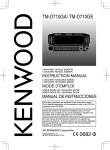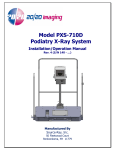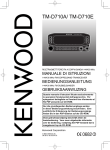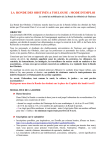Download Manual - Kantronics
Transcript
KANTRONICS TALON UDC SERIES RADIO MODEM USER MANUAL Kantronics Co., Inc. 1202 E. 23rd Street, Suite A Lawrence, Kansas 66046 Phone: 785-842-7745 Fax: 785-842-2031 Web: http://www.kantronics.com DWG ID: 181-0101-00A Date: 2003-09-26 1 REVISIONS Revision Date 2003-09-26 A 2004-01-27 Description Initial release. Added information on Input/Output CCA. Page 2 of 101 DWG ID: 181-0101-00A Date: 2003-09-26 2 TABLE OF CONTENTS 1 2 3 3.1 3.2 3.3 3.4 3.5 3.6 3.7 3.7.1 3.7.2 3.7.3 3.7.4 3.7.5 3.7.6 3.8 3.8.1 3.8.2 3.8.3 3.8.4 3.8.5 3.8.6 3.8.7 3.8.8 3.8.9 3.9 3.9.1 3.9.2 3.9.3 3.10 3.11 4 4.1 4.2 4.3 4.4 4.5 5 5.1 5.2 5.2.1 5.2.2 6 REVISIONS ........................................................................................................2 TABLE OF CONTENTS.....................................................................................3 GENERAL INFORMATION ..............................................................................6 Sales/Inquiries .....................................................................................................6 Technical Support ................................................................................................6 Miscellaneous ......................................................................................................6 Disclaimer Notice ................................................................................................6 Kantronics Warranty Registration ........................................................................6 Important Information..........................................................................................8 License Agreement ..............................................................................................8 License ................................................................................................................8 Term....................................................................................................................8 Object Code.........................................................................................................8 Limited Warranty.................................................................................................8 General ................................................................................................................8 Other ...................................................................................................................9 Limited Warranty.................................................................................................9 WARRANTY ......................................................................................................9 REMEDY ............................................................................................................9 EXCLUSIVE REMEDY......................................................................................9 DISCLAIMER...................................................................................................10 APPLICABLE PRODUCTS AND PERIODS....................................................10 EXCLUSIONS ..................................................................................................10 REMEDY PROCEDURE ..................................................................................11 NON-ASSIGNMENT........................................................................................11 OTHER RIGHTS ..............................................................................................11 Return/Repair Procedures ..................................................................................11 Check-List for Possible Problems.......................................................................12 Return Procedures..............................................................................................12 Service department contact information: ............................................................12 Repair Service Charges ......................................................................................13 International Returns..........................................................................................14 APPROVALS AND COMPLIANCE.................................................................15 RF Exposure ......................................................................................................15 General Safety of Operation...............................................................................15 Information to the User ......................................................................................16 FCC Notice........................................................................................................16 Industry Canada Notice......................................................................................16 PRODUCT INFORMATION ............................................................................17 Model Identification...........................................................................................17 FCC Regulations................................................................................................17 Licensing ...........................................................................................................17 Type Acceptance................................................................................................17 SPECIFICATION OF PRODUCT .....................................................................18 Page 3 of 101 DWG ID: 181-0101-00A Date: 2003-09-26 6.1 6.1.1 6.1.2 6.1.3 6.2 6.2.1 6.2.2 6.2.3 7 7.1 7.2 7.3 7.4 7.5 7.6 8 8.1 8.2 8.3 8.4 8.5 8.6 8.7 8.8 8.9 8.10 8.11 8.12 8.12.1 8.13 8.13.1 8.13.2 8.14 9 9.1 9.2 9.2.1 9.2.2 9.3 9.3.1 9.3.2 9.4 9.4.1 9.4.2 9.5 9.5.1 TALON UDC UHF............................................................................................18 General ..............................................................................................................18 Transmitter ........................................................................................................18 Receiver.............................................................................................................18 TALON UDC VHF............................................................................................19 General ..............................................................................................................19 Transmitter ........................................................................................................19 Receiver.............................................................................................................20 CONNECTOR PINOUTS .................................................................................20 ANT Connector (A1J1)......................................................................................20 Dc Power Connector (A2J6) ..............................................................................20 Serial I/O Connector (A2J9)...............................................................................20 GPS Receiver Connector (A2W1J1) ..................................................................21 Input/Output Connector (A3J1)..........................................................................21 Serial I/O Connector (A3J2)...............................................................................23 PACKET RADIO ..............................................................................................23 Packet Radio Description...................................................................................23 Connected vs. Unproto.......................................................................................23 A Simple Connect ..............................................................................................24 Monitoring.........................................................................................................25 Selective Monitoring..........................................................................................26 Digipeating ........................................................................................................26 Advanced Digipeating........................................................................................27 Multi-Connects ..................................................................................................28 Timing ...............................................................................................................29 FRACK (Frame Acknowledgment Time)...........................................................29 Retries in AX.25 Level 2, Version 1 vs. Version 2 .............................................30 Convers Mode vs. Transparent Mode.................................................................30 Exiting Transparent Mode..................................................................................30 Flow Control......................................................................................................31 Software Flow Control.......................................................................................31 Hardware Flow Control......................................................................................31 Remote Access ..................................................................................................31 PROTOCOL DESCRIPTIONS..........................................................................32 Terminal Mode ..................................................................................................32 Host Mode .........................................................................................................32 Host Mode Description ......................................................................................33 Exiting Host mode .............................................................................................33 KISS Mode........................................................................................................34 KISS Mode Description .....................................................................................34 Exiting KISS mode ............................................................................................34 Transparent Unproto Packet (TUP) Mode ..........................................................35 TUP Mode Description ......................................................................................35 TUP Mode Operation.........................................................................................36 Poll Mode ..........................................................................................................36 Poll Mode Protocol Description .........................................................................37 Page 4 of 101 DWG ID: 181-0101-00A Date: 2003-09-26 9.5.2 9.6 9.6.1 9.6.2 9.7 10 10.1 10.1.1 10.1.2 10.1.3 10.2 10.3 10.4 11 11.1 11.2 11.3 11.4 11.5 11.6 11.7 12 12.1 12.1.1 12.1.2 12.1.3 12.2 12.2.1 12.2.2 12.2.3 12.3 12.4 12.5 13 14 Poll Mode Operation..........................................................................................37 Line Substitution (LINE SUB) Mode.................................................................40 LINE SUB Mode Protocol Description ..............................................................40 LSUB Mode Operation ......................................................................................40 Mode Capabilities Matrix...................................................................................41 CONFIGURATION...........................................................................................41 Automatic Vehicle Location (AVL) and Asset Tracking ....................................42 AVL Used Without a Terminal ..........................................................................42 AVL Used With a Terminal (For Text) ..............................................................42 AVL Receive .....................................................................................................42 Base Station Operation.......................................................................................42 Data/Telemetry/SCADA/Text ............................................................................43 Digipeating ........................................................................................................43 INSTALLATION ..............................................................................................43 Dc Power...........................................................................................................43 GPS Antenna .....................................................................................................44 Serial I/O ...........................................................................................................44 Antenna .............................................................................................................44 Mounting of Unit ...............................................................................................44 Input/Output ......................................................................................................44 Input/Output Serial I/O ......................................................................................45 THEORY OF OPERATION ..............................................................................45 Ritron’s VHF Radio XCVR, A1A1....................................................................45 Receiver.............................................................................................................45 Transmitter ........................................................................................................47 Miscellaneous Functions ....................................................................................48 Ritron’s UHF Radio XCVR, A1A1....................................................................48 Receiver.............................................................................................................48 Transmitter ........................................................................................................50 Miscellaneous Functions ....................................................................................51 Controller CCA, A2 ...........................................................................................51 GPS Receiver, A2A1 .........................................................................................53 Input/Output CCA, A3.......................................................................................53 TALON COMMAND SET................................................................................54 SYSTEM FAULT INDICATION ....................................................................101 Page 5 of 101 DWG ID: 181-0101-00A Date: 2003-09-26 3 GENERAL INFORMATION 3.1 Sales/Inquiries Phone: Fax: E-mail: Web site: 785-842-7745 (8 AM to 5 PM, Central Time, Monday through Friday) 785-842-2031 [email protected] http://www.kantronics.com 3.2 Technical Support Phone: Fax: E-mail: 785-842-4476 (8 AM to 12 noon and 1 PM to 5 PM, Central Time, Monday through Friday) 785-842-2031 [email protected] 3.3 Miscellaneous The Kantronics TALON UDC (universal data controller) series of radio modems is manufactured in the U.S.A. All brands and product names are trademarks of their respective companies. 3.4 Disclaimer Notice We have attempted to make this manual technically and typographically correct as of the date of the current issue. Production changes to the TALON UDC series may add changes to the manual at a later date. Send comments or suggest corrections to Kantronics Co., Inc., 1202 E. 23rd Street, Suite A, Lawrence, KS 66046, or e-mail [email protected]. Information in this document is subject to change without notice. Contents of this publication or the firmware within the TALON UDC series may not be reproduced in any form without the written permission of the copyright owner. Published in the United States of America. 3.5 Kantronics Warranty Registration Please take the time to fill out a copy of the warranty registration form and mail it to Kantronics, including a copy of your sales receipt, to register your purchase. Kantronics must receive warranty registration within 10 days of purchase of the Kantronics TALON Page 6 of 101 DWG ID: 181-0101-00A Date: 2003-09-26 UDC series of radio modems to be valid. Both must be on file at Kantronics in order for you to receive warranty service. Refer to the warranty policy in this manual for further information. Mail form and sales receipt to: Kantronics 1202 E 23rd Street, Suite A Lawrence, KS 66046 Warranty Registration Entity Name: ____________________________________________________________ Address: _______________________________________________________________ City: __________________________________________________________________ State: _______________________________ Zip/Postal Code: ____________________ Country: _______________________________________________________________ Contact Person’s Name: ___________________________________________________ Telephone Nr: ___________________________________________________________ E-mail: _________________________________________________________________ Product: TALON UDC series TALON UDC UHF or TALON UDC VHF Part Number: 001-0009-01 001-0009-02 001-0009-03 001-0009-04 001-0009-11 001-0009-12 001-0009-13 001-0009-14 Serial Nr: ________________________ Date of Purchase: ___________________ Dealer: _________________________________________________________________ Page 7 of 101 DWG ID: 181-0101-00A Date: 2003-09-26 3.6 Important Information READ THIS SECTION BEFORE INSTALLING THIS KANTRONICS PRODUCT This product contains SOFTWARE in FLASH Memory, which is protected by both United States copyright law and international treaty provisions. If you install or use this product, you are bound by the terms of the SOFTWARE license shown below. If you do not wish to be bound by such license, return the (unused) complete product package to your supplier for refund. The supplier may deduct restocking/re-packaging costs. 3.7 License Agreement 3.7.1 License In consideration of payment of the License Fee, which is included in the price of the product, the Licensor Kantronics Company, Inc. (Kantronics) grants (you) a nonexclusive right to use the SOFTWARE and associated documentation. No ownership rights to the SOFTWARE or its Documentation are transferred from Kantronics to you. 3.7.2 Term This License Agreement is effective until terminated. You may terminate this Agreement by returning or destroying the unit and destroying the documentation. You may not rent or lease the SOFTWARE, but you may transfer the SOFTWARE and accompanying written materials on a permanent basis provided you retain no copies and the recipient agrees to the terms of this Agreement. Kantronics may terminate this Agreement without notice if you violate any terms or conditions of the agreement. In the event of termination of the Agreement, provisions relating to Kantronics' disclaimers of warranties, limitation of liability, remedies, or damages and Kantronics' proprietary rights shall survive. 3.7.3 Object Code The SOFTWARE is delivered in object code only. You shall not reverse compile or otherwise reverse engineer the SOFTWARE. 3.7.4 Limited Warranty This product is covered by the standard Kantronics Company, Inc. Limited Warranty. 3.7.5 General This License Agreement constitutes the complete Agreement between you and Kantronics. The SOFTWARE and/or Documentation may not be exported or re-exported Page 8 of 101 DWG ID: 181-0101-00A Date: 2003-09-26 in violation of any export laws or regulations of the United States of America or any other applicable jurisdiction. This Agreement shall be governed by and interpreted under the laws of the State of Kansas, United States of America. Use, duplication, or disclosure by the Government of the United States is subject to restrictions as set forth in subparagraph (c)(1)(ii) of the Rights in Technical Data and Computer SOFTWARE clause of DFARS 252.227-7013. Kantronics may in its sole discretion, provide you with upgrades of the SOFTWARE and/or Documentation if you have provided Kantronics your completed Warranty registration with a copy of your receipt showing the amount you paid. 3.7.6 Other LICENSEE ACKNOWLEDGES HAVING READ AND UNDERSTOOD THIS AGREEMENT AND AGREES TO BE BOUND BY ITS TERMS. LICENSEE FURTHER AGREES THAT THIS AGREEMENT IS THE COMPLETE AND EXCLUSIVE STATEMENT OF THE AGREEMENT BETWEEN LICENSEE AND LICENSOR AND SUPERSEDES ANY PROPOSAL OR PRIOR AGREEMENT, ORAL OR WRITTEN, AND ANY OTHER COMMUNICATIONS RELATING TO THE SUBJECT MATTER OF THIS AGREEMENT. 3.8 Limited Warranty KANTRONICS COMPANY, INC. Effective 2003-09-01 To receive notice of future updates, or free copy of this manual, please go to http://www.kantronics.com. NOTE: Return of the Warranty Registration and proof of purchase is a pre-condition to warranty coverage. 3.8.1 WARRANTY Kantronics Co., Inc. ("Kantronics") warrants to the first consumer purchaser ("you"), for the Applicable Warranty Period (as described below), that the Applicable Product (as described below) will be free from defects in material and workmanship. 3.8.2 REMEDY Kantronics agrees that, for any Applicable Product found by Kantronics to be in violation of the warranty within the Applicable Warranty Period, it will, at its option, repair or replace the defective Applicable Product at no charge to you, excluding in-bound shipping charges. 3.8.3 EXCLUSIVE REMEDY Page 9 of 101 DWG ID: 181-0101-00A Date: 2003-09-26 Repair or replacement of the Applicable Product, as provided herein, is the sole remedy available to you against Kantronics, and in no event will Kantronics be responsible for any other liability or damages or for incidental, special, or consequential damages, regardless of whether purported liability is predicated upon negligence, strict tort, contract, or other products liability theory and whether or not Kantronics is warned about the possibility of such liability or damages. SOME STATES DO NOT ALLOW THE EXCLUSION OR LIMITATION OF INCIDENTAL OR CONSEQUENTIAL DAMAGES, SO THE ABOVE LIMITATION OR EXCLUSION MAY NOT APPLY TO YOU. 3.8.4 DISCLAIMER This Limited Warranty is in lieu of all other warranties expressed or implied and no representative or person is authorized to assume for Kantronics any other liability in connection with the sale of its products. KANTRONICS SPECIFICALLY DISCLAIMS THE IMPLIED WARRANTY OF MERCHANTABILITY AND IMPLIED WARRANTY OF FITNESS FOR A PARTICULAR PURPOSE FOR ANY APPLICABLE PRODUCT. IF, HOWEVER, YOU ARE A CONSUMER WITHIN THE MEANING OF 15 U.S.C. 2301(3), THE ABOVE DISCLAIMER OF IMPLIED WARRANTIES IS EFFECTIVE ONLY FOR PERIODS OUTSIDE THE APPLICABLE WARRANTY PERIOD. SOME STATES DO NOT ALLOW LIMITATIONS ON HOW LONG AN IMPLIED WARRANTY LASTS, SO THE ABOVE LIMITATION MAY NOT APPLY TO YOU. 3.8.5 APPLICABLE PRODUCTS AND PERIODS Kantronics products are of two types: (1) hardware units and (2) firmware and software for operation of these units, whether incorporated into the units themselves or separate from the units as adjuncts or accessories to the units. Hardware units and the media containing firmware, software, and documentation are sold to the consumer purchaser and become property of the purchaser. Firmware and software are licensed for use by the consumer purchaser in return for a fee included in the purchase price of the units and do not become the property of the consumer. The product to which this warranty applies (herein "Applicable Products") and the period during which the warranty shall apply (herein, "Applicable Warranty Period") are as follows: Applicable Products: TALON UDC series. Applicable Warranty Period: Two (2) years from date of purchase. 3.8.6 EXCLUSIONS This Limited Warranty does not apply to the cosmetic appearance of the Applicable Product; to broken or cracked cabinets; to any accessory not supplied by Kantronics which is used with the Applicable Product; to any product that has been subject to misuse, abuse, or over-voltage; to any product that has been modified by non-Kantronics personnel unless specifically authorized in writing by Kantronics; or to any product Page 10 of 101 DWG ID: 181-0101-00A Date: 2003-09-26 damaged or impaired by shipping (whether or not caused by poor packaging), neglect, accident, wiring not installed by Kantronics, improper parameter settings which are cleared by performing a hard reset, or use in violation of instructions furnished by Kantronics or of generally accepted industry practice. Kantronics does not warrant that the functions contained in any software will meet your requirements or achieve your intended results; or that operation of any software will be uninterrupted or error-free or without effect upon other software used with it. Responsibility for the selection of the hardware and software program to achieve your intended results rests with you. 3.8.7 REMEDY PROCEDURE Should you need to make a warranty claim, first contact the dealer from whom you purchased the product. If the dealer is unable to assist you, contact Kantronics Co., Inc.: • By mail at 1202 East 23rd Street, Suite A, Lawrence, Kansas 66046 USA • By fax at 785-842-2031 • By phone at our Customer Support number 785-842-4476 (Hours: 8 AM to 12 noon and 1 PM to 5 PM, Central Time) • Or by e-mail at [email protected]. Contact us prior to returning an Applicable Product to receive a Return Authorization Number. (As a practical matter, problems can often be solved in such a manner without the product having to be returned to Kantronics for repair or replacement.) Return of any Applicable Product for the enforcement of rights under this Limited Warranty shall be at your expense. Any product returned for warranty service, which Kantronics determines to be without defect or not covered by this Limited Warranty, shall be subject to a minimum labor charge and the product will be returned to you at your sole expense. Please note, no warranty service will be provided until Kantronics has been furnished with your Warranty Registration and copy of proof of purchase establishing purchase date. 3.8.8 NON-ASSIGNMENT This Limited Warranty is not assignable by you. Any attempt to assign or transfer any of the rights, duties, or obligations hereof is void. 3.8.9 OTHER RIGHTS This Limited Warranty gives you specific legal rights and you may also have other rights, which vary from jurisdiction to jurisdiction. 3.9 Return/Repair Procedures Important: Our repair statistics show that a large percentage of units returned for service, do not, in fact, require any service. Therefore, we advise you to please doublecheck the following list of common, user-solvable, sources of difficulty before contacting Kantronics about returning your unit for service. An RMA (Return Merchandise Authorization) number must be requested and received, and included with the unit Page 11 of 101 DWG ID: 181-0101-00A Date: 2003-09-26 returned for repair. If a unit is received without an RMA number, the shipment will be denied. 3.9.1 Check-List for Possible Problems If encountering difficulty in getting this equipment to "talk" to your computer, please perform at least the following limited checks before calling or writing: • Carefully check the wiring connections between the computer serial (RS232) port, and the TALON UDC unit. • If the cables were purchased from a third-party source, double-check to be sure that they conform to the wiring instructions in this manual. • Verify the serial baud setting in the terminal program. • It may be useful to perform a "Hard Reset". If service or repairs still appear necessary after checking the items listed above, it may be wise to call, fax, email, or write Kantronics to determine if the problem can be solved without returning the unit. The Kantronics web page also includes a FAQ section, with a list of common problems and solutions. 3.9.2 Return Procedures When calling the service department, have the following information available: • The unit name and serial number (the serial number is found on the bottom of the unit) • The firmware version number (the version number is displayed in response to the VERSION command) • The steps that have been taken to determine that the problem is with the TALON UDC unit 3.9.3 Service department contact information: Kantronics Co., Inc. 1202 E. 23rd Street, Suite A Lawrence, KS 66046 Page 12 of 101 DWG ID: 181-0101-00A Date: 2003-09-26 The Service Department telephone hours are 8 AM to 12 noon and 1 PM to 5 PM Central Time, Monday through Friday. Telephone access to the service department is not available outside the stated hours. Phone: Fax: E-mail address: Web site: 785-842-4476 (8 AM to 12 noon and 1 PM to 5 PM, central time) 785-842-2031 [email protected] http://www.kantronics.com When writing, faxing, or sending email to Kantronics, include a clear description of the problem, unit name, firmware version, computer type, communication software used and if possible, a list of current parameter settings in the unit (as shown in response to a DISPLAY command). Be sure to include a return fax number, mailing address, and/or email address. Returns direct to the factory for refund or exchange, are strictly regulated. The sales department must approve any return for refund or exchange. If the unit was recently purchased from one of our authorized dealers, contact that dealer first. 3.10 Repair Service Charges Consult the limited warranty policy in this manual for the service provisions offered by Kantronics at no charge. This warranty is considered to be in force only when the customer has submitted a completed warranty registration within ten days (10 d) of purchase, and when the stipulations of the warranty have been met. Violations of warranty clauses will automatically void the warranty, and cost of service or repairs will be charged to the owner. Service outside the warranty period will be charged at the cost of parts, labor, and return shipping, at the time of the repair or service. Units sent in for service or repair, without prior Return Authorization, will be subject to the minimum charge for labor plus cost of return shipping and handling. Repair or DAMAGE to a unit, whether accidental or otherwise, is not covered by any warranty provided by Kantronics, in which case, normal repair charges will apply. Contact the Service Department at: • 785-842-4476 (hours: 8 AM to 12 noon and 1 PM to 5 PM Central Time) • Or e-mail at [email protected] to obtain a Return Authorization number. Repaired units will be returned via UPS (or FedEx) C.O.D., if other payment arrangements have not already been arranged. C.O.D. charges can be avoided by providing payment information (VISA, MasterCard, or Discover) either at the time of the return authorization request, or included with the unit, when it is sent to be repaired. Page 13 of 101 DWG ID: 181-0101-00A Date: 2003-09-26 3.11 International Returns This section applies to international returns only, not to domestic returns. In case of unit problems, first contact the dealer from whom the product was purchased. If a Kantronics product must be returned, please observe the steps outlined below. This will prevent unnecessary difficulties and expense for both the shipper and Kantronics. All returns must be shipped to the factory at 1202 East 23rd Street, Suite A, Lawrence, KS 66046 U.S.A. The shipper must pay all expenses of returning items to Kantronics. This includes any duty/entry fees, whether the return is for warranty or non-warranty repair. Usually, the best way to return items to us is by mail. However, if using a courier service such as DHL, UPS Expedited, Federal Express, etc., be sure to use DOOR-TO-DOOR service. When using one of these services, a commercial invoice may be required. Please check with the carrier before shipping. Include in the description of the items on the paperwork (whether postal or courier) the words: "U.S. GOODS RETURNED FOR REPAIR/REPLACEMENT." An additional description of "Data communications equipment", would be helpful. It would also be helpful (but not required) to include the code number 9801.00.1035 which tells U.S. Customs agents that the package contains "U.S. goods returned without improvement/enhancement". However, if the words "U.S. goods returned for repair/replacement" are on the paperwork, the number is not really necessary. Provide a value for customs purposes. This is usually the value of the item(s) in their current condition. A $0 value is not acceptable for U.S. Customs. Inside the package, with the item(s), include: • A fax number, daytime telephone number, mailing address, and/or e-mail address if available, in case we need to contact you • A correct and full shipping address for return • Method of payment to be used for any charges (if VISA, MasterCard, or Discover, include expiration date) • A brief description of the problem • A reference to any conversations with the technical/sales staff about the problem • Return Authorization number Page 14 of 101 DWG ID: 181-0101-00A Date: 2003-09-26 For warranty repairs, we will pay the shipping charges to return the item(s) via air parcel post. If you wish return by courier service, include your account number. To be eligible for repair under warranty, we must have a record that you sent your Warranty Registration card and proof of purchase to Kantronics, and the item(s) must still be within the applicable warranty period at the time the return is authorized. For non-warranty repairs, you must pay the return shipping charges, in addition to applicable repair charges. 4 APPROVALS AND COMPLIANCE 4.1 RF Exposure The FCC, with its action in General Docket 79-144 of 1985-03-13 adopted a safety standard for human exposure to radio frequency electromagnetic energy emitted by FCC regulated equipment. In accordance with FCC RF exposure requirements, the antenna for this device must be installed such that a minimum separation distance of 20 cm (7.874 in.) is maintained between it and the general population. Special care should be taken to ensure compliance with this requirement for antennas mounted on vehicles in which the general public can be exposed to RF energy without their knowledge. In these cases, the locations on the vehicle shall be carefully chosen such that, at no time people can come within the range of 20 cm. The above criteria are based on 6 W of power, a maximum transmitter duty factor of 10 %, and a maximum antenna gain of 13 dBi. The installer of the system, in any situation, must adhere to FCC RF maximum permissible exposure (MPE) limits. See FCC OET Bulletin 65 and 47 CFR Part 2. 4.2 General Safety of Operation Please observe the following safety precautions. • DO NOT operate radio equipment near electrical blasting caps. • DO NOT operate radio equipment in an explosive atmosphere. • DO NOT operate any radio transmitter unless all RF connectors are secure, and any open connectors are properly terminated. • DO NOT operate the transmitter of a fixed radio (base station, microwave, rural telephone RF equipment) or marine radio when someone is within 0.6 m (two feet) of the antenna. Page 15 of 101 DWG ID: 181-0101-00A Date: 2003-09-26 • ONLY authorized personnel shall perform repair of Kantronics TALON UDC products. 4.3 Information to the User This equipment has been tested and found to comply with the limits for a Class A digital device, pursuant to part 15 of the FCC rules. These limits are designed to provide reasonable protection against harmful interference when the equipment is operated in a commercial environment. This equipment generates, uses, and can radiate radio frequency energy and, if not installed and used in accordance with the instruction manual, may cause harmful interference to radio communications. Operation of this equipment in a residential area is likely to cause harmful interference in which case the user will be required to correct the interference at his own expense. 4.4 FCC Notice It is the responsibility of the user of this equipment to obtain the proper FCC license to operate this product on the desired channel of operation. This product complies with part 15 of the FCC rules and regulations. It may not be modified without the expressed consent of Kantronics. Modification of this product could void the user’s authorization to use the product. The user is cautioned that any changes or modifications not expressly approved by the party responsible for compliance could void the user's authority to operate the equipment. The user is also cautioned that any peripheral device installed with this equipment must be connected with a high-quality shielded cable to insure compliance with FCC limits. Note: The shield of the cable, whether foil, braid, braid over foil, or double braid, must be properly terminated (connected) 360° to the connector. This is usually accomplished by the use of a metal or metalized plastic back shell, but may be implemented by direct contact, including soldering, with metal portion of connector. Experience has indicated that cable assemblies (with connectors) advertised as “shielded” are not necessarily terminated properly, if terminated at all. Check cable construction to be sure. 4.5 Industry Canada Notice This Class A digital apparatus meets all requirements of the Canadian Interference Causing Equipment Regulations. Operation is subject to the following two conditions: (1) this device may not cause harmful interference, and (2) this device must accept any interference received, including interference that may cause undesired operation. Page 16 of 101 DWG ID: 181-0101-00A Date: 2003-09-26 Cet appareillage numérique de la classe A répond à toutes les exigences de l'interférence canadienne causant des règlements d'équipement. L'opération est sujette aux deux conditions suivantes: (1) ce dispositif peut ne pas causer l'interférence nocive, et (2) ce dispositif doit accepter n'importe quelle interférence reçue, y compris l'interférence qui peut causer l'opération peu désirée. 5 PRODUCT INFORMATION The TALON UDC series of radio modems are wireless modems using four-level frequency shift keying (4-LFSK) modulation to meet compliance with FCC and other regulations for high-speed data. 5.1 Model Identification Model TALON UDC UHF TALON UDC UHF TALON UDC VHF TALON UDC VHF FCC ID B2FTALON-U B2FTALON-U B2FTALON-V B2FTALON-V Option Without GPS With GPS Without GPS With GPS Kantronics P/N 001-0009-01 001-0009-02 001-0009-11 001-0009-12 Model TALON UDC UHF TALON UDC UHF TALON UDC VHF TALON UDC VHF Kantronics P/N 001-0009-01 001-0009-02 001-0009-11 001-0009-12 Frequency Range 450 – 470 MHz 450 – 470 MHz 148 – 174 MHz 148 – 174 MHz Baud/Data Rate 4800/9600 BPS 4800/9600 BPS 4800/9600 BPS 4800/9600 BPS Note: Radio transceivers with 6 W output are available on other frequency ranges of 136 to 162 MHz VHF and 400 to 420 MHz UHF in narrow band (12.5 kHz). Other options are wide band (25 kHz) in the VHF frequency ranges of 136 to 162 MHz and 148 to 174 MHz and UHF in the frequency ranges of 400 to 420 MHz and 450 to 470 MHz. 5.2 FCC Regulations 5.2.1 Licensing The FCC requires the radio owner to obtain a station license for the radio before using the equipment to transmit, but does not require an operating license or permit. The station licensee is responsible for proper operation and maintenance of his radio equipment, and for ensuring transmitter power, frequency, and deviation are within limits specified by the station license. This includes checking transmitter frequency and deviation periodically using appropriate methods. 5.2.2 Type Acceptance Page 17 of 101 DWG ID: 181-0101-00A Date: 2003-09-26 When aligned in accordance with the procedures provided, for proper bandwidth, the TALON UDC series is type-accepted for transmission of data and text. 6 SPECIFICATION OF PRODUCT 6.1 TALON UDC UHF 6.1.1 General FCC Identifier FCC Rule Part Canada IC Identifier Frequency Range Number of channels Transmit/Receive Spacing, maximum Mode of Operation Frequency Control Frequency Step Size Emissions Bandwidth (Carson’s rule) Frequency Stability (-30 to +60 °C) Supply Voltage Supply Current @ 13.8 V dc RF I/O Connector Power Connector Programming/Data Interface Operating Temperature Humidity, maximum Dimensions w/o Protrusions Weight/Mass B2FTALON-U 90 4623A-TALONU 450 – 470 MHz 1 RX and 1 TX 20 MHz Simplex or Half Duplex PLL Synthesizer 5 or 6.25 kHz 9.4 kHz 1.5 PPM 8.5 to 15 V dc (< 50 mV rms noise) RX, maximum: 100 mA TX, maximum @ 6 W: 2.5 A N(f) COMBICON 2-pin 9-terminal D-subminiature female -30 to +60 °C 95 % non-condensing 2.4” H X 6.5” W X 4.95” D 1.5 lbs. (0.68 kg) 6.1.2 Transmitter Operating Bandwidth RF Output Power, S/W adjustable Duty Cycle RF Zload Attack time, maximum Spurious and Harmonics, maximum Group Delay Variation (w/in Frequency Response), maximum 20 MHz < 1 W up to 6 W 50 % (TX maximum 30 s) @ 6 W 50 Ω 15 ms -20 dBm 5 µs 6.1.3 Receiver Page 18 of 101 DWG ID: 181-0101-00A Date: 2003-09-26 Operating Bandwidth Sensitivity, for 1 x 10-6 BER RF Zin Adjacent Channel Selectivity, minimum Spurious and Image Rejection, minimum Intermodulation Rejection, minimum Conducted Spurious, maximum Receive Attack Time (TX to RX), maximum RSSI Squelch Attack Time, maximum Group Delay Variation (w/in Frequency Response), maximum 20 MHz -115 dBm 50 Ω 60 dB 70 dB 70 dB -57 dBm 15 ms 5 ms 20 µs 6.2 TALON UDC VHF 6.2.1 General FCC Identifier FCC Rule Part Canada IC Identifier Frequency Range Number of channels Transmit/Receive Spacing, maximum Mode of Operation Frequency Control Frequency Step Size Emissions Bandwidth (Carson’s rule) Frequency Stability (-30 to +60 °C) Supply Voltage Supply Current RF I/O Connector Power Connector Programming/Data Interface Operating Temperature Humidity, maximum Dimensions w/o Protrusions Mass (Weight) B2FTALON-V 90 4623A-TALONU 148 – 174 MHz 2 (1 RX and 1 TX) 26 MHz Simplex or Half Duplex PLL Synthesizer 2.5 kHz 9.4 kHz 1.5 PPM 8.5 to 15 V dc RX, maximum: 100 mA TX, maximum: 2.5 A N(f) COMBICON 2-pin 9-terminal D-subminiature female -30 to +60 °C 95 % non-condensing 2.4” H X 6.5” W X 4.95” D 1.5 lbs. (0.68 kg) 6.2.2 Transmitter Operating Bandwidth RF Output Power, S/W adjustable Duty Cycle 26 MHz < 1 W up to 6 W 50 % (TX maximum 30 s) @ 6 W Page 19 of 101 DWG ID: 181-0101-00A Date: 2003-09-26 RF Zload Attack time, maximum Spurious and Harmonics, maximum Group Delay Variation (w/in Frequency Response), maximum 50 Ω 15 ms -20 dBm 5 µs 6.2.3 Receiver Operating Bandwidth Sensitivity, for 1 x 10-6 BER RF Zin Adjacent Channel Selectivity, minimum Spurious and Image Rejection, minimum Intermodulation Rejection, minimum Conducted Spurious, maximum Receive Attack Time (TX to RX), maximum RSSI Squelch Attack Time, maximum Group Delay Variation (w/in Frequency Response), maximum 7 26 MHz -115 dBm 50 Ω 60 dB 70 dB 70 dB -57 dBm 15 ms 5 ms 20 µs CONNECTOR PINOUTS 7.1 ANT Connector (A1J1) N female. Mate with N male. 7.2 Dc Power Connector (A2J6) Two-pin COMBICON. Mate with two-socket COMBICON, P1, provided. Terminal Nr Physical Position Description 1 Left terminal + dc voltage 2 Right terminal GND (dc return) 7.3 Serial I/O Connector (A2J9) D-sub 9 female. Mate with D-sub 9 male. Page 20 of 101 DWG ID: 181-0101-00A Date: 2003-09-26 Terminal Nr 1 2 3 4 5 6 7 8 9 Description DCD RXD TXD DTR Digital GND DSR RTS CTS RI 7.4 GPS Receiver Connector (A2W1J1) MPX female. Mate with MPX male, which is the connector on the end of the transmission line, that is part of the supplied GPS magnet mount antenna. 7.5 Input/Output Connector (A3J1) AI1 AI3 DGND AI5 AI7 DGND 1 3 5 7 9 11 2 4 6 8 10 12 AI2 AI4 DGND AI6 AI8 DGND DI4 13 14 DI3 DI2 DGND DO4 DO2 GND AO1 AO3 GND 15 17 19 21 23 25 27 29 16 18 20 22 24 26 28 30 DI1 DGND DO3 DO1 GND AO2 AO4 GND I/O (A3J1) CONNECTOR PINOUT Page 21 of 101 DWG ID: 181-0101-00A Date: 2003-09-26 Nomenclature Description AI1 AI2 AI3 AI4 AI5 AI6 AI7 AI8 AO1 AO2 AO3 AO4 DGND DI1 DI2 DI3 DI4 DO1 DO2 DO3 DO4 GND Analog Input 1, 0 to 5 V dc* Analog Input 2, 0 to 5 V dc* Analog Input 3, 0 to 5 V dc* Analog Input 4, 0 to 5 V dc* Analog Input 5, 0 to 5 V dc* Analog Input 6, 0 to 5 V dc* Analog Input 7, 0 to 5 V dc* Analog Input 8, 0 to 5 V dc* $QDORJ2XWSXWWR9GF#PLQLPXPNORDG $QDORJ2XWSXWWR9GF#PLQLPXPNORDG $QDORJ2XWSXWWR9GF#PLQLPXPNORDG $QDORJ2XWSXWWR9GF#PLQLPXPNORDG Digital ground of PCB (µP) Discreet Input 1** Discreet Input 2** Discreet Input 3** Discreet Input 4** Discreet Output 1*** Discreet Output 2*** Discreet Output 3*** Discreet Output 4*** Chassis ground (PCB equivalent) $QDORJLQSXWVPD\EHMXPSHUHGLQWHUQDOO\UHVLVWRUIRUWZRZLUHRUWKUHHZLUH 0 to 20 mA range input. **Discreet inputs are pulled up internally to logic high of 5 V dc. These inputs may be activated, pulled low, with relay contact, open collector BJT, or open drain FET. ***Discreet outputs can handle up to +50 V dc and 115 mA dc (open drain MOSFET). *Note: Because of protection op-amps, which are rail-to-rail input and output devices, the voltage to the µP internal 10 bit A/D converters is limited to 4.950 V. Connect grounds as follows: Nomenclature AI1 AI2 AI3 AI4 AI5 AI6 AI7 AI8 Terminal Nr 1 2 3 4 7 8 9 10 Use DGND DGND DGND DGND DGND DGND DGND DGND Terminal Nr 5 6 5 6 11 12 11 12 Page 22 of 101 DWG ID: 181-0101-00A Date: 2003-09-26 DI1 DI2 DI3 DI4 DO1 DO2 DO3 DO4 AO1 AO2 AO3 AO4 16 15 14 13 22 21 20 19 25 26 27 28 DGND DGND DGND DGND GND GND GND GND GND GND GND GND 18 17 18 17 24 23 24 23 29 30 29 30 7.6 Serial I/O Connector (A3J2) D-sub 9 female. Mate with D-sub 9 male. Terminal Nr 1 2 3 4 5 6 7 8 9 8 Description DCD RXD TXD DTR Digital GND DSR RTS CTS RI PACKET RADIO 8.1 Packet Radio Description AX.25 was developed many years ago as a way of transferring data from one place to another, through standard types of two-way radio equipment. It is a modification of the X.25 networking protocol for wired networks. 8.2 Connected vs. Unproto There are two ways to send data in the AX.25 packet protocol, connected or unproto (unconnected). In the CONNECTED mode, a “connection” or link is established between two packet controllers, over a radio channel. Packets are sent from one controller to another, and acknowledgments are expected in return that the packets were received correctly. If an Page 23 of 101 DWG ID: 181-0101-00A Date: 2003-09-26 acknowledgment is not received, the data will be re-sent (depending on the setting of the AX25L2V2 command, it may send a poll first). The RETRY parameter will determine how many times this is done before the connection is aborted due to bad conditions. When acknowledgment is received, more data can then be sent. Therefore the CONNECTED mode, barring impossible conditions, assures that data can pass from one station to another correctly and in the proper order. In the UNPROTO mode, data is transmitted with no acknowledgment expected or required, and no retries are attempted. This mode is often used for transmitting beacons, and for data broadcasts. To manually type and send characters in UNPROTO mode, enter the Convers Mode by entering the CONV (or K) command. Then, typed and entered characters will be packetized and transmitted as data, and not be interpreted as commands. When transmitting UNPROTO packets, the command called UNPROTO sets the destination or “to” address of those packets. Its default setting is CQ. To exit Convers mode and return to Command Mode, enter a <Ctrl+C>, by holding down the Control key and pressing the "C" key. 8.3 A Simple Connect To connect to another station, start from command prompt and enter a connect request. For example: CONNECT {callsign}<CR> Where CONNECT is the command to establish a packet link with another station, and {callsign} is the callsign of the other station. If the connect request fails, the following messages will be displayed: *** RETRY COUNT EXCEEDED *** DISCONNECTED When an acknowledgment is received for a connect request packet, the following message will be displayed: *** CONNECTED TO {callsign} and the TALON will then change to the Convers Mode, or the communication mode defined by the settings of the NOMODE and CONMODE commands. Two commands determine when entered data will be packetized and transmitted. The command SENDPAC defines the key or character that causes a packet to be transmitted. Page 24 of 101 DWG ID: 181-0101-00A Date: 2003-09-26 Its default setting is the ENTER or RETURN key. Whenever that key is pressed, a new packet will be transmitted. A second command called PACLEN determines the maximum number of characters to include in a transmitted packet. When the number of typed characters is equal to the number defined by PACLEN, a packet will be made and transmitted even if the ENTER key has not yet been pressed. When the conversation with the other station has ended, the packet link to the station can be “disconnected”. To disconnect, return to Command mode with <Ctrl+C> and type a "D" for Disconnect. Press the return or enter key after any command to the TNC. A Disconnect request packet will be sent to the other station, and when an acknowledgement has been received back, the message: *** DISCONNECTED will be displayed and the TALON will return to Command mode. Either station can issue the disconnect command no matter which station originated the connect. While connected to another station, the display of monitored packets will stop. To continue the display of monitored packets, while connected to other stations, set the command MCON to ON. 8.4 Monitoring One of the main functions of a “Base” station TALON, would be to display position packets heard from “remote” or mobile TALON units. Its command called MONITOR should be set to ON, so that those packets heard from other stations can be displayed. The display of monitored packets includes “header” and “data” parts. At the beginning of the header, two callsigns are displayed separated by a ">". The first callsign is the station that transmitted the packet, and the second callsign is the destination station that the packet is intended for. Unproto packets may have any destination, but typically use CQ. The setting of the command GBEACON specifies the format and amount of data that is displayed from remote unit packets. A remote unit will display its own transmitted packets, when the command MXMIT is set to ON. It can also display its own location information at intervals set by the command GREPORT (regardless of the setting of its GBEACON interval.) This “local” display in a remote will be in the format specified by GTEXT. Page 25 of 101 DWG ID: 181-0101-00A Date: 2003-09-26 This “local” display is output from the serial port of the TALON, for use by an attached computer. This computer may be running its own data recording program or displaying this unit’s position on a map. 8.5 Selective Monitoring With MONITOR ON, the BUDLIST command can be used to limit the display of monitored packets from other stations, to only those packets specifically FROM (or TO, or both) a specific station or any of up to 10 callsigns listed. This function would be used in a remote unit, so that it would display only packets heard from a base station, and not packets heard from other mobile stations. 8.6 Digipeating Each TALON can be configured to digitally repeat or “digipeat” packets that are heard from other TALONs. This can help extend the normal transmitting range of other stations, to reach a destination station that they can not hear direct. This command is called DIGIPEAT, and its default setting is ON. A base unit TALON can be configured as a dedicated digipeater, and installed in a high location to provide an extended coverage area for many other TALONs. Mobile TALONs can also be configured digipeaters, but may not be as effective as a dedicated unit placed in a high location. When the command MRPT is set to ON, the display of monitored packets from digipeater stations will include callsigns of the sending station and the intended recipient of the packet, and the callsigns of any digipeaters used to relay those packets. The command called MYALIAS defines an alternate callsign or alias name for the digipeater. A station that needs to send a packet to another station it can not hear direct would address that packet “VIA” a digipeater stations callsign or alias. Up to 8 digipeaters can be used to relay packets to reach a desired station. To connect to another station VIA a digipeater, a command would be entered such as: CONNECT REMOTE2 VIA DIGI3 or if several digipeaters are required, CONNECT REMOTE2 VIA DIGI3,DIGI4,DIGI5 When Digipeating, a packet is transmitted by the originating station, is re-transmitted by all relay stations specified, to reach the destination station. That station would then Page 26 of 101 DWG ID: 181-0101-00A Date: 2003-09-26 respond that it received the packet, by returning an acknowledgement packet by the same path to the original station. This is often called end-to-end acknowledgment. To send unconnected type packets like broadcast messages or BEACONs VIA a digipeater, the UNPROTO command is used to set the path, UNPROTO ALL VIA DIGI3 An advanced type of digipeater function for UI (unconnected-information) is also available, configured by its own set of commands. It is described in another section, called “Advanced Digipeating”. 8.7 Advanced Digipeating When establishing a large coverage area, one or more (sometimes, many) digipeater stations may be required. Using the same digipeater alias in more than one digipeater is allowed, and can simplify system programming. The TALON includes UI Digipeating commands that can be used to deal with inefficiencies that can arise when a number of digipeaters using the same generic names are located in the same area, and can transmit at the same time. These special digipeater functions work only with UI (unconnected information) type packets. The command UIDIGI may be used to set up to four additional aliases/call signs for "special" Digipeating service. To-be-digipeated packets received containing one of these aliases will be repeated (once) with the call sign (MYCALL) of the digipeater substituted for the alias in the digipeated frame. UIFLOOD is a bit more exotic. It provides for multi-hop Digipeating with just one digipeater address per packet, thereby keeping the transmission time short. To digipeat through three TALONs supporting the UIFLOOD command, a reporting station might set a GPS position path as GPATH GPS via wide3-3. A digipeater TALON supporting "wide" set by the UIFLOOD command and hearing the reporting station's transmission would then repeat the UI location packet (assuming it had not done so already, within a preset time), using an address of wide3-2. In turn each similar digipeater down line would digi the reporting station's UI packet and reduce (decrement) the SSID of the digipeater address again. A TALON using UIFLOOD has the option of inserting MYCALL in the digipeater field of a repeated packet, creating two digipeater addresses rather than one, in each transmitted packet. Page 27 of 101 DWG ID: 181-0101-00A Date: 2003-09-26 The current setting of UIDWAIT determines whether or not a delay is added to UI digipeat packets (those formed by UIDIGI or UIFLOOD) before transmission, once the channel is clear. If UIDWAIT is ON, the delay is determined by SLOTTIME and PERSIST settings. Note: Digipeater priority for call signs is as follows: MYCALL, MYNODE, MYALIAS, UIDIGI, UIFLOOD (e.g. if the same call sign has been assigned to MYALIAS and UIDIGI, a to-be-digipeated frame with that call sign will be digipeated according to the rules that apply to MYALIAS.) For more information on the Global Positioning System, we recommend the following resources: Collins, J., et al., GPS Theory and Practice, Second Edition, Springer-Verlag, 1993. Etherington, Michael, "FM subcarrier network extends differential GPS nationwide", Mobile Radio Technology, February 1994. Kaplan, Elliot, "The global positioning system (GPS)", Communications Quarterly, Summer 1994. Langley, R., "The mathematics of GPS", GPS World Magazine, July/August 1991. "NMEA 0183 ASCII Interface Standard", (NMEA 0183 version 2.0), NMEA, P.O. Box 50040, Mobile, AL 36605. 8.8 Multi-Connects The TALON allows packet “connect” links (or streams) to as many as 26 other stations at the same time. The command MAXUSERS determines how many streams may be used at one time, and the command USERS determines how many connect links from other stations will be accepted. Each incoming connect is assigned to the next available stream. If the number of streams allowed by USERS is full, a busy message will be returned to the next station attempting to connect, instead of a connect acknowledgement. By setting the USERS command to a lower number than MAXUSERS, the number of streams between them will not be assigned to connect requests from other stations, and are reserved for outgoing connect links. The STATUS command (sent while in command mode) reports which streams are currently active, the current “I/O” stream, and buffer status. Page 28 of 101 DWG ID: 181-0101-00A Date: 2003-09-26 To change streams, to make another connect or to direct data to another connected station on a different stream, type the STREAMSW character, and the letter designation of the desired stream. No return or enter key is necessary. The setting of STREAMEV will then determine how often the stream designator is displayed with received data. Setting it to ON will make the stream designators show on every connected packet received. Setting STREAMCA also to ON will add the callsign of the "from" station beside the stream designator. 8.9 Timing Dwait vs. Persistence and Slottime When the TALON acts as a digipeater, received packets that need to be relayed are retransmitted as soon as the frequency is clear. Beacon and other unproto packets to be transmitted are normally delayed by a small amount of time, by the PERSISTENCE/SLOTTIME algorithm or DWAIT. The default value for DWAIT is set to zero. If the DWAIT method is used, the TALON sending non-digipeat packets will wait for DWAIT (times 10 milliseconds) time of clear channel before beginning to key-up the radio to transmit. The PERSIST/SLOTTIME algorithm helps avoid packet collisions by randomizing the wait time before transmitting. By using this random timing, it is less likely that any two TALONs will transmit at the same time, causing a packet collision. When a TALON has a packet to transmit and detects that the channel is clear, it will wait SLOTTIME (times 10 ms), and generate a random number. If resulting number is smaller than the number specified by the setting of PERSIST, the packet will be transmitted. If the number is larger, it will wait another SLOTTIME and then generate another random number and again decide whether to transmit or not. When using PERSIST/SLOTTIME, DWAIT should be set to 0, since both will be used if specified. 8.10 FRACK (Frame Acknowledgment Time) If the TALON expects an acknowledgment of a packet it has sent, it will wait FRACK seconds for the acknowledgment. If the acknowledgment is not received it will either send a poll or retransmit the packet, depending on the setting of AX25L2V2. When digis are used, extra time is allowed for each transmission using the following equation: FRACK * ((2 * n) + 1) s where n is the number of digipeaters and s is the SI symbol for seconds. The length of the packet transmitted (determined by PACLEN and MAXFRAME) also needs to be taken into account when deciding how to set FRACK. Longer packets (and more of them) Page 29 of 101 DWG ID: 181-0101-00A Date: 2003-09-26 require more time to be transmitted, more time to be repeated by the digipeater, and so on down the line. The FRACK timer begins when the packet has been sent and is suspended when data carrier from the radio is present, or when your station is transmitting. 8.11 Retries in AX.25 Level 2, Version 1 vs. Version 2 The way retries are accomplished depends on AX25L2V2 being OFF or ON. If a packet is transmitted to a connected station, and an acknowledgement is not received back, the entire packet is retransmitted (with the same frame number) up to the number of tries specified by the RETRIES command, until an acknowledgement is received. If acknowledgement is still not received, a disconnect sequence is started, up to the number of RETRIES again. If there is still no response from the other station, the unacknowledged packet is discarded. In level 1 type responses, single pairs of angle brackets are used (such as <rr0>). Under version 2 (AX25L2V2 ON), when an acknowledgement has not been returned, a POLL only is sent (not the entire packet), up to the number of times specified by RETRIES. In level 2 type responses, two pairs of angle brackets are use (such as <<rr0>>). 8.12 Convers Mode vs. Transparent Mode In the Convers Mode special control characters are still recognized. They are used to edit typed data before transmitting it, to pass through special characters as data to another station, or to cause a packet to be transmitted. Transparent Mode was designed for sending files, whether ASCII data files or program files. Special characters (other than TRFLOW and TXFLOW, when ON) have no meaning to the TNC in transparent mode, they are just data characters to be put in a packet and sent to the radio. In Transparent Mode, the PACTIME command defines when packets are transmitted. There is no MONITOR function while in TRANSPARENT mode. Only data from a connected station can be received. 8.12.1 Exiting Transparent Mode Since Transparent Mode allows the sending of all characters, only a special sequence of characters or a modem break will exit Transparent Mode. The command called CMDTIME sets a timing of character entry that will allow the use of the COMMAND character in the special character sequence. Three COMMAND (<Ctrl+C>) characters must be entered within CMDTIME of each other, with at least one CMDTIME before and after the special sequence. Some terminal programs can send a MODEM BREAK signal, which toggles the TXD line for a specific period of time that is longer than a standard character bit time. This will Page 30 of 101 DWG ID: 181-0101-00A Date: 2003-09-26 also cause the TNC to exit TRANSPARENT mode, as long as its command BREAK has not been set to OFF. 8.13 Flow Control Both the computer and the TALON have fixed amounts of input (and output) buffer space. Flow control prevents the loss of data in communication between the computer and a TALON. If one of the devices has a nearly full input buffer, it can signal the other device to stop sending data until it has been able to process the data it has already received. 8.13.1 Software Flow Control Software flow control uses special characters, as defined by the commands XOFF, XON, STOP, and START, which are inserted into data on the TXD and RXD lines between the computer and TNC. One of the devices will send a <Ctrl+S> to signal the other device to stop sending data and a <Ctrl+Q> to signal that it can resume sending data. Software flow control can be disabled, by setting the command XFLOW to OFF. The commands TRFLOW and TXFLOW are used to enable software flow control in TRANSPARENT mode. 8.13.2 Hardware Flow Control Hardware flow control uses the RTS and CTS lines in the RS-232 cable. The TALON will de-activate the CTS line to the computer, to signal it to stop sending data. The computer will de-activate the RTS line to signal the TALON to stop sending data. 8.14 Remote Access The commands of the TALON can be accessed or changed remotely from another TALON, as long as its commands MYREMOTE and RTEXT have been set, and remote access has been granted. MYREMOTE defines the callsign or name for the remote access feature, and RTEXT is a password character string. In a local TALON, command it to connect to the MYREMOTE callsign in the remote TALON. That unit will respond to the connect request, and will present three lines of six numbers per line. Pick one of the lines, and enter the characters at the positions indicated in the line, as entered in RTEXT. As a simple example, enter the command RTEXT aBcD. Since there are only 4 characters in the line, the numbers returned in the three lines of six numbers, in response to a connect request to the MYREMOTE, will only be 1 to 4, such as: 113242 214431 431241 Page 31 of 101 DWG ID: 181-0101-00A Date: 2003-09-26 Selecting the first line, the return entry would be: aacBDB Upper and lower case characters must be entered exactly the same as they were in RTEXT, numbers and spaces also count as a character. Up to 128 characters can be entered in the RTEXT string. When remote command access has been granted, a prompt: (instead of cmd:) will be returned, and commands to the remote TALON can then be sent. Any command that causes a reset to occur, will cause the connection in the remote TALON to be lost, the same as when cycling its power off and back on, leaving the local TALON still thinking it is connected to that remote station. Enabling the CHECK command will cause the TALON to check for a lost link, and will reset that stream when the connection is lost. Proper care should be used when changing commands remotely, as some commands can cause that remote TALON, to stop communicating completely. If three password attempts are made and failed when linked to the MYREMOTE callsign in a remote unit, that unit will disconnect and will not respond to connect requests to the MYREMOTE callsign for 15 minutes. There is a limitation on the amount of data that can be returned from the remote TALON while using its remote access, so some commands will not fully display their response. In response to the command DISPLAY, which is a large amount of return data, only about the first 300 characters of the full display listing will be returned. But the setting of any single command can be displayed in its entirety. When finishing a remote access session, send the command to the remote TNC: DISC MYREMOTE The remote TALON will then send a disconnect packet back to the local TNC. The local TALON can also be commanded to disconnect from the remote, by returning it to its command prompt and entering the DISC command. 9 PROTOCOL DESCRIPTIONS 9.1 Terminal Mode Terminal mode is the text-based command interface that allows operation and configuration of communication with the TALON from a terminal program or “dumb” terminal unit. 9.2 Host Mode Page 32 of 101 DWG ID: 181-0101-00A Date: 2003-09-26 9.2.1 Host Mode Description The HOST interface mode provides a way of having more control of the TALON. A specially written program, that communicates with the TALON in a “framed” data mode, can make operation easier and with more functionality than when using a simple terminal program or “dumb” terminal. This allows sending commands and receiving command responses, communicating over the radio in two modes at once (connected and monitored packets.) Each data frame has a header, which indicates the frame type (command, data, etc), and sent or received data. The TALON retains all of its commands and functions in Host mode. Host mode uses Hardware flow control only, and requires that the serial cable that connects the TALON to the computer include the RTS and CTS lines (as well as TXD, RXD, and signal ground). 9.2.2 Exiting Host mode If a Host mode program has been used to operate the TALON, it may leave the TALON in Host mode when it exits. If a standard terminal program is then used (set to the same interface baud) to communicate with the TALON, instead of a “sign-on” message, some characters and SØØ will be displayed. This is the Host mode current-status message. The Host mode program should have an option to return the TNC to COMMAND or TERMINAL mode, when that program exits. If the program is configured to do this, other “standard” terminal programs can then be used. If the terminal program allows entry of high-numbered ASCII characters, a sequence of characters can be sent to exit Host mode so the terminal program can then be used. First, make sure the terminal program is set to the proper interface baud rate. Then, send a FEND (frame-end) character (ASCII code 192, or Hexadecimal 0xC0), then the letter q (upper or lower case is ok), and finally another FEND character. A FEND character can be entered manually, by pressing and holding the ALT key, entering 192 from the number key pad on the right side of the keyboard (or in Hyperterm™ under Windows™, holding the ALT key and entering 0192), and then releasing the ALT key. A small plain-text file (called EXITHOST.TXT), containing these characters can be found on the CD accompanying the TALON. Again, make sure that the terminal program is set to the correct interface baud rate. Then send the text file containing the exit sequence characters (as an ASCII or PLAIN TEXT file) to the TALON. The TALON will exit Host Mode, will return to TERMINAL interface mode, and will display its usual “sign-on” message. Page 33 of 101 DWG ID: 181-0101-00A Date: 2003-09-26 9.3 KISS Mode 9.3.1 KISS Mode Description KISS mode is also a “framed” data mode, similar to HOST. However, when in KISS mode the TALON becomes just a packet assembler/disassembler (PAD). In the KISS Mode, the TALON simply passes all received data to the computer in a KISS frame, and the computer program is responsible for all processing of that data, including decisions concerning routing, Digipeating, and other control decisions. To transmit data, again, the program is responsible for processing data to send in a packet and enclosing that data in a KISS frame to be sent to the TALON. (References for KISS mode are at end of this section) A computer program can send any type of data (such as TCP/IP, or any other protocol) enclosed in AX.25 packets, and sent to the TALON in KISS frames. Very few of the TALON’s commands (and none of its other functions), are available when it is in KISS mode. The operating functions that are available depend solely on the computer program used. The TALON converts the packets of synchronous data being received from the radio link into packets of asynchronous data to be passed to the computer over the serial port, and converts the packets of asynchronous data from the computer into the synchronous format suitable for radio transmission. The TALON retains the responsibility of determining proper timing for channel access. To place the TALON in KISS Mode, at the command prompt (cmd:), type INTFACE KISS and ENTER. Then, send a RESET command, or cycle power (off/on) to the TALON. The TALON will remain in KISS interface mode, until it receives the KISS exit code, or it has been hard reset. 9.3.2 Exiting KISS mode The TCP/IP program should include the command to EXIT KISS mode in the TALON. See that programs documentation for the proper command. To enter the EXIT KISS command manually (from a regular terminal program), send a three character sequence which includes a FEND (frame-end) character (ASCII code 192 or Hexadecimal 0xC0), FF (ASCII code 255), then another FEND character. A FEND character can be entered manually, by pressing and holding the ALT key, entering 192 from the number key pad on the right side of the keyboard, and then releasing the ALT key. The ASCII code 255 can be entered by pressing and holding the ALT key, entering Page 34 of 101 DWG ID: 181-0101-00A Date: 2003-09-26 255 from the number key pad on the right side of the keyboard, and then releasing the ALT key. A small plain-text file (called EXITKISS.TXT), containing these characters can be found on the CD accompanying the TALON. Again, make sure that the terminal program is set to the correct interface baud rate. Then send the text file containing the exit sequence characters (as an ASCII or PLAIN TEXT file) to the TALON. The TALON will exit KISS Mode, will return to TERMINAL interface mode, and will display its “sign-on” message. Otherwise, perform a HARD RESET. This will reset all commands to their factory default settings, and allow the TALON to be re-initialized as a new unit. 9.4 Transparent Unproto Packet (TUP) Mode 9.4.1 TUP Mode Description The TUP mode protocol utilizes the Unproto mode of the AX.25 protocol, allowing digipeaters (VIA path specified with UNPROTO command) to be used in order to effectively extend the range of a radio data system beyond simplex distance. This protocol uses the standard AX.25 CRC-16 error checking to provide a high degree of data integrity. Data is sent and received in a totally transparent fashion, allowing all ASCII characters to be utilized (hex 00 through hex FF). Radio transmission is based on the PACTIME AFTER parameter setting of the modem, the setting of the carrier detect method, and the settings of the slot and persist channel access algorithm. Any data that is received by the modem via the radio is output to the serial port only if it contains no detectable errors. The received data will be exactly the same as the data that was sent to the input serial port of the transmitting mode, without any address headers or added formatting of the data. The modem is capable of selectively filtering monitored data from or to different modem addresses using the BUDLIST command. I. If digipeaters must be used to extend the range of the system, the information frame sent by any modems in the system will be output to the serial ports of the receiving modems only once, regardless of how many times it was received correctly. Also, data sent by any modem will not be decoded by itself when the data is digipeated. The TUP mode protocol provides an automatic "Time to Live" timer that inhibits any modem from transmitting or receiving additional data until sufficient time has expired to allow in-progress data to travel through all the digipeaters specified in the UNPROTO field of the originating modem. Since the time for a given packet to travel the entire UNPROTO path may vary due to the presence of other signals or noise, TUPTIME is used to impose an additional delay time, if needed, during which each modem will be inhibited from decoding or transmitting new data. This setting can be determined experimentally. It is important to note that TUPTIME applies only to the receiving modems and should be set to the same value at all sites. It is the responsibility of the host system to insure that additional data is not transmitted until sufficient time has elapsed to allow data to travel to the last Page 35 of 101 DWG ID: 181-0101-00A Date: 2003-09-26 digipeater and the response, if any, to travel back to the host. Note that the automatic "Time to Live" timer and the TUPTIME timer are only in effect if packets are being digipeated. 9.4.2 TUP Mode Operation 9.4.2.1 Commands Used Basic TUP Operation involves just a few commands: MYCALL - The MYCALL command determines the MODEM address. This must be entered after the autobaud routine has detected an asterisk (*). PACTIME - The PACTIME parameter determines how long the modem will wait after receiving data to be transmitted from the DTE before beginning the radio key-up sequence. Normally, this parameter should be set to AFTER 1 (100 ms) in order to minimize "dead air" time on the system. PACLEN - PACLEN sets the maximum size of the data packet(s). Most applications do not require large amounts of data to be transferred so the default value (128) will probably be satisfactory, allowing packets up to 128 bytes. If the amount of data to be sent exceeds the PACLEN parameter setting, the transmission will be composed of multiple packets containing the data. PERSIST and SLOTTIME - These parameters determine how aggressively the modem will attempt to access a multi-user channel based on carrier detect. See KPC-series manual for a full explanation of these parameters. 9.4.2.2 Entering TUP Mode Use the INTFACE command to begin TUP operation. Set the INTFACE command to TUP: cmd:INTFACE TUP <cr> and turn the unit off and then back on. 9.4.2.3 Exiting TUP Mode If you want to exit the TUP mode to "fine tune" parameter settings (or for any other reason), the Command mode of the modem can be regained by using the transparent data escape sequence, i.e., by sending a series of three control-Cs (unless a different control character for COMMAND has been defined). (See TRANS command in Commands section. 9.5 Poll Mode Page 36 of 101 DWG ID: 181-0101-00A Date: 2003-09-26 9.5.1 Poll Mode Protocol Description The POLL mode is generally used in system applications that implement a polledresponse protocol between a central site (Control Site) and one or more remote locations (Remote Site). The POLL mode is similar to the TUP mode since it uses a data transparent broadcast mode and a packet protocol with CRC-16 error checking to insure the integrity of the received data. All ASCII characters (hex 00 through FF) can be transmitted and received. The POLL mode differs from TUP mode by allowing an application program to address specific locations without changing any modem parameters. All data sent by the application program at the central sit must begin with the address (POLLID) of the intended remote modem. When any remote modem receives data from the radio, the data is checked for errors and the received POLLID is compared with its own POLLID. If they match, the POLLID is stripped and the data that follows is sent to the serial port. All data received by the central site from the remote location will arrive with the POLLID of the remote site automatically attached to the beginning of the data. It is the responsibility of the application program to (1) address data to be sent to the remote sites, (2) determine if the data was received, and (3) recognize responses that contain the remote site's POLLID and data. Digipeating is not allowed 9.5.2 Poll Mode Operation 9.5.2.1 Commands Used Each modem is set up differently depending upon whether it is to be a Control modem or a Remote modem. 9.5.2.1.1 Control Site Control Site Configuration - The POLLID command in the Control modem must be set to 0000 and the INTFACE command must be set to POLL. (See "Entering POLL Mode" below.) Control Site Transmit Format - All data sent to the Control modem via the RS-232 serial port must begin with a POLLID (four-digit remote address between 0001-9999) and be followed immediately by the poll data. The data sent by the application to the Control modem must contain less than PACLEN bytes. If the poll data contains more characters than allowed by the setting of the PACLEN command, the data will be fragmented and multiple packets will be formed and transmitted by the modem. These additional packets will contain only the balance of the data received by the modem. Since these packets do not begin with a POLLID, they will be ignored by all Remote modems. Page 37 of 101 DWG ID: 181-0101-00A Date: 2003-09-26 Control Site Receive Format - All Remote transmissions received by the Control modem shall consist of the Remote POLLID followed immediately by the Remote data. Both POLLID and data will be sent to the control DTE via the RS-232 port. 9.5.2.1.2 Remote Site Remote Site Configuration - The POLLID command in each of the Remote modems must be set to a different number between 0001 and 9999. This assures that data is received by just one remote device. The INTFACE command in each modem must be set to POLL. (See "Entering POLL Mode" below.) Remote Site Transmit Format - Remote sites generally do not have much computing capacity. Therefore, the transmitted format of the data is, of necessity, straightforward. All data received via the serial port will be formed into packets and transmitted with the address (POLLID) attached to the beginning of each data packet. Remote Site Receive Format - All data received by the Remote via the radio is first examined for errors using a CRC-16 error-checking algorithm. Data packets that contain errors are discarded. If the data contains no errors, it is then checked for a match of the received POLLID and its own POLLID. If there is not a match, the data is discarded. If there is a match, the POLLID is stripped and the raw data is passed to the RS-232 serial port for processing. The received data format will be exactly the same as the data sent to the Control Modem by the application program. The CONMODE parameter affects when data will be sent in Poll Mode. If CONMODE is set to CONYERS (default), data will be transmitted when any of the following conditions is met: The SENDPAC character is received by the modem. The default SENDPAC character is a carriage return and can be changed to suit an existing application. The SENDPAC character can be either stripped or appended to the data by setting the CR command ON to append, or OFF to strip. PACLEN is exceeded. CAUTION: MASTER (Control Site) operation will be unusable if PACLEN is exceeded since each packet of data sent MUST begin with a Slave (Remote Site) POLLID (0001-9999). Remote transmission may exceed the setting of PACLEN since each packet transmitted from the Remote will contain the proper POLLID. If fragmentation of data occurs, the application program is responsible for reconstructing the data. PACLEN determines the maximum size of data packets (default 128 characters). Normally, the amount of data to be transmitted will be considerably less than this. CPACTIME is on and PACTIME expires. If CPACTIME is ON, data will be periodically transmitted based on PACTIME timeout. Page 38 of 101 DWG ID: 181-0101-00A Date: 2003-09-26 If CONMODE is set to TRANS, data will be transmitted when: PACLEN is exceeded, or PACTIME expires. 9.5.2.1.3 Suggested Settings Usually, the CONMODE command is set to TRANS and the PACTIME command is set to AFTER 1. The CONMODE TRANS command makes the modem data transparent to the Remote device. The PACTIME AFTER 1 command allows the modem to transmit the data received via the serial port with as little delay as possible. This speeds up the response time of the system by reducing "dead-air" time. It is also recommended to set the PACLEN command to zero. This allows the modem to send a single packet of data to the radio of any size between 1 and the maximum of 256 characters. If the response data from the remote contains more characters than the PACLEN command allows, the data will be transmitted in multiple packets with the Remote POLLID automatically attached to the beginning of each data packet. In such a case, it is the responsibility of the Control Application Program to reassemble the data. CAUTION: Allowing the Control Site application to send more data than that permitted by the PACLEN command is the most common cause of failure using the POLL mode. BE ABSOLUTELY SURE THAT CONTROL SITE TRANSMISSIONS NEVER EXCEED THE PACLEN LIMIT! 9.5.2.2 Entering POLL Mode When you have entered the POLLID of the unit and made any desired changes from the default settings in the parameters, use the INTFACE command to begin POLL operation. Set the INTFACE command to POLL: cmd:INTFACE POLL <cr> and turn the unit off and then back on. 9.5.2.3 Exiting POLL Mode If you want to exit POLL mode to "fine tune" parameter settings (or for any other reasons), the command mode of the modem can be regained as follows: If CONMODE = CONV Enter: 0000QUIT<cr> (NOTE: MUST BE IN UPPER CASE) Page 39 of 101 DWG ID: 181-0101-00A Date: 2003-09-26 If CONMODE = TRANS Use the transparent data escape sequence, i.e.; send a series of three control-Cs (unless a different control character has been defined). (See TRANS command in the Reference Manual). 9.6 Line Substitution (LINE SUB) Mode 9.6.1 LINE SUB Mode Protocol Description The LSUB mode of operation provides a method of transmitting-and receiving raw ASCII data via a radio. Data is sent and received in a totally transparent fashion, allowing all ASCII characters to be utilized (hex 00 through hex FF). There is no addressing, errordetection or automatic retransmission of the data. When the receiving modem detects the proper Start-of-Data sequence generated by the transmitting modem, it will output the data that follows to its serial port. At the end of the received data there is an End-of-Data sequence that permits the receiving modem to recognize the end of the data and quit translating. Since the protocol constitutes a very small portion of the transmission, the effective data throughput is very nearly that of the radio bit rate. 9.6.2 LSUB Mode Operation 9.6.2.1 Commands Used PACTIME - The PACTIME parameter determines how long the modem will wait after receiving data to be transmitted from the DTE before beginning the radio key-up sequence. Normally, this parameter should be set to AFTER 1 (100 ms.) in order to minimize "dead-air" time on the system. PERSIST and SLOTTIME - These parameters determine how aggressively the modem will attempt to access a multi-user channel based on carrier detect. See KPC-series manual for a full explanation of these parameters. 9.6.2.2 Entering LSUB Mode When you have made any desired changes from the default settings for the above parameters, use the INTFACE command to begin LSUB operation. Set the INTFACE command to LINESUB: cmd:INTFACE LINESUB <cr> and turn the unit off and then back on. Be aware that there is no data flow control. 9.6.2.3 Exiting LSUB Mode Page 40 of 101 DWG ID: 181-0101-00A Date: 2003-09-26 If you want to exit LSUB mode to "fine tune" parameter settings (or for any other reason), the Command mode of the modem can be regained by using the transparent data escape sequence, i.e., by sending a series of three control-Cs (unless a different control character has been defined). (See TRANS command in the Reference Manual). 9.7 Mode Capabilities Matrix 9 9 Binary Transfer 9 9 9 9 Digipeating 9 9 Error Correction 9 9 Error Detection Connect Links Mode Terminal Host KISS * POLL TUP LSUB Selective Addressing Below is a summation of the different modes in table format. 9 9 9 9 1 1 9 9 9 9 9 Note: All of these functions are with the modem IC FEC not being used. *—Depends on capability of computer program. 1—When in TRANSPARENT mode. 10 CONFIGURATION Following are examples of programming the TALON UDC for different types of applications. Before programming the unit do the following preliminary setup: • • • • • • • • Connect the ANT port to a 50 Ω RF dummy load of adequate power handling capability, a service monitor or power meter, or an antenna Connect the Serial I/O port to a PC or terminal with an RS232 straight through cable, not a null modem cable. The unit is considered DCE If there is a GPS antenna connector, connect a GPS antenna On the PC or terminal open a communications program, such as HyperTerminal™ found in Windows™. Set communications for the correct COM port number, typically COM1, COM2, COM3, or COM4; baud for minimum of 1200 to maximum of 19200; no parity; 8 data bits; and 1 stop bit. Baud should be set to rate intended to be used in application Apply dc power to the unit Unit will come up in ABAUD (autobaud) mode. Push the asterisk key Unit will request call sign (MYCALL) Enter your assigned callsign and SSID (number from 0 to 8191). The VDT will display the sign on message Page 41 of 101 DWG ID: 181-0101-00A Date: 2003-09-26 Note: Issue the PERM command to store the changes you have entered. You should do this after each entry so that information is not lost if the unit loses power or is somehow reset. Note: See TALON COMMAND SET section for explanation of commands. 10.1 Automatic Vehicle Location (AVL) and Asset Tracking 10.1.1 AVL Used Without a Terminal Set gb (GBEACON) parameters. EVERY hh:mm:ss for interval between beacons. OR enter number of meters to travel before next beacon. Set gt (GTEXT) for optional text mixed with $variables$. 10.1.2 AVL Used With a Terminal (For Text) Set gb (GBEACON) parameters. EVERY hh:mm:ss for interval between beacons. OR enter number of meters to travel before next beacon. Set gt (GTEXT) for optional text mixed with $variables$. To send and receive text messages you must determine and set up the system for connected or packet broadcast mode. See CONNECT, CONMODE, LLIST and UNPROTO commands for starters. 10.1.3 AVL Receive Set gt (GTEXT) according to your needs. See GTEXT command. Set PC system in accordance with information and data needed. 10.2 Base Station Operation Setup for transmit and receive as needed. If your base station is used in a service requiring station ID, set cw (CWID) EVERY to interval required. See FCC Part 90.425 Station identification for details. The unit will send an FSK modulated tone of 600 Hz at approximately 40 % deviation of normal signal deviation at approximately 20 WPM using the call sign you enter under MYCALL. If there is something else you want to ID by enter it under cwidt (CWIDTEXT). Page 42 of 101 DWG ID: 181-0101-00A Date: 2003-09-26 10.3 Data/Telemetry/SCADA/Text For sending and receiving information (data, text) over the Serial I/O (RS232) port see the Modes section. For SCADA probably just need transparent data, which several of the available modes can do: LSUB—point to point, no addressing, broadcast, no acknowledgment of data. TUP—broadcast data, Packet headers, and can be digipeated. Terminal Mode—can have connected transparent link. 10.4 Digipeating If your system needs a repeater function see the Modes section and the DIGIPEAT command. 11 INSTALLATION Refer all installation to qualified personnel. 11.1 Dc Power Make a power cable assembly using the supplied two-terminal connector, P1, some wire of sufficient size and length, and mating connection to your dc power source. It is recommended that a fuse with a rating of 3 A be used at the dc power source end of the power cable assembly. A two-terminal jack, A2J6, is located on the front panel for dc power input. The unit is protected from reverse voltage application with a diode, A2D1, and from over current with an automatic resetting solid state current limiting device, A2RT1. Equipment power must be supplied by a well-regulated dc power supply capable of the required voltage and current. For vehicle applications an external filter to reduce ignition noise transients and a method to absorb load dump conditions is recommended. After-market dc noise filters are available from automotive electronics supply companies. The dc power connector, A2J6, is located on the front panel to the far, left side. Pinout is as follows. Be sure you wire to the correct terminal on the mating connector. Plug P1 in to A2J6 to make sure. A2J6 pin out Terminal Nr Physical Position Description 1 Left terminal + dc voltage 2 Right terminal GND (dc return) Page 43 of 101 DWG ID: 181-0101-00A Date: 2003-09-26 The COMBICON type connector, P1, has straight slot small screwdriver tightening clamp attachment for the wires. The unit has reverse polarity protection and the wires can be easily swapped if needed. The dc power requirement is 8.5 to 15 V dc at less than 3 A. Current demand is larger for the higher RF power settings. It is suggested to use 18 AWG. 11.2 GPS Antenna If your unit has a GPS receiver, the GPS antenna transmission line connector, E1P1, is attached to the GPS connector, A2W1J1 that is on the front panel to the lower, far right side. 11.3 Serial I/O The Serial I/O connector, A2J9, near the center of the front panel, is for RS232 communications, normally with a PC. Be sure to use a shielded cable that is properly terminated. See note in § 4.4 FCC Notice concerning shielded cables. The radio modem is considered a DCE unit. Use a straight through RS232 cable and not a null modem cable. 11.4 Antenna The ANT connector, A1J1, located in the middle lower portion of the front panel, is an N (female) type for attachment of your transmission line that connects to your antenna. The antenna (radiating element) shall not be connected to the radio modem directly, as the RF field could induce EMI in the unit. Space antenna away from unit at least 0.6 m (2 feet). Refer to § 4.1 RF Exposure for FCC RF human exposure requirements. 11.5 Mounting of Unit Method of mounting is left to the customer. For best heat dissipation the finned heat sink on rear of unit should be vertical for natural airflow. Do not exceed the maximum operating temperature. An optional mounting kit is available. Please call Kantronics. 11.6 Input/Output Page 44 of 101 DWG ID: 181-0101-00A Date: 2003-09-26 The Input/Output connector, A3J1, at the top left of the front panel, for units with an I/O CCA, is for analog and discreet inputs and outputs. See § 7 for pinout and connection details. 11.7 Input/Output Serial I/O A 2nd serial I/O connector, A3J2, at the top right of the front panel, for units with an I/O CCA, is for RS232 communications, normally with a PC. Be sure to use a shielded cable that is properly terminated. See note in § 4.4 FCC Notice concerning shielded cables. The radio modem is considered a DCE unit. Use a straight through RS232 cable and not a null modem cable. 12 THEORY OF OPERATION The TALON UDC units are radio modems utilizing four-level frequency shift keying (4LFSK) modulation. The assemblies and subassemblies of the unit consist of: A1–Radio transceiver (XCVR) assembly (A1A1 CCA with connector and cable). A1A1–Radio XCVR circuit card assembly (CCA), UHF or VHF frequencies. A2–Controller CCA. A2A1–Global Positioning System (GPS) receiver (RCVR) CCA or other function. A3–I/O CCA having sensor inputs and control outputs. The basic unit consists of A1 and A2 assemblies with the A2A1 GPS RCVR added as an option. Other configurations consist of the basic unit of A1 and A2, along with an A3 I/O CCA, with the A2A1 GPS RCVR added as an option or having some other function. 12.1 Ritron’s VHF Radio XCVR, A1A1 12.1.1 Receiver 12.1.1.1 RF Amplifier and Band-pass Filters The incoming RF signal from the input connector J101 passes backwards through the transmitter low-pass filter and the electronic T/R switch to a three pole band-pass filter formed around L102, L103, and L104. This filter is of Cohn type with 1.5 dB insertion loss and a bandwidth of 30 MHz. This filter is followed by a low noise amplifier stage formed around Q101. This amplifier has a gain of about 17 dB with a noise figure of 2 dB and serves to amplify the incoming RF signal above the noise of the following stages. Following this stage is a three-pole Cohn filter formed around L107 through L109. The characteristics of this filter are identical to that of the first. The two filter sections are Page 45 of 101 DWG ID: 181-0101-00A Date: 2003-09-26 narrow enough to filter out the spurious responses of the first frequency converter, while wide enough to support a performance bandwidth of 26 MHz. 12.1.1.2 1st Frequency Converter, 1st IF Filters, and 1st IF Amplifier IC101 is an active double-balanced frequency converter, which converts the incoming RF signal to the first intermediate frequency (IF) of 43.65 MHz. This frequency converter has a gain of 0 dB and a noise figure of 10 dB. Its differential output is matched to the first IF filter, YF101, by L111, L112, C130, and C140. An IF amplifier based around Q102 is used to provide gain. Its output drives another IF filter section, YF102, which is identical to YF101. These two filters serve the double function of filtering out the spurious responses of the second frequency converter and, with the second IF filter, of removing signals at the adjacent and further removed channels. 12.1.1.3 2nd IF IC The output of YF102 drives the mixer internal to IC102. IC102 is a FM IF IC which contains a frequency converter, high gain limiting IF amplifier, FM discriminator (detector) and other support circuitry. The frequency converter in IC102 converts the RF signal at the first IF to the second IF of 450 kHz. The output of the frequency converter exits the IC and is filtered by the second IF filter, YF103. The output of the filter reenters the IC and drives the high gain, limiting amplifier. Because the discriminator inside IC102 is sensitive to amplitude and frequency modulation components, a limiter must precede it to remove any amplitude modulation. The output of the limiter amplifier drives the discriminator. The resonator for the discriminator is YF104. 12.1.1.4 Receiver Audio and Carrier Detection The recovered audio from IC102-9 is filtered and dc shifted by IC103A and associated components. Carrier detection is based upon the absolute RF signal level at IC102’s input. IC102 has circuitry that develops a dc current, which is proportional to the input RF signal level. Passing this current through a resistor (R123) creates a voltage, which varies from about 0.5 V at no signal input to about 3 V with –70 dBm at the antenna connector. 12.1.1.5 2nd Local Oscillator To convert signals at the first IF frequency of 43.65 MHz to that of the second IF at a frequency of 450 kHz, a local oscillator signal at a frequency of 43.2 MHz (43.65 MHz – 0.45 MHz) is used. Tripling the output of the radio’s 14.4-MHz master reference oscillator, Y101, creates this signal. Transistor Q111 acts as a frequency tripler. Its associated components are used to bias the transistor at a harmonic rich bias point and to filter the output such that only the third harmonic remains for use as the 2nd local oscillator. Page 46 of 101 DWG ID: 181-0101-00A Date: 2003-09-26 12.1.1.6 VCO and Synthesizer The synthesizer is responsible for generating the carrier in transmit and the first local oscillator in receive. A voltage-controlled oscillator (VCO) is an oscillator whose frequency can be controlled by an external signal. The synthesizer, almost wholly contained within IC109, divides the VCO frequency by digital dividers and compares the result with an accurate reference. An error signal, proportional to the frequency error, is created which is routed to the frequency control input of the VCO. This action locks the VCO to a frequency, which is equal to the reference frequency multiplied by the divider number. To set the VCO frequency, different divider numbers can be programmed into the synthesizer. In most synthesizer designs, the divider must be an integer, which forces the reference frequency to be equal to the synthesizer step size. The synthesizer IC used in this radio, however, allows the use of non-integer values for the divider, which in turn allows the reference frequency to be much higher than normal. This creates a synthesizer whose output has lower noise, lower spurious levels, and higher switching speeds. The reference frequency is derived by digitally dividing the frequency of the 14.4-MHz master oscillator. When locked, the VCO attains the same relative frequency stability as that of the master oscillator. The VCO itself is a voltage-follower Hartley oscillator formed around Q107. One of the elements in the resonant circuit is a varactor diode, CR105, whose capacitance when reverse biased, varies as a function of the applied voltage. Since the oscillator frequency is controlled by the resonant circuit, varying the voltage on the varactor diode effects a change in frequency. To serve as a local oscillator for the first frequency converter, the VCO operates at a frequency 43.65 MHz above that of the desired receive frequency. In receive, the VCO’s oscillating frequency range is shifted upward by about 44 MHz by switching C191, C192, and L122 into the resonant circuit. The VCO has a tuning range of about 40 MHz when its tuning voltage is varied between 1 and 5 V. To frequency modulate the VCO for transmit, another varactor diode, CR106, is lightly coupled into the resonant circuit. The output of the VCO is amplified to a level of about 0 dBm by Q106. Q110, R171, and C196 act as a very low-noise power supply filter for the VCO. 12.1.2 Transmitter 12.1.2.1 PA Driver Stages The output of the VCO buffer drives Q105 through R152. The signal level at this point is about –10 dBm. Q105 amplifies this signal to about +5 dBm. Q104 further amplifies the signal to +13 dBm, the level required by the PA module. The supply voltage to these two stages is switched on in transmit by Q113. 12.1.2.2 PA Module, Low-pass Filter, and T/R Switch Page 47 of 101 DWG ID: 181-0101-00A Date: 2003-09-26 When driven by +13 dBm, the PA module is capable of producing 6 W or more of power at the antenna connector. Pin 2 of the module is used for power control. The output power level can be varied from less than 0.5 W to full power by changing the voltage at this pin. To reduce carrier frequency harmonics of the PA module output to acceptable levels, a low-pass filter is inserted between the module and the antenna connector. This filter is of elliptic design and formed around L115 and L116, and C169 through C173. To isolate the PA module from the receiver, an electronic T/R switch is used. The switch is formed around PIN diodes CR103 and CR104, which are turned on in transmit and are off in receive. CR104 switches the PA module into and out of the circuit, while CR103 protects and isolates the receiver input when the radio is in transmit. 12.1.3 Miscellaneous Functions Two on-board regulators are used to provide the 5 V dc used by most of the circuitry in the radio. IC107 is a low noise, low dropout regulator which provides 5 V to all the portions of the radio which do not get switched on or off as the radio changes from transmit to receive. This regulator is enabled by the XCVR-EN (J102-5) input. When this regulator is not enabled, the radio is essentially powered down. IC108 is an identical regulator, which supplies voltage to those circuits that are to be powered-up only in receive. The regulator is enabled through IC106E and F by the RX-EN (J012-4) input. The transmitter PA module driver stages and the T/R switch are powered by +7.2 V through Q113. The TX-EN (J102-3) input through delay and sequencing circuitry formed around IC106, Q112, and Q114 enable Q113. The sequencing circuitry delays PA turn-on until the driver stages and T/R switches are on, and delays driver stage and T/R switch shutdown until the PA module has ramped down in power. This prevents “keyclicks” from abrupt transmitter turn-on and turn-off. 12.2 Ritron’s UHF Radio XCVR, A1A1 12.2.1 Receiver 12.2.1.1 RF Amplifier and Band-pass Filters The incoming RF signal from the input connector J101 passes backward through the transmitter low-pass filter and the electronic T/R switch to a two-pole band-pass filter formed around L101 and L102. This filter is of Cohn type with 1.5 dB insertion loss and a bandwidth of 25 MHz. This filter is followed by a low noise amplifier stage formed around Q101. This amplifier has a gain of about 17 dB with a noise figure of 2 dB, and serves to amplify the incoming RF signal above the noise of the following stages. Following this stage is a four-pole Cohn filter formed around L103 through L106. This filter has an insertion loss of 4 dB and a bandwidth of 25 MHz. The two filter sections Page 48 of 101 DWG ID: 181-0101-00A Date: 2003-09-26 are narrow enough to filter out the spurious responses of the first frequency converter, while wide enough to support a performance bandwidth of 20 MHz. 12.2.1.2 1st Frequency Converter, 1st IF Filters, and 1st IF Amplifier IC101 is an active double-balanced frequency converter, which converts the incoming RF signal to the first IF of 43.65 MHz. This frequency converter has a gain of 0 dB and a noise figure of 10 dB. Its differential output is matched to the first IF filter, YF101, by L107, L108, C128, and C137. An IF amplifier based around Q102 is used to provide gain. Its output drives another IF filter section, YF102, which is identical to YF101. These two filters serve the double function of filtering out the spurious responses of the second frequency converter and, with the second IF filter, of removing signals at the adjacent and further removed channels. 12.2.1.3 2nd IF IC The output of YF102 drives the frequency converter internal to IC102. IC102 is a FM IF IC which contains a frequency converter, high gain limiting IF amplifier, FM discriminator (detector) and other support circuitry. The frequency converter in IC102 converts the RF signal at the first IF to the second IF of 450 kHz. The output of the frequency converter exits the IC and is filtered by the second IF filter, YF103. The output of the filter reenters the IC and drives the high gain, limiting amplifier. Because the discriminator inside IC102 is sensitive to amplitude and frequency modulation components, a limiter must precede it to remove any amplitude modulation. In addition, the noise-based carrier detection system available with this product requires that the RF signal at the discriminator stay constant in amplitude as the RF input signal level varies. The output of the limiter amplifier drives the discriminator. The resonator for the discriminator is YF104. 12.2.1.4 Receiver Audio and Carrier Detection The recovered audio from IC102-9 is filtered and dc shifted by IC103A and associated components. Carrier detection is based upon the absolute RF signal level at IC102’s input. IC102 has circuitry that develops a dc current, which is proportional to the input RF signal level. Passing this current through a resistor (R115) creates a voltage, which varies from about 0.5 V at no signal input to about 3 V with –70 dBm at the antenna connector. 12.2.1.5 2nd Local Oscillator To convert signals at the first IF frequency of 43.65 MHz to that of the second IF at a frequency of 450 kHz, a local oscillator signal at a frequency of 43.2 MHz (43.65 MHz – 0.45 MHz) is used. Tripling the output of the radio’s 14.4-MHz master reference oscillator, Y101, creates this signal. Transistor Q112 acts as a frequency tripler. Its associated components are used to bias the transistor at a harmonic rich bias point and to Page 49 of 101 DWG ID: 181-0101-00A Date: 2003-09-26 filter the output such that only the third harmonic remains for use as the 2nd local oscillator. 12.2.1.6 VCO and Synthesizer The synthesizer is responsible for generating the carrier in transmit and the first local oscillator in receive. A voltage-controlled oscillator (VCO) is an oscillator whose frequency can be controlled by an external signal. The synthesizer, almost wholly contained within IC108, divides the VCO frequency by digital dividers and compares the result with an accurate reference. An error signal, proportional to the frequency error is created, which is routed to the frequency control input of the VCO. This action locks the VCO to a frequency, which is equal to the reference frequency multiplied by the divider number. To set the VCO frequency, different divider numbers can be programmed into the synthesizer. In most synthesizer designs, the divider must be an integer, programmed into the synthesizer. In most synthesizer designs, the divider must be an integer, which forces the reference frequency to be equal to the synthesizer step size. The synthesizer IC used in this radio, however, allows the use of non-integer values for the divider, which in turn allows the reference frequency to be much higher than normal. This creates a synthesizer whose output has lower noise, lower spurious levels, and higher switching speeds. The reference frequency is derived by digitally dividing the frequency of the 14.4-MHz master oscillator. When locked, the VCO attains the same relative frequency stability as that of the master oscillator. The VCO itself is a voltage-follower Colpitts oscillator formed around Q108. One of the elements in the resonant circuit is a varactor diode, CR106, whose capacitance, when reverse-biased, varies as a function of the applied voltage. Since the oscillator frequency is controlled by the resonant circuit, varying the voltage on the varactor diode effects a change in frequency. To serve as a local oscillator for the first frequency converter, the VCO operates at a frequency 43.65 MHz below that of the desired receive frequency. In transmit, the VCO’s oscillating frequency range is shifted upward by about 44 MHz by switching C190 and L115 into the resonant circuit. The VCO has a tuning range of about 30 MHz when its tuning voltage is varied between 1 and 5 V. To frequency modulate the VCO for transmit, another varactor diode, CR105, is lightly coupled into the resonant circuit. Q107 and Q106 amplify the output of the VCO to a level of about 0 dBm. Q111, R172, and C196 act as a very low-noise power supply filter for the VCO. 12.2.2 Transmitter 12.2.2.1 PA Driver Stages The output of the last VCO buffer drives Q105 through R151. The signal level at this point is about –10 dBm. Q105 amplifies this signal to about +5 dBm. Q104 further amplifies the signal to +17 dBm, the level required by the PA module. The supply voltage to these two stages is switched on in transmit by Q113. Page 50 of 101 DWG ID: 181-0101-00A Date: 2003-09-26 12.2.2.2 PA Module, Low-pass Filter, and T/R Switch When driven by +17 dBm, the PA module is capable of producing 6 W or more of power at the antenna connector. Pin 2 of the module is used for power control. The output power level can be varied from less than 0.5 W to full power by changing the voltage at this pin. To reduce carrier frequency harmonics of the PA module output to acceptable levels, a low-pass filter is inserted between the module and the antenna connector. This filter is of elliptic design and formed around a buried stripline transmission line and C164, C165, and C166. To isolate the PA module from the receiver, an electronic T/R switch is used. The switch is formed around PIN diodes CR101 and CR104, which are turned on in transmit and are off in receive. CR104 switches the PA module into and out of the circuit, while CR101 protects and isolates the receiver input when the radio is in transmit. 12.2.3 Miscellaneous Functions Two on-board regulators are used to provide the 5 V dc used by most of the circuitry in the radio. IC106 is a low noise, low dropout regulator which provides 5 V to all the portions of the radio which do not get switched on or off as the radio changes from transmit to receive. This regulator is enabled by the XCVR-EN (J102-5) input. When this regulator is not enabled, the radio is essentially powered down. IC107 is an identical regulator, which supplies voltage to those circuits which are to be powered-up only in receive. The regulator is enabled through IC105E and F by the RX-EN (J102-4) input. The transmitter PA module driver stages and the T/R switch are powered by +7.2 V through Q113. Q113 is enabled by the TX-EN (J102-3) input, through delay and sequencing circuitry formed around IC105, Q115, and Q114. The sequencing circuitry delays PA turn-on until the driver stages and T/R switches are on, and delays driver stage and T/R switch shutdown until the PA module has ramped down in power. This prevents “keyclicks” from abrupt transmitter turn-on and turn-off. 12.3 Controller CCA, A2 The Controller CCA uses a Motorola microprocessor (µP), U1, to process and control information for the radio modem. The in circuit serial programming (ICSP) connector, J5, is used only at the factory to install the boot loader program. The µP has flash memory that can be updated through the Serial I/O port, J9. The µP, U1, communicates with the Serial I/O port, J9, via RS232 transceiver, U5. The Serial I/O port, J9, is used to communicate with the µP, U1, via a RS232 cable to a PC running any communications program, such as HyperTerminal™ in Windows™. Page 51 of 101 DWG ID: 181-0101-00A Date: 2003-09-26 If J8 is jumped the system will come up in the Maintenance Program mode, when turned on, where the frequency of operation is set and various transmit and receive levels are adjusted and set. If J8 is not jumped, then the system will come up in its Operation mode. The µP, U1, communicates with a four-level frequency shift keying (4-LFSK) modem IC, U3. The modem IC, U3, provides the four-level coded signal to FSK modulate the radio transceiver transmitter and decode the demodulated FSK signal from the radio transceiver receiver. Because of dc offsets and to minimize bit error rate the TX and RX paths are dc coupled. The four-level coded signal emanates from the modem IC at terminal 20, U3-20, at an amplitude of 1 V pp and a dc offset of Vcc/2 (≈ 2.50 V dc). The signal is sent through a RC low-pass filter, R3 and C13, to the input of buffer amplifier AR2D, an op-amp voltage follower. The signal at the output of the buffer amplifier then goes to the top of the DEVIATION setting software controlled potentiometer, U2C. VBIAS from the modem IC is made available at terminal 21, U3-21, that is equal to Vcc/2 (≅ 2.50 V dc) that the modem IC uses internally. This dc voltage is buffered by AR1A and then goes to the bottom of DEVIATION setting software controlled potentiometer U2C and to R8, one of two inputs to the inverting summing junction of AR1C. The FREQuency OFFSET software controlled potentiometer, U2F, adds a dc offset to the AR1C op-amp stage. The output of AR1C can be set for the proper signal level to drive the transmitter to the proper deviation. The dc offset level of 2.50 V affects the frequency of the transmitted and received signal because this voltage goes directly to the master oscillator on the radio transceiver via terminal 7 of the radio interface connector, P1-7. Transmitter RF output power level is set with software controlled potentiometer U2G. This dc level is buffered with AR1D. For receiving, the RSSI signal from the radio transceiver is first looked at to see if there is a signal of sufficient amplitude. The RSSI signal at P1-13 is sent to a times two noninverting op-amp amplifier, AR2B, and then to AR2A that acts as a voltage comparator. The RSSI ADJUST software controlled potentiometer U2E is adjusted twice. Adjustment is done one time for a turn on level and a second time for a turn off level. This adds hysteresis so that a good signal of specified level being received will not drop out if, for some reason, the signal level drops a number of dB. Also the RSSI signal is looked at before transmitting to determine if there is a signal on the air or not. The DISC_OUT (discriminator output) signal at P1-14 is sent to RX GAIN software controlled potentiometer U2D for adjustment of the amplitude. This demodulated fourlevel signal goes to op-amp AR2C where a dc offset voltage from the RX ADJ 2.5 V software controlled potentiometer, U2B, is added. The discriminator output signal rides on a dc offset voltage from the radio transceiver. Adjustment of the RX GAIN Page 52 of 101 DWG ID: 181-0101-00A Date: 2003-09-26 potentiometer also varies this dc-offset level. Thus there is an interaction of the dc levels when adjusting the RX GAIN and RX ADJ 2.5 V. The received signal and dc offset at the modem IC RXFB terminal, U3-23, is adjusted for a 1 V pp signal and a dc offset to match the VBIAS dc level at U3-21. Internal temperature is monitored by U4. There are six LEDs for indications of operation. DS1 DS2 DS3 DS4 DS5 DS6 TX RX A1 A2 A3 PWR Unit is transmitting There is a carrier on frequency User definable through programming User definable through programming User definable through programming Power to the unit is on To keep digital noise out of the analog circuitry there are separate +5 V supplies for the analog and digital sections. Voltage regulator VR1 supplies power to the radio transceiver, the analog circuitry voltage regulator, VR2, and the digital circuitry voltage regulator, VR3. 12.4 GPS Receiver, A2A1 The GPS receiver system consists of a GPS receiver circuit card assembly and an external active antenna for reception of GPS signals from the GPS satellites. The GPS RCVR CCA has a Trimble Lassen SQ GPS RCVR module that is the heart of the system. IC voltage regulator, VR1, supplies 3.3 V dc to the Trimble GPS RCVR, RE1, and the level translator, U1. RE1 in turn supplies dc voltage out the RF connector, RE1J1, to the externally connected Trimble antenna. The GPS signals are brought into the receiver over the transmission line into this same connector. The GPS information signals are sent to the microprocessor, on the Controller CCA, through level translator, U1. Battery backup is provided but is not necessarily needed. The battery backup reduces the acquisition time if the unit has been off for a period of time. The A2A1 CCA may have other functions designed in the future. 12.5 Input/Output CCA, A3 The I/O CCA, part number 001-0008-01, has eight analog inputs, four discreet inputs, four analog outputs, and four discreet outputs as follows: Page 53 of 101 DWG ID: 181-0101-00A Date: 2003-09-26 Nomenclature I/O Description AI1 AI2 AI3 AI4 AI5 AI6 AI7 AI8 Analog inputs 0 to 5 V dc, high Z of protection op-amp. Jumper VHOHFWDEOHUHVLVWRULVLQFOXGHGIRUZLUHRU 3-wire, 0 to 20 mA dc input. Protection op-amp limits voltage to µP 10-bit A/D converter to 4.950 V. DI1 DI2 DI3 DI4 Discreet (digital) inputs 5 V CMOS logic inputs to µP. Inputs are pulled up to a high. May be activated (pulled low) with an open collector BJT, open drain FET, switch, or relay. AO1 AO2 AO3 AO4 Analog outputs WR9GFLQWRPLQLPXPNORDG DO1 DO2 DO3 DO4 Discreet outputs Open drain FET, will handle up to 50 V dc and sink up to 115 mA. The circuit card assembly also has a D-sub 9 female connector for a 2nd RS232 serial port. This serial port can be used for diagnostics while the unit is running and the serial port on the Controller CCA is in use. Optionally the I/O CCA can be supplied without U1, the RS232 transceiver IC, so that a GPS Receiver CCA, which uses the 2nd RS232 port, can be installed in the Talon UDC radio modem unit. For pinout of the connectors on the I/O CCA see section 7. 13 TALON COMMAND SET All TALON commands are documented below, in alphabetical order. The underlined characters in a command’s name show the short-cut version of that command. Required or optional parameters are shown after the command name, as are allowable ranges of values, where appropriate. 8BITCONV {ON | OFF} Page 54 of 101 DWG ID: 181-0101-00A Date: 2003-09-26 default ON This command is used to accommodate terminals that use only 7-bit ASCII characters, and will not receive (or would be confused by) 8-bit characters. Also, it might be that your computer is capable of handling 8-bit characters but your communications terminal program will reject (or be confused or “hung”) by them. In these cases, you’ll need to set 8BITCONV OFF. When ON, transmission of 8-bit data is allowed in the packet Convers Mode and Transparent Mode. If you wish to obtain 8-bit data transmission but do not want all the features of Transparent Mode, set this command to ON. If OFF, the 8th data bit is stripped (set to 0) for transmission and all data received will have the 8th bit set to 0. ABAUD [n][,[7|8][,[N|E|O][,1]]] RS232 baud (n = 0,1200,2400,4800,9600,19200) default 0 The parameter n sets the baud rate used for input and output through the serial RS232 port to the computer. If 0 is used, the TALON will run an autobaud routine upon powerup. This routine looks for an asterisk (*) character from the attached computer to set the ABAUD parameter. 7|8 selects either 7 or 8 bit data. N|E|O selects the PARITY (NONE|EVEN|ODD) 1 sets the number of stop bits and is fixed at 1 If you wish to use a different baud rate, or to perform autobaud the next time the unit is powered up, you must change the ABAUD parameter. If you change the baud rate in your computer or terminal you should change the baud rate in the TALON first, then issue the RESET command, then set the new baud rate on your computer. Otherwise a hard reset will be required to erase the ABAUD setting and reinitialize the TALON to perform the autobaud routine. (See Hard Reset section.) Note also that a hard reset will erase ALL stored parameters and return them to factory defaults. See also: reset, restore ANALOG immediate Entering the ANALOG command returns a string of 8 values, based on the current voltage readings from 8 A-to-D lines. Page 55 of 101 DWG ID: 181-0101-00A Date: 2003-09-26 At any given time, each of the 8 A-to-D lines will have a voltage value somewhere in the range of 0 - 5 V dc. Instead of reporting voltages, the ANALOG command returns a decimal number in the range of 0 - 255 (or a decimal number in the range specified by the RANGE command) for each analog input. Each decimal value corresponds to a voltage input. The response is in the following form: AN0/AN1/AN2/AN3/AN4/AN5/AN6/AN7 Data can be manually gathered from a remote site by connecting to MYREMOTE in that remote unit, gaining access through the password query, and then issuing the ANALOG command. The TELEMETRY command specifies a regular interval at which to transmit samples of the ANALOG inputs. See also: range, telemtry, myremote, rtext AUTOLF {ON | OFF} default ON When ON, a line feed is sent to the terminal after each carriage return. This parameter should be set ON when overprinting occurs and the terminal being used does not automatically supply its own linefeed after a carriage return. This command affects only the data sent to the terminal, not data sent to the radio. See also: cr, lfadd AX25L2V2 {ON | OFF} default ON When ON, Level 2 Version 2 protocol is implemented and the TALON will automatically adapt to whichever version the connecting station is using. When OFF, Level 2 Version 1 is implemented. Set this command to OFF if you need to digipeat through other units, which do not digipeat version 2 packets. You may also find benefit from setting this command OFF when using several digipeaters (not nodes) to send packets, or when conditions are marginal between the two stations involved. (NOTE: Changing this setting after connecting to another station will have no effect on the current connection.) The major difference in V1 and V2 protocol is the method used to handle retries. In the connected mode, if a packet is sent and not acknowledged, Version 1 will re-send the Page 56 of 101 DWG ID: 181-0101-00A Date: 2003-09-26 entire packet until it receives an acknowledgment or will disconnect if the RETRY count is reached. Version 2 will first send a poll, the response to this poll will determine if the packet was received. It is possible that the ack was collided with and therefore the data packet does not need to be resent. If the ACK shows that the data packet was not received, it will be re-transmitted. Each time a poll is answered the TRIES count is reset to 0. If the RETRY count is reached, version 2 will attempt to re-connect unless RELINK is OFF. If the re-connect attempt is unsuccessful, then version 2 will issue a disconnect. See also: relink, retry, tries BEACON [EVERY | AFTER] n (n = 0 - 255) default Every 0 The value entered for “n” is the number of minutes (i.e., one-minute intervals) to use with the beacon command. A value of 0 turns the beacon OFF. Setting a value greater than 0 activates the beacon under the conditions specified. If the optional keyword Every is used, a beacon packet will be sent every n minutes. If set to After, a beacon packet will be sent ONCE after the specified interval with no channel activity. The beacon frame consists of the text specified by BTEXT in a packet addressed to “BEACON”. Beacon messages will be digipeated via any addresses specified in the UNPROTO command. See also: btext BKONDEL {ON | OFF} default ON When ON, the sequence backspace-space-backspace is sent to the attached terminal when a DELETE character is entered. When OFF, the backslash character “\” is sent to the terminal when the DELETE character is entered. See also: delete, redisplay BREAK {ON | OFF} default OFF Page 57 of 101 DWG ID: 181-0101-00A Date: 2003-09-26 If BREAK is ON, a modem break from the terminal causes a return to Command Mode from Converse or Transparent Mode. See also: COMMAND BTEXT text (up to 128 characters) default (blank) BTEXT specifies the content of the data portion of the beacon packet. Any combination of characters and spaces may be used with a maximum length of 128. Entering a single “%” will clear BTEXT. See also: beacon BUDLIST [ON|OFF] [NONE | {+|-}call | call1,call2,...] where call={callsign | {<|>}callsign | callsign{>|<>}callsign} default OFF NONE BUDLIST is used to determine which received packets will be monitored. When OFF or NONE, BUDLIST will allow monitoring of all packets, even if it has callsigns in its list. The maximum number of callsigns allowed in BUDLIST is 10. Up to 10 callsigns may be entered at once, using the format shown after the command name, and the new list of from 1 to 10 callsigns will replace the previous list. The BUDLIST command can be used to add a single callsign (+callsign), so long as there is room for the new callsign on the list (if there is not, the TALON responds with “EH?” and returns you to the command prompt). Similarly, you can remove a single callsign (-callsign) from the list. And to remove all items from the current list, enter BUDLIST NONE. BUDLIST can be used in TUP mode to “filter” received packets in remote units, so that they only “hear” a master or digipeater station. A callsign entered without a SSID will match any SSID of that callsign. To match a specific SSID only, enter the callsign with that SSID: for example, callsign-n, where n = 0-8191. More selective monitoring is enabled when a callsign or two callsigns combined with a “>” and/or a “<” character are entered. For example, entering “>callsign” will enable monitoring of packets TO that callsign (assuming BUDLIST is ON). Entering “<callsign” will enable monitoring of packets from the callsign. Entering “callsign1>callsign2" will enable monitoring of packets from callsign1 to callsign2. And Page 58 of 101 DWG ID: 181-0101-00A Date: 2003-09-26 entering ”callsign1<>callsign2" will enable monitoring of all packets between callsign1 to callsign2 and vice-versa. Note that entering callsign1>callsign2 or callsign1<>callsign2 counts as two of the 10 maximum allowed callsigns. CANLINE n (n = $00 - $FF) default $18 <Ctrl+X> This command defines the cancel-line input editing command character. When in Convers or Command Mode entering this character will cancel all characters input from the keyboard back to the last un-PASSed carriage return (unless PACTIME has expired, CPACTIME is turned on, and you are in Convers Mode). See also: canpac, cpactime, pass CANPAC n (n = $00 - $FF) default $19 <Ctrl+Y> This command defines the cancel-packet command character. When in the Convers Mode entering this character will cancel all keyboard input back to the last unpassed SENDPAC character (unless PACTIME has expired and CPACTIME is turned on). This character also functions as a cancel-output character in Command Mode. Typing the cancel-output character a second time re-enables normal output. For example, if you’ve issued a DISPLAY command, a <Ctrl+Y> will cancel the display and a second one reenables the cmd: prompt after the next “CR”. See also: canline, cpactime, sendpac CHECK n (n = 0 - 255) default 0 This “timeout” command is used to prevent a “hang-up” in a connected mode when a link failure occurs as a result of conditions beyond control of the connected stations. The value entered for “n” is the number of 10 s intervals to wait during “no activity” before making a periodic check (poll) to determine that a connected state still exists. If n equals 0 this “timeout” function is disabled. While using Version 1 (AX25L2V2 OFF), a check timeout will initiate a disconnect. Page 59 of 101 DWG ID: 181-0101-00A Date: 2003-09-26 See also: ax25l2v2, relink, rnrtime CHFREE EVERY [[hh:]mm:]ss START [[hh:]mm:]ss [FOR [[hh:]mm:]ss] default EVERY 00:00:00 When slotted beaconing is used for GPS, CHFREE can specify when the channel will be free for other transmissions. See also: GBEACON CMDTIME n (n = 0 - 15) default 1 This command sets the time allowed for entry of required characters to exit the Transparent Mode. In order to allow exit to Command Mode from Transparent Mode, while permitting any character to be sent as data, a guard time of CMDTIME seconds is set up. Entering a value for “n” sets the value of CMDTIME to “n seconds”. To exit Transparent mode, you need to wait at least CMDTIME since the last data character was sent to the TALON. Then you need to enter the COMMAND character (e.g., <Ctrl+C>)) three times, with a wait of LESS THAN the value of CMDTIME between the first and second time you enter the COMMAND character and also a wait of LESS THAN the value of CMDTIME between the second and third time you enter the COMMAND character. After a final delay of CMDTIME the TALON will exit Transparent Mode and enter Command Mode. At this time you should see the cmd: prompt. If CMDTIME is set to zero the only exit from Transparent Mode is a modem break signal; assuming BREAK is set to ON. For example (if CMDTIME is 1 second and COMMAND is <Ctrl+C>): wait at least one second, type a <Ctrl+C>, within one second type a second <Ctrl+C>, within one second type a third <Ctrl+C>, WAIT at least one second, and the cmd: prompt should appear. If your computer/program has the capability you can also send a modem break to escape Transparent Mode (assuming the command BREAK is set to ON.) See also: command, trans, break CMSG {ON | OFF | DISC} Page 60 of 101 DWG ID: 181-0101-00A Date: 2003-09-26 default OFF When OFF, the custom connect text stored in CTEXT will not be sent to the connecting station upon receiving a connect request. When ON, the custom CTEXT string will be sent. When CMSG is set to DISC, the custom CTEXT string will be sent to the connecting station, and then your TALON will disconnect from that station. See also: ctext COMMAND n (n = $00 - $FF) default $03 <Ctrl+C> This command defines the Command Mode entry character. When COMMAND is set to the default value, typing this character causes the TALON to return to Command Mode from packet Convers Mode. See CMDTIME for returning to Command Mode from Transparent Mode. CONLIST [ON | OFF] [NONE | {+|-}callsign | callsign1,callsign2...] default OFF CONLIST is used to determine which stations (callsigns) may use your station for ANY purpose, including digipeating. When ON, the TALON will recognize only those packets received with a callsign that appears in the CONLIST’s list of callsigns; and you will not be able to connect to any station that is not in the conlist. When OFF, the TALON will process all packets. The maximum number of callsigns allowed in CONLIST is 10. Up to 10 callsigns may be entered at once, using the format shown after the command name, and the new list of from 1 to 10 callsigns will replace whatever list was there before. The CONLIST command can be used to add a single callsign (+callsign), so long as there is room for the new callsign on the list (if there is not, the TALON responds with “EH?” and returns you to the command prompt). Similarly, you can remove a single callsign (-callsign) from the list. And to remove all items from the current list, enter CONLIST NONE. A callsign entered without a SSID will match any SSID of that callsign. To match a specific SSID only, enter the callsign with that SSID: for example, callsign-n, where n = 0-8191. CONMODE {CONVERS | TRANS} Page 61 of 101 DWG ID: 181-0101-00A Date: 2003-09-26 default CONVERS This command controls the communication mode the TALON will be placed in AUTOMATICALLY after a connect, if NOMODE is OFF. A connect may result either from a connect request received or a connect request originated by a CONNECT command. If the TALON is already in Convers or Transparent Mode when the connection is completed, the mode will not be changed. If you have typed part of a command line when the connection is completed, the mode change will not take place until you complete the command or cancel the line input. See also: canline, connect, convers, nomode, trans CONNECT call [VIA call1,call2,...,call8] Immediate call = callsign of station to be connected to. call1,...,call8 = optional stations to be digipeated through. A maximum of 8 digipeater addresses (callsigns or aliases) can be specified. This is referred to as a path. Each callsign may also have an optional Secondary Station Identifier (SSID) specified as -n, where n = 1 - 15. The digipeat callsigns are specified in the order in which they are to relay transmitted packets. The mode set by CONMODE will be entered upon successful connect, if NOMODE is OFF. If no response to the Connect request occurs after RETRY attempts, the command is aborted. A timeout message is printed on the display and the TALON remains in the Command Mode. The station being connected to (call1) may receive the connect request but be unable to accept connects, in which case a busy message will be printed to the screen and the TALON will stay in Command Mode. Connect requests may only be initiated in the Command Mode and the connect will be established on the current stream. If a connect is in progress, or already established, the path may be changed by simply reissuing the CONNECT command with the desired path. This must be done on the same stream as the original connect. CAUTION, packets en route between your station and the reconnected station may be lost. If CONNECT is entered with no parameters, the status of the current stream is displayed. See also: conmode, conok, dbldisc, maxusers, nomode, retry, ring, streamsw CONOK {ON | OFF} Page 62 of 101 DWG ID: 181-0101-00A Date: 2003-09-26 default ON When ON, connect requests from other TALONs will be automatically acknowledged and a <UA> packet will be sent. The standard connect message, with stream ID if appropriate, will be output to the terminal and the mode specified by CONMODE will be entered on the I/O stream if you are not connected to another station and NOMODE is OFF. When OFF, connect requests from other TALONs will not be acknowledged and a <DM> packet will be sent to the requesting station. The message “connect request: (callsign of whoever is trying to connect to you)” will be output to your terminal if INTFACE is TERMINAL or NEWUSER. When operating with multiple connects allowed, the connection will take place on the next available stream. Connect requests in excess of the number allowed by the USERS command will receive a <DM> response and the “connect request: (call)” message will be output to your terminal if INTFACE is TERMINAL or NEWUSER. See also: conmode, connect, intface, maxusers, monitor, nomode, users CONPERM {ON | OFF} default OFF Setting CONPERM to ON forces the connection on the current stream to become permanent and causes the TALON to attempt to reconnect when it is restarted. CONPERMED connections are shown with /P in the status display, which is generated by the STAT command. See also: status CONVERS Immediate CONVERS has no options. It is an immediate command and will cause entry into Conversational Mode from Command Mode on the current I/O stream. Any link connections are not affected. Hint: K is the same as CONVERS, for quicker entry. See also: k, command Page 63 of 101 DWG ID: 181-0101-00A Date: 2003-09-26 CPACTIME {ON | OFF} default OFF When OFF and in the Convers Mode, packets are sent when the SENDPAC character is entered or when PACLEN is achieved. When ON and in the Convers Mode, packets are sent at periodic intervals determined by PACTIME. Characters are sent periodically as in Transparent Mode but the local editing and echoing features of Convers Mode are enabled. See also: convers, cr, paclen, pactime, sendpac, trans CR {ON | OFF} default ON When ON the SENDPAC character (normally carriage return) is appended to all packets sent in Convers Mode except when PACLEN is exceeded. Setting CR ON and SENDPAC $0D results in a natural conversation mode. Each line is sent when a “CR” is entered and arrives at its destination with the “CR” appended to the end of the line. To avoid overprinting, AUTOLF may need to be ON at the receiving end. See also: autolf, lfadd, sendpac CRSUP {ON | OFF} default OFF When ON, the display of every other carriage return (when no data is between them) in the received data is suppressed (removed) before sending the data to the terminal. When CRSUP is OFF, all carriage return characters are left in the received data as it is sent to the terminal. See also: autolf, lfsup CSTAMP {ON | OFF} default OFF When ON, the daytime stamp is printed with all “*** CONNECTED TO” and “*** DISCONNECTED” messages on the terminal. See also: connect, daytime, disconnect, mstamp Page 64 of 101 DWG ID: 181-0101-00A Date: 2003-09-26 CTEXT text (0 - 128 characters) default (blank) Enter any combination of characters and spaces up to maximum length of 128. Entering a single ‘%’ will clear CTEXT. This entry specifies the text of the first packet to be sent in response to an accepted connect request provided that the parameter CMSG is not set to OFF. See also: cmsg, connect CTRL { OFF | ON | LONG | SHORT | n} (n=1-20) Immediate default off/off/off/off/off/off/off/off This command causes the TALON to activate the specified output line 0 - 7 as indicated. If an output line is not specified, all outputs are affected. For instance, to set the 0 output ON (active low), you would give the command “CTRL ON/”. You may optionally specify a number of times to pulse an output ON, set the output ON, or set it OFF. Each pulse on the output line lasts approximately 100 ms. Specifying LONG results in one pulse of the output line, lasting approximately 1.5 s. The output lines are open drain outputs and are pulled to ground when active (ON). For more information, see the section on “Telemetry” in this manual. Do not allow more than 200 mA of current in this circuit. CWID [EVERY | AFTER] n (n = 0 - 255) default EVERY 0 Each increment specifies 1-minute intervals. A value of 0 turns the CWID OFF. Setting a value greater than 0 activates the ID under the conditions specified. If the optional keyword “Every” is used, an ID will be sent every n minutes. If set to “After”, an ID will be sent ONCE after the specified interval with no channel activity. The string specified by the CWIDTEXT command will be sent in Morse code. See also: mycall, cwidtext Page 65 of 101 DWG ID: 181-0101-00A Date: 2003-09-26 CWIDTEXT text (up to 15 characters) default mycall This command sets the text to be transmitted when the TALON performs an automatic CWID. The text will be transmitted at the interval specified by the CWID command. See also: cwid DAYSTR text default mm/dd/yyyy hh:mm:ss The DAYSTR command is used to set the display FORMAT of your date/time display. DO NOT enter an actual date or time, simply enter the form of the display you would like, using the lower case letters m, d, h, y, and s as described below. The format you enter is used for all time stamps, including the MHeard list. The lower case characters m, d, y, h, and s have special meaning to this command and will be replaced with data from the software clock. The lower case m will be replaced with the minutes the first time it appears after a lower case h. If h, m, y, d, or s is specified as a single character, the corresponding date/time element will be displayed as a single digit if the value is less than 10. Entering two characters will force a two-digit display for values under 10. If the month is entered as three ms (i.e. mmm), it will be displayed as the first three characters of the month name (JUL). You may also enter any other text you wish, allowing you to add such things as your time zone. Remember that ALL lower case m, d, y, h, and s characters will be replaced by actual values. Some examples of setting the DAYSTR command and the resulting time/date display are: '$<675VHWWLQJ PPGG\\KKPPVV GP\\KPPVV GPP\\\\KPP PPPG\\\\KPP&67 7,0(KKPP'$7(PPPGG\\\\ 'LVSOD\HG'DWH7LPH -8/&67 7,0('$7(-8/ This command is used to define how date and time are to be displayed; it is not used to enter an actual date and time (which you do by using DAYTIME). If you enter an actual date and time with the DAYSTR command, the exact characters you entered will be displayed in all timestamps and in response to the DAYTIME command, and your clock will appear to stop. See also: daytime Page 66 of 101 DWG ID: 181-0101-00A Date: 2003-09-26 DAYTIME yymmddhhmm[ss] (UTC time) DAYTIME is used to manually enter a date and time (after which time and date are formatted for display by the specifications given in DAYSTR). When date and time are entered, using the input format specified in the command and explained below, the values entered are used to set the software clock/calendar. The software clock/calendar is then used for MHEARD logging, as well as for CSTAMP and MSTAMP functions. When entering the daytime digits, enter them in pure number sequence with no spaces, dashes, or slashes. Notice that there are two digits each for entering a year, month, day, hour, minute, and (optionally) second. Also, notice that you need to use the order given here, which has nothing to do with the format (given in DATSTR) for displaying date and time values. For example, to enter 2003, July 30, at 22:30:00 hours, the value of the DAYTIME parameter would be 030730223000. In this case, seconds were entered, so the string is 12 characters long (2 characters for each of six pieces of information entered). If DAYTIME is entered with no parameter, the daytime is displayed using the format defined by the DAYSTR command. Note: If the TALON includes the GPS option, the DAYTIME will be set automatically from the UTC time in the GPS data. Hint: If the time appears to be stuck, check the current value of DAYSTR, to be sure that the DAYSTR setting is being used to format the display of time and date, and not (in error) to attempt to supply an actual date and time. If this is not the case, fix the problem and see if time and date displays work correctly. See also: cstamp, daytweak, daystr, mheard, and mstamp DBLDISC {ON | OFF} default OFF When OFF, only one disconnect command (Disc) need be given to terminate an unsuccessful connect attempt. If you are actually connected, the normal disconnect sequence will occur. When ON, a normal disconnect sequence will always occur (you will not be disconnected until you receive an acknowledge of your disconnect or until the retry count is exceeded). A second Disc command is required to force a local disconnect independent of the retry counter. Page 67 of 101 DWG ID: 181-0101-00A Date: 2003-09-26 See also: disconnect DELETE n (n = $00 - $FF) default $08 <Ctrl+H> This command defines the character to be used as the delete character. When this character is typed, the last input character is deleted. The most common settings are $08 (backspace) or $7F (delete). See also: bkondel DIGIPEAT {ON | OFF | UIONLY} default OFF When ON, this unit will retransmit any packet it receives that has its MYCALL, or MYALIAS, in the digipeat address field. Each station included in the digipeat list relays the packet in the order specified in the address field. Digipeating takes place concurrently with other TALON operations and does not interfere with normal connected operation of the station. To disable digipeat operations (via MYCALL, or MYALIAS) set this command to OFF. If UIONLY is selected, the TALON will digipeat UI frames (unconnected information) only. See also: hid, myalias, mycall DISCONNE Immediate When given without options, “disconnect” will initiate an immediate disconnect request on the current I/O stream. A successful disconnect results in the display of “*** DISCONNECTED”. If the RETRY count is exceeded while waiting for the connected station to acknowledge, the TALON moves to the disconnected state on that stream. Entering a second Disconnect command before RETRY has expired will result in an immediate disconnect on your end, but may leave the other station thinking it is still connected to you. Disconnect messages are not displayed when the TALON is in Transparent Mode. Other commands may be entered while a disconnect is in progress. See also: dbldisc, newmode, retry, and status Page 68 of 101 DWG ID: 181-0101-00A Date: 2003-09-26 DISPLAY [{ A | C | G | I | L | M | T }] Immediate This command (when entered alone) causes the TALON to display a list of all the current parameter settings in the TALON. A subset of this list will be displayed by specifying a class identifier for a group of command parameters. When using the DISPLAY command with a subclass, be sure to use a space between the DISPLAY command and the subclass. Subclasses of related parameters are: $6<1& &+$5 *36 ,' /,1. 021,725 7,0,1* DV\QFKURQRXVSRUWSDUDPHWHUV7$/21WRFRPSXWHU VSHFLDO7$/21FKDUDFWHUV SDUDPHWHUVUHODWHGWR*36RSHUDWLRQV ,'SDUDPHWHUV SDUDPHWHUVDIIHFWLQJSDFNHWOLQN7$/21WR7$/21 PRQLWRUSDUDPHWHUV WLPLQJSDUDPHWHUV Individual parameter values can be displayed by entering DISPLAY and the command name, followed by “CR”. See also: Display Listings section DWAIT n (n = 0 - 255) default 0 DWAIT defines a delay to be used to avoid collisions with digipeated packets. The value entered for “n” is the number of 10 ms intervals, after last hearing data on the channel, for the TALON to wait before it begins its own key-up sequence. This value should be established and set equally in all members of a local area network. The best value will be determined by experimentation but will be a function of the key-up time (TXDELAY). This feature is made available to help alleviate the drastic reduction of throughput, which occurs on a channel when digipeated packets suffer collisions. Digipeated packets are not retried by the digipeater but must be restarted by the originating station. If all stations specify DWAIT, and the right value is chosen, the digipeater will capture the frequency every time it has data to send since digipeated packets are sent without this delay. Observations have proven that a better algorithm for avoiding collisions between enduser stations, while still allowing digipeaters the high-priority access they require is Page 69 of 101 DWG ID: 181-0101-00A Date: 2003-09-26 achieved using Persistence and Slottime to determine proper transmit intervals, and setting DWAIT to 0. See also: persist, slottime ECHO {ON | OFF} default ON When ON, characters received from the computer by the TALON are echoed back and displayed. If you are receiving double print of characters entered at the keyboard, turn this command OFF. This corresponds to the setting in your terminal program for duplex. If your program is set for full duplex set ECHO ON. If your program is set for halfduplex (some call it echo) then set ECHO in the TALON to OFF. Regardless of the setting of this command, the TALON will not echo an X-OFF or X-ON character to the terminal when it receives a STOP or START character. Echo is disabled in Transparent Mode. See also: bkondel, flow ESCAPE {ON | OFF} default OFF This command specifies the character, which will be sent to the terminal when an escape character ($1B) is received in a packet. When OFF, $1B is sent. This is useful if your terminal interprets ESC characters as screen positioning commands (ANSI). When ON, the escape character is sent as a dollar sign ($). FILTER {ON | OFF} default OFF When ON, this command will inhibit the printing of control characters (hex $00 - $1F) which may be present in monitored packets. This will be useful if you are monitoring channel traffic, which includes binary file transfers, or higher level protocols. Control characters, which may be embedded in those packets, can have strange and unpredictable effects on the monitoring TALON. All control characters except carriage return ($0D) and line feed ($0A) will be filtered. This command DOES NOT affect receipt of control characters in packets received from a “connected” station when MONITOR or MCON is OFF. See also: monitor Page 70 of 101 DWG ID: 181-0101-00A Date: 2003-09-26 FLOW {ON | OFF} default ON When FLOW is ON, any character entered from the terminal will halt output to the terminal until the current packet or command is completed (by SENDPAC, PACLEN, or PACTIME). Canceling the current input to the TALON or typing the REDISPLAY-line character will also cause output to resume. FLOW will keep the display of received data from interfering with data entry. When FLOW is OFF, received data will be “interleaved” with keyboard entry. If using a split screen terminal program, you should have FLOW OFF and ECHO OFF to allow received data to be displayed while you type into the TALON’s type-ahead buffer. See also: canline, canpac, cpactime, echo, paclen, redisplay, and sendpac FRACK n (n = 1 – 15) default 4 Each increment specifies an interval of 1 s. After transmitting a packet requiring acknowledgment, the TALON waits FRACK seconds before incrementing the retry counter and sending the packet again. If the retry count (specified by the RETRY command) is exceeded, the current operation is aborted. If the packet address includes digipeaters, the time between retries is adjusted to FRACK * ((2 * m) + 1) where m is the number of digipeater stations specified. When the retried packet is sent, a random wait time is also added to avoid lockups where two units repeatedly collide with each other. The FRACK timer begins when PTT is released (the packet has been sent) and is suspended when data carrier from the radio is present, or when your station is transmitting. See also: connect, resptime, retry GBEACON {EVERY | AFTER} [[hh:]mm:]ss [{START [[hh:]mm:]ss[.s]} | {OR m}] [CLEAR] default EVERY 00:00:00 This command (used with GPS) sets the interval between beacons. Page 71 of 101 DWG ID: 181-0101-00A Date: 2003-09-26 If EVERY is specified, the current position information will be transmitted at the interval specified by the hh:mm:ss parameter. This is set in h:min:s. If the optional key word START is given followed by a time (in 24 h format); the beacon will not be transmitted until the specified time. Thereafter, the beacon will be transmitted according to the setting of the EVERY parameter. (NOTE: If the current time is past the start time, the beacon will start at the next scheduled interval based on the start time.) For example, setting GBEACON EVERY 00:15:00 START 00:05:10 would cause the location beacon to be transmitted every 15 min, with the first transmission each day occurring at 00:05:10. If the OR parameter is specified, instead of START, the beacon will be sent when the EVERY timer runs out or the vehicle has moved m meters since the last beacon, whichever comes first If AFTER is specified, the beacon will be transmitted once after no activity is detected on the channel for hh:mm:ss time. Selecting AFTER does not allow the optional START or OR parameter. If the option CLEAR is specified, the buffer is cleared after transmission. This will prevent copies of NMEA position data from being retransmitted at the next beacon interval. See also: chfree, gtext, and gpath GPATH dest [via call1[,call2,...]] default GPS This command sets the destination callsign and the digipeaters used to transmit the GBEACON position information. The destination callsign defaults to GPS. Up to 8 digipeater callsigns may be specified. GREPORT n (n = 0 - 255) default 0 This command sets the interval of local reports of GPS data from this unit’s own GPS receiver, which will be displayed as defined in the GTEXT command. GTEXT optional text mixed with $variables$ default $GPRMC$ Page 72 of 101 DWG ID: 181-0101-00A Date: 2003-09-26 This command controls how received GPS beacon data is displayed. You can specify one or more NMEA strings with optional text and/or other variables. To include a variable, it must be preceded and followed by a dollar sign ($) and must be in upper case. The following variables are allowed: $GPRMC, $GPGLL, $GPGGA, $GPVTG, CHKSUM, LAT, LONG, UTC, OFFSET, DATE, ESPD, NSPD, USPD, SOG, TRACK, ALT, NUMSAT,TEMPC,TEMPF. For example: GTEXT Latitude: $LAT$, Longitude: $LONG$ $GPRMC, $GPGLL, $GPGSA, and $GPVTG, are all valid NMEA 0183 type sentences. Data will be displayed in the specified sentence format. When included, CHKSUM adds valid checksum to NMEA sentences. Note that when CHKSUM is specified, the NMEA string header must include the leading $ character. For example, these specified strings would be entered this way: GTEXT $$GPRMC$$CHKSUM$ LAT displays the latitude. LONG displays the longitude. UTC displays the time in UTC format, as derived from the GPS satellites. OFFSET displays the current time offset between the GPS satellites, and UTC (GMT) time. ESPD displays speed in easterly direction. (W will be included if movement is in a westerly direction) NSPD displays speed in northerly direction. (S will be included if movement is in a southerly direction) USPD displays rate of climb or descent. SOG displays the speed over ground, in km/h. TRACK displays the direction of travel, in degrees. ALT displays altitude in m. NUMSAT displays the number of satellites used to derive position information. TEMPC displays the temperature in degrees Celsius. Page 73 of 101 DWG ID: 181-0101-00A Date: 2003-09-26 TEMPF displays the temperature in degrees Fahrenheit. HEADERLN {ON | OFF} default ON When ON a carriage return is output to the terminal between the header and text of monitored packets. This causes the packet header and time stamp (if on) to be displayed on one line, with the packet text displayed below it on the next line. When receiving packets addressed only to you (MONITOR and/or MCON OFF) this parameter does not apply. When OFF, the data will be on the same line as the header. See also: cstamp, mcon, monitor, and mstamp HELP [command] Immediate Entering the word “HELP” alone, without any argument, will generate a display listing all commands available in the TALON. When the name of a command is entered also (e.g., HELP CONVERS), a brief description of that command will be displayed. A wild card also can be used; entering “Help C*” will display brief descriptions of all commands beginning with C. HELP can also be called by entering “?”. HID {ON | OFF} default ON When ON, an ID packet will be sent every 9.5 minutes, provided that packets are being digipeated through your station. This command should be ON if digipeating is enabled. If OFF, periodic identification packets will not be sent. See also: digipeat, id, and myalias ID Immediate Page 74 of 101 DWG ID: 181-0101-00A Date: 2003-09-26 When this command is entered an identification packet will be transmitted. This command may be used to insure that your station identification is the last transmission before taking the station off the air. The ID packet is an unnumbered information <UI> packet whose data consists of your station identification as set in MYCALL and a listing of other modes, if you have activated them. The MYCALL will be appended with “/R” if DIGIPEAT is ON, MYALIAS callsign appended with “/D”. This packet will be addressed to “ID” and digipeated via any addresses specified in the UNPROTO command. See also: hid, unproto INTFACE {TERMINAL|KISS|HOST|LSUB|POLL|TUP} default TERMINAL When set to KISS, the serial port communication is in KISS mode (a framed data mode, similar to SLIP). This requires a special program or driver in the computer attached to the serial port of the TALON that communicates in KISS mode. See the KISS mode section for more information. When set to HOST, the serial port communication is in the Kantronics HOST mode. This requires a special program or driver in the computer attached to the serial port of the TALON that communicates in HOST mode. See the HOST mode section for more information. When set to LSUB, the TALON is in a transparent data mode. Data from the serial port will be transmitted, and received data (from another unit also in LSUB mode) will output from the serial port. See LSUB mode in the Operating Modes chapter, for more information. When set to POLL, the TALON can be configured as a “master” (with its POLLID set to 0000), or as a “remote” (with its POLLID set to a 4 digit number other than 0000). See POLL mode in the operating modes chapter, for more information. When set to TUP, the TALON is in a transparent data mode. Data from the serial port will be transmitted, and received data (from another unit also in TUP mode) will output from the serial port. In this mode, other TALON units can be used as digipeaters, when their callsigns have been entered in the UNPROTO command. See TUP mode in the Operating Modes chapter, for more information. For instructions on exiting KISS, HOST, LSUB, POLL, and TUP modes, see the appropriate sections of this manual. Page 75 of 101 DWG ID: 181-0101-00A Date: 2003-09-26 NOTE: After changing the setting of this command to KISS, HOST, LSUB, POLL, or TUP, a soft reset is required for the new mode to take effect (see RESET for details). K Immediate This single letter command is synonymous with CONVERS. It is included as a singlekeystroke convenience for entering Convers Mode. See also: convers LFADD {ON | OFF} default OFF When ON, a line-feed will be appended to every carriage return received from the keyboard before being transmitted. When OFF, no line feeds will be added to the transmitted signal. LFSUP {ON | OFF} default OFF When ON, this command suppresses any line-feed characters received from the other station, relying on your terminal program to properly advance to the next line. When OFF, the line-feeds received from the other station are not suppressed but are sent to your terminal as received. See also: autolf, crsup LLIST [ON | OFF] [NONE | {+|-}callsign | callsign1,callsign2...] default OFF LLIST is used to determine which stations (callsigns) may NOT use your station for ANY purpose, including digipeating. When LLIST is ON, the TALON will NOT recognize those packets received with any callsign that appears in the LLIST’s (lid) list of callsigns. In addition, when LLIST is ON, you will not be able to connect to any station that is on that list. Page 76 of 101 DWG ID: 181-0101-00A Date: 2003-09-26 The maximum number of callsigns allowed in LLIST is 10. Up to 10 callsigns may be entered at once, using the format shown after the command name, and the new list of from 1 to 10 callsigns will replace whatever list was there before. The LLIST command can be used to add a single callsign (+callsign), so long as there is room for the new callsign on the list (if there is not, the TALON responds with “EH?” and returns you to the command prompt). Similarly, you can remove a single callsign (-callsign) from the list. And to remove all items from the current list, enter LLIST NONE. A callsign entered without a SSID will match any SSID of that callsign. To match a specific SSID only, enter the callsign with that SSID: for example, callsign-n, where n = 0-8191. LOCATION Immediate Displays the current location information. MALL {ON | OFF} default ON When ON, monitored packets include connected and unconnected packets between other stations. If OFF, only other station’s unconnected packets (UI frames) will not be displayed. This is a useful arrangement when stations are talking as a group in an unconnected configuration. See also: monitor MAXFRAME n (n = 1 - 7) default 4 MAXFRAME sets an upper limit on the number of unacknowledged information packets, which can be outstanding at any one time. The TALON will send MAXFRAME number of packets in a single transmission, if they are available. See also: paclen MAXUSERS n (n = 0-10) Page 77 of 101 DWG ID: 181-0101-00A Date: 2003-09-26 default 1 This command causes the TALON to allocate the memory required for the maximum number of simultaneous connections you wish to allow. Each connection uses a different stream. In order to direct what you want to say to a different stream you use the STREAMSW character. All streams may be used for outgoing packets, but USERS sets the number that may be used for incoming connections. Changing the value of MAXUSERS will cause the TALON to perform a “soft reset”. Note that you may not change the value of MAXUSERS while you are connected, since this would reset the TALON and cause all existing connections to be lost. Note: Although you must spell out the entire command word (MAXUSERS) to change the current value of MAXUSERS, you can enter the short form, MAXU, if you just want to see the current value of MAXUSERS. See also: status, streamsw, users MBEACON {ON | OFF} default ON This command determines whether packets addressed to Beacon or ID will be displayed on the screen. If you do not wish to display Beacon or ID packets, turn this command OFF. See also: beacon, id, and monitor MCOM {ON | OFF} default OFF Supervisory (control) packets are not monitored unless MCOM is set ON and MON is ON. In addition if your station is connected, control packets are not monitored unless MCON is also ON. Control packets, when displayed, are distinguished from information packets by the “<>” and “<<>>” character sets appended to the packet header. With these characters, a letter is included to denote the type of control packet received, e.g. <<c>> a connect request packet. The types of control packets are listed below. <C> <D> <DM> <UA> Connect request Disconnect request Disconnected Mode Unnumbered Acknowledge Page 78 of 101 DWG ID: 181-0101-00A Date: 2003-09-26 In addition, the following bracketed information will be added to the Information packets as appropriate: <UI> <Is> Unconnected Information frame Information frame (connected); s = send sequence number See also: ax25l2v2, monitor, and mresp For details on control packets, see the book AX.25 Amateur Packet-Radio Link-Layer Protocol Version 2.0 October 1984, available from the ARRL. MCON {ON | OFF} default OFF When OFF, and connected, the TALON will display only those packets addressed to you. Any header information displayed will be determined by the settings of STREAMEV and STREAMCA. When OFF, and not connected, all eligible packets (as determined by other monitor commands) will be displayed. When ON, all eligible packets will be displayed, whether connected or unconnected. See also: monitor, streamca, and streamev MHEARD [LONG | SHORT | CLEAR] Immediate This command causes display of a list of stations heard. An asterisk, *, indicates that the station was heard through a digipeater. The date/time the station was last heard is also displayed. If the S option is used, i.e. MHEARD S, then only the callsigns of the stations heard will be displayed. If the L option is selected, all callsigns contained in the received packet including the digipeater paths, are displayed. For example: NORTH2 > ID 01/21/2003 14:31:30 VIA DIGI1,SOUTH Here, your station heard NORTH2 transmitting an ID packet. NORTH was also using the digipeating path DIGI1, SOUTH. If your station heard NORTH via one of these other Page 79 of 101 DWG ID: 181-0101-00A Date: 2003-09-26 stations, an asterisk would show by the call or alias of the last digipeater heard. When listed short, the asterisk would show beside NORTH2. Whenever PASSALL is ON, packets will not be checked for errors and no additions will be made to the MHEARD list. If the C option is used, the list is cleared. See also: daytime, passall MHEADER {ON | OFF} default ON When ON, the headers are displayed for all monitored packets. When OFF, headers are not displayed and only data is output from the serial port. Since only I and UI frames have data, only these frames are displayed. To avoid confusion when MHEADER is OFF, use BUDLIST to restrict the monitored data. See also: monitor, mcon, mbeacon, mall, suplist, budlist MONITOR {ON | OFF} default ON When ON, unconnected packets will be monitored unless prohibited by SUPLIST, BUDLIST, CONLIST, or LLIST. This will also allow monitoring of other packets if permitted by the other monitor commands. The MONITOR command acts as a master switch for the MALL, MCOM, MCON, MRESP, and MRPT commands. The addresses in the packet are displayed along with the data portion of the packet. Callsigns (to and from fields) are separated by a “>”; and the Secondary Station Identifier (SSID) is displayed if it is other than 0. If any data is contained in the monitored packet, which does not follow the AX.25 protocol, it is displayed in curly braces on the header line. All monitor functions are disabled in the Transparent Mode. When OFF, you will see just the data from those stations connected to you, no matter how other monitor commands are set. Any header information displayed will be determined by the settings of STREAMCA and STREAMEV. See also: budlist, conlist, headerln, llist, mall, mbeacon, mcom, mcon, mresp, mrpt, mstamp, pid, streamca, streamev, and suplist Page 80 of 101 DWG ID: 181-0101-00A Date: 2003-09-26 MRESP {ON | OFF} default OFF When ON, monitored packets include the following AX.25 response packets, if MONITOR and MCOM are ON. If connected, MCON must also be on. The bracketed information will appear at the end of the header information. The “<” and “<<” characters are used to bracket and denote packets received as version 1 or version 2, respectively. For example, “<<RR1>>” denotes a version 2 packet. In addition upper case characters are used to designate commands (polls) and lower case characters are used to denote responses for RR, REJ, and RNR. For example, “<<rr1>>” is a response in version 2. <FRMR> <REJr> <RNRr> <RRr> Frame Reject Reject, r = received sequence number Device busy, r = received sequence number Receive Ready, r = received sequence number In addition, the following bracketed information will be added to the Information packets as appropriate: <Isr> Information frame (connected); s = send sequence number, r = received sequence number See also: ax25l2v2, mcom, and monitor For more information, see the book AX.25 Amateur Packet-Radio Link-Layer Protocol Version 2.0 October 1984, which may be obtained from the ARRL. MRPT {ON | OFF} default ON This command affects the way monitored packets are displayed. If ON, the entire digipeat list is displayed for monitored packets, and the station that relayed the packet is indicated with an asterisk. The MONITOR command must be ON for this command to work, and if connected MCON must also be ON. If OFF, only the originating station and the destination station callsigns are displayed for monitored packets. See also: monitor Page 81 of 101 DWG ID: 181-0101-00A Date: 2003-09-26 MSTAMP {ON | OFF} default OFF This command enables time stamping of monitored packets. The date and time information is then available for use for automatic logging of packet activity or other computer applications. The date and time are set initially by the DAYTIME command, and the date format is determined by the DAYSTR command. The MONITOR command must be ON for this command to work, and if connected MCON must also be ON. See also: cstamp, daytime, monitor MXMIT {ON | OFF} default ON When ON, the TALON will display transmitted packets as monitored data on your terminal. Repeated packets will be displayed as they are sent over the radio. The frames to be displayed will be controlled by the MONITOR, MCOM, MCON, and MRESP commands, and will obey the settings of TRACE, MSTAMP, HEADERLN, 8BITCONV and FILTER commands. See also: monitor MYALIAS xxxxxxx-n (n = 0-8191) default (blank) Setting this command to a callsign or character string enables digipeating by using the MYALIAS. Enter up to six characters (plus optional SSID) which are different than those used for MYCALL, or MYREMOTE. For example: you may enter LAWRN as the MYALIAS, which would be easier to remember for stations wishing to digipeat through a station in Lawrence, enroute to a station more distant. You may disable the alias digipeating with the command MYALIAS %. See also: hid MYCALL xxxxxxx-n (n = 0-8191) This command tells the TALON what its callsign is. The extension n is called a Secondary Station Identifier (SSID) and is defaulted as 0, but may be any number from 0 to 8191. All packets originated by the TALON will contain Page 82 of 101 DWG ID: 181-0101-00A Date: 2003-09-26 this callsign in the FROM address field. Any packets received by the TALON with this callsign in the TO address field or digipeat fields will be responded to appropriately (connect, disconnect, ack, digipeat, etc.). When the TALON is first turned on out of the box, or after a hard reset, it asks you for your callsign – there is no default. The callsign you enter for MYCALL is automatically used to compute other IDs too (CWIDTEXT). Changing MYCALL at the “cmd:” prompt does not affect CWIDTEXT. See also: cwidtext, digipeat, id, myalias, and myremote MYDROP n (n = 0-15) default 0 This command sets the KISS address of the radio port in the TALON. A KISS frame with the upper nibble of the command byte set to this value will address this TALON. See also: intface, KISS operation section MYREMOTE xxxxxxx-n (n = 0-8191) default (blank) This command sets the callsign used for remote access of the TALON. Enter up to six characters (plus optional SSID) which are different than the one used for MYCALL. In addition, the RTEXT must be programmed with a text string. A station that connects will be sent a series of numbers that must be decoded according to RTEXT. See also: rtext; remote access section NEWMODE {ON | OFF} default ON When ON, the TALON will return to Command Mode if the station on the current I/O stream disconnects. The TALON will not return to Command Mode if the station disconnecting is on a different stream. When OFF, a disconnect will not cause the TALON to change modes. See also: connect, disconnect, status Page 83 of 101 DWG ID: 181-0101-00A Date: 2003-09-26 NOMODE {ON | OFF} default OFF When OFF and a connection takes place, the TALON will change to whatever mode is specified in CONMODE. When ON, the TALON stays in Command Mode after connecting to another station; that is, it does not immediately change to Convers or Transparent Mode. See also: conmode, connect PACLEN n (n = 0 - 255) default 128 This command specifies the maximum length of the data portion of a packet. The TALON will automatically send a packet when the number of input bytes reaches n. This value is used in both Convers and Transparent Modes. A value of 0 means 256 bytes. See also: maxframe PACTIME [EVERY | AFTER] n (n = 0 - 255) default After 10 This command is used to pace the formation (and transmission) rate of packets in Transparent mode or in Convers mode if CPACTIME is ON. In addition, a PACTIME timer is necessary in transparent mode, TUP and LSUB modes, since the SENDPAC character is ignored and treated as data. The timer is not started until at least one byte is entered for a packet; hence, a zero data length packet is never formed and sent. When AFTER is specified, bytes are packaged (if any available) when input from the terminal stops for n*100 ms or when PACLEN is reached. When EVERY is specified, input bytes are packaged (if available) and queued for transmission every n*100 ms or when PACLEN is reached. See also: cpactime, trans PASS n (n = $00 - $FF) default $16 <Ctrl+V> Page 84 of 101 DWG ID: 181-0101-00A Date: 2003-09-26 This command selects the ASCII character used to allow the passage of any characters in Converse Mode. For example, if you wish to send a COMMAND character (<Ctrl+C>) as part of the packet, you can do so by preceding it with the PASS character. The command character will be sent rather than returning the TALON to Command Mode. In Transparent Mode all characters are passed, there are no special functions except the one combination to get out of transparent mode. However, see TRFLOW. PASSALL {ON | OFF} default OFF When PASSALL is ON, the TALON will attempt to display received packet data, even if it detects errors in the received data. If a packet contains beginning and ending flags, the TALON will attempt to decode the address field as well as the data field and display the packet as specified by other commands such as MONITOR. MHEARD logging is disabled when PASSALL is ON. When PASSALL is OFF, packets will be displayed only if the CRC (error checking) is correct and as specified by other commands such as MONITOR. PERSIST n (n = 0 - 255) default 63 This command, used with SLOTTIME, implements an algorithm for channel access to send packets. The algorithm used to determine whether or not to transmit using the PERSIST/SLOTTIME method has been shown to be considerably more efficient than the DWAIT method used by most standard AX.25 packet stations. The result of using the persistence algorithm is increased throughput under most channel conditions. The value of “n” is used to determine if a packet will be sent after SLOTTIME expires. For example, let’s assume a PERSIST setting of 63 and a SLOTTIME setting of 10. This slottime setting corresponds to 100 milliseconds. When the TALON detects that the channel is clear and available (no carrier is detected), it starts a timer (SLOTTIME). When the timer expires, (100 ms in our case), the TALON generates a random number between 0 and 255. If the generated number is equal to or less than the PERSIST value, the TALON keys up the transmitter and sends the data packet. With our setting of 63 the odds of this occurring after the first slottime are 1 in 4. (Actually the probability is PERSIST plus 1 divided by 256.) If the TALON generated random number is greater than PERSIST, the TALON restarts the timer and waits for the timer to expire again before generating a new random number. This is repeated until the TALON gains channel access and sends its packet of information. Page 85 of 101 DWG ID: 181-0101-00A Date: 2003-09-26 Making SLOTTIME smaller will cause the TALON to generate the random number more frequently, whereas raising the PERSIST value will give a better chance (improve the odds) of transmitting the data. Through careful choice of these values, it is possible to improve data throughput while at the same time permitting shared channel usage with other packet stations. The persistence algorithm has been added on top of the DWAIT algorithm. See also: slottime PERM immediate The PERM command causes all changed parameter settings to be stored in EEPROM. Those changed parameters that require a reset to enable them, will not take effect until the next reset (power off/on cycle, or RESET command) occurs. PING callsign immediate Entering the PING command and a callsign, causes a single request packet to be addressed and transmitted to the specified station. When that station hears this request, it will immediately transmit its current gbeacon information, in place of its next scheduled beacon. POLLID n (n = 0000 to 9999) default (blank) This entry specifies this TALONs address when it is operating in POLL mode. If set to 0000, this unit operate as a “master”, in POLL mode. If set to a number other than 0000 (0001 to 9999), this unit will operate as a remote. See also: POLL mode section RANGE n-m (n=[-]0-254.00000, m=1-255.00000) default 0-255/0-255/0-255/0-255/0-255/0-255/0-255/0-255 Page 86 of 101 DWG ID: 181-0101-00A Date: 2003-09-26 The 8 A/D inputs are normally read by the microprocessor, in response to the ANALOG command, as a single byte value from 0 to 255, representing a voltage from 0 to +5 V on the input pin. You can use the RANGE command to mathematically convert that single byte value to any offset and scale you want. If you would like the input to be expressed as a voltage with 2 decimal precision, for example, set the range for that analog pin as 05.00. If you connect a temperature sensor to an A/D pin, which outputs 0-5 V for temperatures of –40 to 100, set the range for that input to –40 – 100.0. A pressure sensor that gives 0-4 V for 1 PSI would use a range of 0-1.25. See also: analog, telemetry REDISPLA n (n = $00 - $FF) default $12 <Ctrl+R> This command is used to change the REDISPLAY input editing character. The parameter n is the ASCII code for the character you want to type in order to REDISPLAY the packet or command currently being entered. You can type this character to cause the TALON to redisplay the packet you have begun. When you type the REDISPLAY-packet character, the following things happen: First, type-in flow control is released (if FLOW was enabled). This displays any incoming packets that are pending. Then a \ (backslash) character is displayed, and the packet or command you have begun is redisplayed on the next line. If you have deleted and retyped any character, only the final form of the packet will be shown. You are now ready to continue typing. Incoming packets will continue to be displayed until you type the next character of your current message. You can use the REDISPLAY-packet character to see a “clean” copy of your input if you are using a printing terminal (or have BKONDEL OFF) and you have deleted characters. The REDISPLAYed packet will show the corrected text. You can also use this character if you are typing a message in Convers Mode and a packet comes in. You can see the incoming message before you send your packet, without canceling your input. See also: bkondel, canline, canpac, and flow RELINK {ON | OFF} default OFF Page 87 of 101 DWG ID: 181-0101-00A Date: 2003-09-26 When OFF, the TALON operating with AX25L2V2 ON does not attempt to automatically reconnect. When ON, the TALON operating with AX25L2V2 ON will attempt to automatically reconnect after RETRY is exceeded. See also: ax25l2v2, retry, and tries RESET immediate This command is used to perform a soft reset. The MHEARD log is not cleared. Any existing connections, which are not conpermed, will be lost, even though the other station still indicates a connection to your station. The initial sign-on message will be displayed. See also: intface, maxusers, myremote, and restore RESTORE immediate When the RESTORE command is given, the TALON will revert to its factory default settings (losing all previously PERMed settings), and start its AUTOBAUD routine. It will then need to be initialized (by pressing the * to set its interface baud rate, and entering a callsign.) See also: reset RETRY n (n = 0 - 15) default 10 This command specifies the number of packet retries. Packets are re-transmitted n times before an operation is aborted. The time between retries (when no acknowledgment is received) is specified by the command FRACK. See also: ax25l2v2, frack, relink, and tries RING {ON | OFF} default ON Page 88 of 101 DWG ID: 181-0101-00A Date: 2003-09-26 When ON, three bell characters ($07) are sent to the terminal with each “*** CONNECTED TO” message (when another station initiates the connect). RNRTIME n (n = 0 - 255) default 0 RNRTIME is set in 10-second increments. If a connection stays in a remote device busy state (continues to receive RNR frames) for RNRTIME, the TALON will disconnect. Setting RNRTIME to 0 disables this function. See also: mresp RTEXT text (text up to 128 characters) default (blank) This command sets the password string for use when accessing the MYREMOTE. When you connect to the TALON MYREMOTE callsign, it will send three sets of numbers, one of which must be properly decoded (matching position number with string character) using this string, and those decoded characters entered back to the TALON to gain remote command access. For instance, if the RTEXT is set to “This is my RTEXT string” and you connect to the MYREMOTE, the TALON would send three sets of random numbers. The numbers would look like: 5 20 14 7 18 3 7 1 4 14 8 19 9 3 8 12 22 1 You must then pick ONE of these lines and decode the password string (i.e., assign letters to each letter position). Let’s say you choose to decode line 3 (9 3 8 12 22 1). Rewriting the RTEXT string to make this easier we have: 11111111112222 12345678901234567890123 This is my RTEXT string Now, decoding the string, character 9 is “m” character 3 is “i”, character 8 is “ ” (i.e., space), character 12 is “R”, character 22 is “n”, and character 1 is “T”. You must send the following in response to the string of numbers: mi RnT Page 89 of 101 DWG ID: 181-0101-00A Date: 2003-09-26 If correct, you’ll receive the MYREMOTE prompt (“prompt:”). Note that case is significant and spaces are considered valid characters. If you fail to properly decode the password, the remote TALON will send three new lines of numbers. You will be given a maximum of three attempts to properly decode the password string. If you fail in three attempts, the TALON will disconnect, and will not accept another connect request for 15 min. SCRAMBLE { ON | OFF | FEC } default OFF When set to ON, transmit data is scrambled. When set to FEC, transmit data is scrambled with FEC (forward error correction, or “redundant bits”). SCREENL n (n = 0 - 255) default 0 This value is used to format what is sent to your terminal. A “CR” sequence is sent to the terminal at the end of a line when n characters have been printed. A value of zero inhibits this action. See also: autolf SENDPAC n (n = $00 - $FF) default $0D <Ctrl+M> (CR or ENTER) This command specifies a character that will force a packet to be sent in Convers Mode. In the Convers Mode, packets are sent when the SENDPAC character is entered or when PACLEN is achieved. See also: cpactime, cr SLOTTIME n (n = 0 - 255) default 10 Page 90 of 101 DWG ID: 181-0101-00A Date: 2003-09-26 n specifies the amount of time, in 10 millisecond increments, between successive tries of the persistence algorithm. See also: persist START n (n = $00 - $FF) default $11 <Ctrl+Q> This command specifies the character sent by the computer to the TALON to restart output from the TALON. If set to $00 only hardware flow control will be used. For software flow control, set this parameter to the character the computer will send to restart data flow. See also: stop, xflow, xoff, xon STATUS [ LONG ] immediate Entry of the STATUS command will display the number of bytes available (i.e., free bytes) in the RS232 input buffer, the current I/O stream, and connected status. Entering STATUS LONG will cause the TALON to display the status of all streams allowed by MAXUSERS, and MYREMOTE. A pound sign ‘#’ (octothorp) indicates that there is unacknowledged data in the buffers for that stream. The number immediately following the # is the number of bytes outstanding. The number in parentheses is the number of packets not yet acknowledged. The following is an example of a display (using STATUS LONG). A, B, C, through J (i.e., MAXUSERS = 10) indicate the stream. “A” stream is connected to NORTH2 and has 50 bytes in 2 packets that are unacknowledged. The current stream (IO) is the “B” stream, which is connected to SOUTH. cmd: STATUS LONG FREE BYTES 1661 A stream - #50(2) CONNECTED to NORTH2 B stream – IO CONNECTED to SOUTH C stream - DISCONNECTED ..... ..... J stream - DISCONNECTED REM DISCONNECTED Page 91 of 101 DWG ID: 181-0101-00A Date: 2003-09-26 See also: conperm, maxusers, myremote, and streamsw STOP n (n = $00 - $FF) default $13 <Ctrl+S> This command specifies the character sent by the computer to the TALON to stop output from the TALON. If set to $00 only hardware flow control will be used. For software flow control set this parameter to the character the computer will send to stop data flow. See also: start, xflow, xoff, xon STREAMCA {ON | OFF} default OFF When receiving packets addressed only to you (MONITOR OFF and/or MCON OFF), setting this command ON will enable the display of the callsign of the connected-to station following the stream identifier of the connection (as controlled by STREAMEV). This is especially useful when operating with multiple connections allowed. See also: mcon, monitor, and streamev STREAMEV {ON | OFF} default OFF When OFF, the stream indicator is displayed only when a change in streams occurs. When ON, the stream indicator will be displayed with every incoming packet. This command takes effect only when receiving those packets addressed to you and MCON is OFF. See also: mcon, monitor, streamca, and streamsw STREAMSW n (n = $00 - $FF) default $7C (|) This command selects the character to be used to signify that a new “stream” or connection channel is being addressed. To change streams you must type this streamswitch character followed immediately by the stream designator. The stream Page 92 of 101 DWG ID: 181-0101-00A Date: 2003-09-26 designator is an alphabetic character A through Z, or a through z, limited by the value of MAXUSERS. If STREAMSW is set to the dollar sign ($24) you will need to enter parameter values in decimal. Alternatively, precede the $ with the PASS character in order to enter hex numbers. The character selected can be PASSed in the Convers Mode by using a special PASS character, and will always be passed as data in the Transparent Mode. If operating in the Transparent Mode and you wish to change streams, you must first return to the Command Mode. See also: maxusers, pass, status SUPLIST [ON|OFF] [NONE | {+|-}call | call1,call2,..] where call={callsign | {<|>}callsign | callsign{>|<>}callsign} default OFF NONE SUPLIST is used to determine which received packets will not be displayed, i.e. suppressed. When OFF or NONE, SUPLIST will not prevent the display of packets, even if it has callsigns in its list. The maximum number of callsigns allowed in SUPLIST is 10. Up to 10 callsigns may be entered at once, using the format shown after the command name, and the new list of from 1 to 10 callsigns will replace whatever list was there before. The SUPLIST command can be used to add a single callsign (+callsign), so long as there is room for the new callsign on the list (if there is not, the TALON responds with “EH?” and returns you to the command prompt). Similarly, you can remove a single callsign (-callsign) from the list. And to remove all items from the current list, enter SUPLIST NONE. A callsign entered without a SSID will match any SSID of that callsign. To match a specific SSID only, enter the callsign with that SSID: for example, callsign-n, where n = 0-8191. Selective display is enabled when one or two callsigns are combined with a “>” and/or “<” character. For example, entering “>callsign” will disable display of packets TO that callsign (assuming SUPLIST is ON), entering “<callsign” will disable display of packets from the callsign, entering “callsign1>callsign2" will block display of packets from callsign1 to callsign2, and entering ”callsign1<>callsign2" will block display of packets from callsign1 to callsign2 and vice versa. Note that entering call>call or call<>call counts as two of the 10 maximum allowed callsigns. Page 93 of 101 DWG ID: 181-0101-00A Date: 2003-09-26 See also: monitor TELEMTRY n ( n = 0 - 255) default 0 A telemetry beacon is sent every n*10 s. If n = 0, the beacon is disabled. The telemetry beacon is a UI frame sent to BEACON. If there is a current UNPROTO digipeat path, it will be used to transmit the telemetry beacon. The data in the UI frame is in the form: “T#nnn,an0,an1,an2,an3,an4,an5,an6,an7,bbbbbbbb”, where: • “nnn” is a decimal count for the telemetry beacon and is incremented each time the beacon is sent. When first used, or after the unit is reset, the beacon counter begins at 001 (T#001). After reaching 999 (T#999), the counter cycles around to 000 (T#000). • “an0", ”an1", “an2", ”an3", etc., are the decimal readings on the corresponding analog inputs. • “bbbbbbbb” is the binary reading of the 8 inputs, where “b” = “1" means a Logic High on the pin and ”b" = “0" means a Logic Low on the pin. The first ”b" in the string of 8 binary digits is the most significant bit, and the last “b” is the least significant bit. See also: analog, range TEMPERAT [C|F] Immediate Displays the current internal temperature of the TALON. Its default output is in degrees Celsius. Enter TEMPERAT F to change the display to degrees Fahrenheit. TRACE {ON | OFF} default OFF When ON, all received frames are displayed in their entirety, in hexadecimal, including all header information. All packets which are eligible for monitoring also will be displayed in normal text. Page 94 of 101 DWG ID: 181-0101-00A Date: 2003-09-26 TRANS immediate This command causes immediate exit from Command Mode into Transparent Mode. The current link state is not affected. There are no special editing characters, all characters are sent out as received. To get out of Transparent, send the TALON a modem break if BREAK is ON, or see CMDTIME for a special keyboard sequence. See also: break, cmdtime, and command TRFLOW {ON | OFF} default OFF This command allows the TALON to respond to software flow control from the computer while in the Transparent Mode. When TRFLOW is OFF, software flow control is not used in the Transparent Mode. The TALON will expect hardware flow control from the computer. The computer program needs to use hardware flow control, and the RS232 cable needs to be wired with CTS and RTS connected. When ON, software flow control is enabled and the START and STOP characters are sent by the computer to the TALON to control the flow of data. When START and STOP are set to $00, hardware flow control must be used. If not zero, the TALON will respond to the computer’s START and STOP characters, and remain transparent to other characters from the terminal or computer for flow control. When START and STOP are set for software flow control (normally <Ctrl+Q> and <Ctrl+S>) all characters can be received in Transparent Mode (including the START and STOP characters) by setting TRFLOW ON and TXFLOW OFF. You will not, however, be able to send the START and STOP characters, since the TALON will interpret them as flow control. See also: trans, txflow, and xflow TRIES [n] (n = 0 - 15) The TRIES command will display and optionally set the number of attempts, which have been made to re-send a packet (on the current stream) which failed to reach its destination. For instance, if RETRY is set to 10, TRIES will show how many attempts have already been made to pass the data. For example, if TRIES were to show 8, “TRIES 3” would reset the counter to make the TALON believe that it had only tried 3 times so far, thus allowing 7 more attempts before the RETRY limit is exceeded. Page 95 of 101 DWG ID: 181-0101-00A Date: 2003-09-26 See also: retry TUPTIME n (n = 0 – 255 * 100 ms) default 1 (100 ms) Sets the “time to live” for transmitted packets in TUP mode. TXFLOW {ON | OFF} default OFF This command allows the TALON to send software flow control (XON and XOFF) to stop and restart the flow of data from the computer while in the Transparent Mode. When TXFLOW is OFF, hardware flow control must be used between the computer and TALON. RTS and CTS must be connected between the TALON and computer for hardware flow control. When TXFLOW is ON, software flow control between the TALON and computer in Transparent Mode will depend on the setting of XFLOW. XFLOW ON enables software flow control, XFLOW OFF disables it. When software flow control is enabled, the TALON will send the XON and XOFF characters to the computer to control data flow. When set for software flow control, all characters can be sent in Transparent Mode (including the XON and XOFF characters) by setting TXFLOW ON, XFLOW ON and TRFLOW OFF. You will not, however, be able to receive the START and STOP characters, since your terminal program should interpret them as flow control. See also: trans, trflow, and xflow UIDIGI [ON | OFF] [NONE | {+|-} call1[,call2[,call3[,call4]]]] default OFF NONE Up to 4 call signs can be specified for special digipeater duty. If any of the UIDIGI calls appears in the to-be-digipeated field of a UI packet, and if MYCALL does not appear in the source field or any of the has-been-digipeated fields, the UIDIGI call in the to-bedigipeated field will be replaced by MYCALL, with the H bit set, and the packet will be digipeated. See also: dwait, persist, uidwait, unproto UIDWAIT [ON|OFF] Page 96 of 101 DWG ID: 181-0101-00A Date: 2003-09-26 default OFF When UIDWAIT is OFF, “special” digipeat packets (those formed by UIDIGI, or UIFLOOD, only) have their usual channel access; there is no wait DWAIT or slottime added before transmission once the channel is clear. However, if UIDWAIT is set ON, the packets waiting to be digipeated will be subject to the same wait times as not-to-bedigipeated packets awaiting transmission. By subjecting “special” to-be-digipeated packets to a delay determined by slottime and persist, it is more likely that to-be-digipeated packets of two or more stations in the same vicinity would not collide. This may be good if one wants to guarantee that a digipeated packet will “make it out” of its neighborhood but bad if one wishes to limit the number of times a packet is redigipeated. See also: dwait, persist, uidwait UIFLOOD name[,n [,{ID|NOID}] (name = 5 char max)(n=0-255) default disabled,30,NOID When a UI frame is received with a call in the to-be-digipeated field of the form ‘name’ x-y where x is a number (1-7) appended to ‘name’ and y is a ssid (1-7), the ssid is decrement and the UI frame is digipeated without setting the H bit. When the packet is digipeated, a checksum is formed over the source, destination, and data fields of the packet. This checksum is kept for n seconds (0-255). If an incoming UI packet is eligible for digipeating as above, but its checksum matches one of those being saved, the packet is discarded (not digipeated). The buffer holds a maximum of 64 checksums. If the optional parameter ID is selected, the MYCALL callsign is inserted in an additional digipeater address field with its H bit set. See also: uidwait UNPROTO {call [VIA call1,call2..call8] | NONE} default CQ call = destination address (this is really just a “dummy” address, as no connection takes place, people often put their name or CQ here) call1 ... call8 = optional stations to be digipeated through. A maximum of 8 digipeat addresses (callsigns or aliases) can be specified. This is referred to as a path. Each callsign may also have an optional Secondary Station Identifier (SSID) specified as -n, where n = 1 - 15. The digipeat callsigns are specified in the order in which they are to relay transmitted packets. This command is used to set the digipeat and destination Page 97 of 101 DWG ID: 181-0101-00A Date: 2003-09-26 address fields for packets sent in the unconnected (unprotocol) mode. Unproto packets do not receive an acknowledgment and are not retried. They are sent as Unnumbered Iframes <UI>. The digipeater list is also used for BEACON and ID packets. If UNPROTO is “NONE”, no unconnected packets will be sent except for BEACON and ID. Setting MONITOR ON can monitor unconnected packets sent from other units. If you are connected, you must also set MCON ON. See also: beacon, id, monitor, mrpt, and xmitok USERS n (n = 0 - MAXUSERS) default 1 This command specifies the channels (streams) which may be available to incoming connect requests. For example, if USERS = 5 then an incoming connect request will connect to the lowest channel A - E, if any of these channels are in the unconnected state. If none of the 5 channels are available (all of them are connected), a <DM> packet will be sent back to the requesting station and the message “*** connect request: (call)” will be output to your terminal, if permitted. If USERS is set to 0 no one will be able to connect to you. If you try to set USERS higher than MAXUSERS, the extra is ignored and the message “USERS LIMITED BY MAXUSERS” will be displayed. See also: intface, maxusers, and streamsw VERSION Immediate This command causes the TALON to display its model name and current installed BIOS version number. VOLTAGE Immediate Displays dc input voltage to unit in XX.XX format. XFLOW {ON | OFF} default ON Page 98 of 101 DWG ID: 181-0101-00A Date: 2003-09-26 When ON software flow control will be implemented according to the settings of START, STOP, XON, and XOFF. For normal software flow control set XFLOW ON, START $11, STOP $13, XON $11, XOFF $13. The TALON expects the computer or terminal to respond to the flow control characters XON and XOFF, and the TALON responds to the START and STOP characters from the computer. When XFLOW OFF, the TALON will only use and recognize hardware flow control lines (CTS and RTS) to start or stop data. The RS232 cable must be wired appropriately. If the software flow control characters are set to $00, software flow control is not possible. In the Transparent Mode flow control is also determined by the settings of TRFLOW and TXFLOW. See also: start, stop, trflow, txflow, xoff, xon, and xkchksum XOFF n (n = $00 - $FF) default $13 <Ctrl+S> This command selects the character sent by the TALON to the computer to stop input from the computer. If set to $00, hardware flow control must be used. For software flow control set this parameter to the character the computer expects to see to stop sending data to the TALON. See also: xflow, xon XON n (n = $00 - $FF) default $11 <Ctrl+Q> This command selects the character sent by the TALON to the computer to restart input from that device. If set to $00, hardware flow control must be used. For software flow control set this parameter to the character the computer expects to see to restart sending data to the TALON. See also: xflow, xoff Additional commands for TALON with I/O board. ALARM Sets exception conditions which will cause an alarm packet to be sent out. Page 99 of 101 DWG ID: 181-0101-00A Date: 2003-09-26 ALARM ANALOG r1/r2/r3/r4/r5/r6/r7/r8 Where r is "OFF" or specifies a valid range of values based on the RANGE command For example, if RANGE is specified as 0.00:5.00 for one of the analog inputs and ALARM ANALOG is specified as 3.00:4.00, the Talon will send an alarm packet if that input goes below 3.00 or above 4.00. ALARM INPUT i1/i2/i3/i4 Where i is { OFF | HIGH | LOW | CHANGE} If i is HIGH, an alarm packet will be sent if the pin goes high. If i is LOW, an alarm packet will be sent if the pin goes low. If i is CHANGE, an alarm packet will be sent if the pin changes. ALARM TEMP r Where r is "OFF" or specifies a valid temperature range An alarm packet will be sent if the temperature goes outside of the range specified. The range is based on the Celsius/Fahrenheit flag specified in the TEMPERATURE command (-65:127 ºC or -85:206 ºF). ALARM TIME n Where n=1 to 255 s When an alarm exception occurs, an alarm packet is sent, unless the Talon is already in an alarm condition. If a telemetry POLL is not received within n seconds, another alarm packet is sent. This will continue until a telemetry POLL is received, at which time the alarm condition is cleared. The alarm packet is sent to the address specified in the UNPROTO command. ALARM VOLTAGE r Where r is "OFF" or specifies a valid input voltage range An alarm packet will be sent if the input voltage goes outside of the range specified (0.00:16.57). DACS n1/n2/n3/n4 Where n is in the range 0:1023 This command sets the output voltage of the 4 DACs on the I/O CCA. IO d1/d2/d3/d4 Where d is { OFF | NO | ON | YES } This command sets or clears the 4 digital outputs on the I/O CCA. The command also displays the 4 digital inputs. POLL call [VIA calls] n1,n2,n3,n4,d1,d2,d3,d4 call [VIA calls] is the address of the remote Talon. n (0:1023) is the value which will be used to set the DACs on the remote Talon. Page 100 of 101 DWG ID: 181-0101-00A Date: 2003-09-26 d (OFF|NO|ON|YES) is the setting for the digital outputs on the remote Talon. When the remote Talon receives a poll packet, it will set its DACs and digital outputs accordingly and return a response packet which contains all telemetry data. The response packet is addressed to whoever sent the poll packet. The data in the response packet is compressed, but it will be displayed in the form: n1,n2,n3,n4,d1,d2,d3,d4,a1,a2,a3,a4,a5,a6,a7,a8,t,v,i1,i2,i3,i4. n is the DAC value (0:1023). d is the digital output value (Y:N). a is the ADC value (0:1023). t is the temperature (CELSIUS). v is the input voltage (0:1023). i is the digital input (Y:N). 14 SYSTEM FAULT INDICATION Following is a table of fault indications. “No jumper” column is unit operation mode, no jumper on A2J8, and “with jumper” column is TEST/maintenance screen mode, A2J8 shorted. Fault Boot CRC Flash CRC Tech E2 CRC Users E2 CRC No Jumper LEDs flashing to left LEDs flashing to right LEDs flashing to right LEDs flashing to right With Jumper “Return to factory” “Load file” Tech menu Tech menu Page 101 of 101 DWG ID: 181-0101-00A Date: 2003-09-26