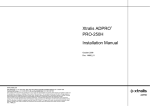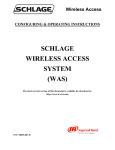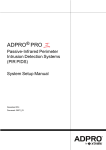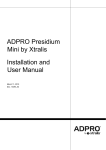Download ADPRO by Xtralis PRO-45 / PRO-45H Installation
Transcript
ADPRO by Xtralis
PRO-45 / PRO-45H
Installation Manual
March 2010
Part 201361_06
ADPRO by Xtralis PRO-45 / PRO-45H
Installation Manual
Disclaimer
The contents of this document are provided on an "as is" basis. No representation or warranty (either
express or implied) is made as to the completeness, accuracy or reliability of the contents of this document.
The manufacturer reserves the right to change designs or specifications without obligation and without
further notice. Except as otherwise provided, all warranties, express or implied, including without limitation
any implied warranties of merchantability and fitness for a particular purpose are expressly excluded.
Intellectual Property and Copyright
This document includes registered and unregistered trademarks. All trademarks displayed are the
trademarks of their respective owners. Your use of this document does not constitute or create a licence or
any other right to use the name and/or trademark and/or label. This document is subject to copyright owned
by Xtralis AG ("Xtralis"). You agree not to copy, communicate to the public, adapt, distribute, transfer, sell,
modify or publish any contents of this document without the express prior written consent of Xtralis.
General Warning
This product must only be installed, configured and used strictly in accordance with the General Terms and
Conditions, User Manual and product documents available from Xtralis. All proper health and safety
precautions must be taken during the installation, commissioning and maintenance of the product. The
system should not be connected to a power source until all the components have been installed. Proper
safety precautions must be taken during tests and maintenance of the products when these are still
connected to the power source. Failure to do so or tampering with the electronics inside the products can
result in an electric shock causing injury or death and may cause equipment damage. Xtralis is not
responsible and cannot be held accountable for any liability that may arise due to improper use of the
equipment and/or failure to take proper precautions. Only persons trained through an Xtralis accredited
training course can install, test and maintain the system.
Liability
You agree to install, configure and use the products strictly in accordance with the User Manual and product
documents available from Xtralis.
Xtralis is not liable to you or any other person for incidental, indirect, or consequential loss, expense or
damages of any kind including without limitation, loss of business, loss of profits or loss of data arising out
of your use of the products. Without limiting this general disclaimer the following specific warnings and
disclaimers also apply:
Fitness for Purpose
You agree that you have been provided with a reasonable opportunity to appraise the products and have
made your own independent assessment of the fitness or suitability of the products for your purpose. You
acknowledge that you have not relied on any oral or written information, representation or advice given by
or on behalf of Xtralis or its representatives.
Total Liability
To the fullest extent permitted by law that any limitation or exclusion cannot apply, the total liability of Xtralis
in relation to the products is limited to:
(i) in the case of services, the cost of having the services supplied again; or
(ii) in the case of goods, the lowest cost of replacing the goods, acquiring equivalent goods or having the
goods repaired.
Indemnification
You agree to fully indemnify and hold Xtralis harmless for any claim, cost, demand or damage (including
legal costs on a full indemnity basis) incurred or which may be incurred arising from your use of the
products.
Miscellaneous
If any provision outlined above is found to be invalid or unenforceable by a court of law, such invalidity or
unenforceability will not affect the remainder which will continue in full force and effect. All rights not
expressly granted are reserved.
Doc 10642_06
i
Installation Manual
ADPRO by Xtralis PRO-45 / PRO-45H
Document Conventions
The following typographic conventions are used in this document.
Convention
Description
Bold
Used to denote: emphasis
Used for names of menus, menu options, toolbar buttons
Italics
Used to denote: references to other parts of this document or other documents.
Used for the result of an action
The following icons are used in this document
Convention
Description
Caution: This icon is used to indicate that there is a danger to equipment. The
danger could be loss of data, physical damage, or permanent corruption of
configuration details.
Warning: This icon is used to indicate that there is a danger of electric shock.
This may lead to death or permanent injury.
Warning: This icon is used to indicate that there is a danger of inhaling
dangerous substances. This may lead to death or permanent injury.
Tradename statement
ADPRO is a registered trademark of Xtralis AG Pty Ltd.
Lightning or Related Voltage Surges
Equipment malfunction caused by lightning or related voltage surges is specifically exempted from the
warranty conditions.
Xtralis AG Pty Ltd reserves the right as to final determination of whether or not an equipment malfunction
was caused by lightning or related voltage surges.
Contact Us
The Americas +1 781 740 2223 Asia +852 2916 8894 Australia and New Zealand +61 3 9936 7000
Continental Europe +32 56 24 19 51 UK and the Middle East +44 1442 242 330
www.xtralis.com
ii
Doc 10642_06
ADPRO by Xtralis PRO-45 / PRO-45H
Installation Manual
Overview
The PRO-45 / PRO-45H detectors are highly sensitive passive infrared
detectors designed for detection outdoors with a narrow, curtain-shaped
differential field of view. They incorporate microprocessor-controlled signal
processing including signal shape analysis, adaptive threshold level by
feedback of environmental effects, temperature compensation and rejection of
disturbance signals.
Sensitivity adjustments are done with DIP switches for each individual unit, to
alter the required detection range in order to adapt to the specific needs of an
installation.
In addition to the hardware settings, adjustments can be made in a two way
communication mode and signals displayed on a PC screen by using the
optional installation software and RS485 communication interface module.
Doc 10642_06
iii
ADPRO by Xtralis PRO-45 / PRO-45H
Installation Manual
Contents
1.0
Mounting and Installation ......................................................................... 1
2.0
Hardware / Software Mode of Operation................................................ 1
3.0
Connecting the PRO-45 / PRO-45H ......................................................... 2
3.1
Alarm Signalling.............................................................................. 2
3.2
Cover Tamper Switch .................................................................... 2
3.3
Electronics Supply.......................................................................... 2
3.4
Anti-Tamper Output........................................................................ 2
4.0
Field of View................................................................................................ 2
5.0
Alignment..................................................................................................... 3
5.1
Typical Vertical Alignment ............................................................. 3
5.2
Typical Horizontal Alignment......................................................... 4
6.0
Sensitivity Settings .................................................................................... 5
7.0
Adaptive Threshold Discrimination (ATD)............................................. 6
8.0
Test
9.0
Anti Tamper Feature .................................................................................. 7
10.0
LED
11.0
Alarm Management.................................................................................... 8
12.0
Alarm Time................................................................................................... 8
13.0
Internal Temperature Compensation...................................................... 9
14.0
Internal Heater (PRO-45H only)................................................................ 9
15.0
External Sensitivity Adjustment via RS485 Data Bus.......................... 9
16.0
Signal Processing ....................................................................................10
17.0
Accessories...............................................................................................10
17.1
Interface Module IF 485B and Installation Software..................10
17.2
Cordless Walk Tester CT 45 .......................................................11
17.3
Pole Mount Hardware ZA P-L1 ...................................................12
18.0
Maintenance ..............................................................................................13
19.0
General Comment on the PRO-45 / PRO-45H......................................13
20.0
Wiring the Alarm Outputs .......................................................................14
Doc 10642_06
......................................................................................................... 7
......................................................................................................... 8
ADPRO F
Installation Manual
21.0
ADPRO by Xtralis PRO-45 / PRO-45H
Specifications ...........................................................................................15
Mechanical Dimensions .............................................................................16
Annex 1: Electronic Board and Terminal Block.............................................16
DIP Switches...............................................................................................17
Annex 2: Two Way Communication RS485.....................................................18
Annex 3: Installation Software ..........................................................................19
Doc 10642_06
ADPRO by Xtralis PRO-45 / PRO-45H
1.0
Installation Manual
Mounting and Installation
The mounting structure should be stiff enough and resistant to significant
deflections in windy conditions. Movement of the PRO-45 / PRO-45H caused
by vibrations or other movements will result in swings of the field of view
covered by the PRO-45 / PRO-45H and could cause disturbance signals.
These unwanted signals may lead to an increase of the alarm threshold level,
which reduces the detection probability, or in certain cases can lead to
unwanted alarms.
The PRO-45 is supplied with a bracket suitable for wall mounting. A separate
attachment (ZA P-L1) is available for mounting the detector on a pole, refer to
section 17.3.
CAUTION:
It is very important that the cover of the PRO-45 / PRO45H is securely tightened. It must be tightened with the two
screws to the point where it cannot be closed further with
reasonable force. There will then be hardly any gap
between the cover and the bottom part of the housing
(considerably less than 1 mm).
The cable entry assembly should not be changed without authorisation by
the manufacturer. It is specifically designed to allow air entry and exit so that
the inside of the PRO-45 / PRO-45H is always at atmospheric pressure. This
prevents moisture being sucked into the PRO-45 / PRO-45H by a drop in
internal pressure, likely to happen when rainfall rapidly cools down a unit
warmed up in the sun.
The nut on the cable entry assembly should be tightened to clamp the cable in
place with the nylon grip. If the cable diameter is too small to be held by the
grip, insulation tape should be wound around the cable to increase the outside
diameter to a suitable size.
2.0
Hardware / Software Mode of Operation
The PRO detectors can be operated in two modes of operation:
Hardware mode: The configuration and operation is managed by DIP
switches on the PRO detectors. This particularly applies to the
Sensitivity Settings. Note that some configuration changes can only be
made through the installation software.
Software mode: Through the installation software and an RS485
connection, the configuration and operation is managed through
software settings. The detectors store their configuration locally.
Doc 10642_06
1
Installation Manual
3.0
ADPRO by Xtralis PRO-45 / PRO-45H
Connecting the PRO-45 / PRO-45H
For the definition of the connector board and terminal block refer to Annex 1:
Electronic Board and Terminal Block for details.
3.1
Alarm Signalling
There are two types of alarm signalling from the PRO-45 / PRO-45H:
one SPST potential-free relay contact
an RS485 two way communication link (refer to Annex 2: Two Way
Communication RS 485 for details).
With the factory default setting, the relay contact opens on alarm. The output
logic and function can be changed using the installation software. During turnon time, the relay output is in the alarm state.
3.2
Cover Tamper Switch
To detect attempts to open the PRO-45 / PRO-45H, a tamper switch is fitted on
the cover. Its contact opens when the cover is opened and it should be
connected in series with the normally closed relay contact.
3.3
Electronics Supply
The PRO-45 series can operate on either a 10.5 – 30 VDC or 24 VAC supply. If
using a DC supply, ensure that polarity is correct when connecting power to the
electronic circuit. Protective circuitry will withstand a short period of reversed
polarity, but damage will result if this is not corrected quickly.
3.4
Anti-Tamper Output
To detect if the PRO-45 / PRO-45H has been moved, an alignment detection
sensor is located in the unit. If the PRO-45 / PRO-45H is moved, the open
collector transistor will signal. The transistor is open circuit in its default nontamper state.
4.0
Field of View
The PRO-45 / PRO-45H has a curtain-shaped field of view with differential
detection areas. For the nominal ranges and widths at nominal range, refer to
the table below.
Definition
Nominal Range
Width at Nominal Range
2
PRO-45
50 m (165 feet)
3.3 m (11 feet)
PRO-45H
60 m (200 feet)
3.9 m (13 feet)
Doc 10642_0
ADPRO by Xtralis PRO-45 / PRO-45H
5.0
Installation Manual
Alignment
The detection range of a PIR detector is not limited but a function of size,
speed and temperature contrast of a target against its background. The PRO45 / PRO-45H should be aligned so that a natural or artificial background at the
end of the range terminates the field of view.
Vertical alignment is optimal when the upper edge of the field of view is at 1.5
to 2.5 m above ground at the end of the required detection range, provided that
the field of view is properly terminated.
Alignment can be done visually by looking along the groove on the top of the
detector. This line of sight corresponds to the upper edge of the detection
pattern.
Where the detection range has to be limited, a terminating screen can be used
to avoid detection of targets beyond the wanted range.
Note: Adverse environmental conditions may reduce the maximum detection
range.
5.1
Typical Vertical Alignment
PRO-45 for a required detection range of 50 m
The PRO-45 should be aligned vertically so that at least the lower half of a
person standing upright at the maximum required range will be within the field
of view (refer to Figure 1 – Side View of PRO-45).
Figure 1 - Side View of PRO-45
Doc 10642_06
3
Installation Manual
ADPRO by Xtralis PRO-45 / PRO-45H
PRO-45H for a required detection range of 60 m
The PRO-45H should be aligned vertically so that at least the lower half of a
person standing upright at the maximum required range will be within the field
of view (refer to Figure 2 – Side View of PRO-45H below).
Figure 2 – Side View of PRO-45H
5.2
Typical Horizontal Alignment
PRO-45
Horizontal alignment should be done to avoid unwanted signals being
generated by targets (branches, bushes, fences) likely to be moved by wind
(refer to Figure 3 – Top View of PRO-45). Movement within the field of view will
reduce the sensitivity of the PRO-45 by increasing the alarm threshold level
and may lead to unwanted alarms.
Figure 3 - Top View of PRO-45
4
Doc 10642_0
ADPRO by Xtralis PRO-45 / PRO-45H
Installation Manual
PRO-45H
Horizontal alignment should be done to avoid unwanted signals being
generated by targets (branches, bushes, fences) likely to be moved by wind
(refer to Figure 4 – Top View of PRO-45H). Movement within the field of view
will reduce the sensitivity of the PRO-45H by increasing the alarm threshold
level and may lead to unwanted alarms.
Figure 4 – Top View of PRO-45H
6.0
Sensitivity Settings
The various settings of the PRO-45 / PRO-45H are made by means of multiple
DIP switches on the connector board.
DIP switches 1 and 2 are for sensitivity setting, depending on the required
detection performance. If the maximum required range is less than the nominal
range of the detector, it is recommended to reduce the overall sensitivity to
reduce nuisance alarms.
Switch 1 and 2
off – off
off – on
on – off
on – on
Overall Sensitivity
40%
75%
100% (*)
Software Settings
20 … 140% (**)
(*) Factory setting.
(**) With the DIP - Switches 1 and 2 both set to “on”, the overall sensitivity is 100% factory
setting but can be changed with the installation software.
If the sensitivity is adjusted with the installation software, the programmed value will
remain active following a power off.
Operation of the PRO-45 / PRO-45H with overall sensitivity set to more than 100% is not
recommended in outdoor applications, as the nuisance alarm rate could increase
significantly.
Doc 10642_06
5
Installation Manual
7.0
ADPRO by Xtralis PRO-45 / PRO-45H
Adaptive Threshold Discrimination (ATD)
The background noise is constantly averaged and used to adjust the threshold
levels for the alarm. This special feature reduces the probability of nuisance
alarms caused by wind, moving vegetation or objects that have a thermal
contrast, although usually weaker than a person.
Each signal exceeding a certain minimum value will activate the ATD and
increase the threshold levels, depending on its strength. The time constants for
increase and decrease are chosen in a way to adapt to gradual changes.
Signals generated by a person moving within the specified speed range,
however, are fast enough for detection.
Repeated movement of any kind within the field of view is therefore activating
the ATD, reducing the overall sensitivity. This has to be noted particularly when
walk testing the PRO-45 / PRO-45H following installation.
DIP–Switch 3 is used to activate or deactivate the ATD.
Switch 3
ATD
off
on
off (*)
on (**)
(*) Operation of the PRO-45 / PRO-45H in this mode is possible but not recommended in
outdoor applications as the nuisance alarm rate could increase significantly as a result of
turbulence.
(**) Factory Setting.
Note: When walk testing the unit, the threshold level will increase as a result of
the signal generated by the target and decrease exponentially in time after the
event. To make sure that original sensitivity is reached, wait for at least three
minutes between each crossing or disable the ATD function by setting DIP
switch 3 to “off“.
If the Installation software is used for monitored walk tests and DIP switches 1
and 2 are set to software settings (on – on), the threshold level can be kept to
its nominal value by changing the configuration of the ATD to “off“ for this test.
DIP switch 4 has no function in this detector model.
6
Doc 10642_0
ADPRO by Xtralis PRO-45 / PRO-45H
8.0
Installation Manual
Test
When doing a walk test using the CT 45 (refer to section 17.2), in HW mode
DIP switch 5 must be set to “on“ or when operating the detector in SW mode
the “test” mode must be set to “on“. After the walk test the “test” mode must be
switched “off“.
Important: The transmitter CT 45-T of the cordless installation tester has to be
placed within the housing with the detector cover closed and securely
tightened. The antenna of the transmitter must be placed straight in the
detector housing.
Switch 5
Test
off
on
off (*)
on
(*) Factory Setting.
9.0
Anti Tamper Feature
The PRO-45 / PRO-45H is equipped with sophisticated protection against
tampering. It detects misalignment of a detector from its original position,
defined during installation and commissioning.
A change of the detector position generates a permanent alarm until the
detector’s alignment is back in its original position or until the position has
purposely been reset. When using the alarm management with RS485
communication a tamper alarm will be identified separately.
The transistor and/or relay may be configured via software to activate. By
default, the transistor only activates for a tamper.
After the turn-on time of typically 30 seconds from power on, the detector
determines and stores its alignment position (only with the detector cover
closed).
After opening and closing the cover with the unit powered on, the detector
determines its alignment position and stores the position value after five
minutes again without having the detector in permanent alarm state. During this
time the anti tamper sensor can be reset with a power off-on. When using the
PRO software the anti tamper sensor can be reset by means of setting the
tamper reset function in the setting window.
During normal operation, resetting the anti tamper sensor after the detector’s
position has been changed, can be done either remotely with the PRO program
(takes app. 10 seconds) or a power off-on (30 seconds).
Doc 10642_06
7
Installation Manual
ADPRO by Xtralis PRO-45 / PRO-45H
Hardware Mode
When operating the detector in the HW mode, the anti vandal function is
activated by setting DIP switch 6 to “on“.
Switch 6
Anti Tamper Feature
off
on
off
on (*)
(*) Factory Setting.
Software Mode
Operating the detector in the SW mode, the anti tamper function is activated by
means of setting of the corresponding parameter in the settings of the PRO
programs to “on“. By default, the anti-tamper function is enabled.
DIP switches 7 and 8 have no function in this detector model.
10.0
LED
The electronic board is fitted with a dual LED, which has a red and green colour
side. This can be monitored during installation while the cover is open.
The red LED indicates whether the detector is in alarm state
The green LED flashing at 2 Hz frequency indicates the detector ready
state.
During the turn-on time, the red LED is on.
11.0
Alarm Management
The PRO-45 / PRO-45H features an alarm management function over RS485
communication. All the detectors connected to the same data bus provide all
the information relevant to an alarm in a two-byte string. For further information
please contact the manufacturer.
12.0
Alarm Time
Alarm time and count per event is determined by the duration of the detected
event and depends on the shape and amplitude of the alarm signal. Individual
alarm pulses have a minimum time of approximately 2.5 s.
8
Doc 10642_0
ADPRO by Xtralis PRO-45 / PRO-45H
13.0
Installation Manual
Internal Temperature Compensation
The PRO-45 / PRO-45H is detecting radiation differences of a target against its
background. In the course of the day and year the contrast of a person will vary
considerably and affect the signal strength. To compensate for this contrast
variation, the PRO-45 / PRO-45H has internal temperature compensation with
maximum sensitivity at approximately 30°C (where the contrast of a human
target is weakest) and gradual reduction at higher and lower temperatures.
CAUTION:
When installing a unit, the internal temperature may take
up to 30 minutes or more to stabilise to the actual external
temperature. Sufficient time should be given to the PRO-45
/ PRO-45H to reach the correct internal temperature and
sensitivity before performing walk tests.
During the initial period of operation it is strongly recommended that walk tests
are repeated and signals monitored under various weather conditions such as
high and low temperatures, wind, fog, snow, rain etc. to obtain comparative
data and information on the effects of environmental conditions on detection
and nuisance alarm probabilities for this particular site. Fine-tuning of the
detector based on this data by changing the sensitivity settings may optimise
the performance.
14.0
Internal Heater (PRO-45H only)
A regulated heater connected to the electronic board and powered by the
supply voltage of the PRO-45H prevents condensation on the optical surfaces
and maintains the internal temperature at optimal levels.
15.0
External Sensitivity Adjustment via RS485 Data Bus
If DIP switches 1 and 2 are both set to “on”, the detection performance can be
adjusted via the RS485 two way communication port. Overall sensitivity of the
PRO-45 can be set to any value between 20 and 140%.
The external sensitivity adjustment may also be used if overall sensitivity has to
be changed at certain periods of the day or year depending on the prevailing
thermal contrasts. Field tests in the actual environment will determine the
optimum settings.
Doc 10642_06
9
Installation Manual
16.0
ADPRO by Xtralis PRO-45 / PRO-45H
Signal Processing
The sophisticated signal processing ensures optimum performance and
reliability of the detector.
The background noise is sampled and averaged over a large number of cycles,
giving a noise dependent value for the alarm threshold and to start the adaptive
signal shape analysis whenever a certain amplitude value is exceeded.
If the threshold has temporarily been increased by high background noise or
repeated movements in the field of view, the exponential decay of the threshold
level to its original value will take approximately 1… 2 minutes from the end of
the event.
Only if a signal meets all the predetermined criteria an alarm will be generated.
17.0
Accessories
17.1
Interface Module IF 485B and Installation Software
The installation software is very useful for alignment and signal check during
setting up and routine maintenance. It will indicate the amplitudes generated by
wanted as well as unwanted targets and help setting the gain control correctly
during walk tests and also show the magnitude of disturbance signals. The
installation software is to be installed on a PC; an interface module is required
to convert RS232 to RS485. The information for installation and signal
monitoring is displayed on the screen of the PC.
If more than one detector is connected to the same RS485 communication bus,
each detector must have a different identification number.
The RS485 standard requires a bus topology. To ensure proper
communication, the data must be terminated on both ends. The IF 485B
features a built-in termination resistor.
The interface module IF 485B is available as an accessory and is preconfigured and equipped with the necessary connectors to be operated with
any detector of the PRO Series.
10
Doc 10642_0
ADPRO by Xtralis PRO-45 / PRO-45H
Installation Manual
The input cable is 5.0 m long and is terminated with a RJ12 connector fitting
into the test socket on the electronic board of the detector.
The connection to the PC’s COM port is with a standard 3.0 m RS232 or with a
1.8 m USB cable (supplied with the IF 485B).
17.2
Cordless Walk Tester CT 45
The cordless walk tester, CT 45, is an accessory for checking the detector
alignment remotely. During a walk test it indicates a detector alarm with a
beeper and an LED. The walk tester CT 45 consists of a transmitter (CT 45-T)
and a receiver (CT 45-R).
Receiver
LED Description
Power: LED indicates power is on and battery o.k., dims when voltage is
low.
Comm.: LED indicates communication with transmitter is ok.
Alarm: LED lights up as long as alarm is activated.
Doc 10642_06
11
Installation Manual
ADPRO by Xtralis PRO-45 / PRO-45H
Transmitter
Description
1.
Power and Communication plug: Connects to the detector’s test socket
2.
Power LED: LED indicates correct connection and power.
3.
Antenna: To be placed straight in the detector housing
17.3
Pole Mount Hardware ZA P-L1
Pole mounting bracket with two strap bands for poles 4 – 16 cm in diameter.
12
Doc 10642_0
ADPRO by Xtralis PRO-45 / PRO-45H
18.0
Installation Manual
Maintenance
The detector has been designed to be virtually maintenance free but the
following precautions are recommended:
1.
Visual inspection of the front window for accumulation of dirt on the
outer surface or damage at intervals of approximately 6 months. Clean the
surface with a paper tissue and avoid rubbing dirt into the surface. Use the
same precautions as for a camera lens.
2.
Visual inspection of the inside for ingress of water is recommended at
intervals of 6 to 12 months or whenever the unit is opened for adjustments
or tests. Make sure that the sealing gasket is in place before closing the
cover tightly again.
3.
Inspection is recommended following extreme conditions such as
snow storms, sand storms, hail etc. to make sure that nothing has been
damaged and the sensitivity is not reduced by accumulation of snow, sand
or dirt on the front window. Snow or dust in front of the window should be
removed by hand or by using of a soft instrument (e.g. a cloth covered
wooden stick).
19.0
General Comment on the PRO-45 / PRO-45H
Despite the advanced design and state-of-the-art features of the PRO-45 /
PRO-45H it is in the nature of a passive infrared detector that an absolute
detection probability and freedom from nuisance alarms cannot be
achieved, masking of the PRO-45 / PRO-45H cannot be excluded.
Detection is a function of thermal contrast, speed and size of a target
crossing the field of view. Contrast conditions can vary significantly in the
course of the day and year.
Detection depends also on the sensitivity settings, the exact aiming and the
prevailing weather conditions as well as the nature of the target and
background.
The detection pattern and frequency response of the PRO-45 / PRO-45H
has been optimised for the detection of human size targets crossing the
field of view in an upright position at speeds in the range of 0.2 … 5.0 m/s.
Detection of slow moving targets at long range may become uncertain
under weak contrast conditions. It is strongly recommended to limit the
zone length to less than the nominal range when human targets moving at
the minimum specified speed need to be detected with high probability.
Animals or crawling people may or may not be detected depending on their
size, speed, contrast and distance from the PRO-45 / PRO-45H.
Doc 10642_06
13
Installation Manual
ADPRO by Xtralis PRO-45 / PRO-45H
It is therefore strongly recommended to combine the PRO-45 / PRO-45H
with an alarm verification such as CCTV or a second system using other
physical means of detection (e.g. VMD).
Any liability for direct or indirect damage resulting from the use of the PRO45 / PRO-45H as a detection device is explicitly disclaimed.
The information in this product manual is based on testing of samples
taken at random from production and believed to be representative, E&OE.
20.0
Wiring the Alarm Outputs
If used with a product that supports tamper detecting inputs, the PRO detector
can be connected to signal both cover tamper and alignment tamper.
The product (eg ADPRO FastTrace by Xtralis) should have the alarm input
configured as Dual-End-of-Line Normally Closed. The PRO detector should be
wired as below:
14
Doc 10642_0
ADPRO by Xtralis PRO-45 / PRO-45H
21.0
Installation Manual
Specifications
Model
Optical
Nominal Range
Width @ Nominal Range
Mounting Height
Detection Speed
Sensor
Spectral Response
Optics
Front Window
Sensitivity Adjustment
Mechanical
Case Material
Colour
Weight
Cable Feeds
Outer Cable Diameter
Electrical
Supply Voltage
Current Consumption
Alarm Relay Output
Transistor Output
Cover Switch
Heating
Heating Power @ -40°C (F)
Turn-on Time
Communication
Test Socket
Environmental
Operating Temperature
Humidity
Sealing
Doc 10642_06
PRO-45
PRO-45H
50 m (165 ft)
60 m (200 ft)
3.3 m (11 ft)
3.9 m (13 ft)
2.5 … 4.0 m (8 … 13 ft)
0.2 to 5 m/s (0.7 to 17 feet/s)
Pyroelectric, differential single channel
8 – 14 µm, double filtering
Segmented precision mirror
Plastic, IR transmissive
Silicon wafer
DIP switches and RS485
Heavy duty plastic
white
app. 900 g (2.0 lbs), incl. mounting bracket
2 x M 16 with cable clamp
4 … 10 mm (0.16 … 0.40 inch)
10.5 … 30 V DC / 24 V AC ( 15%)
typ. 18 mA @ 12 V DC / 10 mA @ 24 V DC
SPST rated 28 V DC, 250 mA, 10 W
Open collector NPN, 60 V, 20 mA
30 V DC, 100 mA
10.5 … 30 V DC /
24 V AC ( 15%)
n/a
n/a
typ. 2 W
typ. 30 seconds from power on
Bi-directional RS 485 @ 9’600 baud
–20°C … +60°C
(–4 … +140ºF)
–40°C … +60°C
(–40 … +140ºF)
95 % RH max.
IP 64 splash proof
15
Installation Manual
ADPRO by Xtralis PRO-45 / PRO-45H
Mechanical Dimensions
Annex 1: Electronic Board and Terminal Block
16
Doc 10642_0
ADPRO by Xtralis PRO-45 / PRO-45H
Installation Manual
DIP Switches
Sensitivity
SW1
ON
ON
OFF
OFF
SW2
ON
OFF
ON
OFF
Function
SW Settings
HW Setting 100%
HW Setting 75%
HW Setting 40%
Function Switches
SW
3
4
5
6
7
8
Doc 10642_06
Function
ATD
Not Used
Test
Anti-tamper Feature
Not Used
Not Used
17
Installation Manual
ADPRO by Xtralis PRO-45 / PRO-45H
Annex 2: Two Way Communication RS485
Introduction
The PRO-45 / PRO-45H is equipped with a RS485 interface for two-way
communication between the detector and a PC or other control device. This
communication link is used for detector set-up and remote adjustments as well
as for signal monitoring.
It can either be used temporarily for installation or permanently wired for remote
access to the detector from the control room. RS485 can accommodate up to
32 detectors on the same data bus with a maximum bus length of 1000 m –
provided the detectors have all different IDs and the data link is properly
terminated.
There is no terminating resistor built into the detector. The last detector on the
bus, on the opposite side of the IF485B interface module, also needs a
terminating resistor of 120R. This can be accomplished by adding a resistor
between the wires RS485A and RS485B.
Temporary Connection for Installation and Configuration
For this, the use of the interface module IF 485B is recommended (refer to
Section 17.1 - Interface Module IF 485B and Installation Software for further
details). The test socket carries V+, GND and the two RS485 ports A and B.
The detector must be opened for access to the test socket and closed again
after the adjustments.
Installation and Configuration for Permanent Wiring
For permanent connection of the RS485 communication link to a control room
the two RS485 ports A and B are also accessible on the terminal block. The
connector board contains all components required for protection of the
communication link.
18
Doc 10642_0
ADPRO by Xtralis PRO-45 / PRO-45H
Installation Manual
In this mode it is not only possible to do all adjustments and signal monitoring
remotely from the control room but also eventually to use the RS485 link for
alarm signalling.
When planning to use the PRO-45 / PRO-45H in this configuration, please
consult the manufacturer for details about the protocol definitions.
For the RS485 communication bus it is recommended to use twisted pair wiring
to avoid disturbance signals.
Annex 3: Installation Software
Introduction
The installation software is available as an accessory for alignment, setting up
and fault finding. It can be used for remote programming and verification of
all detectors connected to the same RS485 data bus and is recommended for
verification of all installations, in order to optimise the performance of the
detectors. If more than one detector is operated over the same communication
link it is necessary that the detectors have different addresses (IDs).
For operation with a standard PC an RS232 to RS485 converter is required.
The interface box IF 485B is available as an accessory.
Application of the Installation Software
The installation software is a most useful tool for remote programming and for
checking the alignment of the detectors. It greatly facilitates the optimisation of
an installation to suit a particular site.
Independently of the position of DIP switches 1 and 2 (hardware or software
settings) the program is capable of displaying the actual parameter settings, as
well as the analog signals of the selected detector.
For remote programming purposes DIP switches 1 and 2 have to be
switched to on-on position (software settings). Now all parameter settings can
be altered with the software.
The software is particularly helpful in situations where a detector is operated
under conditions near the recommended operating limits of height, detection
range and target speeds. The information supplied by the PC display should be
used to monitor the detection performance of the detector and make
adjustments if required.
Depending on the site’s animal activity, vegetation moving in the wind and/or
other sources of disturbance, it is possible that unwanted alarms occur.
Monitoring and interpreting the information supplied by the installation software
will help find the best solution, either by adjusting the alignment and/or settings
of the detector or by removing disturbance sources from within the field of view.
Doc 10642_06
19
Installation Manual
ADPRO by Xtralis PRO-45 / PRO-45H
Software Installation
Procedure
Connect the detector to power and connect the interface module to the
detector’s test socket or the terminal block, as defined in annex 1.
Connect the output of the interface module with the serial COM port of the
PC
After double clicking on the Setup_PRO0XX.exe, the software will be
installed on your computer (xyz indicates the software release version V
xy.z).
Once installation is complete, the new folder ‘PRO’ has been created and
includes the following subdirectory and files:
Ini – Folder: Contains the necessary detector Ini-files. Each detector
model requires its specific Ini-file.
PRO.cfg-file: Contains specific data relevant to the display structure, logo
on bitmaps etc. (do not delete).
PRO.exe-file: Installation program for set-up and signal display.
As soon as the PRO.exe program is started the following additional folders
are created:
Bmp-Folder: Contains all pictures of the analog signals taken by pushing
the take picture button in the scope function of the program.
Dat-Folder: If the debugger or statistics-function has been activated and a
file name has been defined a data-file will be created.
CFG-Folder: Contains configuration of a particular detector. When saving
the settings of a detector a dialog opens that asks the user for a
corresponding filename. Upon entering in the appropriate name and
selecting OK, the software saves the parameters in a file in the “CFG”
folder.
For additional Information or ordering of additional Ini-files please contact the
manufacturer.
www.xtralis.com
The Americas +1 781 740 2223 Asia +852 2916 8894 Australia and New Zealand +61 3 9936 7000
Continental Europe +32 56 24 19 51 UK and the Middle East +44 1442 242 330
The contents of this document are provided on an “as is” basis. No representation or warranty (either express or implied) is made as to
the completeness, accuracy or reliability of the contents of this document. The manufacturer reserves the right to change designs or
specifications without obligation and without further notice. Except as otherwise provided, all warranties, express or implied, including
without limitation any implied warranties of merchantability and fitness for a particular purpose are expressly excluded.
This document includes registered and unregistered trademarks. All trademarks displayed are the trademarks of their respective
owners. Your use of this document does not constitute or create a licence or any other right to use the name and/or trademark and/or
label.This document is subject to copyright owned by Xtralis AG (“Xtralis”). You agree not to copy, communicate to the public, adapt,
distribute, transfer, sell, modify or publish any contents of this document without the express prior written consent of Xtralis.
Doc. 10642_06