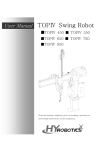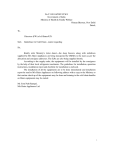Download User Manual Khmer Line Breaking
Transcript
PAN localization project Project No: PANl10n\KH\UM\004 Line Breaking User Manual User Manual For Khmer Line Breaking January 22, 2006 Cambodia Country Component PAN Localization Project PAN Localization Cambodia (PLC) of IDRC Page 2 of 6 PAN localization project Project No: PANl10n\KH\UM\004 Line Breaking User Manual Table of Contents 1 2 3 Introduction............................................................................................................................... 4 Running the Application ........................................................................................................... 4 Using Application...................................................................................................................... 5 Page 3 of 6 PAN localization project Project No: PANl10n\KH\UM\004 Line Breaking User Manual 1 Introduction Line Breaking is a utility for breaking Khmer Unicode text up into lines in such a way that words are not divided across two lines (or are hyphenated). The reference is based on CHUON NATH Dictionary, which is the only Official One in Cambodia. 2 Running the Application After the installation of software and all its dependencies, the application can be started in two different ways: 1. The “Line Breaking” button embedded to Microsoft Word and Application. (Figure 1) 2. In program menu startup (Figure 2). Figure 1: Line Breaking Embedded to Microsoft Word Application Page 4 of 6 PAN localization project Project No: PANl10n\KH\UM\004 Line Breaking User Manual Figure 2 : Start up Line Breaking Application 3 Using Application 1. Line Breaking in Word Document 1. Click on the button “Line Breaking” Page 5 of 6 PAN localization project Project No: PANl10n\KH\UM\004 Line Breaking User Manual Figure 3 Line Breaking Button in Ms Word 2. Line Breaking for Text Files 1. 2. 3. 4. 5. 6. 7. 8. Go to “Start” menu Select “Programs” Choose “Khmer Unicode Application” Choose “Line Breaking for Text”. Click “Browse” to browse the file to be wrapped Click “Save to” to select the destination file if you don’t want to use the default name. Click on “Wrap the text” button After the word wrapping, there is a message “Already finished wrapping…”. Figure 4: Text files Khmer Word Wrapping Page 6 of 6