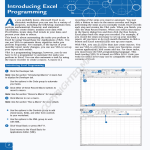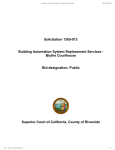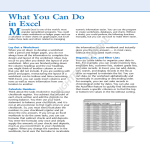Download Introduction to WebFOCUS Version 8
Transcript
Introduction to WebFOCUS Version 8 August 22, 2013 Active Technologies, EDA, EDA/SQL, FIDEL, FOCUS, Information Builders, the Information Builders logo, iWay, iWay Software, Parlay, PC/FOCUS, RStat, Table Talk, Web390, WebFOCUS, WebFOCUS Active Technologies, and WebFOCUS Magnify are registered trademarks, and DataMigrator and Hyperstage are trademarks of Information Builders, Inc. Adobe, the Adobe logo, Acrobat, Adobe Reader, Flash, Adobe Flash Builder, Flex, and PostScript are either registered trademarks or trademarks of Adobe Systems Incorporated in the United States and/or other countries. Due to the nature of this material, this document refers to numerous hardware and software products by their trademarks. In most, if not all cases, these designations are claimed as trademarks or registered trademarks by their respective companies. It is not this publisher's intent to use any of these names generically. The reader is therefore cautioned to investigate all claimed trademark rights before using any of these names other than to refer to the product described. Copyright © 2013, by Information Builders, Inc. and iWay Software. All rights reserved. Patent Pending. This manual, or parts thereof, may not be reproduced in any form without the written permission of Information Builders, Inc. Contents Preface . . . . . . . . . . . . . . . . . . . . . . . . . . . . . . . . . . . . . . . . . . . . . . . . . . . . . . . . . . . . . . . . . . . . . . . . . 7 Related Publications . . . . . . . . . . . . . . . . . . . . . . . . . . . . . . . . . . . . . . . . . . . . . . . . . . . . . . . . . . . . . . . . . . 7 Customers Are Everything . . . . . . . . . . . . . . . . . . . . . . . . . . . . . . . . . . . . . . . . . . . . . . . . . . . . . . . . . . . . . 7 User Feedback . . . . . . . . . . . . . . . . . . . . . . . . . . . . . . . . . . . . . . . . . . . . . . . . . . . . . . . . . . . . . . . . . . . . . . . 8 Information Builders Business Intelligence Offerings . . . . . . . . . . . . . . . . . . . . . . . . . . . . . . 9 1. Introduction to WebFOCUS 8 . . . . . . . . . . . . . . . . . . . . . . . . . . . . . . . . . . . . . . . . . . . . . . . . . . . . . . . 11 WebFOCUS 8. . . . . . . . . . . . . . . . . . . . . . . . . . . . . . . . . . . . . . . . . . . . . . . . . . . . . . . . . . . . . . . . . . 11 Our Promise to Customers and Partners. . . . . . . . . . . . . . . . . . . . . . . . . . . . . . . . . . . . . . . . . . . 12 Core Business Intelligence . . . . . . . . . . . . . . . . . . . . . . . . . . . . . . . . . . . . . . . . . . . . . . . . . . . . . . 15 2. Reporting and Dashboards . . . . . . . . . . . . . . . . . . . . . . . . . . . . . . . . . . . . . . . . . . . . . . . . . . . . . . . . . 17 Developer Studio. . . . . . . . . . . . . . . . . . . . . . . . . . . . . . . . . . . . . . . . . . . . . . . . . . . . . . . . . . . . . . . 18 For More Information. . . . . . . . . . . . . . . . . . . . . . . . . . . . . . . . . . . . . . . . . . . . . . . . . . . . . . . 18 HTML Composer. . . . . . . . . . . . . . . . . . . . . . . . . . . . . . . . . . . . . . . . . . . . . . . . . . . . . . . . . . . . . . . . 19 Uses for HTML Composer. . . . . . . . . . . . . . . . . . . . . . . . . . . . . . . . . . . . . . . . . . . . . . . . . . 19 For More Information. . . . . . . . . . . . . . . . . . . . . . . . . . . . . . . . . . . . . . . . . . . . . . . . . . . . . . . 19 Document Composer. . . . . . . . . . . . . . . . . . . . . . . . . . . . . . . . . . . . . . . . . . . . . . . . . . . . . . . . . . . . 20 Uses for Document Composer. . . . . . . . . . . . . . . . . . . . . . . . . . . . . . . . . . . . . . . . . . . . . . 20 For More Information. . . . . . . . . . . . . . . . . . . . . . . . . . . . . . . . . . . . . . . . . . . . . . . . . . . . . . . 20 Report Painter. . . . . . . . . . . . . . . . . . . . . . . . . . . . . . . . . . . . . . . . . . . . . . . . . . . . . . . . . . . . . . . . . . 20 For More Information. . . . . . . . . . . . . . . . . . . . . . . . . . . . . . . . . . . . . . . . . . . . . . . . . . . . . . . 21 WebFOCUS Application Studio. . . . . . . . . . . . . . . . . . . . . . . . . . . . . . . . . . . . . . . . . . . . . . . . . . . . 21 Application Studio Architecture. . . . . . . . . . . . . . . . . . . . . . . . . . . . . . . . . . . . . . . . . . . . . . 22 3. Active Technologies . . . . . . . . . . . . . . . . . . . . . . . . . . . . . . . . . . . . . . . . . . . . . . . . . . . . . . . . . . . . . . . 25 Active Technologies Key Features and Benefits. . . . . . . . . . . . . . . . . . . . . . . . . . . . . . . . . . . . . 25 For More Information. . . . . . . . . . . . . . . . . . . . . . . . . . . . . . . . . . . . . . . . . . . . . . . . . . . . . . . 26 4. Query and Analysis . . . . . . . . . . . . . . . . . . . . . . . . . . . . . . . . . . . . . . . . . . . . . . . . . . . . . . . . . . . . . . . . 27 InfoAssist. . . . . . . . . . . . . . . . . . . . . . . . . . . . . . . . . . . . . . . . . . . . . . . . . . . . . . . . . . . . . . . . . . . . . 28 WebFOCUS InfoAssist Key Features and Benefits. . . . . . . . . . . . . . . . . . . . . . . . . . . . . . 28 For More Information. . . . . . . . . . . . . . . . . . . . . . . . . . . . . . . . . . . . . . . . . . . . . . . . . . . . . . . 29 5. Content Management . . . . . . . . . . . . . . . . . . . . . . . . . . . . . . . . . . . . . . . . . . . . . . . . . . . . . . . . . . . . . 31 WebFOCUS Business Intelligence Portal. . . . . . . . . . . . . . . . . . . . . . . . . . . . . . . . . . . . . . . . . . . 32 WebFOCUS Business Intelligence Portal Key Features. . . . . . . . . . . . . . . . . . . . . . . . . . 33 For More Information. . . . . . . . . . . . . . . . . . . . . . . . . . . . . . . . . . . . . . . . . . . . . . . . . . . . . . . 33 Introduction to WebFOCUS Version 8 3 Contents WebFOCUS Managed Reporting. . . . . . . . . . . . . . . . . . . . . . . . . . . . . . . . . . . . . . . . . . . . . . . . . . . 34 Managed Reporting Interfaces and Tools. . . . . . . . . . . . . . . . . . . . . . . . . . . . . . . . . . . . . 34 For More Information. . . . . . . . . . . . . . . . . . . . . . . . . . . . . . . . . . . . . . . . . . . . . . . . . . . . . . . 36 6. Information Delivery . . . . . . . . . . . . . . . . . . . . . . . . . . . . . . . . . . . . . . . . . . . . . . . . . . . . . . . . . . . . . . . 37 ReportCaster. . . . . . . . . . . . . . . . . . . . . . . . . . . . . . . . . . . . . . . . . . . . . . . . . . . . . . . . . . . . . . . . . . . 37 ReportCaster Functionality. . . . . . . . . . . . . . . . . . . . . . . . . . . . . . . . . . . . . . . . . . . . . . . . . . 39 ReportCaster Tools. . . . . . . . . . . . . . . . . . . . . . . . . . . . . . . . . . . . . . . . . . . . . . . . . . . . . . . . 40 For More Information. . . . . . . . . . . . . . . . . . . . . . . . . . . . . . . . . . . . . . . . . . . . . . . . . . . . . . . 41 7. Microsoft Office Integration and Electronic Publishing . . . . . . . . . . . . . . . . . . . . . . . . . . . . . . . . . . 43 Microsoft Office Integration. . . . . . . . . . . . . . . . . . . . . . . . . . . . . . . . . . . . . . . . . . . . . . . . . . . . . . 43 Electronic Publishing With PDF Compound Reports. . . . . . . . . . . . . . . . . . . . . . . . . . . . . . . . . . 44 Document Navigation Features. . . . . . . . . . . . . . . . . . . . . . . . . . . . . . . . . . . . . . . . . . . . . . 44 For More Information. . . . . . . . . . . . . . . . . . . . . . . . . . . . . . . . . . . . . . . . . . . . . . . . . . . . . . . 45 8. Monitoring, Governing, Analysis, and Security . . . . . . . . . . . . . . . . . . . . . . . . . . . . . . . . . . . . . . . . . 47 WebFOCUS Client Repository and Authorization Security. . . . . . . . . . . . . . . . . . . . . . . . . . . . . 47 Designing a Security Policy. . . . . . . . . . . . . . . . . . . . . . . . . . . . . . . . . . . . . . . . . . . . . . . . . 48 Components of the Security System. . . . . . . . . . . . . . . . . . . . . . . . . . . . . . . . . . . . . . . . . 49 Privileges. . . . . . . . . . . . . . . . . . . . . . . . . . . . . . . . . . . . . . . . . . . . . . . . . . . . . . . . . . . 49 Resources. . . . . . . . . . . . . . . . . . . . . . . . . . . . . . . . . . . . . . . . . . . . . . . . . . . . . . . . . . 50 Rules. . . . . . . . . . . . . . . . . . . . . . . . . . . . . . . . . . . . . . . . . . . . . . . . . . . . . . . . . . . . . . . 50 For More Information. . . . . . . . . . . . . . . . . . . . . . . . . . . . . . . . . . . . . . . . . . . . . . . . . . . . . . . 50 Resource Analyzer and Resource Governor. . . . . . . . . . . . . . . . . . . . . . . . . . . . . . . . . . . . . . . . . 50 Administering Resource Management From the Web Console. . . . . . . . . . . . . . . . . . . . 50 For More Information. . . . . . . . . . . . . . . . . . . . . . . . . . . . . . . . . . . . . . . . . . . . . . . . . . . . . . . 51 Extended Business Intelligence . . . . . . . . . . . . . . . . . . . . . . . . . . . . . . . . . . . . . . . . . . . . . . . . . 53 9. Performance Management . . . . . . . . . . . . . . . . . . . . . . . . . . . . . . . . . . . . . . . . . . . . . . . . . . . . . . . . . 55 Performance Management Framework. . . . . . . . . . . . . . . . . . . . . . . . . . . . . . . . . . . . . . . . . . . . . 55 WebFOCUS Components Used by PMF. . . . . . . . . . . . . . . . . . . . . . . . . . . . . . . . . . . . . . . 57 For More Information. . . . . . . . . . . . . . . . . . . . . . . . . . . . . . . . . . . . . . . . . . . . . . . . . . . . . . . 58 10. Data Discovery . . . . . . . . . . . . . . . . . . . . . . . . . . . . . . . . . . . . . . . . . . . . . . . . . . . . . . . . . . . . . . . . . . 59 WebFOCUS Visual Discovery. . . . . . . . . . . . . . . . . . . . . . . . . . . . . . . . . . . . . . . . . . . . . . . . . . . . . 59 WebFOCUS Visual Discovery Analyst Edition (AE). . . . . . . . . . . . . . . . . . . . . . . . . . . . . . . . . . . . 60 For More Information. . . . . . . . . . . . . . . . . . . . . . . . . . . . . . . . . . . . . . . . . . . . . . . . . . . . . . . 60 11. Predictive Analytics . . . . . . . . . . . . . . . . . . . . . . . . . . . . . . . . . . . . . . . . . . . . . . . . . . . . . . . . . . . . . . 61 4 WebFOCUS Contents WebFOCUS RStat. . . . . . . . . . . . . . . . . . . . . . . . . . . . . . . . . . . . . . . . . . . . . . . . . . . . . . . . . . . . . . . 61 Data Mining With WebFOCUS RStat. . . . . . . . . . . . . . . . . . . . . . . . . . . . . . . . . . . . . . . . . . 62 Benefits of a Fully Integrated Environment. . . . . . . . . . . . . . . . . . . . . . . . . . . . . . . 62 RStat Architecture. . . . . . . . . . . . . . . . . . . . . . . . . . . . . . . . . . . . . . . . . . . . . . . . . . . . . . . . . 63 For More Information. . . . . . . . . . . . . . . . . . . . . . . . . . . . . . . . . . . . . . . . . . . . . . . . . . . . . . . 64 12. Search-Based Applications and Social Media Analytics . . . . . . . . . . . . . . . . . . . . . . . . . . . . . . . . 65 Magnify. . . . . . . . . . . . . . . . . . . . . . . . . . . . . . . . . . . . . . . . . . . . . . . . . . . . . . . . . . . . . . . . . . . . . . . 65 For More Information. . . . . . . . . . . . . . . . . . . . . . . . . . . . . . . . . . . . . . . . . . . . . . . . . . . . . . . 66 WebFOCUS Social Media Integration. . . . . . . . . . . . . . . . . . . . . . . . . . . . . . . . . . . . . . . . . . . . . . 66 Social Media Integration. . . . . . . . . . . . . . . . . . . . . . . . . . . . . . . . . . . . . . . . . . . . . . . . . . . . 67 Sentiment Analytics. . . . . . . . . . . . . . . . . . . . . . . . . . . . . . . . . . . . . . . . . . . . . . . . . . 67 Word Analytics. . . . . . . . . . . . . . . . . . . . . . . . . . . . . . . . . . . . . . . . . . . . . . . . . . . . . . . 67 For More Information. . . . . . . . . . . . . . . . . . . . . . . . . . . . . . . . . . . . . . . . . . . . . . . . . . . . . . . 67 13. Mobile Applications . . . . . . . . . . . . . . . . . . . . . . . . . . . . . . . . . . . . . . . . . . . . . . . . . . . . . . . . . . . . . . 69 WebFOCUS Mobile. . . . . . . . . . . . . . . . . . . . . . . . . . . . . . . . . . . . . . . . . . . . . . . . . . . . . . . . . . . . . . 69 Suite of Mobile BI Products. . . . . . . . . . . . . . . . . . . . . . . . . . . . . . . . . . . . . . . . . . . . . . . . . 70 Mobile Faves App. . . . . . . . . . . . . . . . . . . . . . . . . . . . . . . . . . . . . . . . . . . . . . . . . . . . . . . . . 71 Mobile Faves Security. . . . . . . . . . . . . . . . . . . . . . . . . . . . . . . . . . . . . . . . . . . . . . . . . . . . . . 71 Mobile Faves Customer-Branded Versions. . . . . . . . . . . . . . . . . . . . . . . . . . . . . . . . . . . . 72 For More Information. . . . . . . . . . . . . . . . . . . . . . . . . . . . . . . . . . . . . . . . . . . . . . . . . . . . . . . 72 14. Write-Back Applications . . . . . . . . . . . . . . . . . . . . . . . . . . . . . . . . . . . . . . . . . . . . . . . . . . . . . . . . . . . 73 WebFOCUS Maintain. . . . . . . . . . . . . . . . . . . . . . . . . . . . . . . . . . . . . . . . . . . . . . . . . . . . . . . . . . . . 73 Maintain Key Benefits. . . . . . . . . . . . . . . . . . . . . . . . . . . . . . . . . . . . . . . . . . . . . . . . . . . . . . 74 For More Information. . . . . . . . . . . . . . . . . . . . . . . . . . . . . . . . . . . . . . . . . . . . . . . . . . . . . . . 74 15. High Performance Data Store . . . . . . . . . . . . . . . . . . . . . . . . . . . . . . . . . . . . . . . . . . . . . . . . . . . . . . 75 Hyperstage Key Features and Benefits. . . . . . . . . . . . . . . . . . . . . . . . . . . . . . . . . . . . . . . . . . . . . 75 16. Embedded Applications . . . . . . . . . . . . . . . . . . . . . . . . . . . . . . . . . . . . . . . . . . . . . . . . . . . . . . . . . . . 77 WebFOCUS Web Services. . . . . . . . . . . . . . . . . . . . . . . . . . . . . . . . . . . . . . . . . . . . . . . . . . . . . . . . 77 WebFOCUS Web Service Requests. . . . . . . . . . . . . . . . . . . . . . . . . . . . . . . . . . . . . . . . . . . 77 For More Information . . . . . . . . . . . . . . . . . . . . . . . . . . . . . . . . . . . . . . . . . . . . . . . . . . . . . . 78 Foundation Components . . . . . . . . . . . . . . . . . . . . . . . . . . . . . . . . . . . . . . . . . . . . . . . . . . . . . . . . 79 17. ETL Facilities (Batch and Real-Time) . . . . . . . . . . . . . . . . . . . . . . . . . . . . . . . . . . . . . . . . . . . . . . . . 81 DataMigrator. . . . . . . . . . . . . . . . . . . . . . . . . . . . . . . . . . . . . . . . . . . . . . . . . . . . . . . . . . . . . . . . . . . 81 DataMigrator Architecture. . . . . . . . . . . . . . . . . . . . . . . . . . . . . . . . . . . . . . . . . . . . . . . . . . 82 Introduction to WebFOCUS Version 8 5 Contents DataMigrator Server. . . . . . . . . . . . . . . . . . . . . . . . . . . . . . . . . . . . . . . . . . . . . . . . . . . . . . . 82 DataMigrator Data Management Console. . . . . . . . . . . . . . . . . . . . . . . . . . . . . . . . . . . . . 83 For More Information. . . . . . . . . . . . . . . . . . . . . . . . . . . . . . . . . . . . . . . . . . . . . . . . . . . . . . . 84 WebFOCUS Reporting Server. . . . . . . . . . . . . . . . . . . . . . . . . . . . . . . . . . . . . . . . . . . . . . . . . . . . . 84 For More Information. . . . . . . . . . . . . . . . . . . . . . . . . . . . . . . . . . . . . . . . . . . . . . . . . . . . . . . 85 Adapters. . . . . . . . . . . . . . . . . . . . . . . . . . . . . . . . . . . . . . . . . . . . . . . . . . . . . . . . . . . . . . . . . . . . . . 85 Functions of an Adapter. . . . . . . . . . . . . . . . . . . . . . . . . . . . . . . . . . . . . . . . . . . . . . . . . . . . 87 For More Information. . . . . . . . . . . . . . . . . . . . . . . . . . . . . . . . . . . . . . . . . . . . . . . . . . . . . . . 87 18. System Integration . . . . . . . . . . . . . . . . . . . . . . . . . . . . . . . . . . . . . . . . . . . . . . . . . . . . . . . . . . . . . . . 89 iWay Service Manager. . . . . . . . . . . . . . . . . . . . . . . . . . . . . . . . . . . . . . . . . . . . . . . . . . . . . . . . . . . 89 For More Information. . . . . . . . . . . . . . . . . . . . . . . . . . . . . . . . . . . . . . . . . . . . . . . . . . . . . . . 90 19. Data Quality . . . . . . . . . . . . . . . . . . . . . . . . . . . . . . . . . . . . . . . . . . . . . . . . . . . . . . . . . . . . . . . . . . . . 91 Data Quality Center. . . . . . . . . . . . . . . . . . . . . . . . . . . . . . . . . . . . . . . . . . . . . . . . . . . . . . . . . . . . . 91 For More Information. . . . . . . . . . . . . . . . . . . . . . . . . . . . . . . . . . . . . . . . . . . . . . . . . . . . . . . 92 20. Master Data Management . . . . . . . . . . . . . . . . . . . . . . . . . . . . . . . . . . . . . . . . . . . . . . . . . . . . . . . . 93 Master Data Center. . . . . . . . . . . . . . . . . . . . . . . . . . . . . . . . . . . . . . . . . . . . . . . . . . . . . . . . . . . . . 93 For More Information. . . . . . . . . . . . . . . . . . . . . . . . . . . . . . . . . . . . . . . . . . . . . . . . . . . . . . . 94 Customer Connections . . . . . . . . . . . . . . . . . . . . . . . . . . . . . . . . . . . . . . . . . . . . . . . . . . . . . . . . . . 95 6 WebFOCUS Preface The WebFOCUS business intelligence (BI) platform delivers rich, consumable, interactive information to the widest range of users. This documentation describes the extensive features of WebFOCUS 8. This manual is intended for any reader who wants to become more familiar with WebFOCUS products. How This Manual Is Organized This manual includes the following sections: Section Description Information Builders Business Intelligence Offerings Introduces the WebFOCUS 8 product. Core Business Intelligence Use core components of WebFOCUS to build applications. Extended Business Intelligence Build more application types with extensions to the WebFOCUS platform. Foundation Components Use foundation components to create more complex applications at a lower cost. Related Publications Visit our Technical Documentation Library to see our latest WebFOCUS 8 publications, http://documentation.informationbuilders.com. Customers Are Everything At Information Builders, we are as open and flexible as our software, and our customers are our greatest asset. For every new product and feature, there is a customer who drove it. Everything we do is to improve the success of our customers' business initiatives. Introduction to WebFOCUS Version 8 7 Our customer-centric philosophy is bolstered by an integrated support network of professionals passionately dedicated to create the best customer experience possible. Our support network is the sum of these teams: Technical Content Management Services offers technical product manuals and content management applications to support your effective use of our software products. Visit the Technical Documentation Library at http://documentation.informationbuilders.com. World Wide Customer Support Services are accessible 24 hours a day through our website http://www.informationbuilders.com/support. Customer Education and Training Services offers a wide variety of training courses for this and other Information Builders products. For information on course descriptions, locations, and dates, or to register for classes, visit http://education.informationbuilders.com. Professional Services specializes in building custom-tailored decision support systems. Learn more at http://www.informationbuilders.com/consulting. Information Builders has also created Focal Point, a community website for developers, at http://www.informationbuilders.com/support/wf_dev_center. You can visit our message boards and browse through numerous helpful resources, or ask your own question to fellow developers in an informal and cooperative environment. User Feedback Information Builders Technical Content Management team is comprised of many talented individuals who work together to design and deliver quality technical documentation products. We would like to know what you think of this publication and invite you to contact us with your feedback. Visit http://documentation.informationbuilders.com/connections.asp to participate in our Customer Connections program, where you can share your feedback or join a usability program to test new documentation products. We look forward to hearing from you. 8 WebFOCUS Information Builders Business Intelligence Offerings Build more application types with extensions to the WebFOCUS platform. Use foundation components to create more complex applications at a lower cost. This diagram is interactive. Click the icon for more information on that WebFOCUS product. 9 10 WebFOCUS Chapter 1 Introduction to WebFOCUS 8 WebFOCUS 8 is a comprehensive BI platform, helping organizations deliver information and analytics to the widest range of users. WebFOCUS 8 delivers many rich new capabilities and integrates the four critical elements for smarter decision-making: business intelligence, performance management, advanced analytics, and data integrity. Through continued innovation and the expansion of our unyielding commitments to support our customers, Information Builders will work in partnership to help ensure your success with WebFOCUS 8 and beyond. Information Builders continues to enhance its WebFOCUS product line and add new capabilities and tools in order to meet customer requirements. In recent years, this meant applying new technologies to provide a rich, modern web-based experience for users of WebFOCUS. Legacy tools across the product line have been retired in favor of modern tools that reflect a consistent ribbon-style user interface and workflow. New tools are available to migrate Managed Reporting security information, application content, and Business Intelligence Dashboards built in WebFOCUS 7.x releases. ReportCaster systems based on 7.6.x and 7.7.x releases can also be migrated, in addition to Favorites and Mobile Favorites. In this chapter: WebFOCUS 8 Our Promise to Customers and Partners WebFOCUS 8 With over 250 new features and product enhancements, WebFOCUS 8 provides: Smarter, consistent, and more accurate decision-making at every level. A proactive business culture driven by performance and awareness. Improved customer experience through online and mobile channels. Delivery of richer information, analytics, and performance metrics to everyone. WebFOCUS 8 expands the reach of traditional business intelligence to deliver rich, real-time, consumable, customizable, interactive information to the widest audience possible. Introduction to WebFOCUS Version 8 11 Our Promise to Customers and Partners WebFOCUS 8 helps users at all levels to make smarter decisions by providing: Extensive role-based personalization options for portals, dashboards, and other end-user applications. Enhanced capabilities for end-user tools and the application development environment. Integration with iWay Software event processing to deliver true, real-time dashboards and automated business processes. Our Promise to Customers and Partners As an experienced company, Information Builders is proud of the products we have developed over the years, and the solutions we have delivered with our customers and partners. However, the real value of this experience is when we apply it to present and future initiatives. Our determination to be innovative and create business value underpins everything we do. Information Builders continues to drive innovation in the industry and lead the enterprise business intelligence (BI) market, demonstrating through successful deployments at worldclass organizations, how BI applications are a sure way to achieve operational excellence and increase profitability. As such, Information Builders commits to a standard of excellence to our customers and partners in all we do. We will continue to: Lead in industry citizenship. Most organizations use technology from a multitude of vendors, including IBM®, Oracle®, SAP®, Microsoft®, and ERP, CRM, and other legacy, industry-specific, and custom systems. Business intelligence, therefore, is not a single software solution, but an evolving, integrated platform suite. Through our market-leading WebFOCUS BI platform, we will continue to provide the full breadth and depth of support for hardware platforms, operating systems, data sources, applications, delivery options, and flexible pricing models. Provide the best architected technology. WebFOCUS was built to scale to company needs, integrate all types of information (such as structured, unstructured, and real-time data), and support all business requirements and user interfaces. Organizations, large and small, select WebFOCUS as their enterprise standard due to its flexibility, ease of use, and high scalability. WebFOCUS supports requirements for a wide variety of users, from specialized business analysts to the general public, and enables you to deliver custom BI applications, dashboards, analytics, portals, and other reports across the enterprise, on both web and mobile channels. 12 WebFOCUS 1. Introduction to WebFOCUS 8 Focus on innovation. Our research and development teams are laser-focused on emerging technologies and standards. Since introducing the most robust, innovative web server architecture for business intelligence in 1996, Information Builders has continued to enhance and improve the platform significantly to take advantage of new capabilities that help our customers and partners gain a competitive edge. These include: Self-service, on-demand information generation for non-technical users. Integrated mobile and email delivery. Active technologies for highly interactive portable dashboards, reporting, and analysis. Real-time enterprise search solutions for BI. Operational BI, including process-embedded BI and business activity monitoring. Data visualization, analytical dashboards, predictive modeling, and geographic BI solutions. Advanced security features that support the needs of enterprise and Service-as-a-Software (SaaS) deployment models. Strengthen our commitment to customer success. Customer success is everything at Information Builders. Customers rate Information Builders highly for our professional and friendly service, our preference for building long-term relationships, and our dedicated and skilled local resources. For the past several years, we have received Stevie Awards to recognize outstanding teams and individuals within our Customer Support organization. Nothing makes us more proud than when our customers receive top honors from esteemed organizations (such as Gartner, TDWI, CIO, and the venerable Computerworld Honors program) for their game-changing applications. Their success is our success. Information Builders is committed to helping its customers and partners embrace the tremendous opportunity that great BI applications can bring and to easily overcome the integration and data quality challenges they may encounter. Introduction to WebFOCUS Version 8 13 Our Promise to Customers and Partners 14 WebFOCUS Core Business Intelligence Build applications using core components of WebFOCUS. 15 16 WebFOCUS Chapter 2 Reporting and Dashboards WebFOCUS, the most powerful and flexible reporting environment in the industry, can be used to satisfy virtually any reporting need, from financial statements and form reports, to analytical reports, charts, forecasts, scorecards, and Geographic Information Systems (GIS) mashups. Unique guided ad hoc capabilities allow non-technical users to instantly generate their own reports, by customizing options at run time. These reports can be saved and refreshed at any time, or automatically updated and delivered at scheduled intervals. Reports can be created against more than 300 distinct data sources and information sources, including relational, legacy, ERP, CRM, data staged in warehouses, cubes or data marts, web services, and real-time data from operational systems, on any platform. Achieve a single view of your business with WebFOCUS dashboards. Whether you are tracking performance metrics, giving line-of-business workers in-depth analytical capabilities, or monitoring business activity in real time, WebFOCUS can handle everything from custom and analytical portals to geographical and active dashboards. Developer Studio provides intuitive GUI tools that free developers from the hassles of coding, thereby allowing them to concentrate on interface design, business logic, and data manipulation. Using Developer Studio, developers can build powerful webpage interfaces that allow users to create and view reports. The Business Intelligence Products Group is developing Application Studio, the next generation WebFOCUS full client development product that will replace the Developer Studio product. WebFOCUS Application Studio is the new Windows-based graphical user interface development environment for creating advanced WebFOCUS applications. Application Studio utilizes the Microsoft Windows® ribbon framework to deliver an interactive user interface, from which you can build multiple business intelligence applications in the same workspace. Note: Application Studio is targeted for a future WebFOCUS 8 release. Active Technologies integrates business intelligence and analytical capabilities into reports, making the reports more interactive and more valuable than ever before. Users can receive information through email or run reports live, and then perform sorts, filters, calculations, charting, and much more from directly within the document. Every element within a dashboard can be examined in more detail through powerful drill-anywhere capabilities. Introduction to WebFOCUS Version 8 17 Developer Studio In this chapter: Developer Studio HTML Composer Document Composer Report Painter WebFOCUS Application Studio Developer Studio Developer Studio includes: WebFOCUS Reporting Server. Basic Reporting Server for local processing, stand-alone development, and access to certain features, such as deployment, source control, and Maintain. WebFOCUS Client components are installed as part of the Reporting Server to allow processing through a local web server, which is required for a stand-alone development environment. WebFOCUS Client. A scaled down WebFOCUS Client is installed with Developer Studio. The functionality available is based on the Developer Studio edition for which you are licensed. Derby Security database. A Derby database is installed with Developer Studio editions that allow local/stand-alone development. It is used to store user accounts and policies required for Developer Studio to connect to its local WebFOCUS Client. The Derby database comes preloaded with user IDs that have developer and administrator permissions. For More Information See the following manuals at http://documentation.informationbuilders.com: Developer Studio Application Development Getting Started Creating Reporting Applications With Developer Studio Describing Data With Graphical Tools Creating Financial Reports 18 WebFOCUS 2. Reporting and Dashboards HTML Composer HTML Composer enables you to graphically create an HTML page that incorporates forms, reports, graphs, and web objects. You can invoke Maintain procedures using hyperlinks. HTML Composer is fully integrated with JavaScript and Cascading Style Sheets (CSS). Uses for HTML Composer When creating an HTML form, you can: Build an HTML webpage. HTML Composer enables you to add push buttons, hyperlinks, and other objects that launch other WebFOCUS reports in your application. Build an HTML page using predefined templates. The Template selector enables you to create an HTML page with a selected color scheme and layout. Build a Guided Report form using Guided Report Mode. Guided Report Mode enables you to create highly parameterized reports through a streamlined and simple process. Create a webpage for one or more reports that contain parameters. Create a webpage for WebFOCUS Maintain procedures, or run reports and Maintain procedures from the same HTML page. Create a complete dashboard by adding multiple reports and graphs into a single HTML page. Create an advanced report layout by including images, frames, and other web elements. You can change the location, size, and properties of all objects in your layout. Set background, font, and other properties in the Style Composer tool. Create a Rich Internet Application (RIA) to create an interactive webpage experience inside a browser. For More Information See the following manual at http://documentation.informationbuilders.com: Designing a User Interface for a Web Application With the HTML Composer Introduction to WebFOCUS Version 8 19 Document Composer Document Composer Document Composer enables you to design reports and to coordinate and distribute layouts, made up of multiple reports and graphs in a single document. You can position reports and graphs anywhere on a single page, or combine a series of layouts within a single document. When creating compound reports from Document Composer, PDF, HTML, active report, PowerPoint, Excel, Excel 2007, active PDF, active Flash, and User output formats are available. Uses for Document Composer When creating a document with Document Composer, you can: Design complex reports. Build compound reports. Coordinate and distribute various free-form layouts, made up of multiple reports and graphs, in a single output file. Precisely position reports and graphs anywhere on a single page, or combine a series of layouts. Link reports together by a common sort field so that multiple reports and graphs can be burst into individual page layouts. For More Information See the following manual at http://documentation.informationbuilders.com: Creating Compound Reports With Document Composer Report Painter Report Painter enables you to create and style complex reports using data sources. These reports can be run on their own or inserted into an HTML page or document. Report Painter provides you with many powerful reporting features, such as: Inclusion of calculated values in reports. Options for creating section subtotals, subheadings, and subfootings. Control of column formatting. Support for hyperlinking (or drill-down functionality). 20 WebFOCUS 2. Reporting and Dashboards Integration with other business intelligence tools, such as the Financial Report Painter and data visualization. For More Information See the following manual at http://documentation.informationbuilders.com: Creating Reports With Report Painter WebFOCUS Application Studio WebFOCUS Application Studio provides a fully integrated environment for rapidly designing and creating any type of BI content. In Application Studio, you can: Access data and descriptions. Using the Synonym Editor, you can create new synonyms, and view or modify existing synonyms, in a graphical user interface. Synonyms enable you to access and interpret data sources for use in reporting applications. Create reporting applications. You can build reporting procedures in report, chart, HTML, or document mode. Reports. Display your data in a tabular format. You can create stand-alone reporting procedures, or add the report to a document or an HTML page. Charts. Communicate your data in a more illustrative format. You can translate complex data into an easy to read and understandable visual format. This often provides a new perspective to the information that users view. HTML pages. Build webpages from which users can launch, view, and analyze data. You can add multiple reports and charting procedures to an HTML page, in addition to the controls that enable you to manipulate the data. You can also apply styling through the use of Cascading Style Sheets, JavaScript files, and jQuery animations. Documents. Combine multiple report and charting procedures in a single output that you can organize and format. You can also add Pre-process and Post-process codes to customize how your document is executed. Alerts. Create event procedures that apply test conditions and then trigger customized reports if the test conditions are true. You can schedule an Alert using ReportCaster distribution methods. Reporting Objects. Transform complex views of data into simple objects that are labeled with common business terminology. Users can understand and use these objects as templates to create their own reports. Introduction to WebFOCUS Version 8 21 WebFOCUS Application Studio Customize reporting applications. In addition to customizing your reporting applications by applying styling and color, you can add the following components to a procedure. Virtual fields (DEFINE statements). Create temporary fields that are treated as real fields stored in the data source. Define functions. Create user functions that can be stored and retrieved. Joins. Define relationships between two or more data sources so that a report can use the data from all sources at once. You can also merge data sources by creating logical expressions. OLAP hierarchies. Create temporary OLAP hierarchies and dimensions for a procedure. Manage your environment. You can apply the following functions to your reporting applications to change the behavior of your environment. Set. Control the way that reports and charts appear on the screen or printer, the content of reports and charts, data retrieval characteristics that affect performance, and system responses to user requests. The Set component also helps you to set up your metadata and manipulate information, such as dates. Use the Set component to override default settings for your procedure. Allocation. Assign logical names and storage locations to the files that you create and use in WebFOCUS. Use. Identify a FOCUS data source to use in your procedure. Application Studio Architecture WebFOCUS Application Studio includes the following components: Application Studio Graphical User Interface (GUI). Graphical development and code generation features for application development. Depending on your license, Application Studio might also include the Maintain Development Environment. WebFOCUS Reporting Server. A basic Reporting Server for local processing, stand-alone development, and access to data, report generation, chart generation, running requests, and Maintain. WebFOCUS Client. A scaled-down WebFOCUS Client with available functionality that is based on the Application Studio edition you license. 22 WebFOCUS 2. Reporting and Dashboards Derby database. An embedded database that stores user accounts and policies required to connect Application Studio to its local WebFOCUS Client. Derby is only installed in Application Studio editions that are licensed for local/stand-alone development. It is used for authentication, and comes with preloaded user IDs that possess developer and administrator permissions. Introduction to WebFOCUS Version 8 23 WebFOCUS Application Studio 24 WebFOCUS Chapter 3 Active Technologies WebFOCUS Active Technologies reports and dashboards provide robust business intelligence (BI) for any computer or mobile device running a web browser, without requiring a costly individual license or complex desktop software. Active Technologies reports and dashboards can run anywhere on any device, including laptops, iPad®, iPhone®, Android™, BlackBerry®, Treo™, and Samsung™ devices, as well as DELL™ and HP® PDAs. With Active Technologies, companies can deliver device-independent, yet device exploitive, content by creating a single web application that leverages the inherent capabilities of the browser to dynamically take advantage of its native look and feel, including gesturing on touch screen devices. Report consumers can then manipulate the contents into diverse permutations on their own, and forward these reports to other users without any network or device constraints. In addition, Active Technologies reports and dashboards delivered as self-contained Adobe® Flash® files, or Adobe Flash content embedded in Adobe PDFs, become engaging, fully interactive, user-friendly applications. In this chapter: Active Technologies Key Features and Benefits Active Technologies Key Features and Benefits Active Technologies reports and dashboards can: Minimize the backlog of report requests in the IT queue by delivering a single report that can be transformed again and again, without repeated connections to the data. Simplify distribution of sophisticated reports, using the same delivery vehicle for users inside and outside the enterprise. Give field workers access to information, on their mobile device, at the exact moment they need it. Reduce network costs by enabling users to work in disconnected mode. Solve the dilemma of how to provide enterprise data to outside users. Eliminate dependence on third-party software that may not be available to users outside the enterprise. Introduction to WebFOCUS Version 8 25 Active Technologies Key Features and Benefits Offer an intuitive user interface, enabling data analysis for report consumers not highly skilled with spreadsheets. An active report is a report that is designed for offline analysis. When using an active report, you can: Interact with the data, using analysis options similar to those found in an Excel® workbook, without any connection to a server. Analysis options include filtering, sorting, charting, and much more. Work offline without any additional plug-ins or programs. An active report is a self-contained report, meaning that it contains all the data and JavaScript® within the HTML output file. Packaging the data and the interactive functions in the HTML file also makes the output highly compressible for email, and transparent to security systems. Save the report on a local machine with active report functionality. Since no connection to a server is required to view the data or use the analysis options, you can save and use the report anywhere. An active report for Adobe Flash Player includes most of the capabilities available in the HTML version of active reports in a visually enhanced, user-friendly report format. An active report delivered as a self-contained Adobe Flash SWF file that is Adobe Flash Player compatible allows for faster analysis of large data sets, and interaction with the active report. For More Information See the following manual at http://documentation.informationbuilders.com: WebFOCUS Active Technologies User’s Guide 26 WebFOCUS Chapter 4 Query and Analysis The broad range of query and analysis capabilities in WebFOCUS allows users at all levels to access, review, analyze, and, most importantly, benefit from critical corporate information, regardless of their level of technical savvy. WebFOCUS InfoAssist provides business users with the most advanced, yet simple to use, ad hoc reporting features needed to create intricate reports and perform insightful analysis. WebFOCUS InfoAssist offers powerful and innovative solutions to overcome the challenges associated with ad hoc reporting. Designed for business users, WebFOCUS InfoAssist makes complex report development effortless, all due to a perfect balance of robust features and easy-to-use ribbon based interface. This helps business professionals perform data analysis and accelerate decision-making processes. In this chapter: InfoAssist Introduction to WebFOCUS Version 8 27 InfoAssist InfoAssist WebFOCUS InfoAssist delivers its cutting-edge functionality using a familiar Microsoft Windows ribbon interface. This powerful ad hoc reporting tool enables rapid and efficient design and deployment of reports and charts. It uses an interactive and fully-customizable WYSIWYG (What You See Is What You Get) development environment, as shown in the following image. Users receive instant feedback throughout the development process to ensure that reports and charts are properly built. WebFOCUS InfoAssist Key Features and Benefits The following are key benefits of InfoAssist: Generate highly complex reports, charts, documents, and dashboards from any enterprise information in a single user interface. Convert reports to charts, or charts to reports, with a single click. Changes are visible as content is created in Live Preview. 28 WebFOCUS 4. Query and Analysis Browse more than 300 enterprise-information sources, including multi-dimensional sources. Analyze multiple reports and charts simultaneously, using advanced tiling options to view data from multiple perspectives. Output report and chart data in a variety of formats, including HTML, HTML5 (charts only), active reports, active Flash, PDF, active PDF, Excel, and PowerPoint. Customize options within the tool (with user preferences), the look of the interface (with application theme), and the output (with document theme). Ability to package a subset of InfoAssist features within a run-time report, using InfoMini. Document mode allows for content to be created on multiple pages, resulting in multi-page documents and tabbed active dashboards. Save and store output files (using the HOLD command) for further processing and the generation of new reports. Enable subqueries, which are nested queries that can be used in a calculation, filter, or join. A subquery is valuable because it is highly-reusable and it allows users to create more complex queries with minimal effort. Create state-of-the-art charts, which utilize the latest capabilities of the HTML5 web standard, including animation, high-quality vector output, and attractive alpha-channel and gradient effects. Create slicers, dynamic selection criteria that can be used to filter reports and charts without saving explicit selection clauses to the procedure. For More Information See the following manual at http://documentation.informationbuilders.com: WebFOCUS InfoAssist User's Manual Introduction to WebFOCUS Version 8 29 InfoAssist 30 WebFOCUS Chapter 5 Content Management With WebFOCUS, building and deploying new business intelligence portals is fast and economical. A robust, fully integrated portal development tool accelerates the creation of fully customizable portals that deliver information to end users in the most convenient and personalized manner possible. Information can be altered, changed, or modified on the fly, directly from within the reporting environment. The WebFOCUS Business Intelligence (BI) Portal, new in WebFOCUS 8, offers a full suite of web development tools, similar to those used to create popular consumer applications. It is the successor to the Business Intelligence Dashboard (BI Dashboard). It does everything that BI Dashboard does, and more. Managed Reporting offers you a selection of products and reporting tools that you can use to create and edit portals and reports, manipulate data in an existing report, submit a report for background processing, and view a report. In this chapter: WebFOCUS Business Intelligence Portal WebFOCUS Managed Reporting Introduction to WebFOCUS Version 8 31 WebFOCUS Business Intelligence Portal WebFOCUS Business Intelligence Portal The WebFOCUS BI Portal combines the best of web development with unmatched user customization capabilities, delivering a rich, interactive BI experience to any user, anywhere. Users can create a beautiful portal, as shown in the image below, with minimal effort and training. This highly interactive experience gives users infinite possibilities to personalize the BI experience by tailoring the consumption of information to their own workflow preferences. The ribbon-based user interface, combined with a Properties Panel similar to industry-standard products like Adobe® Dreamweaver®, offers an intuitive experience to both the BI analyst and the web developer for accessing styles and formatting content. The management of portals is made much easier by providing security at both the portal and page level. This allows users to create a single portal for multiple groups and to restrict access to pages when needed. 32 WebFOCUS 5. Content Management Additionally, the WebFOCUS BI Portal is tightly tied to the WebFOCUS Client repository and authorization security model, automatically displaying the appropriate view and controls based on user role and group membership. WebFOCUS Business Intelligence Portal Key Features The WebFOCUS BI Portal offers the following key features: Simple, self-service access to BI information, both corporate and user-created, significantly minimizes reliance on IT for dashboard creation and maintenance. Rapid creation of comprehensive BI portals, that are unmatched in aesthetics, interactivity, and usability, eliminates expensive or time-consuming custom coding. A familiar and intuitive ribbon-based interface simplifies and accelerates portal design. Dynamic styling eliminates the need for expensive designers and long design cycles, allowing report developers to quickly build and deploy visually compelling, fully stylized reports that can be automatically applied for each portal and page. Easy portal versioning and customization for departments, partners, suppliers, and customers drives higher levels of adoption, while containing development costs and allowing for the expansion of BI using existing IT resources. A consistent, visually appealing look and feel, regardless of screen size, is ensured through optimization of portal real estate for every device form factor. The introduction of various display containers enables the presentation of more reports within less screen space. Page-level security reduces the number of portals to be managed by allowing pages to be hidden from unauthorized groups or users. It also dramatically simplifies daily upkeep in SaaS environments. A new coordinated portal engine allows BI content to be designed in an ad hoc fashion, with individual components linked through global variables for joint interaction and filtering. End users can gain insights from multiple sources, and update content or replace components in complex applications without IT intervention. For More Information See the following manual at http://documentation.informationbuilders.com: Business Intelligence Portal Introduction to WebFOCUS Version 8 33 WebFOCUS Managed Reporting WebFOCUS Managed Reporting Managed Reporting enables your organization to grant authorized users access to information they need, while restricting unauthorized users from sensitive or confidential data. Developers can create sophisticated WebFOCUS Business Intelligence webpages that enable end users to view static reports, run dynamic reports, and create parameterized queries for individual requests. Users of Managed Reporting can create and save reports that meet their individual business needs without knowing the details and complexities of the underlying data source or of the WebFOCUS reporting language. Managed Reporting ensures that users can access the information they require, while protecting sensitive or confidential data. Managed Reporting Interfaces and Tools Managed Reporting offers you the following interfaces and tools: WebFOCUS Business Intelligence Portal (BI Portal). The BI Portal enables you to build complete, modern websites, with multiple levels of navigation. You can have as many levels as you like. Content is dynamic and end users experience the drag-and-drop behavior that they are familiar with in popular online portals. This is a key feature, as end users do not need to learn anything new. With this product, a portal is easy to build. The BI Portal uses the same familiar ribbon interface as the WebFOCUS InfoAssist report development tool. Building a portal is just a matter of a few clicks and drag-and-drop actions. With the BI Portal, anyone who can build a report using InfoAssist can develop an impressive portal without any knowledge of web design. WebFOCUS Business Intelligence Dashboard (BI Dashboard). The BI Dashboard is an HTML-based thin client that enables you to create a customized user interface to access WebFOCUS Managed Reporting. In WebFOCUS 8, the BI Portal is the successor to the WebFOCUS BI Dashboard. The BI Dashboard is available in WebFOCUS 8 to customers with active Managed Reporting licenses for earlier WebFOCUS releases, who want to migrate their existing Dashboard views. Developer Studio. Developer Studio is a full client development tool, which can access remote WebFOCUS environments, including resources stored in the WebFOCUS Repository. The Developer Studio Report Developer and the Managed Reporting Developer Editions limit access to a remote WebFOCUS environment. 34 WebFOCUS 5. Content Management Both of these Developer Studio editions enable authorized developers to create and manage Managed Reporting content in the following ways: Create simple or sophisticated structured ad hoc reports and HTML forms with the Report Painter and HTML Composer tools that are published to Managed Reporting users to run. Create Reporting Objects with InfoAssist that Authorized Managed Reporting users can use as templates to create their own ad hoc reports. Create and manage WebFOCUS Reporting Server resources, such as metadata, procedures, and other files. InfoAssist. WebFOCUS InfoAssist is a reporting tool that extends the power of WebFOCUS Managed Reporting. InfoAssist provides business users with the most advanced, yet simple to use, ad hoc reporting features needed to create intricate reports, charts, and documents from any enterprise information source without IT intervention. InfoAssist is a Rich Internet Application (RIA) that delivers cutting-edge functionality using a familiar Microsoft® Office-like interface. This highly intuitive environment shields users from the underlying technical complexities associated with ad hoc reporting features, while providing access to all the functionality needed to address mission-critical information requirements. This powerful ad hoc reporting tool enables rapid and efficient design and deployment of reports and charts. It uses an interactive and fully customizable WYSIWYG (What You See Is What You Get) development environment. Users receive instant feedback throughout the development process to ensure that reports and charts are properly built. Deferred Receipt. Deferred Receipt is a report request submission option that allows you to submit a report for background processing. Once you submit a report, you can continue working in Managed Reporting while WebFOCUS processes the report. You can then use the Deferred Report Status Interface to view the report output and save the report as private content. OLAP Selections Panel and OLAP Control Panel. The Online Analytical Processing (OLAP) Selections Panel and OLAP Control Panel enable you to view and manipulate data in your report. With these tools, you can make changes on demand and immediately see the output that results from your selections. OLAP offers you many analytical features to help you interpret the data in your report. WebFOCUS Viewer. The WebFOCUS Viewer displays report output one page at a time. This tool is useful for reports that contain a large number of pages. Only the first page is sent from the web server to your browser. The WebFOCUS Viewer enables you to page through the output, as well as search for a specific string of text. Introduction to WebFOCUS Version 8 35 WebFOCUS Managed Reporting Alert Reports. You are able to create an Alert report that will first apply test conditions (rules or events to be checked against a data source) that specify when to create a report. ReportCaster can then be used to specify how often you would like the conditions to be checked and distribute the report to users whenever the conditions are met (true). Mobile Favorites. WebFOCUS Mobile Favorites presents a robust platform for information and application delivery to mobile devices. ReportCaster. ReportCaster is the WebFOCUS report scheduling, distribution, and report storage solution. It is designed to centralize the execution and distribution of WebFOCUS reports, the contents of URLs, and files. ReportCaster supports multiple administrators and provides a single point of control for managing information distribution within an organization. ReportCaster enables you to provide essential, updated information directly to the people who need it, on time, automatically. For More Information See the following manual at http://documentation.informationbuilders.com: WebFOCUS Managed Reporting 36 WebFOCUS Chapter 6 Information Delivery The powerful electronic information delivery capabilities within WebFOCUS allow you to push reports directly to end users, wherever they are, whenever they need them. Reports, alerts, and notifications can be dynamically sent to email addresses, web servers, database archives, mobile devices, printers, or fax machines, on a scheduled basis, or at the moment a critical event occurs. This reduces paper and mailing costs by eliminating the need to print and distribute hard-copy reports. It also allows your business to take a more proactive approach to information sharing by automatically sending vital information directly to decisionmakers. These decision makers can then spend less time searching for the data they need, and more time addressing issues, solving problems, and leveraging opportunities. Additionally, large reports can be generated once, split up, categorized, and sent to different recipients, minimizing IT’s workload by reducing the need to run similar queries over and over again. ReportCaster is the WebFOCUS report scheduling, distribution, and report storage solution. It is designed to centralize the execution and distribution of WebFOCUS reports, the contents of URLs, and files. ReportCaster supports multiple administrators and provides a single point of control for managing information distribution within an organization. In this chapter: ReportCaster ReportCaster As a robust report scheduling, distribution, and storage tool, ReportCaster offers a number of features to enhance productivity and improve overall timeliness and accuracy with regard to reporting. These features are designed to enhance report scheduling and distribution, while offering secure access to reporting history and general report storage. These features include the ability to: Automate the execution and distribution of reports. Distribute reports using a variety of methods (for example, FTP and email). Burst reports, with delivery of individual sections to specific users. Securely store and version, or archive, reports. Introduction to WebFOCUS Version 8 37 ReportCaster Set up event driven alert processing. Produce reports in a wide variety of formats. Deliver third-party content. Establish secure access to libraries and set notifications accordingly. Implement watch list functionality to monitor reports or activities. Manage failover and load balancing, ensuring the integrity of the application. One of the features of ReportCaster is that it enables you to schedule a report to run at specific times or intervals. These reports can then be distributed through email or FTP servers, to printers, or to the WebFOCUS Repository that stores Report Library and Managed Reporting reports. Reports distributed to the Report Library or the WebFOCUS Repository are stored in a database and can only be accessed by authorized users. You have the option to distribute the report to a single address or to a group of recipients using the distribution list, distribution file, or dynamic list options. 38 WebFOCUS 6. Information Delivery You can distribute an entire report or you can break a report into sections using the ReportCaster burst feature. When you burst a report, you send only the report sections specified. Overall, ReportCaster fully automates report distribution, scheduling, and secure storage with versioning. With capabilities such as automatic bursting, alert-driven reporting, dynamic reporting formats, and robust delivery methods, ReportCaster aims to ensure that organizations can run, distribute, and securely store reports for present and future access and use. ReportCaster Functionality A primary function of ReportCaster is that it offers better scalability, through which information can be distributed to thousands of recipients. For example, distributing month-end financial information to key business executives, or collating and distributing hundreds of thousands of brokerage statements, utility bills, or wireless phone invoices. The following image shows the ReportCaster components and the processing that takes place when creating a schedule and during schedule job processing. Introduction to WebFOCUS Version 8 39 ReportCaster The ReportCaster Distribution Server is a Java application that governs the process of submitting and processing a scheduled job. You can install the ReportCaster Distribution Server on the same platform as the WebFOCUS Reporting Server and the WebFOCUS components (which reside on the web or application server), or install it on a different platform. The WebFOCUS Reporting Server processes a scheduled request, retrieves the data, and returns the report to the ReportCaster Distribution Server, which distributes the report to the destination specified in the schedule. ReportCaster supports multiple WebFOCUS Reporting Servers (specified in the ReportCaster Configuration tool), and one WebFOCUS Repository (specified in the WebFOCUS Client Configuration in the WebFOCUS Administration Console). When you create a ReportCaster schedule, the ReportCaster Distribution Server checks for schedules in the WebFOCUS Repository that have a next run time less than or equal to the current time. Once the scheduled job runs, the next run time is updated to the next day and time the schedule is set to run, as specified by the schedule information stored in the WebFOCUS Repository. Access to each of the ReportCaster tools is controlled by a WebFOCUS security operation. This enables administrators to control the users who are authorized to access ReportCaster to perform the following operations: Create and maintain a Distribution List. Create and maintain a schedule. Create and maintain Library Access Lists for Report Library reports. Track the status of a schedule. View and delete schedule log information. Manage the ReportCaster configuration. ReportCaster also offers a Report Library and an Application Programming Interface (API). The Report Library enables you to store and manage content distributed by ReportCaster for rapid retrieval and future use. The ReportCaster API employs both Java® technology and web services. ReportCaster Tools ReportCaster tools are web-based Rich Internet Application facilities, through which you manage the ReportCaster Configuration and the ability to create and access schedules, distribution lists, access lists, log reports, and Report Library reports. Access to each ReportCaster tool is controlled by the WebFOCUS Client security authorization model. Certain ReportCaster tools can be accessed by authorized users from the WebFOCUS Repository tree in the Business Intelligence Portal, Dashboard, and Developer Studio. 40 WebFOCUS 6. Information Delivery These tools include: Schedule Tool. The ReportCaster Basic Scheduling tool and Advanced Scheduling tool provide the options to define the parameters of a schedule, such as when a report procedure (FEX) will run, what format the output will take, and where the output will be distributed. Distribution List. A list stored in the WebFOCUS Repository that allows you to specify multiple email recipients to whom the report output of a schedule will be distributed. If you have an LDAP data source, you can access email information that is stored in it by configuring the LDAP Email Setting in the ReportCaster Console Configuration tool. Once configured, you can select email addresses from within the email address book of your company, eliminating the need to type them in manually. You can also set FTP and Print destinations that allow you to specify the file system location and file name, or the printer to which to distribute the report output. Access List. A list that defines the groups and users that are authorized to view the content distributed by schedules to the Report Library. Log Report. This report enables you to view information about the processing of a schedule job, such as whether the job executed successfully or not, when the report output was distributed, in what format the report output was sent, and the method of distribution. ReportCaster Explorer. The Explorer interface enables users to list and review all ReportCaster items of a specific type at once. Each ReportCaster item type (schedule, distribution list, access list, library, and watch list report) lists with column information specific to the selected item type. ReportCaster Console. The Console is the interface that provides access to the administration tools (Server Status, Job Status, Configuration, Global Update) and schedule management tools (Job Logs, Blackout Dates, Execution Ids) for ReportCaster. For More Information See the following manuals at http://documentation.informationbuilders.com: WebFOCUS ReportCaster ReportCaster Legacy API Developer's Reference WebFOCUS Security and Administration Introduction to WebFOCUS Version 8 41 ReportCaster 42 WebFOCUS Chapter 7 Microsoft Office Integration and Electronic Publishing WebFOCUS is integrated with Microsoft Office, providing users with many benefits, including the ability to access any enterprise data directly from within Microsoft Excel. Users can create fully formatted single-worksheet or multi-worksheet spreadsheets and PivotTables containing live data, complete with drill downs, formulas, summations, and color-coding. This integration not only increases productivity, but also eliminates the time-consuming cut and paste work that causes countless errors. WebFOCUS reports can be available for electronic distribution in the form of high-quality, print-ready Adobe PDF documents, brochures, magazines, and PowerPoint presentations. This capacity increases the speed and convenience of information distribution, while helping you minimize distribution and printing costs. In this chapter: Microsoft Office Integration Electronic Publishing With PDF Compound Reports Microsoft Office Integration Recognizing the importance of providing flexible choices in business analysis tools, WebFOCUS offers industry-leading integration with Excel and PowerPoint. These integration capabilities provide the following features and benefits: The ability to automatically access WebFOCUS Reporting Servers and connected data sources from within Excel using WebFOCUS Quick-Data, our ad hoc analysis add-in for Excel. The ability to save a complex WebFOCUS report in Excel format, while preserving report summations, calculations, formatting, and drill downs, to detail data through hyperlinks active in the spreadsheet. Pagination of data across multiple tabbed spreadsheets within a workbook, making it easy to organize and navigate information. Simple, automatic generation of Excel PivotTables from WebFOCUS reports. The ability to export reports and charts directly to PowerPoint. Introduction to WebFOCUS Version 8 43 Electronic Publishing With PDF Compound Reports Automatic updating of data through Excel and PowerPoint templates, ensuring that users receive up to the minute data in approved, centrally located spreadsheets and presentations. Electronic Publishing With PDF Compound Reports Compound reports provide sophisticated electronic publishing by combining multiple reports, graphs, and styling features into a single electronic document. Using a compound report, you can create highly stylized electronic magazines and documents, including brochures, invoices, and annual reports. These can support sophisticated electronic navigation, including Drill Down, Drill Through, and Bookmarks. A Compound report is comprised of individual component reports or graphs that can be positioned anywhere on the page. You can assign specific pages to combinations of reports, and specify how to handle overflow onto additional pages. A common technique in business reporting is to create two related reports: Summary Report. Contains condensed information for a category, such as a business account, with summed data such as total balances and total sales. Detail Report. For specified fields in the associated summary report. A detail report contains all the component values that contributed to each summary field value. Coordinated Compound reports contain reports and graphs with a common sort field that can be burst into individual documents. Pages are generated for each value of the common sort field, with every component displaying the data it retrieved for that value on that page. An example of a coordinated compound report is a customer statement, where each customer receives a document with only their individual transactions. Using ReportCaster, you can distribute a single generated compound report, or burst to distribute a single instance for each primary key in your data source. Document Navigation Features Document navigation features include Drill Down, Drill Through, Bookmarks, and Excel Table of Contents workbooks: Drill Down. WebFOCUS enables the integration of powerful hyperlink drill downs to any other report, program, location, or multiple locations within enterprise reports. These hyperlink drill downs are available in all supported output formats, including HTML, Excel, and PDF. 44 WebFOCUS 7. Microsoft Office Integration and Electronic Publishing WebFOCUS offers developers three types of drill-down options for enterprise reporting applications: automatic drill downs defined by the metadata, conditional drill downs defined by the unique value of the data, and knowledge mapping, a new and groundbreaking crosscontextual drill down. Knowledge mapping allows powerful analysis across contexts, even across data marts, cubes, and information systems. By integrating knowledge mapping into reports, developers empower users to make intuitive leaps with their enterprise information. For example, an end user can drill down from the Sales report for a particular product to a Human Resources report for the person who developed that product, and then to the manufacturing report to get information on the supplier who provided the parts for that product, and so on. Drill Through. WebFOCUS supports intra-document navigation using Drill Through to link different locations within your document by key values. This makes it easy to navigate within related data in large complex documents. Bookmarks. Quick navigation can be provided within a PDF document by placing key values from your data into the PDF bookmarks. The bookmarks link directly to locations within the document. Excel Table of Contents Workbook. Enables you to create a workbook with an individual worksheet for each of your primary keys, providing easy access to key information. For More Information See the following manuals at http://documentation.informationbuilders.com: Creating Reports With WebFOCUS Language WebFOCUS InfoAssist User’s Manual Creating Reports With Report Painter Creating Compound Reports With Document Composer Introduction to WebFOCUS Version 8 45 Electronic Publishing With PDF Compound Reports 46 WebFOCUS Chapter 8 Monitoring, Governing, Analysis, and Security Repositories that store Managed Reporting content, ReportCaster information, security roles and privileges, and other metadata for WebFOCUS web-tier components have been unified into a single RDBMS-based repository, which simplifies administration and configuration. The new security model is extremely flexible, allowing for custom roles, granular assignment of privileges, and control of the user interface experience. New multitenancy capabilities facilitate centralized administration and deployment of SaaS and externally-facing business intelligence applications. For new implementations, WebFOCUS Resource Templates simplify the creation of security policies for both enterprise reporting and multi-tenancy SaaS deployments. Resource Analyzer and Resource Governor tools help Information Systems (IS) organizations analyze and control end user data access, as well as provide site-specific control options. In this chapter: WebFOCUS Client Repository and Authorization Security Resource Analyzer and Resource Governor WebFOCUS Client Repository and Authorization Security The new WebFOCUS Client repository and authorization security model uses an implementation of role-based access control (RBAC) to enforce security across all resources in the repository. The flexibility of the new model enables an administrator to implement security at a granular level for every resource in the WebFOCUS repository, if needed. User actions can be permitted for individual combinations of users and resources. Access can be granted, or specifically denied, on a group or individual level, and it can be inherited from higher folders. The WebFOCUS Client repository and authorization security model expands and generalizes the access to Managed Reporting and business intelligence assets. The highlights of the WebFOCUS Client repository and authorization security model include: Resource Templates. To help organizations become productive more quickly, WebFOCUS includes resource templates. These templates create folders, portals, groups, roles, server application directories, and security rules to help enterprise and SaaS providers launch new departments or customers. You can also develop your own custom resource templates. Introduction to WebFOCUS Version 8 47 WebFOCUS Client Repository and Authorization Security Security Zones. Using security zones, you can authenticate users with different methods based on their network location. Remember Me. Administrators can configure an option so users can bypass the sign in page. Enhanced Configuration for Trusted Connections. Using the WebFOCUS Administration Console, you can configure a trusted connection to the Reporting Server, where the user ID and groups are passed in the connection protocol. Enhanced Security Integration With LDAP and Active Directory. LDAP and Active Directory authentication and authorization are facilitated through the Reporting Server LDAP security provider. WebFOCUS is configured to authenticate and authorize users to the Reporting Server. Authentication and Authorization to Data in an RDBMS. WebFOCUS can authenticate and/or authorize users based on information maintained in an RDBMS. Developing a Custom Security Provider. Custom authentication and authorization solutions can be developed using the Reporting Server custom security provider interface. The custom provider can access security information from any source accessible to one of the Reporting Server data adapters. Pre-Authentication Support for OpenID. WebFOCUS can be configured to authenticate users through an OpenID provider, including Google Accounts, Yahoo, and AOL. You can also use this feature to integrate WebFOCUS with an in-house OpenID service to provide users with a single sign-on experience. Designing a Security Policy As an administrator, you can create a comprehensive security model for your WebFOCUS implementation. To design security that fits the needs of your organization, you must consider several fundamental issues: Authentication. One of the primary decisions to make about any application is whether you need to know and control who is allowed to execute it. Authentication is the process of confirming the identity of a user. Authorization. Once you have authenticated a user, the next step is to determine, and then enforce, an appropriate level of access. Authorization is the process of enforcing user privileges to control the access to resources and tools within an application. 48 WebFOCUS 8. Monitoring, Governing, Analysis, and Security Confidentiality. Confidentiality ensures privacy, usually by encrypting information transmitted between, or stored on, components in an environment. Encryption may be weak or strong, and can be based on private or public encryption schemes. A decision regarding which data is sensitive is different for every organization. Data Integrity. Data integrity is the assurance that information cannot be altered without proper authorization. Auditing. Auditing tracks user access to tools and resources, and also logs important administrative actions, such as adding users to groups. Components of the Security System The basic components of the security system are privileges, resources, and rules. WebFOCUS determines the security policy for each user by determining which combination of rules applies to the user for each specific resource. The rules control which privileges are available to each user under different circumstances. For example, a user may have the privilege to edit a resource in one folder, but not in another. Privileges A privilege is an atomic function that controls access to a tool, resource, or ability. For example, different privileges control access to each of the following: Folders, which can contain procedures, library content, schedules, and other resources. Context menu options, such as the ability to run a procedure or delete a folder. The Administration and Tools menus, within the menu bar, and the menu items within them. Resource tree nodes, which enable access to resources on Reporting Servers. The list of users available within Security Center to a group administrator in an enterprise deployment, or to a tenant administrator in an SaaS deployment. Similar privileges are grouped into roles so they can be used in security rules. Privileges and roles are not assigned directly to users or groups, but are used in rules that associate users and groups with resources. For example, you might want to create a role containing all the privileges you wish to grant basic users, or a role containing all the privileges you wish to grant developers. Introduction to WebFOCUS Version 8 49 Resource Analyzer and Resource Governor Resources A resource is any folder, item, library content, portal, privilege, report procedure, role, user, or group to which access can be controlled or to whom abilities can be granted. Different resource types have different controlled privileges. For example, all resource types can be deleted, but report request resources cannot be made members of a group, and user resources cannot be run or scheduled. Rules Rules determine what a user is allowed or not allowed to do in any particular location. A rule associates a resource with a subject (a user or group), a role, an action (such as permit or deny), and a scope (whether the rule applies to only the resource or also to its children). Through these rules, users are either permitted or denied the various privileges contained in the role. For More Information See the following manual at http://documentation.informationbuilders.com: WebFOCUS Security and Administration Resource Analyzer and Resource Governor Resource Analyzer provides Information Systems (IS) organizations with the ability to manage the growing volume and unpredictable nature of ad hoc data access. Resource Analyzer monitors data usage activity by collecting the attributes of requests and storing them in a set of Usage Monitoring tables. It automatically keeps track of each request, which data sources and columns the request accessed, when it was run, how long it took, which resources it consumed, and more. Resource Analyzer allows you to report on, graph, and analyze end-user request traffic. Resource Governor controls monitoring, system configuration parameters, and governing rules. It provides preemptive governing for requests issued to both relational and non-relational data sources. Administering Resource Management From the Web Console The Usage Monitoring facility allows you to monitor requests as they are submitted by users, and logs information about request usage. This information includes the usage statistics associated with data retrieval or data manipulation. This request information is stored in Usage Monitoring tables. You can specify the Monitor Preference, which allows you to change what information is collected for monitored data sources. 50 WebFOCUS 8. Monitoring, Governing, Analysis, and Security The Web Console enables you to administer Resource Management. You can: Enable and disable monitoring and governing. Maintain the Repository. Remove Resource Management. Enable and disable global monitoring. Set monitoring preferences. Add data sources to be monitored. View the properties of data sources and the sample data they produce. Access reports. For More Information See the following manuals at http://documentation.informationbuilders.com: Resource Analyzer Administrator’s and User’s Manual Resource Governor Administrator’s and User’s Manual Introduction to WebFOCUS Version 8 51 Resource Analyzer and Resource Governor 52 WebFOCUS Extended Business Intelligence Build more application types with extensions to the WebFOCUS platform. 53 54 WebFOCUS Chapter 9 Performance Management Performance management includes activities that ensure that goals are consistently being met in an effective and efficient manner. Performance management can focus on the performance of an organization, a department, employee, or even the processes to build a product or service, as well as many other areas. Performance Management Framework (PMF) is a WebFOCUS application that allows your enterprise to store and track metrics, and aggregate these metrics into scorecards to evaluate your enterprise goals. It also provides tools to help you keep the metrics updated with current data. PMF metrics are multi-dimensional, to let employees at all levels track their own progress and see how their work integrates with overall enterprise strategy. In this chapter: Performance Management Framework Performance Management Framework PMF is a standard WebFOCUS application that runs on a WebFOCUS Reporting Server. It takes advantage of many of the capabilities of WebFOCUS, including tabular and financial reporting, user configuration, document distribution, and security. Introduction to WebFOCUS Version 8 55 Performance Management Framework PMF utilizes standard tools, including tabs, trees, views, and forms, to provide advanced capabilities in three core areas: Communication. PMF provides you with multiple ways to summarize your metrics, communicate performance trends, distribute information to constituents, show important metrics, and track related projects and processes. You can also easily set up, distribute, and centrally manage customizable dashboards for each user. Collaboration. PMF includes many web 2.0 style collaboration capabilities that enable users to mesh their work with that of colleagues to discover, analyze, inform, document, and act. Analysis. PMF utilizes powerful analytic tools that enable you to trend, track, and discover the why behind the performance of your organization. PMF delivers these communication, collaboration, and analysis capabilities through the following functionalities: Fully Comment Capable. Feedback blogging enables you to instantly enter feedback comments about measures and objectives to explain variances from targets. Each instance of feedback is stored and tracked by the user, and provides valuable data, including Owner ID, the date and time the feedback was entered, percent of target achieved, and the indicator color at the time of input. PMF also captures information on how metrics are calibrated, allowing for full compliance with audit standards. Planning, Budgeting, and Forecasting. PMF has the capability to plug in standard budgeting and forecasting applications. These can be Information Builders produced (for example, a budgeting workflow application implemented with the WebFOCUS Connector for Excel®), or an external budgeting or forecasting system (for example, Hyperion Planning, LongView Planner, or another system). An XML-based API allows you to integrate any forecasting application with PMF, to allow PMF data to be used in the forecasting tool, and to allow output of completed forecasts into PMF to create targets. Customizability. Every aspect of PMF is developer customizable. The scorecards, windows, forms, style sheets, and the underlying database are built with production WebFOCUS components. You can use WebFOCUS capabilities to change, revise, or extend any part of PMF. User-friendly Scorecard Setup. All work flow for adding, changing, and deleting scorecards and scorecard data, and input of strategies, perspectives, objectives, measures, and themes, is done through user-friendly, web-based forms and wizards. 56 WebFOCUS 9. Performance Management Powerful Analytics. PMF has a full suite of views that allows analysis of your organization metrics, both with and without a strategic component. In PMF, there are many ways you can slice and dice the multi-dimensional metrics. Structured ad hoc tools provide full ad hoc capability, so you can design information presentations in millions of ways. PMF data is easy to integrate with the financial, process, and operational data for your enterprise. Thin-client Strategy Map. Unlike many other systems, PMF includes a built-in interactive Strategy Map. Based on industry-standard Scalable Vector Graphics (SVG), the Strategy Map has a live relationship to underlying scorecards and data and allows you to save your changes to the underlying scorecard, thus giving you an easy-to-use graphical method for updating the strategic flow of your organization. Multi-Dimensional Data. PMF has a built-in, cross-platform OLAP database that can be installed and used with any RDBMS. The database permits assigning measures to relationships with standard dimension types (for example, Location, Product, Customer, Time, and Organization). In PMF, you can create up to 16 user-defined dimensions. Loading Data. PMF built-in dimension and measure loaders allow you to design your data loads and feeds for PMF using the flexible, powerful data extraction capabilities built into WebFOCUS. Scheduling your loads and feeds is an automated process. Scorecard Inheritance. PMF lets you cascade your scorecards so that you can create a top-level scorecard for high-level management, and then let your scorecards for other levels of the organization hierarchy inherit one or more aspects of the management scorecard. Standard Analysis Views. PMF includes a pre-packaged set of financial, user, customer, location, time, and trend views that allow you to be instantly productive with the application as soon as it is deployed. You can also use the powerful ad hoc reporting capability of WebFOCUS to create any other views you need. WebFOCUS Components Used by PMF PMF incorporates nearly every product capability across the WebFOCUS product line. The WebFOCUS system components required for basic operation include the following: WebFOCUS Reporting Server and WebFOCUS Client. Provides a standard reporting infrastructure including data access drivers, complex business rules, exports to Excel, HTML, and PDF, graphing capabilities, and drill downs. WebFOCUS also hosts the Financial Modeling Language (FML) that enables the creation of complex financial views that lie at the heart of any PMF application. Introduction to WebFOCUS Version 8 57 Performance Management Framework WebFOCUS Managed Reporting. Provides user administration, a repository for storing components, and ad hoc and OLAP (online analytical processing) tools if you choose to expand the PMF application to include these. WebFOCUS Business Intelligence Dashboard. Supports the selectable views needed for each distinct role in the PMF user base. Provides the customizable user interface. WebFOCUS Maintain. Provides JavaScript-based navigation tools (tree control), as well as a platform for running forms that update perspectives, objectives, themes, dimensions, and measures in the customer framework. WebFOCUS Maintain also supports the complex business rules for updating data within the framework. WebFOCUS ReportCaster. Delivers alerts and schedules metric loads. Also offers a library that allows tracking and history. Optional components include: Adapters. For data, application, or Business Activity Monitoring (BAM). ESRI. Allows GIS (Geographic Information System) operations to be performed in the field on a Personal Digital Assistant (PDA), on a desktop, and throughout the enterprise. Integrated Search (Magnify) Support. PMF supports full integration with WebFOCUS Magnify, which enables you to search for feedback, and measure tasks, objectives, measures, and dimension-level values. Mapping/GIS Support. PMF allows you to place Google Maps™ in a dashboard gadget, and integrate Google Maps capabilities directly into the PMF dashboard. For More Information See the following manuals at http://documentation.informationbuilders.com: Performance Management Framework Performance Management Framework Installation and Configuration Guide 58 WebFOCUS Chapter 10 Data Discovery Business analysts play an increasingly critical role in real-time decision making. They need the ability to quickly and accurately analyze data from all sources, process it, and deliver results, without having to be an expert statistician or needing to request IT involvement. WebFOCUS Visual Discovery is a robust, innovative, in-memory visual analytics solution that extends and enhances the WebFOCUS business intelligence (BI) platform with advanced visual analytical capabilities. It eliminates the need for custom coding, or an understanding of complex statistical formulas, and allows users to more easily measure and compare information, spot critical trends and patterns, and immediately detect and correct problems. The WebFOCUS Visual Discovery Analyst Edition (AE) includes an intuitive workbench for preparing, visualizing, and analyzing data. All analytical dashboards created can also be deployed and shared with any employee in the organization. In this chapter: WebFOCUS Visual Discovery WebFOCUS Visual Discovery Analyst Edition (AE) WebFOCUS Visual Discovery WebFOCUS Visual Discovery enables you to create advanced data visualization for executivelevel dashboards. Data visualization turns raw data into perceptive images, providing a powerful and dynamic instrument for the discovery and reasoning of quantitative information. WebFOCUS Visual Discovery provides advanced graphical techniques for creating visual perspectives of multi-dimensional business data to answer a broad range of questions. It also provides robust chart interactivity, so you can visually analyze and detect trends and anomalies across multiple dimensions and categories. Its features make it a visual analog of Online Analytical Processing (OLAP) or multivariate analysis. Introduction to WebFOCUS Version 8 59 WebFOCUS Visual Discovery Analyst Edition (AE) WebFOCUS Visual Discovery Analyst Edition (AE) WebFOCUS Visual Discovery Analyst Edition (AE) provides powerful visual business analysis capabilities in a simple package, requiring minimal configuration or IT involvement. Desktop client applications can analyze data loaded ad hoc from network database servers or locallygenerated spreadsheets, and can publish analytical dashboards for interactive access using popular web browsers. WebFOCUS Visual Discovery AE consists of the WebFOCUS Visual Discovery Workbench AE and WebFOCUS Visual Discovery Server AE components. WebFOCUS Visual Discovery AE allows data analysts to visually explore large amounts of data quickly to understand trends, relationships, and outliers in your business. The new WebFOCUS Visual Discovery Workbench AE provides a comprehensive collection of charts that automatically interact for dynamic filtering and data isolation. As a result, you can visually expose trends, relationships, and other measured values in large data sets. Analytic dashboards designed in WebFOCUS Visual Discovery Workbench AE as projects are published to WebFOCUS Visual Discovery Server AE, which provides access to these dashboards from any browser by licensed users. The information referenced by these dashboards is powered by data that is generated through WebFOCUS. There are various methods and options available to configure, develop, and deploy WebFOCUS Visual Discovery Workbench AE projects. For example, you can present published WebFOCUS Visual Discovery AE projects in WebFOCUS using the following techniques: As a WebFOCUS Business Intelligence (BI) Portal item. As a WebFOCUS BI Portal Resource. Using WebFOCUS Developer Studio. As a WebFOCUS self-service link or drill down. For More Information See the following manuals at http://documentation.informationbuilders.com: Using WebFOCUS Visual Discovery to Develop Analytic Dashboards WebFOCUS Visual Discovery Analyst Edition Dashboard User's Guide WebFOCUS Visual Discovery Analyst Edition Implementation Guide WebFOCUS Visual Discovery Analyst Edition Getting Started Guide 60 WebFOCUS Chapter 11 Predictive Analytics WebFOCUS offers the industry’s first fully integrated business intelligence and data-mining environment, seamlessly bridging the gap between backward-facing and forward-facing views of business operations. WebFOCUS RStat supports common statistical and data mining tasks, and the development of predictive models that can be deployed as scoring applications on any WebFOCUS platform. Built on the market-leading R engine, a powerful and flexible statistical programming language, this comprehensive platform delivers results that are consistent, complete, and correct. In this chapter: WebFOCUS RStat WebFOCUS RStat RStat enables data miners and business intelligence developers to collaborate with the same tools to access, manipulate, and transform data, develop predictive models, and incorporate this scoring functionality into operational business intelligence applications. Data models include decision trees, neural networks, linear and logistic regressions, random forests, support vector machines, boosting, association rules, K-means, and hierarchical clustering. WebFOCUS RStat includes: An intuitive user interface in Developer Studio to access the most widely used statistical and data mining models: decision trees, neural networks, linear and logistic regressions, random forests, support vector machines, boosting, association rules, K-means, and hierarchical clustering. The ability to prepare the data, for example, extract it from any data source, manipulate and transform fields to prepare data for analysis, and perform the modeling in Developer Studio. Access to a simple web form so that you can, with the click of a button, generate scores and predictions without having to know anything about data mining and modeling. The ability to perform common data exploration tasks and various distribution tests, in order to determine the most appropriate modeling technique. Introduction to WebFOCUS Version 8 61 WebFOCUS RStat The ability to explore the data visually with a robust set of charts and interactive visualizations. The ability to incorporate predicted values and scores into any WebFOCUS report, so that users can benchmark their intuitions and expert opinions to ensure that they have taken all factors into consideration when making decisions. The ability to leverage the numerous packages developed by industry experts and scientists to perform highly complex analyses and rapidly deploy applications. RStat is extensible through scripts and open source, which makes this leveraging possible. Support on 32-bit and 64-bit systems. Data Mining With WebFOCUS RStat Until recently, data mining was a branch of business intelligence (BI) used only by expert statisticians. Few people understood their mathematical methods. Thus, statistical results were communicated only to upper management. But, increasingly, operational users are required to make decisions and take actions based on their expectations about the future. Most reporting applications do a good job of recording what has happened, but that is just a rear-facing view of the business. They do not provide guidance about future actions. To compete effectively in the business world today, decision makers at every level of an organization need access to predictive modeling applications. Police officers need to determine where crimes are likely to occur so patrol cars can be in areas where they are most needed. Marketing managers need to predict who is most likely to respond to an email blast or ad campaign. Auto insurance personnel need to create risk profiles based on the likelihood of certain individuals to file claims. RStat bridges the gap between the rear-facing and forward-facing views of business operations. It offers the first fully integrated BI and data mining environment for developing predictive models and distributing scoring applications, so operational users can make decisions with confidence instead of relying on their instincts. Benefits of a Fully Integrated Environment Data mining is the technique of identifying patterns and relationships within large databases through the use of advanced statistical methods. It extracts historical data and then applies statistical techniques to build a model. Traditionally, highly trained analysts and statisticians built these models. However, unless their results were widely deployed, they ended up as isolated research products, doing little good for the business. 62 WebFOCUS 11. Predictive Analytics A scoring application deploys analytic models for repeated use on new data sets by nontechnical users to support decision-making. For example, a marketing analyst would use a scoring application to score new mailing lists in order to screen for the best possible respondents. In simple terms, the scoring application labels a prospect as either good or bad. Statisticians spend much of their time extracting and querying data. But, by working in the same BI environment, developers can create queries that statisticians reuse to create models. The statisticians can compile their models as standard WebFOCUS functions that BI developers turn into WebFOCUS scoring applications, deployable on any platform. There is no need to work with multiple tools or to pay for extra licenses. By unifying BI and data mining environments, RStat reduces licensing costs by consolidating software tools. This has the corollary effect of simplifying maintenance and making optimum use of IT resources. RStat Architecture RStat is built on the open source R engine. R is well known as the most powerful and flexible statistical programming language available. It is used by over one million analysts worldwide, is taught in countless universities, and has more than one thousand packaged extensions for various types of analysis exercises. R is a powerful scripting environment designed for technical users. RStat integrates R within Developer Studio. This user interface provides an easy and intuitive workflow. It incorporates the top most commonly used data mining routines, including regression decision trees, neural networks, clustering, association, support vector machine, and other algorithms that are familiar to business and engineering students. A wide variety of users, including statisticians, business analysts, and other professionals, can easily use RStat to develop models. The unique capability to compile models as native WebFOCUS functions directly in RStat enables an organization to spread data mining benefits to operational users. Those users will find the scoring application familiar and accessible. Clicking on a web-based form, users can generate scores and predictions to support decision-making, without having to know anything about data mining and modeling, and without the need to install R or other scoring engines in the operational environment. This ease of use and scalability will drive organizations to adopt more and more users in the predictive modeling environment. Introduction to WebFOCUS Version 8 63 WebFOCUS RStat To develop data mining applications, you can access RStat from within Developer Studio or as a stand-alone product. The installation program installs a full R environment. Once RStat is installed, you can use Developer Studio to access data through any Reporting Server. Once a model is built, the model can be compiled and deployed on any WebFOCUS Server. Users do not need to have R or RStat installed on the production environment in order to run scoring applications. For More Information See the following manual at http://documentation.informationbuilders.com: Using WebFOCUS RStat for Predictive Analytics 64 WebFOCUS Chapter 12 Search-Based Applications and Social Media Analytics A robust search engine works in conjunction with a powerful BI engine, allowing users to index all structured and unstructured content in order to obtain heuristic answers to any business question. For example, a social media manager can search to locate a Facebook or Twitter comment, identify the product being discussed, and then drill down to see if the sentiment had an impact on sales. Magnify is a powerful enterprise search solution that makes any structured or unstructured data easy to index and find, regardless of its source or location. WebFOCUS Social Media Analytics transform sales, marketing, and social data into information that drives growth, profitability, and better customer experiences. In this chapter: Magnify WebFOCUS Social Media Integration Magnify Magnify is an Enterprise Search solution that helps users to first find business content across the entire organization, and then to understand that information using business intelligence. Users are provided a single entry point from which to search structured and unstructured data stored in nearly any location. The Magnify search page is a simple and interactive user interface that dynamically categorizes search results with various navigation, sorting, and viewing options, such as analyzing search results in a tabular format, with the added ability to chart and filter an array of metrics and dimensions. Users can access real-time information by drilling down on links to WebFOCUS reports. Magnify integrates with the DataFacet Taxonomy Server for Sentiment (installed separately) to perform sentiment analysis on structured and unstructured content. As content is indexed by Magnify, the DataFacet Taxonomy Server is called using a web service to determine the overall expressed feeling of the content as positive, negative, or neutral. The DataFacet Taxonomy Server returns a score to Magnify, which is stored as a meta tag with each search result. The score of the content is displayed as part of the Magnify Category Tree. This allows users to filter search results based on the overall tone of the information. Additionally, you can sort the search results by the sentiment score. Introduction to WebFOCUS Version 8 65 WebFOCUS Social Media Integration Key Magnify search capabilities allow you to: Search business content, which can include information stored in databases, email, and files. Search specific collections of information. Magnify can be organized by departments (for example, Administration, Human Resources, Professional Services, Sales, Support, and so on) or business units (for example, iWay, WebFOCUS, Magnify, and so on). Search either public or secure content. Magnify integrates with corporate security to ensure that private or sensitive information is protected. Use the dynamic category tree, as well other sorting and viewing options, to narrow result sets. Magnify also provides charting and filtering features based on various metrics and dimensions stored within the search content. For More Information See the following manuals at http://documentation.informationbuilders.com: Magnify End User’s Manual Magnify Developer’s Guide Magnify Security and Administration Magnify Quick Start Guide WebFOCUS Social Media Integration Every day, millions of people around the world use social media sites, such as Facebook and Twitter™, to express themselves. Their communications often include thoughts about good and bad business experiences, and opinions about products and companies they like and dislike. This presents a valuable opportunity to get to know your customers in ways never before possible. Using a WebFOCUS Social Media Integration solution, you can collect data directly from Facebook and other sites, and leverage it to positively influence sales and marketing, customer service, product development, and other important operations. Unlike expensive surveys, which deliver outdated intelligence, this solution offers real-time insight into how audiences perceive your company, your products and services, and your competitors. 66 WebFOCUS 12. Search-Based Applications and Social Media Analytics Social Media Integration New adapters for both Facebook and Twitter are available, which enable companies to report from publicly available information on Facebook and Twitter. These adapters, combined with new sentiment and word analytics capability, allow companies to mine social media data from their company page in order to understand customer and employee sentiment. You can also combine data from your own site with information coming from your competitor sites in order to contrast and compare customer activities. Facebook content contains a wealth of vital information about consumer sentiment. What image do you portray to your customers? Do they like your products and services? Are they satisfied with the support they receive? Using the Adapter for Facebook, your business intelligence developers and business analysts can mine data directly from Facebook, such as publicly accessible comments and posts from walls and application pages, as well as any other text-based content in accordance with user-granted permissions. This information can then be made immediately available for reporting and analysis. Sentiment Analytics A Sentiment Analytics solution allows you to gather and interpret consumer sentiment with the highest degree of accuracy, and helps you determine which comments require your immediate attention. Sophisticated algorithms precisely gauge the emotional intensity within large volumes of written text, including Facebook status updates and tweets, as well as blog posts and emails. Each message is then assigned a sentiment score (displayed as a negative to positive range of numeric values) so that it can be prioritized and passed to the appropriate stakeholder for follow up. Word Analytics Knowledge of the specific words used to describe your company and its offerings is crucial to your ability to effectively assess public opinion. The Word Analysis Adapter employs an advanced algorithm that breaks sentences into component parts, removes common words, and provides visualizations of the most meaningful words and the frequency of their use over time. You can also drill down to individual messages, so words can be understood in full context. Using this adapter, social media professionals, marketing analysts, compliance officers, and others can quickly and easily detect which words are gaining popularity, and which ones are positively or negatively impacting the business. For More Information See the following manual at http://documentation.informationbuilders.com: WebFOCUS Social Media Integration Guide Introduction to WebFOCUS Version 8 67 WebFOCUS Social Media Integration 68 WebFOCUS Chapter 13 Mobile Applications The rapid adoption of tablets and smartphones has triggered a revolution in the way we deliver and consume information. With the emergence of touch-based UIs, business intelligence (BI) at your fingertips has become a reality. Information Builders is committed to the develop once and deploy anywhere principle, which minimizes development, deployment, and training costs, and future-proofs investments as new devices and browsers continually enter a dynamic, volatile market. We believe our customers should be able to repurpose their web assets, so all WebFOCUS reports can be mobilized with no coding required. WebFOCUS Mobile, a suite of powerful, extensible mobile BI solutions, fully exploits the native capabilities of the most popular mobile appliances today, allowing users to access and analyze any information from any smartphone (BlackBerry®, iPhone®, Android™) or tablet (iPad®). In this chapter: WebFOCUS Mobile WebFOCUS Mobile Information Builders eliminates the barriers to mobile BI with WebFOCUS Mobile. WebFOCUS Mobile: Complies with emerging mobile technology trends. Requires no additional hardware or development tools, and has a low total cost of ownership (TCO). Meets end-user customization requirements. Leverages existing skills and infrastructure, making deployments quick and easy. Meets current and emerging business intelligence (BI) and reporting requirements, even as devices and browsers change. Introduction to WebFOCUS Version 8 69 WebFOCUS Mobile Suite of Mobile BI Products The suite of Mobile BI products include: WebFOCUS Active Technologies. A device-independent solution that combines data and interactive analytic capabilities into a single document that can be delivered to any type of mobile appliance. Information Builders designed WebFOCUS Active Technologies as a web app, and standardized our charting technologies on HTML5 to ensure that reports can be used across all devices. This resulted in a single source code for easy maintenance, and enabled even non-technical users to create rich mobile BI apps. Users of Active Technologies dashboards and reports on iPad, iPhone, and Android phones and tablets will automatically take advantage of the new HTML5-based visualizations, as well as device-aware user interface characteristics and gestures. Mobile Favorites and the Mobile Faves App. WebFOCUS delivers portable and device-exploitive BI content that can be accessed using mobile browsers and email attachments, or using our Mobile Faves native app for iPad, iPhone, and Android phones and tablets. WebFOCUS Mobile Favorites. Deploy specific BI content, such as reports and dashboards, to mobile devices. Mobile Faves App. A native application, or helper app, that enables users to manage and view content on iPhones, iPads, and Android phones and tablets, supporting the common paradigms and gestures to which users of these devices have become accustomed. This app acts as a container that resides on your device, and makes it easier for users to organize, access, and interact with their favorite web reports and dashboards. WebFOCUS Maintain. Provides mobile transaction services that enable organizations to efficiently and economically build and deploy online transaction applications that can be accessed and used from any smartphone or tablet computer. 70 WebFOCUS 13. Mobile Applications Mobile Faves App WebFOCUS Mobile Faves is a simple, intuitive app that empowers users of iPad and iPhone devices, or Android phones and tablets, with robust, innovative, easy-to-use reporting and analysis. WebFOCUS Mobile Faves, through integration with WebFOCUS Active Technologies, delivers rich, deep, highly interactive analytic functionality to iPad, iPhone, and Android phones and tablets, fully exploiting their native gestures. As a result, users can manipulate data from a variety of sources in an almost unlimited number of ways in just a couple of taps. The app allows users to manage their business dashboards and content for viewing and interactive analysis, even when they are not connected to the Internet. Mobile Faves Security The Mobile Faves app for Apple® devices has been enhanced to include significant new security features, such as Single Sign-on support and data encryption and password protection of content. The Single Sign-on engines that are supported are CA SiteMinder®, Tivoli®, Integrated Windows Authentication (IWA), and NTLM. Customers can now brand the Mobile Faves app through a new service. A final highlight in the mobile arena is the ability to easily build applications that update databases from any mobile device, through a wizard user interface in Developer Studio. Future plans include support for advanced security single sign-on on the Android platform. Introduction to WebFOCUS Version 8 71 WebFOCUS Mobile Mobile Faves Customer-Branded Versions The Mobile Faves Customer-Branded offering for iOS now lets you deploy a custom-branded version of the Mobile Faves app. The custom-branded version gives you all the power of the Information Builders Mobile Faves app, with your enterprise branding in place in the app. As a result, your partners and customers can see an app that comes directly from you. You can give the app a name that you choose, add your branded launch icon to it, alter the startup and splash screens for the app, and burn your default server configuration information into it, so that it is already configured and ready to use with your identity. Future plans include support for customer branding on the Android platform. For More Information See the following manuals at http://documentation.informationbuilders.com: Mobile Faves for iOS User's Manual Mobile Faves Branding Package Developer's Guide Mobile Faves for Android User's Manual 72 WebFOCUS Chapter 14 Write-Back Applications By augmenting your WebFOCUS environments, you can enable users to design their own forms, update business logic, and run web applications that can function in stand-alone environments or linked from existing WebFOCUS reports and applications. Full write-back capabilities include the ability to access, modify, delete, or add data to back-end systems from any mobile device. WebFOCUS Maintain is an application development tool that creates web-based data maintenance applications to be deployed across an enterprise. In this chapter: WebFOCUS Maintain WebFOCUS Maintain Using WebFOCUS Maintain and its multi-platform language, you can easily create, test, and deploy complex business applications that span the Internet, IBM mainframes, midrange servers, and workstations. WebFOCUS Maintain, another type of web app, provides transaction services that allow write-back applications to be created and intermixed with traditional BI applications. Using the Form Editor in the Maintain Development Environment, you develop the application front-end (or user interface). Then, continuing to use the Maintain Development Environment, you develop the code that extracts data from your data sources and updates the data sources with new data. At run time, end users start the application and access a WebFOCUS Reporting Server where the data or procedures reside. The application extracts data from the data source, displays it for the end users to see, updates the data source with new information, and runs any procedures. Introduction to WebFOCUS Version 8 73 WebFOCUS Maintain Maintain Key Benefits Using WebFOCUS Maintain, you can: Easily develop web-based data maintenance applications with no prior knowledge of HTML, Java™, or complex 3GLs. Access and update data on every major operating system and every major database system (using the power of the WebFOCUS Reporting Server). Access and update data from different platforms at the same time, for example, the inventory system on MVS and the accounting system on UNIX. Preserve your investments in existing software, since WebFOCUS Maintain can easily run COBOL, C, or other 3GL programs, CICS transactions, IMS transactions, RDBMS stored procedures, FOCUS procedures, and many more. Take advantage of the strengths of your computing systems while sidestepping the weaknesses by partitioning your application among the platforms that can support them. Integrate seamlessly with Java, Java applets, and JavaScript. For More Information See the following manuals at http://documentation.informationbuilders.com: WebFOCUS Maintain Getting Started Developing WebFOCUS Maintain Applications Maintain Language Reference 74 WebFOCUS Chapter 15 High Performance Data Store The explosive growth of data has triggered innovations in data storage and processing that lead to significantly faster query and analysis of large data stores. To address this challenge and to optimize the performance of applications in WebFOCUS, Information Builders has released WebFOCUS Hyperstage, a columnar data store. Now, applications that have taken minutes to complete using common relational data sources, complete in seconds or subseconds in Hyperstage. This allows modern BI applications, which use dashboards containing multiple report and graph objects, to function within acceptable time constraints. In this chapter: Hyperstage Key Features and Benefits Hyperstage Key Features and Benefits The following are key features and benefits of Hyperstage: Existing WebFOCUS applications can be used with Hyperstage, as is, with no changes. The Hyperstage database has no indices, aggregated tables, or need for complex schema designs. This eliminates the expense of a database administrator (DBA). The unique column-oriented nature of Hyperstage compresses the data, generally by a factor of 10. For example, a one terabyte relational database can be stored in 100 gigabytes and a five terabyte relational database can be stored in 500 gigabytes. Hyperstage compression saves vast amounts of data storage space, obviating the need for expensive solid state storage to help speed up retrieval. In addition, more data can be stored in memory further boosting performance. Today, the Hyperstage database runs on commodity hardware in Microsoft Windows and on most Linux machines. Hyperstage is managed within the WebFOCUS Integrated Development Environment (IDE), which controls its operations, such as the loading of data in parallel. This reduces the window of time needed for bulk loads. You can also use the WebFOCUS ETL tool, DataMigrator, which is also built into the IDE, for loading data where more business logic is needed. Introduction to WebFOCUS Version 8 75 Hyperstage Key Features and Benefits The Hyperstage database can be used by existing SQL applications using the WebFOCUS special adapter. The Adapter for Hyperstage can automatically translate most SQL dialects to the MySQL dialect used by Hyperstage. By combining a column-oriented data store with the WebFOCUS BI platform, Hyperstage delivers an economical, self-managing environment that is optimized for reporting and analytics. In a future release of the product, you will be able to run WebFOCUS RStat analytical models directly inside of Hyperstage enabling in database scoring. 76 WebFOCUS Chapter 16 Embedded Applications As the only business intelligence solution that provides full web services support, WebFOCUS can be leveraged within a service-oriented architecture (SOA). As a result, companies can incorporate robust business intelligence functionality into any application. WebFOCUS accelerates deployment with the seamless integration of business intelligence output into applications. You can run any WebFOCUS report through a web service callable from J2EE™ or .NET environments. WebFOCUS Web Services can be used to embed business intelligence into any of your operational applications, giving your frontline workers easy access to up-to-the-second information about critical business processes and events. In this chapter: WebFOCUS Web Services WebFOCUS Web Services WebFOCUS Web Services offers calls into WebFOCUS so you can use your preferred development environment (for example, Visual Studio.Net or Java) to embed WebFOCUS content (for example, reports, charts, dashboards, alerts, and so on) within your application. You can also manage users, groups, roles, security, and ReportCaster schedules. WebFOCUS Web Service Requests A WebFOCUS Web Service request is used to authenticate to WebFOCUS. The XML response that is returned indicates whether the authentication was successful or unsuccessful. Any subsequent WebFOCUS Web Services request will only be successful if the authentication request was successful. WebFOCUS Web Service requests can be used for a variety of WebFOCUS tasks including: Running WebFOCUS reports and charts. Determining report parameters. Performing WebFOCUS security maintenance. Creating ReportCaster schedules. Introduction to WebFOCUS Version 8 77 WebFOCUS Web Services An online test console is available to test and debug the functionality of WebFOCUS Web Services. For More Information See the following manuals at http://documentation.informationbuilders.com: WebFOCUS Web Services ReportCaster Web Services WebFOCUS RESTful Web Services Developer’s Guide 78 WebFOCUS Foundation Components Use foundation components to create more complex applications at a lower cost. 79 80 WebFOCUS Chapter 17 ETL Facilities (Batch and Real-Time) Information Builders fully automated extract, transform, and load (ETL) solutions simplify the creation, maintenance, and expansion of data warehouses, data marts, micro marts, and operational data stores. DataMigrator, an intuitive, easy-to-use interface, enables fast end-to-end creation and management of virtually any ETL process, from scheduling and execution through tracking and auditing, including those involving heterogeneous data structures across disparate computing platforms. From source extraction through target load, data is transformed through the application of business rules. Once the transformation is complete, the data is loaded into table structures that have been optimized for a particular application. Information from any combination of sources can be quickly and easily aggregated, joined, merged, filtered, and moved across back-office systems and e-business platforms, loaded into databases, or transformed into formats suitable for any application. The Reporting Server provides a wide range of capabilities and tools for adapter configuration, metadata creation, application and path management, security control, communications configuration, and business intelligence output. The server supports WebFOCUS reporting functions, extraction, load, and transformation functions, and analysis and data access control functions. In this chapter: DataMigrator WebFOCUS Reporting Server Adapters DataMigrator DataMigrator is a suite of software components that automates the process of building and maintaining a data warehouse or data mart. Using DataMigrator, you can: Access source data in numerous formats and operating systems. Integrate multiple data sources into a single target or multiple data targets. Apply powerful data cleansing rules and transformation logic. Aggregate data and create roll-ups to aid decision support. Introduction to WebFOCUS Version 8 81 DataMigrator Use specialized, high-volume data loaders. Schedule data updates at user-defined intervals, triggered by events, or based on conditional dependencies. Load a Star Schema with Slowly Changing Dimensions. Monitor and manage key server functions. View comprehensive logging and transaction statistics. Since DataMigrator is a true client/server middleware solution, underlying communications protocols and data source subsystems are transparent. DataMigrator Architecture DataMigrator is comprised of two basic components and one supplementary component: DataMigrator Server. A server must be installed and configured to support DataMigrator operations. The server houses and executes data and process flows, which are the key DataMigrator design elements. DataMigrator Data Management Console (DMC). The main component of the DMC is the DataMigrator graphical user interface. It runs on a Windows PC, where you design, test, and run data and process flows. Server Web Console. The Server Web Console is installed with the server. It enables you to perform browser-based server administration tasks. You must install and/or configure these components before you can begin using DataMigrator to build the data flows and process flows that will build your data targets. DataMigrator Server The server houses and executes the data and process flows from which a data warehouse, data mart, or other data targets are constructed. The server consists of the following components: Engines for data sorting, transformations, email notification, scheduling, and security rules. Read and write adapters, which are used to extract and load the data. Metadata or synonyms (.mas and .acx files) that describe column information and access rules to data sources and/or data targets. 82 WebFOCUS 17. ETL Facilities (Batch and Real-Time) Data flows, which are procedures that contain the necessary instructions for extracting, transforming, and loading the data targets. These procedures are built by the DMC and stored on the server in two files: A procedure with the extension .fex, which is ready to run. A file with the extension .etg, which contains detailed information needed for the graphical display. Process flows, which contain the necessary instructions for interleaving data flows with other objects. Like data flows, these instructions are built by the DMC and stored on the server as .fex and .etg files. DataMigrator internal tables, containing the DataMigrator log and run-time statistics. Stored procedures, which contain instructions for specific tasks. These procedures are edited using the text editor of the DMC. iWay remote server (optional). Access to a remote server is required when source data is on a different platform from the DataMigrator Server. Adapters to extract the source data reside on the remote server (subserver). Though optional, one or more subservers are used at many DataMigrator sites. DataMigrator Data Management Console The DataMigrator Data Management Console is a graphical design interface that runs on Windows 2000, Windows XP, Windows 2003, and Windows 7. You can use the DMC to: Design and test data flows and process flows. Create and run stored procedures. Add and configure data adapters. Test synonyms and data adapter configurations. Manage metadata by creating and editing synonyms. View log and report statistics. Introduction to WebFOCUS Version 8 83 WebFOCUS Reporting Server The following image shows the main window of the DMC in Data Flow mode. For More Information See the following manual at http://documentation.informationbuilders.com: DataMigrator User’s Guide WebFOCUS Reporting Server Administration, including monitoring, tuning, and troubleshooting server performance, is available to authorized users from a graphical Web Console. The Web Console enables you to remotely view and manage the server environment. From a single, easy-to-use interface, you can: Select, add, and configure data adapters. Create and manage adapter metadata. Control data access and security. Configure remote servers. Configure, edit, and run applications and deferred query processing. 84 WebFOCUS 17. ETL Facilities (Batch and Real-Time) Configure communications and special services. Operate, monitor, tune, and troubleshoot the server. Edit configuration files. Migrate from a previous server release. Control aspects of your own environment. The following image shows the Applications page of the Web Console. For More Information See the following manual at http://documentation.informationbuilders.com: Server Administration for UNIX, Windows, OpenVMS, IBM i, and z/OS Adapters Adapters enable you to manage data from virtually any relational or non-relational data source, on any operating system, through the use of SQL statements or WebFOCUS requests. The WebFOCUS Client generates requests for data residing on the server. The server acts as the data source, and can accept requests from multiple clients for data access and manipulation. The client/server architecture divides a traditional single system into front-end and back-end components, allowing workload distribution between the two. Communications software establishes the link between client and server, and interfaces to the desired communications protocol. Introduction to WebFOCUS Version 8 85 Adapters The server supports adapters designed to access a wide variety of data sources. The graphical Web Console enables you to configure these adapters and create the metadata needed for seamless data access. All adapters can be used for WebFOCUS Reporting and SQL requests, and as sources for DataMigrator flows. On the Web Console, adapters fall into the following groups: SQL XML Based ERP OLAP Procedures Sequential and Indexed DBMS Social Media Other The following image shows the Adapters page of the Web Console. 86 WebFOCUS 17. ETL Facilities (Batch and Real-Time) Functions of an Adapter The Reporting Server uses adapters to access data sources. The server can receive two types of requests from the WebFOCUS client: SQL or WebFOCUS. When the server receives requests from the client, it passes them to the adapter in a standard format. The adapter takes the request, transforms it into the native data manipulation language (DML), and then issues calls to the data source using its API. In this way, the adapter insulates the server from details of the data source. An application can issue SQL statements, issue WebFOCUS commands, or call stored procedures. Each adapter is designed to access its specific data source, and as a result, is able to translate between the SQL or WebFOCUS request, and the DML of the data source. Adapters provide solutions to product variations, including differences in syntax, functionality, schema, data types, catalogs, data representations, message processing, and answer set retrieval. For More Information See the following manual at http://documentation.informationbuilders.com: Adapter Administration for UNIX, Windows, OpenVMS, IBM i, and z/OS Introduction to WebFOCUS Version 8 87 Adapters 88 WebFOCUS Chapter 18 System Integration System integration provides a unified toolset for application and data integration that allows seamless access to any application or data store. This approach allows you to rapidly and economically build integration architectures with the greatest breadth and depth. iWay Service Manager (iSM) is an Enterprise Service Bus (ESB) product that enables you to create, compose, and manage services, whether they are deployed as web services or as services accessible through other commonly-used and industry-standard interfaces. iSM lays the foundation for a quickly deployable and easily maintainable Service-Oriented Architecture (SOA) or Event-Driven Architecture (EDA) for your enterprise. iSM is light-weight, general purpose, and highly configurable. In this chapter: iWay Service Manager iWay Service Manager Key functions provided by iWay Service Manager (ISM) and its associated facilities include: Creating metadata from target applications and data sources. Transforming messages and mapping between disparate interfaces. Designing and managing stateless processes. Composing channels using a flexible modular agent framework. iSM includes the following set of design-time graphical tools to help you create sophisticated integration services without the need, in many cases, for any custom programming: iWay Application Explorer. iWay Application Explorer dramatically reduces the time, expense, and risk associated with service enablement. As part of the iWay Service Manager suite, iWay Application Explorer allows you to quickly and easily create and maintain secure, reliable services that reuse existing enterprise systems. By leveraging the iWay Universal Adapter Suite, iWay Application Explorer translates proprietary API calls into consistent, XML-based services. These services can then be called from any platform, using any supported service invocation method, including web services, JCA, and a variety of other standards. Introduction to WebFOCUS Version 8 89 iWay Service Manager iWay Application Explorer uses a tree interface to introspect metadata within an application system (for example, SAP ERP). The explorer enables you to create XML schemas and web services for an associated business object on the connected system. In addition, you can create ports and channels to listen for events in the application system. External applications that access the application system through the configured adapter use either XML schemas or web services to pass data between the external application and the adapter. iWay Designer. The capability of graphically visualizing a business process is a powerful and necessary component of any application integration offering. iWay Designer provides a visual and user-friendly method of creating a business process, also called a process flow. Through a process flow, you control the sequence in which tasks are performed, and the destination of the output from each task in the process flow. In the iWay Designer user interface, you can create a project that holds one or more process flows. Each process flow that you create is a single unit of work made up of one or more process objects (such as Email, Adapter, or Emitter). Each process flow is graphically represented by icons and connected by lines that establish a relationship between the objects. iWay Transformer. iWay Transformer offers integrated data transformation services within iWay Service Manager. Transformation is the means by which messages are converted from one data format or structure to another. iWay Transformer is natively capable of working with formats and rules contained in iWay archives called Ebixes (e-Business Information Exchange). Ebix archives are collections of metadata that are used to direct the processing of electronic business messages. The Dictionary Builder facility, which is available in iWay Transformer, enables the examination and modification of these standard business rules to meet specific application requirements. A graphical tool called Mapping Builder provides design services for specifying and defining transformations. The Publishing Manager allows you to publish these transformations to iWay Service Manager. iSM also provides common development and run-time services for your adapters, such as browser-based console support, multithreading management, trace logging, and archiving and restoring of deployed configurations. For More Information See the following manual at http://documentation.informationbuilders.com: iWay Service Manager User's Guide 90 WebFOCUS Chapter 19 Data Quality Conflicting business rules, varied scoring and valuation methods, and inconsistent data requirements are just a few things that can lead to quality problems with business data. As data is integrated from various sources across your business, it is compared against cleansing rules and validated against specific localized dictionaries. As a result, data quality can be effectively controlled across transactional and analytical applications, during system migrations, in software integration projects, for client identification purposes, when collected through online self-service applications, and more. The iWay Data Quality Center (DQC) is designed not only to detect and correct the inaccurate or incomplete data that exists across different information systems, but also to prevent inaccurate data from entering your environment in the first place. In this chapter: Data Quality Center Data Quality Center iWay Data Quality Center (DQC) is a complete tool for complex data quality management. iWay DQC not only evaluates, monitors, and manages the quality of data in different information systems, but it also prohibits inaccurate data from being admitted into those systems. iWay DQC is bundled with a specific set of business rules and localized dictionaries. Banks, insurance, health care, and telecommunication companies choose iWay DQC for its ease of implementation and tangible business gains. You can use iWay DQC for: Data profiling during the analysis phase of data integration projects. Data cleansing and unification of customer data for client identification purposes. Data quality control for transactional and analytical applications. Data quality control for software integration projects. Customer profile validation and correction of incomplete data records. Customer input data validation for online self-service applications. Quality improvements in address and contact information. Introduction to WebFOCUS Version 8 91 Data Quality Center iWay DQC is the hub for data quality management in your organization. It delivers centralized management for business rules, data quality, and data flows. iWay DQC also enables the integration and management of data from external master data systems and other data sources through a single data quality platform. iWay DQC provides the following capabilities: Profiling. Profiling is the analysis of data to provide insight into the data quality. Frequently performed during the initial stage of a project, profiling produces statistics (metadata) about the data that you are working with. It reveals the general level of data quality, enabling you to identify quality issues at the outset of a project. Profiling is especially useful when you are working with a large amount of data. For fast data analysis, iWay DQC uses advanced semantic profiling. Parsing and standardization. Parsing is the decomposition of a field into its component parts. Standardization applies consistent formats to field values, based on industry standards, local standards (for example, postal authority standards for address data), user-defined business rules, and knowledge bases that consist of values and patterns. Cleansing. Cleansing is the modification of data values to satisfy domain restrictions, integrity constraints, or other business rules that define data quality for your organization. With cleansing, inaccurate data from a data source is detected and corrected or removed. Cleansing ensures that a given set of data is complete, accurate, and valid, making the data meaningful and useful. Cleansing minimizes data errors and improves business performance. Matching. Matching is identifying, then linking or merging, related entries within or across sets of data. Enrichment. Enrichment is the enhancement of internally stored data by appending related attributes from external sources (for example, consumer demographic attributes or geographic descriptors). Monitoring. Monitoring is the deployment of controls to ensure ongoing conformity of data to the business rules that define data quality for your organization. For More Information See the following manual at http://documentation.informationbuilders.com: iWay Data Quality Center Getting Started Guide 92 WebFOCUS Chapter 20 Master Data Management Master data is one of the most valuable assets that a business owns. Master data consists of key organizational information that is important to your enterprise. Knowledge of who your customers are, what products and services you offer, and what the arrangements or accounts you have with customers or suppliers is basic to the operation of most organizations. iWay Master Data Center (MDC) uses a next generation Master Data Management (MDM) technology to manage this data. iWay MDC is designed to integrate seamlessly with existing systems, and consolidate millions of records according to easy-to-define business rules. As a result, unified and validated master data is instantly available to a wide range of enterprise applications, such as Enterprise Resource Planning (ERP), Customer Relationship Management (CRM), self-serve portals, analytical tools, data warehouses, and other internal systems. In this chapter: Master Data Center Master Data Center iWay Master Data Center (MDC) is an IT infrastructure component for supporting MDM strategies at an enterprise level. The primary purpose for MDM in any organization is to create a single view of the business in order to drive overall business performance. Designed to plug in smoothly into an existing IT infrastructure, iWay MDC supports real-time SOA architectures, as well as batch mode operations or a combination of both. The iWay Master Data Center (MDC) is a specialized cutting-edge technology that delivers the high-quality master data essential to every organization. A plug-and-play solution designed to integrate seamlessly with existing systems, MDC simplifies project complexity and reduces the time from initial development to delivery, so companies can more rapidly implement and benefit from their master data management strategy. Introduction to WebFOCUS Version 8 93 Master Data Center iWay MDC is designed for easy integration with most Enterprise Service Bus (ESB) middleware through web services, messaging queues, or specific plug-in modules. In addition to these real-time interfaces, iWay MDC can schedule and execute batch operations on its own for performing tasks that involve large amounts of data (for example, initial loads), or accessing systems that do not allow online change processing. The following are business drivers that support MDM initiatives and where iWay MDC can serve a leading role: Improved regulatory compliance ability or reduced regulatory risk. Increased marketing effectiveness (up-sell and cross-sell) through integrated customer information. Increased customer satisfaction and service. Improved real-time business-decision making capabilities through better information quality. Reduced costs associated with data quality. For More Information See the following manual at http://documentation.informationbuilders.com: iWay Master Data Center Getting Started Guide 94 WebFOCUS Customer Connections Where users partner with Information Builders to provide feedback and create quality documentation. Partner With Us Information Builders Technical Content Management team is comprised of many talented individuals who work together to design and deliver quality technical documentation products. Your feedback supports our ongoing efforts! You can also join a usability study to get an early look at new documentation products and services. Your participation helps us create documentation products that meet your needs. To send us feedback or make a customer connection, contact Michele Brady, Service Director, Technical Content Management at [email protected]. Request Permission to Use Copyright Material To request permission to repurpose copyrighted material, please contact Frances Gambino, Executive Director, Technical Content Management at [email protected]. Visit the Information Builders Technical Documentation Library To visit the Technical Documentation Library, go to http://documentation.informationbuilders.com/. Introduction to WebFOCUS Version 8 Information Builders, Inc. Two Penn Plaza New York, NY 10121-2898 DN4501207.0813