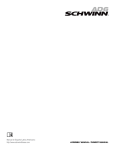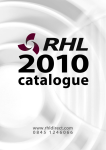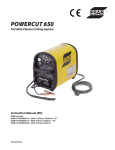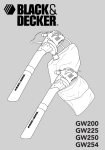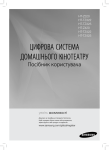Download GW200C 2009 manual - Par
Transcript
GW200C USER’S MANUAL Par-Kan Company 2915 West 900 South Silver Lake, IN 46982 Phone: 1-800-291-5487 Phone: 260-352-2141 Fax: 260-352-0701 Contact: Sales Department E-mail: [email protected] Website: www.par-kan.com *** Important *** Read User’s Manual Completely Prior to Operating, Towing, or Servicing Wagon GW200C CUSTOMER: __________________________________ SERIAL # _____________________________________ V.I.N. _________________________________________ WEIGH TRONIX SERIAL # _____________________ 2 Grain-Weigh 200C Manual Table of Contents Page 2 ............................................ Product Information Page 3……………………………….. Table of Contents Page 4………………………. ........... Warranty Page 5 ............................................ Cart Dimensions Page 6 ............................................ General Specifications & Features Page 7 ............................................ Safety & Operating Precautions Page 8-9 ......................................... Operation Procedures Page 10 .......................................... Maintenance & Storage Page 11 .......................................... Operation of Maintenance Meter Page 12-15 ..................................... Trouble Shooting Page 16 .......................................... Belt Alignment Procedure Page 17 .......................................... Clean Out Procedure Page 18-24 ..................................... Replacement Parts Page 25 .......................................... Seed Tubes Page 26-27 ..................................... Decals Page 28-29 ..................................... Electrical Schematic Page 30-32 ..................................... Hydraulic System Page 33 .......................................... Towing Safety Page 34-35 ..................................... Shurco Replacement Parts Page 36 .......................................... Weigh Tronix™ Calibration Procedure Page 37-40 ..................................... Weigh Tronix™ Adding LED Light Procedure Page 41 .......................................... Contact Infomation Additional User Manual’s -Briggs & Stratton® Operator/Owner Manual -Weigh Tronix™ Model 640 User’s Manual -Shurco Owner’s Manual -Wallace Forge Note: This manual supersedes any other information supplied by Par-Kan Company before this date, and is good only for serial numbers listed in the manual. 3 Par-Kan Company - Grain Weigh Division Model GW-200C One Year Warranty Par-Kan Company’s Grain-Weigh Equipment is warranted to the original purchaser to be free from defects in material and workmanship for a period of one year from the date of purchase as dated on Grain-Weigh’s original invoice. Grain-Weigh will replace during the warranty period, subject to an examination by an authorized representative of Grain-Weigh, any warranted part which proves defective in material and/or workmanship under normal installation, use, and service. Parts must be returned, and transportation charges prepaid to our factory. Any changes to the Grain Weigh equipment as a result of modifications, misuse, abuse, neglect, accident, vandalism, fire, flood, other acts of God, or improper installation will void this warranty. Treating seed in unit will void the warranty. Par-Kan is not responsibility with seed used in any unit. If Par-Kan Grain-Weigh receives notice of any such defect during the warranty period. Grain-Weigh will, at its discretion, repair or replace components which prove to be defective. Other manufacturer’s warranties may apply for components installed on Grain-Weigh equipment. Grain-Weigh makes no other warranty, either expressed or implied, with respect to this product. Any special, incidental, or consequential damages arising from any breach of warranty are specifically excluded hereunder. Manufacturer’s Warranties: Axis Axles, 1 Year Warranty Weigh Tronix™ Scale System, 3 Year Warranty Briggs & Stratton® 18 H.P. Vanguard Engine, 2 Year Warranty 4 5 85” 102” 101 1/2” 102” 83 1/4” 24” 16” 23 170” 223” 106 1/2” 39” 117” 118 1/2” Grain-Weigh 200C General Specifications & Features 1. Weigh Tronix™ Model 640 Farm Indicator – 2 lb. increment. 2. Briggs & Stratton®, 18 HP Vanguard Engine With Electric Start (Pull start backup system.) 3. 14,000 lb. Axis Tandem axle. 4. ST235//80 R16, 8-Bolt Tires 5. Capacity: 200 Bushels. 6. Hydraulically Driven Conveyor Belt 7. 2-5/16” Ball Coupler – rated at 14,000 lbs. 8. Standard Cart Has an Approximate Empty Weight of 4200 lbs. without options. 9. Tongue Jack with Swivel Wheel 10. Towing Vehicle Hitch MUST be Rated at 14,000 lbs. 11. 6-1/2 Gallon Plastic Gasoline Tank. 12. 8” wide X 2” cleated conveyor belt 13. 14,000 lb Towing Capacity Maximum 6 Grain Weigh 200C Safety and Operating Precautions 1. Observe all safety precautions listed in this manual 2. No riders 3. Stand clear of all moving parts while in operation. 4. Make no adjustments while cart is running. 5. Cart can be loaded without being hitched, but should be on level ground while loading. 6. Do not touch or allow unit to come in contact with overhead electrical wires. 7. Gasoline tank should not be filled while engine is running or hot. 8. “Conveyor Run” and “Belt Tension” switch must be turned off to store conveyor. 9. Consult the Briggs & Stratton engine manual for operating instructions before using. 10. Do not operate Briggs & Stratton® Engine over 3,000 RPM. 11. Do not transport with conveyor in raised position. 12. Proper height to top of 2-5/16” ball hitch on towing vehicle should not exceed recommended allowance of 23” 13. Do not load in excess of tire manufacturer ratings for either the GW200C cart or the towing vehicle. 14. Towing vehicle should be of adequate capacity. 15. The total cart weight should not exceed 14,000 lbs. 16. Wheel lug nuts must be tight. 17. Never enter the bin at any time. 18. Be aware of all information, caution, warning, and danger signs on the unit. 19. Be aware of hot hydraulic fluid in case of a hydraulic line break. 20. Below 10 degrees F., change hydraulic oil to SAE 5W30 motor oil. 21. The operation of this cart must comply with all federal and state laws. 7 Grain-Weigh 200C Operating Procedures 1. Check engine oil and fuel before starting engine. 2. Run engine and hydraulic system for 5 minutes to pre-warm hydraulic fluid prior to operating conveyor unit. 3. Refer to the Weigh Tronix Users Manual for details on key functions on the Model 640 Farm Indicator. 4. Weigh Tronix system will shut down if powered up prior to starting engine. 5. Receive grain into GW200C. 6. Record weight data for yield comparison if desired. 7. Toggle Switch #3 to the up position, to activate belt tension. Switch reference num ber is starting from the top of the panel counting in a downward fashion. 8. Toggle and hold Switch #4 up to display conveyor. While conveyor is displaying, operator must ensure belt cleats do not get pinched in the guard area. 9. Once conveyor is displayed, release Switch #4. Belt tension on pressure gauge should be around 450—500 psi. Gauge is located on upper conveyor section. 10. Toggle switch #5 to either the fast or slow position depending upon delivery requirements. Fast speed is recommended for seed delivery. 11. Toggle switch #6 to the “conveyor run” position to activate conveyor. 12. Toggle and hold switch #2, to open seed door. A light will illuminate on the electrical panel (or the remote control) to indicate where the unit will deliver around 8 bu/ min. at the current seed door opening for seed delivery in slow speed. Release switch to hold the seed door at preferred opening for use. 8 Grain-Weigh 200C Operating Procedures 13. Transfer grain to receiving vehicle. Record weight data for yield comparison if desired for seed tendering. 14. Once the desired amount of grain is delivered, toggle and hold switch #2 down to close the seed door. Let the unit run 3 to 5 minutes after seed door is closed to assure remaining grain is cleared from the conveyor tube on the unit. 15. Toggle switch #6 down to “conveyor stop” position to deactivate conveyor belt. 16. Decrease engine rpm to idle throttle. 17. Turn off conveyor unit. To Store Unit for Travel 1. Run engine and hydraulic system for 5 minutes to pre-warm hydraulic oil prior to before loading system. 2. Toggle and hold down switch #2, to ensure seed door is closed. 3. Toggle switch #3 down, this will turn off the belt tension. 4. Toggle and hold switch #4 to the “Store Conveyor” position. Once conveyor is stored, release switch. 5. Turn engine key to the off position. Unit is now ready for travel. 9 Grain-Weigh 200C Maintenance Daily Check List: -Check engine oil level (do not overfill). -Fill gas tank for daily operation. -Check for oil leaks. -Check hydraulic oil level, do not overfill (SAE 10W30). -Fill 80% full (9.5 gallons) -Total Capacity: 12 gallons -Inspect for loose nuts and bolts. -Inspect for belt alignment and belt damage. -Inspect and check that lights are working properly. -Inspect safety chains for damaged. -Grease top and bottom conveyor pulley bearings. -Check tire pressure should be 80 PSI cold. -Check and inspect for loose wheel lug nuts. Seasonal Check List: Inspect and pack wheel bearings. Inspect for conveyor belt wear or damage. Inspect discharge hood for excessive wear or damage. Grease top and bottom pulley bearings. Clean battery terminals. Grease top conveyor hinge plate pin every 50 hours of operation. Check Weigh Tronix for proper operation. (See Weigh Tronix manual.) Service Briggs & Stratton engine. (See Briggs & Stratton manual.) Empty gas tank for seasonal storage. Change hydraulic filter after first 50 hrs of operation and every 300 hrs of operation, there after. Wash and wax to maintain powder coat finish. Check all fasteners for tightness. 10 Grain-Weigh 200C Operation of Maintenance Meter Multi-Function Maintenance Meter: Hour Meter, Tachometer, and Service Alarm Hour / Tachometer: These functions are fully automatic. Upon engine start the meter will show rpm's. At engine shutdown the meter displays the total accumulated running time (which cannot be reset). Service Alarms: This function is also fully automatic. The meter has a dual flash alert displaying “CHG OIL & LUBE” at 25 operation hour intervals. The meter will begin flashing 1 hour before the 25 hour increment, and stop flashing 1 hour after. Note: Consult the Briggs & Stratton Engine Manual for the engine’s proper maintenance schedule. Also, consult this manual for the proper GW200C cart system maintenance schedule. 11 Grain-Weigh 200C Trouble Shooting Problem Cause Test Correction Engine will not start No fuel Bad connections Dead Battery Starter Visual Meter Meter Meter Add fuel Clean or replace Charge or replace Repair or replace Selective hydraulic components not working (Conveyor Belt, Unloading Door, or Conveyor Tube Display) Hydraulic Oil Visual Add oil Solenoid or Elec- Check the meter conFix faulty electrical contrical Connecnection or switch that is nection or switch tions not working correctly. Hydraulic Components Replace faulty hydraulic component(s) Conveyor will not display or store Valve needs adjusted, cleaned, or replaced Visual Adjust Valve or clean (see page 14) Fast Speed on conveyor low on torque Valve needs adjusted, cleaned, or replaced Visual Adjust Valve or clean (see page 14) Slow Speed on conveyor low on torque Valve needs adjusted, cleaned, or replaced Visual Adjust Valve or clean (see page 14) Belt Tension pressure not correct Valve needs adjusted, cleaned, or replaced Visual Adjust Valve or clean (see page 14) Weigh Tronix will not power up Blown fuse Bad connections Dead Battery Other Meter Meter Meter Replace Clean or replace Charge or replace See Weigh Tronix Manual Incorrect weights Weigh Bar Wiring Meter See Weigh Tronix Manual Repair or replace *see pg. 10A for more details. Hydraulic oil overheating Engine over 3,000 RPM None Keep engine at 3,000 RPM All Hydraulics will not operate Low on Hydraulic Visual Oil Add Oil Blown Fuse Replace 10 amp fuse behind weigh head. Oil Visual Add Oil 12 Grain Weigh 200C Hydraulic Trouble Shooting 1. Hydraulics cease to operate. - Verify engine is running at full power and not on one cylinder. Ensure vent on the gas cap is open for engine to receive fuel. - Check for blown fuse behind the weigh head or refer to manual for override procedure. - Visually check that the correct amount of hydraulic oil is in the reservoir tank. 2. If conveyor fails to raise or lower. - Verify engine is running within the normal rpm range. (3,000 rpm) - Test manual override system on the front manifold for proper working conditions. - Adjust the flow control valve on the backside of the manifold. 3. If conveyor does not raise or lower smoothly. - Verify the engine is running in the normal rpm range. (3,000 rpm) - Adjust the flow control valve on the backside of the manifold. 1 2 The pre set adjustment for this flow control valve has been set as follows: Twist knob clockwise until snug, then twist counterclockwise 2 full revolutions and tighten down with 5/64” Allen wrench. 13 Grain-Weigh 200C Trouble Shooting If the top portion of the conveyor bounces while it is being displayed or stored, valves #1 and #2 controls this part of the cart. By turning the valve clockwise it will slow the action of the conveyor. Likewise, turning the valve counter clockwise, it will increase the action of the conveyor. Valve #1 controls the speed of the upper conveyor being displayed. Screwing the valve out will increase flow and speed. Valve #2 controls the speed of the upper conveyor being stored. Screwing the valve out will increase flow and speed. The top valve located on the opposite side of manifold block is the pressure relief valve for these two valves. Screwing the valve in will increase the pressure relief. 1 2 To adjust any of these valves, loosen the 11/16” jam nut and use a 3/16” Allen wrench to turn the valve clockwise or counter clockwise. Turning the valve clockwise will increase the torque or pressure of the desired item. Likewise, turning the valve counter clockwise will decrease the torque or pressure of the desired item. To remove the valve, you will need a 7/8 wrench. 3 4 Valve #3 controls the storage and display of the unit. Control valves are located on the front manifold, toward the front of the cart. Valve #4 controls the Fast speed of the conveyor located in the same manifold block as valve #1. Valve #5 controls the slow speed of the conveyor. The valve is located on the rear manifold, at the rear of the cart. Valve #6 controls the belt tension pressure. It is located in the same manifold block as valve #5. Turning the screw counter clockwise will decrease the pressure and clockwise will increase the pressure. 5 6 14 Grain-Weigh 200C Trouble Shooting Problem: Cause: Incorrect Weights Check System -Verify unit is level so the weighing system works correctly. -Verify that the decal is on “TOP” of the weighing bars for correct installation. -Please check and reference Appendix X Quick Programming Guide in your Avery WeighTronix manual and see if the Configuration Code Number (CCN) is properly entered for the scale application. If not known, please consult Par-Kan for assistance. -If Configuration Code Number (CCN) is entered properly do a visual inspection of the scale system and check for: -Cable damage to weigh bar cables or junction box cable -Verify the supporting structure and weighing structure do not touch at any other point except at the weigh bars. -Next if the scale is still not weighing properly, check for faulty weigh bars as follows: -Position a person or heavy object on the scale system above each weigh bar, one weigh bar at a time, and compare the weight readings. -All readings should be nearly identical to each other. If a reading is significantly different from the other readings, weigh bar could be defective and should be replaced. -Find the cell that is not in the approximate weight as the other two and that is the bad cell. If the cells are all approximately the same weight then a weigh head could be the issue. Please contact Par-Kan Company to continue with this issue. 15 Grain-Weigh 200C Belt Alignment Procedure Bottom Pulley Alignment To align the belt on the lower pulley, first unbolt the bottom clean out door with a 9/16 deep well socket and let the door rest on the ground. Next, put the conveyor in the run position with the belt running (see pages 89). Once the belt is running, visually inspect that the belt is running in the center of the pulley. DO NOT PUT YOU HANDS NEAR THE BELT. If the belt is not center on the pulley and is riding the left side of the conveyor, loosen the 3/4” nut on top of the motor bracket. Use the same wrench, and turn the all-thread clockwise. At each full revolution of the allthread, inspect that the conveyor belt is center on the pulley. Once the belt is at the desired position, tighten both 3/4” nuts located on each side of the motor bracket to lock adjustment in place. If the belt is riding on the right side of the conveyor, loosen the 3/4” nut on the bottom of the motor bracket. Use the same wrench, and turn the all-thread counter clockwise. Once the belt is in the desired position, tighten both 3/4” nuts located on each side of the motor bracket. Allow the belt to track for several minutes to ensure the belt is tracking on the center of the head pulley Top Pulley Alignment Top pulley has been factory aligned. Track the belt using only the threaded rod take up as referenced on the “bottom pulley alignment” above. 16 Grain-Weigh 200C Conveyor Cleanout Procedure To remove almost all the grain out of the conveyor unit, first put the conveyor in the run position without running the unit (see pages 8-9). Once the unit is displayed, turn off the belt tension switch (3rd switch down) and begin storing the conveyor, this will retract the belt tension cylinder. At this point, turn the unit off. Use a 9/16” deep well socket and unbolt the bottom clean out door, letting the door rest on the ground. Grab hold of the belt cleats and pull them toward you, there should be slack in the belt for this to occur. By pulling the belt loose from the conveyor tube, this will release any grain captured between the bottom of the belt and the conveyor tube. To complete a thorough cleaning of the unit, start the unit and open the seed door to its full extension. Turn off the conveyor unit and wash out the seed bin and conveyor belt. The water will drain out through the seed clean out door. Once the unit is cleaned the desired amount, re-attach the clean out door. Start the unit, and store the conveyor. Unit is ready for your next delivery. DO NOT TREAT SEED IN UNIT. TREATING SEED IN UNIT WILL VOID WARRANTY. PARKAN HAS NO RESPONISBILITY WITH TREATING SEED IN UNIT. 17 Grain-Weigh 200C Axle & Hub Assembly 18 Grain-Weigh 200C Axle & Hub Parts Listing Key # Part Number Description 1 241144 DL600 Seal 2 241145 Inner Bearing 3 241146 Inner Cone 4 241147 Left Hand Brake 4B 241148 Right Hand Brake 5 241149 Brake Drum 6 241150 Outer Cone 7 241151 Outer Bearing 8 241106 “D” Washer 9 241107 1-14 Slotted Jam Nut 10 241152 Tang Washer 11 241141 Dust Cap 12 241153 Rubber Plug for Dust Cap 13 241132 Cone Wheel Nut ½” 14 241154 U-Bolt – Zinc 15 241155 Tie Plate – Zinc 16 241156 ½” Roll Lock Nut – Zinc ** 241157 Brake Mounting Bolts 3/8” x 1” ** 241158 Brake Mounting Lock Nuts 3/8” ** 241159 Brake Mounting Lock Washer 3/8” ** 241160 Brake Wiring Scotch-Lock Connectors ** 241161 Leaf Spring ** 241162 Beam Assembly ( Axle Beam, Spindles, Spring Pads, Brake Flanges ) * Items not shown if full assembled state. 19 Grain-Weigh 200C Engine and Fuel Tank Key # Part Number Description 1* Assembled engine assembly. (Includes: ignition switch wiring, low oil shut GW150-6-SA-002 off wiring, muffler guard, heat shield, parker pump, pump mount, motor oil, battery cable. ) Does not include: throttle or choke cables 2 260100 Cable-Throttle 3 260110 Cable-Choke 4 GW150-7-SA-008 Gas Tank with fittings and hose assembled 5 220360 Gas line hose clamp 6 220319 Fuel hose, 1/4” I.D. X 20” length 7 220360 Gas line hose clamp * Items not shown if full assembled state. 20 Grain-Weigh 200C Frame & Body ( Rear View ) Key # Part Number Description 1 660020 Tail light assembly kit ( Includes: taillight, grommet, and pigtail plug ) 2 660010 License plate light 3 250069 Decal, Par-Kan Company Logo 4 660011 License plate bracket 5 250029 Reflector, 3” round red 6 250250 Decal, Made in the U.S.A 7 250100 Decal, Grain-Weigh 8 362024 Black Poly Fender—Tandem Axel 9 241204 Mud Flap 10 241083 Tire & Rim Assembly—GW200 11 GW200C-0W016 Fender Bracket Weldment 12 GW200A-1P601 Sample Door 21 Grain-Weigh 200C Frame & Body ( Front View ) 22 Grain Weigh 200C Frame & Body ( Front View ) Continued Key # Part Number Description 1 280057 Ball Coupler– 2-5/16” 2 270282 Safety Chains 3 GW200C-6W000 Ladder Weldment 4 280100 Tongue Jack with Swivel wheel 5 270013 Cam lock, (Grain-weigh box) 6 361559 Sight Glass Square 7 362077 Conveyor protector shield Blk GW200C 8 362035 Belt, Conveyor 9 220477 Pressure Gauge 10 430069 Hyd. Cyl. 2” X 36”, Push out arm / Belt Tension 11 640042 Switch, limit side mount roller / lever GW200C 12 430059 Hyd. Cyl. 2 1/2” X 36”, Std. Port GW200C / Conveyor Display 13 660012 Light, Weigh tronix box 14 620101 Tachometer 15 260005 Key Switch 16 260110 Choke Lever 17 260100 Throttle Lever 18 640195 Weigh Scale Head (Model 640 Weigh Tronix) 19 640024 Switch, Toggle SPST 20 640085 Indicator Light, LED 21 640022 Switch, Toggle SPTD 22 640021 Switch, Toggle SPDT 23 640059 Switch, Toggle DP-ST 23 Grain-Weigh 200C Top Shroud and Pulleys Key #: Part Number: Description: 1 GW200C-3P300 Delivery Shroud Right 2 GW200C-3P301 Delivery Shroud Left 3 GW200C-3P302 Delivery Shroud Rear Cap 4 GW200C-3P303 Delivery Shroud Front Cap 5 362076 Conveyor, Delivery Shroud Black GW200C 6 280201 Bearing, Flange Type / 1” 2-Bolt 7 220499 Set-Screw Shaft Coupling 1” 8 231300 Roller, Primary 5-1/2" X 7-1/2" / Lagged 9 231301 Roller, Top 6” X 8” / Smooth 24 Grain-Weigh 200C Seed Tubes Key Part Number # Key # Description 1 GW200C-9A041 3 Section Seed Tube Assembly 2 362031 Seed Tube, Telescoping 5” D 3 Section 3 210075 Pop Rivet 4 361198 5” Flex Hose 5 220366 Hose Clamp, 6” Stainless Steel 6 362036 Seed Tube, Reducer-GW200C 7 362019 Seed Tube Adapter Part Number Description 9 GW200C-9W700 Top Conveyor Adapter Pin 10 217201 Washer, 3/8” USS Flat Zinc 11 210112 Hair Pin Clip Key # Part Number 12 GW200C-9A040 8” Flex Seed Tube Assembly 13 362019 Seed Tube Adapter 14 220367 Hose Clamp 15 362041 8” Flex Hose 16 210075 Pop Rivet 25 Description Grain-Weigh 200C Decals 26 Grain-Weigh 200C Decals Number: Part Number: Description: 1 250018 Decal, Warning, Keep Hands, Feet, Etc. 2 250101C Decal, Toggle Switches 3 250051 Decal, Treated Seed 4 250104 Decal, Warning: Use 2-5/16” Ball E&S 5 250112 Decal, Caution: Pinch Point 6 250105 Decal, Warning: Read User’s Manual (GW) 7 250101B Decal, Slow (Small) 8 250101D Decal, Open (Large) 9 250101A Decal, Fast (Small) 10 250101E Decal, Close (Large) 11 250057 Decal, Be Careful Overhead Wires (No Arrow) 12 250027 Decal, Watch Your Step 13 250016 Decal, Be Careful Overhead Wires (Arrow) 14 With Roll Tarp Decal, Roll Tarp Information 15 250063 Decal, Caution: Manual Replacement 16 250100 Decal, Grain Weigh (Small) Red/Black On White 17 250000 Decal, Par-Kan (6-1/4” X 4-1/2”) 18 250250 Decal, Made In The USA 19 250101F Decal, 3000 RPM Maximum (Black Lettering) 27 Grain-Weigh 200C Electrical Schematic for Switch Panel 28 Grain-Weigh 200C Trailer Electrical Schematic 29 Grain Weigh 200C Hydraulic System 30 Grain Weigh 200C Hydraulic System 31 Grain Weigh 200C Hydraulic Parts Listing Key # Part Number Description 1 420031 Hydraulic Adapter, #6FORB X 1/4” NPT 2 420015 Hydraulic Adapter Elbow, #6JIC X #6MP090 3 420022 Hydraulic Adapter, #12ORB X #12JIC 4 440611 Hydraulic Oil Filter with Spin on Cartridge 5 440024 Hydraulic Adapter, #12ORB X #12JICM Elbow 6 420024 Hydraulic Adapter, #12ORB X #12JICM 7 430070 2” X 30” GW200C Gate Cylinder 8 430069 2” X 36” GW200C Belt Cylinder 9 430059 2 1/2” X 36” STD Port Display Cylinder 10 440003 Manifold Block Assembly with Check Valve “Main” 11 440013 Manifold Block Assembly with Check Valve “Secondary” 12 430005 Hydraulic Tank 13 440000 1/4” Flow Control Valve 14 220579 Shaft Coupling (1”) 15 220581 Shaft Coupling—Spider 16 220580 Shaft Coupling (5/8”) 17 430009 Pump Mount—GW Adapter 18 440617 Hydraulic Flow Ezy Breather 19 440615 Hydraulic Strainer 20 430011 Hydraulic Motor 21 420011 Hydraulic Adapter, #12JIC X #10ORB 22 420055 Hydraulic Adapter, 1 5/16”JIC X 1 1/16ORB 23 410132 Hose, Small Manifold to Belt Cylinder, 1/4” X 168” 24 410137 Hose, Pressure Gauge to Cylinder, 1/4” X 22” 25 410126 Hose, Small Manifold to Large Manifold, 1/4” X 20” 26 410129 Hose, Small Manifold to T, 3/8” X 30” 27 410019 Hose, Large Manifold to Door Cylinder, 1/4” X 72” 28 410130 Hose, Large Manifold to Display Cylinder, 1/4” X 66” 29 410127 Hose, Hydraulic Pump to Small Manifold, 1/4” X 75” 30 410131 Hose, Large Manifold to Display Cylinder 1/4” X 102” 31 410014 Hose, Hydraulic Reservoir to Hydraulic Pump, 1” X 48” 32 410125 Hose, Large Manifold to T, 3/4” X 48” 33 410015 Hose, Hydraulic Pump to Large Manifold, 3/4” X 57” 34 410128 Hose, Large Manifold to Hydraulic Motor, 5/8” X 40” 35 430026 Hydraulic Pump 32 Grain Weigh 200C Towing Safety Appendix Towing the Grain Weigh Cart is designed to be safe provided some basic precautions are taken. It is the responsibility of the operator to ensure these procedures are followed for the safety of yourself and others on the road. In addition, due to the variety of laws you should check local and/or state requirements. Some common reasons for towing accidents include the following: - Failure to properly connect the coupler and/or safety chains. - Overloading trailer, towing vehicle, or safety devices. - Towing with excessive speeds. - Damaged or improperly maintained towing equipment. Items to consider before towing the Grain Weigh 200C Cart: -Check the payload rating on your towing vehicle(s), and equipment to ensure they can meet the requirements for pulling this trailer. - Regular inspections should be made to safeguard against failure due to damaged towing and safety equipment. Some of these items include safety chains, hydraulic brake system, turn signals and taillights. If one or more of the links or fittings on the safety chain is stretched, broken, or deformed it should be replaced. Always replace entire chain assembly. - Safety chains should be connected to the towing vehicle and trailer so the slack for each length of chain is approximately the same when the vehicles are aligned on a common front to rear centerline. There shall be no more slack than necessary to permit proper turning of the vehicles. The safety chains shall be crossed under the trailer tongue and connected to the hitch assembly of the towing vehicle. Note: Crossing the chains under the tongue typically reduces the probability of stressing or breaking the chains when turning. Figure 3 – Standard Ball Coupler 33 Grain Weigh 200C Shurco Replacement Parts 34 Grain Weigh 200C Shurco Replacement Parts Key # Part Number Description 1 361544 Crank Stand-Off 7” 2 361521 Tarp Stop 3 361529 Roll Return End plug – Nylon 4 361512 Trim Seal 110” long 5 361549 Roll Return Tube 46” 6 361546 Stretch Rope, 124” long 7 361542 Crank Arm Assembly 8 361548 Retainer Bushing 9 361541 Crank Retainer 10 361535 Rope Guard 11 361540 Roll Return Tube 12 361511 Font Bulkhead 13 361510 Rear Bulkhead 14 361539 Side Mount Latch 15 361538 Fixed Tube 16 361537 Ridge Pole 17 361536 Roll Tube with Spline 18 361530 Crank Extension 19 361534 Screw, 8-32: x 3.8” Self Tapping 20 361525 Protective Cap 21 361527 Cap Screw, 3/8” x 1-3/4” 22 361543 Cap Screw, ½” hex 23 361518 Screw, ¼” x ¾” Self Tapping 24 361547 Screw, 3/8” x 1” Self Tapping 25 361545 Hex Nut, 3-18”-16 Zinc 26 361533 Nut, 5/16” Hex 27 361550 Locknut, 3/8” – Centerlock 28 361532 Locknut, 5/16” – Nylon 29 361526 Flat Washer, 3/8” 30 361523 Lock Washer, 3/8” 31 361522 Spring Pin, 3/8” x 2’ 32 361524 Nylon Truck Rivet 33 361516 Universal Round Insert, 1-1/8” 34 361520 Wire Lock Pin, 3/8” x 2-1/2” 35 361531 Eyebolt Anchor, 5/16” x 1” 36 361519 Protective Cap 37 361515 Splined U-Joint, 1-1/4” x 8” 38 361517 Plastic U-Clamp 39 361508 Tarp Only 40 361514 Tarp Cover Assembly with Poles & Tube 41 361509 Crank Assembly 35 Model 640 Weigh Tronix Calibration Procedure Model: 640 1. Press the On/Off button and the greeting “Hello” should arrear on the screen and then the scale will return to zero. 2. From the G/N mode, press and hold the HOLD/MENU key for three beeps ( 3 sec. ) then release… SET.PAS is displayed 3. Press the RM button until the number 6 is displayed then press the HOLD/MENU button to move the cursor one position. 4. Press the RM button until the number 4 is displayed then press the HOLD/MENU button to move the cursor one position. 5. Press the RM button until the number 0 is displayed then press the PRINT/SELECT button once…CONFIG should be displayed. 6. Press the HOLD/MENU button until….SPAN is displayed 7. Press the PRINT/SELECT button and now the current weight should be displayed. 8. With either a calibrator or some known weight, put an appropriate weight onto the scale… and the current weight is displayed. 9. Press the RM key to increase the weight or the M+ key to decrease the weight accordingly. 10. Once the appropriate weight value is shown, press the PRINT/SELECT button… SPAN should be displayed on the screen. 11. Press the G/N button until the indicator returns to the gross weighing mode. Calibration of the scale is then complete. 36 Model 640 Weigh Tronix Adding LED Light Procedure 37 Model 640 Weigh Tronix Adding LED Light Procedure 38 Model 640 Weigh Tronix Adding LED Light Procedure 39 Model 640 Weigh Tronix Adding LED Light Procedure 40 Contact Information Par-Kan Company 2915 West 900 South Silver Lake, IN 46982 Phone: 1-800-291-5487 Phone: 260-352-2141 Fax: 260-352-0701 Contact: Sales Department E-mail: [email protected] Website: www.par-kan.com 41