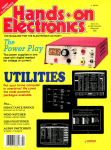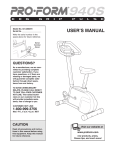Download Manual - Brightlink Cables
Transcript
Multifunction Matrix System Operations Manual V6.5 RGB Matrix Switcher VGA Matrix Switcher Audio & Video Matrix Switcher HDMI Matrix Switcher Brightlink Cables LLC 1409 S Lilac Ave BLOOMINGTON, CALIFORNIA 92316, UNITED STATES TOLL FREE: 1-855-44 WIRED (94733) www.brightlinkcables.com For optimum performance and safety, please read these instructions carefully before connecting, operating or adjusting this product. Please keep this manual for future reference. Multifunction Matrix System Operation Manual Safety Precautions For the sake of safety and proper equipment installation, operation, and maintenance, the following guidelines are provided and should be perused and followed for this unit: • Use single-phase, three-wire/split-phase electric power and ensure grounding for the entire system. Attach the matrix to true ground and ensure ground resistance is less than one (1) Ohm. Do not use a non-ground power supply and make sure the ground wire is intact. Without proper grounding, signal interference, performance instability, and electric shock may occur. • Do not use a two-pin plug. The power supply must be 220VAC 50Hz. • Turn off all power sources when relocating the units, or when performing any operational/maintenance activities. • The unit contains a 220V high voltage assembly. Please do not disassemble it or repair it without a professional’s permission to avoid damages, unit degradation, or accidental mishaps. • The unit should be powered off during plugging or un-plugging to avoid short circuiting. Any resulting damages will not be covered by the equipment warranty. • Temperature, humidity and dust may affect the performance of the unit. • Do not apply pressure to the unit to avoid damage. • Refer to this manual with queries. Contact us directly for additional comment and questions. 1 Multifunction Matrix System Operation Manual Table of content 1. ABOUT THE MATRIX SWITCHER................................................3 1.1. RGB MATRIX SWITCHER .............................................................3 1.2. VGA MATRIX SWITCHER .............................................................3 1.3. AUDIO&VIDEO MATRIX SWITCHER ............................................4 1.4. HDMI MATRIX SWITCHER ...........................................................5 2. EQUIPMENT ITEMS......................................................................5 3. INSTALLATION .............................................................................6 4. RS232 SERIAL COMMUNICATION PROTOCOL.........................7 5. OPERATION ..................................................................................9 5.1. STANDBY MODE.....................................................................9 5.2. SWITCH KEY ..........................................................................10 5.3. FUN KEY .................................................................................10 5.4. SOFTWARE........................................................................... 11 6. TROUBLESHOOTING AND MAINTENANCE ............................14 7. SPECIFICATION..........................................................................15 7.1. RGB&VGA SWITCHER SPECIFICATION......................................15 7.2. AUDIO&VIDEO SWITCHER SPECIFICATION ..............................16 7.3. HDMI SWITCHER SPECIFICATION ..............................................17 2 Multifunction Matrix System Operation Manual ABOUT THE MATRIX SWITCHER 1.1. RGB Matrix Switcher RGB Matrix Switcher is used for routing and distributing RGBHV and component video signals. multiple destination. It routes multiple source of RGBHV signals to It is high efficiency video-signal routing equipment which can be used for various video signals and to supply individual component video input and output signals. The components of a video signal are transmitted and routed as separated signals to avoid interference to maintain the signal clarity. RGB Matrix Switcher contains a high performance and variable gain technology processor. Each amplified output parameter can be adjusted separately. Digital tuning is also. A disadvantage: (1) the video image can be affected by the length of cable (video appears too dark with long cable and too bright with short cable). A buffered circuit and frequency compensation ensures signal clarity and transmission stabilization for transmitting over longer distances. The unit is equipped with short circuit protection, LCD display, embedded intelligent system, RS232 port, RJ-45 port (optional), and the capability to work with various remote control devices. The unit can be used in different aspects, e.g. TV broadcast; media conference room; big screen advertising; education and training; data control center; and, other instances requiring multiple routing technology. 1.2. VGA Matrix Switcher VGA Matrix Switcher is used for routing and distributing VGA signals. The unit routes multiple sources of VGA signals to multiple destination. The high efficiency video-signal routing equipment can be used for various video signals and to supply individual component video input and output signals. The components of a video signal are transmitted and routed as distinct signals to mitigate signal interference and to maintain the signal clarity. 3 Multifunction Matrix System Operation Manual VGA Matrix Switcher contains a high performance and variable gain technology processor. Each amplified output parameter can be adjusted separately and supports digital tuning. A disadvantage: (1) the video image can be affected by the length of cable (video appears too dark with long cable and too bright with short cable). frequency compensation ensures signal A buffered circuit and clarity and transmission stabilization for transmitting over longer distances. The unit is equipped with short circuit protection, LCD display, embedded intelligent system, RS232 port, RJ-45 port (optional), and the capability to work with various remote control devices. The unit can be used in different aspects, e.g. TV broadcast; media conference room; big screen advertising; education and training; data control center; and, other instances requiring multiple routing technology. 1.3. Audio Switcher & Video Matrix Audio & Video Matrix Switcher can used for routing and distributing composite audio and video signals. The unit routes multiple source of audio and video signals to multiple destinations. The high efficiency videosignal routing equipment can be used for various video-signals, and standard BNC female housings are used for the input and output video port. Standard RCA female housings are used for the input and output audio port. The unit supports Surround Sound is supported. Audio & Video Matrix Switcher contains a high performance and variable gain technology processor. Each amplified output parameter can be adjusted individually and supports digital tuning. A disadvantage: (1) the video image can be affected by the length of cable (video appears too dark with long cable and too bright with short cable). A buffered circuit and frequency compensation ensures signal clarity and transmission stabilization for transmitting over longer distances. The unit is equipped 4 Multifunction Matrix System Operation Manual with short circuit protection, LCD display, embedded intelligent system, RS232 port, RJ-45 port (optional), and the capability to work with various remote control devices. The unit can be used in different aspects, e.g. TV broadcast; media conference room; big screen advertising; education and training; data control center; and, other instances requiring multiple routing technology. 1.4. HDMI Matrix Switcher HDMI Matrix Switcher can used for routing and distributing DVI and HDMI signals (Mixed Matrix Switcher is compatible with composite video, SDI video, and VGA video signals). The unit routes multiple source of audio and video signals to multiple destination. The high efficiency video signal routing equipment can be used for various video-signals and standard housings are used for the input and outputs (details vary relative to the different models). HDMI M atrix S witcher contains a high p e r f o r m a n c e a n d variable gain technology processor. Circuit buffering and frequency compensation ensures signal clarity and transmission stabilization over longer distances. The unit is equipped with short circuit protection, LCD display, embedded intelligent system, RS232 port, RJ-45 port (optional), and the capability to work with various remote control devices. The unit can be used in different aspects, e.g. TV broadcast; media conference room; big screen advertising; education and training; data control center; and, other instances requiring multiple routing technology. 2. EQUIPMENT ITEMS • Matrix switcher x1 • Power adapter x1 • RS232 serial cable x1 • Operations manual x1 • Instruction CD x1 • Certificate x1 5 Multifunction Matrix System Operation Manual • Warranty form x1 6 Multifunction Matrix System Operation Manual 3. INSTALLATION The Matrix Switcher can be installed onto a standard TV wardrobe or platform. Signal Connection There are "input" and "output" ports on the Matrix Switcher. Corresponding cable should be connected to the input and output ports respectively. The signal from the source (DVD player or PC) should be connected to the input port, while the output port should be connected to the destination display (projector or TV). RS232 Serial Communication Port The RS232 serial port on the Matrix Switcher can be used to connect with various remote control devices for remote control operation. The serial port is D-sub 9-pin (same defined data transmission specification as the serial port on PC). Details of pin assignments follows: Pin# Pin Description 1 NC None 2 RXD Receive data 3 TXD Transmit data 4 NC None 5 GND Ground 6 NC None 7 NC None 8 NC None 9 NC None 7 Caution: Multifunction Matrix System Operation Manual When the Matrix Switcher is connected to control devices (e.g.: PC) via RS232, be cognizant of the sequence of T X D a n d R X D ( the ac t u a l p i n assignment of the device should be considered). Below diagram shows the connection with the control device: When connected with the PC, the RS232 communication cable should be “cross cable” instead of “direct cable”. Power Connection Connect the female end of the power cord to the port with 220VAC 50/60Hz labelled on the rear panel of the matrix; meanwhile, connect the male end of the cord to a 220VAC 50/60Hz power supply. Single- phase three-wire/split-phase electric power must be used to ensure safety and proper operation. 4. RS232 SERIAL COMMUNICATION PROTOCOL (NETWORK CONTROL PROTOCOL) Control Parameter Via Serial Port Protocol: - Baud Rate = 9600 - Serial/Parity = 8N1 (8 data bits, no parity, 1 stop bit.) Via Internet protocol: 8 Multifunction Matrix System Operation Manual - Default IP address for the Matrix Switcher: 192.168.1.68 9 Multifunction Matrix System Operation Manual - TCP Server - Gateway 10000 - IP of the device can be modified by installation set-up software General Control Protocol The following protocol can be applied to all Matrix Switcher models including VGA, RGB, AV and HDMI series. 1. Routing AV signal at the same time → input port*output port! (e. g.: routing port 2 input to port 15 output, code = 2*15!) 2. Routing AV signal from certain input port to all output ports → input port*N! (e. g.: routing port 2 AV signal to all outputs, code = 2*N!) 3. Routing corresponding AV signal → input 1 to output 1, input 2 to output 2......input n to output n, code = N*N! 4. Routing video signal only → input port*output port% (e.g. routing video input 2 to output 15, code = 2*15%) 5. Routing certain video input to all outputs → input port*N% (e.g. routing video input 2 to all outputs, code = 2*N%) 6. Routing corresponding video only → video input 1 to output 1, video input 2 to output 2.......video input n to output n, code = N*N% 7. Routing audio signal only → input port*output port$ (e.g. routing audio input 2 to output 15, code = 2*15$) 8. Routing certain audio input to all output → input port*N$ (e.g. routing audio input 2 to all outputs, code = 2*N$) 9. Routing corresponding audio only → audio input 1 to output 1, audio input 2 to output 2.......audio input n to output n, code = N*N$ 10 Multifunction Matrix System Operation Manual 10. Save mode → saving the setting of the input and output correspondence, input SAVE+saving no. (Ranges from 1 to 9) e.g. code = SAVE1 11. Select mode → selecting the saved setting, input CALL+saving no. (Ranges from 1 to 9) e.g. code = CALL1 12. Check the corresponding input based on output port → return corresponding inputs of all outputs by code = QUER00, return corresponding input of certain output by code = QUER+output no. (e. g.: return output 1, code = QUER01) Individual Control Protocol 1. VGA series control protocol (this does not apply to AV, RGB and HDMI Matrix) - changing the * in general protocol to “G”. 2. AV series control protocol (this does not apply to VGA, RGB and HDMI Matrix) - changing the * in general protocol to “V”. 3. RGB series control protocol (this does not apply to AV, VGA and HDMI Matrix) - changing the * in general protocol to “R”. 4. HDMI series control protocol (this does not apply to AV, VGA and RGB matrix) - changing the * in general protocol to “H”. 5. OPERATION 5.1. Standby mode Return to this screen by pressing "Cancel" at any circumstance. (This may vary dependent on model specification) 11 Multifunction Matrix System Operation Manual 12 Multifunction Matrix System Operation Manual 5.2. SWITCH KEY Enter the SWITCH MENU by pressing the SWITCH KEY. Below functions can be switched by pressing the key “multiply”. (Some of the MENU may not be included in HDMI matrix.) 1. AV SWITCH - Switch audio and video at the same time. Enter the input and output port number under the screen below and then press OK. 2. VIDEO SWITCH - Only video is switched. 3. AUDIO SWITCH - Only audio is switched. 4. AV TO ALL OUTPUT - Route one of the AV input to all outputs. 5. AV N to N - Route one to one for the input and output, 1 to 1, 2 to 2, 3 to 3......N N. to 5.3. FUN KEY Enter the function MENU by pressing the FUN KEY. Below functions can be switched by pressing the key “multiply”. (Some of the MENU may not be included in HDMI matrix.) 1. SAVE STATES - Save the current relations between input and output. 2. RETURN STATES - Return the saved relations between input and output. 3. CLOSE (OPEN) BUZZERS 13 Multifunction Matrix System Operation Manual 4. Device information 14 Multifunction Matrix System Operation Manual 5. SET ID - Set the device ID. 6. SET GAIN LEVEL - Adjust the output amplified gain (Levels 1, 2, 3 and 4). The screen is displayed as below. Enter the output number you would like to adjust, then input the gain level (1~4) and press OK. 5.4. Software For new functions or developments, please contact us for further information. Installation This software is green, therefore, no installation is required. does not modify the system. The software Please copy MaxControl.exe and mswdb.mdb from the CD to PC for installation. 15 Multifunction Matrix System Operation Manual Run Double click MaxControl.exe to run. The interface will be displayed as follows: Caution Ensure RS232 IN on matrix and PC serial port have been connected by cross cable before using this software. Switching Operation First time use - Use the basic setting to set-up the communications port and input/output size. Then choose the input and output channel and click “ SWITCH”. The relationship between input and output will be displayed in the black window. The information will not update promptly. Click “STATUS” to read the latest data. You can switch between AV, Audio Only, or Video Only. 16 Multifunction Matrix System Operation Manual Relationship between Input and Output The relationship between input and output will be displayed in the black window by clicking “STATUS”. SETTING Set-up the communications port and input/output size via “SETTING”. Set the device ID Modify Device ID via the menu under "SYSTEM". 17 Multifunction Matrix System Operation Manual Input/Output Name Channel The input/output channel name can be changed via the menu under "SYSTEM". 6.TROUBLESHOOTING AND MAINTENANCE 1. Significant Signal Interference: check the connection for all cables and ports; the specification of cables; system grounding; and, the consistency and appropriateness of power systems among the devices. 2. Missing color or no video-signal output: the cable may not be connected properly. 3. The Controlling Device via Serial Port Cannot Control the Matrix Switch: ensure that the correct gateway has been selected. 4. Both Input and Output Signals Work Properly with the "BB" Sound: the system may have been muted. 5. When Switching the Signals, the Buzzer Responds But There is No Corresponding Signal Output: i.) Check the signal from the input end (use an oscilloscope or multimeter). If there is no signal, the cable may be broken or an improper 18 Multifunction Matrix System Operation Manual connection is the cause. Repair includes changing the cable. ii.) Check the signal from the output end (use an oscilloscope or multimeter). If there is no signal, the cable may be broken or an improper connection is the cause. Repair includes changing the cable. iii.) If the above two (2) troubleshooting methods are unsuccessful, the main unit may be damaged (please send the device to a technician for repair). iv.) If the Power Light is off; there is no display on LCD; and, there is no response on the unit, the power supply may be inoperative or defective. Replace the power supply. v.) If static electricity gets stronger when connecting the plug/electrical cord, improper grounding may be the cause. Check the grounding connection, otherwise the main unit may be damaged and service life shortened. vi.) Malfunctions on the control panel of the Matrix; serial port, or remote control? The main unit may be damaged. Please send the device to a technician for repair. 7. SPECIFICATION 7.1. RGB and VGA matrix switcher specification Gain: 0dB Bandwidth: 550MHz (-3dB), full-load, supports HDMI input and output Crosstalk cancellation: -60dB@10MHz Switching speed: <150ns Min/Max input line-level analog signal: 0.5V~2.0V p-p Input resistance: 75Ω Echo loss: <-38dB@5MHz Max DC voltage deviation: 16mV Max input/output line-level: 2.0V p-p Output resistance: 75Ω Synchronized input line-level: 0.5V~5.0V p-p (4.0V p-p nominal) Synchronized output line-level: 1K Synchronized output resistance: 75Ω Max transmission delay: horizontally 92ns, vertically 158ns 19 Multifunction Matrix System Operation Manual Max increase/decrease time: 4ns Serial control port: RS-232, 9-pin, D-sub Baud rate and protocol: Baud rate 9600, 8N1 (8 data bits, no parity, 1 stop bit.) Serial control pin assignment: 2=TX, 3=RX, 5=GND Power supply: 100VAC~240VAC, 50/60Hz Temperature: Storage/Operating -20~70°C Humidity: Storage/Operating 10%~90% Mean time between failures (MTBF): 31000hours Warranty: One (1) year free warranty and lifelong maintenance 7.2. Audio and Video matrix switcher specification Video signal Gain: 0dB Bandwidth: 550MHz (-3dB), full-load Crosstalk cancellation: -60dB@10MHz Differential phase: <1.28°, 3.58MHz Differential gain deviation: 0.1%, 3.58~4.43MHz Differential phase deviation: 0.1°, 3.58~4.43MHz Max transmission delay: 5ns (+/-1ns) Signal format: NTSC3.58, NTSC4.43, PAL, SECAM Signal type: composite video Video input Echo phase-locked: 0.3V~0.4V p-p Min/Max input line-level analog signal: 0.5V~2.0V p-p Resistance: 75Ω Echo loss: <-40dB@5MHz & >-30dB@5MHz Max DC voltage deviation: 15mV Video output Min/Max input line-level analog signal: 0.5V~2.0V p-p Resistance: 75Ω Echo loss: <-38dB@5MHz 16 Multifunction Matrix System Operation Manual DC voltage compensation: Max+/-7mV Audio signal Gain: 0dB Frequency response: 20Hz~20kHz Total harmonic distortion: noise 0.03%@1kHz Signal-to-Noise (S/N): >90dB Stereo channel crosstalk: >80dB@1kHz Common-mode rejection ratio (CMRR): >75dB@20Hz~20kHz Input resistance: >10kΩ Output resistance: 50Ω Max line-level: +19.5dBu Gain deviation: +/-0.1dB Max output line-level: +19.5dBu Others Power: 100~240VAC, 50/60Hz Temperature: Storage/Operating -20~70°C Humidity: Storage/Operating 10%~90% Mean time between failures (MTBF): 31000hours Warranty: One (1) year free warranty and lifelong maintenance 7.3. HDMI Matrix Switcher Specification Please contact us for further information (via toll-free number or company url). 17