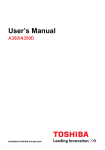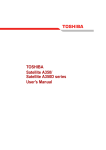Download capture mode
Transcript
Table of Contents Page Features of Product 2 Main Tool Kit 3 Buttons of control 4 Knowing your Product 5~6 Basic operation 7~8 Operation instructions Innovative Design Compact Size Multi-Function Motion Detect with adjustable Support SD card to extend memory 9~23 VIDEO MODE 10~12 PLAYBACK MODE 13~14 SETUP MODE 15~17 CAPTURE MODE 18~20 SOUND MODE 21 USAGE EXAMPLE 22~23 Care & Maintenance 24 Specification 25 1 Main Tool Kit 1> Main unit ◆ Our product is a multi-functional security device. With compact size, it can be placed into cigarette cases, your pockets and other small boxes for perfect disguising. ◆ It looks like a mobile phone and contains video recording, audio recording, photographing , monitoring ; you can choose desired recording mode as motion detector or alarm-in. ◆ It also includes a NOKIA battery and an external badge camera. It is easy to carry and perfect for covering. Reminder: Please make sure the battery has been charged for more than 2hr before use. 2> Adapter (DC4.5V 1.0A ) 3> Earphone 4> Battery 5> TV-OUT Cable 6> VIDEO-IN Cable 7> Alarm-in USB Cable. 8> Badge Camera 9> Power Box 10> 2 Leather 3 Knowing Your Product 11 10 4 1 6 7 1 8 2 3 9 5 2 4 3 1、 MENU:Select optional function 2、 MODE:Switch over various mode. 3、 ZOOM:Under the modes (video, playback, capture),can select the zoom-in/zoom-out function 5 6 1、 : Earphone 2、 POWER SUPPLY:be charged and support other source of power 4、 Power:Start /shut-down the machine. 3、 RESET: reset or shut down 4、 SD Card: extend memory 5、 Direction Key:Press to desired directions. 6、 Shutter Button :Press to start or stop (picturing , video recording ,audio recording ) 5、 BATTERY: use NOKIA battery (3.6V 900mAh) 6、 : connect USB cable to download data. 7、 A/ V IN: connect various external camera 8、 VIDEO-OUT: transmit video to monitor 9、 I/O: connect sensor to IR alarm 4 5 10、Operating Indicator: general status(green light),recording status(red Basic Operation light) 11、Eyelet of strap: safety for carry Badge Camera 12、Monitor: TFT 1.5” color LCD 13、Front Speakers:sound effects 14、Lens barrier: protect the lens 15、Camera: 1.3Mega CMOS optical sensor 6 7 1、set “Lock” in different situations: 2 sec and lock the picture * Press “ ”。 * Press and picture at the same time.。 unlock VIDEO MODE 2,、 On Capture mode: PLAY BACK MODE SETUP MODE (1)、 Push once upward: Clear all figures on the screen (2)、 Push twice upward: Close screen to save power. (3)、 Push three times upward: Return to capture mode. 3、Different modes switch Under main mode ( Setup mode) Press once: Video Mode. Press twice: Playback Mode. Press three times: Return to the main mode(Setup mode). 8 CAPTURE MODE SOUND MODE USAGE EXAMPLE 9 VIDEO Press (3)、Shutter Speed : (Auto,1/3 sec,1/5 sec,1/10 sec,1/15sec,1/30 sec) select MODE twice in the main display: You can start/stop the video recording by pressing the shutter button. Or press to exit and press by . (4)、Video Interval : (5 sec / 10 sec / 30 sec / 1 min / 3 min / 5 min.) select by to another way. . (5)、Detect Area: →Peripheal →Center (6)、Adjustable Area:(Set/Normal) select by . ◎Set→ You can use joystick to adjust your desired area and then press . ◎Normal→ Set it on center area. (7)、Capture Type: Normal / Motion / Alarm ◎ Normal : When it on recording status ,the operate indicator will present red lights. (1)、Power Saving:(ON/OFF) It’ll turn off the LCD 6sec later on recording and press any button to turn on the LCD. (2)、Save Type: FULL STOP/OVERWRITE select by 10 . Prepare to record On recording → 11 ◎ Motion : You can use jotstick to adjust the sensitivity(Left: minus; Right: plus). PLAYBACK MODE Press three times in the main display : You can press to PLAYBACK set-up and press to exit. (Adjust Sensitivity) ◎ Alarm : Press the shutter button to STANDBY and press the alarm-button to record. ※It only can act with external alarm-system on this mode ●In PLAYBACK MODE: When it is video or sound in PLAYBACK mode, you can press playback set-up mode. (OK-button) to ◎ You can use joystick to select your desired function and press (OK-button) to execute. to exit PLAYBACK MODE。 ◎ After playing, you can select 12 13 ●When it on the screen of graphics , you can press to select SETUP MODE following items: (1)、Slide Show:Press to play back。 (2)、DPOF:Current/All /Reset。(※It can only use on Capture Mode) (3)、Erase:Current/All。 (4)、Unprotect Current: / / / 。 You can set up modes your need. Just press your product individually。 : Current Locked : All Locked :Current Unlocked :All Unlocked (5)、Rotation::Select (Normal/90/270/Mirror /Flip Up) to rotate the picture 。 ※It can only use on Capture Mode 14 15 key to select and setup 1、Date and Time: Press up/down of joystick to adjust and right/left to next item. to finish setup (OK). Press Year‧M 9、TV out:NTSC / PAL Select by 10、Capture Type: Normal/Motion/Alarm select by 11、Alarm In : N.O./N.C。( Normal Open or Normal Close ) select by 12、Video Interval : (5 sec / 10 sec / 30 sec / 1 min / 3 min / 5 min.) select by 2、External Camera : Select and confirm OFF/ON by .(The screen will display nothing because of selecting “ON” without connecting external camera.) to format memory of 3、Format : Delete all data by pressing 13、Shutter Speed :( Auto,1/3 sec,1/5 sec,1/10 sec,1/15sec,1/30 sec) select by 14、Restore : Restore all setup by built-in or SD card..(Please select carefully) 4、Save Type: Select FULL STOP/OVERWRITE by 5、Audio On/Off : On/Off Select by . 6、Audio Volume:Low/Middle/High Select by . 7、Slide Show Interval:0.5/1/2 sec Select by 8、Power Saving:ON/OFF Select by 16 17 CAPTURE MODE Press in the main display : In Capture Mode,you can take a picture while pressing the shutter button. Press to switch over the state of taking a picture and takes a picture in Capture Mode or press to return to playback . (1)、Capture Type: / / (1) Normal ( ) Manual picturing and recording. (2) Motion( ) Record and picture the moving target. (3) Alarm ( )。 Record, picture and start external alarm system when the target is moving. 18 19 (2)、Save Type: Select FULL STOP/OVERWRITE . SOUND MODE (3)、Shutter Speed : Auto,1/3 sec,1/5 sec,1/10 sec,1/15sec,1/30 sec (4)、Power Saving:ON/OFF (5)、Picture Size:1.3M/VGA (6)、Quality: (7)、AWB: / / / / / /Auto and press shutter button to start/stop ◎ On recording→ The screen will show (8)、ISO:50/100/200/Auto (9)、Detect Area: Select SOUND MODE by press to record. and recording time remained. / (10)、Adjustable Area:Set/Normal Ready for record On recording ◎ Playback: After recording, press the shutter button to stop and press press 20 to select the file you want. Start to playback by and select to exit. 21 USAGE EXAMPLE For Various Security 22 23 When shutdown of display or button lose efficiency ,do not open our product with non-professional treatment. It might cause to damage the product,please operate with the following instructions. 1、press the RESET button to restart. 2、pull out the power supply line, restart and use again. Please don't press various types of button to make the mistake carried out at the same time and even cause the system halted. Please avoid falling or colliding. Please keep your product dry! Rain ,moisture and liquid contain minerals that may corrode your product. After shut-down ,please clean the moisture content at once, and then you can restart the machine to use. Please keep your product away from flame and keep it at 0℃(32°F)-~45℃(113°F). Please contact us if your product is still out of order, we will provide the best servce to you. Do not dismantle the product yourself, it will cause the invalidation of warranty! We warranty your product to be FREE for one year from the date you purchase. 24 Model No. Device Lens Compression Format LCD Monitor Video Input Internal Memory External Memory Device Video Output Audio Output Video Format Video Size Recording Mode Motion Area Motion Sensitivity Alarm Input Electric Shutter Focus Range Exposure Compensation ISO AWB Transmitting Power Power Consumption Dimension/Weight Badge Camera HMD-1 Image Pick-up 1/3” 1.3million CMOS Sensor Opposite angle 60 ゚/F.No 2.8 MPEG4 1.5”LCD 1 Input 128MB SD Card 1 Output / 1.0vp-p 70Ω 1 Output / Speaker included NTSC / PAL 640×480(VGA) / 320×240(QVGA) Full-stop/Motion/Alarm/Overwrite Center, Peripheral Adjustable 1 Input/N.O,N.C optional 1sec.~1/30,000sec. /Auto 50cm-00 -2~+2EV Auto,50,100,200 Auto,Sunny,Cloudy,Tungsten,Fluorscent USB 2.0 3.7V/1000mA Battery,DC5V/1A Adapter 370mA max. 21(T)×45(W)×90(L) /N.W:127g,G.W:155g 1/3”CMOS,2Lux/F2.0,Board Lens 25