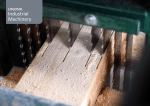Download The friendly all-in-one solution for support, teamwork & presentations
Transcript
The friendly all-in-one solution for support, teamwork & presentations Delight your customers with instant, effective support. Master complex work processes in your team effortlessly. Visualise your telephone sales conversations by means of presentations. Simple – fast – secure. Team Viewer is the solution for simple desktop sharing With TeamViewer you can establish a connection to any computer via the Internet in just a few seconds and remotely control this computer just as if you were sitting in front of it – without having to worry about firewalls, IP addresses or NAT. A all-in-one solution for every case The areas of use of TeamViewer at a glance Unlike the normal solutions on the market, TeamViewer combines the application cases spontaneous support, remote maintenance, presentations, team work and VPN in a single, very affordable application. Spontaneous support Remote maintenance of unsupervised computers (servers) Online presentations, e.g. in sales Online training Team work Unproblematic operation behind firewalls The biggest problems in using remote maintenance software are generally caused by firewalls, disabled ports and NAT routers for local IP addresses. When you use TeamViewer you can forget these difficulties: TeamViewer finds your partner through firewalls too. Simple to install and use Neither installation nor administrator rights are required on the customer side; your customer merely runs a small program and away you go. Home office File transfer via Internet Unrivalled inexpensiveness TeamViewer is unbeatably cheap. All prices are one-off procurement costs. There are no monthly or hidden costs, such as service contracts. VPN TeamViewer is available for Windows and Mac OS X and thus also enables crossplatform remote control. Find out for yourself why millions of users worldwide already rely on TeamViewer. 2 Efficient support as if you were there Whatever you want to do - TeamViewer is your competitive advantage. Do you want to offer your customers uncomplicated support? Give training online? You can also present your newest ideas conveniently from your desk. REMOTE MAINTENANCE ONLINE TRAINING You have access to the computer to be serviced and you can perform any action, even if no-one is sitting in front of it. Small training units are often more efficient than all-day training sessions. Since no room rental or travel costs are incurred, you can offer made-to-measure training in future with TeamViewer. SPONTANEOUS SUPPORT With TeamViewer you can see the customer’s problem immediately and you don’t need to listen to tedious explanations. You see what your customer sees. You can intervene immediately, take over control and help to transfer files to the remote computer or install updates. At the same time you can record your changes and interventions carefully. You can save travel costs and journey times in future. TEAMWORK A globalised world makes networked teams necessary and demands the fastest reaction times. TeamViewer offers you full file transfer in both directions, reversal of the viewing direction during an ongoing session, chat and much more. In other words, everything you need to work in a globally-acting team. 3 PRESENTATIONS TeamViewer is also the ideal platform for making presentations to the customer. Support your sales conversations instantly and effortlessly with optical presentations from afar. Change the viewing direction, analyse the actual status and show further possibilities spontaneously. No booking of conference rooms, no travel costs, no journey time – working with TeamViewer is just effective. VPN TeamViewer offers a genuine VPN channel. This way you can not only control the remote computer, you can also make it part of your network. TeamViewer - in every situation simple and reliable USER-FRIENDLINESS is written in capital letters at TeamViewer. See for yourself how uncomplicated and effective support work can be. The illustrations below demonstrate the remarkably simple establishment of a connection using TeamViewer. TeamViewer functions and their possibilities You can install TeamViewer as a Windows system service and thus reach unsupervised computers (e.g. servers) directly after starting Windows. Restart computers remotely – even in safe mode. Start the full version of TeamViewer. At this point you can decide whether you want to remotely control your customer’s computer, present your screen or just transfer files. Your customer opens the free QuickSupport module. No installation is necessary for this program. In addition, the module can easily be configured with your logo and welcome text. Your customer informs you by telephone of the partner ID and newly-generated password shown in the QuickSupport module. Enter these details into the TeamViewer full version. The connection is established without delay. You don’t need to worry about firewalls and proxy servers. All data is completely and securely encrypted. Connect your computer to your partner’s network by means of TeamViewer VPN. Record your remote maintenance sessions as films for purposes of proof. This way you can find out at any time what work you have carried out on the remote computer. The TeamViewer file transfer mode makes the transfer of data to or from the remote computer particularly convenient. 4 Concentrate on what’s important Enjoy your independence With TeamViewer QuickSupport, TeamViewer Portable and TeamViewer Manager, you are optimally equipped, any time and anywhere. This way you can keep an eye on everything, conveniently and simply. TeamViewer Manager TeamViewer QuickSupport TeamViewer Portable Administer your TeamViewer contacts conveniently with the network-capable application TeamViewer Manager. All connection data is recorded to the exact second for billing purposes. TeamViewer is thus also very interesting for large support teams. You can match the customer module directly to your corporate design. Provide TeamViewer with your logo, your colours and your welcome text. Your customers just start the small QuickSupport module and away you go. With TeamViewer Portable you can take your TeamViewer with you on a USB stick. Regardless of whether in a hotel or an Internet café, you always have your TeamViewer at the ready when it matters. 5 Trust TeamViewer for maximum security Particularly when using it over the Internet, you should place great importance on your data not falling into the wrong hands. At TeamViewer, the security and protection of your data is of the utmost importance. Fantastic speed coupled with absolute availability Intelligent connection establishment realises point-to-point connections in many cases directly and very quickly. Just compare! Worldwide distributed routing servers in combination with intelligent routing via local servers make TeamViewer very fast in international use. Secure! Certified! TeamViewer offers you the best possible quality – namely home banking quality. RSA Public/Private Key Exchange and AES-256 Session Encoding ensure that absolutely no-one can view your session data. A new dynamic session password is generated at each start of TeamViewer, preventing any permanent access. The Federal Association of IT Surveyors and Assessors reg. assoc. (BISG) awarded TeamViewer maximum points. Besides that, all TeamViewer downloads are signed with Code Signing by VeriSign. This guarantees that they are genuine and protects you against virus infections, for example. Acknowledged! International top companies trust our solution. See for yourself… Our redundant high-availability network with 24/7 monitoring ensures very high availability. 6 Excellence for your business at absolutely fair prices TeamViewer is unbeatably inexpensive. All prices are one-off procurement costs; no further costs arise whatsoever. You can support as many computers as you like with just one licence, and if you don’t like TeamViewer, you have a full 7-day money-back guarantee! Free Lifetime license one-time payment without recurring fees TeamViewer is FREE for noncommercial use Business Premium Corporate EUR 499.$ 699.- EUR 998.$ 1399.- EUR 1890.$ 2590.- Lifetime license Lifetime license Lifetime license Undecided? Call us! All-In-One: Support, teamwork, presentations, trainings and sales combined in one solution Remote maintenance of unsupervised PCs / servers without additional host licence costs (incl. the ability of remote reboot and reconnect) Troublefree use behind firewalls and routers File transfer, chat and real VPN channel For Windows and Mac OS X incl. cross-platform connections Commercial use allowed (Free version will display popup after each connection) Installation on server operating systems Customer module does not require installation and can be customized with your logo and and individual welcoming note free of charge. Number of supporter workstations on which the software can be installed (the number of customers is unlimited) 1 1 (Additional installations EUR 99.- each) unlimited unlimited Number of concurrent sessions 1 1 1 3 (AddOn channels EUR 598.- each) 1:1 1:3 1 : 10 1 : 15 Maximum number of participants in a session High performance due to multi-channel routing Includes TeamViewer Manager Includes TeamViewer Web Connector Includes TeamViewer Portable Priority support (12 months) Prices in Germany / European Union plus VAT 7 TeamViewer overview Scope of performance Just compare and see for yourself TeamViewer’s range of functions and performance. We have summarised all of the facts for you clearly on the following pages. We look forward to your call at any time if you should still have any questions about TeamViewer! FUNCTIONS • All-in-one solution for every case • Remote maintenance, presentations, access to remote servers: hence use of the same software for support, sales and training purposes. • Black screen function: turn the monitor screen of the remote computer black during the session, e.g. when you don’t want anybody to inadvertently watch when you access your office PC USABILITY • Direct start without configuration • Automatic proxy configuration • Very compact application (customer module less than 1 MB), hence also suitable for ISDN and modem • For Windows and Apple computers • Comprehensive file manager for transferring files to and from remote computers; including resume function following an interruption of the connection • Includes genuine VPN channel (Virtual Private Network) in addition to pure desktop sharing • Change of direction – simply reverse the viewing direction during the ongoing session • You establish the connection to the customer; in the event of a temporary network failure (e.g. DSL disconnection), you do not need to call your customer again • Chat function for communication with your connection partners • Supports Windows Vista UAC • Restart of the remote computer and subsequent restoration of the connection – even in safe mode • Permanent unambiguous Partner IDs instead of Session IDs (because telephone numbers also don’t change at each call…) • Multi-monitor support – transmit or display the monitor of your choice • Free scaling of the remote maintenance window • Uncluttered GUI, simple and fast operation • Alias function for simple establishment of connections to regular partners • Installation as Windows system service possible at no extra cost so that e.g. 24/7 access to target computer is possible (example: remote server maintenance) • Direct LAN connection via TCP/IP possible; software is also suitable for use in LAN without an Internet connection • Recording of remote maintenance sessions as films for purposes of proof • Import and export of settings for simple distribution • Configurable invitation mail with which you can invite your connection partner • Self-explanatory screen thanks to direct help texts MODULES • User manual and online help • Customer module can be executed without installation • Customer module can be executed without administrator rights PERFORMANCE • Chat function for communication with your connection partners • Intelligent connection establishment realises point-to-point connections in many cases directly and very quickly • USB version – do you need to be able to carry out critical tasks in an emergency when you are away (e.g. from the hotel or Internet café whilst on holiday)? Then take the software with you on a USB stick (Premium version) • Restriction of the screen transmission to a single application 8 • Worldwide distributed routing servers make TeamViewer very fast in international use • Intelligent routing via the nearest server • Adjustable depth of colour with intelligent automatic mode SECURITY • Dynamic session password enables secure one-off access • Security as in home banking (SSL): RSA Public/Private Key Exchange and AES-256 Session Encoding • Security-conscious company, certified to the DIN EN ISO 9001 QM standard • Quality seal of the Bundesverband der IT-Sachverständigen und Gutachter e.V. (Federal Association of IT Surveyors and Assessors reg. assoc.) (maximum points) • Unambiguous identification of the software by means of code signing with Code Signing by VeriSign AVAILABILITY • Redundant high-availability network • In the case of several million installations, even problems that occur only in rare cases stand out immediately • 24/7 monitoring of all critical components • Support times up to 10 pm • You can support as many partners as you like with one licence • With one licence (Premium) you can install the software on as many ‘support computers’ as you like and then work alternatively from different computers • With one licence you can support as many servers (computers with a permanent connection) as you like; the hosts do not incur any costs • One-off payment – no running costs • Fair update prices for major release changes with no obligation to upgrade to the new version • No hidden costs • Payment by credit card, PayPal or on account; in all cases the licence code is delivered directly by e-mail. FRIENDLINESS • We take a ‚keep it simple‘ approach in respect of both the software and the licensing model • Fair pricing model incl. money-back guarantee SECURITY OF INVESTMENT • Free version for private users - use the software free of charge for private purposes at home • Top references speak in our favour • No aggressive sales • Security fund guarantees service for at least 10 years from the date of purchase • No obligation to register or call – test the free software • Supplier is certified to the DIN EN ISO 9001 quality management standard • 7-day full money-back guarantee • Test version directly available on the website. No registration and no call necessary! • International use possible thanks to wide range of languages supported • Unrivalled inexpensiveness COSTS / LICENSING MODEL • Spontaneous support, remote server maintenance, product presentation and teamwork combined in one product 9 USA / Canada +1 (800) 951 4573 UK +44 (0) 2080 997 265 Germany Tel +49 (0) 7161 6069 250 Fax +49 (0) 7161 6069 279 Spain +34 931 842 346 France +33 (0)9 75 18 01 38 Italy +39 02 89 03 86 48 E-Mail [email protected] sal at your dispo Our team is . m p 10 from 8 am to Call us! Our software lives on the feedback of our users Personal contact is very, very important to us. That’s why we don’t have a call centre; instead, your call will be taken directly by our friendly, competent team. Experience TeamViewer live It only takes 2 minutes The fastest way to experience TeamViewer in action: call us and we will establish a connection to you immediately – in 2 minutes you will know what TeamViewer can do for you! Or order TeamViewer from our website on account with full 7-day money-back guarantee TeamViewer GmbH Kuhnbergstr. 16 73037 Göppingen Germany Tel +49 (0) 7161 6069 250 Fax +49 (0) 7161 6069 279 www.teamviewer.com