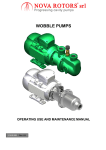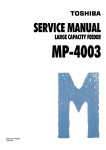Download 5 Assembly and Dismantling RR Clean - Cisco
Transcript
FITTING AND DISMANTLING 5 Assembly and Dismantling RR Clean Risk of injury Improper handling of the packaged door can lead to injury. Place palette on an even surface. Do not remove palette before starting assembly. 5.1 Inspection of the delivery The door is largely pre-assembled on delivery. The side frames, top roll cover, motor cover (if supplied), fixing materials and control system are secured to a transport frame (wooden palette). 5.2 • Check door for damage incurred during transit • Check that the delivery is complete by comparing it with the order documentation. Preparation for assembly DANGER Risk of injury Incorrect assembly of the door can lead to injury. Isopanel walls, chequer bricks and light partition walls must be checked for their suitability for assembly. The door may only be assembled by trained staff. The door may only be assembled by the manufacturer or an installation firm approved by the manufacturer. Make the following preparations before assembling the door: • Inspect the installation site for the necessary fixing points and assembly requirements: assemble a substructure or other suitable fixing options if necessary. Screw the upper fixing points to a steel substructure or concrete element. The fixing plan can be found in the user manual. • Measure clearance dimensions (width and height) of the door opening and compare with the order. • Cordon off the installation site against people and vehicle movements. • Remove shrink-wrap from the packaged door. IM_RRClean_EN04 2011-10-19 5.1 FITTING AND DISMANTLING 1. The door shipment should be checked for transport damages and completeness – compare delivery papers / order papers. 2. The drive and fixing material are delivered in a cardboard box. 3. Disassemble the covers of the side columns. 4. Glue the foam adhesive tape over the whole DH on the wall side of the side frame. At a slanting surface of the floor the first side column must be installed on the higher side. IM_RRClean_EN04 2011-10-19 5.2 FITTING AND DISMANTLING 5. Set up the first side column and secure it against tilting, e.g. with screw clamps. First side column must be exactly vertically aligned, e.g. by a water level. Make sure, that the side column is sealed against the wall (arrow). This is important for the tightness of the door. 6. Fix the head plate at the wall with 3 screws (are not included). 7. The bottom plate is fixed with 2 screws (are not included). Alternatively the side column can be fixed at the wall with 1 screw (ensure to avoid collision with cable chain when door is closed). Hole for the screw is not yet drilled into the side column. The element marked by an arrow is only available for doors with leading photoelectric barrier. 8. Set up the second side column by means of the cable conduit (=exact light width). Preexamine the length of cable conduit. Difference in height between side columns max. 3 mm. The lower side must be lined, if necessary. Tolerance B-measure ± 3mm. IM_RRClean_EN04 2011-10-19 5.3 FITTING AND DISMANTLING 9. Screw the cable conduit onto the destined positions at the side columns. The seal must rest against the wall. The seal is glued on the side with the right-angled axle (see fig. 10). 10. Detailed views of cable conduit: the seal is marked by an arrow. Use flange head screws M6x12 and hexagon socket screws M5x10. 11. Dismantle the feather key on the drive side of the top roll. 12. Dismantle the bearing on the drive side of the top roll. IM_RRClean_EN04 2011-10-19 5.4 FITTING AND DISMANTLING 13. At the bearing side the black plastic plate which is fixed at the head plate is to be dismantled. Thereto remove the circumferential hollow seal, the marked screw and the marked screw nut. 14. Lift-up the top roll (with curtain) with the help of crane or forklift. If the door is small, this can be done manually by hand (2 persons). 15. Push the top roll through the head plate at the drive end (long shaft extension). If the door panel rests against the head plate, swivel the top roll in direction to the wall. 16. Screw the bearing of the top roll onto the bearing end (short shaft extension). Use 2 slotted fillister head screws M10x20 (with washers). The bearing must be installed at the bearing end (short shaft end) from the inner side. IM_RRClean_EN04 2011-10-19 5.5 FITTING AND DISMANTLING 17. Screw 2 nuts M10. Only tighten the nuts/screws, if the bearing is installed at the drive end, too. 18. Push the bearing onto the drive end again and insert the feather key, too. 19. The bearing must be installed at the motor side from the outer side. Fix the bearing with 2 slotted fillister head screws M10x20 (with washers) and 2 nuts. 20. Tighten the nuts/screws of the bearing (bearing end). Mount the black plastic plate at the bearing end, too. Thereto the screw and nut pictured in fig. 13 must be mounted again. Also stick up the circulating seal. IM_RRClean_EN04 2011-10-19 5.6 FITTING AND DISMANTLING 21. Put on the drive; pay attention to the feather key connection. 22. For screwing the torque arm use washers and self-securing nuts M8. The screws in the head plate are already pre-mounted. 23. Insert the wall plate for the motor cover with 2 flange head screws onto the 6 mm thick sheet at the head plate. 24. Only if the cables to the door are laid through the bottom of the motor cover. Use the counter sunk screws M5x20 and nuts to fix the cover plate (arrow). IM_RRClean_EN04 2011-10-19 5.7 FITTING AND DISMANTLING 25. Only if the cables to the door are laid through the bottom of the motor cover. The laying of the cables and the fixing of the cable feed through is shown in the figures 74 to 78. Do not fix the cable feed through, now; go on with figure 28. 26. Only if the cables to the door are laid through the wall plate of the motor cover. (Shown without cable feed through). Use the hexagon head screws M5x20 and nuts to fix the cover plate. The counter sunk screws M5x20 are marked with an arrow. Lay the cables through the cable feed through as shown in the figures 75 to 77, go on with figure 75. 27. Only if the cables to the door are laid through the wall plate of the motor cover. Use the counter sunk screws M5x20 and nuts to fix the cable feed through. 28. Fix the wall plate for the motor cover at the wall with 4 screws (are not included). Between the side part and the wall plate a gap of approx. 4mm must remain (see arrow). IM_RRClean_EN04 2011-10-19 5.8 FITTING AND DISMANTLING 29. Detailed view gap (approx. 4mm) between side part and wall plate for the motor cover (arrow). 30. Run the cable of the photoelectric barrier(s) and, if provided, the cables of the integrated impulse generator through the cable conduit from the bearing end to the drive end. 31. Fix the cables being run through the conduit at the black plastic plate at the drive end by means of a cable strap. 32. Doors with MCC: (only assembling aid). Screw the control onto a holding plate at the side column at the drive end. The holding plate is already screwed at the MCC. Screwing height above 2000 mm. IM_RRClean_EN04 2011-10-19 5.9 FITTING AND DISMANTLING 33. Doors with MCC: (only assembling aid). Picture of MCC screwed at the side column. 34. Doors with MCC and UPS: plug on the connector for the LED in the side column, as shown; drive end right is pictured. At drive end left the connector is to be plugged on from the bottom. Take care of the connector’s position. 35. Doors with MCC: Screw the main control switch on a height of 1250mm (900mm) into the side column (drive end). Notice: the 4 screws (arrows), which fix the steel plate at the holding plate, are secured with nuts. The steel plate must remain easily movable. 36. Doors with MCC: Screw the main control switch onto the steel plate with 2 fillister head screws M4x10. IM_RRClean_EN04 2011-10-19 5.10 FITTING AND DISMANTLING 37. Doors with MCC and UPS: Out of the main switch control a second cable is lead through from above. 38. Doors with MCC: The cable led from the bottom up of the main switch control, must run upwards in a little radius behind the holding plate of the main switch (do not bend). 39. Doors with MCC: Fix the cable which is led down from the main switch at the holding plate by means of a cable strap. 40. Doors with MCC: Fix the cable which is led down from the main switch with a second cable strap in the upper area of the holding plate. The cable which is led out of main switch from above is to be run into the cable conduit on short way. IM_RRClean_EN04 2011-10-19 5.11 FITTING AND DISMANTLING 41. Release the safety of door leaf. 42. Lower the door blade to working height. For lowering the door leaf, release the brake of the drive unit. Turn the door blade by hand. Actuating of the brake see fig. 43. 43. The brake which is flanged at the gear unit is actuated by lifting and counter boring of the black bracket. IM_RRClean_EN04 2011-10-19 44. Loosen the screws before pushing the end profile onto the curtain. Do not remove the screws!! 5.12 FITTING AND DISMANTLING Door installed inside the excess pressure area Door installed outside the excess pressure area Überdruck excess pressure excess Überdruck pressure 45. Attention: the rubber lip of the bottom profile is curved. The rubber lip must be pressed towards the bottom via the excess pressure. If necessary the bottom lip has to be turned. 46. Attention: the rubber lip of the bottom profile is curved. The rubber lip must be pressed towards the bottom via the excess pressure. If necessary the bottom lip must be turned. 47. Push the bottom profile onto the bead of the door blade. 48. Align the bottom profile to the middle position in comparison to the door panel. IM_RRClean_EN04 2011-10-19 5.13 FITTING AND DISMANTLING 49. Doors with prerunning photoelectric barrier: Set in the slide and screw it with flange head screws M6x12 (not too firmly). Tighten all screws of the bottom profile. Picture: slide leading photoelectric barrier. 50. Doors with electrical safety edge: Plug in the M8 plugs of the cable chain and the bottom beam. If inserted the cable carrier is behind the slide. Picture shows the drive end left with cable carrier. 51. Doors with electrical safety edge: Insert the slide and screw with flange head screws M6x12 (tighten slightly). Tighten all screws of the bottom profile. Picture shows drive end left. 52. The 2 holding plates of the seal sheet are mounted at the seal sheet (similar to top roll cover). IM_RRClean_EN04 2011-10-19 5.14 FITTING AND DISMANTLING 53. The hollow seals, marked with arrows, are important for the tightness of the door! 54. Make sure, that the seal sheet is sealed against the wall (arrow). This is important for the tightness of the door. 55. Push the seal sheet over the top roll and the head plates. Screw the holding plate of the seal sheet onto the 6mm thick sheet, which is fixed at the head plate. Therefore, use the hexagon socket screws (Allen key) M8x8. 56. Doors with MCC: the MCC will be screwed at the seal sheet (like top roll casing). The MCC is to be mounted at the drive end, the cable outlets towards drive end. Doors with UPS (optional): the MCC has cable outlets on both sides; the side with a lot of cable outlets is at the drive end. IM_RRClean_EN04 2011-10-19 5.15 FITTING AND DISMANTLING 57. Doors with MCC: The holding plates of MCC are already fixed at the MCC. The holding plates will be screwed at the seal sheet with each 2 flange head screws M6x12. The pictures show the fixing positions. 58. UPS condition as delivered: the holding plate is already screwed together with the UPS housing. Do not dismantle the holding plate before mounting at the seal sheet (like top roll casing). 59. Screw the UPS to the seal sheet at the bearing side. Put the flange head screw M6x12 through the UPS housing and the holding plate and screw it into the seal sheet. 60. Picture of the screw which only connects the UPS and the holding plate. The screw will not be connected with the seal sheet. IM_RRClean_EN04 2011-10-19 5.16 FITTING AND DISMANTLING 61. Doors with ACS50: The voltage divider must be screwed to the seal sheet with 2 screws M3x30 (drive side). 62. Flange head screws M6x12 have to be screwed into the tap holes of the seal sheet, which are not required. 63. Side column drive side: Remove the built in rubber frame from the sheet frame. Strip one half of the vertical hollow seal from the sheet frame. For conducting the cables through the sheet frame, a vertical stud of the sheet frame is cut in. 64. Conduct the cables of the side column (drive end) through the sheet frame. For this bend open the sheet frame so far that the cables can be conducted. IM_RRClean_EN04 2011-10-19 5.17 FITTING AND DISMANTLING 65. Put the rubber frame over the cables, arrange the cables so, that they fit through the rubber bungs (thickness=12mm, belonging to assembly bag). The rubber bungs are in the assembly bag. 66. Bend back the sheet frame and fix the hollow seal again. Push the rubber frame into the sheet frame. 67. Push the rubber bungs onto the cable assemblies. 68. Press the rubber bungs into the rubber frame. IM_RRClean_EN04 2011-10-19 5.18 FITTING AND DISMANTLING MCC and UPS drive side right is pictured UPS Extension MCC MCC Fuse 69. Side column drive side: picture of the finished cable laying. Doors with MCC: Run the cables towards control unit which is positioned directly above the cable feed-through (remove plugs from the cables). Doors with ACS50: Plug the cables onto the voltage divider. 70. Connect the control units (MCC or ACS50), photoelectric barriers, securities, impulse generators, drive unit and (if included) UPS according to wiring diagram. Attention: if the accumulator of the UPS is charged, UPS and control unit are supplied with power. The voltage feed of MCC can only be interrupted by actuating the main switch. The voltage feed of UPS can only be interrupted by actuating the fuse. 71. Doors with MCC: Run the cables from the 72. Doors with MCC: Mount the connection socket for the electrical connector at the wall plate for the motor cover with 2 fillister head screws M4x8. control to drive unit, net and (optional) impulse generator through the clearing in the 1,5mm thick sheet. Doors with ACS50: Run the cables from the voltage divider through the clearing in the 1,5mm thick sheet. Use edge protectors! IM_RRClean_EN04 2011-10-19 5.19 FITTING AND DISMANTLING 73. Doors with MCC: Run the cables which are too long on the MCC, UPS and the seal sheet (similar to top roll cover). If the cables are laid through the wall plate of the motor cover: go on with figure 79. 74. Doors with MCC: Lay power line and (optional) cables for extern impulse generators through the wall plate motor cover. Doors with ACS50: The cables which must be laid from the control into the door, should be run through the wall plate motor cover (circuit to drive, to voltage divider). 75. Unscrew the cable feed through. Push the suitable rubber bungs (thickness=19 mm) over the cables. 76. Push the cable via the feedthrough as far as necessary. Screw together the cable feedthrough. IM_RRClean_EN04 2011-10-19 5.20 FITTING AND DISMANTLING 77. Picture above: Cut in the seal at a short side. 78. Push the hexagon head screws M5x20 from Move the seal over the cables. Picture below: the bottom up through the wall plate of the motor Affix the seal onto the wall plate for the motor cover; fix them above with nuts. cover. If the cables to the door are laid through the wall plate of the motor cover: go on with figure 27. 79. Integrated, non-touch impulse transmitter (optional). Connect the impulse transmitter by wiring diagram. Fix the impulse transmitter with double-faced adhesive tape (the tape is in the box already). IM_RRClean_EN04 2011-10-19 80. Integrated, non-touch impulse transmitter (optional). Adjust the distance for the activity of the impulse generator by means of the regulation screw (arrow). This adjustment can only be made if the side column cap is open. 5.21 FITTING AND DISMANTLING 81. Doors with MCC: Attach the display with the plug before mounting the side column cap. Secure the side column cap against tilting over. The cables and plugs must be laid as pictured above. This definitely avoids that the cable will be gripped by the bottom profile. 82. Attention: When pushing the side column cap at the drive side, the cables must be laid through the cut-out in the upper area of the side column cap. 83. Doors with MCC: The side column cap must be pushed onto the main switch. To alleviate threading, the main switch can be displaced for a few mm. 84. Attention: Do not damage the foam seals affixed laterally when pushing the side column cap. Avoid damages at the hollow seals which are affixed at the bottom plate and at the area of the upper sealing sheet. IM_RRClean_EN04 2011-10-19 5.22 FITTING AND DISMANTLING 85. Doors with MCC: Pushed side column cap in the area of the main switch. The arrow points to the LED for the UPS (optional). Stick the label for the main switch on the side frame. 86. The side column caps are screwed to the side columns via boreholes which are made as elongated holes. Screw in all flange head screws M6x12 and tighten them if all the screws are inserted. 87. The clearance between side column and side 88. For adjusting the final position(s), the cover plate at the drive must be removed. column cap must be 4-5mm. If the clearance is smaller, the bottom profile gets caught. If the clearance is bigger, the leakage of the door increases. Use a hexagon socket screw key (Allen key) for facilitating the inspection. If necessary, correct the clearance. IM_RRClean_EN04 2011-10-19 5.23 FITTING AND DISMANTLING Screw A Screw B S1 Emerg.UP S2 Emerg. DOWN S3 UP S4 S5 S6 DOWN CUTOFF STAT. PHOTOCELL ADDITIONAL 89. Connect the electric system. Adjust the cam limit switch under considering the end position. S4 and S5 are only needed for ACS 50. Failures in setting may cause damages! 90. After rough setting tighten screw A and do not unscrew again as possible (secure by lacquer). The fine adjustment of the end positions are made via screw B. 92. Advice for setting the lower end position: If there are pressure differences the door shall avoid too large volume flow rates. 30 – 50 mm Do not set the lower stop position too high. The lip seal of the bottom profile must be in contact with the floor even in case of maximum pressure differences. Do not set the lower stop position too low. The weight of the bottom profile should level the door panel if the door is closed. Set end position (S4)! Only at ACS 50 91. Adjust the cam limit switch S4 so that it is activated at an opening height of 30 – 50 mm. Doors with MCC: the lower end position and the shut-off point of the photocell are set via control unit. Mount the covering cap at the drive unit again. IM_RRClean_EN04 2011-10-19 5.24 FITTING AND DISMANTLING 93. Set the position of the beam. If the door is assembled inside of the excess pressure area (fig. 46), adjust the beam so that the head plate has a large distance to the door blade (as big as possible). 94. Set the position of the beam. If the door is mounted outside of the excess pressure area (fig. 45), adjust the beam so that the door blade fits closely in case the intended excess pressure is reached in the room and the door is closed (middle of elongated hole). 95. Connect the equipotential bonding. Use a hexagon head screw M8x16 with washers (Arrow). 96. Push the motor cover onto the drive unit and the wall plate for the motor cover. Tighten the motor cover with 3 flange head screws M6x12. IM_RRClean_EN04 2011-10-19 5.25 FITTING AND DISMANTLING 97. Plug in the rubber plug in the motor cover. 98. Use the cage nuts marked by arrows for screwing the top roll casing. The assembly is finished after test of safety devices and test run. Clean the door. The dismantling is made in opposite direction to installation. The packing material of the door may be returned to the manufacturer. Defective door components should be disposed at site according environmental regulations. Defective electronic components should be disposed as special waste. 99. Fix the top roll casing with 4 flange head screws M6x12 at the holding angles. IM_RRClean_EN04 2011-10-19 5.26