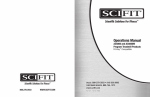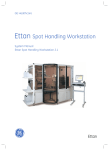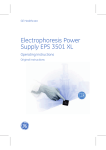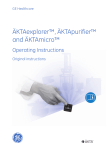Download Ettan Digester Operating Instructions
Transcript
Ettan™ Digester Operating Instructions Original instructions Page intentionally left blank Table of Contents Table of Contents 1 Introduction .......................................................................................................... 1.1 1.2 1.3 1.4 1.5 5 Important user information ............................................................................................................. Regulatory information ...................................................................................................................... Instrument ............................................................................................................................................... Control software .................................................................................................................................... User documentation ........................................................................................................................... 6 8 11 17 18 Safety instructions ............................................................................................... 19 2.1 2.2 2.3 2.4 2.5 Safety instructions .............................................................................................................................. Labels ......................................................................................................................................................... Emergency procedures ...................................................................................................................... Recycling information ......................................................................................................................... Declaration of Hazardous Substances (DoHS) ........................................................................ 20 27 29 30 31 Installation ............................................................................................................ 34 3.1 3.2 3.3 3.4 3.5 3.6 3.7 3.8 Site requirements .................................................................................................................................. Unpacking ................................................................................................................................................ Transport .................................................................................................................................................. Reinstalling the Ettan Digester ....................................................................................................... Connections ............................................................................................................................................ Hardware alignment ........................................................................................................................... Reinstalling the Ettan Digester Control Software .................................................................. Spare parts and accessories ........................................................................................................... 35 36 37 39 40 42 48 49 Operation .............................................................................................................. 50 4.1 4.2 4.3 4.4 4.5 4.6 4.7 4.8 4.9 Operation overview ............................................................................................................................. Starting the instrument ...................................................................................................................... Starting the control system ............................................................................................................. Setting up a run ..................................................................................................................................... Editing a method ................................................................................................................................... Preparations before start .................................................................................................................. Performing a run ................................................................................................................................... Procedures after a run ....................................................................................................................... Software tools ........................................................................................................................................ 51 52 53 57 59 66 70 74 75 Maintenance ......................................................................................................... 77 5.1 5.2 5.3 Service ....................................................................................................................................................... Replacement procedures .................................................................................................................. Cleaning before planned service ................................................................................................... 78 81 86 6 Troubleshooting ................................................................................................... 87 7 Reference information ........................................................................................ 93 7.1 94 2 3 4 5 Health and Safety Declaration Form ........................................................................................... Ettan Digester Operating Instructions 28964985 AB 3 Table of Contents Index ....................................................................................................................... 4 96 Ettan Digester Operating Instructions 28964985 AB 1 Introduction 1 Introduction Purpose of this manual The Operating Instructions provide you with the instructions needed to install, operate and maintain the product in a safe way. Prerequisites In order to operate Ettan Digester safely and according to the intended purpose the following prerequisites must be met: • You should be acquainted with the use of general laboratory equipment and with handling of biological materials. • You should understand the concepts of electrophoresis. • You must read the Safety Instructions in Chapter 2 of these Operating Instructions. • The system should be installed according to the instructions in Chapter 3 of these Operating Instructions. In this chapter This chapter contains important user information and a general description of Ettan Digester and its intended use. Section See page 1.1 Important user information 6 1.2 Regulatory information 8 1.3 Instrument 11 1.4 Control software 17 1.5 User documentation 18 Ettan Digester Operating Instructions 28964985 AB 5 1 Introduction 1.1 Important user information 1.1 Important user information Read this before operating the product All users must read the entire Operating Instructions before installing, operating or maintaining the product. Always keep the Operating Instructions at hand when operating the product. Do not operate the product in any other way than described in the user documentation. If you do, you may be exposed to hazards that can lead to personal injury and you may cause damage to the equipment. Intended use Ettan Digester is designed to digest whole proteins in polyacrylamide gel pieces, then extract the resultant peptides prior to analysis by MALDI-TOF mass spectrometry. Ettan Digester is intended for research use only, and shall not be used in any clinical procedures, or for diagnostic purposes. Safety notices This user documentation contains safety notices (WARNING, CAUTION, and NOTICE) concerning the safe use of the product. See definitions below. WARNING WARNING indicates a hazardous situation which, if not avoided, could result in death or serious injury. It is important not to proceed until all stated conditions are met and clearly understood. CAUTION CAUTION indicates a hazardous situation which, if not avoided, could result in minor or moderate injury. It is important not to proceed until all stated conditions are met and clearly understood. 6 Ettan Digester Operating Instructions 28964985 AB 1 Introduction 1.1 Important user information NOTICE NOTICE indicates instructions that must be followed to avoid damage to the product or other equipment. Notes and tips Note: A note is used to indicate information that is important for trouble-free and optimal use of the product. Tip: A tip contains useful information that can improve or optimize your procedures. Typographical conventions Software items are identified in the text by bold italic text. A colon separates menu levels, thus File:Open refers to the Open command in the File menu. Hardware items are identified in the text by bold text (for example, Power). Ettan Digester Operating Instructions 28964985 AB 7 1 Introduction 1.2 Regulatory information 1.2 Regulatory information This section lists the directives and standards that are fulfilled by Ettan Digester. Manufacturing information The table below summarizes the required manufacturing information. For further information, see the EC Declaration of Conformity (DoC) document. Requirement Content Name and address of manufacturer GE Healthcare Bio-Sciences AB, Björkgatan 30, SE 751 84 Uppsala, Sweden Conformity with EU Directives This product complies with the European directives listed in the table, by fulfilling the corresponding harmonized standards. A copy of the EC Declaration of Conformity is available on request. Directive Title 2006/42/EC Machinery Directive (MD) 2004/108/EC Electromagnetic Compatibility (EMC) Directive 2006/95/EC Low Voltage Directive (LVD) International standards 8 Standard Description Notes EN 61010-1, IEC 61010-1, UL 61010-1, CAN/CSA-C22.2 No. 61010-1 Safety requirements for electrical equipment for measurement, control and laboratory use EN 61326-1 EN 61326-1 EMC emissions and immunity requirements for electrical equipment measurement, control and laboratory use Harmonized with 2004/108/EC Ettan Digester Operating Instructions 28964985 AB 1 Introduction 1.2 Regulatory information Standard Description Notes EN-ISO 12100 Safety of machinery - General principles for design - Risk assessment and risk reduction Harmonized with 2006/42/EC FCC statement Ettan Digester complies with FCC 47 CFR Part 15b. Note: This equipment has been tested and found to comply with the limits for a Class A digital device, pursuant to part 15 of the FCC Rules. These limits are designed to provide reasonable protection against harmful interference when the equipment is operated in a commercial environment. This equipment generates, uses and can radiate radio frequency energy and, if not installed and used in accordance with the instruction manual, may cause harmful interference to radio communications. Operation of this equipment in a residential area is likely to cause harmful interference in which case the user will be required to correct the interference at his own expense. CE marking The CE marking and the corresponding EC Declaration of Conformity is valid for the instrument when it is: • used as a stand-alone unit, or • connected to other products recommended or described in the user documentation, and • used in the same state as it was delivered from GE, except for alterations described in the user documentation. Ettan Digester Operating Instructions 28964985 AB 9 1 Introduction 1.2 Regulatory information Regulatory compliance of connected equipment Any equipment connected to Ettan Digester should meet the safety requirements of EN 61010-1/IEC61010-1 or relevant harmonized standards and should be installed and used according to the manufacturer's instructions. Within the European Union, connected equipment must be CE-marked. 10 Ettan Digester Operating Instructions 28964985 AB 1 Introduction 1.3 Instrument 1.3 Instrument About this chapter This chapter contains a general description of Ettan Digester. General description The Ettan Digester instrument is designed to digest whole proteins in polyacrylamide gel pieces, then extract the resultant peptides prior to analysis by MALDI-TOF mass spectrometry. When used in conjunction with Ettan Spot Picker, the samples can be tracked (in a microplate) from spot excision through the digestion process. Samples are processed in 96-well microplates. Up to 4 microplates (384 samples) can be simultaneously digested. System components The Ettan Digester system comprises the following: • The Ettan Digester instrument: - 8-needle Liquid handler - 8-channel valve • Ettan Digester Control Software • PC • Protective hood (optional) Ettan Digester technique Ettan Digester is a robotic system designed to prepare gel plugs for enzymatic digestion of proteins and subsequent extraction of peptides. The instrument has a sample needles head that can move in the X, Y and Z directions. The sample needles head is connected to an 8-channel multi-probe dilutor. An 8-channel valve with a common outlet is used to select the different liquid solvents. The rinse station has two positions for rinsing; one for shallow rinsing of the needles, and one for deep rinsing. The shallow rinse station is used for all rinse procedures except the rinse following after enzyme dispense. Ettan Digester Operating Instructions 28964985 AB 11 1 Introduction 1.3 Instrument System description 11 10 9 1 8 7 6 5 2 4 3 12 Part Description Part Description 1 Front panel 7 X-arm 2 Multi-probe dilutor 8 Rinse station 3 Base plate 9 Sample needles head 4 Y-arm 10 Z-arm 5 Microplates 11 8-channel valve 6 Enzyme container Ettan Digester Operating Instructions 28964985 AB 1 Introduction 1.3 Instrument Front panel Part Description 1 Start button 2 Power light indicator 3 LED display 4 Stop button Indicators on the front panel Indicator Color Function Power (unmarked) green Lights when mains power is connected to the instrument and the Power switch on the rear panel is on (in the I position). Start yellow Lights when the Start button is pressed to home the picker head. LED display yellow text Shows the current status of the Ettan Digester and any error codes as they are encountered. Ettan Digester Operating Instructions 28964985 AB 13 1 Introduction 1.3 Instrument Buttons on the front panel Button Function Start When the Start button is pressed, the multiple probe head moves to home position. The yellow LED lights as long as the button is pressed. The Start button can be used to home the multiple probe head when the Liquid handler is first powered up or when the motors for the multiple probe head have been relaxed. Stop When this button is touched, the instrument immediately ceases movement and all motors are de-energized. When the Stop button is pressed, the yellow LED in the Start button is turned off. Note that the Stop button is very sensitive, do not touch it unnecessarily during a run. 14 Ettan Digester Operating Instructions 28964985 AB 1 Introduction 1.3 Instrument Electrical and communication connections 1 A 0449 2 3 250 J B 4 5 6 7 8 Part Description A 8-channel valve 1 GSIOC port for connection to Liquid handler 2 Power inlet, 24V DC 3 ROTATE/HOME (Contact Connection) - not used Ettan Digester Operating Instructions 28964985 AB 15 1 Introduction 1.3 Instrument Part Description B Liquid handler 4 GSIOC port for connection to 8-channel valve 5 Mains fuse drawer 6 Power switch 7 RS-232 port for connection to PC 8 Power inlet Connecting the PC Connect the supplied communication cable between the RS-232 connector on the Liquid handler and the COM1 port on the PC. Communication settings label Check that the switches SW1 and SW2 are set as shown below. Switch Label Value 2 SW1 Unit ID = 22 SW2 Baud rate = 19200 6 16 Mode = GSIOC Master Ettan Digester Operating Instructions 28964985 AB 1 Introduction 1.4 Control software 1.4 Control software Ettan Digester Control Software is a complete software for control and supervision of Ettan Digester. The software runs under Microsoft® Windows® operating system. For more information about Ettan Digester Control Software, refer to Ettan Digester Instrument Handbook or Ettan Digester User Manual. Ettan Digester Operating Instructions 28964985 AB 17 1 Introduction 1.5 User documentation 1.5 18 User documentation User documentation Content Ettan Digester Operating Instructions (this manual) All instructions needed to operate the instrument in a safe way, including brief system description, installation, and maintenance. Ettan Digester User Manual Detailed system description. Comprehensive user instructions, method creation, operation, advanced maintenance and troubleshooting. Ettan Digester Instrument Handbook Provides technical information and basic operating instructions for the system. In addition, maintenance schedules, instructions for troubleshooting and user maintenance are included. EC Declaration of Conformity for Ettan Digester Document whereby the manufacturer ensures that the product satisfies and is in conformity with the essential requirements of the applicable directives. Ettan Digester Operating Instructions 28964985 AB 2 Safety instructions 2 Safety instructions About this chapter This chapter describes safety compliance, safety labels, general safety precautions, emergency procedures, power failure and recycling of Ettan Digester system. In this chapter Section See page 2.1 Safety instructions 20 2.2 Labels 27 2.3 Emergency procedures 29 2.4 Recycling information 30 2.5 Declaration of Hazardous Substances (DoHS) 31 Ettan Digester Operating Instructions 28964985 AB 19 2 Safety instructions 2.1 Safety instructions 2.1 Safety instructions Introduction Ettan Digester system is powered by mains voltage and handles liquids that may be hazardous. Before installing, operating or maintaining the system, you must be aware of the hazards described in this manual. Follow the instructions provided to avoid personal injury or damage to the equipment. The safety precautions in this section are grouped into the following categories: • General precautions • Using flammable liquids • Personal protection • Installing and moving the instrument • System operation • Maintenance General precautions WARNING Do not operate the product in any other way than described in the Ettan Digester user documentation. WARNING Only properly trained personnel may perform operation and user maintenance of the product. WARNING Do not use any accessories not supplied or recommended by GE. 20 Ettan Digester Operating Instructions 28964985 AB 2 Safety instructions 2.1 Safety instructions WARNING Do not use Ettan Digester if it is not working properly, or if it has suffered any damage, for example: • damage to the power cord or its plug • damage caused by dropping the equipment • damage caused by splashing liquid onto it WARNING The instrument covers must not be opened by the user. The instrument contains electrical circuits which can give a lethal electric shock. Service and planned maintenance shall be performed by personnel authorized by GE. CAUTION Waste tubes and containers must be secured and sealed to prevent accidental spillage. Using flammable liquids WARNING Fire Hazard. Before starting the system, make sure that there is no leakage. WARNING A fume hood or similar ventilation system shall be installed when flammable or noxious substances are used. Ettan Digester Operating Instructions 28964985 AB 21 2 Safety instructions 2.1 Safety instructions Personal protection WARNING Always use appropriate Personal Protective Equipment (PPE) during operation and maintenance of this product. WARNING Hazardous substances and biological agents. When using hazardous chemical and biological agents, take all suitable protective measures, such as wearing protective glasses and gloves resistant to the substances used. Follow local and/or national regulations for safe operation and maintenance of Ettan Digester. WARNING Spread of biological agents. The operator has to take all necessary actions to avoid spreading hazardous biological agents. The facility must comply with the national code of practice for biosafety. Installing and moving the instrument WARNING Supply voltage. Before connecting the power cord, make sure that the supply voltage at the wall outlet corresponds to the marking on the instrument. WARNING Protective ground. The product must always be connected to a grounded power outlet. 22 Ettan Digester Operating Instructions 28964985 AB 2 Safety instructions 2.1 Safety instructions WARNING Power cord. Only use power cords with approved plugs delivered or approved by GE. WARNING Access to power switch and power cord with plug. Do not block access to the power switch and power cord. The power switch must always be easy to access. The power cord with plug must always be easy to disconnect. CAUTION Heavy object. Ettan Digester weighs approx. 40 Kg. Two people are required to lift the instrument. NOTICE Do not use the X- or Y-arms as handles when moving the Ettan Digester. Always lift the instrument from the base. NOTICE If an Ettan Digester configured for 100–120 V is connected to 220–240 V, the instrument can be severely damaged. Make sure that the correct fuse drawer for the voltage range is installed. NOTICE Any computer used with the equipment must comply with IEC 60950 and be installed and used according to the manufacturer's instructions. Ettan Digester Operating Instructions 28964985 AB 23 2 Safety instructions 2.1 Safety instructions System operation WARNING Hazardous biological agents during run. When using hazardous biological agents, run System CIP and Column CIP to flush the entire system tubing with bacteriostatic solution (e.g. NaOH) followed by a neutral buffer and finally distilled water, before service and maintenance. WARNING Avoid spilling liquids on the body of the instrument. If large volumes of liquid have penetrated the casing of the instrument and come into contact with the electrical components, immediately switch off the instrument and contact an authorized service technician. WARNING Over-pressure. Never block the outlet tubing with, for instance, stop plugs, since this will create over-pressure and might result in injury. WARNING Use ONLY Tubing kits supplied by GE to ensure that the pressure specifications of the tubing are fulfilled. WARNING Under no circumstances should you place hands or fingers underneath the sample probe during instrument operation. The sample probe has the capacity to puncture skin. CAUTION The needles will move over the entire working area of the Liquid handler. Remove all loose items placed on the Ettan Digester unit. 24 Ettan Digester Operating Instructions 28964985 AB 2 Safety instructions 2.1 Safety instructions CAUTION Moving parts. When Ettan Digester begins the homing process, the needles, syringes and X/Y/Z arm will all move. Make sure that you are clear of all these moving parts to avoid any risk of injury. NOTICE Always verify all positions (plates, rinse stations, enzyme holder) on the instrument using System Setup after performing the Home phase operation. NOTICE Be careful when moving the sample needles. If the needles hit an obstacle, the motor will shut off immediately to avoid serious damage to the instrument. However, the needles themselves may become damaged if they impact on an obstacle. Maintenance WARNING Do not remove the main cover of the instrument. There are no userserviceable components inside, and you can be exposed to high voltage. WARNING Disconnect power. Always disconnect power from the instrument before replacing fuses. WARNING For continued protection from fire hazard, replace only with same type and rating of fuse. Ettan Digester Operating Instructions 28964985 AB 25 2 Safety instructions 2.1 Safety instructions WARNING Only spare parts and accessories that are approved or supplied by GE may be used for maintaining or servicing the product. WARNING Hazardous chemicals during run. When using hazardous chemicals, flush the entire system tubing with distilled water, before service and maintenance. CAUTION To avoid injury while changing any parts on the pump unit, always press the Stop button on the instrument front panel and disconnect from the main power after lowering the syringe. When work is complete, re-connect to the power supply and click the Initialize instrument button to home the syringe. CAUTION Always shut down Ettan Digester and the PC before disconnecting or connecting cables. NOTICE Cleaning. Keep the instrument dry and clean. Wipe regularly with a soft damp tissue and, if necessary, a mild cleaning agent. Let the instrument dry completely before use. 26 Ettan Digester Operating Instructions 28964985 AB 2 Safety instructions 2.2 Labels 2.2 Labels This section describes the safety labels and labels concerning hazardous substances that are attached to the Ettan Digester system. For information about marking of the computer equipment, refer to the manufacturer’s instructions. Labels on the instrument The illustration below shows an example of the identification label that is attached to the Ettan Digester instrument. XX-XXXX-XX Code No: Serial No Mfg Year: XXXXXXXX XXXXXXX 2009 Ettan xxxx Voltage: Frequency: Power max: Fuse: N12406 Made in Sweden GE Healthcare Bio-Sciences AB 751 84 Uppsala Sweden 28952336aa Symbols used in safety labels Label Meaning Warning! Read the user documentation before using the system. Do not open any covers or replace parts unless specifically stated in the user documentation. The system complies with the requirements for electromagnetic compliance (EMC) in Australia and New Zealand. Risk for body parts getting caught between two parts of the system. Care must be taken to avoid injury. Ettan Digester Operating Instructions 28964985 AB 27 2 Safety instructions 2.2 Labels Label Meaning The system complies with applicable European directives. Labels concerning hazardous substances Label Meaning This symbol indicates that the waste of electrical and electronic equipment must not be disposed as unsorted municipal waste and must be collected separately. Please contact an authorized representative of the manufacturer for information concerning the decommissioning of equipment. This symbol indicates that the product contains hazardous materials in excess of the limits established by the Chinese standard SJ/ T113632006 Requirements for Concentration Limits for Certain Hazardous Substances in Electronics. 28 Ettan Digester Operating Instructions 28964985 AB 2 Safety instructions 2.3 Emergency procedures 2.3 Emergency procedures This section describes how to do an emergency shutdown of the Ettan Digester system. The section also describes the result in the event of power failure. Emergency procedures In an emergency situation, do as follows to stop the run: Step Action 1 In the event of an emergency, press the Stop button on the Ettan Digester front panel. The instrument immediately ceases movement and all motors are de-energized. 2 If required, press the power switch to the 0 position. 3 Turn off the 8-channel valve by pulling the power plug from the power socket/outlet. Power failure Power failure to... will result in... Ettan Digester • The run is interrupted immediately, in an undefined state. • The data collected up to the time of the power failure is available in Ettan Digester Control Software • The Ettan Digester Control Software computer shuts down in an undefined state. • The run is interrupted immediately, in an undefined state. Computer The result of a power failure depends on which unit that is affected. Restart procedure In the event of system shutdown due to power failure, emergency stop or process interruption, malfunctions must be rectified before the Ettan Digester is restarted. To restart the Ettan Digester, follow the start-up instructions in Section 4.2 Starting the instrument, on page 52. Ettan Digester Operating Instructions 28964985 AB 29 2 Safety instructions 2.4 Recycling information 2.4 Recycling information The equipment shall be decontaminated before decommissioning and all local regulations shall be followed with regard to scrapping of the equipment. Disposal, general instructions When taking Ettan Digester out of service, the different materials must be separated and recycled according to national and local environmental regulations. Recycling of hazardous substances Ettan Digester contains hazardous substances. Detailed information is available from your GE representative. Disposal of electrical components Waste of electrical and electronic equipment must not be disposed as unsorted municipal waste and must be collected separately. Please contact an authorized representative of the manufacturer for information concerning the decommissioning of equipment. 30 Ettan Digester Operating Instructions 28964985 AB 2 Safety instructions 2.5 Declaration of Hazardous Substances (DoHS) 2.5 Declaration of Hazardous Substances (DoHS) Introduction The following product pollution control information is provided according to SJ/T113642006 Marking for Control of Pollution caused by Electronic Information Products. 根据SJ/T11364-2006《电子信息产品污染控制标识要求》特提供如下有关污染 控制 方面的信息 Symbols used in pollution control label 电子信息产品污染控制标志说明 Label Meaning This symbol indicates the product contains hazardous materials in excess of the limits established by the Chinese standard SJ/T11363-2006 Requirements for Concentration Limits for Certain Hazardous Substances in Electronic Information Products. The number in the symbol is the Environment-friendly Use Period (EFUP), which indicates the period during which the toxic or hazardous substances or elements contained in electronic information products will not leak or mutate under normal operating conditions so that the use of such electronic information products will not result in any severe environmental pollution, any bodily injury or damage to any assets. The unit of the period is “Year”. In order to maintain the declared EFUP, the product shall be operated normally according to the instructions and environmental conditions as defined in the product manual, and periodic maintenance schedules specified in Product Maintenance Procedures shall be followed strictly. Consumables or certain parts may have their own label with an EFUP value less than the product. Periodic replacement of those consumables or parts to maintain the declared EFUP shall be done in accordance with the Product Maintenance Procedures. This product must not be disposed of as unsorted municipal waste, and must be collected separately and handled properly after decommissioning. Ettan Digester Operating Instructions 28964985 AB 31 2 Safety instructions 2.5 Declaration of Hazardous Substances (DoHS) Label Meaning 该标志表明本产品含有超过SJ/T11363-2006《电子信息产品中有毒 有害物质的限 量要求》中限量的有毒有害物质。标志中的数字为本 产品的环保使用期,表明本 产品在正常使用的条件下,有毒有害物 质不会发生外泄或突变,用户使用本产品 不会对环境造成严重污染 或对其人身、财产造成严重损害的期限。单位为年。 为保证所申明的环保使用期限,应按产品手册中所规定的环境条件 和方法进行正 常使用,并严格遵守产品维修手册中规定的期维修和 保养要求。 产品中的消耗件和某些零部件可能有其单独的环保使用期限标志, 并且其环保使 用期限有可能比整个产品本身的环保使用期限短。应 到期按产品维修程序更换那 些消耗件和零部件,以保证所申明的整 个产品的环保使用期限。 本产品在使用寿命结束时不可作为普通生活垃圾处理,应被单独收 集妥善处理 List of hazardous substances and their concentrations 产品中有毒有害物质或元素的名称及含量 Indication for each major part if substance exceeds limit Value Meaning O Indicates that this toxic or hazardous substance contained in all of the homogeneous materials for this part is below the limit requirement in SJ/T11363-2006. 表示该有毒有害物质在该部件所有均质材料中的含量均在SJ/T113632006 标准规定的限量要 求以下 X Indicates that this toxic or hazardous substance contained in at least one of the homogeneous materials used for this part is above the limit requirement in SJ/T11363-2006. • Data listed in the table represents best information available at the time of publication 表示该有毒有害物质至少在该部件的某一均质材料中的含量超出 SJ/T11363-2006 标准规定的 限量要求 • 32 此表所列数据为发布时所能获得的最佳信息 Ettan Digester Operating Instructions 28964985 AB 2 Safety instructions 2.5 Declaration of Hazardous Substances (DoHS) List of hazardous substances Component name Hazardous substance 有毒有害物质或元素 部件名称 Ettan Digester 1 1 Pb Hg Cd Cr6+ PBB PBDE 铅 汞 镉 六价铬 多溴联苯 多溴二苯醚 X O O O O O The product has not been tested as per the Chinese standard SJ/T11363-2006 Requirements for Concentration Limits for Certain Hazardous Substances in Electronic Information Product. Ettan Digester Operating Instructions 28964985 AB 33 3 Installation 3 Installation The Ettan Digester system is installed and tested by GE service personnel after delivery. This chapter provides instructions for reinstallation, if you should need to move the instrument to another location. Any equipment connected to Ettan Digester must fulfill applicable standards and local regulations. For detailed information on installation, see Ettan Digester Instrument Handbook. In this chapter Section 34 See page 3.1 Site requirements 35 3.2 Unpacking 36 3.3 Transport 37 3.4 Reinstalling the Ettan Digester 39 3.5 Connections 40 3.6 Hardware alignment 42 3.7 Reinstalling the Ettan Digester Control Software 48 3.8 Spare parts and accessories 49 Ettan Digester Operating Instructions 28964985 AB 3 Installation 3.1 Site requirements 3.1 Site requirements Introduction NOTICE If an Ettan Digester configured for 100–120 V is connected to 220–240 V, the instrument can be severely damaged. Make sure that the correct fuse drawer for the voltage range is installed. Site requirements Before installation or moving Ettan Digester, check that the new location fulfils the site requirements listed below. Parameter Requirement Electrical power • 100-120 V~ ±10% 50/60 Hz, single phase • 220-240 V~ ±10% 50/60 Hz, single phase Ambient temperature +15°C to +32°C Placement Place the instrument on a stable and level laboratory bench. Humidity Maximum relative humidity 80% (non-condensing). Location Indoor use only. Note: Ensure easy access to the mains power switch on the rear panel of the instrument. Ettan Digester Operating Instructions 28964985 AB 35 3 Installation 3.2 Unpacking 3.2 Unpacking • Check the equipment for damage before starting assembly and installation. • Document any damage and contact your local GE representative. Remove straps and packing material and stand equipment upright before starting installation. 36 Ettan Digester Operating Instructions 28964985 AB 3 Installation 3.3 Transport 3.3 Transport CAUTION Heavy object. Ettan Digester weighs approx. 40 Kg. Two people are required to lift the instrument. NOTICE Do not use the X- or Y-arms as handles when moving the Ettan Digester. Always lift the instrument from the base. Relocation Follow the instructions below to move the system to another room: Step Action 1 Shut down the Ettan Digester and the PC. 2 Disconnect all cables. 3 To prevent mechanical damage, install the armlock securing the Y-arm, see Installing the mechanical armlock, on page 38. 4 Carefully place the instrument, the PC and the monitor on a trolley. 5 Move the system to the new location. The mechanical armlock 1 4 3 2 2 6 5 Ettan Digester Operating Instructions 28964985 AB 37 3 Installation 3.3 Transport Part Function 1 Armlock 2 Securing screws 3 Tensioning screw 4 Y-arm Installing the mechanical armlock Follow the instructions below to install the armlock. 38 Step Action 1 Mount the tensioning screw that immobilizes the Y-arm. 2 Mount the two securing screws that hold the armlock in place. Ettan Digester Operating Instructions 28964985 AB 3 Installation 3.4 Reinstalling the Ettan Digester 3.4 Reinstalling the Ettan Digester Place the instrument Step Action 1 Select a place for the Ettan Digester where it is possible to access the mains power switch on Liquid handler. 2 Remove the armlock. If you need to reinstall the Ettan Digester Control Software, see Section 3.7 Reinstalling the Ettan Digester Control Software, on page 48. Power-up check To verify the function of the Ettan Digester at the new location: Step Action 1 Switch on the mains power at the rear of Liquid handler and make sure that the 8-channel valve is receiving power through a dedicated 24V DC adapter. 2 Check that the Power indicator lights up. 3 Switch on the mains power to the PC. 4 To start the Ettan Digester Control Software, select All Programs:GE Healthcare:Ettan Digester Control Software from the Windows Start menu. 5 Click on OK in the Homing screen to start the homing procedure, where the Ettan Digester Control Software needles move to home position. 6 From the service window under Tools/Service, run the Home Phase. Shutdown Follow the instructions below to shut down Ettan Digester and Ettan Digester Control Software. Step Action 1 Close down the Ettan Digester Control Software by choosing File:Exit. 2 Switch off mains power on the Liquid handler. Ettan Digester Operating Instructions 28964985 AB 39 3 Installation 3.5 Connections 3.5 Connections Communication Connect the Ettan Digester according to the electrical drawings in Electrical and communication connections, on page 15. Ensure that Ettan Digester Control Software is installed on the computer. For further information on software installation, see Section 3.7 Reinstalling the Ettan Digester Control Software, on page 48. NOTICE Any computer used with the equipment must comply with IEC 60950 and be installed and used according to the manufacturer's instructions. Electrical power Connect the power cord to a grounded power outlet specified in Section 3.1 Site requirements, on page 35. During the original installation, the Ettan Digester is configured for one voltage range by installing the appropriate fuse drawer. Before reinstalling the instrument, make sure that the correct fuse drawer is installed for the mains voltage at the new location. If you need to change the mains voltage configuration, see instructions in Replacing the mains fuses, on page 83 for installing mains fuses. Hardware setup Before using Ettan Digester for the first time, the system setup must be verified. The system setup is performed at two levels. 1 Hardware alignment, see Section 3.6 Hardware alignment, on page 42. 2 System setup from Ettan Digester Control Software, Section 4.3 Starting the control system, on page 53. The system setup should also be verified: 40 • If any moving parts (such as the probe needles) have been replaced. • If a new version of Ettan Digester Control Software has been installed. • After a power failure. Ettan Digester Operating Instructions 28964985 AB 3 Installation 3.5 Connections • If Ettan Digester has been moved to a new location. • After running the Home phase tool. Ettan Digester Operating Instructions 28964985 AB 41 3 Installation 3.6 Hardware alignment 3.6 Hardware alignment At first the hardware has to be aligned, i.e. the base plate has to be aligned with the X/ Y-arm, and the sample needles have to be aligned with the base plate. These steps are performed before the instrument power is turned on and the Ettan Digester Control Software is started. Base plate alignment overview The base plate rests on three adjustable supports. The leftmost support (marked A in the following figure) shall not be adjusted to ensure that the height of the base plate is not altered. The height of the supports can be adjusted by turning the thumb-wheel after loosening the screw in the center of the support. Main parts of the base plate assembly The base plate with level adjustment supports A-C, the ‘tilt axis’, and the calibration tool positions marked: 4 1 C 2 3 42 5 + + A B + Part Function 1 Position for calibration tool (3 positions) (+) 2 Microplate groove (8 positions) 3 Adjustment support A 4 Base plate 5 Tilt axis Ettan Digester Operating Instructions 28964985 AB 3 Installation 3.6 Hardware alignment The calibration tool assembly Part Function 1 Calibration tool 2 Calibration tool holder 3 Calibration rod 4 Locking screw 5 Base plate 6 Thumb-wheel Base plate alignment procedure The base plate alignment procedure consists of 2 steps: • Calibrating the height of the Z-arm. • Adjusting the height of support B and C. Ettan Digester Operating Instructions 28964985 AB 43 3 Installation 3.6 Hardware alignment Calibrating the height of the Z-arm Step Action 1 Make sure that the mains power is turned off. 2 Loosen the screws that lock adjustment supports A and B. 3 Move the Z-arm so that the calibration tool holder is above and approx. 5 cm to the left of adjustment support A. 4 Insert the calibration tool in its holder and loosen the screw so that the calibration rod can move freely and rests on the base plate at the 'tilt axis' Main parts of the base plate assembly on Base plate alignment overview, on page 42. Note: The flat end of the calibration rod shall be towards the base plate surface. 44 5 Secure the screw again to establish the height of the Z-arm above the base plate. The distance to the base plate is now given by the locked calibration tool is used when adjusting support B and C. 6 Remove the calibration tool from the holder. Ettan Digester Operating Instructions 28964985 AB 3 Installation 3.6 Hardware alignment Adjusting the height of support B and C Step Action 1 Move the Z-arm to a position close to adjustment support B along the 'tilt axis'. 2 Insert the calibration tool again and check that its tip is somewhere along the 'tilt axis'. 3 Turn the thumb-wheel on support B so that the calibration tool rests simultaneously with its tip on the base plate and with its brass bushing on the calibration tool holder on the Z-arm. 4 Remove the calibration tool from the holder. 5 Move the Z-arm so that the locking screw on support B can be tightened. 6 Move the Z-arm to the position on the microplate groove in front of the support C, see Base plate alignment overview, on page 42, and insert the calibration tool again. 7 Adjust the height of support C. 8 Remove the calibration tool and tighten the screw of support C. Ettan Digester Operating Instructions 28964985 AB 45 3 Installation 3.6 Hardware alignment Needle height alignment The second step in the hardware setup is to align the individual sample needles to the previously aligned base plate. Each needle has its own retaining screw in the needle head and can therefore be adjusted individually. 1 2 3 Part Function 1 Allen key, 1.5 mm 2 Needle head 3 Z-arm Needle alignment procedure 46 Step Action 1 Make sure that the instrument power is turned off. 2 Loosen the eight hex screws that locks the needles (see Needle height alignment, on page 46). Ettan Digester Operating Instructions 28964985 AB 3 Installation 3.6 Hardware alignment Step Action 3 Manually move the Z-arm to a position of one of the microplate grooves on the base plate. 4 Lower the needle head so that the needles touch the base plate lightly, see figure below. Note: The third needle from the right needs adjustment. 5 Lock all the needles in position by tightening the hex-screws. Make sure that all of them are still touching the base plate. 6 Raise the needle head and move the X/Y-arm to the home position. The tips of the needles are now aligned to the base plate. The instrument power can now be turned on, and the remaining steps of system setup can be performed from within the instrument control software. Ettan Digester Operating Instructions 28964985 AB 47 3 Installation 3.7 Reinstalling the Ettan Digester Control Software 3.7 Reinstalling the Ettan Digester Control Software The instrument is shipped with all necessary software installed. If Ettan Digester Control Software has to be re-installed (for example after a hard disk failure), follow the steps below. Installation procedure Perform the procedures in this order: • Installing Instrument software • Installing Ettan Digester Control Software For more information, refer to Ettan Digester Instrument Handbook. 48 Ettan Digester Operating Instructions 28964985 AB 3 Installation 3.8 Spare parts and accessories 3.8 Spare parts and accessories For correct up to date information on spare parts and accessories visit: www.gelifesciences.com/2DE Ettan Digester Operating Instructions 28964985 AB 49 4 Operation 4 Operation About this chapter This chapter contains information on how to operate Ettan Digester. WARNING For relevant safety warnings and cautions, refer to Section 2.1 Safety instructions , on page 20. In this chapter Section 50 See page 4.1 Operation overview 51 4.2 Starting the instrument 52 4.3 Starting the control system 53 4.4 Setting up a run 57 4.5 Editing a method 59 4.6 Preparations before start 66 4.7 Performing a run 70 4.8 Procedures after a run 74 4.9 Software tools 75 Ettan Digester Operating Instructions 28964985 AB 4 Operation 4.1 Operation overview 4.1 Operation overview The typical workflow in Ettan Digester, after turning on the system, can be divided into the following steps: Step Action 1 Assigning the valve positions 2 Choosing method parameters 3 Preparing the system before start 4 Choosing type of run mode 5 Performing the digestion run Refer to Ettan Digester User Manual for digestion protocols. Ettan Digester Operating Instructions 28964985 AB 51 4 Operation 4.2 Starting the instrument 4.2 Starting the instrument WARNING Under no circumstances should you place hands or fingers underneath the sample probe during instrument operation. The sample probe has the capacity to puncture skin. 52 Step Action 1 Turn on the 8-needle Liquid handler by pressing the Power switch to the I position. 2 Turn on the 8-channel valve by inserting the power plug into the power socket/outlet. Ettan Digester Operating Instructions 28964985 AB 4 Operation 4.3 Starting the control system 4.3 Starting the control system Step Action 1 Turn on the monitor, computer and optional printer according to the manufacturer’s instructions. Wait for the computer to start up. 2 Start the Ettan Digester Control Software from the Windows Start menu, All Programs:GE Healthcare:Ettan Digester Result: • A splash screen appears for a few seconds while the program is starting. The splash screen shows the software version number as well as copyright information. • After the splash screen an instrument initialization dialog appears: Ettan Digester Operating Instructions 28964985 AB 53 4 Operation 4.3 Starting the control system Step Action 3 Click OK to start the Homing procedure. CAUTION Moving parts. When Ettan Digester begins the homing process, the needles, syringes and X/Y/Z arm will all move. Make sure that you are clear of all these moving parts to avoid any risk of injury. Result: 1 2 3 54 Ettan Digester Control Software main window is shown with the default method parameters loaded. For more information on default methods, see Saving a method, on page 57. Ettan Digester Operating Instructions 28964985 AB 4 Operation 4.3 Starting the control system Ettan Digester Control Software main window 1 2 4 3 Item Description 1 Method setup 2 Run mode setup 3 Buffer line/valve assignment 4 Run control and instrument status information (for more details see Section 4.4 Setting up a run, on page 57) The main window menu bar contains the following menus: Menu Description File This menu is used to load/save methods and to quit the Ettan Digester Control Software. Mode This menu is used to switch between batch and manual mode. Ettan Digester Operating Instructions 28964985 AB 55 4 Operation 4.3 Starting the control system Menu Description Setup This menu contains only one item, System Setup, which opens the System Setup window. Tools From this menu it is possible to view methods, output files, prime Ettan Digester, show system information and perform basic maintenance tasks. About This menu shows the splash screen and copyright information. For detailed information about the main window menu bar, refer to Ettan Digester User Manual. 56 Ettan Digester Operating Instructions 28964985 AB 4 Operation 4.4 Setting up a run 4.4 Setting up a run Assigning the valve positions All of the steps in the digestion process have a specific valve position that they use. The buffer that flows from each valve position can be designated in the Valve Position Assignment area of the main window. This information is saved along with a method, prompting the user to place buffer lines into the appropriate solutions. Saving a method Once a method has been defined in the main window, it may be saved, to be accessed easily at a future date. Step Action 1 Choose File:Save Method. Result: A Save dialog box appears. 2 Enter a suitable file name for the method. Click Save. Result: The method is saved with a *.dig file extension. Ettan Digester Operating Instructions 28964985 AB 57 4 Operation 4.4 Setting up a run Saving a default method It is possible to save the method on display in the main window as the default method. This method will automatically be displayed in the main window the next time the Ettan Digester Control Software is started. Step Action 1 Choose File:Save Method. Result: A message box asks for confirmation to over-write the default method. 2 Click to confirm. Result: The file is now automatically saved with the file name default.dig. Opening a method To open a previously saved method file follow the steps below: Step Action 1 Choose File:Save Method. Result: An Open dialog box appears. 2 Locate the required method file. Click Open. Result: The method appears in the main window. 58 Ettan Digester Operating Instructions 28964985 AB 4 Operation 4.5 Editing a method 4.5 Editing a method The method that is displayed in the main window is the method that will be used when the Run button is pressed. It is therefore important to ensure that the method is correct before setting the instrument running. There are a number of method steps that will run in the order shown in the table below. It is possible to skip any number or combination of these steps during the method. Method step Description Remove liquid Removes a liquid left with the plug after spot picking. Wash 1, 2, 3 Destains and equilibrates the plug prior to enzyme addition and digestion. Dry Waiting time to let the gel plug dry before digestion to enhance enzyme entry into the plug. Digest Sample Enzyme Trypsin added to the gel plug. Add Buffer Possibility to add more/different buffer. Transfer A sample of the digestion mix may be transferred directly to extract plate and taken for analysis. Step 1, 2, 3 Active extraction can be used to extract peptides from gel plug. At any stage, sample may be removed from sample plate to extract plate to analysis. Transfer Hold There are also four Hold check boxes in the method setup. When the method reaches a Hold that has been checked, Ettan Digester will go into an indefinite pause until the Continue button is pressed. Each step of the method run is explained in more detail in the following sections. Remove liquid This method step removes any liquid left in the microplates from spot picking. Ettan Digester Operating Instructions 28964985 AB 59 4 Operation 4.5 Editing a method Software Description command Skip Skips/includes the remove liquid step. Valve Pos Sets the valve position used as wash and hydraulic liquid when aspirating liquid from the wells. Volume Sets the volume to remove from each microplate well. Valid range is 0 to 350 μl. Wash 1, 2 and 3 The wash steps are used primarily to destain the gel plugs. Each wash step may use a different liquid and can be repeated up to 10 times. An optional Hold check box may be selected to pause the instrument between the Remove Liquid and Wash step. Software Description command Skip Skips/includes the wash step. Each step may be skipped/included individually. Note: The step is skipped if the box is selected. 60 Cycles Selects the number of cycles to perform the individual wash steps. Volume Selects the volume of wash liquid to dispense into each well. Time Selects the time to incubate the gel plug in the wash liquid before removing it from the well. Valve Pos Selects which valve position to use when dispensing wash liquid. Ettan Digester Operating Instructions 28964985 AB 4 Operation 4.5 Editing a method Dry This is the step after washing. An optional Hold check box may be selected to pause the instrument between the Wash and Dry step. This step is used for drying the gel plugs before adding enzyme. This step may be done in one of two ways: • Using a liquid with high content of organic solvent (e.g. 100% Acetonitrile) as final wash protocol and then leaving the microplates in situ on Ettan Digester and allowing them to air dry. Typical drying time is 60 to 90 minutes depending on local temperature and humidity conditions (1 mm gel thickness) • Perform drying in external drying equipment, for example a vacuum centrifuge. Software Description command Skip Skips/includes the dry step. Note: The step is skipped if the box is selected. Time Selects the time to wait for the gel plugs to dry. It is possible to abort drying (by pressing the Continue button) if manual inspection of the microplates shows that the gel plugs have been dried sufficiently. Ettan Digester Operating Instructions 28964985 AB 61 4 Operation 4.5 Editing a method Digest This is the step after the drying step. An optional Hold check box may be selected to halt the instrument between the Dry and Digest step. In this step, enzyme is added to the gel plugs. If the enzyme is added in an inactive form, it may be activated by adding an appropriate buffer. It is also possible to transfer all or a portion of the digest solution from the sample plate to the extract plate. Software Description command Skip Skips/includes the entire digest step. Enzyme Selects the volume of enzyme to add to each well. The enzyme may be added in a buffer where the enzyme is active (such as 20 mM ammonium bicarbonate for Trypsin) or in a buffer which keeps the enzyme inactive (such as 1mM HCl). Time Selects the incubation time after adding enzyme to all wells. This is most important when the enzyme is being added to the gel plugs in a buffer that renders the enzyme inactive. The time set here is the time that the gel plugs will have to fully rehydrate with the enzyme. (Enzyme) Valve Pos. (Enzyme) 62 Selects the buffer liquid to use as hydraulic liquid when enzyme is transferred from the enzyme container to the wells. If the enzyme is being added to the gel plugs in an inactive form, then it is important that the enzyme solution is not contaminated with an activating buffer. Ettan Digester Operating Instructions 28964985 AB 4 Operation 4.5 Editing a method Software Description command Add Buffer Skips/includes additional buffer. If the enzyme has been added to the gel plug in a solution where it is already activated, then there is no need to add further activating buffer. Note: If this check box is selected, then buffer will be added to the gel plug. Volume Selects the volume of buffer liquid to add to each well. (Add Buffer) Valve Pos. Selects which valve position to use when adding enzyme buffer. (Add Buffer) Time Selects the incubation time for digestion. (Add Buffer) Transfer Skips/includes transfer of digest from sample to extract plate. Volume Sets the volume of liquid to transfer from sample plate wells to extract plate wells. (Transfer) Note: If this check box is selected, then sample will be transferred to the extract microplate. Valve Pos. (Transfer) Selects the hydraulic liquid when moving digest from the sample plate to extract plate. Ettan Digester Operating Instructions 28964985 AB 63 4 Operation 4.5 Editing a method Sample transfer This is last step. An optional Hold check box may be selected to pause the instrument between the Digest and Sample Transfer step. In this step, peptides are extracted from the gel plugs after the enzyme reaction. The extraction process is performed in the sample plate. The resultant peptide solution can then either be left in the sample plate or transferred to the extract plate. Software Description command Skip Skips/includes the entire sample transfer step. Cycles Selects the number of times to repeat the entire sample transfer process. For the individual transfer steps, the following parameters may be specified: Step 1, 2, 3 Skips/includes the step (each step 1, 2 and 3 may be skipped/ included individually). Note: In this case, checking the check box will cause the step to be performed. Volume Selects the volume of buffer to add to the gel plug. (Add) Valve Pos. 64 Selects which buffer to add. Ettan Digester Operating Instructions 28964985 AB 4 Operation 4.5 Editing a method Software Description command Time Sets the incubation time after adding liquid. Mix Cycles Selects a number of mix cycles. Along with the mix volume setting, this is used to mix the combination of liquids in the microplate well. If no mixing is required, set this value to 0. Mix volume Sets the volume of liquid to be displaced during each mix cycle. Transfer If this box is checked, a specified volume of liquid will be transferred from the sample plate to the extract plate. Volume Sets the volume of liquid to transfer from sample to extract plate. Cycles Selects the number of cycles that the individual extract steps will perform. Ettan Digester Operating Instructions 28964985 AB 65 4 Operation 4.6 Preparations before start 4.6 Preparations before start Solutions It is recommended that each solution to be used during digestion is filtered through a sterile 0.2 μm filter into a clean bottle, recently rinsed with Milli-Q™ (or equivalent). This will greatly reduce the risk of dust (and therefore keratins) being present in the digestion mix and being visible on the mass spectrometry spectrum. It is also necessary to ensure that there is sufficient solution present for the gel plugs to be processed. The following formula may be used to calculate the minimum volume of solution required for a digestion run (all values in μl). Wash buffers: 4000 × (Number of priming strokes) +[(Dispense volume × 8) × (Columns to run) × (Number of cycles)] = Total volume used during method (μl) Enzyme buffer and Sample transfer (extract) buffers: 4000 × (Number of priming strokes) +[(Dispense volume × 8) × (Columns to run)] + 2 × [(Rinse volume × 8) × (Number of rinse strokes) × (Columns to run)] = Total volume used during method (μl) This volume represents the minimum volume of each buffer that will be consumed during the digestion method. A greater volume than this will be required to cover the airstone on the end of each buffer line and for priming the system. Enzyme volume The enzyme volume required to run a batch will be calculated by the software and presented to the user when the Start button is activated, see Section 4.7 Performing a run, on page 70. The volume is calculated according to the following formula: Min. volume for Enzyme vessel (μl): [(Enzyme volume × 8) × Columns to run] × Enzyme volume + 500] Min. volume for Enzyme tube (μl): (Enzyme volume × Columns to run) + Enzyme volume 66 Ettan Digester Operating Instructions 28964985 AB 4 Operation 4.6 Preparations before start Placing microplates All microplates on Ettan Digester should be placed on the position plate so that column 1 is facing the left (see also the diagram in the System Setup window, accessed from the Setup menu). If the sample microplates have an adhesive aluminium lid on them, this should be removed prior to digestion. The sample in well A1 of sample plate 1 will be digested and the peptides extract will be placed into well A1 of extract plate 1, well B1 of sample plate 1 will be extracted into well B1 of extract plate 1, and so on. It is therefore recommended that the extract plates are labelled prior to placing them on Ettan Digester so that the user is able to easily discriminate samples. 1 2 Item Description 1 Sample microplates 2 Extract microplates Priming the system To ensure that no air is present in the tubing and that all tubing seals are correctly fitted, it is recommended that complete priming of the system is performed before each method run. Step Action 1 Place each buffer line into the appropriate solution. Ettan Digester Operating Instructions 28964985 AB 67 4 Operation 4.6 Preparations before start Step Action 2 Select Tools:Prime. Result: The Prime Valve and Syringes dialog opens. 3 Select the first and last valve positions that are to be used during the intended protocol. 4 In Pumpstrokes per Valve Position, enter the number of priming strokes (10 priming strokes are recommended) for each valve. 5 Click Prime. 6 Click Stop to interrupt the priming. 7 Click Exit when the priming is complete. Selecting Run mode Once a method has been set in the main window, it is necessary to define the wells to be digested and the number of microplates to be processed. This can be done in batch fashion, or manually selected. Which process is used depends on the run mode chosen in the Mode menu. Choosing the different mode options will alter the appearance of the main application window in the lower-left corner. 68 Ettan Digester Operating Instructions 28964985 AB 4 Operation 4.6 Preparations before start Manual Mode To include a plate location in a digestion run, select the Run box. Once a plate has been included, it is possible to set the start and end column for the plate. Batch Mode When the Batch Mode has been selected, click in the large yellow boxes (1, 2, 3 and 4) to load the picker results file, which will specify the number of wells in the microplate to be processed. After clicking on the yellow box, an Open dialog box will appear. Locate the file that corresponds to the microplate in that position and click Open. The file created by Ettan Spot Picker has the extension *.apb. Once a plate file has been opened, Ettan Digester Control Software will automatically calculate the number of wells, and therefore, columns to be processed on that microplate. Ettan Digester Operating Instructions 28964985 AB 69 4 Operation 4.7 Performing a run 4.7 Performing a run Final checks before start Once a method has been defined or opened and the run mode for all the plates to be processed has been correctly set, it is wise to make the following final checks: • Check that the buffer lines are all in the correct solutions. • If there are air-bubbles in any of the buffer lines, it is recommended to prime those buffer lines. • Check that there is sufficient of each buffer for the defined digestion protocol. • Check that all microplates are correctly positioned. • Check that there is nothing that will interfere with the movement of either the sample needles or the syringes. Starting a run Start the method by clicking Run. Once the instrument is running, it becomes impossible to edit the method. There is one exception to this that is described in Hold and edit, on page 72. As soon as Run is pressed a message is shown stating how much enzyme that is needed. 70 Ettan Digester Operating Instructions 28964985 AB 4 Operation 4.7 Performing a run Monitoring a run It is possible to track the progress of the method when the instrument is running. The method step currently in progress will be shown in a larger, red font. Detailed information on the progress and status of the method is also displayed above the Run/Pause/Stop buttons. Stopping or pausing a run Once the method is running, two buttons will become available, Pause and Stop. If the Pause is clicked, the system will complete the current movement and pause. Click the Continue button again to resume the method. To abort the current method, click the Stop button. The current batch run will be aborted and the system re-initialized. Note: After a stop, it is not possible to resume the batch run. Ettan Digester Operating Instructions 28964985 AB 71 4 Operation 4.7 Performing a run Hold and edit The Hold check boxes makes it possible to pause the method between most steps. While the system is on hold, it is possible to edit parts of the method that have not yet run. When the method progress reaches a hold step, this will be shown in large, red letters. The Edit button will become active. Clicking Edit will unlock the method parameters for editing. When ready, click Continue to resume the method. If the method reaches a hold, but editing is not required, simply click Continue to resume method progress. 72 Ettan Digester Operating Instructions 28964985 AB 4 Operation 4.7 Performing a run End of method When the method has finished running, the following message box will appear: Click OK to re-initialize the instrument. Ettan Digester Operating Instructions 28964985 AB 73 4 Operation 4.8 Procedures after a run 4.8 Procedures after a run When the run is finished, remove the extract plates from Ettan Digester. Cover the extract plates with a sealing foil and store the plates at -15ºC to -30ºC until analysis. 74 Ettan Digester Operating Instructions 28964985 AB 4 Operation 4.9 Software tools 4.9 Software tools Method file viewer To review a method and/or export the method to a text (ASCII) file, choose the menu bar command Tools:Method viewer. The Method File Viewer window opens. The current method in the main application window will automatically be displayed in the Method File Viewer window. Click Open File to view another method than the current. The method will load and display in the Method File Viewer without changing the method currently in the main application window. Click Export Data to export the method to a text file. This text file may be viewed in a number of word-processing software packages. The first 6 lines in the exported file contain information about Ettan Digester Control Software (version number) and when the method was exported. The method itself is in plain text. Click Exit to close the Method viewer. Ettan Digester Operating Instructions 28964985 AB 75 4 Operation 4.9 Software tools Output file viewer To view output files from a batch run (or before including them in a batch run), choose the menu bar command Tools:Output File Viewer. The Output File Viewer window opens. Click Open File to import a plate file. Click Export Data to write the file in plain text format. As well as data about the picking of the spots from the gel, this file also contains information regarding the digestion status (Dig. State) of the gel plug. The information displayed shows the last step of the digestion process that was completed for each gel plug. This feature can be used to track the status of microplates only part way through the digestion process. If, for example, the plugs in a microplate had only been washed and then stored until digestion, when the tracking file is loaded back on, the software will notify the user that these samples had been washed already. Click Exit to close the Output File Viewer window. 76 Ettan Digester Operating Instructions 28964985 AB 5 Maintenance 5 Maintenance About this chapter This chapter provides instructions for user maintenance and service operations, and a schedule for preventive maintenance. In this chapter Section See page 5.1 Service 78 5.2 Replacement procedures 81 5.3 Cleaning before planned service 86 Ettan Digester Operating Instructions 28964985 AB 77 5 Maintenance 5.1 Service 5.1 Service To view system information and perform basic maintenance tasks, choose the menu bar command Tools:Service. The Digester Service Functions window opens. This function will display information about the software and hardware in the Ettan Digester Control Software system. Software information 78 Information Description Version The software version number. Application path Shows where Ettan Digester is installed. Operating System The operating system version. Ettan Digester Operating Instructions 28964985 AB 5 Maintenance 5.1 Service Hardware information Information Description Liquid handler version The instrument hardware version. X Travel (km) The total distance travelled in the X (left/right) direction. Y Travel (km) The total distance travelled in the Y (forward/ backward) direction. Z Travel (km) The total distance travelled in the Z (up/down) direction. Z Clamp Height Shows how the Z arm is mounted on the Y-arm. Z Tower Height Shows the height of the Z arm. Pump strokes Shows how many times the pump has performed a stroke. Syringe size The size of each of the installed syringes. Valve version The hardware version number of the 8-channel valve unit. Valve turns Shows how many times the 8-channel valve has turned. Service functions From the Digester Service Functions window, it is also possible to perform basic maintenance tasks. Refresh values Updates the hardware information. Initialize Homes the Liquid handler probe and 8-channel valve. Lower syringe Lowers all the syringes to their lowest possible value. This function is useful when replacing syringe pistons or seals. CAUTION To avoid injury while changing any parts on the pump unit, always press the Stop button on the instrument front panel and disconnect from the main power after lowering the syringe. When work is complete, re-connect to the power supply and click the Initialize instrument button to home the syringe. Ettan Digester Operating Instructions 28964985 AB 79 5 Maintenance 5.1 Service Raise syringe: Raises the syringes to their maximum height. Home phase: If a home phase error occurs when initializing the system, run this tool to correct the problem. It is also recommended that the Home Phase tool is run after the instrument has been moved. CAUTION The needles will move over the entire working area of the Liquid handler. Remove all loose items placed on the Ettan Digester unit. NOTICE Always verify all positions (plates, rinse stations, enzyme holder) on the instrument using System Setup after performing the Home phase operation. Scan GSIOC: Checks the communication link between PC and instruments. If either the Liquid handler or 8-channel valve are not found, check the connections between PC and instruments. 80 Ettan Digester Operating Instructions 28964985 AB 5 Maintenance 5.2 Replacement procedures 5.2 Replacement procedures Ettan Digester Control Software should be installed by GE service personnel. However, during the use of the instrument, some components may need to be replaced/added to the machine. Sample needles replacement To replace the sample needles, do as follows: Step Action 1 Turn off mains power to Ettan Digester and disconnect the mains power cord from the power outlet. 2 Loosen the eight hex stop screws with an 1.5 mm Allen key, see figure below. 3 Replace the sample needles as follows: 4 Loosen and remove the retaining nuts on top of the needle carrier. 5 Remove the worn needles. 6 Carefully insert the new needles. 7 Let the needles drop down through the holes in the needle guide. 8 Attach the retaining nuts with its tubing. 9 Finger tighten the retaining nuts. 10 For alignment instructions, refer to Ettan Digester Instrument Handbook. Ettan Digester Operating Instructions 28964985 AB 81 5 Maintenance 5.2 Replacement procedures 1 2 3 4 5 6 7 8 Part Function 1 Tubing 2 Retaining nut 3 Hex stop screw 4 Allen key, 1.5 mm 5 Needle head 6 Z-arm 7 Sample needles 8 Needle guide Note: 82 Be careful not to lose the tubing end ferrules. Ettan Digester Operating Instructions 28964985 AB 5 Maintenance 5.2 Replacement procedures Replacing the mains fuses A blown fuse may indicate the existence of another problem in the instrument. If the replacement fuse blows, don't try others. Contact your local GE representative. WARNING Disconnect power. Always disconnect power from the instrument before replacing fuses. WARNING For continued protection from fire hazard, replace only with same type and rating of fuse. To replace the Liquid handler mains fuses: 1 Disconnect the mains power cord from the power outlet and from the rear panel socket. 2 Locate the fuse drawer on the rear panel. Ettan Digester Operating Instructions 28964985 AB 83 5 Maintenance 5.2 Replacement procedures Insert a small screwdriver into the notch next to the fuse drawer. 4 Twist the screwdriver to open and remove the fuse drawer. 250J 0449 3 The Liquid handler fuse drawer contains one 2.5 A “T” slow-blow fuse (5 x 20 mm size) for a 100-120 voltage selection. It contains two 2.5 A “T” fuses for a 220-240 voltage selection. 84 5 Remove the old fuse(s) and insert the new fuse(s). 6 Insert the fuse drawer into its receptacle on the rear panel. Ettan Digester Operating Instructions 28964985 AB 5 Maintenance 5.2 Replacement procedures Buffer tubing The lines that supply buffer to the 8-channel valve unit may require replacement. To install/replace a buffer line, simply screw the plastic nut around the line into the appropriate position on the 8-channel valve unit. It is recommended that PTFE tape is used to ensure an airtight buffer line. Once the line is attached to the buffer 8-channel valve, attach the frit filter to the buffer end and place into buffer. Note: Now test that the seal between the nut and the 8-channel valve is airtight by priming that valve position. If air bubbles are seen in the line that runs from the 8- channel valve from to the syringe assembly, this indicates that the seal is not completely air tight. It is recommended that each of the buffer lines is primed (refer to Ettan Digester User Manual) in turn with water. This process allows the user to determine which buffer line corresponds to which valve position. The buffer lines can then be labelled so that the buffer line can be placed into the correct buffer during a method run. Ettan Digester Operating Instructions 28964985 AB 85 5 Maintenance 5.3 Cleaning before planned service 5.3 Cleaning before planned service Cleaning before planned maintenance/service To ensure the protection and safety of service personnel, all equipment and work areas must be clean and free of any hazardous contaminants before a Service Engineer starts maintenance work. Please complete the checklist in the On Site Service Health and Safety Declaration Form or the Health and Safety Declaration Form for Product Return or Servicing, depending on whether the instrument is going to be serviced on site or returned for service, respectively. Copy the form you need from Section 7.1 Health and Safety Declaration Form, on page 94 or print it from the PDF file available on the User Documentation CD. 86 Ettan Digester Operating Instructions 28964985 AB 6 Troubleshooting 6 Troubleshooting Introduction This chapter provides basic diagnostic and troubleshooting guides. The diagnostic guide is based on the error messages that are displayed by Ettan Digester Control Software (see Diagnostics, on page 87). The basic troubleshooting guide focuses on error symptoms related to instrument operation (see Troubleshooting, on page 91). For errors related to method runs, refer to the Troubleshooting chapter in Ettan Digester User Manual. Error messages The following figure shows an example of an error message. It is possible to hide/show details about the message by pressing the Hide/Details button. The detailed information may be useful if GE support assistance is required. Note that all of the details may not be visible. Use the scrollbar to view the complete details of the message if that is the case. Diagnostics Error number 001 Details/Possible cause Corrective action Failed to reset the instrument. Check instrument connection cable from the PC to the Gilson 215. Ensure that the instrument is switched on. Ettan Digester Operating Instructions 28964985 AB 87 6 Troubleshooting Error Corrective action number Details/Possible cause 002 Homing failed. Check instrument connection cable from the PC to the Gilson 215. Failed to home Gilson 215 probe. 003 Check that nothing is blocking the probe. Homing failed. Run the Home Phase tool in the Service Failed to home Gilson 215 probe. function. If that fails, use the Home Phase tool in the Gilson 215 Setup Utilities. The X-axis ‘Home Phase’ is invalid 004 Homing failed. Run the Home Phase tool in the Service Failed to home Gilson 215 probe. function. If that fails, use the Home Phase tool in the Gilson 215 Setup Utilities The X and Y-axis Home Phase is invalid. 005 Homing failed. Failed to home Gilson 215 probe. Run the Home Phase tool in the Service function. If that fails, use the Home Phase tool in the Gilson 215 Setup Utilities. The X and Y-axis Home Phase is invalid. 006 Homing failed. The Gilson 215 dilutor homing failed. 007 Move failed. Target outside travel range. Check instrument connection cable from the PC to the Gilson 215. Check that the syringes are installed properly. Use System Setup to change X/Y/Z locations to valid values (see Ettan Digester Instrument Handbook). The Gilson 215 probe failed to move to a location on the instrument because it was outside the probe travel range. 008 STOP pressed. The STOP button on the front panel was pressed. 88 The STOP button stops the Gilson 215 probe and dilutor immediately. Restart the software to re-initialize the instruments. Ettan Digester Operating Instructions 28964985 AB 6 Troubleshooting Error Corrective action number Details/Possible cause 009 Move Failed. There might be a problem with the instrument hardware. Try to restart the software and instruments. If the problem persists, contact GE. Failed to move Gilson 215 Probe. 010 Move Timeout. A timeout occurred when trying to move the Gilson 215 Probe (after 10 seconds). There might be a problem with the instrument hardware. Try to restart the software and instruments. If the problem persists, contact GE Service. 011 Dilutor operation failed. There might be a problem with the instrument hardware. Try to restart the software and instruments. If the problem persists, contact GE Service. 012 Dilutor timeout. 013 014 A timeout occurred when trying to move the Gilson 215 Dilutor (after 30 seconds). Try to change dilutor flow rates. A very low flow rate may cause the dilutor to move too slow. 015 No connection. Failed to read syringe contents. 016 No connection. Failed to read probe X/Y location. 017 No connection. Failed to read probe Z location. 018 No connection. Failed to read hardware version information from the Gilson 215. 019 No connection. Failed to read Gilson 215 Dilutor maximum flow rate. Ettan Digester Operating Instructions 28964985 AB If the problem persists, contact GE Service. Check instrument connection cables and reinitialize the instrument. Check instrument connection cables and reinitialize the instrument. Check instrument connection cables and reinitialize the instrument. Check instrument connection cables and reinitialize the instrument. Check instrument connection cables and reinitialize the instrument. 89 6 Troubleshooting Error Corrective action number Details/Possible cause 020 No connection. Check instrument connection cables and reinitialize the instrument. Failed to read Gilson 215 Probe X/ Y/Z travel range 021 No connection. Failed to reset the 8channel valve (VALVEMATE). 022 No connection. Make sure the valve is installed properly and that instrument cables are correctly connected. 023 Set valve pos. If it is possible to set the valve position manually (on the front panel) then there is connection problems from the PC. Failed to home the 8channel valve (VALVEMATE) valve. 024 Set valve position timeout. A timeout occurred when trying to change the 8-channel valve (VALVEMATE) valve position. 100 File export error. An error occurred while exporting the method. 101 Method read error. An error occurred while reading the method from file. 102 File error. The file SystemSetup.ini is damaged. 90 Check instrument connection cables. Note that the 8-channel valve (VALVEMATE) is connected from the Gilson 215 unit. Make sure the valve is installed properly and that instrument cables are correctly connected. There might be a problem with the instrument hardware. Try to restart the software and instruments. If the problem persists, contact GE Service. Ensure that the file is not write protected and that there is sufficient space on the drive where the file was to be saved. The file may be damaged or contain bad method parameters. Reinstall Ettan Digester Control Software to get a new SystemSetup.ini. Run System Setup after the installation is complete (see Ettan Digester Instrument Handbook). Ettan Digester Operating Instructions 28964985 AB 6 Troubleshooting Error Corrective action number Details/Possible cause 103 File error. Make sure that it is not write protected. If the problem persists, reinstall Ettan Digester Control Software. The file SystemSetup.ini cannot be updated. 104 File error. Failed to export file. 105 200 File error. Run System Setup after the installation is complete (see Ettan Digester Instrument Handbook). Make sure you have access to the specified location and that it is not write protected. Failed to import file. Make sure you have access to the specified location. Method run error. Try to run the method again. Error during method run. If the problem persists, contact GE Service. Troubleshooting Problem Possible cause Corrective action Start-up. Check the cause of the error message in Diagnostics, on page 87. Take the described corrective action. When the OK button is pressed to start instrument Homing, nothing happens and an error message is displayed. Ettan Digester Operating Instructions 28964985 AB 91 6 Troubleshooting Problem Possible cause Corrective action The software exits unexpectedly without displaying an error message. Incompatible operating system and/or third-party software. Use the specified operating system ONLY, and do not re-install the operating system without reinstalling Ettan Digester Control Software. If problem appears after installing another thirdparty software, un-install that software first and then install the Ettan Digester Control Software. Note: The computer connected to the Ettan Digester system is primarily intended for running Ettan Digester Control Software. Please do not install any additional software on this computer. The software displays an error message that begins with Runtime error X. Other problems. 92 Unhandled software error in the Ettan Digester Control Software. If the problem persists, contact GE service. Call your GE service representative. Ettan Digester Operating Instructions 28964985 AB 7 Reference information 7 Reference information Specifications Parameter Value Ingression protection IP20 Supply voltage • 100-120 V~ ±10% 50/60 Hz, single phase • 220-240 V~ ±10% 50/60 Hz, single phase Power consumption: • 8-channel valve • 120 VA • Liquid handler • 240 VA Dimensions (H × W × D) 690 × 910 × 610 mm Weight, Liquid handler incl. 8-channel valve 53 kg Weight, Protective hood 25 kg Ambient temperature +15°C to +32°C Relative humidity tolerance ≤ 80% (non-condensing) Altitude ≤ 2000 m Acoustic noise level < 70 dB A Overvoltage catergory II Pollution degree 2 Ordering information For ordering information, visit www.gelifesciences.com. Ettan Digester Operating Instructions 28964985 AB 93 7 Reference information 7.1 Health and Safety Declaration Form 7.1 Health and Safety Declaration Form On site service DOC1149542 GE Services On Site Service Health & Safety Declaration Form Service Ticket #: To ensure the mutual protection and safety of GE Healthcare service personnel and our customers, all equipment and work areas must be clean and free of any hazardous contaminants before a Service Engineer starts a repair. To avoid delays in the servicing of your equipment, please complete this checklist and present it to the Service Engineer upon arrival. Equipment and/ or work areas not sufficiently cleaned, accessible and safe for an engineer may lead to delays in servicing the equipment and could be subject to additional charges. Yes No Please review the actions below and answer “Yes” or “No”. Provide explanation for any “No” answers in box below. Instrument has been cleaned of hazardous substances. Please rinse tubing or piping, wipe down scanner surfaces, or otherwise ensure removal of any dangerous residue. Ensure the area around the instrument is clean. If radioactivity has been used, please perform a wipe test or other suitable survey. Adequate space and clearance is provided to allow safe access for instrument service, repair or installation. In some cases this may require customer to move equipment from normal operating location prior to GE arrival. Consumables, such as columns or gels, have been removed or isolated from the instrument and from any area that may impede access to the instrument. All buffer / waste vessels are labeled. Excess containers have been removed from the area to provide access. Provide explanation for any “No” answers here: Equipment type / Product No: Serial No: I hereby confirm that the equipment specified above has been cleaned to remove any hazardous substances and that the area has been made safe and accessible. Name in Capital letters: Company or institution: Position or job title: Date (Year/month/date): 200000/00000/00000 Signed: GE, imagination at work and GE monogram are trademarks of General Electric Company. GE Healthcare Bio-Sciences Corp, 800 Centennial Avenue, P.O. Box 1327, Piscataway, NJ 08855-1327, USA. © 2010-12 General Electric Company—All rights reserved. First published April 2010. 28-9800-26 AB 05/2012 94 Ettan Digester Operating Instructions 28964985 AB 7 Reference information 7.1 Health and Safety Declaration Form Product return or servicing DOC1149544 GE Services Health & Safety Declaration Form for Product Return or Servicing Return authorization number: and/or Service Ticket/Request: To ensure the mutual protection and safety of GE Healthcare personnel, our customers, transportation personnel and our environment, all equipment must be clean and free of any hazardous contaminants before shipping to GE Healthcare. To avoid delays in the processing of your equipment, please complete this checklist and include it with your return. 1. Please note that items will NOT be accepted for servicing or return without this form 2. Equipment which is not sufficiently cleaned prior to return to GE Healthcare may lead to delays in servicing the equipment and could be subject to additional charges 3. Visible contamination will be assumed hazardous and additional cleaning and decontamination charges will be applied Please specify if the equipment has been in contact with any of the following: Yes No Radioactivity (please specify): Yes No Infectious or hazardous biological substances (please specify) Yes No Other Hazardous Chemicals (please specify) Equipment must be decontaminated prior to service / return. Please provide a telephone number where GE Healthcare can contact you for additional information concerning the system / equipment. Telephone No: Liquid and/or gas in equipment is: Liquid Nitrogen Water Ethanol None, empty Argon, Helium, Nitrogen Other, please specify: Equipment type / Product No: Serial No: I hereby confirm that the equipment specified above has been cleaned to remove any hazardous substances and that the area has been made safe and accessible. Name in Capital letters: Company or institution: Position or job title: Date (Year/month/date): 200000/00000/00000 Signed: To receive a return authorization number or service number, please call local technical support or customer service. Ettan Digester Operating Instructions 28964985 AB GE, imagination at work and GE monogram are trademarks of General Electric Company. GE Healthcare Bio-Sciences Corp, 800 Centennial Avenue, P.O. Box 1327, Piscataway, NJ 08855-1327, USA. © 2010-12 General Electric Company—All rights reserved. First published April 2010. 28-9800-27 AB 05/2012 95 Index Index 8 8-channel valve connections, 15 A Armlock, 38 B Base plate alignment, 42 assembly, 42 C Hardware alignment, 42 information, 79 setup, 40 L Liquid handler connection to, 15 fuse drawer, 84 specifications, 93 start, 52 Calibration tool, 43 CE Conformity, 8 CE marking, 9 Control software error message, 92 main window, 55 reinstalling, 48 shutdown, 39 system information, 78 unexpected exit, 92 M D Needle height alignment, 46 Notes and tips, 7 Digest, 62 Dry, 61 Main fuses, 83 Manufacturing information, 8 Mechanical armlock, 37 Method default, 58 edit, 59 open, 58 save, 57 N O E Ordering information, 93 Enzyme container, 12 digest, 62 volume, 66 Error messages, 87 P F File viewer, 75 Front panel, 13 Fuse drawer, 16 G General description, 11 96 H PC connection, 16 Power failure, 29 Precautions flammable liquids, 21 general, 20 installing and moving instrument, 22 maintenance, 25 personal protection, 22 system operation, 24 Priming, 67 Purpose of this manual, 5 Ettan Digester Operating Instructions 28964985 AB Index R System components, 11 Restart procedure, 29 Run end, 73 hold and edit, 72 monitor, 71 start, 70 stop or pause, 71 Run mode batch, 69 manual, 69 T S W Safety notices, 6 Sample needles replacement, 81 Solutions, 66 Specifications, 93 Wash, 60 Ettan Digester Operating Instructions 28964985 AB Technique, 11 Typographical conventions, 7 U User information, important, 6 V Valve positions, 57 Z Z-arm calibrating the height of, 44 97 Page intentionally left blank For local office contact information, visit www.gelifesciences.com/contact GE Healthcare UK Limited Amersham Place Little Chalfont Buckinghamshire, HP7 9NA United Kingdom www.gelifesciences.com/2DE GE and GE monogram are trademarks of General Electric Company. Ettan is a trademark of General Electric Company or one of its subsidiaries. Microsoft and Windows are registered trademarks of Microsoft Corporation. Milli-Q is registered trademark of Merck KGaA. All other third party trademarks are the property of their respective owner. © 2009-2014 General Electric Company – All rights reserved. First published Nov. 2009. All goods and services are sold subject to the terms and conditions of sale of the company within GE Healthcare which supplies them. A copy of these terms and conditions is available on request. Contact your local GE Healthcare representative for the most current information. GE Healthcare Bio-Sciences AB Björkgatan 30, 751 84 Uppsala, Sweden GE Healthcare Europe GmbH Munzinger Strasse 5, D-79111 Freiburg, Germany GE Healthcare Bio-Sciences Corp. 800 Centennial Avenue, P.O. Box 1327, Piscataway, NJ 08855-1327, USA GE Healthcare Japan Corporation Sanken Bldg. 3-25-1, Hyakunincho Shinjuku-ku, Tokyo 169-0073, Japan 28964985 AB 08/2014 a1793