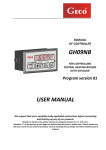Download Instrukcja GH10PA_U_v01a_w03 ENG
Transcript
MANUAL FOR CONTROLLER GH10PA FOR CONTROLLING CENTRAL HEATING BOILERS FIRED WITH PELLETS AND OATS Program version 01 USER MANUAL We request that users carefully study applicable Instructions before connecting and starting up any of our products. Should any doubts arise, please contact our Company between 8 a.m. and 4 p.m. Attention !!! At the bottom of each page you will find last document’s update date. Please, always use the most recent version of the Instructions, which is available free of charge and will be mailed to you if ordered. GH10PA USER MANUAL PAGE 2 TABLE OF CONTENTS 1. INTRODUCTION ................................................................................................................................. 3 1.1. GRAPHIC SYMBOLS .....................................................................................................................................3 1.2. KEYBOARD AND FUNCTION ..........................................................................................................................3 1.3. DEVICE OPERATION INDICATORS ...................................................................................................................4 2. GENERAL FEATURES .......................................................................................................................... 4 3. TECHNICAL DATA............................................................................................................................... 5 4. ELECTRICAL SYSTEM AND CONNECTION RULES .................................................................................. 5 5. QUICK START ..................................................................................................................................... 6 6. OPERATION OF THE GH10PA.............................................................................................................. 8 7. 6.1. SYSTEM CONFIGURATION ............................................................................................................................8 6.2. AUTOMATIC OPERATION MODE ....................................................................................................................9 6.3. MANUAL OPERATION MODE ......................................................................................................................11 6.4. VIEWING TEMPERATURES ..........................................................................................................................11 6.5. ALARMS .................................................................................................................................................12 6.6. POWER FAILURE ......................................................................................................................................12 6.7. BOILER BURNOUT DETECTION.....................................................................................................................12 6.8. MAXIMUM FEEDER TEMPERATURE DETECTION ..............................................................................................13 USER SETTINGS................................................................................................................................ 14 7.1. BOILER PRESET TEMPERATURE (U0) ............................................................................................................14 7.2. FEEDER WORKING TIME (U1) .....................................................................................................................14 7.3. FEEDER STOP TIME (U2) ...........................................................................................................................14 7.4. MAINTAIN TIME (U3) ...............................................................................................................................15 7.5. FAN SPEED (U4) ......................................................................................................................................15 8. TEMPERATURE LIMITER (STB) .......................................................................................................... 15 9. CONNECTING DEVICES TO THE GH10PA CONTROLLER ...................................................................... 16 10. INFORMATION ON LABELLING AND COLLECTION OF WORN OUT ELECTRICAL AND ELECTRONIC EQUIPMENT .................................................................................................................................... 17 PPUH “GECO” Sp. z o.o. [Ltd.] Issue III SINCE JANUARY 2013 GH10PA USER MANUAL 1. PAGE 3 INTRODUCTION 1.1. Graphic symbols Symbols intended to indicate and at the same time emphasize the importance of text containing information that warns against dangerous situation have the following graphic forms: Warning This symbol is used when it is necessary in described instructions to follow the sequence of carried out operations. The unit may be damaged or destroyed in case of any error or proceeding in discord with the description. Important! This symbol indicates information of particular importance. ⇒ Reference This symbol indicates occurrence of additional information in a chapter. 1.2. Keyboard and function PROGRAM SIGNALING AUTOMATIC MODE AUTOMATIC MODE SIGNALING MAINTAIN MODE ON / OFF MANUAL MODE PPUH “GECO” Sp. z o.o. [Ltd.] FEEDER MANUAL SWITCHING / DOWNWARD VALUE CHANGE Issue III FAN MANUAL SWITCHING / UPWARD VALUE CHANGE SINCE JANUARY 2013 GH10PA USER MANUAL PAGE 4 1.3. Device operation indicators The operation of particular devices is indicated by means of LED lights placed next to the keys (⇒ section 1.2 page 3) and by the first segment of the display. Individual lines on the display, when lit up, indicate the operation of: the CH pump, the heater and the container feeder – see the figure below: – CH pump operation, – heater operation, – container feeder operation. 2. GENERAL FEATURES The GH10PA Controller is a microprocessor-based device manufactured using the Surface Mount Technology (SMT). It is designed to control the main Central Heating (CH) water circuit. Control parameters can be adjusted to the current operating conditions and boiler type. The Controller includes a system protecting it from power outages and various other disturbances. The GH10PA Controller is fitted with: • inputs: 1. 2. • for boiler output water temperature measurement (NTC sensor), for fuel feeder temperature measurement (NTC sensor), a digital input: 3. 5. for connecting flame sensor, for connecting fuel level sensor. It also contains five outputs allowing direct connection of 230 V AC devices, i.e.: the fan, the burner feeder, the container feeder, the CH circulation pump and the ignition heater. IT IS ABSOLUTELY NECESSARY TO DISCONNECT THE CONTROLLER FROM THE MAIN DURING STORMS PPUH “GECO” Sp. z o.o. [Ltd.] Issue III SINCE JANUARY 2013 GH10PA USER MANUAL 3. PAGE 5 TECHNICAL DATA Working voltage 230V AC +10% -15% Working temperature from +5°C to +40°C Humidity from 20% to 80% RH Fan and Feeder protection Resistance characteristics for NTC sensors Temperature °C Resistance Ω 3,15A 0 7174,89 Sensor type NTC 2,2kΩ 10 4374,83 Temp. sensor operating range 0°C÷100°C 20 2747,10 30 1774,91 40 50 60 70 80 90 100 1172,09 795,08 547,95 384,62 275,86 202,37 149,16 Output CH pump Container feeder Burner feeder* Fan* Heater Maximum continuous load 1A 250W 1A 250W 1A 250W 1A 250W 3A 750W *In case of connection controllers with contactor or intermediary relay. User should apply dedicated to the outputs quencher construction (for example: varistor construction). If this kind of protection will be omit, This can cause incorrect working or damage outputs in controller. 4. ELECTRICAL SYSTEM AND CONNECTION RULES Boiler room should be equipped with 230V/50Hz electrical system according to applicable regulations. Electrical system (regardless of its type) should end with a plug-in socket equipped with protective contact. Using a socket without connected protective contact may result in electric shock !!! The controller needs to be connected to a separate power supply line protected with a properly selected quick fuse and differential current switch (anti-electric shock). It is forbidden to connect any other equipment to this line !!! THE CONTROLLER IS POWERED FROM 230V/50HZ MAINS ANY REPAIRS MAY BE CARRIED OUT ONLY WITH POWER SUPPLY CUT OFF AT THE FUSE PPUH “GECO” Sp. z o.o. [Ltd.] Issue III SINCE JANUARY 2013 GH10PA USER MANUAL 5. PAGE 6 QUICK START Carry out the following operations in order to activate the GH10PA controller quickly: 1. Connect the unit to the mains (plug in power supply cable). ⇒ Switch on the controller using push-button PPUH “GECO” Sp. z o.o. [Ltd.] . The following screen will appear: Issue III SINCE JANUARY 2013 GH10PA USER MANUAL Press push-button PAGE 7 . The following screen will appear: and the controller will start automatic operation based on preset factory parameters. Table 1. Factory settings chart. User parameter Description Factory settings U0 Boiler preset temperature 600C U1 Feeder working time 15 s U2 Feeder stop time 45 s U3 Maintain time U4 Fan speed PPUH “GECO” Sp. z o.o. [Ltd.] 15 min 5 Issue III SINCE JANUARY 2013 GH10PA USER MANUAL 6. PAGE 8 OPERATION OF THE GH10PA 6.1. System configuration Fig. 1. Central Heating circuit INPUT T1 – Boiler temperature T2 – Feeder temperature C1 – Flame sensor C2 – Fuel level sensor PPUH “GECO” Sp. z o.o. [Ltd.] Issue III OUTPUT P1 – Burner feeder P2 – Fan P3 – Heater P4 – CH pump P5 – Container feeder SINCE JANUARY 2013 GH10PA USER MANUAL PAGE 9 6.2. Automatic operation mode By pressing on ( , you can enable the automatic operation mode – the Controller lights up the upper indicator ). 6.2.1. Firing up This mode of operation is indicated by the blinking of the upper indicator on ( ). Firing up consists in controlling the burner feeder, the fan and the ignition heater so as to switch to the Automatic Operation Mode (if F34=0, then the ignition heater cycle is skipped – Controller without ignition heater support) without the need to enable it manually. The fan operates continuously providing the output indicated in the F36 service setting and the Controller additionally indicates whether it activates the feeder, the fan or the heater. The heater activation and operation are indicated by means of a horizontal line on the left side of the display, in the lower sign segment, on the Controller main display screen (⇒ section 1.3 page 4). If the sensor detects fire during firing up (sensitivity drops below the value indicated in the F39 service setting), the firing up process is terminated and the Controller switches to automatic operation. The firing up process follows the scheme below: 1 1 YES AUTOMATIC MODE Fuel container + Fan FUEL FEEDING F35 2 Flame detectio n ? NO 2 1 AUTOMATIC MODE Heater + Fan FIRING UP PHASE 1 F34 YES 2 3 Flame detection? NO F37 FIRING UP MODE 2 1 AUTOMATIC MODE TAK YES Fan 2 3 Flame detection? NO LEGEND: 3 GOING OUT ALARM 14 1 -Cycle 1 2 -Cycle 2 3 -Cycle 3 Fig. 2. Diagram showing firing up process. PPUH “GECO” Sp. z o.o. [Ltd.] Issue III SINCE JANUARY 2013 GH10PA USER MANUAL PAGE 10 6.2.2. Burner feeder In the AUTO mode, entering the following values of the service settings: F41=1 and F40=0 causes the burner to operate in a continuous manner, if other parameters are entered for the service settings F40 and F41, the burner feeder operates according to the values set in the user settings U1 – “Feeder work time” and U2 – “Feeder stop time”. Activation and operation of the burner feeder is indicated by the lower indicator on . 6.2.3. Container feeder This feeder is activated by entering the setting F41=1. With the setting F40=1 the container is configured to cooperate with fuel level sensor in the burner feeder. The container feeder operates only when the burner feeder is active and when the level sensor indicates lack of fuel, but for a time not shorter than 5s. If the burner feeder is active and there is no signal from the level sensor, the container feeder remains inactive. If the setting F40=0 is entered, the container feeder operates on a cyclical basis according to the values of the user settings U1 – “Feeder working time” and U2 – “Feeder stop time” in the AUTO mode. In the MAINTAIN mode the container feeder operates according to the value of the F20 setting. The container feeder activation and operation are indicated by means of a vertical line on the left side of the display, in the lower sign segment, on the Controller main display screen (⇒ section 1.3 page 4). 6.2.4. CH pump In the AUTO mode, the CH pump is activated when the temperature of the boiler water is higher or equal to the value set in the F06 service setting (factory setting is 40°C). The CH pump activation and operation are indicated by means of a vertical line on the left side of the display, in the upper sign segment, on the Controller main display screen (⇒ section 1.3 page 4). The Controller deactivates the pump when the water temperature drops to the activation temperature - 3°C. (If the CH pump activation temperature is 40°C, then the CH pump deactivation temperature is 37°C). 6.2.5. Fan In the AUTO mode, the fan operates continuously until the boiler temperature reaches the value set by the user in the U0 setting. During that period the fan operates at the speed set in the U4 setting. Fan activation and operation are indicated by the upper indicator on . 6.2.6. Maintain operation mode The Controller switches into this mode when the boiler temperature reaches the value set by the user in the U0 setting. This mode of boiler operation is indicated by the lower indicator on ( ). The fuel feeder and the fan remain inactive in this mode for the period set by the user in the U3 setting. When the period ends, the Controller activates the feeder and fan for the period set by the manufacturer in the F20 service setting. The fan operates for a period appropriately longer than the feeder for the time set in the F18 service setting in order to fire up the added fuel. The Controller exits the MAINTAIN mode and return to the AUTO mode if the boiler temperature drops to the value equal to: U0 - F05. The CH pump operates in the same manner as in the AUTO mode. PPUH “GECO” Sp. z o.o. [Ltd.] Issue III SINCE JANUARY 2013 GH10PA USER MANUAL PAGE 11 6.3. Manual operation mode Pressing causes the Controller to switch from automatic to manual mode, and immediately deactivates the fan, the feeder and the pump. In this mode, you can manually and independently activate and deactivate the fuel feeder and the fan. To do this, follow the scheme below: STEP 1 STEP 2 → Controller indicates water temperature measured on the boiler Burner feeder Fan key indicator lights Lower up. Press the key again to deactivate the feeder and the indicator. Upper key indicator lights up. Press the key again to deactivate the feeder and the indicator. In the manual operation mode, you can also activate the CH pump and the container feeder. To activate the CH pump, press the following keys simultaneously: + . The CH pump activation and operation are indicated by means of a vertical line on the left side of the display, in the upper sign segment, on the Controller main display screen (⇒ section 1.3 page 4). To activate the container feeder, press the following keys simultaneously: + . The container feeder activation and operation are indicated by means of a horizontal line on the left side of the display, in the lower sign segment, on the Controller main display screen (⇒ section 1.3 page 4). 6.4. Viewing temperatures After pressing , the display shows water temperature at the boiler outlet. Viewing the feeder temperature and flame sensor measurement is available in the AUTO and MAINTAIN modes, but only if the feeder sensor and/or flame sensor are properly enabled. Press to view the feeder temperature. Press the key again to exit the view. You can also wait for automatic exit 10s from pressing the key. Press to view the flame sensor measurement. Press the key again to exit the view. You can also wait for automatic exit 10s from pressing the key. PPUH “GECO” Sp. z o.o. [Ltd.] Issue III SINCE JANUARY 2013 GH10PA USER MANUAL PAGE 12 6.5. Alarms The Controller uses 7 different alarms. In each alarm condition, the Controller displays the alarm number and activates the alarm sound output. In case of several alarm conditions occurring simultaneously, their numbers are displayed in sequence. You can exit an alarm condition only by pressing alarm. Alarms: • AL1 → STB activated or fuse blown • AL2 → Boiler water outlet temperature sensor failure • AL3 → Feeder temperature sensor failure • AL11 → Maximum feeder temperature exceeded • AL12 → Boiler overheating • AL13 → Boiler burnout • AL14 → Burnout when firing up , except the AL12 6.6. Power failure After power failure the Controller resumes operation according to the condition it was in before the power failure. The Controller waits 1 minute for the mains power parameters to stabilise, and then resumes operation with the previously entered settings. During the waiting period, the display shows time in seconds remaining until the end of the period, together with indication of its condition before the power outage: • blinking “A” for AUTO mode, • blinking “P” for MAINTAIN mode, • blinking “r” for MANUAL mode. Respective indicators (AUTO or MAINTAIN ) are blinking together with the letters. 6.7. Boiler burnout detection 6.7.1. No fuel If during automatic operation the boiler outlet water temperature remains below the F08 setting for a period of time set in the F09 setting, then the Controller considers the boiler as “burned out” and enters the AL13 alarm condition. 6.7.2. Sudden Drop of Outlet Water Temperature If during automatic operation the boiler outlet water temperature drops by 10°C, and during that dropping period the temperature does not rise by 4°C, then the CH pump is switched off, and the Controller goes into the burnout detection mode. The Controller waits for the period of time, during which it checks whether a rise of 4°C occurs. If YES, then the burnout detection condition is stopped, and the CH pump (if necessary) is started. If NOT, this means that the furnace is burned out – the Controller enters the AL13 alarm condition. PPUH “GECO” Sp. z o.o. [Ltd.] Issue III SINCE JANUARY 2013 GH10PA USER MANUAL PAGE 13 6.8. Maximum feeder temperature detection The GH10PA Controller is equipped with an additional option protecting it from fuel feeder temperature rise above the permissible value to prevent backfires into the fuel feeder. The detection is active in the automatic boiler operation mode (AUTO, MAINTAIN, ALARM). When the measured temperature exceeds the value set in the F14 service setting, the fuel feeder activates for the period of time set in the F16 service setting to eject the ignited fuel from the feeder. During the F16 period the fan remains inactive. When the time set in F15 service setting elapses, the Controller restores the maximum feeder temperature detection process. When the feeder T exceeds 90°C the fan is deactivated, the fuel feeder is activated for a period of 2xF16, and the display indicates the alarm condition AL11 – “Maximum feeder temperature exceeded”. (⇒ section 6.5 page 12). The Controller remains in the alarm condition until user response. IF F14=0, THEN FEEDER SENSOR OPERATION IS DISABLED AND THE MAXIMUM FEEDER TEMPERATURE DETECTION FUNCTION IS NOT ACTIVE. PPUH “GECO” Sp. z o.o. [Ltd.] Issue III SINCE JANUARY 2013 GH10PA USER MANUAL 7. PAGE 14 USER SETTINGS 7.1. Boiler preset temperature (U0) You can change the boiler temperature setting applying the following procedure: STEP 1 STEP 2 → The green LED lights up on the key. The display shows current temperature setting. STEP 3 → or Save the new temperature setting. Move to the U1 setting. Set the new desired temperature within the range permitted by the boiler manufacturer. If during setting the new temperature none of the following keys , , is pressed for 15 s, the new temperature will not be saved and the Controller will exit the programming mode. 7.2. Feeder working time (U1) This setting informs the user about the time for which the fuel feeder will be activated in the AUTO mode. Settings are within range of 2s to 250s. You can change the setting using the following procedure: STEP 1 STEP 2 → The green LED lights up on the key. The display shows U0 parameter current setting. STEP 3 → STEP 4 → or Go to U1 Set the new desired value. Save the new temperature setting. Move to the U2 setting. 7.3. Feeder stop time (U2) This is the period of time between two consecutive fuel feeds in the AUTO mode. Settings are within the range from 5s to 250s. You can modify this setting applying a procedure similar to the one described in section 7.2. PPUH “GECO” Sp. z o.o. [Ltd.] Issue III SINCE JANUARY 2013 GH10PA USER MANUAL PAGE 15 7.4. Maintain time (U3) This is the period of time after which the Controller activates the feeder and fan for the period set by the manufacturer for the MAINTAIN mode to prevent burning out of the boiler. Settings range is from 5 min. to 250 min. You can modify this setting in a manner similar to the one described in section 7.2. 7.5. Fan speed (U4) This setting determines the fan rotation speed, and thus the amount of air delivered. It allows adjusting the fan speed according to the type and quality of the fuel used. This setting can be set within the range of 1÷10, where “1” denotes the minimum speed, and “10” the maximum speed. You can modify this setting in a manner similar to the one described in section 7.2. 8. TEMPERATURE LIMITER (STB) The GH10PA Controller can be equipped with an additional independent temperature limiter STB via terminals 15 and 16. WHEN THE TEMPERATURE LIMITER IS NOT USED, TERMINALS 15 AND 16 SHOULD BE SHORTED. If due to boiler temperature rise the temperature limiter is activated and opens its terminals, it will disable feeder and fan power supply in order to stop fuel and air delivery do the boiler. After approximately 5s from limiter activation the Controller indicates the AL1 alarm. Return to normal boiler operation is possible when the boiler temperature drops to a level enabling limiter reset (temperature level depends on the limiter model used). For safety reasons the Controller does not resume automatic operation on its own. For the Controller to resume operation you have to, after resetting the limiter, press – pressing for the first time cancels the alarm and disables the Controller, – pressing for the second time reactivates the Controller, – pressing twice: causes the Controller to switch to automatic operation mode. CAPILLARY TUBE PUNCTURE OR BREAKAGE INDICATES THAT TEMPERATURE LIMITER FILLED WITH LIQUID LEAKS, WHICH RESULTS IN ABNORMAL OPERATION OF THE GH10PA CONTROLLER. IN CASE IF THE ABOVE-MENTIONED DEFECT IS FOUND, IT WILL BE NECESSARY TO DISCONNECT TEMPERATURE LIMITER FROM THE GH10PA CONTROLLER, REMOVE IT AND REPLACE WITH A NEW DEVICE. PPUH “GECO” Sp. z o.o. [Ltd.] Issue III SINCE JANUARY 2013 9. CONNECTING DEVICES TO THE GH10PA CONTROLLER OUTPUTS 14 12 11 09 06 05 08 07 04 03 02 01 L N L N L N L N L N N L — — — — — — — — — — — — Fan (P2) Fan (P2) Burner feeder (P1) Burner feeder (P1) INPUTS 50, 51 52, 53 54, 55 55, 56, 57 — — — — Boiler temperature (T1) Feeder temperature (T2) Flame sensor (C1) Fuel level sensor (C2) CH pump (P4) CH pump (P4) Container feeder (P5) Container feeder (P5) Heater (P3) Heater (P3) Power AC 230V Power AC 230V Fig. 3 Diagram of connections between equipment, sensors and the GH10PA controller. ANY ADDITIONAL EQUIPMENT MAY BE CONNECTED TO THE GH10PA CONTROLLER ONLY BY PERSON LICENSED TO PERFORM ELECTRICAL INSTALLATION WORKS. GH10PA USER MANUAL PAGE 17 10. INFORMATION ON LABELLING AND COLLECTION OF WORN OUT ELECTRICAL AND ELECTRONIC EQUIPMENT CAUTION! This symbol placed on the product or its packaging indicates the need for selective collection of worn out electrical and electronic equipment. It means that this product should not be disposed of with other household wastes. Proper disposal of aged and worn out electrical and electronic equipment will help to avoid potentially adverse effects for environment and human health. It is the user’s responsibility to collect worn out equipment separately, and to return it to an authorized disposal company. PPUH “GECO” Sp. z o.o. [Ltd.] Issue III SINCE JANUARY 2013 P.P.U.H. „Geco” Sp. z o.o. [Ltd.] Cholerzyn 376, 32-060 Liszki Poland ph.+48 12/636-98-11, 636-12-90 fax. +48 12/636-20-02 http://www.geco.pl e-mail: [email protected]