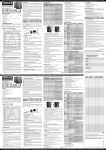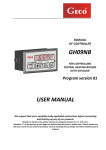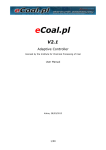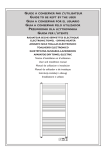Download GH20SB
Transcript
P.P.U.H. „Geco” spółka z o. o. 32-060 Liszki, Cholerzyn 376 tel. 012 6369811, 6361290 fax. 012 6362002 ____________________________________________________ USER MANUAL FOR SOLAR COLLECTOR SYSTEM CONTROLLER GH20SB Software release 01A GH20SB – User Manual CONTENTS 1. Controller Description .............................................................................................................. 4 2. Connecting External Devices.................................................................................................... 5 3. Controller Usage ........................................................................................................................ 6 3.1. Enabling the Controller ............................................................................................................ 6 3.2. Standby Mode. ......................................................................................................................... 6 3.3. Operation. ................................................................................................................................. 6 3.3.1. Main Screen........................................................................................................................ 6 3.3.2. Main Menu Screen ............................................................................................................. 7 3.3.3. System Scheme Selection................................................................................................... 8 3.3.4. Settings Configuration Menu Screen ................................................................................. 8 3.3.5. Controller Configuration Menu Screen ............................................................................15 3.3.6. Manual Control ................................................................................................................18 3.3.7. Cooling .............................................................................................................................19 3.3.8. Energy and Collector Power Counters .............................................................................19 3.3.9. Holiday function ...............................................................................................................21 4. Settings .....................................................................................................................................23 4.1. Control Settings ......................................................................................................................23 4.2. Controller Settings..................................................................................................................25 5. Additional Functions ...............................................................................................................26 5.1. 5.2. 5.3. 5.4. 6. Collector Freezing Prevention Function ................................................................................26 Anti-Legionella Function .......................................................................................................26 Holiday Function ....................................................................................................................26 Manual Cooling Function.......................................................................................................26 Controller Operation Scheme ................................................................................................27 6.1. Scheme 1 – the basic scheme. ................................................................................................27 6.2. Scheme 2 – the basic scheme with a circulation pump. .........................................................27 6.3. Scheme 3 – the basic scheme with a circulation pump and a gas boiler. ...............................28 6.4. Scheme 4 – the basic scheme with a circulation pump and an electric heater. ......................28 6.5. Scheme 5 – the basic scheme with a circulation pump and a heat pump. ..............................29 6.6. Scheme 6 – the basic scheme with a circulation pump, activating domestic hot water heating after the boiler achieves the required temperature. .........................................................................29 6.7. Scheme 7 – a system of two heaters allows additional heating of the boiler heater with solar energy. .............................................................................................................................................30 6.8. Scheme 8 – a system of two heaters allows additional heating of the circulation return with solar energy. ....................................................................................................................................30 6.9. Scheme 9 – a system with a three-way valve for domestic hot water heating and pool water heating. Additional control of the pool water filtering system pump. ............................................31 6.10. Scheme 10 – a system with two collector pumps for domestic hot water heating and pool water heating. Additional control of the pool water filtering system pump. ..................................31 6.11. Scheme 11 – a system with a three-way valve for domestic hot water heating in two solar heaters with additional control of a circulation pump. ....................................................................32 6.12. Scheme 12 – a system with two collector pumps for domestic hot water heating in two solar heaters with additional control of a circulation pump. ....................................................................32 6.13. Scheme 13 – a system allowing the cooperation of collectors with the buffer container used for cooperation with the SH. ...........................................................................................................33 PPUH “GECO” Sp. z o.o. Release I FROM 03/01/2012 GH20SB – User Manual 6.14. Scheme 14 – a domestic hot water heating system with solar collectors. Additionally the system controls a gas boiler and activates domestic hot water heating after the boiler achieves the required temperature. ......................................................................................................................33 6.15. Scheme 15 – a system allowing control of pumps cooperating with collector batteries placed in various directions; additionally the system controls a circulation pump. ...................................34 6.16. Scheme 16 – a system allowing control of pumps cooperating with collector batteries placed in various directions. The system allows domestic hot water heating in two heaters. ....................34 6.17. Scheme 17 – the basic scheme with a circulation pump, allowing emergency water dump from the heater. ...............................................................................................................................35 7. Sensor Error Alarm ................................................................................................................35 8. Information on Marking and Collection of Waste Electric and Electronic Equipment ..35 PPUH “GECO” Sp. z o.o. Release I FROM 03/01/2012 GH20SB – User Manual PAGE 4 1. Controller Description The GH20SB Controller is a device designed and manufactured to support systems with solar collectors. The product was base on a reliable state-of-the-art microprocessor technology. The Controller is modern in its design and very easy to use as it is equipped with a user panel with a transparent keyboard and an LCD graphic display. Its advantage is an extensive package of basic options greatly enhancing its functionality. These are: A selection of 17 various system configurations, System scheme display, Device operation animation in the system scheme, Collector pump rotation speed adjustment, External device manual control option, Calculation of collector instantaneous power, Inbuilt real-time clock, Controller status memory after disconnecting power supply, Extensive average collector power statistics menu, Extensive energy counters menu, Holiday function, Anti-legionella function, Collector overheating prevention function, Anti-freeze function, Collector type selection function (flat plate / tube). Additionally the Controller has been equipped with a number of features facilitating its use: Transparent menu, Graphic presentation of time intervals, Selection of many language versions, Easy and quick control settings configuration. PPUH “GECO” Sp. z o.o. FROM 03/01/2012 GH20SB – User Manual PAGE 5 2. Connecting External Devices The GH20SB Controller is equipped with 4 inputs enabling connection of NTC10k temperature sensors and three outputs enabling connection of external devices, pumps or three-way valves, depending on the system scheme chosen. A drawing contains a graphic presentation of the input and output marking. The description of the Controller inputs and outputs is provided in the table. Marking of Controller inputs and outputs Input/Output Un O1 O2 O3 O4 T1,T2,T3,T4 Description Mains connection (230VAC~/ 50Hz) Main pump output Maximum current rating: 3.15A Relay output – dry, switch relay Maximum current rating: 8A - S1-S2 – NC (normally closed), - S2-S3 – NO (normally open). Relay output – live, 230VAC~ Maximum current rating: 8A Mains power outlet 230VAC~ bridged within the Controller. This output may be bridged outside with the switch relay output, thus providing switching power supply for controlling e.g. a three-way valve. Temperature sensor inputs – NTC10k Description of Controller inputs and outputs When connecting devices to the Controller outputs it must be remembered that outputs marked as O1 and O3 are live outputs to which an external device may be connected directly. The O2 output is dry and to be placed in series between the power source and the external device. PPUH “GECO” Sp. z o.o. FROM 03/01/2012 GH20SB – User Manual PAGE 6 3. Controller Usage 3.1. Enabling the Controller After connecting the Controller to power supply the Collector will be activated in the standby mode (if before deactivation it was in the standby mode) or in the operation mode (if before deactivation it was in the operation mode). 3.2. Standby Mode. In this mode the LCD display is slightly backlit and the Controller name and the current software release are shown on the screen. In the standby mode all outputs remain disabled and the alarm sounds are inactive. Press 3.3. to cause the Controller to exit the standby mode and switch to the operation mode. Operation. 3.3.1. Main Screen. In the upper line of the LCD display, on the left, the number of the currently supported system scheme is shown. In the middle and on the right the time and date are shown. Below the time and date line, on the left, the system scheme and the collector pump control level are displayed. The digits in the scheme represent the numbering of the temperature sensors. You need to ensure that the sensors are properly installed, as described in the scheme. Sensor substitution may result in control system malfunction. On the right of the system scheme the temperatures measured by sensors are shown. T1 corresponds to the temperature measured by sensor 1, T2 corresponds to the temperature measured by sensor 2 etc. The Controller is designed to ensure that it is not necessary to install all four temperature sensors. You need to install only those sensors which are necessary for control. If a sensor necessary for control is not installed or damaged, next to the sensor symbol on the screen the word ”Err” will appear, indicating that there is no sensor or it is damaged. In this case all external devices will be deactivated and the Controller will raise alarm indicated by an intermittent audio signal. If a sensor not required for control is not connected to the controller or is damaged, the Controller will not raise alarm, and on the screen the temperature will be replaced with the symbol “-----”. PPUH “GECO” Sp. z o.o. FROM 03/01/2012 GH20SB – User Manual PAGE 7 Below the displayed temperatures, in the lower right-hand corner of the screen, the collectors’ instantaneous power is displayed as calculated by the Controller. When the collector pump is deactivated or the sensor on the collector return (as a rule it is sensor T3) is disconnected, the power indication is replaced with the symbol “-----”. For systems numbered 6, 10, 12, 14, 15 and 16 the power calculation option is not available. Depending on the control status, additional symbols may appear on the screen, such as: “L” – active anti-legionella function. Holiday symbol – active holiday function. Cooling symbol – active cooling function. Press to cause the Controller to switch to the standby mode. Press to cause the Controller to switch to the main menu screen. 3.3.2. Main Menu Screen Press On the main menu screen you can choose the following Controller functions: Scheme selection, Settings configuration, Controller settings configuration, Manual control, Cooling settings configuration, Energy counters view, Holiday function. and to switch between options. To confirm the selection of an option press . Press to return to the main screen. Press to cause the Controller to switch to the standby mode. PPUH “GECO” Sp. z o.o. FROM 03/01/2012 GH20SB – User Manual PAGE 8 3.3.3. System Scheme Selection The Controller allows controlling 17 different configurations of solar collector systems. To choose the desired configuration of the collector system, choose “Wybór schematu” (Scheme Selection) on the main menu screen. When you go to the system scheme selection screen, on the display screen a figure appears representing the system scheme and accompanied by its number. Press and to change the system scheme. Press to save changes and return to the main menu screen. Press to cancel changes and return to the main menu screen. Press to cancel changes and cause the Controller to switch to the standby mode. 3.3.4. Settings Configuration Menu Screen To go to the settings configuration menu choose “Ustaw. parametrów” (Settings Config.) on the main menu screen. In the settings configuration menu you can: Choose control settings edition option, Choose circulation pump C time programme editing option, Choose boiler/heater K time programme editing option, Choose heating medium freezing point editing option, Choose rated and minimum flow editing option, Choose maximum and minimum collector pump rotation speed editing option, PPUH “GECO” Sp. z o.o. FROM 03/01/2012 GH20SB – User Manual PAGE 9 Enter factory values of control settings. Depending on the currently selected system scheme some of the above options may be hidden (they will not appear in the menu). Press and to switch between options. To confirm the selection of an option press . Press to return to the main menu screen. Press to cause the Controller to switch to the standby mode. 3.3.4.1. Control Settings Editing To edit control settings choose “Ustaw. parametrów” (Settings Config.) on the main menu screen and then “Param. sterowania” (Control Settings) on the settings configuration menu screen. On this screen you can change the configuration of the following settings: Typ kolektora słonecznego (Płaski / Rurowy) (Solar collector type (flat plate / tube)), Różnica temp. T1,T2 wyłącz. pompy kolektorów (2…15ºC) (T1, T2 temperatures difference for deactivating collector pump (2…15ºC)), Różnica temp. włączenia dod. pompy, zaworu (2…15.ºC) (Temperatures difference for activating additional pump, valve (2…15ºC)), Max. temp. T2 wyłączenia pompy kolektorów (10…85ºC) (Max. T2 temperature for deactivating collector pump (10…85ºC)), Min. temp. T3 uruchomienia pompy kotła (10…85ºC) (Min. T3 temperature for activating boiler pump (10…85ºC)), Min. temp. T4 włączenia pompy cyrkulacyjnej (10…85ºC) (Min. T4 temperature for activating circulation pump (10…85ºC)), Max. temp. T4 wyłączenia źródła ciepła (10…85ºC) (Max. T4 temperature for deactivating heat source (10…85ºC)), Max. temp. wody grzana z kotła C (10…85ºC) (Max. temperature of water heated in boiler C (10…85ºC)), Regulacja obrotów pompy kolektorów (Nie / Tak) (Collector pump rotation speed adjustment (No / Yes)), Tryb pracy pompy cyrkulacyjnej (Przer. / Ciągła) (Circulation pump operation mode (Intermittent / Continuous)), Moc kolekt. wyłącz. kotła, grzałki, pompy ciepła (100…3000W) (Collector power for deactivated boiler, heater, heat pump (100…3000W)), PPUH “GECO” Sp. z o.o. FROM 03/01/2012 GH20SB – User Manual PAGE 10 Ochrona przed przegrzaniem kolektorów (Nie / Tak) (Collector overheating prevention (No / Yes)), Max. temp. T2 wył. ochrony przegrz. kolektorów (60…85ºC) (Max. T2 temperature for deactivating collector overheating prevention (60…85ºC)), Ochrona przed zamrożeniem kolektorów (Nie / Tak) (Collector freezing prevention (No / Yes)), Wybór priorytetu grzania (A / B) (Heating priority selection (A / B)), Ochrona przed bakteriami Legionella (Nie / Tak) (Protection from Legionella (No / Yes)), Blokada pracy kotła K uruchomieniem kotła C (Nie / Tak) (Disabling boiler K operation by activating boiler C (No / Yes)). Depending on the currently selected system scheme some of the above settings may be hidden. Press and to switch between settings. Press to edit the current setting. During edition the setting value flashes. Press and to define a new value. Press to save the new value and exit the setting edition option. Press to cancel the change and exit the setting edition option. Press (when setting edition is not active) to return to the settings configuration menu screen. Press to cause the Controller to switch to the standby mode. 3.3.4.2. Editing Circulation Pump C Time Programme To edit the circulation pump C time programme choose “Ustaw. parametrów” (Settings Config.) on the main menu screen and then “Program czasowy C” (C Time Programme) on the settings configuration menu screen. The external devices operating hours setting mode allows setting time separately for week days (Monday-Friday) and for Saturday and Sunday. The horizontal arrow shown above the scale at the top of the screen indicates the hour range active for edition. The edition of the time programme begins with defining the device operation on weekdays (Monday-Friday). To change the hour displayed use and . After setting the last hour in this range the Controller will switch to editing the time programme for Saturday, and after setting the last hour for Sunday it will switch to editing the time programme for Sunday. To activate or deactivate an external device at a selected hour, press . If the device is set to operate during the selected hour, it will be indicated by a white field on the hour scale. To PPUH “GECO” Sp. z o.o. FROM 03/01/2012 GH20SB – User Manual deactivate the device for the selected hour, use the scale. PAGE 11 key to put out the white field above the hour Press to save new settings and return to the settings configuration menu screen. Press to cancel changes and cause the Controller to switch to the standby mode. 3.3.4.3. Editing Boiler/Heater K Time Programme To edit the boiler / heater K time programme choose “Ustaw. parametrów” (Settings Config.) on the main menu screen and then “Program czasowy K” (K Time Programme) on the settings configuration menu screen. To set the time zones for the device marked with “K” on the scheme follow the same procedure as when selecting working hours for circulation pump C. 3.3.4.4. Editing Heating Medium Freezing Point To edit heating medium freezing point choose “Ustaw. parametrów” (Settings Config.) on the main menu screen and then “Nośnik ciepła” (Heating Medium) on the settings configuration menu screen. When you go to this screen the setting value flashes. Press and heating medium freezing point temperature in the range from -35 to 0ºC. to define a new Press to save the new value and return to the settings configuration menu. Press to cancel changes and return to the settings configuration menu. PPUH “GECO” Sp. z o.o. FROM 03/01/2012 GH20SB – User Manual Press PAGE 12 to cancel changes and cause the Controller to switch to the standby mode. 3.3.4.5. Editing Rated and Minimum Flow To edit rated and minimum flow choose “Ustaw. parametrów” (Settings Config.) on the main menu screen and then “Przepływ / rotametr” (Flow / Rotameter) on the settings configuration menu screen. On this screen you can edit: the rated flow (0.5…30.0l/min), the minimum flow (0…rated flow–0.5l/min). If the “Regulacja obrotów pompy P” (Pump P Rotation Speed Adjustment) is set to “Nie” (No), the minimum flow will be hidden (it cannot be edited). Press settings and press and to switch between these to edit the highlighted setting. During active edition the setting value flashes. Use and to set a new value. Press to save the new value and exit the setting edition option. Press exit the setting edition option. to cancel the change and Press (when setting edition is not active) to return to the settings configuration menu screen. Press to cause the Controller to switch to the standby mode. 3.3.4.6. Factory Control Settings To restore factory control settings choose “Ustaw. parametrów” (Settings Config.) on the main menu screen and then “Nastawy fabryczne” (Factory Settings) on the settings configuration menu screen. When you choose this option the Controller will ask for confirmation of factory settings restoration. Press to restore factory control settings and return to the settings configuration menu screen. Press to return to the settings configuration menu, the control settings will remain unchanged. The values of the factory control settings depend on the currently set system scheme PPUH “GECO” Sp. z o.o. FROM 03/01/2012 GH20SB – User Manual Setting Typ kolektora słonecznego (Solar collector type) Różnica temp. T1,T2 włącz. Pompy kolektorów (T1, T2 temperatures differences for activating collector pump) Różnica temp. włączenia dod. pompy, zaworu (Temperatures differences for activating additional pump, valve) Max. temp. T2 wyłączenia pompy kolektorów (Max. T2 temperature for deactivating collector pump) Min. temp. T3 uruchomienia pompy kotła (Min. T3 temperature for activating boiler pump) Min. temp. T4 włączenia pompy cyrkulacyjnej (Min. T4 temperature for activating circulation pump) Max. temp. T4 wyłączenia źródła ciepła (Max. T4 temperature for deactivating heat source) Max. temp. wody grzana z kotła C (Max. temperature of water heated in boiler C) Regulacja obrotów pompy kolektorów (Collector pump rotation speed adjustment) PAGE 13 System scheme number 1 2 3 Płaski Płaski Płaski (Flat (Flat (Flat plate) plate) plate) 6ºC 6ºC 6ºC 4 Płaski (Flat plate) 6ºC 5 Płaski (Flat plate) 6ºC 6 Płaski (Flat plate) 6ºC 7 Płaski (Flat plate) 6ºC 8 Płaski (Flat plate) 6ºC 9 Płaski (Flat plate) 6ºC 10 Płaski (Flat plate) 6ºC 11 Płaski (Flat plate) 6ºC 12 Płaski (Flat plate) 6ºC 13 Płaski (Flat plate) 6ºC 14 Płaski (Flat plate) 6ºC 15 Płaski (Flat plate) 6ºC 16 Płaski (Flat plate) 6ºC 17 Płaski (Flat plate) 6ºC - - - - - 5ºC 5ºC 5ºC 5ºC 5ºC 5ºC 5ºC 5ºC 5ºC - - - 65ºC 65ºC 65ºC 65ºC 65ºC 65ºC 65ºC 65ºC 65ºC 65ºC 65ºC 65ºC 65ºC 65ºC 65ºC 65ºC 65ºC - - - - - 41ºC - - - - - - - 41ºC - - - - 35ºC 35ºC 35ºC 35ºC 35ºC 35ºC - - - 35ºC 35ºC - - 35ºC - 35ºC - - 50ºC 50ºC 50ºC 50ºC 50ºC - 30ºC 30ºC 65ºC 65ºC - 50ºC - 65ºC 80ºC - - - - - - - - - - - - - 65ºC - - - Tak (Yes) Tak (Yes) Tak (Yes) Tak (Yes) Tak (Yes) - Tak (Yes) Tak (Yes) Tak (Yes) - Tak (Yes) - Tak (Yes) - - - Tak (Yes) PPUH “GECO” Sp. z o.o. FROM 03/01/2012 GH20SB – User Manual Tryb pracy pompy cyrkulacyjnej (Circulation pump operation mode) Moc kolekt. wyłącz. kotła, grzałki, pompy ciepła (Collector power for deactivated boiler, heater, heat pump) Ochrona przed przegrzaniem kolektorów (Collector overheating prevention) Max. temp. T2 wył. ochrony przegrz. kolektorów (Max. T2 temperature for deactivating collector overheating prevention) Ochrona przed zamrożeniem kolektorów (Collector freezing prevention) Wybór priorytetu grzania (Heating priority selection) Ochrona przed bakteriami Legionella (Protection from Legionella) Blokada pracy kotła K uruchomieniem kotła C (Blocking boiler K operation by activating boiler C) - PAGE 14 Przer. (Interm .) 1500W Przer. (Interm .) 1500W Przer. (Interm .) 1500W Przer. (Interm .) - Przer. (Interm .) - Przer. (Interm .) - - - - Przer. (Interm .) - Przer. (Interm .) - - - Przer. (Interm .) - Przer. (Interm .) - - - Przer. (Interm .) - - Przer. (Inter m.) - - Nie (No) Nie (No) Nie (No) Nie (No) Nie (No) Nie (No) Nie (No) Nie (No) Nie (No) Nie (No) Nie (No) Nie (No) Nie (No) Nie (No) Nie (No) Nie (No) Nie (No) 80ºC 80ºC 80ºC 80ºC 80ºC 80ºC 80ºC 80ºC 80ºC 80ºC 80ºC 80ºC 80ºC 80ºC 80ºC 80ºC 80ºC Nie (No) Nie (No) Nie (No) Nie (No) Nie (No) Nie (No) Nie (No) Nie (No) Nie (No) Nie (No) Nie (No) Nie (No) Nie (No) Nie (No) Nie (No) Nie (No) Nie (No) - - - - - - - - B B B B - - - B - - - Nie (No) Nie (No) - - - - - - - - - Nie (No) - - - - - - - - - - - - - - - - Nie (No) - - - Factory control settings PPUH “GECO” Sp. z o.o. FROM 03/01/2012 GH20SB – User Manual PAGE 15 3.3.5.Controller Configuration Menu Screen To go to the Controller configuration menu choose “Ustaw. sterownika” (Controller Config.) on the main menu screen. Press In the Controller configuration menu you can: Choose date and time edition option, Choose display settings edition option, Choose sound edition option, Choose language selection option. and to switch between options. To confirm the selection of an option press . Press to return to the main menu screen. Press to cause the Controller to switch to the standby mode. 3.3.5.1. Editing Date and Time To go to date and time edition screen choose “Ustaw. sterownika” (Controller Config.) on the main menu screen and then “Data i czas” (Date and Time) on the Controller configuration menu screen. Press and to change to flashing (edited) value. PPUH “GECO” Sp. z o.o. FROM 03/01/2012 GH20SB – User Manual PAGE 16 Press to edit the next value. If you press it when editing the year then the new time and date will be saved and you will return to the Controller configuration menu screen. Press to cancel changes and return to the Controller configuration menu. Press to cancel changes and cause the Controller to switch to the standby mode. 3.3.5.2. Display Settings Editing To edit display settings choose “Ustaw. sterownika” (Controller Config.) on the main menu screen and then “Wyświetlacz” (Display) on the Controller configuration menu screen. On this screen you can edit: Display backlight intensity (1…10), Inactivity time after which the backlight will be automatically turned off (1…10min). Press setting. and to switch between these settings and press During active edition the setting value flashes. Use to edit the currently highlighted and to set a new value. Press to save the new value and exit the setting edition option. Press exit the setting edition option. to cancel the change and Press (when setting edition is not active) to return to the Controller configuration menu screen. Press to cause the Controller to switch to the standby mode. PPUH “GECO” Sp. z o.o. FROM 03/01/2012 GH20SB – User Manual PAGE 17 3.3.5.3. Sound Settings Editing To edit sound settings choose “Ustaw. sterownika” (Controller Config.) on the main menu screen and then “Dźwięki” (Sounds) on the Controller configuration menu screen. On this screen you can edit: Alarm sounds (Yes / No), Keys (Yes / No). Press setting. and to switch between these settings and press During active edition the setting value flashes. Use to edit the currently highlighted and to set a new value. Press to save the new value and exit the setting edition option. Press exit the setting edition option. to cancel the change and Press (when setting edition is not active) to return to the Controller configuration menu screen. Press to cause the Controller to switch to the standby mode. 3.3.5.4. Language Selection To go to the language selection screen choose “Ustaw. sterownika” (Controller Config.) on the main menu screen and then “Język” (Language) on the Controller configuration menu screen. Use and to select the desired language. PPUH “GECO” Sp. z o.o. FROM 03/01/2012 GH20SB – User Manual PAGE 18 Press to save the new language settings and return to the Controller configuration menu screen. Press to cancel changes and return to the Controller configuration menu screen. Press to cancel changes and cause the Controller to switch to the standby mode. 3.3.6. Manual Control To go to the manual control screen choose “Sterowanie ręczne” (Manual Control) on the main menu screen. »The LCD display will show the system scheme screen and (on the right side of the screen) letters will appear that correspond to the devices in the scheme together with a description of the external device status (WYŁ / ZAŁ – ON / OFF). NOTE!!! After switching to manual operation the control algorithm is wholly suspended and the user has full control over the status of the outputs (external devices). Depending on the selected system configuration, the Controller can operate from 1 to 3 external devices. Each device can be separately activated and deactivated, and its current status is always shown in the system scheme and on the right side of the display, next to the letter describing the device. To switch between devices use and Press to unlock the possibility of changing the status of the currently highlighted output, which is indicated by the flashing of the output status symbol (WYŁ / ZAŁ – ON / OFF). Press and then press and to change the device status to lock the current output status. Press to restore control and return to the main menu screen. Press to cause the Controller to switch to the standby mode. PPUH “GECO” Sp. z o.o. FROM 03/01/2012 GH20SB – User Manual PAGE 19 3.3.7. Cooling To choose the cooling settings editing option choose “Chłodzenie” (Cooling) on the main menu screen. On this screen you can activate cooling and set the temperature of cooling activation and deactivation. Press and Press to choose current setting editing option. During edition the setting value flashes. Press and to switch between settings. to set a new value. Press option. Press to save the new value and exit the setting edition to cancel the change and exit the setting edition option. Press (when setting edition is not active) to return to the main menu screen. Press to cause the Controller to switch to the standby mode. 3.3.8. Energy and Collector Power Counters The energy and collector power counters function is not available for schemes 6, 10, 12, 14, 15, 16. The Controller has an inbuilt module for recording average collector power and the energy generated by the collectors. The Controller enables recording and readout of power and energy statistics for the following time intervals: PPUH “GECO” Sp. z o.o. FROM 03/01/2012 GH20SB – User Manual PAGE 20 Last 60 recorded days, Last 20 recorded weeks, Last 12 recorded months, Last 10 recorded years, Additionally, for days, weeks, months and years statistics there is possibility to present the time intervals graphically, by means of bar charts: For daily statistics it is possible to graphically present the hourly distribution of the average collector power and energy, For weekly statistics it is possible to graphically present the distribution of average power and energy for individual days in the interval from Monday to Sunday, For monthly statistics it is possible to graphically present the distribution of the average power and energy for individual days, The interval depends on the number of days in the month viewed, For annual statistics it is possible to graphically present the distribution of average power and energy for individual months in the year in intervals from January to December. When the graphical presentation in the form of bar charts is displayed, in the left upper-corner of the screen the highest value in the given interval appears, to which the height of each bar is scaled. Additionally, in the right-hand upper corner the series recording date appears. The energy counters menu includes also the total energy counter. This counter counts, on a continuous basis, the energy generated since the Controller activation. The statistics and the total counter may be reset anytime. The reset options are to be found in the energy counters menu and available separately for the total counter and for the statistics. A change of date may disturb the sequence of the recorder data. To view the energy counters or reset the counters, choose “Liczniki energii” (Energy Counters) on the main menu screen. 3.3.8.1. Average Collector Power Counters To view average collector power counters choose “Liczniki energii” (Energy Counters.) on the main menu screen and then “Moc kolektora” (Collector Power) on the energy counters menu screen. Report type selection option will appear on the screen: Raport dobowy (Daily Report), Raport tygodniowy (Weekly Report), Raport miesięczny (Monthly Report), Raport roczny (Yearly Report). PPUH “GECO” Sp. z o.o. FROM 03/01/2012 GH20SB – User Manual PAGE 21 When you select the desired report a list including the date and the average power value for a given time interval (day, week, month, year) will appear on the screen. To edit power distribution in a given time interval use interval and press Press or to select the desired time . to go back to the previous menu. 3.3.9. Holiday function To use the holiday function editing option choose “Funkcja urlopowa” (Holiday Function) on the main menu screen. On this screen you can change the status of the holiday function and define holiday start and end date. Press and to switch between settings and press to edit the currently highlighted setting. During holiday start or end date the value being edited (day, month or year) flashes. Using and change the flashing (edited) value and press to edit the next value. When editing the year value press this button to save the new date and exit holiday start and end date edition. Press to cancel the changes and exit the holiday start or end date edition option. If the holiday function status is set to “Tak” (Yes), a change of the holiday start or end date will automatically change the status to “Nie” (No). PPUH “GECO” Sp. z o.o. FROM 03/01/2012 GH20SB – User Manual When editing the holiday function status use PAGE 22 and to set a new value and press the new value and exit the holiday function status edition. Press the holiday status edition option. to cancel the change and exit Press (when setting edition is not active) to return to the main menu screen. Press to cause the Controller to switch to the standby mode. PPUH “GECO” Sp. z o.o. to save FROM 03/01/2012 GH20SB – User Manual PAGE 23 4. Settings 4.1. Control Settings Setting Typ kolektora słonecznego (Solar collector type) Różnica temp. T1,T2 włącz. pompy kolektorów (T1, T2 temperatures differences for activating collector pump) Symbol Description This setting applies to all system schemes and enables collector type selection. Range Flat plate / Tube DT1 2…15ºC Różnica temp. włączenia dod. Pompy, zaworu (Temperatures differences for activating additional pump, valve) Max. temp. T2 wyłączenia pompy kolektorów (Max. T2 temperature for deactivating collector pump) Min. temp. T3 uruchomienia pompy kotła (Min. T3 temperature for activating boiler pump) Min. temp. T4 włączenia pompy cyrkulacyjnej (Min. T4 temperature for activating circulation pump) Max. temp. T4 wyłączenia źródła ciepła (Max. T4 temperature for deactivating heat source) Max. temp. wody grzana z kotła C (Max. temperature of water heated in boiler C) DT2 The main control delta (temperature difference). This setting specifies the condition for activating and deactivating the collector pump. When the sum of the Δ1 setting and the tank temperature T2 exceeds the temperature measured by the collector sensor T1, the collector pump deactivates. If the sum is lower than the T1 value, the collector pump is active. Additionally, to ensure stable operation of the heating system, a control hysteresis of 3°C is applied. The auxiliary control delta (temperature difference). The setting is applied to controlling more extensive systems. T2max Setting associated with temperature sensor T2 located inside the tank. This setting specifies the maximum allowable temperature measured by the sensor T2 which, when exceeded, causes the collector pump to stop. 10…85ºC T3min Setting applied in schemes 6 and 14. It defines the minimum boiler pump K activation temperature. 10…85ºC T4mincyrk Setting associated with the circulation pump and the T4 sensor. It defines the minimum circulation pump activation temperature (T4). 10…85ºC T4max Setting applied in more extensive schemes. 10…85ºC T4maxC Setting applied only in scheme 14. Defines the maximum value measured by the T4 sensor for boiler pump control. 10…85ºC PPUH “GECO” Sp. z o.o. 2…15.ºC FROM 03/01/2012 GH20SB – User Manual Setting Regulacja obrotów pompy kolektorów (Collector pump rotation speed adjustment) Symbol RegFaz Description Main pump (collector pump) adjustment. If the collector pump adjustment is selected in the Controller settings, the Controller will adjust the collector pump rotation speed. If the collector pump speed adjustment option is disabled, the Controller will only control the pump in the on/off operation mode. In schemes 6, 10, 12, 14, 15 and 16 the collector pump rotation speed adjustment is never active. When it is set to “Ciągły” (Continuous), the circulation pump is activated in the hours set in the “Program czasowy” (Time Programme) menu. If it is set to “Przerywana” (Intermittent), the circulation pump will additionally operate in the hours set in the “Program czasowy” (Time Programme) menu, however, it will operate on a cyclical basis, activating for 10 minutes, then after 10 minutes deactivating for another 10 minutes after it will again activate for 10 minutes. Setting applied in schemes 3, 4, 5 and 14. The Controller calculates the collector power and deactivates the boiler or the heater if the calculated power exceeds the power defined in the control setting. When the collector power value is lower than the value defined in the settings, the boiler, heater and pump outputs are controlled in accordance with their control algorithm. Setting defines enabling or disabling the boiler overheating prevention function. Range No / Yes Tmaxprzeg Setting defines the maximum temperature within the tank when the collector overheating function is enabled. This setting has priority over the T2max.setting. 60…85ºC Przeciw.Zam Setting enables/disables the collector freezing prevention function. No / Yes PriorytAB Setting associated with schemes 9, 10, 11, 12 and 16. Defines the priority of the tank / pool heating. A/B Setting associated with schemes 3, 4, and 14. Defines whether the anti-legionella function is enabled or disabled. No / Yes Tryb pracy pompy cyrkulacyjnej (Circulation pump operation mode) Moc kolekt. wyłącz. kotła, grzałki, pompy ciepła (Collector power for deactivated boiler, heater, heat pump) Ochrona przed przegrzaniem kolektorów (Collector overheating prevention) Max. temp. T2 wyłącz. ochrony przegrz. kolektorów (Max. T2 temperature for deactivating collector overheating prevention) Ochrona przed zamrożeniem kolektorów (Collector freezing prevention) Wybór priorytetu grzania (Heating priority selection) Ochrona przed bakteriami Legionella (Protection from Legionella) PAGE 24 ZabPrzeg PPUH “GECO” Sp. z o.o. Interm. / Contin. 100…3000W No / Yes FROM 03/01/2012 GH20SB – User Manual Setting Blokada pracy kotła K uruchomieniem kotła C (Blocking boiler K operation by activating boiler C) Symbol 4.2. Controller Settings Setting Poziom jasności wyświetlacza (Display backlight intensity) Czas wygaszenia wyświetlacza (Display sleep time) Dźwięki alarmów (Alarm sounds) Dźwięki klawiszy (Key sounds) PPUH “GECO” Sp. z o.o. PAGE 25 Description Setting associated only with scheme 14. Allows blocking gas boiler K activity during solid fuel boiler C operation. Range No / Yes Description Setting defines display backlight intensity. Range 1…10 Setting defines time without any button pressed after which the display becomes inactive for reasons of energy savings. Setting enabling or disabling alarm sounds when temperature sensors are disconnected or damaged. Setting enabling or disabling key sounds. 1…10min No / Yes No / Yes FROM 03/01/2012 GH20SB – User Manual PAGE 26 5. Additional Functions 5.1. Collector Freezing Prevention Function When this function is enabled, the collector pump will activate if the temperature at the T1 sensor is lower than or equal to the freezing point defined in the Nośnik Ciepła (Heating Medium) setting and the T2 temperature is higher than 7°C. The pump will deactivate if the T2 temperature falls below 5°C or the (T1 – 2) temperature is higher than the freezing point defined in the Nośnik Ciepła (Heating Medium) setting. Additionally, in schemes 15 and 16, where a second collector is used, when this function is enabled, pump K will activate if the temperature at the T3 sensor is lower than or equal to the freezing point defined in the Nośnik Ciepła (Heating Medium) setting and the T2 temperature is higher than 7°C. The pump will deactivate if the T2 temperature falls below 5°C or the (T3 – 2) temperature is higher than the freezing point defined in the Nośnik Ciepła (Heating Medium) setting. 5.2. Anti-Legionella Function The anti-legionella function applies only in schemes 3, 4 and 14. It is always activated once a week, in the night from Sunday to Monday, at 12 midnight. When the anti-legionella function is activated, the collector pump is deactivated and the boiler and, additionally, the circulation pump, are turned on. When the temperature measured by the T4 sensor exceeds 70°C, the circulation pump and the boiler turn off and the anti-legionella function deactivates. Next time it will be activated in a week, in the night from Sunday to Monday. The anti-legionella function does not work during holidays. 5.3. Holiday Function The holiday function consists in totally disabling the control of the heater, the gas boiler, the heat pump, the boiler pump etc. Additionally, when the holiday function is active, the collector cooling function (regardless of whether it is enabled) and the collector overheating prevention function (regardless of the value in the “ZabPrzeg” setting) are also active. When the Controller finishes the application of the holiday function, the function is automatically deactivated so as not to activate next year. This function should be set manually before any planned holidays. 5.4. Manual Cooling Function The manual cooling function is available in the main menu. When the cooling option is enabled or the holiday function is active and the temperature in the tank measured by the T2 sensor is higher than the cooling activation temperature, the collector pump activates and remains active until the temperature in the tank measured by the T2 sensor falls below cooling deactivation temperature. The pump activation is always linked with the freezing prevention function. The manual cooling function is time-based and is active between 12 midnight and the cooling end hour defined in the settings. During the collector cooling, only the main collector pump P operates, while all other devices are inactive. The only exception here is the dump valve in scheme 17, i.e. it will be active if the T4 temperature is higher than the T4max temperature and it will be inactive if the T4 temperature is lower than the (T4max – 1) temperature. PPUH “GECO” Sp. z o.o. FROM 03/01/2012 GH20SB – User Manual PAGE 27 6. Controller Operation Scheme 6.1. Scheme 1 – the basic scheme. Output O1 O2 O3 Sensor T1 T2 T3 T4 6.2. Device connected Collector pump P Description Collector sensor (Required) Tank sensor (Required) Sensor for calculating power/energy (Optional) Tank sensor (Optional) Scheme 2 – the basic scheme with a circulation pump. Output O1 O2 O3 Sensor T1 T2 T3 T4 PPUH “GECO” Sp. z o.o. Device connected Collector pump P Circulation pump C Description Collector sensor (Required) Tank sensor (Required) Sensor for calculating power/energy (Optional) Tank sensor (Required) FROM 03/01/2012 GH20SB – User Manual 6.3. Scheme 3 – the basic scheme with a circulation pump and a gas boiler. Output O1 O2 O3 Sensor T1 T2 T3 T4 6.4. PAGE 28 Device connected Collector pump P Boiler K Circulation pump C Description Collector sensor (Required) Tank sensor (Required) Sensor for calculating power/energy (Optional) Tank sensor (Required) Scheme 4 – the basic scheme with a circulation pump and an electric heater. Output O1 O2 O3 Sensor T1 T2 T3 T4 PPUH “GECO” Sp. z o.o. Device connected Collector pump P Heater K Circulation pump C Description Collector sensor (Required) Tank sensor (Required) Sensor for calculating power/energy (Optional) Tank sensor (Required) FROM 03/01/2012 GH20SB – User Manual 6.5. Scheme 5 – the basic scheme with a circulation pump and a heat pump. Output O1 O2 O3 Sensor T1 T2 T3 T4 6.6. PAGE 29 Device connected Collector pump P Heat pump K Circulation pump C Description Collector sensor (Required) Tank sensor (Required) Sensor for calculating power/energy (Optional) Tank sensor (Required) Scheme 6 – the basic scheme with a circulation pump, activating domestic hot water heating after the boiler achieves the required temperature. Output O1 O2 O3 Sensor T1 T2 T3 T4 PPUH “GECO” Sp. z o.o. Device connected Collector pump P Boiler pump K Circulation pump C Description Collector sensor (Required) Tank sensor (Required) Sensor for calculating power/energy (Optional) Tank sensor (Required) FROM 03/01/2012 GH20SB – User Manual 6.7. Scheme 7 – a system of two heaters allows additional heating of the boiler heater with solar energy. Output O1 O2 O3 Sensor T1 T2 T3 T4 6.8. PAGE 30 Device connected Collector pump P Pump K Circulation pump C Description Collector sensor (Required) Tank sensor (Required) Sensor for calculating power/energy (Optional) Tank sensor (Required) Scheme 8 – a system of two heaters allows additional heating of the circulation return with solar energy. Output O1 O2 O3 Sensor T1 T2 T3 T4 PPUH “GECO” Sp. z o.o. Device connected Collector pump P Valve U Circulation pump C Description Collector sensor (Required) Tank sensor (Required) Sensor for calculating power/energy (Optional) Circulation return sensor (Required) FROM 03/01/2012 GH20SB – User Manual 6.9. Scheme 9 – a system with a three-way valve for domestic hot water heating and pool water heating. Additional control of the pool water filtering system pump. Output O1 O2 O3 Sensor T1 T2 T3 T4 6.10. PAGE 31 Device connected Collector pump P Valve U Pool pump C Description Collector sensor (Required) Tank sensor (Required) Sensor for calculating power/energy (Optional) Pool sensor (Required) Scheme 10 – a system with two collector pumps for domestic hot water heating and pool water heating. Additional control of the pool water filtering system pump. Output O1 O2 O3 Sensor T1 T2 T3 T4 PPUH “GECO” Sp. z o.o. Device connected Collector pump P Collector pump K Pool pump C Description Collector sensor (Required) Tank sensor (Required) Sensor for calculating power/energy (Optional) Pool sensor (Required) FROM 03/01/2012 GH20SB – User Manual 6.11. Scheme 11 – a system with a three-way valve for domestic hot water heating in two solar heaters with additional control of a circulation pump. Output O1 O2 O3 Sensor T1 T2 T3 T4 6.12. PAGE 32 Device connected Collector pump P Valve U Circulation pump C Description Collector sensor (Required) Tank sensor (Required) Sensor for calculating power/energy (Optional) Tank sensor (Required) Scheme 12 – a system with two collector pumps for domestic hot water heating in two solar heaters with additional control of a circulation pump. Output O1 O2 O3 Sensor T1 T2 T3 T4 PPUH “GECO” Sp. z o.o. Device connected Collector pump P Collector pump K Circulation pump C Description Collector sensor (Required) Tank sensor (Required) Sensor for calculating power/energy (Optional) Tank sensor (Required) FROM 03/01/2012 GH20SB – User Manual 6.13. Scheme 13 – a system allowing the cooperation of collectors with the buffer container used for cooperation with the SH. Output O1 O2 O3 Sensor T1 T2 T3 T4 6.14. PAGE 33 Device connected Collector pump P Valve U Description Collector sensor (Required) Tank sensor (Required) Sensor for calculating power/energy (Optional) SH return sensor (Required) Scheme 14 – a domestic hot water heating system with solar collectors. Additionally the system controls a gas boiler and activates domestic hot water heating after the boiler achieves the required temperature. Output O1 O2 O3 Sensor T1 T2 T3 T4 PPUH “GECO” Sp. z o.o. Device connected Collector pump P Boiler K Boiler pump C Description Collector sensor (Required) Tank sensor (Required) Sensor for calculating power/energy (Optional) Tank sensor (Required) FROM 03/01/2012 GH20SB – User Manual 6.15. Scheme 15 – a system allowing control of pumps cooperating with collector batteries placed in various directions; additionally the system controls a circulation pump. Output O1 O2 O3 Sensor T1 T2 T3 T4 6.16. PAGE 34 Device connected Collector pump P Collector pump K Circulation pump C Description Collector sensor (Required) Tank sensor (Required) Collector sensor (Required) Tank sensor (Required) Scheme 16 – a system allowing control of pumps cooperating with collector batteries placed in various directions. The system allows domestic hot water heating in two heaters. Output O1 O2 O3 Sensor T1 T2 T3 T4 PPUH “GECO” Sp. z o.o. Device connected Collector pump P Valve U Collector pump K Description Collector sensor (Required) Tank sensor (Required) Collector sensor (Required) Tank sensor (Required) FROM 03/01/2012 GH20SB – User Manual 6.17. PAGE 35 Scheme 17 – the basic scheme with a circulation pump, allowing emergency water dump from the heater. Output O1 O2 O3 Sensor T1 T2 T3 T4 Device connected Collector pump P Dump valve K Circulation pump C Description Collector sensor (Required) Tank sensor (Required) Sensor for calculating power/energy (Optional) Tank sensor (Required) 7. Sensor Error Alarm The Controller checks the temperature sensors for proper connection. If a sensor is damaged, a cable is broken or a sensor is disconnected, the Controller raises alarm for that sensor (in the event of sensor short-circuit the Controller will nor raise alarm but indicate a temperature of 125ºC). In the alarm condition all outputs are disconnected; additionally, when the Controller displays the main screen, alarm is indicated by audio signal. In the alarm mode, you can browse the menu system, configure settings, and manually control the external devices. The information which sensor is in alarm condition is available in the main screen. The display shows “Err” instead of the temperature next to the sensor marking. When the Controller raised sensor alarm, check the system for proper connection and installation of the sensors. 8. Information on Marking and Collection of Waste Electric and Electronic Equipment NOTE! The symbol placed on a product or on its packaging indicates that it is subject to selective collection of waste electric and electronic equipment. This means that the product should not be discarded with other household waste. Appropriate removal of old and waste electric and electronic equipment will prevent potentially harmful effects on the environment and human health. The obligation of selective equipment collection rests on the user who should deliver the equipment to a collection point. PPUH “GECO” Sp. z o.o. FROM 03/01/2012 GH20SB – User Manual PAGE 36 P.P.U.H. „Geco” Spółka z o. o. 32-060 Liszki, Cholerzyn 376 tel. +48 12 6369811, +48 12 6361290 fax.+48 12 6362002 http://www.geco.pl PPUH “GECO” Sp. z o.o. FROM 03/01/2012